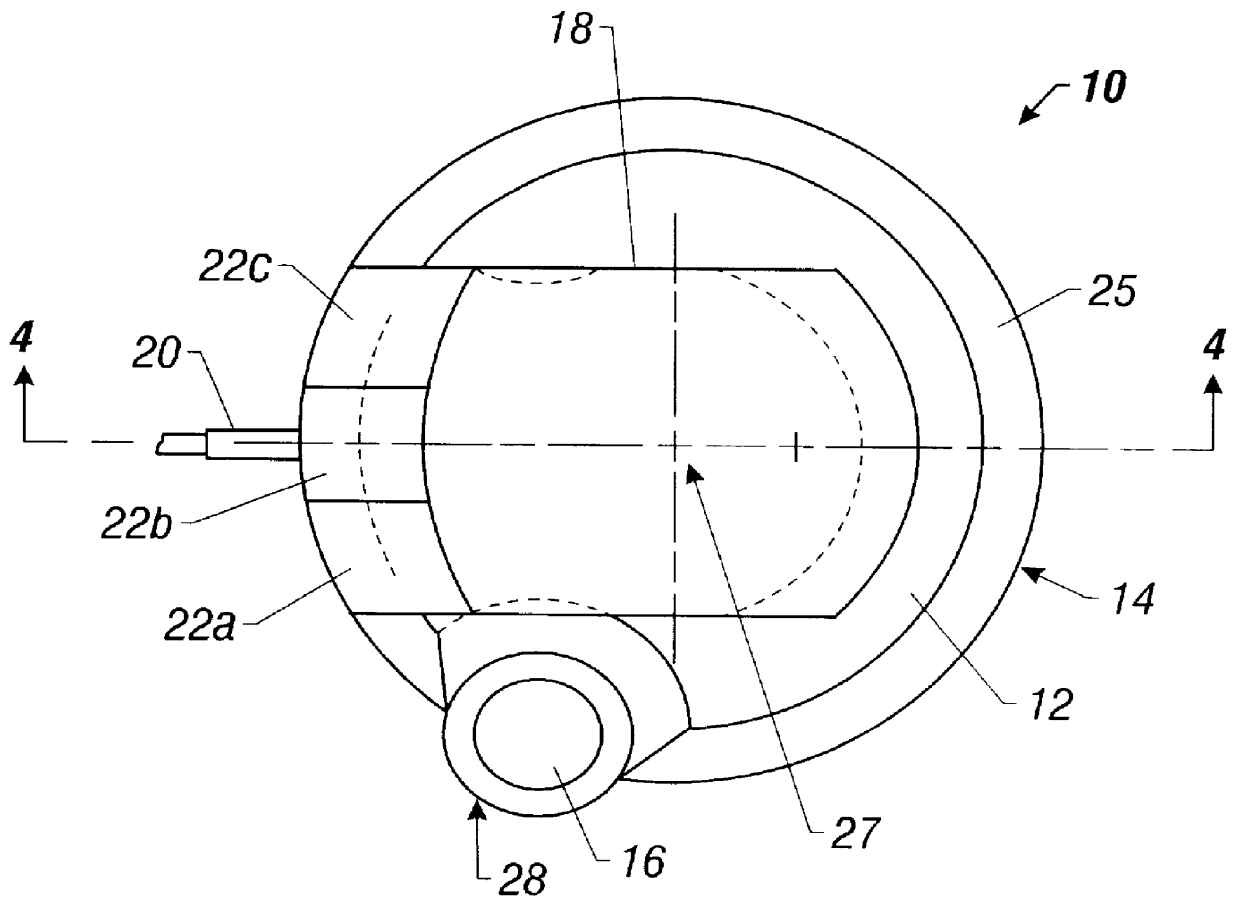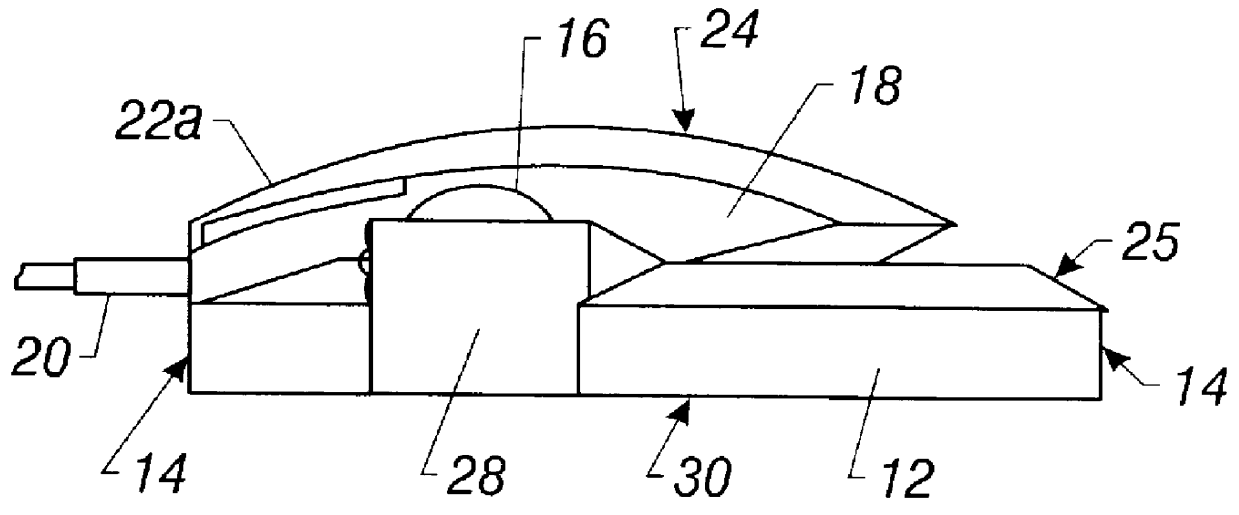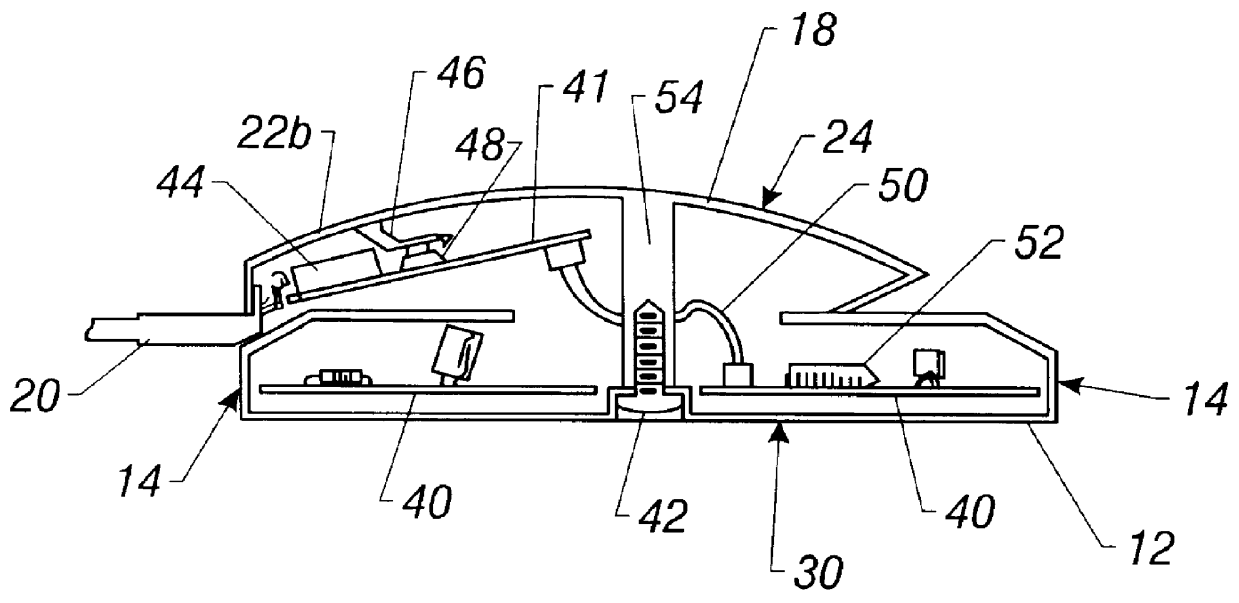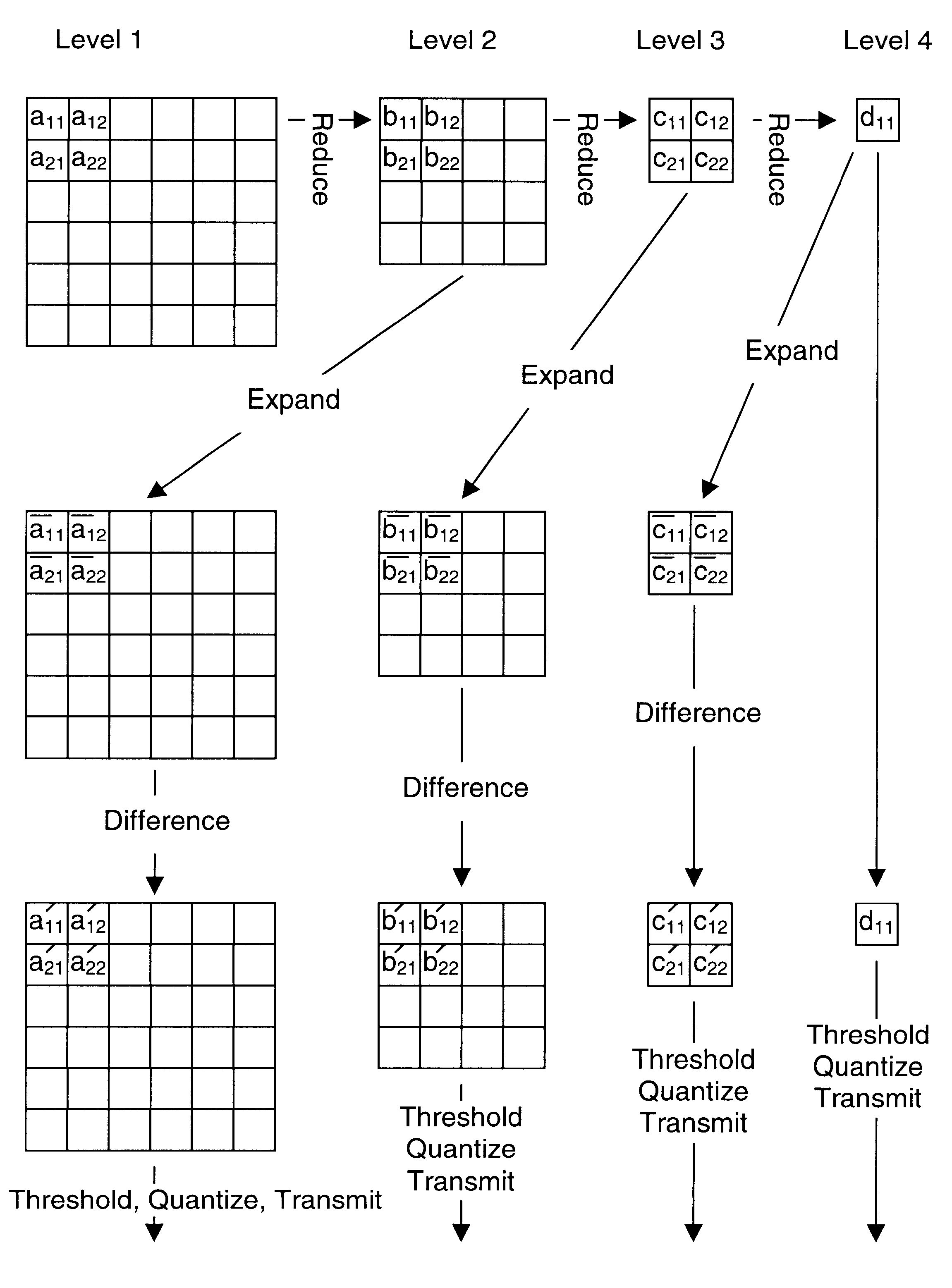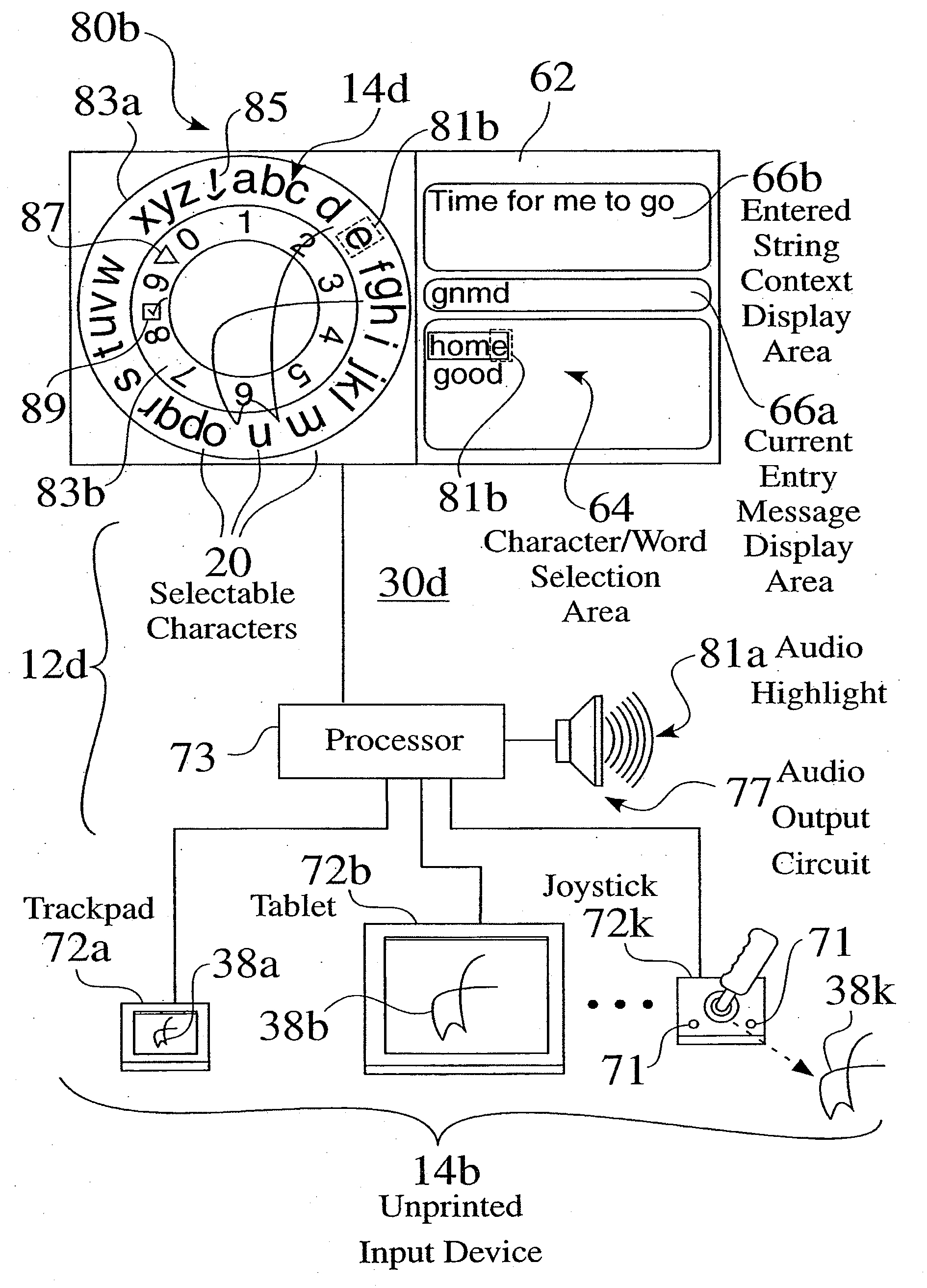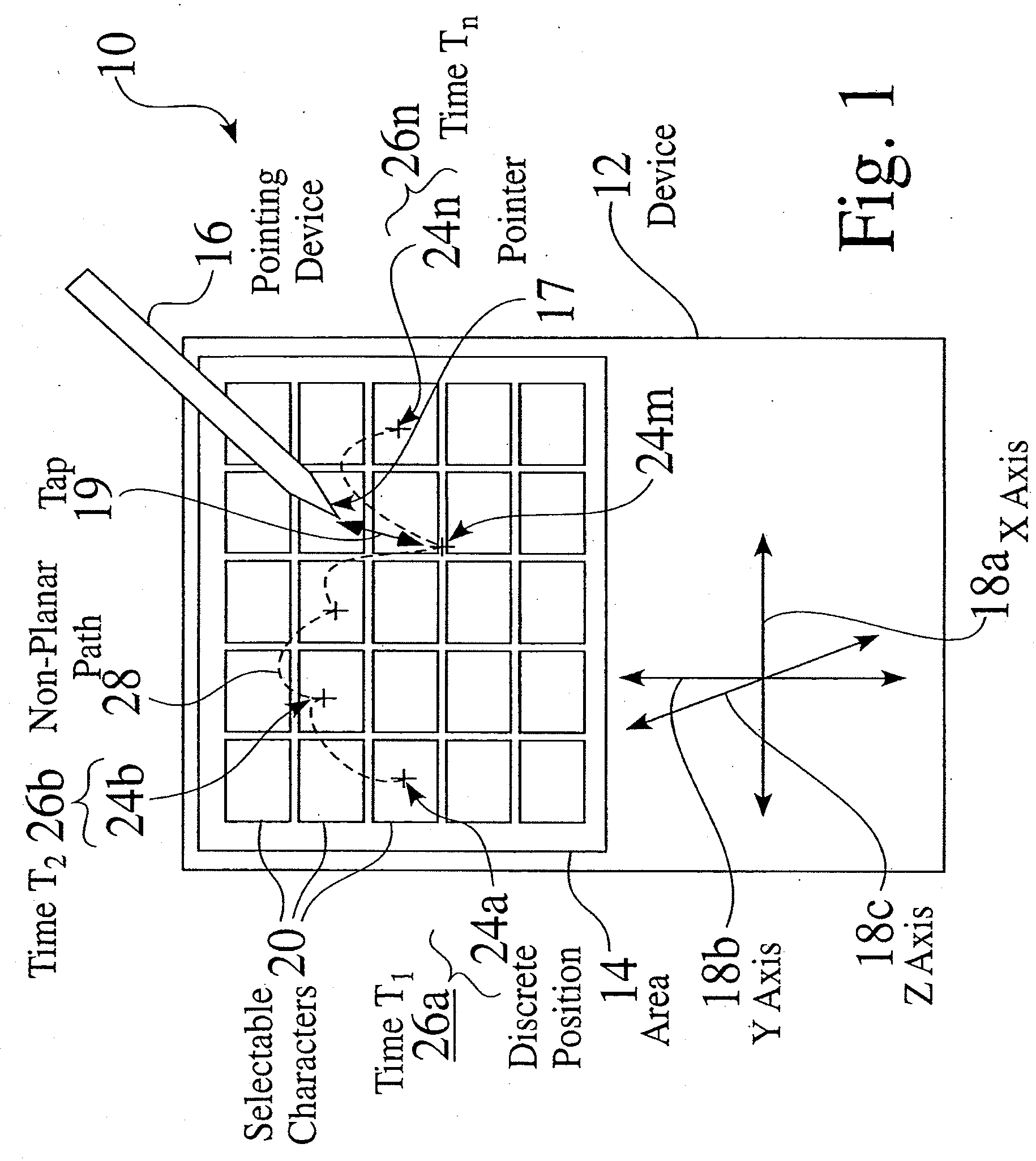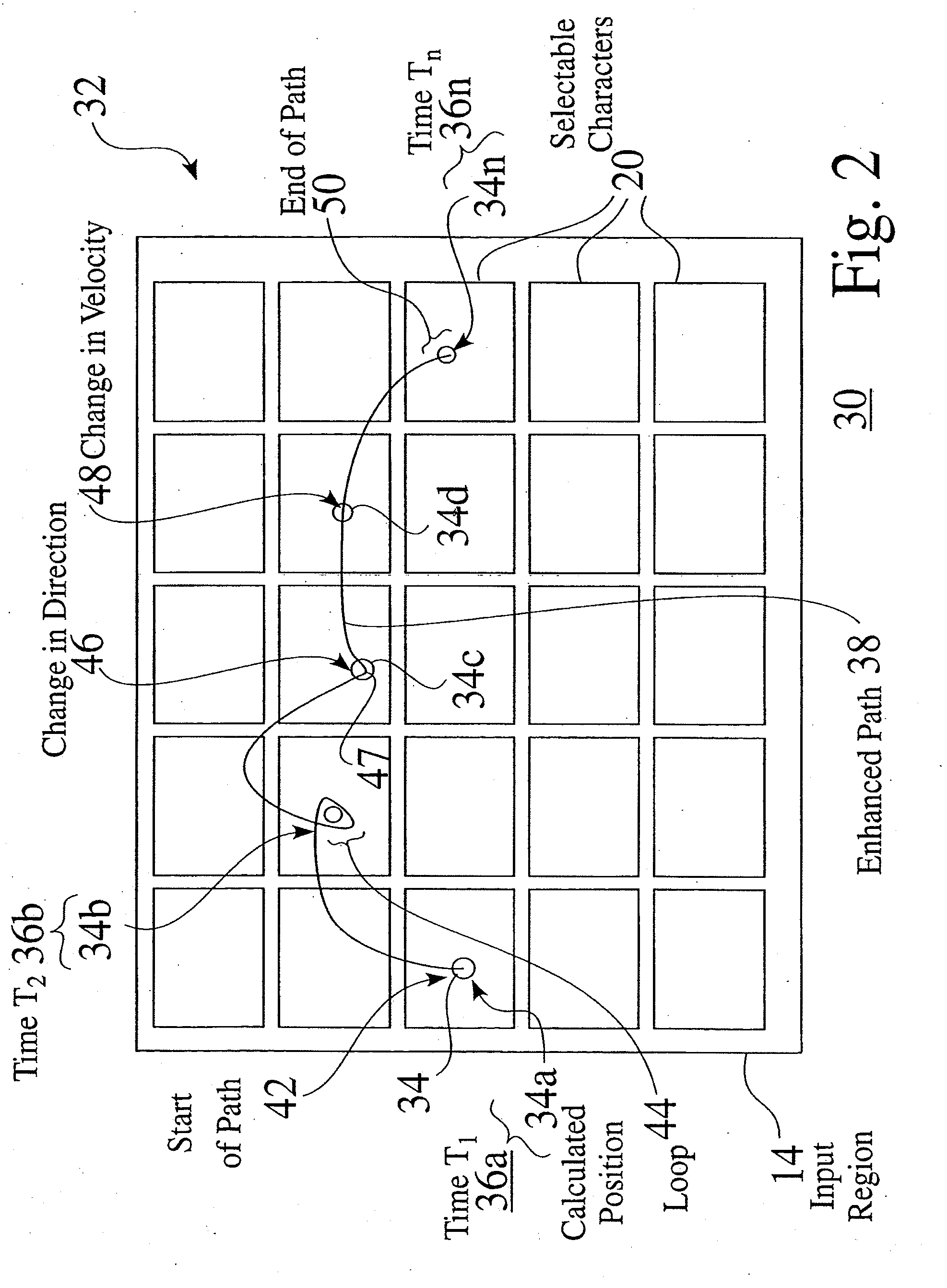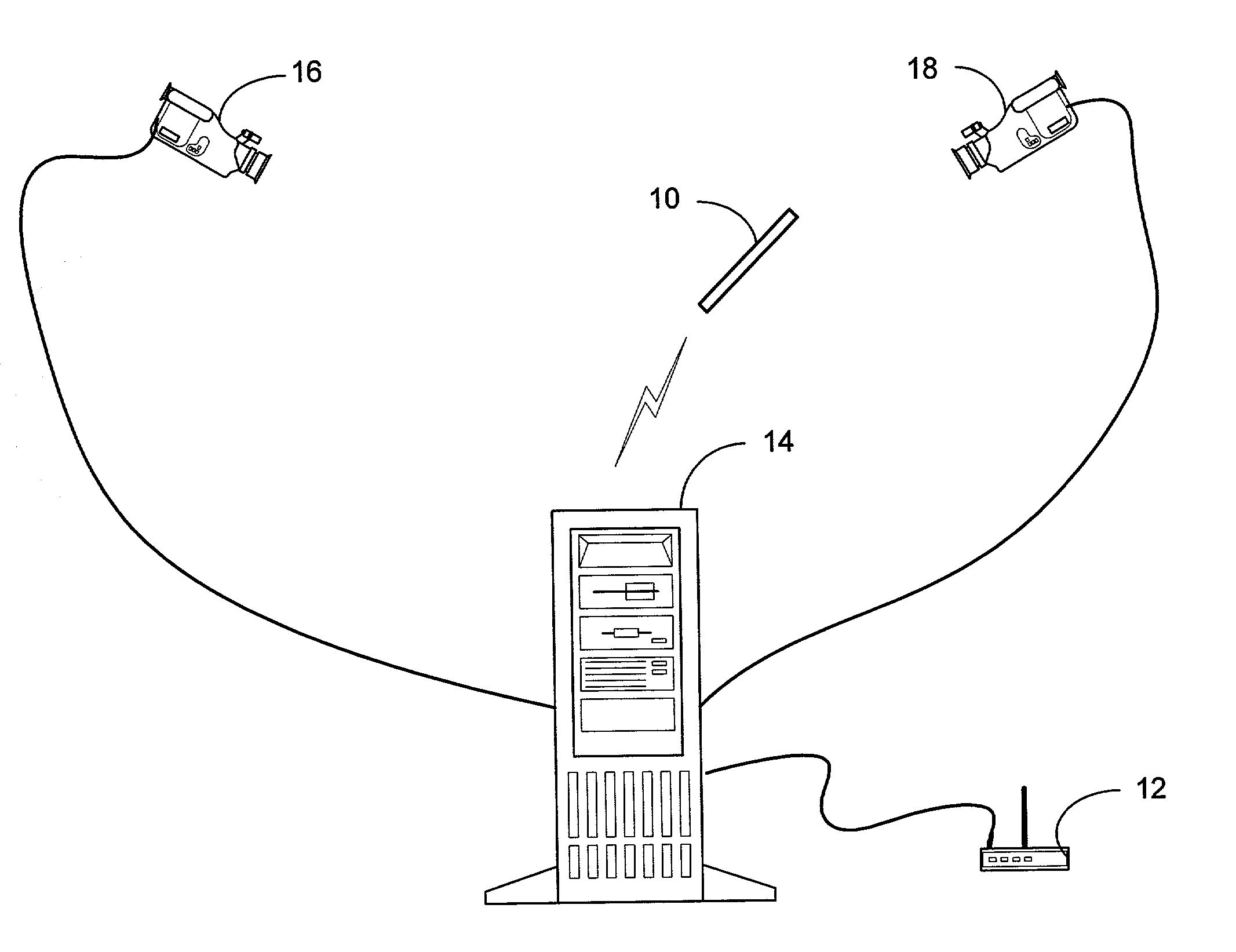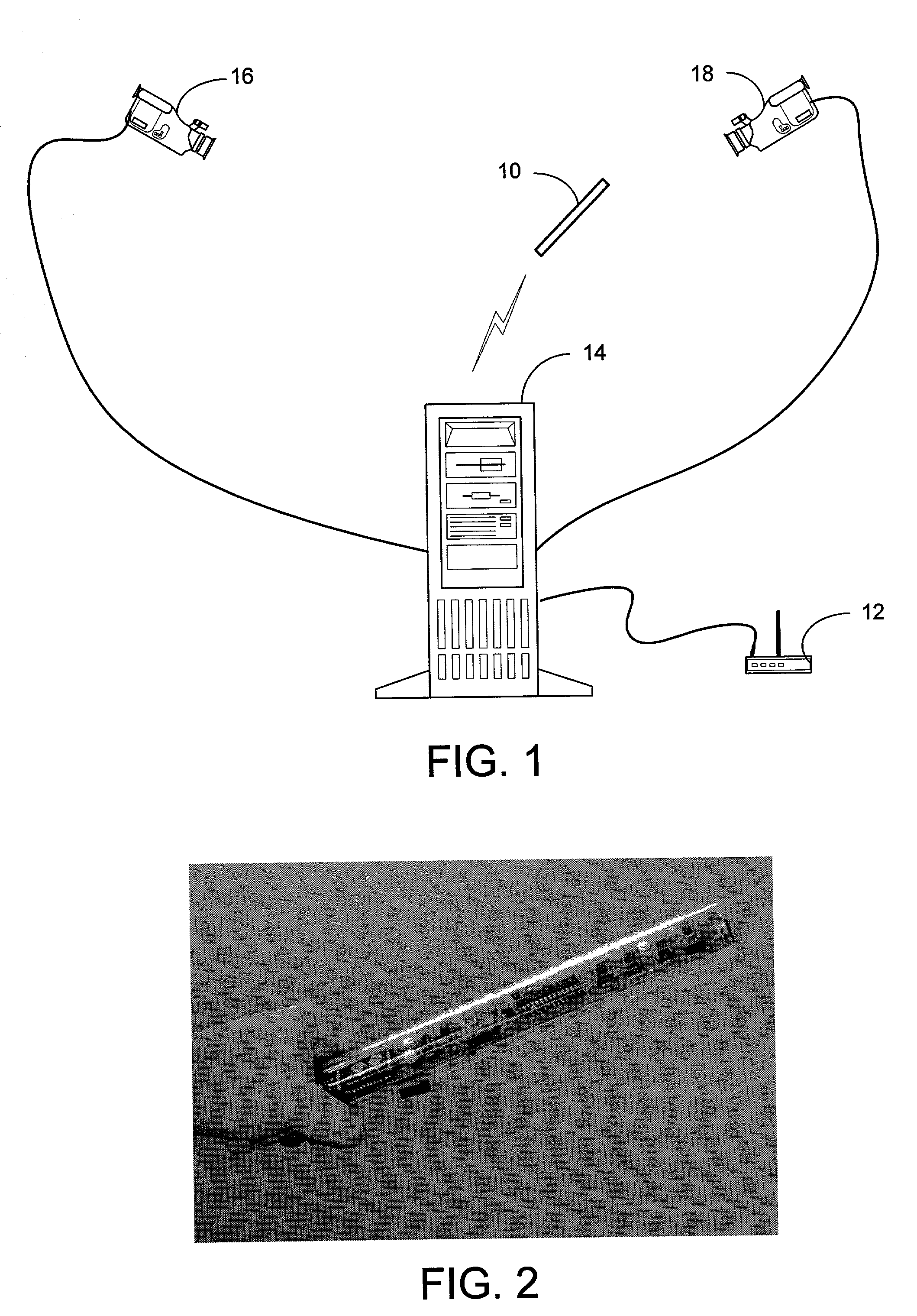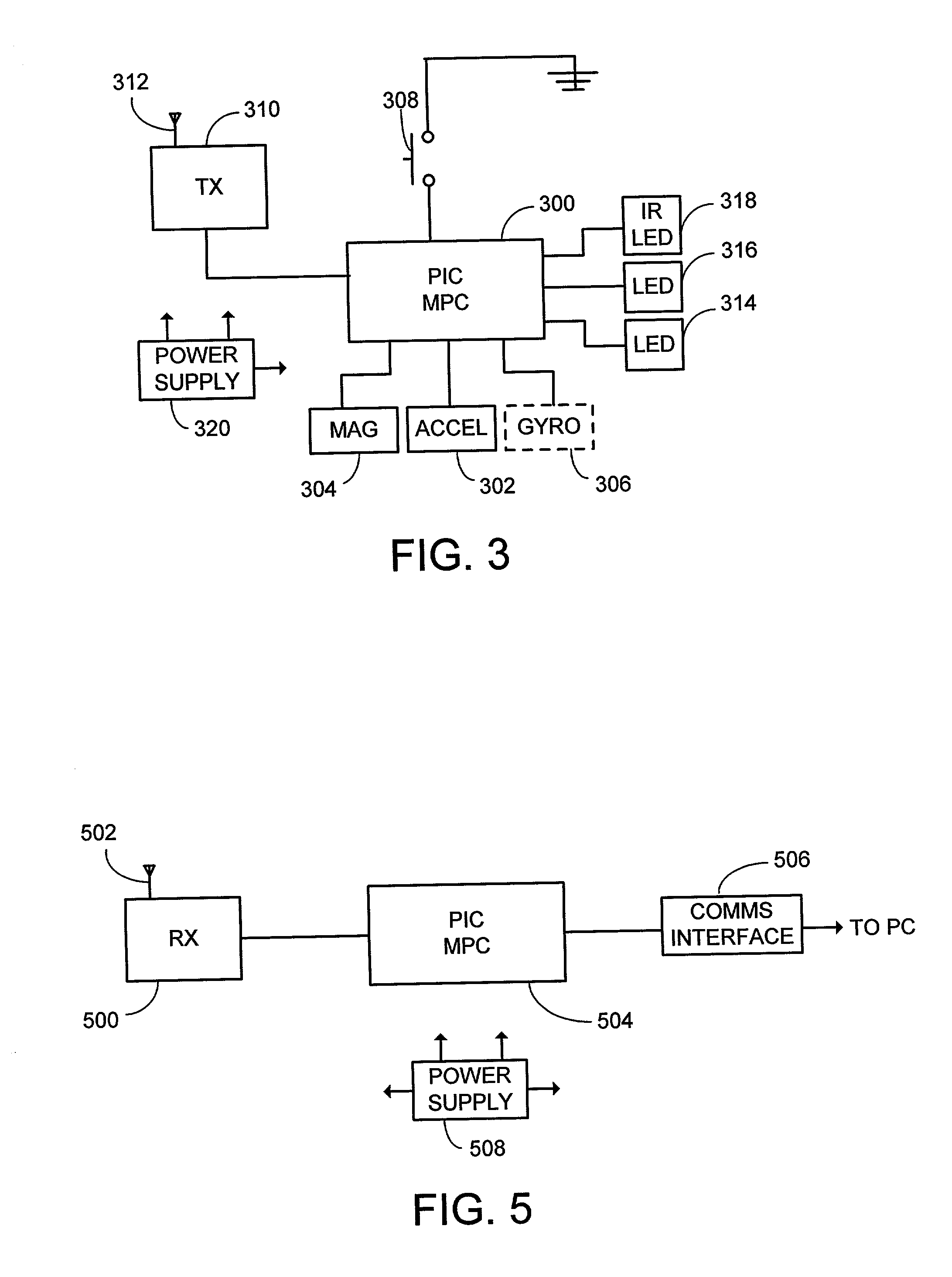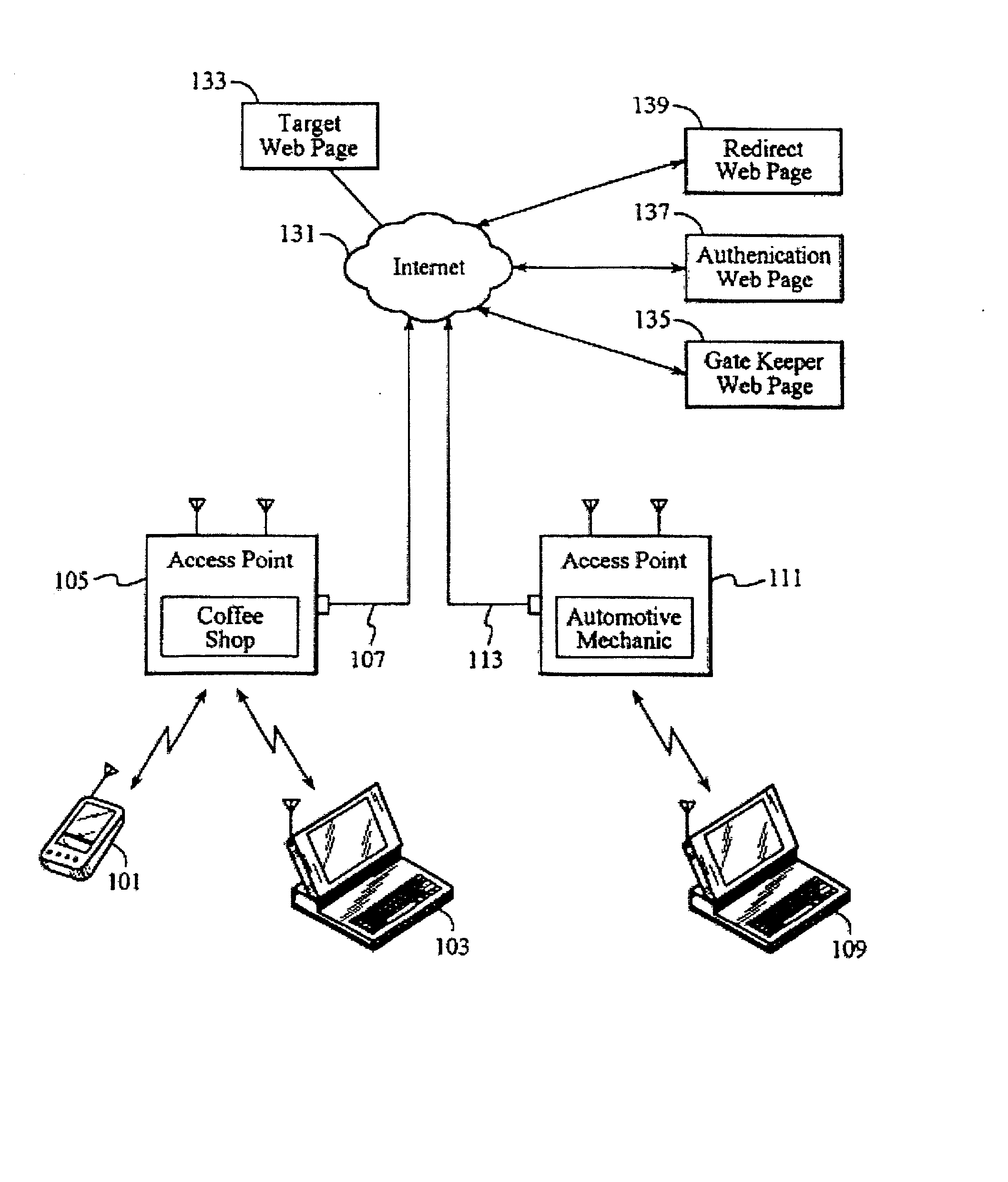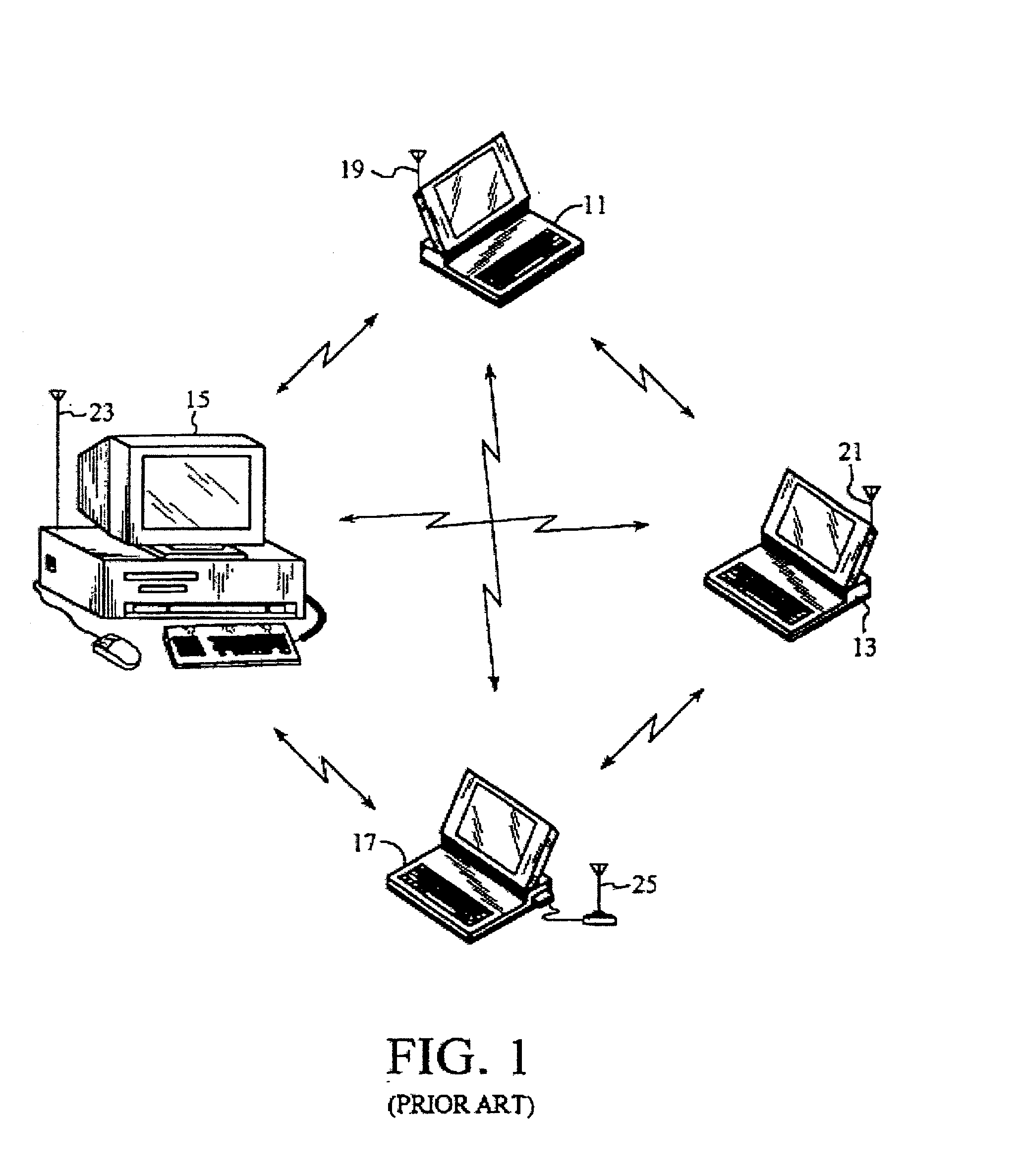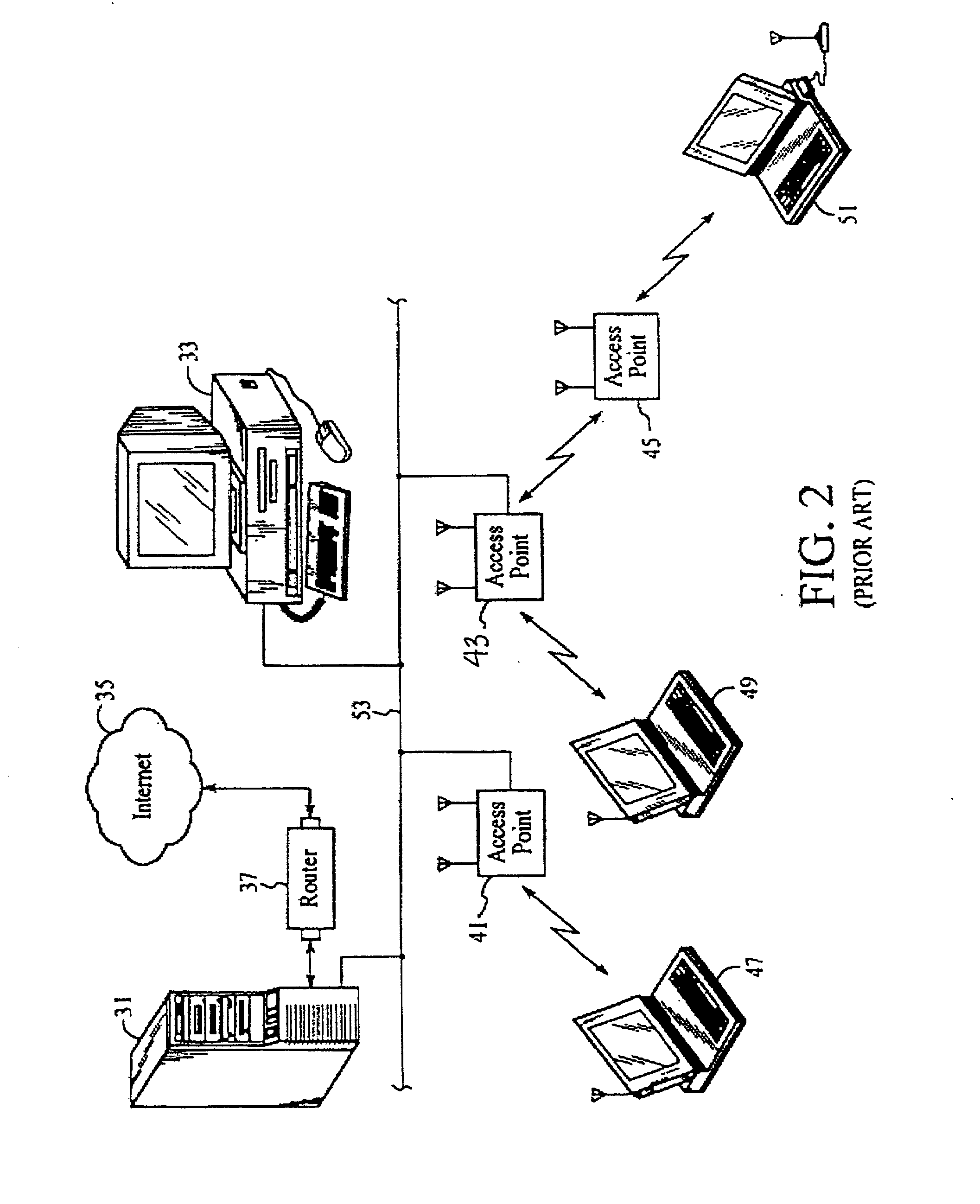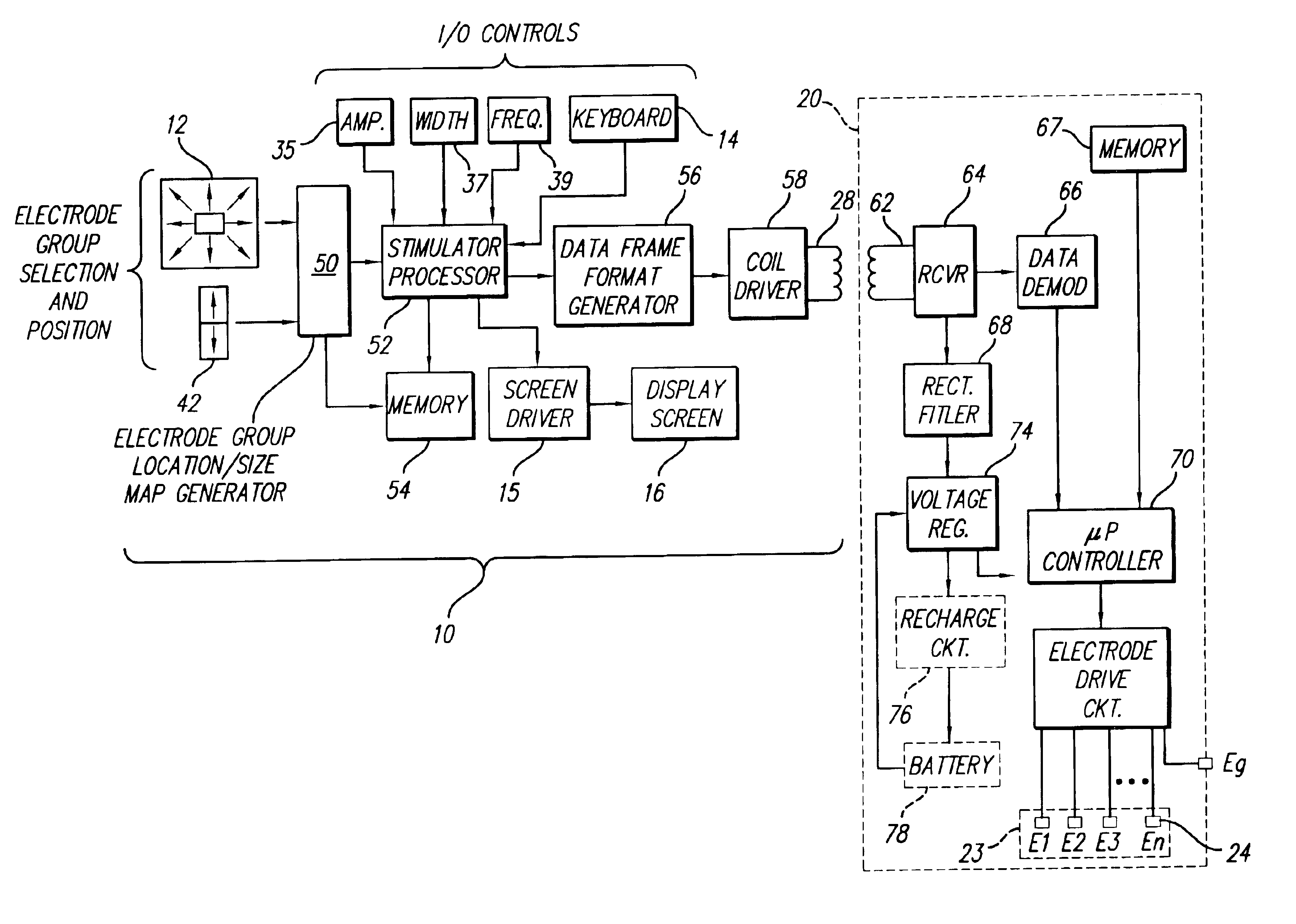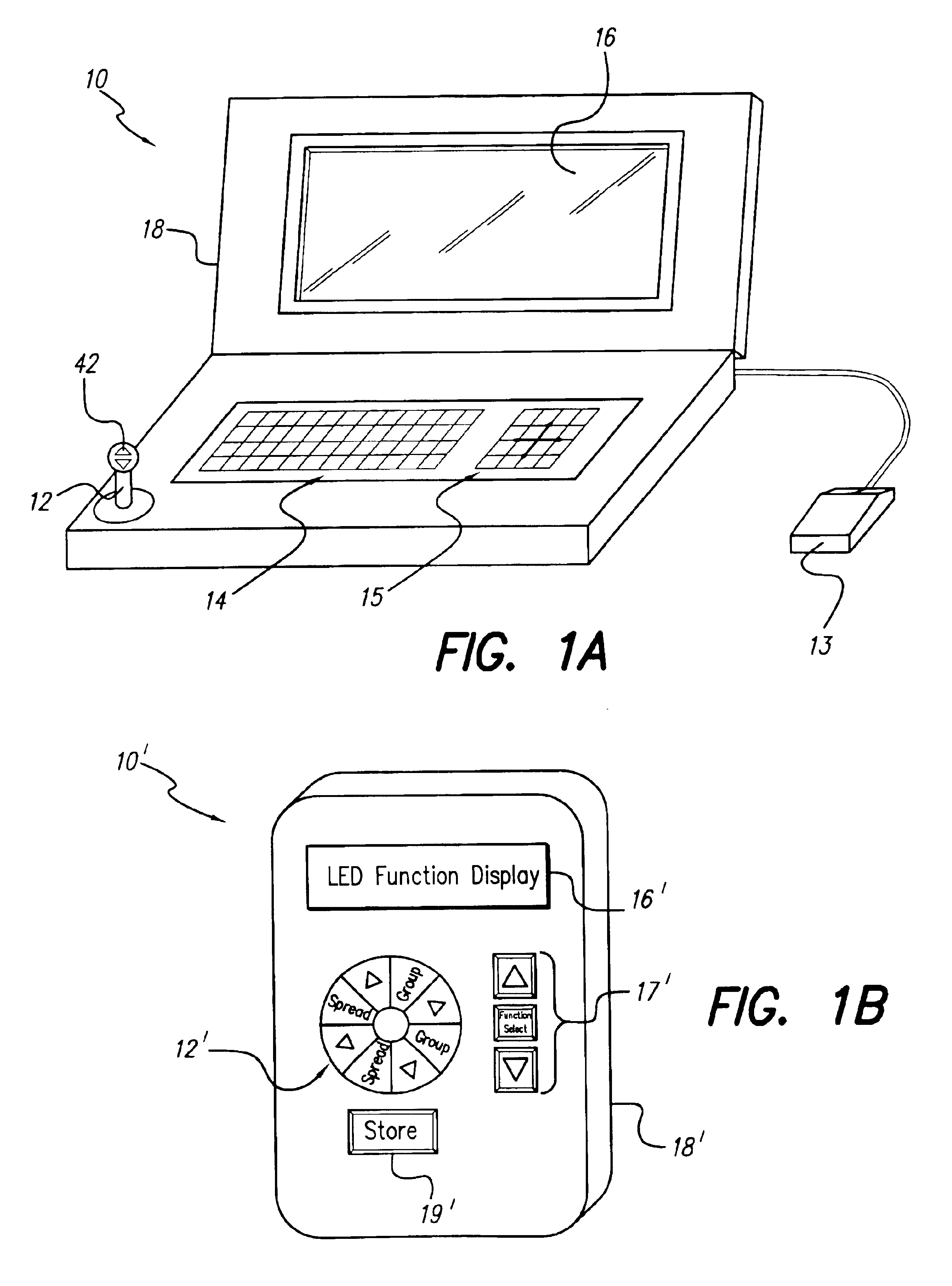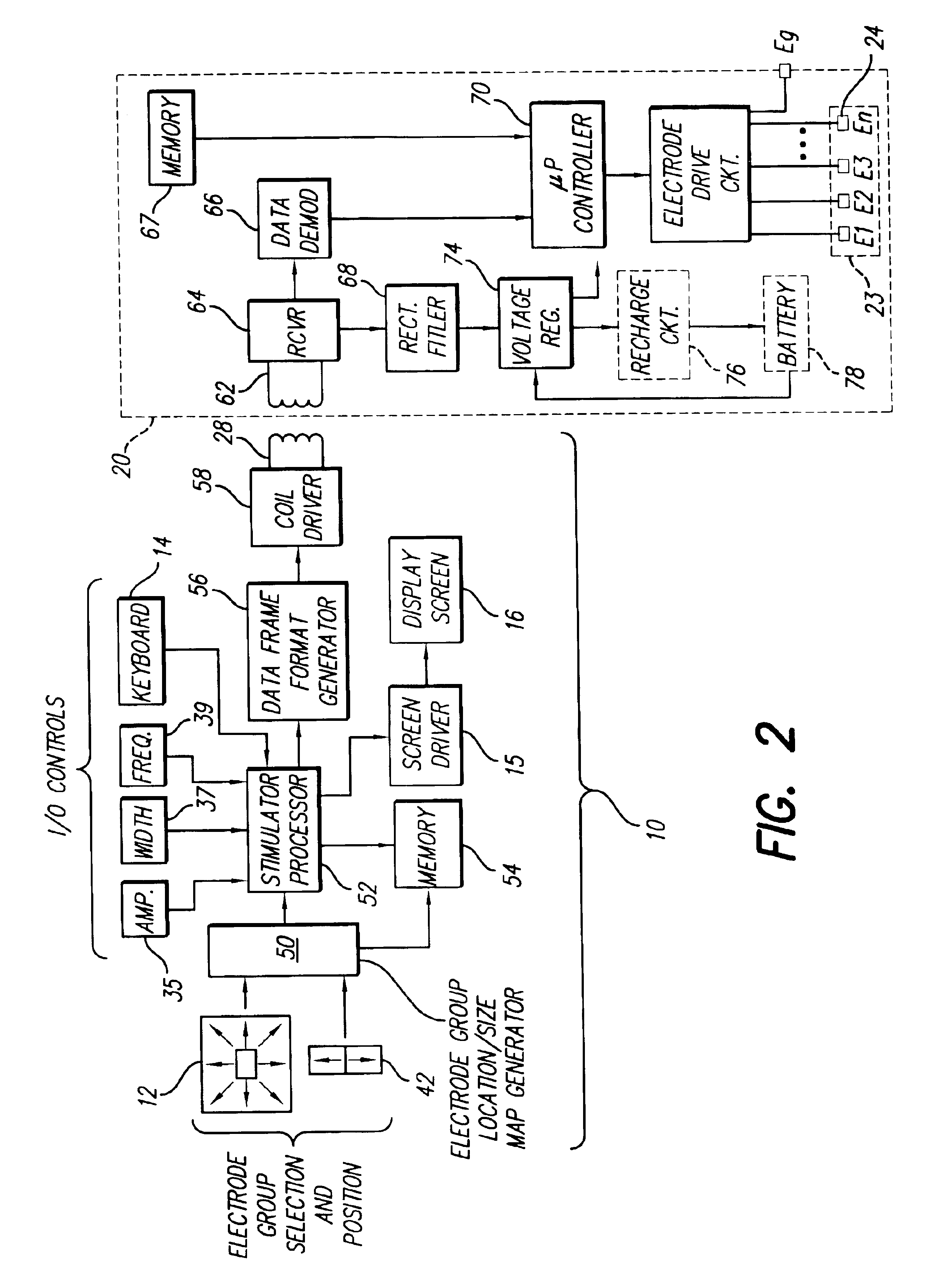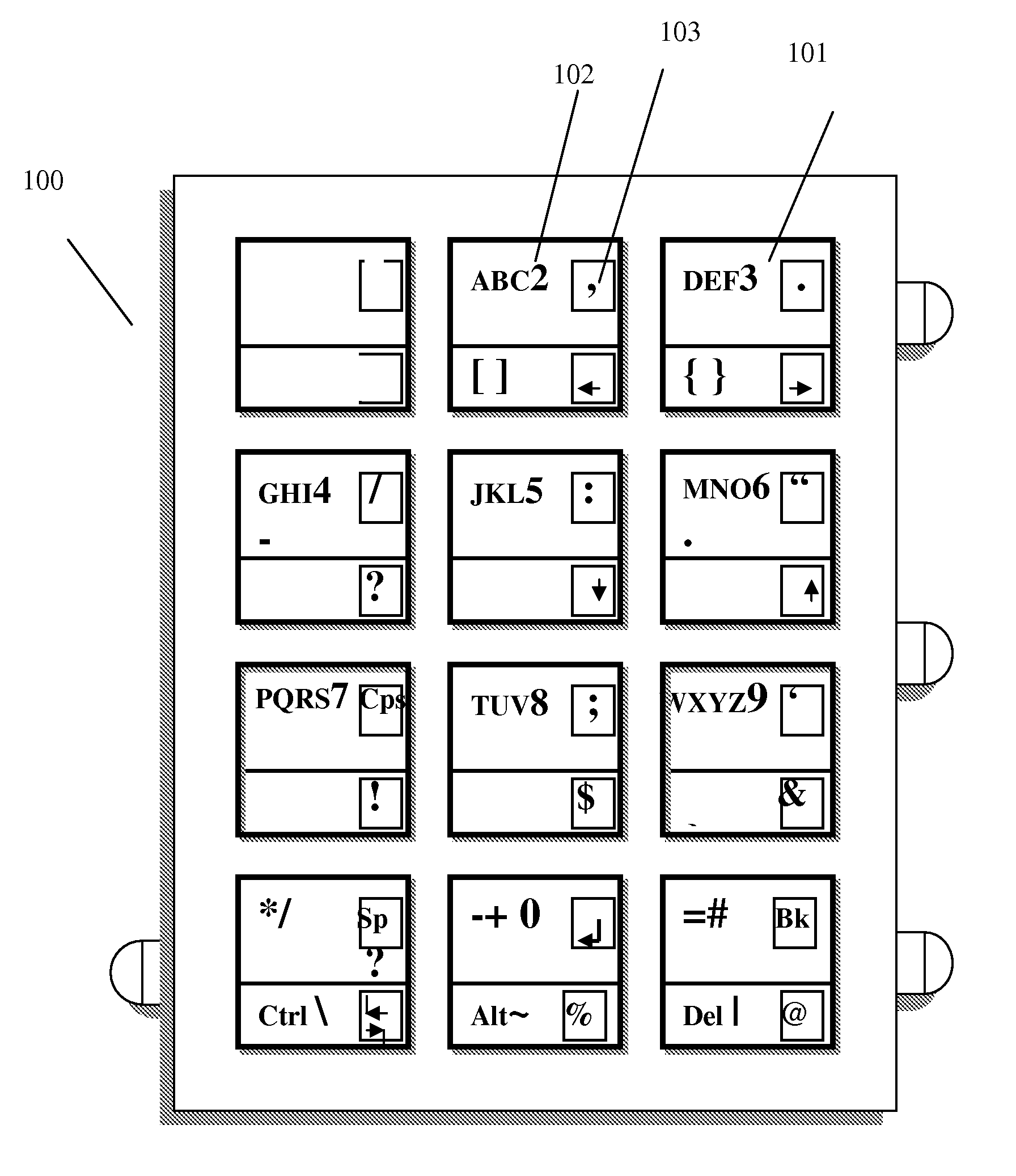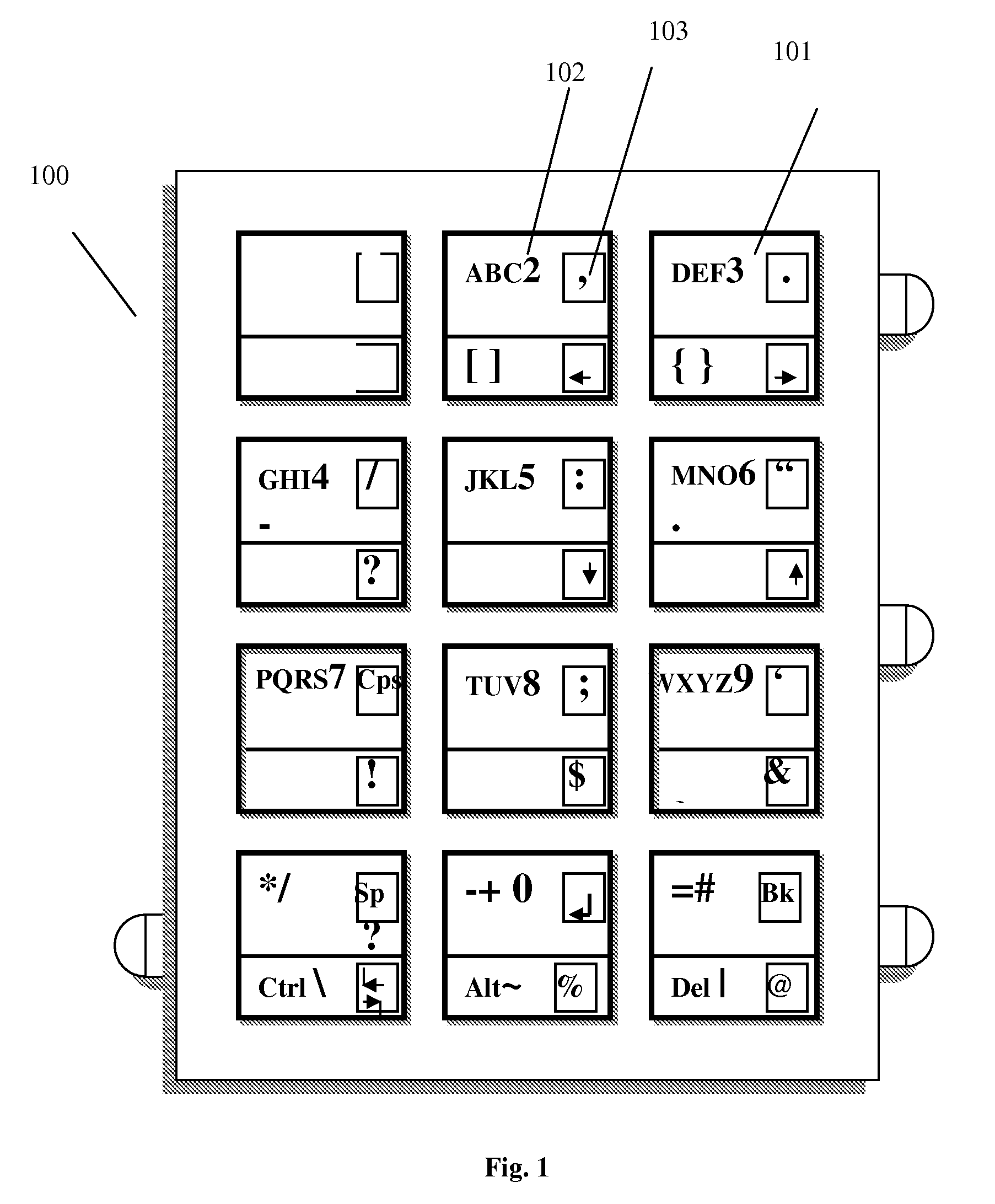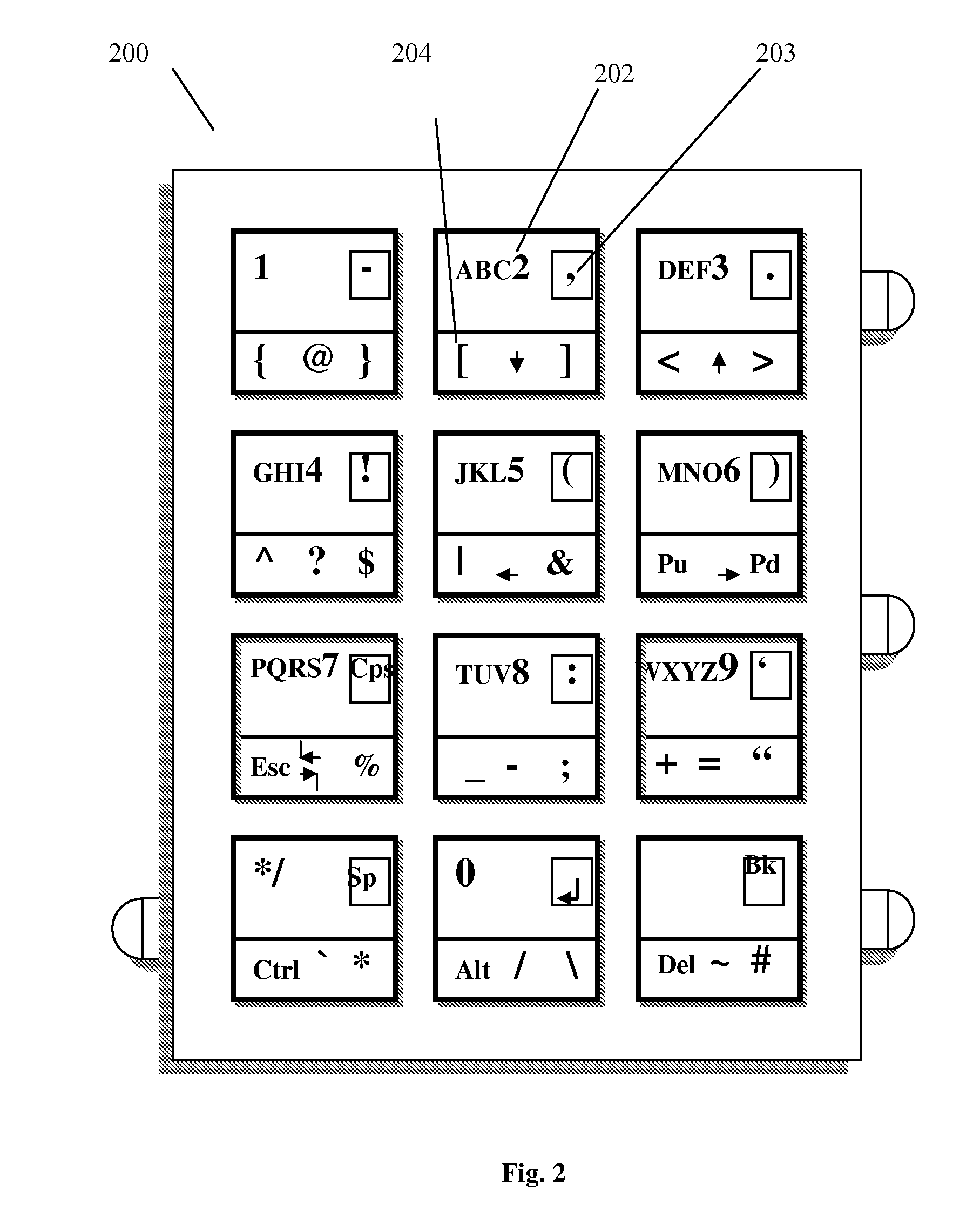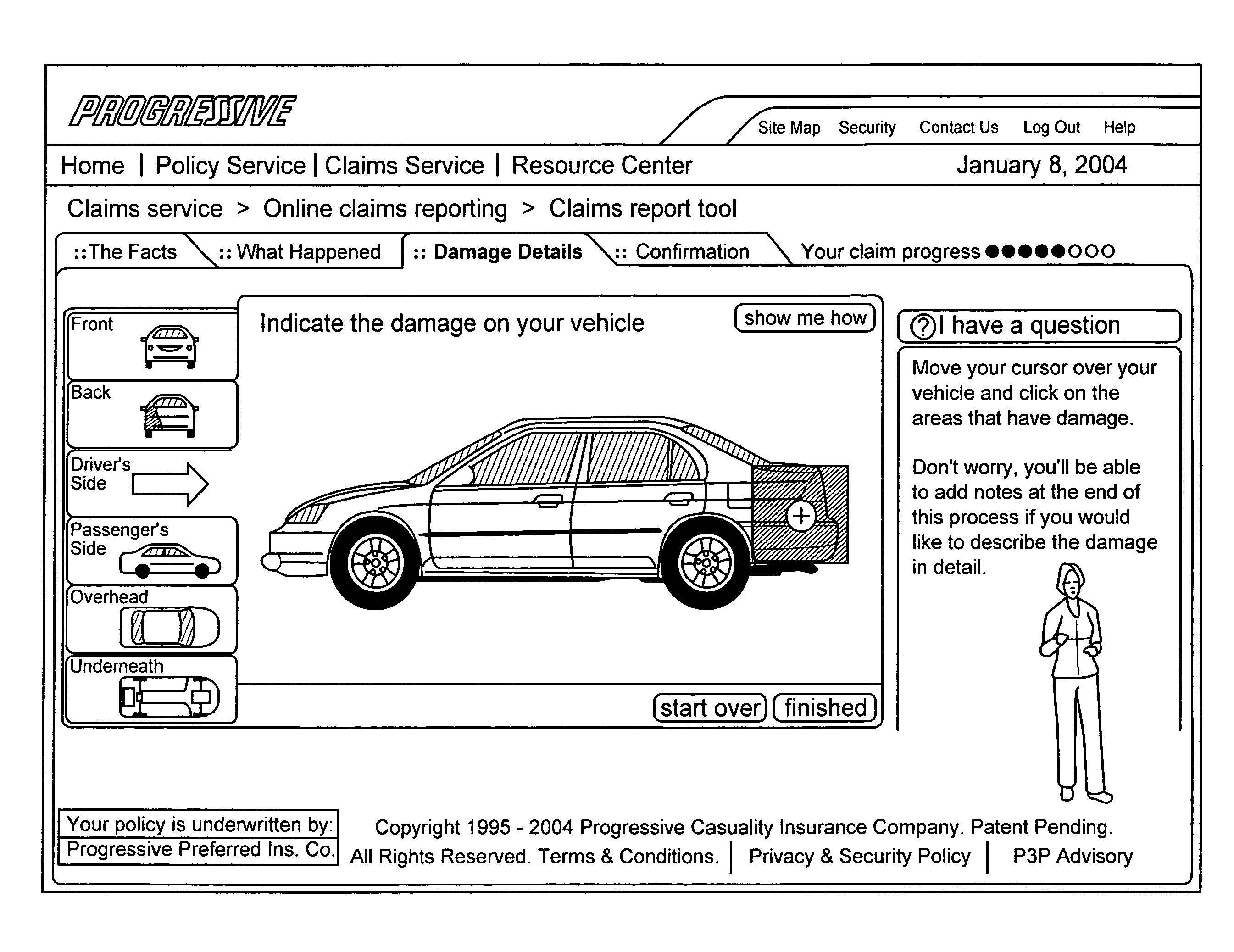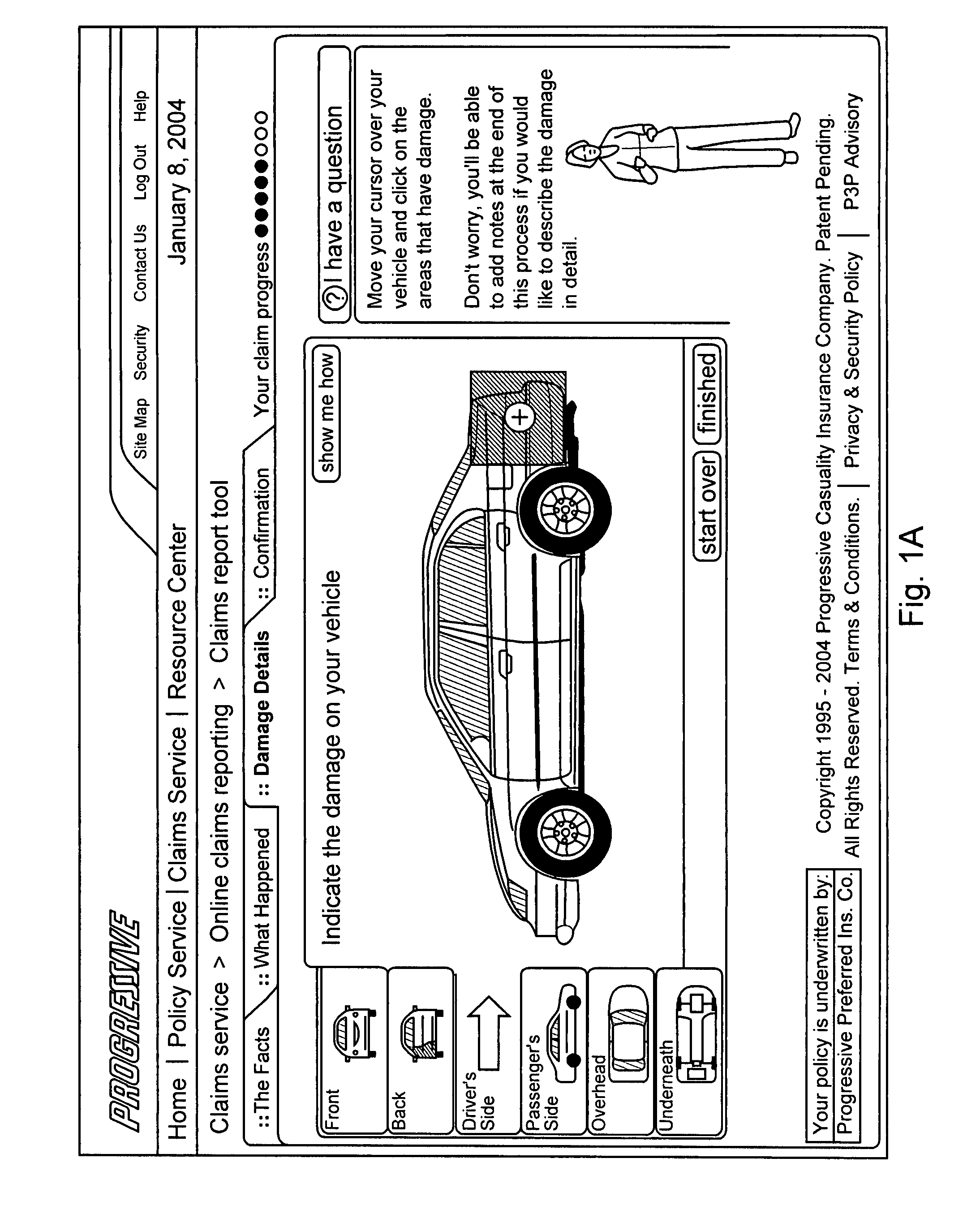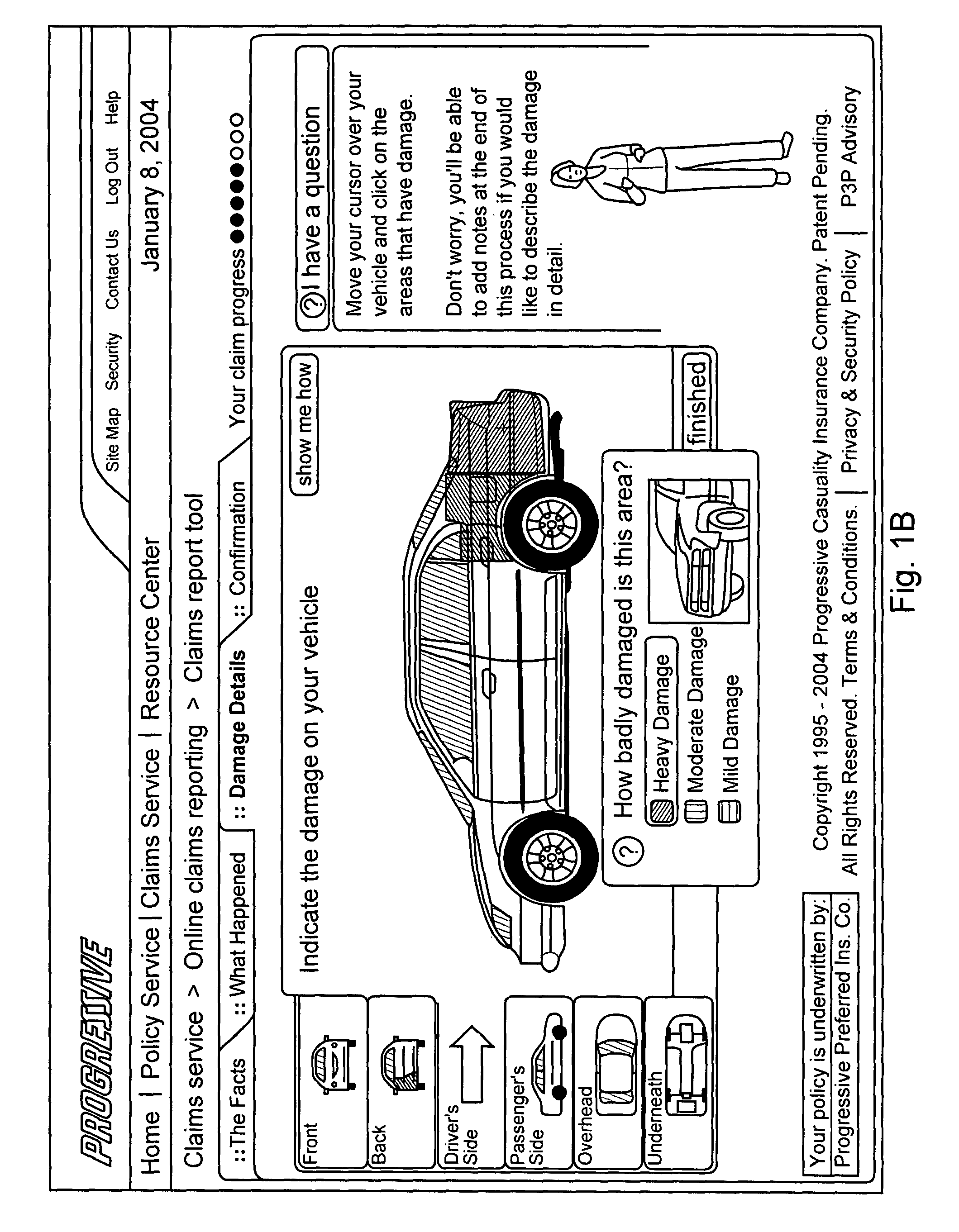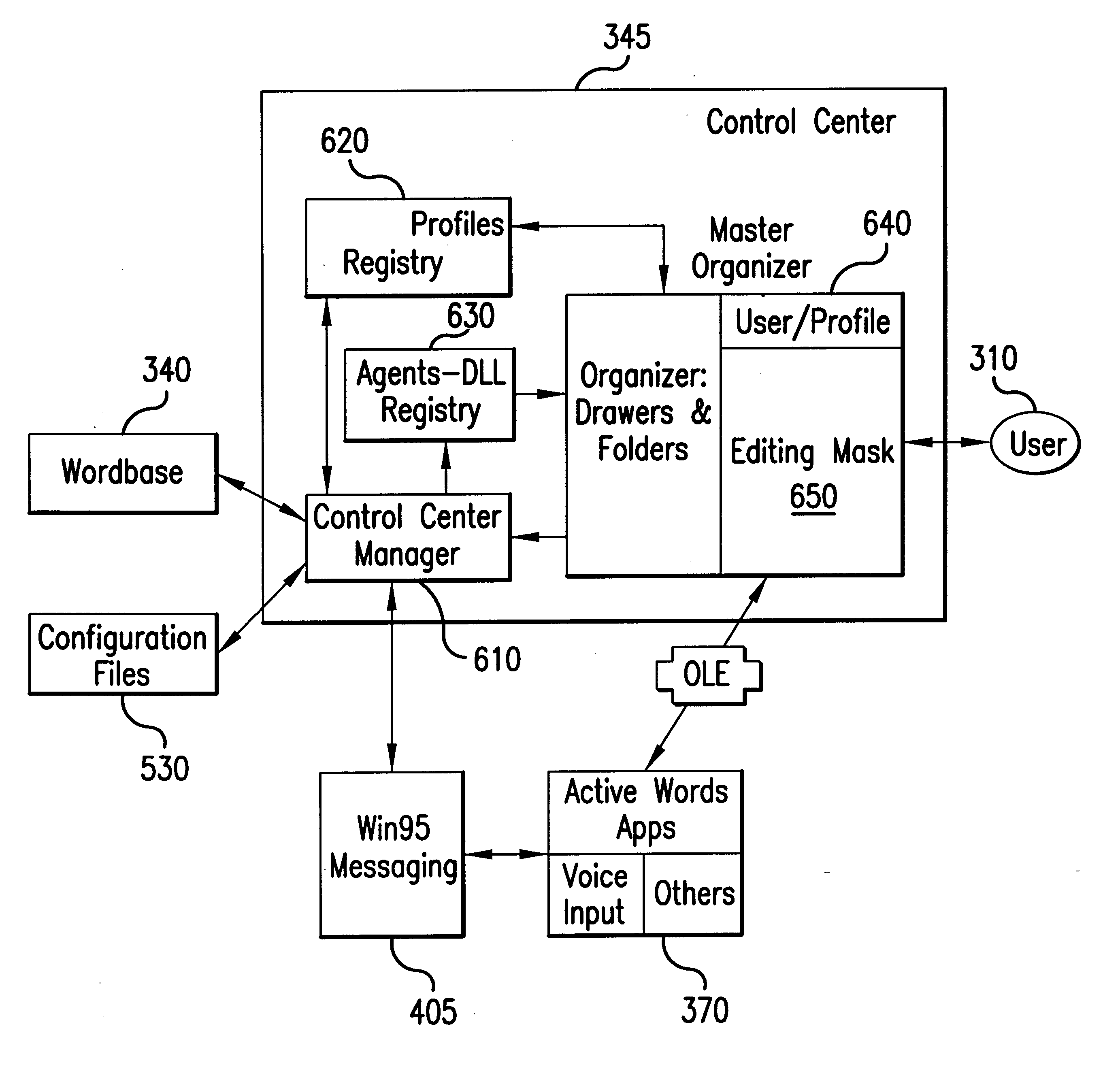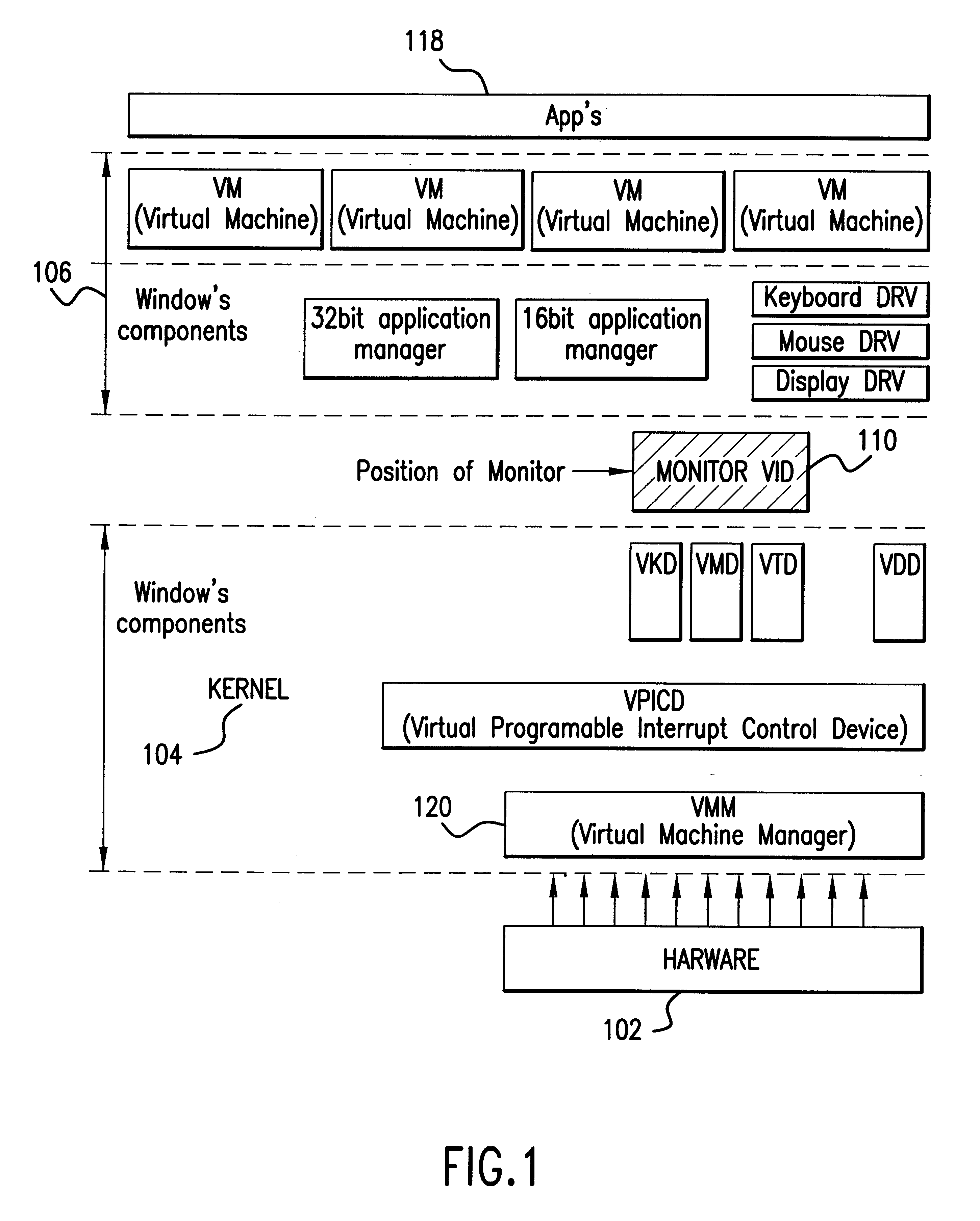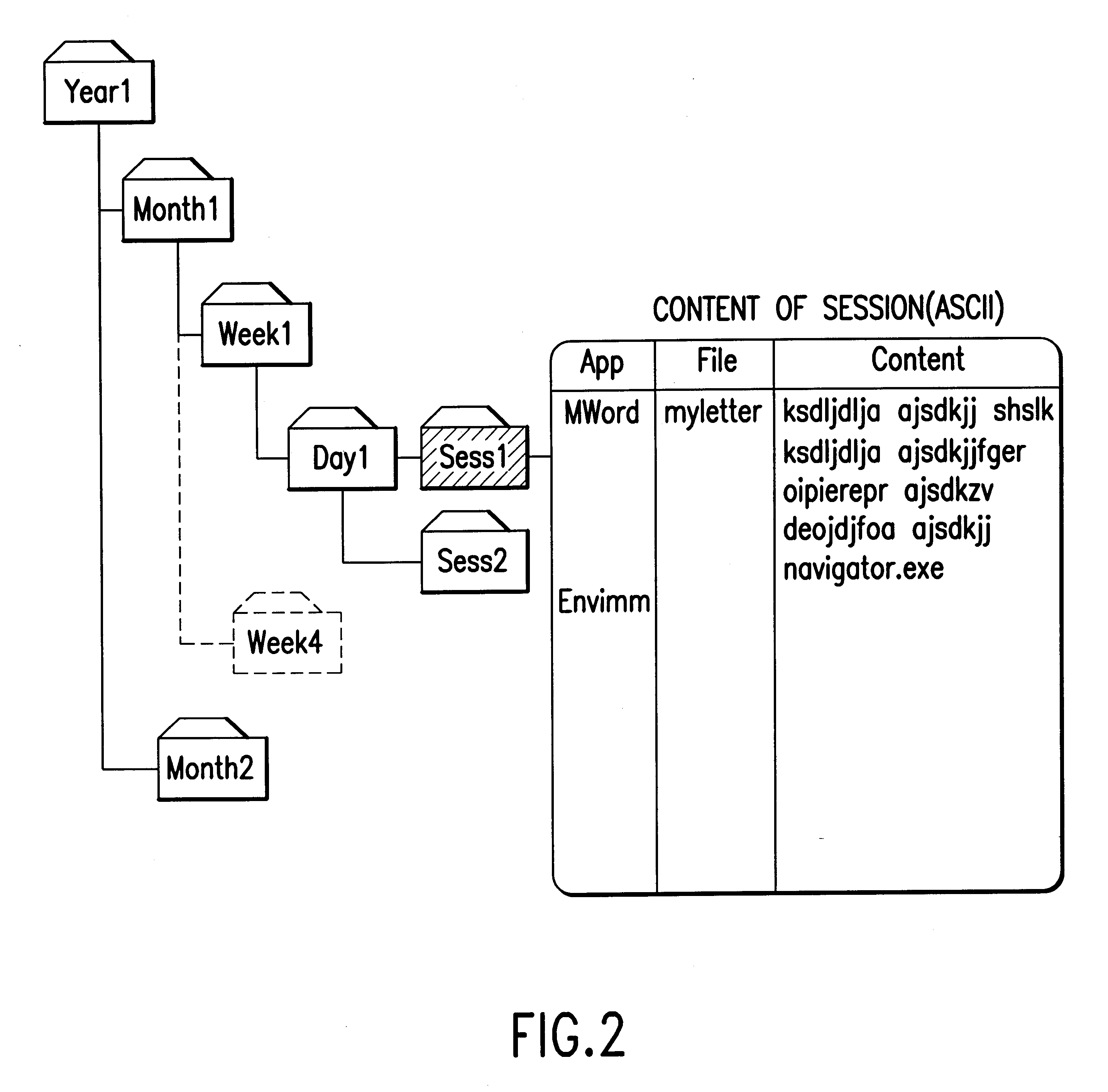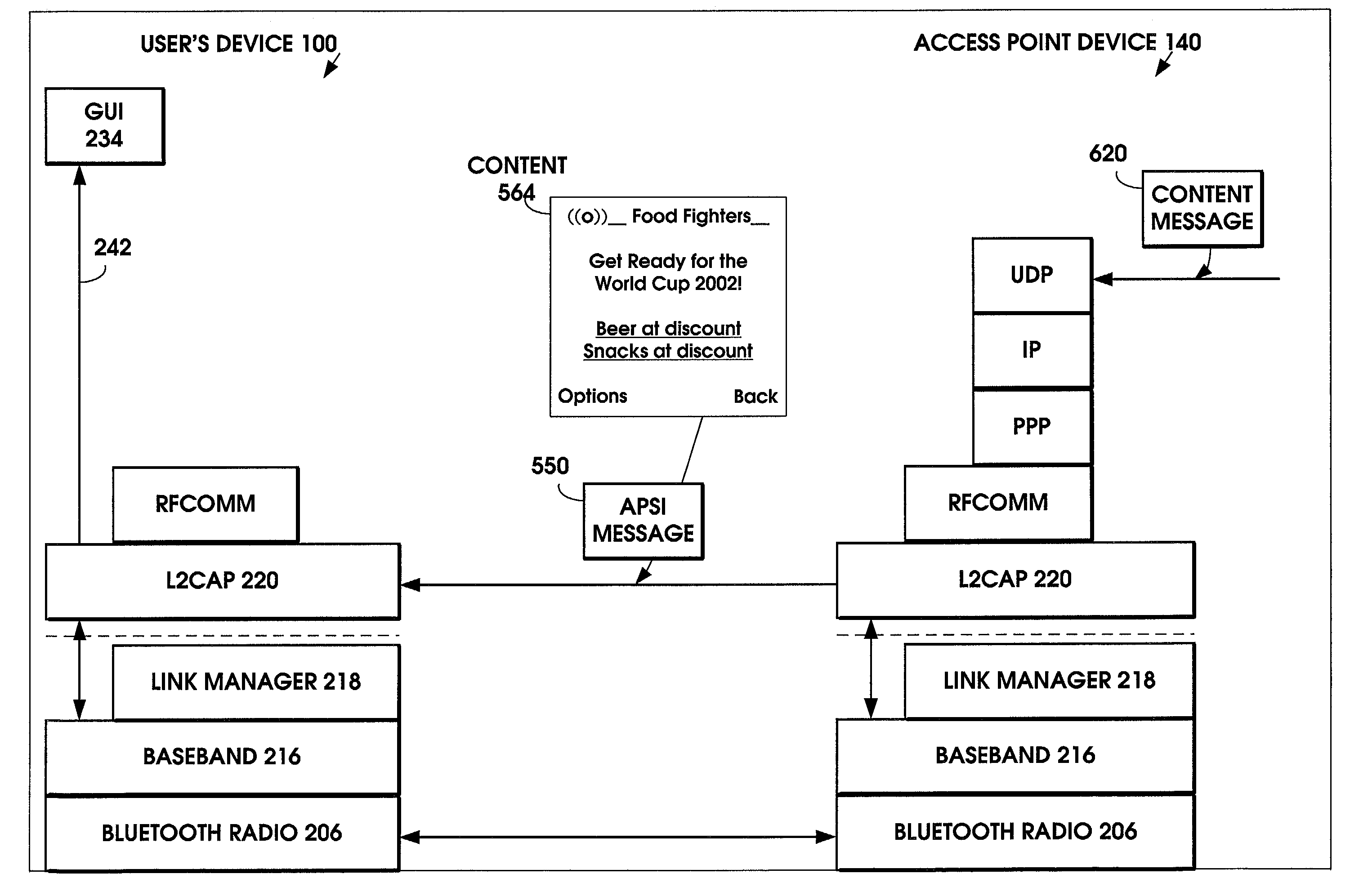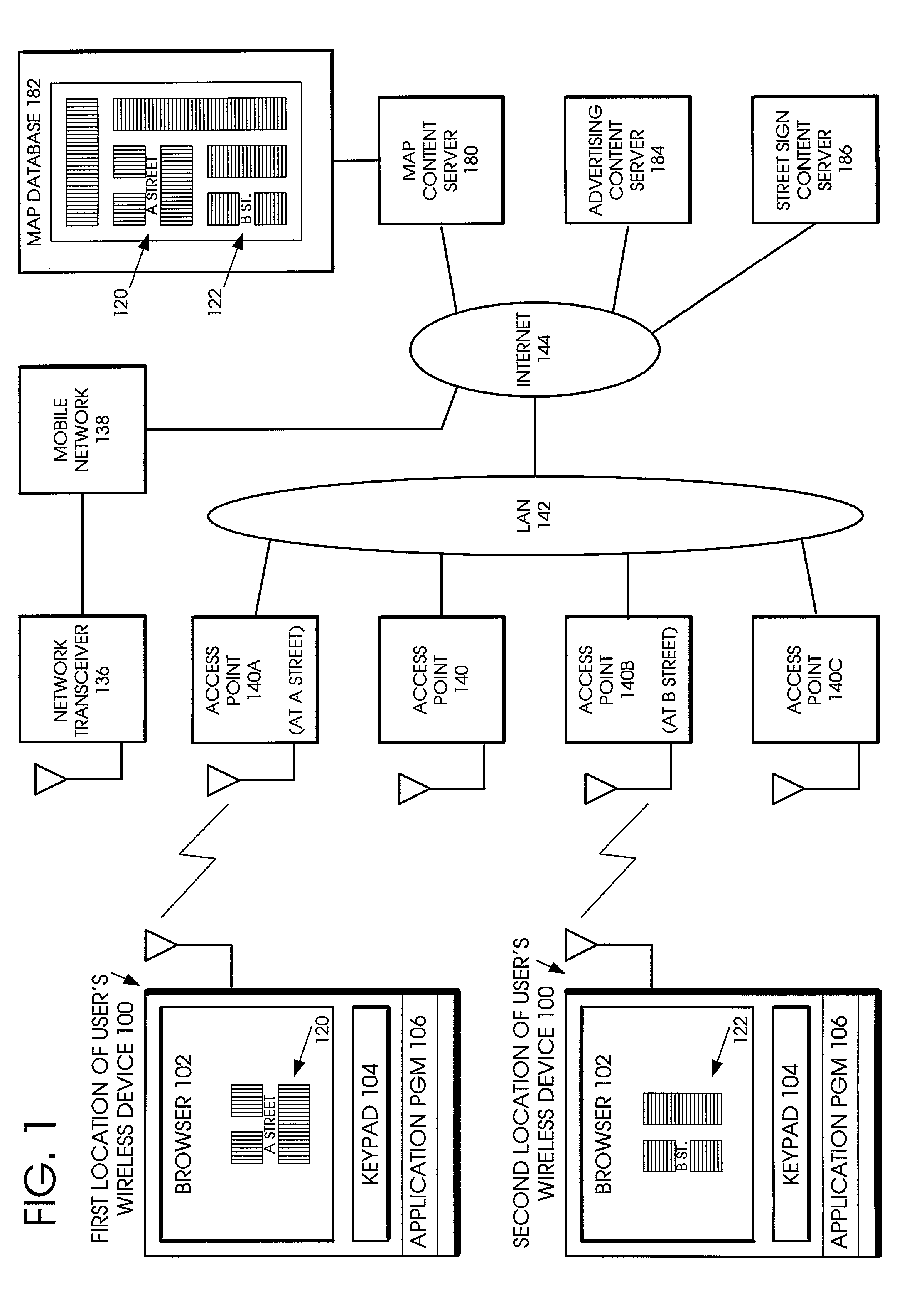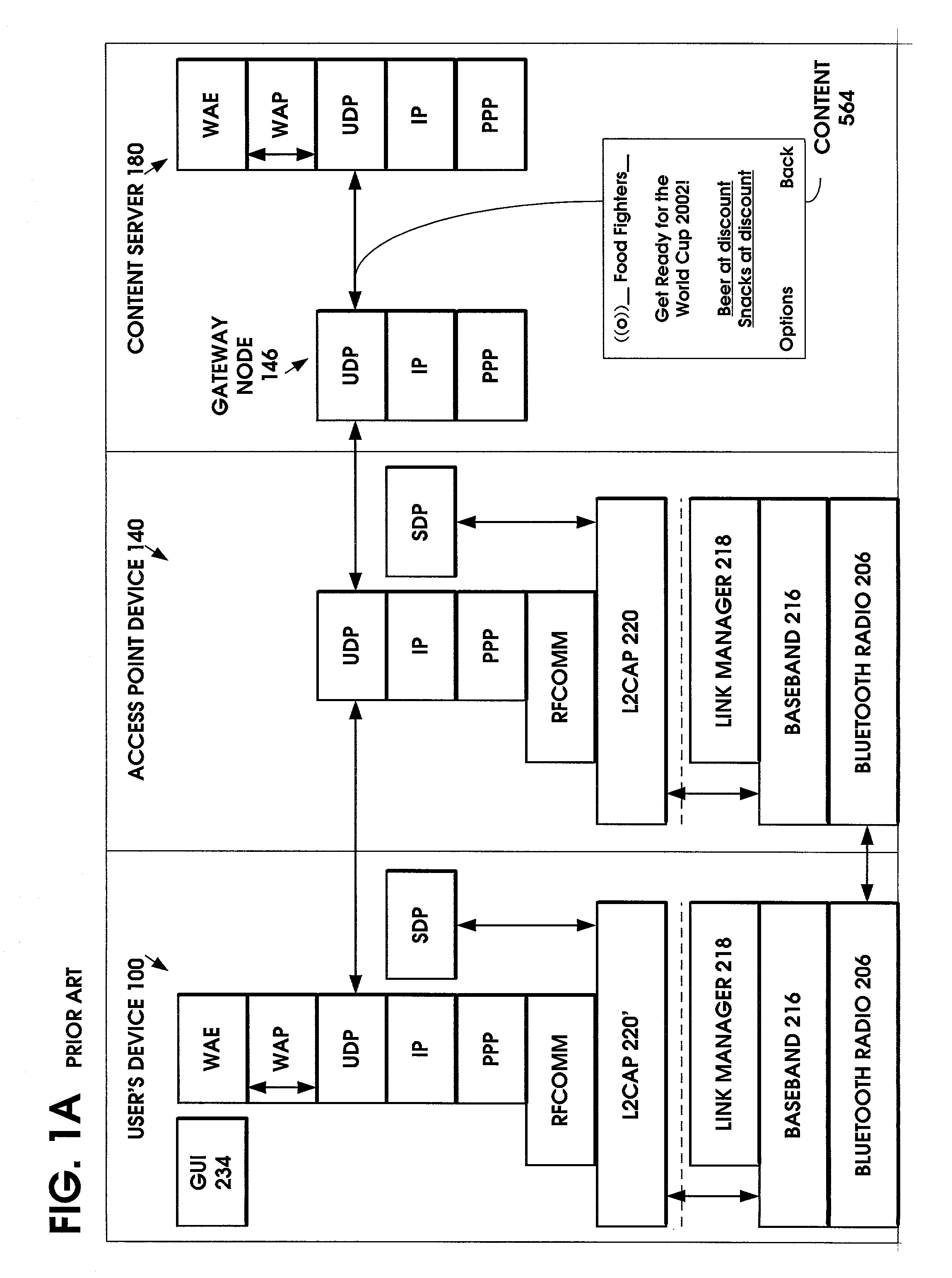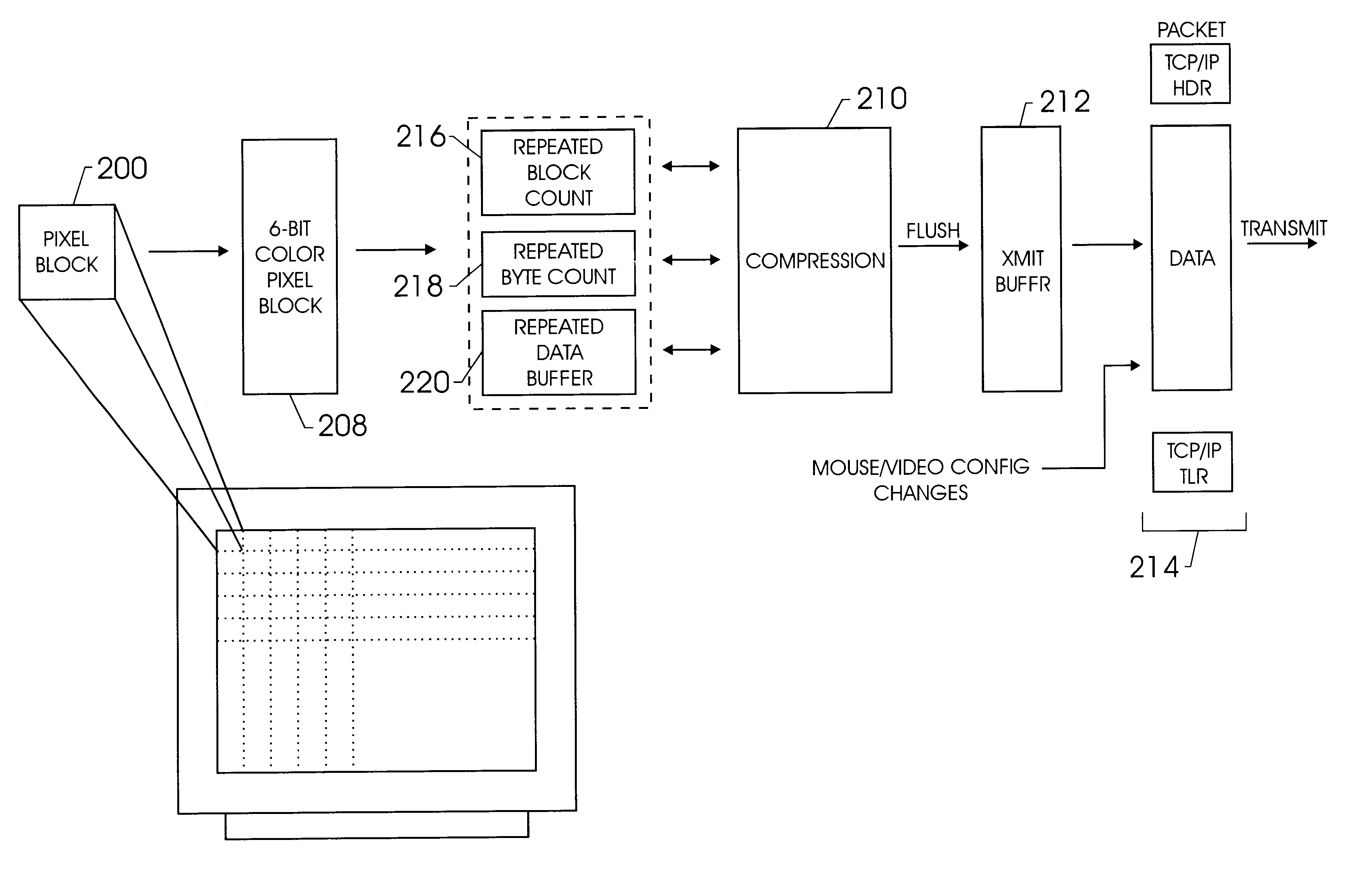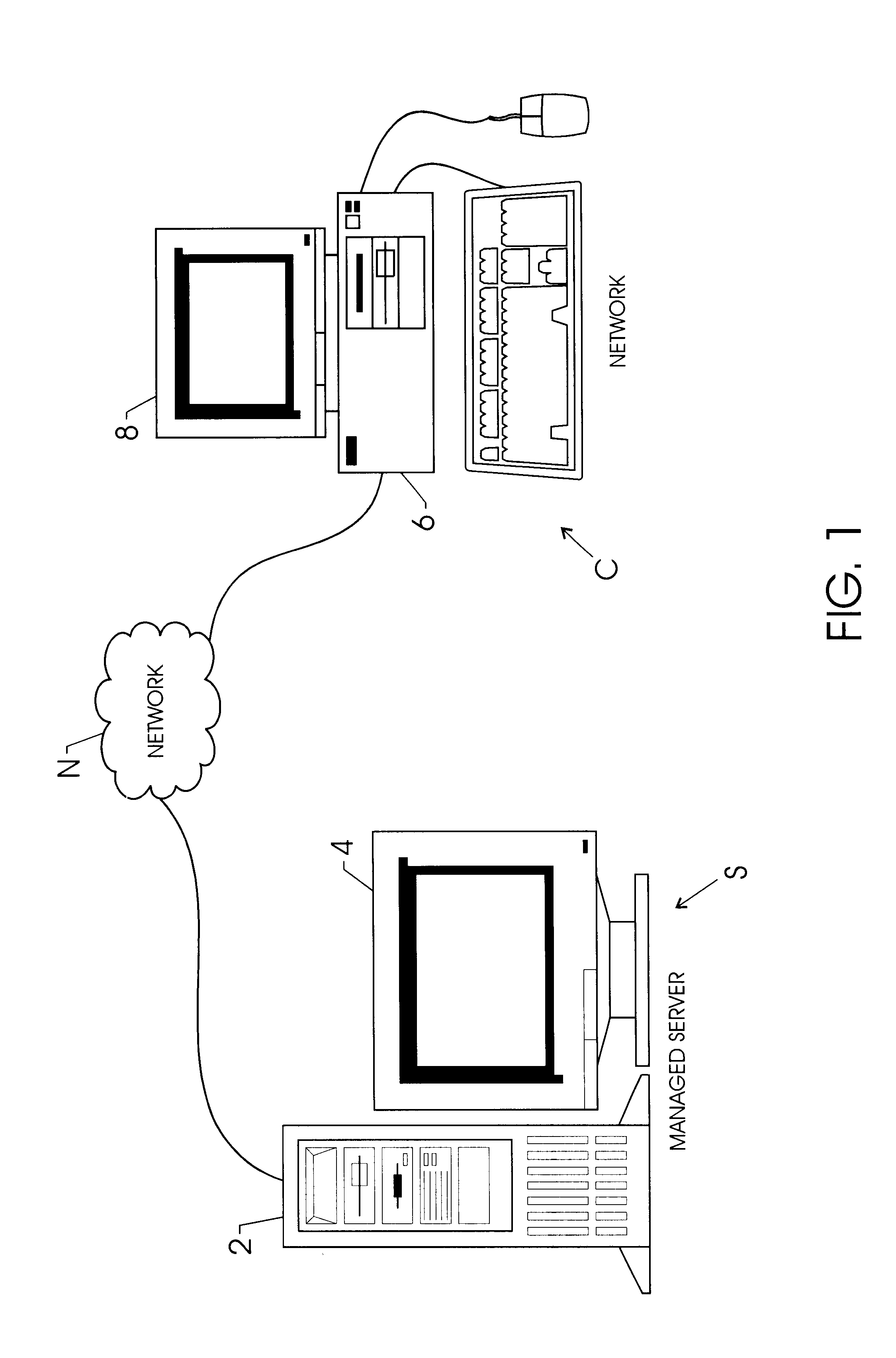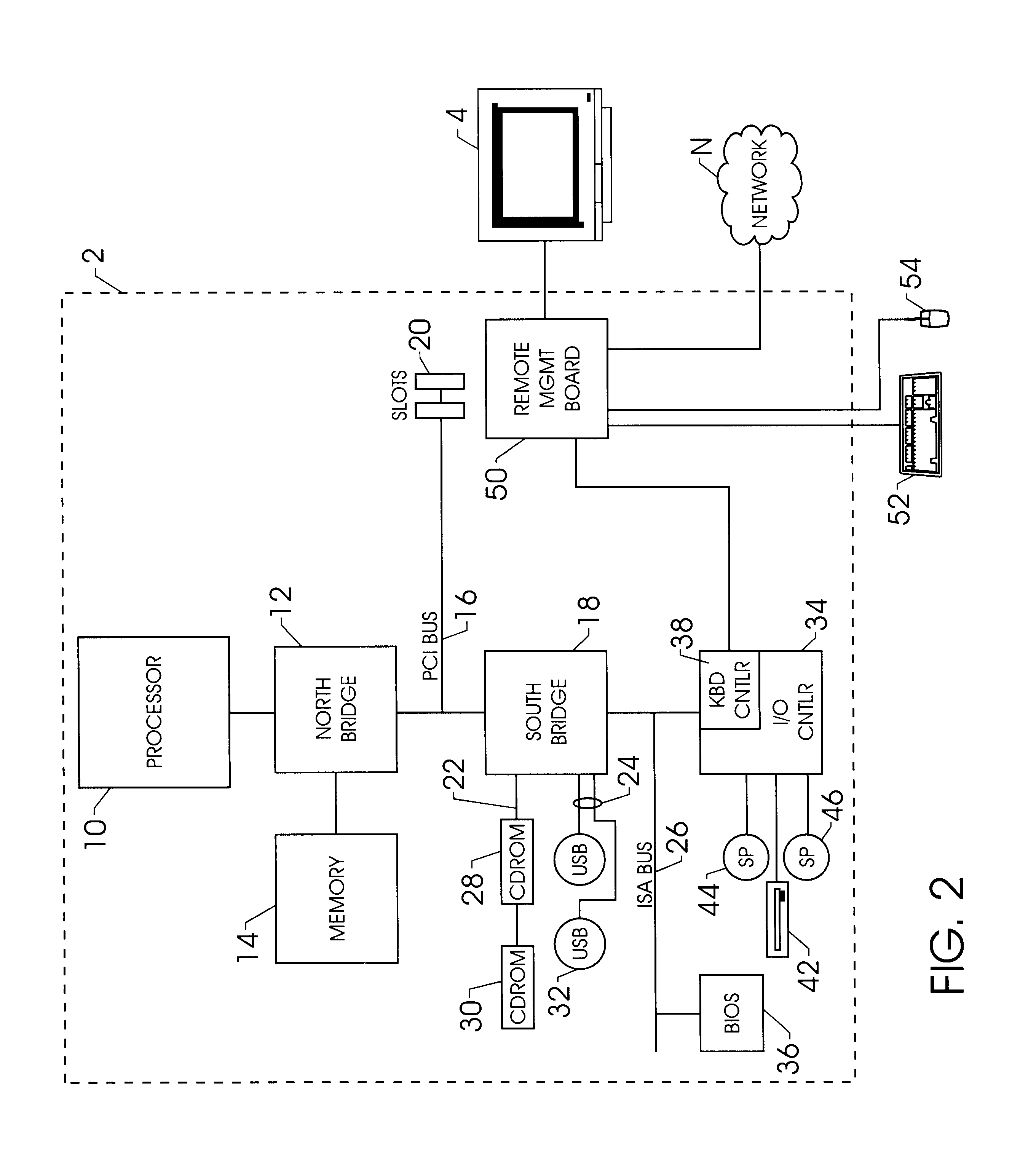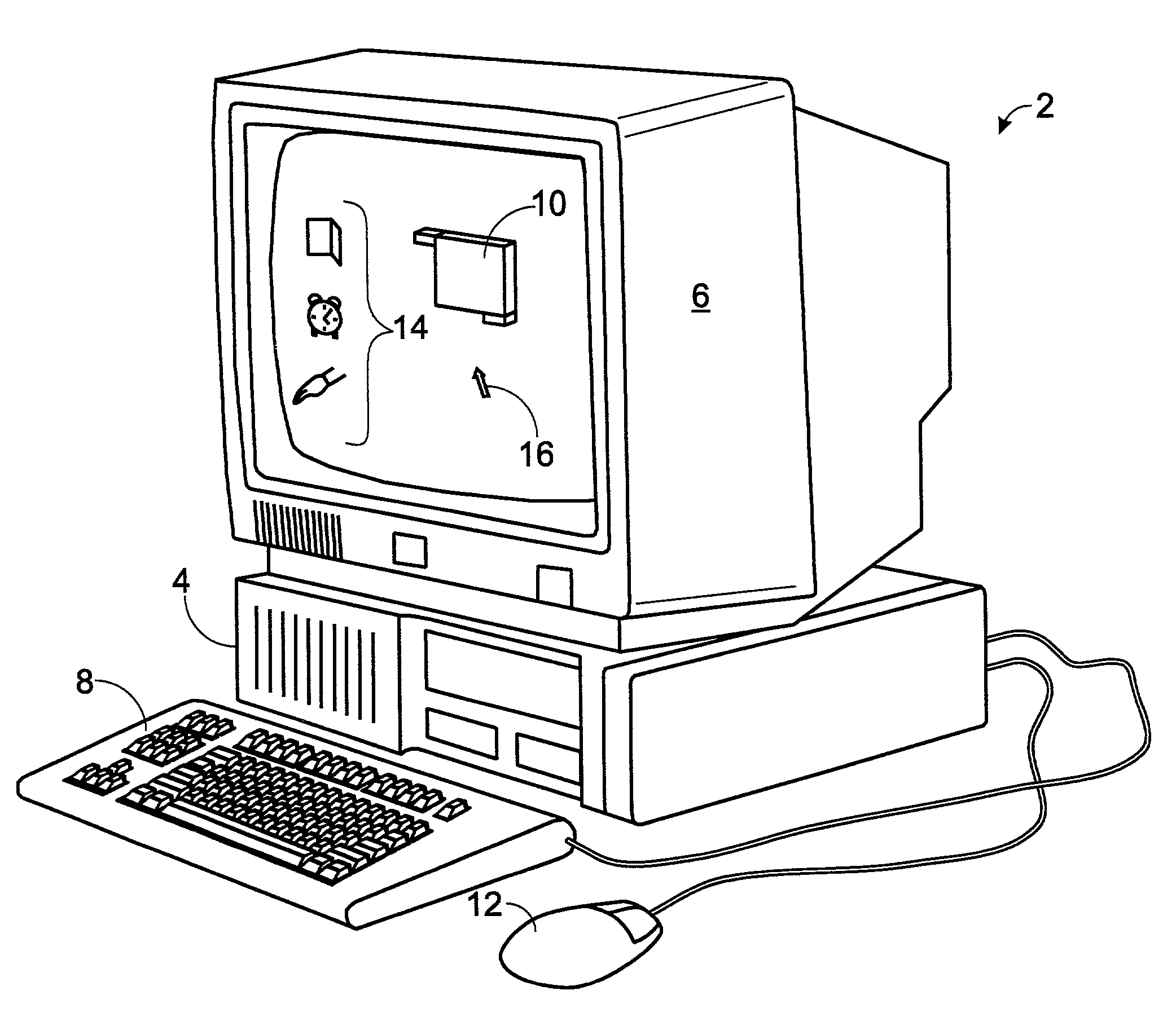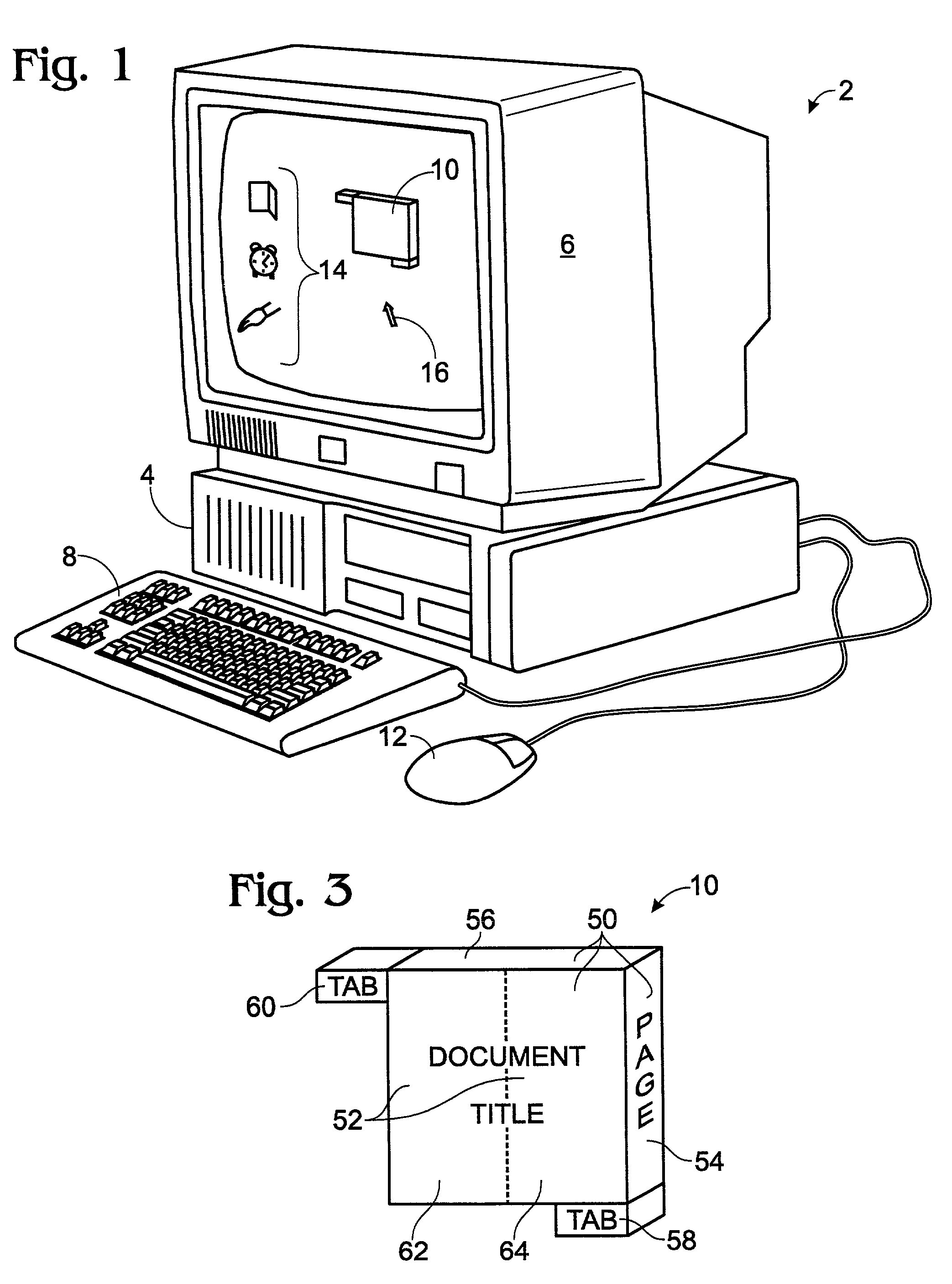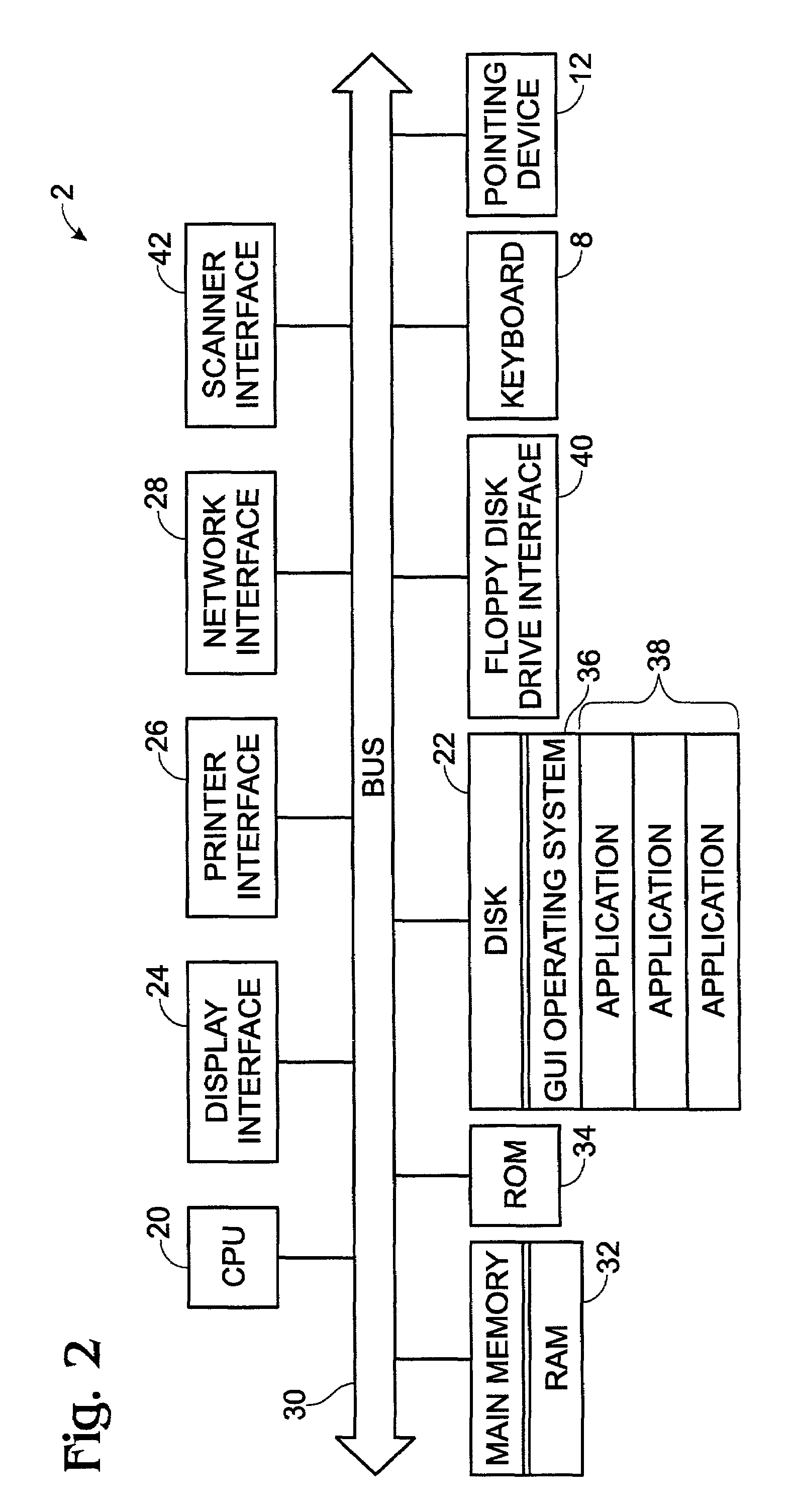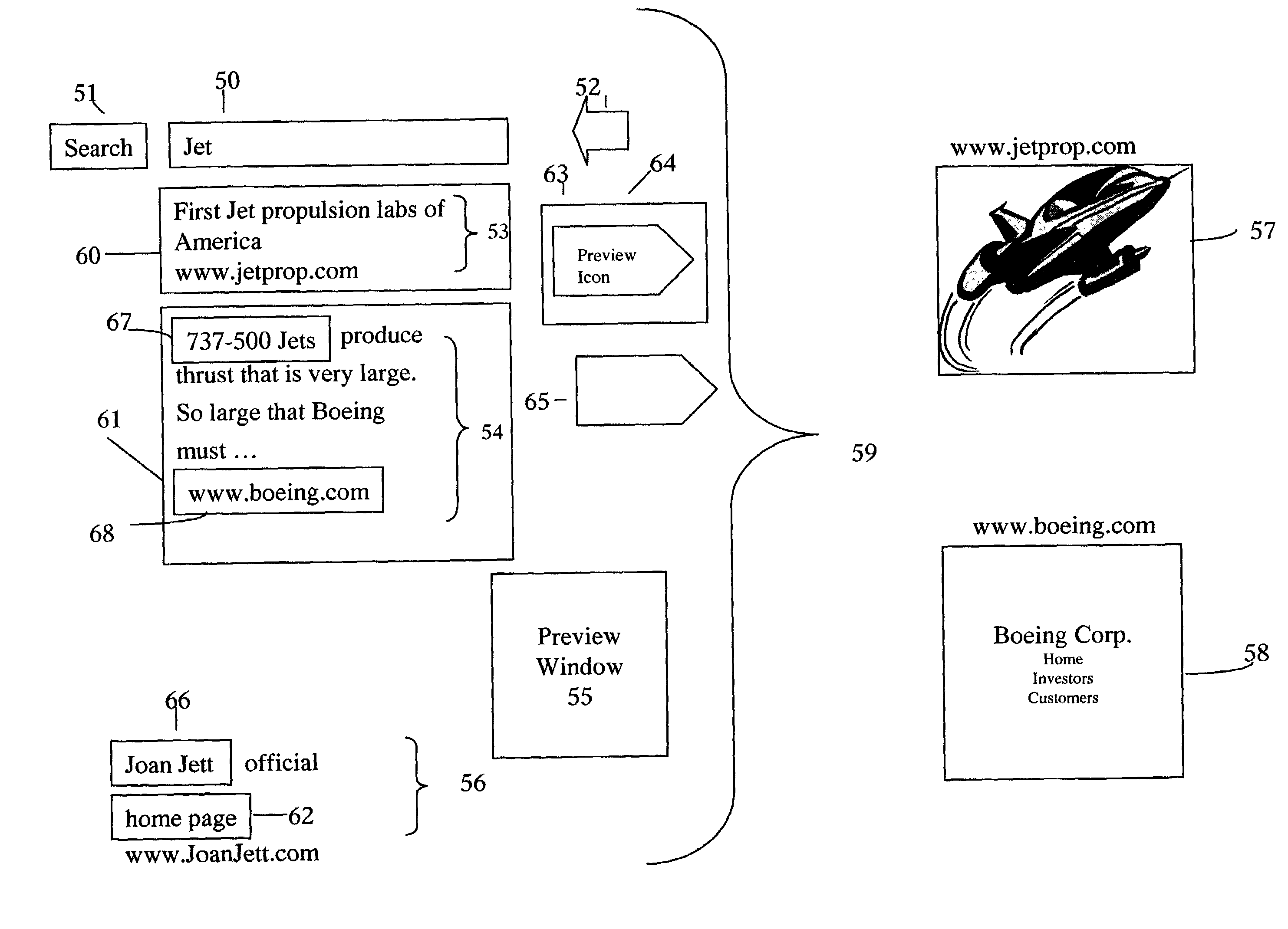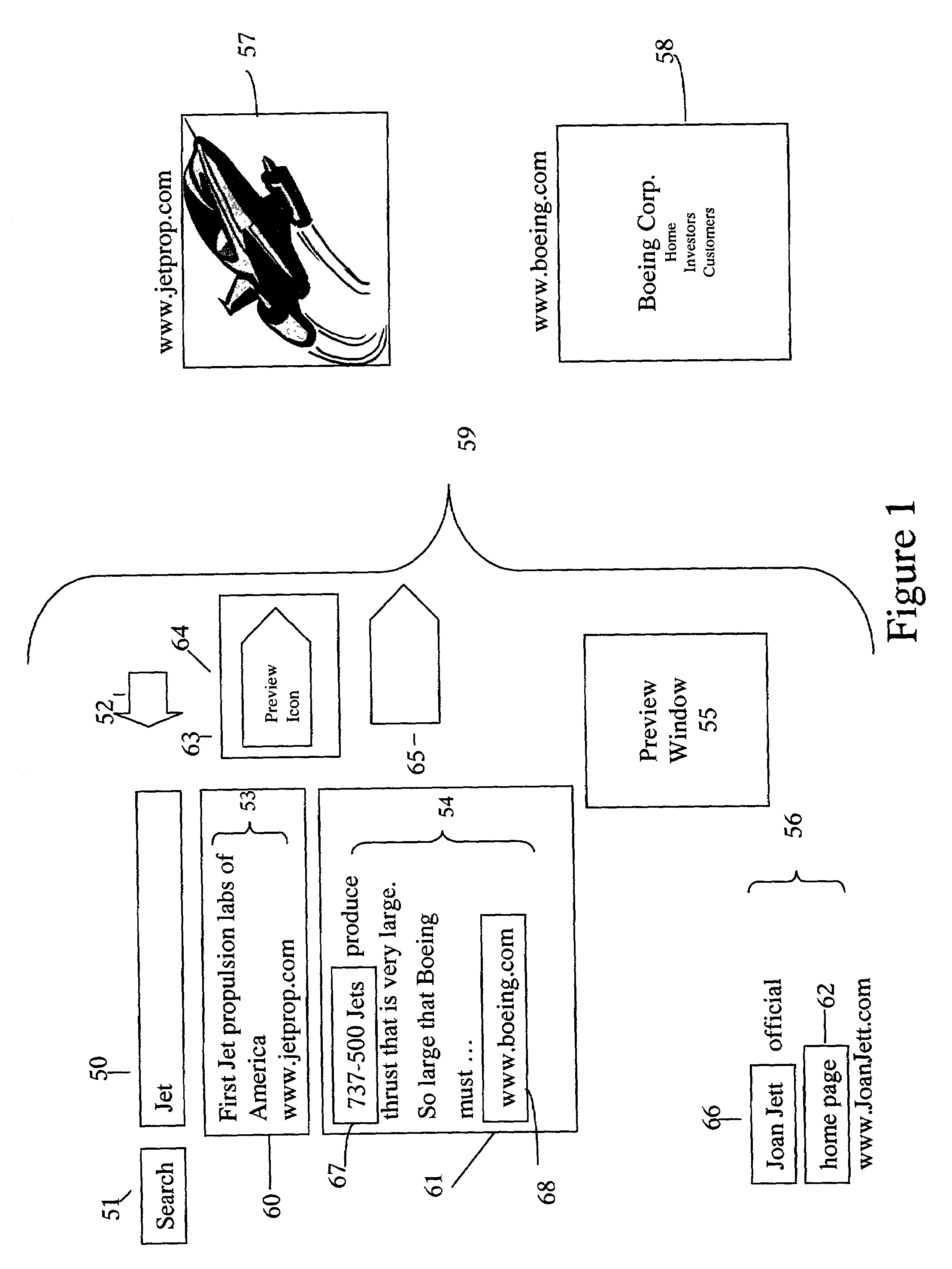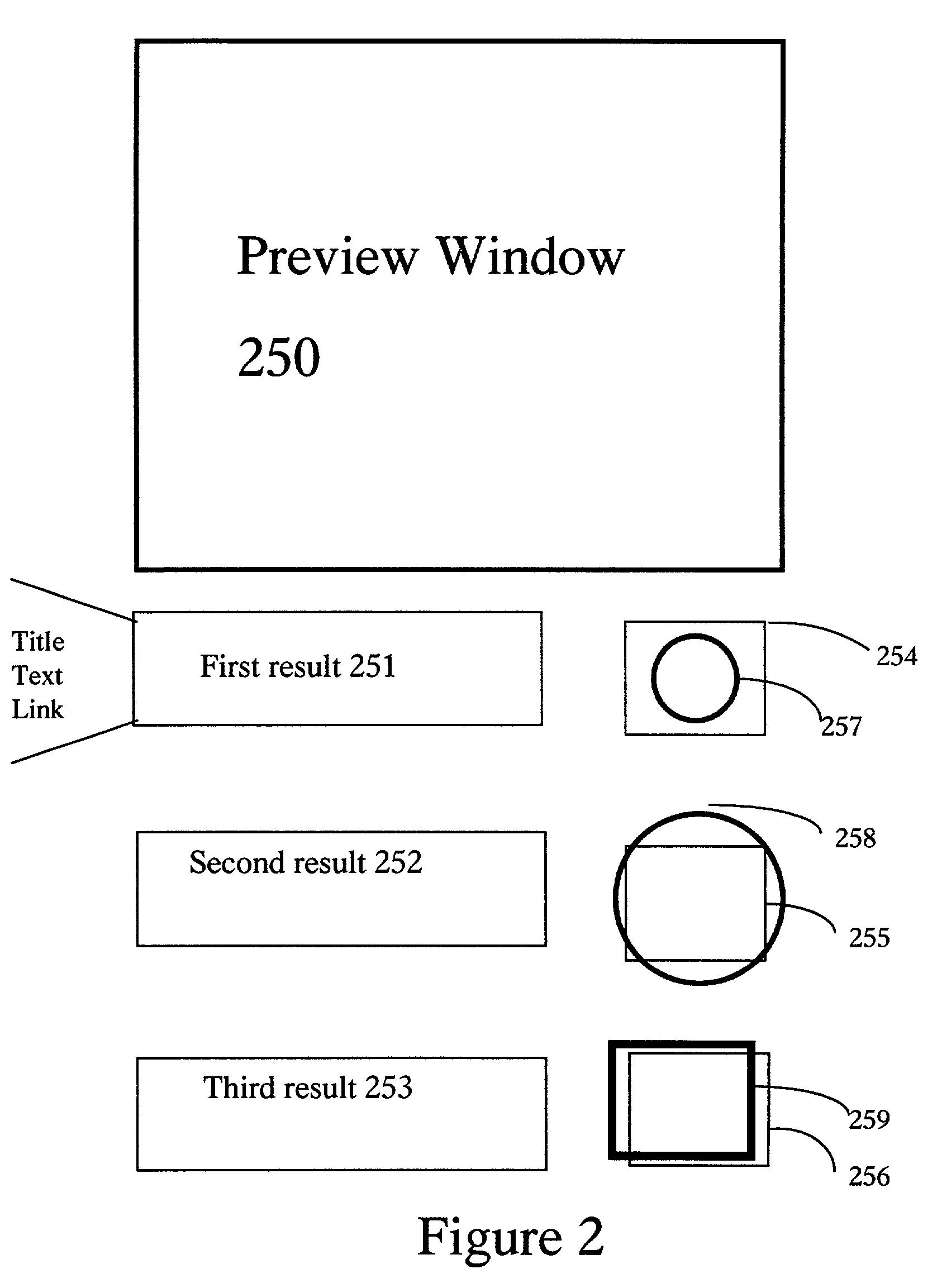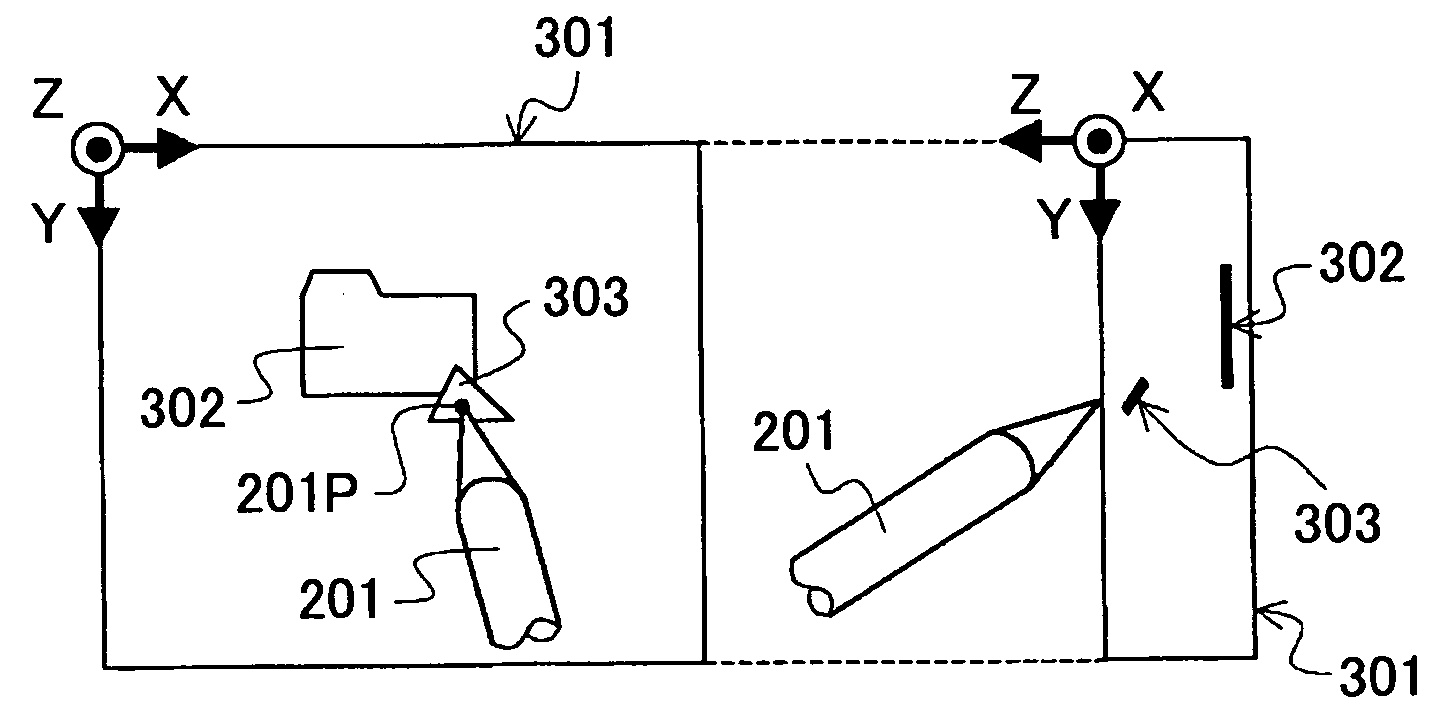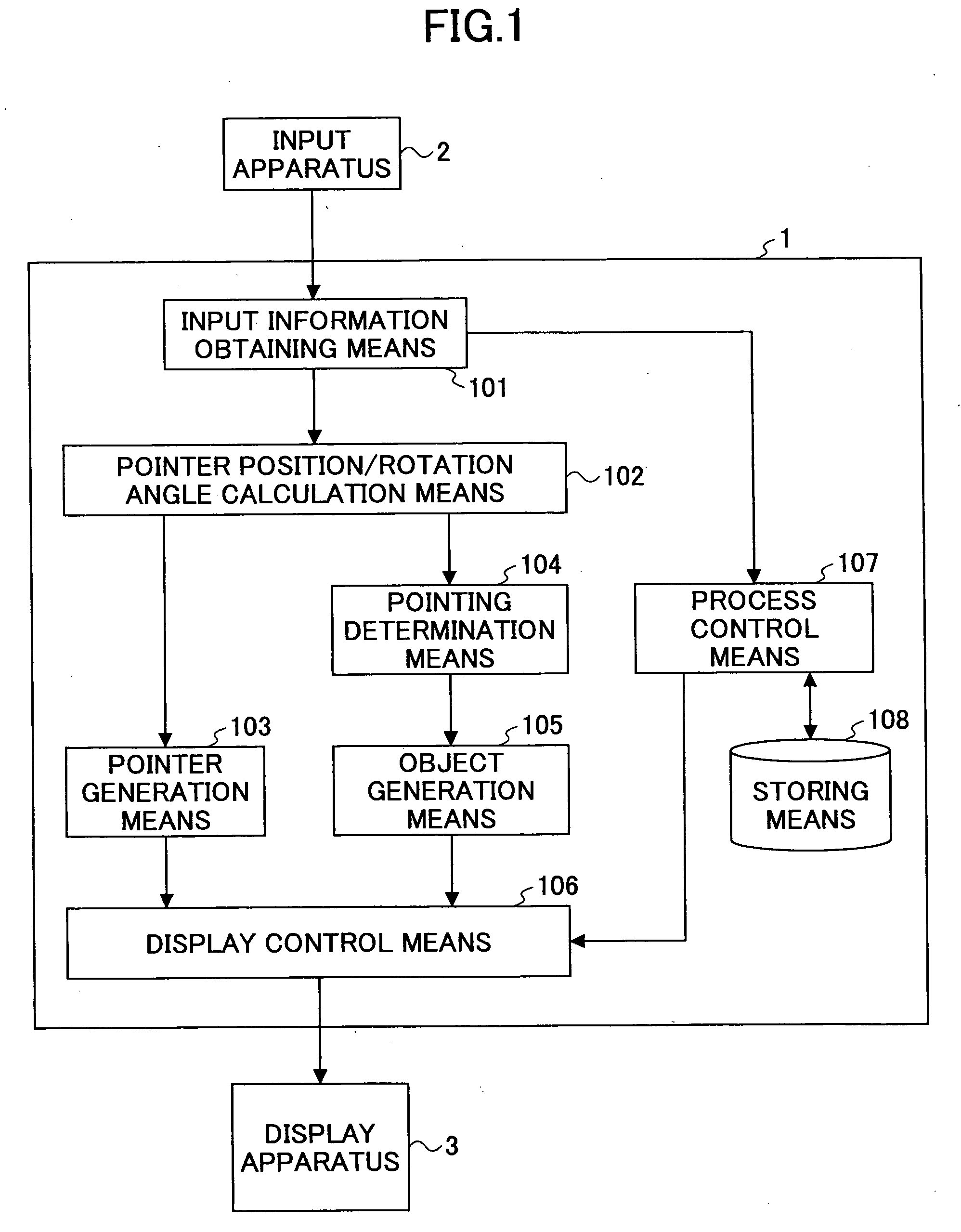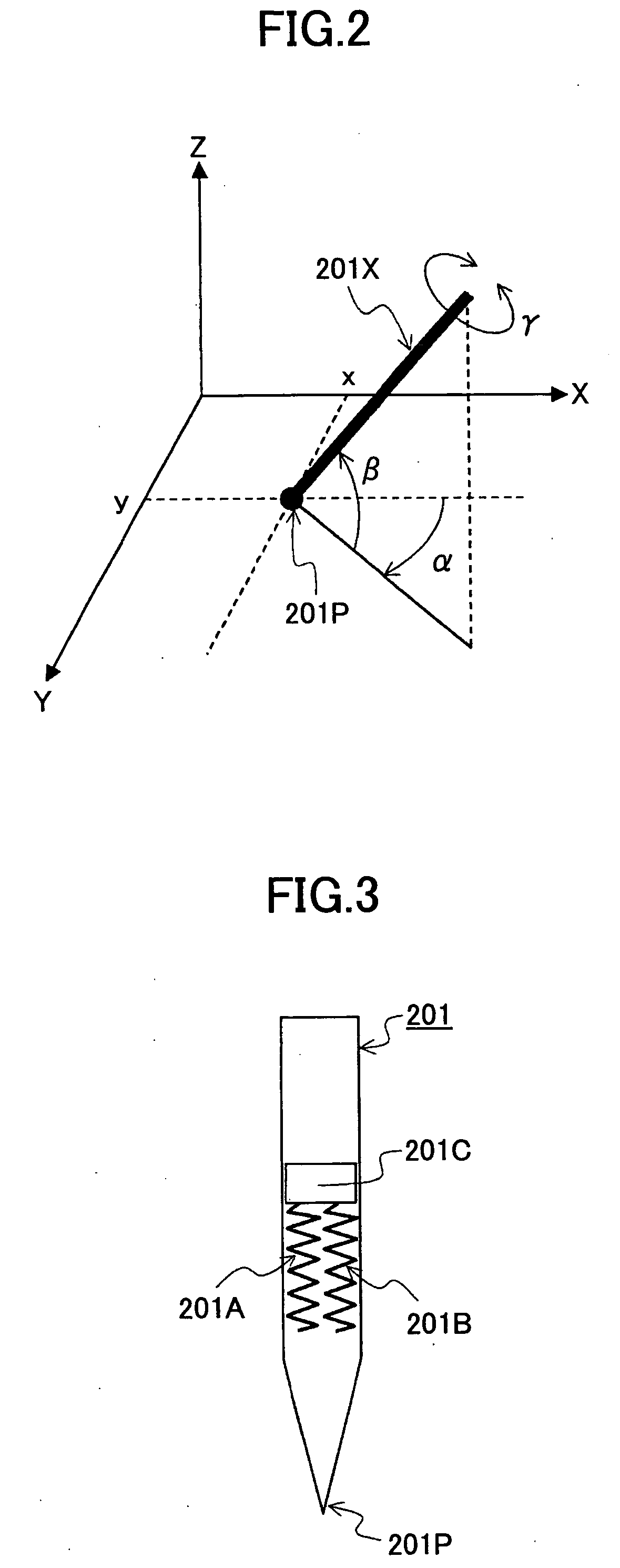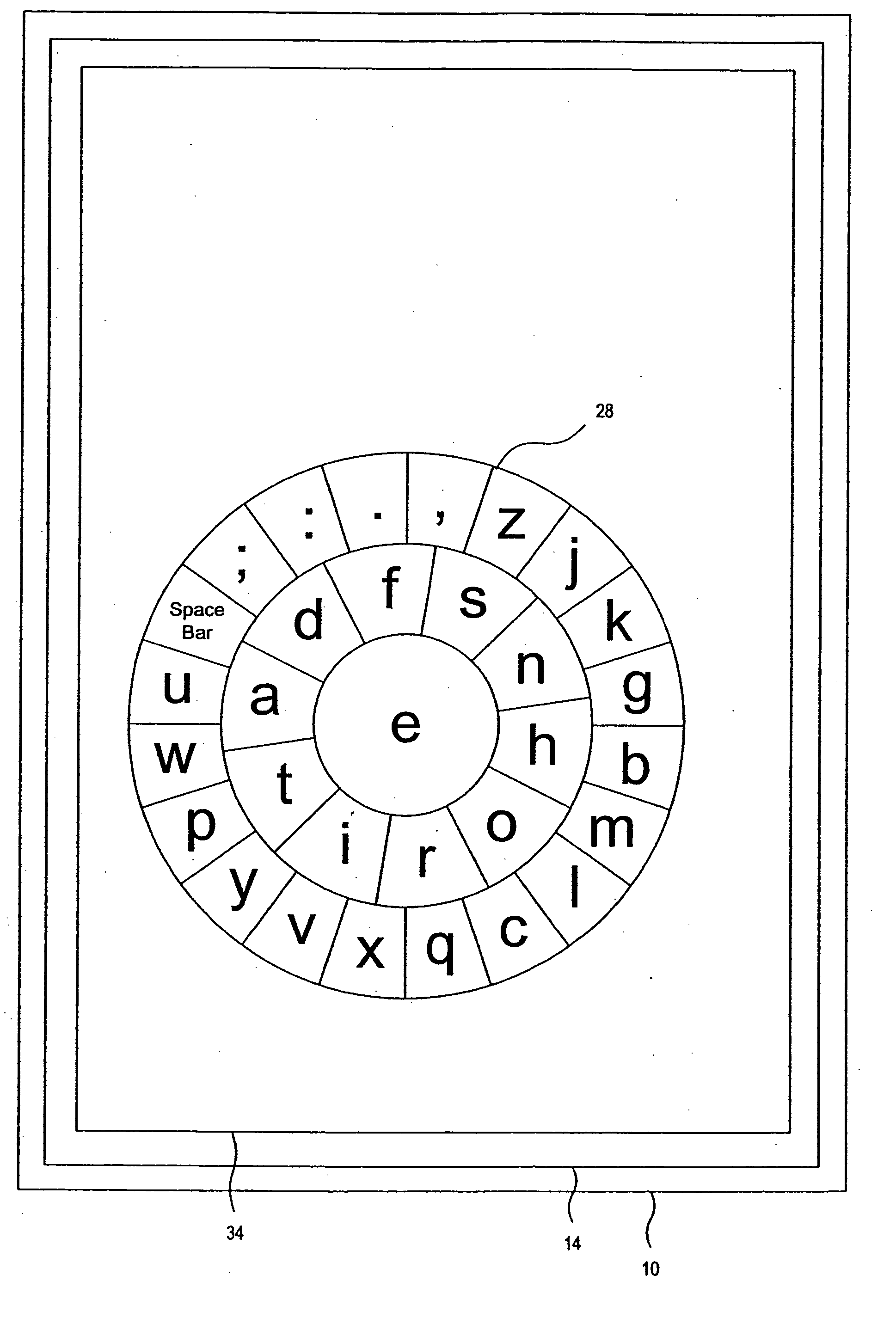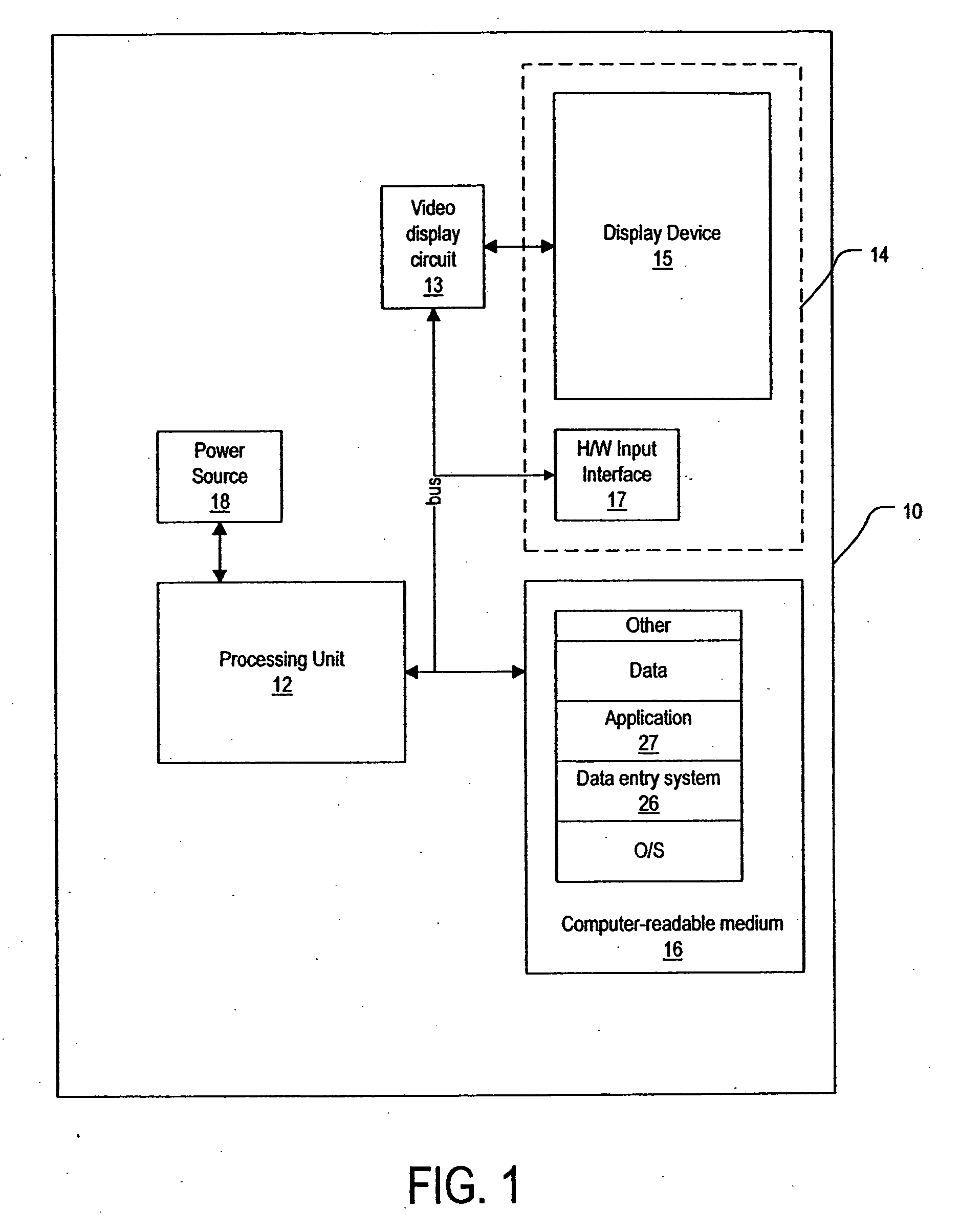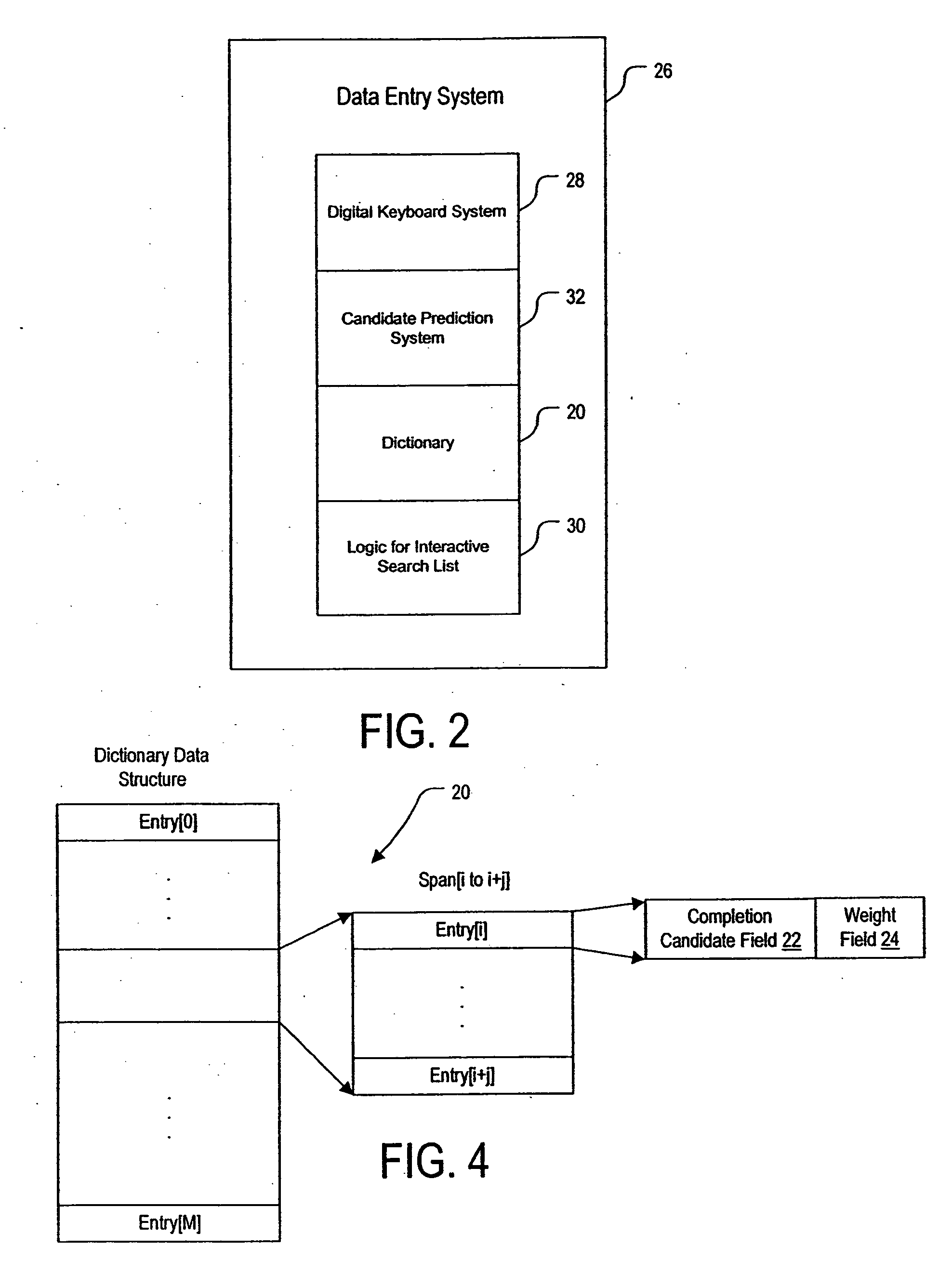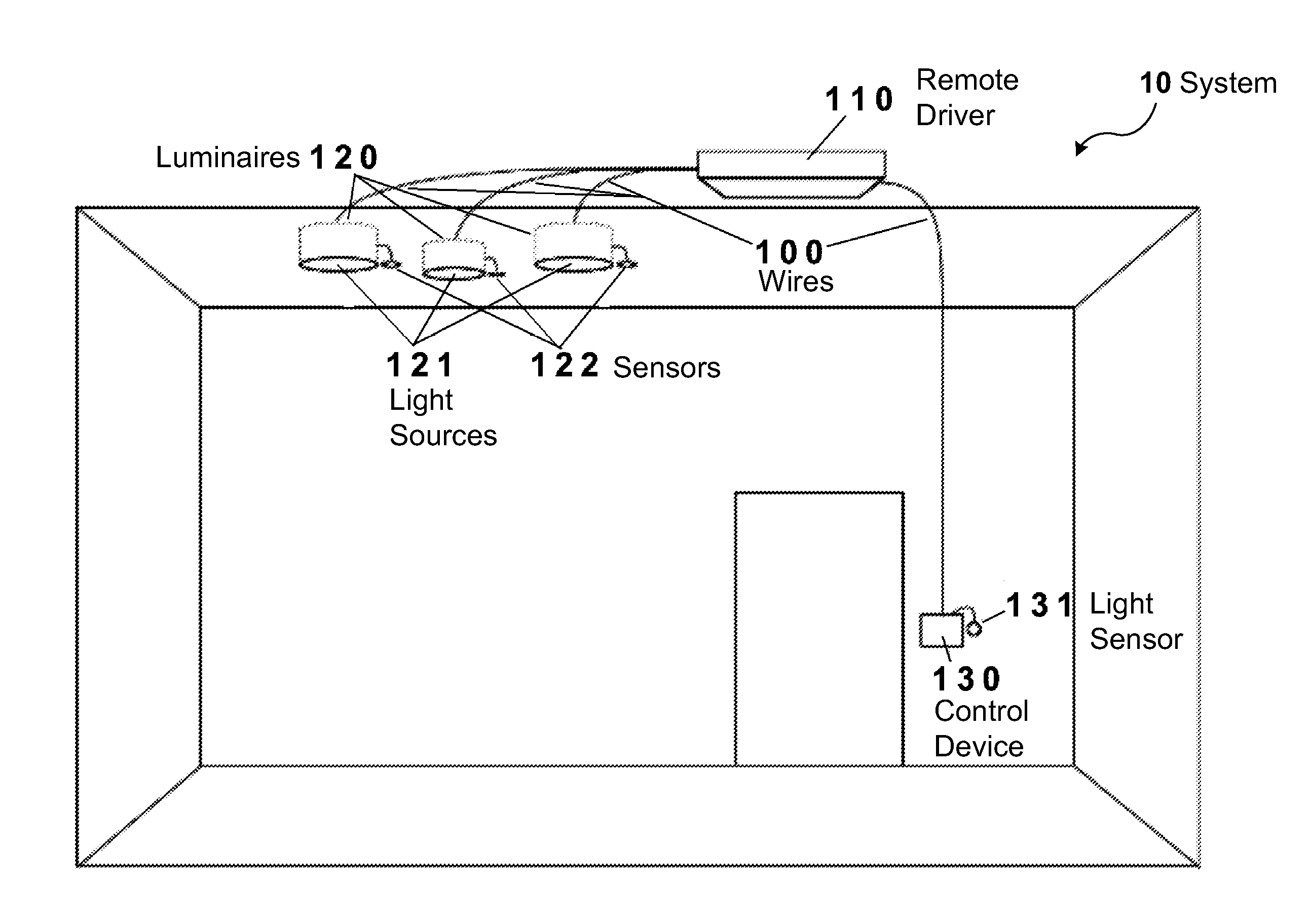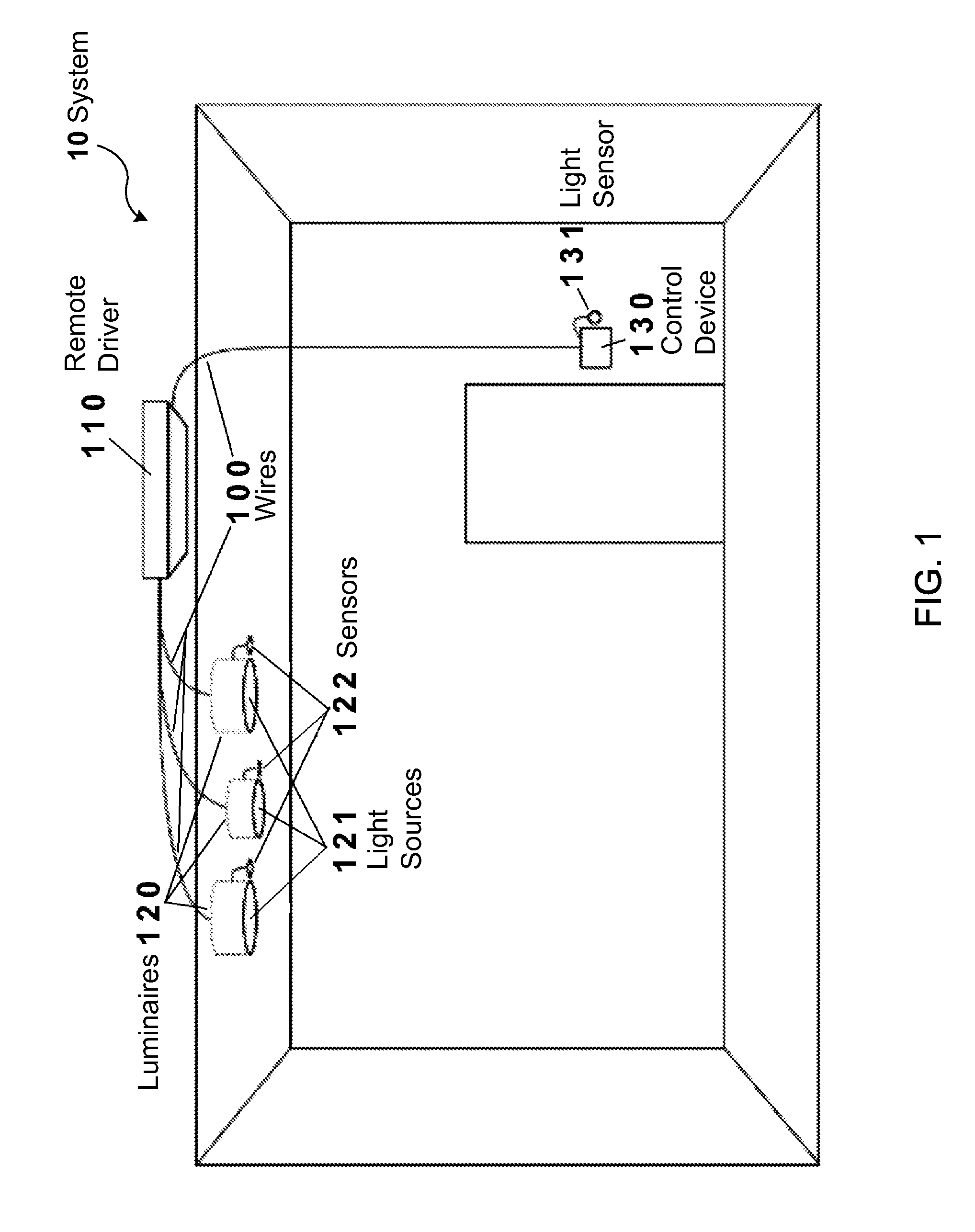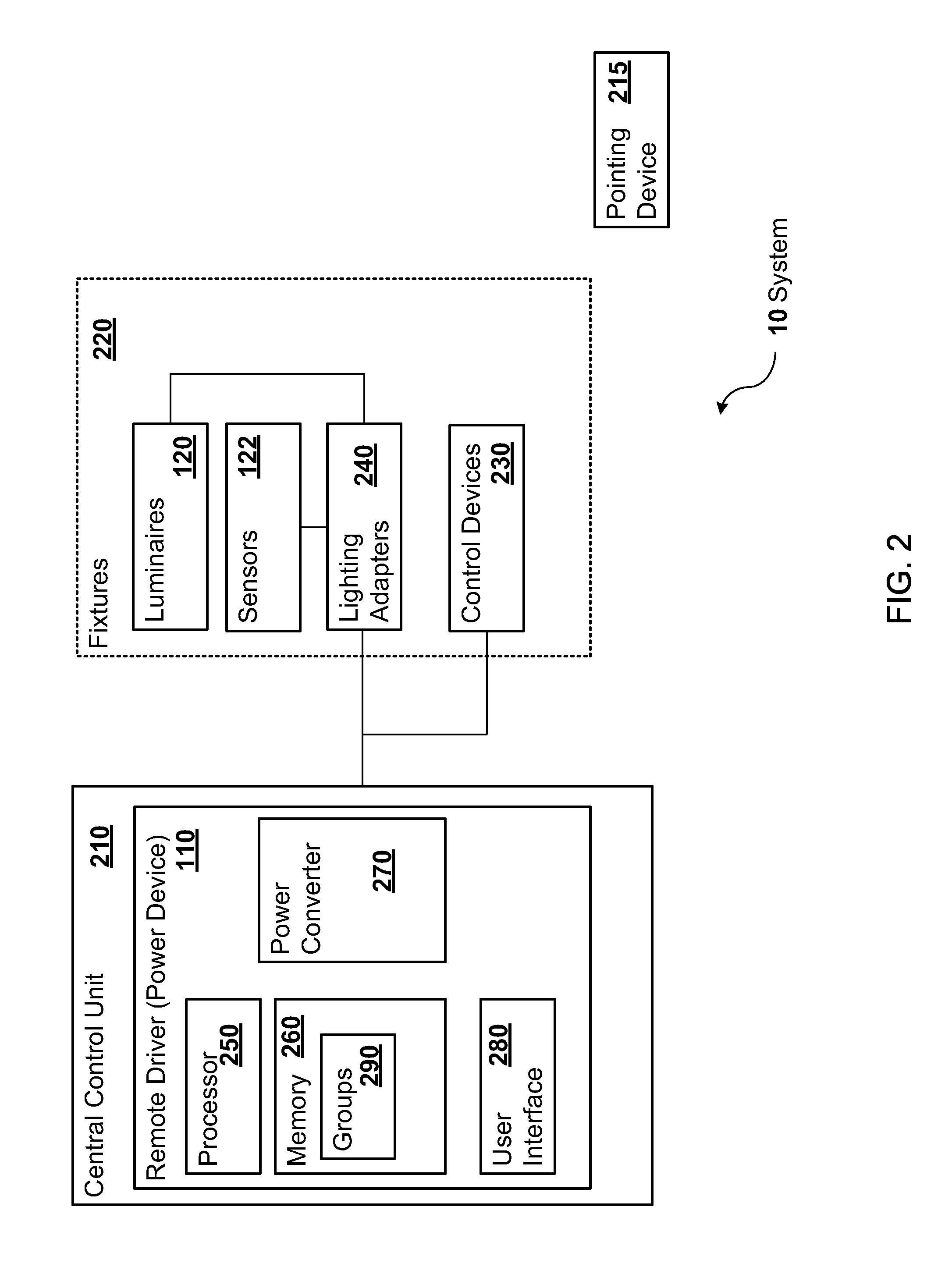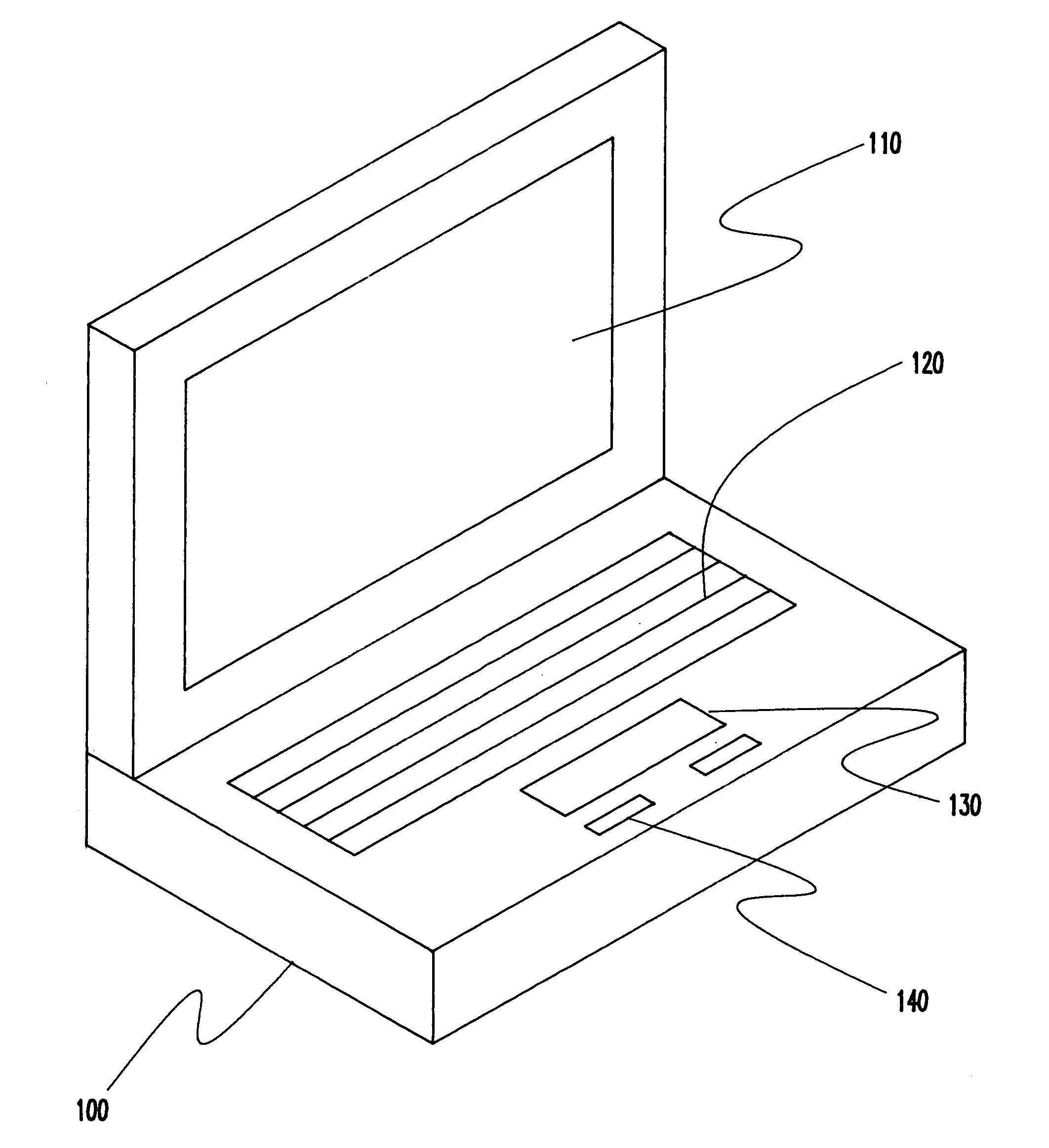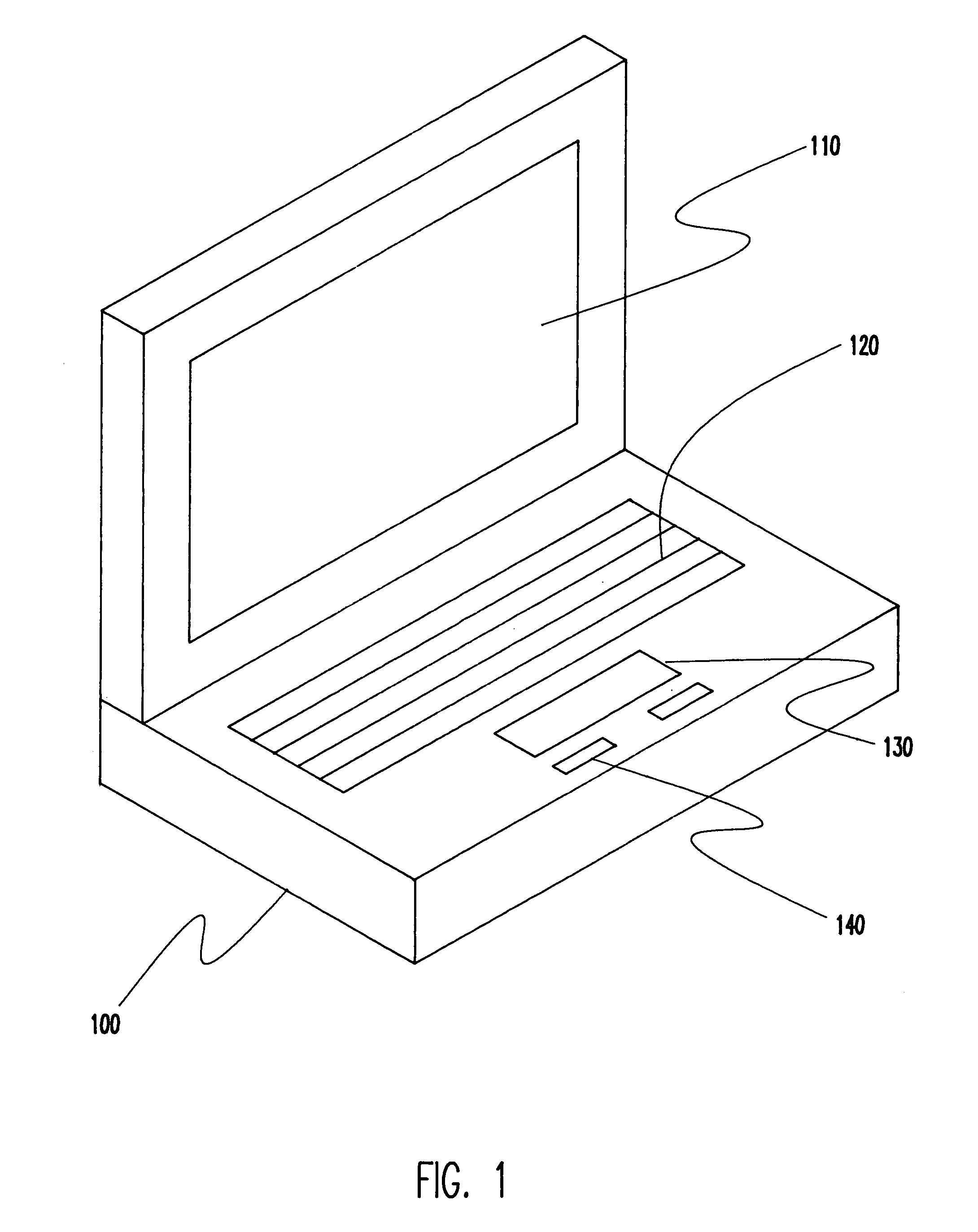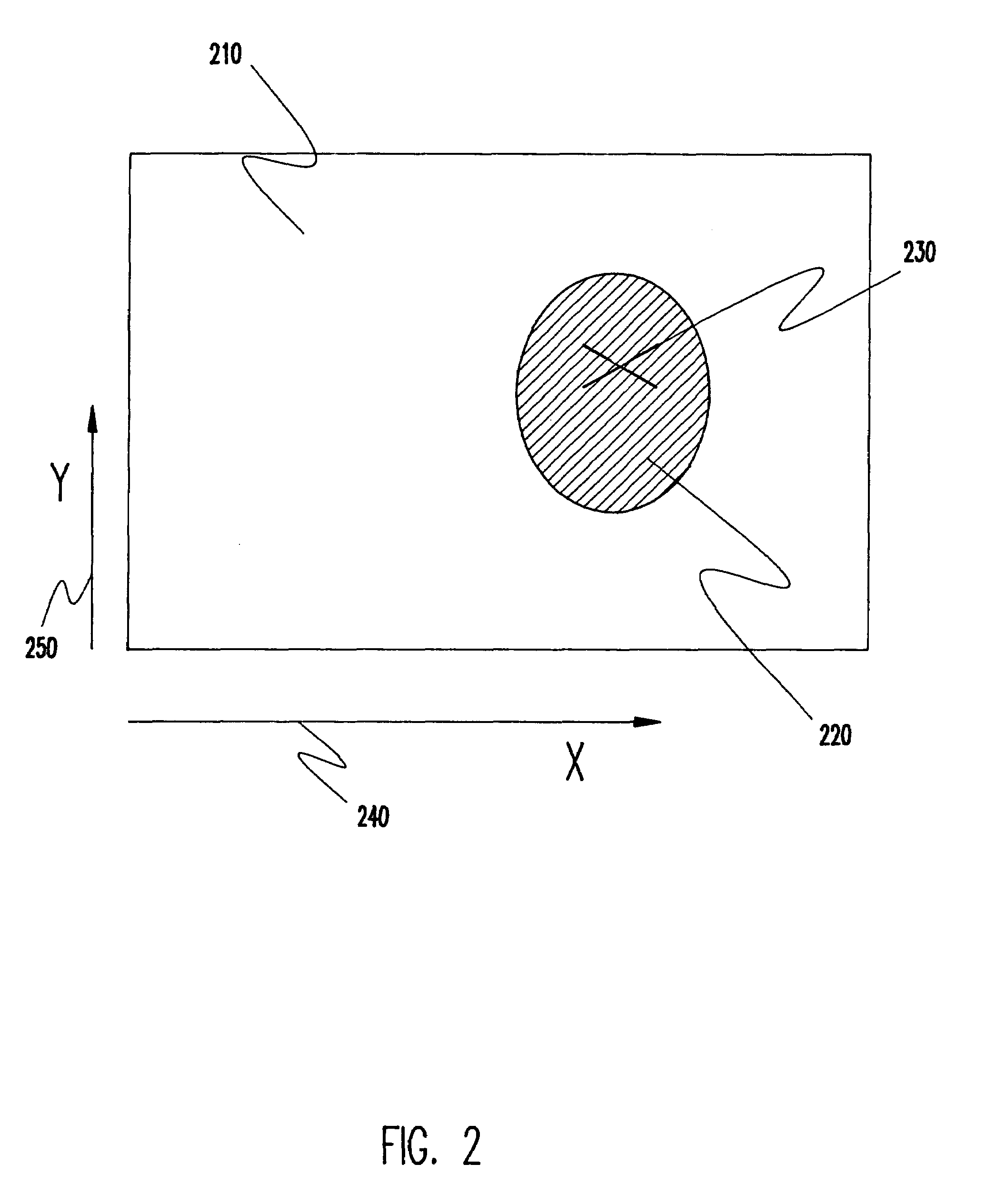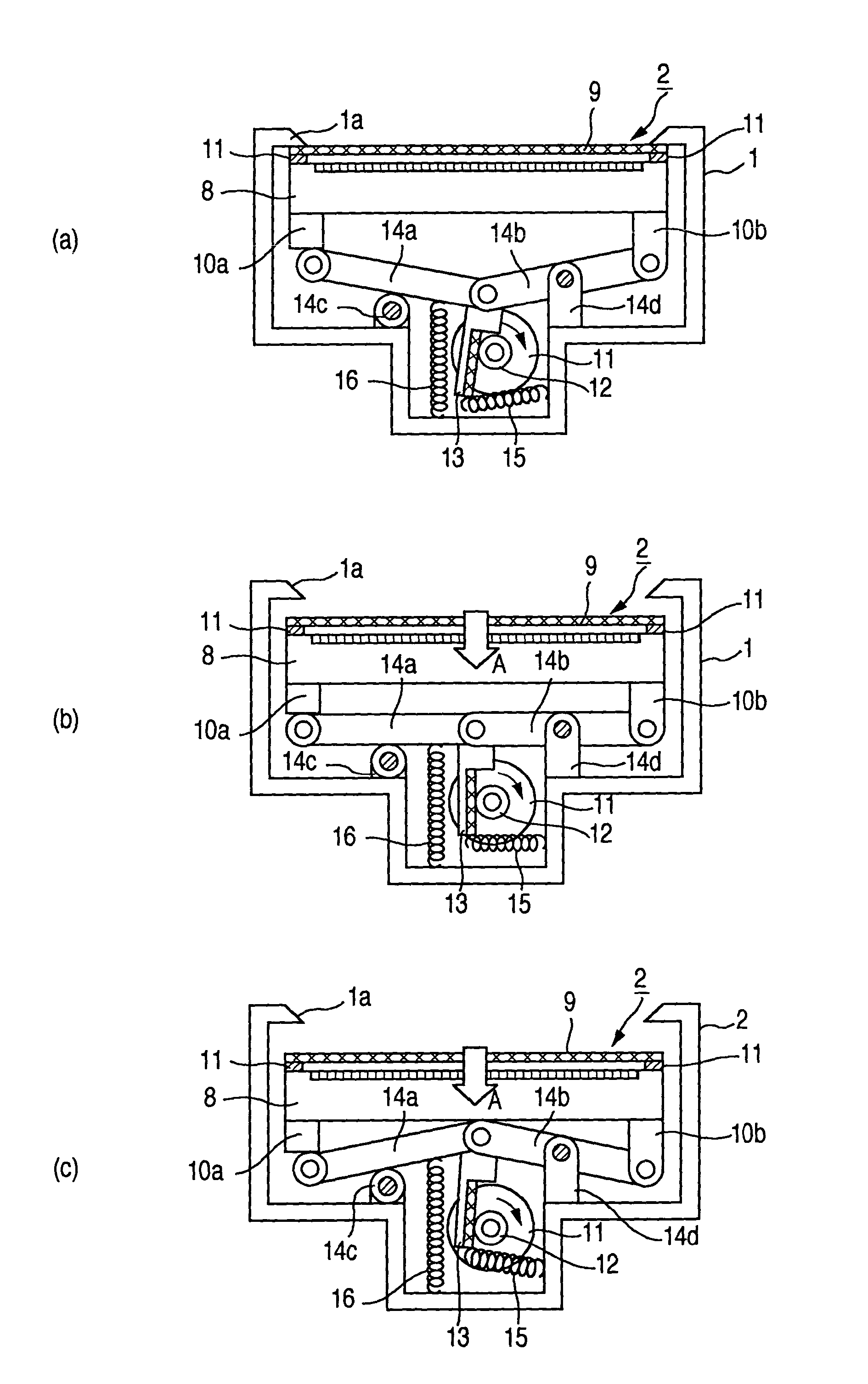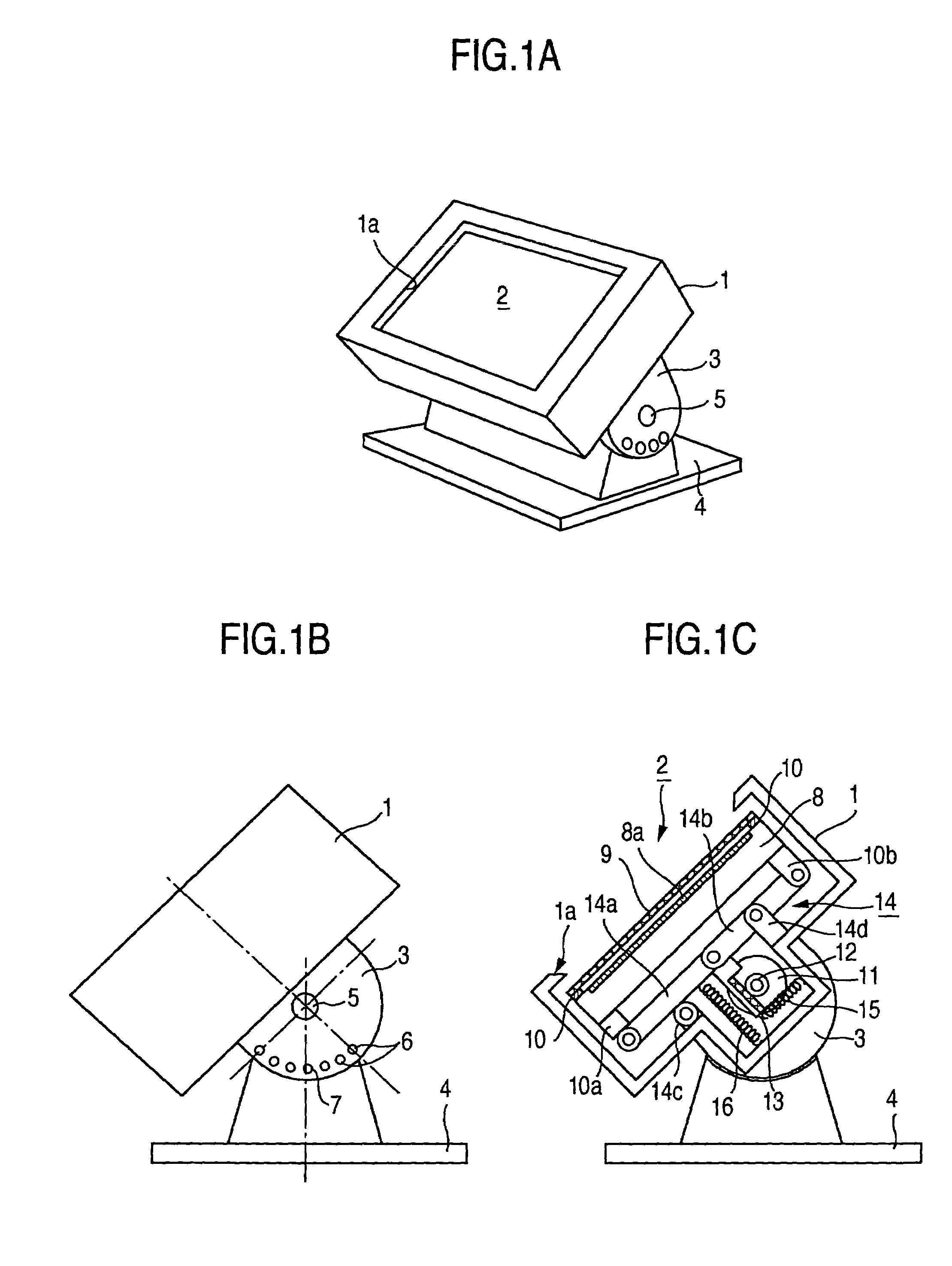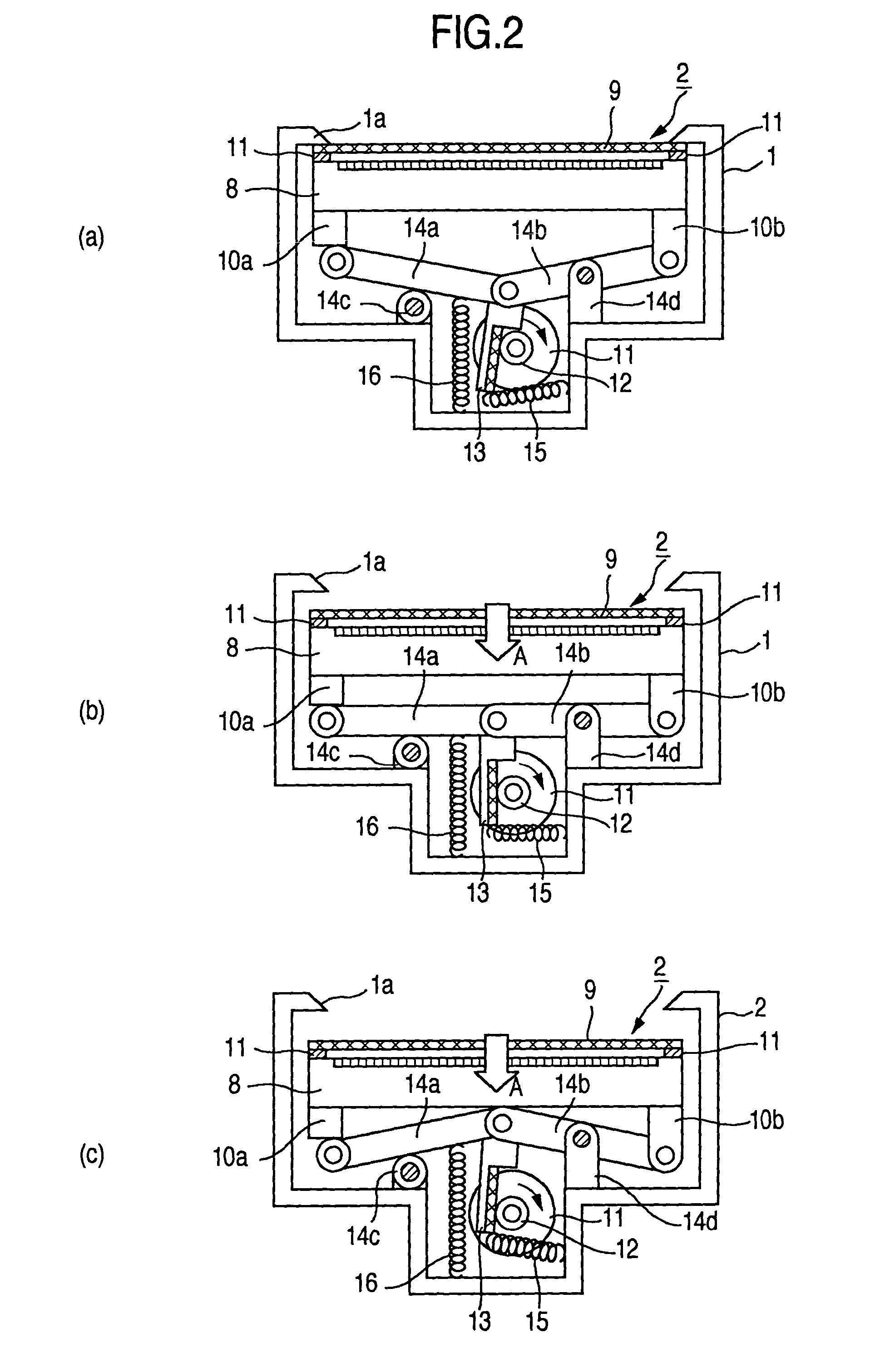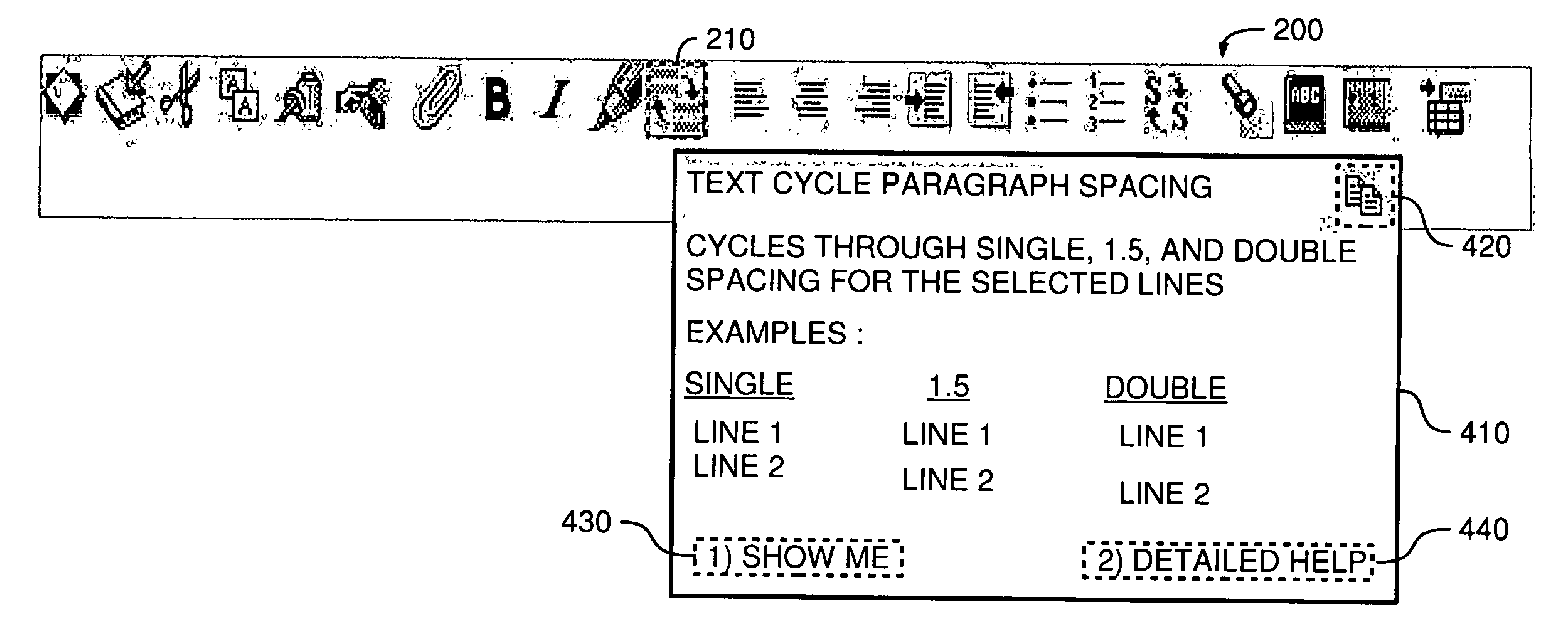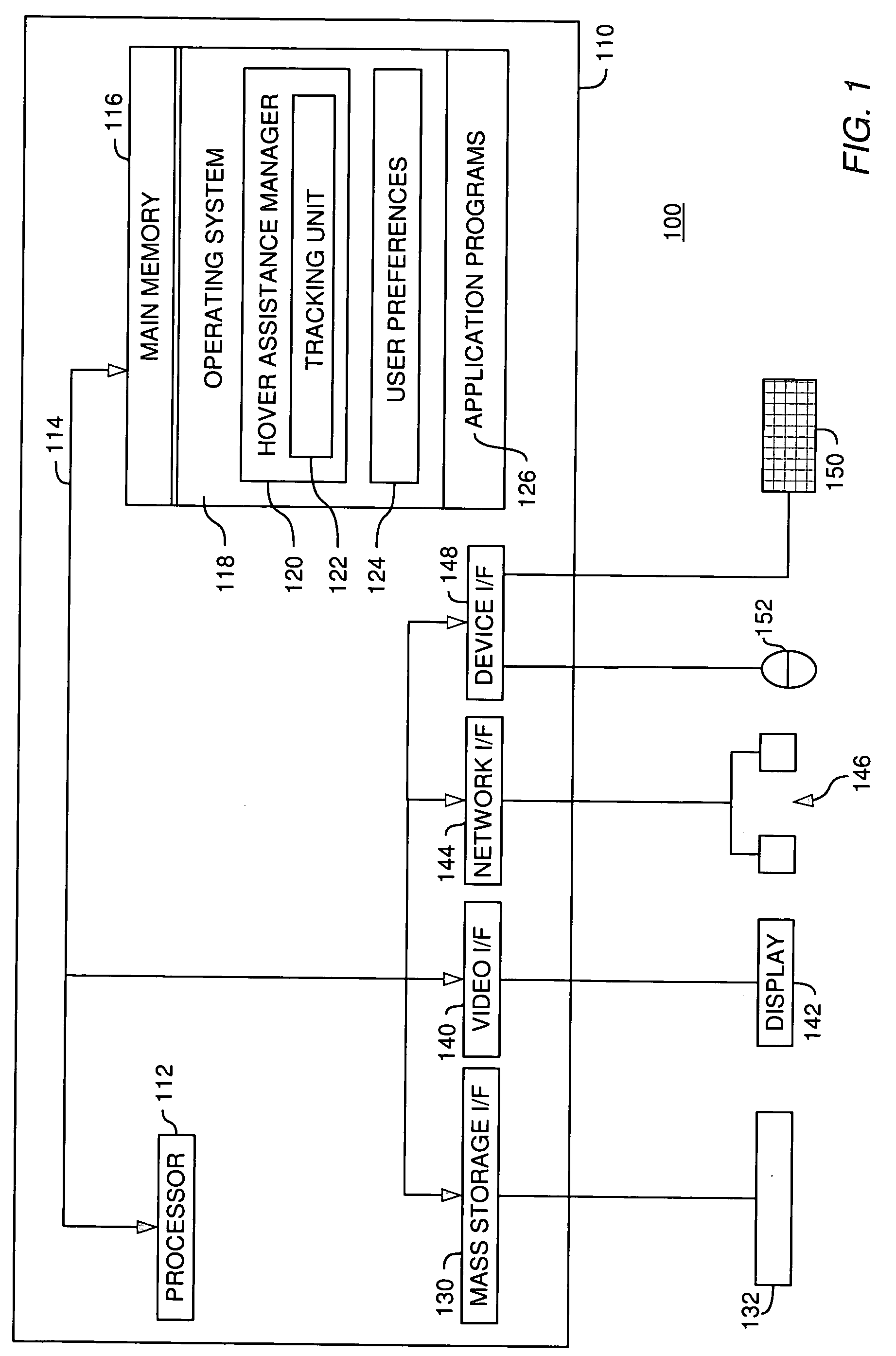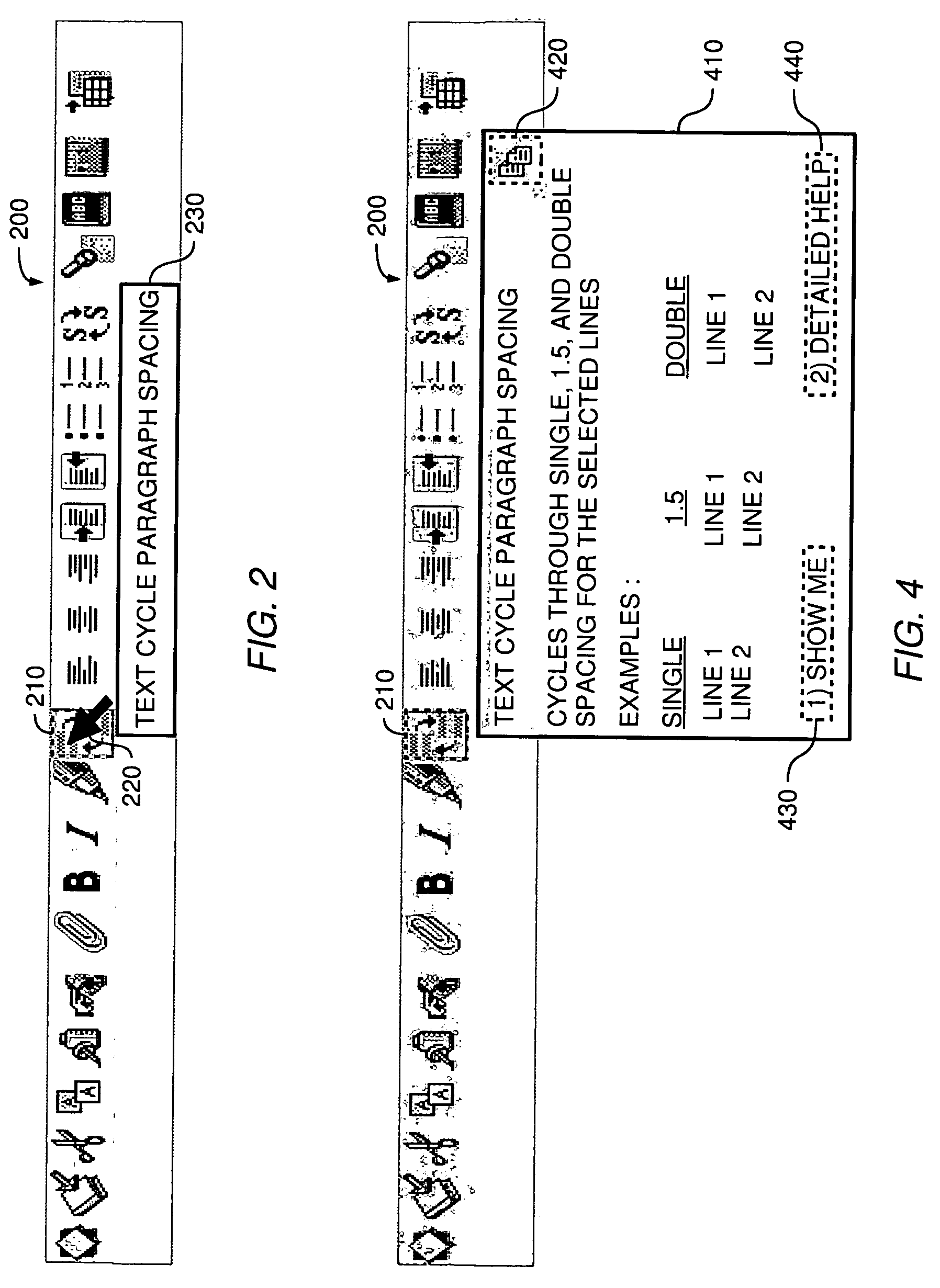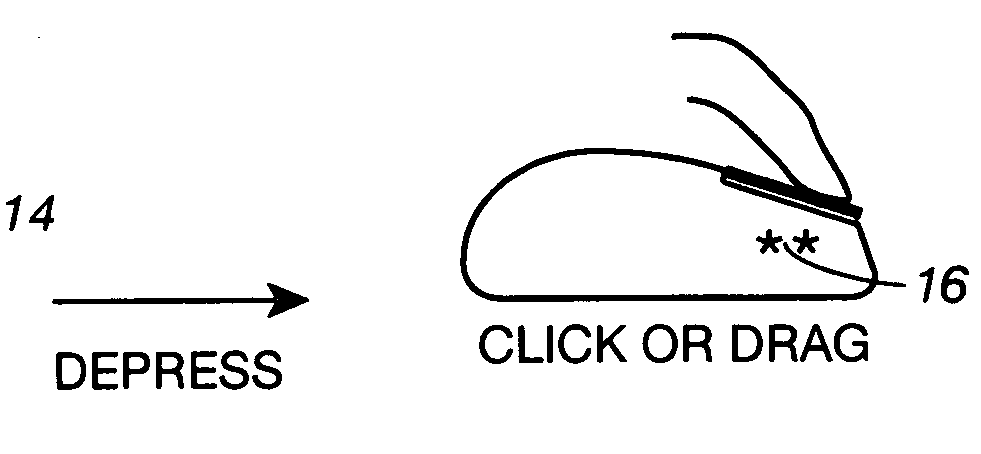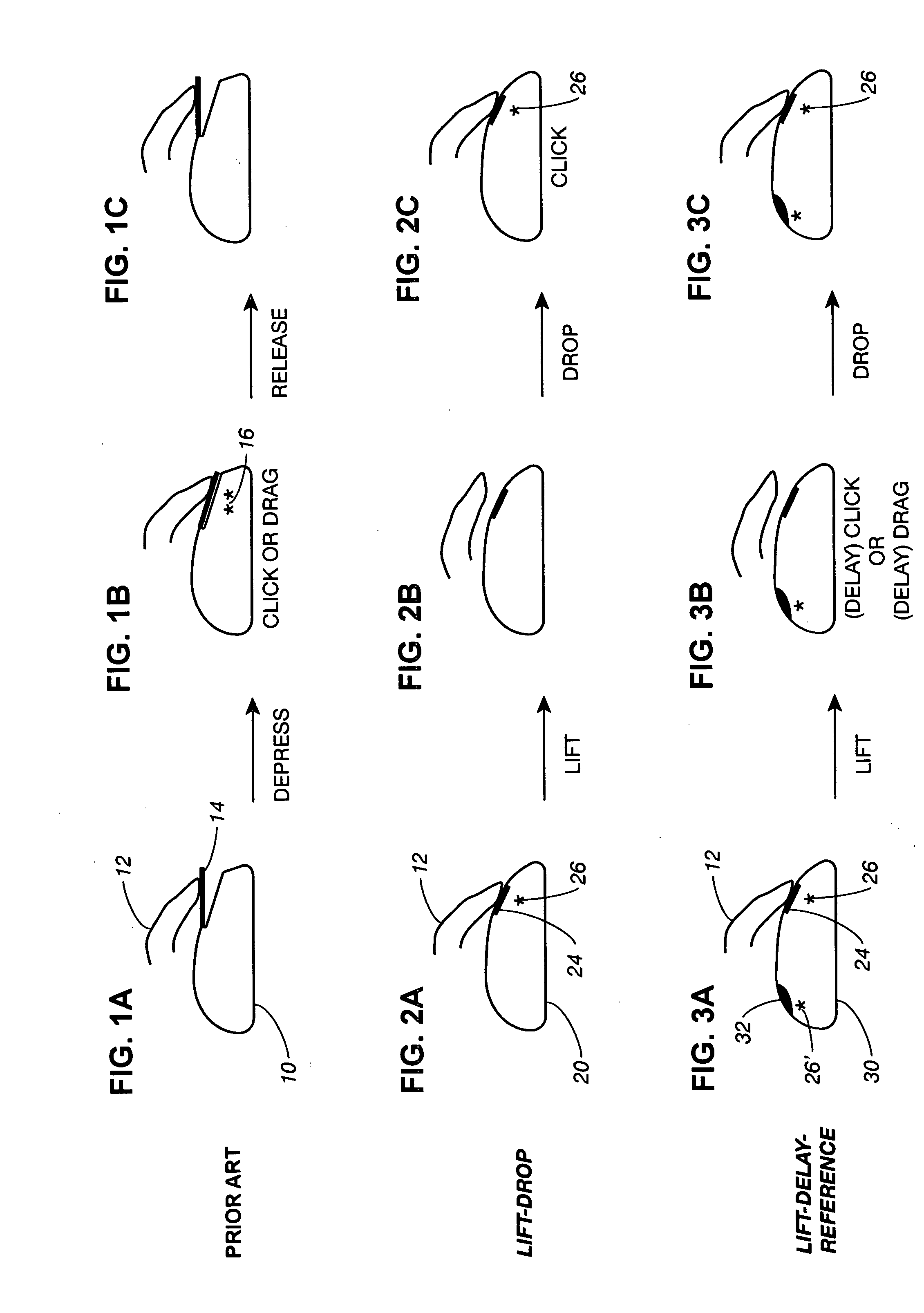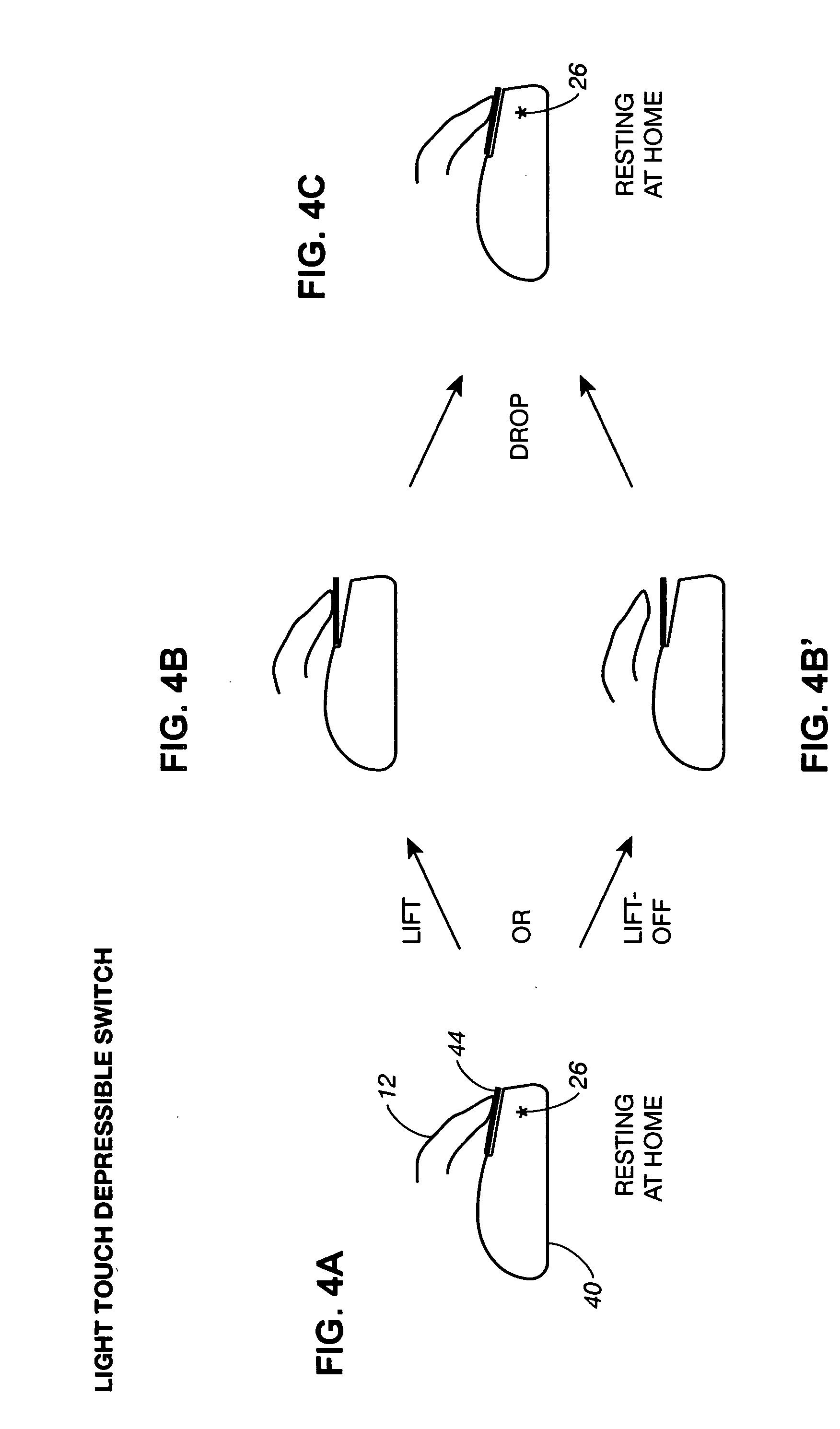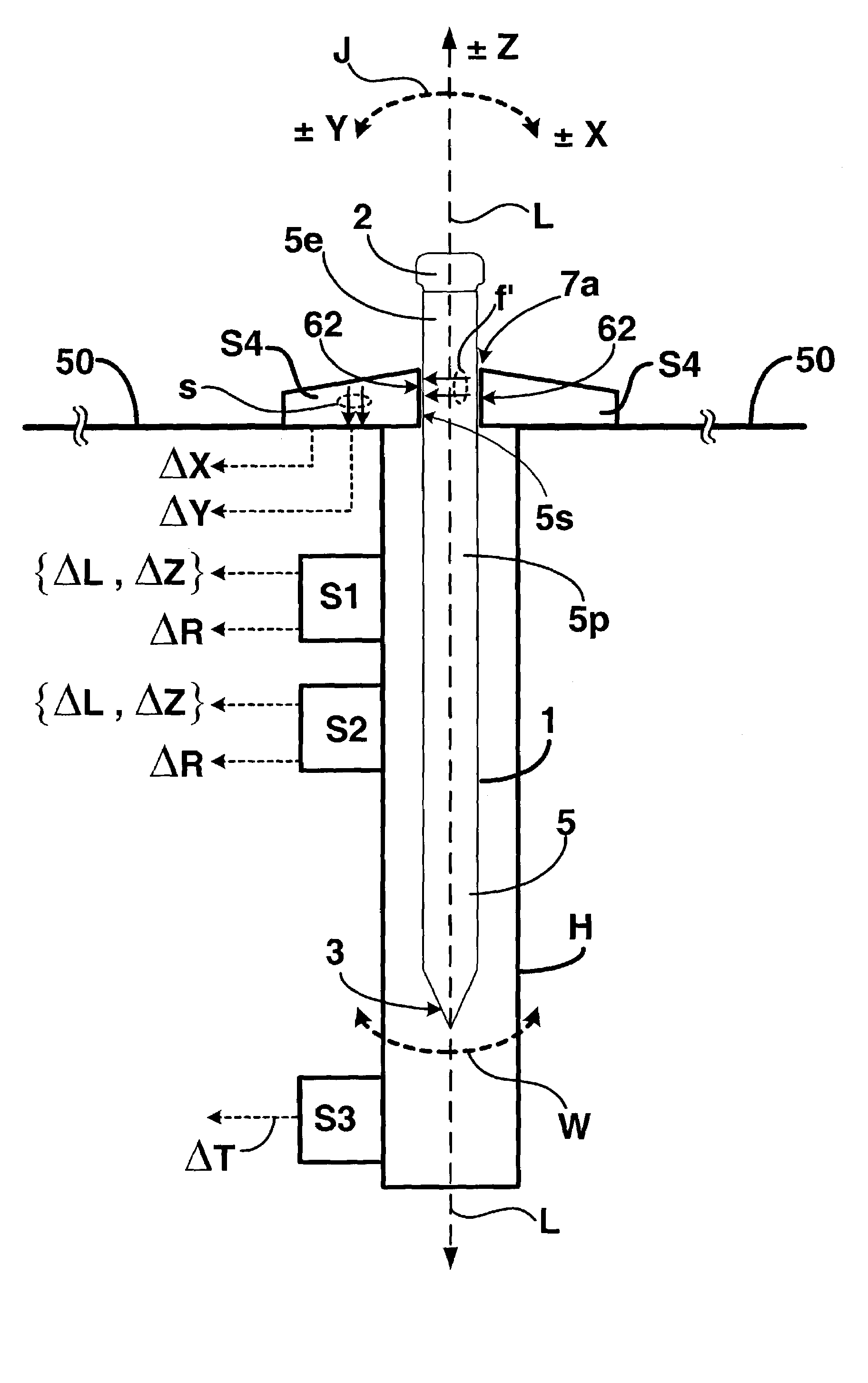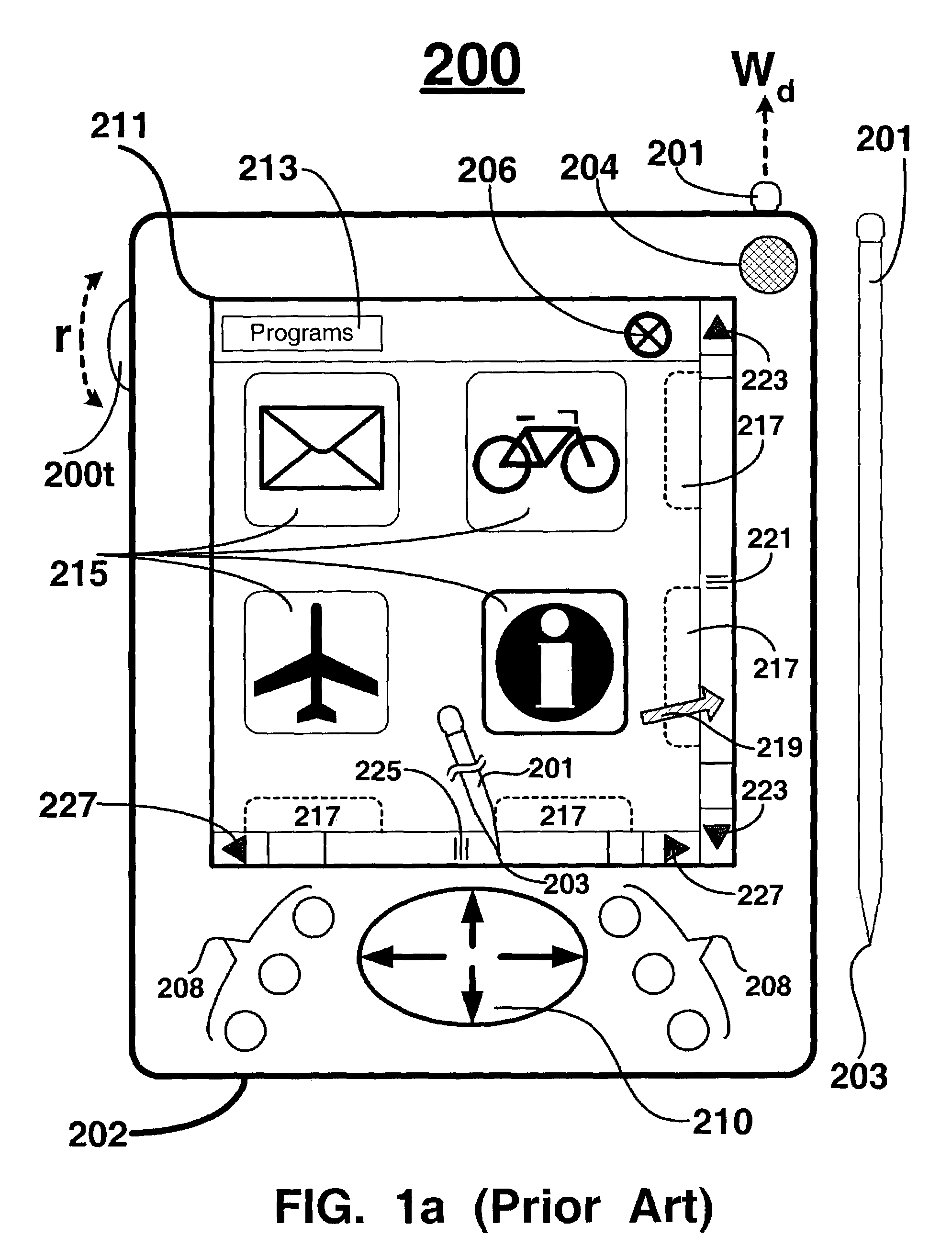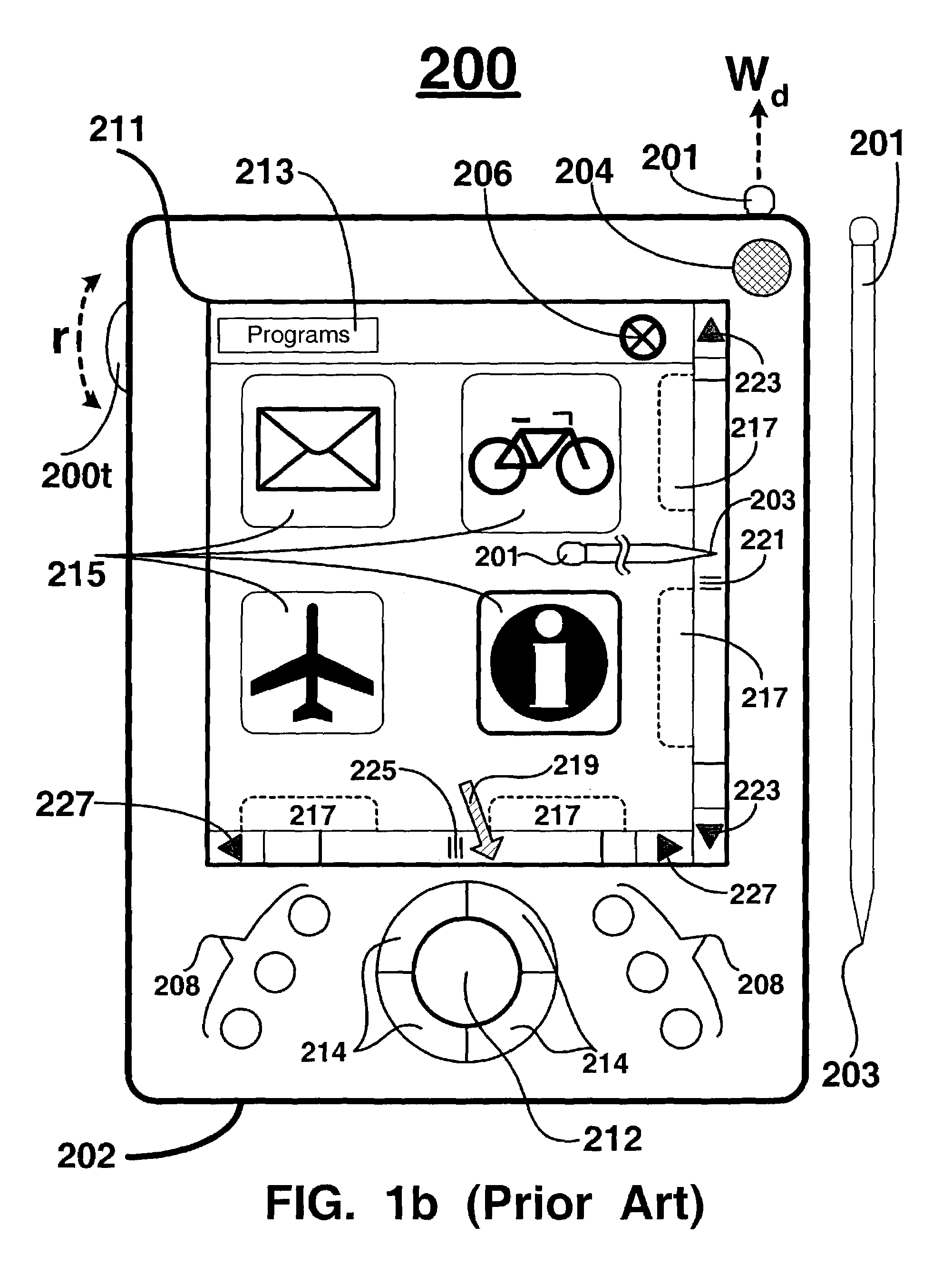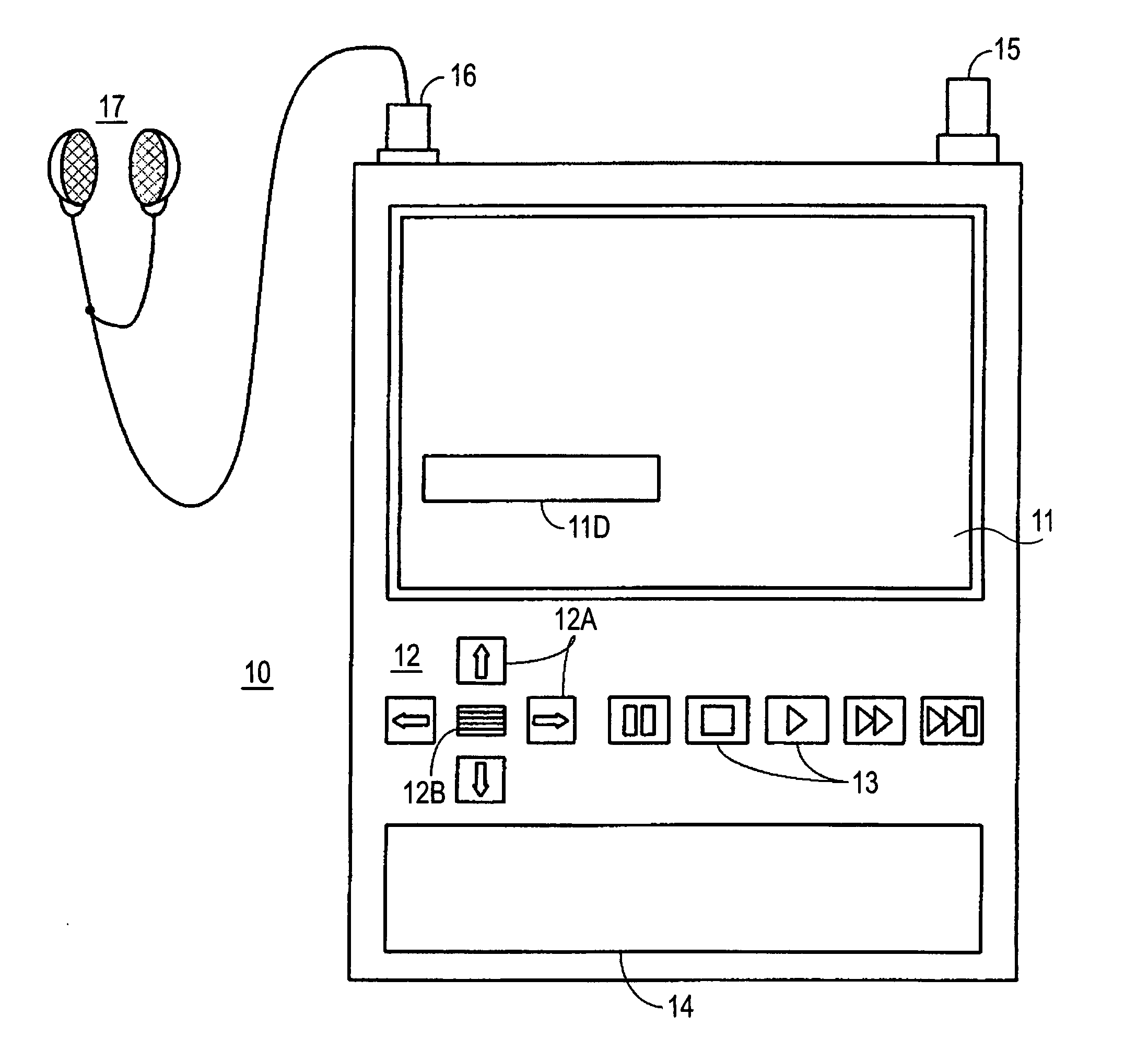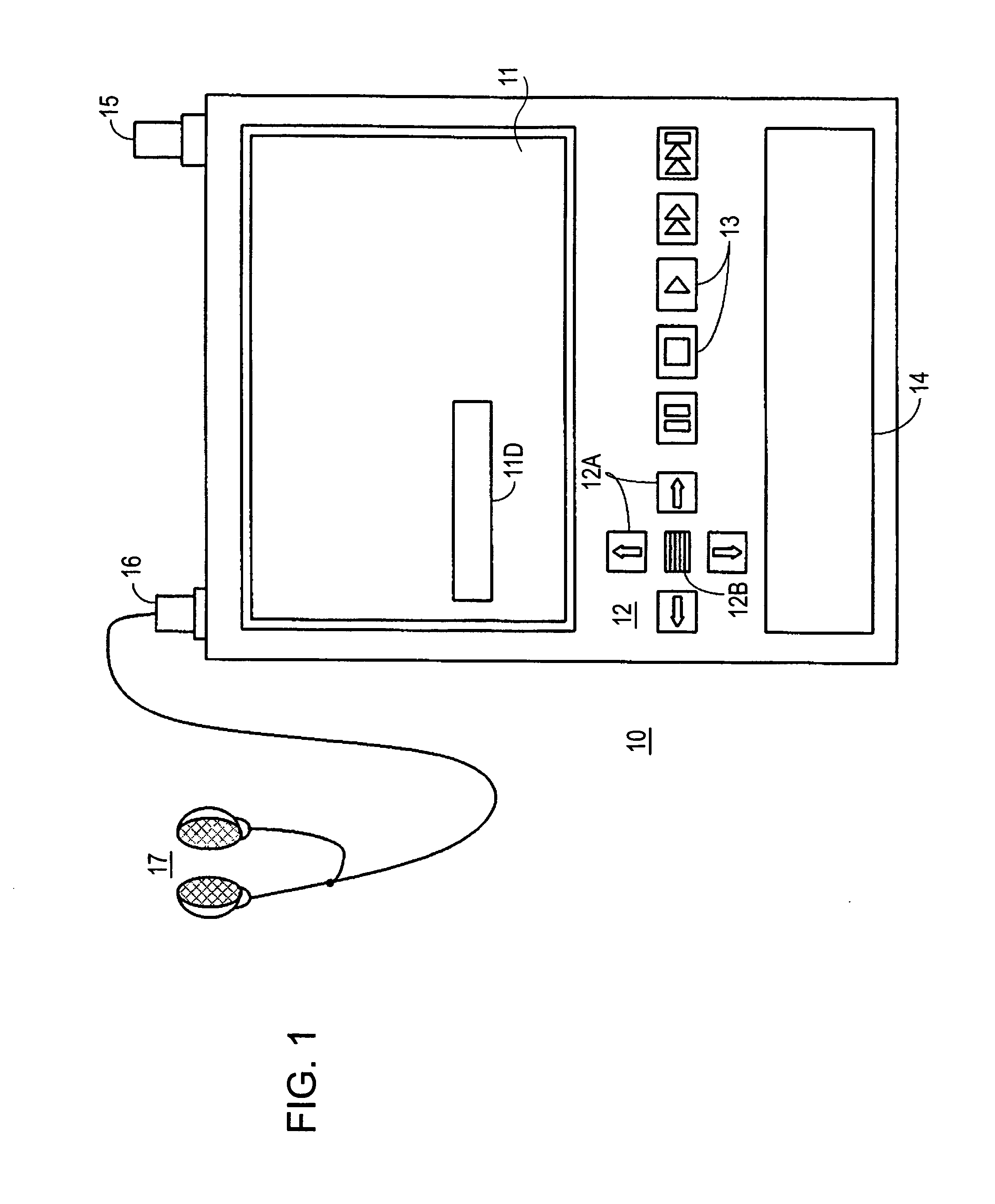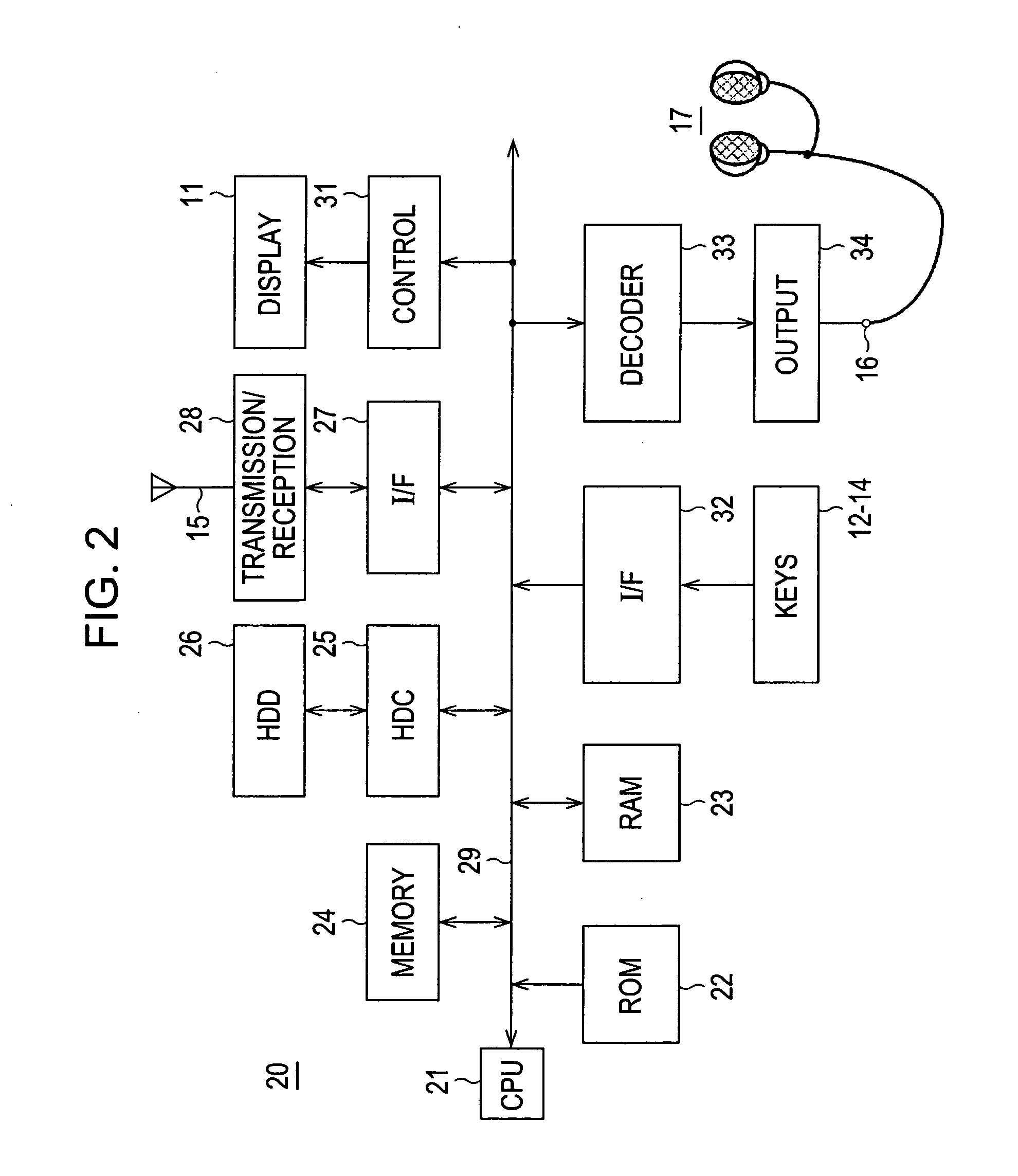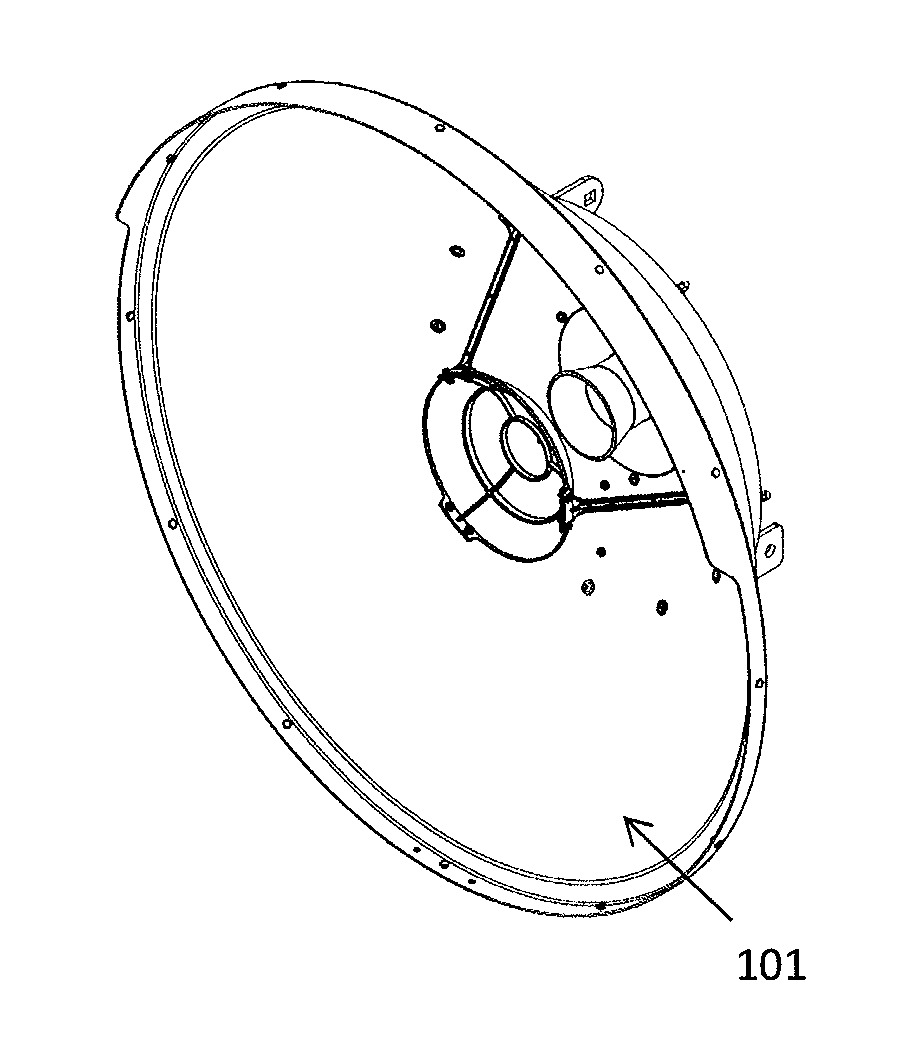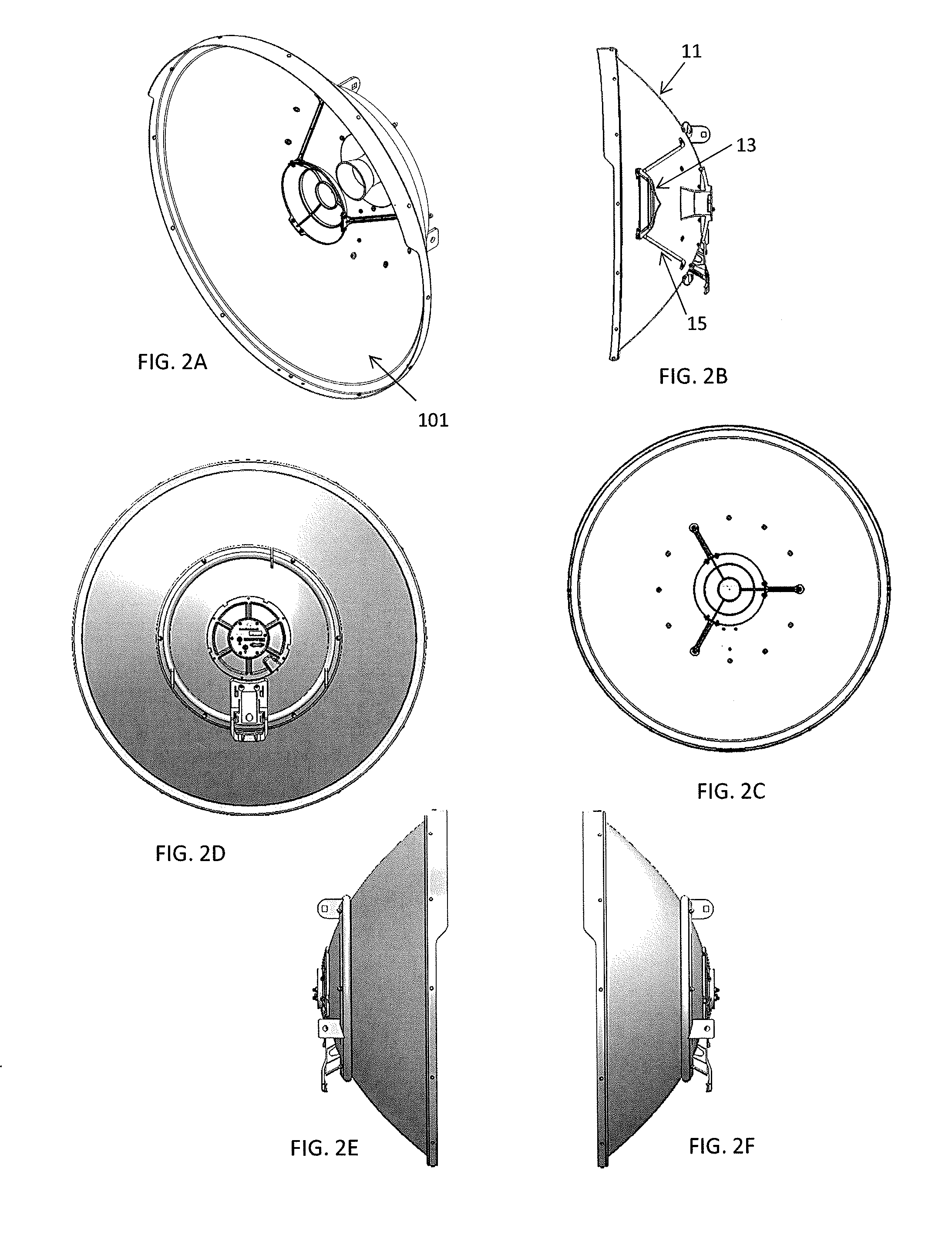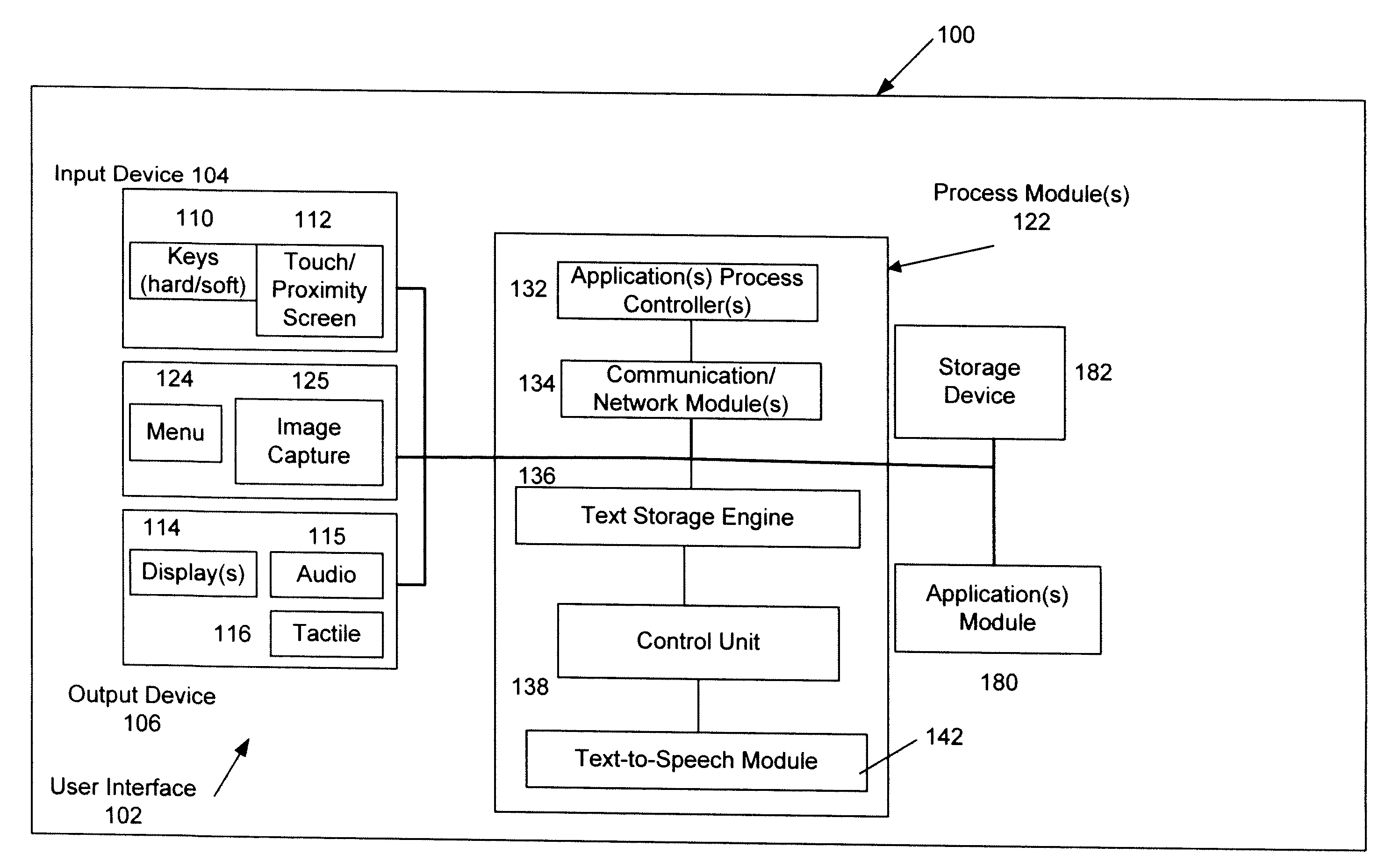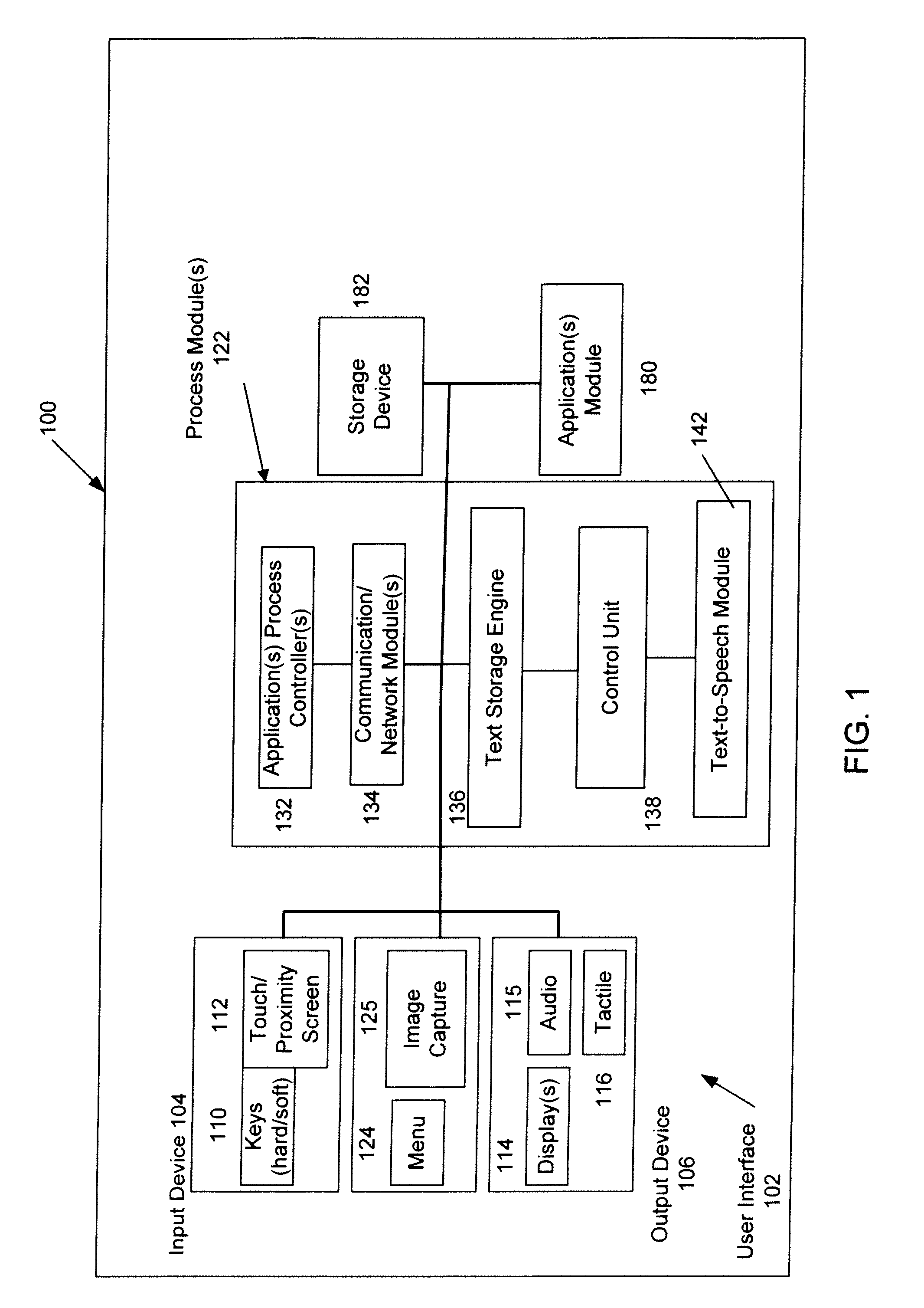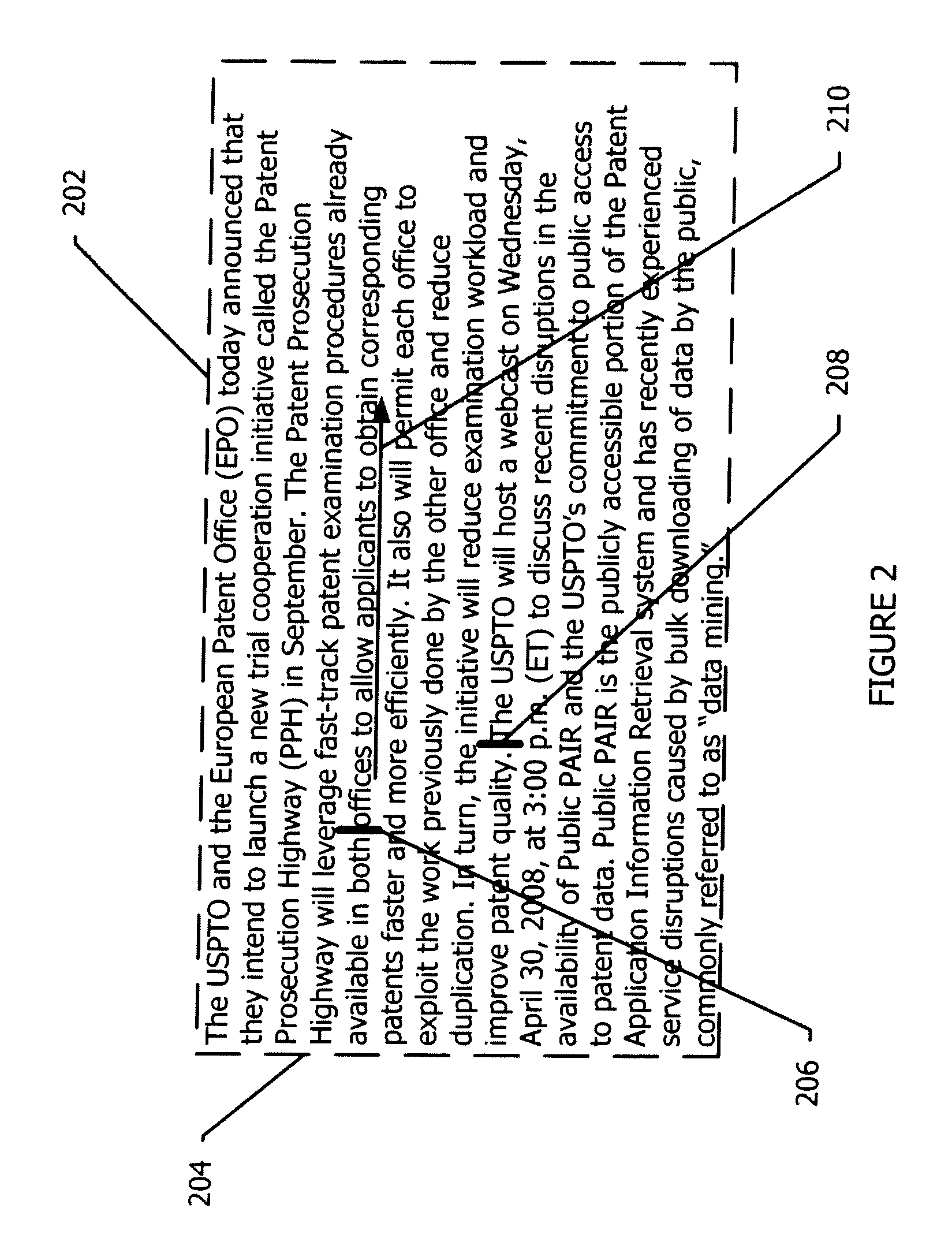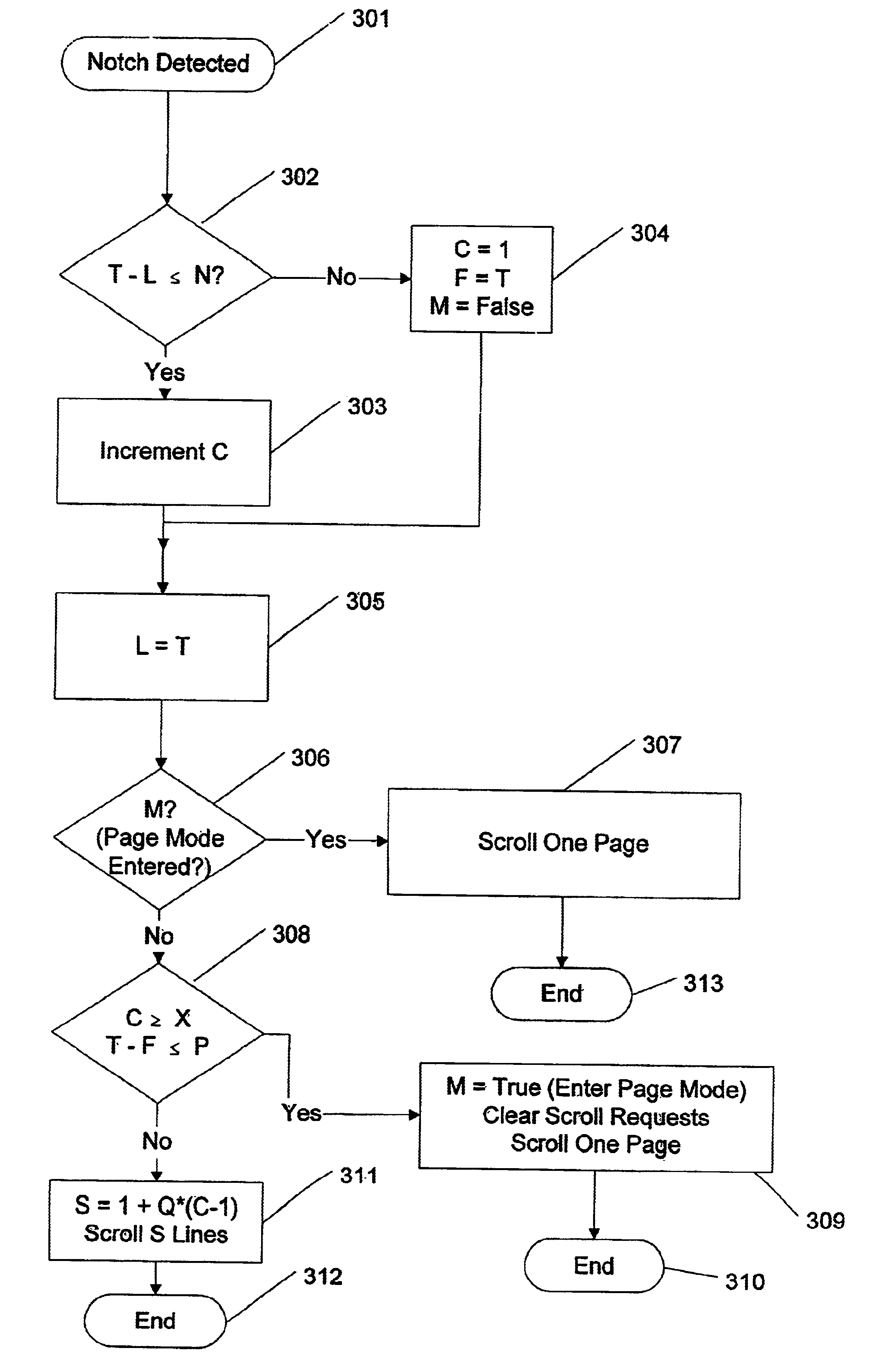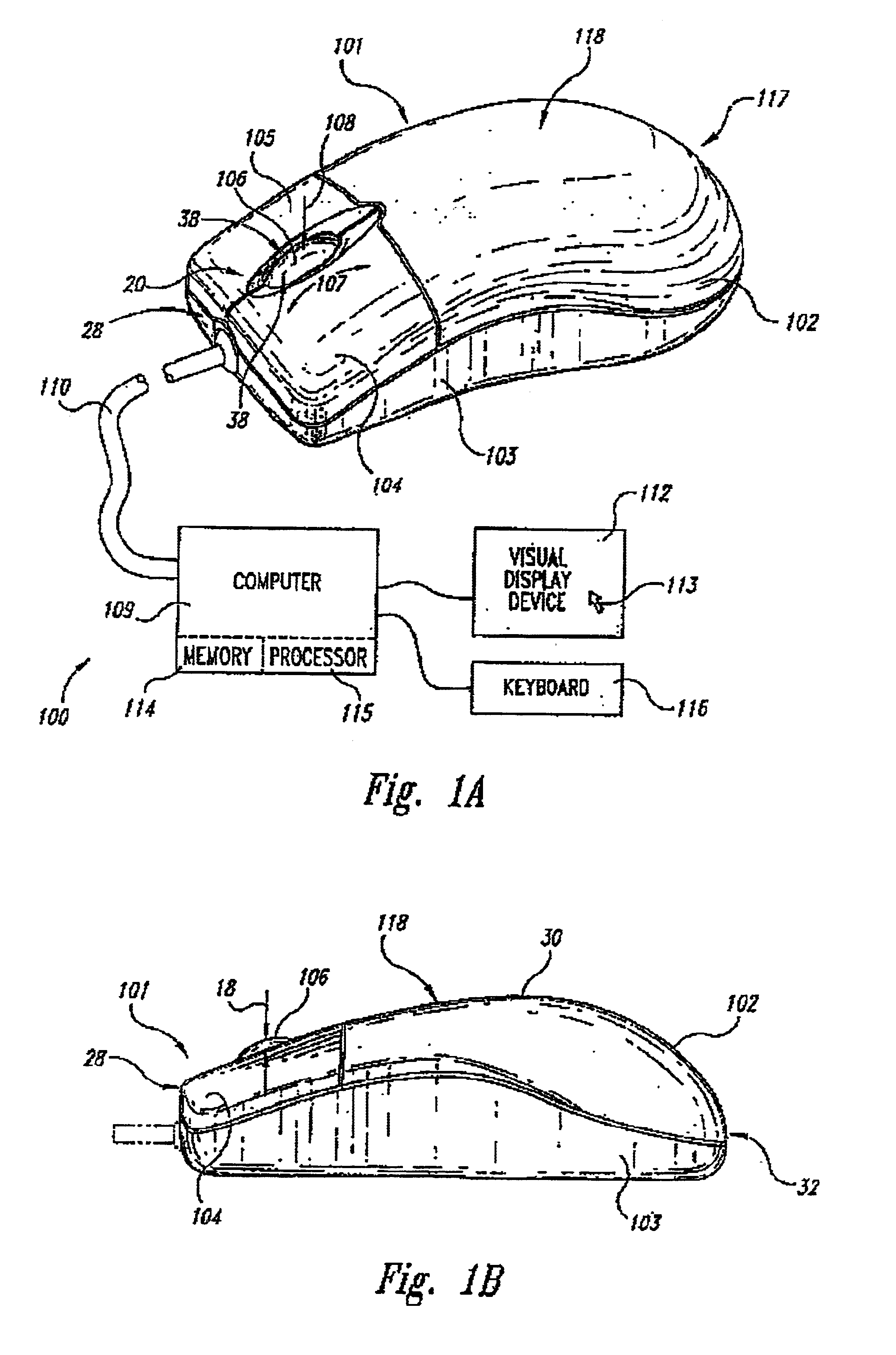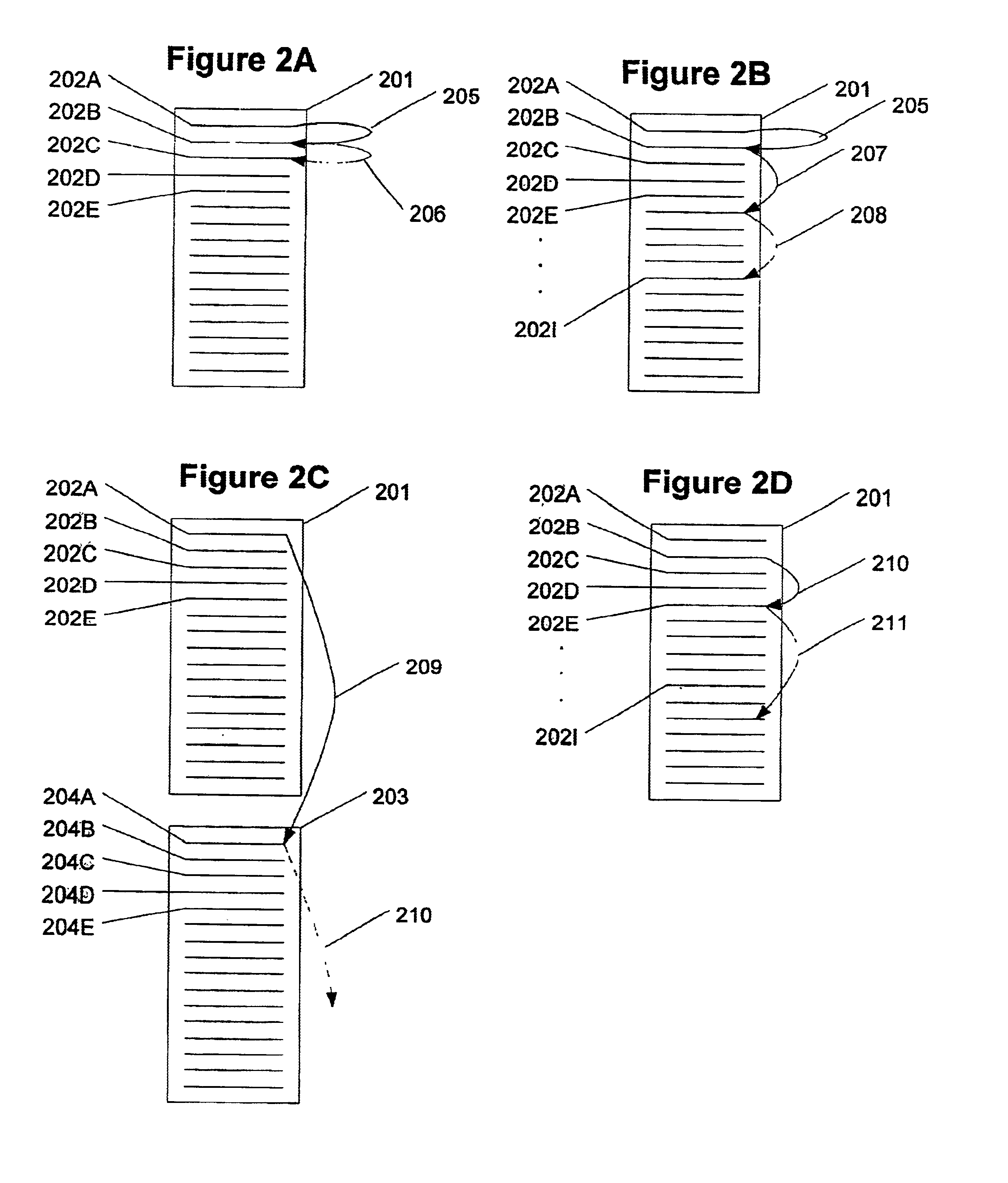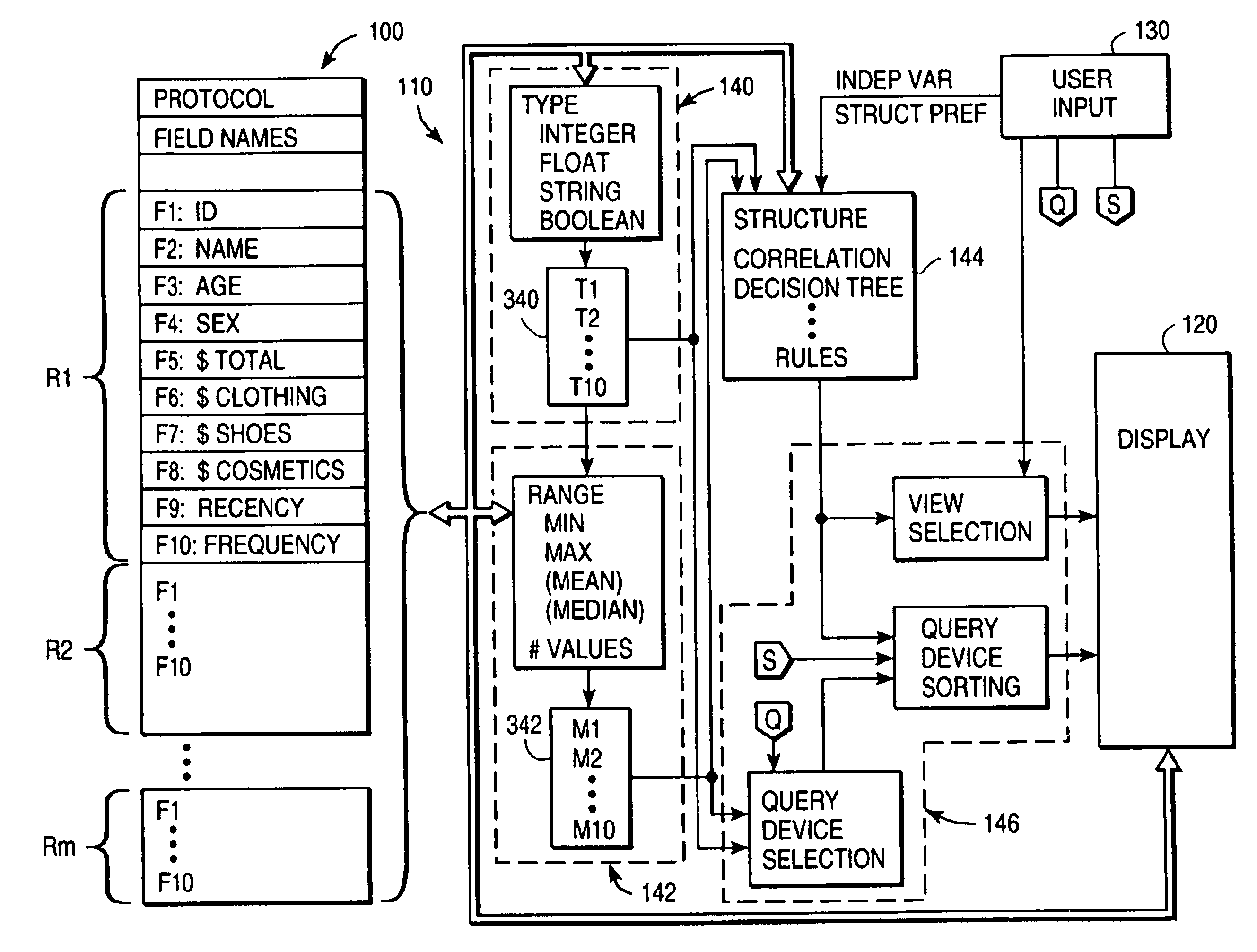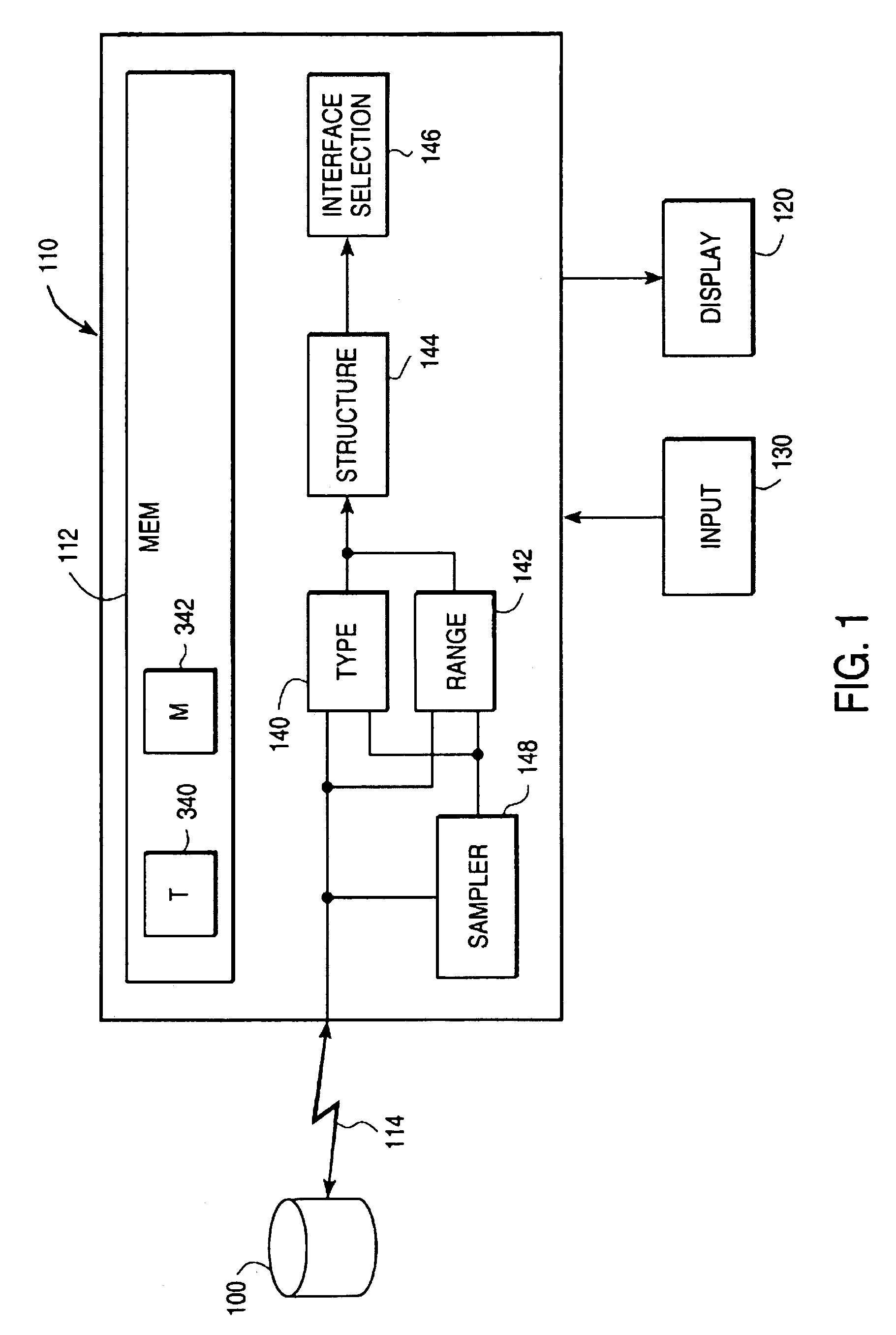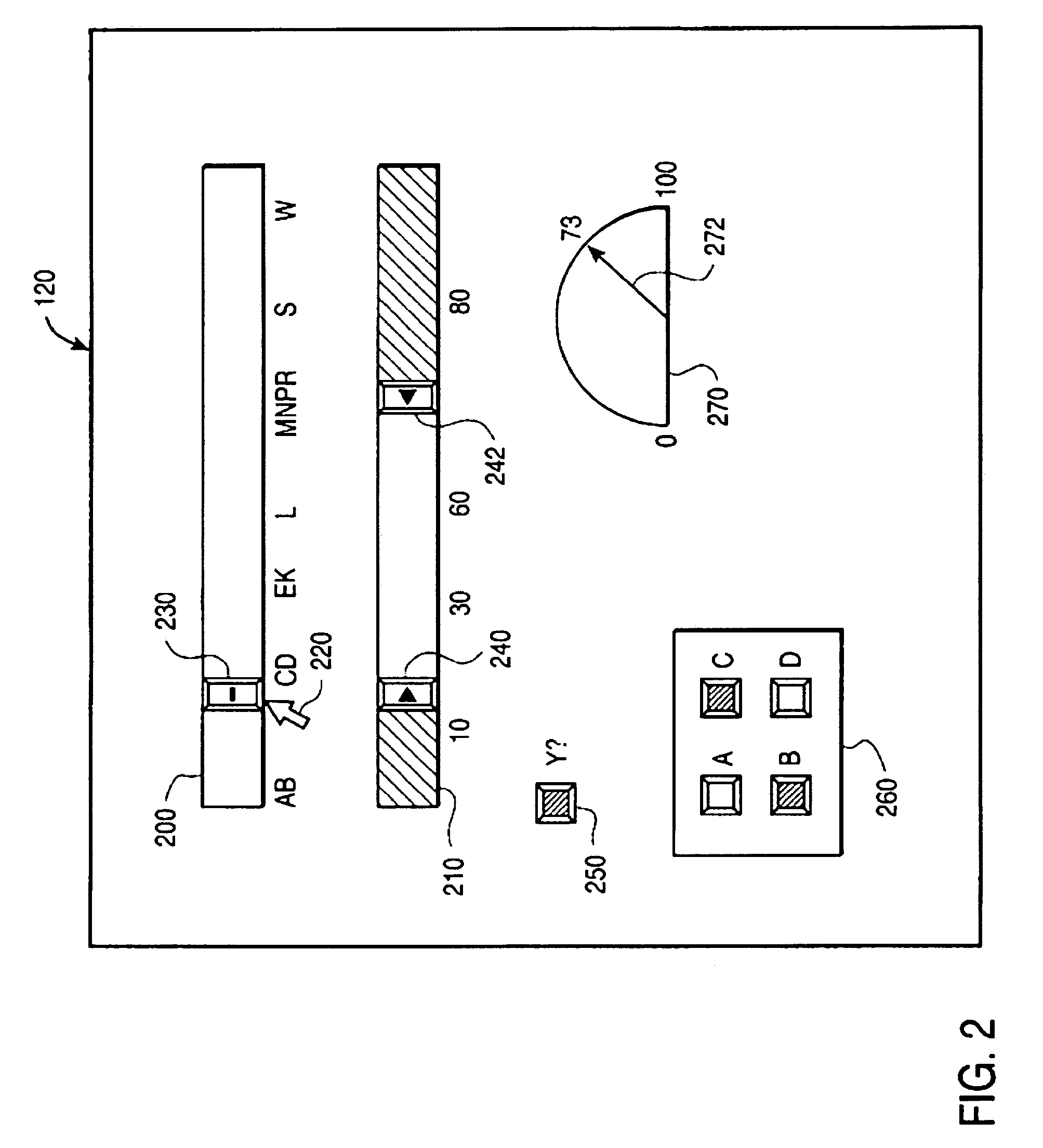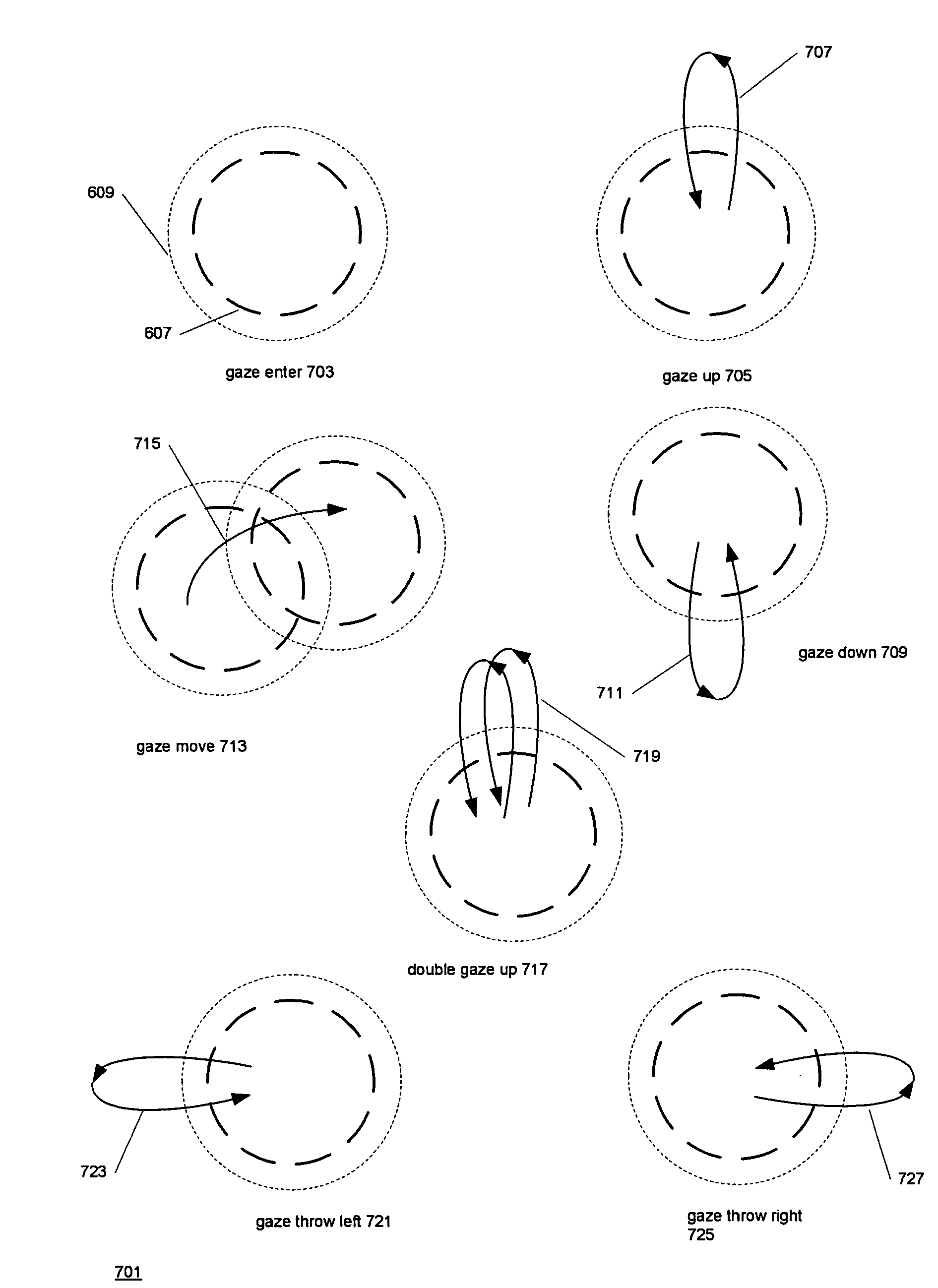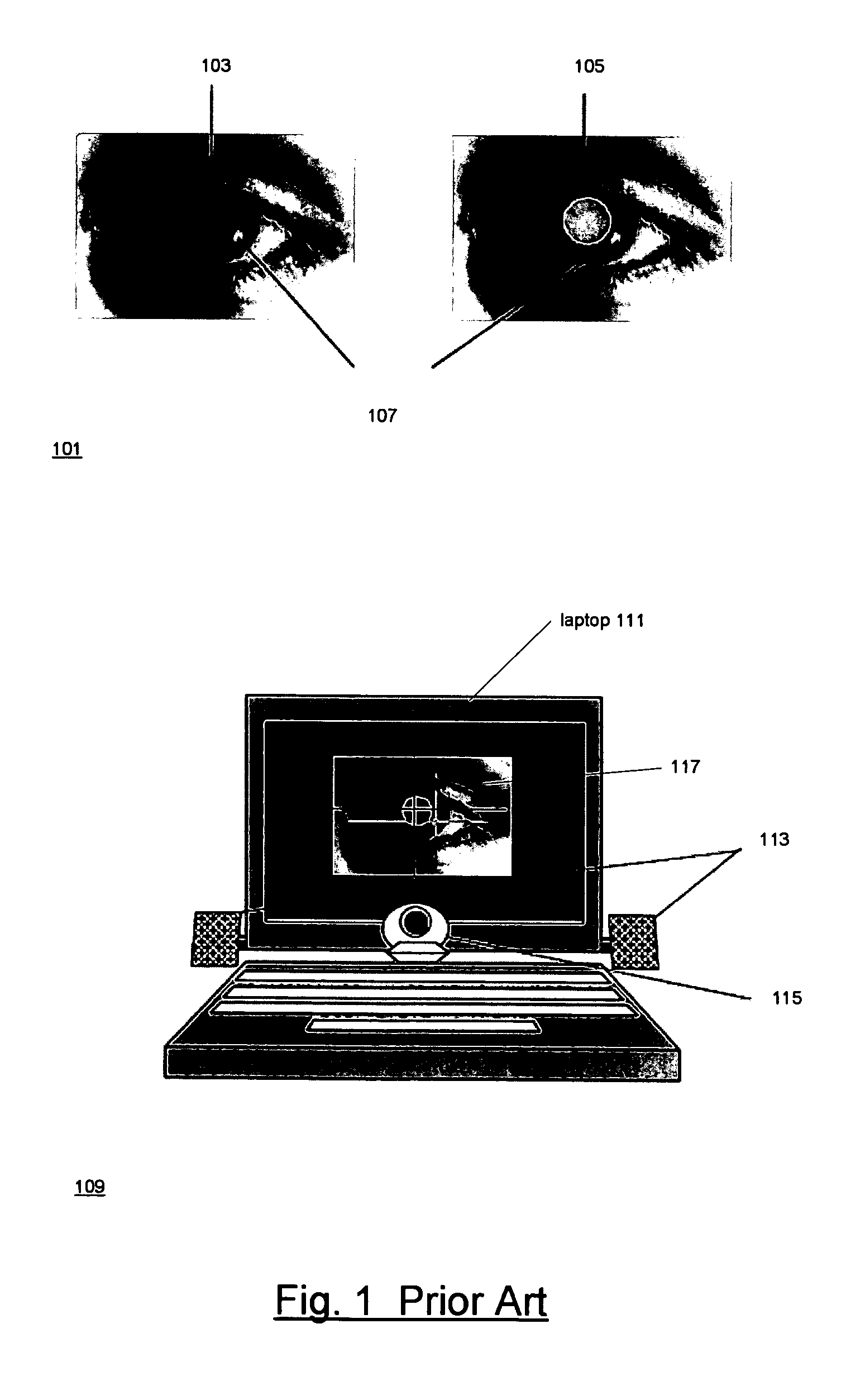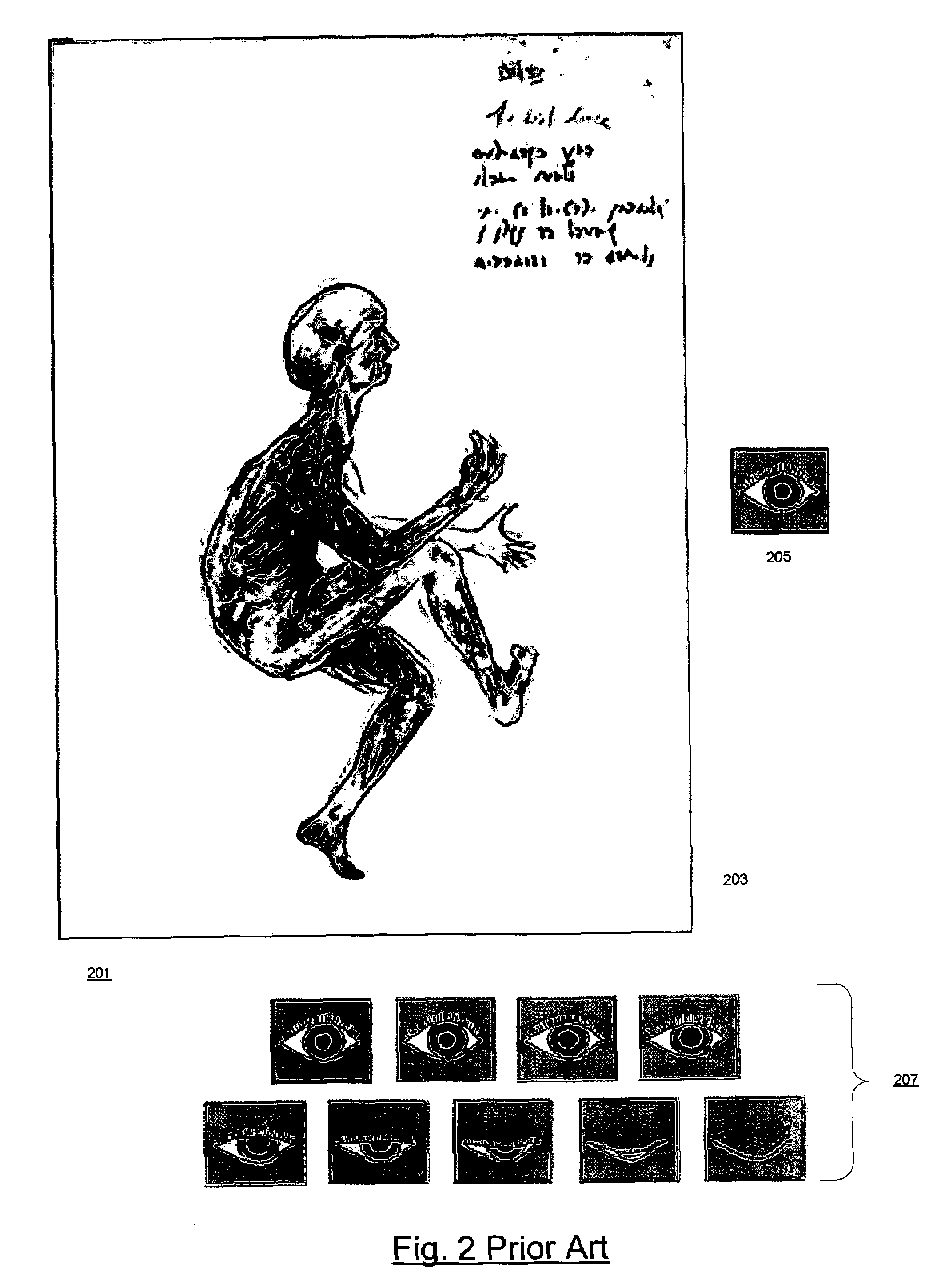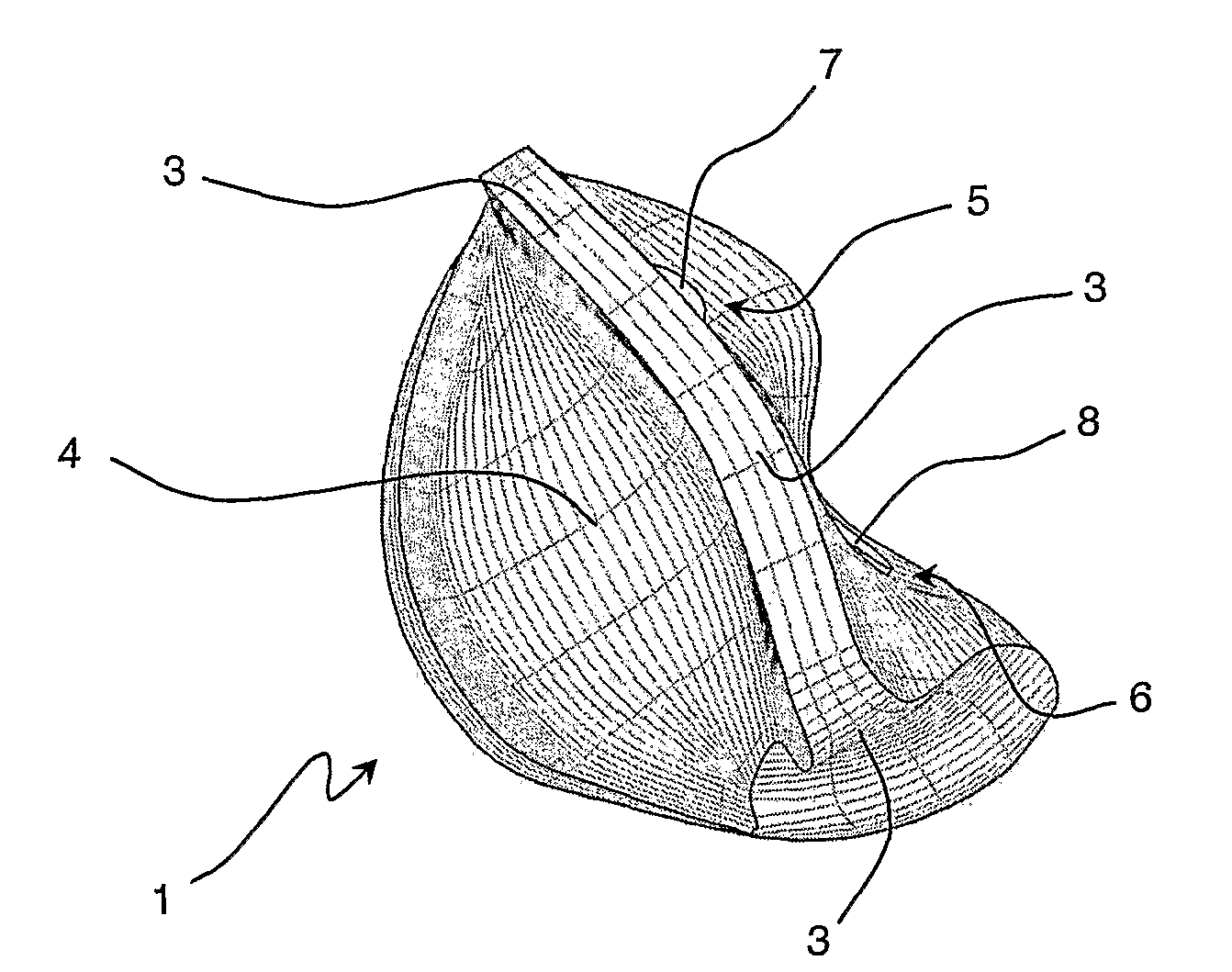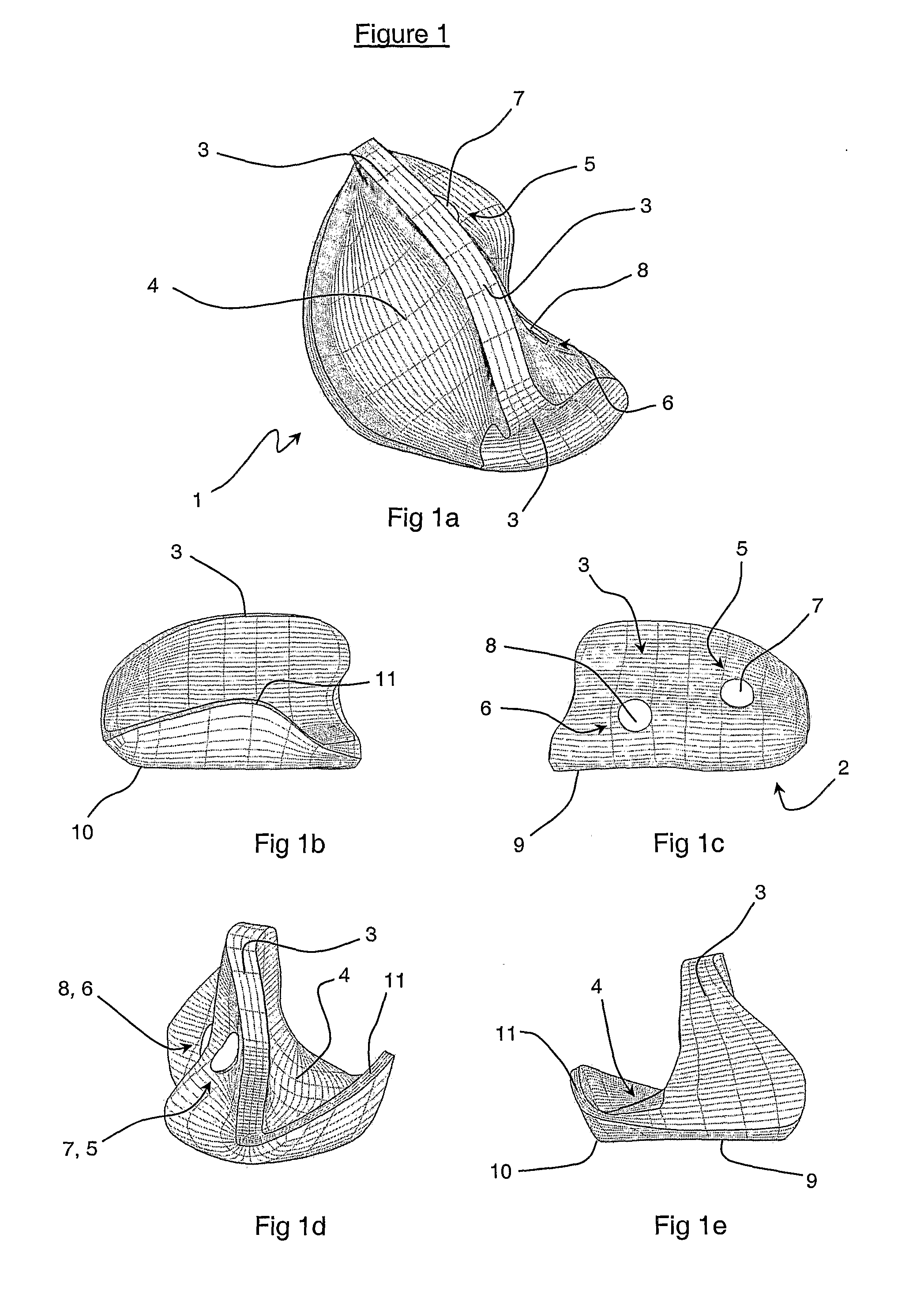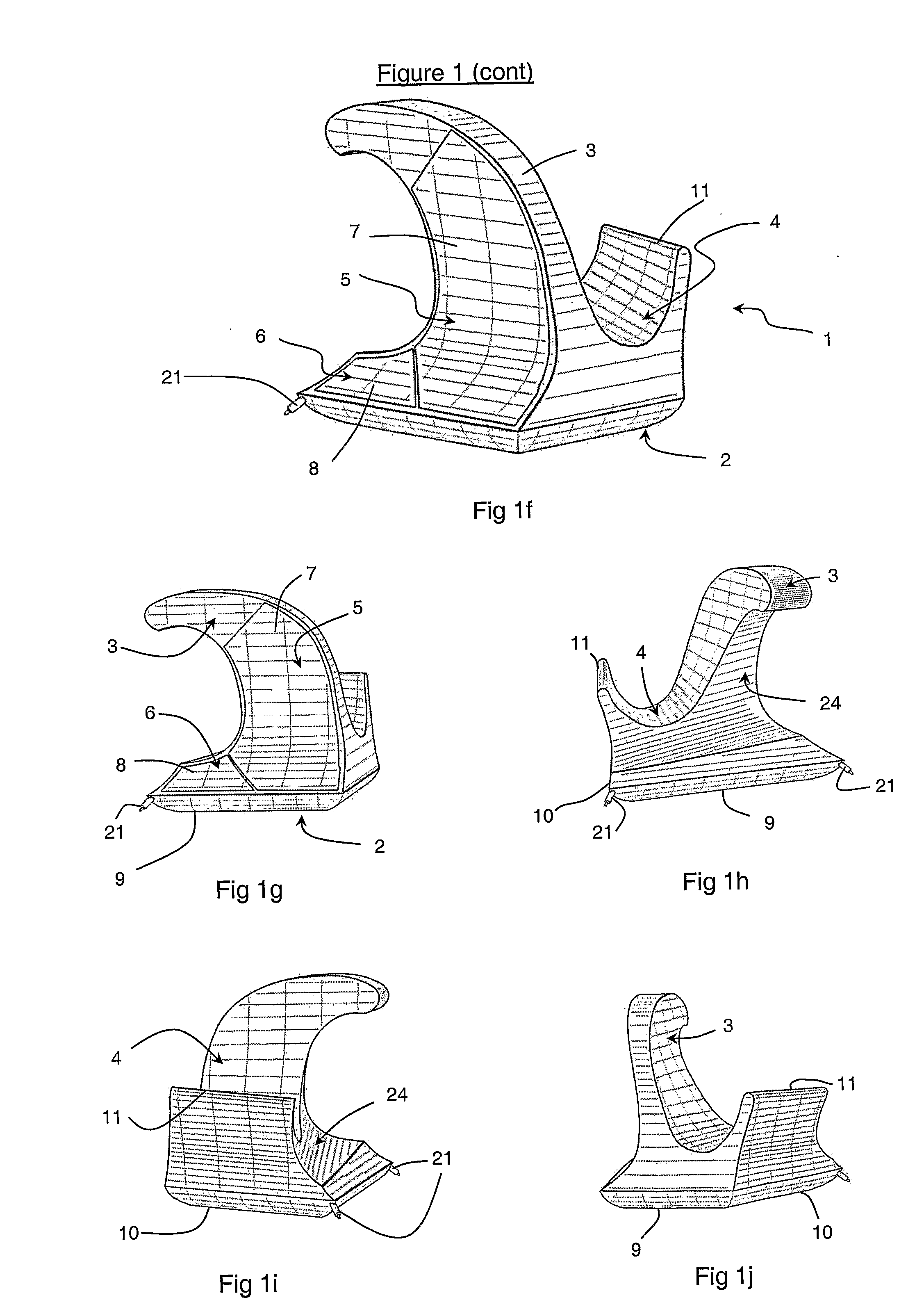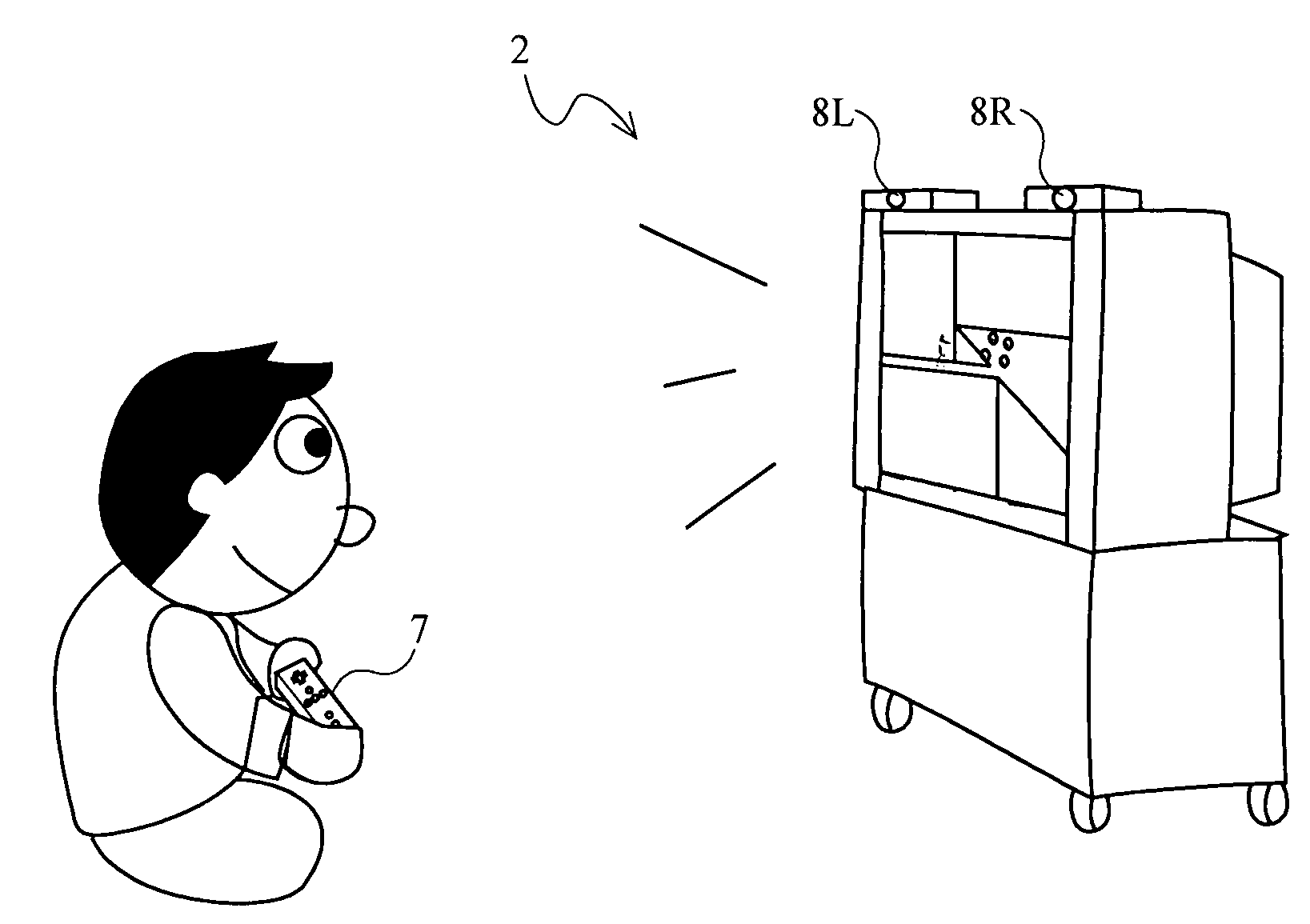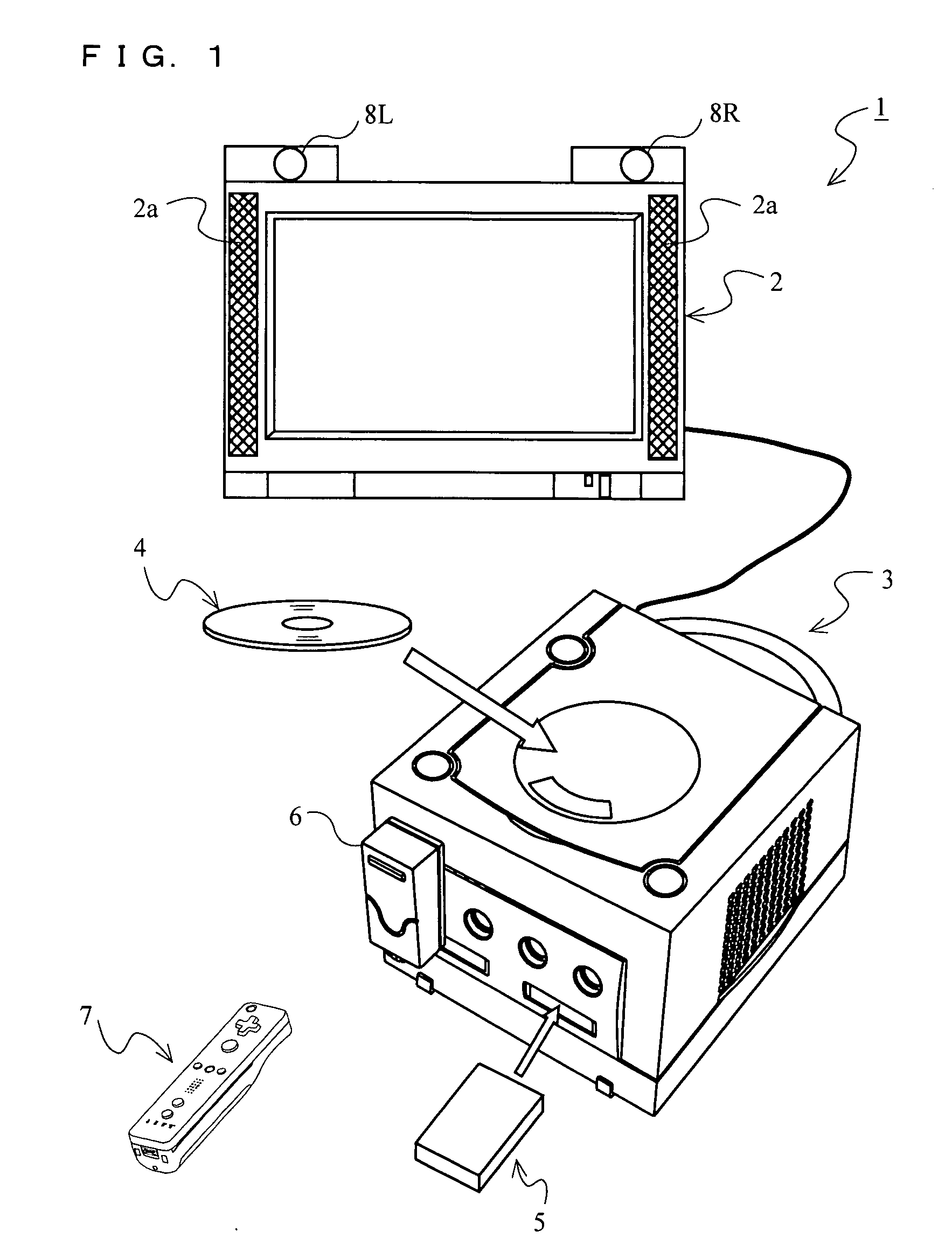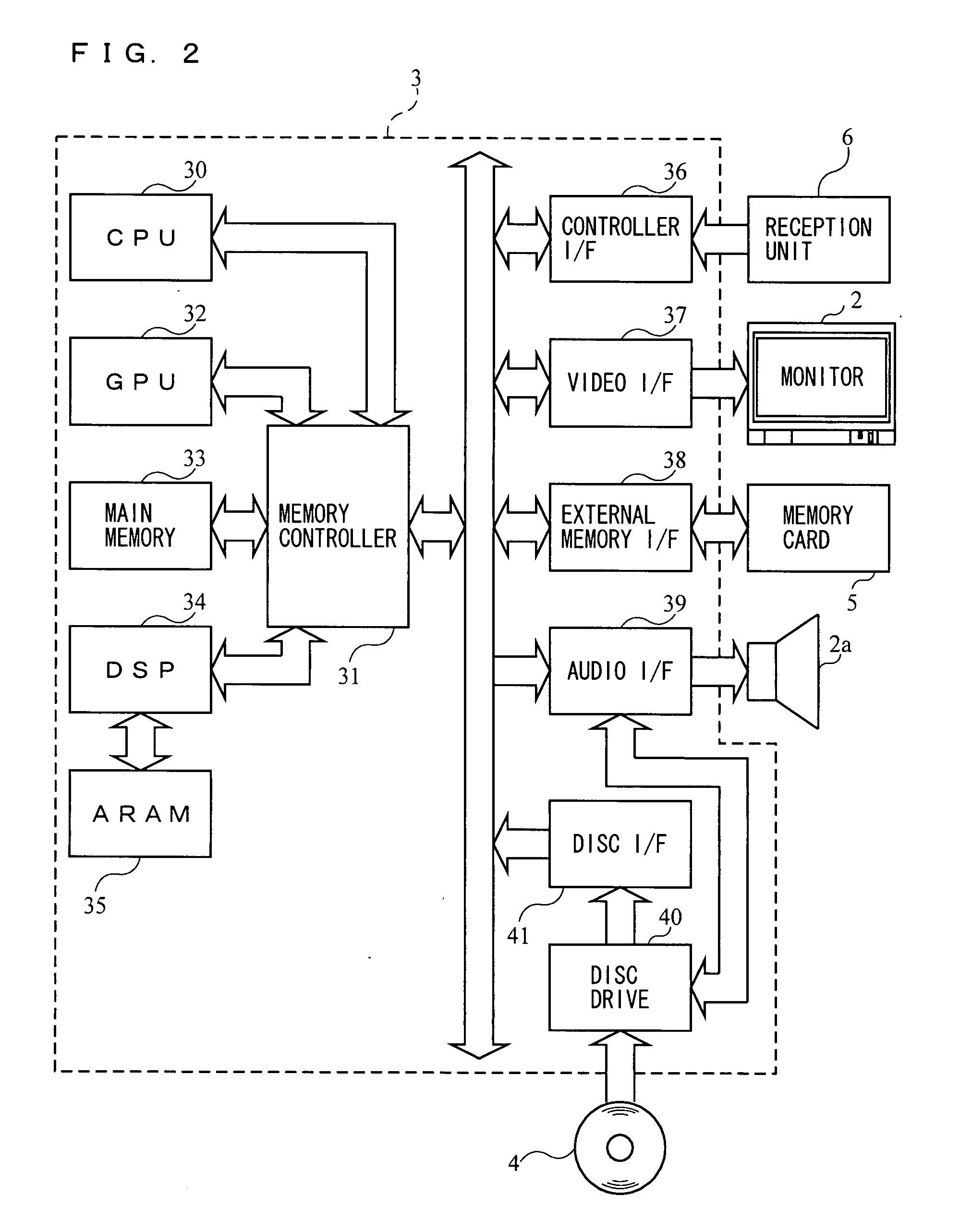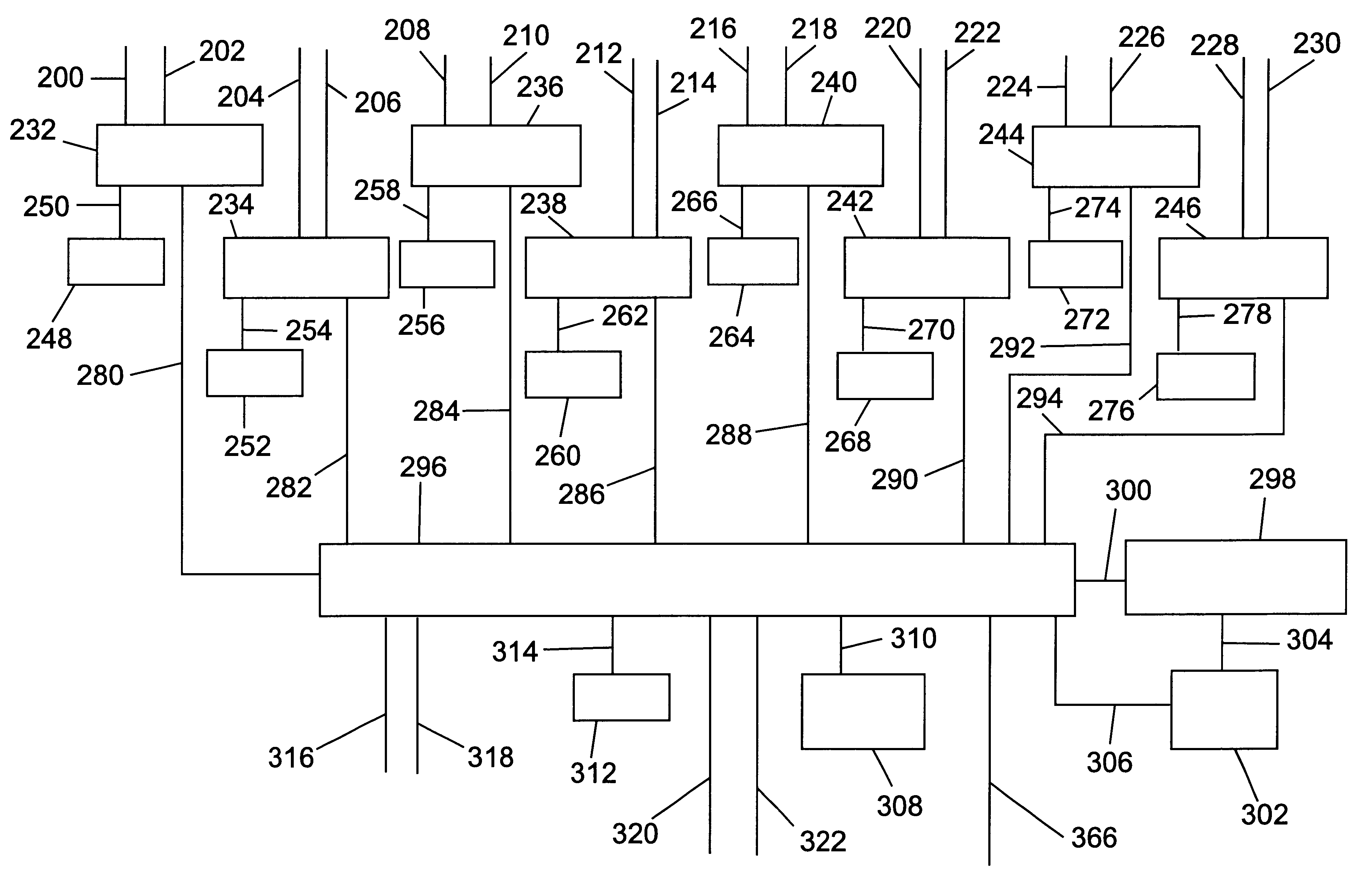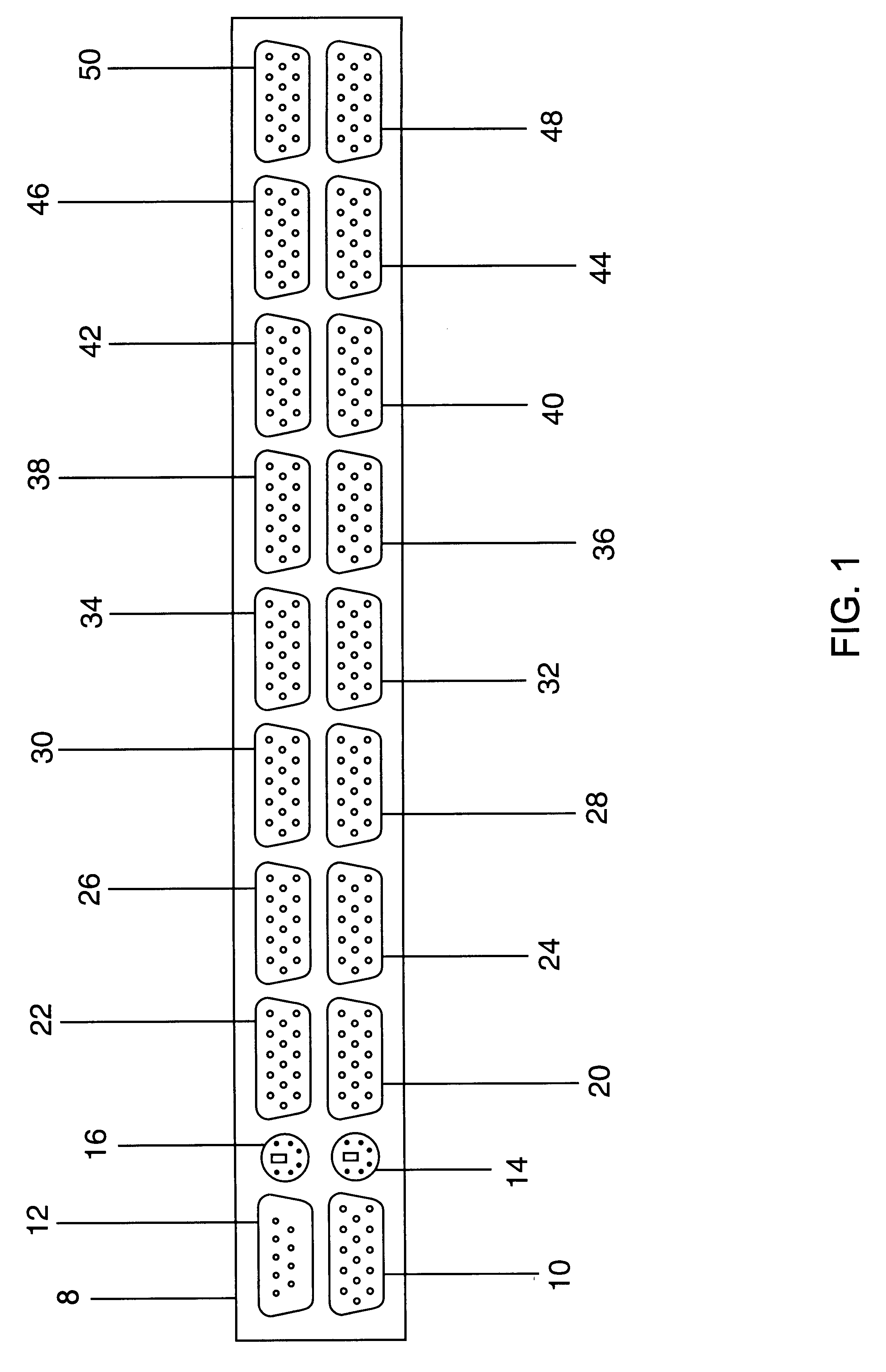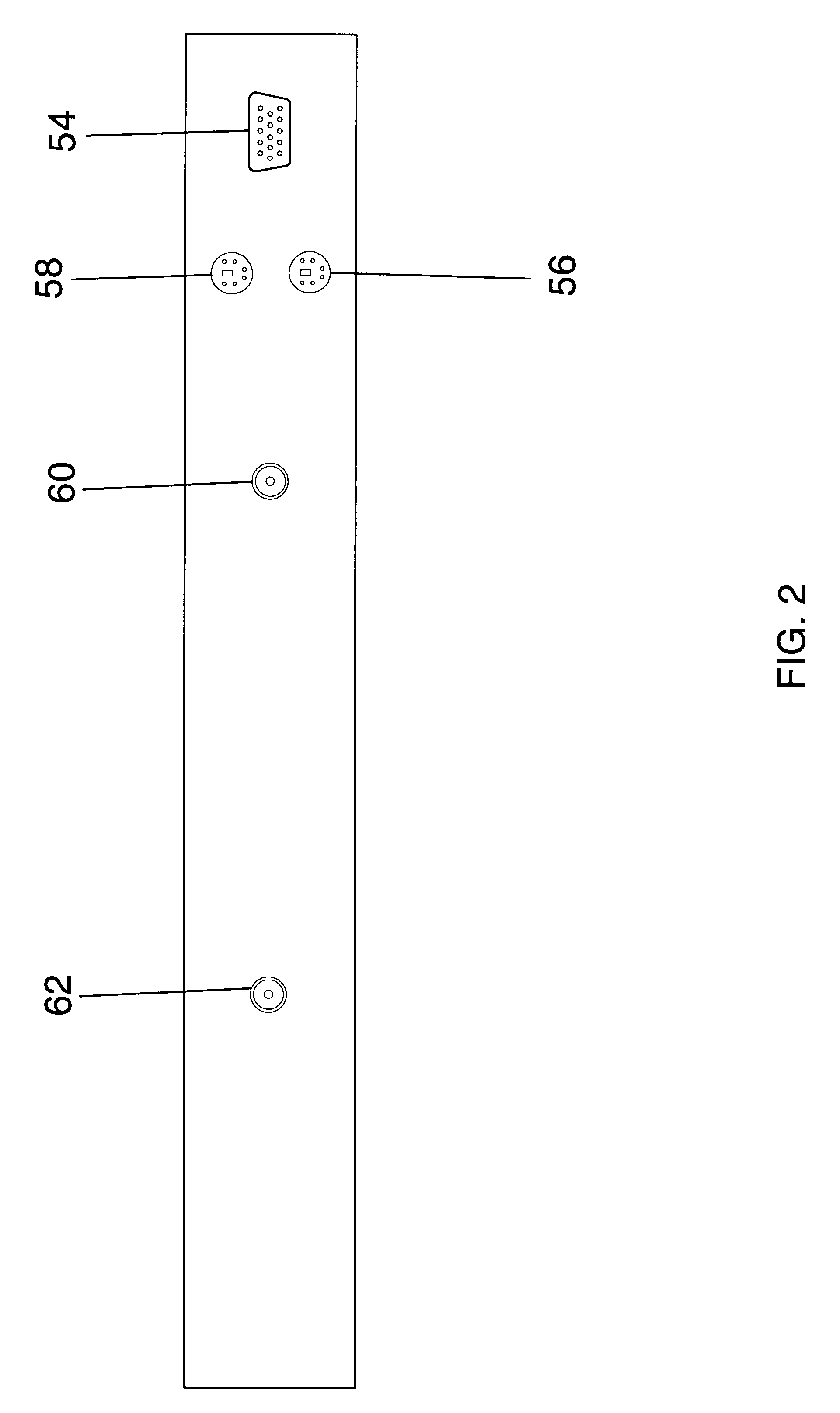Patents
Literature
Hiro is an intelligent assistant for R&D personnel, combined with Patent DNA, to facilitate innovative research.
2859 results about "Pointing device" patented technology
Efficacy Topic
Property
Owner
Technical Advancement
Application Domain
Technology Topic
Technology Field Word
Patent Country/Region
Patent Type
Patent Status
Application Year
Inventor
A pointing device is an input interface (specifically a human interface device) that allows a user to input spatial (i.e., continuous and multi-dimensional) data to a computer. CAD systems and graphical user interfaces (GUI) allow the user to control and provide data to the computer using physical gestures by moving a hand-held mouse or similar device across the surface of the physical desktop and activating switches on the mouse. Movements of the pointing device are echoed on the screen by movements of the pointer (or cursor) and other visual changes. Common gestures are point and click and drag and drop.
Pointing device with biometric sensor
InactiveUS6148094ACathode-ray tube indicatorsInternal/peripheral component protectionComputerized systemPointing device
A pointing device incorporates a biometric sensor at a location such that when operating the pointing device in a normal manner, a user's hand rests naturally in a position to place a finger of the user's hand in proximity to and readable by the biometric sensor. In one embodiment, a computer trackball pointing device includes a fingerprint sensor which is equally well suitable for use by either a right-handed or a left-handed user. Along with positional information from a position sensor and user selection information from at least one user-depressable button, the pointing device also conveys to an attached computer system information associated with the user's identity detected by the fingerprint sensor. Such a pointing device is well suited to both transparent verification as well as continuous verification, for if a user removes his or her hand from the natural position when using the device, the user's fingerprint will no longer be detectable by the fingerprint sensor, and the computer system to which the pointing device is attached can be alerted as to the need to re-authenticate any additional attempts at using the pointing device.
Owner:DALTON PATRICK ENTERPRISES
Foveated image coding system and method for image bandwidth reduction
InactiveUS6252989B1Increase in sizeQuick implementationDigitally marking record carriersPicture reproducers using cathode ray tubesData compressionImaging quality
A foveated imaging system, which can be implemented on a general purpose computer and greatly reduces the transmission bandwidth of images has been developed. This system has demonstrated that significant reductions in bandwidth can be achieved while still maintaining access to high detail at any point in an image. The system is implemented with conventional computer, display, and camera hardware. It utilizes novel algorithms for image coding and decoding that are superior both in degree of compression and in perceived image quality and is more flexible and adaptable to different bandwidth requirements and communications applications than previous systems. The system utilizes novel methods of incorporating human perceptual properties into the coding the decoding algorithms providing superior foveation. One version of the system includes a simple, inexpensive, parallel pipeline architecture, which enhances the capability for conventional and foveated data compression. Included are novel applications of foveated imaging in the transmission of pre-recorded video (without eye tracking), and in the use of alternate pointing devices for foveation.
Owner:BOARD OF RGT THE UNIV OF TEXAS SYST
Touch screen and graphical user interface
InactiveUS20090213134A1Improve accuracyImprove usabilityCathode-ray tube indicatorsInput/output processes for data processingGraphicsGraphical user interface
A selective input system and associated method is provided which tracks the motion of a pointing device over a region or area. The pointing device can be a touchpad, a mouse, a pen, or any device capable of providing two or three-dimensional location. The region or area is preferably augmented with a printed or actual keyboard / pad. Alternatively, a representation of the location of the pointing device over a virtual keyboard / pad can be dynamically shown on an associated display. The system identifies selections of items or characters by detecting parameters of motion of the pointing device, such as length of motion, a change in direction, a change in velocity, and or a lack of motion at locations that correspond to features on the keyboard / pad. The input system is preferably coupled to a text disambiguation system such as a T9® or Sloppytype™ system, to improve the accuracy and usability of the input system.
Owner:CERENCE OPERATING CO
System and process for controlling electronic components in a ubiquitous computing environment using multimodal integration
ActiveUS6990639B2Increase choiceMade robustTransmission systemsCathode-ray tube indicatorsPointing deviceElectronic component
Owner:MICROSOFT TECH LICENSING LLC
Automated updating of access points in a distributed network
InactiveUS20020157090A1Data switching by path configurationProgram loading/initiatingProgrammable read-only memoryRandom access memory
A method and system for maintaining network access point equipment including installing and upgrading software. The system includes a network server, and access point equipment including one or more access point devices, with each device equipped with a CPU including a random access memory (RAM) and a programmable read only memory (PROM). The server is configured for receiving software for maintaining the programming of access point devices. Both the access point devices and the server are programmed with authentication software for identifying each other prior to transmission of maintenance data. The access point devices are further programmed to periodically do a software check with the server. If the current software version in the device is the same as that stored in the server, no action is taken. If the version in the server is different, then the server and device automatically load the current software version into the device.
Owner:HEREUARE COMMUNICATIOINS
Implantable generator having current steering means
An implantable pulse generator includes a current steering capability that allows a clinician or patient to quickly determine a desired electrode stimulation pattern, including which electrodes of a group of electrodes within an electrode array should receive a stimulation current, including the amplitude, width and pulse repetition rate of such current. Movement of the selected group of electrodes is facilitated through the use of remotely generated directional signals, generated by a pointing device, such as a joystick. As movement of the selected group of electrodes occurs, current redistribution amongst the various electrode contacts takes place. The redistribution of stimulus amplitudes utilizes re-normalization of amplitudes so that the perceptual level remains fairly constant. This prevents the resulting paresthesia from falling below the perceptual threshold or above the comfort threshold.
Owner:BOSTON SCI NEUROMODULATION CORP
Systems to enhance data entry in mobile and fixed environment
InactiveUS20090146848A1Large amountLarge of expenditureInput/output for user-computer interactionElectronic switchingText entryPointing device
A data entry system is provided using a virtual dynamic keypad having at least four keys, wherein to four of the keys at least substantially all of the letters of a language are distributively assigned and wherein the locations of the four letter keys relating to each other are dynamically defined during the entry of text. A text entry system is also provided using a virtual keypad having at least four keys wherein to four of its keys at least substantially all of the letters of a language are distributively assigned and wherein the locations of the four letter keys relating to each other are dynamically defined based on a calibrating procedure provided by the user. A data entry system is provided using a pointing device providing different pointing directions wherein each of the pointing directions duplicates a key of a predefined virtual keypad model wherein to at least some of its keys substantially all of the letters of a language are distributively assigned.
Owner:KEYLESS SYST LTD
Rich claim reporting system
A rich-media system allows a user to illustrate damage and request payment in accordance with an insurance policy or another arrangement. The rich-media system includes network servers that may operate and appear to remote client applications and remote computers as if the network servers were a single computer. A damage indicator tool resident to one of the network servers enables a remote user to visually illustrate damage to an item through a rich-media application. The damage indicator may support a relative pointing device and an absolute pointing device. An incident animator tool linked to the damage indicator tool in some rich media systems enables the remote user to visually recreate an event in a second rich media application. An optional scheduler linked to the incident animator tool and the damage indicator tool may enable the remote user to schedule an appointment to have the damage inspected or repaired.
Owner:PROGRESSIVE CASUALTY INSURANCE
Semantic user interface
InactiveUS6438545B1Easy to learnEasy to operateData processing applicationsSpecial data processing applicationsOperational systemComputer users
A system and method that allows a user to use their everyday language or user defined words to operate a computer in a highly efficient way. In short, every word, letter, control character and symbol is potentially actionable. A computer user's productivity is dramatically increased by making available those functions that enable a user to produce most of his work through simple, language-based commands. The present invention provides an intuitive interface, referred to as a semantic user interface (SUI), that enhances the operation of the current standard window-based interface in a manner that is simple, richer and natural. By leveraging all of the richness and power inherent in a user's language, the present invention provides an important tool that allows the personal computer to operate in a manner that is much closer to our natural way of interacting. A user is allowed to enter "commands" in his everyday natural language in order to control the operations of the computer. All commands are language-based and user-defined. These commands can be entered from any context of the user's computer (e.g., any application or operating system workspace). The commands allows a user to launch applications and navigate within applications by using language rather than clicks from a pointing device such as a mouse. It also allows the replacement of keystrokes with stored words or keystrokes. The system also keeps a complete archive record of all the text content the user provides as input, regardless of which application program or operating system window the user is operating in at the time. The combined set of all user defined commands and the memory of all the input text that is stored in the archive constitutes the personality profile and is transportable from one computer to another.
Owner:ACTIVEWORD SYST
Service notification on a low bluetooth layer
InactiveUS7151764B1Fast contentFast processingAssess restrictionNetwork topologiesPointing deviceProtocol Application
A method is provided to minimize the protocol stacks needed for a short range wireless access point to rapidly communicate a message to a short range wireless mobile device and display it to the user. The short range wireless access point device stores an Access Point Service Indicator (APSI) message characterizing the service platform offerings. The APSI message has a unique message ID in its header. The user device's transport protocol layer is modified to detect the unique message ID and load it into an APSI message buffer. The transport protocol layer passes the APSI message directly to the application layer, bypassing the middleware protocol layers. The method can be applied to communications between various types of wireless devices to enable rapid communication, such as between two mobile devices, between fixed and mobile devices, between short range devices or between long range devices.
Owner:NOKIA CORP
Operating system independent method and apparatus for graphical remote access
A method and apparatus for updating video graphics changes of a managed server to a remote console independent of an operating system. The screen (e.g. frame buffer) of the managed server is divided into a number of blocks. Each block is periodically monitored for changes by calculating a hash code and storing the code in a hash code table. When the hash code changes, the block is transmitted to the remote console. Color condensing may be performed on the color values of the block before the hash codes are calculated and before transmission. Compression is performed on each block and across blocks to reduce bandwidth requirements on transmission. Periodically, the configuration of a video graphics controller and a pointing device of the managed server are checked for changes, such as changes to resolution, color depth and cursor movement. If changes are found, the changes are transmitted to the remote console. The method and apparatus may be performed by a separate processor as part of a remote management board, a "virtual" processor by causing the processor of the managed server to enter a system management mode, or a combination of the two.
Owner:HEWLETT-PACKARD ENTERPRISE DEV LP
Systems and methods for manipulating electronic information using a three-dimensional iconic representation
InactiveUS7266768B2Efficient and convenient document managementEfficient and convenient and organizationDigital computer detailsNatural language data processingGraphicsGraphical user interface
Embodiments of the present invention relate to methods and systems for editing, creating and modifying documents through the use of multiple function icons in a graphical user interface environment. Icons comprising a series of object images may represent documents and the pages thereof. Manipulation of the object images and their parts through user input with a pointing device or other input device causes document modification to occur.
Owner:SHARP KK
Methods and apparatus for mouse-over preview of contextually relevant information
InactiveUS7047502B2Mitigate challengeReduce problemsDigital data information retrievalCathode-ray tube indicatorsRelevant informationMouseover
Challenges to the analysis of search results may be mitigated by offering preview information when users navigate a computer-pointing device over pre-designated areas of a search result page. A separate icon in the pre-designated area enhances the advantages by providing intuitive preview ability with seamless and natural control over a variety of preview options, such as the type of preview information and the manner in which it is presented. In addition, while operating a preview-enabled search result page, users' behavior provides data and attributes, which may be re-incorporated into the searching algorithm to improve the relevancy of search results.
Owner:IAC SEARCH & MEDIA
3D Pointing Method, 3D Display Control Method, 3D Pointing Device, 3D Display Control Device, 3D Pointing Program, and 3D Display Control Program
InactiveUS20080225007A1Easy to operateReduce fatigueInput/output processes for data processing3D modellingThree-dimensional spacePointing device
A three-dimensional pointing method is disclosed. In the three-dimensional pointing method of the present invention, a desired point in a three-dimensional space represented on a display apparatus is pointed at based on two-dimensional coordinates of a position that is pointed at by a pen tip of an input pen on a predetermined detection plane, and, based on pen pressure that is pressure applied to the pen tip of the input pen, time for continuing to point or operation of an operation means provided in the input pen. In addition, in the three-dimensional pointing method of the present invention, a depth direction coordinate of a three-dimensional pointer to be displayed in the three-dimensional space is changed according to the pen pressure of the input pen, the time for continuing to point or the operation of the operation means provided in the input pen, and the three-dimensional pointer is displayed.
Owner:NIPPON TELEGRAPH & TELEPHONE CORP
Data entry for personal computing devices
InactiveUS20050210402A1Quickly and easily replaceAdd partsCharacter and pattern recognitionSpecial data processing applicationsGraphicsGraphical user interface
In one aspect of the present invention the user can rapidly enter and search for text using a data entry system through a combination of entering one or more characters on a digitally displayed keyboard with a pointing device and using a search list to obtain a list of completion candidates. The user can activate the search list to obtain a list of completion candidates at any time while entering a partial text entry with the data entry system. When the search list is active, a list of completion candidates is displayed on a graphical user interface for the user to select from and the user can perform one of several actions. The user can deactivate the search list and return to modifying the current partial text entry and other text. The user can select one of the completion candidates in the search list and use the selected completion candidate to replace the partial text entry which the user is currently entering. When the user deactivates the interactive search list, the user can immediately continue adding to or modifying the current partial text entry being entered, and may re-invoke the search list to further search for completion candidates based on the modified partial text entry. In the second case, the selected completion candidate is used to replace the partial text entry that the user is currently entering, and the data entry system begins monitoring for a new partial text entry from the user.
Owner:602531 BRITISH COLUMBIA
Commissioning lighting systems
Commissioning a lighting system is disclosed. A user can be provided with a pointing device capable of emitting or returning a signal which can be received by detectors co-located with each fixture in the lighting system. The user can add a fixture to a group by aiming the pointing device at the fixture when the fixture is not assigned to the group, and the user can remove a fixture from a group in the same way when the fixture was previously assigned to the group. Additional user gestures are also disclosed.
Owner:WTEC GMBH
To a combined fingerprint acquisition and control device
The present invention combines the functionality of a computer pointing device with a fingerprint authentication system, In the preferred embodiment, by regularly scanning fingerprints acquired from the pointing device touch pad, fingerprint features may be extracted and compared to stored data on authorized users for passive authentication. Furthermore, calculations based upon the acquired fingerprint images and associated features allows the system to determine six degrees of freedom of the finger, allowing the user to control a variety of functions or to manipulate a three-dimensional model or virtual reality system.
Owner:SYNAPTICS INC
Display unit with touch panel
ActiveUS7312791B2Easy to identifyComplete banking machinesInput/output for user-computer interactionPressure senseTouchscreen
There is provided a display unit including a touch panel disposed on a display screen of a display panel to detect a touch position of a pointing device, operation being conducted by touching a touch operation member displayed on the screen. The display unit includes a sensor for sensing a pushing pressure caused when touching the touch operation member, and a control section for conducting first processing concerning the touch operation member pushed by the pointing device when the pressure sensed by the sensing unit satisfies a first predetermined pressure condition, and conducting second processing concerning the touch operation member, when the pushing pressure has changed from the first condition to a second one. Upon the change from the first condition to the second one, a function of moving the screen in a direction of pushing pressure caused by the pointer is executed by the second processing.
Owner:MAXELL HLDG LTD
Dynamic and intelligent hover assistance
InactiveUS20050114778A1Execution for user interfacesInput/output processes for data processingData processing systemGraphics
A method, system and article of manufacture for hover help management in data processing systems and, more particularly, for providing dynamic and intelligent hover assistance in graphical user interfaces. One embodiment provides a method of displaying hover assistance on a display screen. The method comprises moving a pointer element to a position over a user interface element shown on the display screen in response to user manipulation of a pointing device, while the pointer element is positioned over the user interface element, invoking a first hover element for display on the display screen, and invoking a second hover element for display on the display screen after invoking the first hover element, and while the pointer element continues to be positioned over the user interface element.
Owner:IBM CORP
Ergonomic lift-clicking method and apparatus for actuating home switches on computer input devices
This invention introduces lift-clicking, a gentle method of clicking that utilizes light touch home sensors on the mouse and other computer input devices. It can be used either to replace the prior art depression-type mouse button with a home touch surface and a light touch or proximity sensor, or to add a touch / proximity sensor to an existing mouse button, providing three or more additional functions for each finger. It is a very ergonomic method that uses less force than the weight of the relaxed resting finger. It employs a finger lift, or a finger lift followed by a gentle drop, and utilizes unique combinations of windows, timing, hand presence reference, and logic sequences carefully designed to automatically prevent the production of unwanted clicks when the finger first arrives on or leaves the home sensor as the hand arrives or departs the input device. The initial condition is a finger resting on a touch switch / proximity sensor surface at a home resting position. A function is triggered either by lifting (or sliding) the finger away from its home touch surface (lift-delay-reference mode) or by dropping the finger back to the surface soon after the lift (lift-drop mode). Unwanted clicks do not occur because the function is triggered either by a lift after a very short delay with a requirement for hand presence reference, or by a drop within a time window opened by the previous lift. The gentle lift of the finger followed by a passive drop eliminates the push-down muscle twitch of prior art depression clicking, without any sacrifice of speed. Optionally included are click-inhibiting means so that unwanted clicks are not produced when a finger leaves a home sensor to actuate a non-home switch or scroll device. Momentary lifted modes can be used to enable scrolling with mouse motion, a fine cursor control feature, or to ignore all XY data so that the mouse can be repositioned without lifting it off the desktop and without moving the cursor (disengage clutch feature). Dragging can be accomplished with either the finger held lifted or with the finger resting at home. A single lift-click sensor can be used to trigger two different functions, the function chosen depending on the amount of time between the lift and the drop. The lift-click sensor can be piggybacked together with a prior art mouse button to provide lift-clicking while still allowing depression clicking, greatly increasing the number of triggerable functions. A lift-click sensor can be of a fixed type with no moving parts, (a zero button mouse) allowing the manufacture of pointing devices that are completely solid state, low in cost and sealed from the environment. The lift-click method makes it possible to replace the click buttons on a horizontal mouse with a programmable multi-point XY(Z) multi-functional touchpad which can be used to provide not only lift-clicks, but by toggling to new function sets, can also offer arrow / nudge key functions, page navigation, fine cursor control, and gesturing. Lift-clicking can greatly improve versatility and ease of use in most types of pointing devices.
Owner:CONRAD RICHARD H
Multi-function pointing device
InactiveUS7102626B2Cathode-ray tube indicatorsDetails for portable computersDisplay deviceFunction point
A multi-function pointing device is disclosed. The multi-function pointing device is operative to initiate an action in an electronic device in response to a movement of a pointing implement that is movably positioned in a holster. At least one sensor detects the movement (e.g. translation and rotation) of the pointing implement in the holster and outputs a signal indicative of that motion. The action initiated by the electronic device can include manipulating images on a display or a touch sensitive display, scrolling of the display, cursor movement, zooming in and zooming out on an image, and moving between various icons or objects on the display. The pointing implement can be a stylus for manipulating images displayed on a device such as a PDA, cell phone, digital camera, portable computing device, or the like. The multi-function pointing device can be a peripheral component that is connected with the electronic device.
Owner:HEWLETT PACKARD DEV CO LP
Player device
ActiveUS20060227673A1Good choiceDigital data processing detailsRecord information storageDigital dataDisplay device
A player device uses playlists having names of contents. Users can update the playlists via network. The player device includes a storage device for storing digital data of the contents, a reception / reception circuit for downloading playlists, a display for displaying the titles of contents included in the playlists, a pointing device for specifying displayed titles, a circuit for retrieving digital data from the storage device in the event that digital data of a content specified by the pointing device is stored within the storage device, and an output circuit for outputting the retrieved digital data.
Owner:SONY CORP
Antenna assembly
Antenna assemblies are described herein. Any of these assemblies may include a primary feed that includes a single patterned emitting surface from which multiple different beams of RF signals are emitted corresponding to different antenna input feeds each communicating with the patterned antenna emitting surface. The antenna assembly may include a primary reflector, a secondary reflector, and a primary feed that is feed by multiple antenna input feeds so that different regions of the primary and secondary antenna correlate with different beams emitted by the primary feed. The antenna assembly is capable of emitting beams in the same direction having different polarizations using a single primary feed. Also described herein are methods of operating an antenna assembly. Access point devices that have a single primary feed configured to emit multiple beams are also described.
Owner:UBIQUITI INC
Text-to-speech user interface control
A system and method includes a detecting computer readable text associated with a device, detecting a starting point for a text-to-speech conversion of text, beginning the text-to-speech conversion upon detection of movement of a pointing device in a direction of text flow, and controlling a rate of the text-to-speech conversion based on a rate of movement of the pointing device in relation to the text to be converted.
Owner:NOKIA CORP
Accelerated scrolling
InactiveUS6865718B2Simple technologyCathode-ray tube indicatorsInput/output processes for data processingDisplay deviceScrolling
A system and method for accelerating scrolling of a display is disclosed. When a wheel of a wheeled pointing device is actuated by a user at a first rotational rate, the display in a window scrolls up or down one line at a time. When the wheel is rotated at a second rotational rate, the display in the window scrolls up or down multiple lines at a time. In additional embodiments, the scrolling technique shifts from one line at a time / multiple lines at a time to a page or pages at a time when the wheel is rotated for at a rotational rate for a minimum period of time.
Owner:MICROSOFT TECH LICENSING LLC
Data analysis system with automated query and visualization environment setup
InactiveUS7216116B1Data processing applicationsDigital data information retrievalGraphicsWord processing
A primary graphical input device such as a scroll bar or slider is displayed in order to allow graphical input and adjustment of at least one parameter, such as the page number of a displayed document in a word-processing program or a range value in a data visualization routine. Whenever a user activates the graphical input device, the user may set and change the parameter not only purely graphically, as in conventional applications, for example by dragging some portion of the primary device by moving a mouse, but also by entering a specific value into the secondary graphical input device, for example, via a keyboard. The invention thus provides an intuitive way for a user to quickly and easily navigate graphical objects not only by using pointing devices, but also by entering alphabetic or numeric input, all while maintaining the inherent advantages of “point and click” graphical displays.
Owner:SPOTFIRE
Using gaze actions to interact with a display
ActiveUS7561143B1Cathode-ray tube indicatorsInput/output processes for data processingGraphicsGraphical user interface
Techniques for using gaze actions to interact with interactive displays. A pointing device includes an eye movement tracker that tracks eye movements and an eye movement analyzer. The eye movement analyzer analyzes the eye movements for a sequence of gaze movements that indicate a gaze action which specifies an operation on the display. A gaze movement may have a location, a direction, a length, and a velocity. A processor receives an indication of the gaze action and performs the operation specified by the gaze action on the display. The interactive display may be digital or may involve real objects. Gaze actions may correspond to mouse events and may be used with standard graphical user interfaces.
Owner:SAMSUNG ELECTRONICS CO LTD
Computer mouse peripheral
InactiveUS20090231275A1Easy to rememberGreat degree of comfortCathode-ray tube indicatorsDetails for portable computersVirtual screenEngineering
A computer pointing device including: a base portion with a lower surface adapted for sliding across a work surface, a spine portion, projecting substantially upward from said base portion and having a thumb-engaging surface on a first lateral side of the spine and at least fingertip-engaging surface on a second lateral side of the spine opposing said first lateral side. A keyboard with an altered arrangement of function of keys, such as an enlarged or truncated appearance in accordance with keys being re-mapped to sensors on a pointing device. A keyboard with a virtual screen display, which may be made semi-transparent by activating a sensor on a pointing device. A computer with a recess capable of accommodating a mouse device. A locked scrolling or zooming means, using any pointing device, in which scrolling or zooming in a defined direction is proportional to the distance travelled by the device, irrespective of direction of movement of the device.
Owner:SWIFTPOINT
Storage medium storing game program, game apparatus, and game system
ActiveUS20070265088A1Avoid confusionAvoid changeVideo gamesSpecial data processing applicationsPointing deviceHuman–computer interaction
Coordinates on a detection surface are obtained using data output from a pointing device. The obtained coordinates are used to perform a designated coordinate-related process which is a game process. On the other hand, a designated coordinate-unrelated process is performed which is a game process which does not use the obtained coordinates. Also, it is detected whether or not coordinates within a predetermined region of the detection surface have been obtained. Depending on a result of the detection, the designated coordinate-related process and the designated coordinate-unrelated process are switched and executed.
Owner:NINTENDO CO LTD
System and method for remotely controlling and monitoring a plurality of computer systems
InactiveUS6609034B1Avoid data lossMinimal spaceServersComputer controlHuman–machine interfaceMonitoring system
An improved control and monitoring system for managing more than one computer system using a witch with a single connector for keyboard, video and mouse signals for each computer being managed. A notebook style display, keyboard, and pointing device attached to the switch provide a human interface. Each computer is attached to the switch using a cable having a single connector at the attachment point to the switch and separate connectors for keyboard, video, and pointing device signals at the attachment point to each computer, thus allowing a greater density of connections to computers without modifying the computers being controlled and monitored. Even greater densities may be realized by designating one switch as a master and attaching additional switches to the master.
Owner:EPICENTER INC
Features
- R&D
- Intellectual Property
- Life Sciences
- Materials
- Tech Scout
Why Patsnap Eureka
- Unparalleled Data Quality
- Higher Quality Content
- 60% Fewer Hallucinations
Social media
Patsnap Eureka Blog
Learn More Browse by: Latest US Patents, China's latest patents, Technical Efficacy Thesaurus, Application Domain, Technology Topic, Popular Technical Reports.
© 2025 PatSnap. All rights reserved.Legal|Privacy policy|Modern Slavery Act Transparency Statement|Sitemap|About US| Contact US: help@patsnap.com