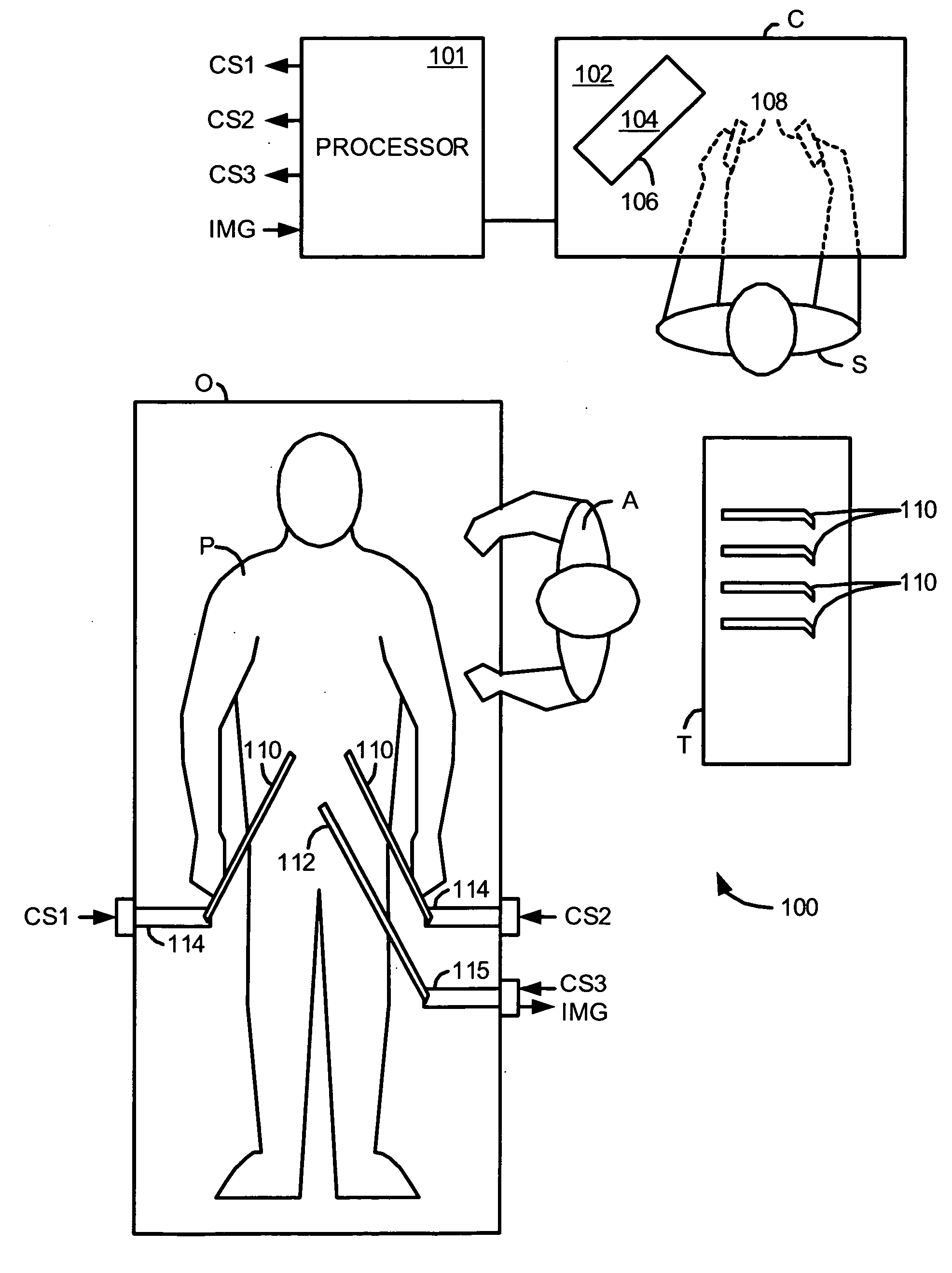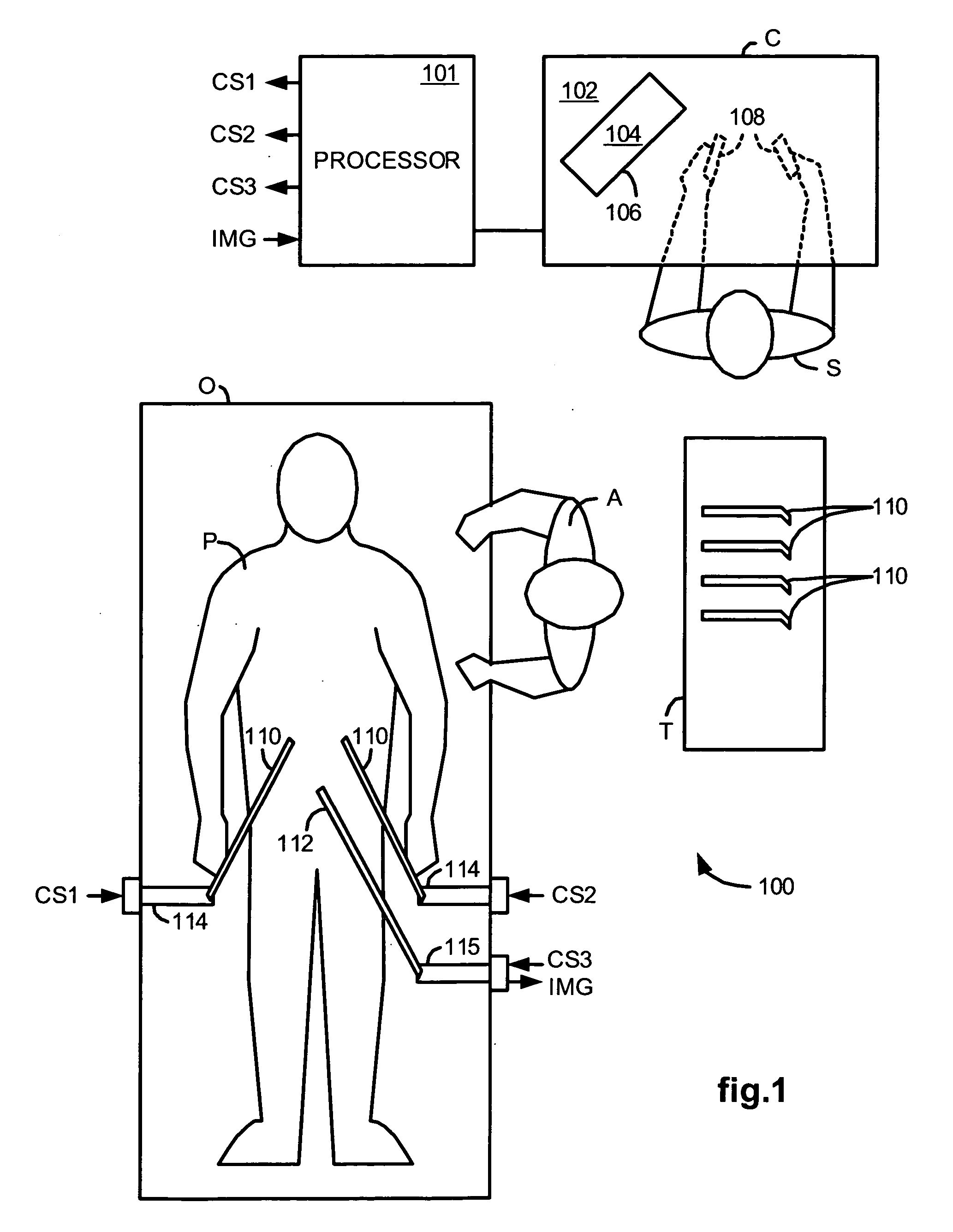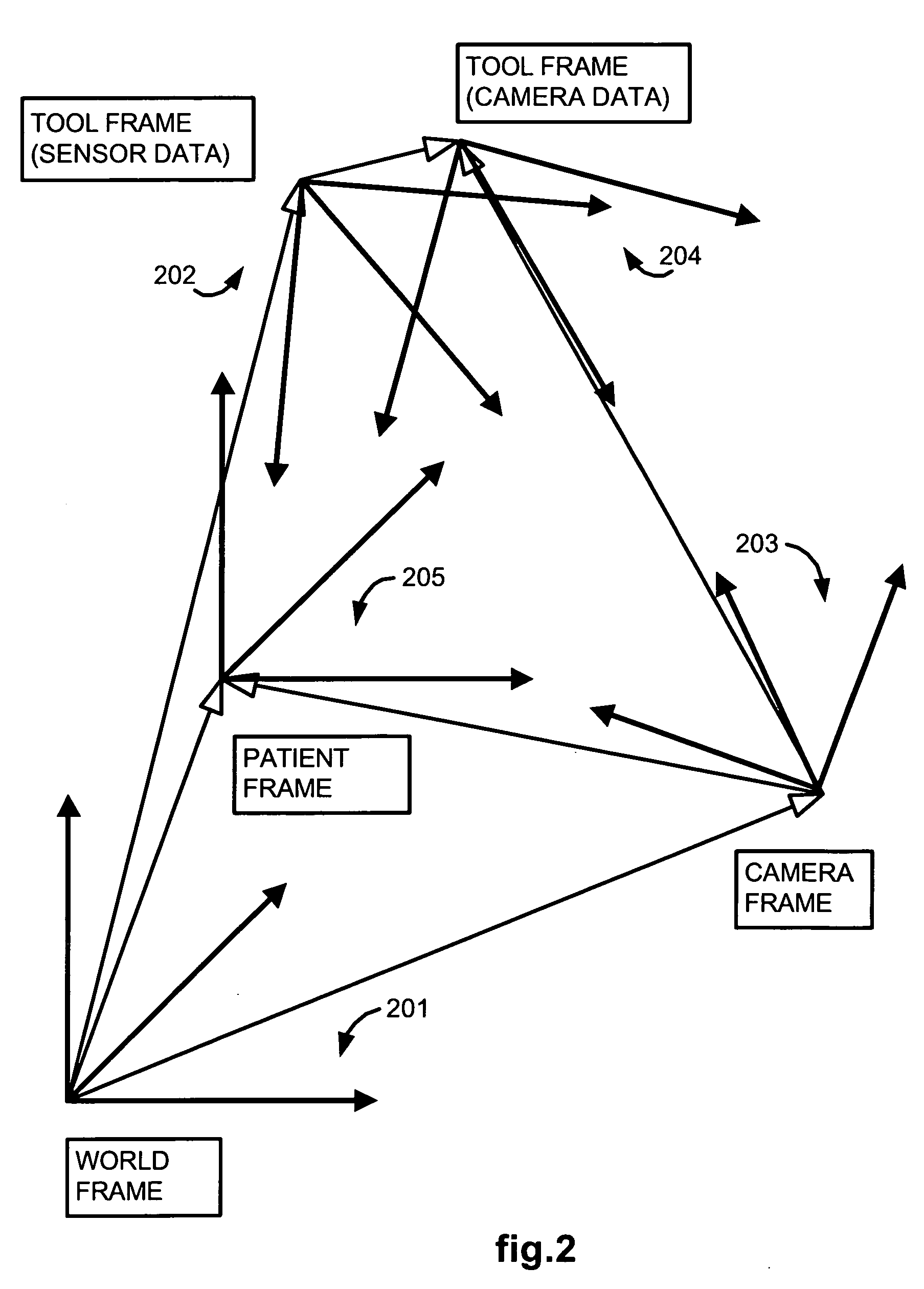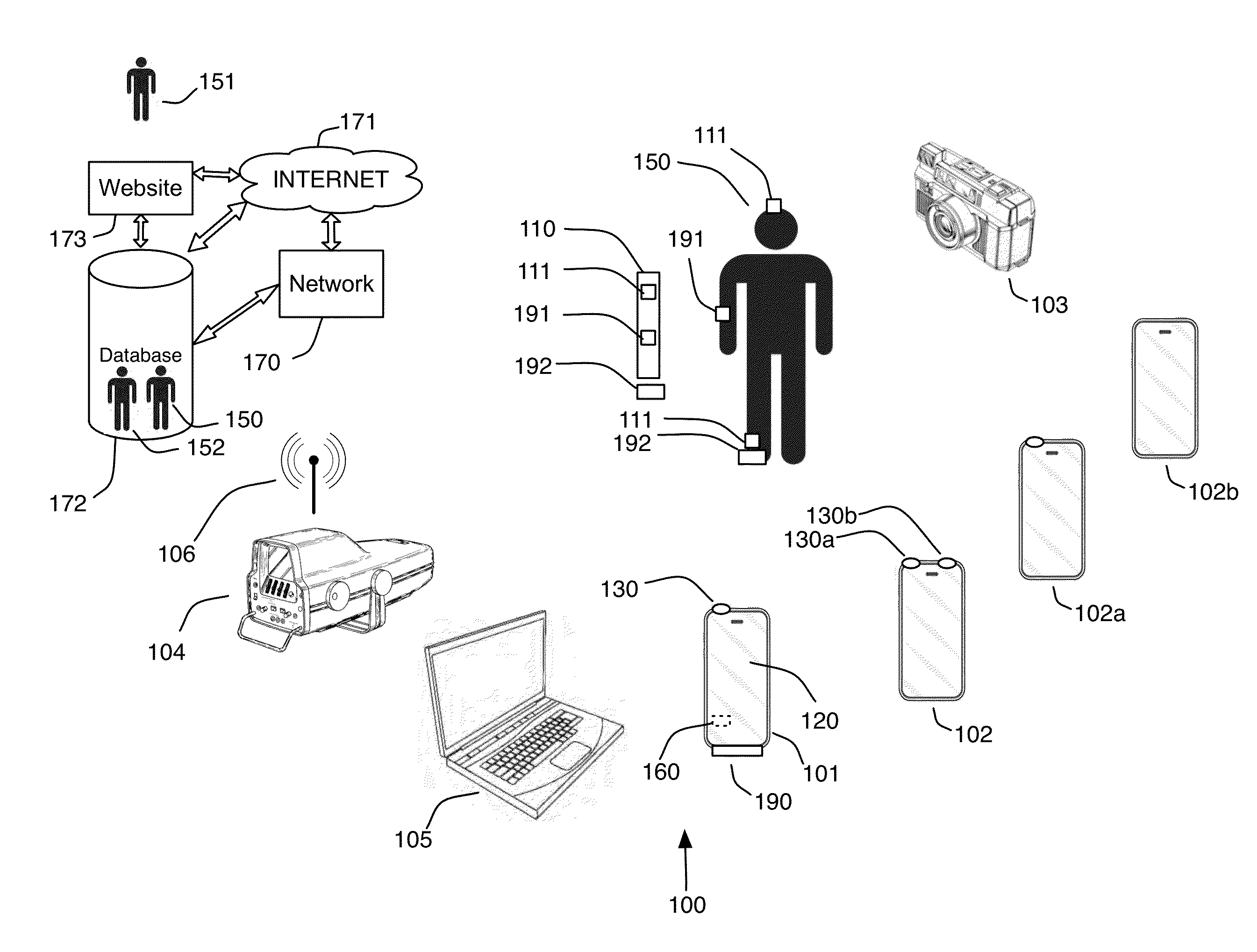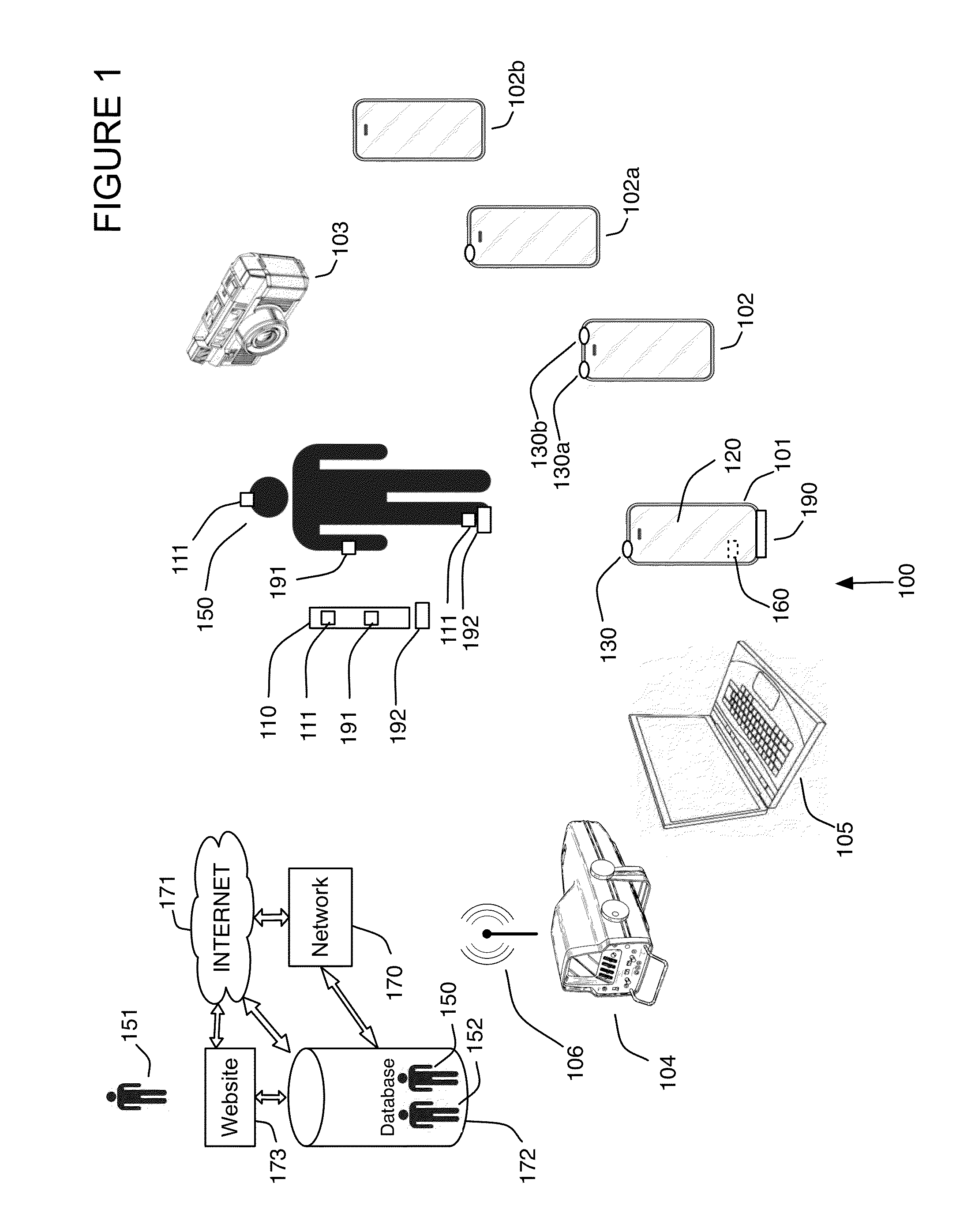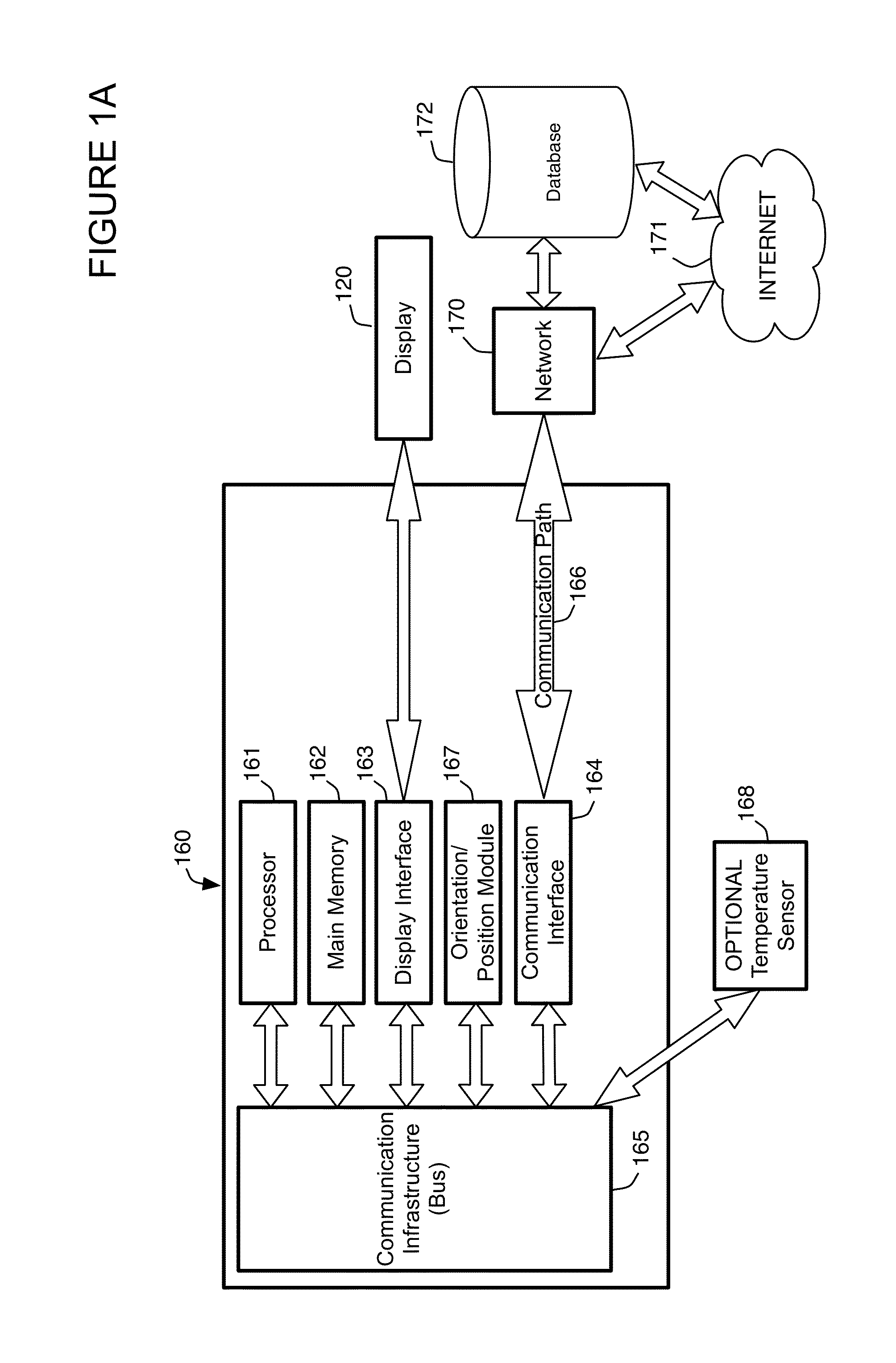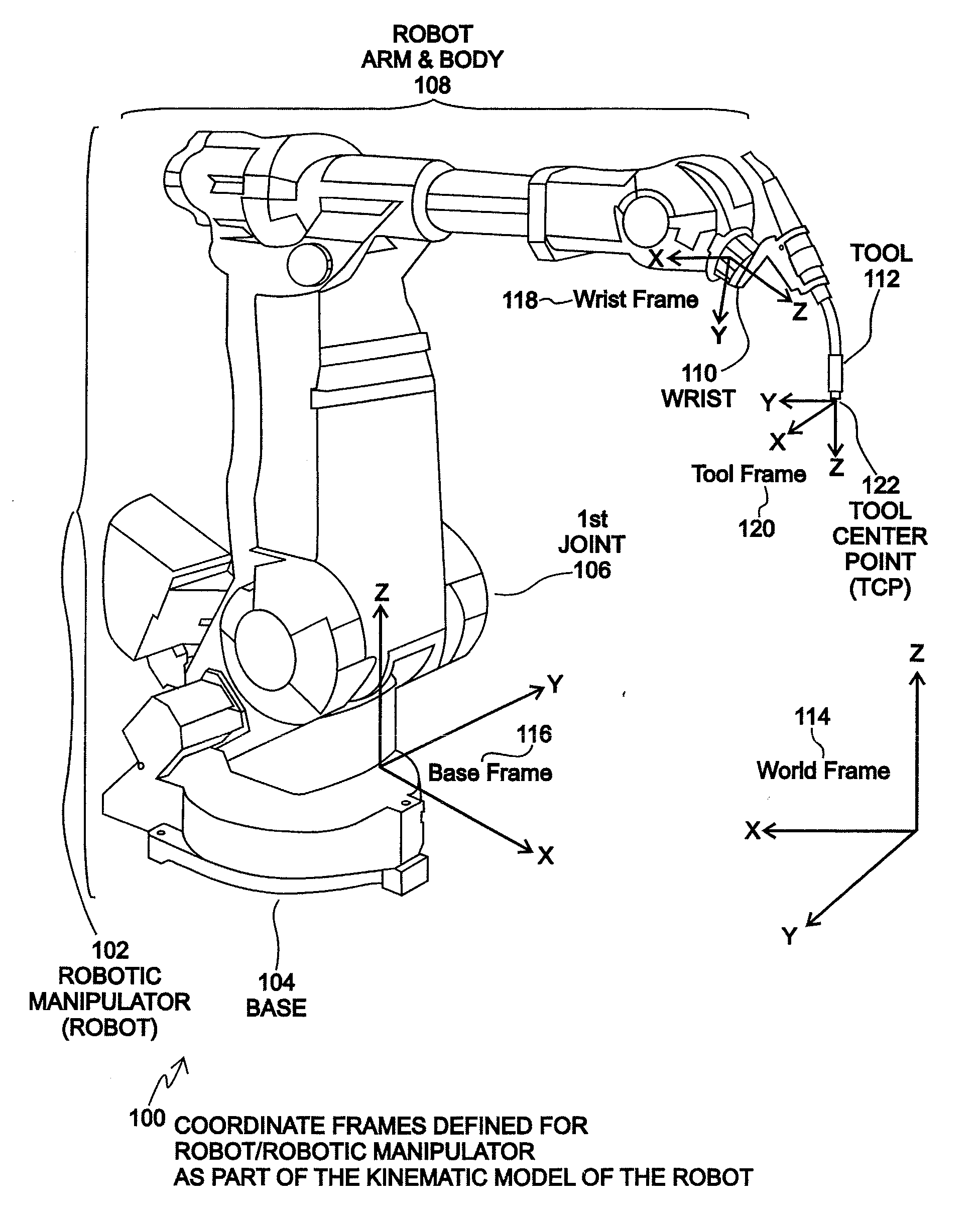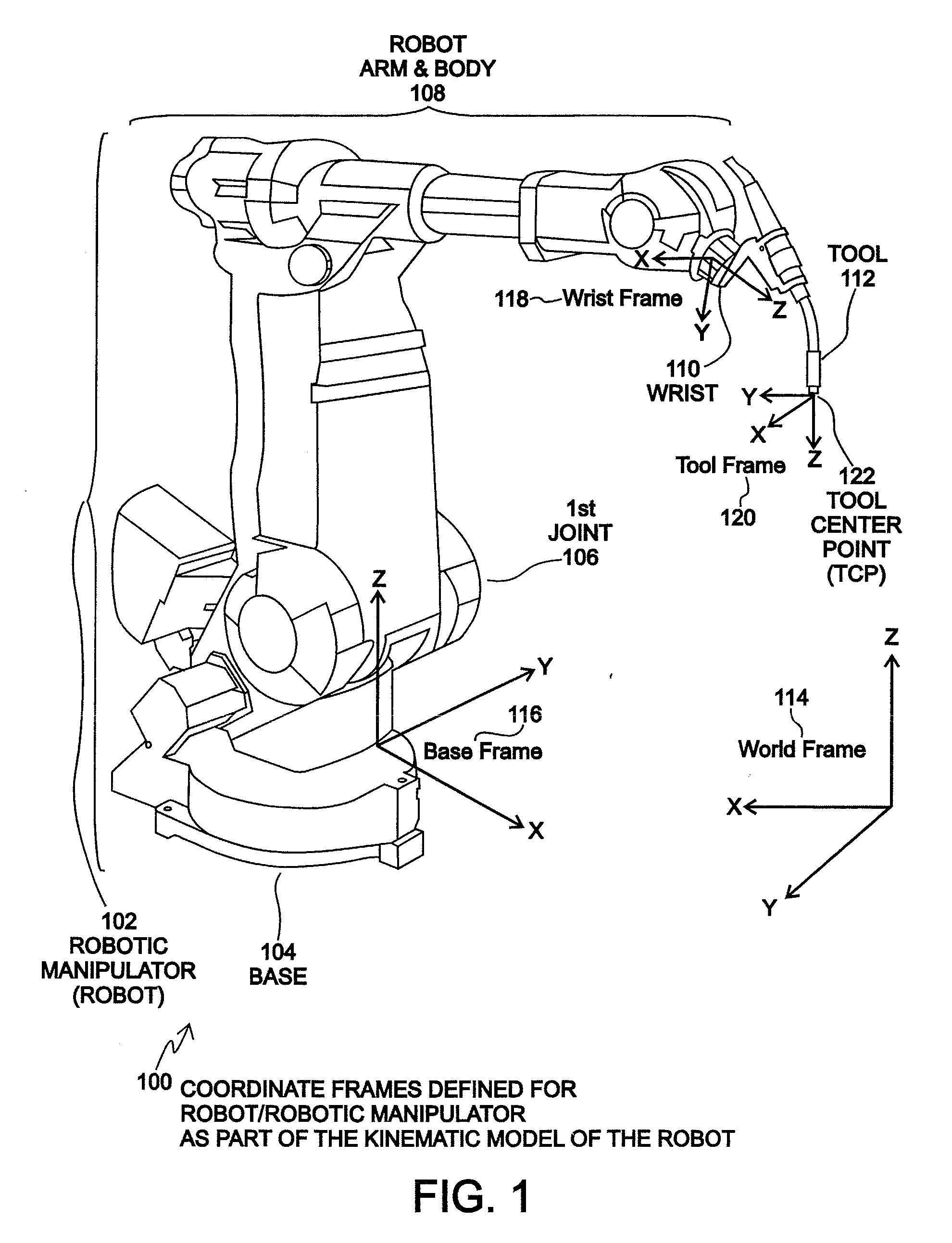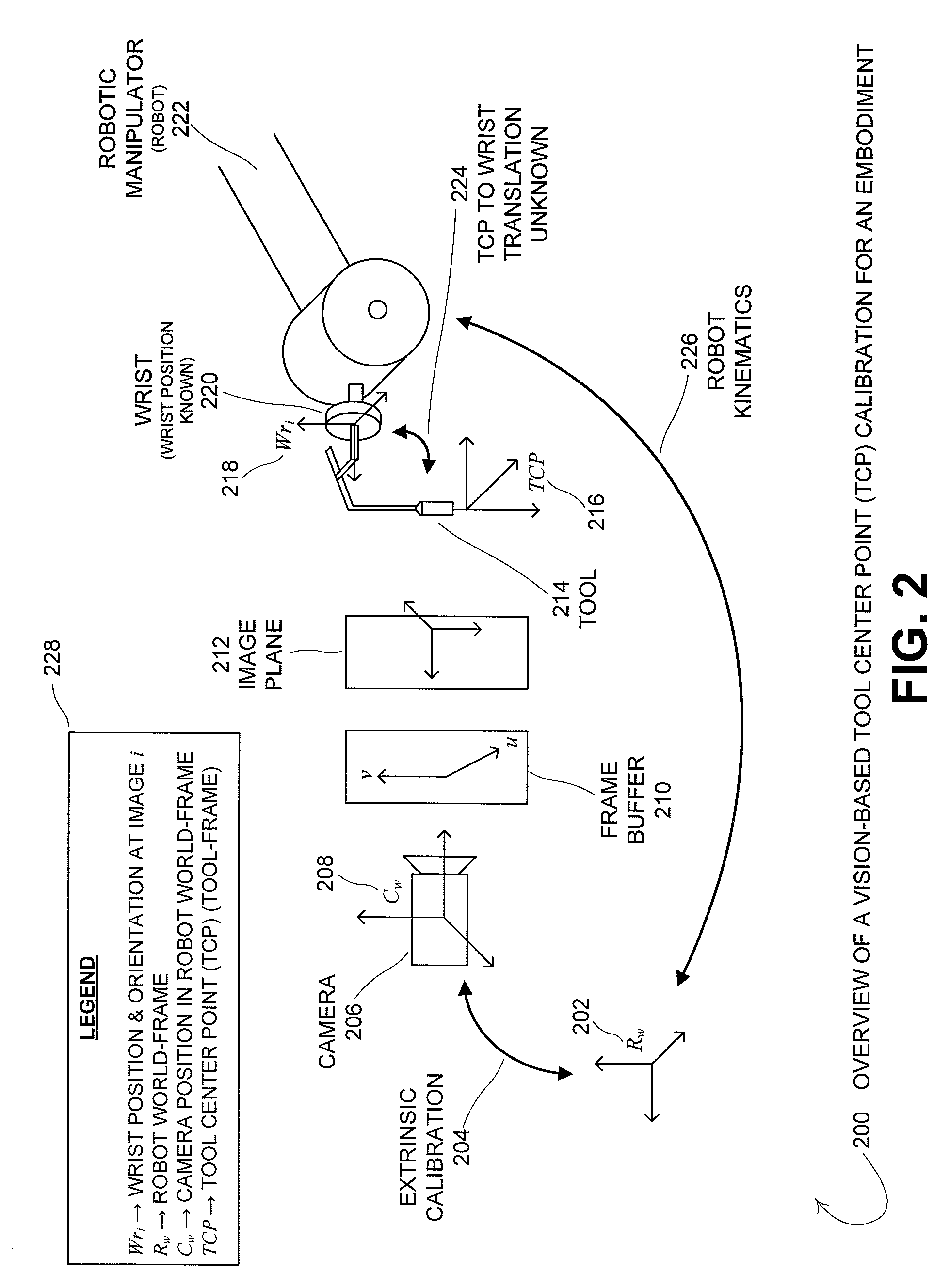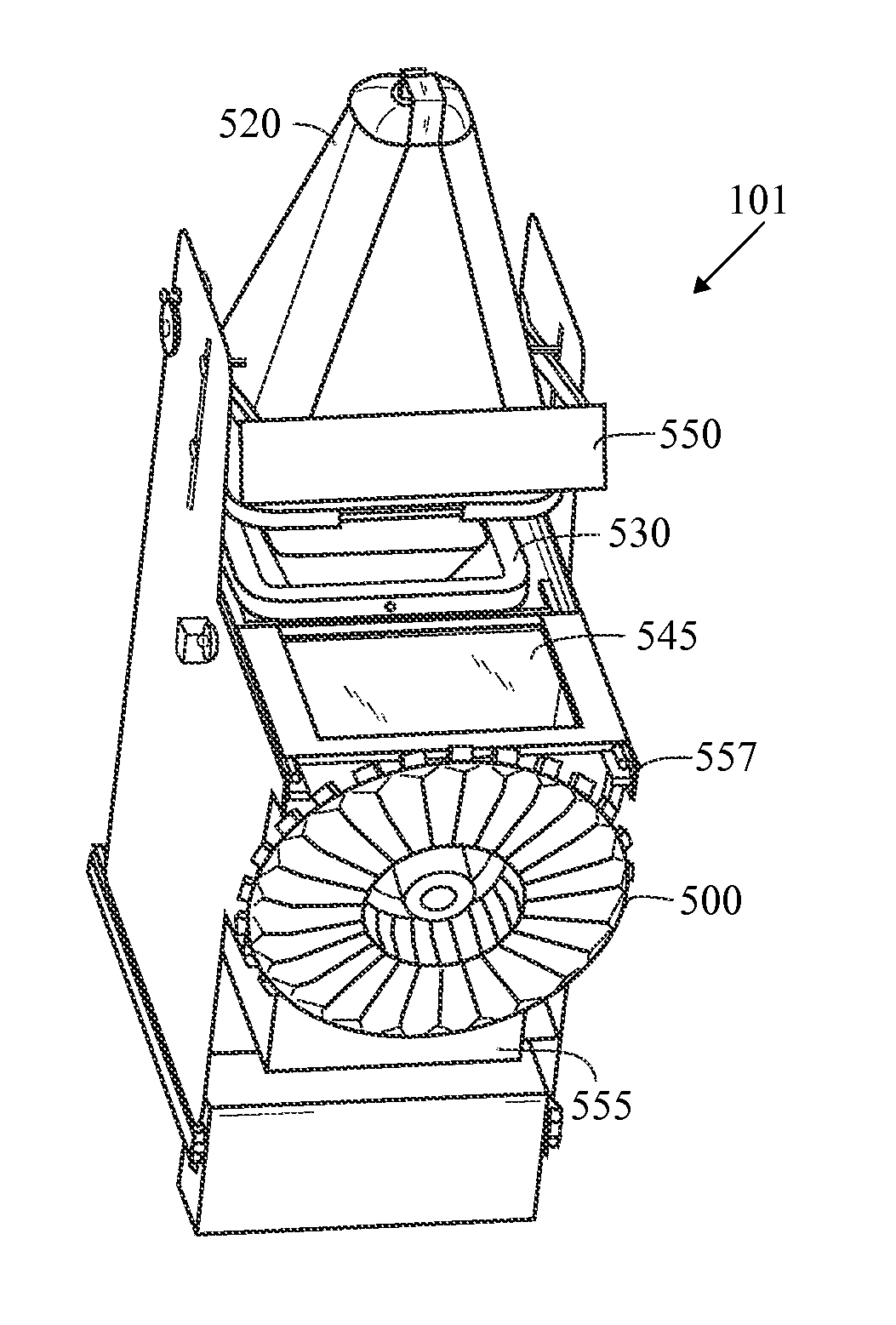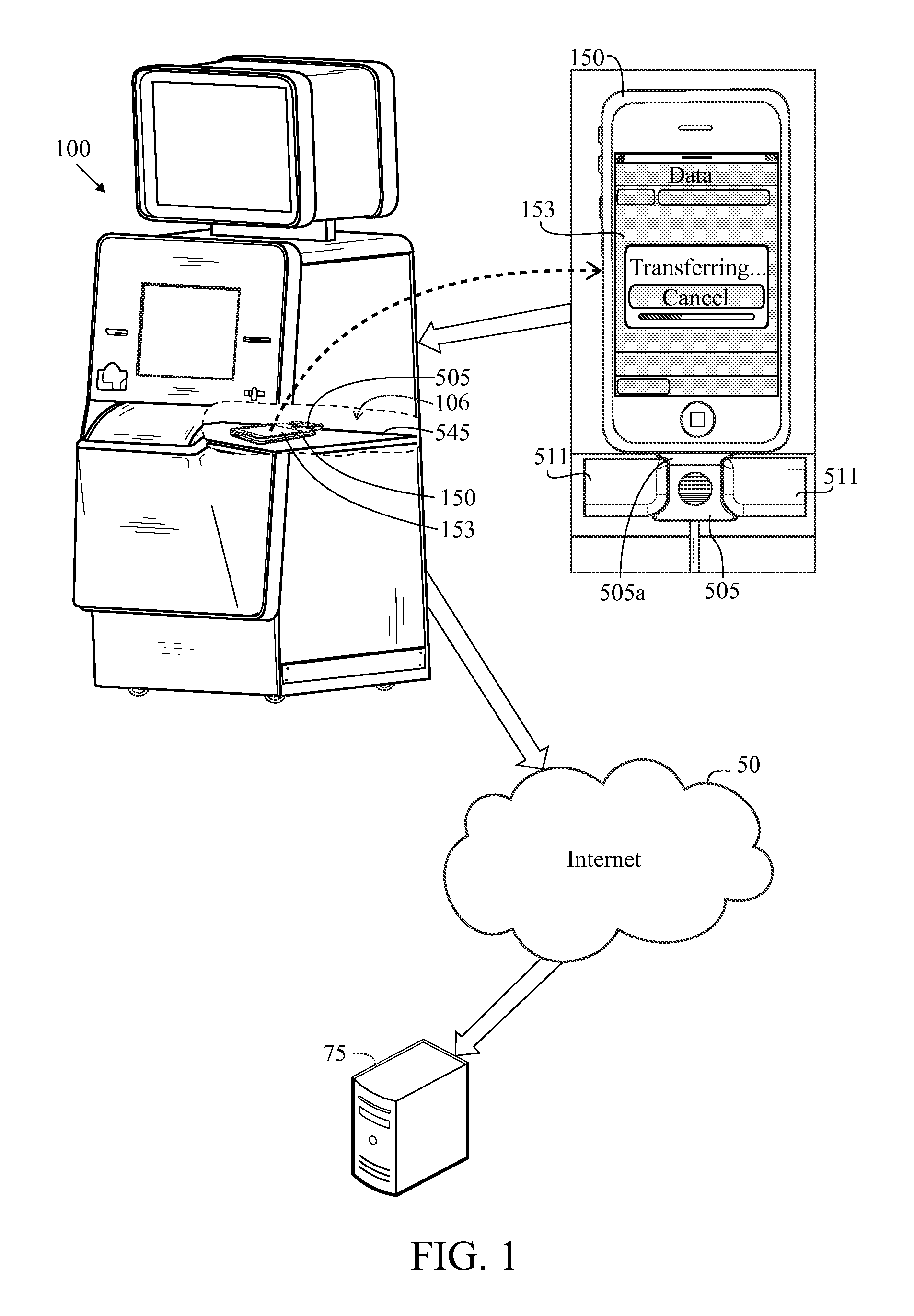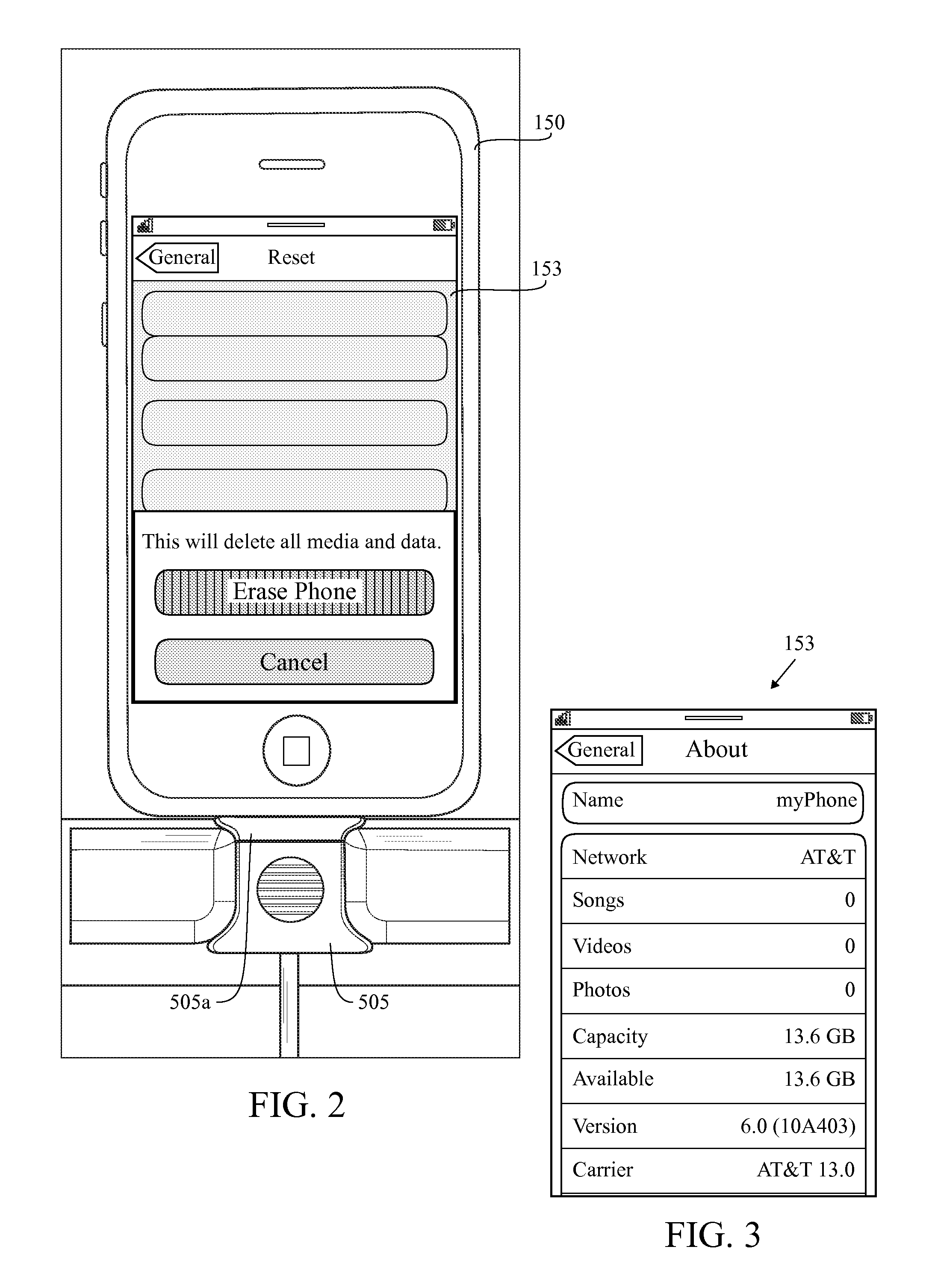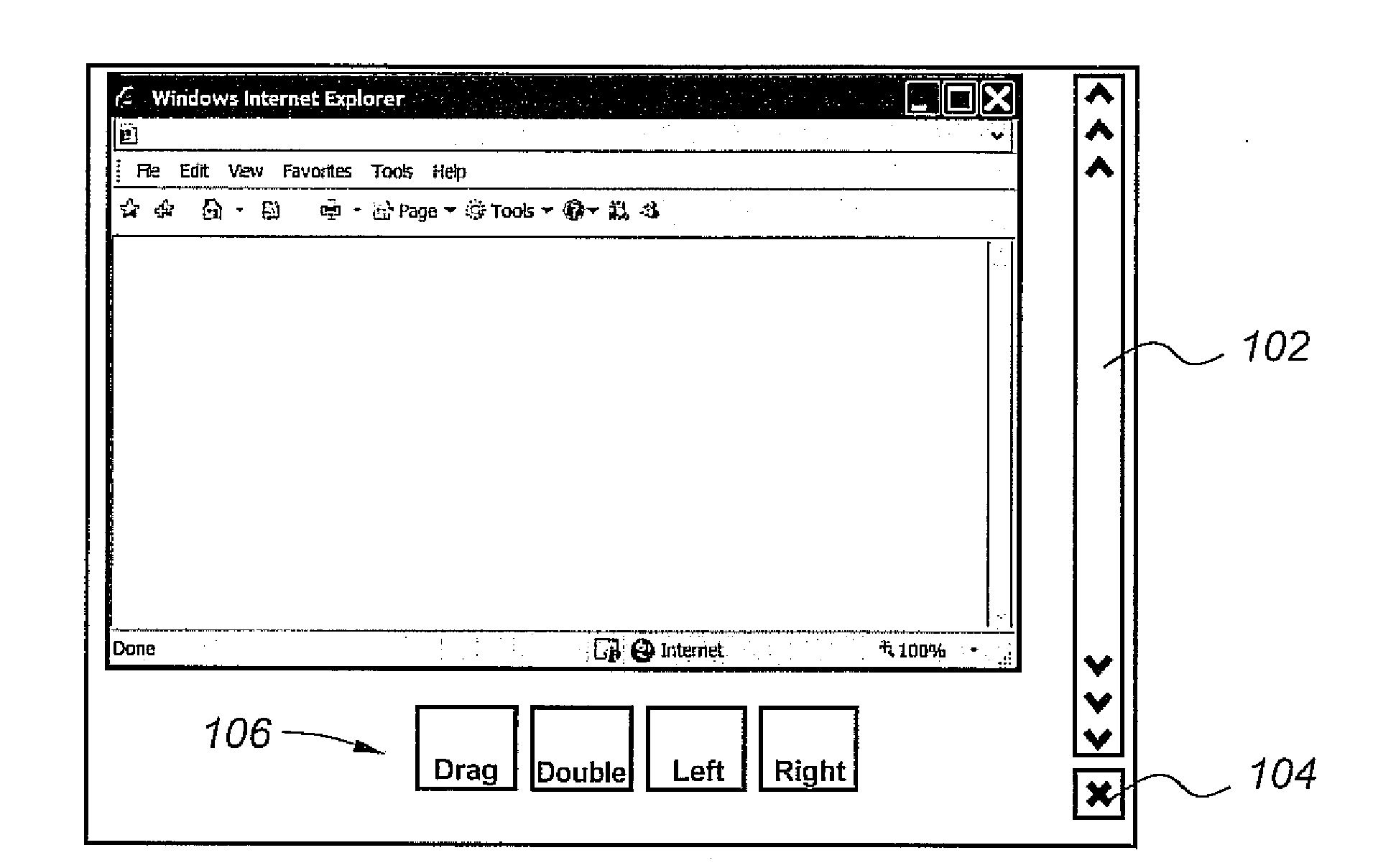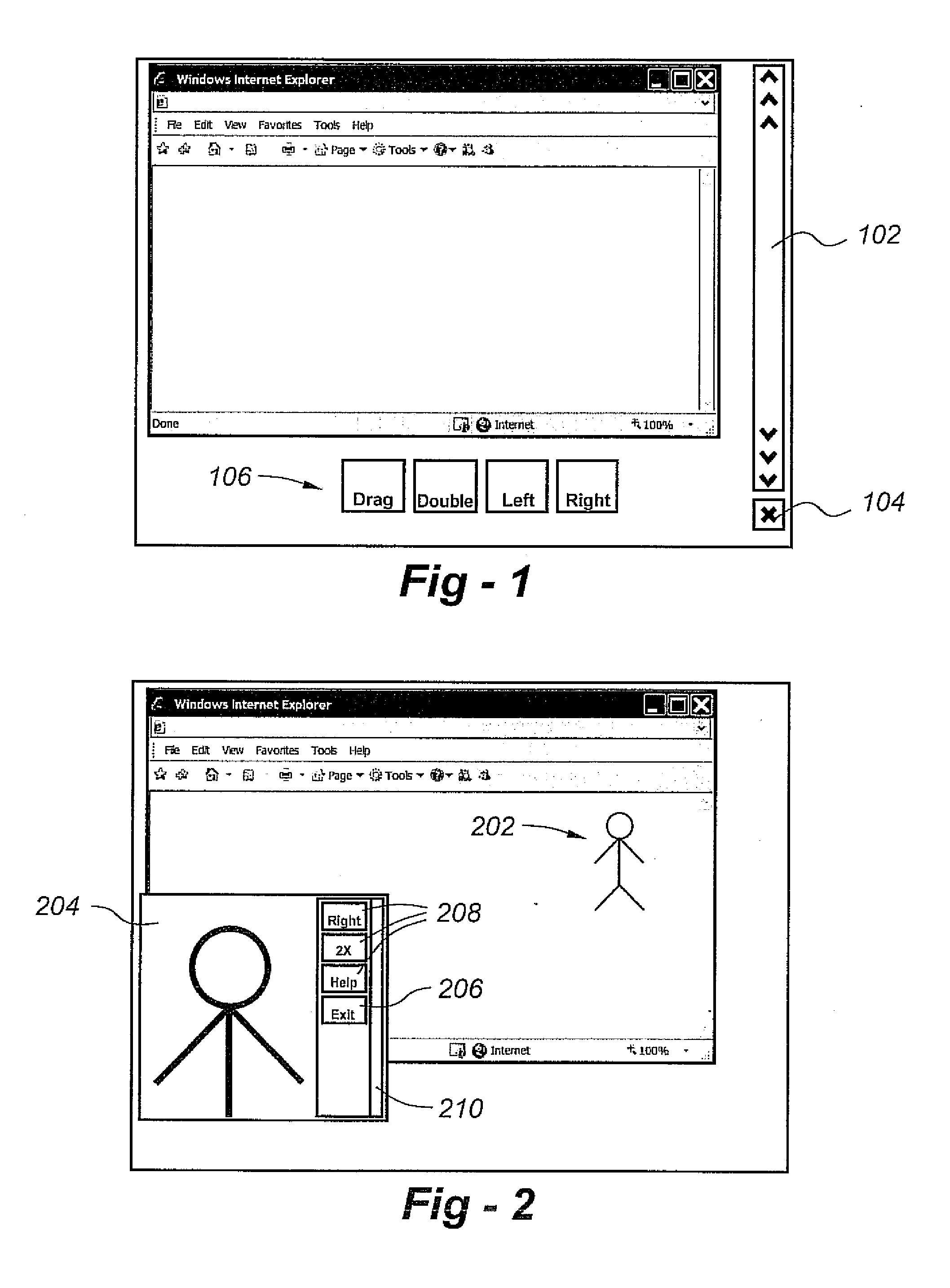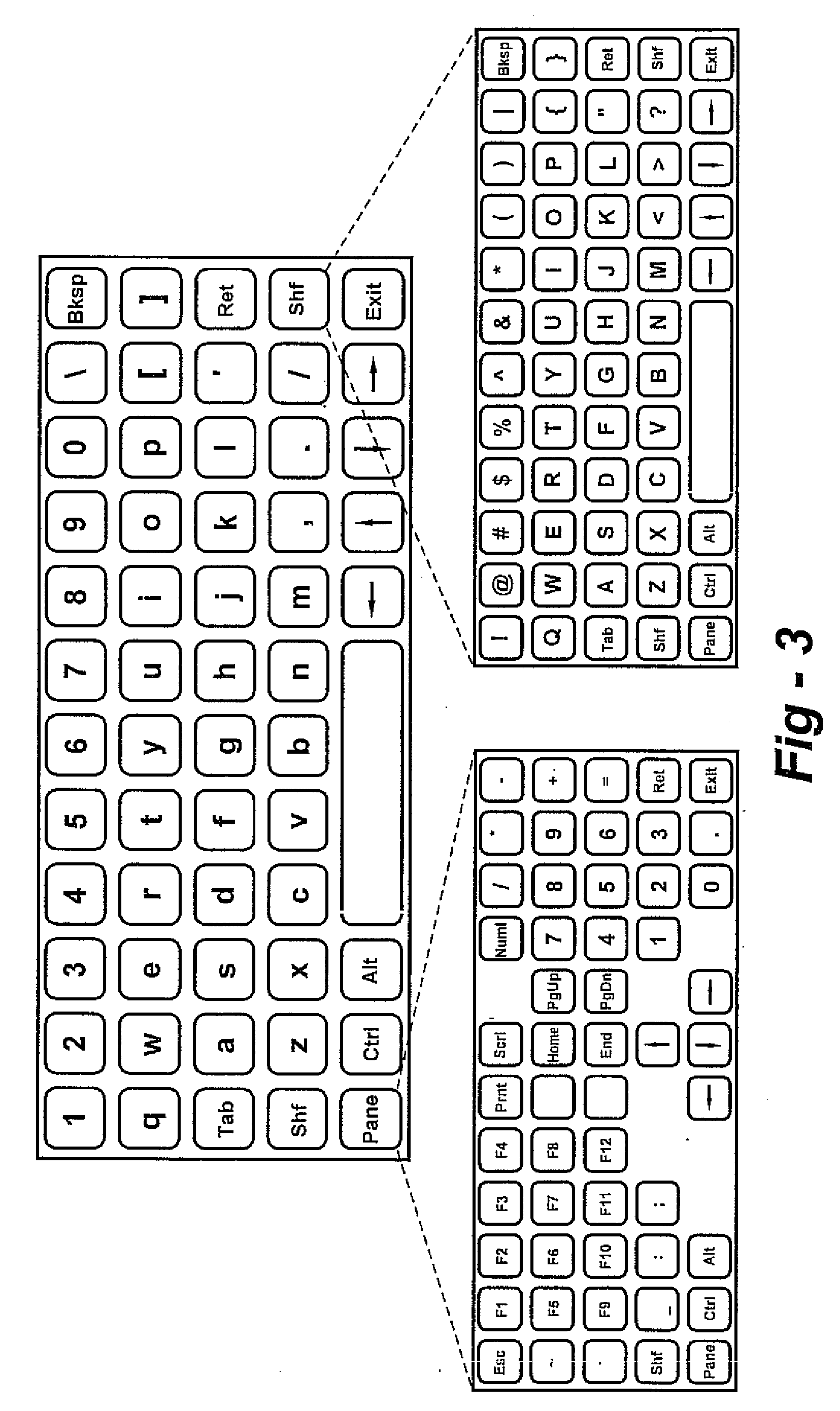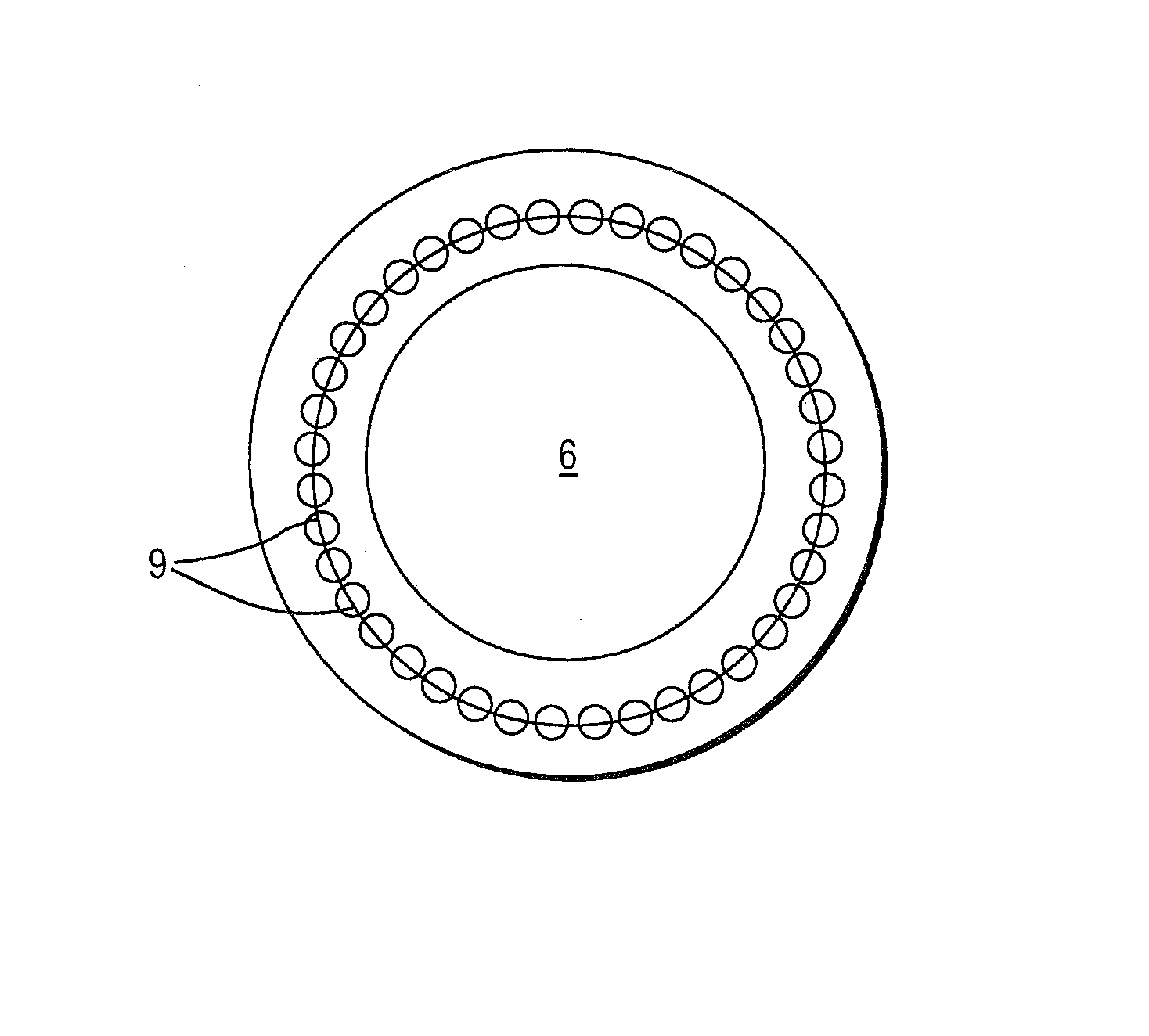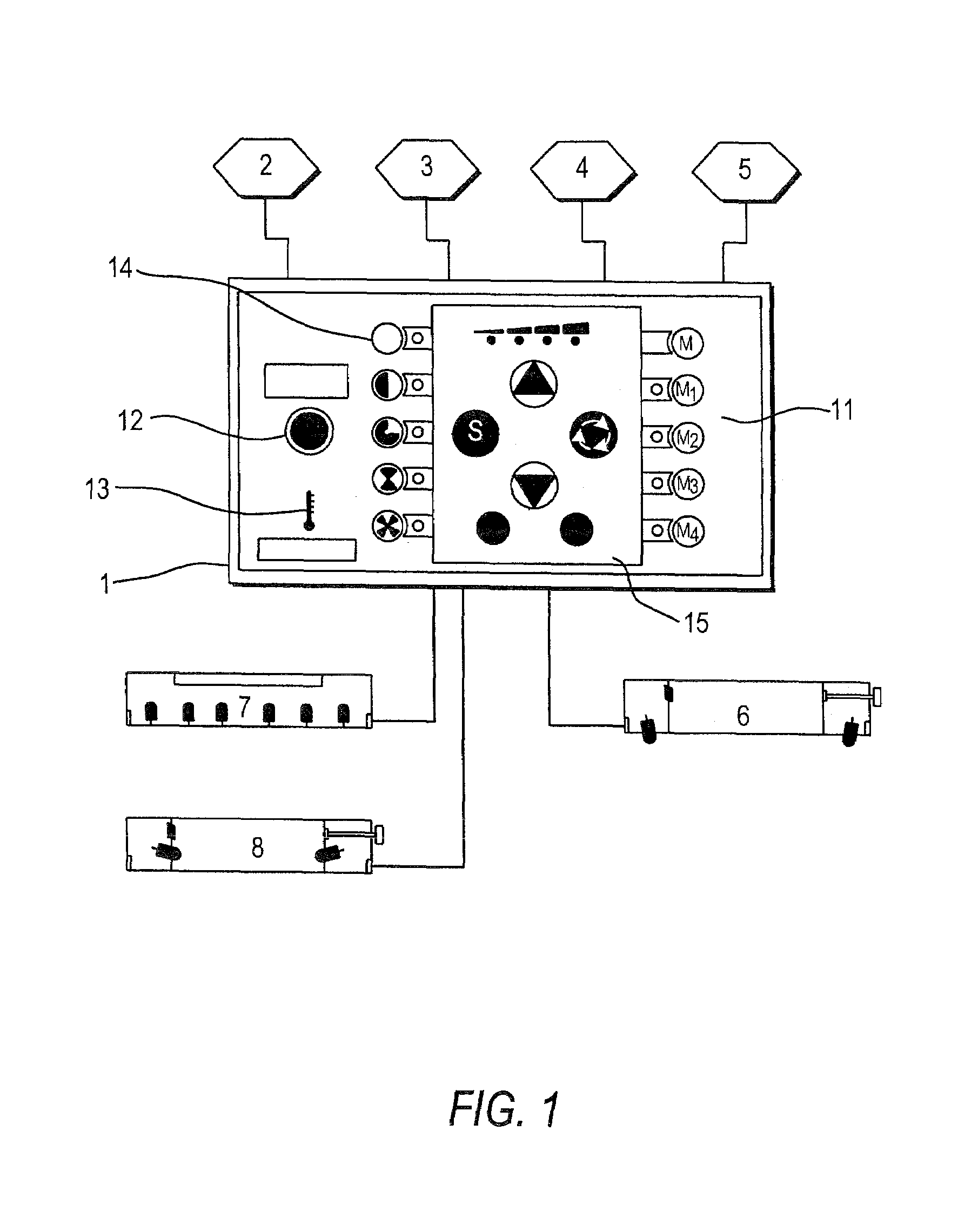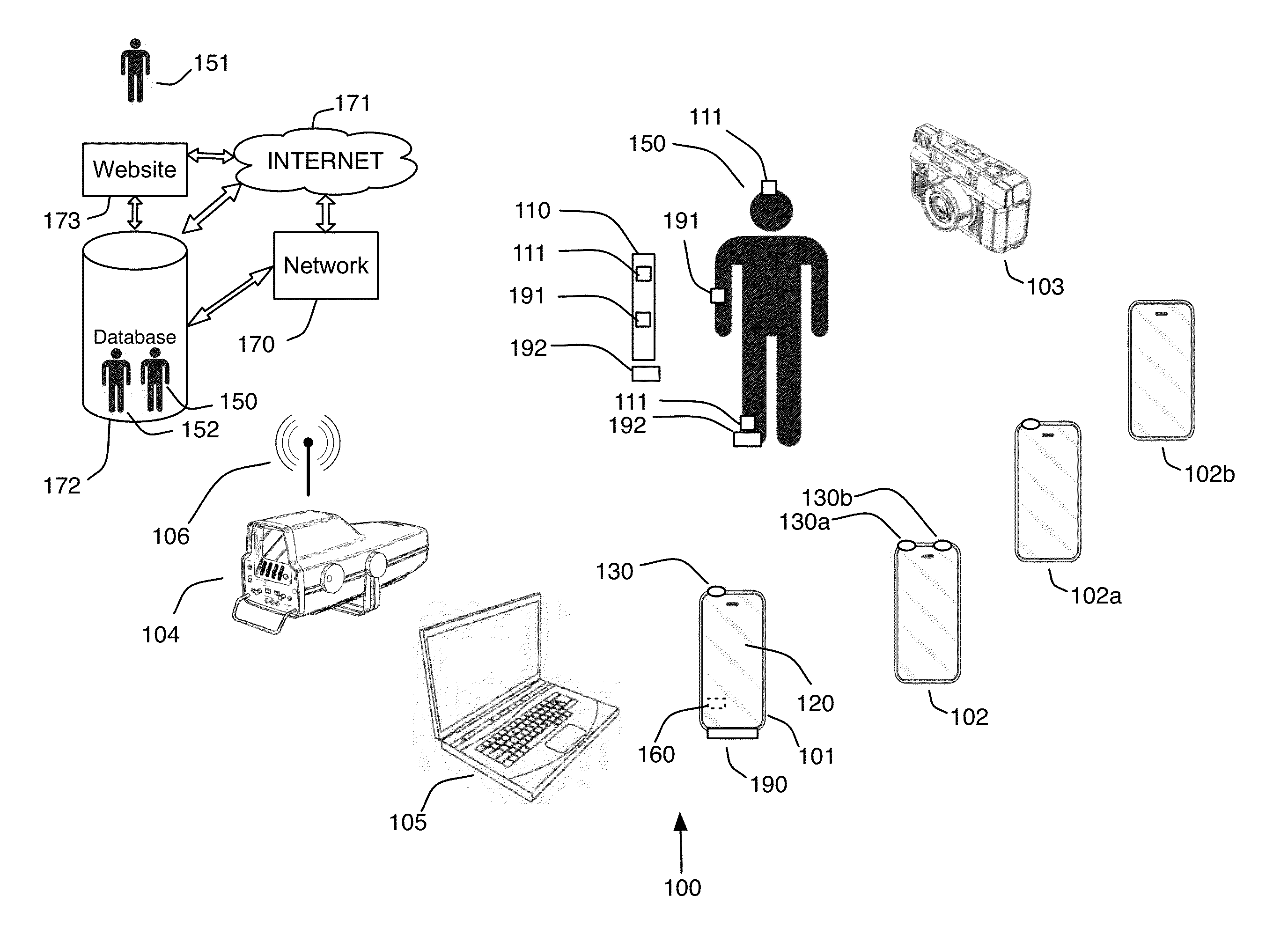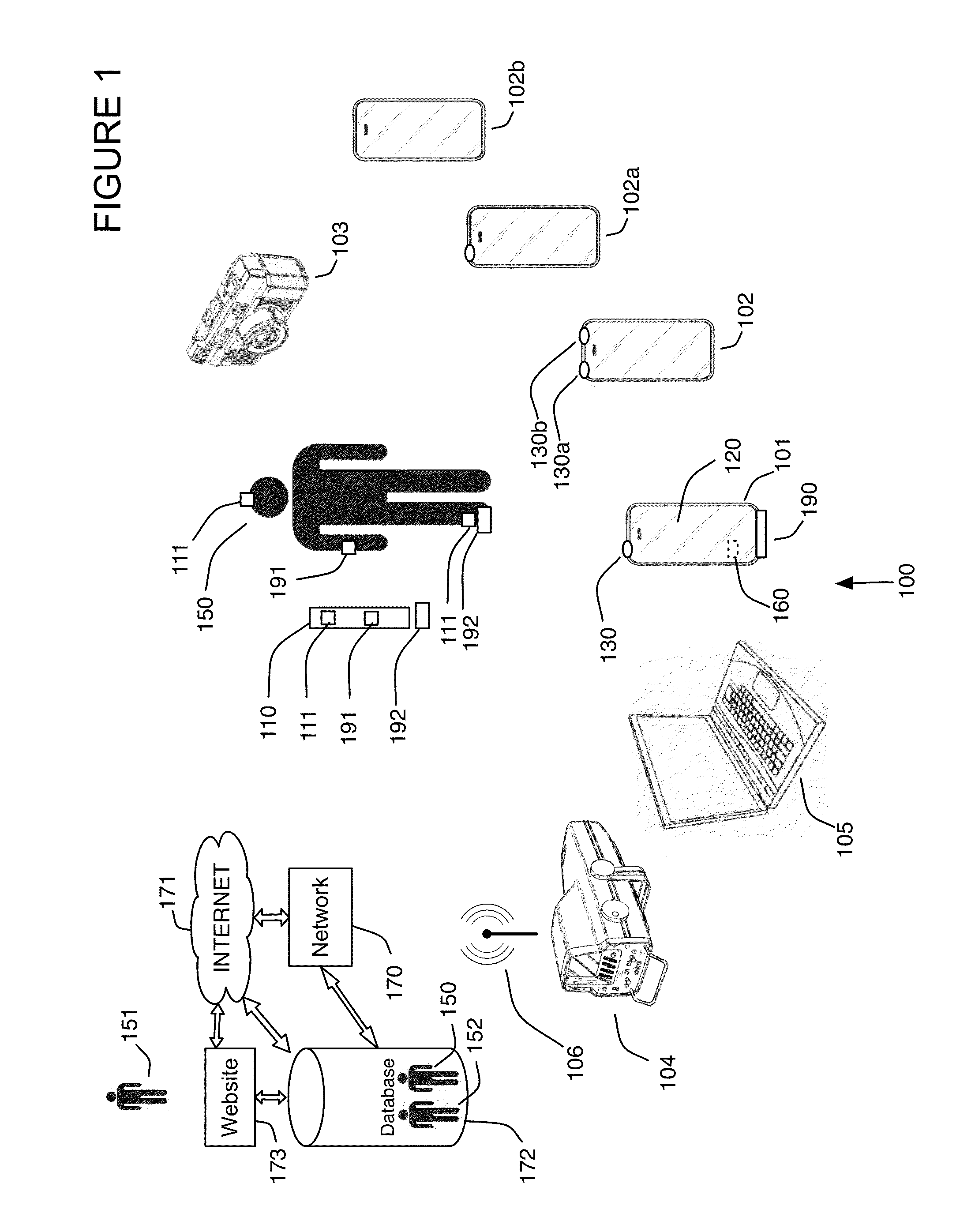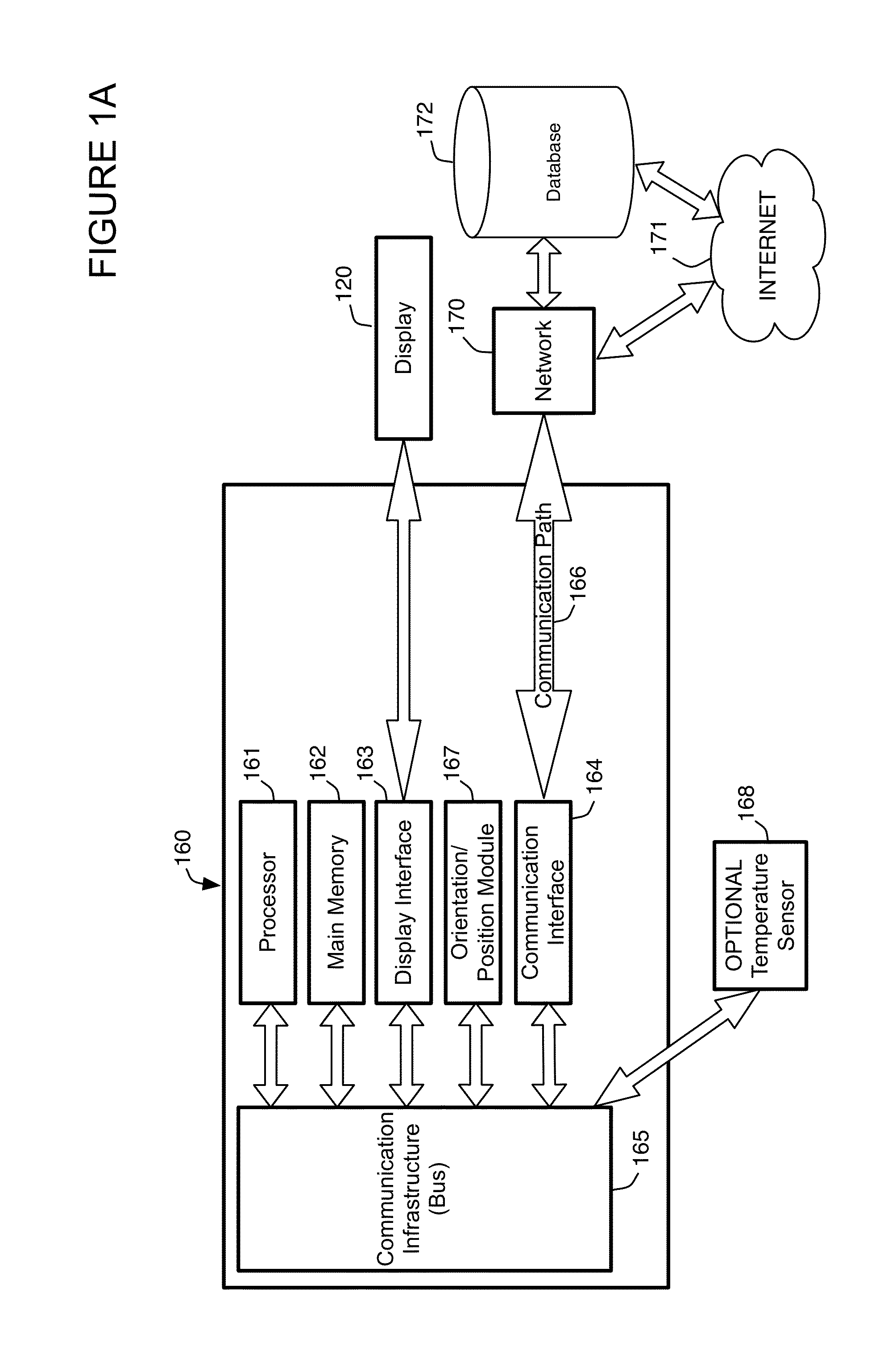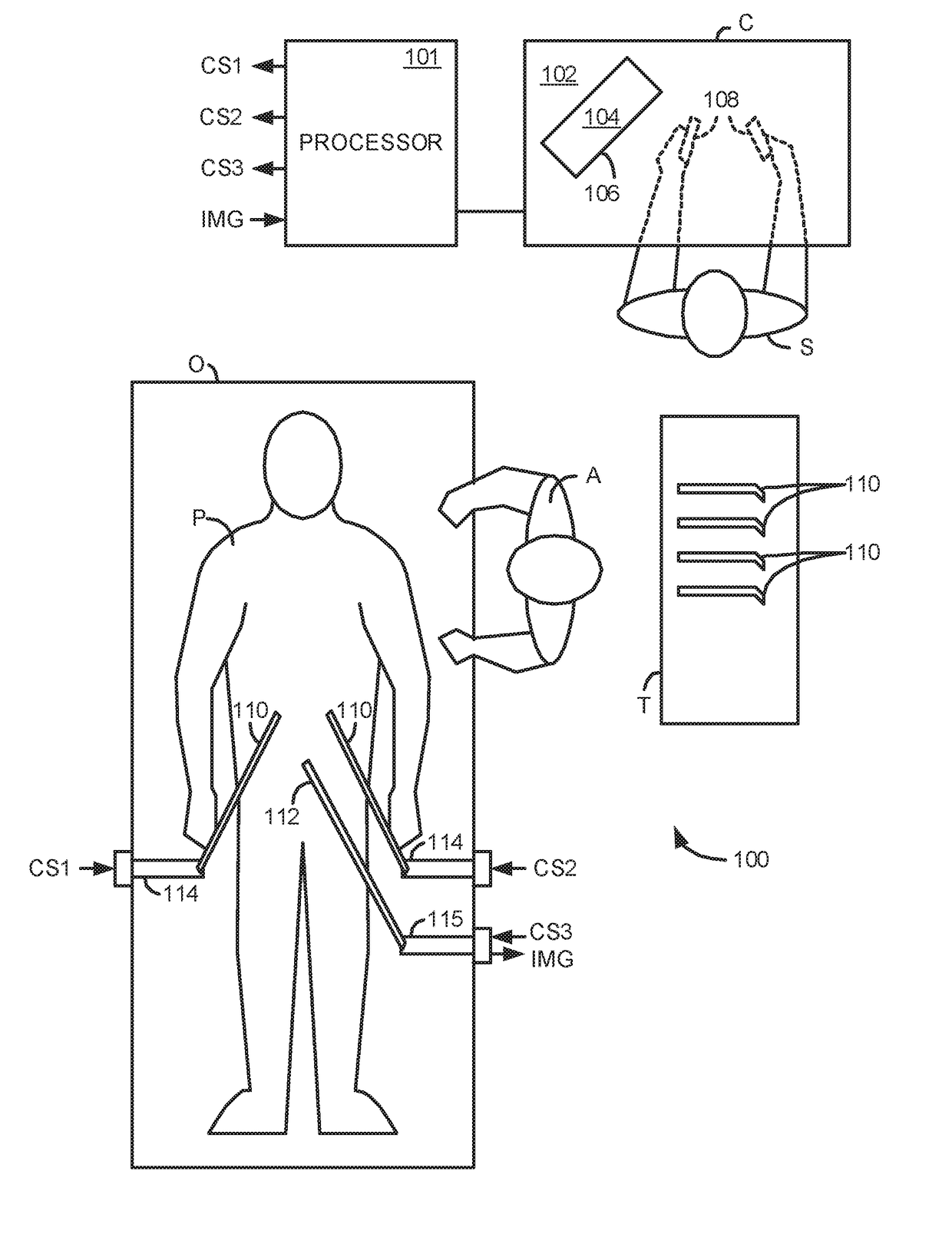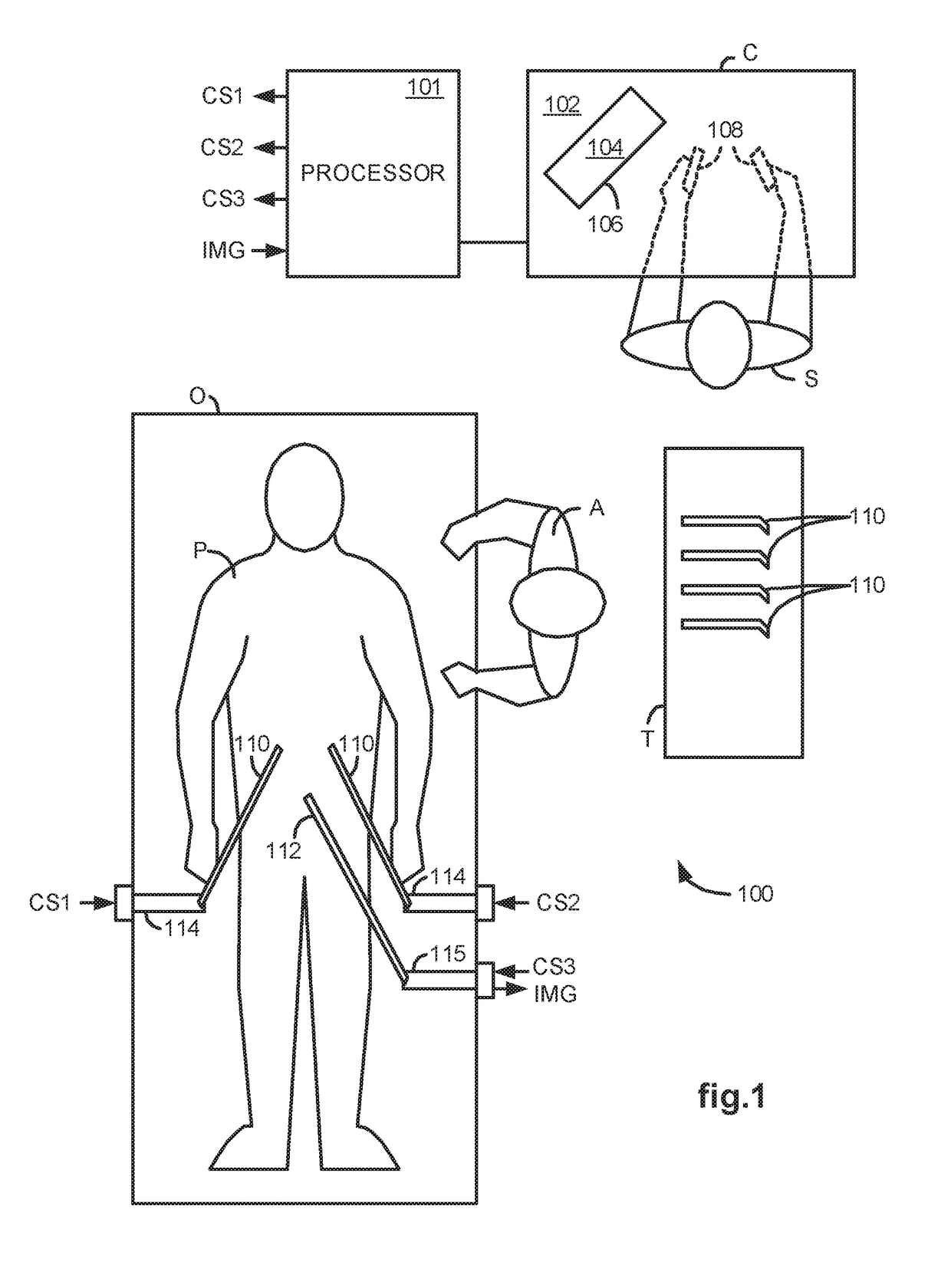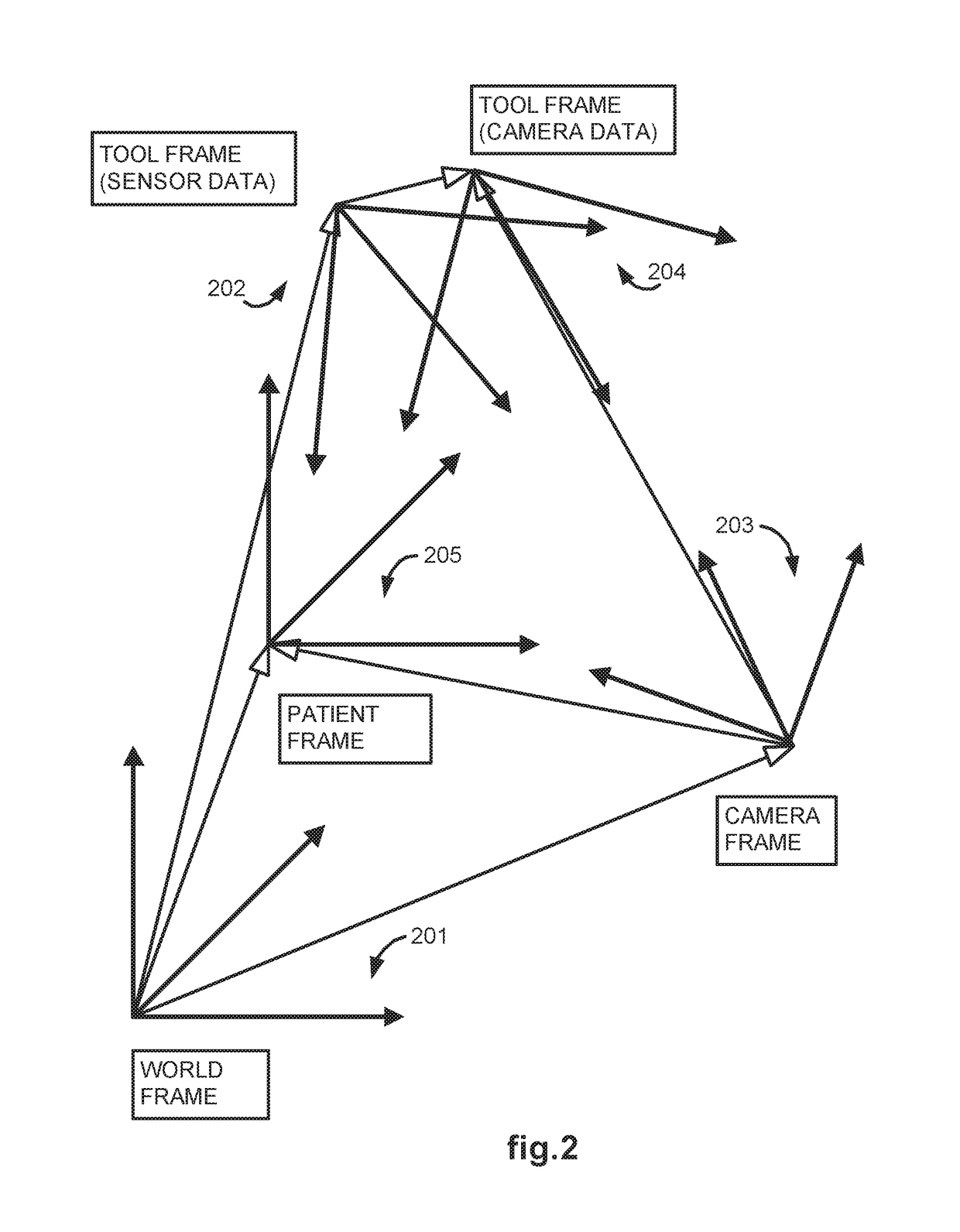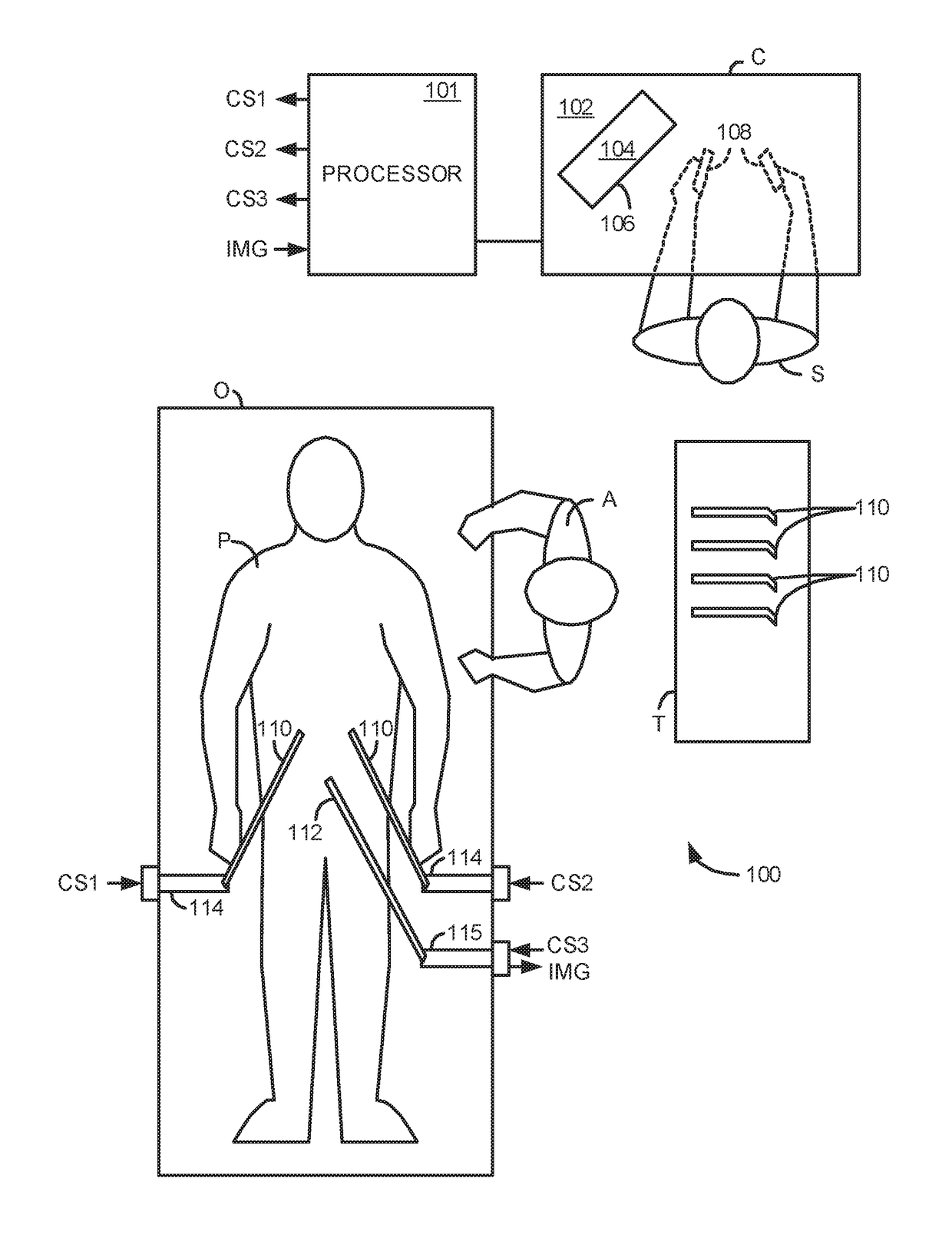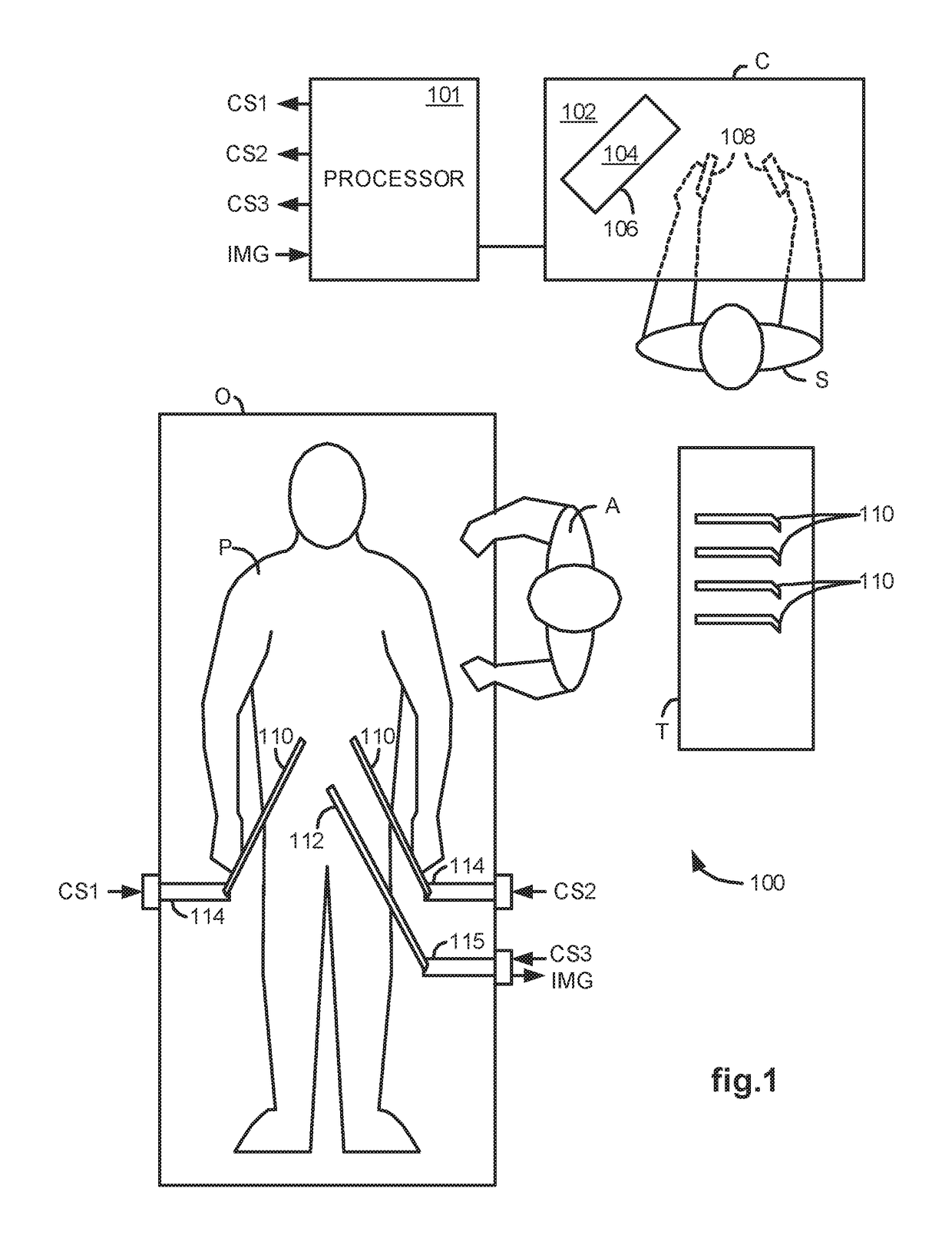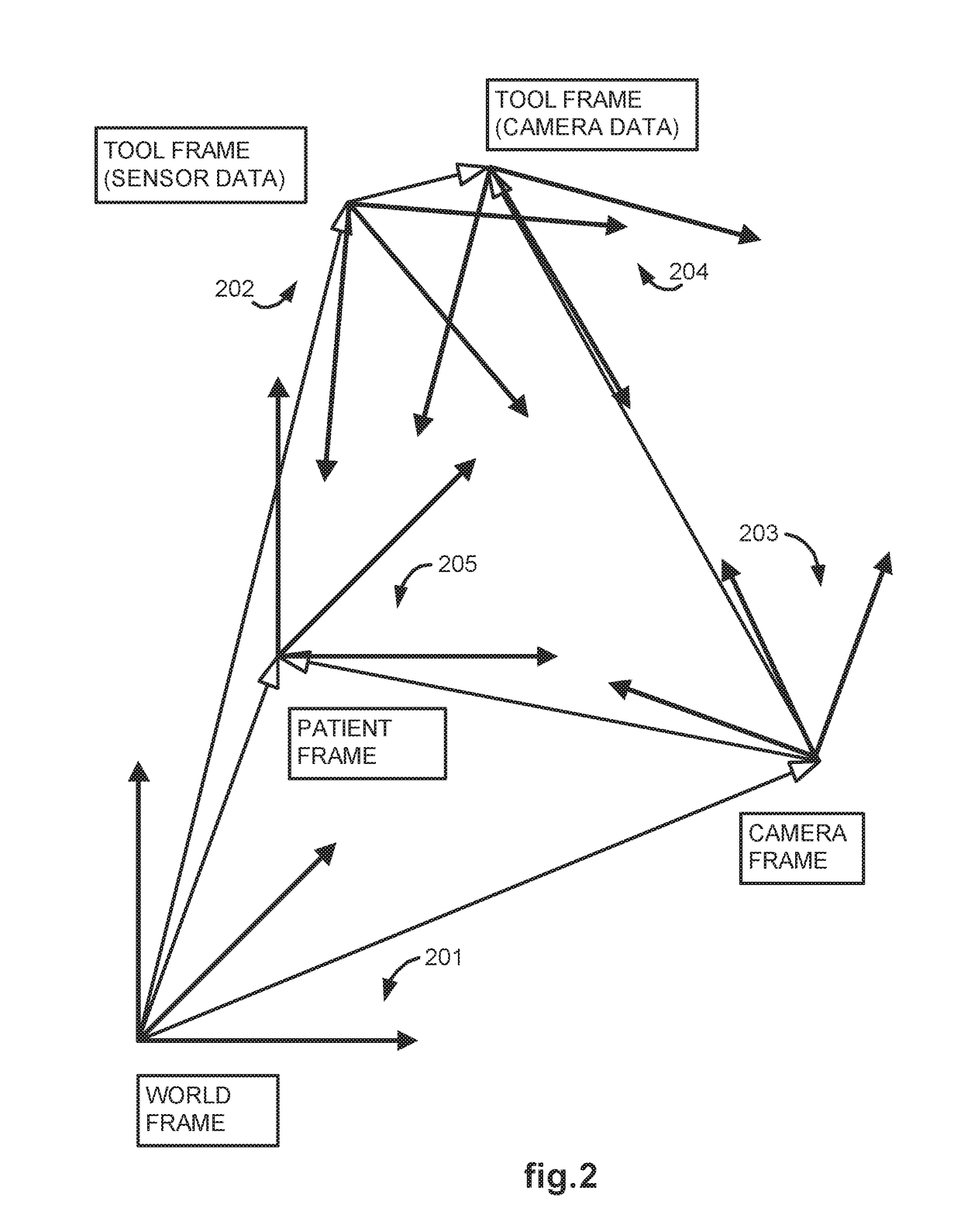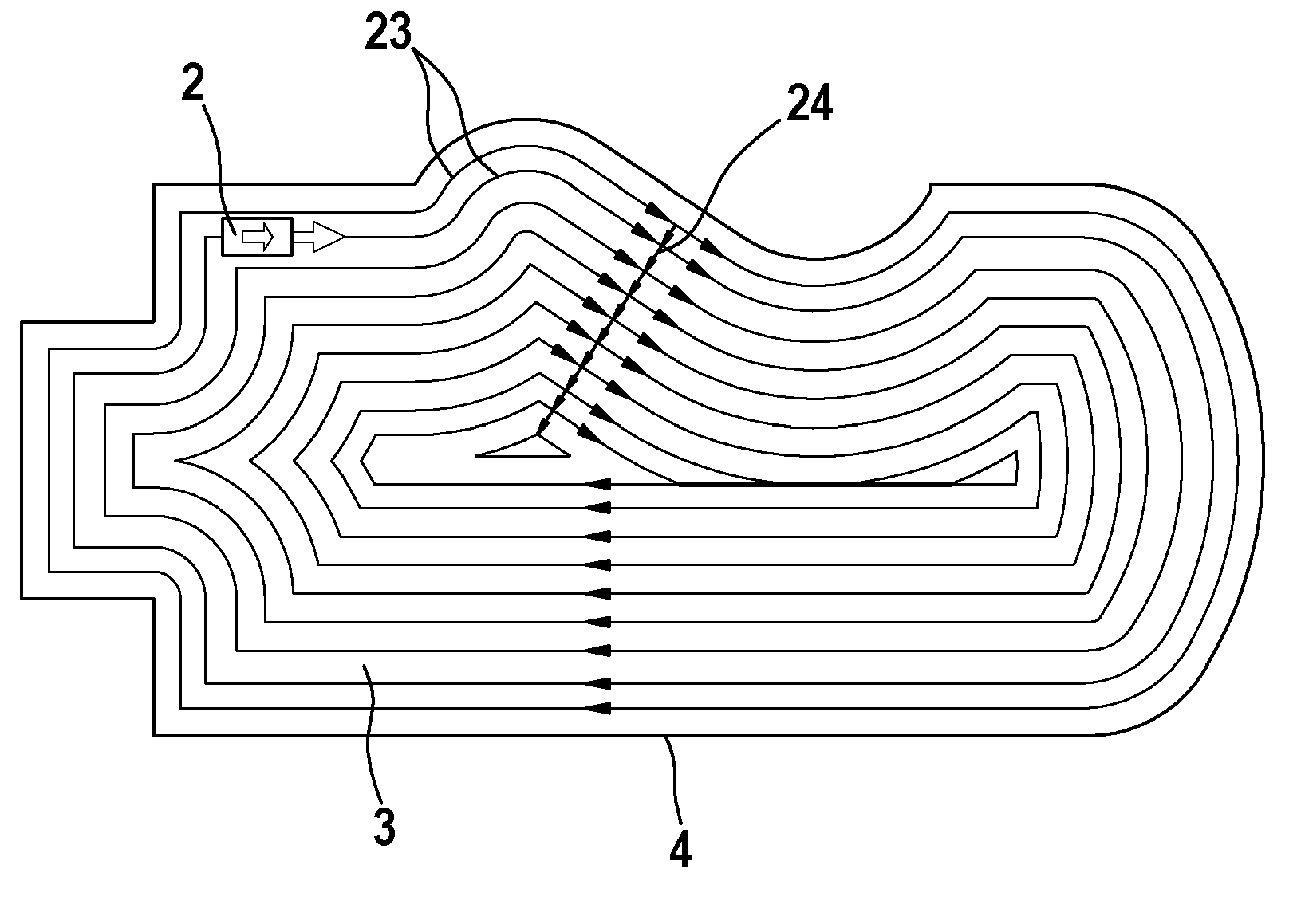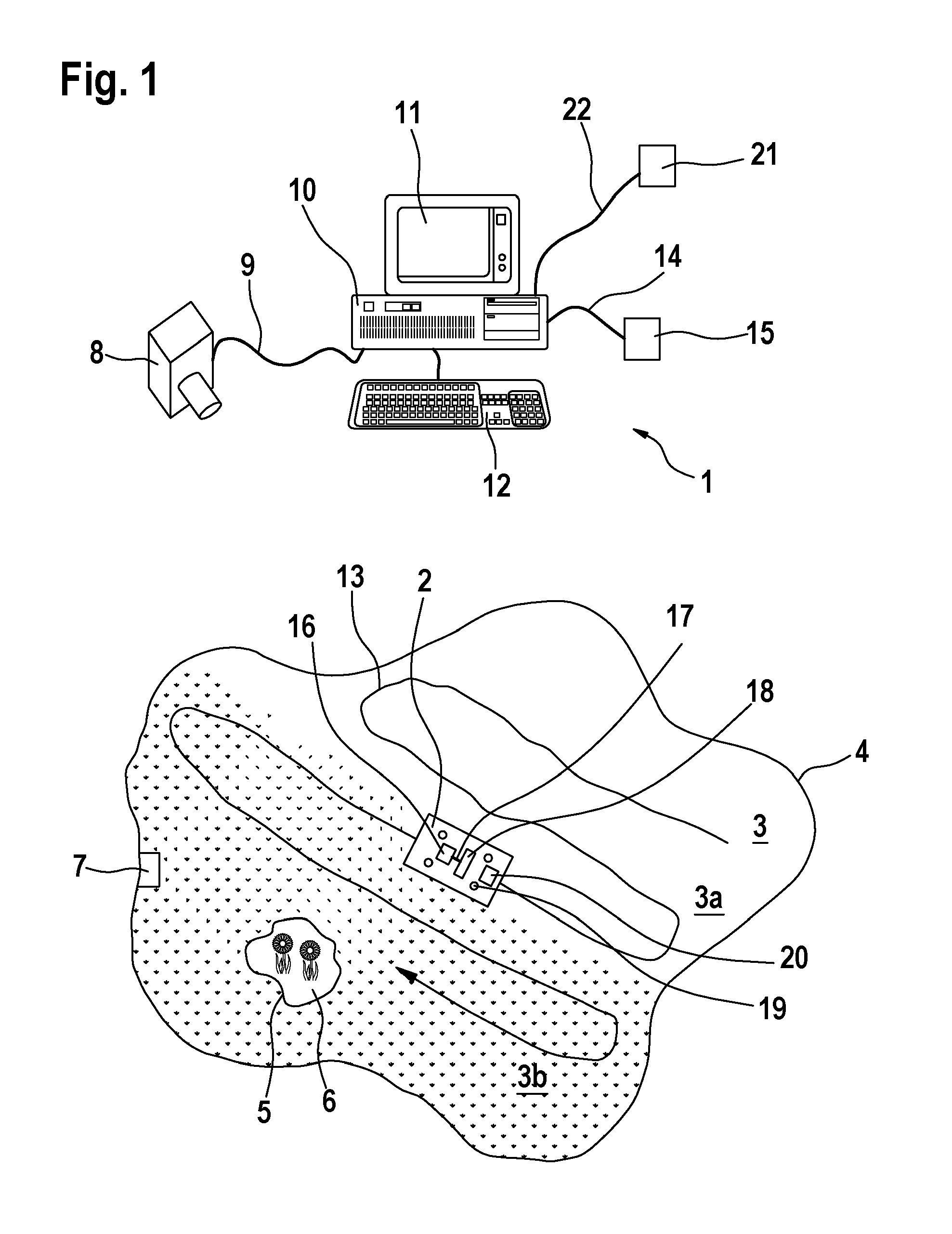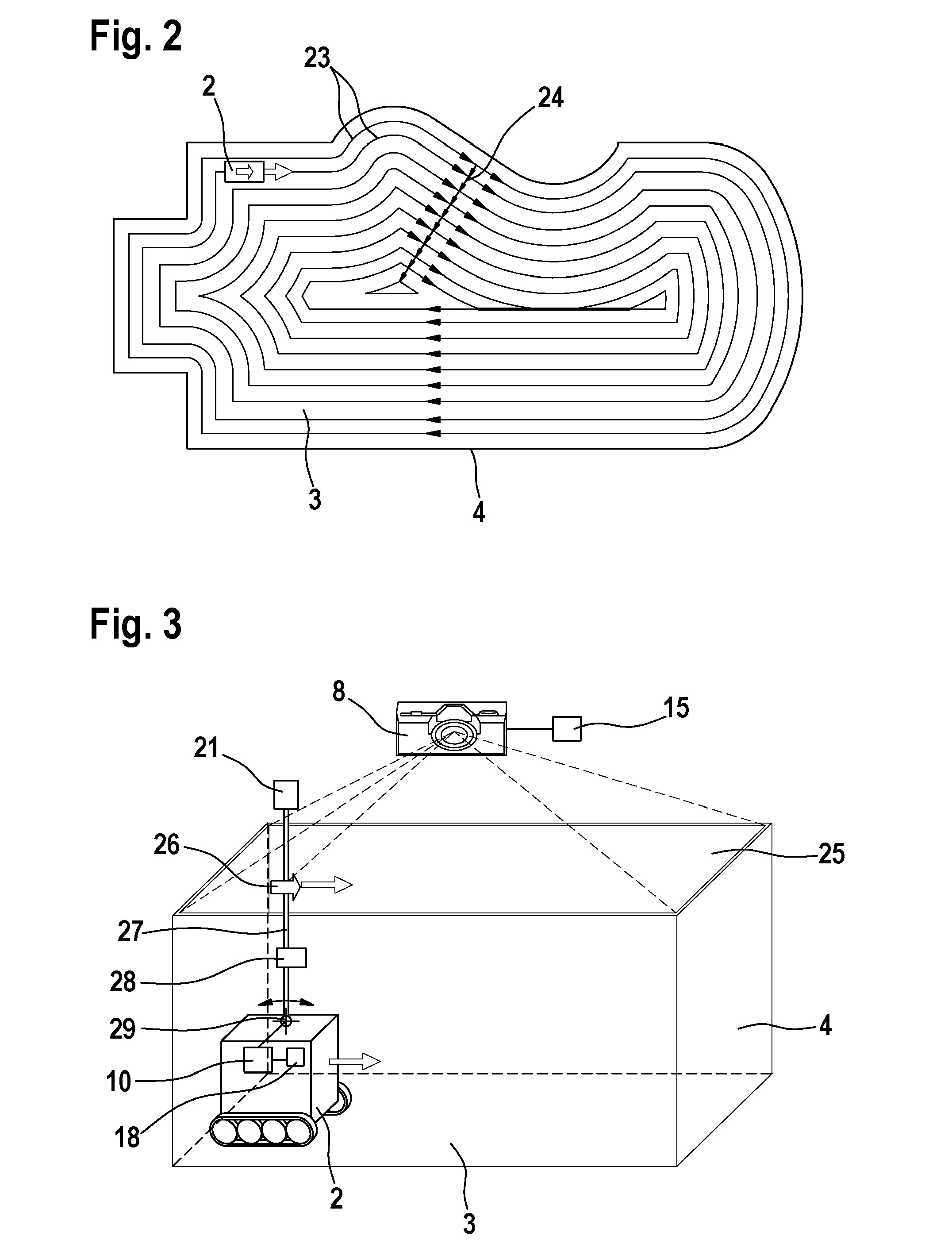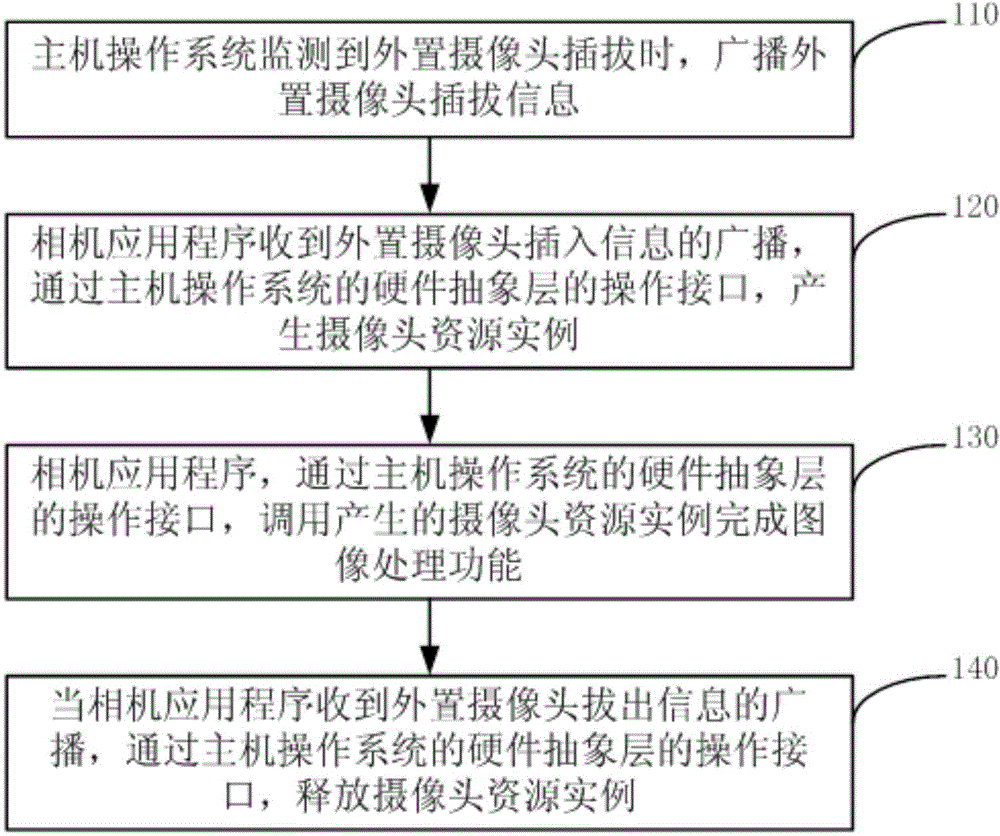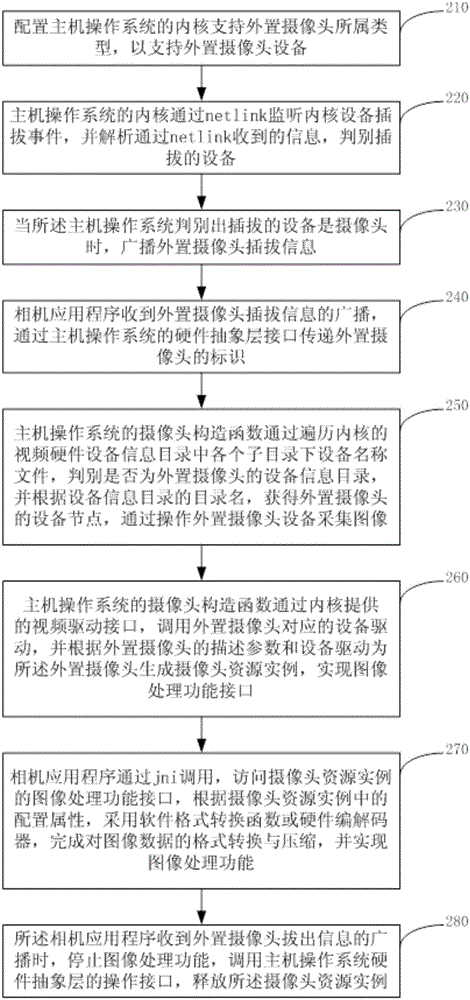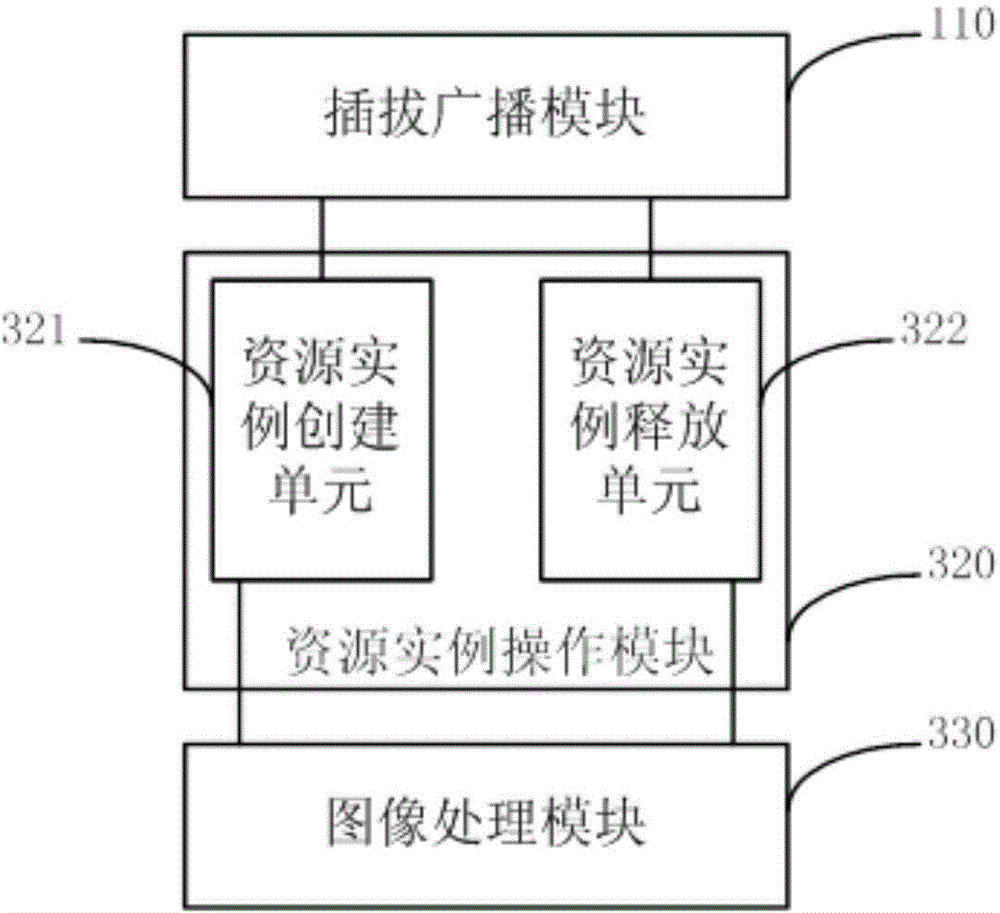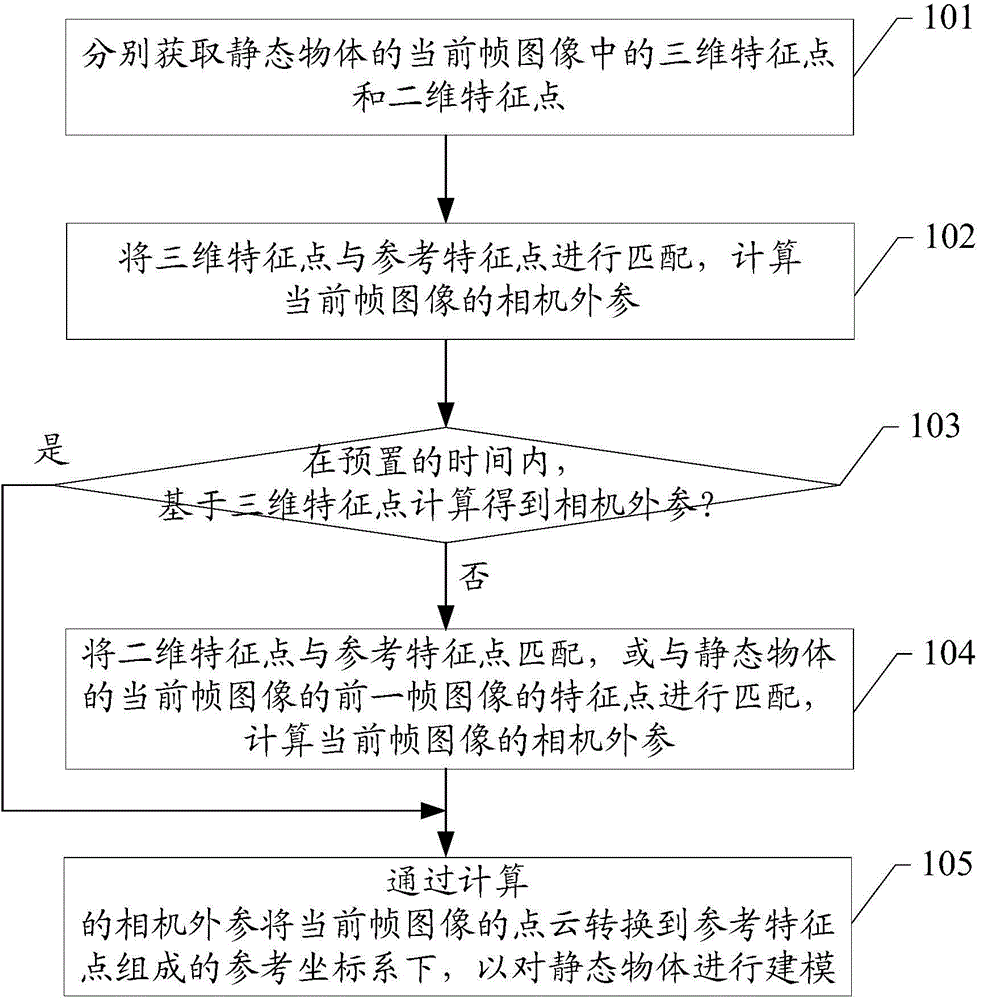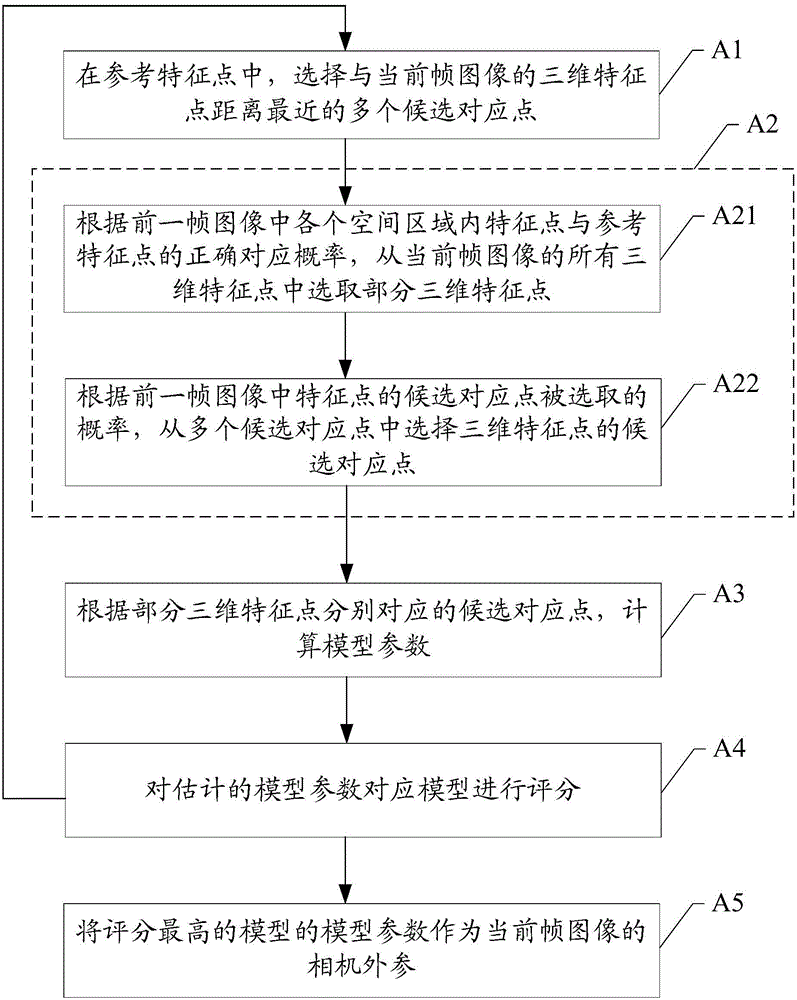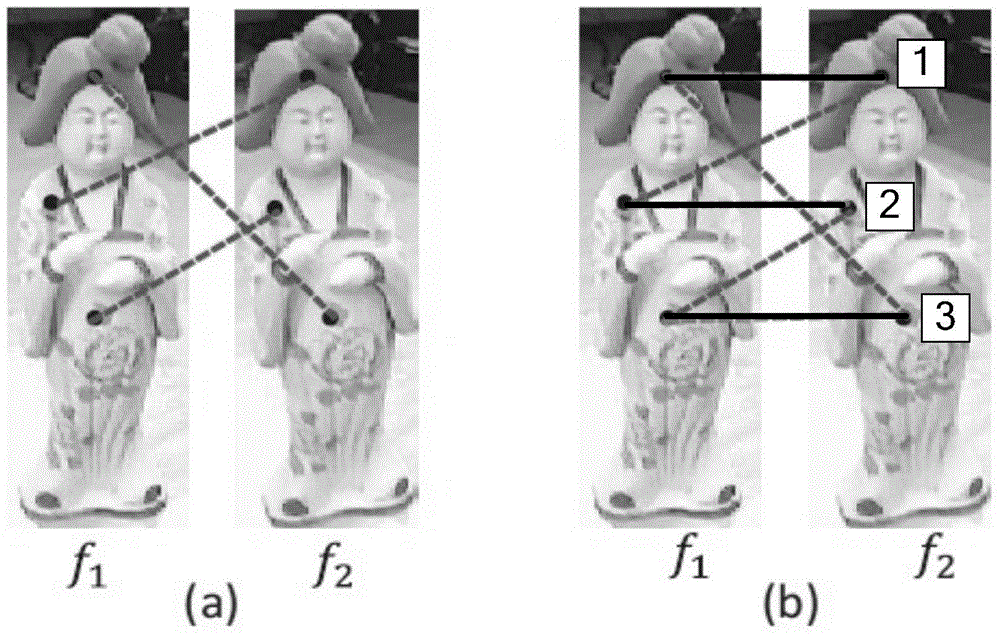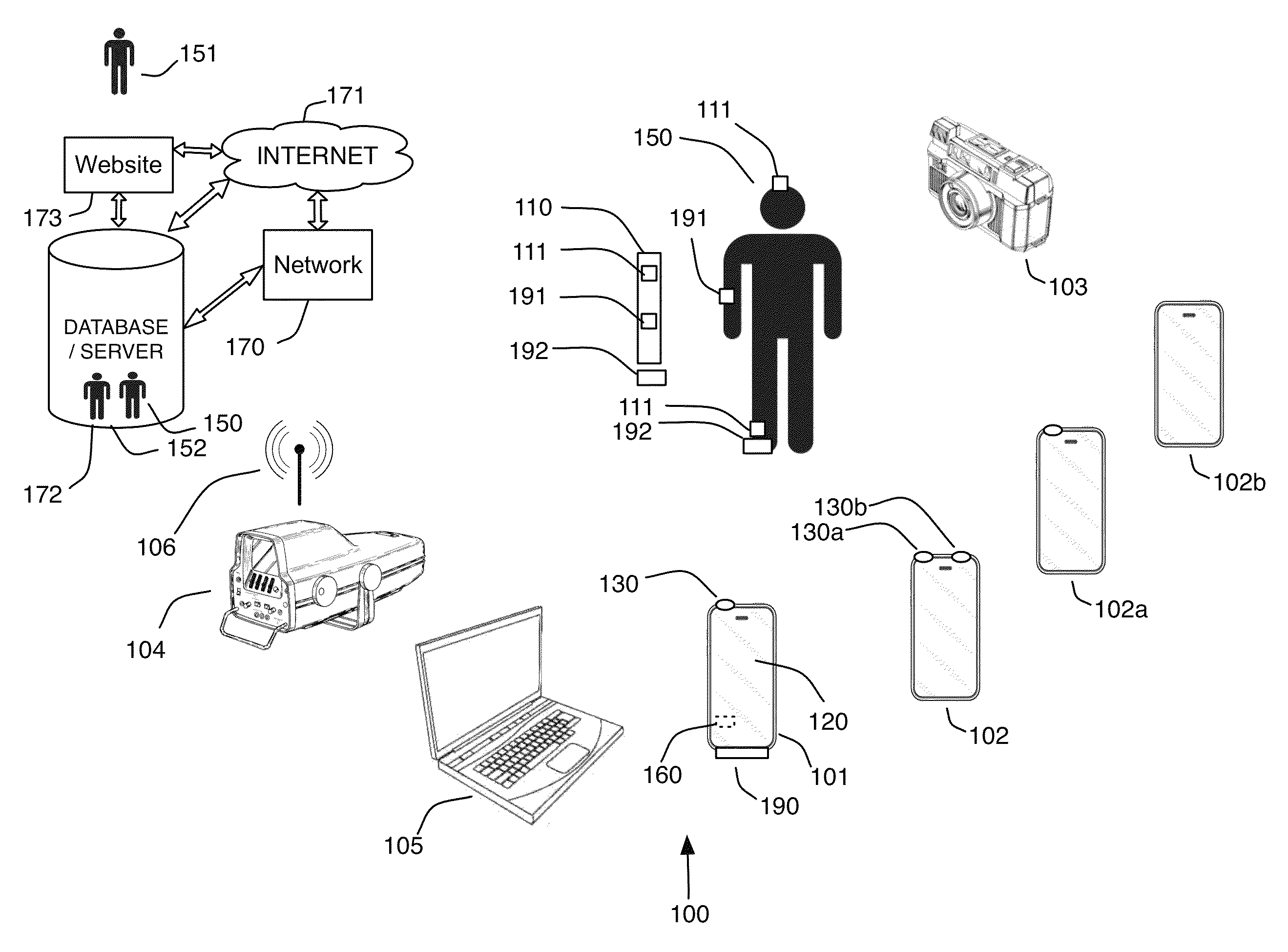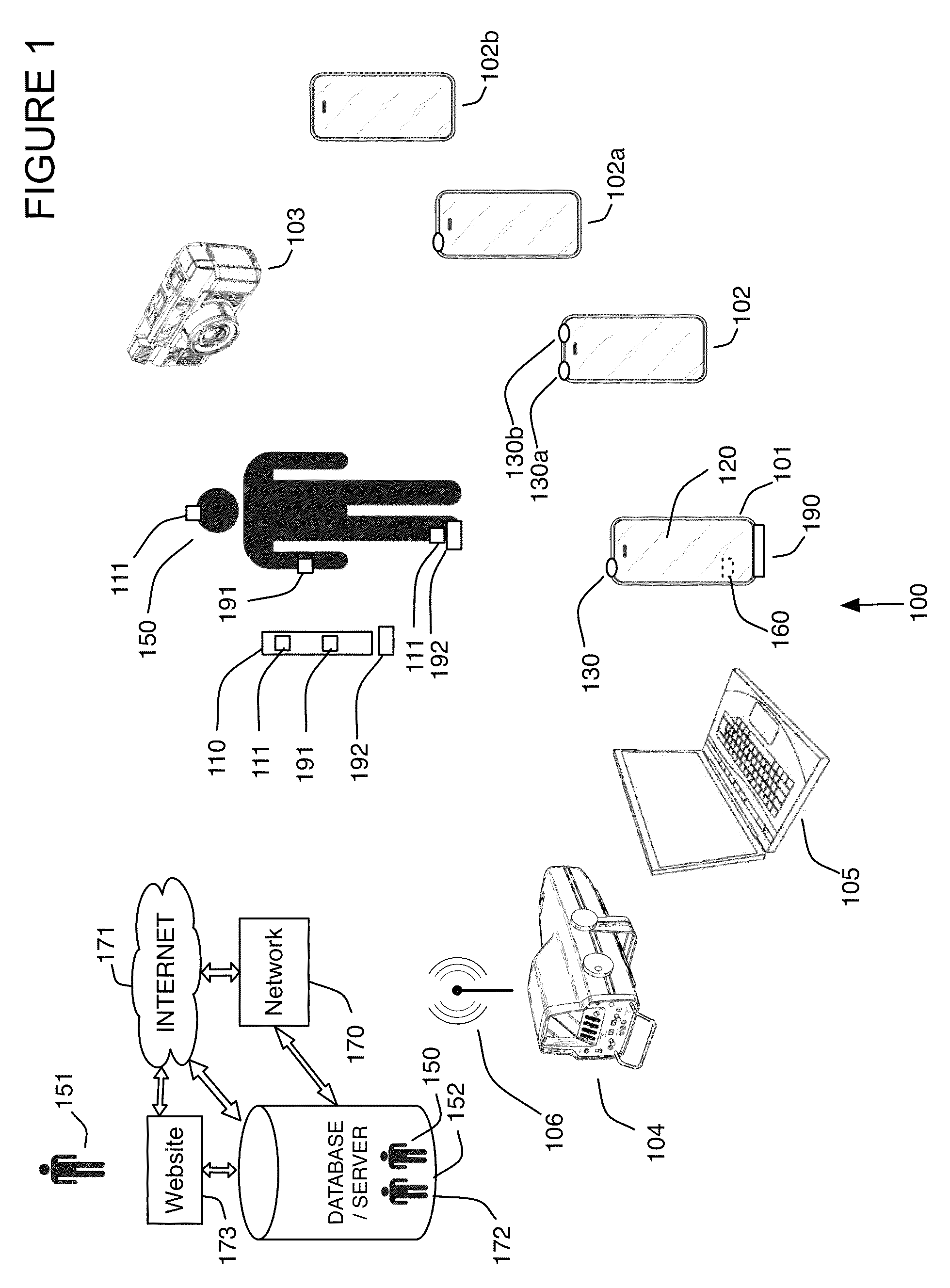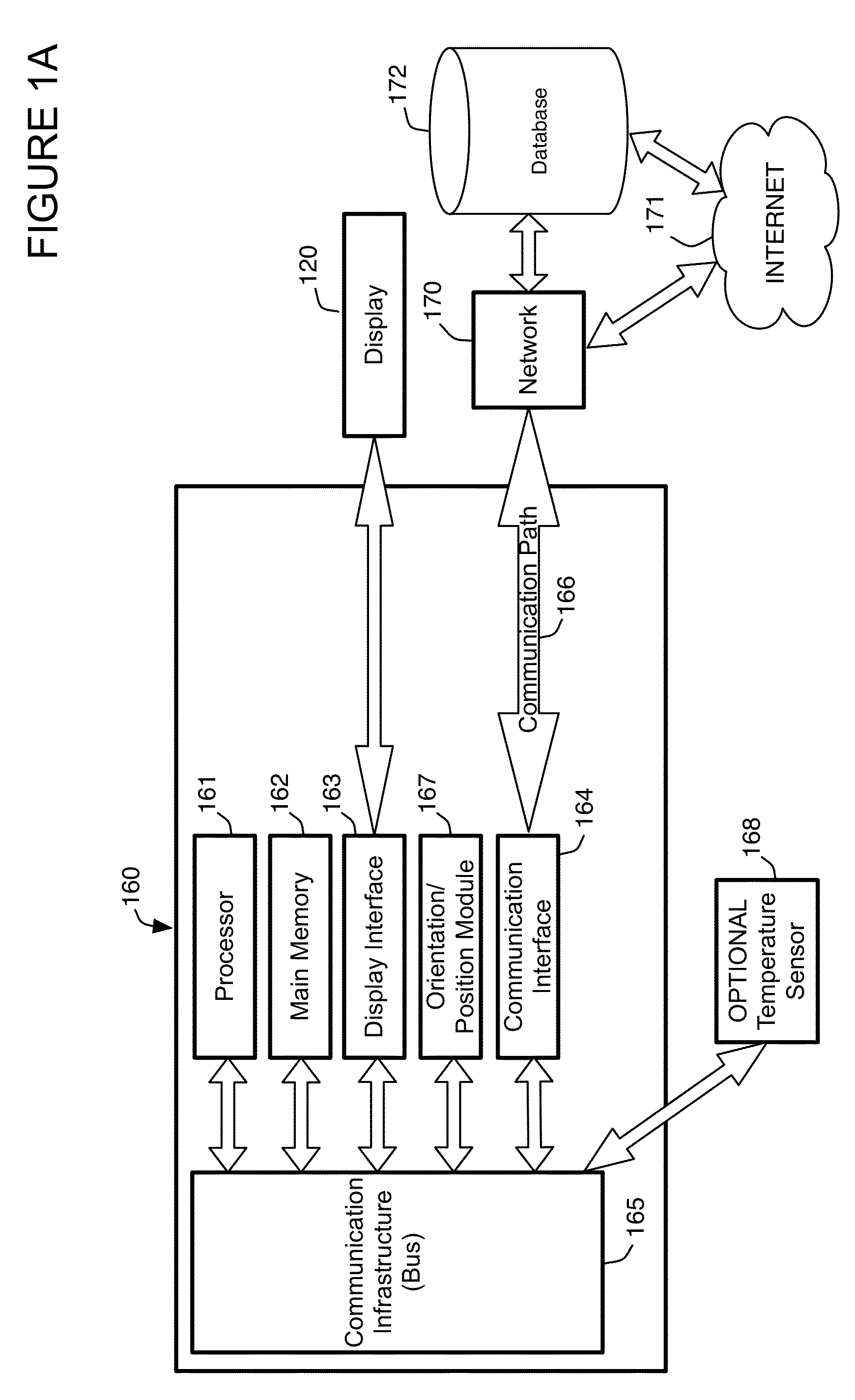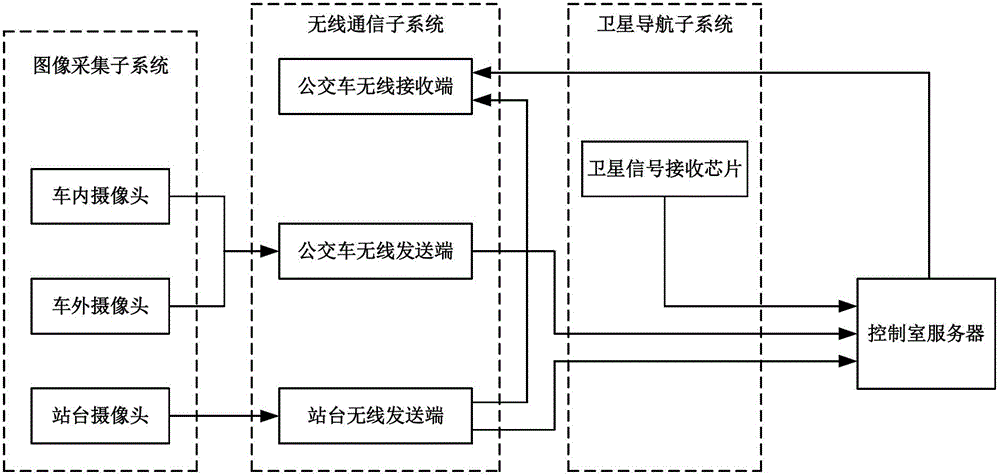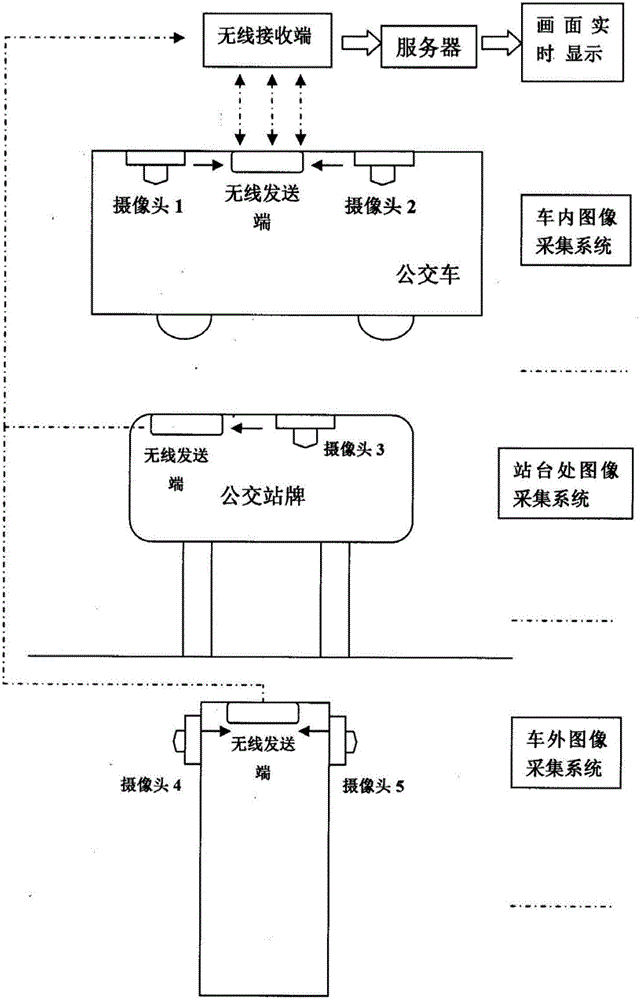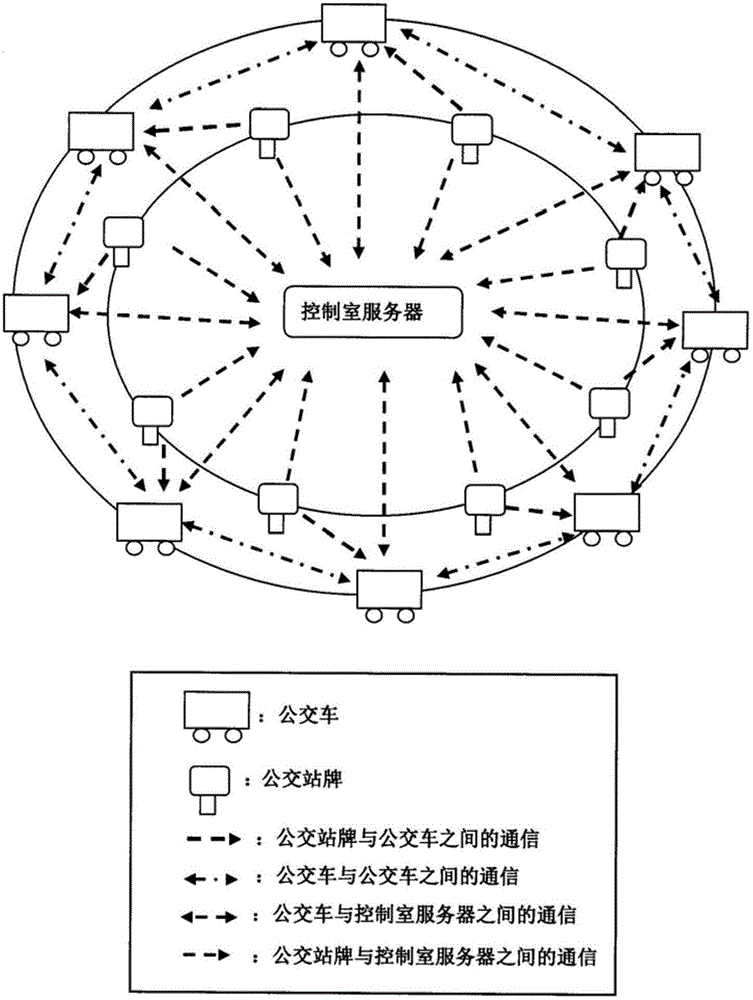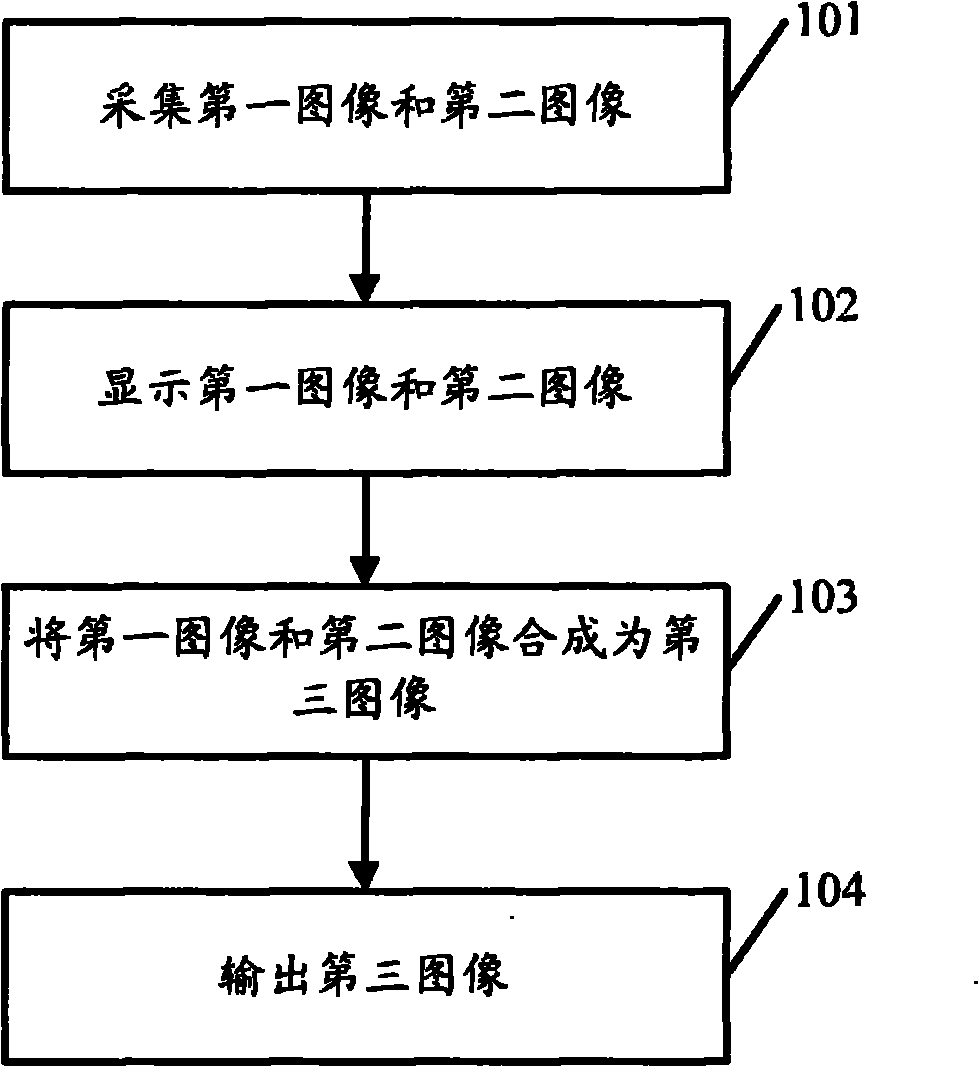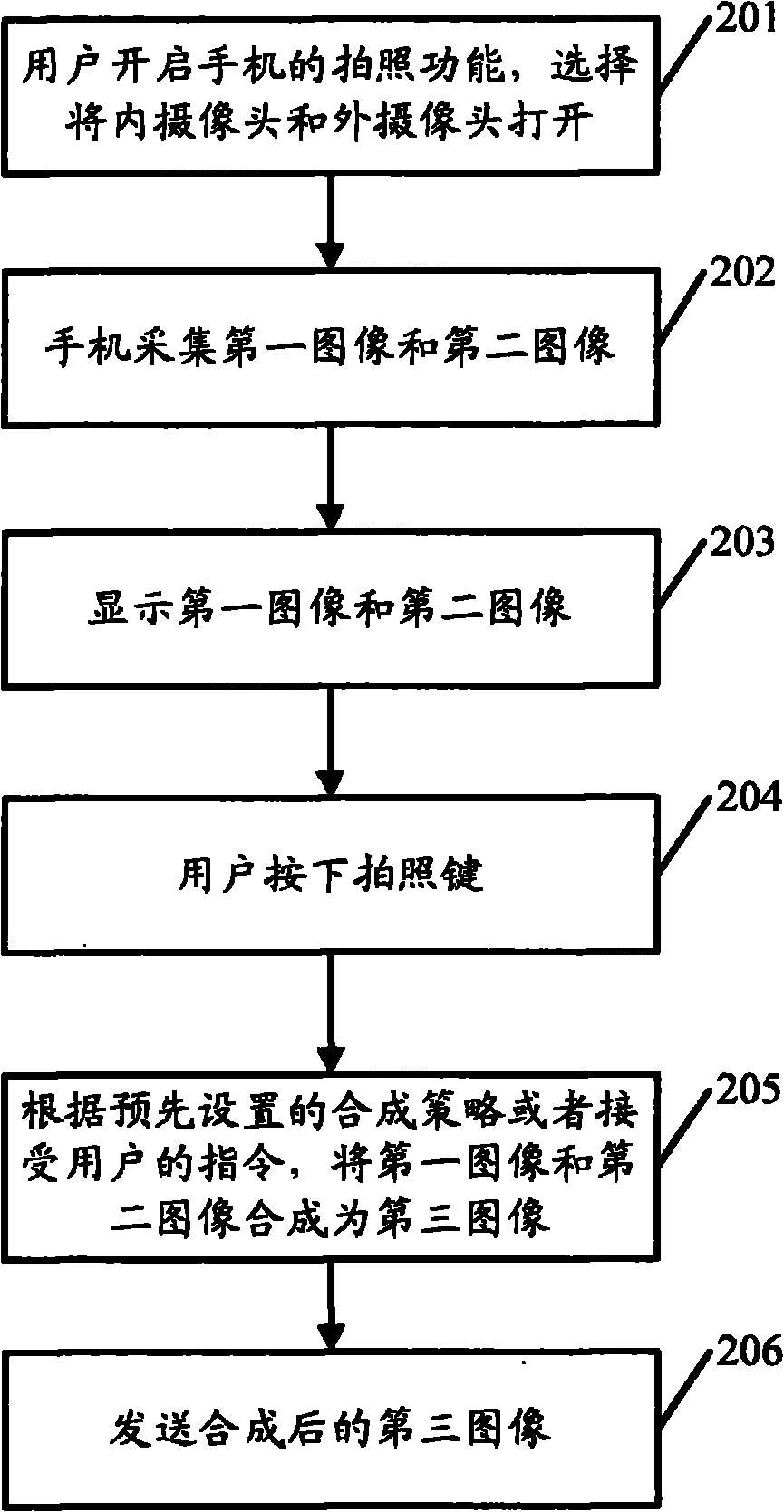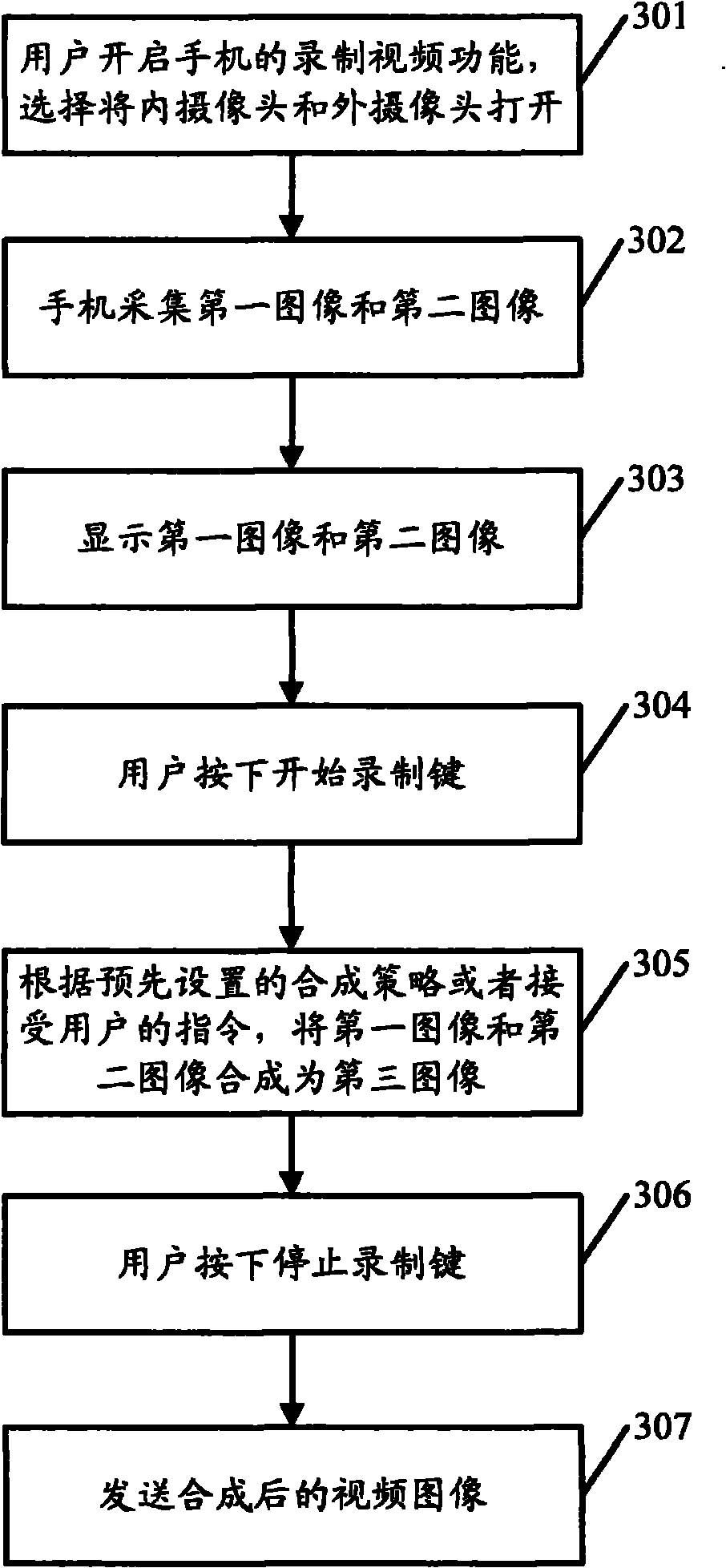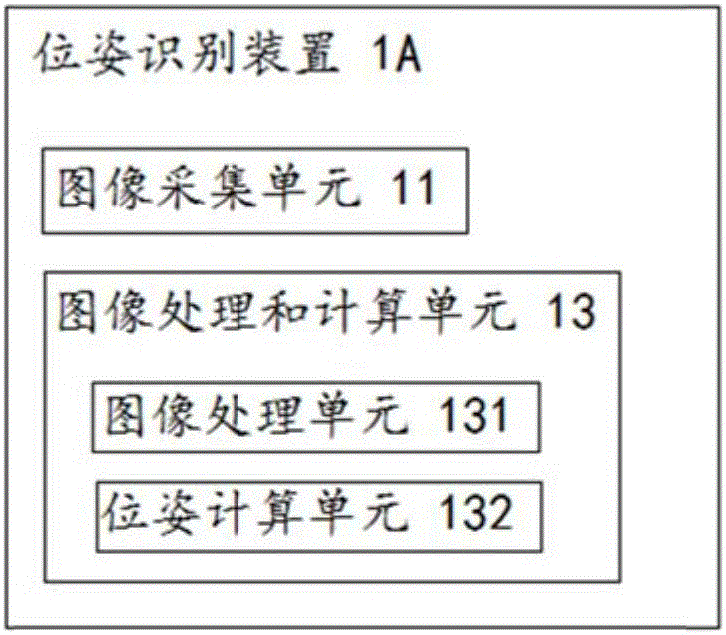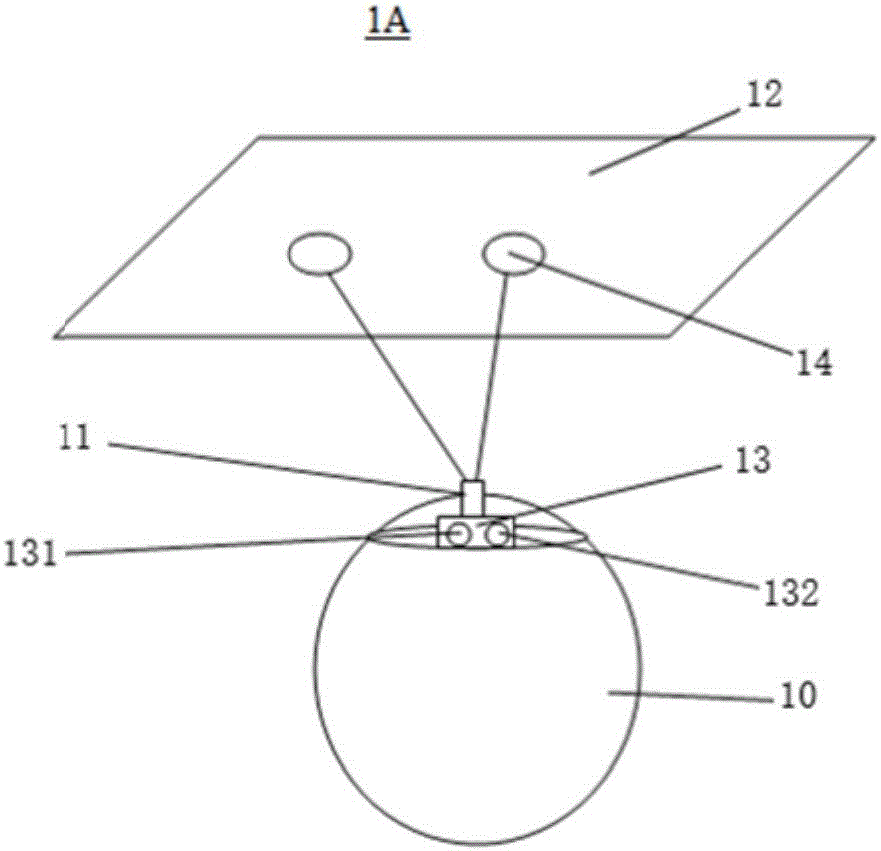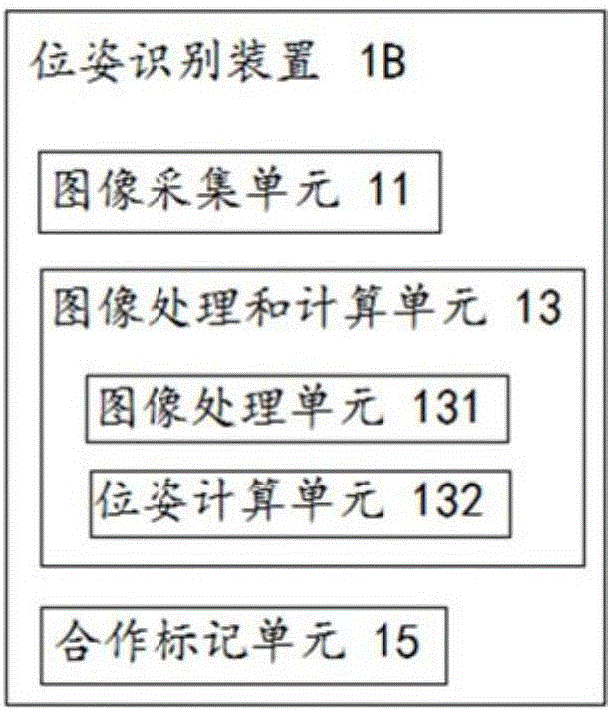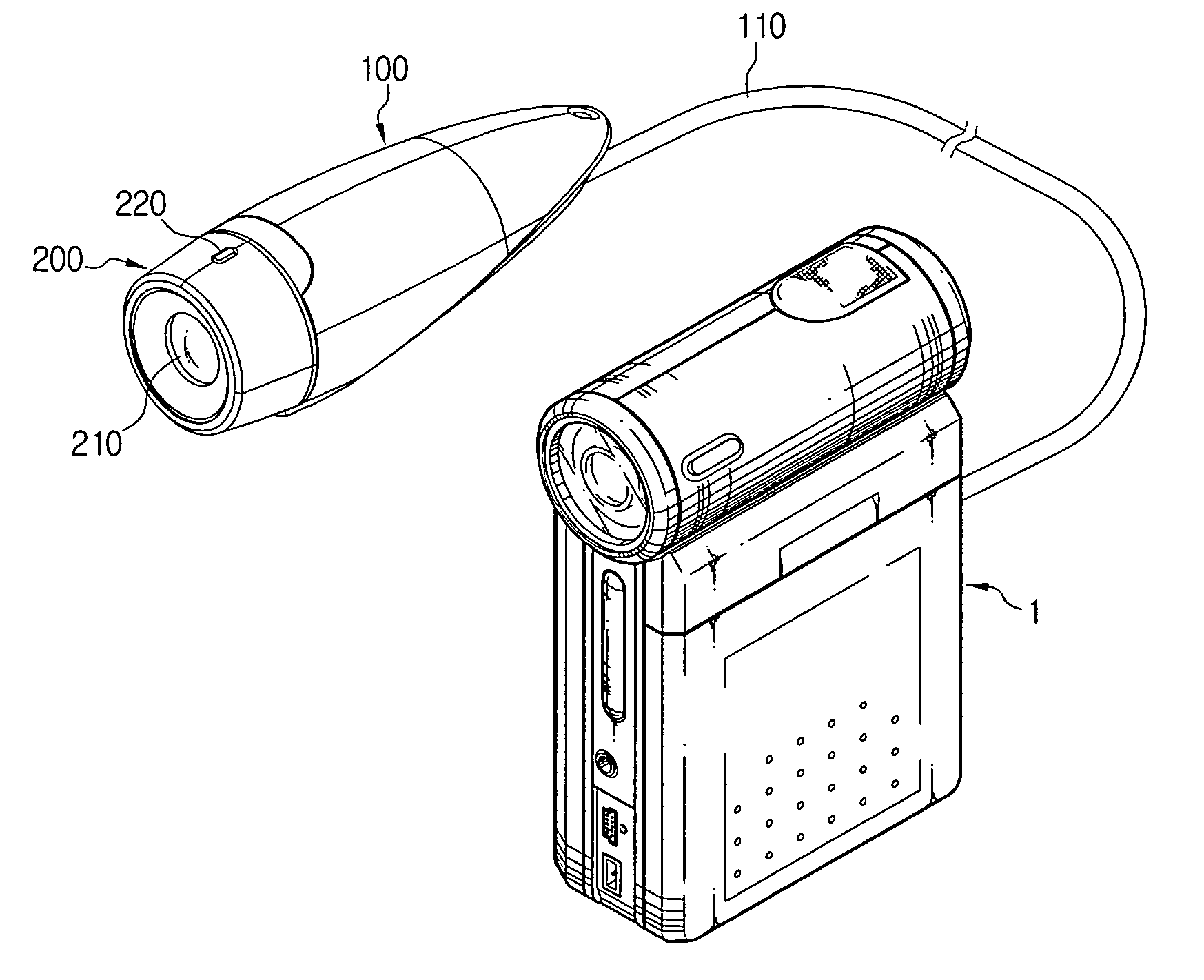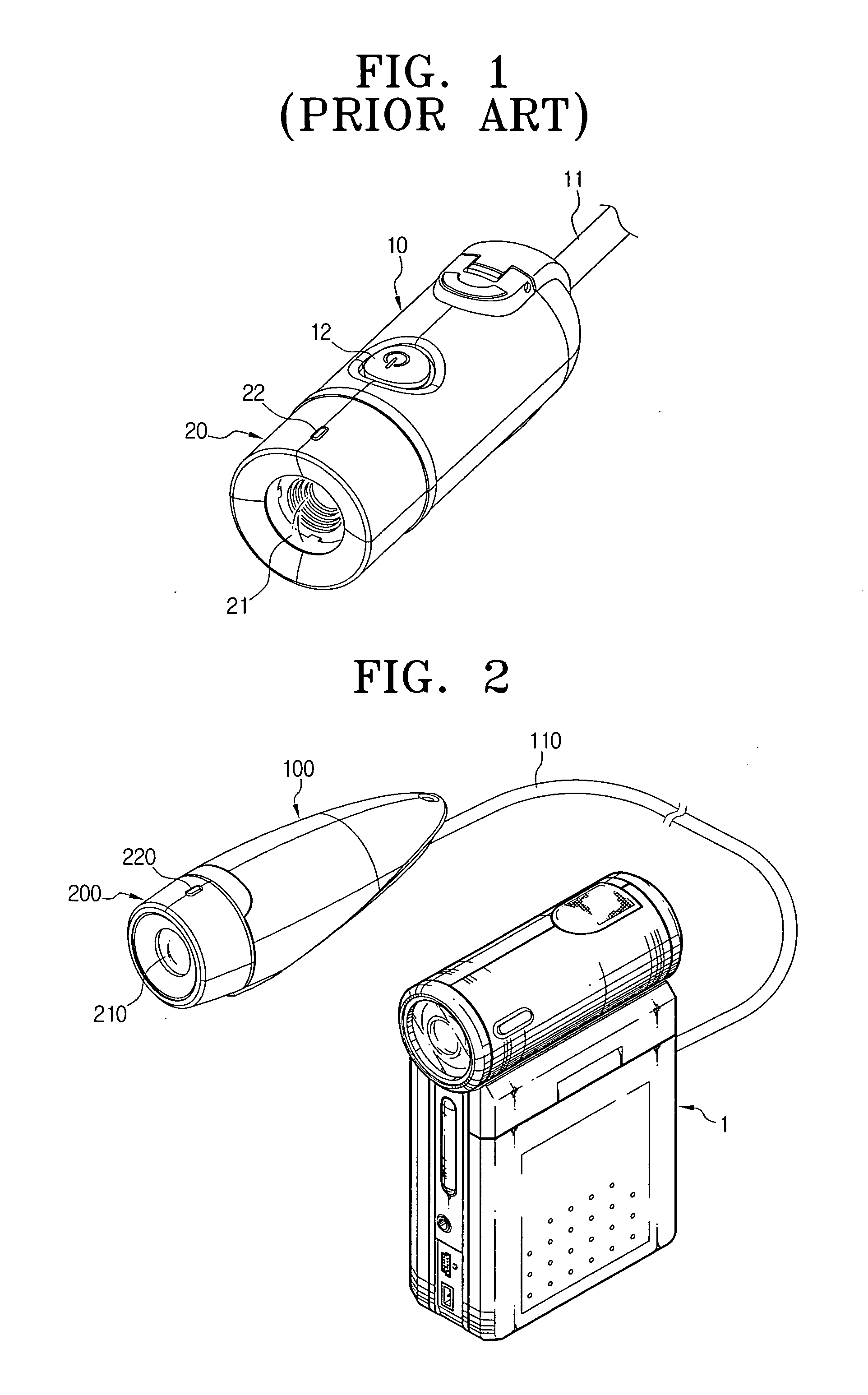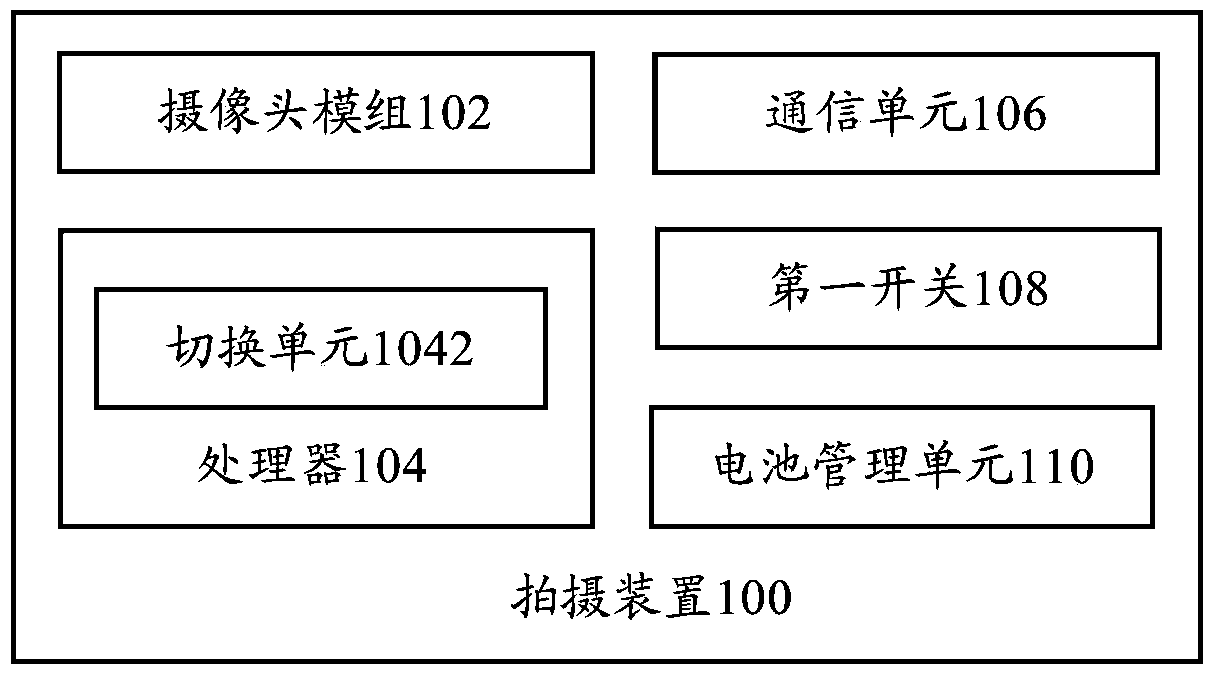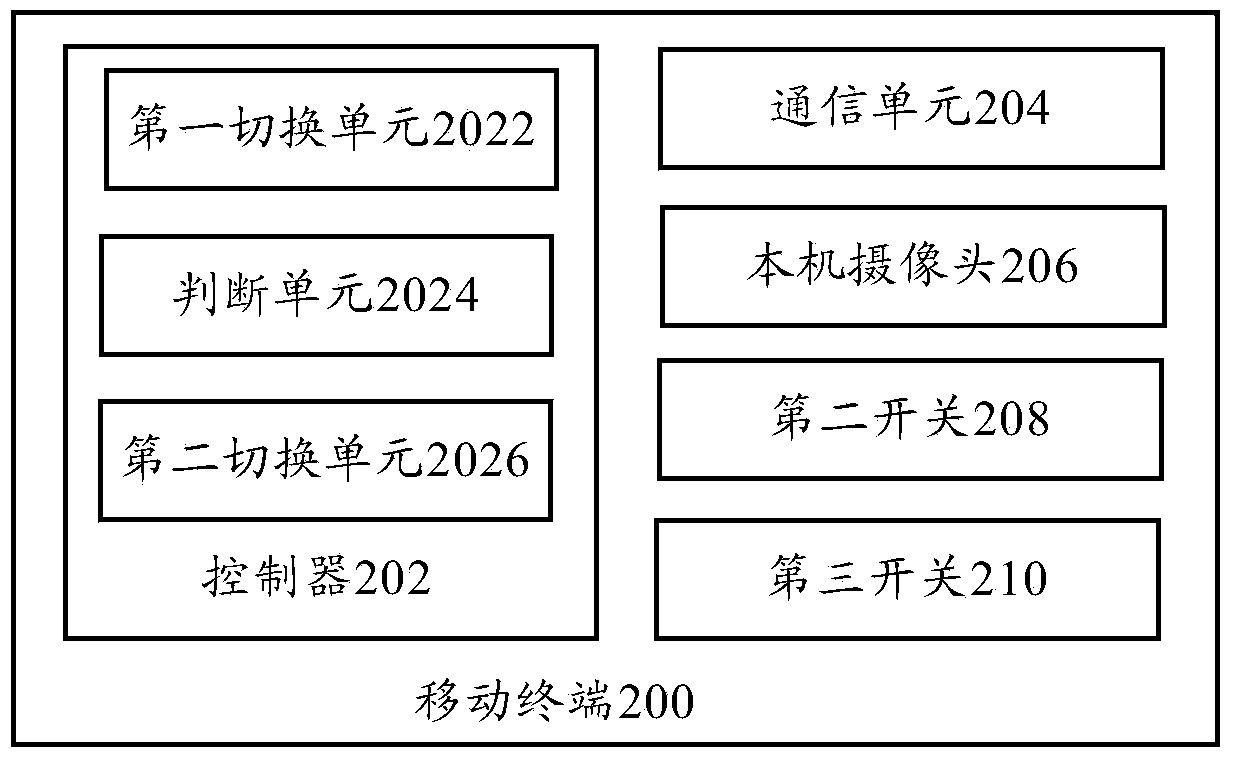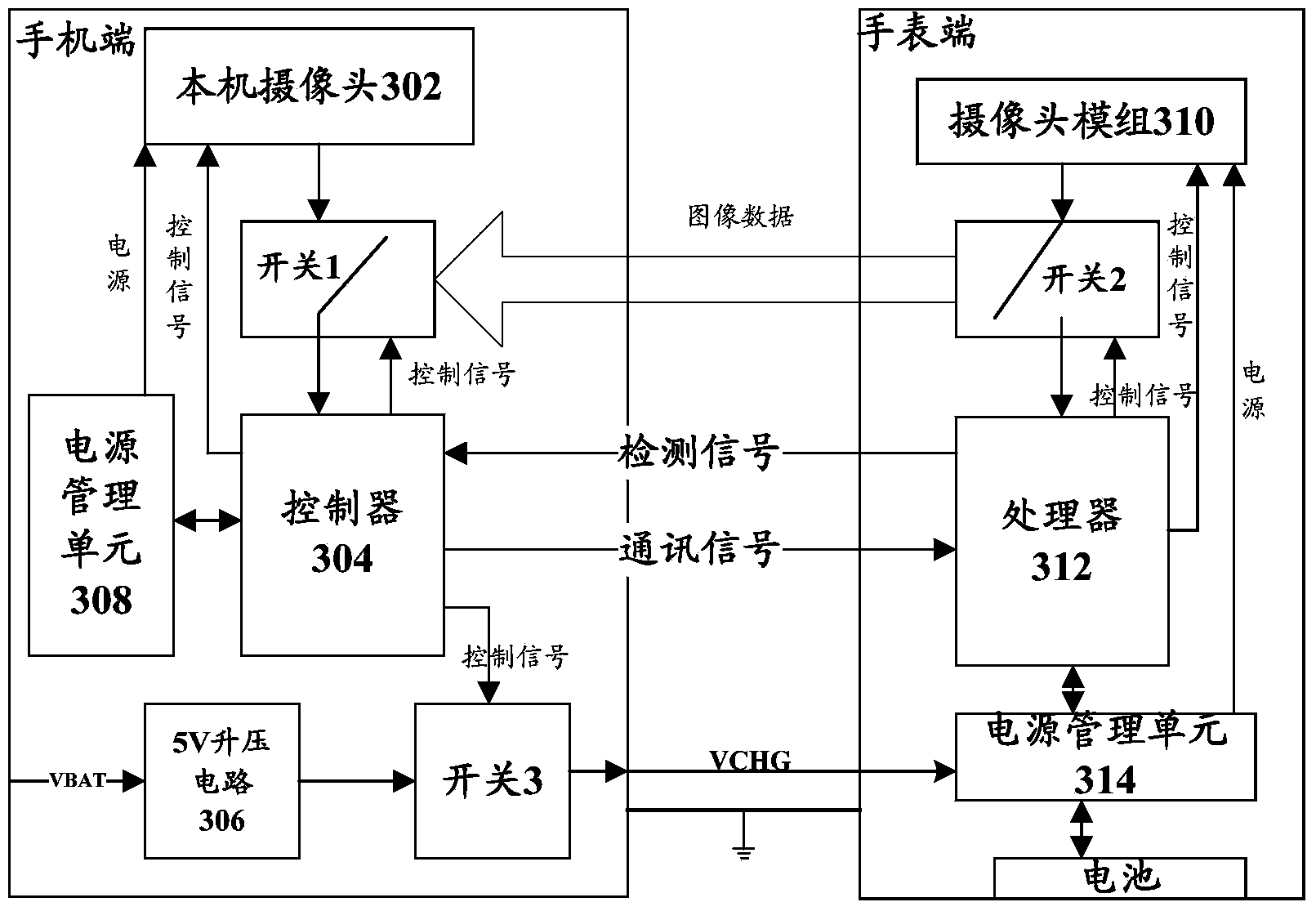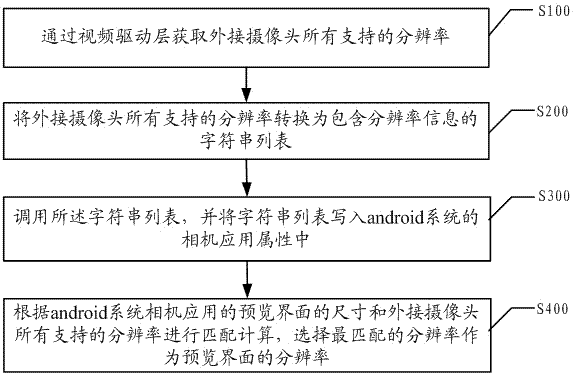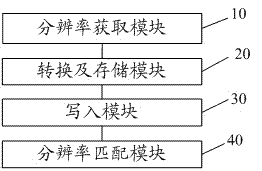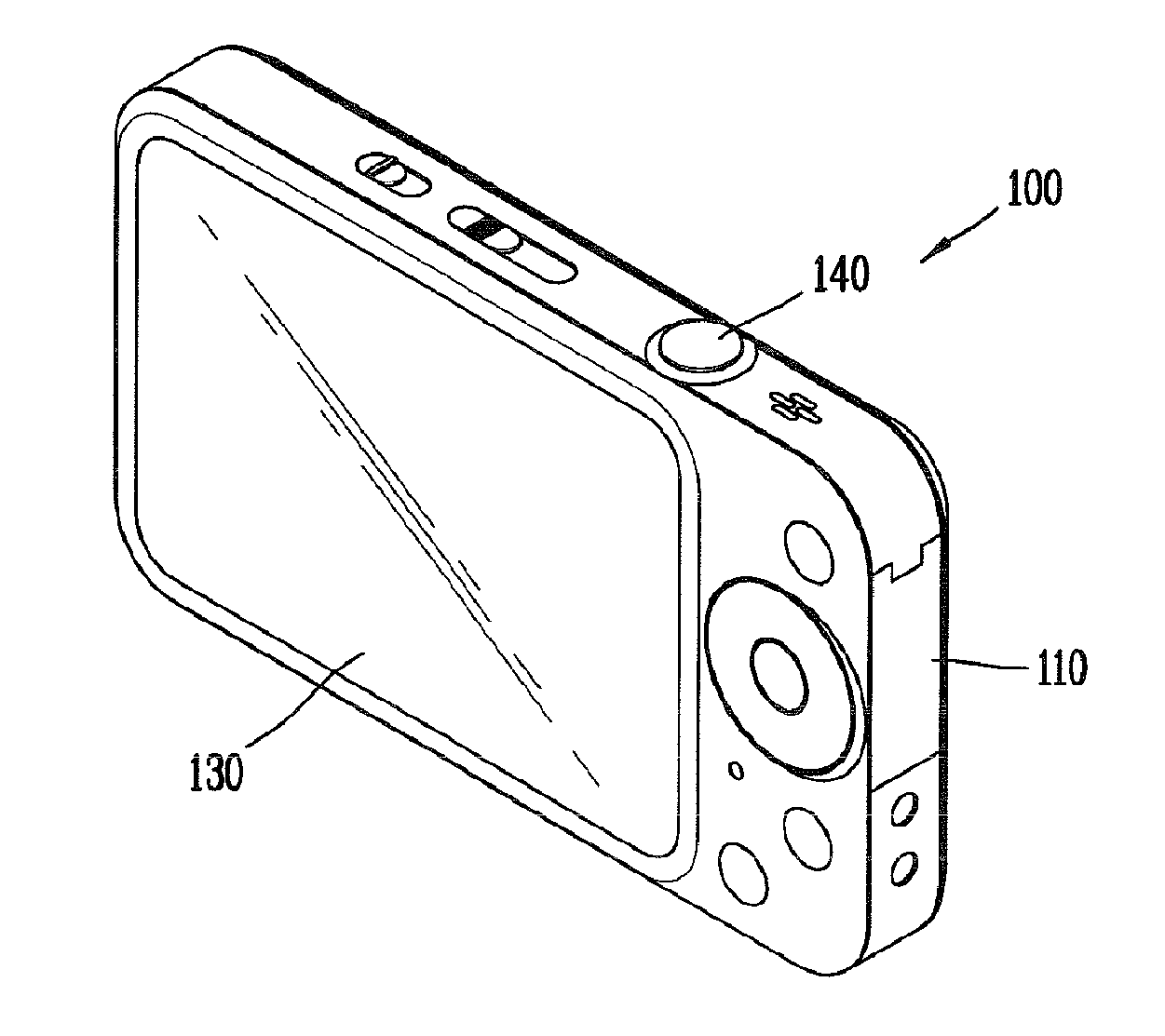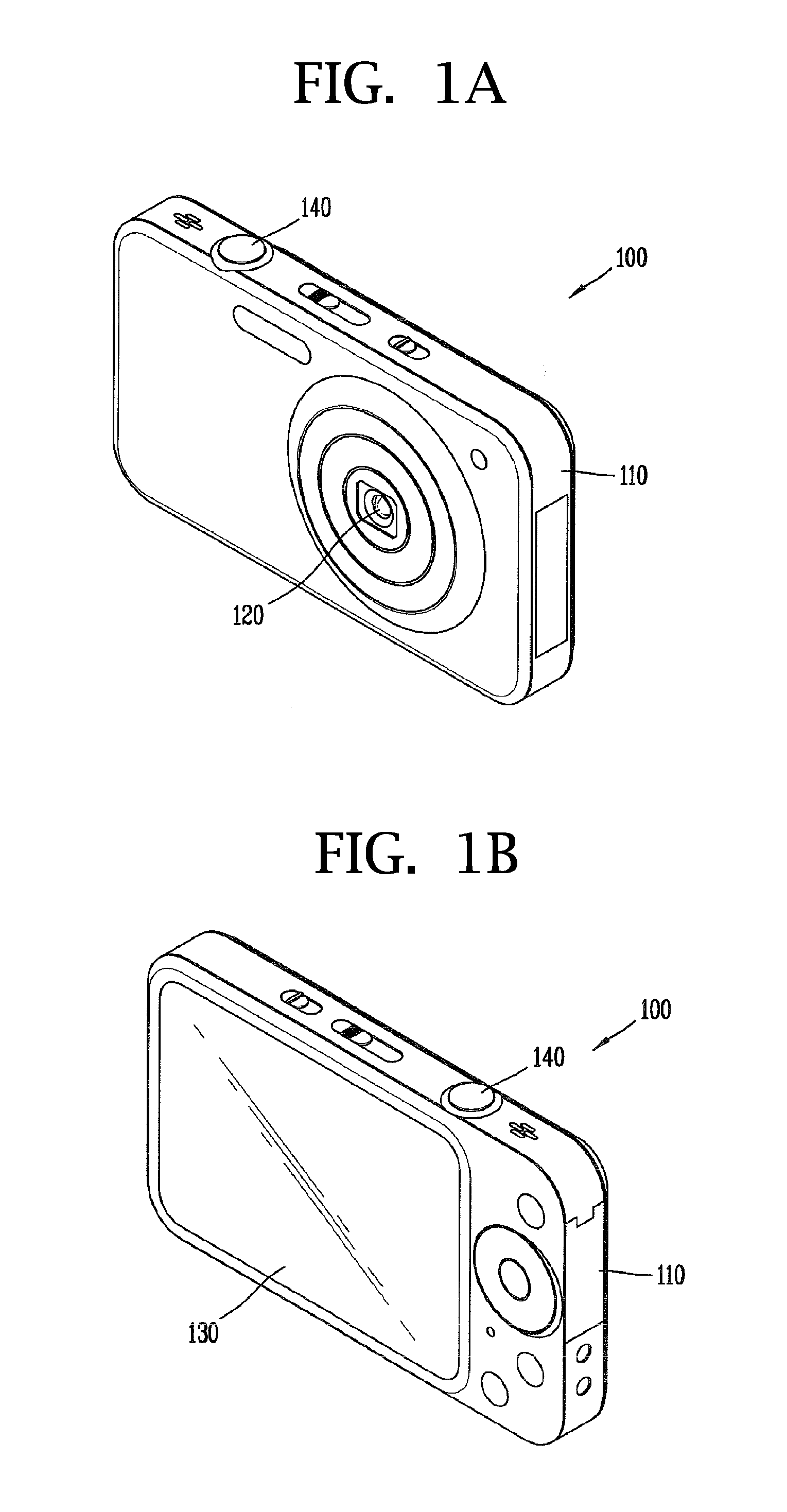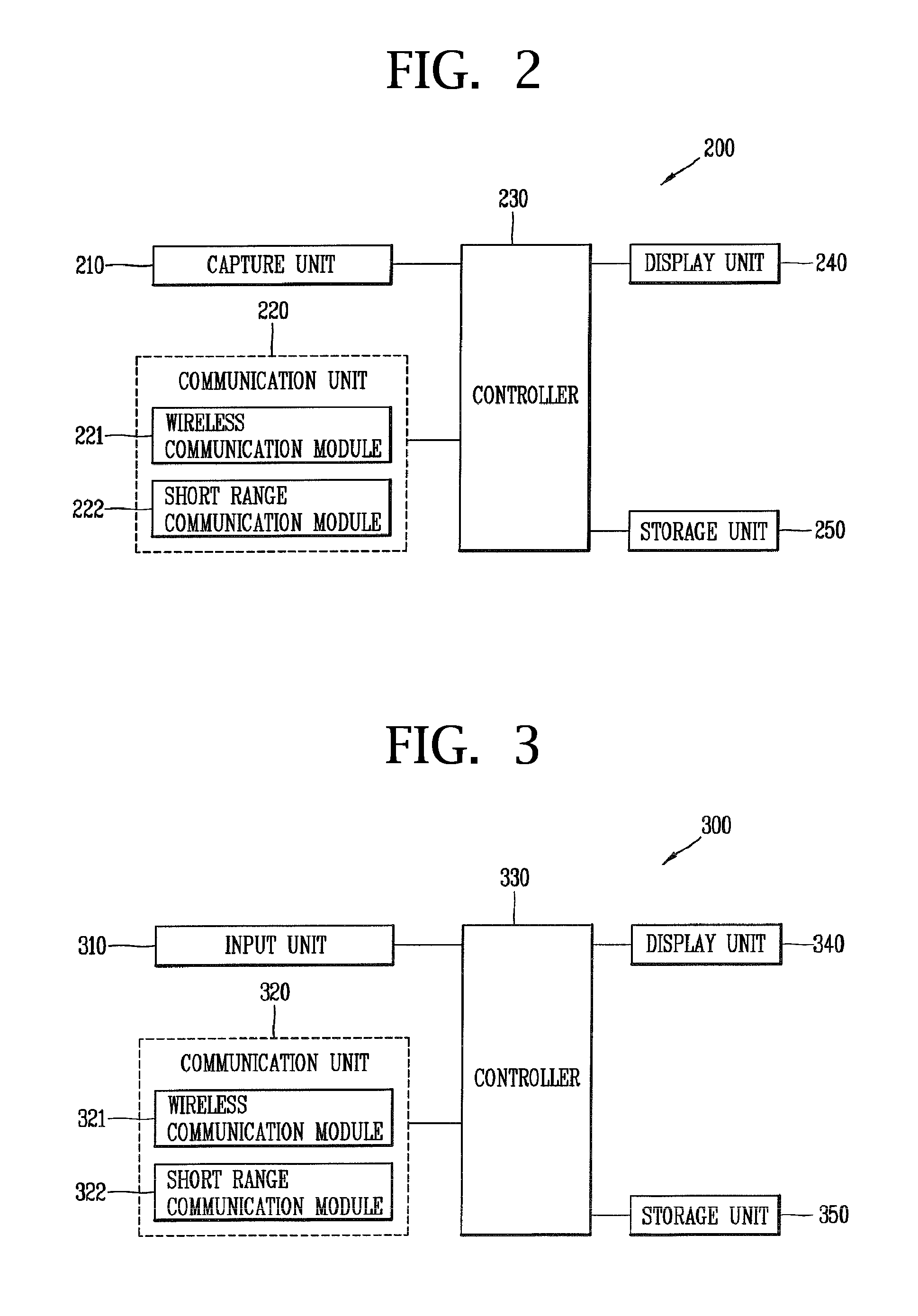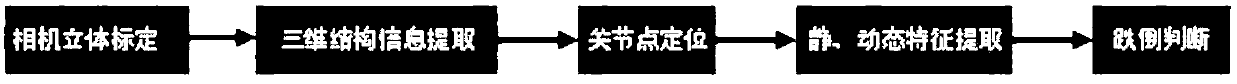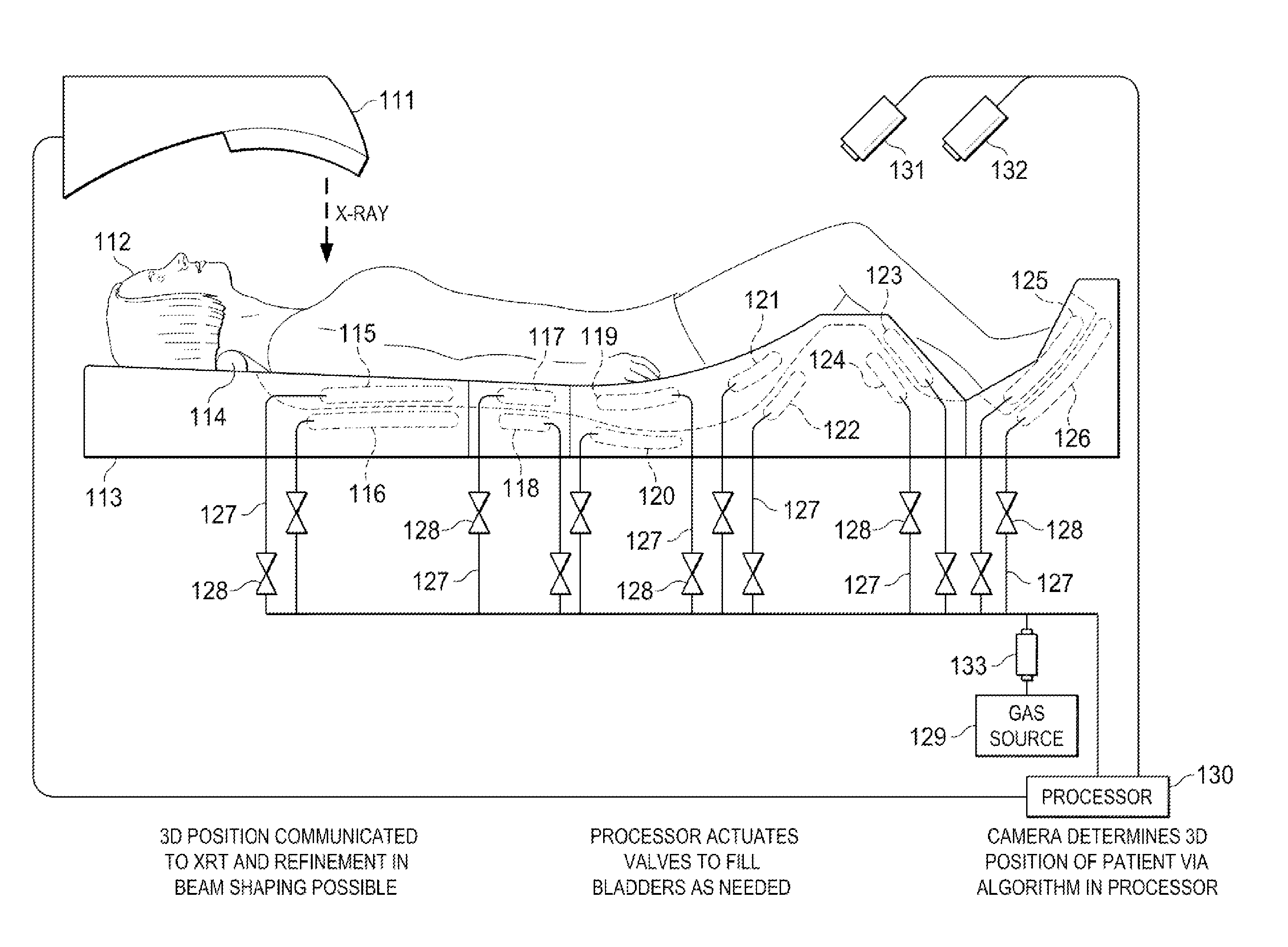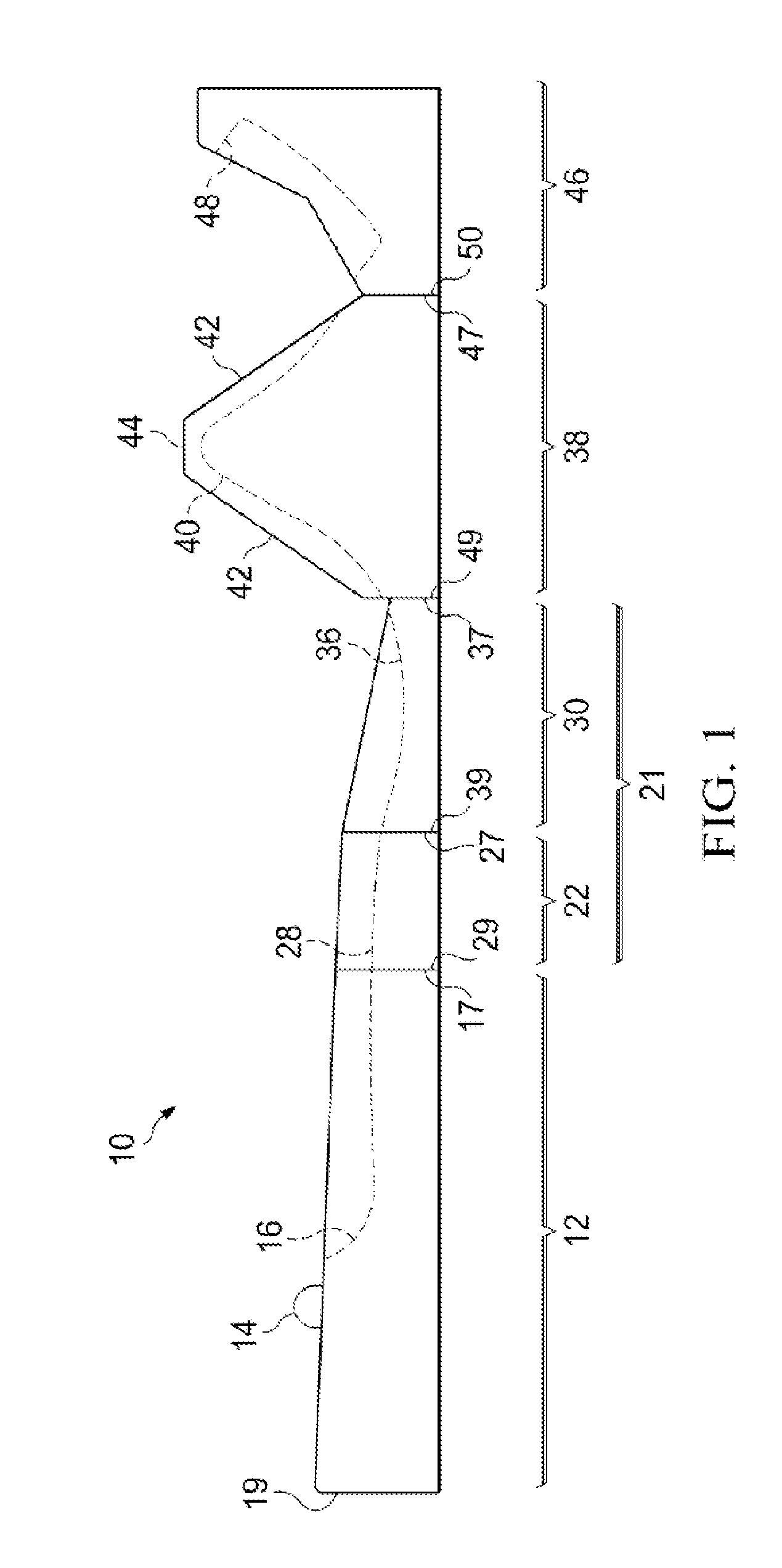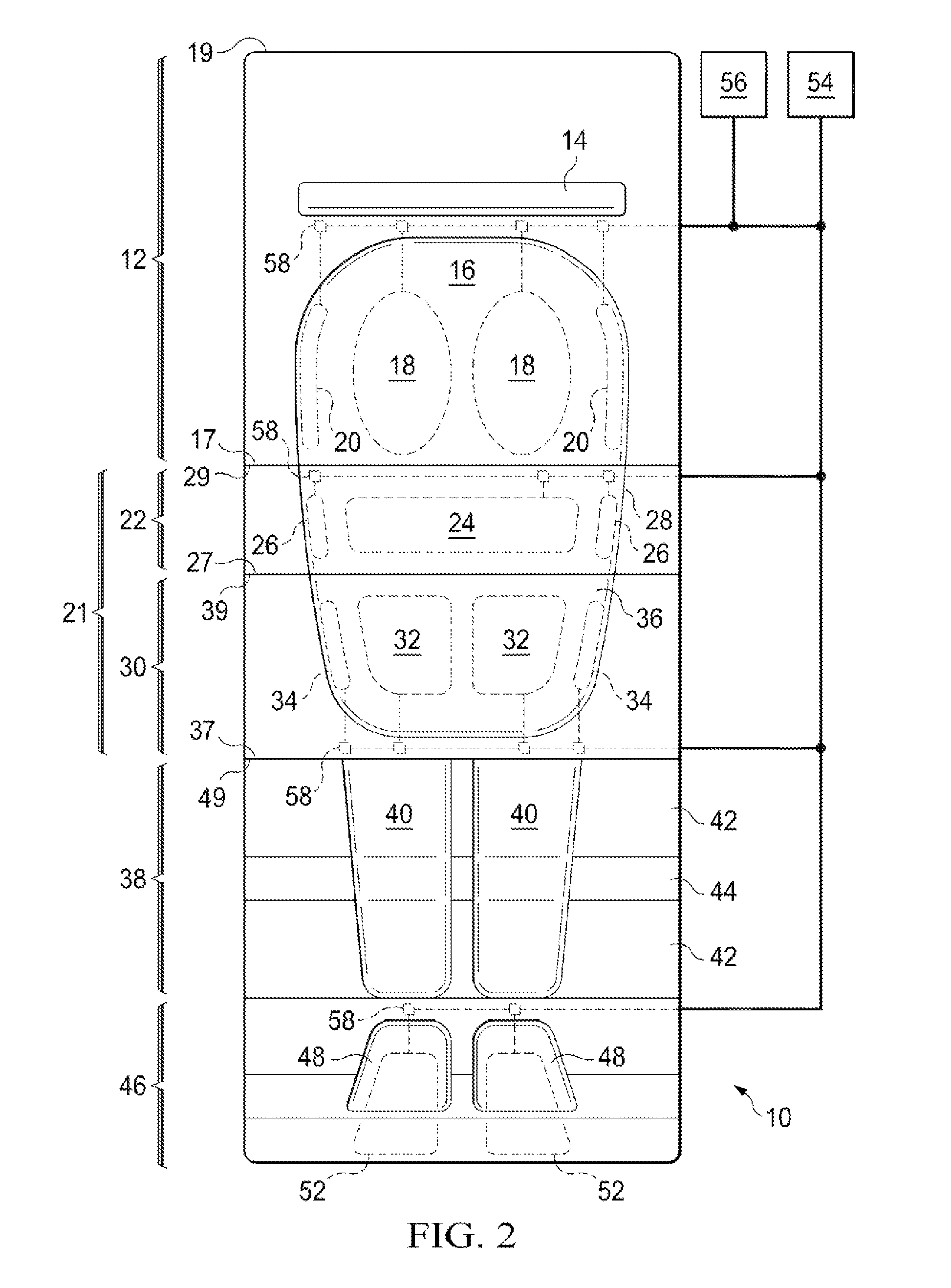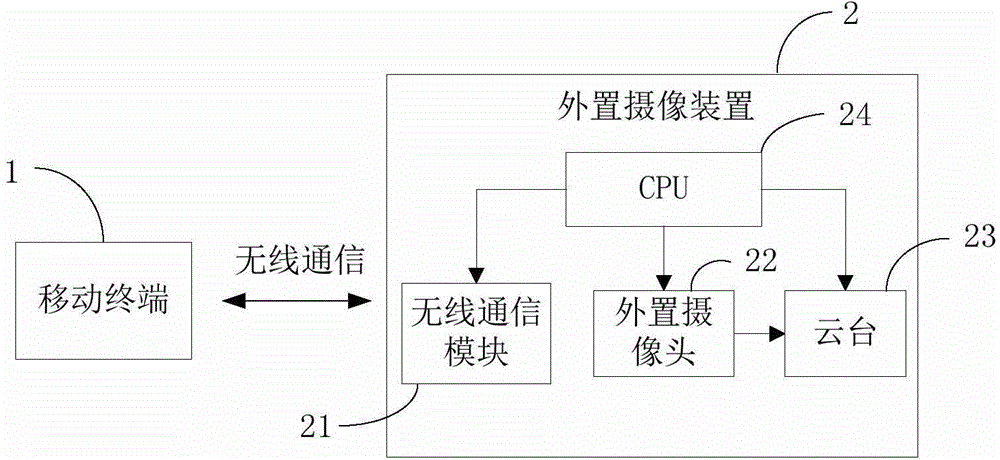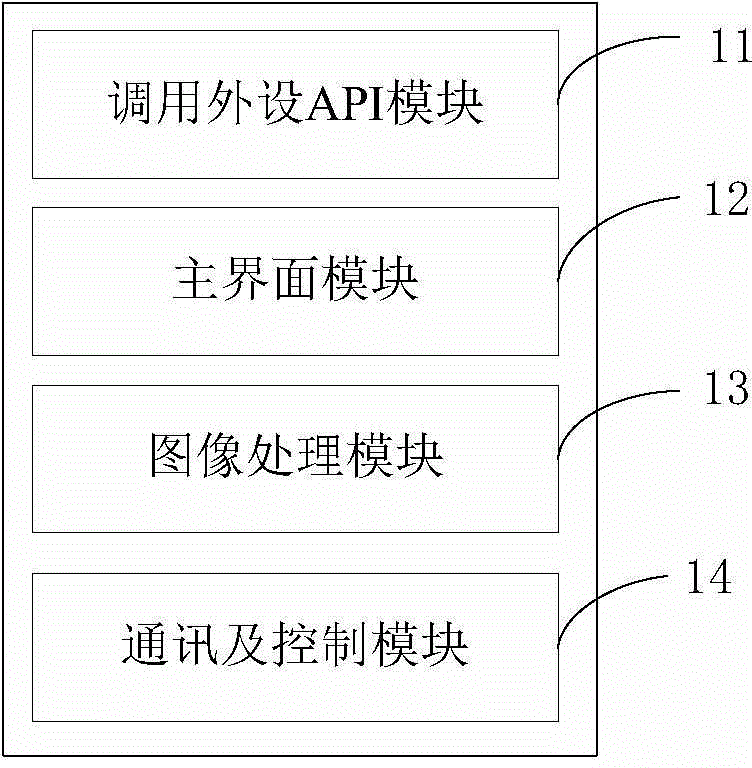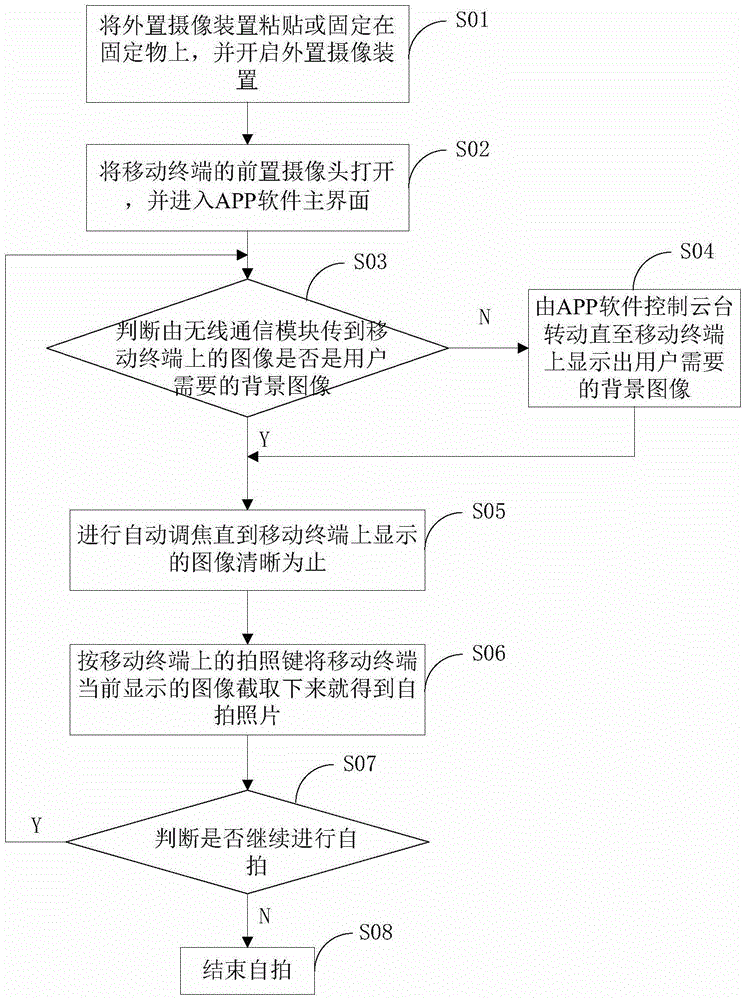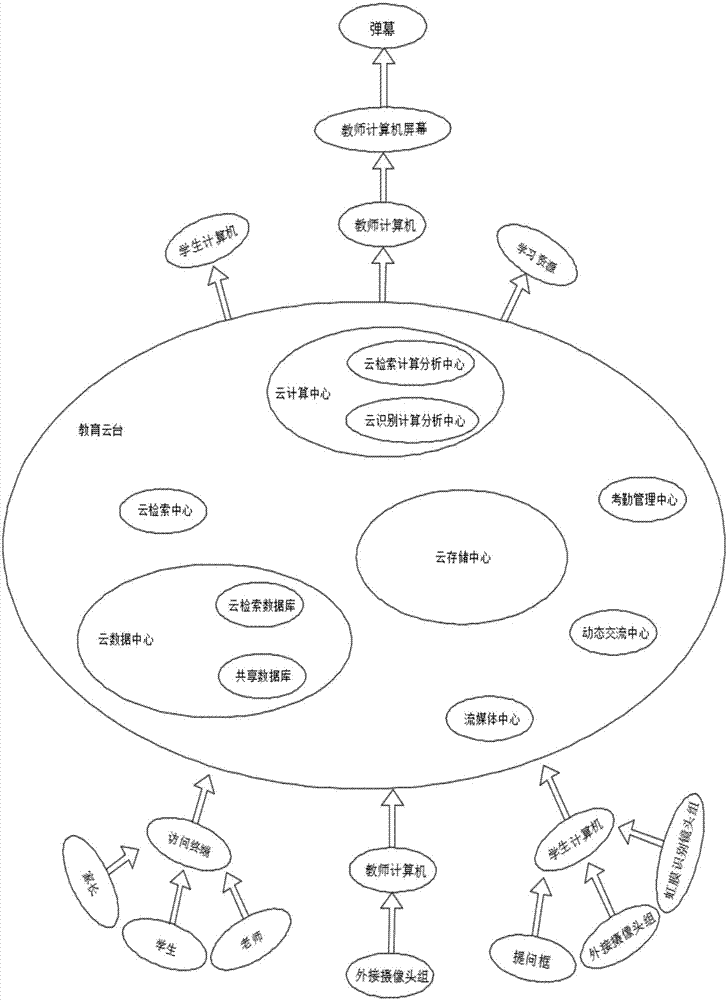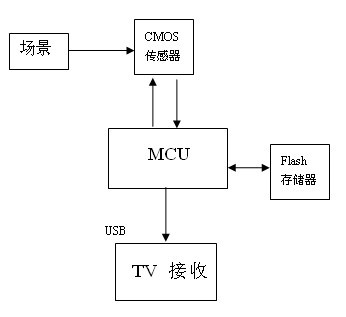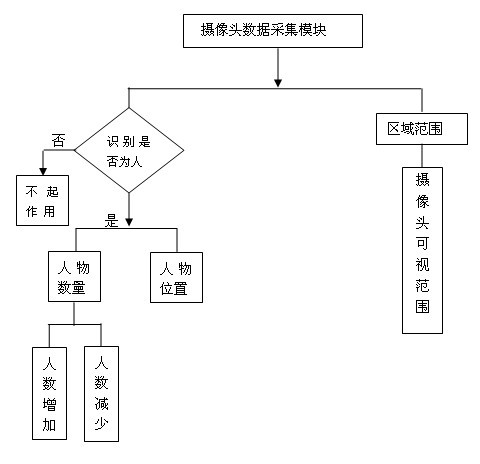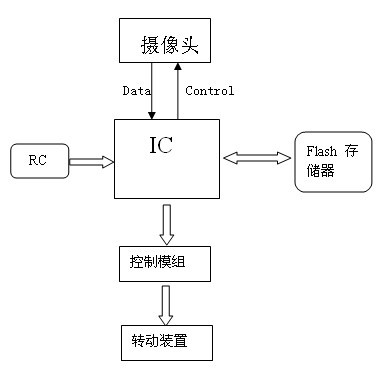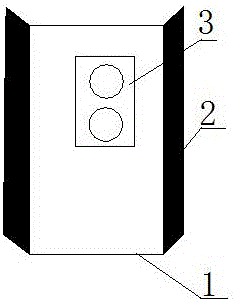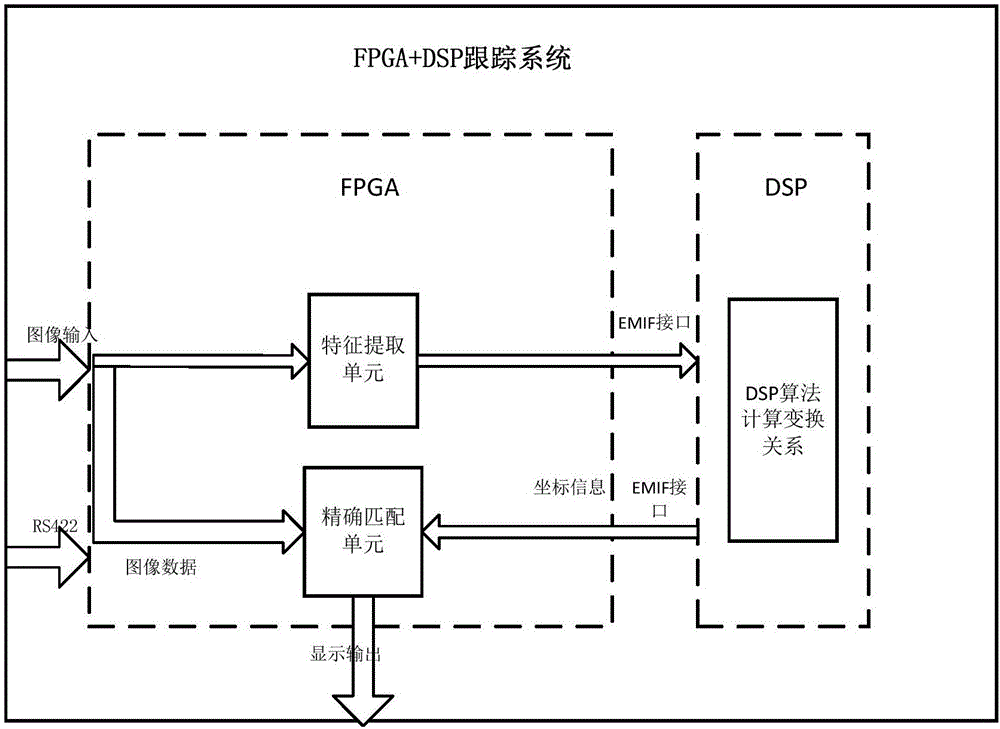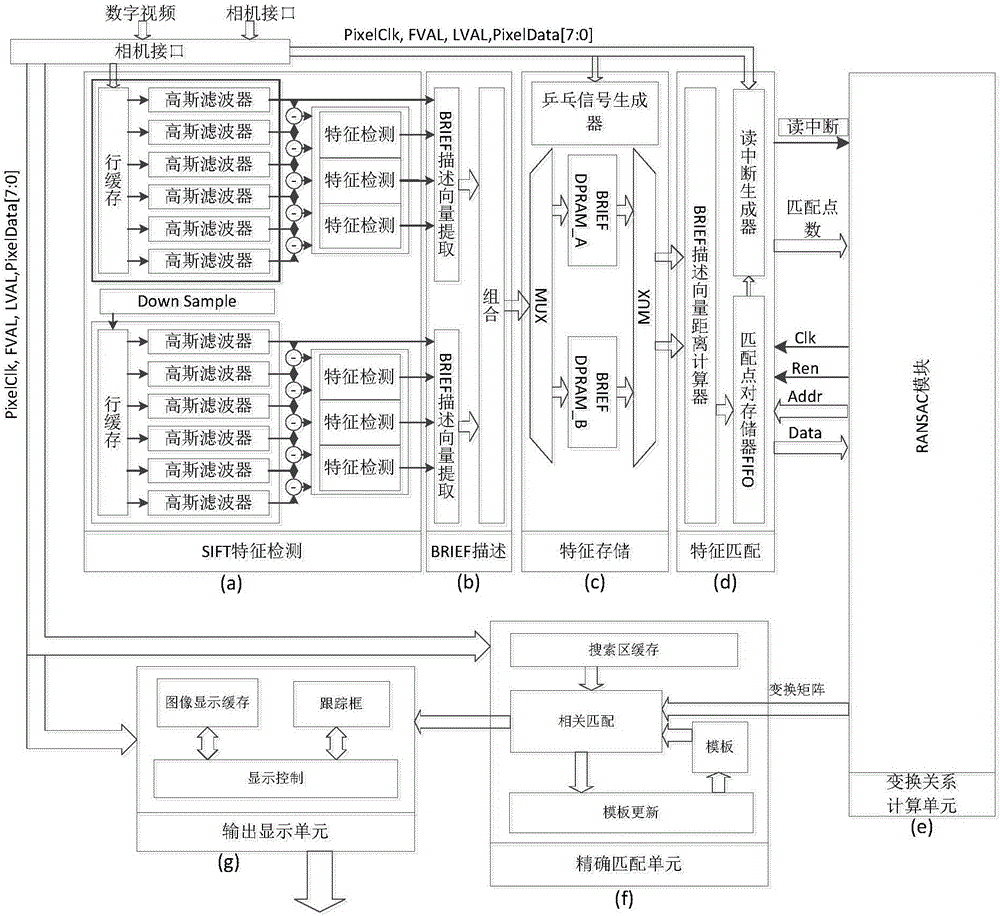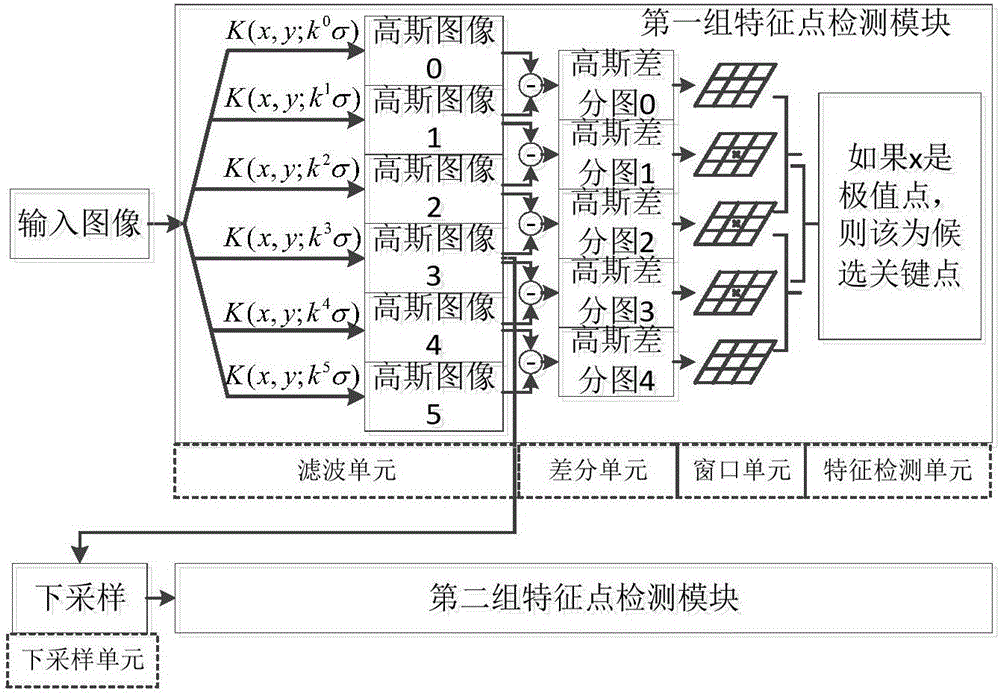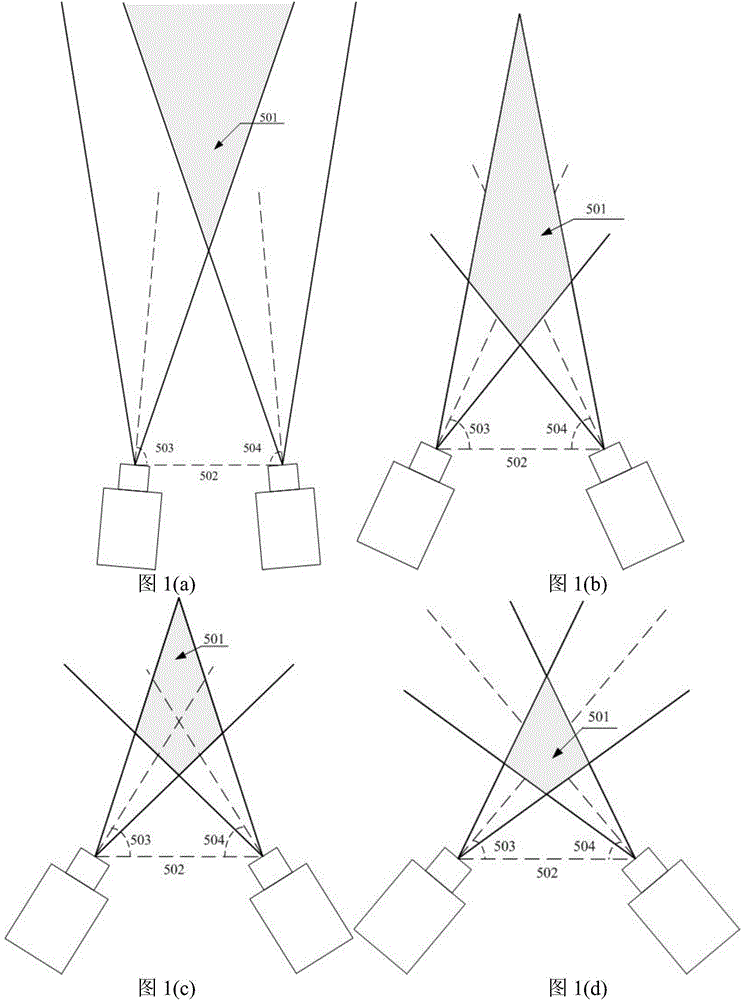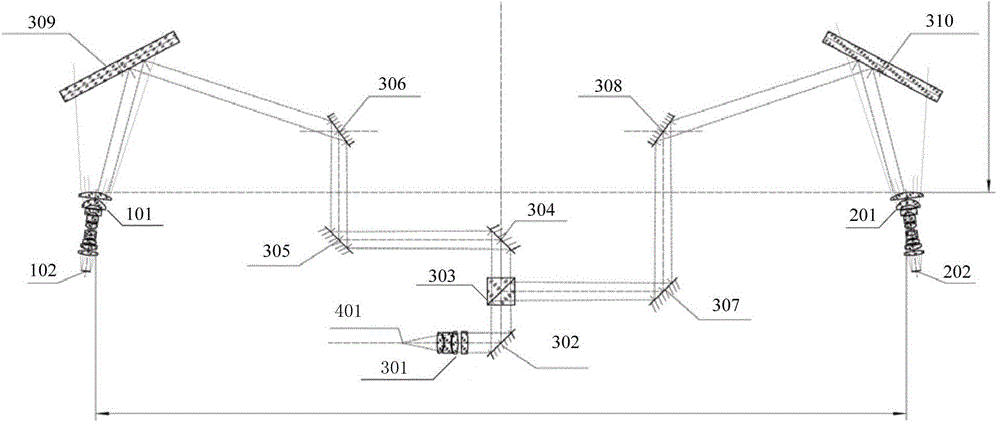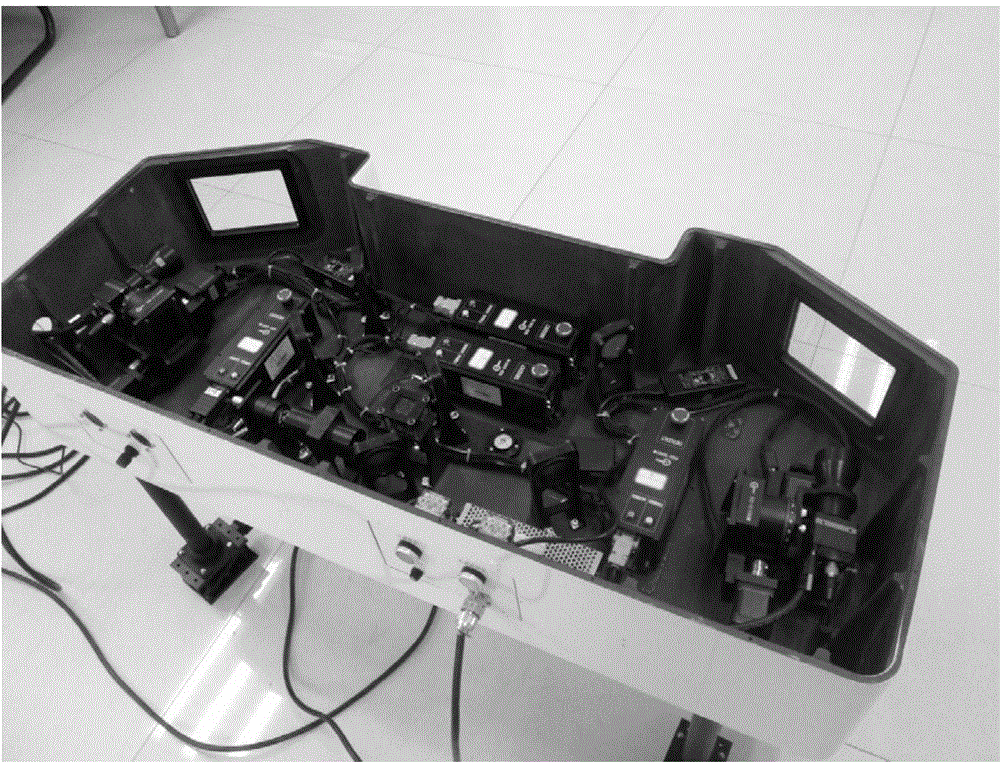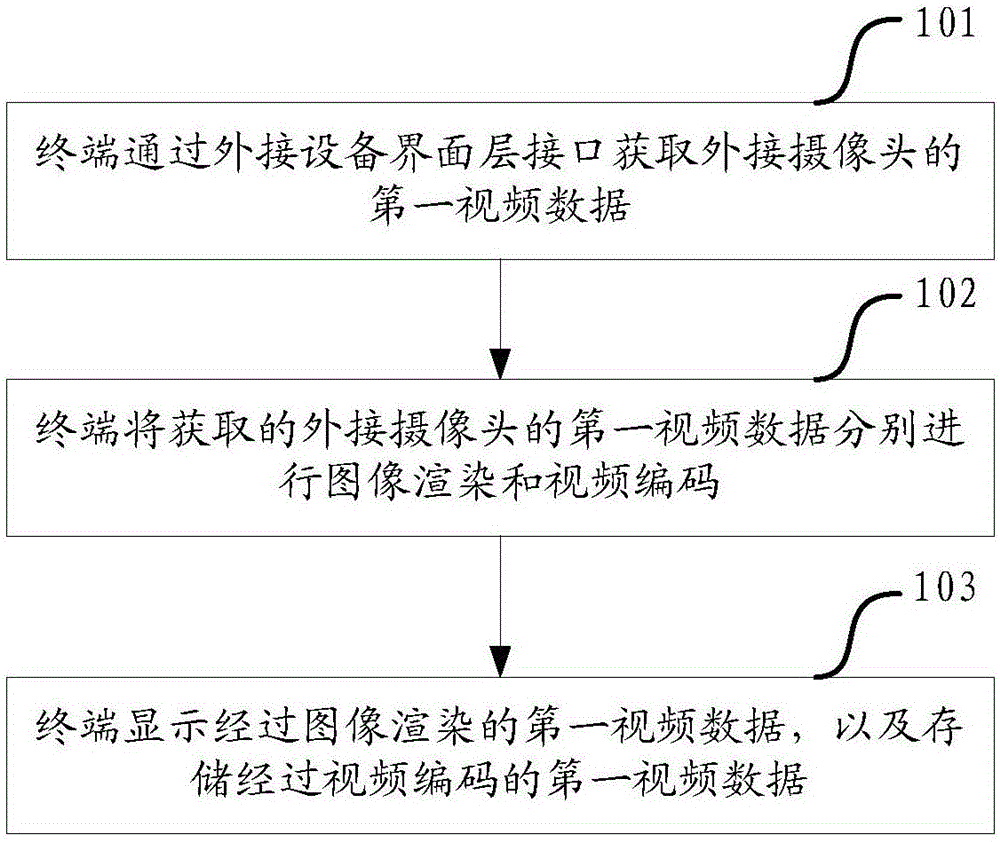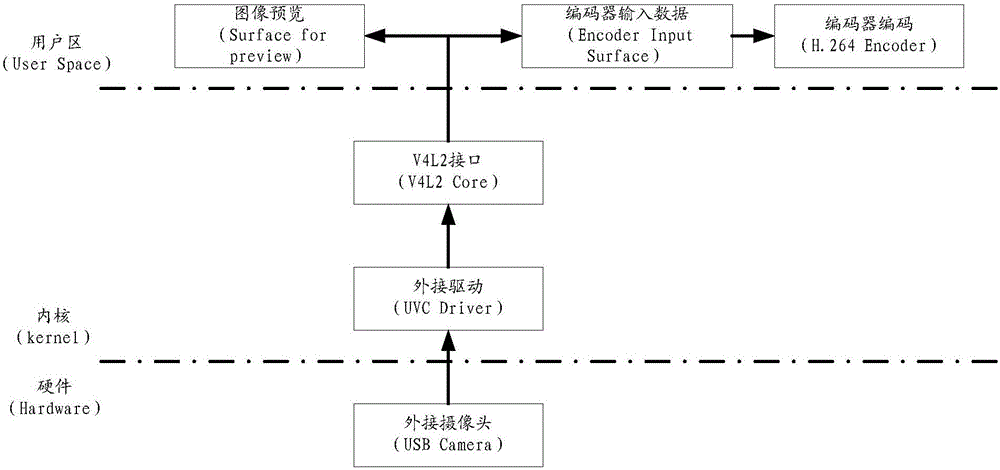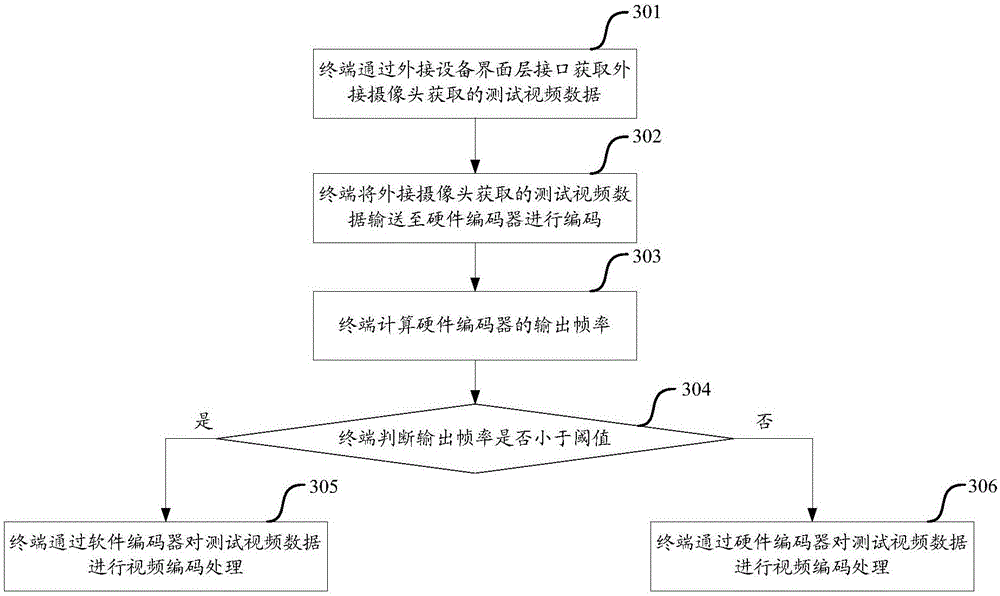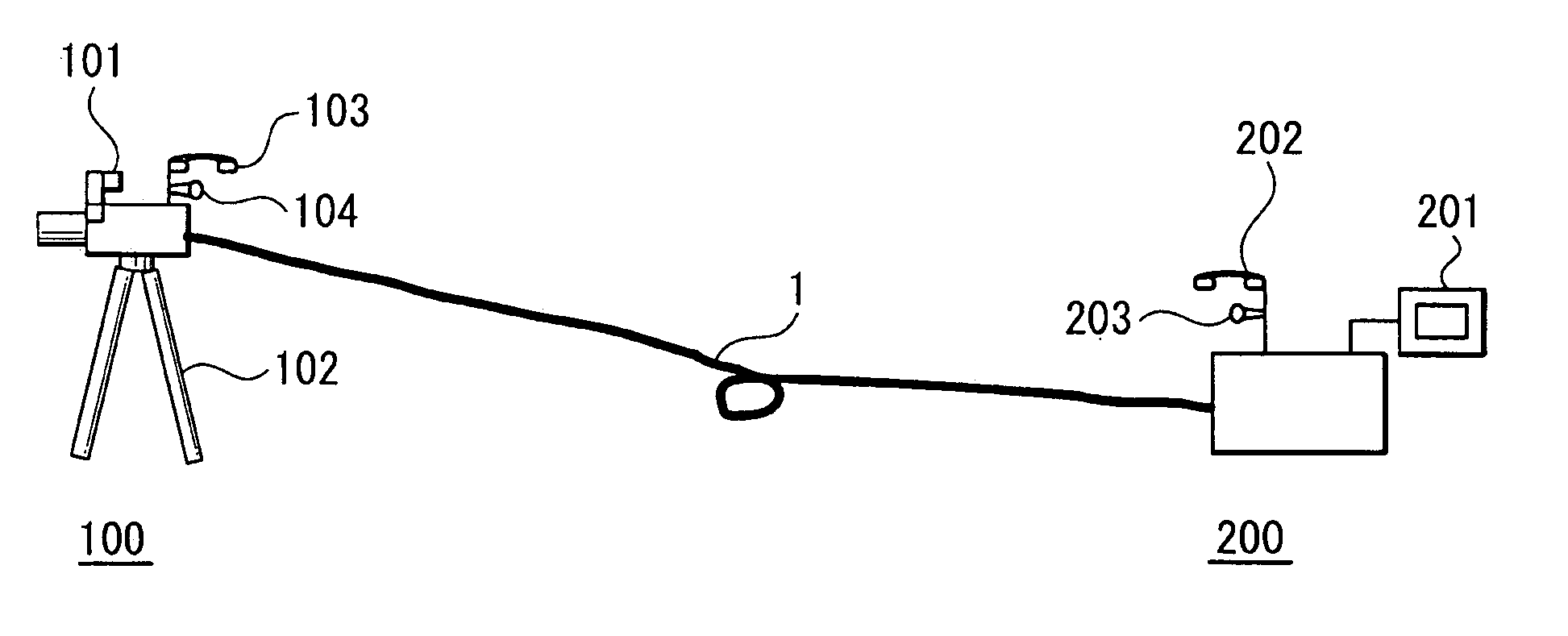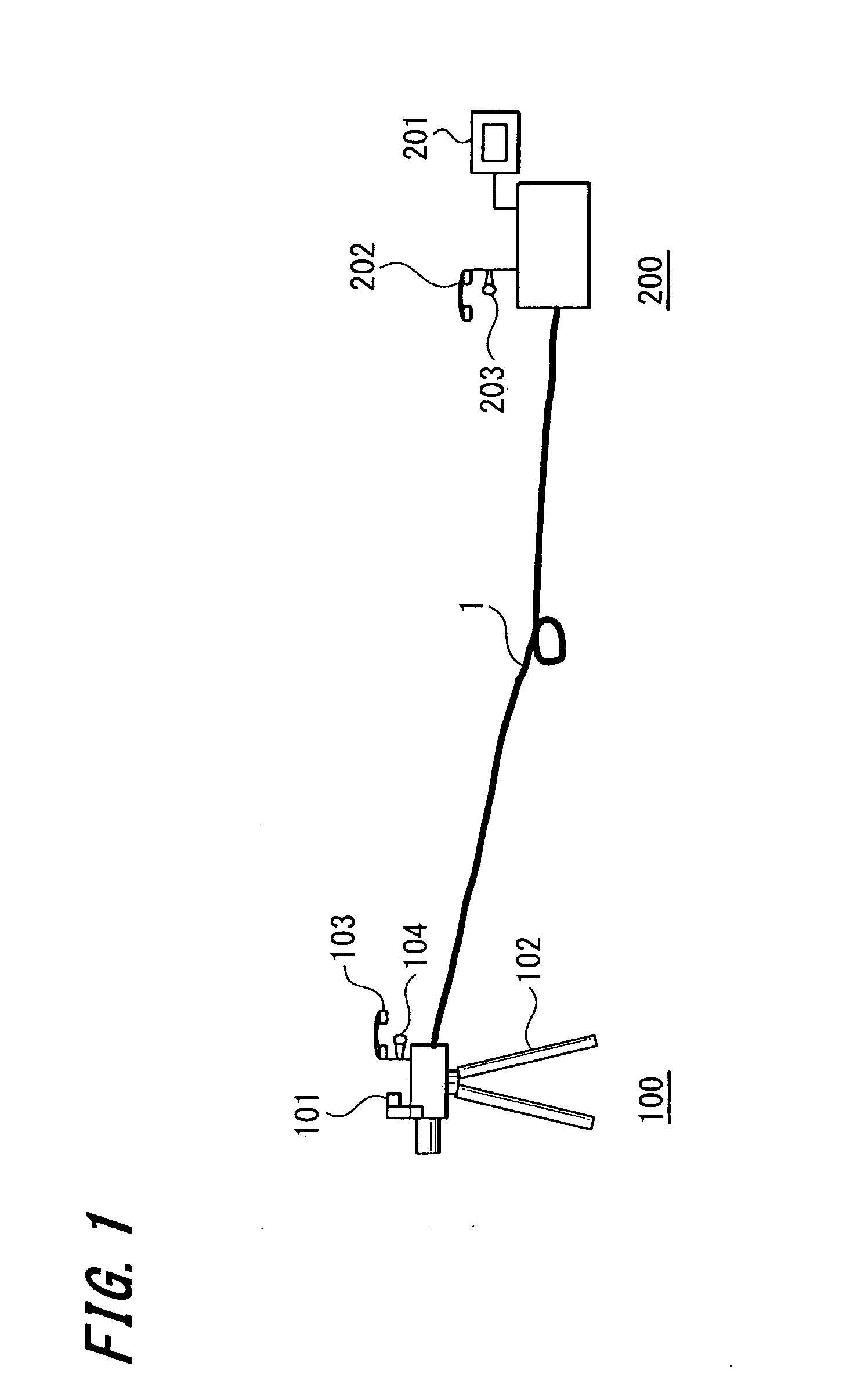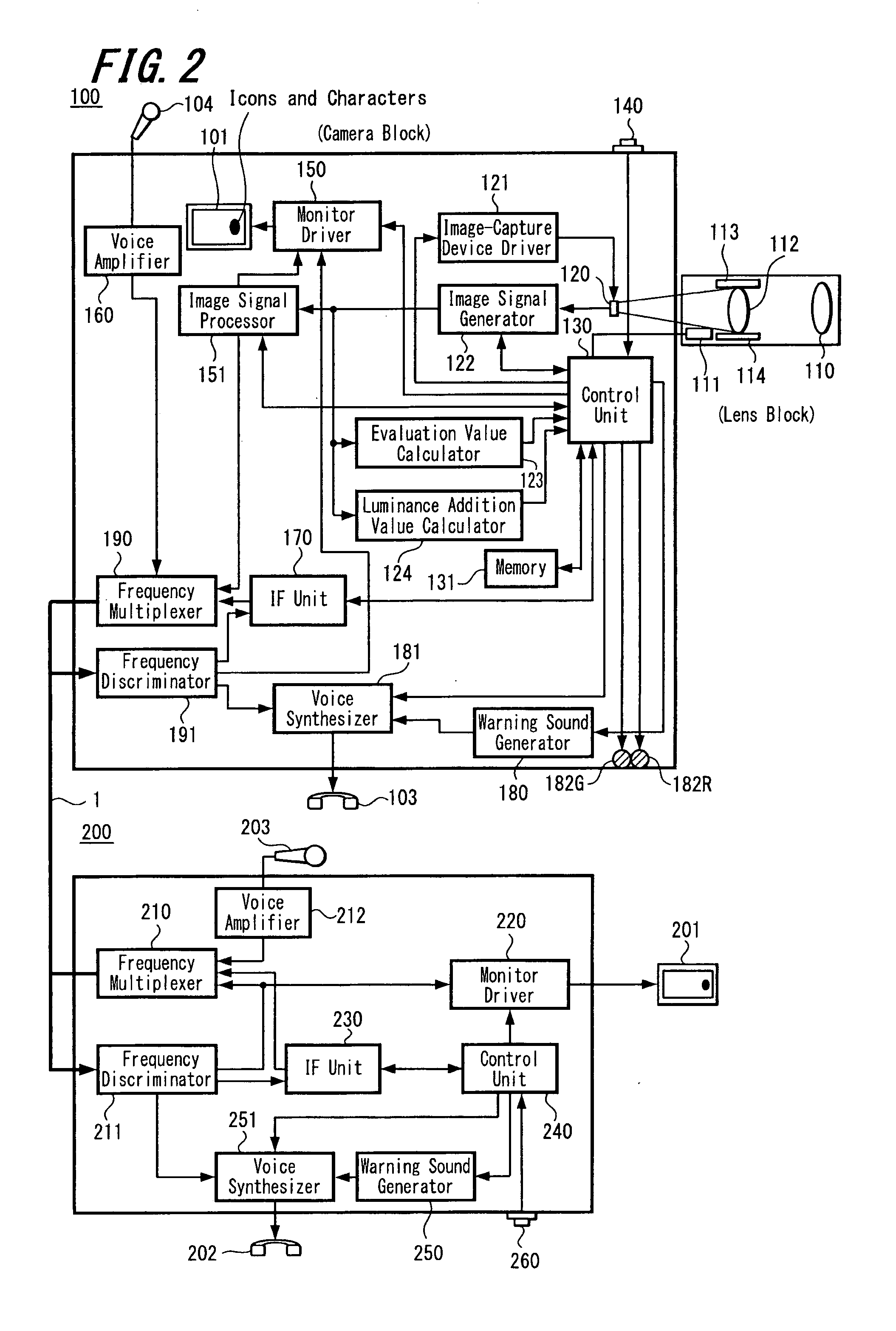Patents
Literature
Hiro is an intelligent assistant for R&D personnel, combined with Patent DNA, to facilitate innovative research.
455 results about "External camera" patented technology
Efficacy Topic
Property
Owner
Technical Advancement
Application Domain
Technology Topic
Technology Field Word
Patent Country/Region
Patent Type
Patent Status
Application Year
Inventor
Methods and system for performing 3-D tool tracking by fusion of sensor and/or camera derived data during minimally invasive robotic surgery
ActiveUS20060258938A1Easy to distinguishFacilitate communicationSurgical navigation systemsLaproscopesTriangulationExternal camera
Methods and system perform tool tracking during minimally invasive robotic surgery. Tool states are determined using triangulation techniques or a Bayesian filter from either or both non-endoscopically derived and endoscopically derived tool state information, or from either or both non-visually derived and visually derived tool state information. The non-endoscopically derived tool state information is derived from sensor data provided either by sensors associated with a mechanism for manipulating the tool, or sensors capable of detecting identifiable signals emanating or reflecting from the tool and indicative of its position, or external cameras viewing an end of the tool extending out of the body. The endoscopically derived tool state information is derived from image data provided by an endoscope inserted in the body so as to view the tool.
Owner:INTUITIVE SURGICAL OPERATIONS INC
Motion event recognition system and method
ActiveUS20130271602A1Increase in entertainment levelImprove performanceImage enhancementImage analysisDriver/operatorExternal camera
Enables recognition of events within motion data including but not limited to motion capture data obtained from portable wireless motion capture elements such as visual markers and sensors, radio frequency identification tags and motion sensors within mobile device computer systems, or calculated based on analyzed movement associated with the same user, other user, historical user or group of users. Provides low power transmission of events. Greatly reduces storage for events such as a shot, move or swing of a player, a concussion of a player, boxer, rider or driver, or a heat stroke, hypothermia, seizure, asthma attack, epileptic attack. Events may be correlated with image(s) as captured from internal / external camera(s) or nanny cam, for example to enable saving video of the event, such as the first steps of a child, violent shaking events, sporting, military or other motion events including concussions, or falling events associated with an elderly person.
Owner:NEWLIGHT CAPITAL LLC
Method and system for finding a tool center point for a robot using an external camera
Disclosed is a method and system for finding a relationship between a tool-frame of a tool attached at a wrist of a robot and robot kinematics of the robot using an external camera. The position and orientation of the wrist of the robot define a wrist-frame for the robot that is known. The relationship of the tool-frame and / or the Tool Center Point (TCP) of the tool is initially unknown. For an embodiment, the camera captures an image of the tool. An appropriate point on the image is designated as the TCP of the tool. The robot is moved such that the wrist is placed into a plurality of poses. Each pose of the plurality of poses is constrained such that the TCP point on the image falls within a specified geometric constraint (e.g. a point or a line). A TCP of the tool relative to the wrist frame of the robot is calculated as a function of the specified geometric constraint and as a function of the position and orientation of the wrist for each pose of the plurality of poses. An embodiment may define the tool-frame relative to the wrist frame as the calculated TCP relative to the wrist frame. Other embodiments may further refine the calibration of the tool-frame to account for tool orientation and possibly for a tool operation direction. An embodiment may calibrate the camera using a simplified extrinsic technique that obtains the extrinsic parameters of the calibration, but not other calibration parameters.
Owner:RIMROCK AUTOMATION
Method And System For Recycling Electronic Devices In Compliance with Second Hand Dealer Laws
A method and system for reselling electronic devices in compliance with second hand dealer laws is disclosed herein. The system includes a kiosk, a network and a server with a database. The kiosk preferably includes an external camera, a fingerprint reader and an identification (card) reader.
Owner:ECOATM
Method for controlling a graphical user interface for touchscreen-enabled computer systems
InactiveUS20090027334A1Reduce complexityReduce frustrationCathode-ray tube indicatorsInput/output processes for data processingMagnifying glassDisplay device
A method for controlling a graphical user interface (GUI) for a touchscreen-enabled computer systems provides a variety of software methods (tools) provide for high-fidelity control of the user interface. The TrackScreen tool provides finger-friendly mouse functions such as scrolling, dragging and clicking. The Magnifier application continuously captures the current screen image, and displays a magnified subset of it. Selecting within this magnified area with a pointing device (mouse, touchscreen, digitizer, etc) causes the application to simulate the action on the portion of the screen corresponding to the point in the magnified image that was selected. A KeyBoard application, a keyboard is rendered on screen, with sufficient size that the individual keys are easily selectable with an unaided finger. The Common Tasks Tool or CTT) allows common keyboard shortcuts, mouse events, and other user interface events to be specified in a configuration file and represented on screen as a large, easy-to-click button. The Touchscreen Task Switcher is invoked using any interface (software or hardware) element, and visually takes up the entire screen. The Touchscreen Snapshot utility ties in with an external camera with a physical button on it. The Window Template Manager (WTM), is used to specify, and then instantiate, the position and sizes of multiple windows for use with a touchscreen display. The Touch Portal is a full-screen application with a set of customizable buttons representing applications and other tools.
Owner:JOLLY SEVEN SERIES 70 OF ALLIED SECURITY TRUST I
Control unit for mixed light illumination, especially for microscopy
InactiveUS7273298B2The way is simple and fastReduce brightnessLighting elementsFire alarmsImaging processingControl signal
A control unit for a microscope, a stereomicroscope, or an industrial image processing machine is described, to which at least three lighting units, e.g. for incident light-bright field illumination, incident light-dark field illumination, and for transmitted light illumination, are connected. Respective lighting units are simultaneously controlled according to user commands, e.g. for interval control to simulate a moving light source. The user commands can be input by function keys and / or a foot switch and / or stored in a memory provided in the control unit. Alternatively or in addition, the control unit can receive command statements from an external computer connected via an interface or control signals from an external camera. The control unit detects temperatures of the lighting units and shuts off a lighting unit or generates a warning signal when its temperature becomes excessive.
Owner:SCHOTT AG +1
Motion event recognition system and method
ActiveUS8702516B2Minimize translationMinimizing amount of data transferredImage enhancementImage analysisExternal cameraCam
Enables recognition of events within motion data including but not limited to motion capture data obtained from portable wireless motion capture elements such as visual markers and sensors, radio frequency identification tags and motion sensors within mobile device computer systems, or calculated based on analyzed movement associated with the same user, other user, historical user or group of users. Provides low power transmission of events. Greatly reduces storage for events such as a shot, move or swing of a player, a concussion of a player, boxer, rider or driver, or a heat stroke, hypothermia, seizure, asthma attack, epileptic attack. Events may be correlated with image(s) as captured from internal / external camera(s) or nanny cam, for example to enable saving video of the event, such as the first steps of a child, violent shaking events, sporting, military or other motion events including concussions, or falling events associated with an elderly person.
Owner:NEWLIGHT CAPITAL LLC
Methods and System for Performing 3-D Tool Tracking by Fusion of Sensor and/or Camera Derived Data During Minimally Invasive Robotic Surgery
ActiveUS20170079725A1Easy to distinguishFacilitate communicationSurgical navigation systemsEndoscopesTriangulationExternal camera
Methods and system perform tool tracking during minimally invasive robotic surgery. Tool states are determined using triangulation techniques or a Bayesian filter from either or both non-endoscopically derived and endoscopically derived tool state information, or from either or both non-visually derived and visually derived tool state information. The non-endoscopically derived tool state information is derived from sensor data provided either by sensors associated with a mechanism for manipulating the tool, or sensors capable of detecting identifiable signals emanating or reflecting from the tool and indicative of its position, or external cameras viewing an end of the tool extending out of the body. The endoscopically derived tool state information is derived from image data provided by an endoscope inserted in the body so as to view the tool.
Owner:INTUITIVE SURGICAL OPERATIONS INC
Methods and System for Performing 3-D Tool Tracking by Fusion of Sensor and/or Camera Derived Data During Minimally Invasive Robotic Surgery
ActiveUS20170079726A1Easy to distinguishFacilitate communicationSurgical navigation systemsEndoscopesTriangulationExternal camera
Methods and system perform tool tracking during minimally invasive robotic surgery. Tool states are determined using triangulation techniques or a Bayesian filter from either or both non-endoscopically derived and endoscopically derived tool state information, or from either or both non-visually derived and visually derived tool state information. The non-endoscopically derived tool state information is derived from sensor data provided either by sensors associated with a mechanism for manipulating the tool, or sensors capable of detecting identifiable signals emanating or reflecting from the tool and indicative of its position, or external cameras viewing an end of the tool extending out of the body. The endoscopically derived tool state information is derived from image data provided by an endoscope inserted in the body so as to view the tool.
Owner:INTUITIVE SURGICAL OPERATIONS INC
Activation system for a robotic vehicle
InactiveUS20100299016A1Improve data securityEasy to identifyVehicle position/course/altitude controlDistance measurementExternal cameraEngineering
The invention relates to an activation system (1) for a robotic vehicle (2), comprising at least one external camera (8) configured for generating image data of a work area (3) and of at least one robotic vehicle (2), and comprising at least one external logic unit (10) configured for determining the position of the at least one robotic vehicle (2) based on the image data generated by the camera (8), and comprising an external transmission unit (15, 20) configured for transmitting driving instructions, and comprising a receiving unit (16, 21) configured for receiving the driving instructions, and further comprising a controller (18) for activating drive means of at least one robotic vehicle (2) based on the driving instructions.
Owner:ROBERT BOSCH GMBH
Realizing method and device for external camera of host, and mobile terminal
ActiveCN103559150AEasy to plug and unplugEasy to operateTelevision system detailsColor television detailsOperational systemImaging processing
The embodiment of the invention provides a realizing method and device for an external camera of a host, and a mobile terminal. The method comprises the steps of when a host operation system monitors the condition that the external camera is plugged or unplugged, broadcasting the plugging-unplugging information of the external camera; using a camera application program to receive the broadcasting of the plugging-unplugging information of the external camera, and generating or releasing a camera resource example by the operation interface of a hardware abstraction layer of the host operation system; enabling the camera application program to call the generated camera resource example by the operation interface of the hardware abstraction layer of the host operation system so as to finish an image processing function. The source example of the external camera is realized by software, so the external camera is virtualized to the internal camera of the host, and further the processing function for an image collected by the external camera is realized. As the external camera can be conveniently plugged on or unplugged from the host, so the operation is flexible and convenient, and no extra hardware and software improvement is needed, and the realizing cost is low.
Owner:AUTEL INTELLIGENT TECHNOLOGY CORP LTD
Static object reconstruction method and system
The present invention relates to the technical field of graphic image processing. Disclosed in an embodiment of the invention are a static object reconstruction method and system. In the embodiment of the invention, when a static object reconstruction system calculates external camera parameters based on three-dimensional feature points, if the external camera parameters are not calculated within a preset time, then the depth data acquired by a depth camera is lost or corrupted; therefore, employing two-dimensional feature points to calculate the external camera parameters achieves alignment of the point clouds in a frame of image according to the external camera parameters. By fusing the two-dimensional feature points and the three-dimensional feature points, a static object can be reconstructed successfully when the depth data acquired by a depth camera is lost or corrupted.
Owner:HUAWEI TECH CO LTD
Motion event recognition and video synchronization system and method
ActiveUS9076041B2Minimize translationMinimizing amount of data transferredImage enhancementImage analysisData synchronizationExternal camera
Owner:NEWLIGHT CAPITAL LLC
Dispatching system for buses
The invention discloses a dispatching system for buses in the technical field of public traffic control. The dispatching system comprises an image acquiring subsystem, a wireless communication subsystem, a satellite navigation subsystem and a control room server, wherein the image acquiring subsystem comprises an internal camera arranged in a bus, an external camera arranged outside the bus, and a station camera arranged on a bus station; the wireless communication subsystem comprises a bus wireless sending end arranged on the bus, a bus wireless receiving end arranged on the bus, and a station wireless sending end arranged on the bus station; and the satellite navigation subsystem comprises a user side receiving chip arranged on the bus. The dispatching system disclosed by the invention solves the problems that the current bus dispatching information is delayed, the bus departing time is unreasonable, the bus resource is wasted, and the bus operating cost is high.
Owner:NORTH CHINA ELECTRIC POWER UNIV (BAODING)
Image processing method and wireless terminal equipment
InactiveCN101958976AImprove experienceIncrease profitSubstation equipmentImaging processingTerminal equipment
The embodiment of the invention discloses a wireless terminal image processing method, and also provides corresponding wireless terminal equipment. The technical scheme of the invention comprises the following steps of: acquiring a first image shot by an external camera and a second image shot by an internal camera; reducing the first image according to a preset ratio; and synthesizing the reduced first image and the second image to form a third image, and outputting the third image. Through the technical scheme of the invention, the external camera and the internal camera of a wireless terminal can be used at the same time, so that the utilization rate of the cameras of the wireless terminal is increased.
Owner:HUAWEI DEVICE CO LTD
Posture identification device, virtual reality display device and virtual reality system
ActiveCN106681510AImprove detection accuracyProcessing speedInput/output for user-computer interactionGraph readingObject basedDisplay device
The invention discloses a posture identification device and a virtual reality display system and device installing the posture identification device. The posture identification device comprises an image acquiring unit arranged on a target object and configured to acquire multiple marked initial images distributed on a predetermined-shaped face when the target object is located at an initial position and an initial posture and acquire multiple marked real-time images in real time, a processing and calculating unit configured to calculate the real-time position and real-time posture of the target object based on the initial images, the real-time images, the predetermined shape of the face and the initial position and the initial posture of the target object. The problems of blind detection zones, high manufacturing cost, difficult line operation maintenance and the like caused by the fact that an external camera installed in the prior art cannot judge space position and posture change of the target object can be solved through algorithm calculation of the processing and calculating unit, so that the posture identification device is high in detection accuracy, low in device cost and high in processing speed.
Owner:LIGHT SPEED VISION BEIJING
External camera and image photographing apparatus
An image photographing apparatus includes a main body and an external camera connected to the main body via a cable. The external camera includes a case having a receiving space, a cover rotatably connected to the case, and a camera module disposed in the receiving space. The camera module rotates when the cover rotates.
Owner:SAMSUNG ELECTRONICS CO LTD
Shooting device, mobile terminal and watch
InactiveCN103685953AReduce investmentReduce wasteTelevision system detailsMechanical clocksCamera lensComputer hardware
The invention provides a shooting device, a mobile terminal and a watch. The shooting device comprises a camera lens module, a processor and a communication unit, wherein the camera lens module is used for obtaining image data, the processor controls the camera lens module to send the image data to an external device when the processor receives image transmission control signals of the external device, and the communication unit transmits the image data to the external device and receives the image transmission control signals; a first switch is arranged among the camera lens module, the processor and the communication unit; the processor comprises a switching unit used for controlling on-off states of the first switch when switching control signals of the external device are received through the communication unit, enabling the camera lens module to be connected to the communication unit, and disconnecting the processor from the camera lens module to enable the image data to be transmitted to the external device through the communication unit. The shooting device can be used as an external camera lens of the mobile terminal and can improve shooting performance of the mobile terminal.
Owner:YULONG COMPUTER TELECOMM SCI (SHENZHEN) CO LTD
Resolution ratio acquiring method and device of external camera of android system
ActiveCN103546689AImprove compatibilityImprove matchTelevision system detailsColor television detailsImage resolutionComputer compatibility
The invention discloses a resolution ratio acquiring method and device of an external camera of an android system. The resolution ratio acquiring method includes acquiring all supported resolution rates of the external camera by a video driving layer, and converting the supported resolution rates of the external camera into a character string list containing resolution rate information; calling the character string list and writing the same into a camera application attribute of the android system; matching and calculating according to size of a preview interface of a camera application of the android system and the supported resolution rates of the external camera, and selecting the most matching resolution rate as resolution rate of the preview interface. By the resolution ratio acquiring method and device, different supported resolution rates of the external camera can be displayed by the camera application of the android system, the resolution rate of the external camera can be better matched with a display screen of an android system terminal, compatibility of the android system for the external camera is improved, and display effect is greatly improved.
Owner:TCL CORPORATION
Method for controlling camera using terminal and terminal thereof
InactiveUS20130076918A1Conveniently performedTelevision system detailsTelemetry/telecontrol selection arrangementsExternal cameraComputer hardware
A method of controlling a mobile terminal, and which includes establishing a wireless communication connection with an external camera located at a near distance from the mobile terminal; receiving, by the mobile terminal and from the external camera, a preview picture generated by the external camera; displaying, on a display unit of the mobile terminal, the preview picture generated by the external camera; receiving an input on the mobile terminal for commanding the external camera to perform a predetermined camera function; and transmitting, by the mobile terminal, the input to the external camera for commanding the external camera to perform the predetermined camera function.
Owner:LG ELECTRONICS INC
Human body falling detection method based on RGBD sensor
ActiveCN108629946AMonitor 3D motion statusPrivacy protectionCharacter and pattern recognitionAlarmsNODALHuman body
The invention discloses a human body falling detection method based on an RGBD sensor. The human body falling detection method based on the RGBD sensor comprises the steps of carrying out internal and external camera parameter calibration correction on the RGBD sensor; adopting a calibration step for the RGBD video sequence, extracting the three-dimensional structural information of an active space environment; extracting a joint point on the basis of a multi-stage convolution neural network, so as to obtain a set of three-dimensional coordinate positions of human body joint points; extracting the three-dimensional structure information, static information and dynamic information of the human body joint points to serve as features for describing action behaviors of the human body and to comprehensively analyze whether abnormal falling behaviors occur or not. The falling detection method can accurately and conveniently monitor the three-dimensional movement states of an aged people anddetermining whether falling occurs or not. The intelligent RGBD sensor can be used for accurately identify and track the activity of the aged people without affecting the daily life of the aged people. Meanwhile, the deep imaging features are utilized, so that the privacy of the old is well protected.
Owner:SHENZHEN GRADUATE SCHOOL TSINGHUA UNIV
External immobilizer
An external immobilizer for cancer treatment has a plurality of inflatable bladders that are independent finable depending on computer instruction based on patient position data provided from integrated or separate position determining means, such as external cameras or sensors, optionally with internal and / or external markers. In preferred embodiments, the immobilizer is fully integrated with an imaging means as well as the external beam radiation source, thus allowing both real time, independent anatomical compensation or correction for patient movement and fine control of beam shape and position to accurately target the tumor, even if the patient moves.
Owner:ANGIODYNAMICS INC
Wireless self-timer system and method
InactiveCN104427239AMeet demandTelevision system detailsColor television detailsOperational systemExternal camera
The invention provides a wireless self-timer system. The wireless self-timer system comprises an external camera device and a mobile terminal; the mobile terminal comprises an IOS or Android operating system, APP software is developed and installed in the mobile terminal, a viewing image is transmitted by the external camera device to the mobile terminal to be displayed in real time through a wireless signal channel, the viewing image is processed by the mobile terminal to obtain a photo, the external camera device comprises a wireless communication module, a cradle head, an external camera and a CPU which is respectively connected with the wireless communication module, the cradle head and the external camera, the external camera is installed on the cradle head, when the image displayed on the mobile terminal is not a background image needed by the user, the cradle head is controlled by the APP software to rotate until the background image needed by the user is displayed on the mobile terminal. The invention also relates to a self-timer method. The wireless self-timer system and method have the beneficial effects that the self-timer distance and viewing image are not subjected to the limitation, and the self-timer effect can reach the requirement of the self-timer people.
Owner:广东世纪网通信设备股份有限公司
Computer teaching system based on cloud platform
InactiveCN107481566ADoes not take up class timeShorten the timeRegistering/indicating time of eventsDatabase queryingMedia centerComputer terminal
The invention discloses a computer teaching system based on a cloud platform. The system is characterized in that the system includes an external camera group, an iris recognition lens group, a teacher computer and a student computer; the external camera group and the iris recognition lens group are connected with the student computer through data cables, the teacher computer and the student computer are connected with an education cloud platform through a wireless communication network and provided with access terminals; the education cloud platform includes a cloud computing center, a cloud data center, a cloud storage center, a cloud retrieval center, a streaming media center, a dynamic communication center and an attendance management center. The computer teaching system based on the cloud platform has the advantages that the problem of poor attention of students in class is reasonably solved, lesson preparation of teachers is assisted, and the students are urged to learn and can conveniently download materials or view teaching videos.
Owner:ZIBO VOCATIONAL INST
Device for automatically adjusting display angle
InactiveCN101995884AAchieve regulationSimple structureControl without using feedbackDisplay deviceExternal camera
The invention relates to a device for automatically adjusting a display angle. The device comprises a camera, a television IC (integrated circuit), a control module and a rotating mechanism. The device is characterized in that: a user starts the function through a shortcut key on a remote controller; after the function is started, the IC in the television drives the external camera to acquire signals; and an MCU (micro control unit) decodes the received different signals, recovers the image of a scene, determines positions and number of persons, then calculates an optimal watching angle, and controls the rotation of the display. The device has the function of face identification or body temperature identification, can adjust the optimal watching angle according to the positions and number of the watching persons, is more humanized, only needs the remote controller to control the switch, has high automation degree, and is convenient to control. The device can be widely applied to a display product such as a liquid crystal television, a computer integrated machine and the like, and has good use value.
Owner:TPV DISPLAY TECH (XIAMEN) CO LTD
Two external cameras of mobile terminal
InactiveCN106254744AOvercoming the problem of low image qualityImplement gesture controlTelevision system detailsColor television detailsCamera lensWireless transmission
The invention discloses two external cameras of a mobile terminal. The two external cameras are characterized by comprising a body, wherein a wireless transmission module is arranged in the body and is used for data transmission between a mobile phone and the cameras; a protective shell is arranged outside the body; the two cameras are arranged on the protective shell; the cameras include a first camera module and a second camera module, and the first camera module and the second camera module are separate cameras; and the first camera module comprises a lens, an image sensor and a substrate. The two external cameras are arranged on the protective shell, and the protective shell can sleeve the mobile terminal and be separate from the mobile terminal, so that a problem that the camera of the existing mobile terminal cannot be separated is solved, and meanwhile, the cameras on the protective shell are separate devices, so that the replacement of the different cameras and the separate use of the cameras can be carried out, and the various functions of different combinations of the two cameras are realized.
Owner:成都创慧科达科技有限公司
Ground object tracking device based on characteristic coupling
ActiveCN106204660AImprove real-time performanceProcessing speedImage analysisImage memory managementDigital signal processingExternal camera
The invention provides a ground object tracking device based on image key point characteristic coupling. The device comprises a field programmable gate array FPGA and a digital signal processor DSP. The FPGA is used for extracting the image characteristic of an external camera feed image sequence, thus completing adjacent interframe characteristic matching, and transmitting a successful interframe characteristic matching result to the DSP. The cross correlation accurate matching is carried out according to the interframe geometry transformation relation fed by the DSP. The digital signal processor DSP is used for calculating the adjacent image interframe transformation relation according to the characteristic coupling result outputted by the FPGA. According to the ground object tracking device, a complex target tracking method based a characteristic point is completed realized in an embedded FPGA, the interframe transition relation calculation is realized on the DSP, the algorithm complexity and low-power requirement of an embedded board are considered, a lot of image data is processed in real time, and compared with the prior art, the algorithm processing speed is improved by an order of magnitude.
Owner:HUAZHONG UNIV OF SCI & TECH
Binocular vision measuring system having variable structure and parameter determining method
InactiveCN104359461AIncrease flexibilityReduce the numberPhotogrammetry/videogrammetryMeasurement costOptical axis
The invention relates to a binocular vision measuring system having a variable structure and a parameter determining method; real-time correction of external camera parameters is completed by actively changing the optical axis pointing direction of a binocular camera, enlarging the observation range of a measurement camera, increasing an auxiliary optical path, introducing a reference mark in left and right main camera optical paths, forming an embedded reference mark and calculating a posture transformation matrix of the camera according to change of the embedded reference mark on an image surface; and finally, binocular vision is measured by utilizing off-line calibrated internal parameters, distortion parameters and online obtained external parameters. According to the invention, calibration of the external parameters is integrated in measurement every time; the external parameters need to be calibrated again while being measured every time, therefore, binocular vision measurement having the variable structure is realized; the flexibility and the measurement range of a stereo camera are increased; the measurement cost is greatly reduced; simultaneously, a measurement target can be ensured to be in the centre of a view field, and thus, the measurement precision can be effectively increased.
Owner:PLA PEOPLES LIBERATION ARMY OF CHINA STRATEGIC SUPPORT FORCE AEROSPACE ENG UNIV
Camera video processing method and camera video processing terminal
InactiveCN106161991ASolve processing problemsTelevision system detailsColor television detailsVideo storageVideo encoding
The invention discloses a camera video processing method and a camera video processing terminal and aims to solve the problem of failure in processing of video data of an external camera in the prior art. The terminal acquires first video data of the external camera through an external equipment interface layer connector; the terminal subjects the obtained first video data of the external camera to image rendering and video coding respectively; the terminal displays the first video data subjected to image rendering and stores the first video data subjected to video coding. Therefore, the terminal is capable of processing the video data of the external camera to realize image rendering, video coding and video storage. The method for integrally processing the video data of the external camera is provided.
Owner:QINGDAO HISENSE MOBILE COMM TECH CO LTD
Image-capture apparatus, camera control unit, video camera system, and method of transmitting control information
InactiveUS20080002033A1Television system detailsColor television detailsComputer hardwareCamera control
An image-capture apparatus having an intercom connecting unit and having an autofocus mechanism, capable of voice communication with an external camera control unit through an intercom connected to the intercom connecting unit includes: an image-capture unit, an image signal processor, a control unit and a transmitting unit. The image-capture unit captures an image of a subject and converts the image into an image signal. The image signal processor performs processing on the signal from the image-capture unit. The control unit determines whether the subject is in focus and generates a command signal based on a result of the determination. The transmitting unit multiplexes an image signal from the processor with a control information signal including the command signal from the control unit based on the result of the determination and status information indicating a state of the image-capture apparatus and transmits multiplexed signals to the camera control unit.
Owner:SONY CORP
Features
- R&D
- Intellectual Property
- Life Sciences
- Materials
- Tech Scout
Why Patsnap Eureka
- Unparalleled Data Quality
- Higher Quality Content
- 60% Fewer Hallucinations
Social media
Patsnap Eureka Blog
Learn More Browse by: Latest US Patents, China's latest patents, Technical Efficacy Thesaurus, Application Domain, Technology Topic, Popular Technical Reports.
© 2025 PatSnap. All rights reserved.Legal|Privacy policy|Modern Slavery Act Transparency Statement|Sitemap|About US| Contact US: help@patsnap.com