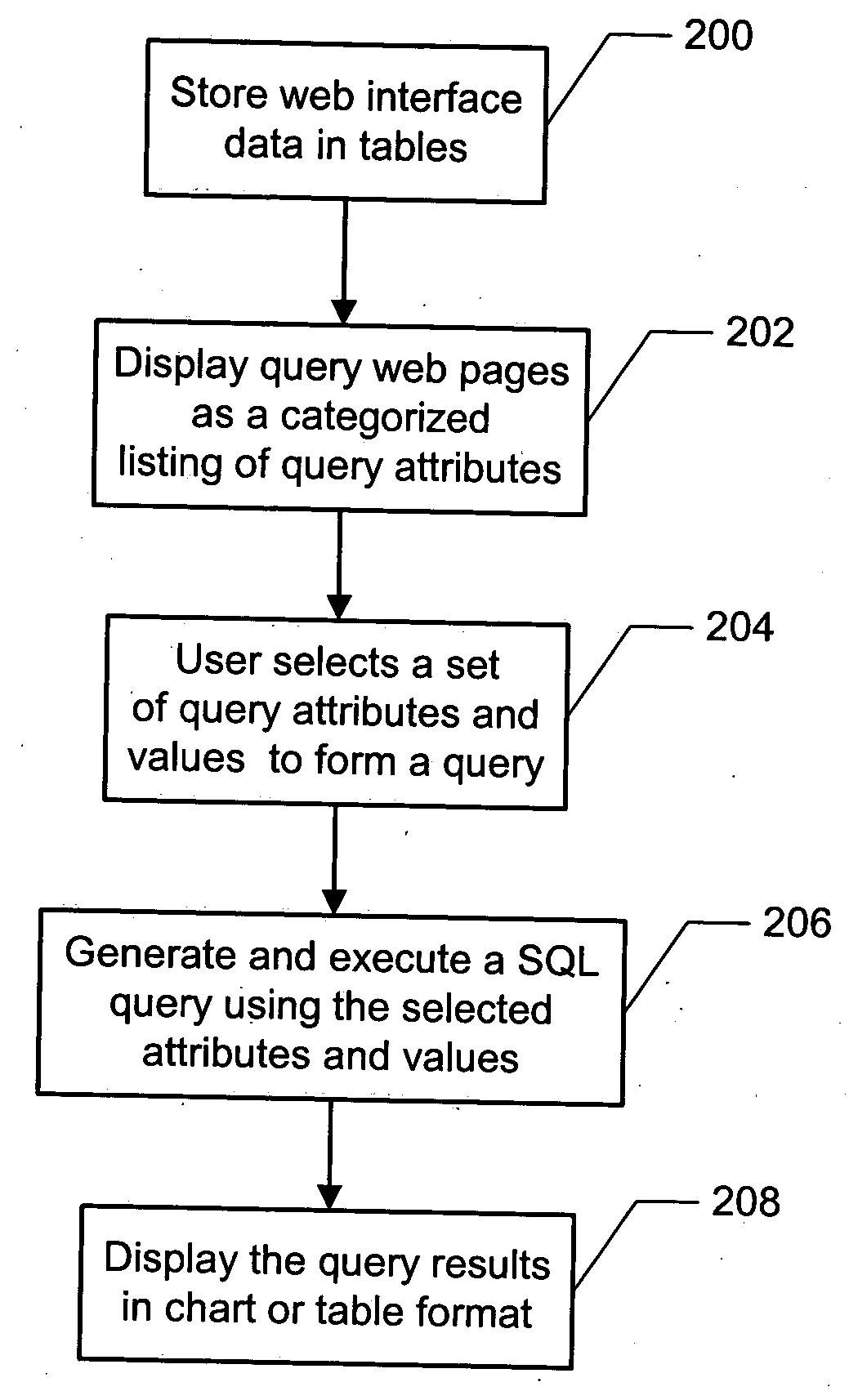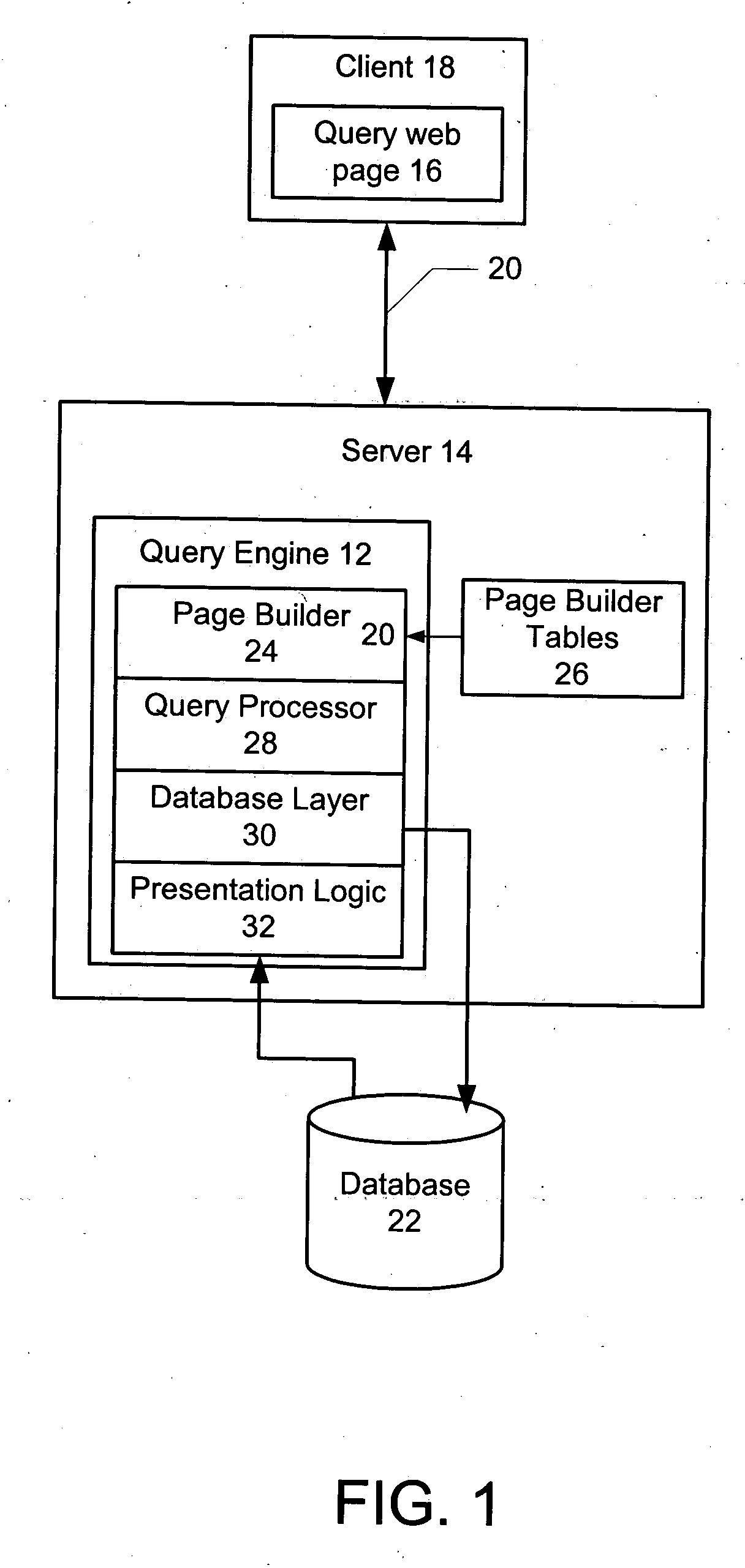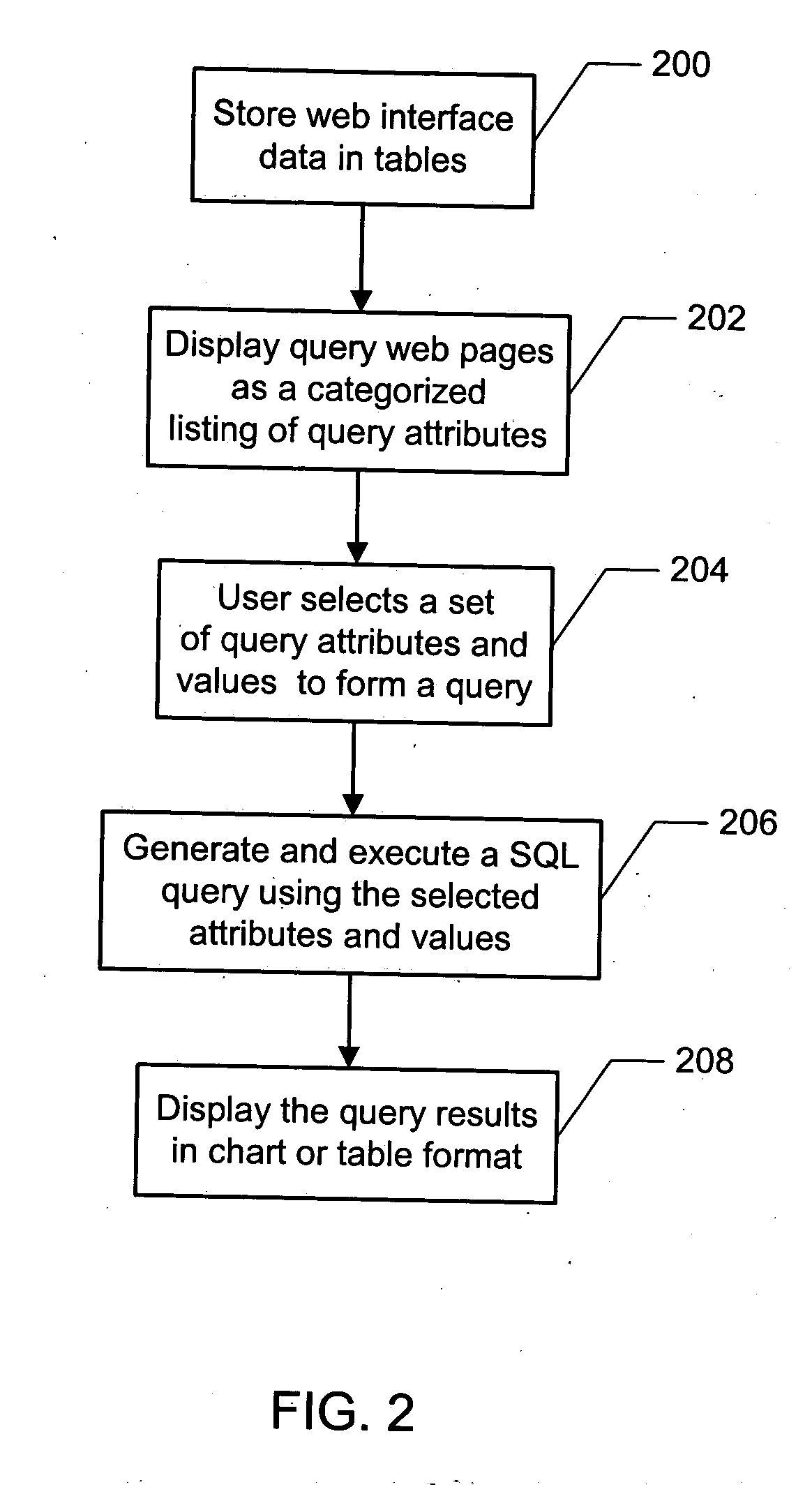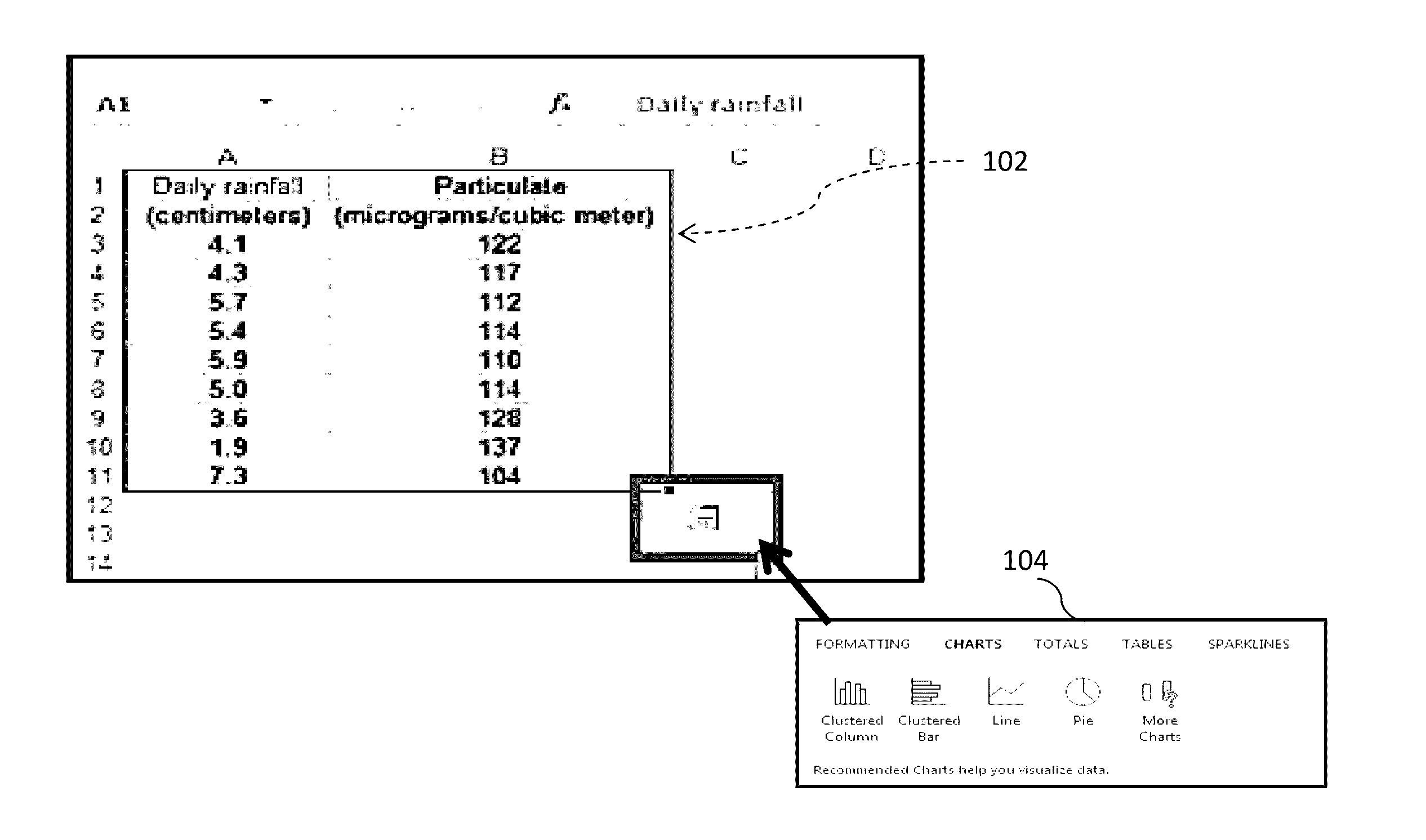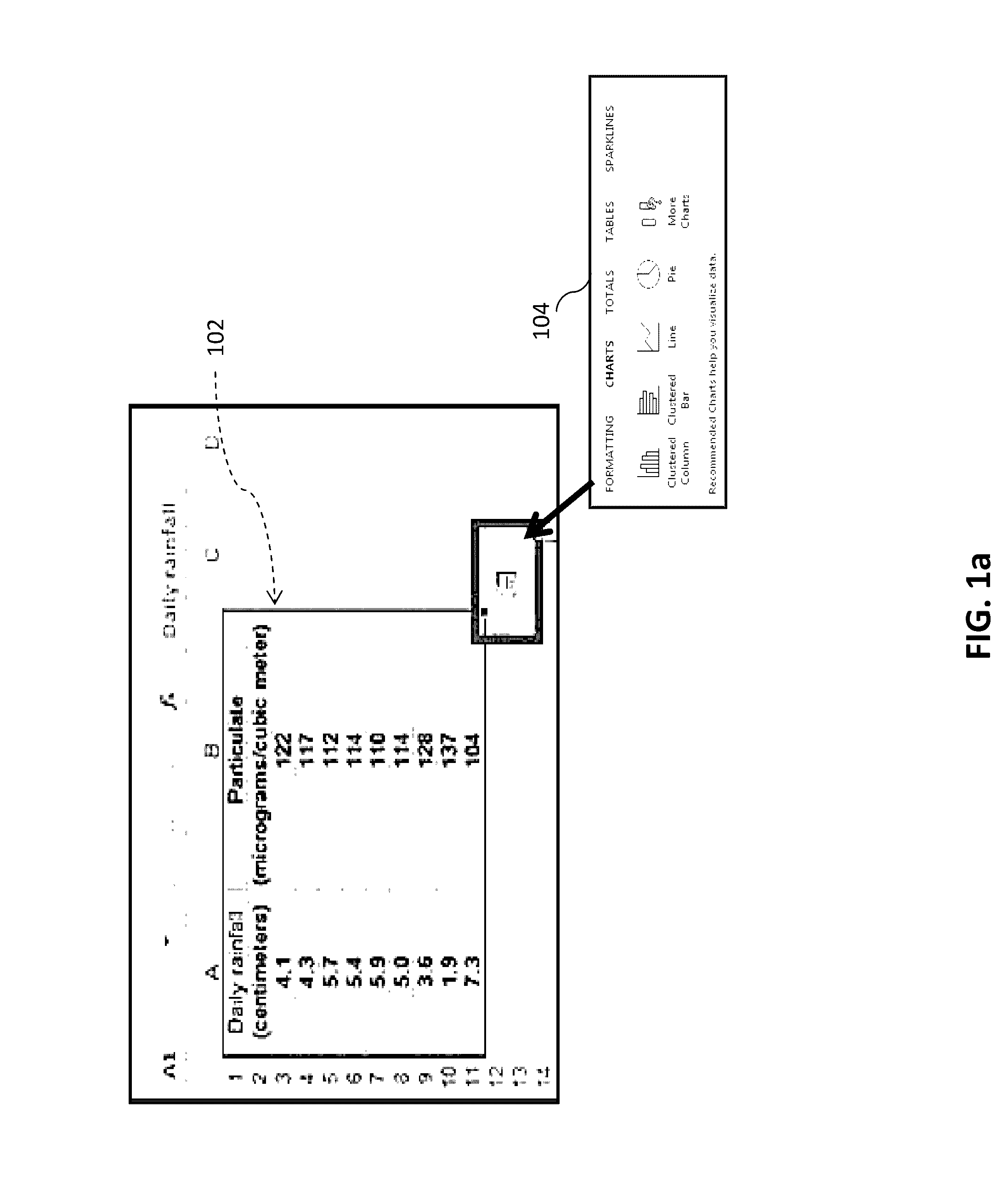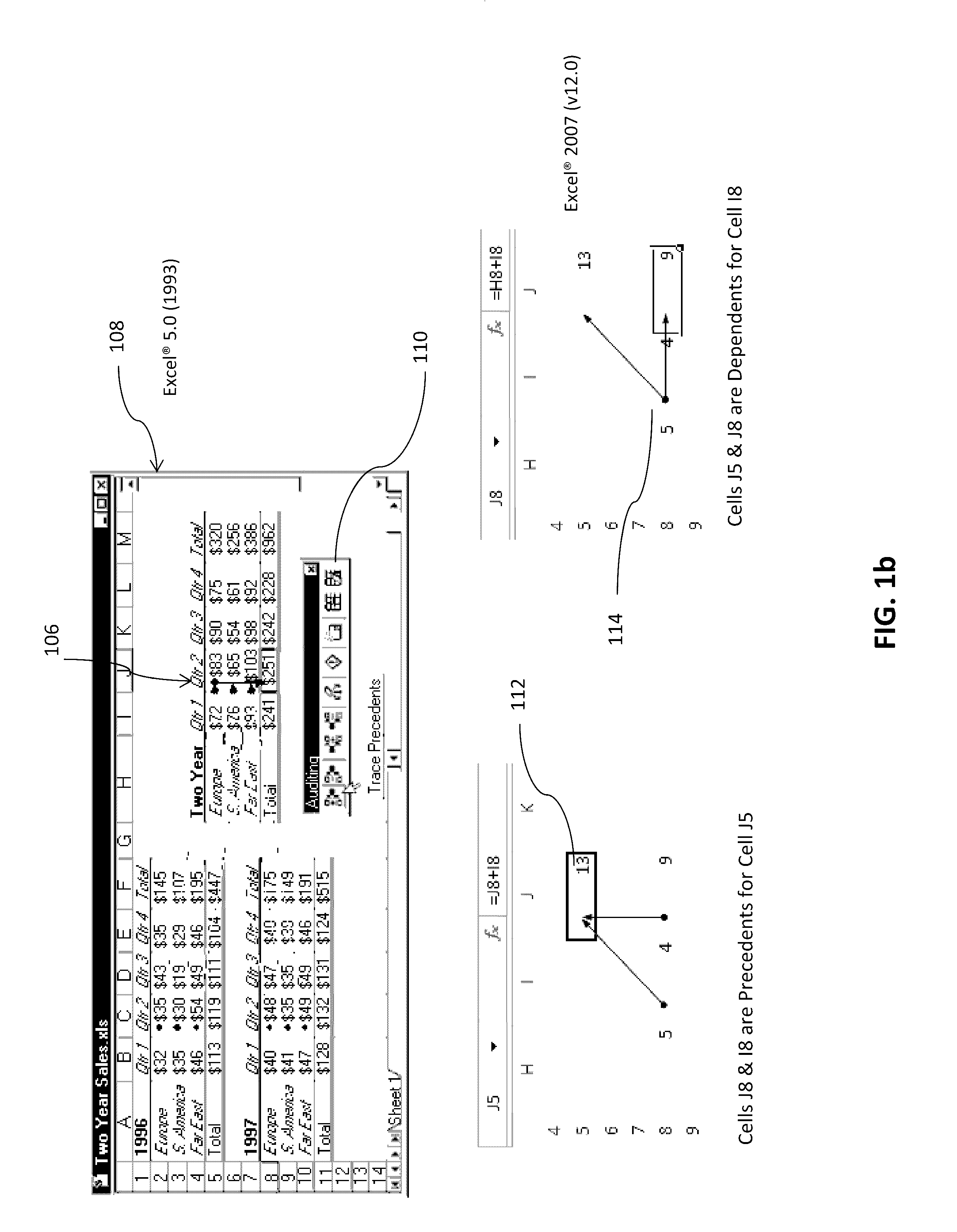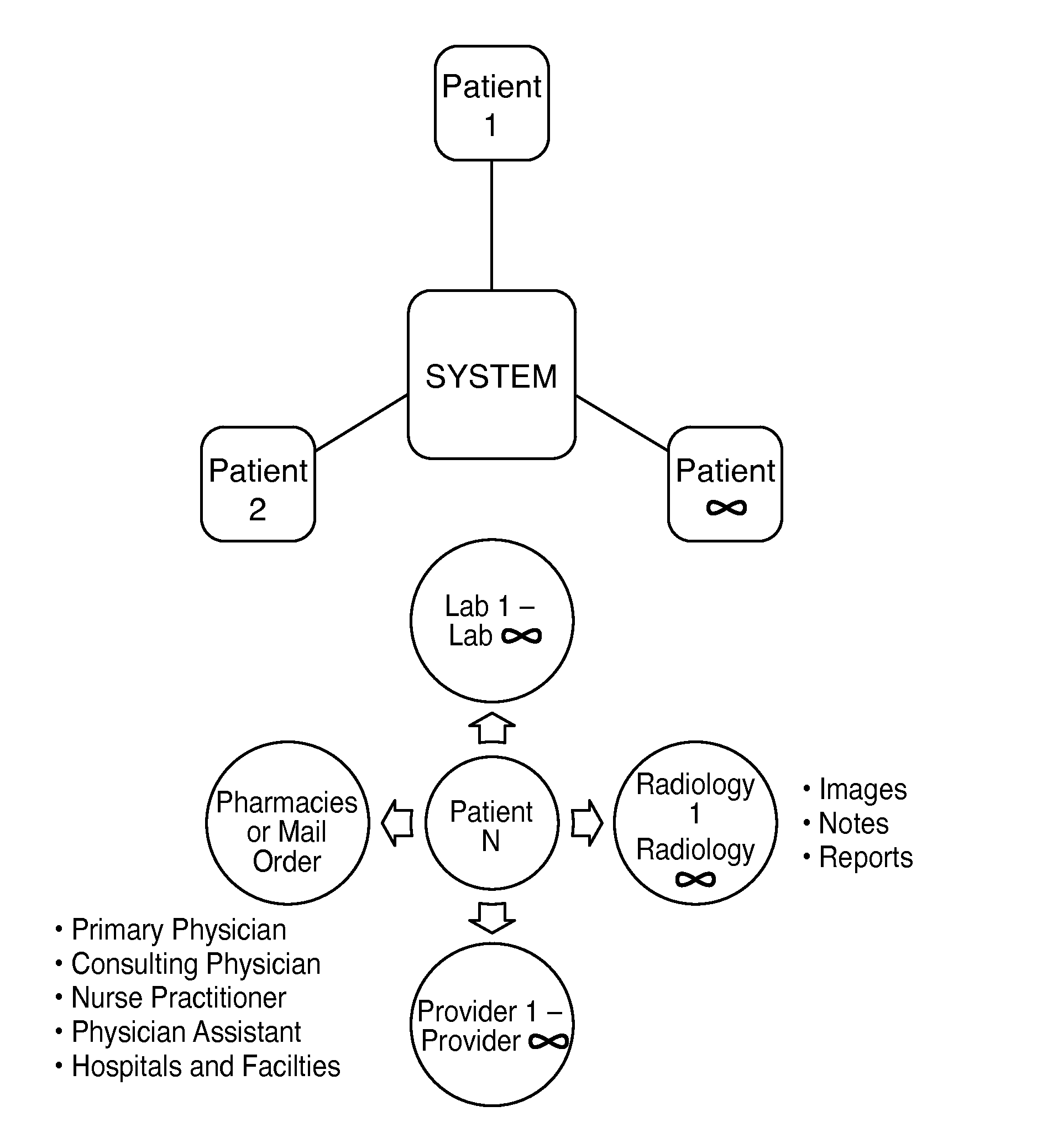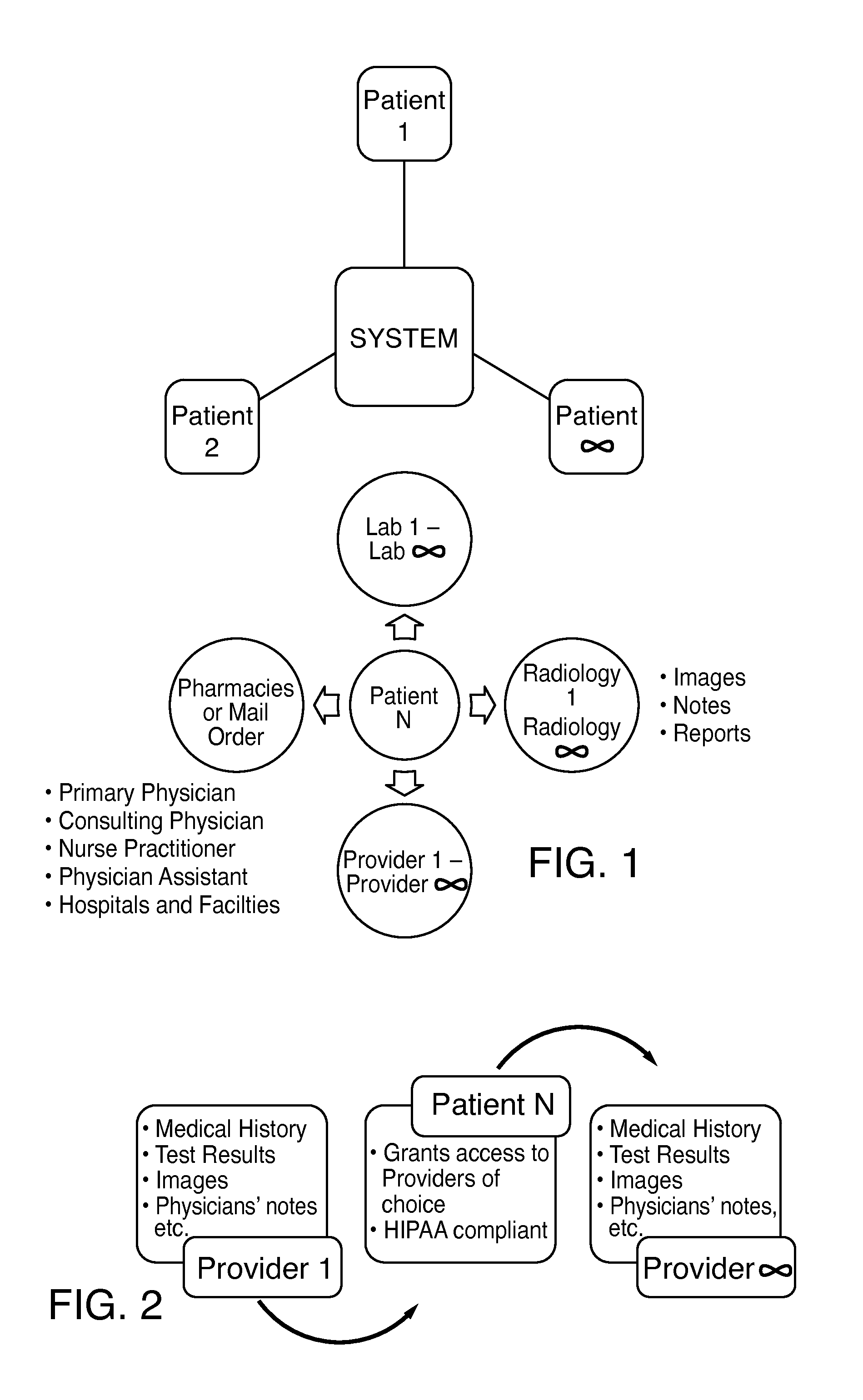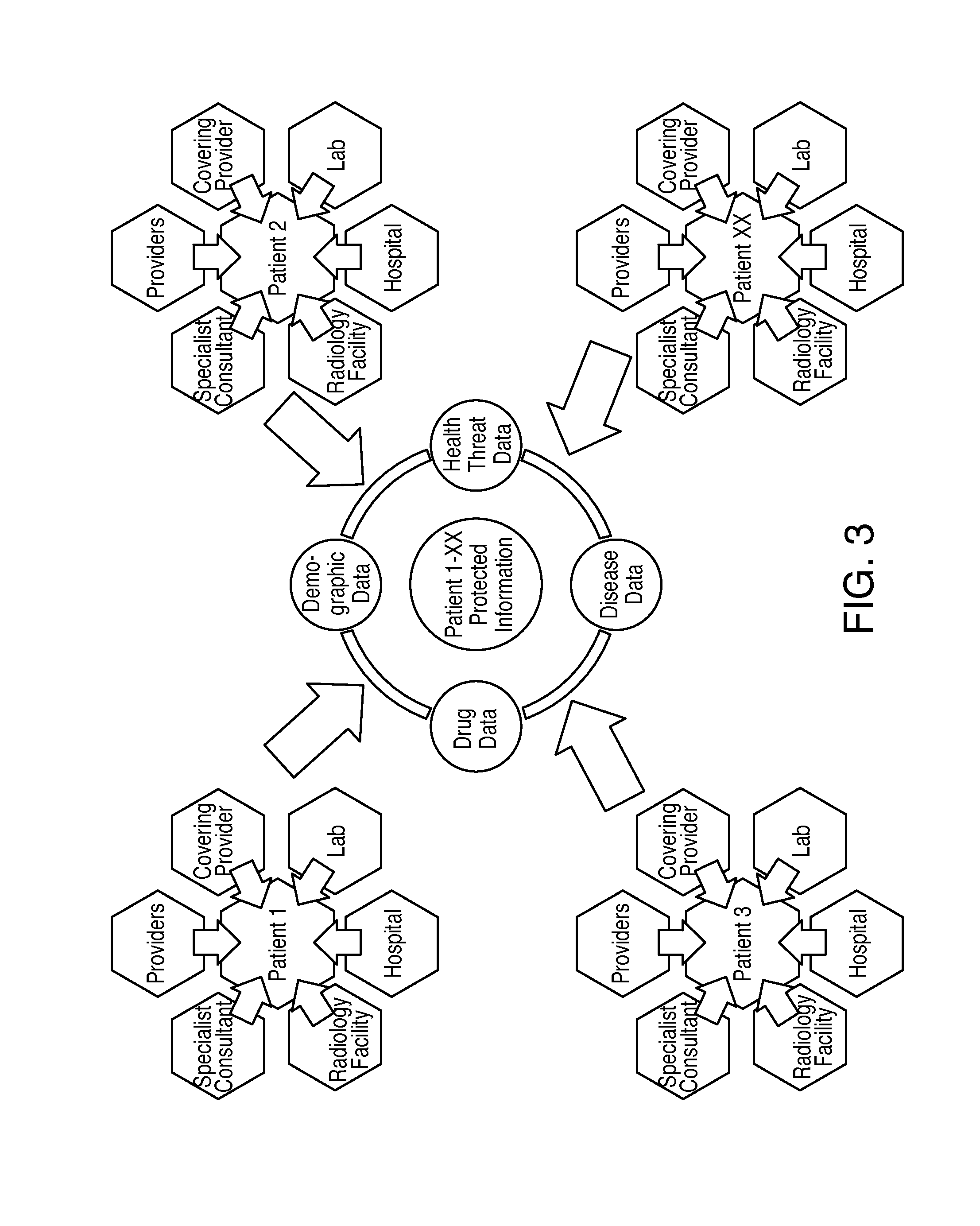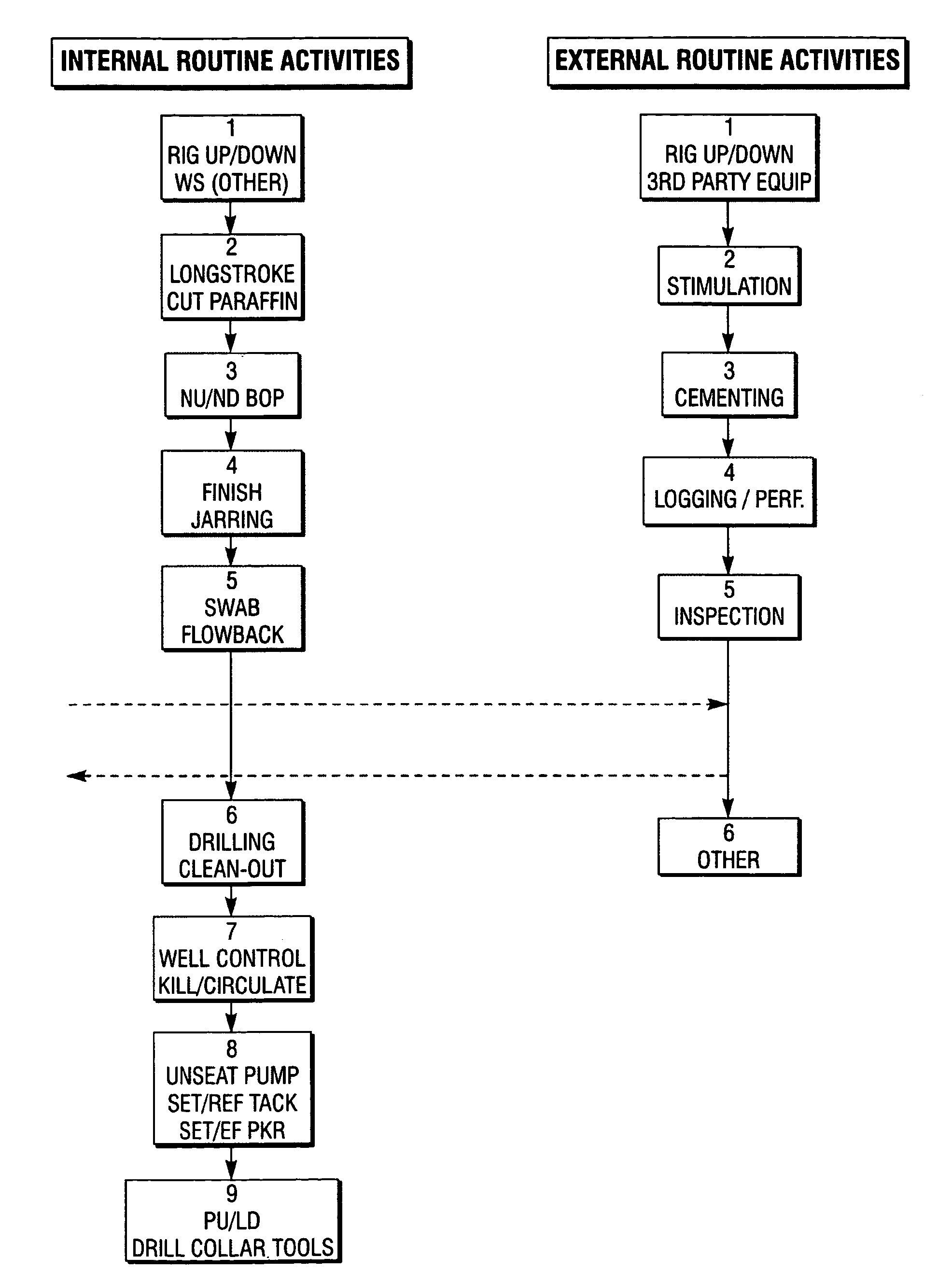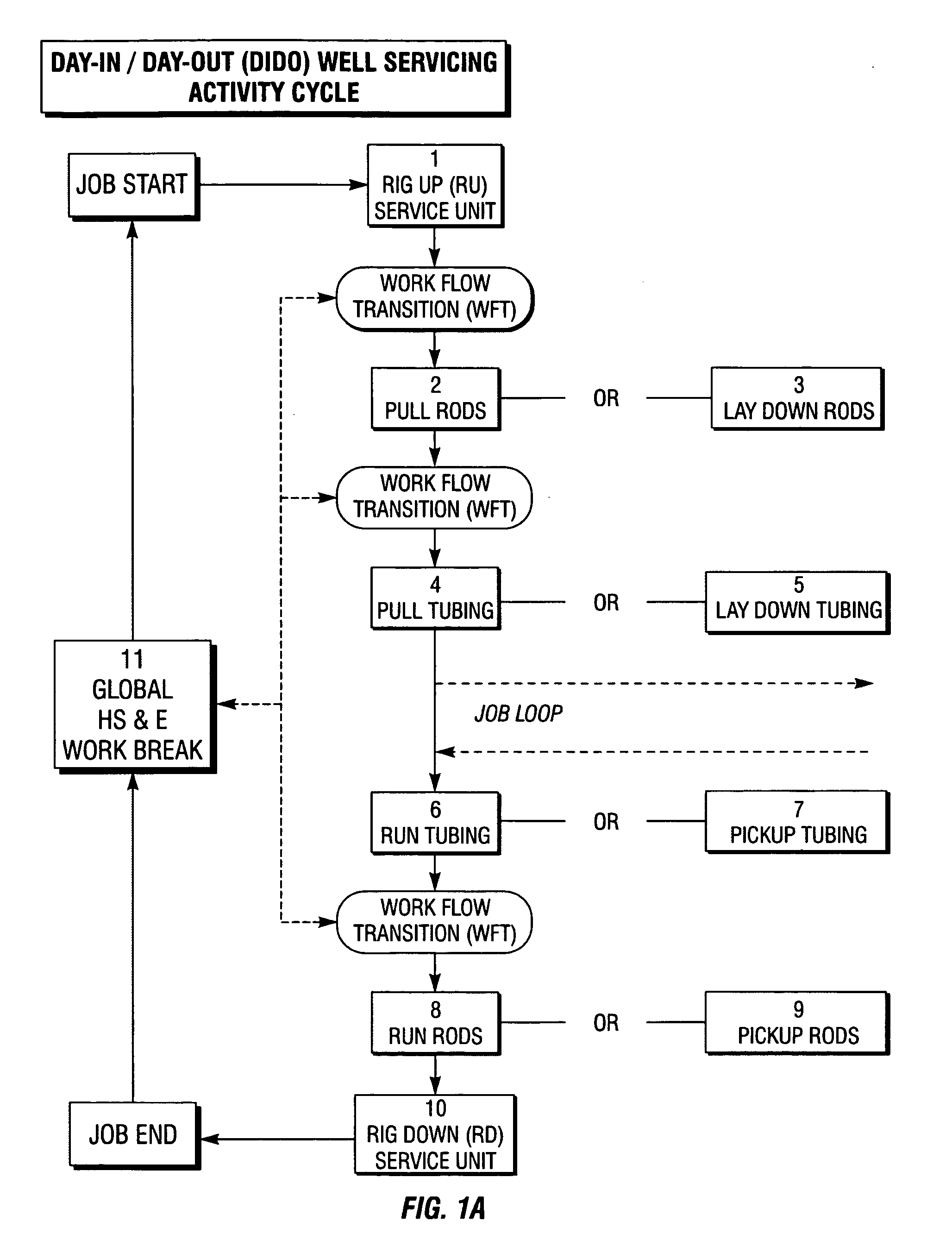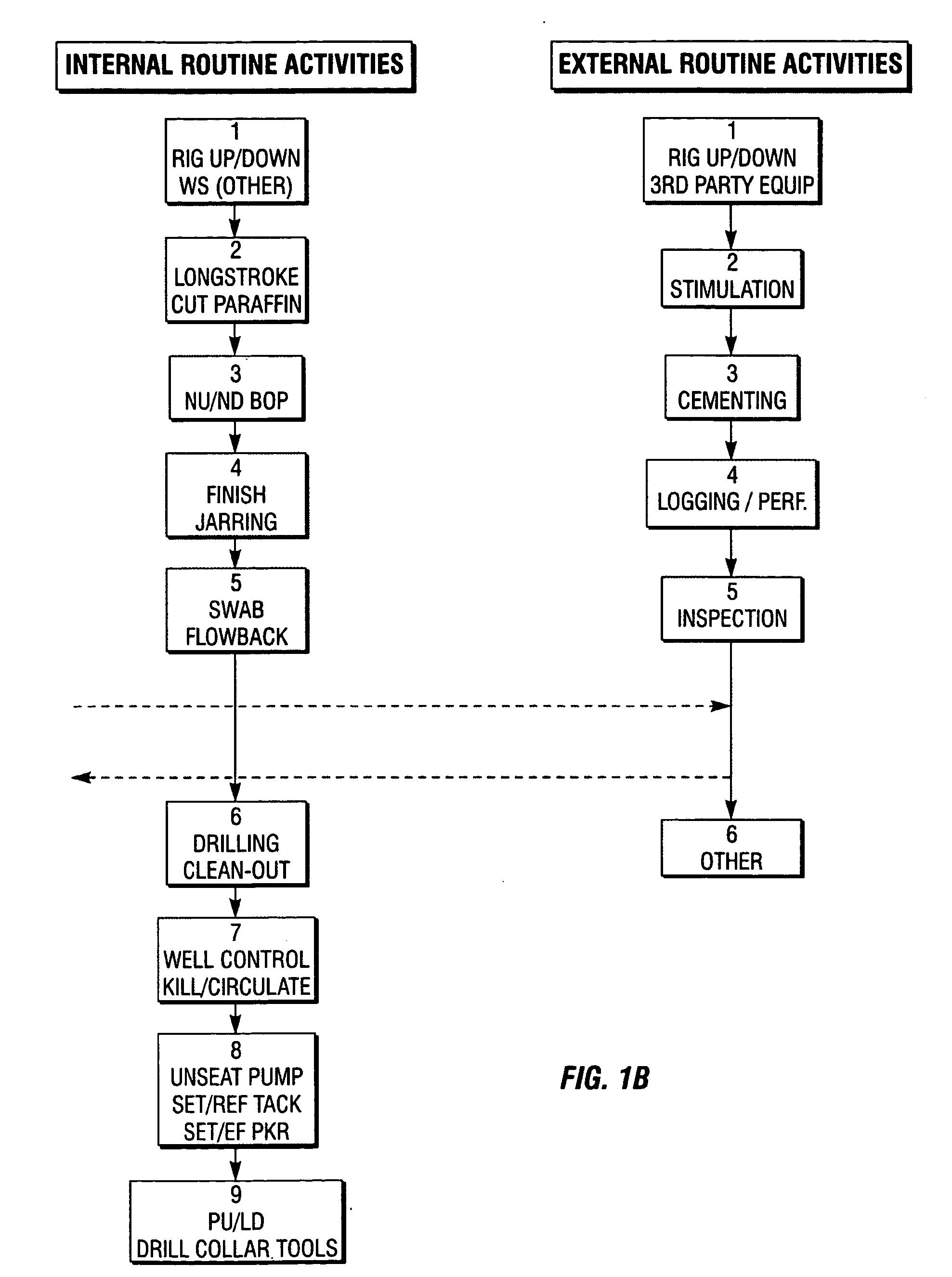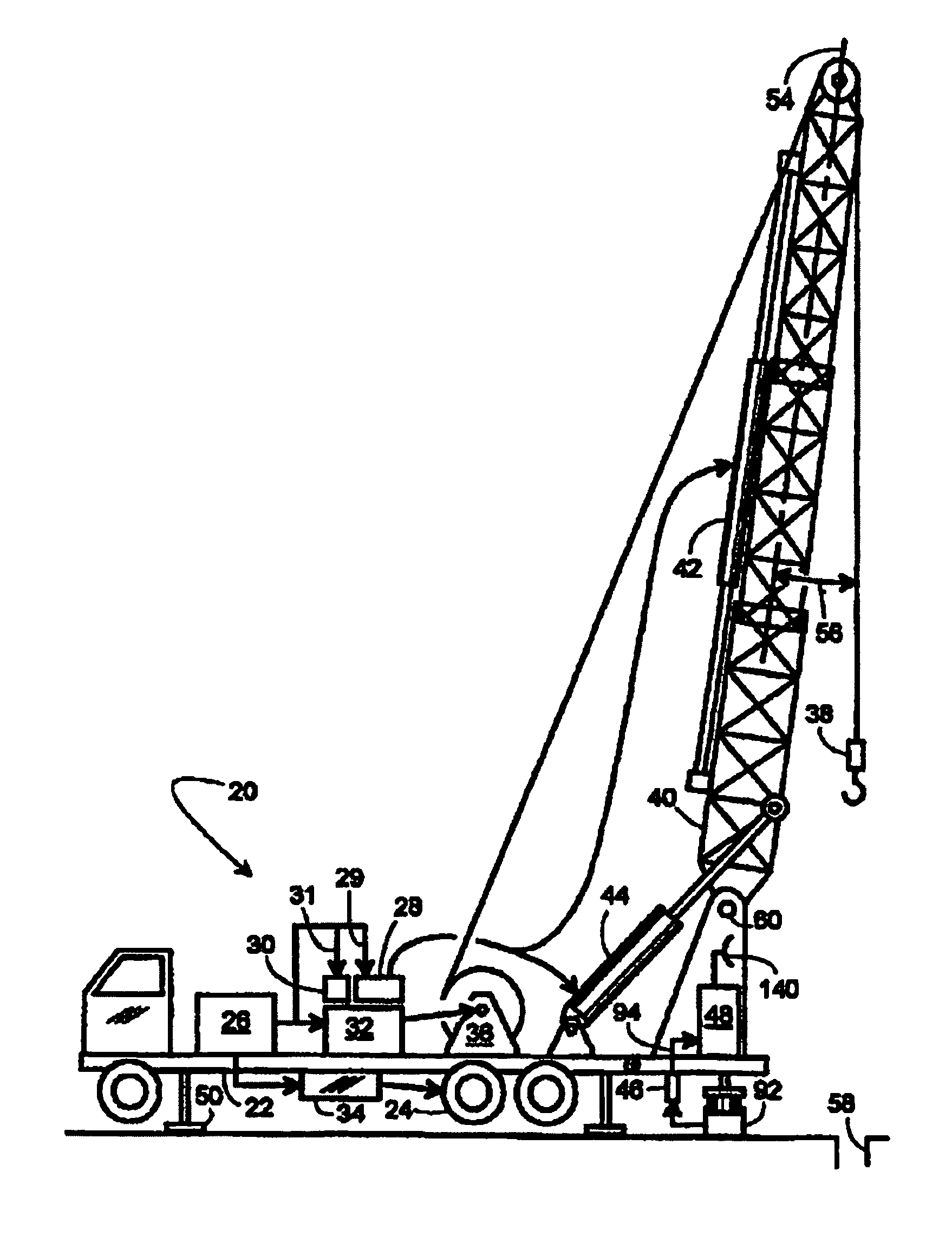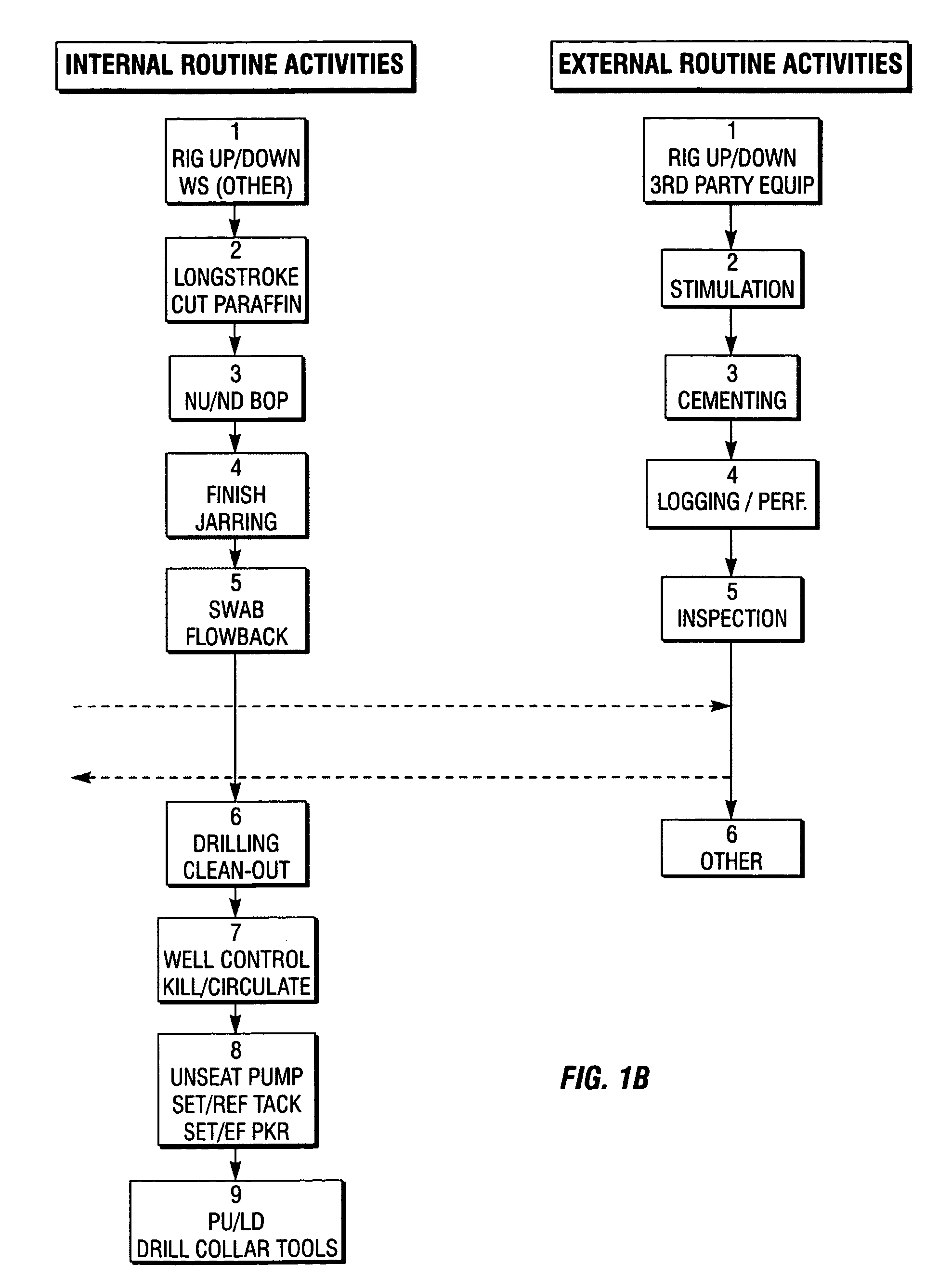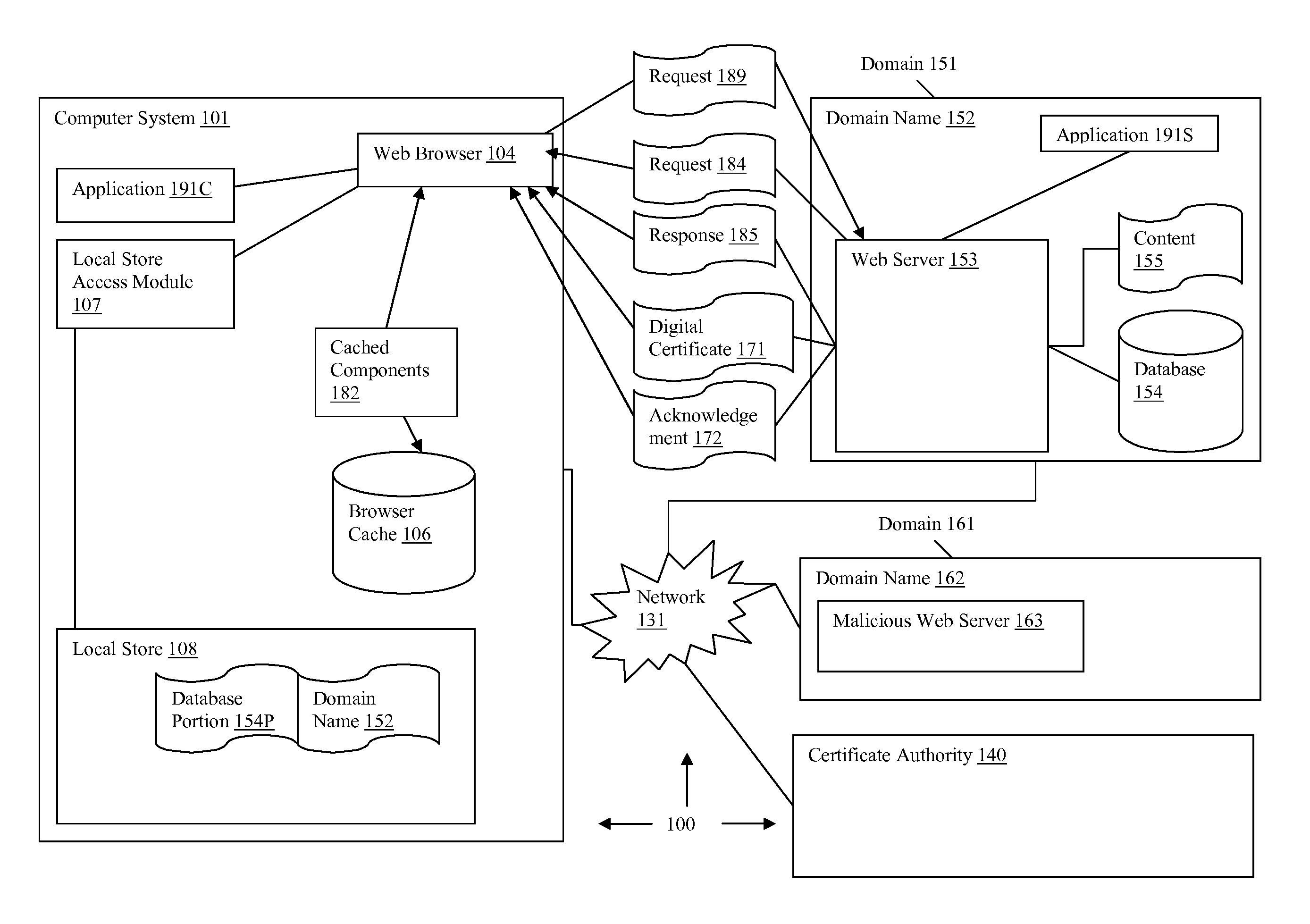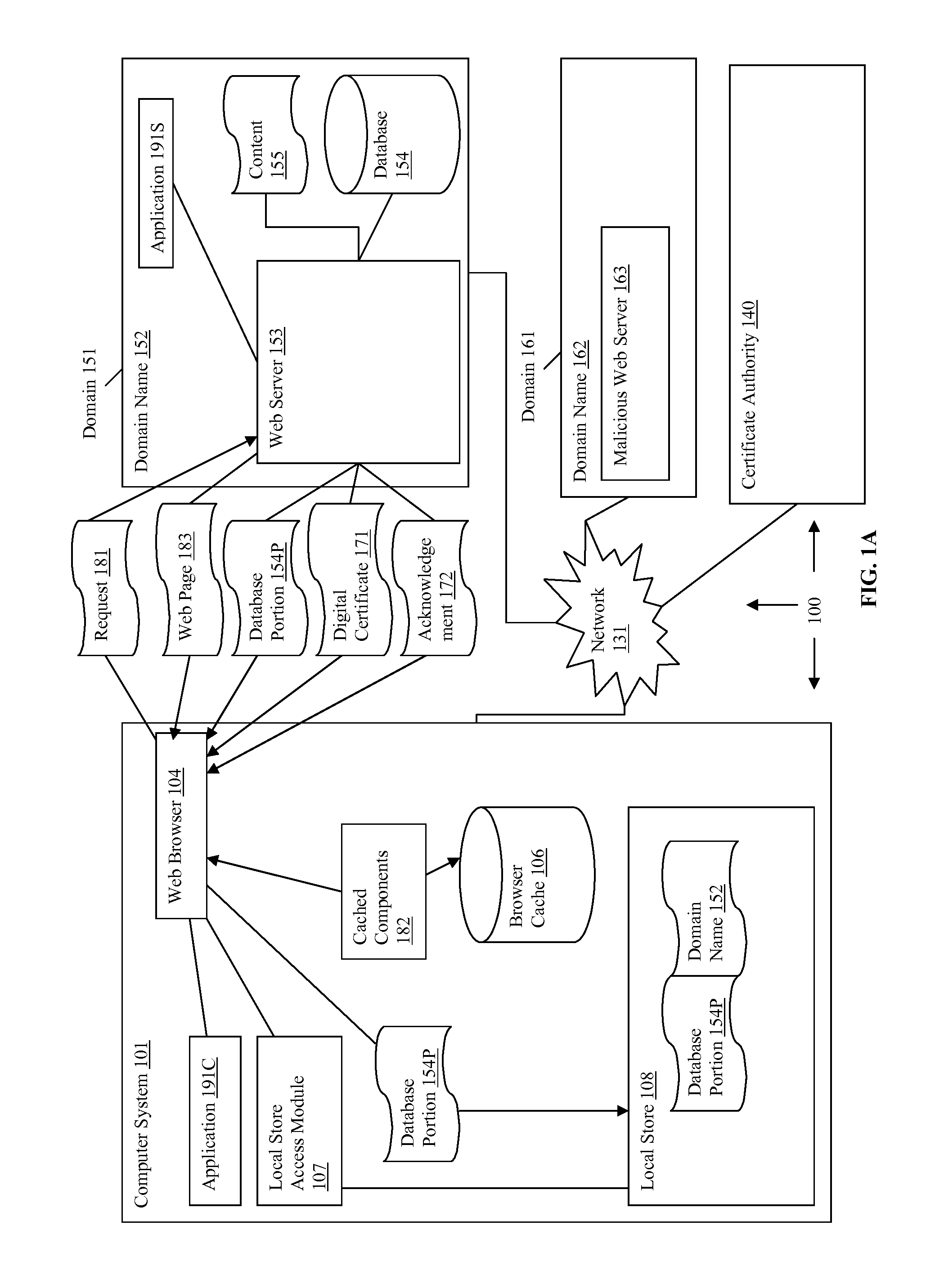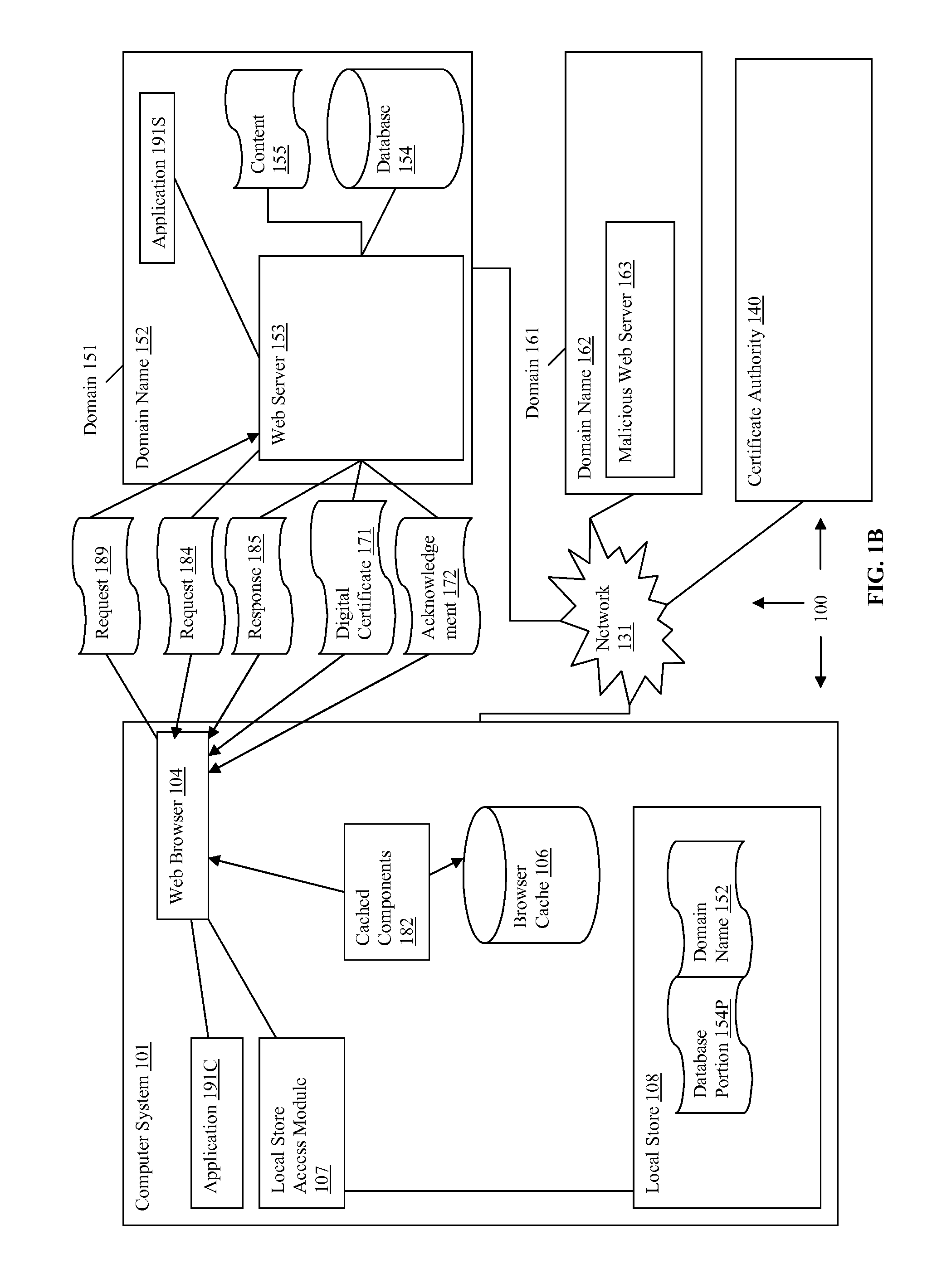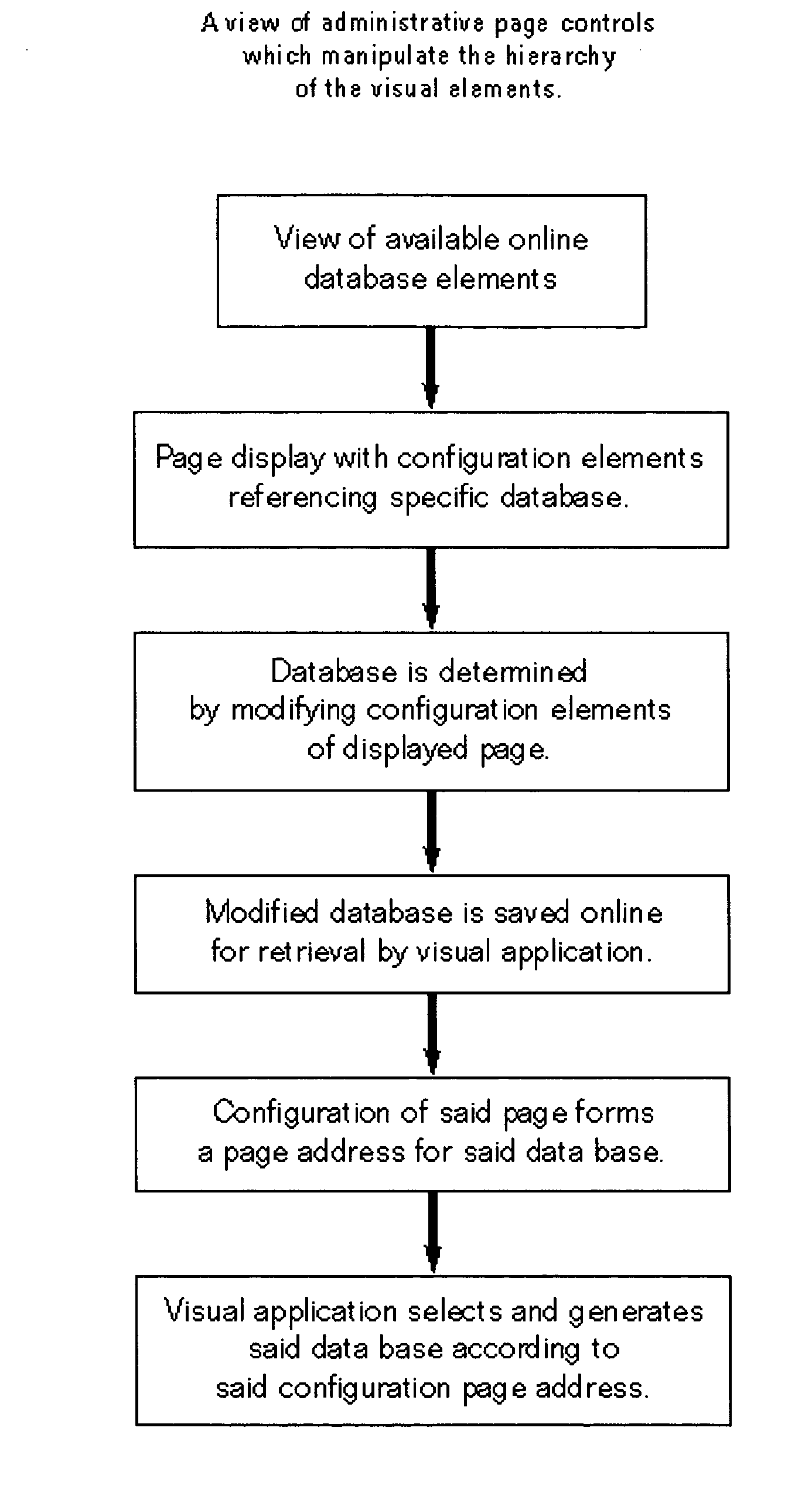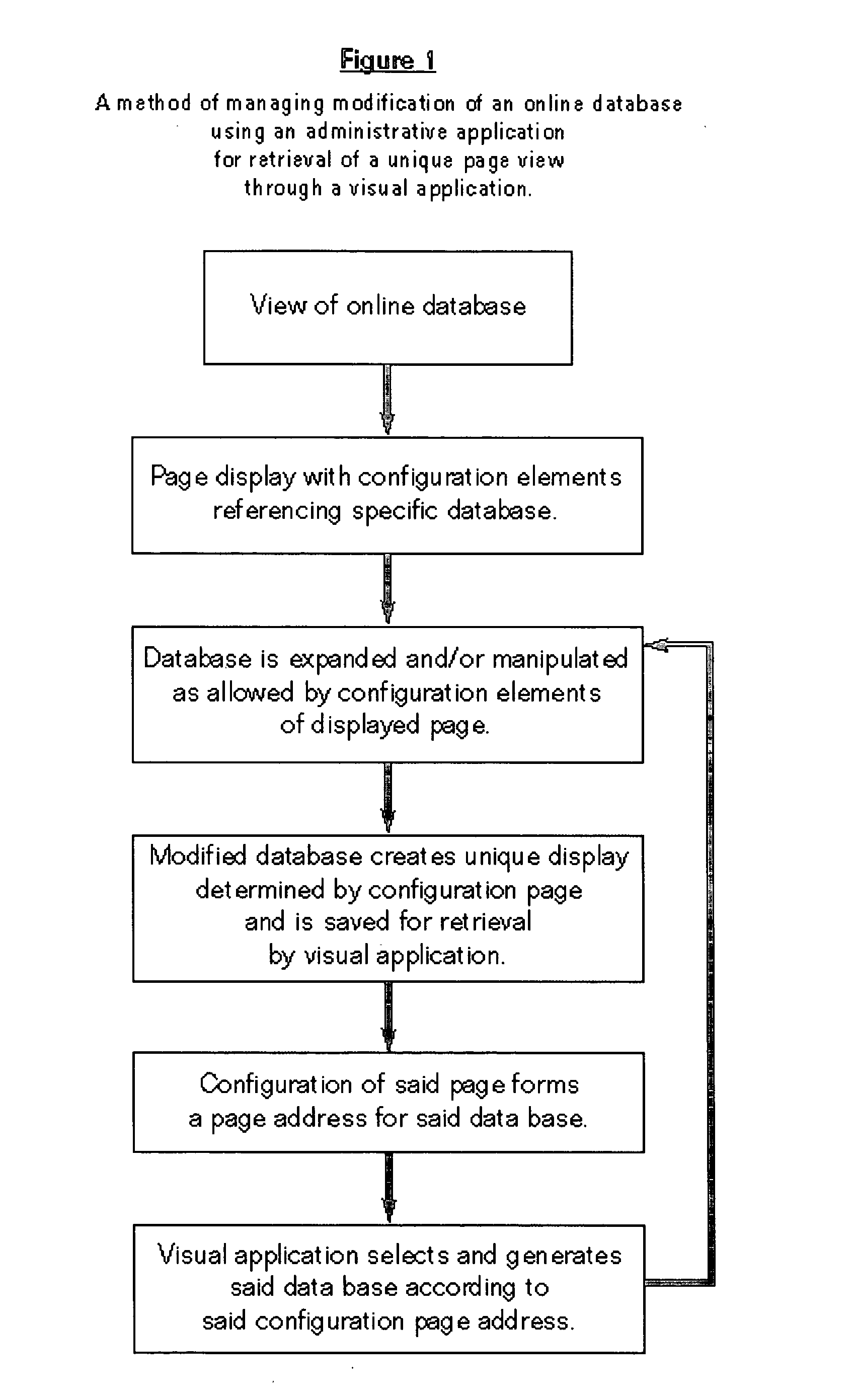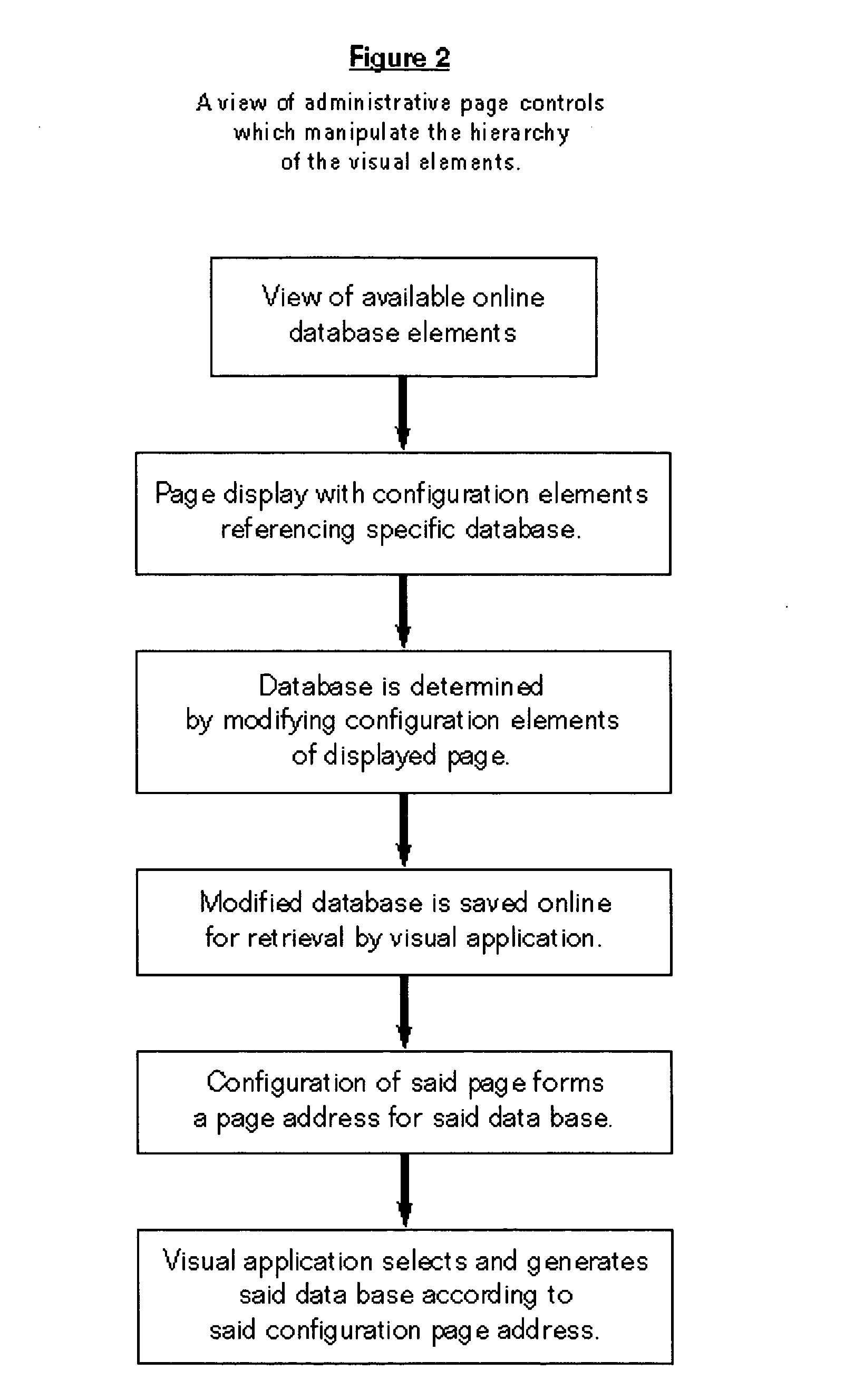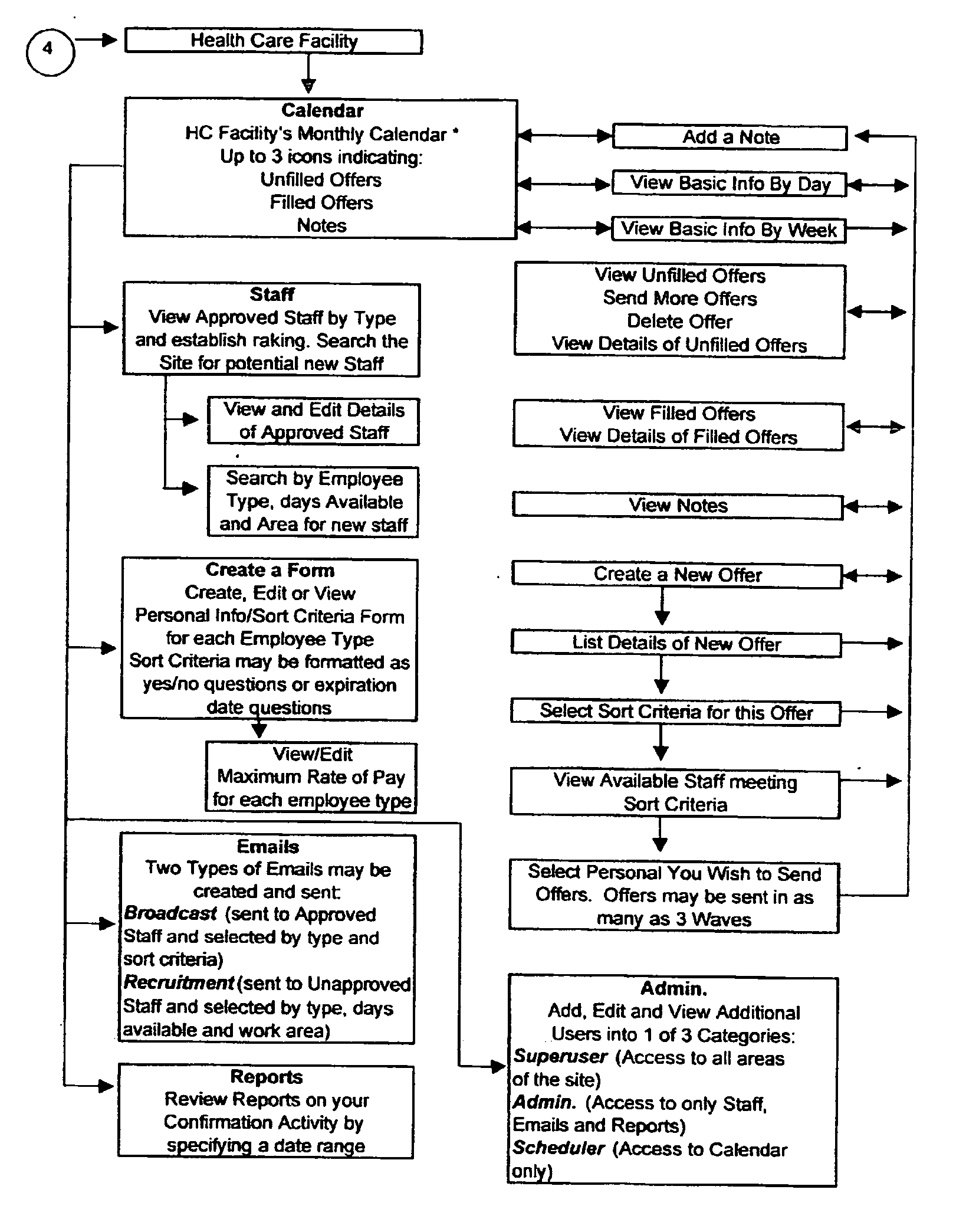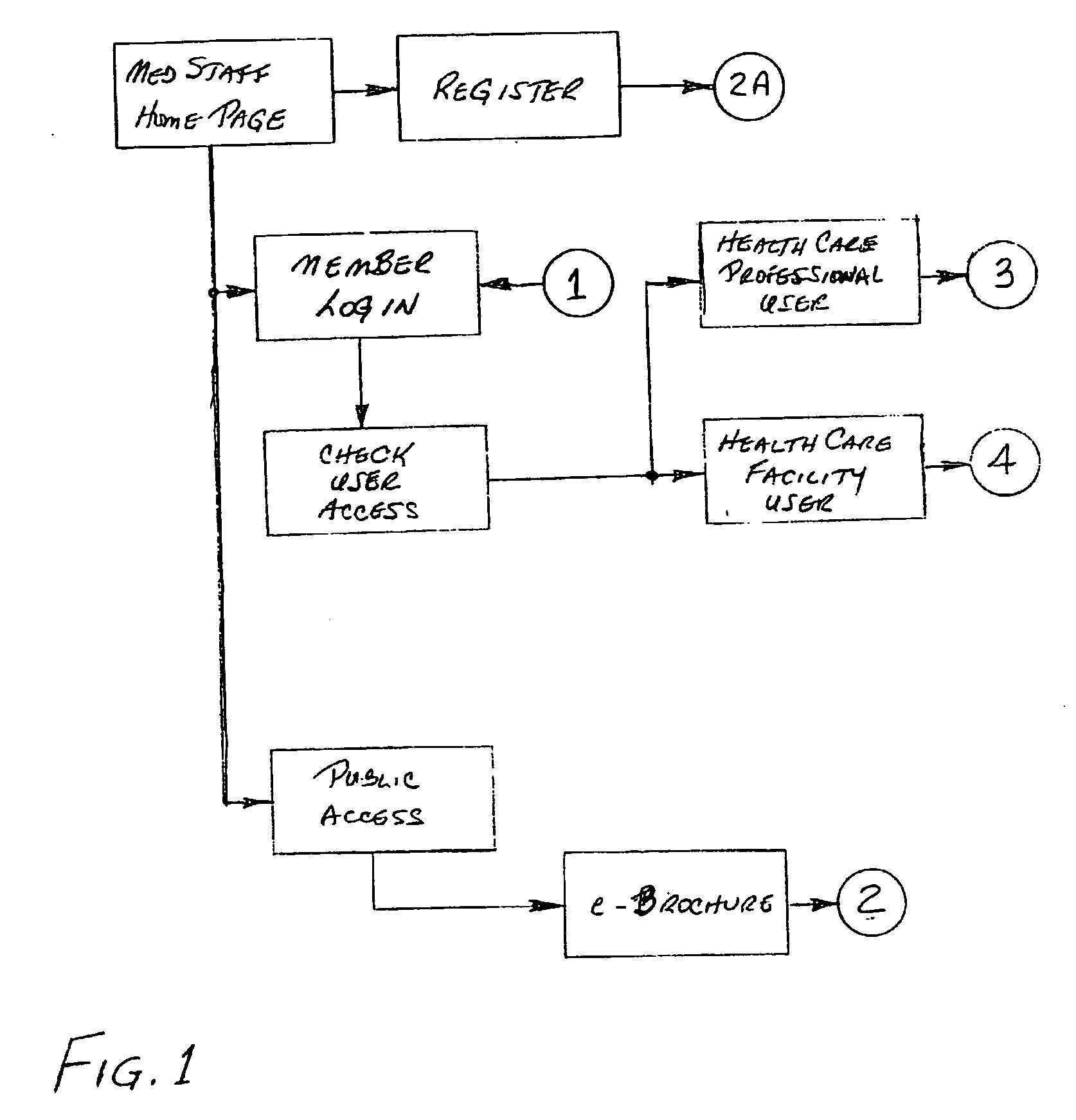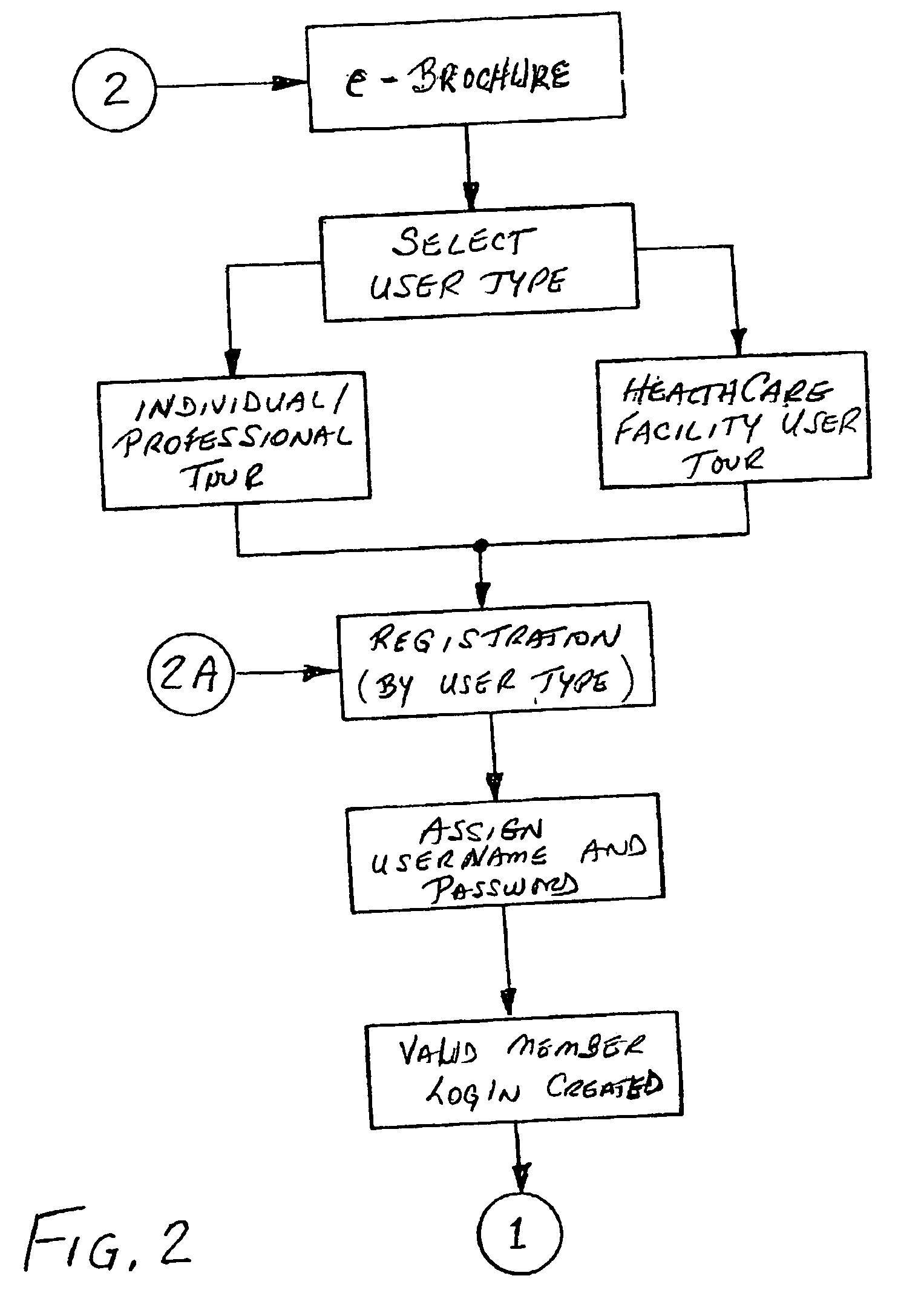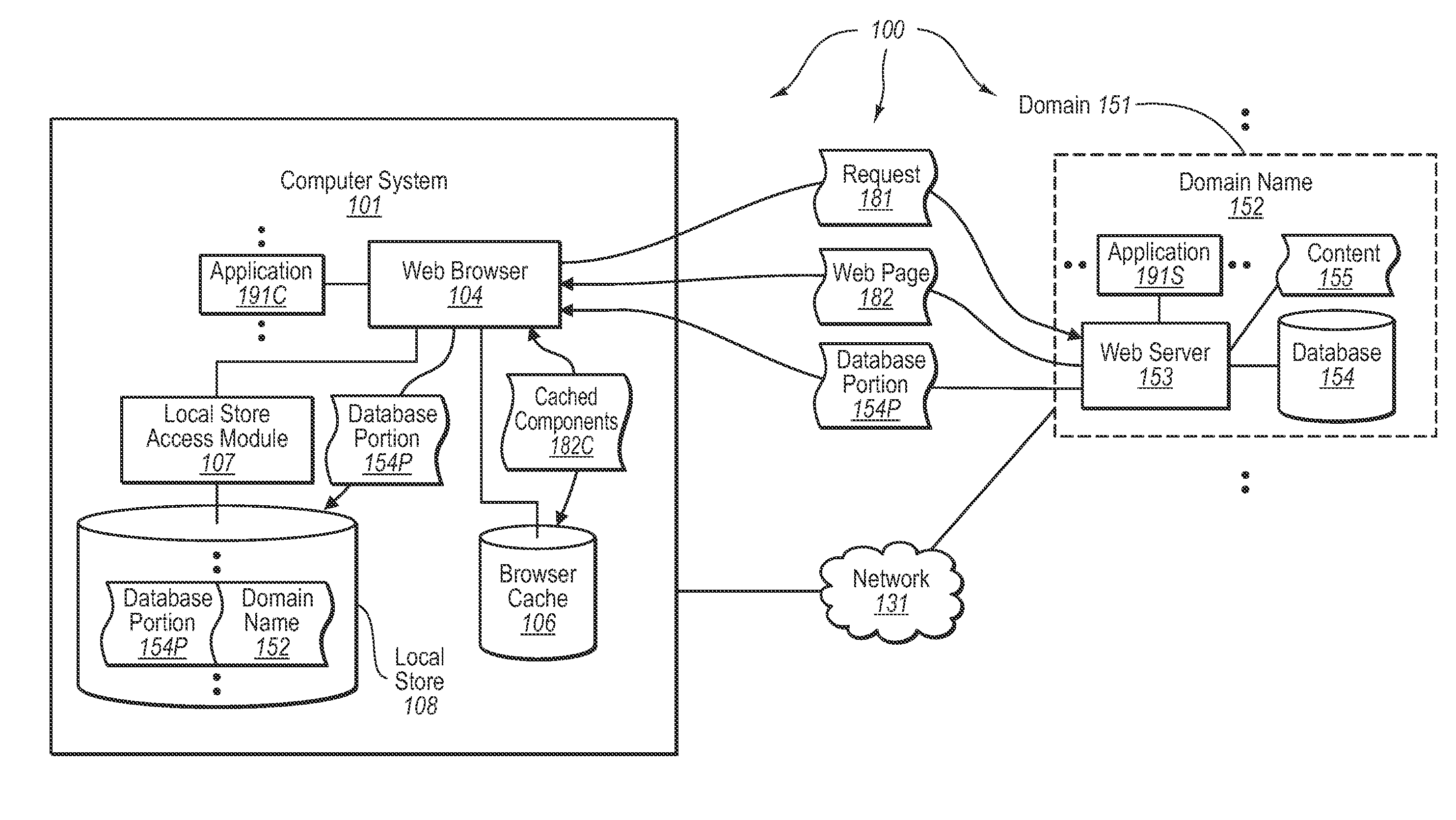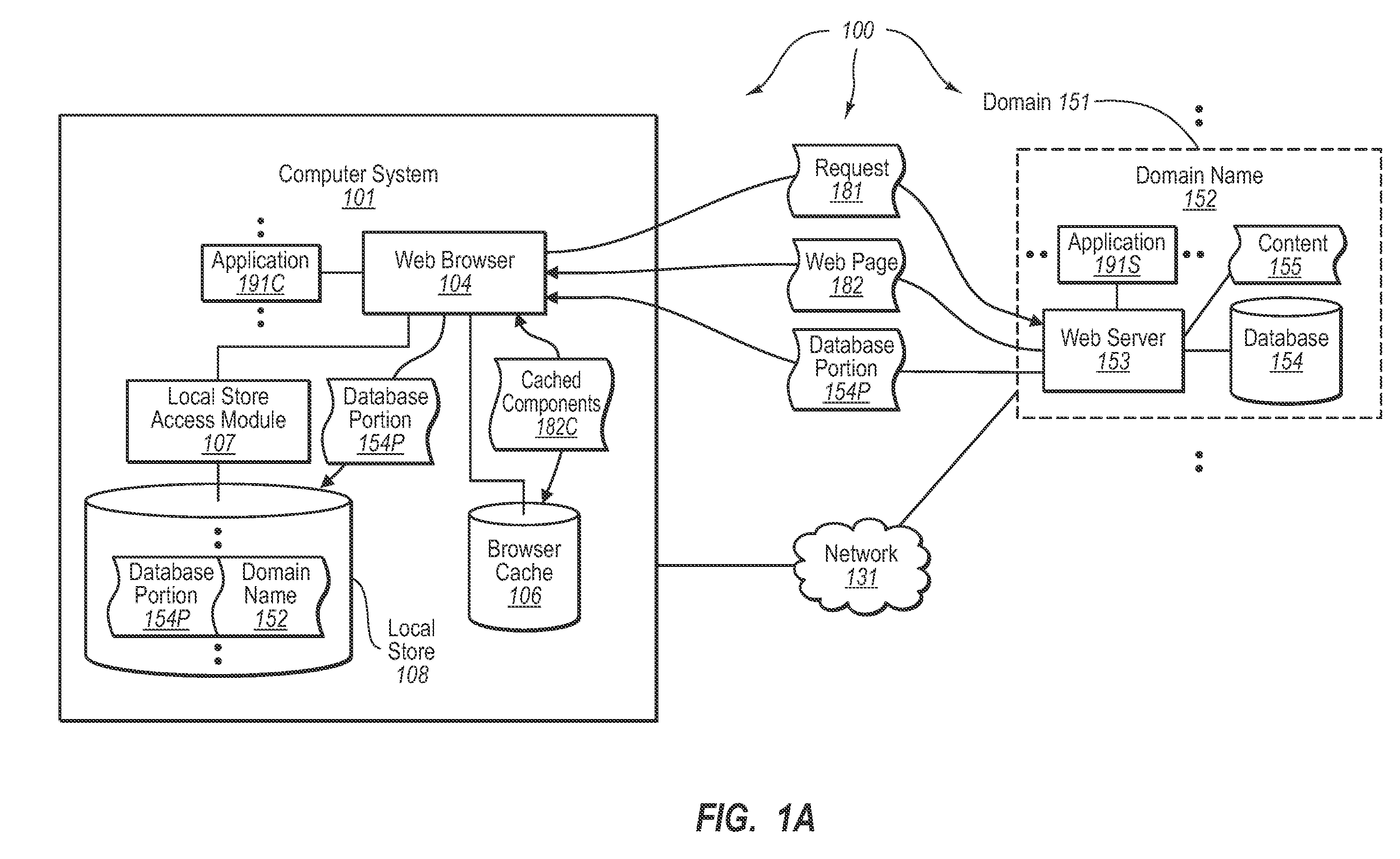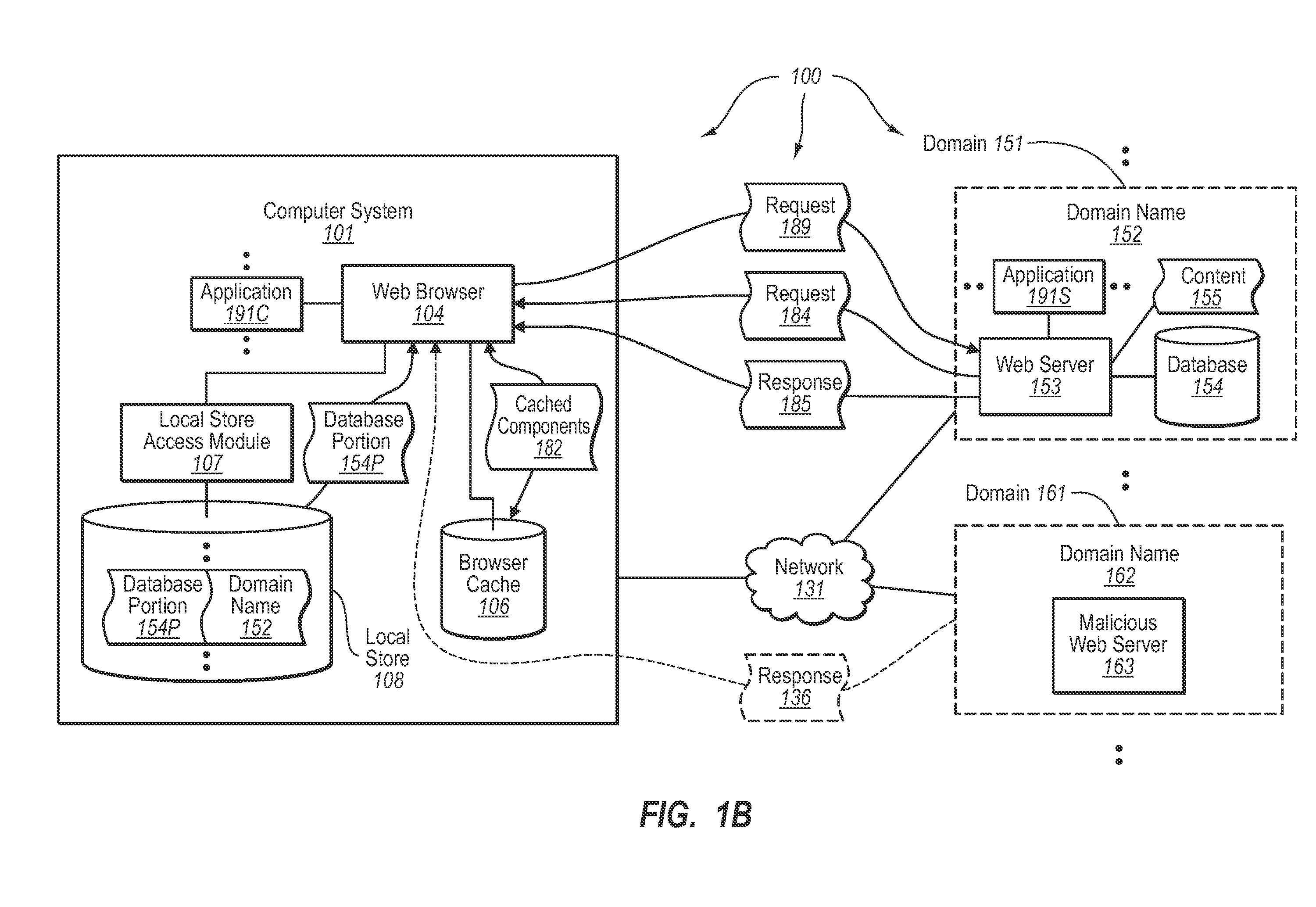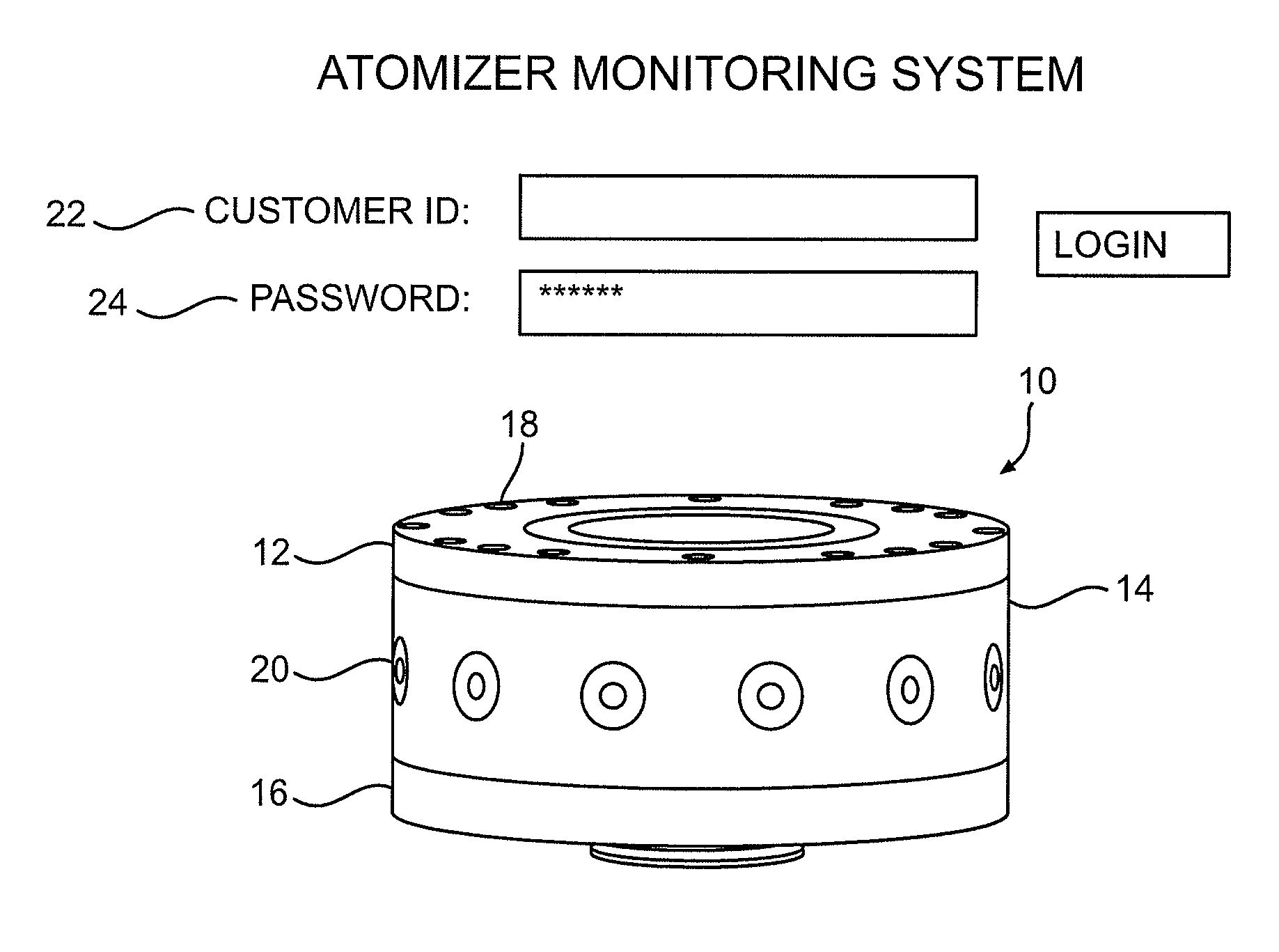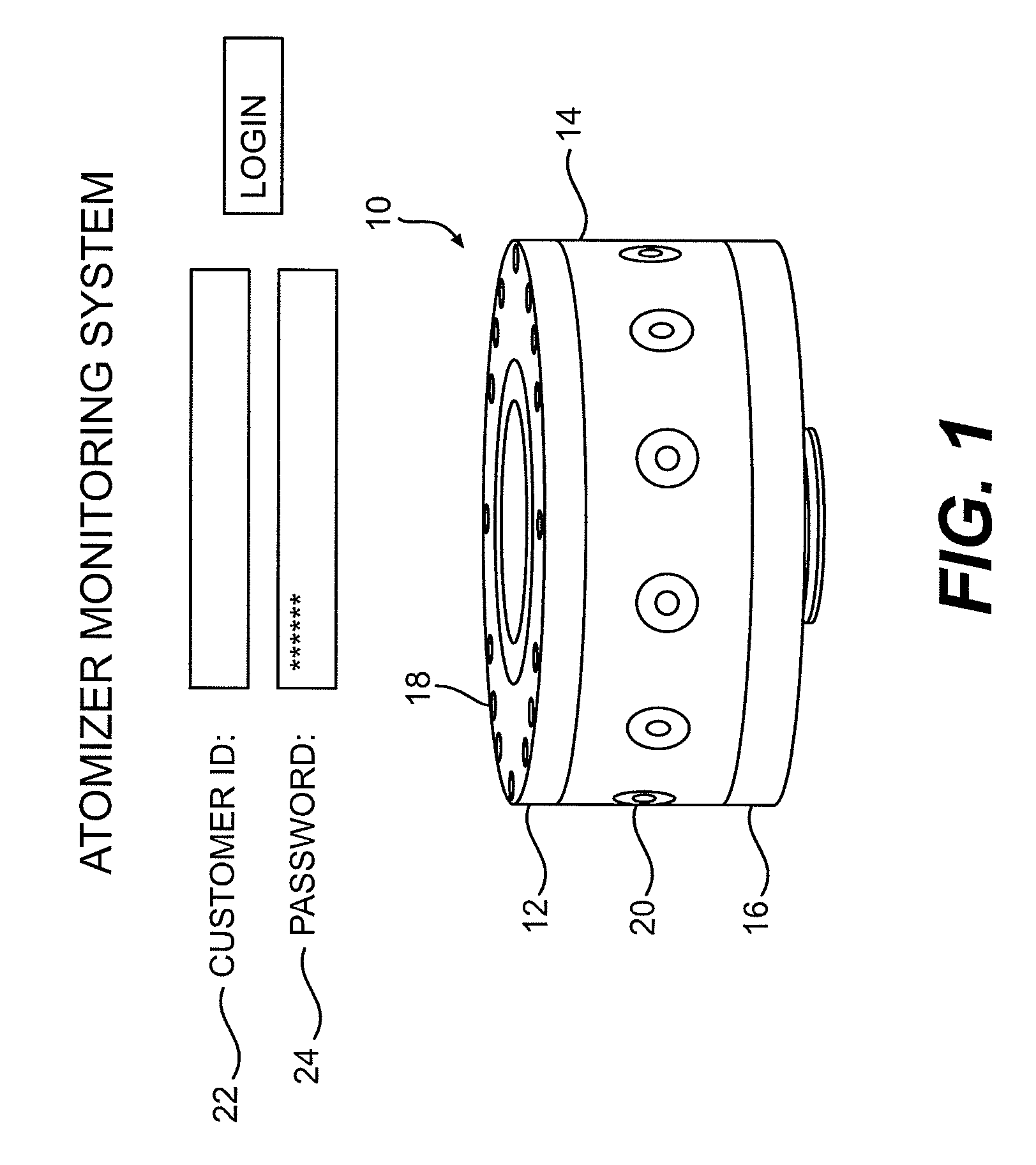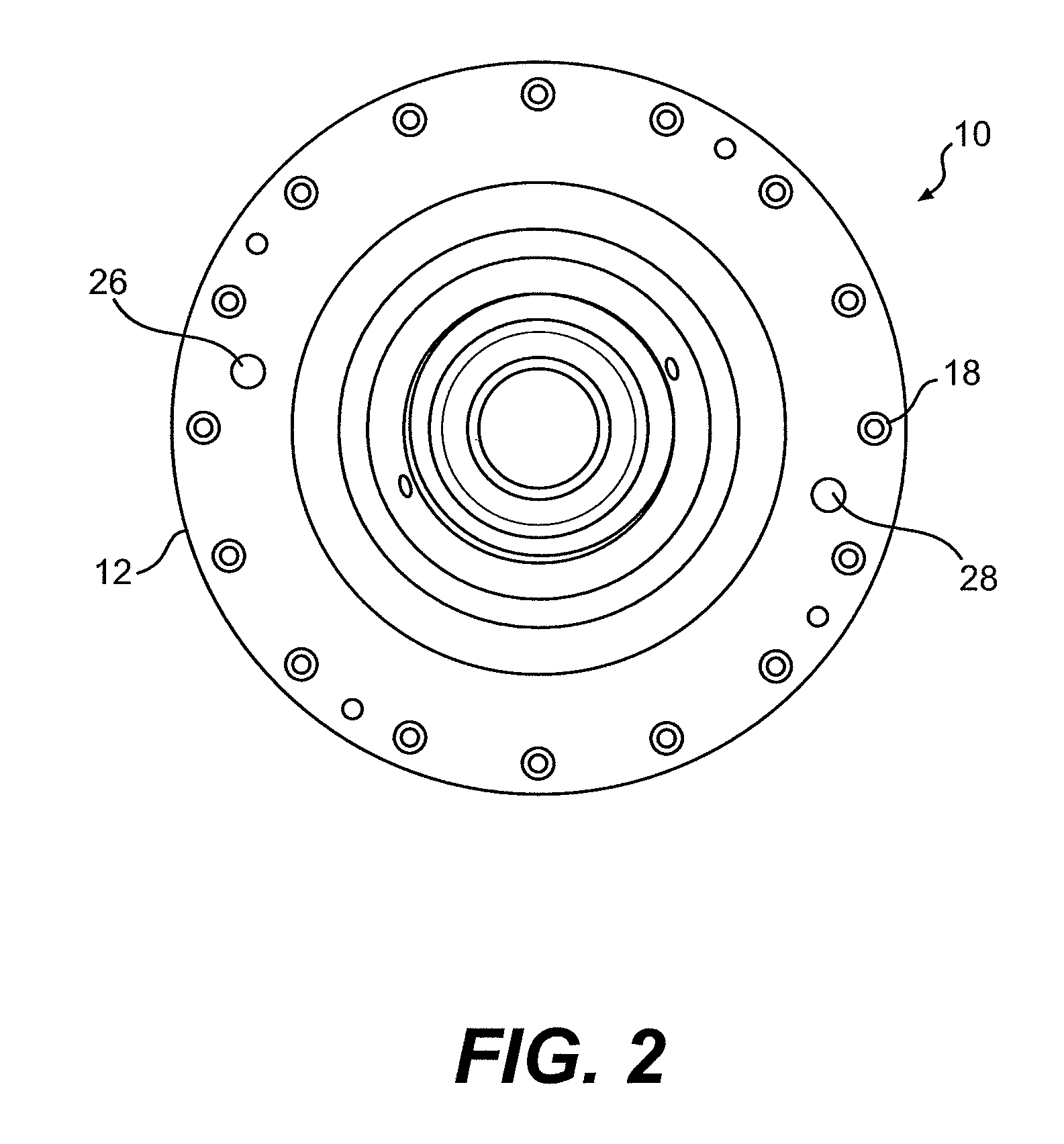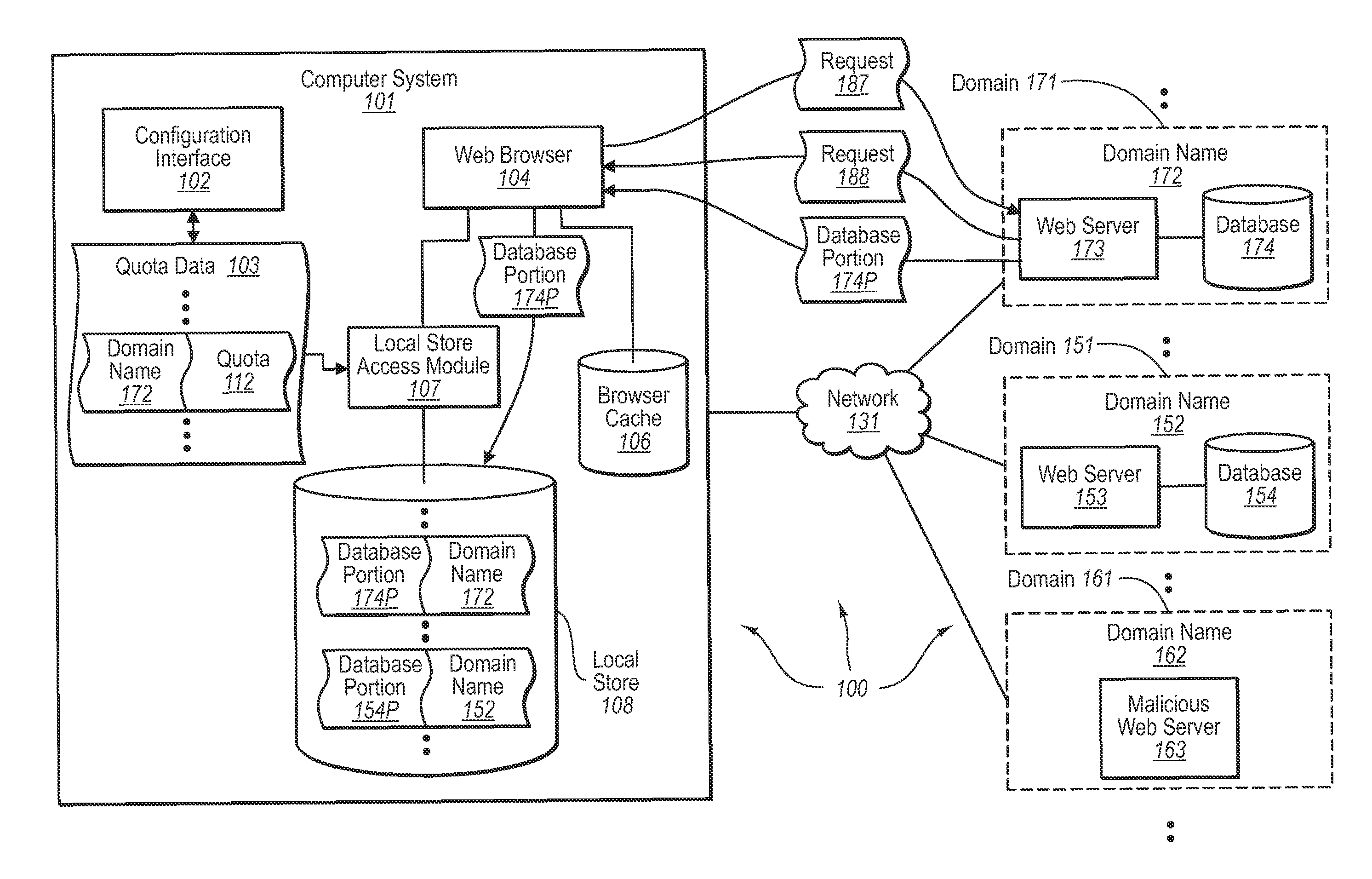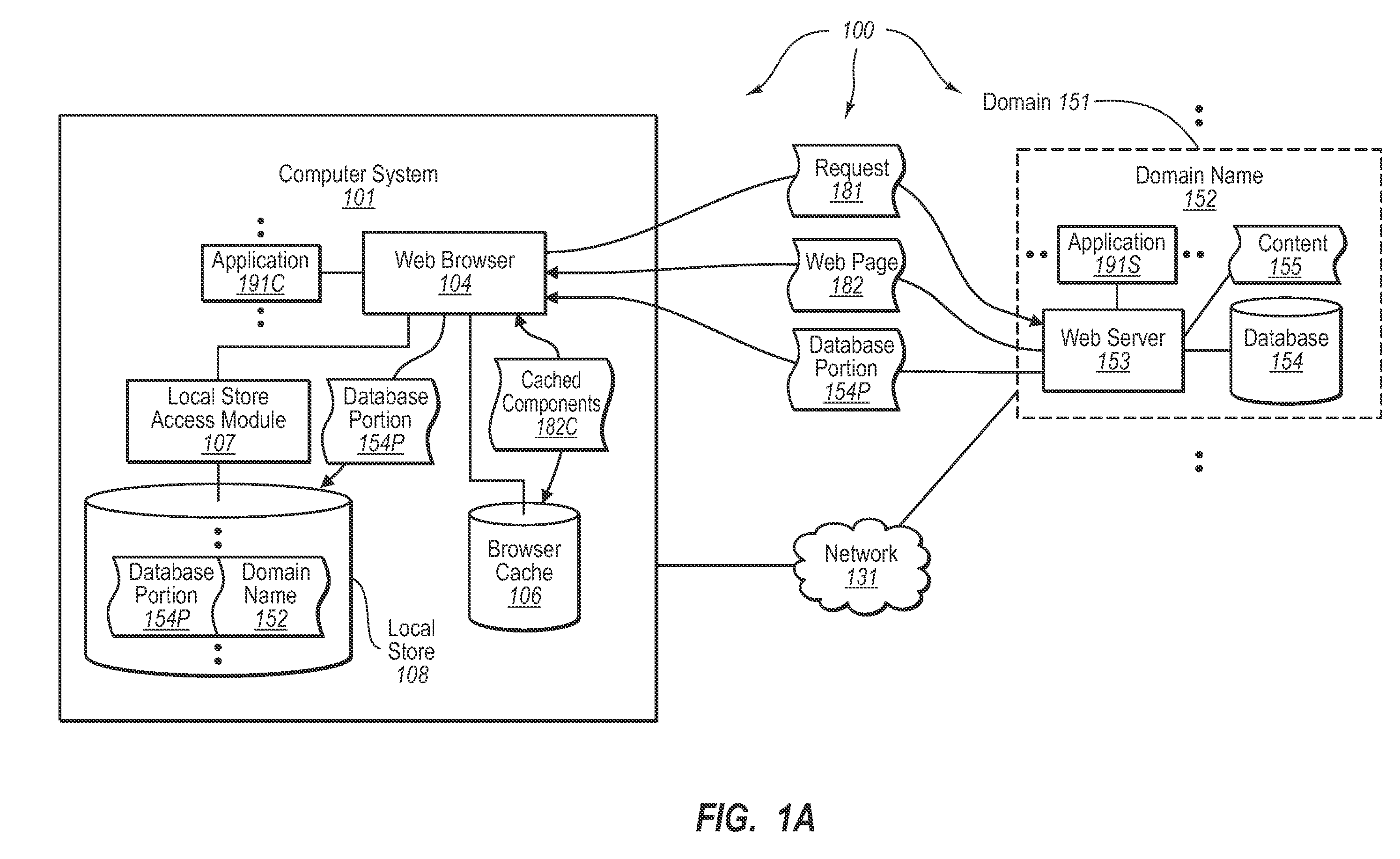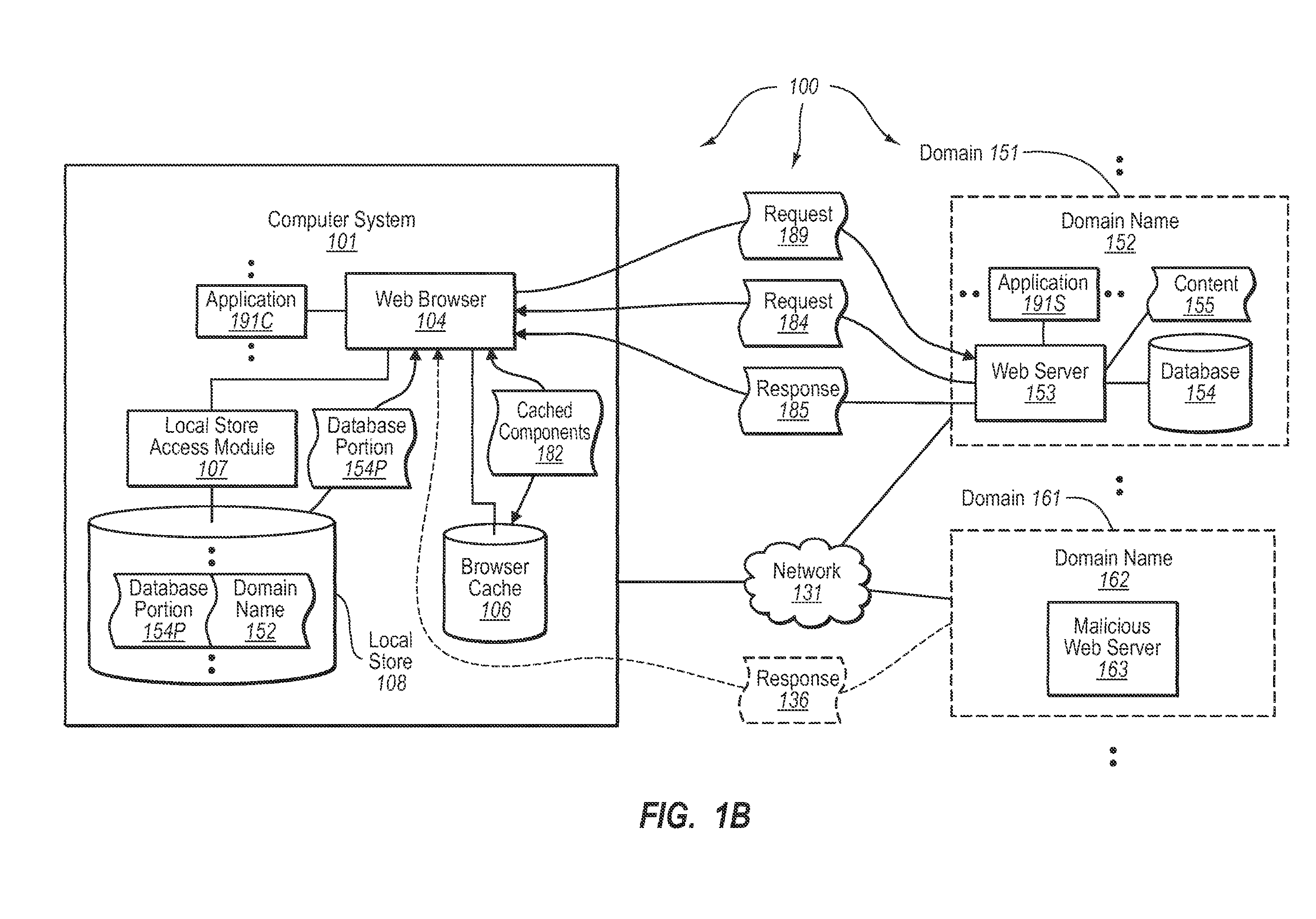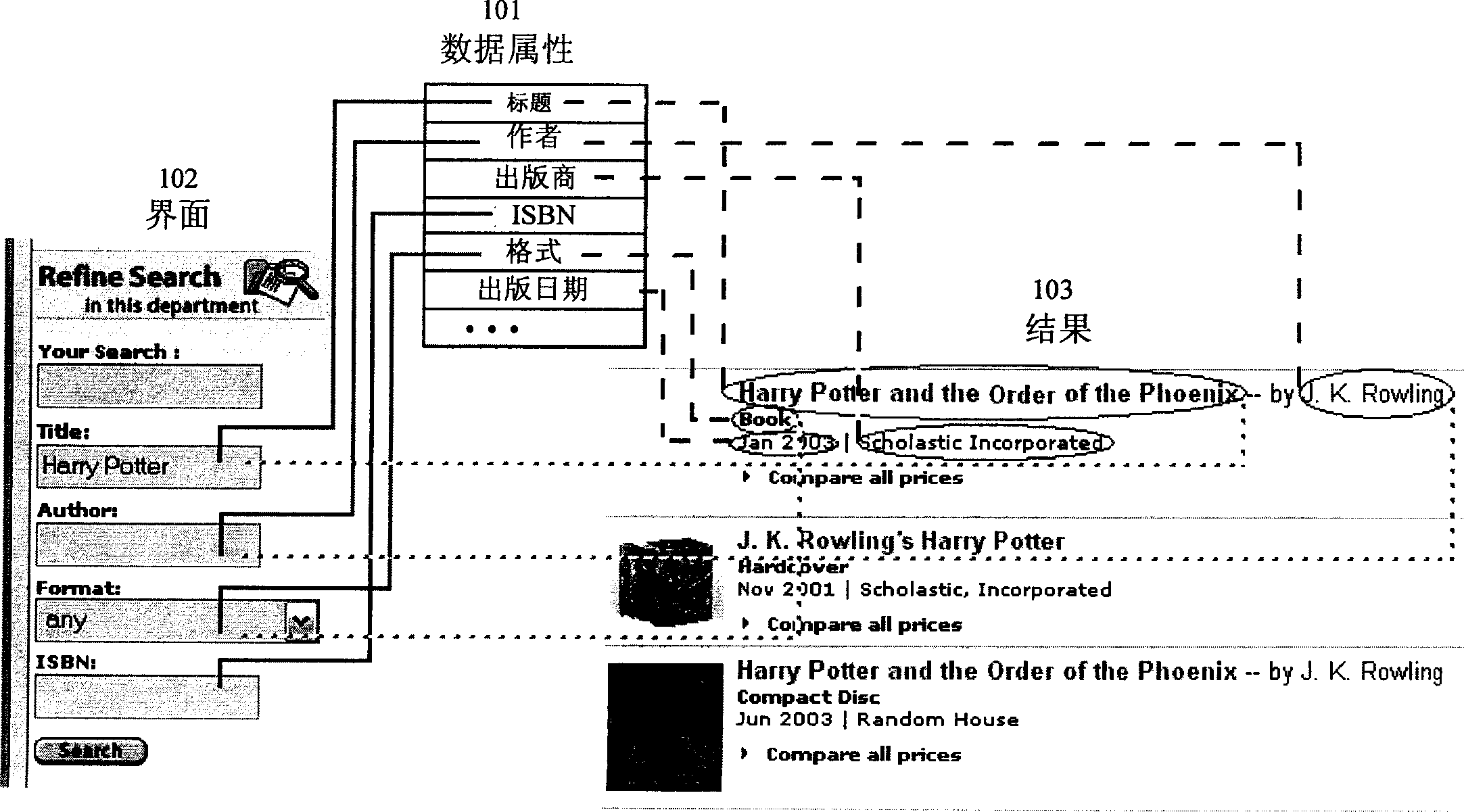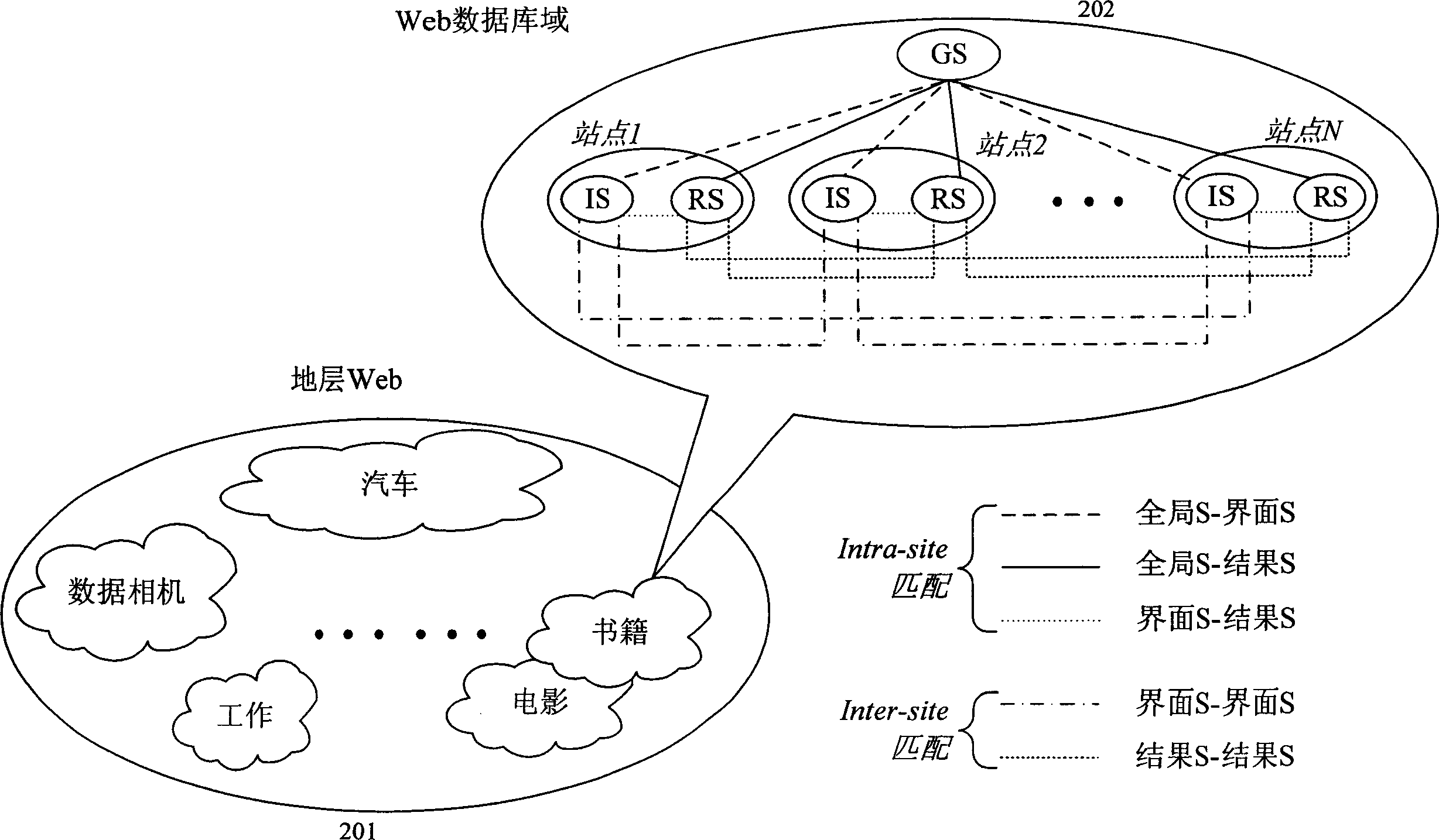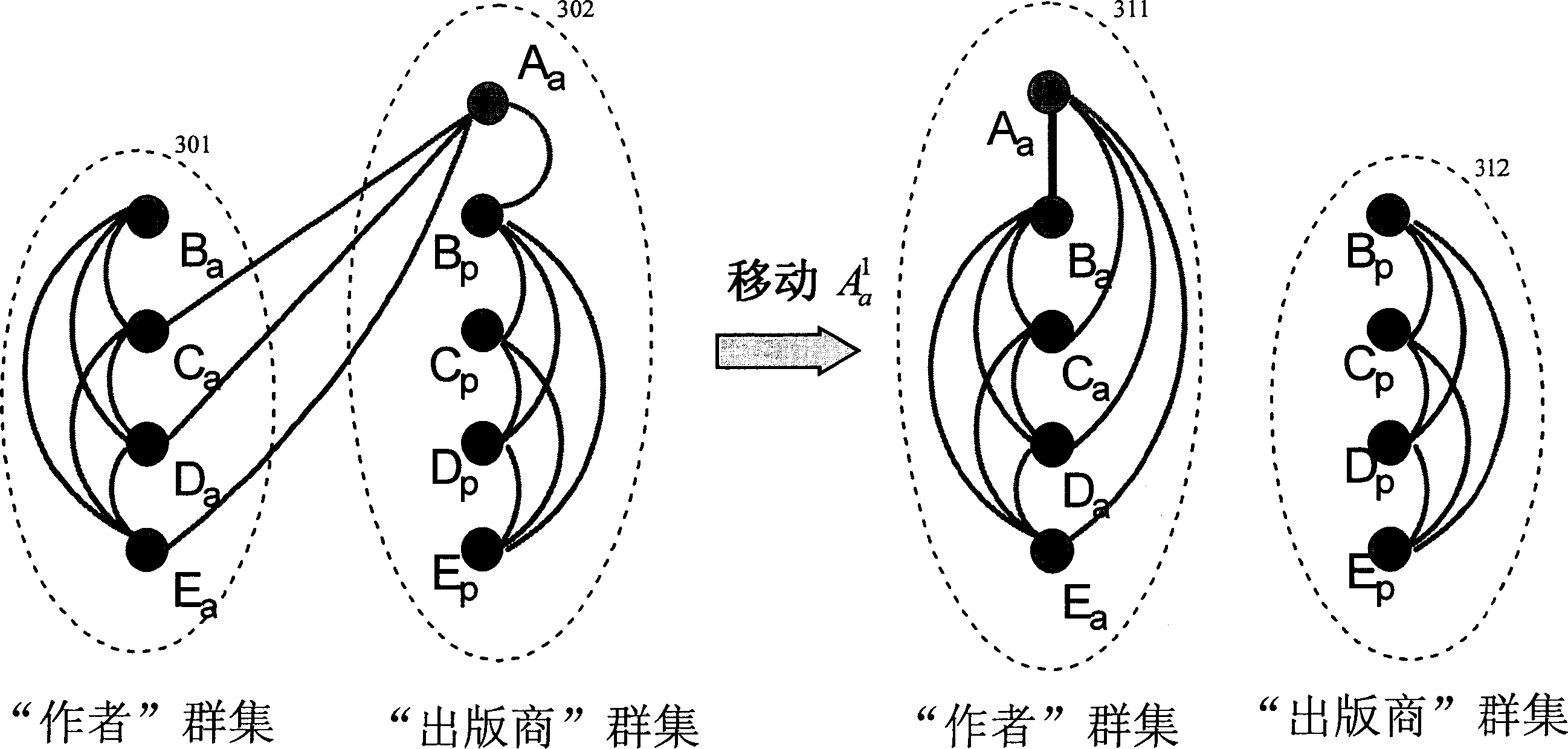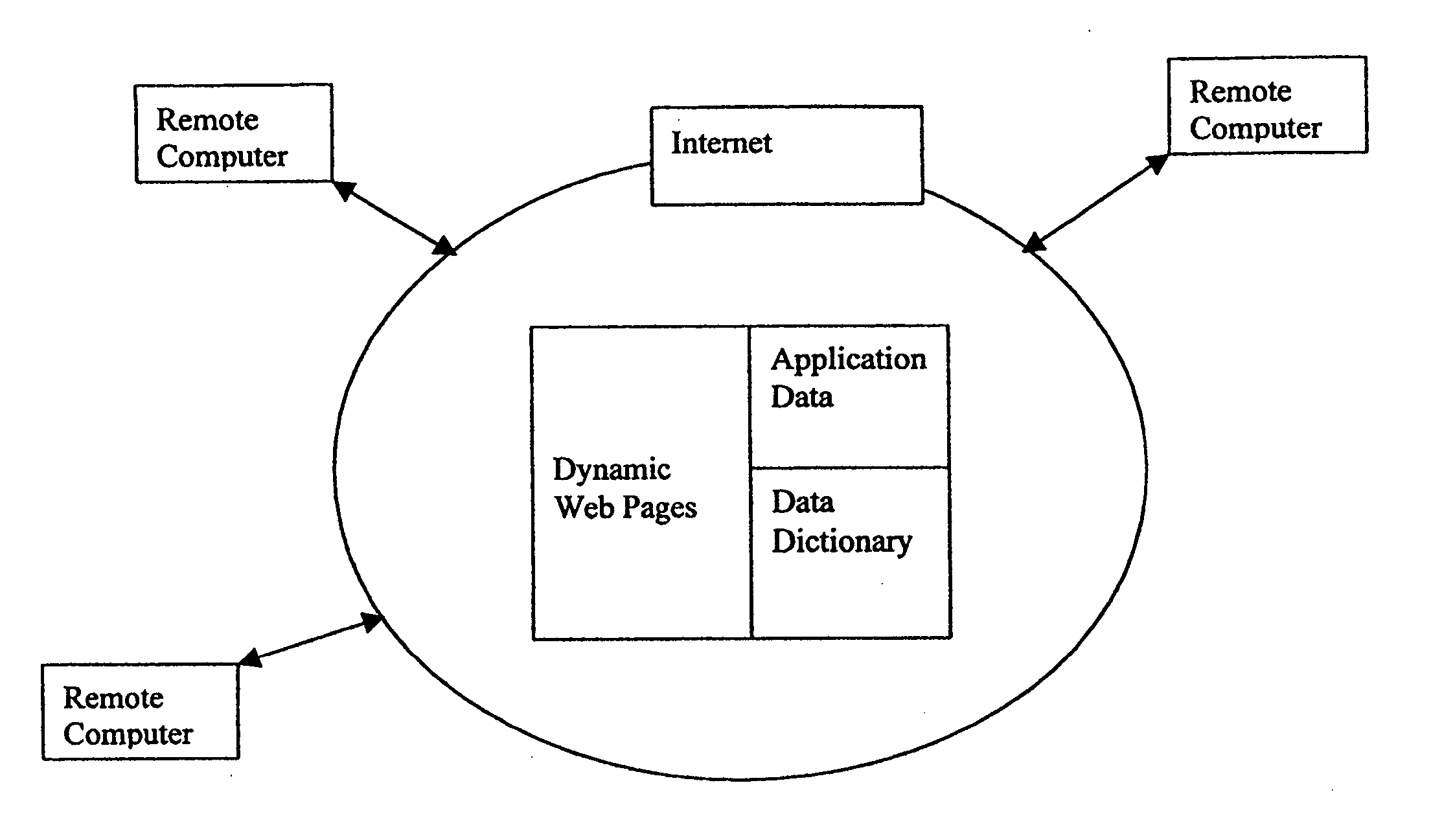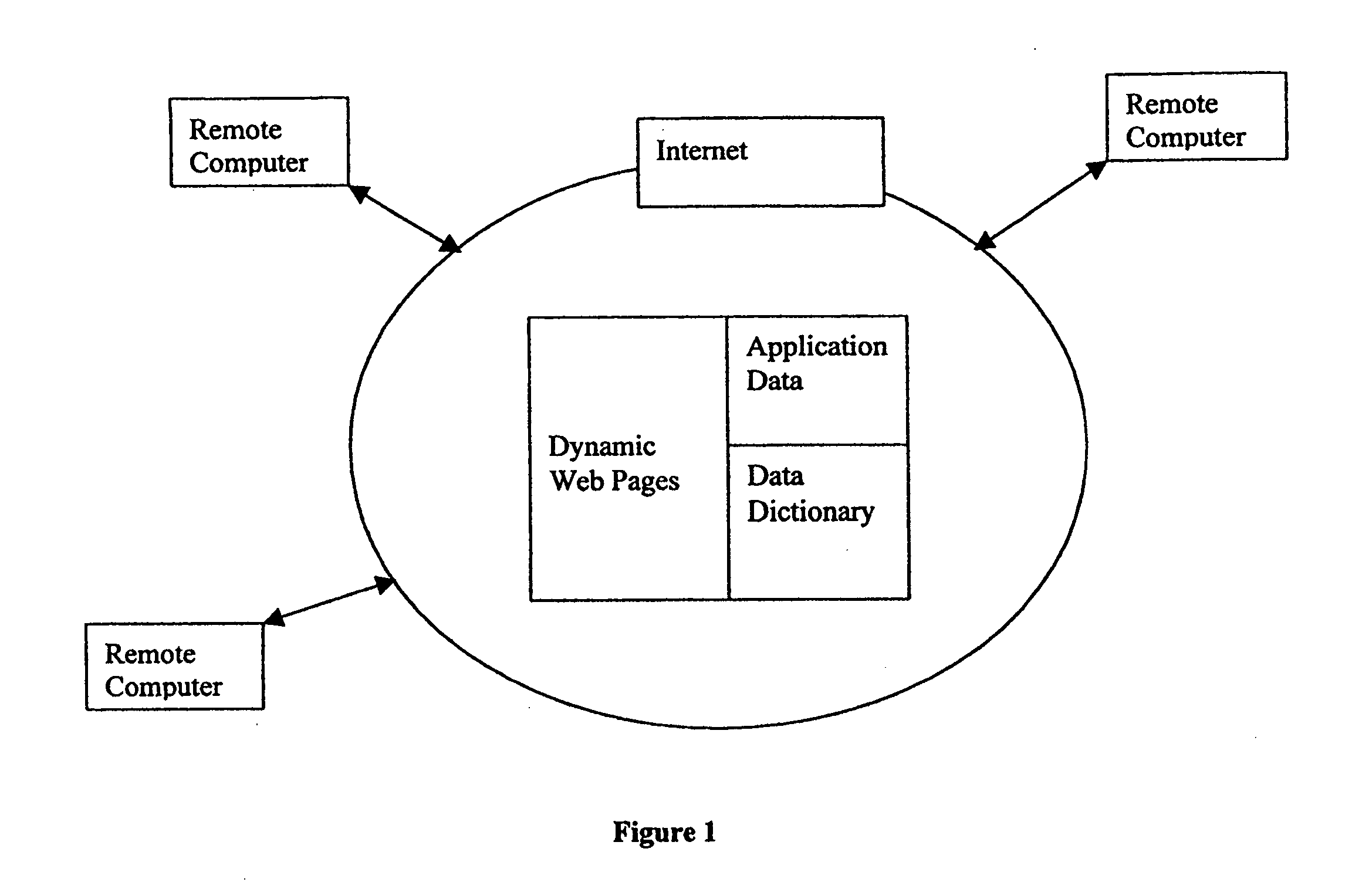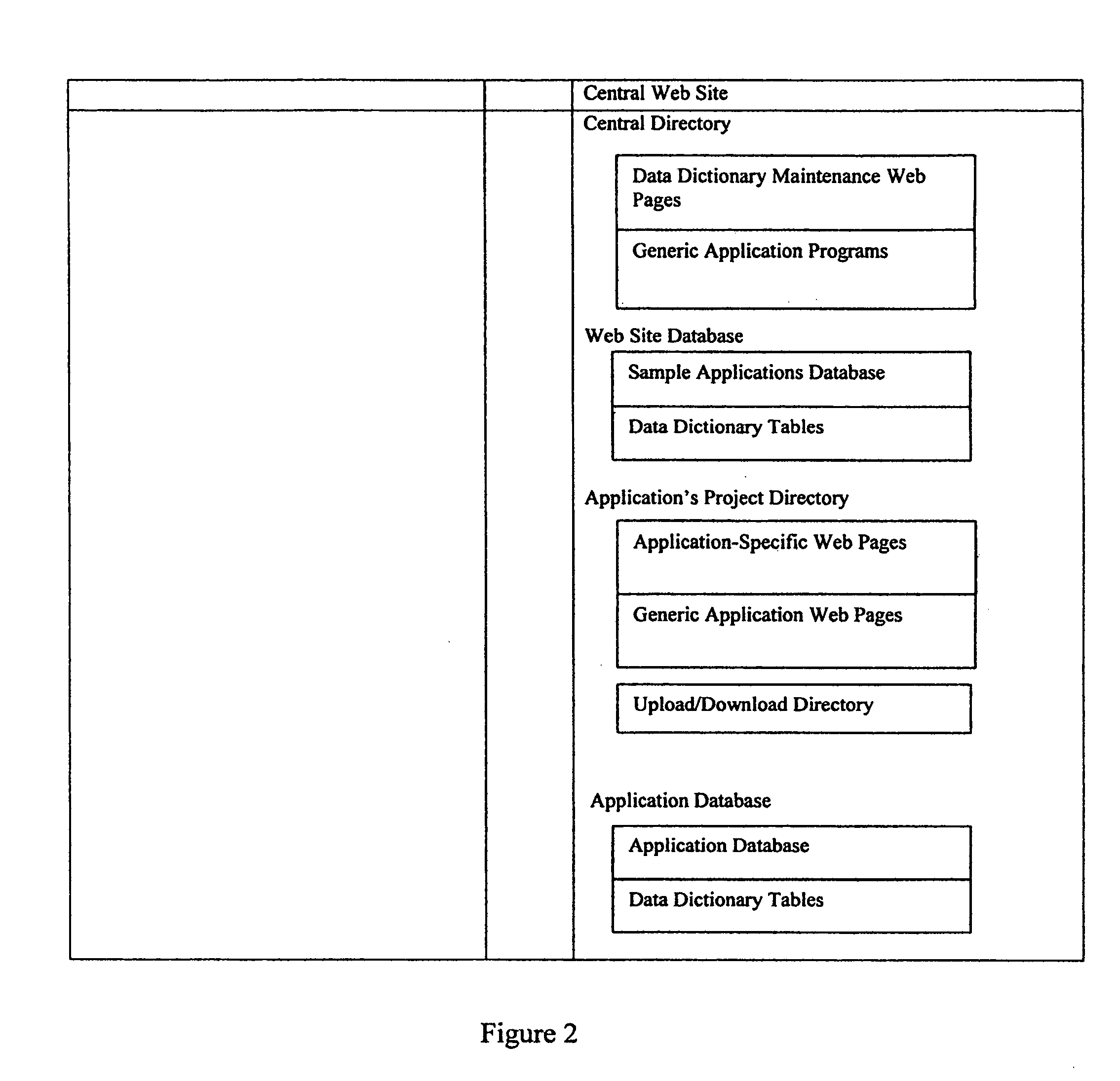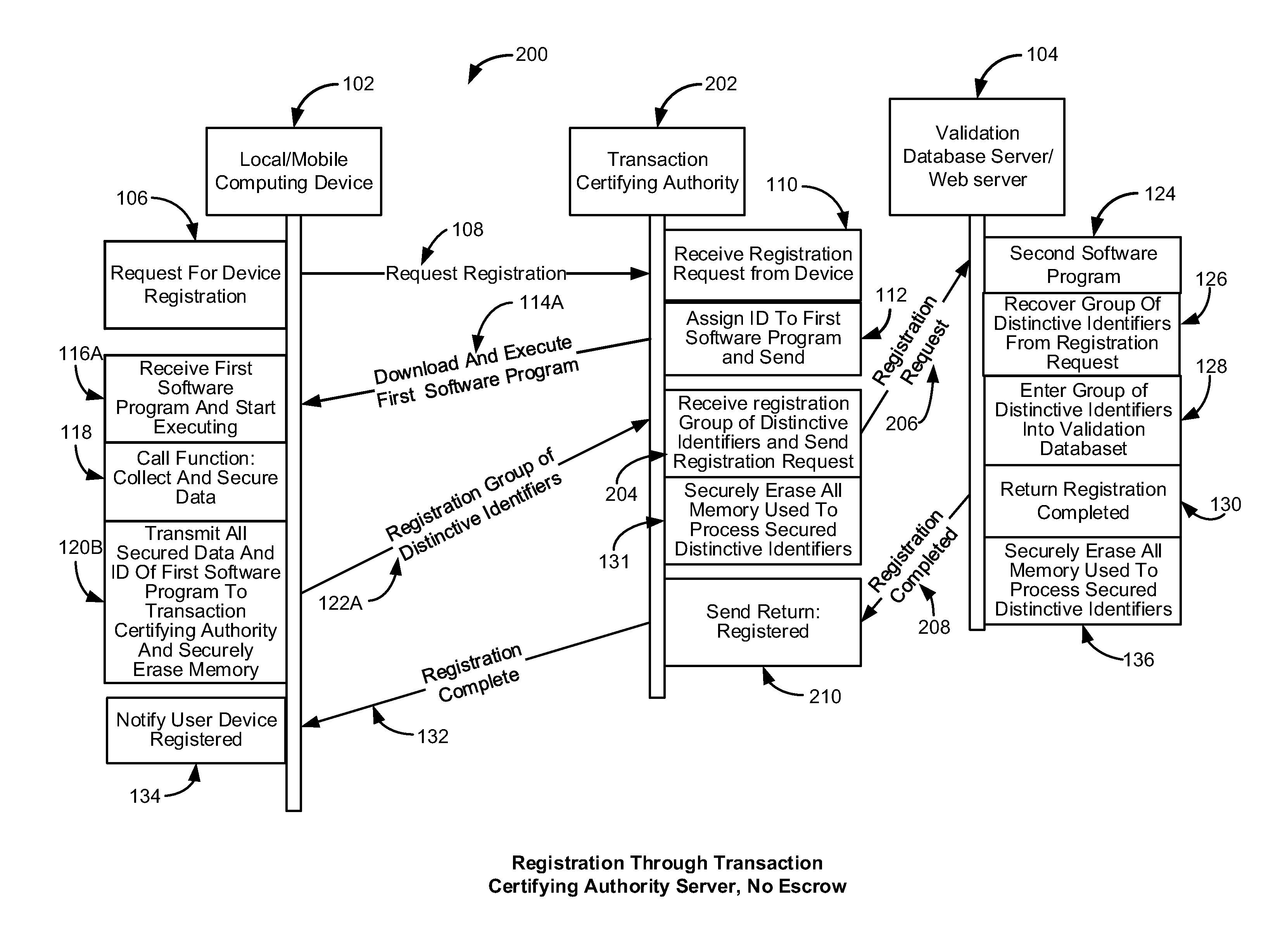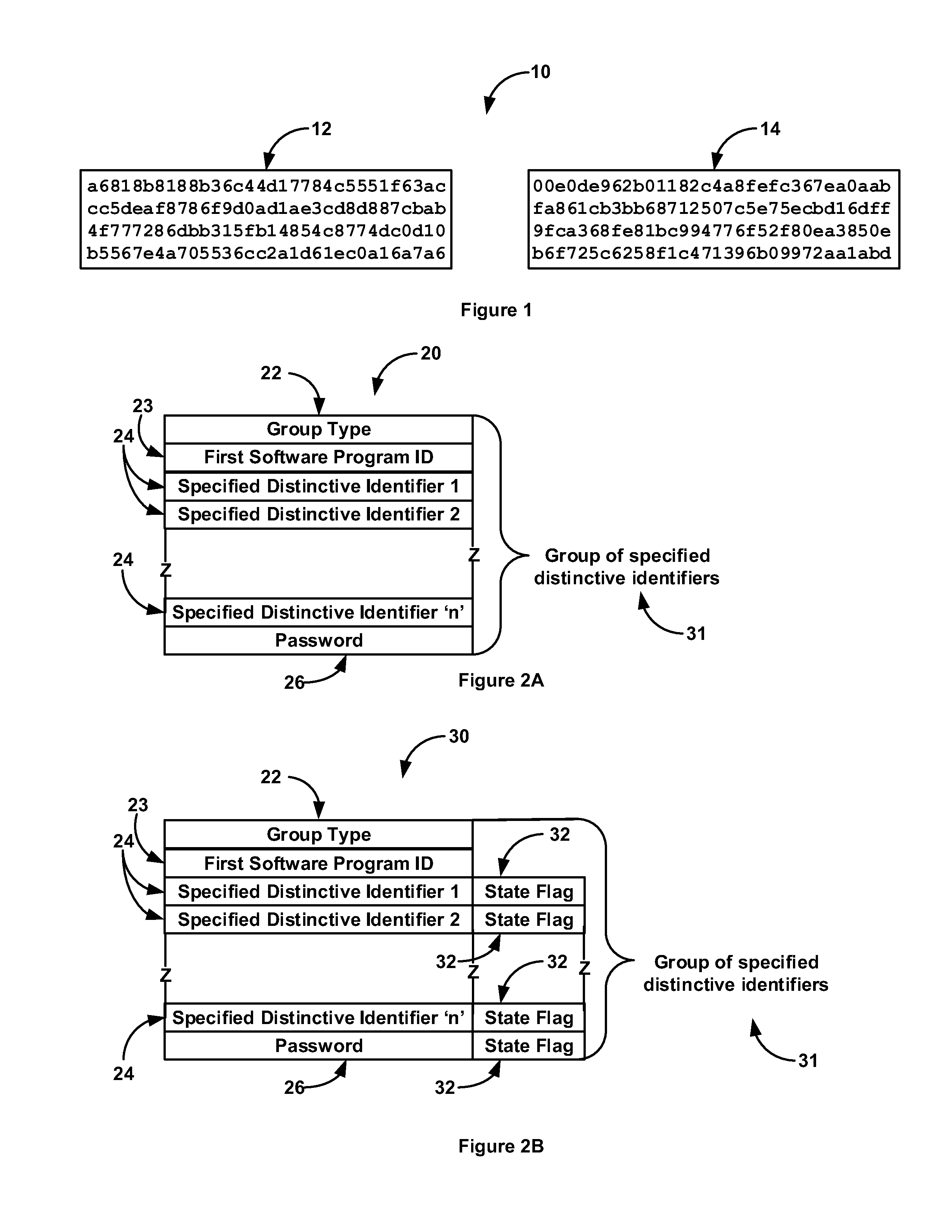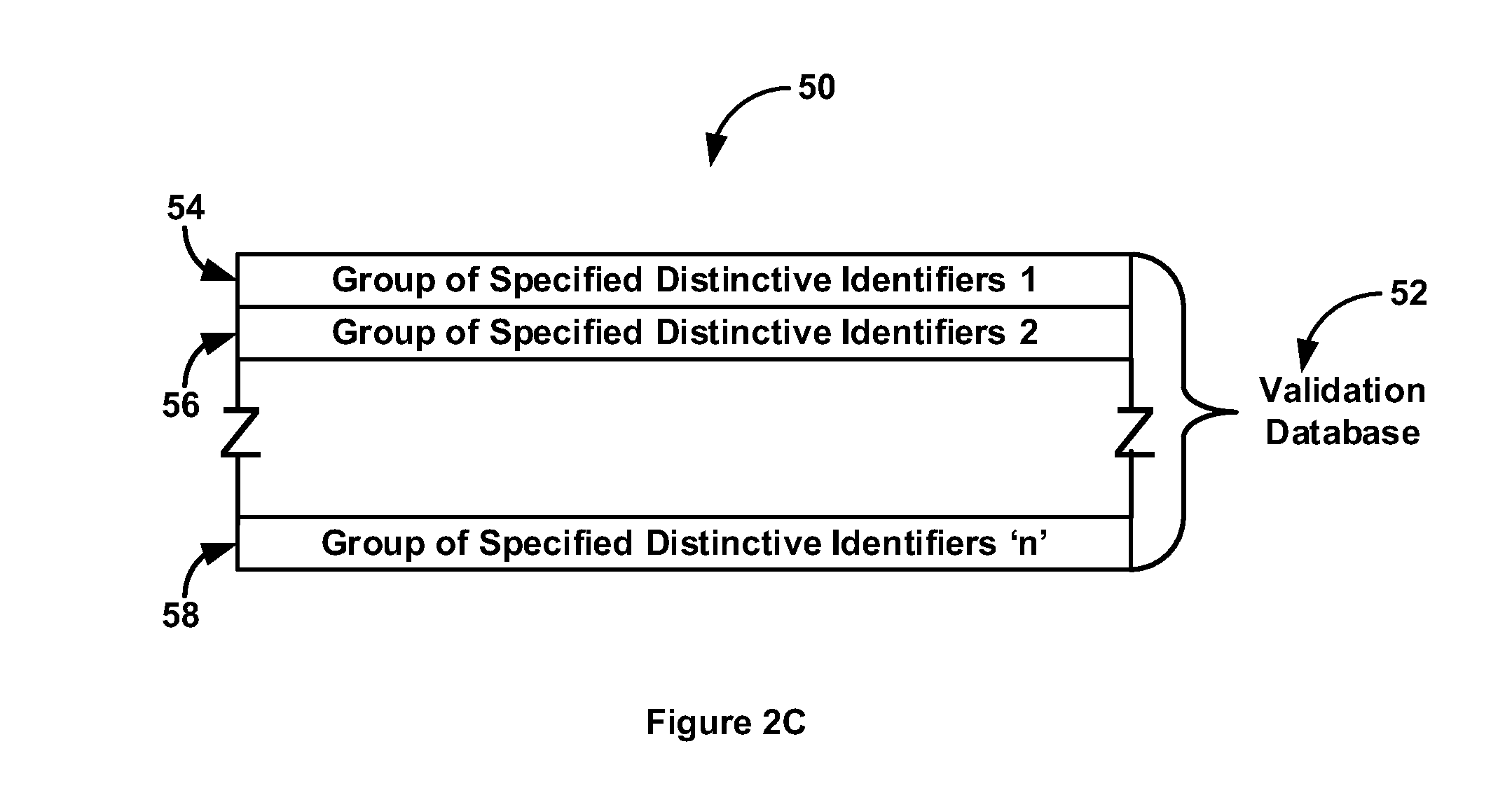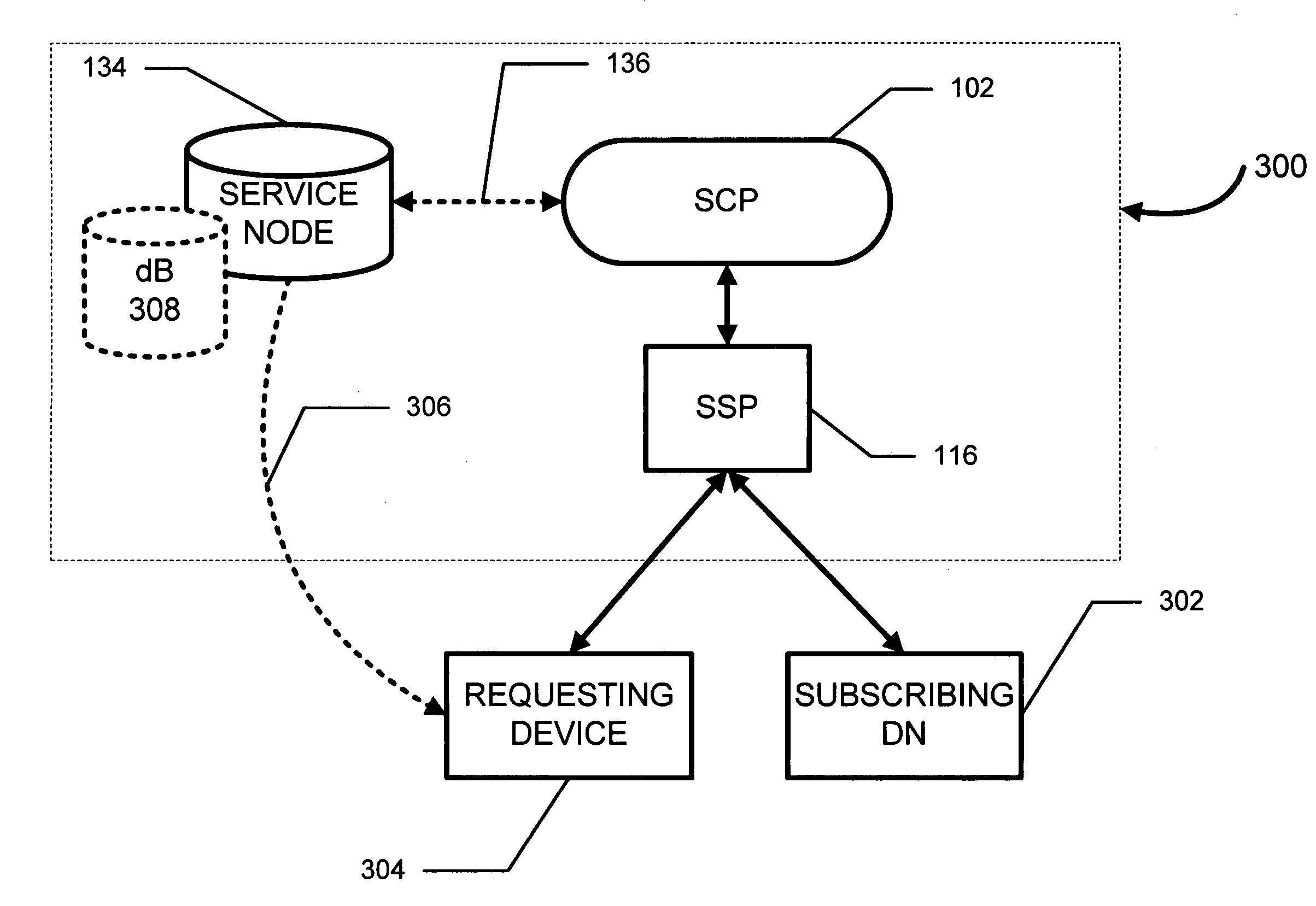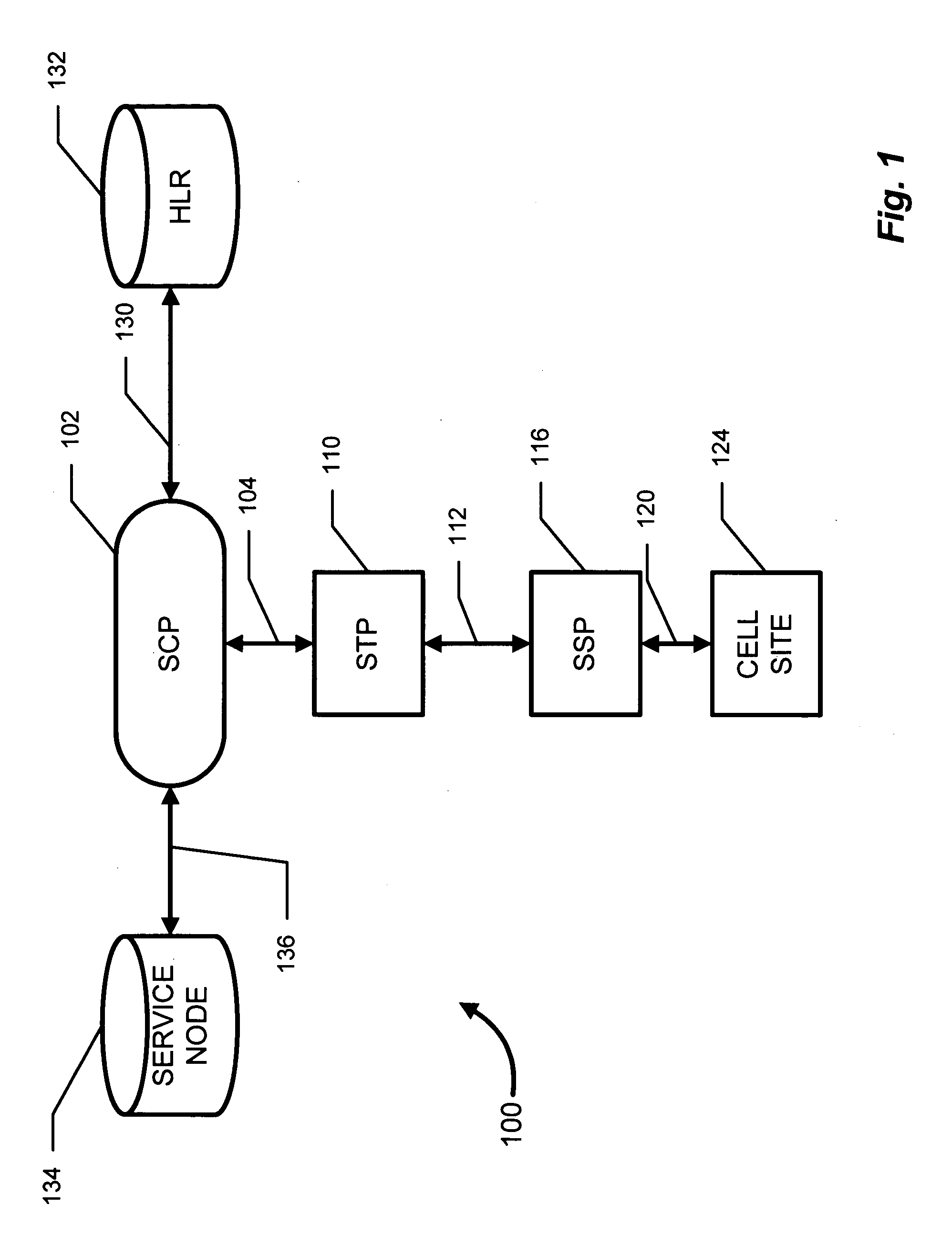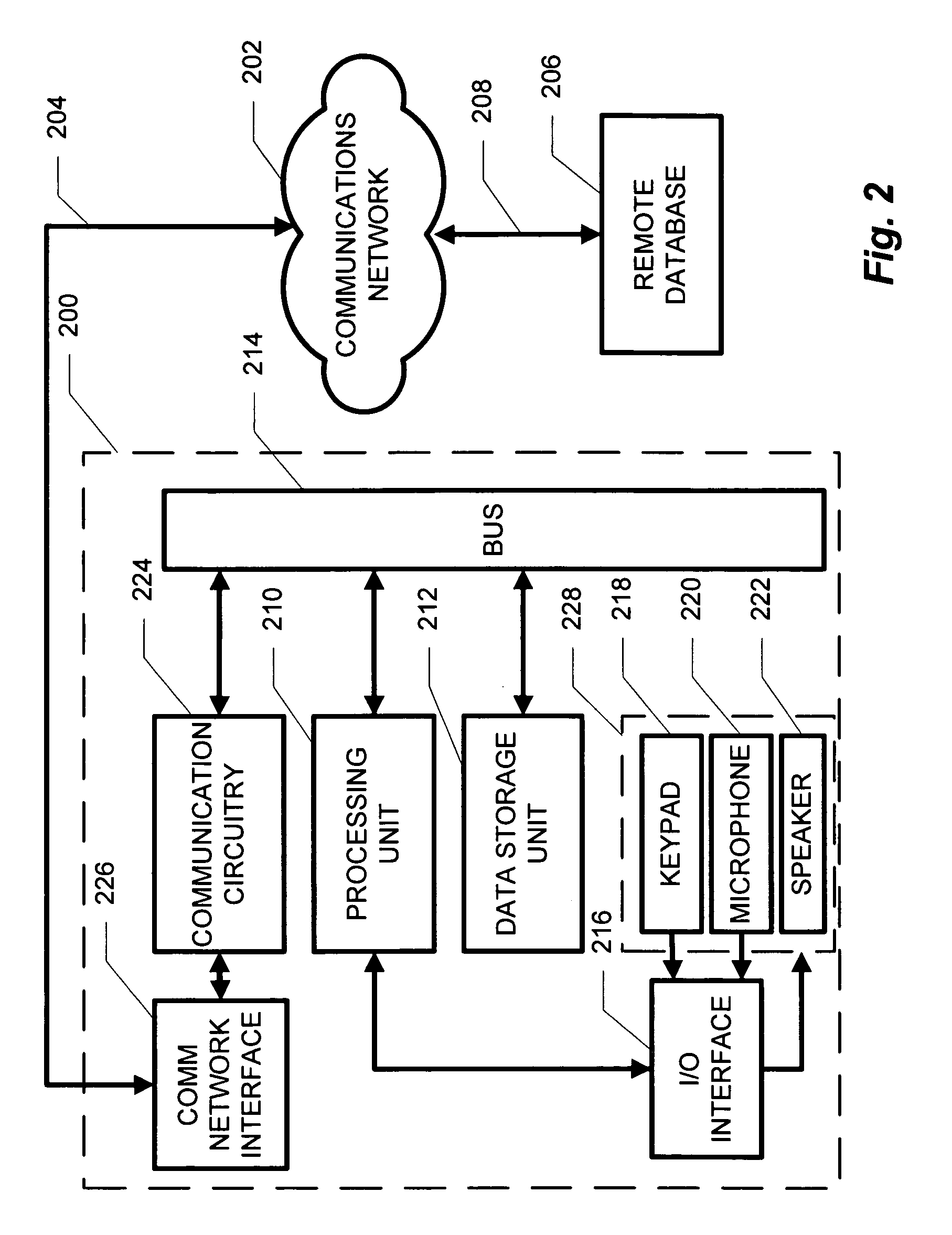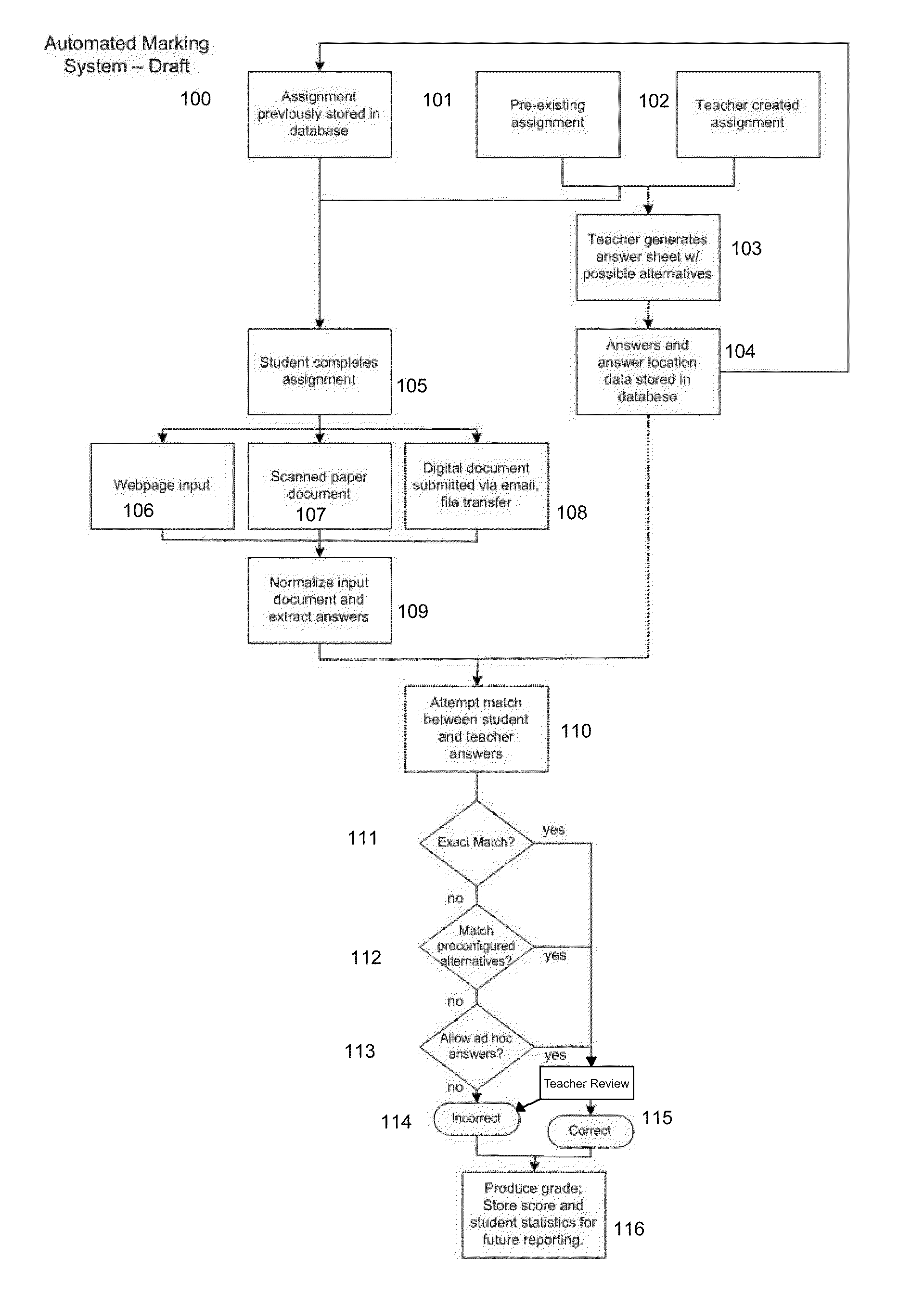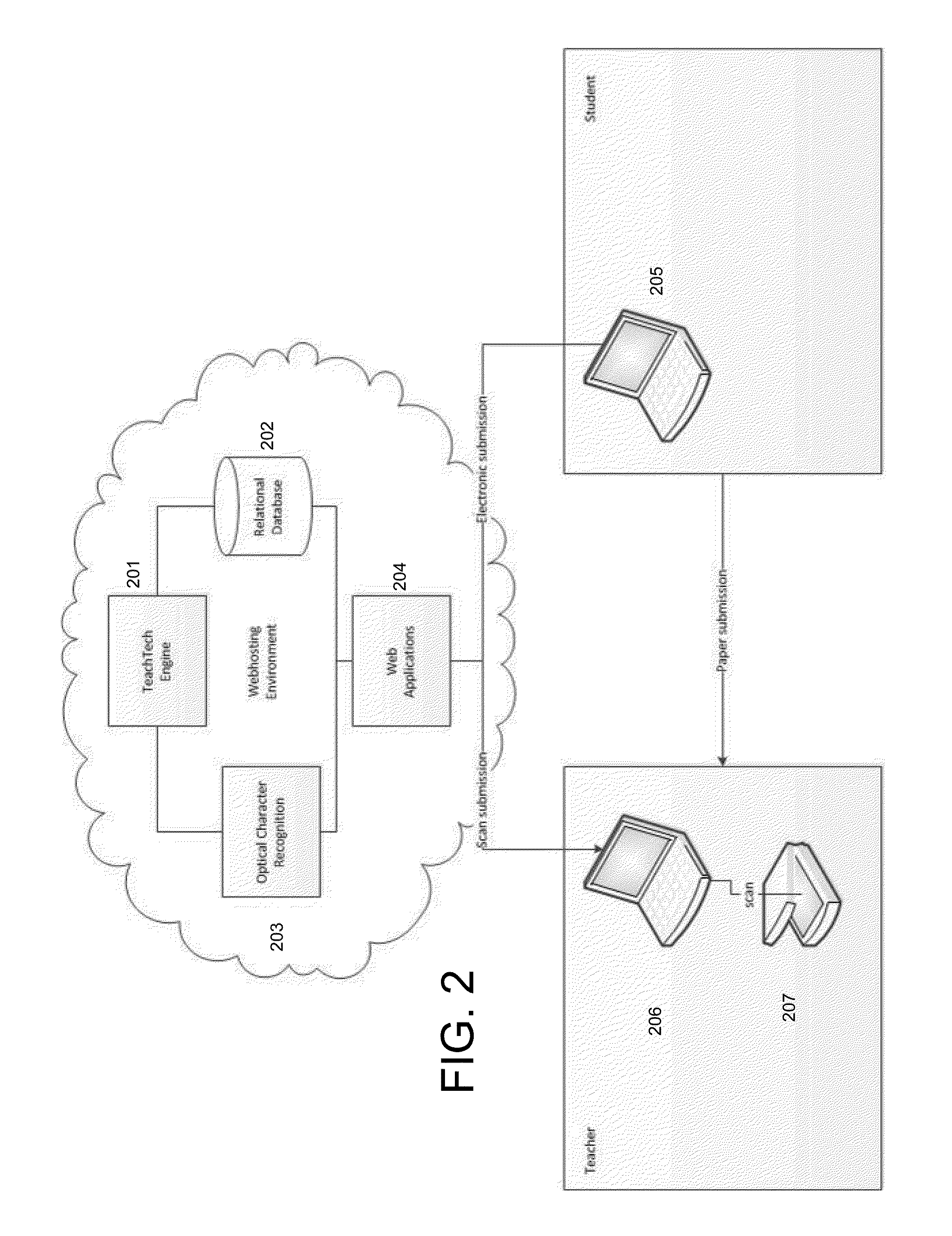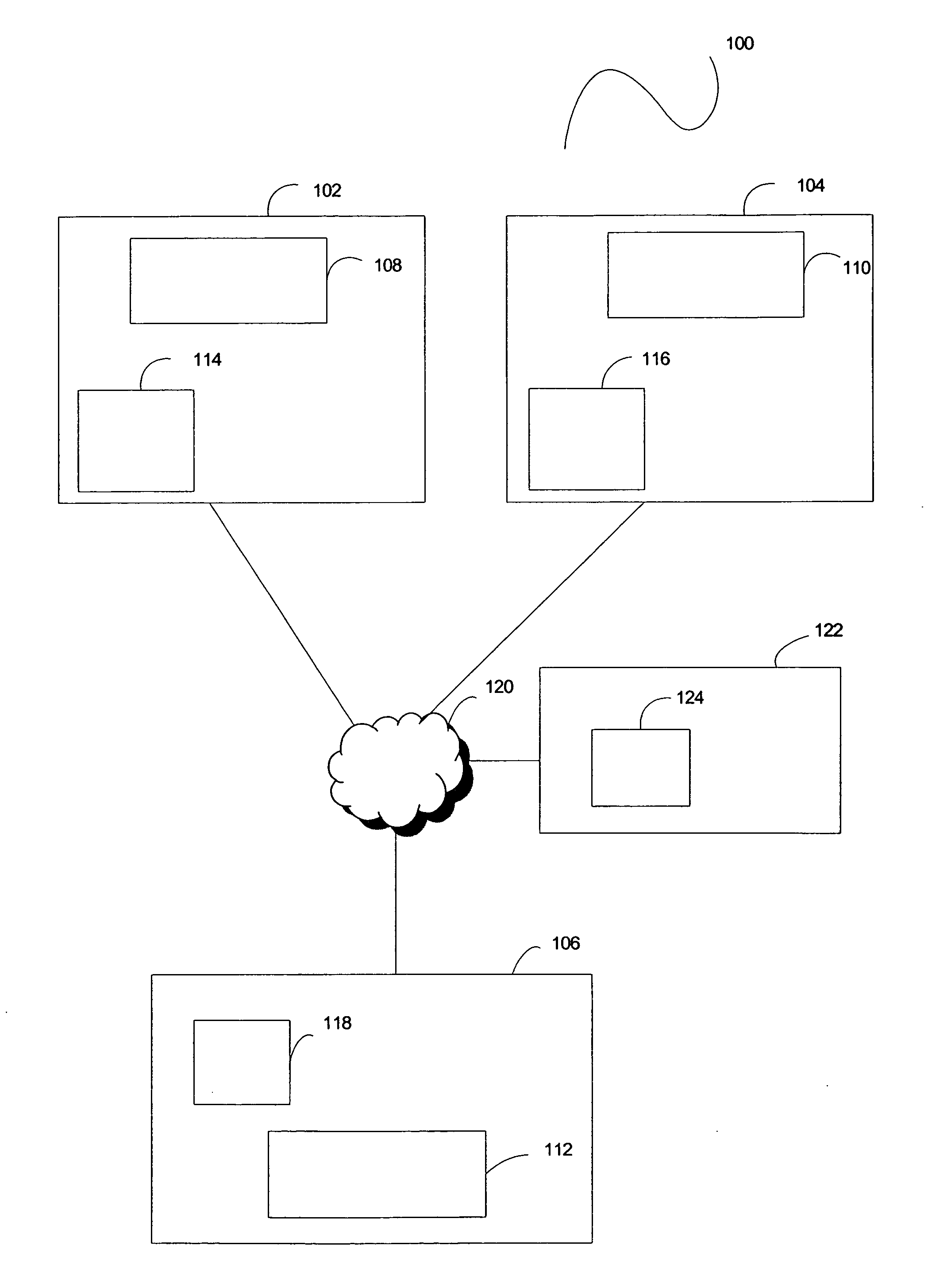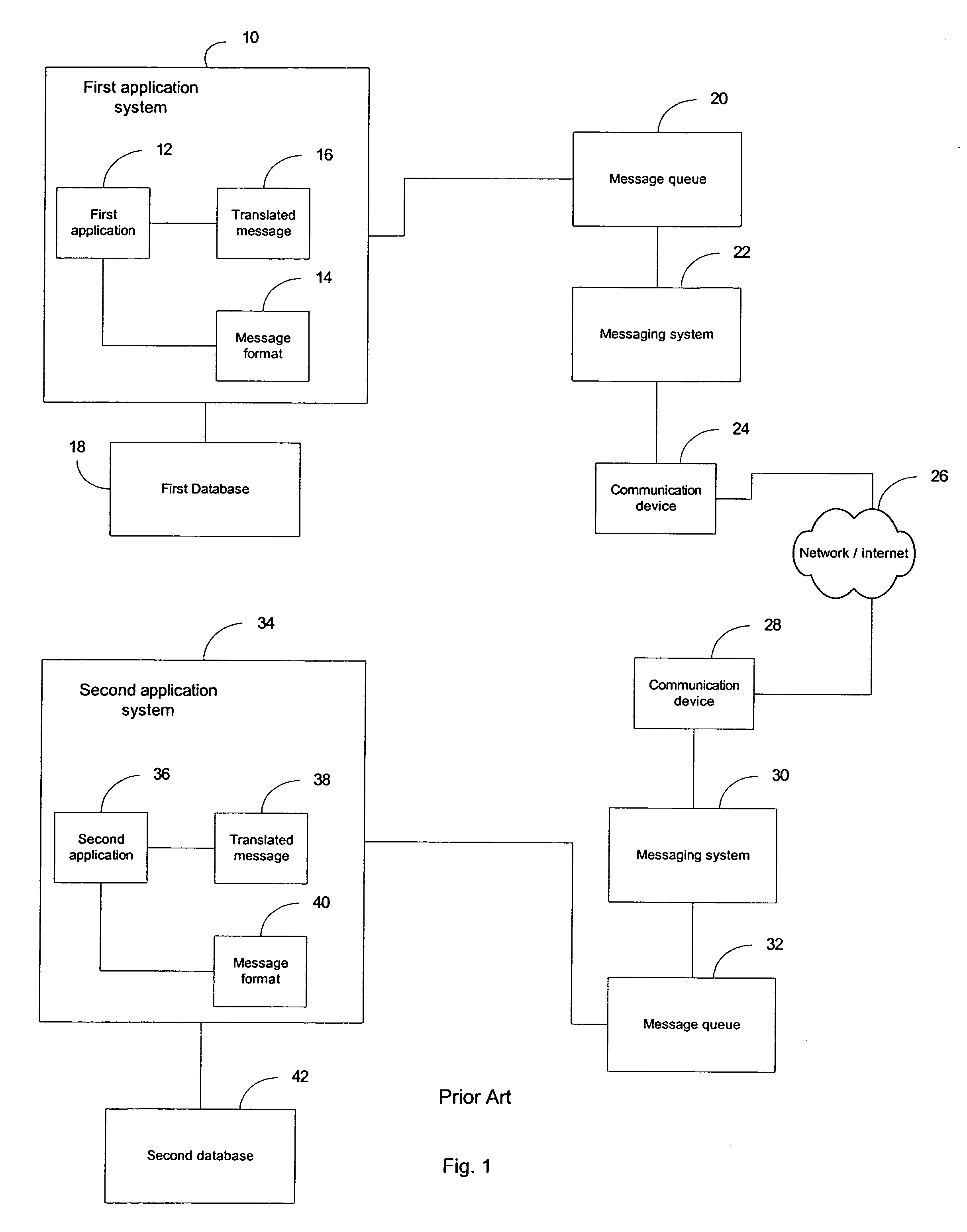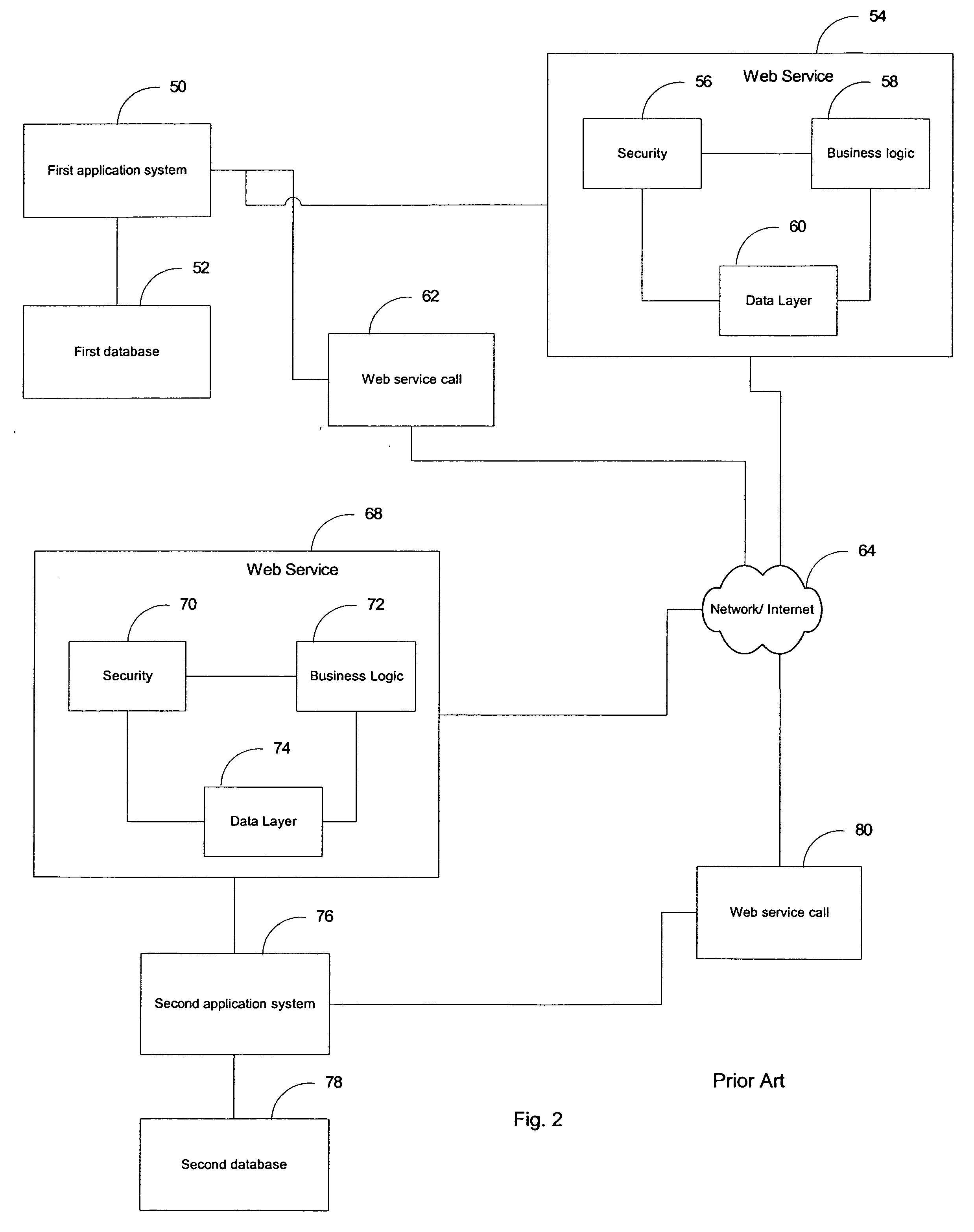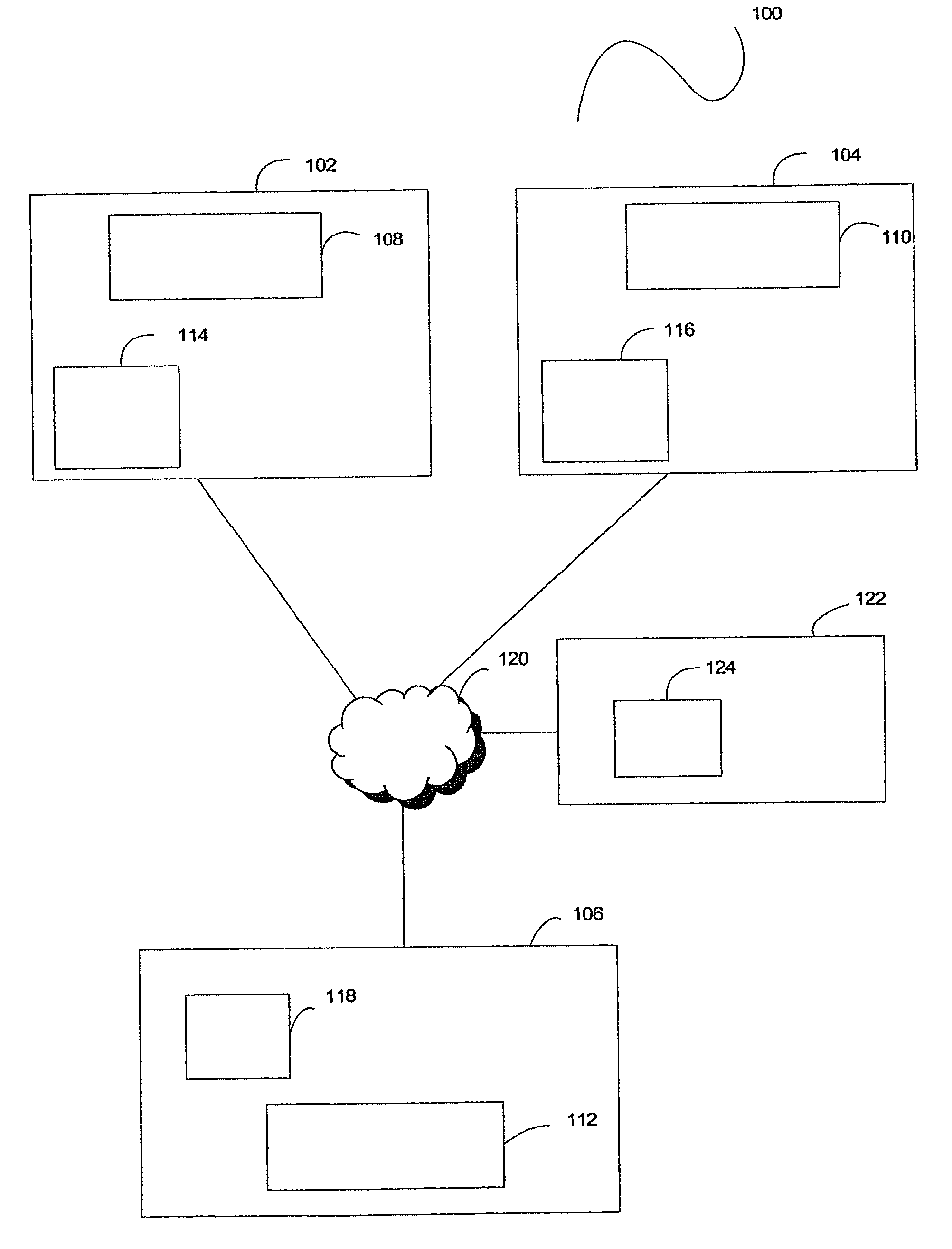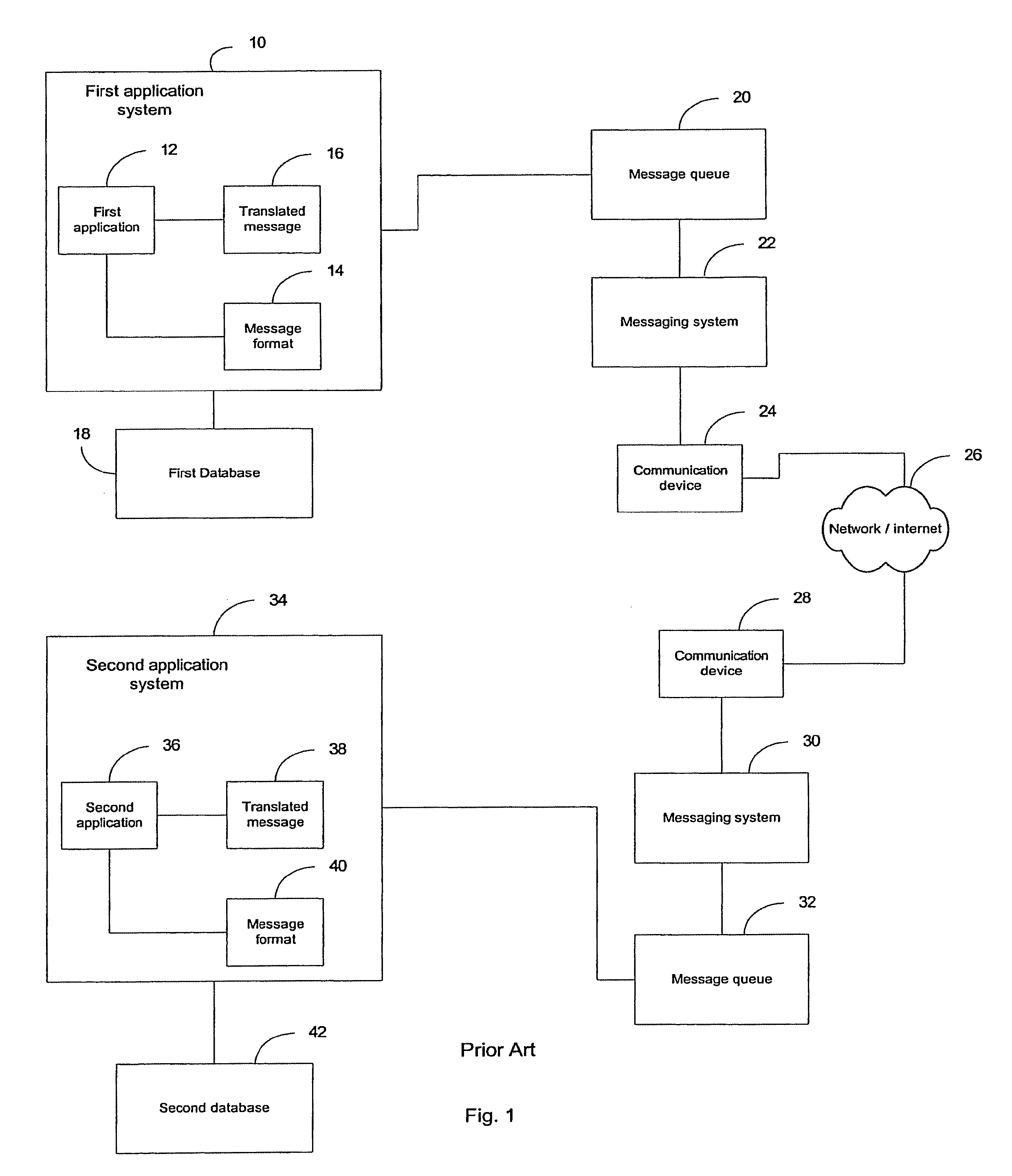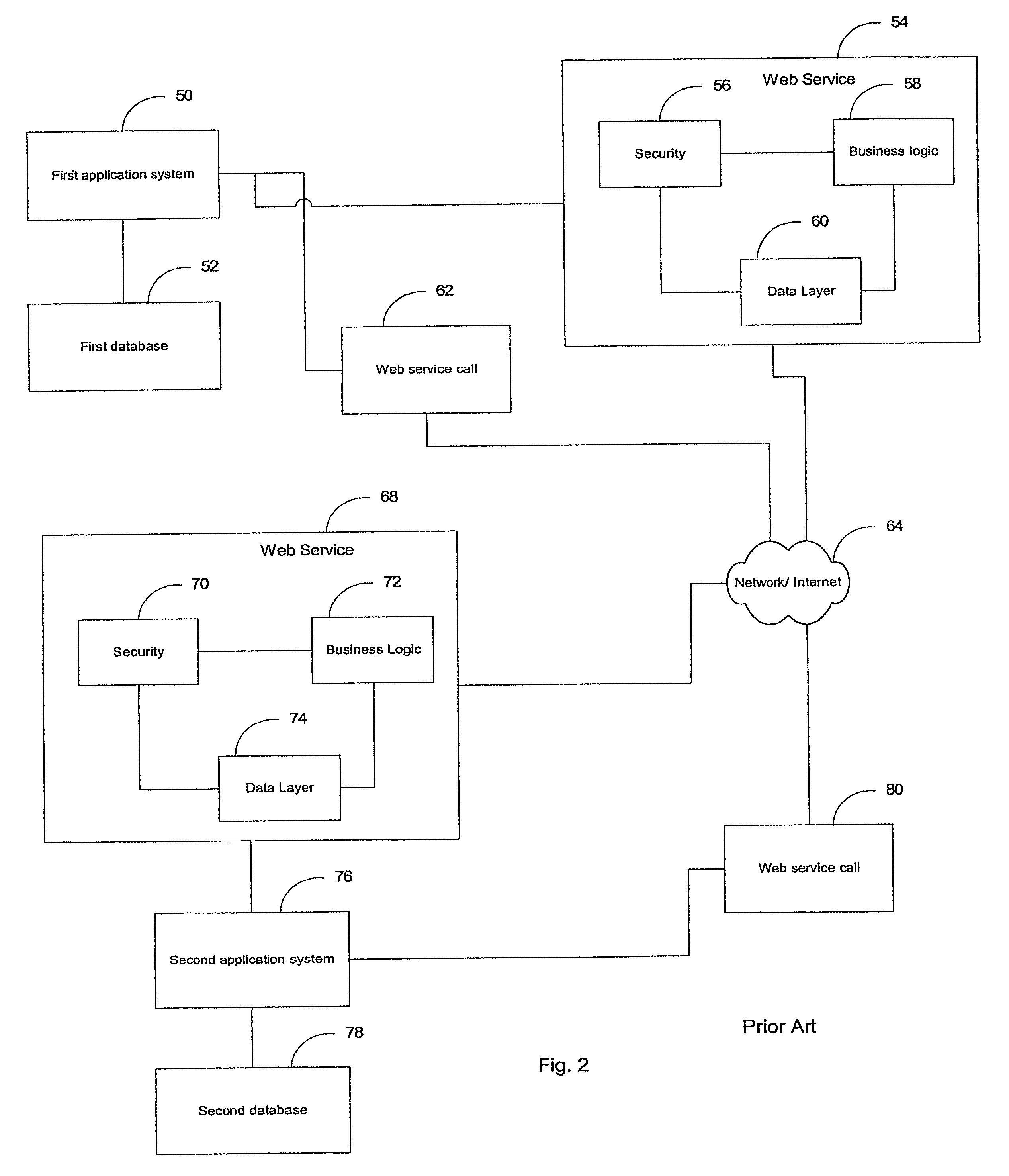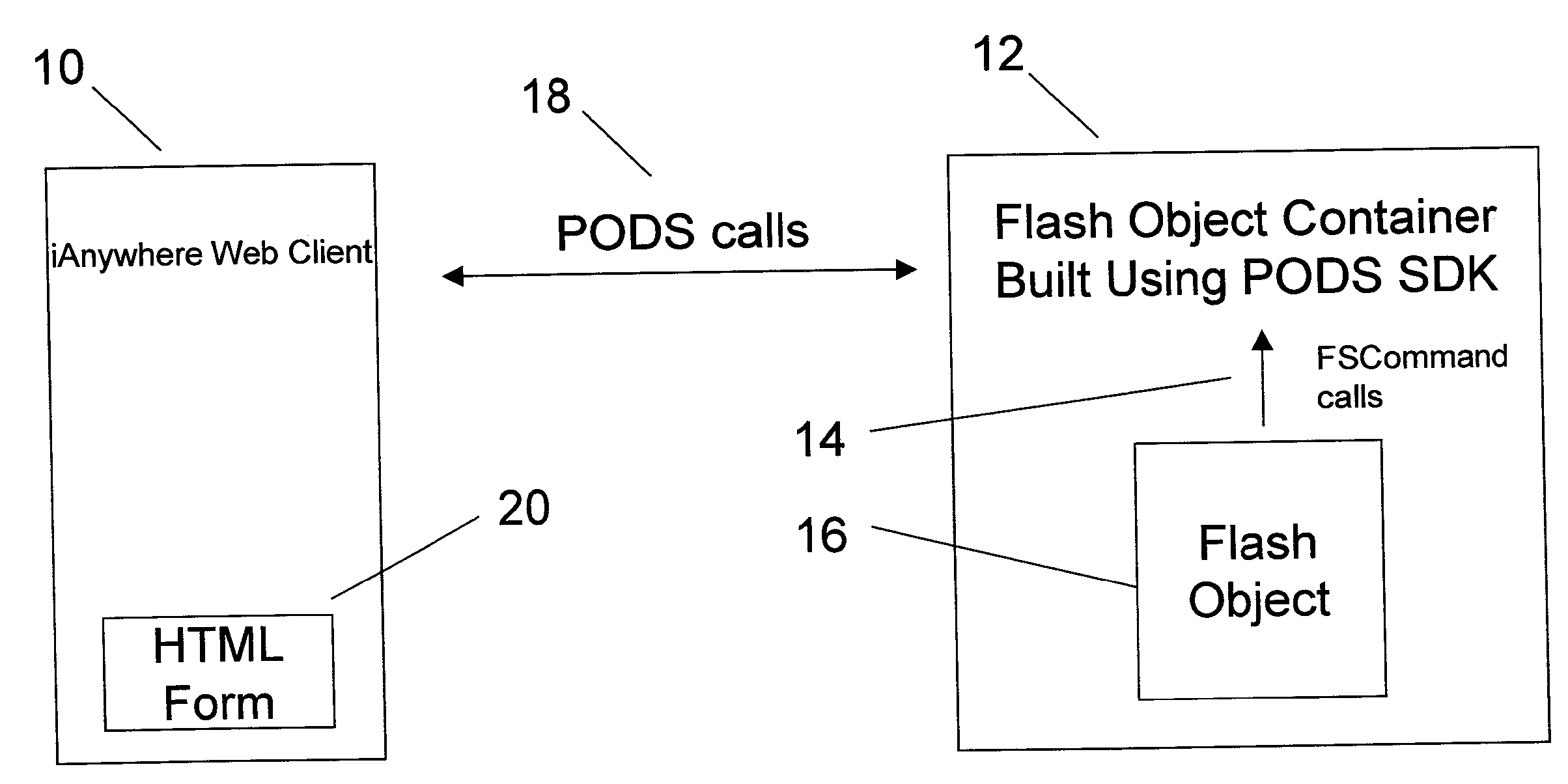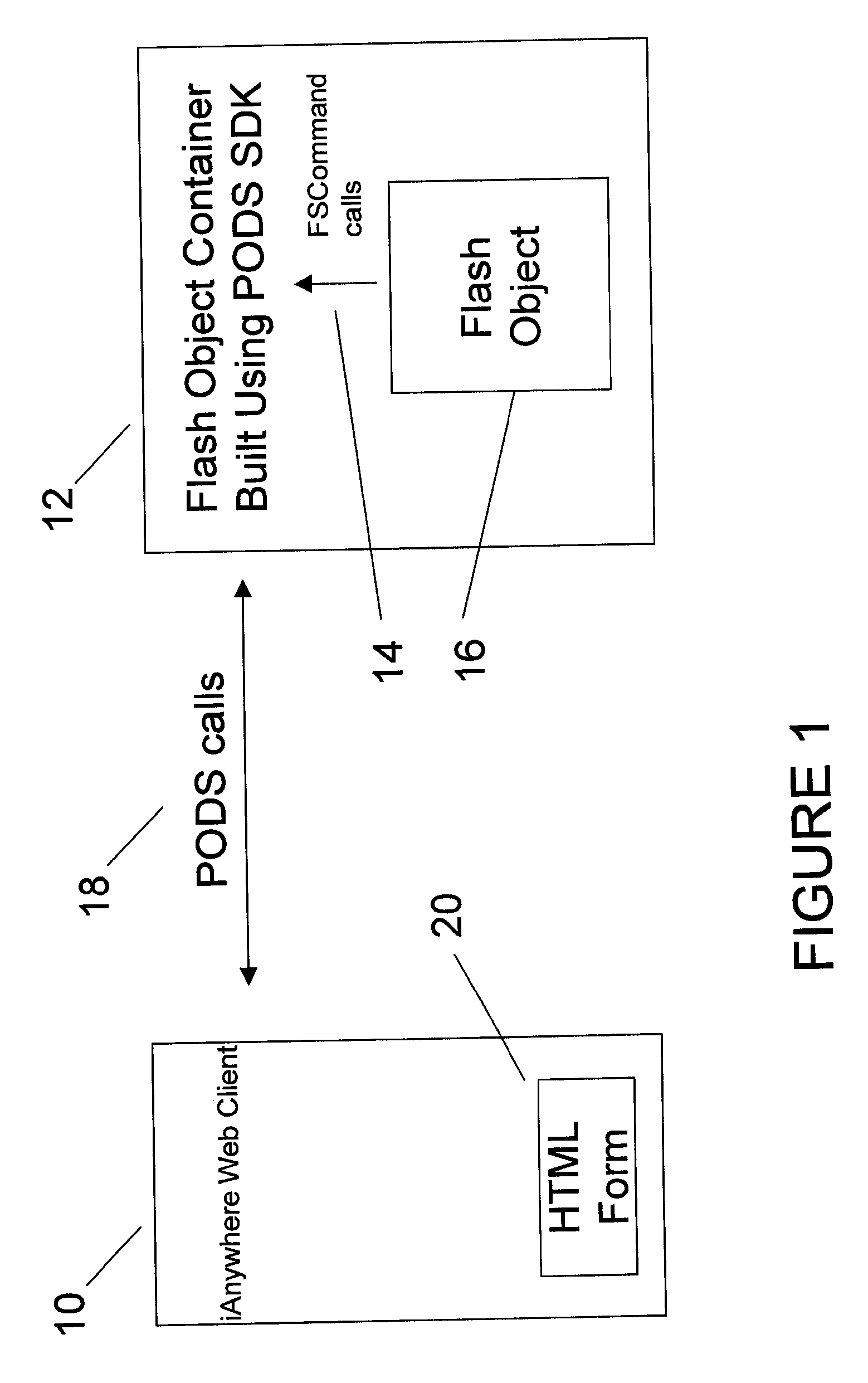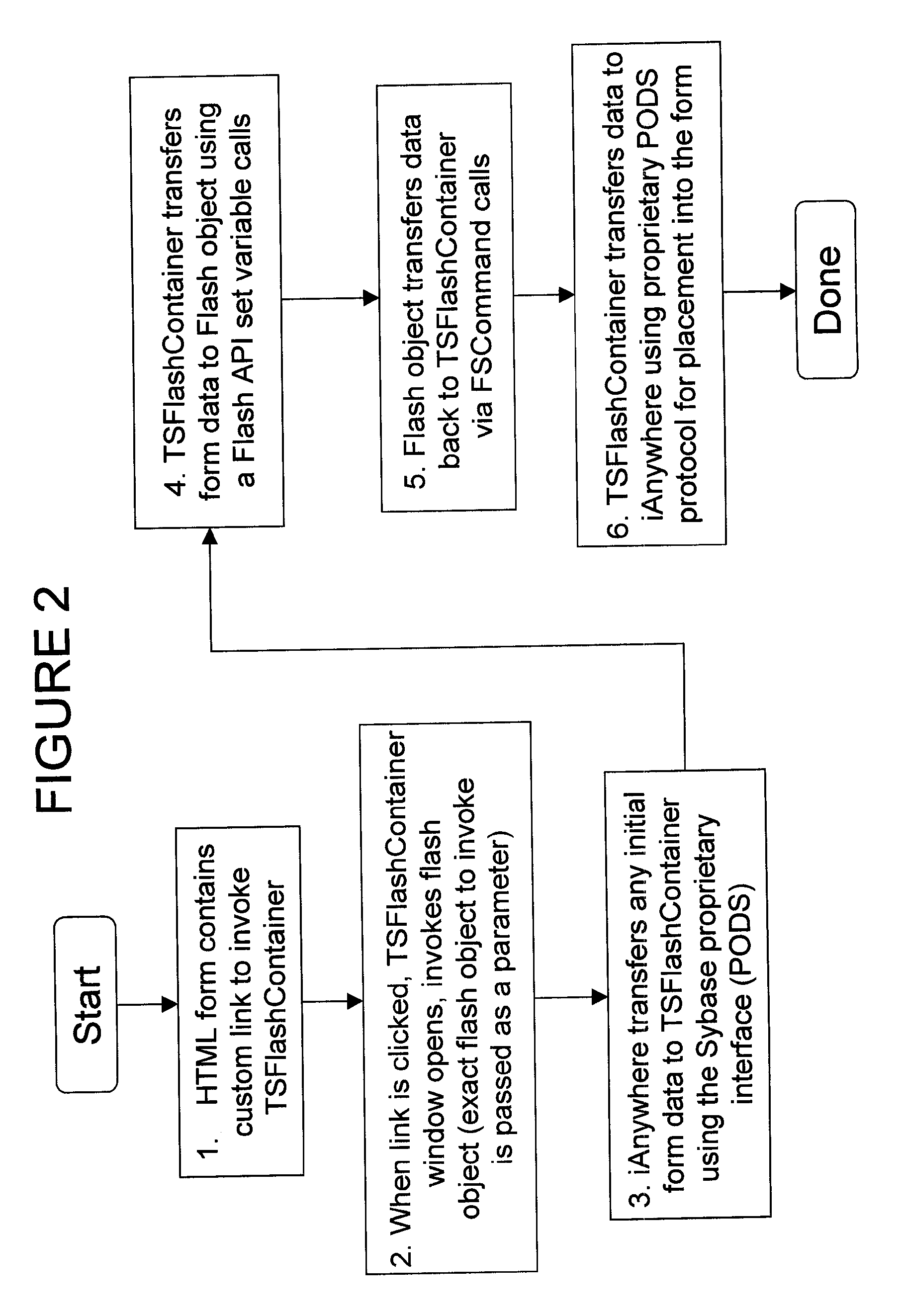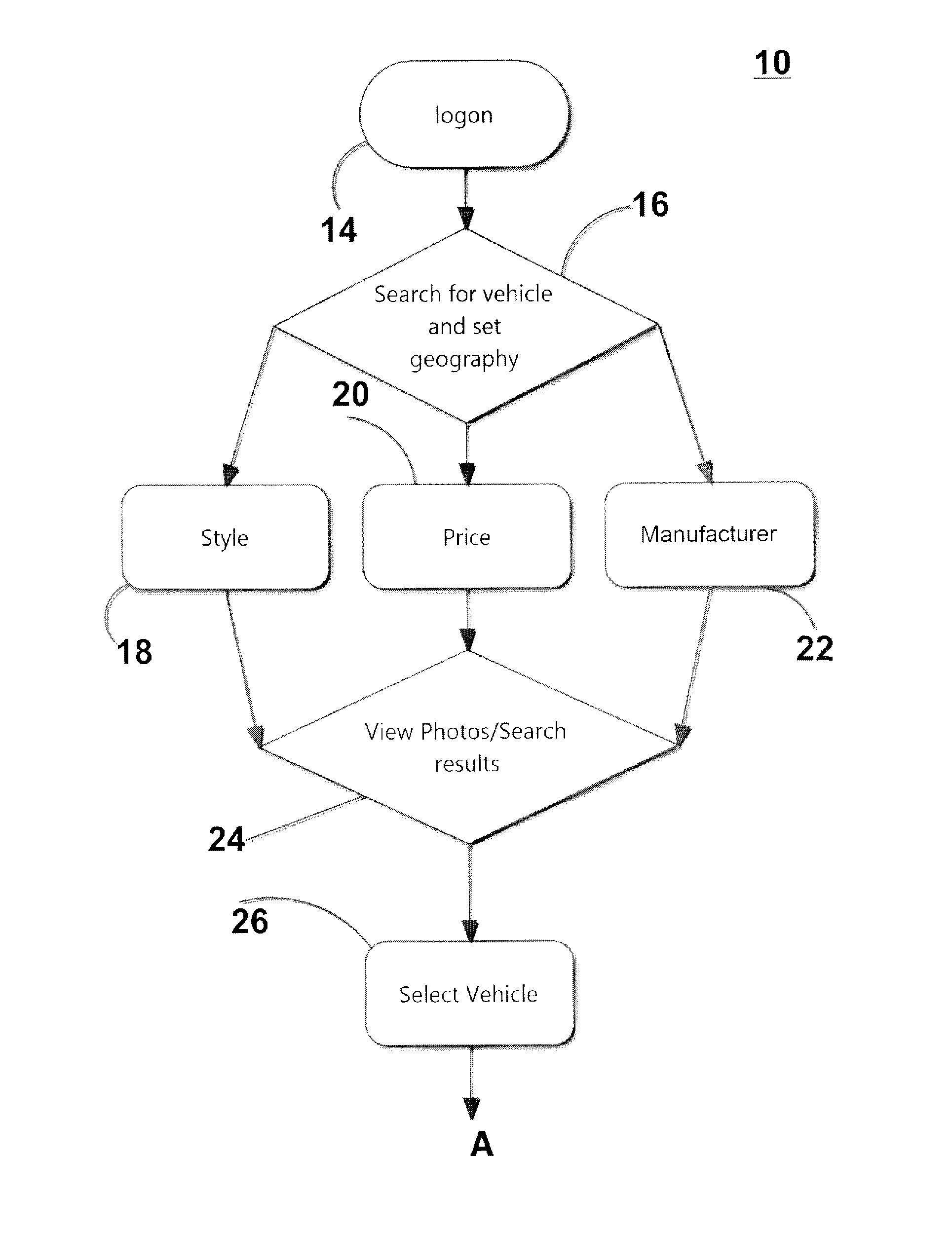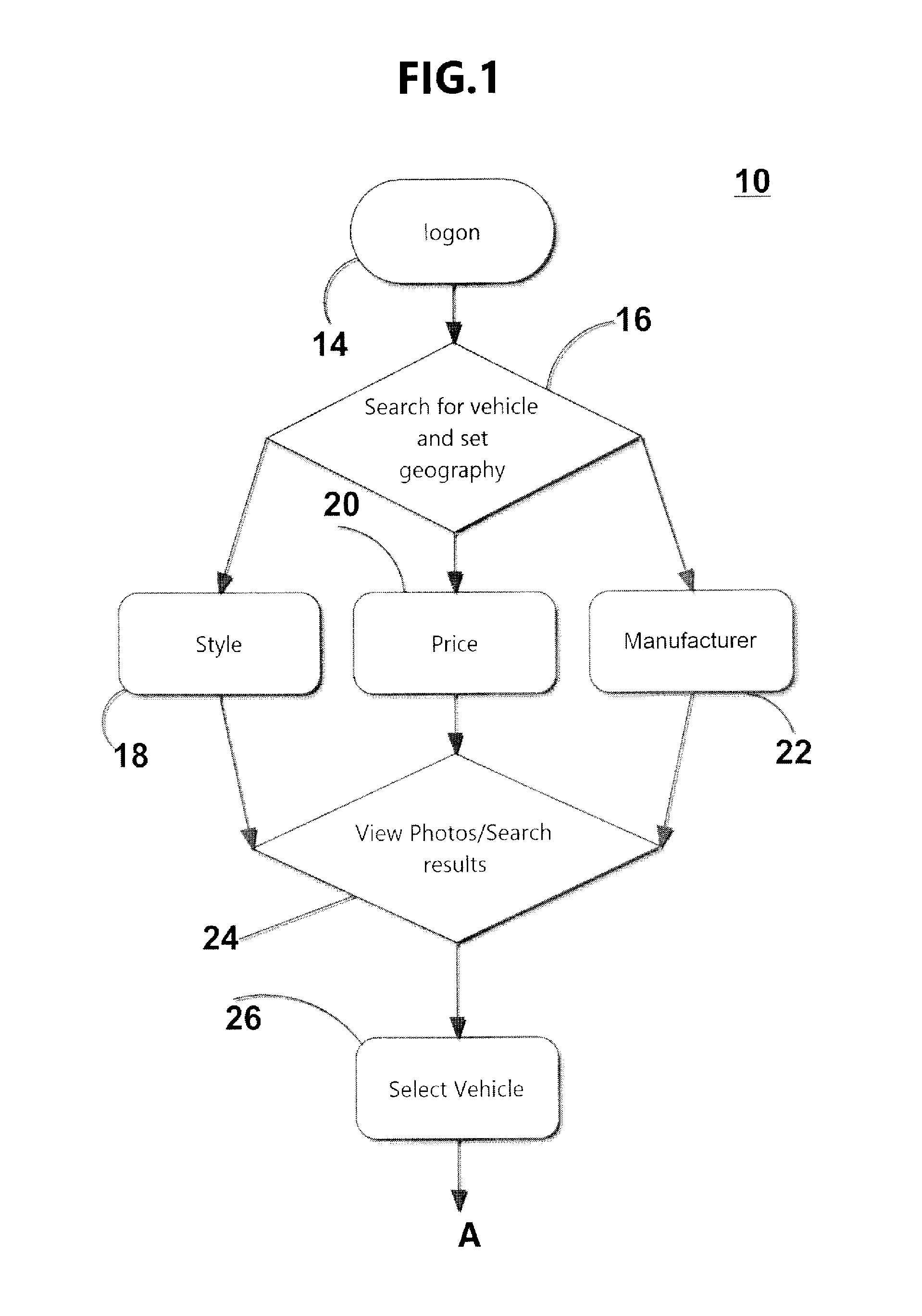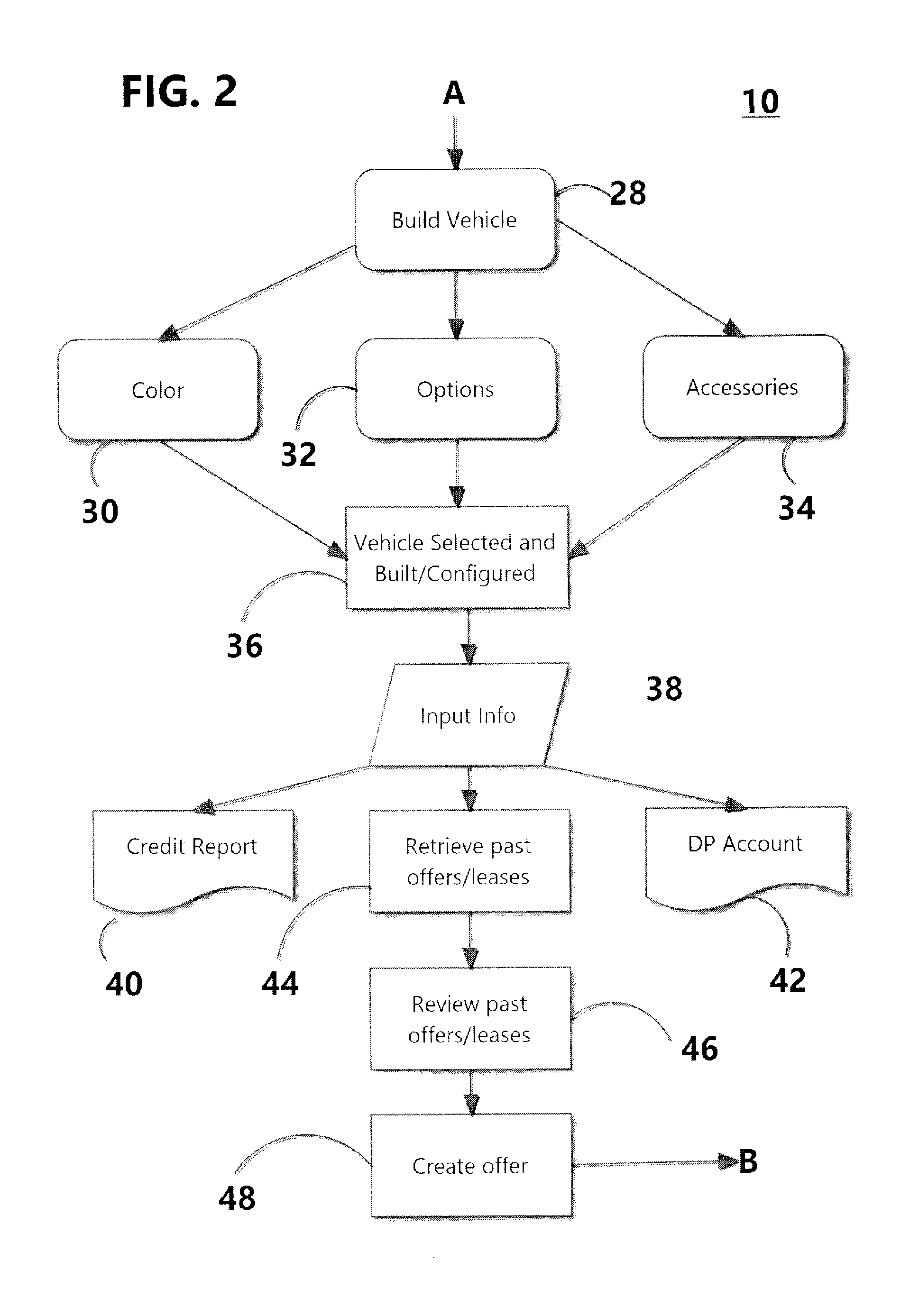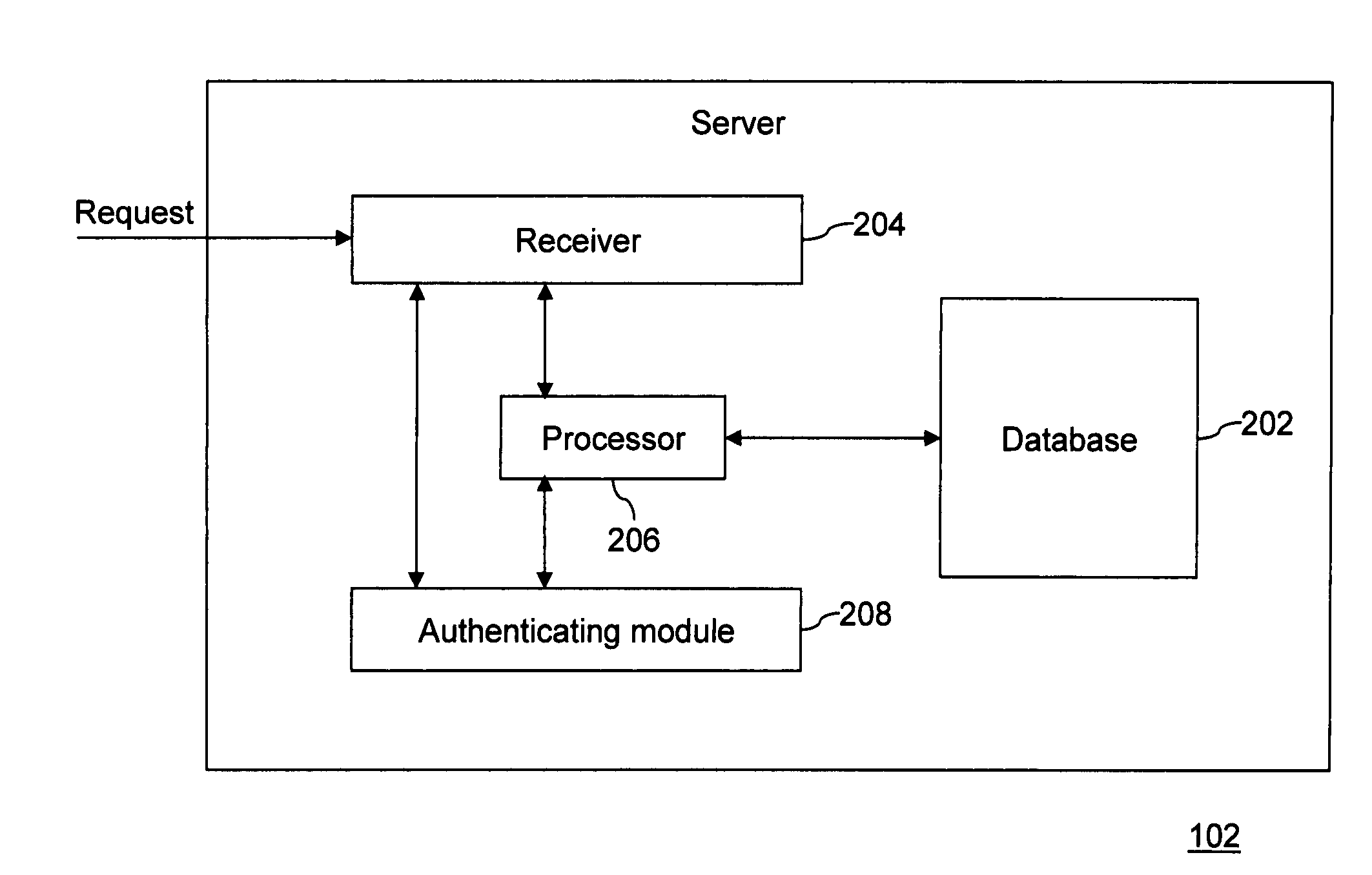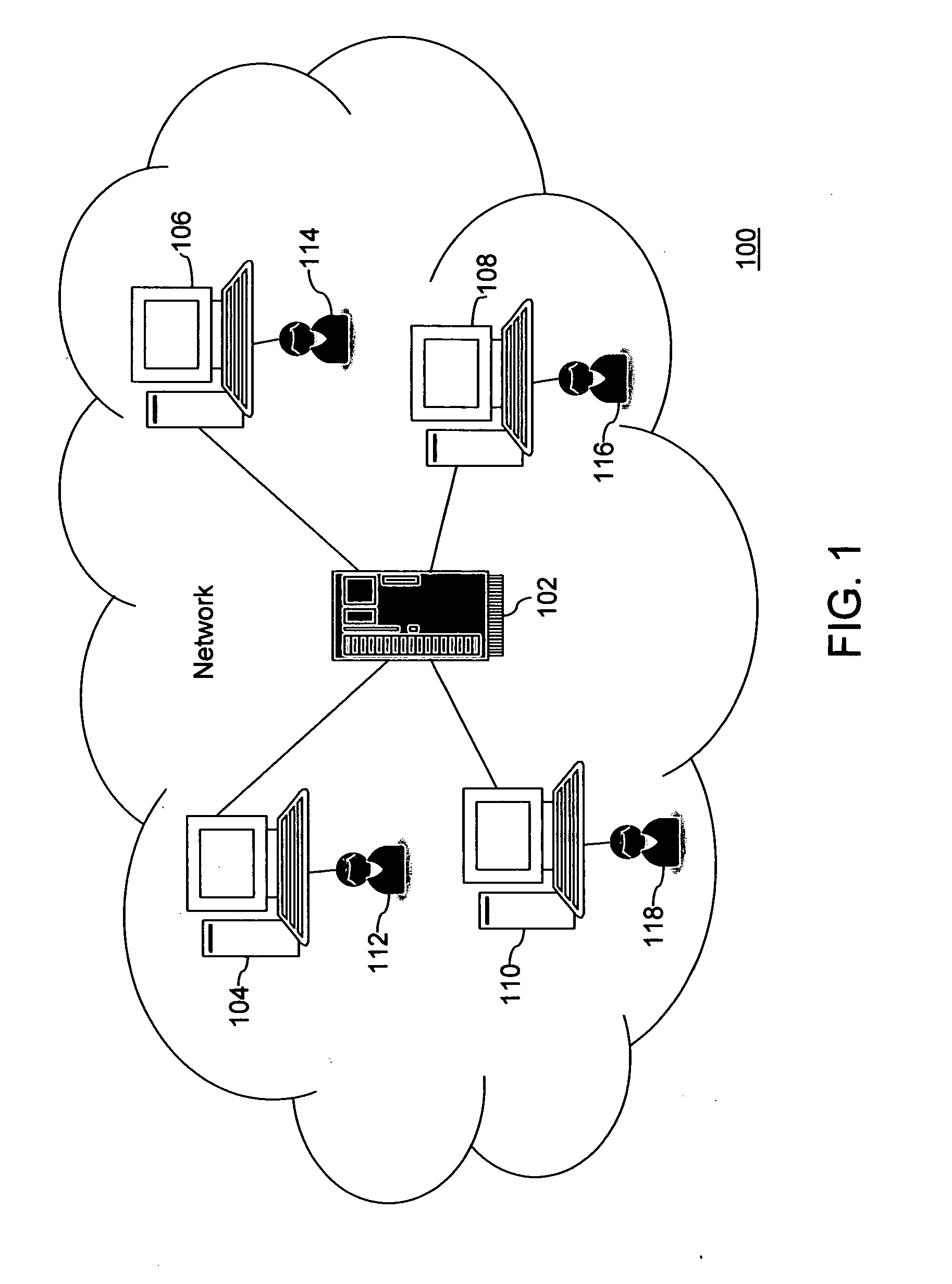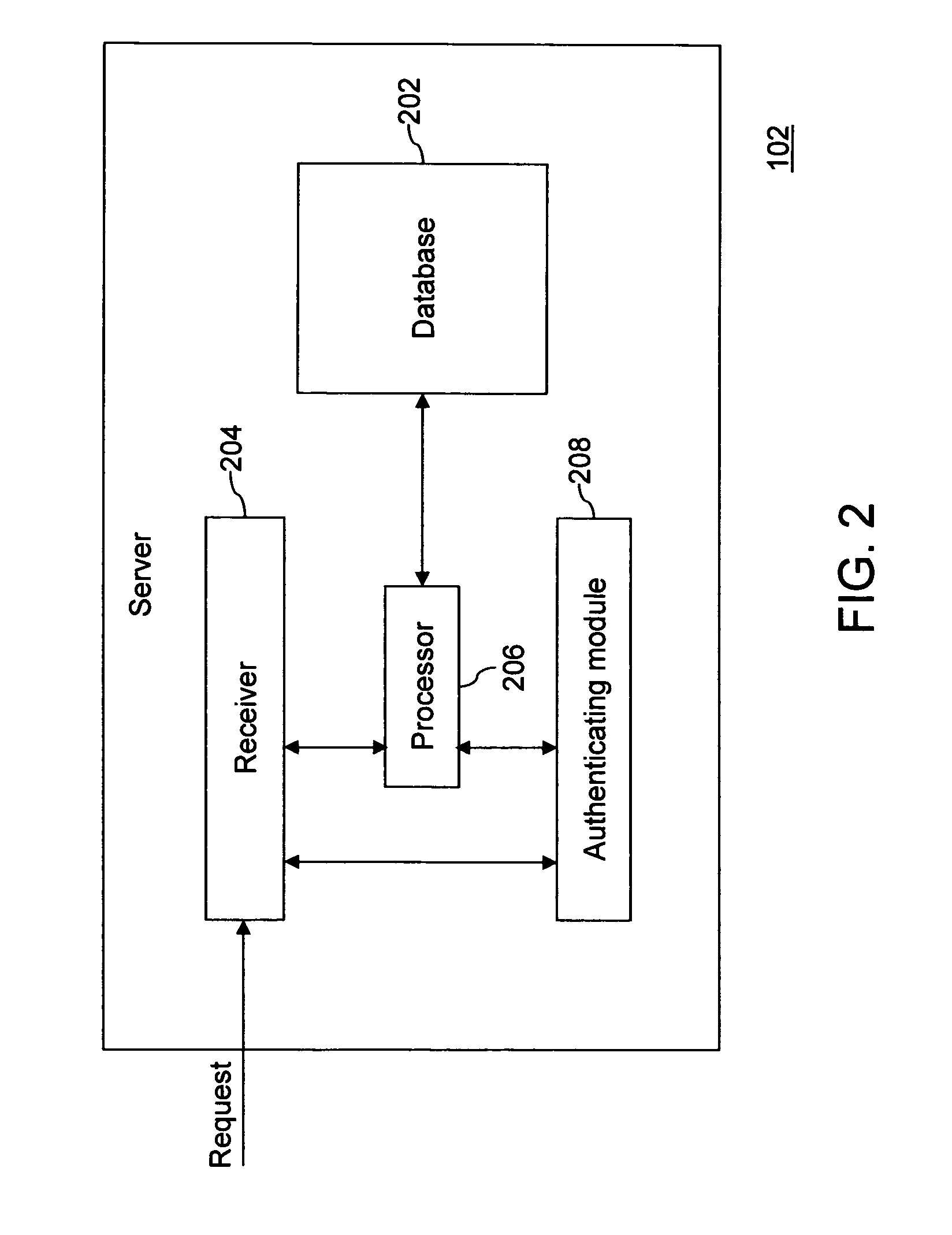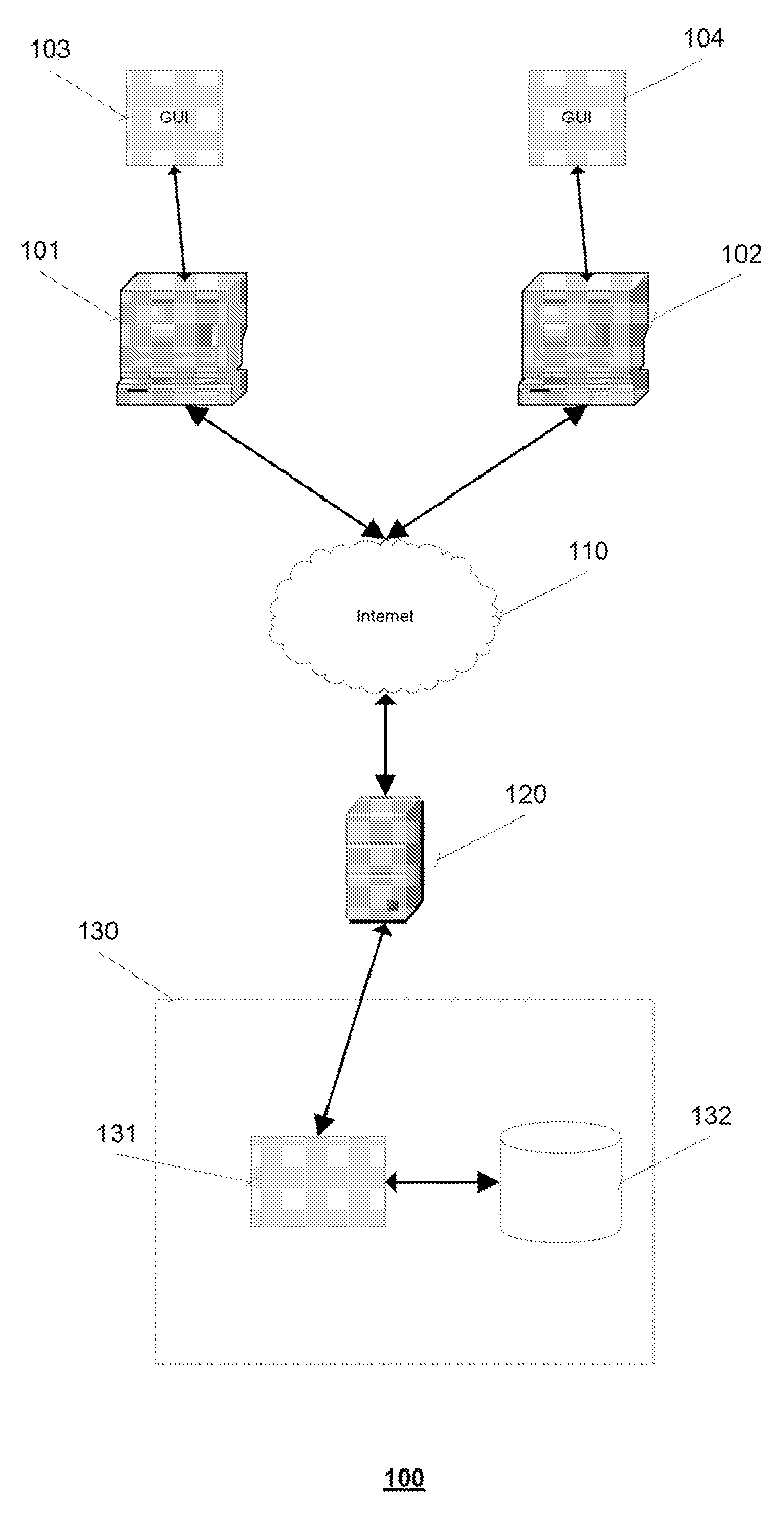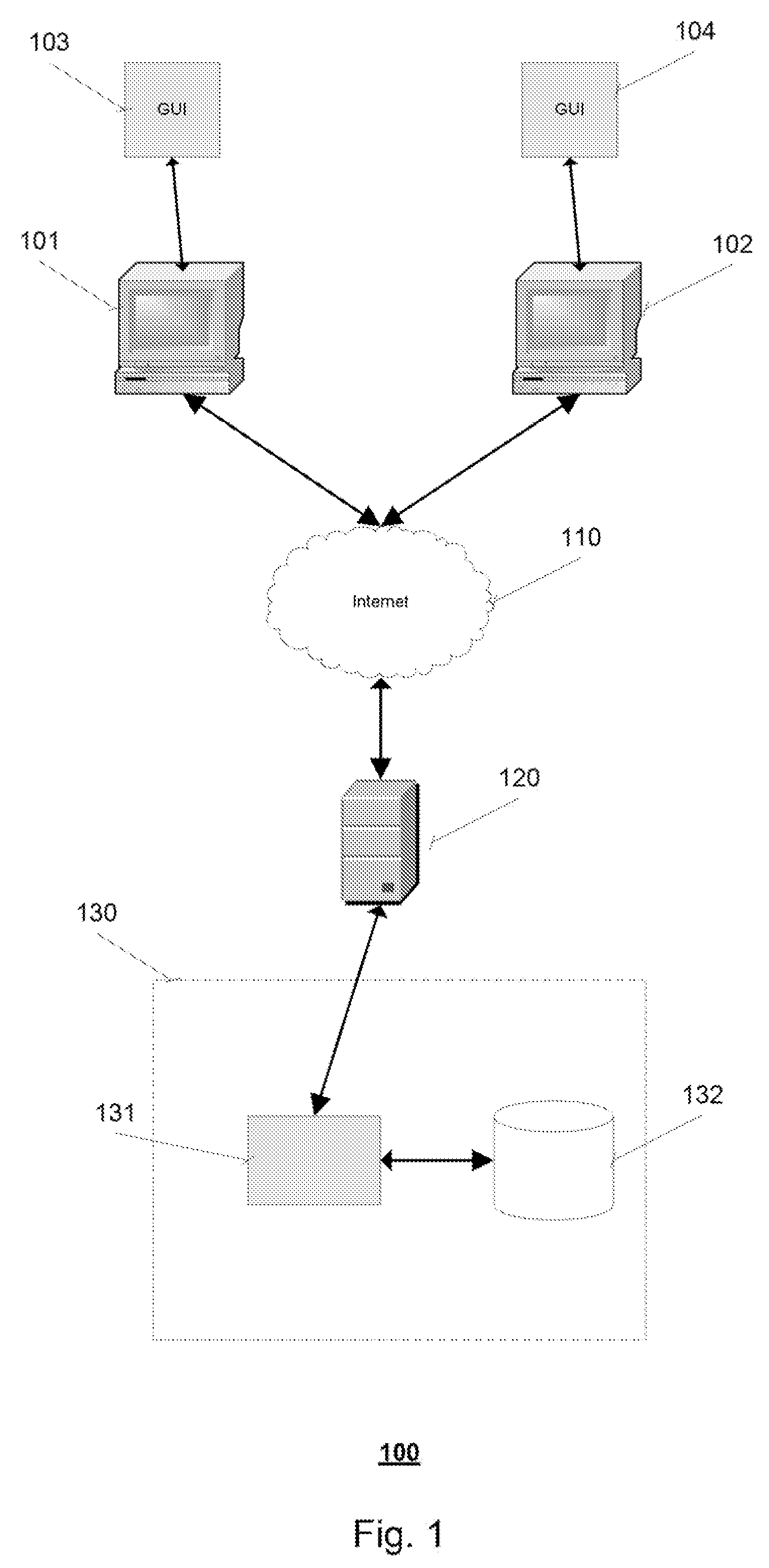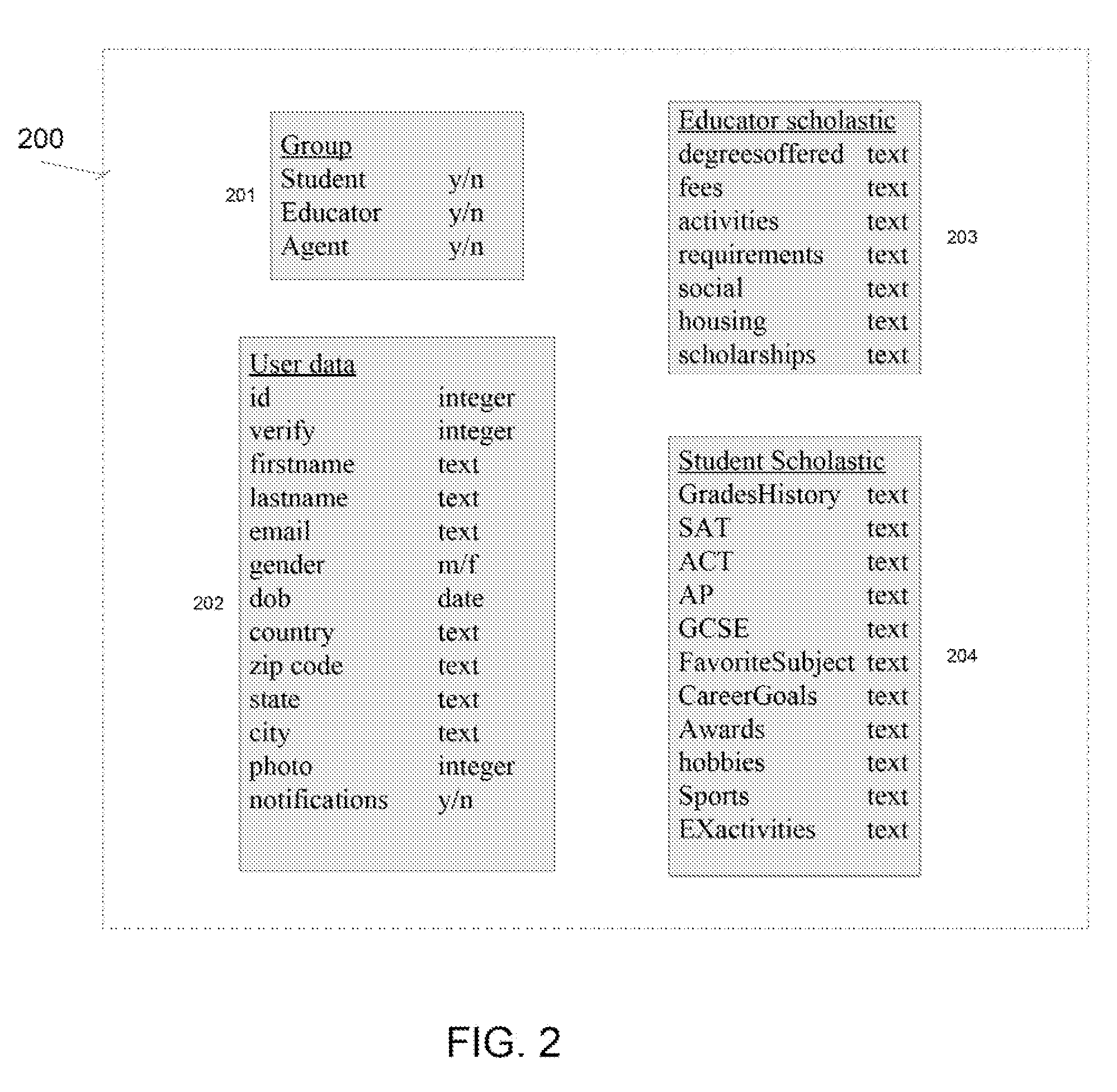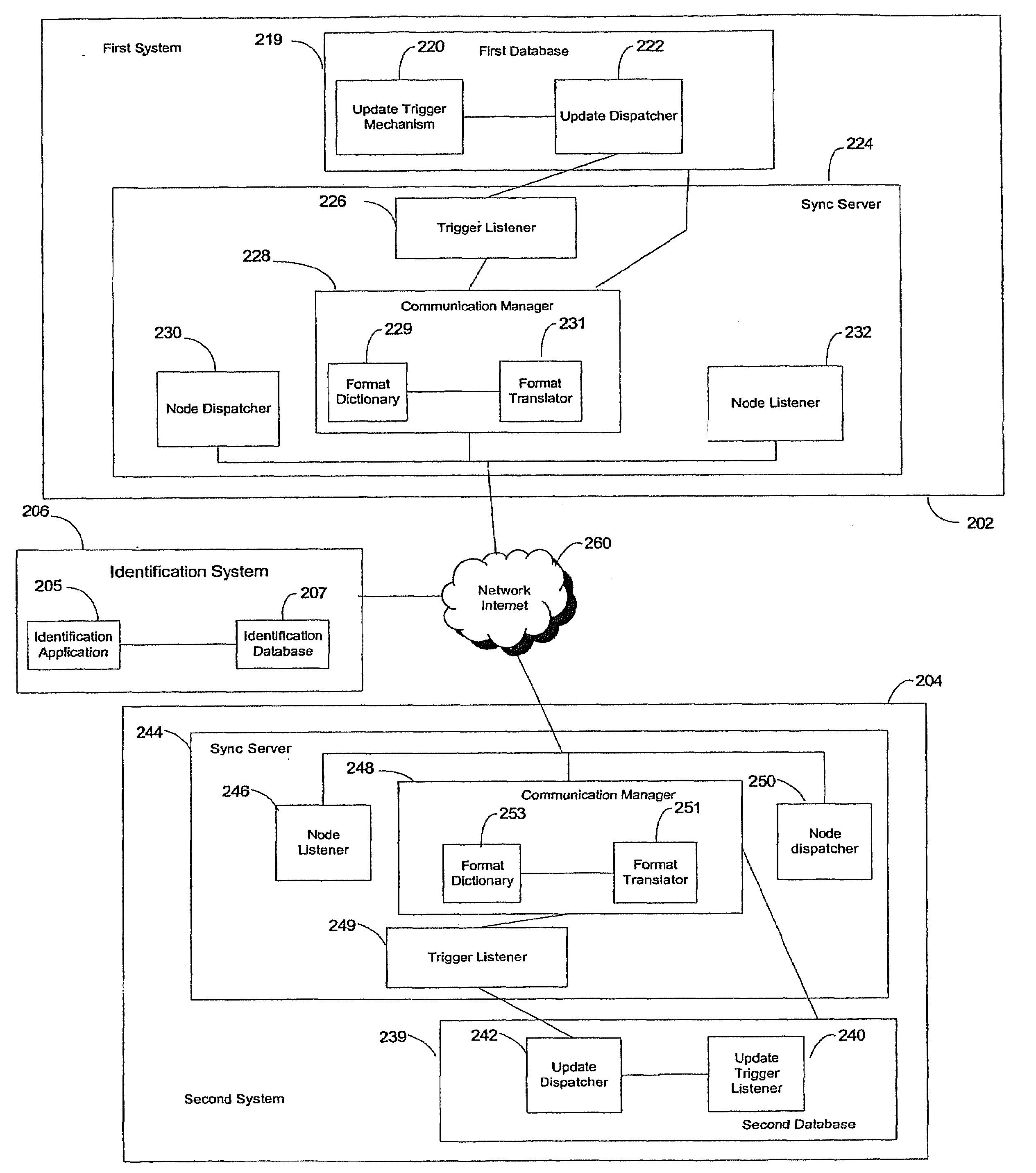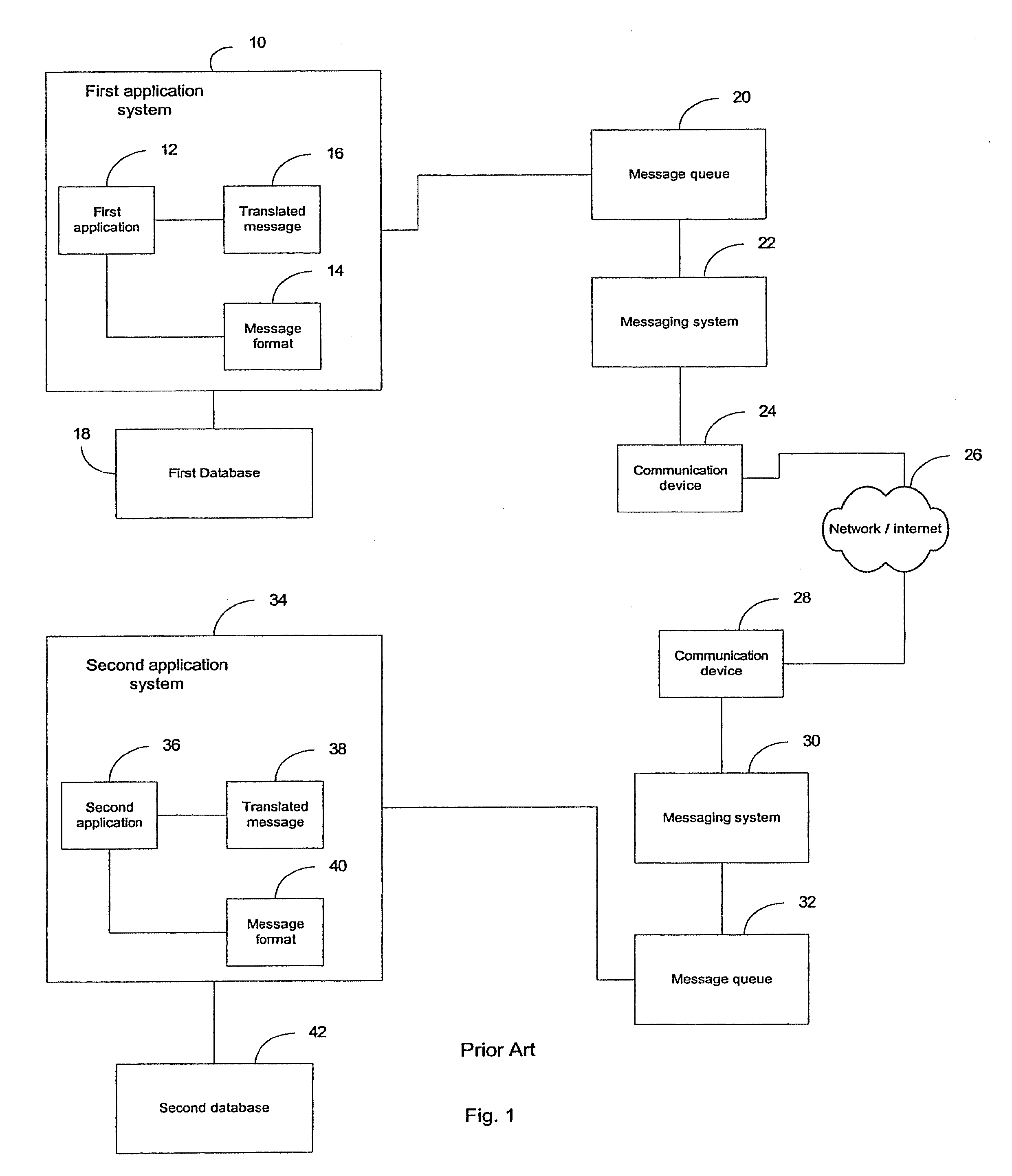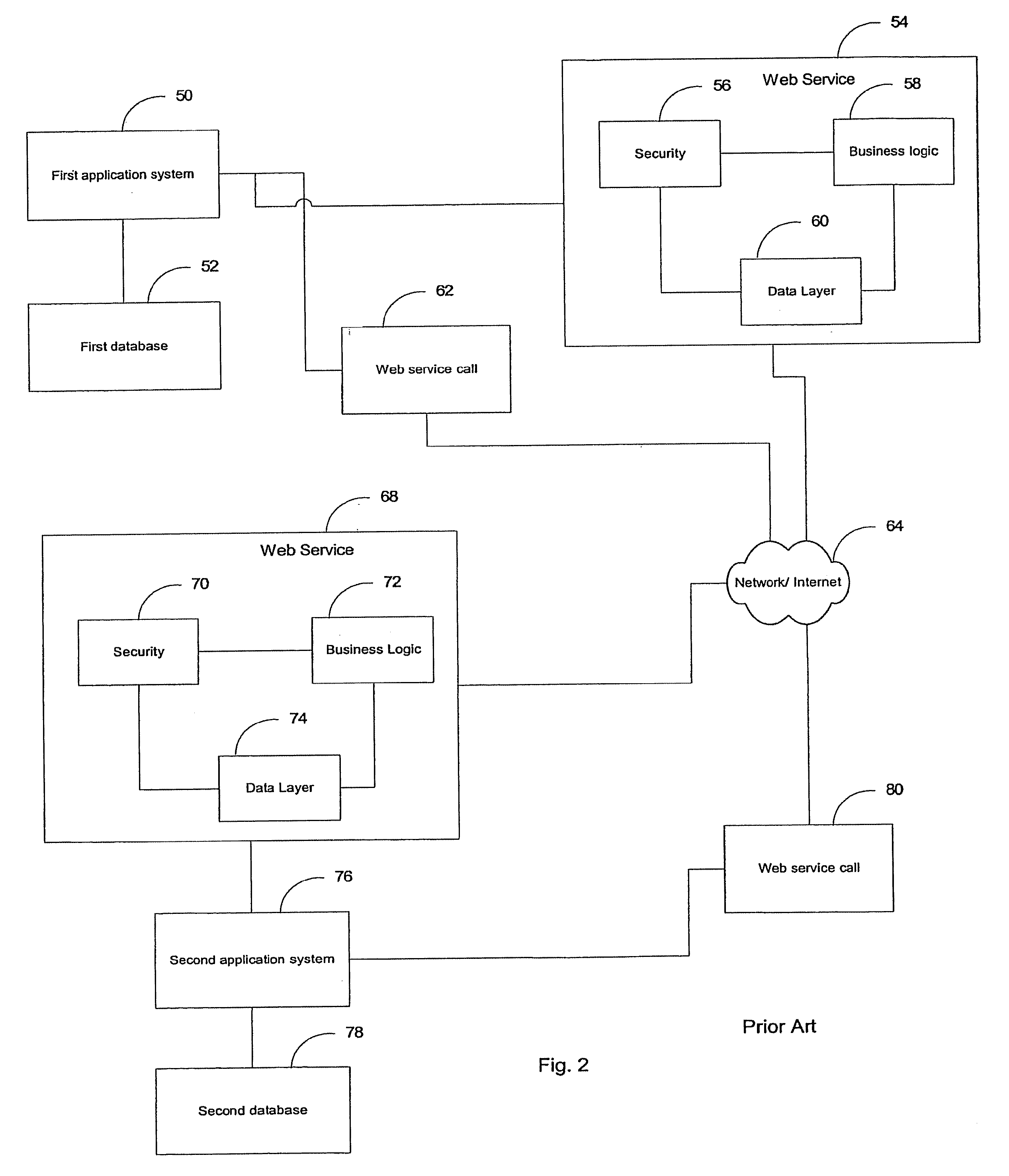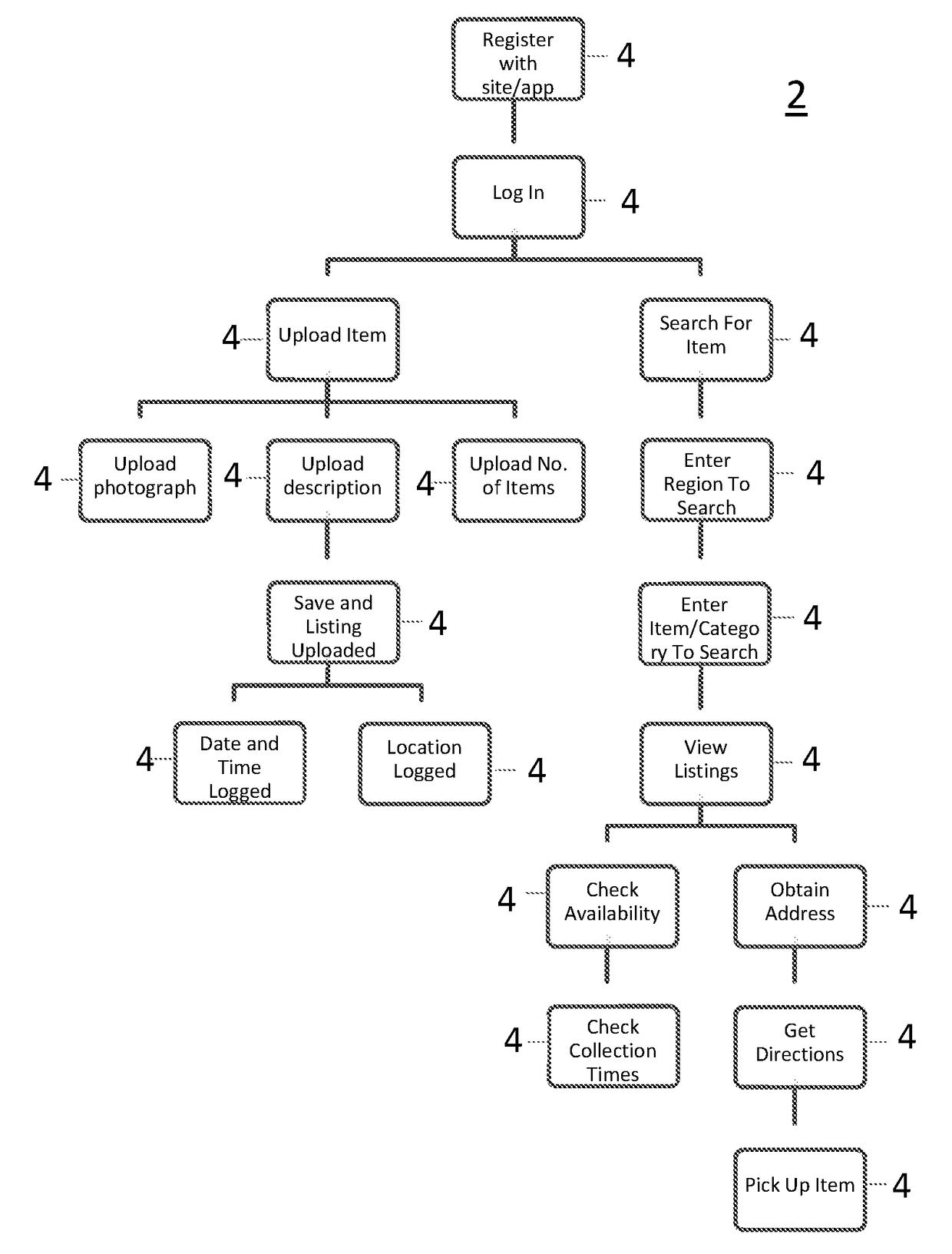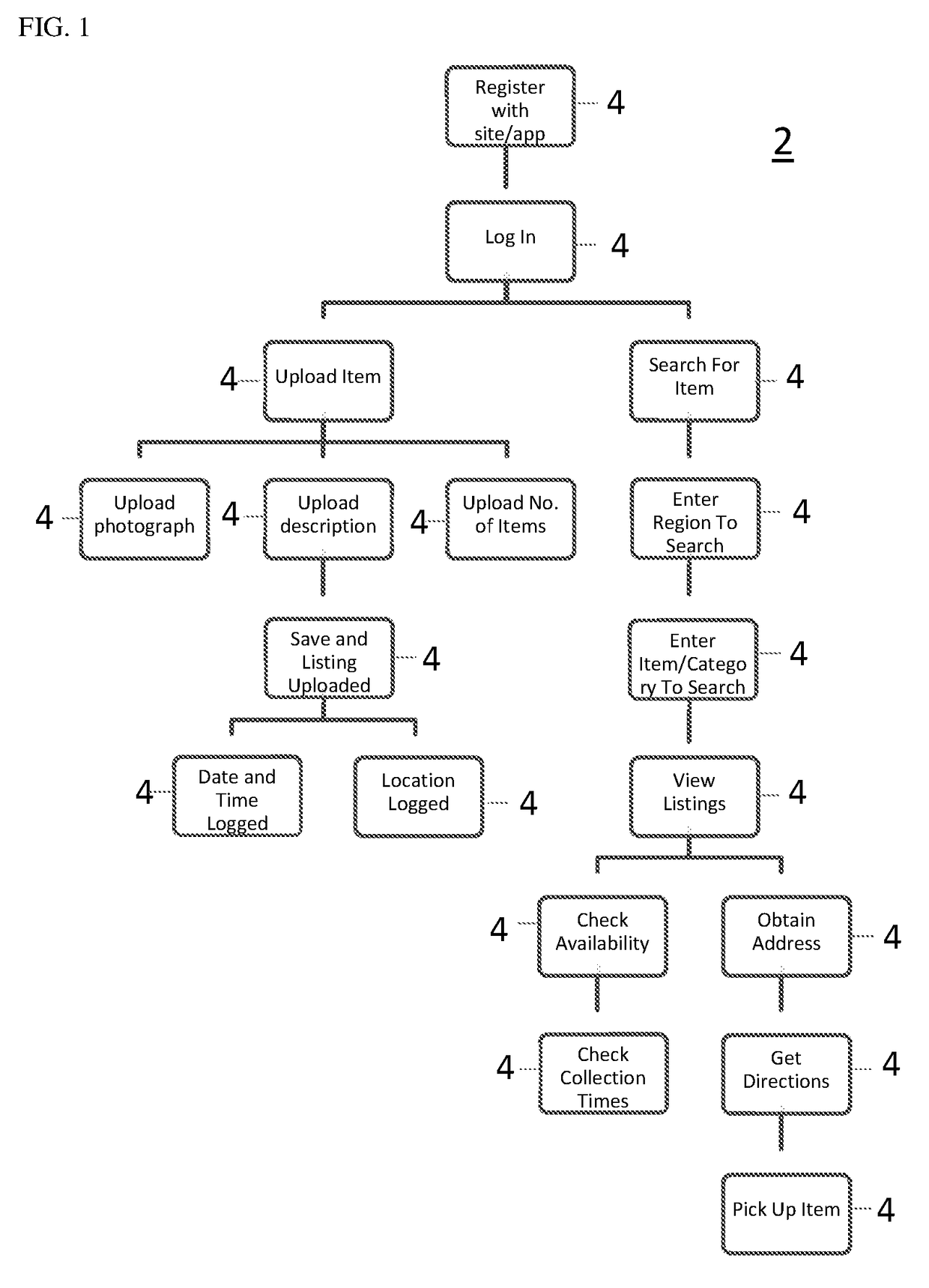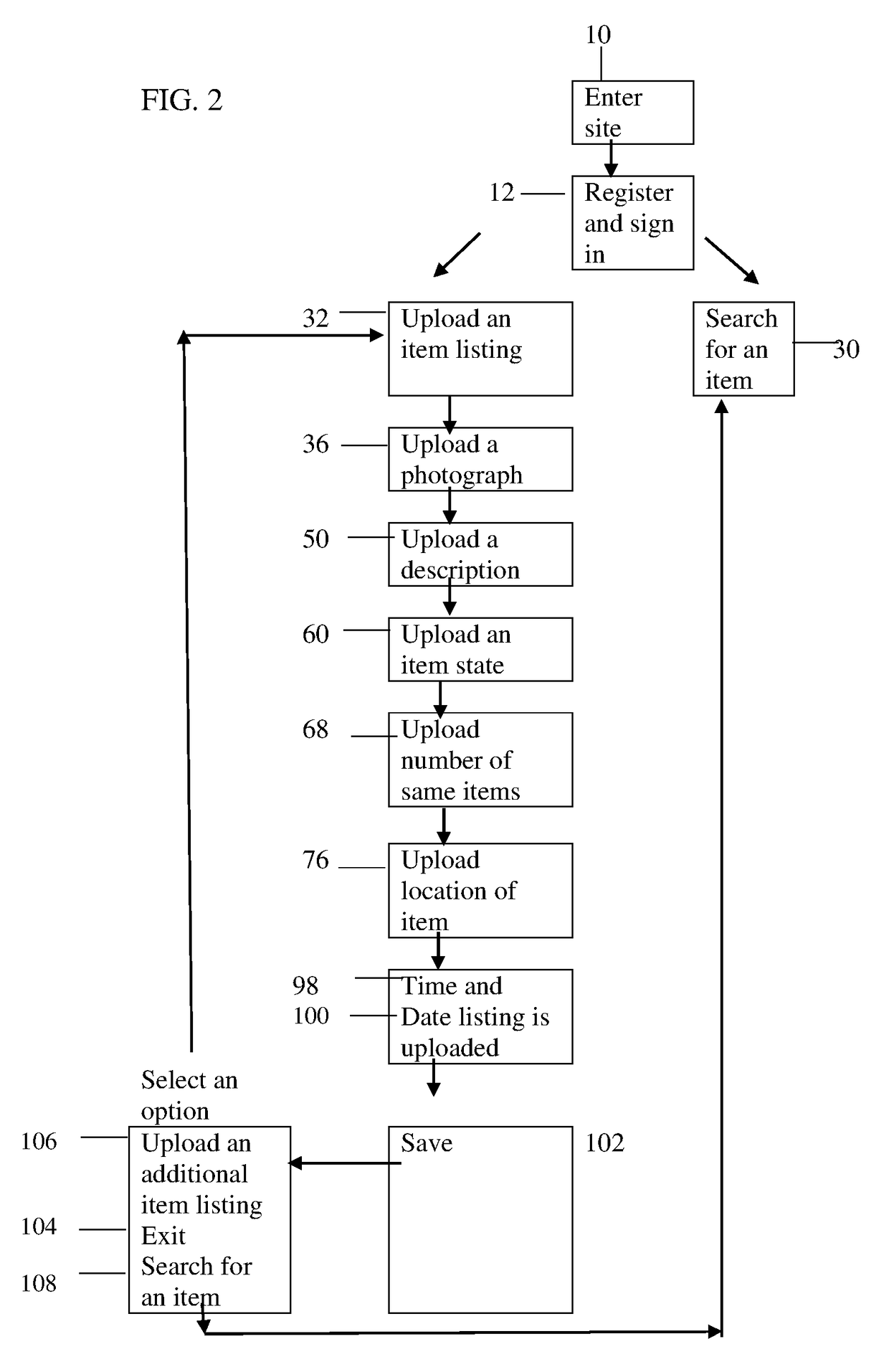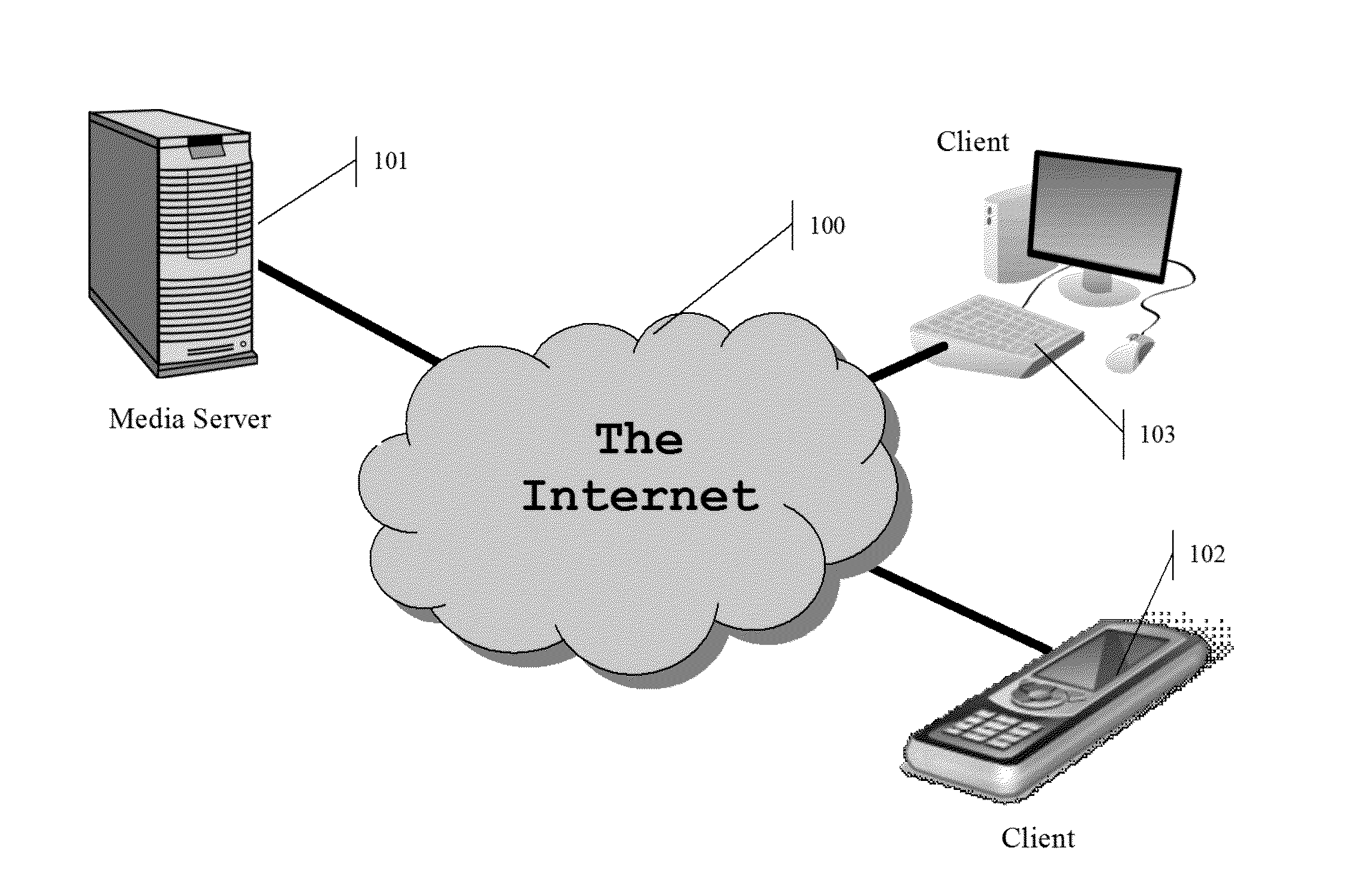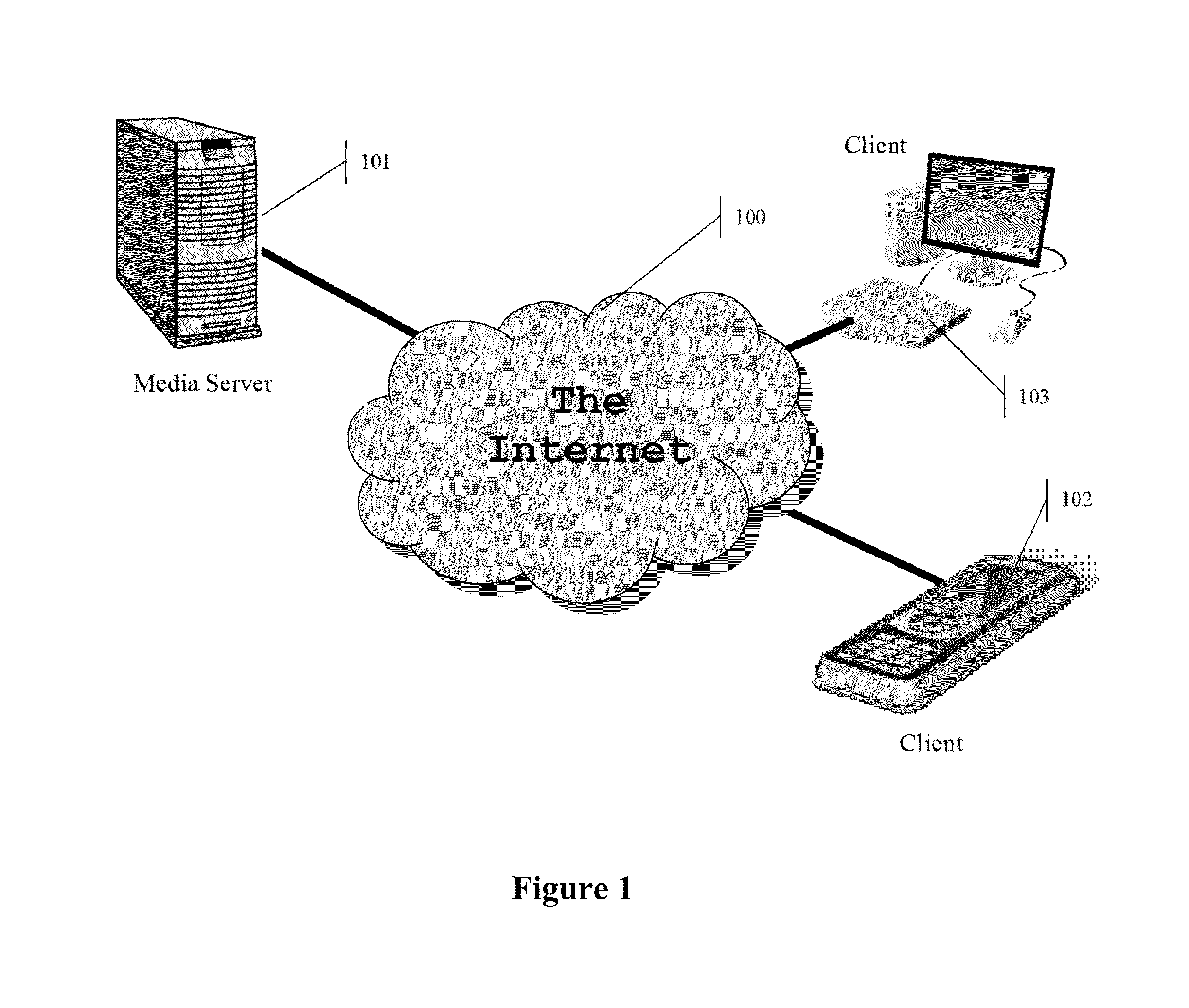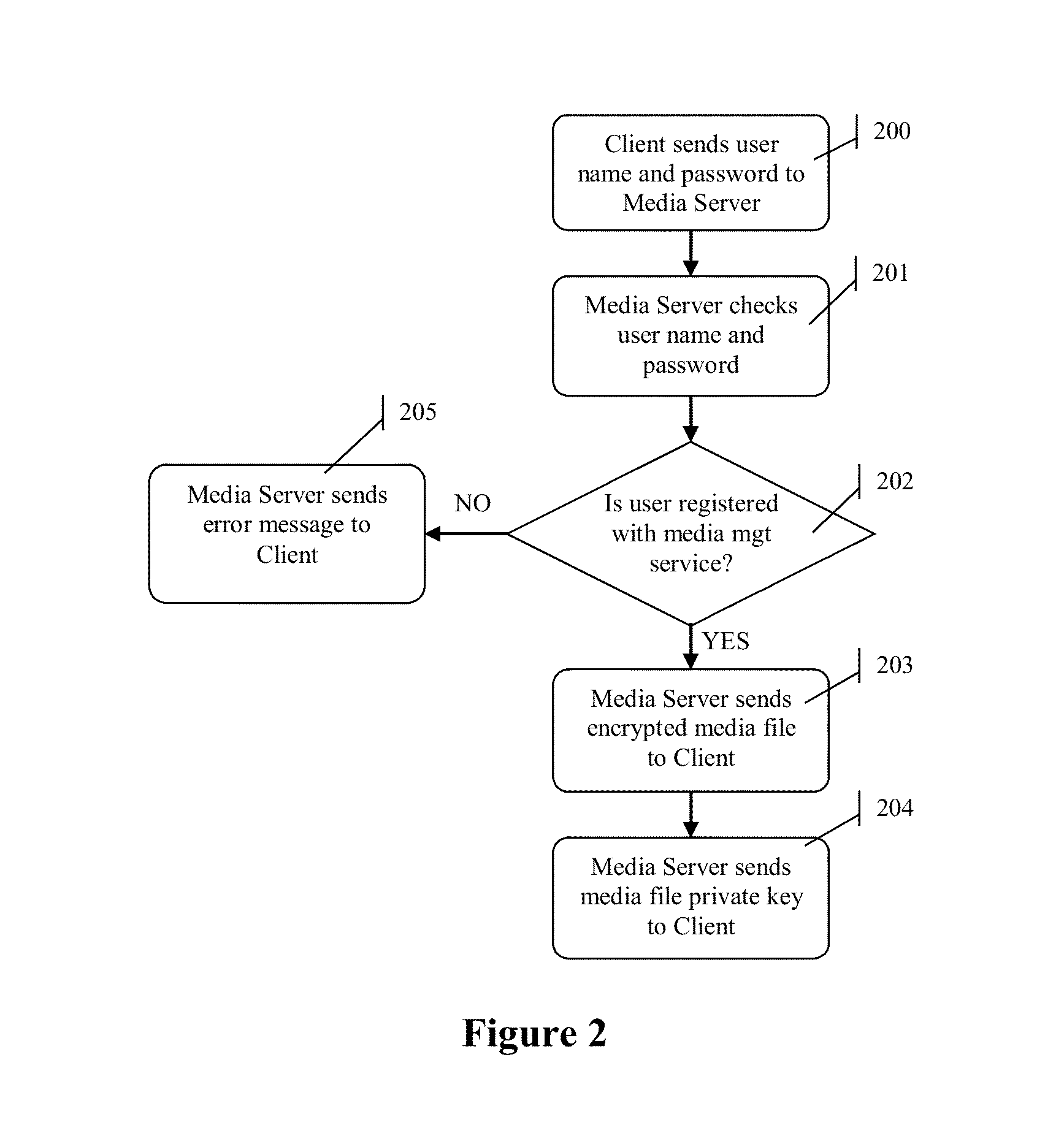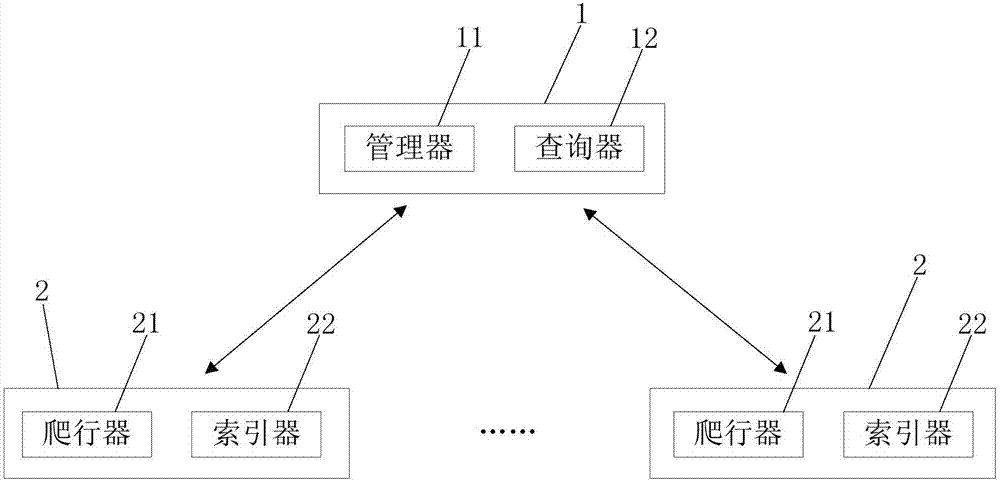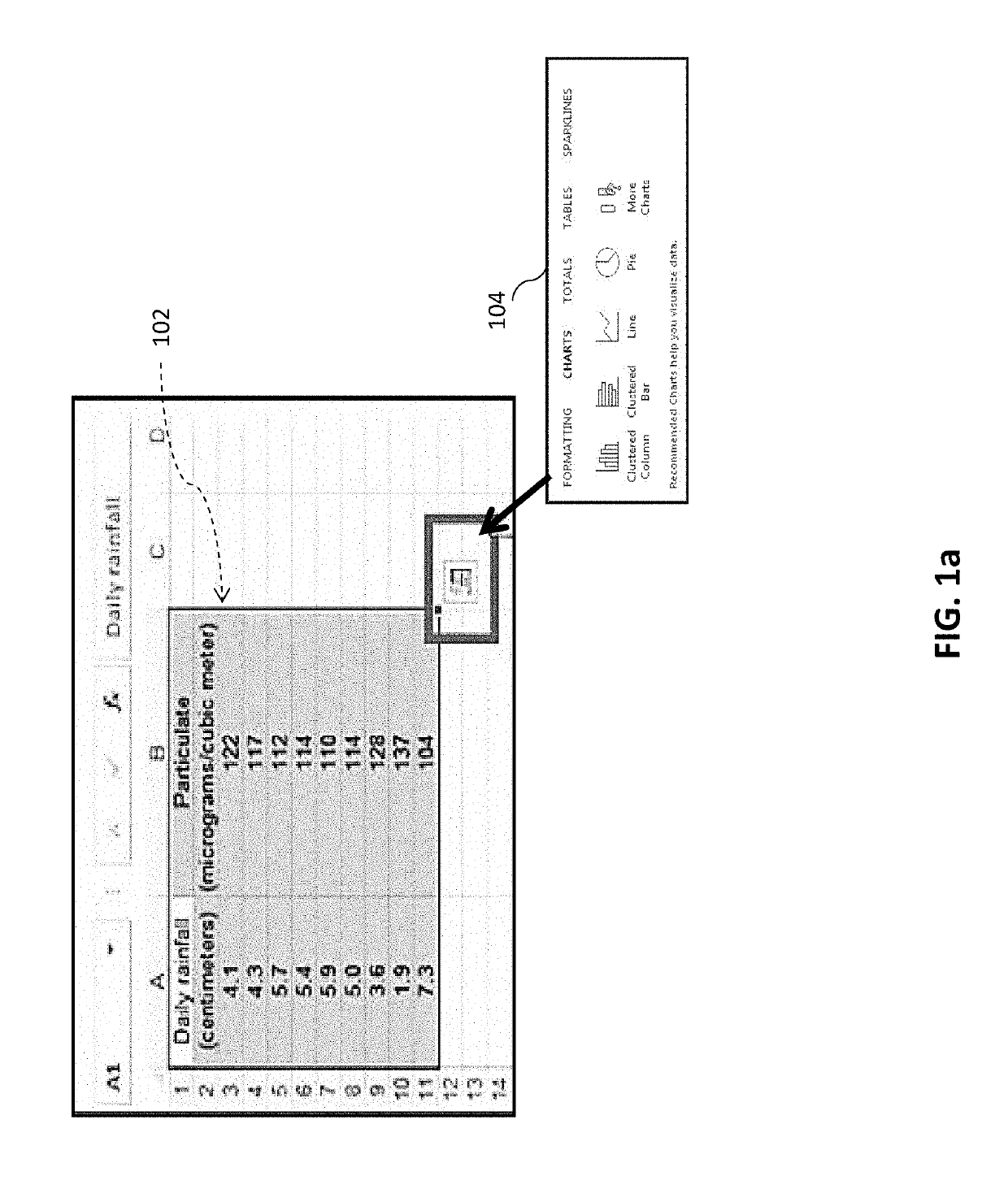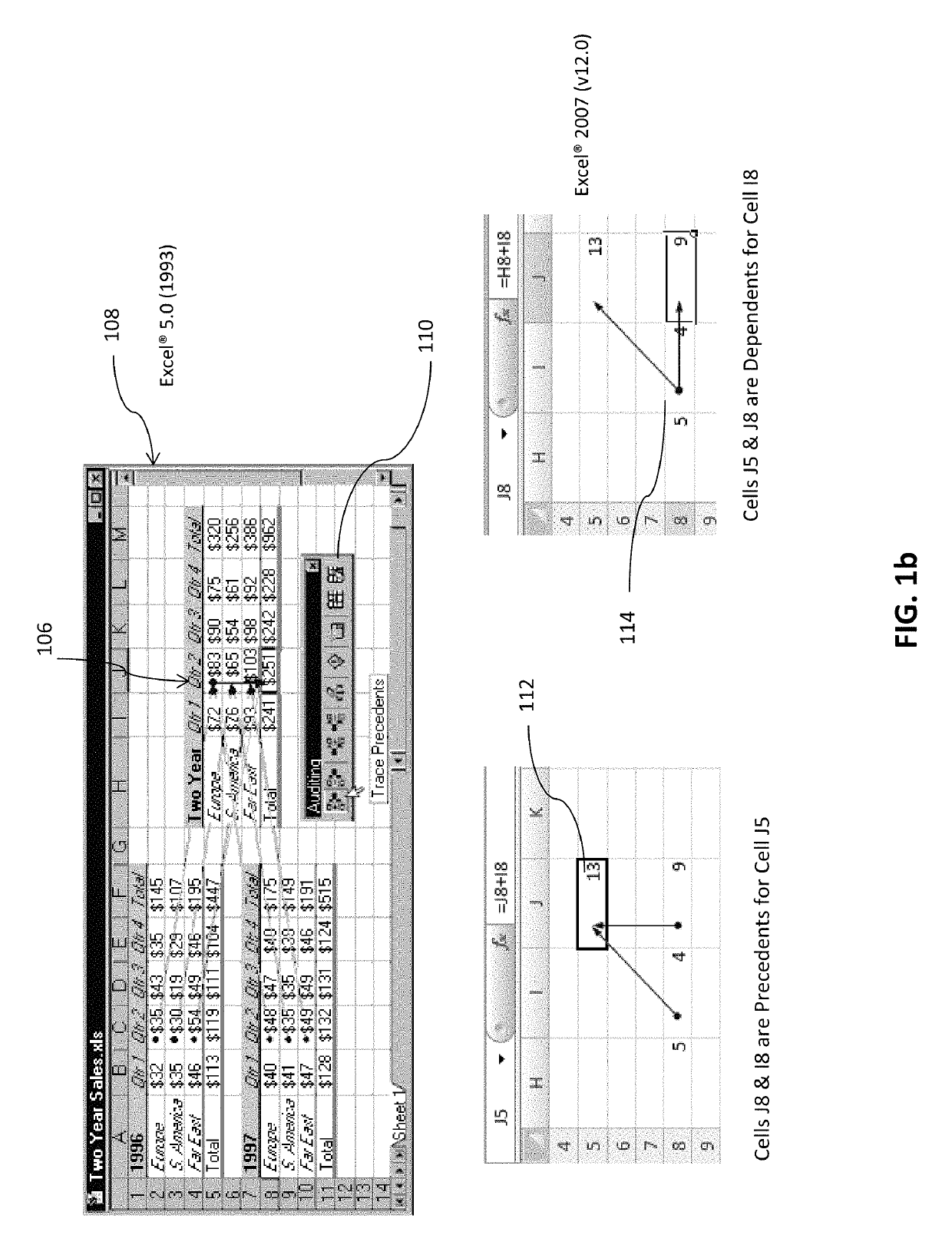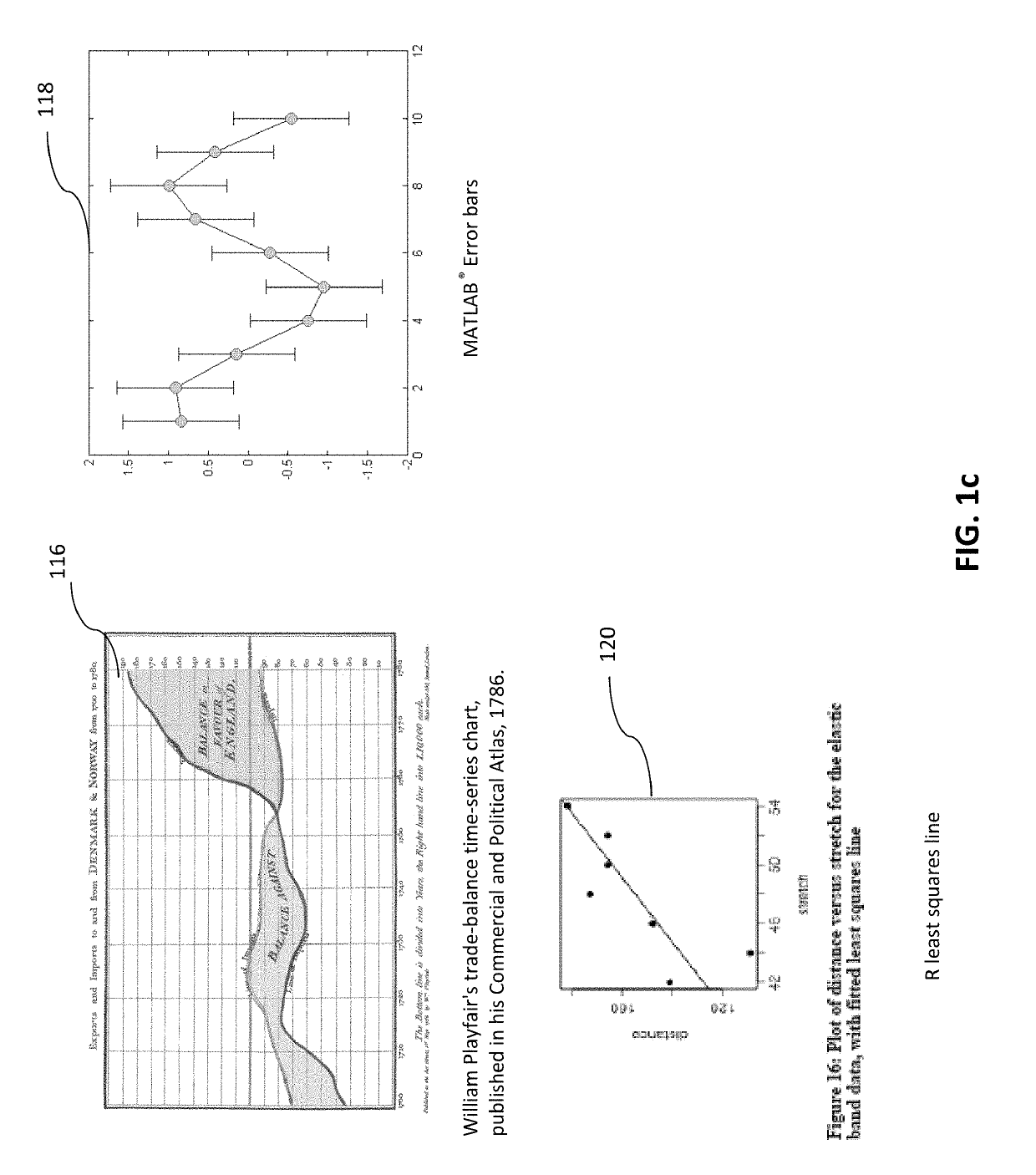Patents
Literature
Hiro is an intelligent assistant for R&D personnel, combined with Patent DNA, to facilitate innovative research.
35 results about "Web based database" patented technology
Efficacy Topic
Property
Owner
Technical Advancement
Application Domain
Technology Topic
Technology Field Word
Patent Country/Region
Patent Type
Patent Status
Application Year
Inventor
A Web database is a database application designed to be managed and accessed through the Internet. Website operators can manage this collection of data and present analytical results based on the data in the Web database application.
Dynamic graphical user interface and query logic SQL generator used for developing Web-based database applications
InactiveUS20050102284A1Improve scalabilityMinimal investmentDigital data information retrievalSpecial data processing applicationsGraphicsGraphical user interface
A method and system for dynamically generating database queries is disclosed. The method and system include storing web interface data, including query attributes for a database, in one more tables. The attributes are then retrieved from the tables and displayed in a graphical user interface web page for user selection. Based on the attributes selected by the user, a SQL query is dynamically generated. The method and system further include displaying results of the SQL query to the user in graphical format, thereby enabling dynamic generation of custom queries.
Owner:LSI CORPORATION
Methods and Systems for Dynamic Graph Generating
A computer system and method for interrogating and analyzing data. The system may recognize the software application containing data and will search for visible and hidden data including Headers and Labels; and may further interrogate and analyze visible data. The system will preferably create graphical representations based on the analyzed data instantaneously. The graphical representation is configured to be generated dynamically as the selection of data changes; hence it will eliminate the need of selecting data and changing graph types while moving from one data set to other data sets. The data set may be a single point data, a block of data, a highlighted area, a screen grab, tabular, graphical, or textual formatted data. The system and method may analyze the data from various formats and applications such as spreadsheet, PDF file, remote data sources and web based databases etc.
Owner:RITCHIE COLIN FREDERICK +1
Method for an Interactive, Patient Controlled Medical Information System in a Digital, Real Time Manner which Features a Single Point of Entry for Patients, Physicians, all other Health Care Providers, Health Care Payers, Researchers and Pharmaceutical Companies
InactiveUS20150356250A1Easy accessData processing applicationsLocal control/monitoringMedical recordRecords management
A system and method of managing and maintaining electronic health care records on a web based database controlled by the patient where the electronic health care records are updated on the web based database immediately at the point of service. A user patient logs into the system and authorizes health care providers to have access to that user patient's medical records database. These health care providers generate electronic medical records pertaining to the user patient. These electronic medical records are uploaded onto the user patient's database and sorted by HL7 / FHIR resource code in that database. The electronic medical records are immediately available to the patient and authorized health care providers through the patient's medical records management system database. Additionally, the electronic medical records of all patients on the medical records management system database are available to be searched as a function of medically relevant data stored on the database.
Owner:POLIMENI MEDICAL INFROMATION TECH
Database system based on WEB application and data management method thereof
InactiveCN101493826ALoad balancingImprove timelinessWebsite content managementSpecial data processing applicationsData synchronizationExtensibility
The invention relates to a WEB-based database system, which comprises a database server with disk mode read-write and a database server with distributed memory, wherein the database server with distributed memory carries out data synchronization by a data synchronization module and data read and written in the database server; the database server with distributed memory also comprises a Manager server of a memory database and more than one Agent server of the memory database, the Manager server of the memory database finishes united dispatching of memory resource, realizes data synchronization between the database sever and the database with distributed memory, and provides a data visit interface for the web application server, and the Agent server of the memory database stores specific data. The WEB-based database system adopts the database with distributed memory, shares memory resource of the server, realizes the load balancing of the memory database, and improves the timeliness ofdata response and the expansibility of an application program.
Owner:ZTE CORP
Activity data capture system for a well service vehicle
ActiveUS20050103491A1Improve the security environmentImprove productivitySurveyDrilling rodsData centerWeb based database
The present invention is directed to incrementing a well service rig in such a manner that activity-based and / or time-based data for the well site is recorded. The invention contemplates that the acquired data can be transmitted in near real-time or periodically via wired, wireless, satellite or physical transfer such as by memory module to a data center preferably controlled by the work-over rig owner, but alternately controlled by the well owner or another. The data can thereafter be used to provide the customer in various forms ranging from a detailed invoice to a searchable, secure web-based database. With such information, the customer can schedule other services at the well site. Further, the customer will have access to detailed data on the actual service performed and can. The present invention fosters a synergistic relationship among the customer and the service companies that promotes a safe environment by monitoring crew work activities and equipment speeds; improving productivity; reducing operation expenses through improved job processes; and better data management and reduced operational failures.
Owner:KEY ENERGY SERVICES
Activity data capture system for a well service vehicle
ActiveUS7006920B2Improve the security environmentImprove productivityElectric/magnetic detection for well-loggingDrilling rodsData centerWeb based database
The present invention is directed to incrementing a well service rig in such a manner that activity-based and / or time-based data for the well site is recorded. The acquired data can be transmitted via wired, wireless, satellite or physical to a data center preferably controlled by the work-over rig owner, but alternately controlled by the well owner or another. The data can thereafter be used to provide the customer a detailed invoice or a searchable, secure web-based database. With such information, the customer can schedule other services at the well site. Further, the customer will have access to detailed data on the actual service performed. The present invention fosters a synergistic relationship among the customer and the service companies that promotes a safe environment by monitoring crew work activities and equipment speeds; improving productivity; reducing operation expenses through improved job processes; and better data management and reduced operational failures.
Owner:KEY ENERGY SERVICES
Securing Locally Stored Web-based Database Data
InactiveUS20120079267A1Well formedUser identity/authority verificationComputer security arrangementsWeb browserWeb service
The present invention extends to methods, systems, and computer program products for locally storing Web-based database data in a secure manner. Embodiments of the present invention permit Web-based database data to be locally stored at a computer system to increase the efficiency of rendering the Web-based database data within a Web browser at the computer system. Web-based database data can be sandboxed per domain to mitigate (and possibly eliminate) the exposure of the Web-based database data to malicious computer systems. A web server may be required to authenticate itself before it may present database data to be locally stored at a computer system. A web server may be required to authenticate itself before being allowed to access database data stored locally at a computer system.
Owner:ADVANCED RES
Requests for proposals management systems and methods
InactiveUS20120041769A1Reduce restrictionsOptimizationData processing applicationsData miningUser interface
An RFP management system improves the process of matching researchers with relevant research projects as described in RFPs. The system creates a researcher profile based on a scan of the researcher's reports and past proposals, scans web-based and other databases for project opportunities that fit the profile, and produces a subset of RFPs for the researcher or an agent to consider. The system includes search and matching features that enable identification of expertise among researchers based on the profile content to facilitate collaboration, and to suggest research teams with the best-matched expertise for each RFP. User interfaces allow researchers to refine their profiles and give feedback to allow the system to learn and improve performance. The system also can be adapted for any application where objects with common features are to be matched and presented or visualized.
Owner:RAND
Interactive website configuration, display and management application
InactiveUS20050289454A1Eliminate errorsUnwanted changeWebsite content managementSpecial data processing applicationsWeb sitePassword
The content of an interactive website is managed by an application comprising of two information systems. The visual system plays an interactive program which is dependent on and determined by the administrative system which provides access to various databases and allows the user to retrieve and configure the various components of the database into unique displays which can be viewed through activated commands. The function and complexity of the visual interactivity can be addressed and altered to display specific databases and configurations of databases which meet individual needs and requirements. Each component in the administrative system includes a configuration page describing the characteristics of the component when it is displayed and showing the database which is accessible by this component. The administrative system provides controls to manipulate the hierarchy of the visual elements. Each component of the final visual display is configured independently of the others and can be activated or deactivated in the administrative portion of the application according to the intended usage of the website and / or the daily visual display desired by the application manager. Databases are specific to individual components of the website and various users could require databases consistent with their independent website visuals. The application provides instructions and a template for creating and appending each database to conform with the users desired website visuals by deleting existing items or adding new items accessed from traditional desktop platforms. The application allows interpretation and expansion within the existing language enabling the continuous creation and processing of content. The web-based application dynamically reconfigures web-based databases to generate new page designs in the visual system commensurate with the host's access speed. Revised site views are accessible from control panels displayed continuously when operating in the administrative system. The administrative user can navigate between the visual system and all components of the administrative system by selecting component icons designated by pictures and words to eliminate error. The visual system can be accessed via a URL address and multiple users may access the application for multiple reasons at the same time. The administrative system which is accessed online is password protected to prevent unwanted changes to the visual system.
Owner:D & WAYNE
Web-based, industry specific, staffing interactive database
InactiveUS20060122875A1Convenient ArrangementGreat freedomResourcesProgramme total factory controlData fileBroadcasting
The present invention is directed towards an interactive web-based database for use by one or more hiring facilities in a particular industry and associated with temporary staffing professionals to coordinate the availability of the staffing professionals with the temporary staffing requirements of the hiring facilities. The database, and access thereto, is designed to permit the hiring facilities to more easily schedule temporary staffing professionals while giving the professionals greater freedom in selecting their assignments. Hiring facilities will be permitted to search the database for potential temporary staff, post available temporary positions, notify qualified professionals of temporary positions, maintain data files of qualified professionals, and communicate with large groups of staffing professionals through broadcast e-mail messaging.
Owner:KOLBE STEVEN J
Locally storing web-based database data
ActiveUS20080086477A1Well formedDigital data processing detailsWebsite content managementWeb browserComputerized system
The present invention extends to methods, systems, and computer program products for locally storing Web-based database data. Embodiments of the present invention permit Web-based database data to be locally stored at a computer system to increase the efficiency of rendering the Web-based database data within a Web browser at the computer system. Web-based database data can be sandboxed per domain to mitigate (and possibly eliminate) the exposure of the Web-based database data to malicious computer systems. Space allocated to each domain can be initially set and then subsequently altered by a user.
Owner:MICROSOFT TECH LICENSING LLC
Atomizer monitoring system
InactiveUS7832258B2Easy to controlImprove securityDrying solid materials with heatWeather/light/corrosion resistanceLine sensorDowntime
An atomizer monitoring system monitors parts or components that are utilized in atomizers for flue gas desulfurization or in spray drying applications, taking into account each part's longevity, installation date, and expiration period, using wireless sensors and radio frequency identification (“RFID”) technology, whereby small, inexpensive RFID tags are placed on, or embedded in the atomizers, for example, in an atomizer wheel. The monitor system can avoid failure of parts within an atomizer and costly downtime associated with removal and replacement of parts that have reached their useful life. The preferred embodiment utilizes radio frequency identification (“RFID”) technology which is linked to a web-based data base.
Owner:RPM SOLUTIONS
Locally storing web-based database data
ActiveUS7778987B2Digital data processing detailsWebsite content managementWeb browserComputerized system
The present invention extends to methods, systems, and computer program products for locally storing Web-based database data. Embodiments of the present invention permit Web-based database data to be locally stored at a computer system to increase the efficiency of rendering the Web-based database data within a Web browser at the computer system. Web-based database data can be sandboxed per domain to mitigate (and possibly eliminate) the exposure of the Web-based database data to malicious computer systems. Space allocated to each domain can be initially set and then subsequently altered by a user.
Owner:MICROSOFT TECH LICENSING LLC
Web based database virtual storage processing method
InactiveCN104537129AImprove experienceImprove performanceSpecial data processing applicationsWeb siteWeb browser
The invention discloses a web based database virtual storage processing method. The web based database virtual storage processing method comprises the following steps: designing and building a database; creating and deploying the Web engineering by use of the Web technology, and dynamically linking the database to realize Web site access; carrying out adding, deletion, amendment or inquiry to the information of a virtual relationship table on a browser webpage; and carrying out adding, deletion, amendment or inquiry, which are recorded in the virtual relationship table of the database, on the browser webpage. According to the method, the database can be subjected to virtual storage processing on the webpage, and the authority limit problem that a new database table, a revised database table, and recording in the new managing user database table cannot be provided to a user in the Web browser in the Web engineering can be solved, the Web site capacity can be improved, the interaction of the user and a background and the user and the data base can be enhanced, and the web site is enabled to have good user experience.
Owner:CHINA UNIV OF GEOSCIENCES (WUHAN)
Method and system for schema matching of web databases
A method and system for identifying schemas of web databases is provided. A schema matching system generates a mapping between an interface schema and a result schema of a web database, which is used to represent the underlying database schema. The schema matching system also generates a mapping of the interface attributes and the result attributes of the web database to global attributes of a global schema whose semantics are known. Using these mappings, a search engine service can formulate queries using the global attributes, map those queries to the corresponding interface attributes, submit the query, and retrieve the values from the result attributes that correspond to the desired global attributes.
Owner:MICROSOFT TECH LICENSING LLC
Method of providing data dictionary-driven web-based database applications
InactiveUS20050086221A1Data processing applicationsDigital data processing detailsWeb siteUser input
A method for creating a web-based database application that is data dictionary driven is disclosed. A web site, containing various computer programs, data for a database application and a data dictionary describing both the structure of an application database and the requirements for the database application, creates web pages for facilitating the execution of a database application over the internet. The method comprises the steps of creating, updating and maintaining an on-line data dictionary, and creating and initially populating a database for the application. The various programs at the web site create web pages for the application, update the data dictionary and facilitate modification of the data structure for the application. The data dictionary may be initialized: from electronic data uploaded to the web site; from the data-dictionary records describing an existing web-based application; or directly by the user via a web interface. The resulting application allows the user to enter information, view information, select the records to be viewed, and make changes to the application such as form captions, fields displayed, colors used, database structure, and other contents of the data dictionary.
Owner:PARKER BRUCE H
Methodology for identifying local/mobile client computing devices using a network based database containing records of hashed distinctive hardware, software, and user provided biometric makers for authorization of electronic transactions and right of entry to secure locations
InactiveUS20160277412A1Easy to useReduce problem sizeDigital data information retrievalTransmissionWeb serviceSecure Electronic Transaction
The present invention consists of methods whereby local / mobile computing devices are registered by collecting a set of hardware and / or software distinctive identifiers to be saved in a validation database residing on a validation database server / Web server, such that the local / mobile computing device can be used as a digital hardware key for right of access and authorization of electronic transactions. This is done by comparing a regenerated set of hardware and / or software distinctive identifiers with those previously registered in the validation database in order to validate the identity of the local / mobile computing device. The invention consists of a first software program executing on a local / mobile computing device that generates the set of hashed and / or encrypted hardware and / or software distinctive identifiers and a second software program resident residing on a validation database server / Web server that manages the validation database.
Owner:INVYSTA TECH GRP
System and method for presenting caller identification logs
InactiveUS7197123B1Special service for subscribersCalling susbscriber number recording/indicationDirectory numberCommunication device
Call identification information regarding calls placed to or from a wireless device that subscribes to a Call Log service is recorded and stored in network-based incoming and outgoing call information logs, preferably at a Service Node. The network is prompted to capture call identification information by triggers provisioned on the subscribing line, wherein the triggers identify the subscribing directory number as a subscriber to the Call Log service. The call information logs can be retrieved by any requesting communication device that sends a presentation request and can be authenticated at the network via provision of an authentication code, or via referencing number in a network-based database permissions associated with the requesting communication device's directory.
Owner:CINGULAR WIRELESS II LLC
Automated Assessment and Analysis System
InactiveUS20140065593A1Less timeConvenience for educationElectrical appliancesMechanical appliancesLearning analyticsComputer science
The present invention relates to the field of automated evaluation, assessment and analysis. Disclosed is a method to create and store assignments, automatically analyze student accuracy and ability, and store analysis on individual students for an extended amount of time. This method can reduce the time and effort exerted by teachers in the creation and grading of assignments and more effectively analyzes student progress than any known software. An assessment software, “TEACH-TECH,” combined with a web-based database, “Cloud,” in the novel manner disclosed provides a means for substantially increasing the effectiveness of the educational system.
Owner:GANNON JOHN +1
Network-based database communication system
InactiveUS7584197B2Data processing applicationsDigital data information retrievalCommunications systemWeb based database
Owner:CENTRIC ISOLUTIONS INC
Network-based database communication system
InactiveUS8060541B2Data processing applicationsDigital data information retrievalCommunications systemWeb based database
Owner:CENTRIC ISOLUTIONS INC
Method of and system for data interaction in a web-based database application environment
InactiveUS20080005173A1Execution for user interfacesSpecial data processing applicationsDatabase applicationPersonal computer
The invention provides a method of data interaction on forms in a web-based database application environment comprising the steps of: invoking a software routine operable to: invoke Flash objects; receive form data from the web-based database application and transfer that form data to Flash objects; and receive Flash object data and transfer that data back to the web client for placement into the form. The invention also provides a system comprising: a personal computer operable to execute: a web client module; a Flash Object module; and a web client / Flash interface module; the web client module being operable to execute web pages and forms; and the web client / Flash interface module being operable to: receive initial form data from the web-based database application and transfer that data to Flash objects; and receive Flash object data and transfer that data back to the web-client for placement into the form.
Owner:CLINSYS CLINICAL RES
Method and system for virtual vehicle marketplace
A computer implemented web based method for an online virtual marketplace in which the consumer can obtain information about available vehicles and preexisting leasing information and make an offer to purchase or lease vehicles. The method provides a web based database populated with vehicle information data and preexisting leasing information. A customer can lease or purchase a vehicle by searching in the electronic database for a vehicle; selecting and building the vehicle; retrieving a predetermined plurality of preexisting information for review; creating an offer for the selected and built vehicle; submitting an offer to a predetermined plurality of dealers so as to permit the dealers to evaluate the offer; and receiving the first acceptance by one of the dealers of the submitted leasing or purchase offer. A system and computer readable memory storage medium containing computer executable instructions for implementing the method are also disclosed.
Owner:DEALERPINCH
Method and system for managing a network-based database of user feedback
InactiveUS20080320026A1Website content managementSpecial data processing applicationsSubject matterMultiple category
A method for managing a network-based database is provided. The network-based database includes user feedback on various topics. The subject matter on which feedback is given is referred to as a topic. The user feedback in the database is organized into multiple categories. The method includes receiving a request from a user to create one or more categories in the database. Further, the method includes creating the one or more categories based on the request. The method also includes receiving user feedback on a topic associated with the one or more categories. Furthermore, the method includes listing the user feedback under the topic in the database.
Owner:NEIGHBOR COM
Method for early career services for communicating with a web based database and social network
InactiveUS20110082888A1Digital data processing detailsOffice automationSocial webElectronic database
A method system and computer readable storage medium for providing information to users of an electronic device in a social network environment may include storing maintaining and organizing information pertaining to registered users of an electronic database, receiving an access request from a registered user and generating a user interface to allow access to the database. A computer program product including a computer-usable medium having computer-usable program code that, when executed, causes a machine to perform the various steps and / or functions described herein.
Owner:MARTIN OMAR
Network-based database communication system
ActiveUS20090287716A1Digital data information retrievalData processing applicationsCommunications systemWeb based database
Owner:CENTRIC ISOLUTIONS INC
Database And Method Of Use Thereof
InactiveUS20170178261A1Easy accessDatabase distribution/replicationBuying/selling/leasing transactionsApplication serverGeolocation
The present invention provides a searchable network-based database, featuring a plurality of listings of items thrown out and awaiting collection. In addition, the present invention provides a system for providing a network-based database of discarded items, the system including an application server to present listings comprising discarded item / s to users, wherein each listing includes a geographical address for locating the discarded item / s. A listing may include the municipal collection times associated with the geographical location of the discarded item / s in the listing. The present invention further provides a method of creating a network-based database of discarded items and a method of searching the database.
Owner:DALIA JAYES
Secure Offline Playing of Media Files
InactiveUS20160253678A1Cryptography processingProgram/content distribution protectionCentral databaseClient-side
A system and method that allows media files to be downloaded to a client device via the Internet and played without commercial interruption, even when the local device is no longer connected to the Internet. The viewing habits of users of the invention are recorded on the client device, and when the device is connected to the Internet, the user's viewing habits are uploaded to a web server database. Companies that sponsor the content can use the information in the database to offer targeted advertisements, discounts, and various special offers to targeted users at a later time. The users can also access a central database, which sends back to the user targeted advertisements, coupons, discounts, contests, and other enticements to purchase products from companies that sponsored content that they viewed.
Owner:FIRTIVA
Digital content query system based on vertical search engine
InactiveCN107451289AImprove query performanceWeb data indexingSpecial data processing applicationsDigital contentWeb based database
The invention discloses a digital content query system based on a vertical search engine. The system comprises a master node server and multiple slave node servers, the master node server comprises a manager and a query builder, and each slave node server comprises a crawler and an indexer; the manager is used for segmentation of a web page link of a web page to be crawled to obtain multiple web page sub-links, and the web page sub-links are distributed to the multiple slave node servers; each crawler is used for grabbing web page text data according to the segmented web page sub-links, and the web page sub-links and the web page text data are bound for storage in a web page database; each indexer is used for word segmentation conducted on the web page data in the web page database, and a full-text index is executed to obtain an index result according to word segmentation; the query builder is used for analysis of a query request of a user to obtain query keywords and query conditions, a query task is generated according to the query keywords and the query conditions, and the query task is executed to obtain a query result. By means of the system, the query performance of the user can be greatly improved.
Owner:四川汇源吉迅数码科技有限公司
Methods and systems for dynamic graph generating
A computer system and method for interrogating and analyzing data. The system may recognize the software application containing data and will search for visible and hidden data including Headers and Labels; and may further interrogate and analyze visible data. The system will preferably create graphical representations based on the analyzed data instantaneously. The graphical representation is configured to be generated dynamically as the selection of data changes; hence it will eliminate the need of selecting data and changing graph types while moving from one data set to other data sets. The data set may be a single point data, a block of data, a highlighted area, a screen grab, tabular, graphical, or textual formatted data. The system and method may analyze the data from various formats and applications such as spreadsheet, PDF file, remote data sources and web based databases etc.
Owner:RITCHIE COLIN FREDERICK +1
Popular searches
Features
- R&D
- Intellectual Property
- Life Sciences
- Materials
- Tech Scout
Why Patsnap Eureka
- Unparalleled Data Quality
- Higher Quality Content
- 60% Fewer Hallucinations
Social media
Patsnap Eureka Blog
Learn More Browse by: Latest US Patents, China's latest patents, Technical Efficacy Thesaurus, Application Domain, Technology Topic, Popular Technical Reports.
© 2025 PatSnap. All rights reserved.Legal|Privacy policy|Modern Slavery Act Transparency Statement|Sitemap|About US| Contact US: help@patsnap.com