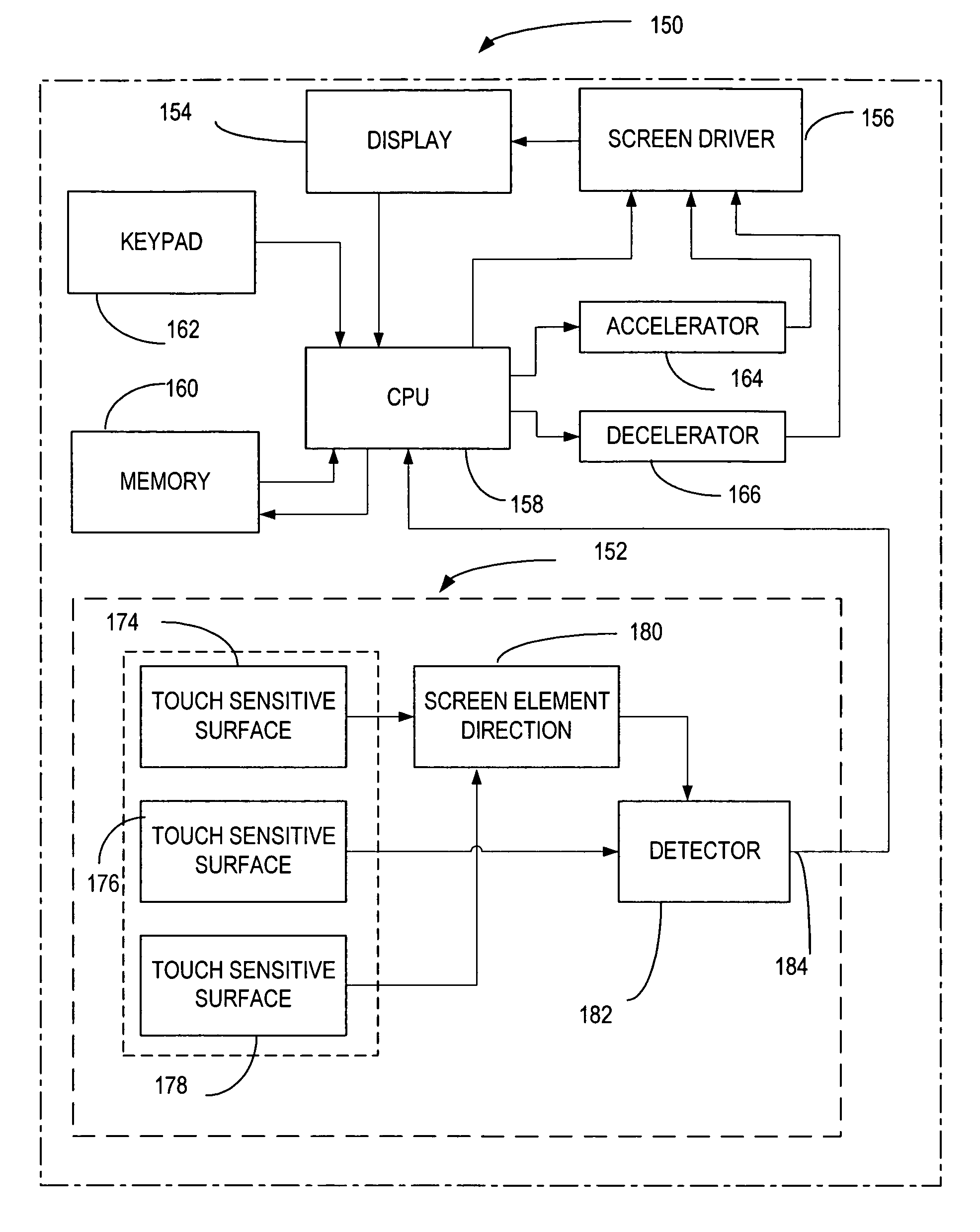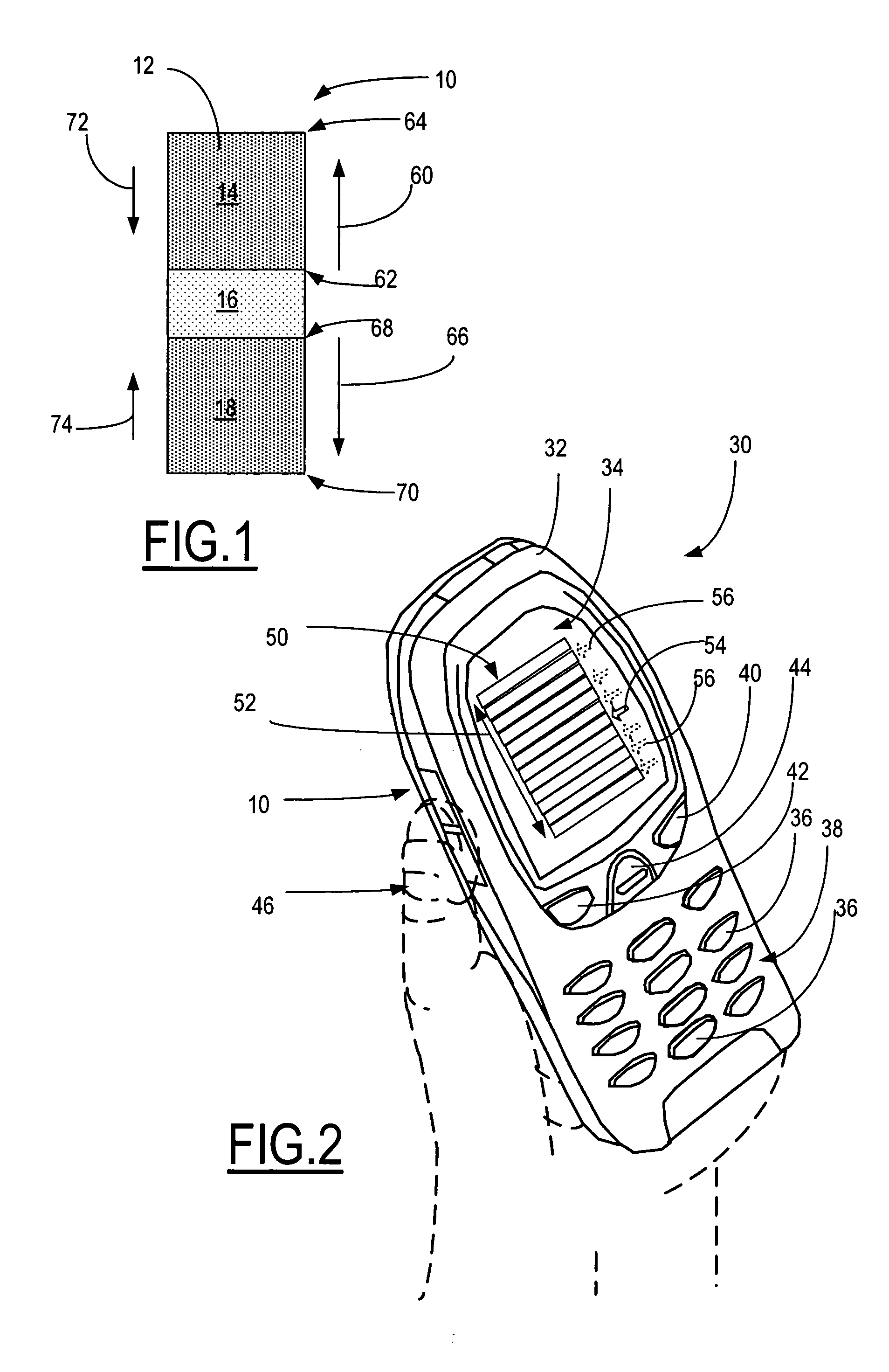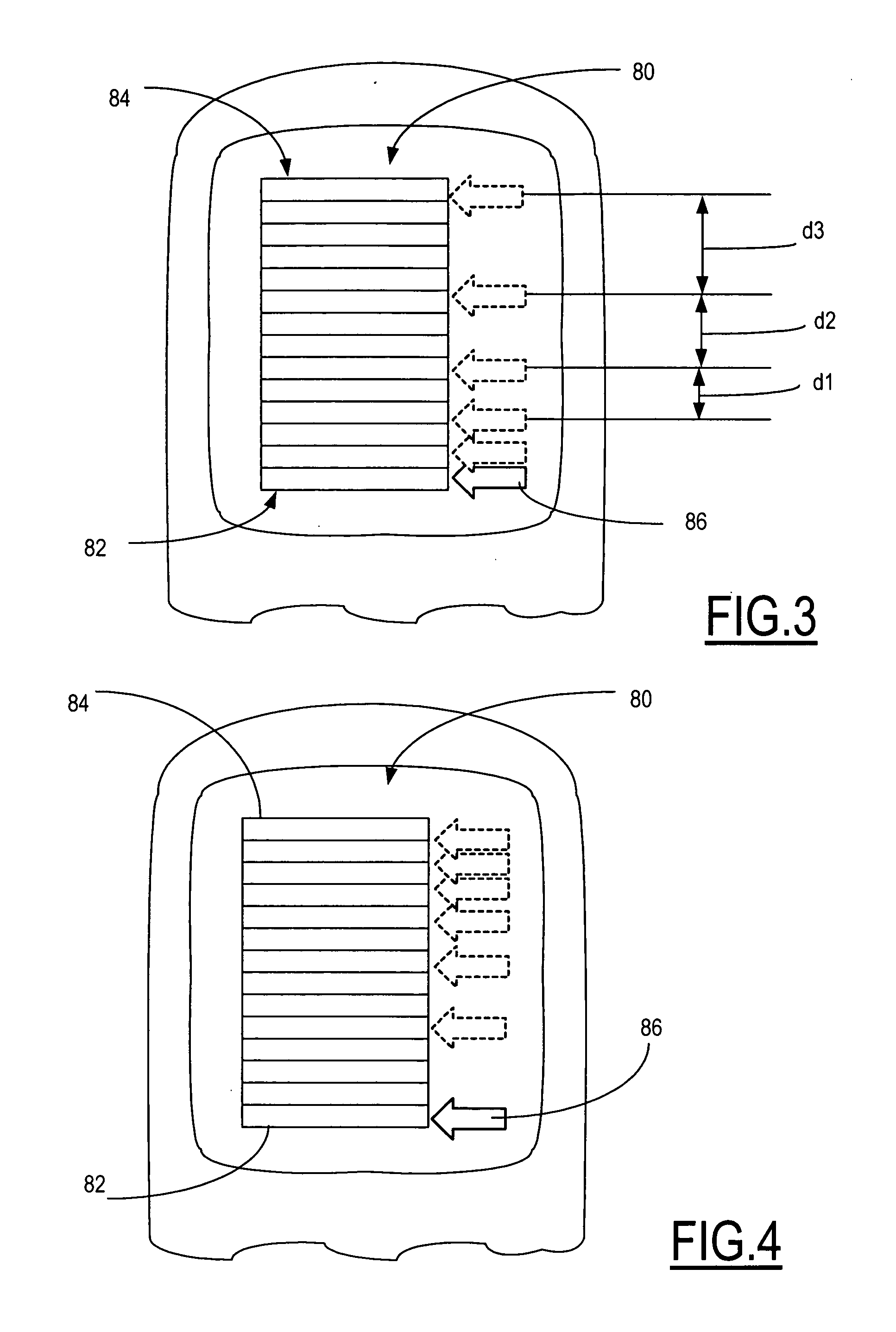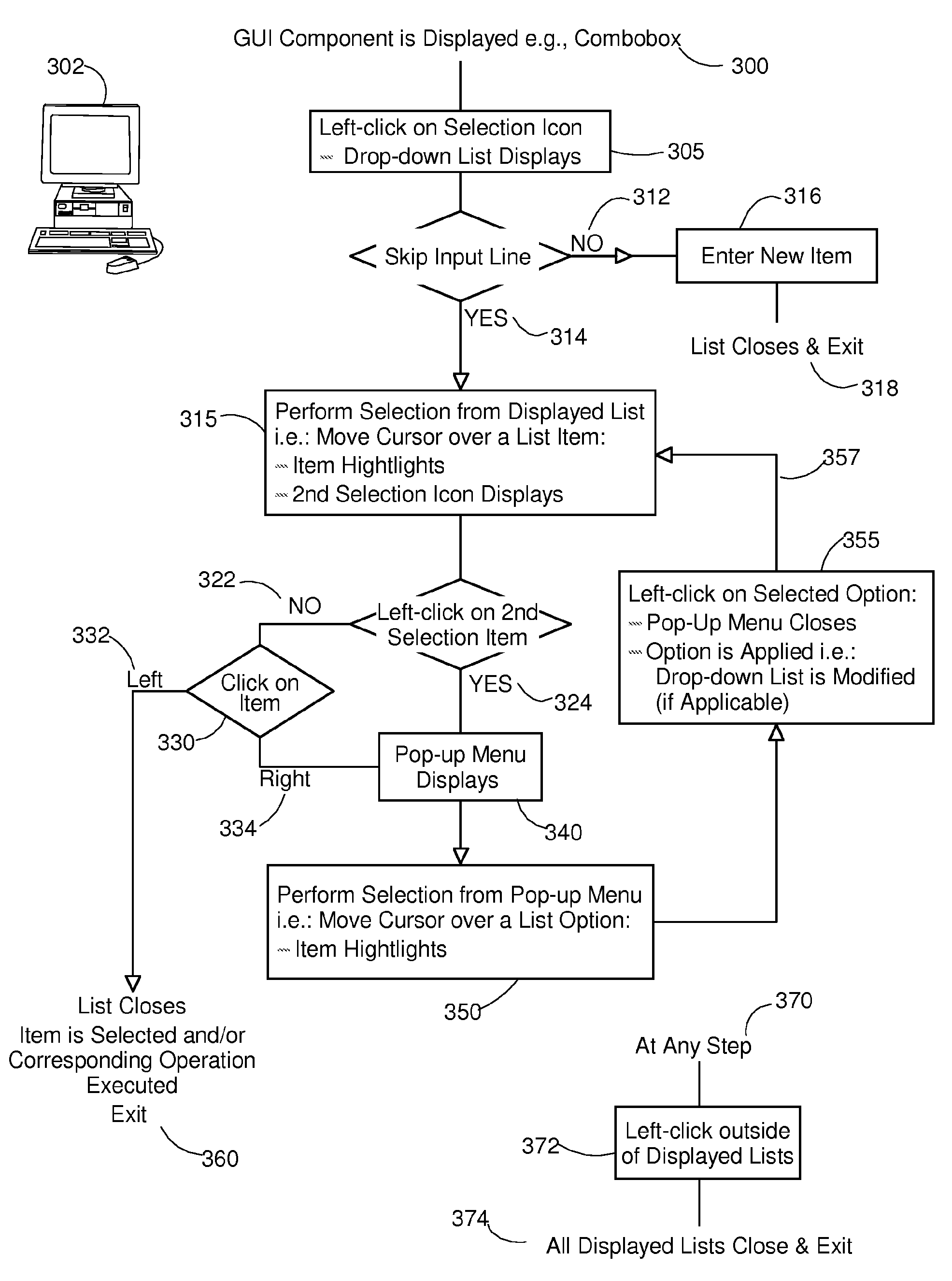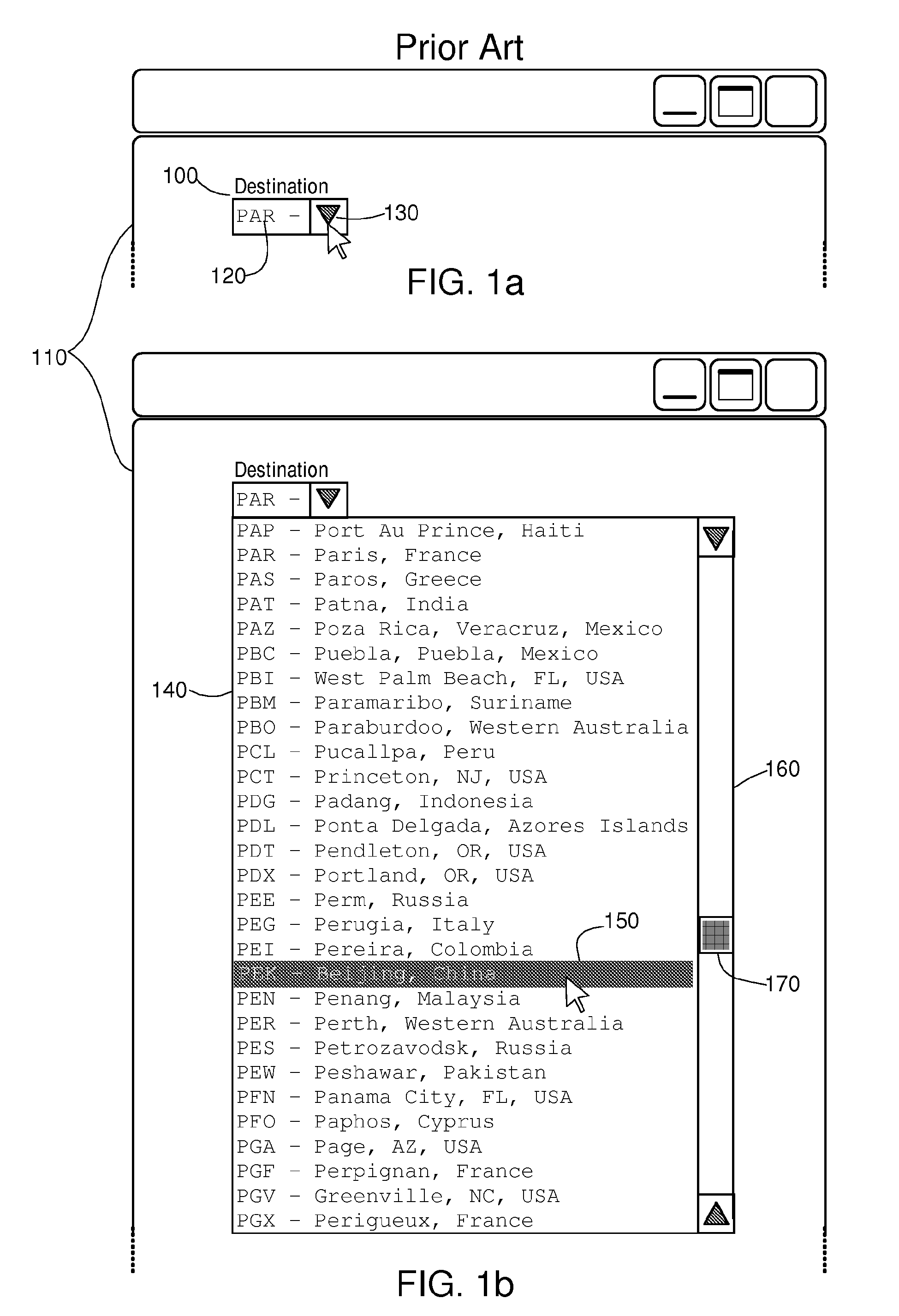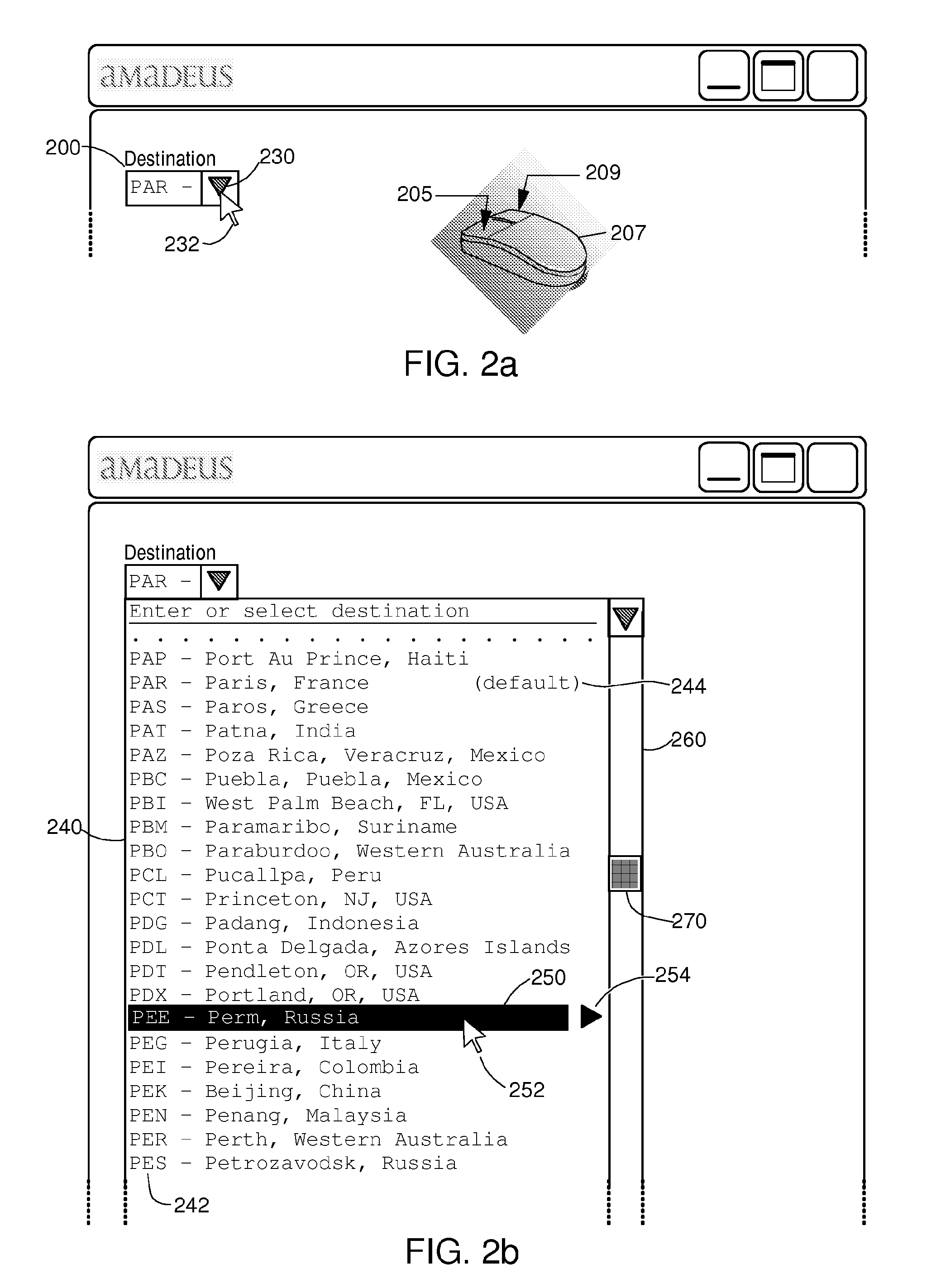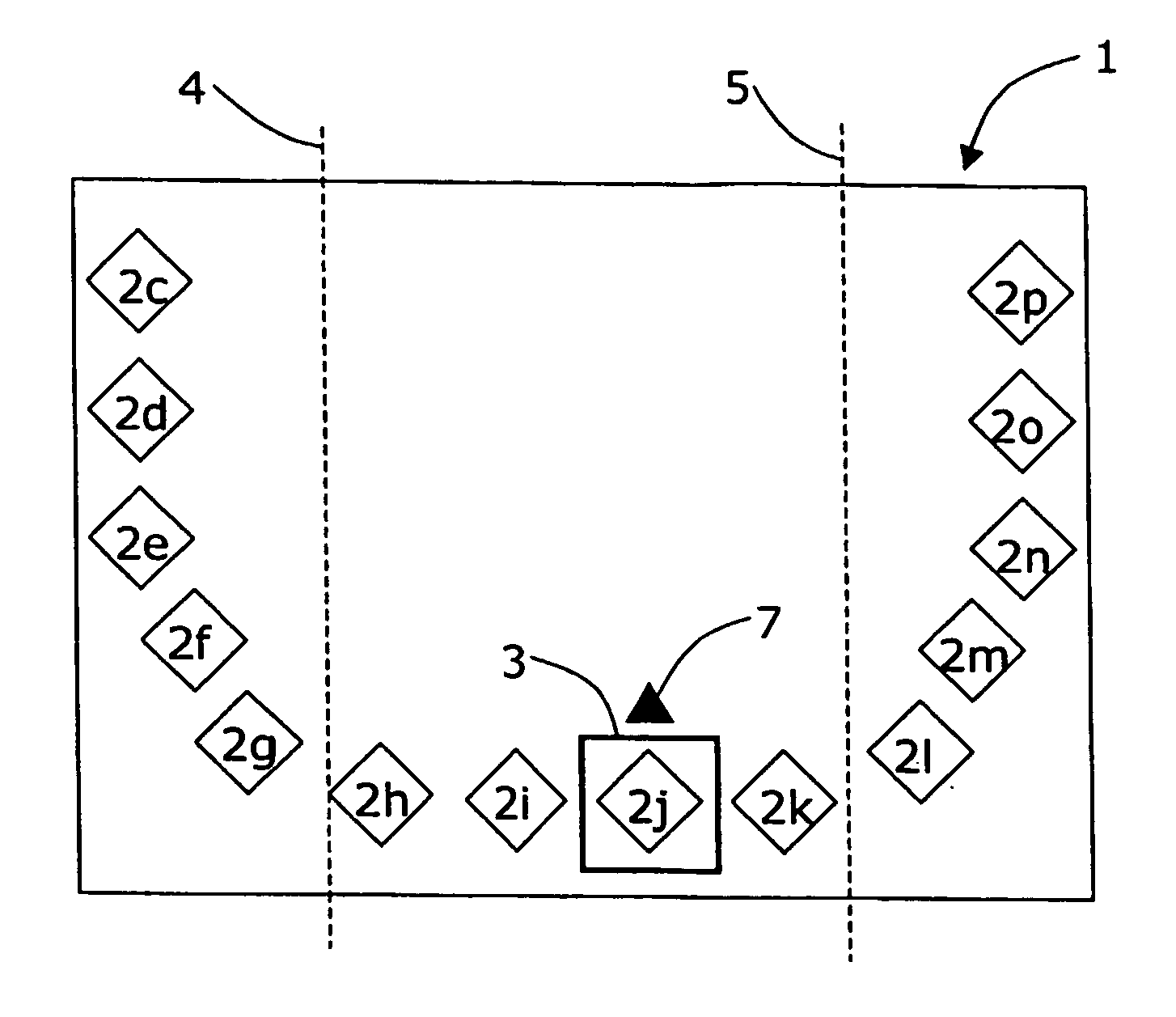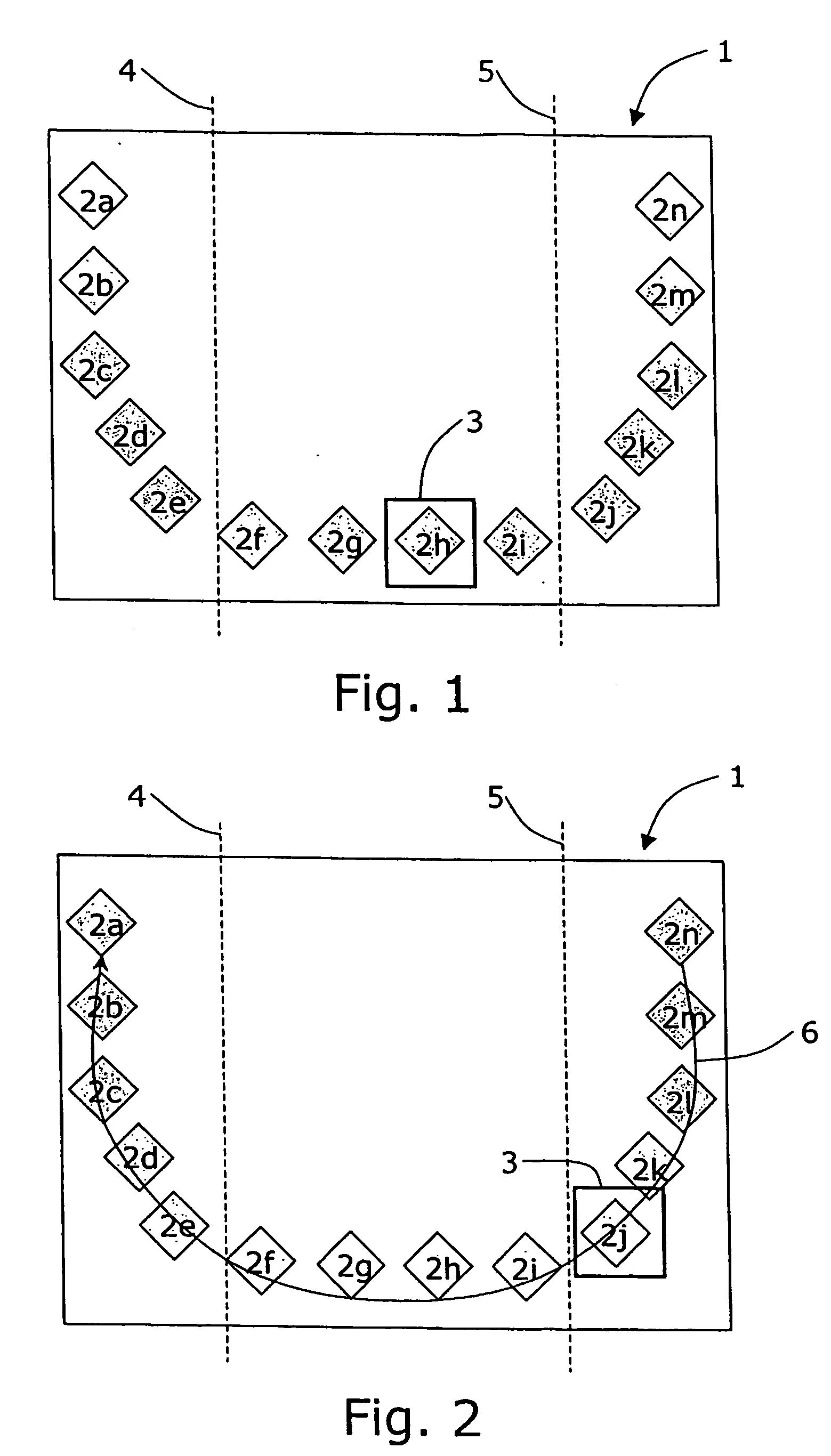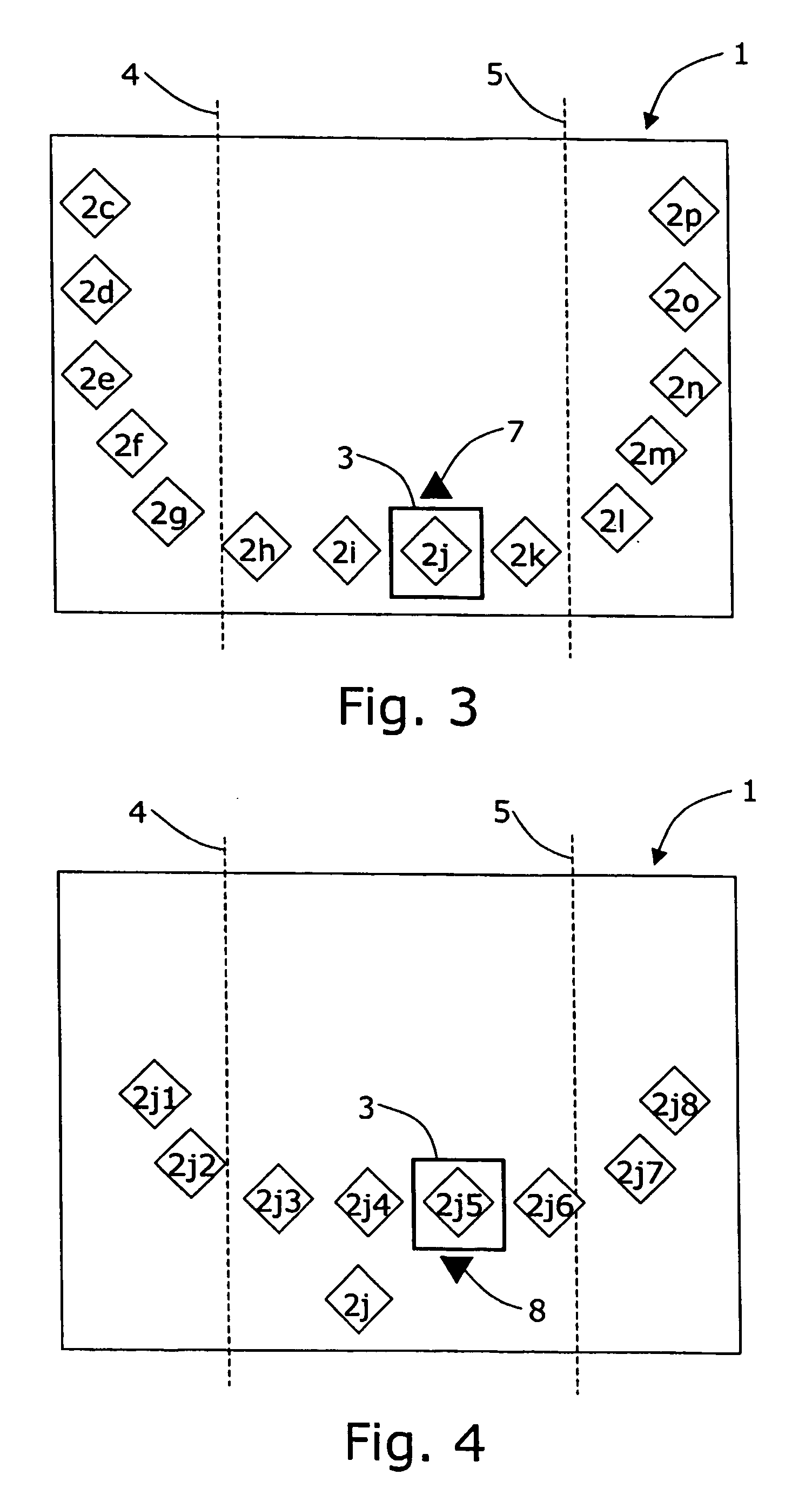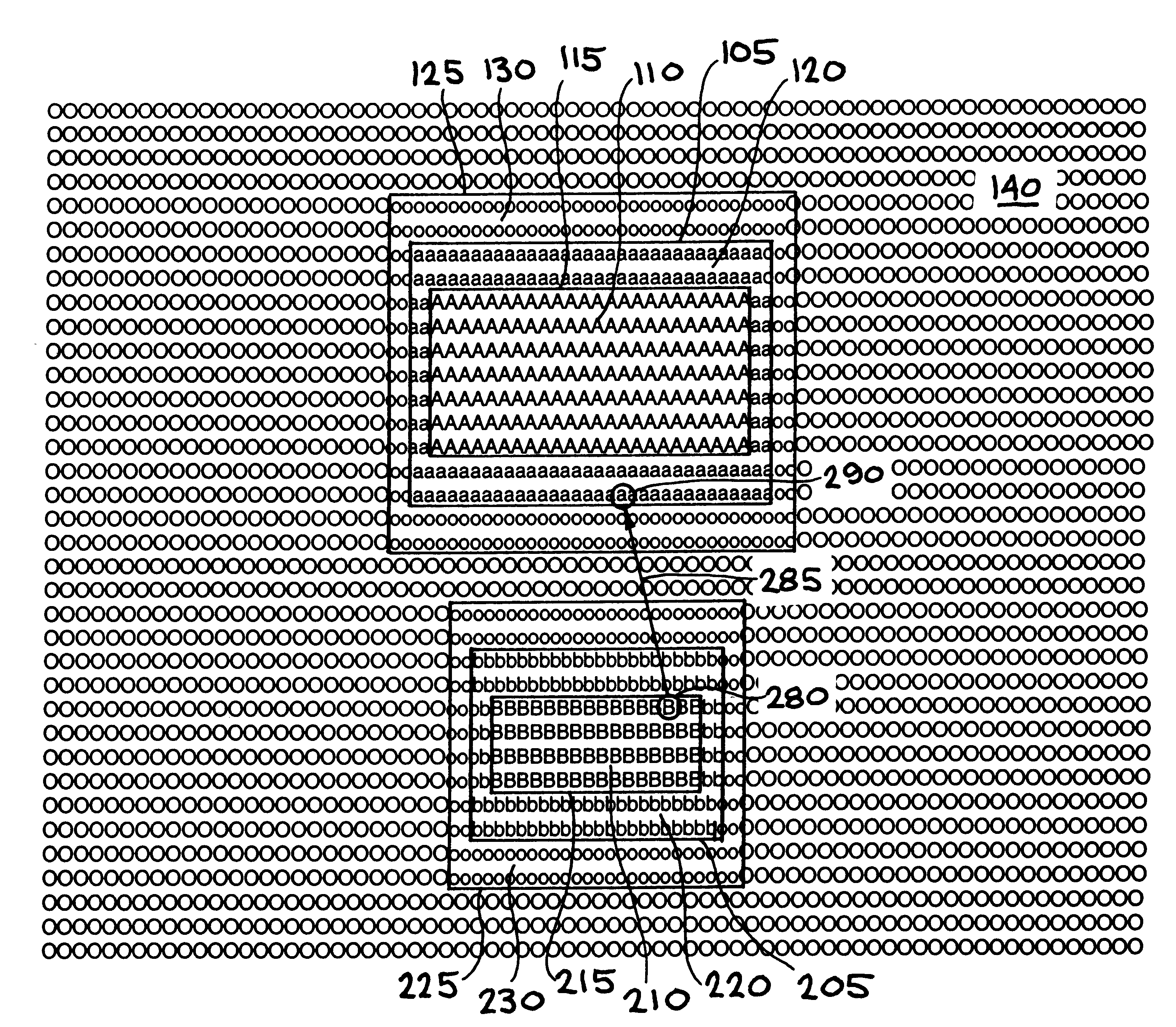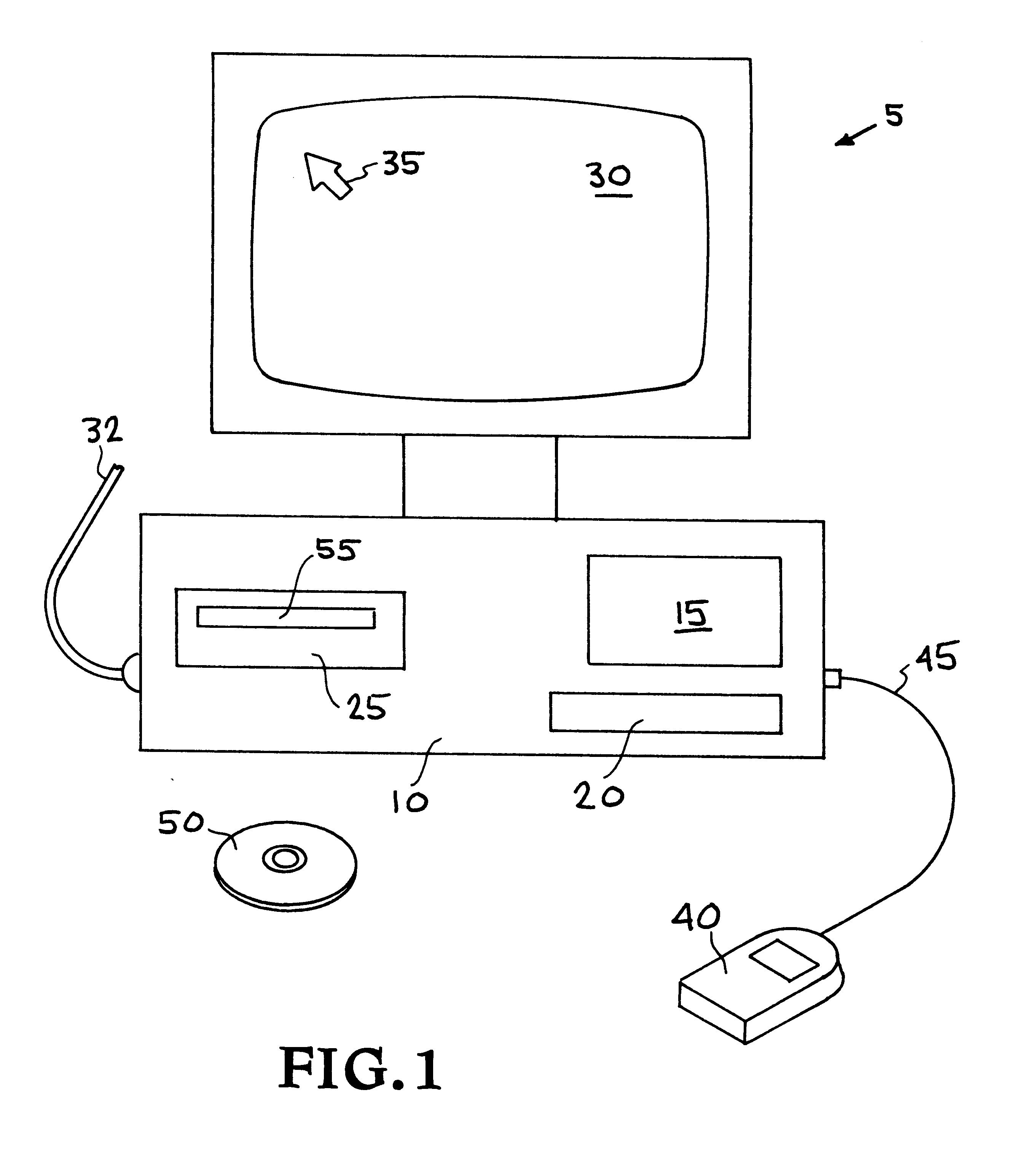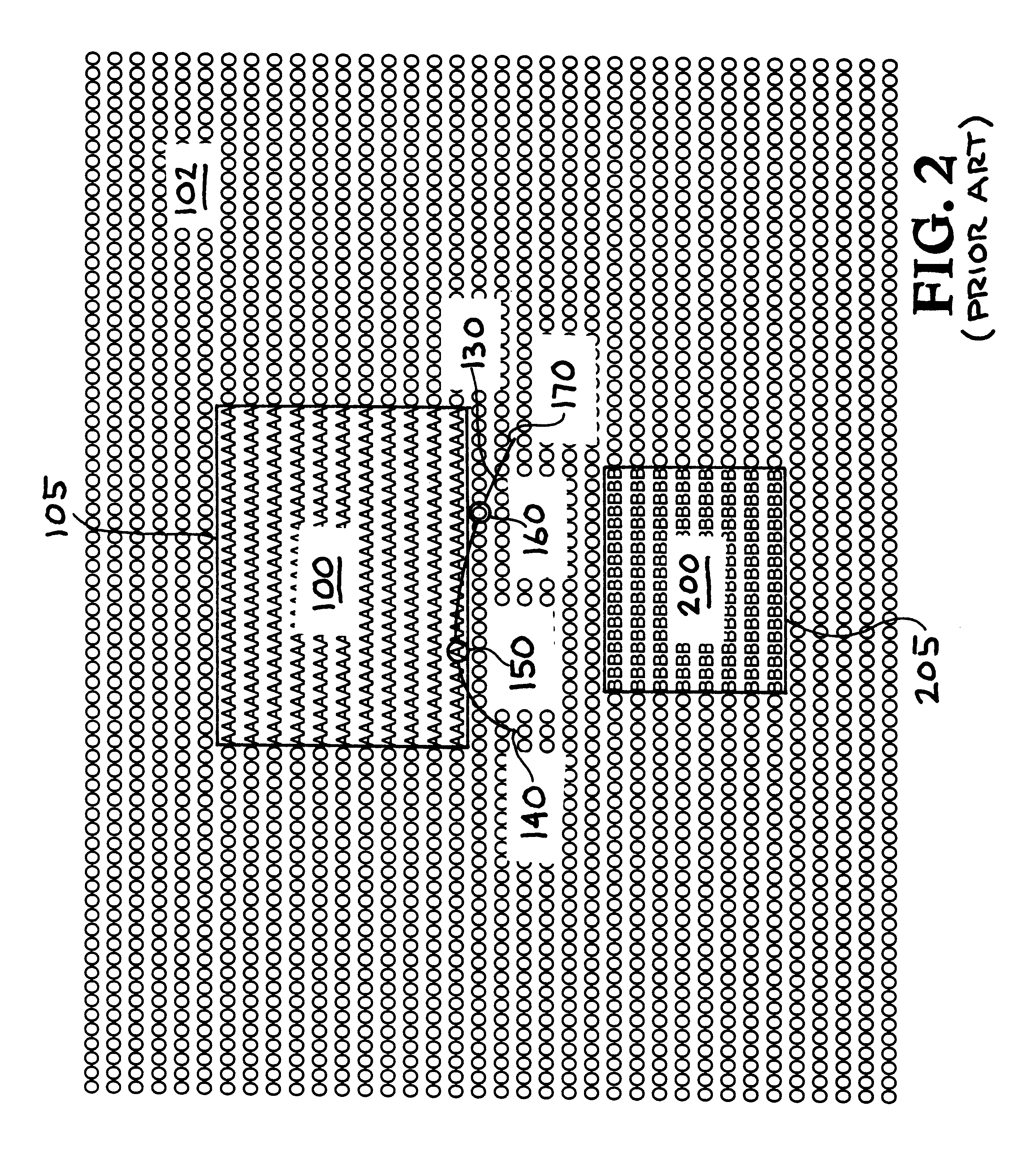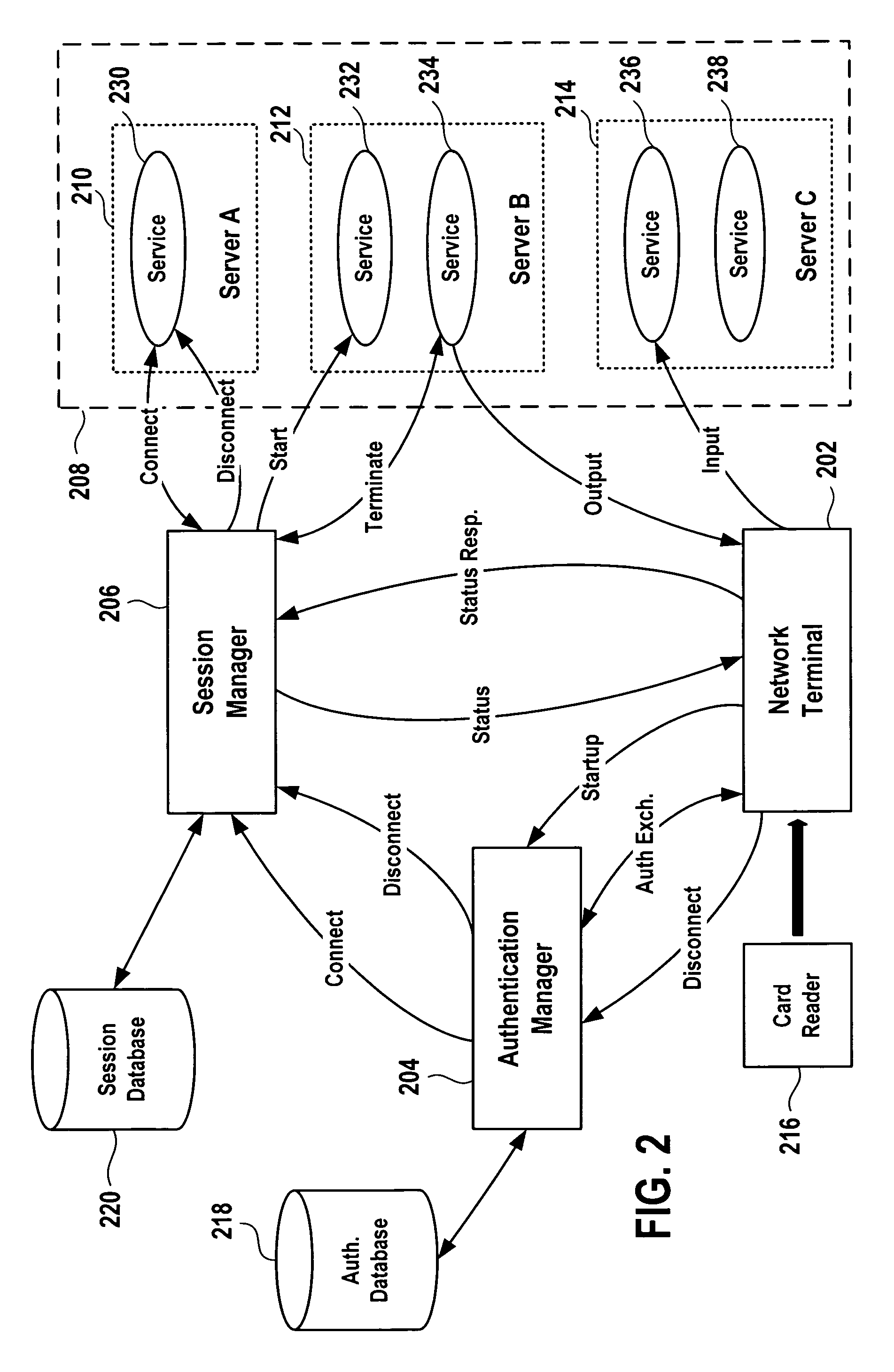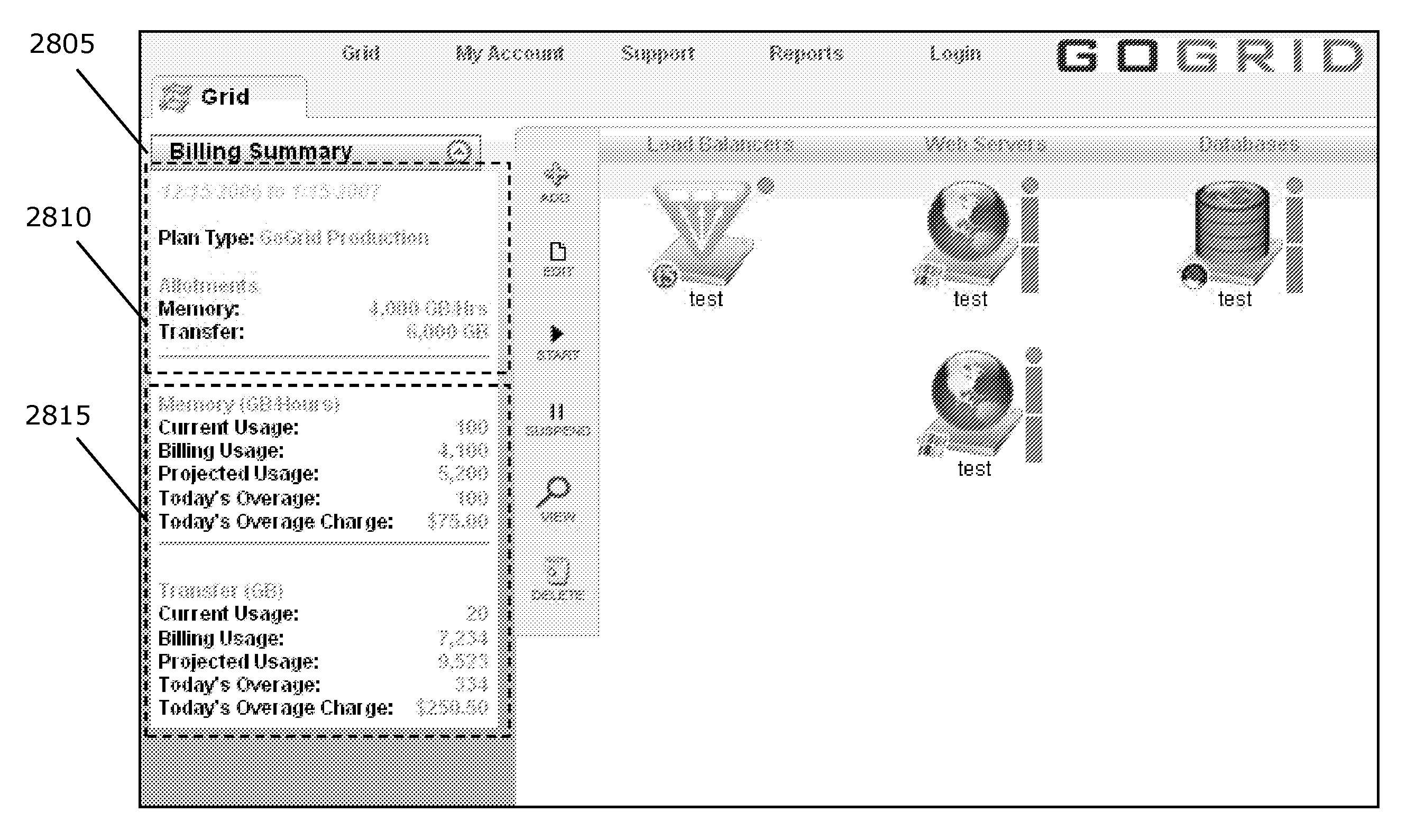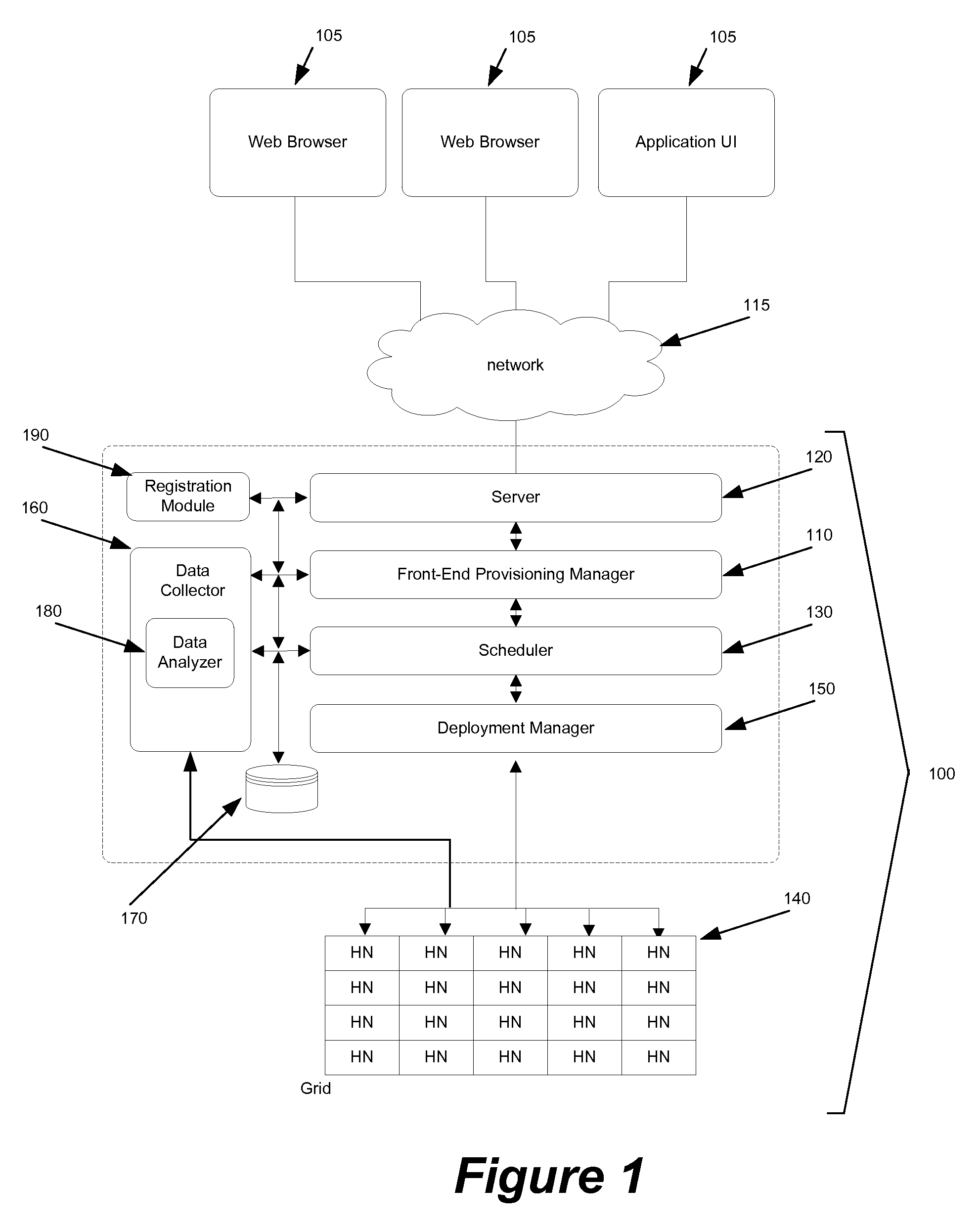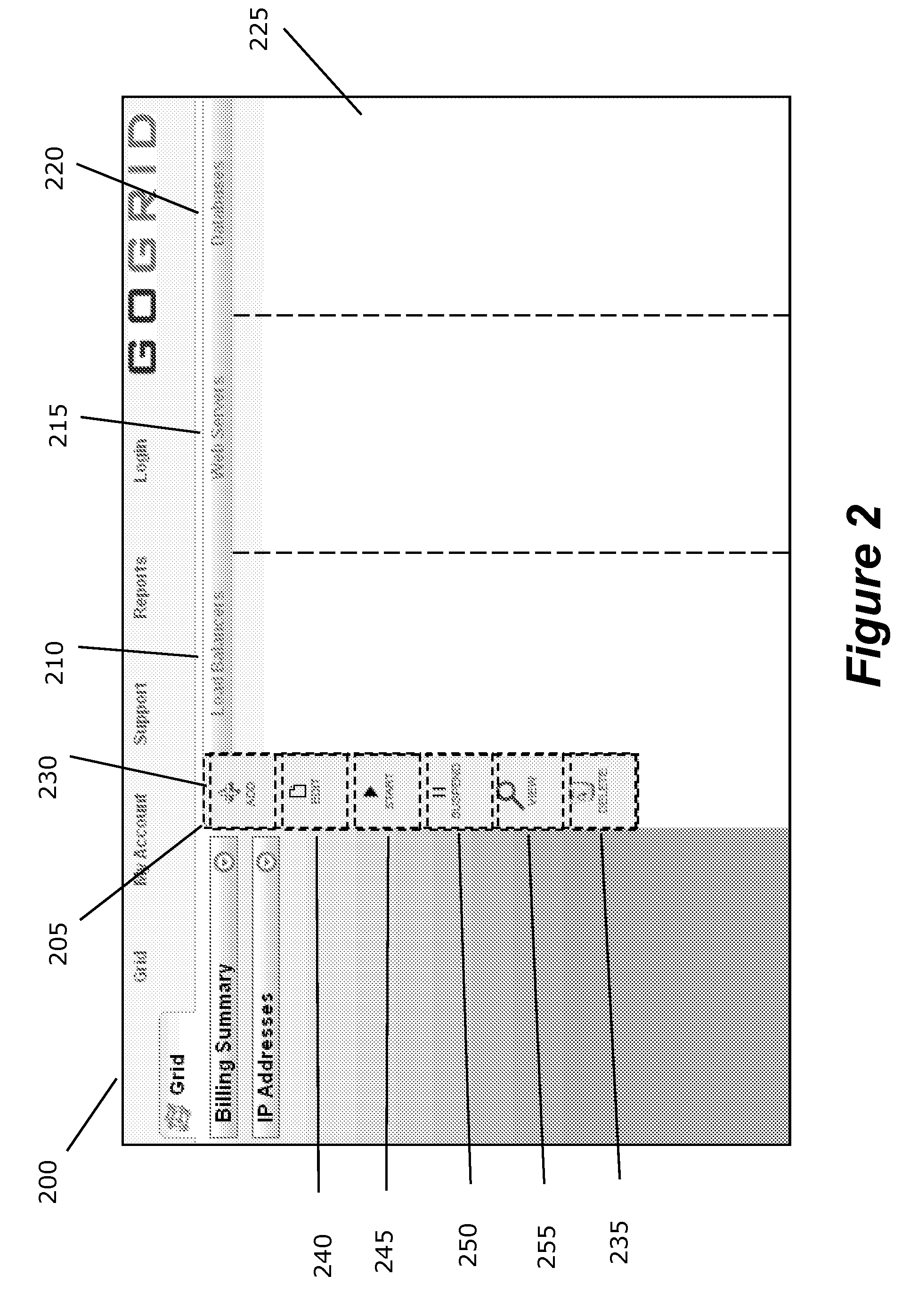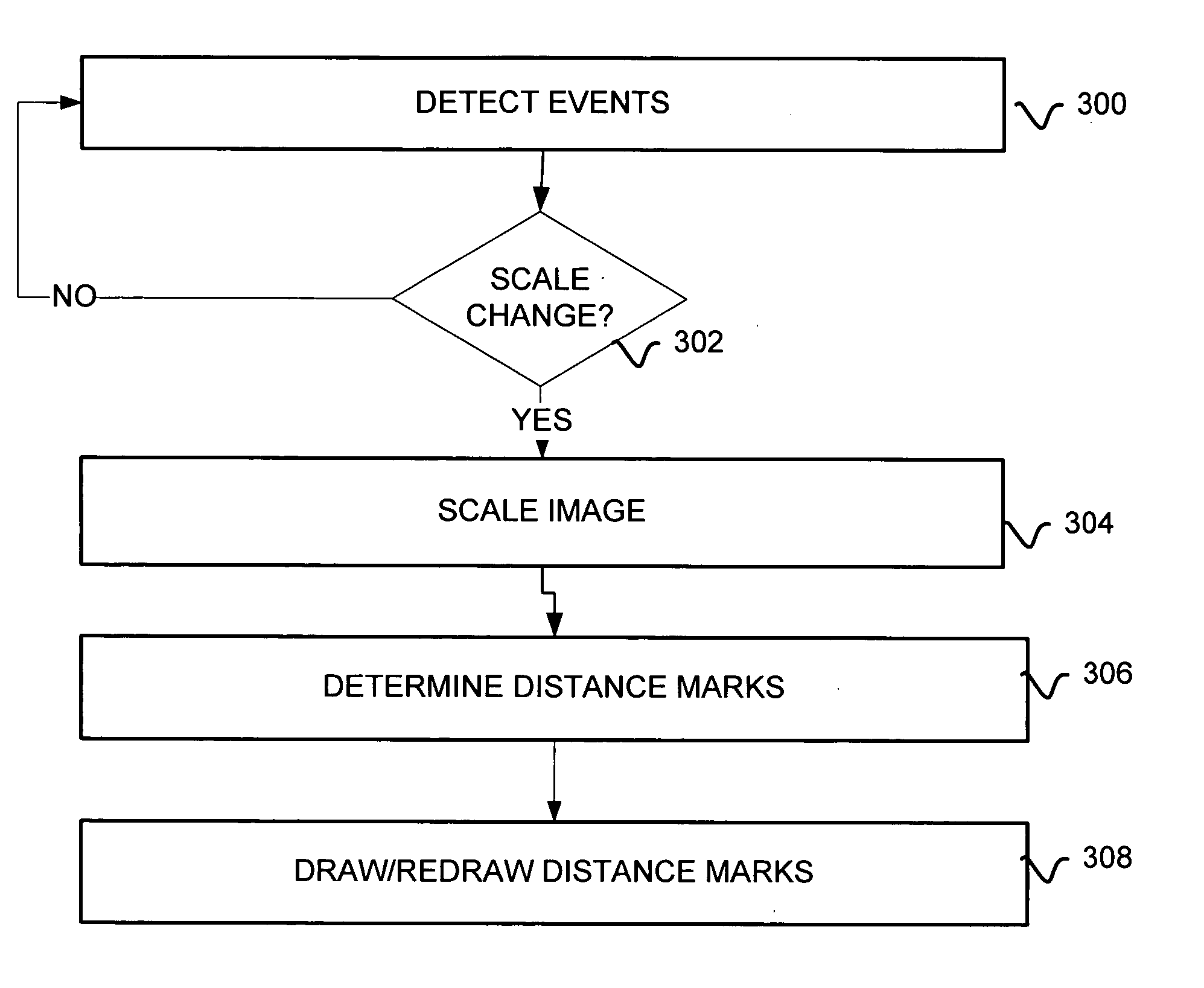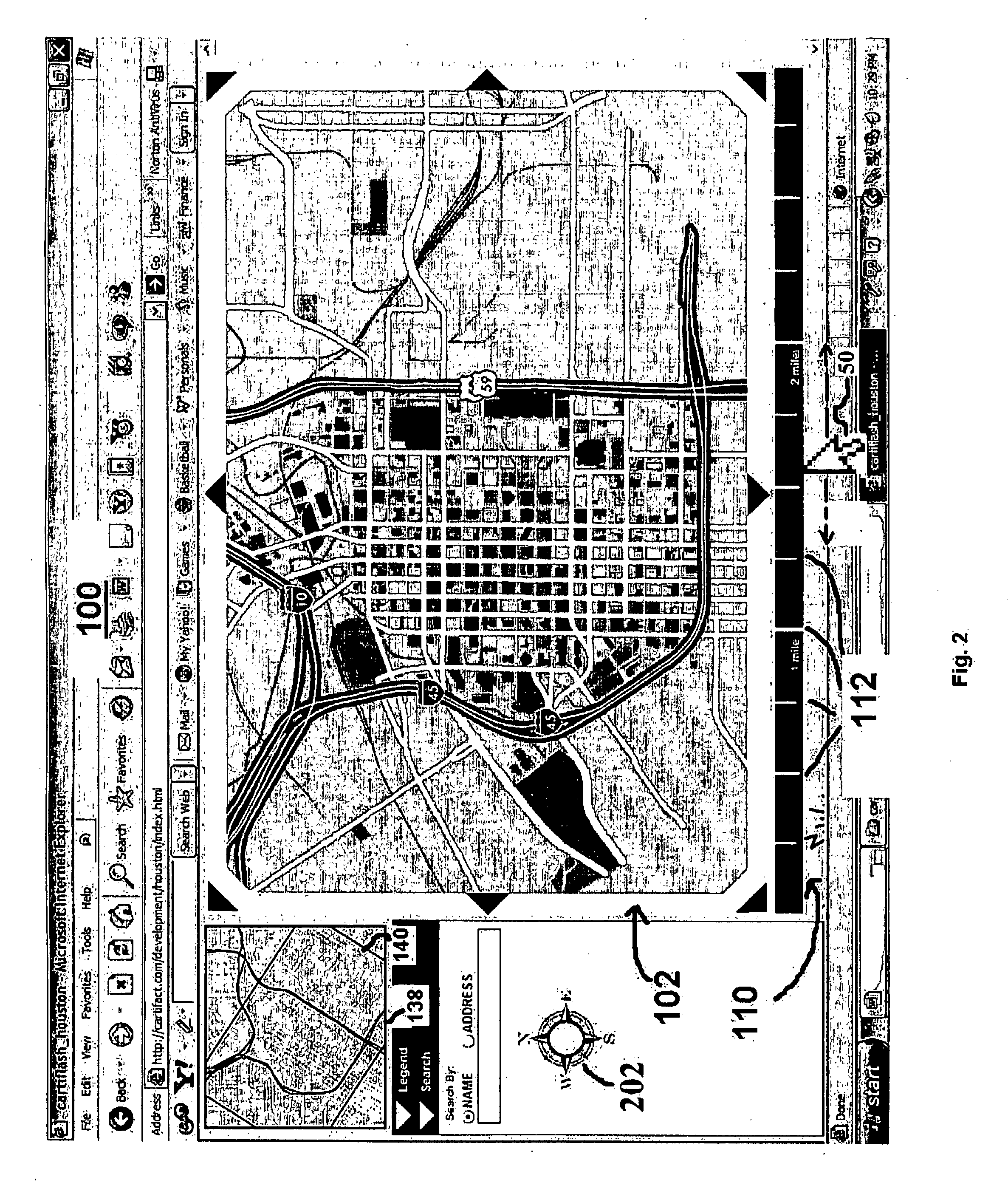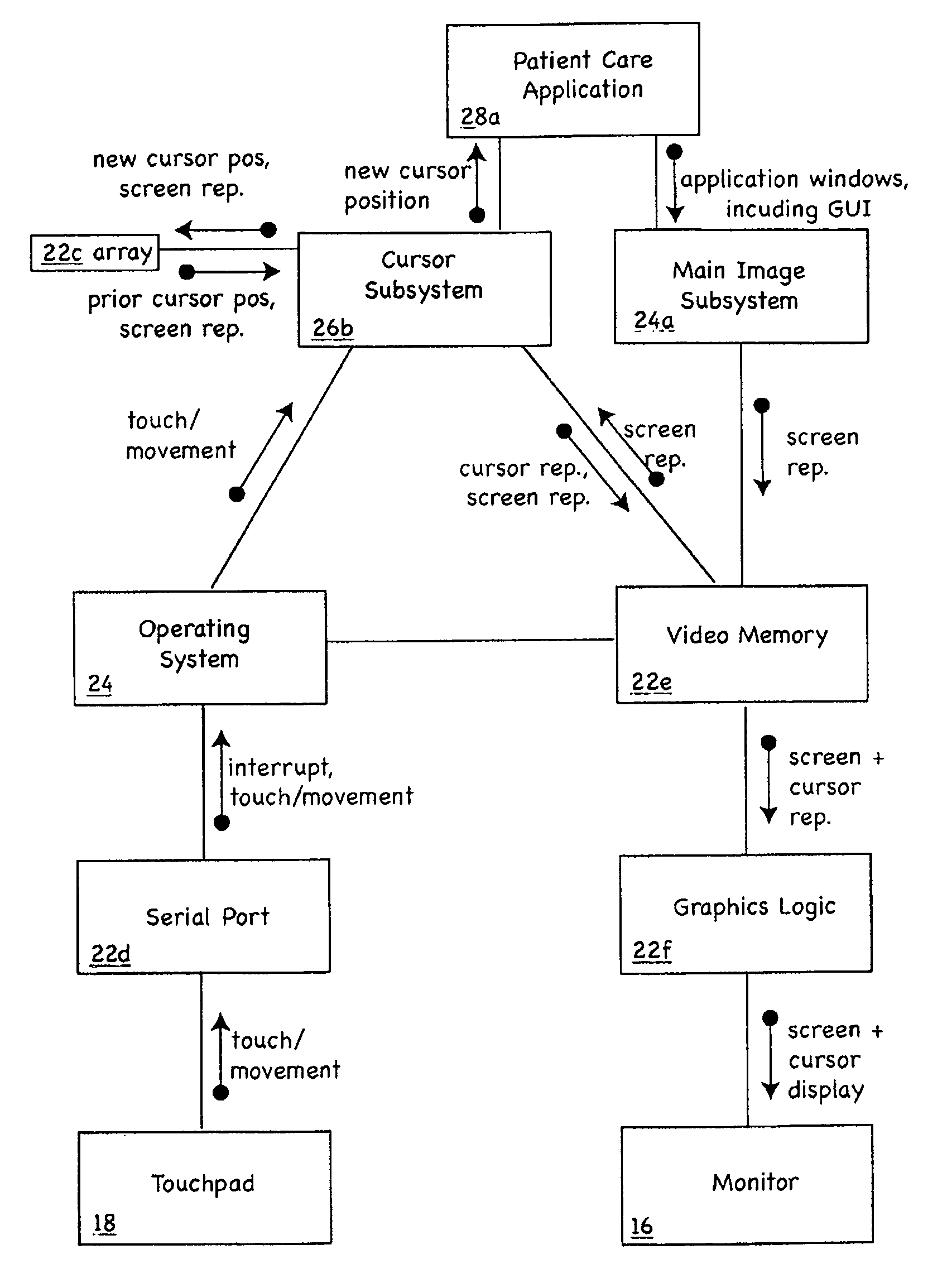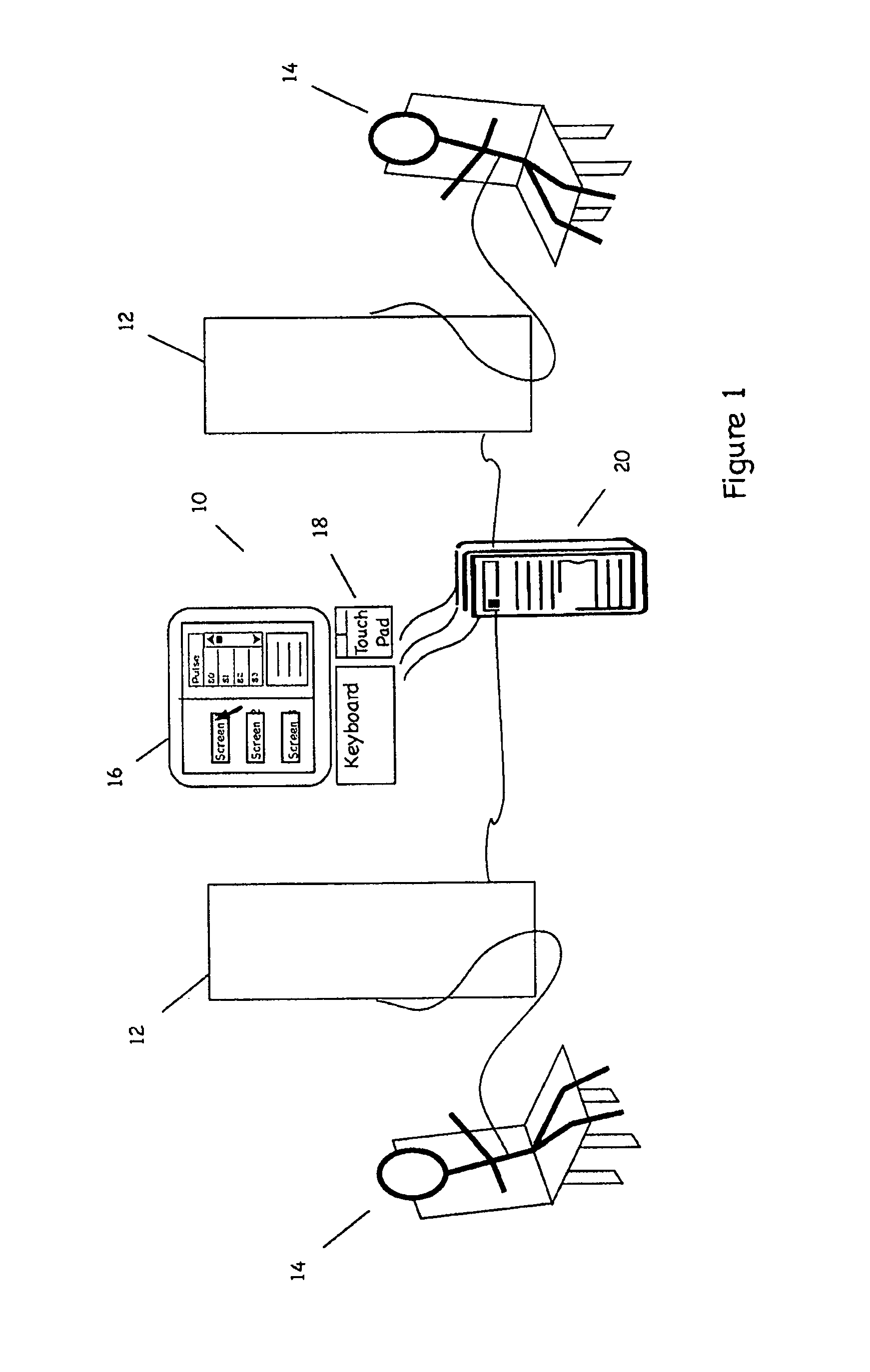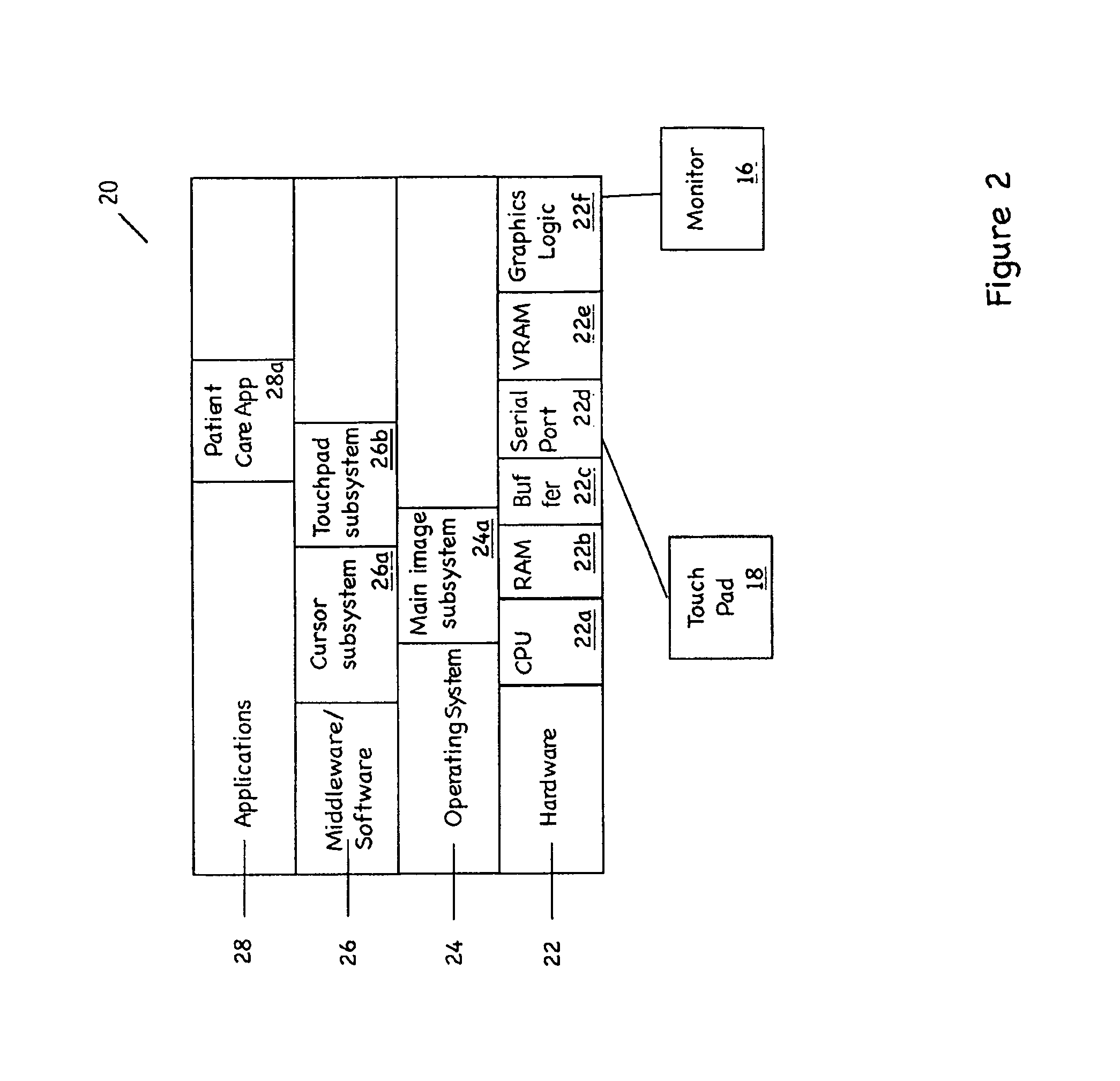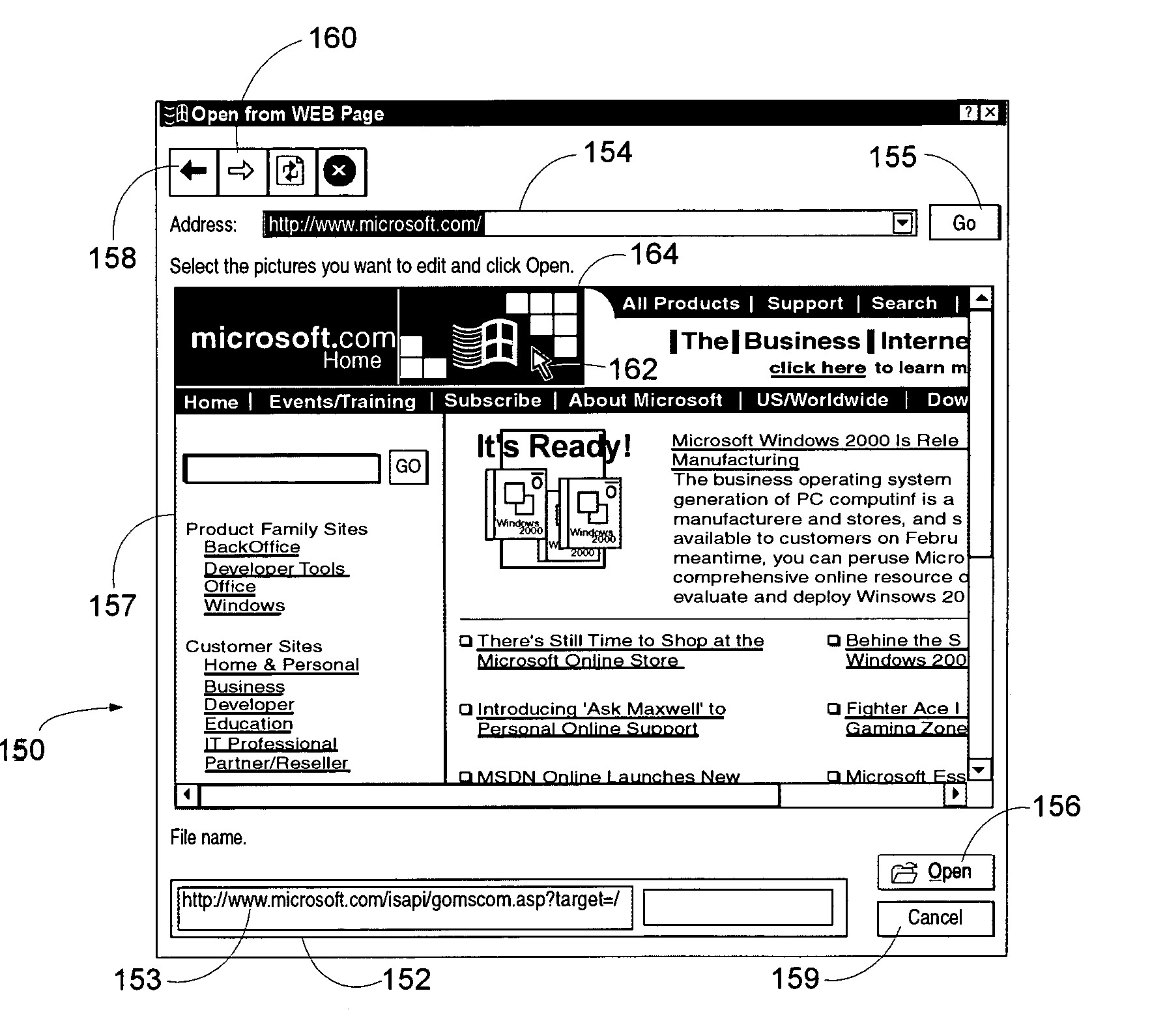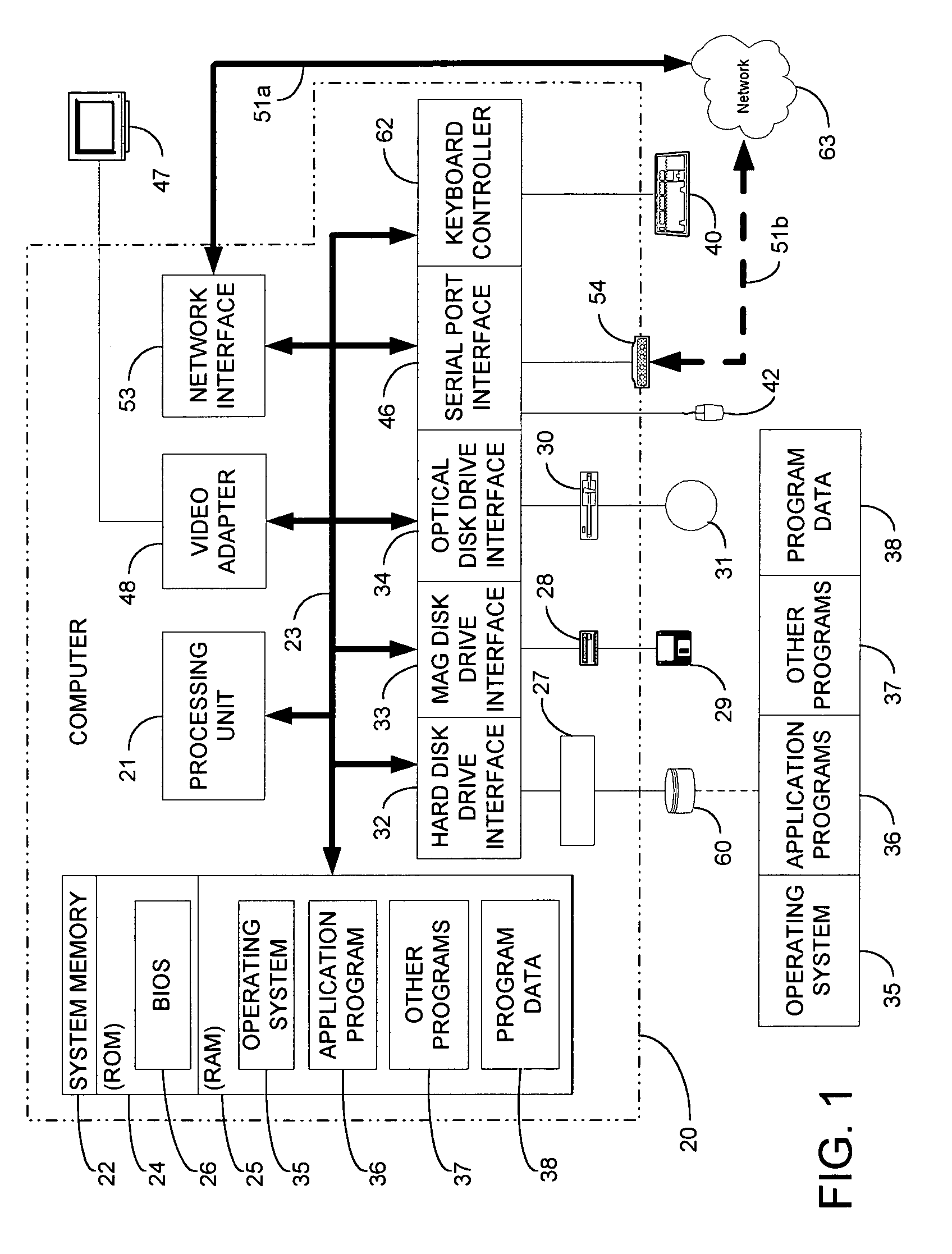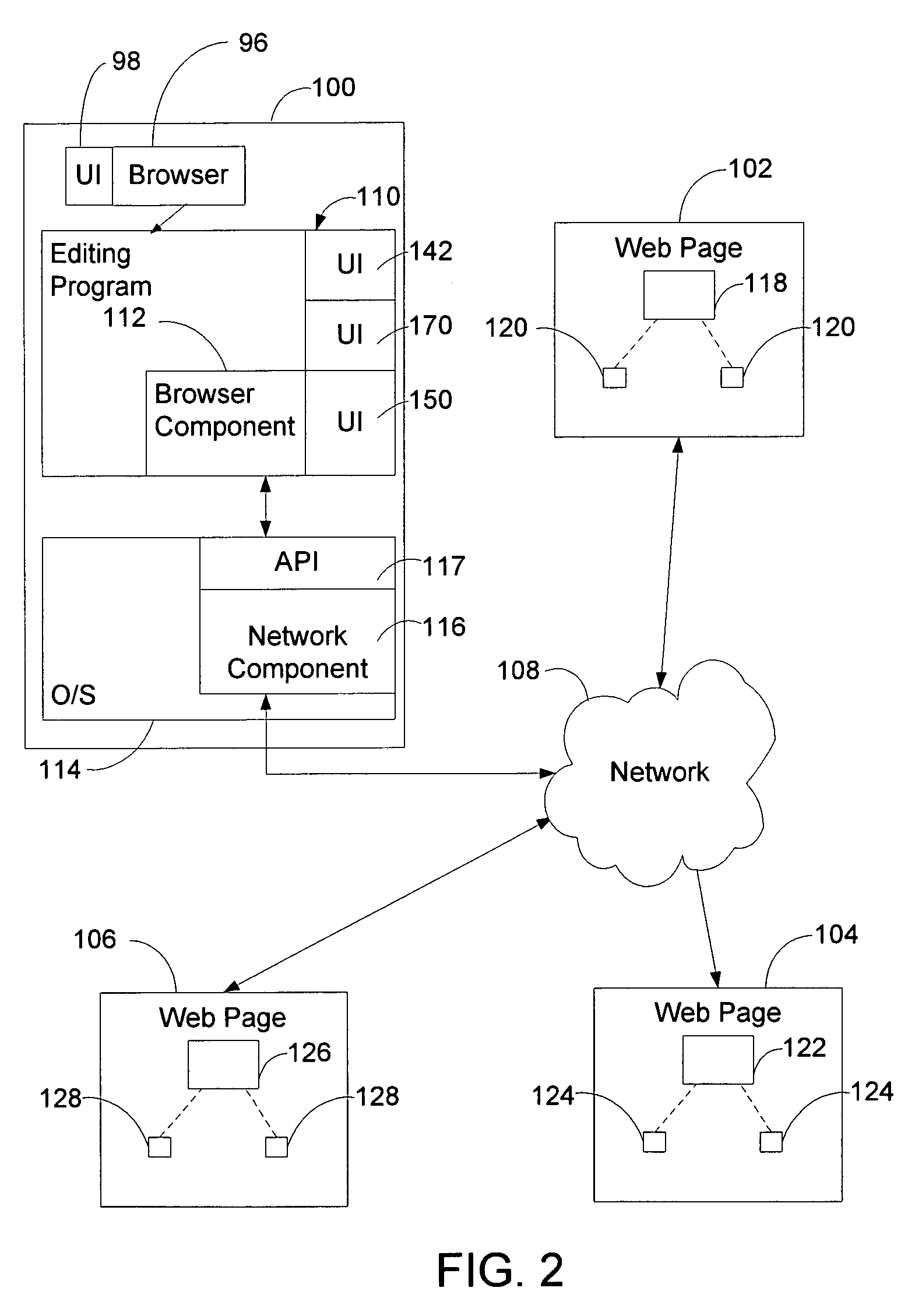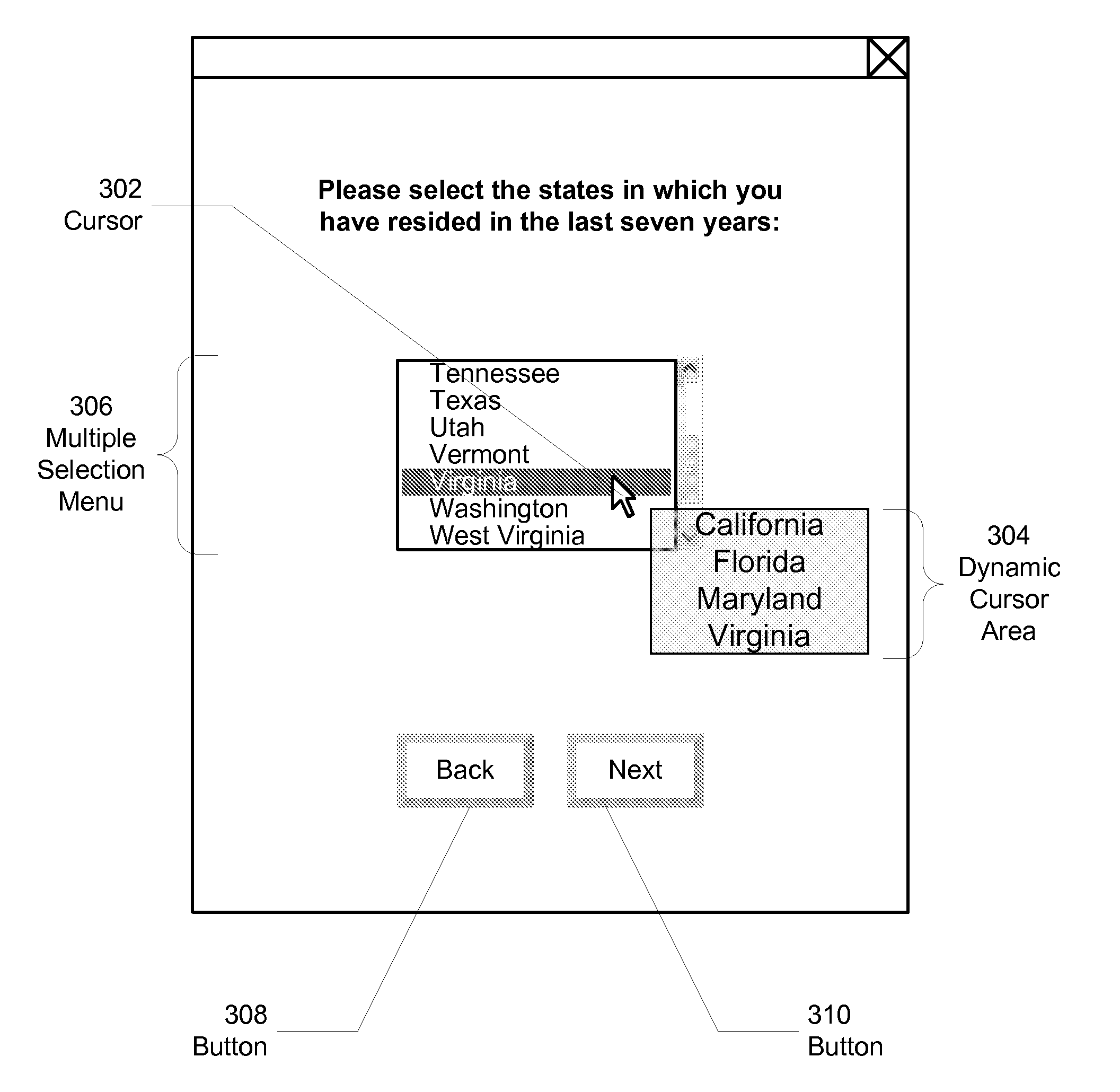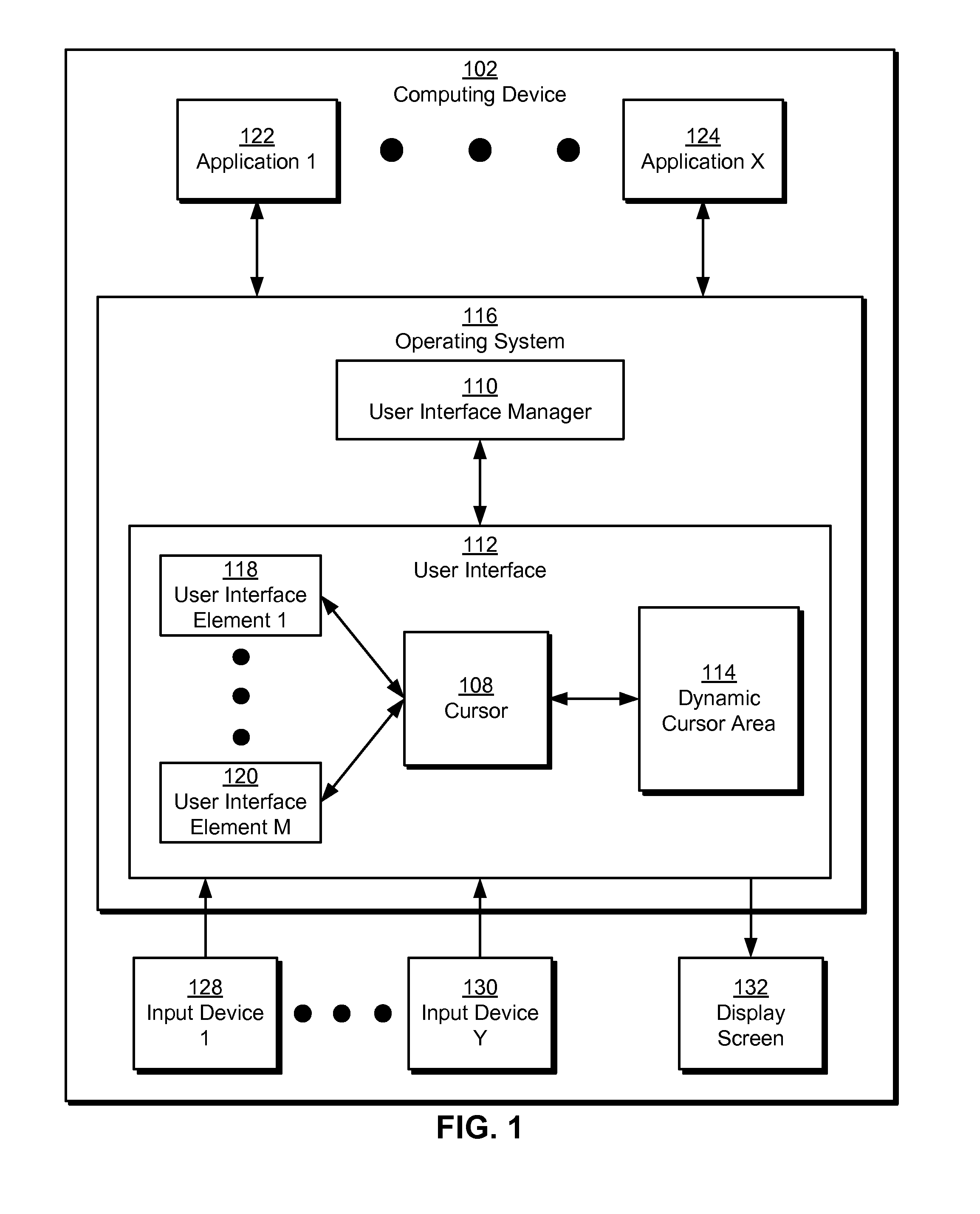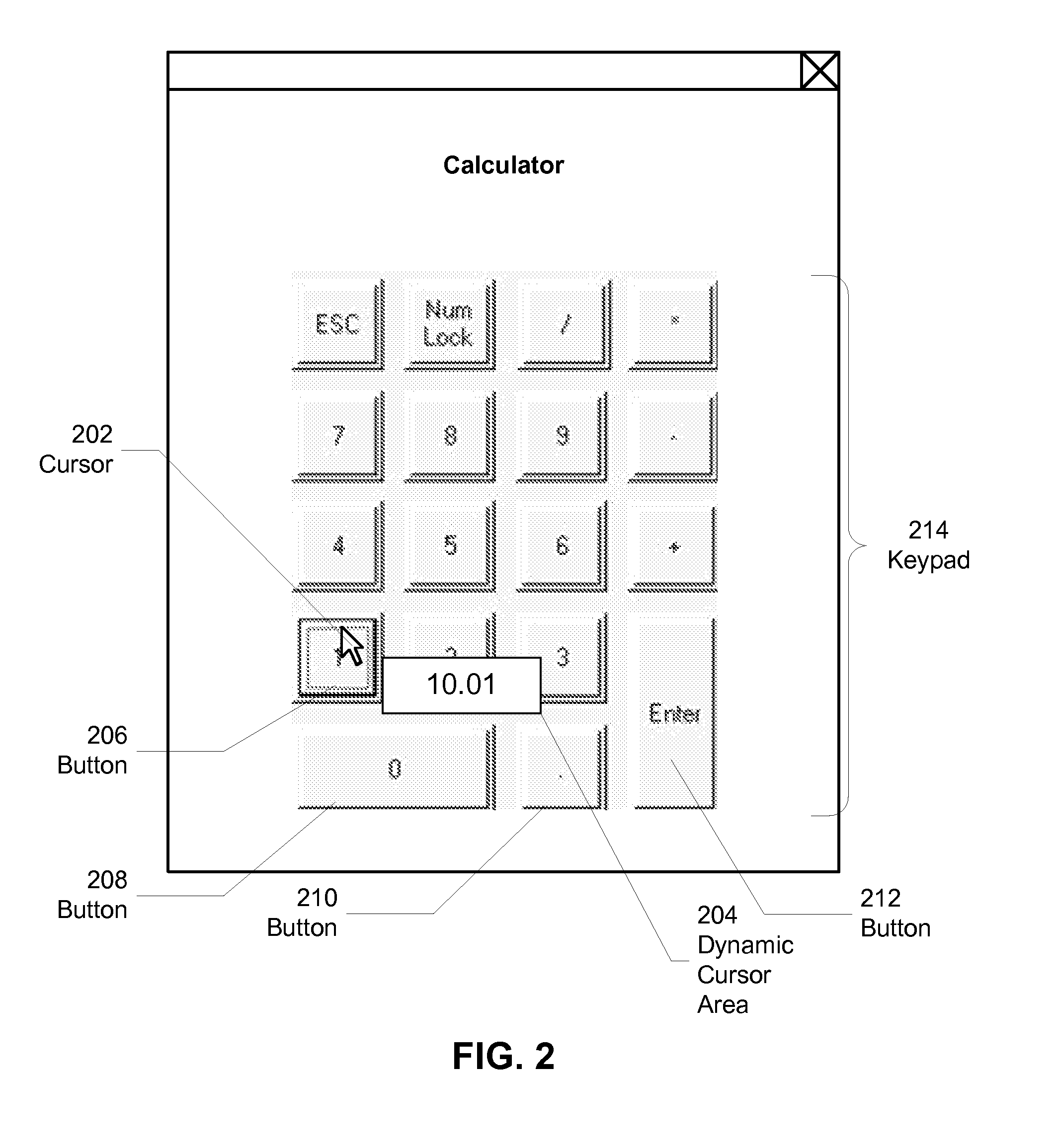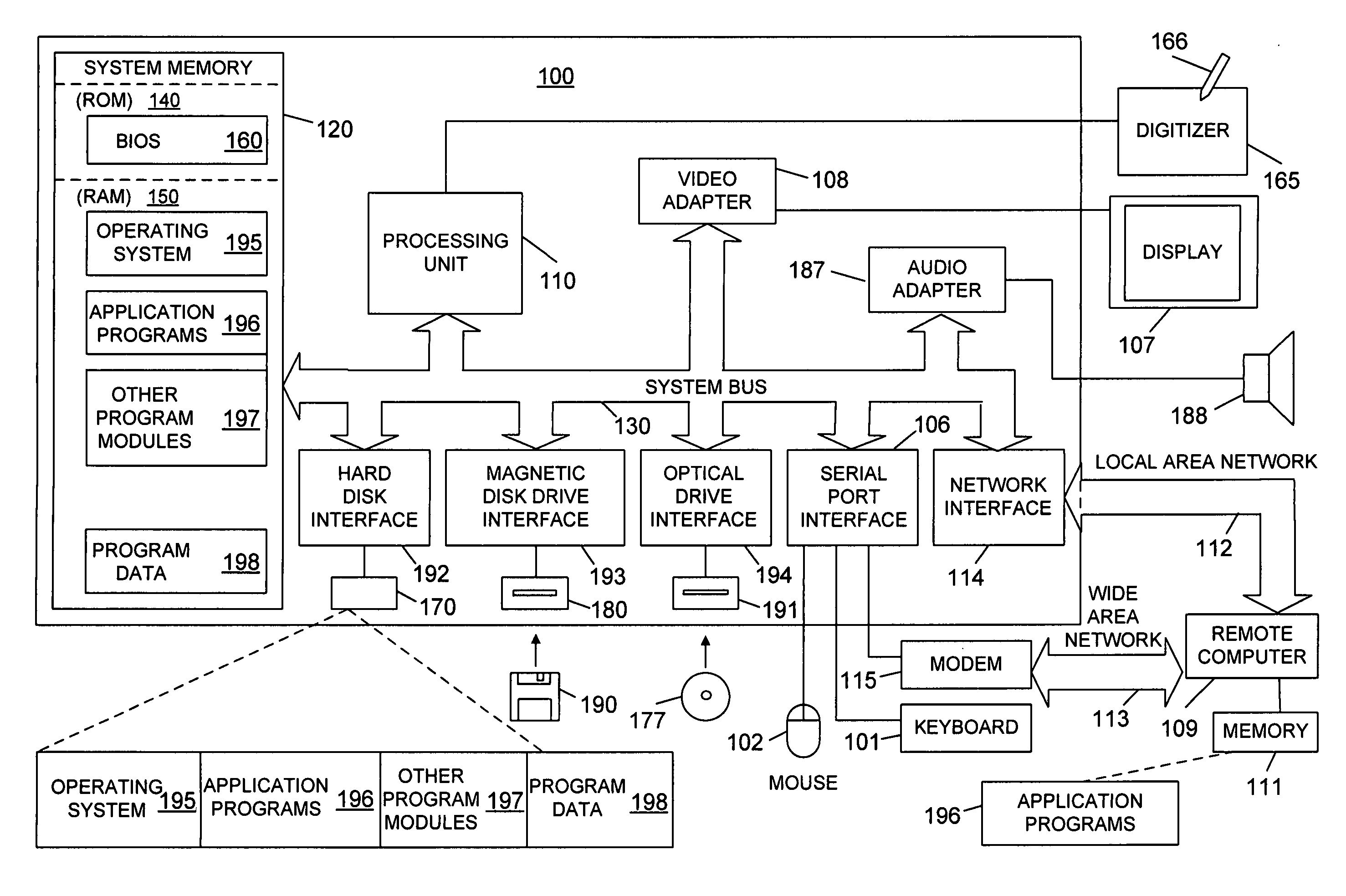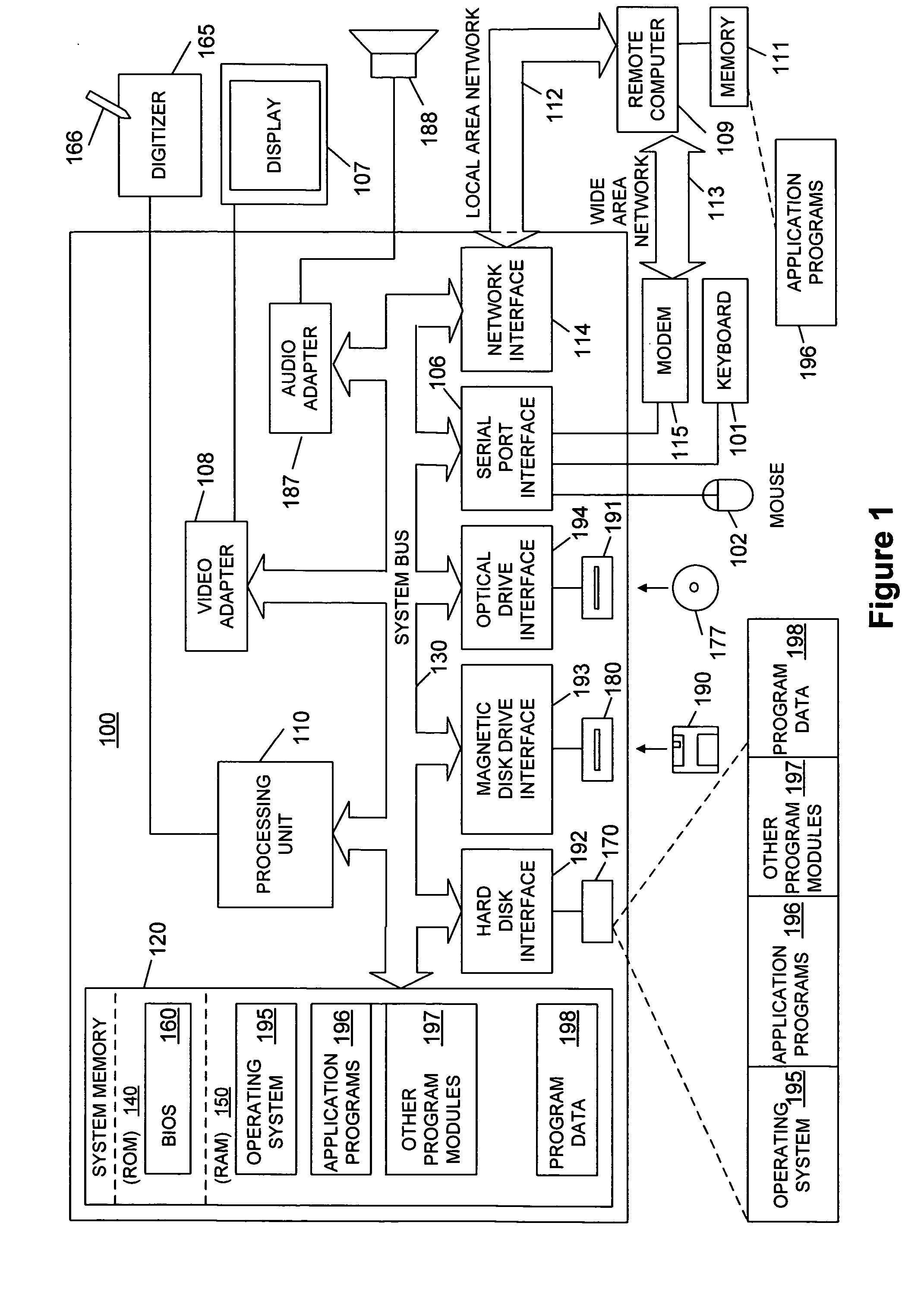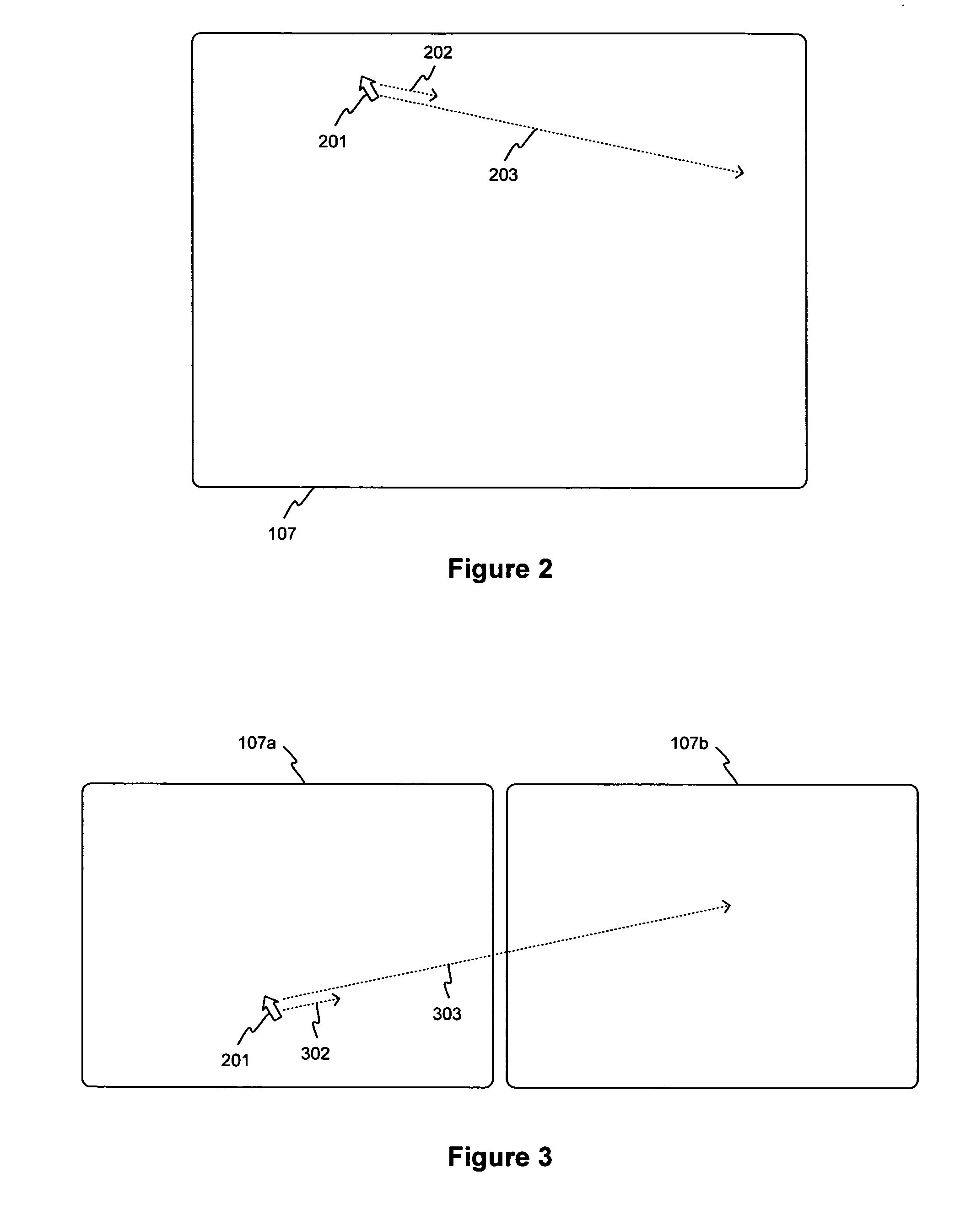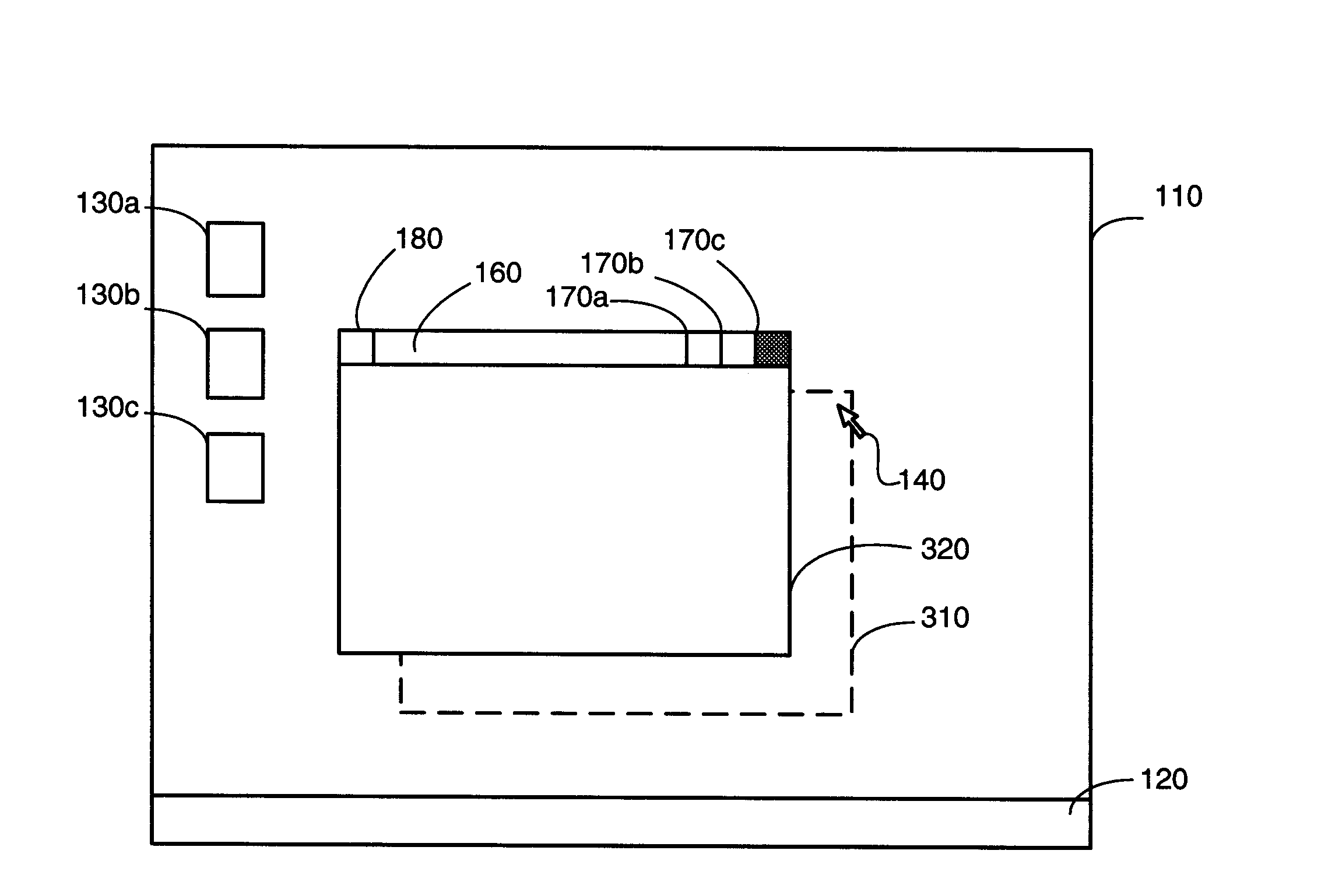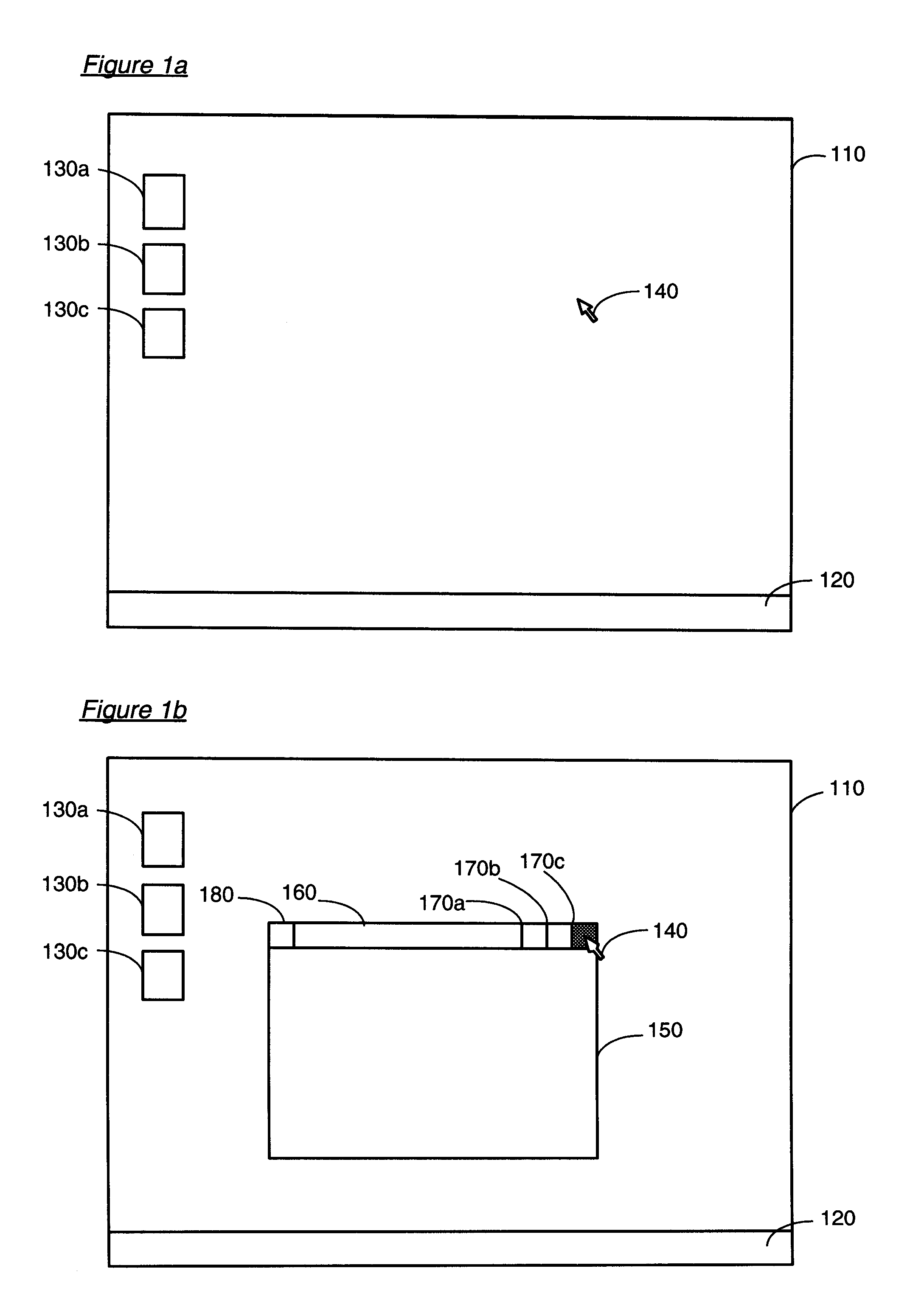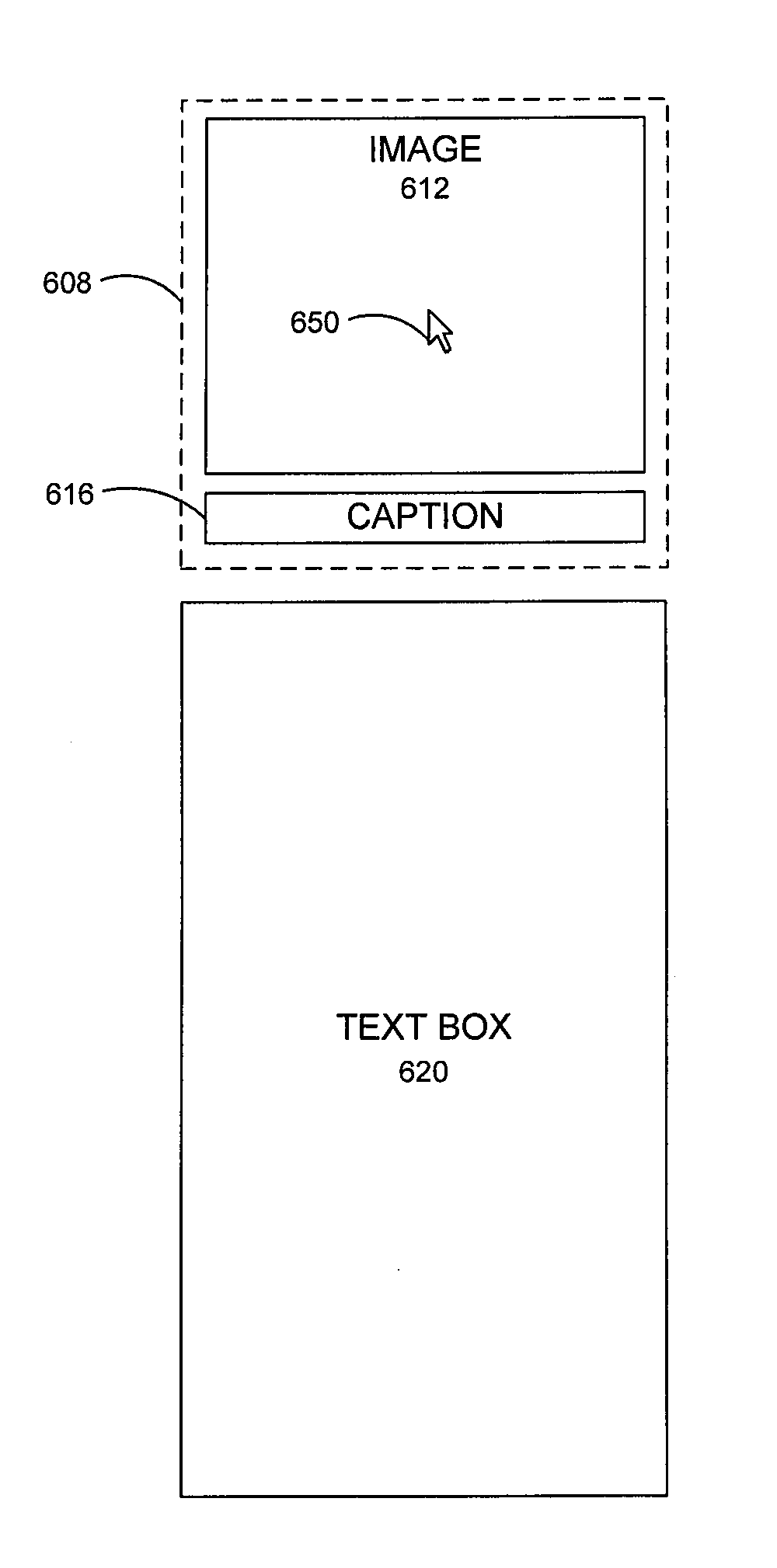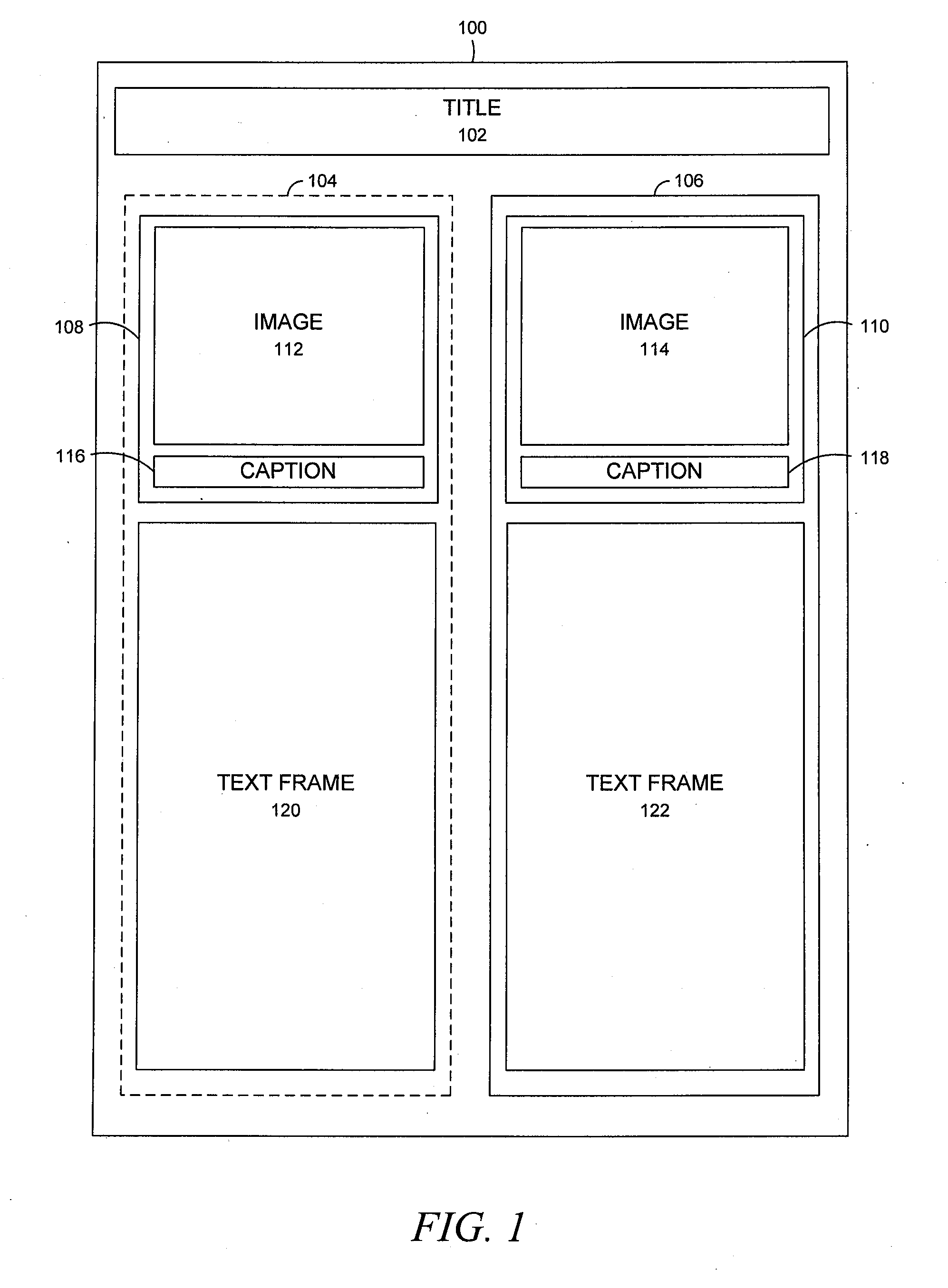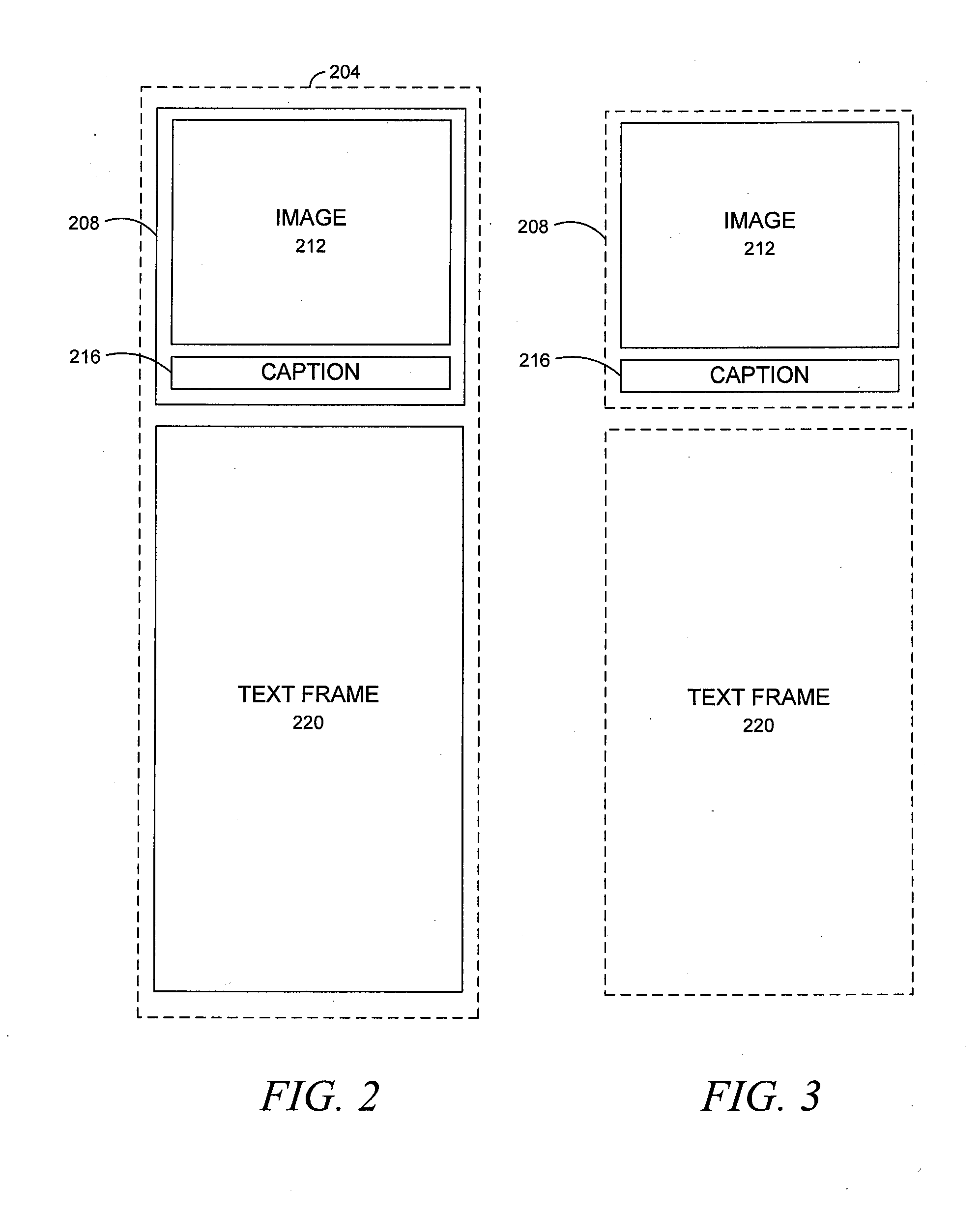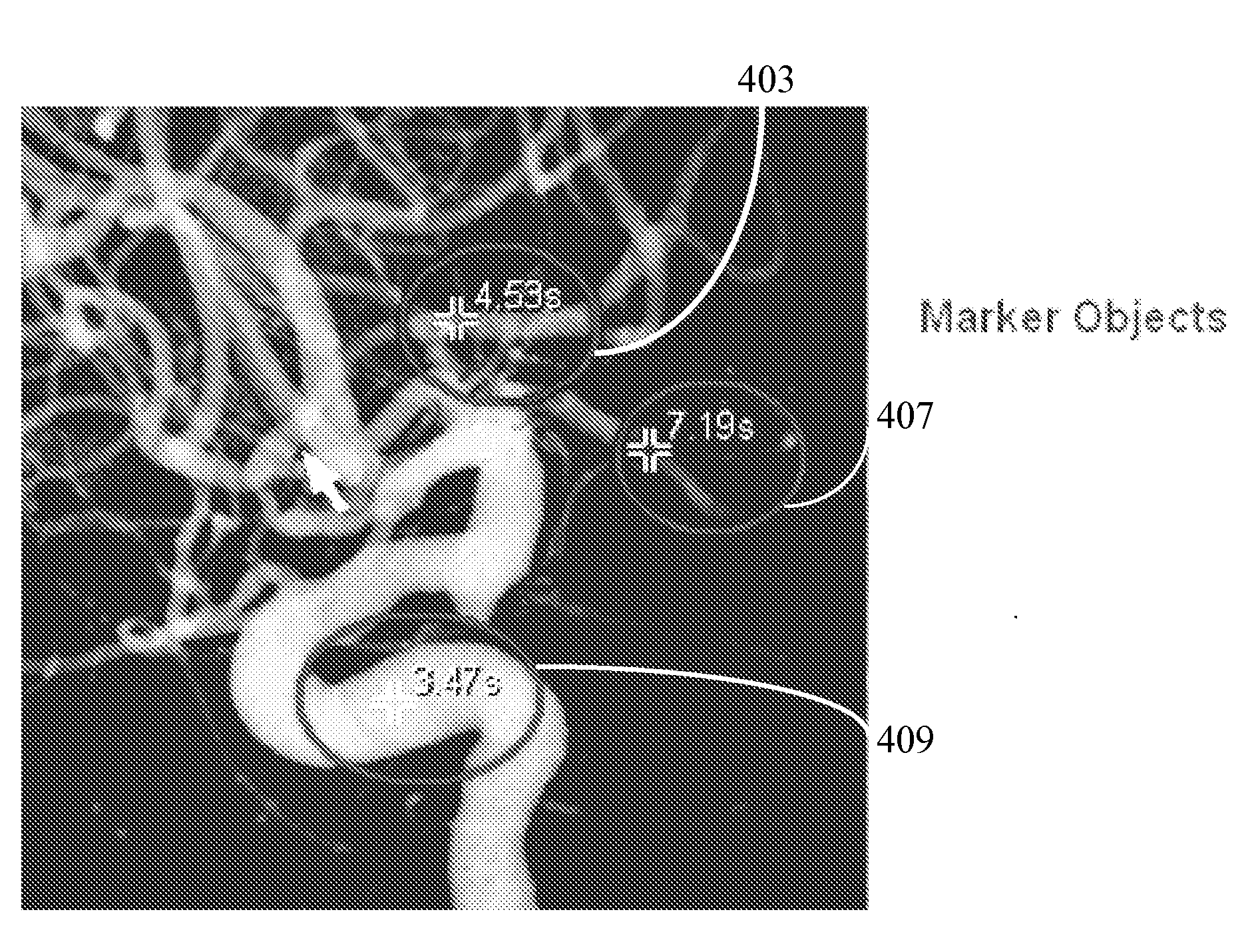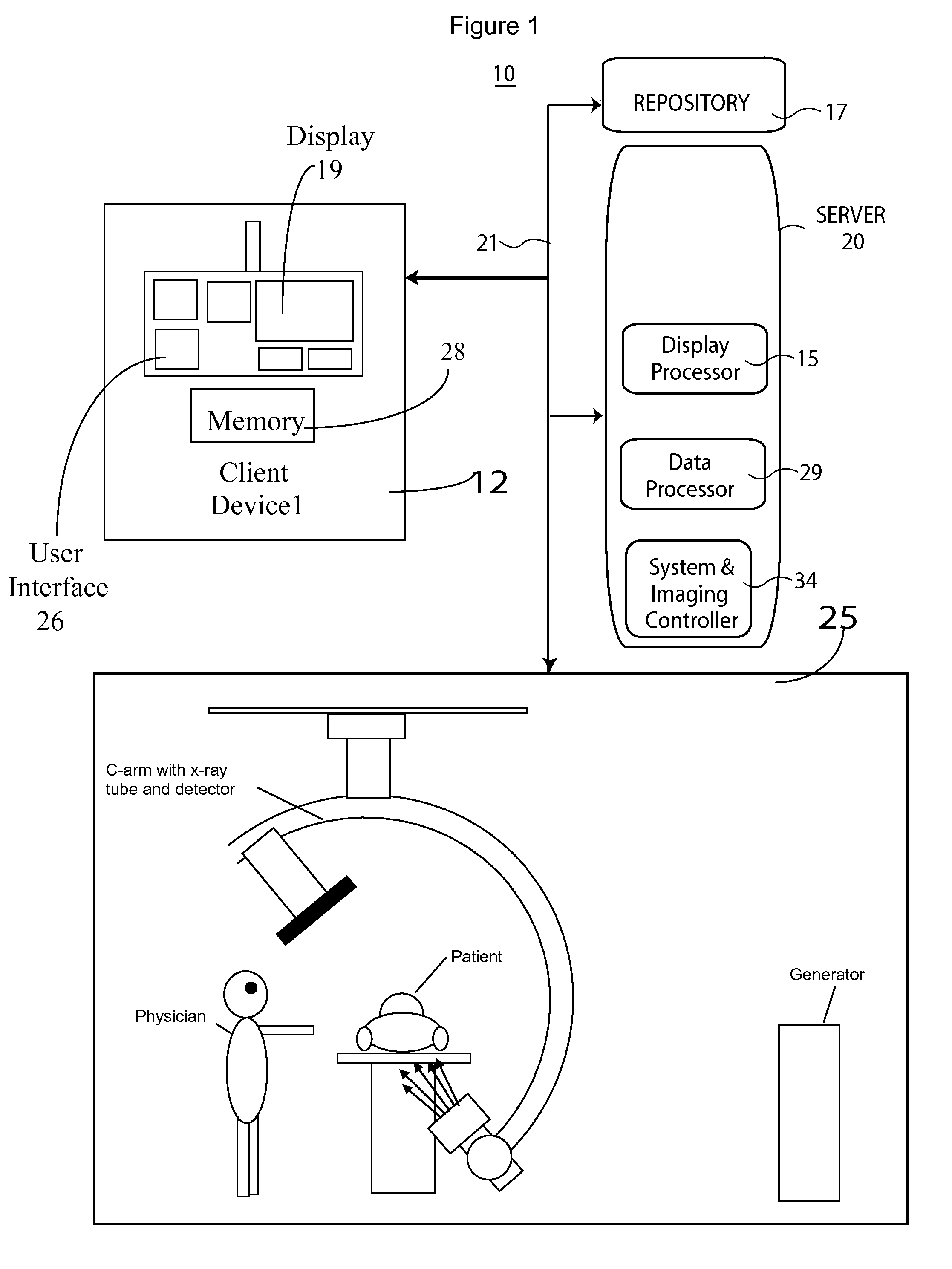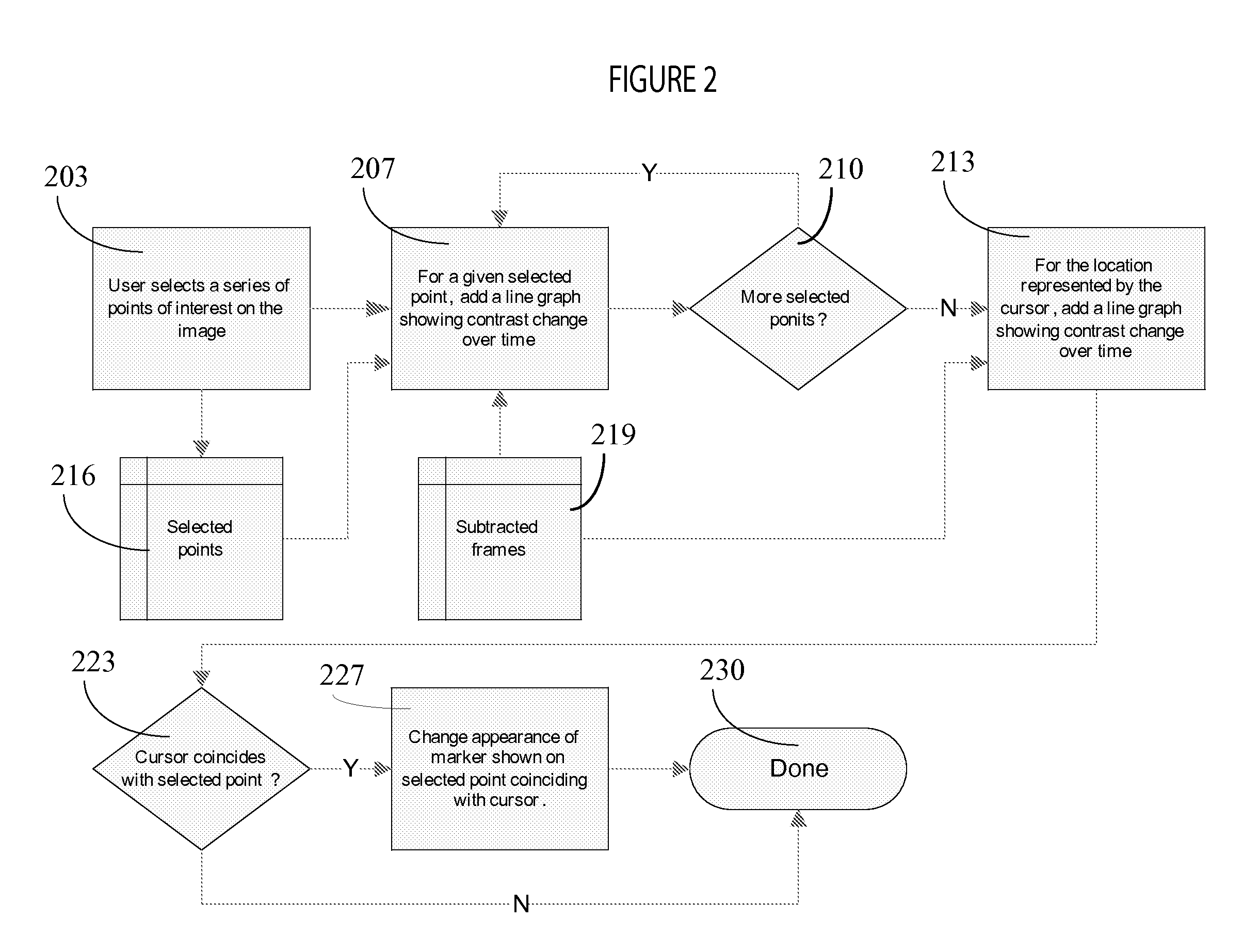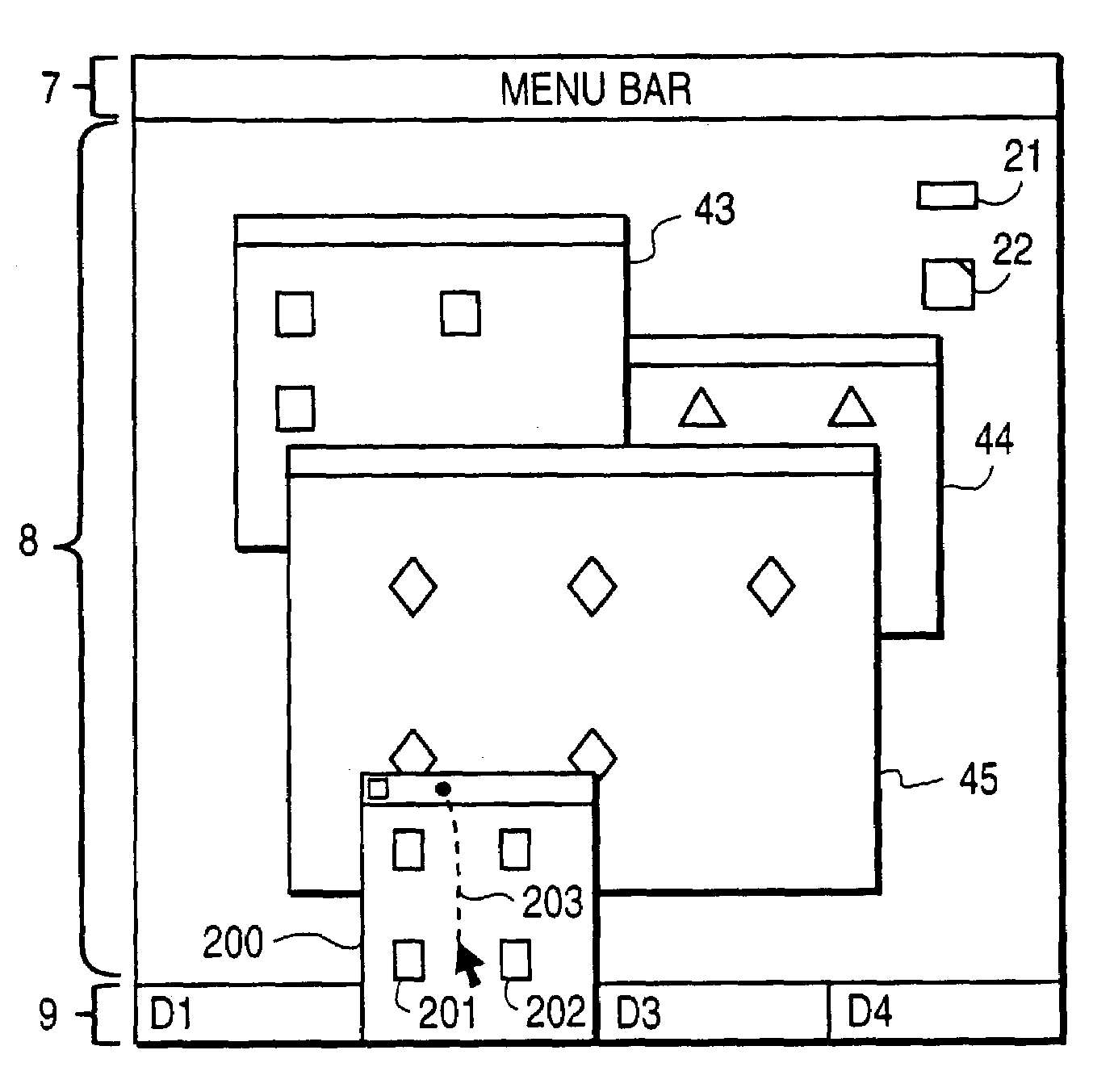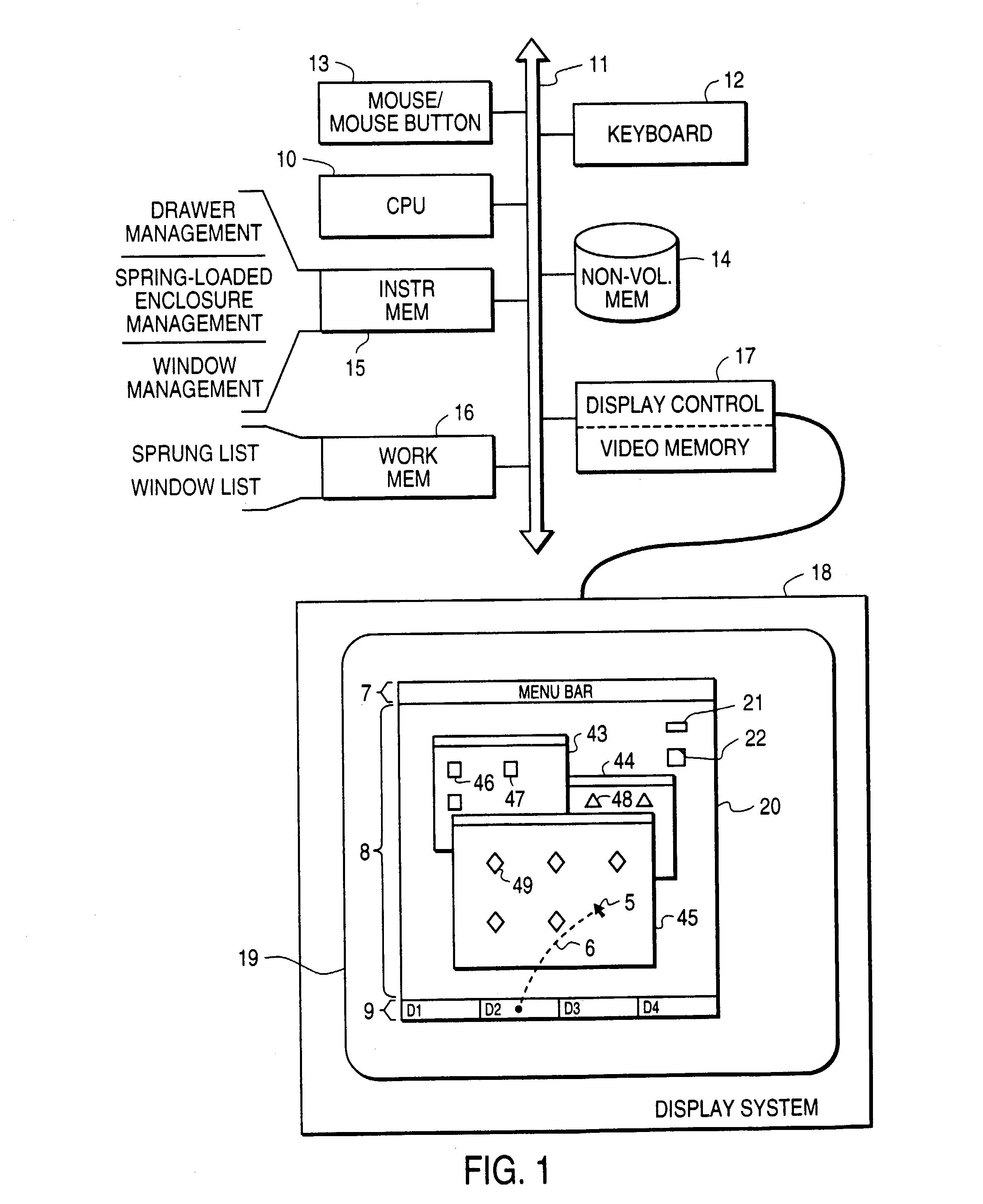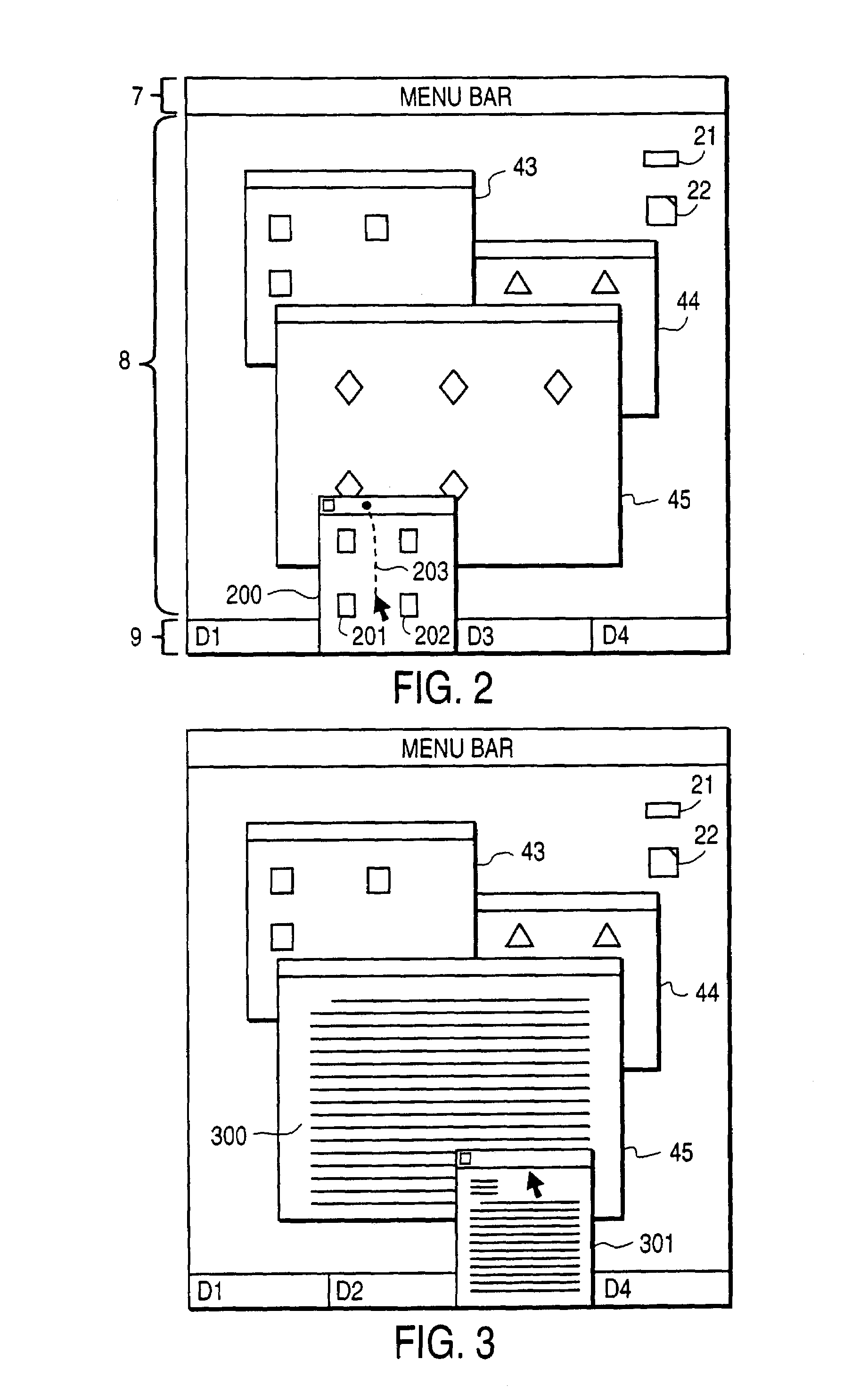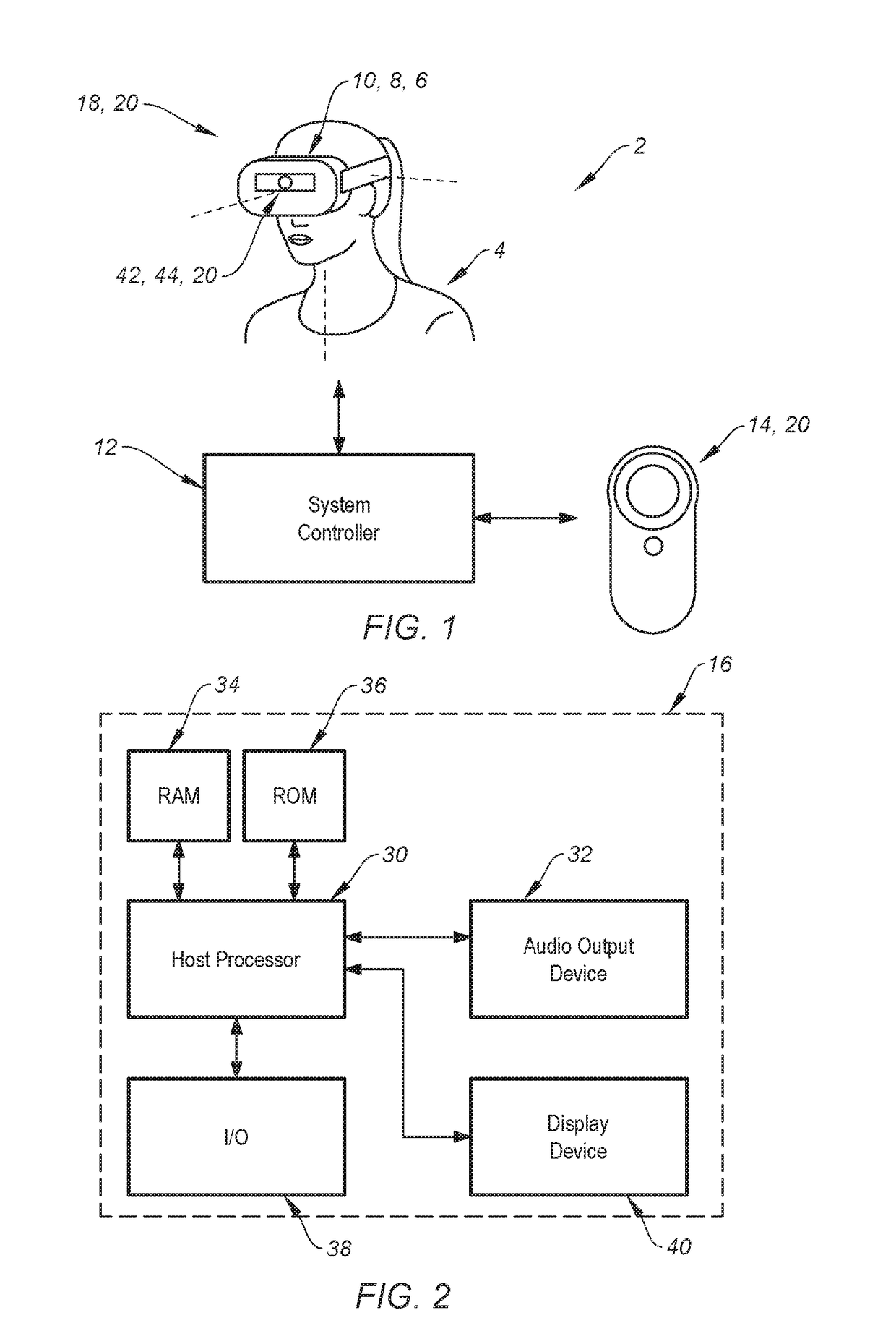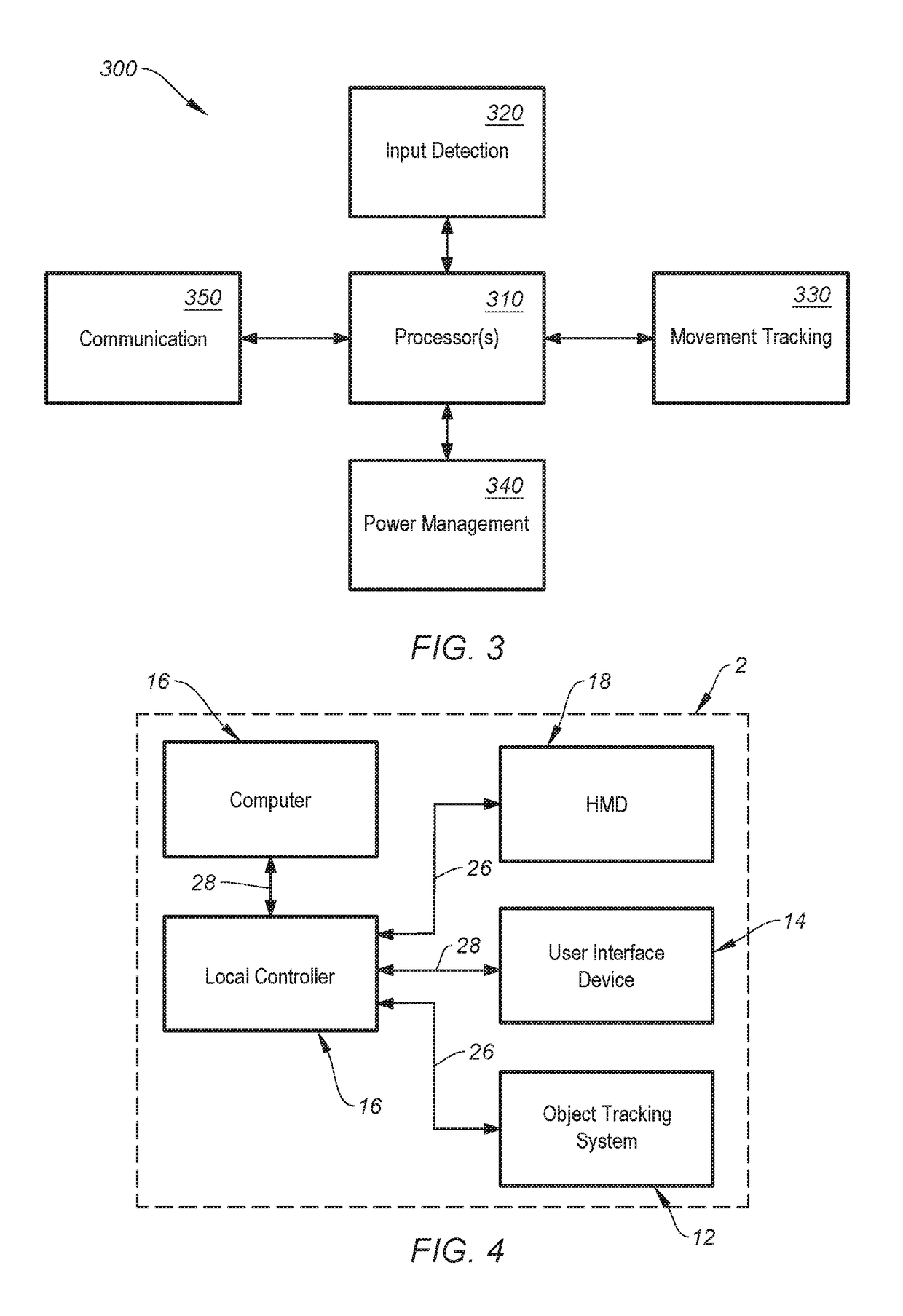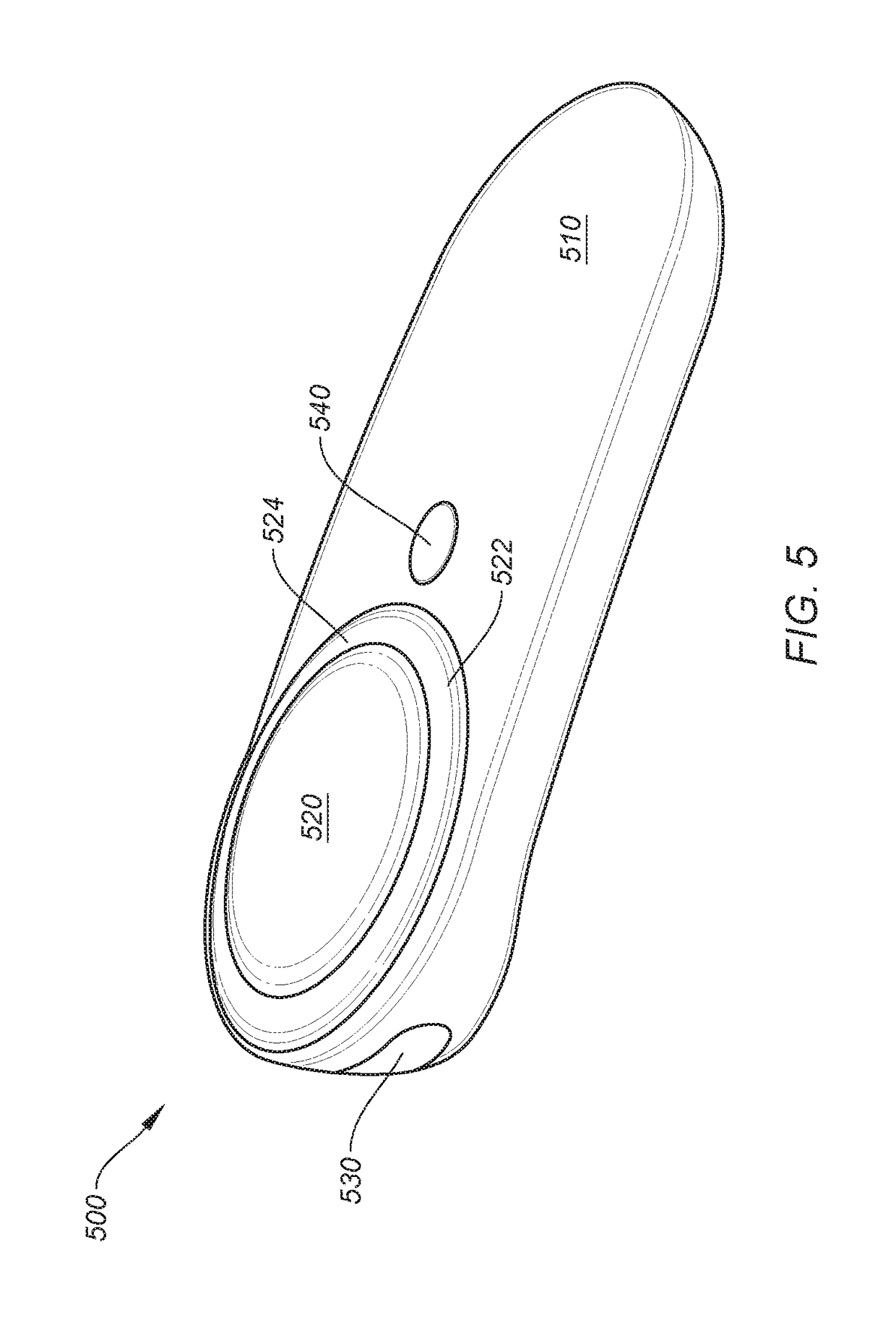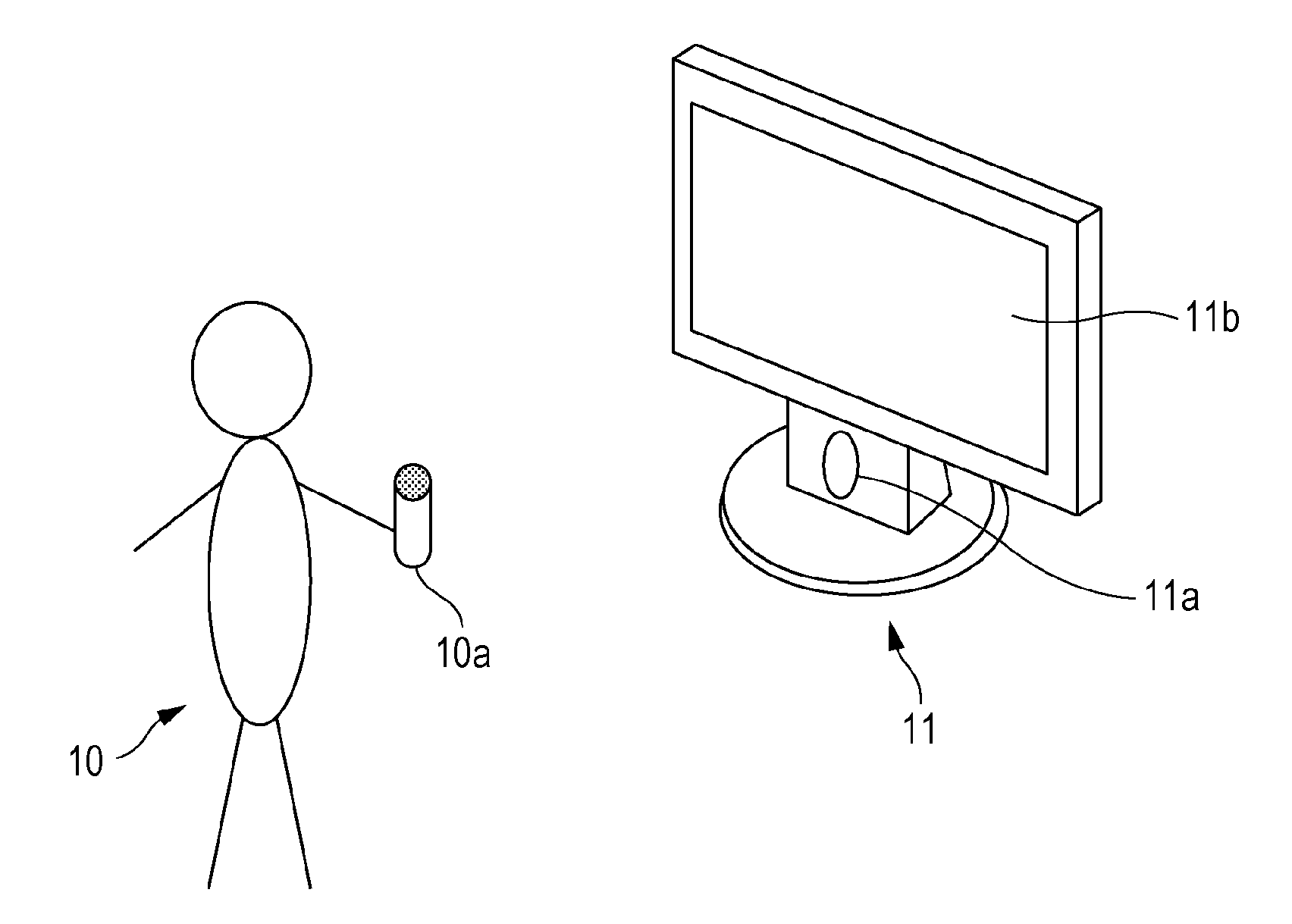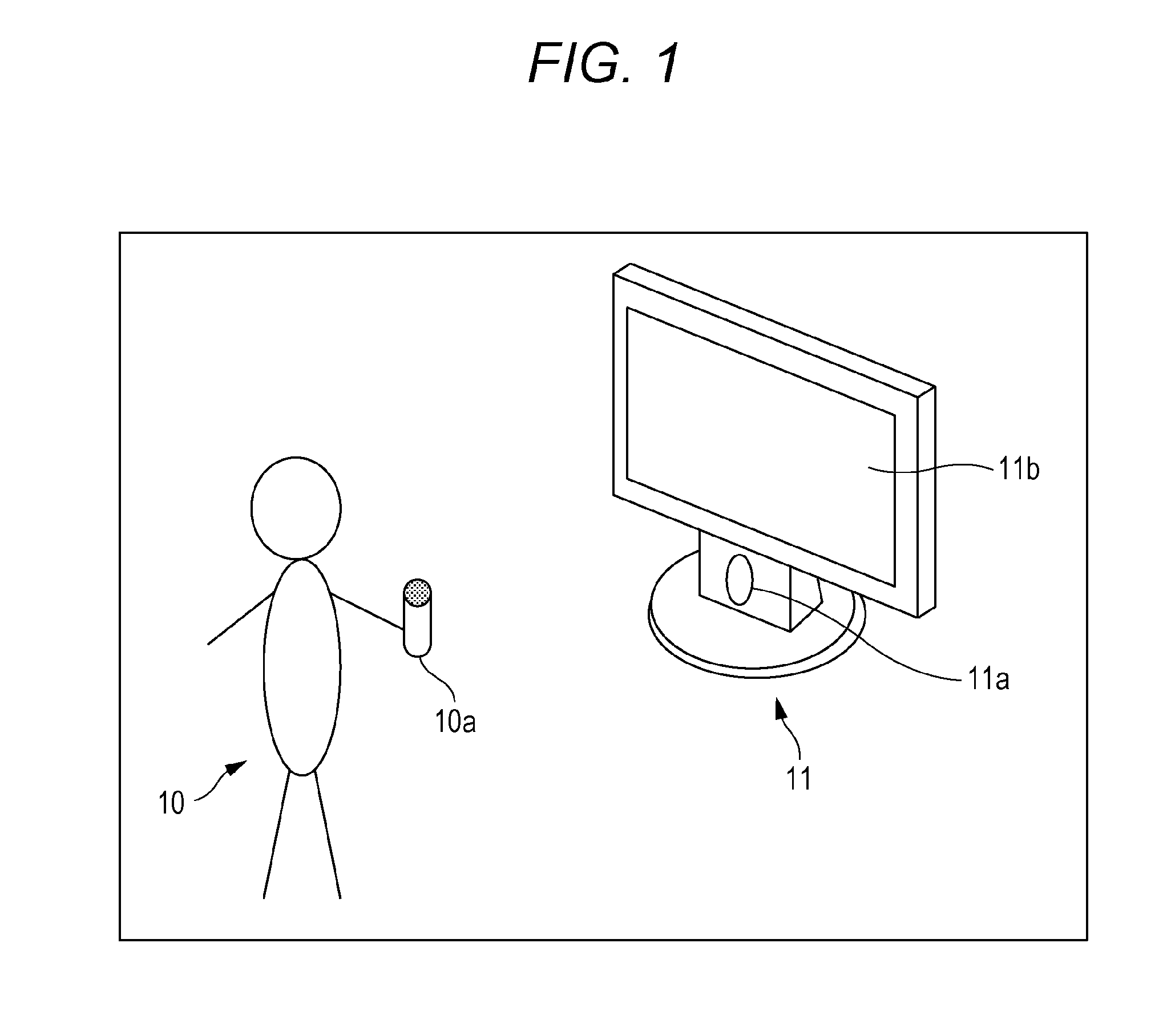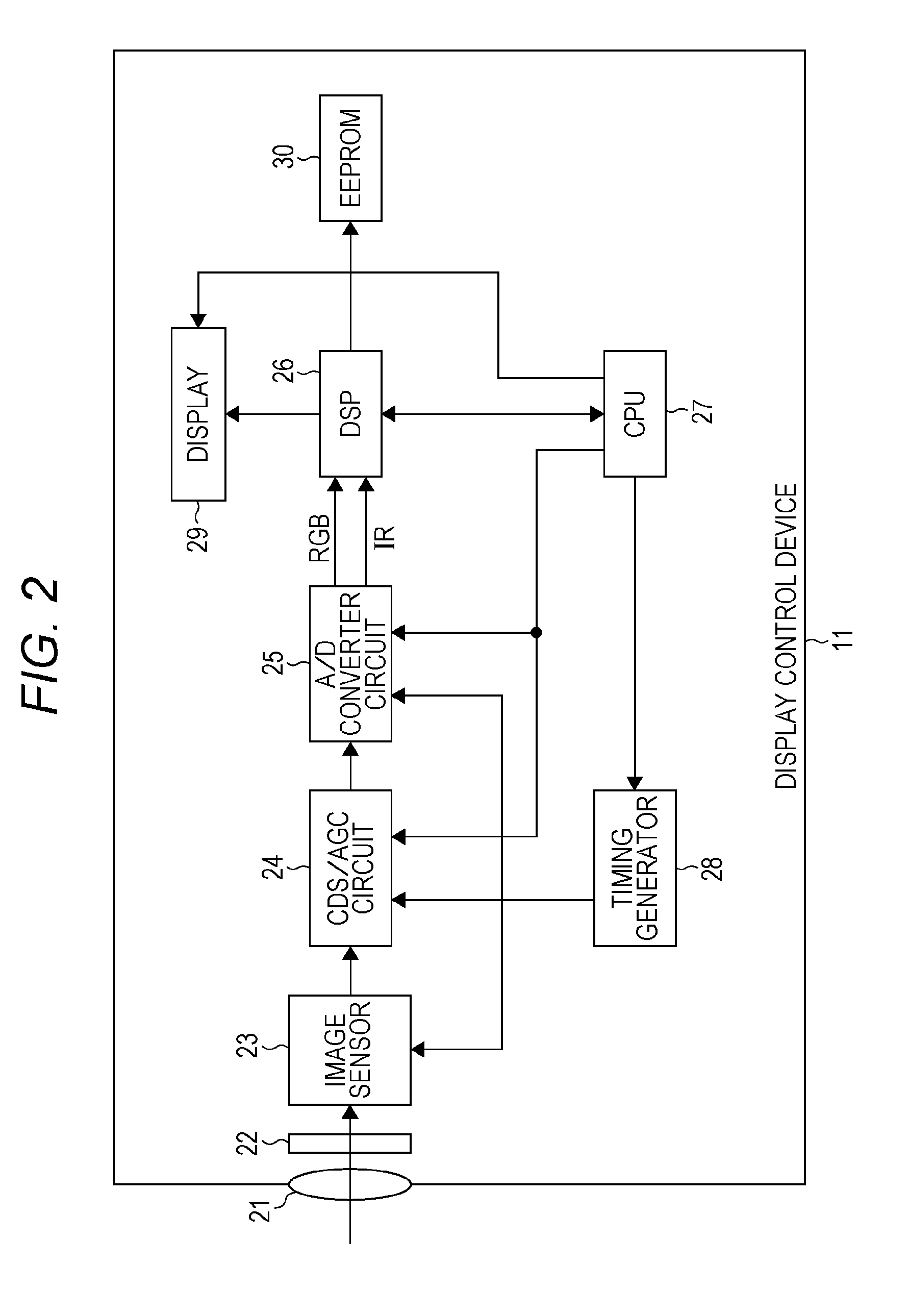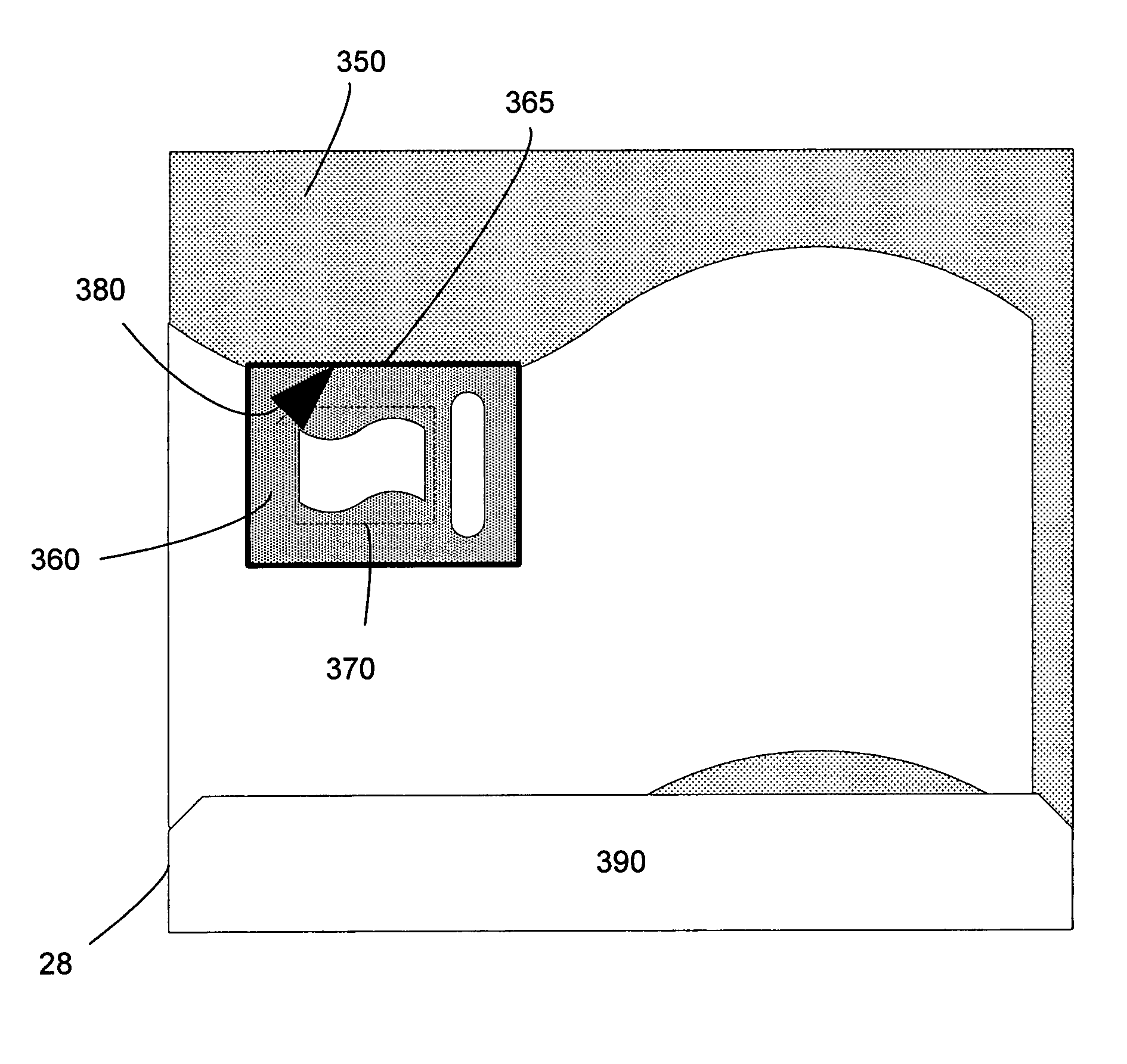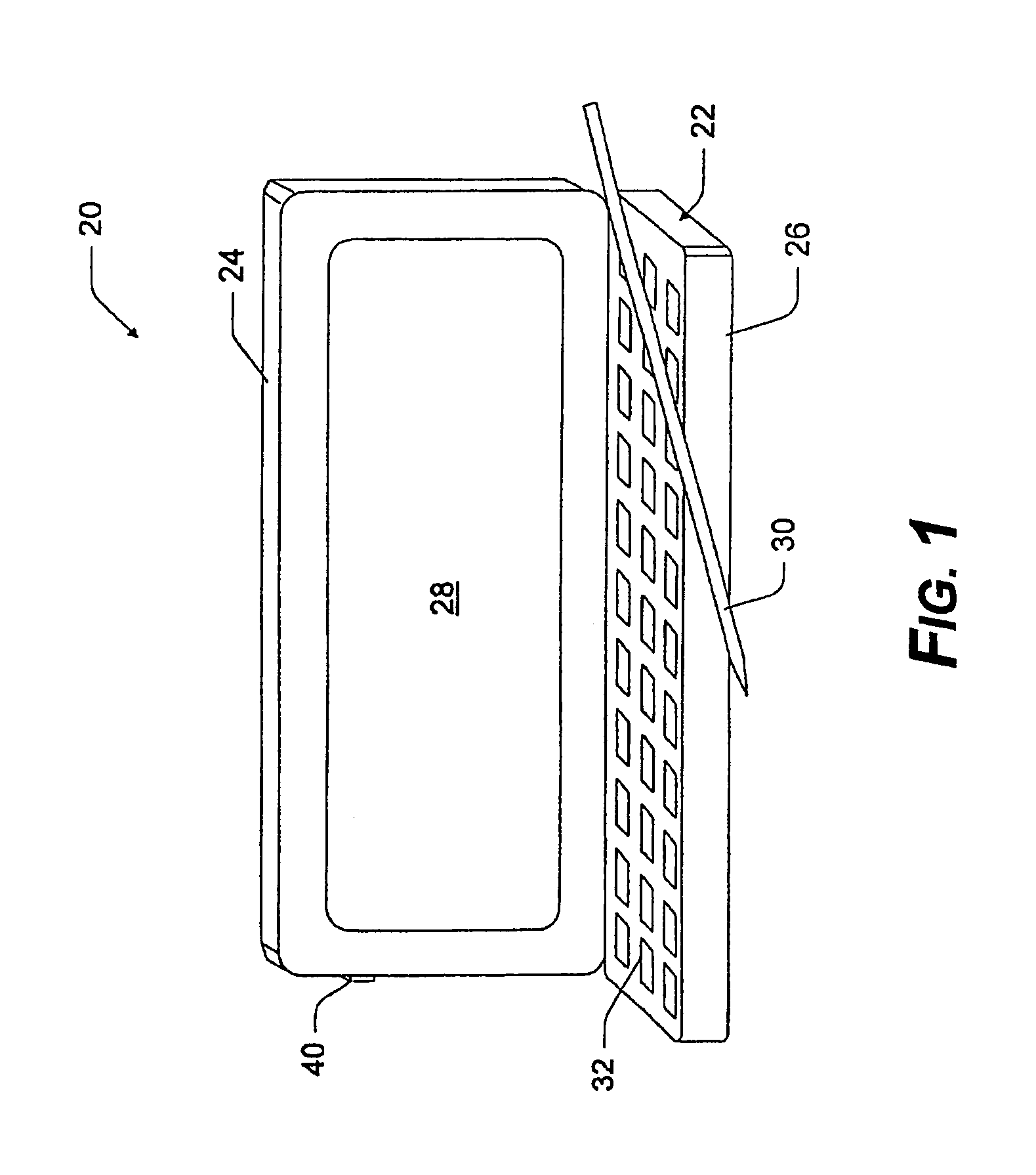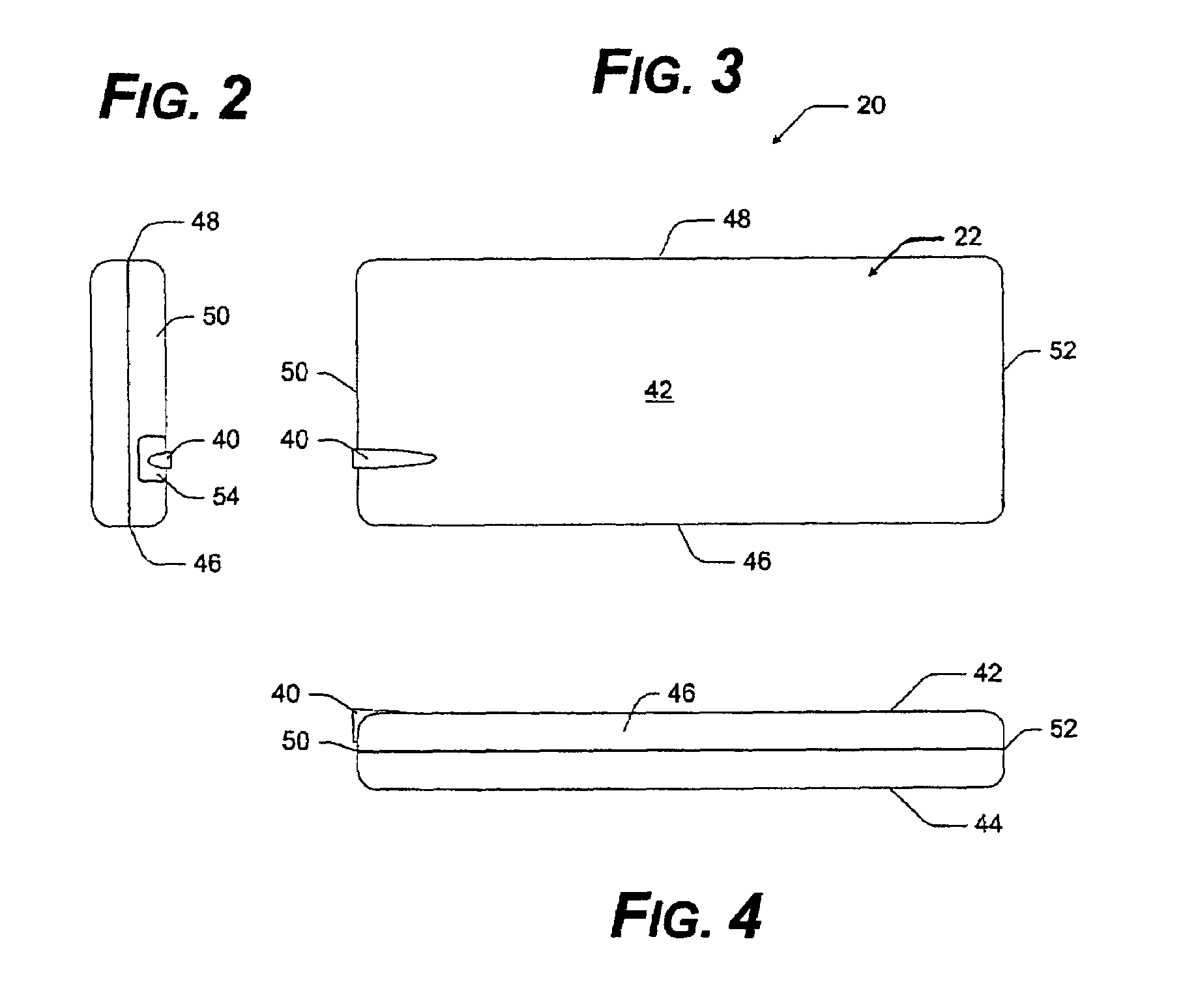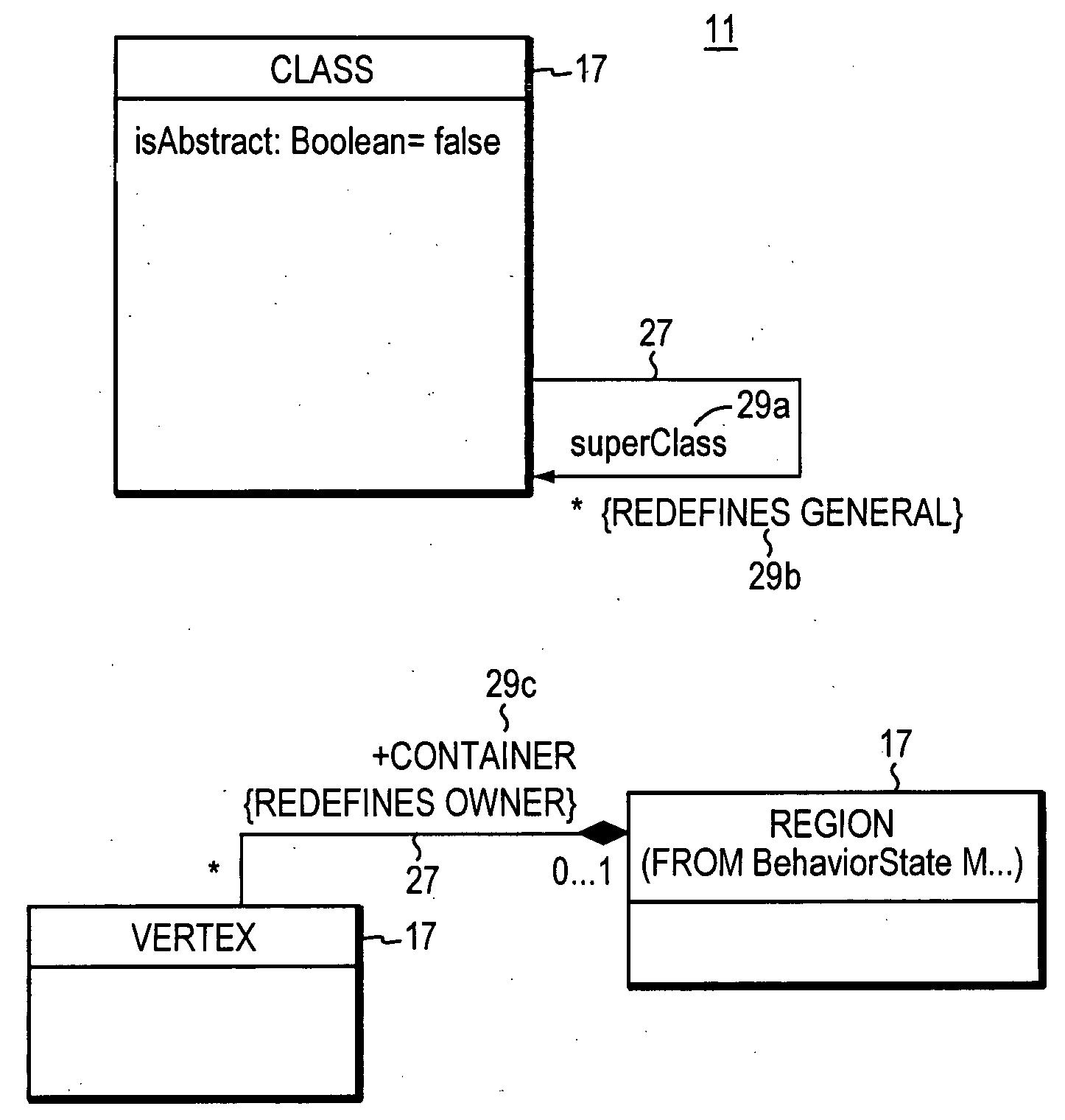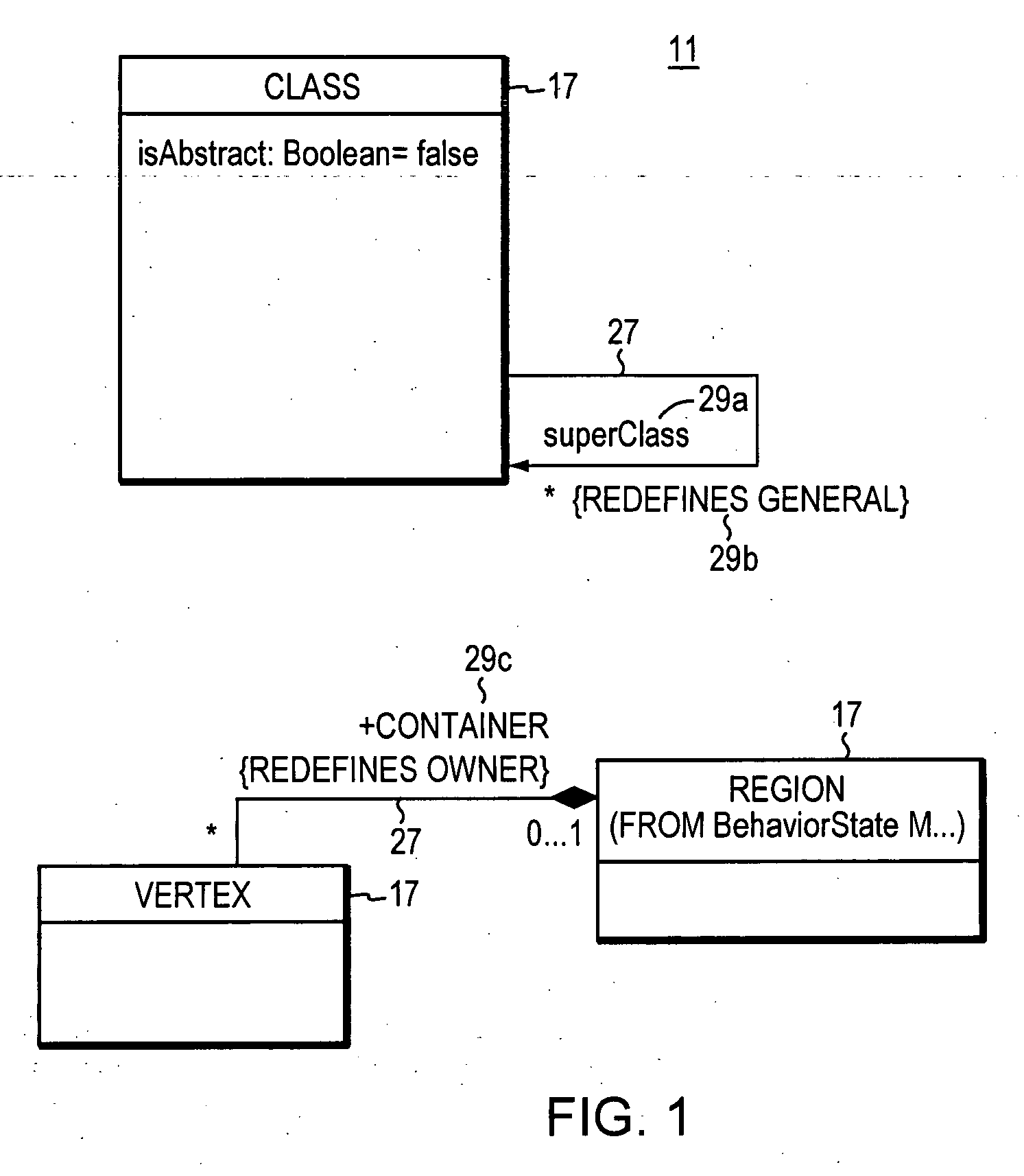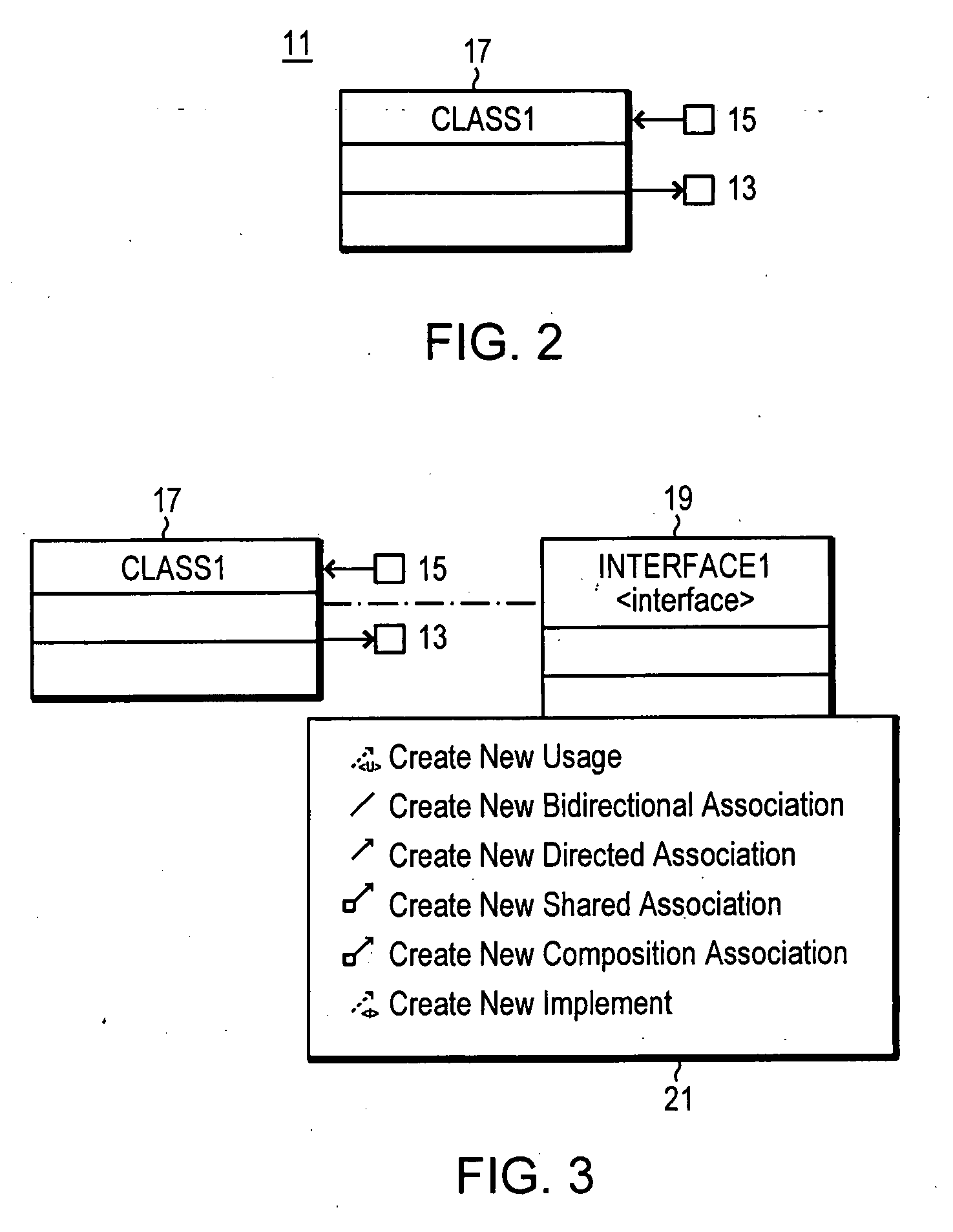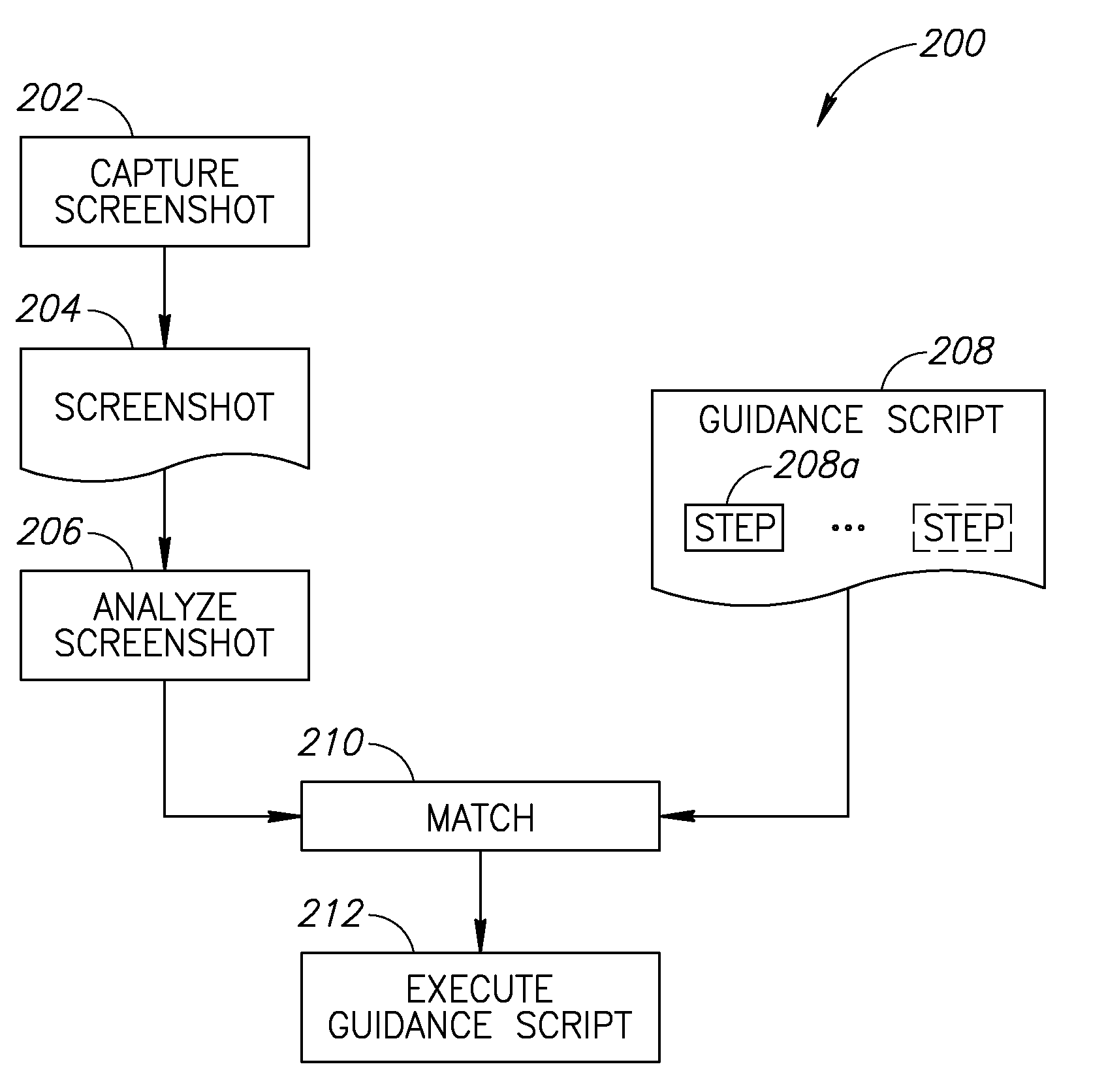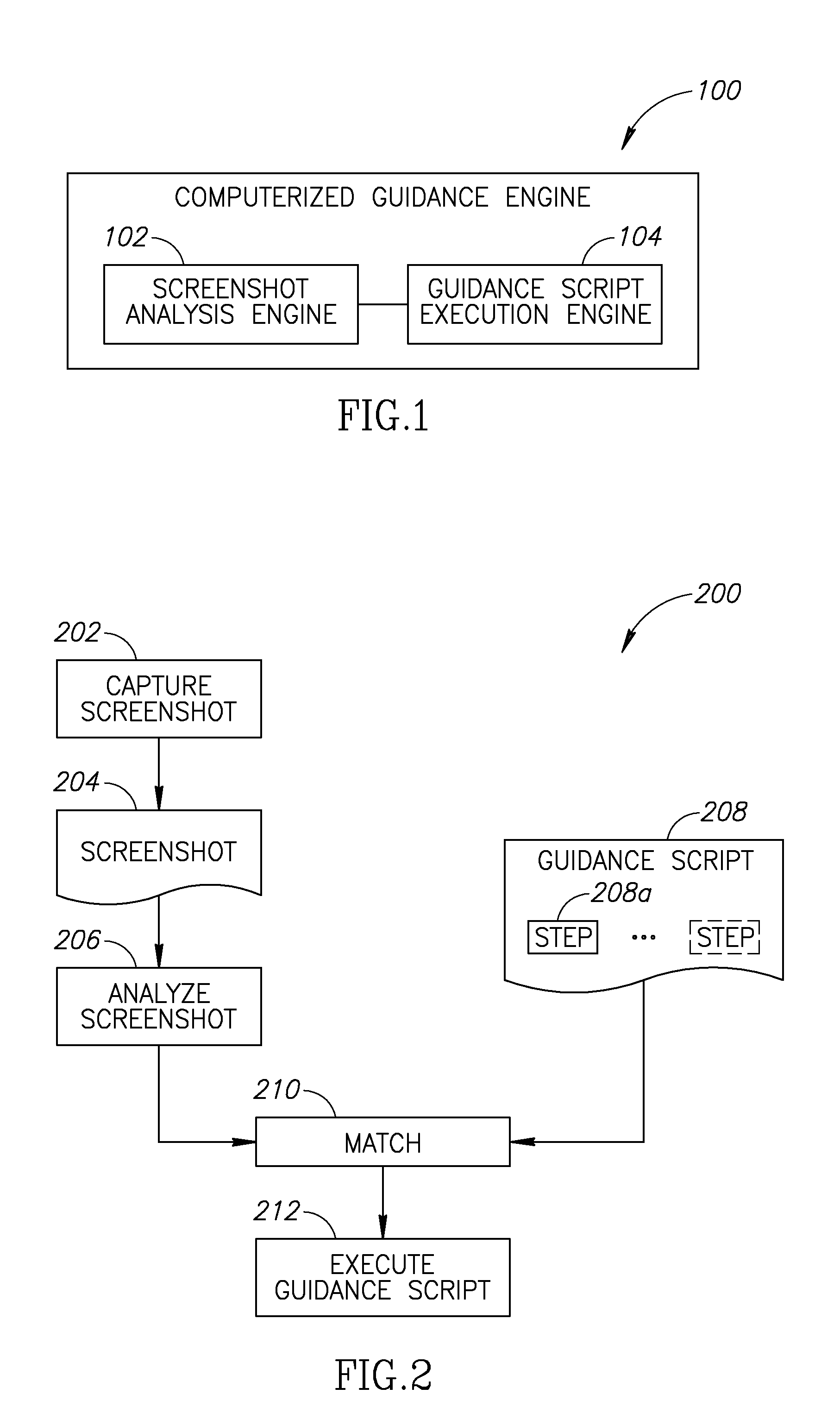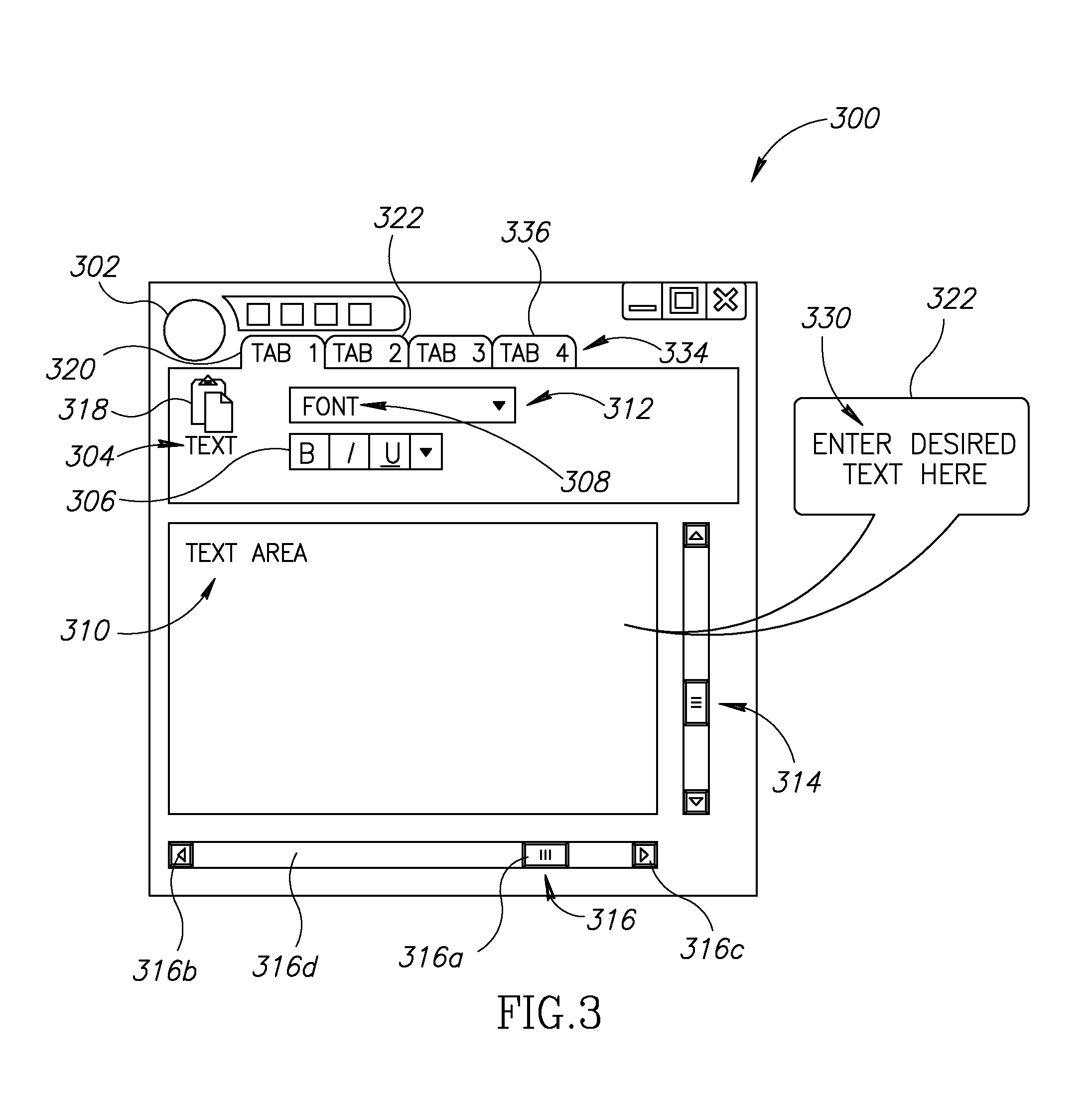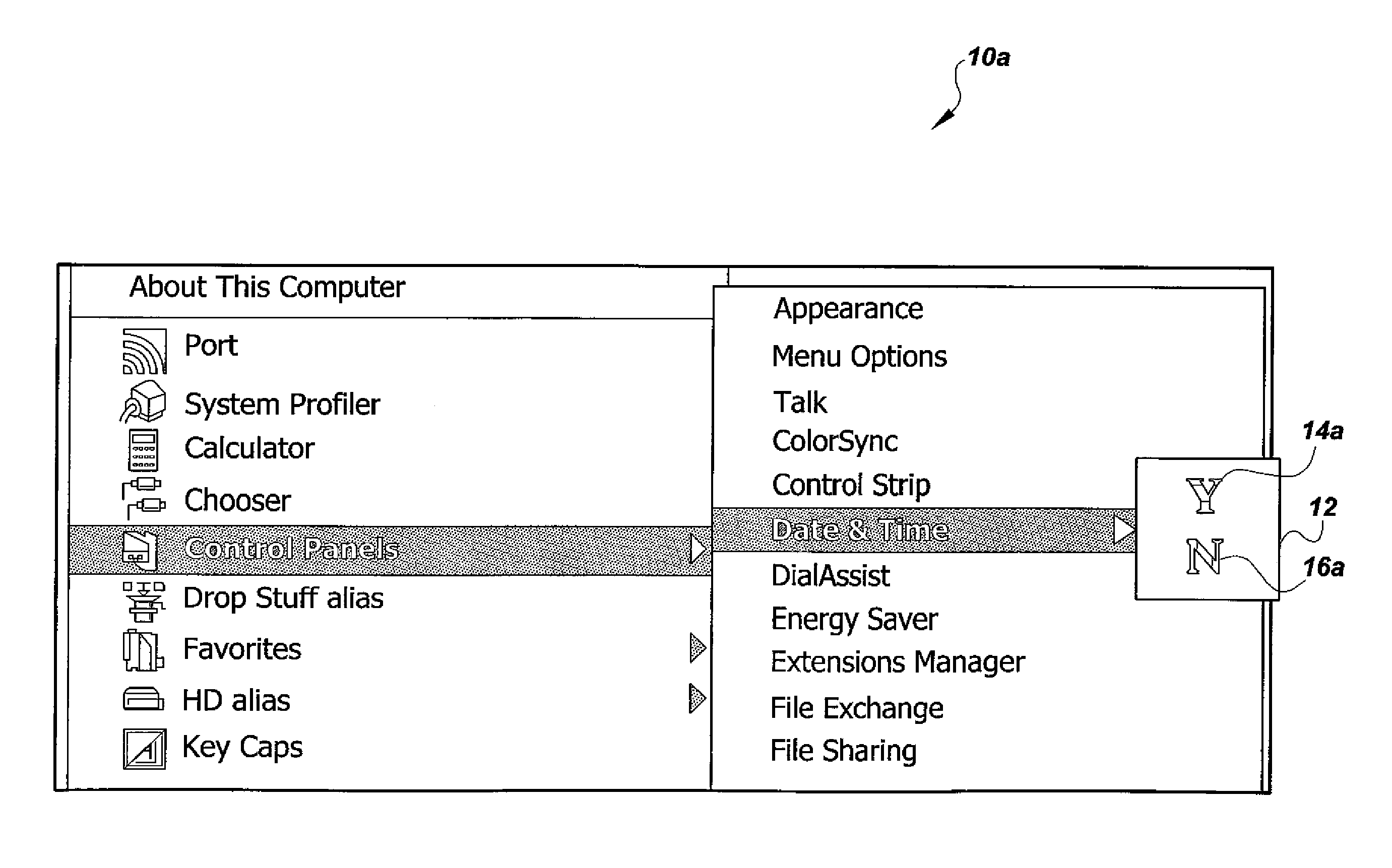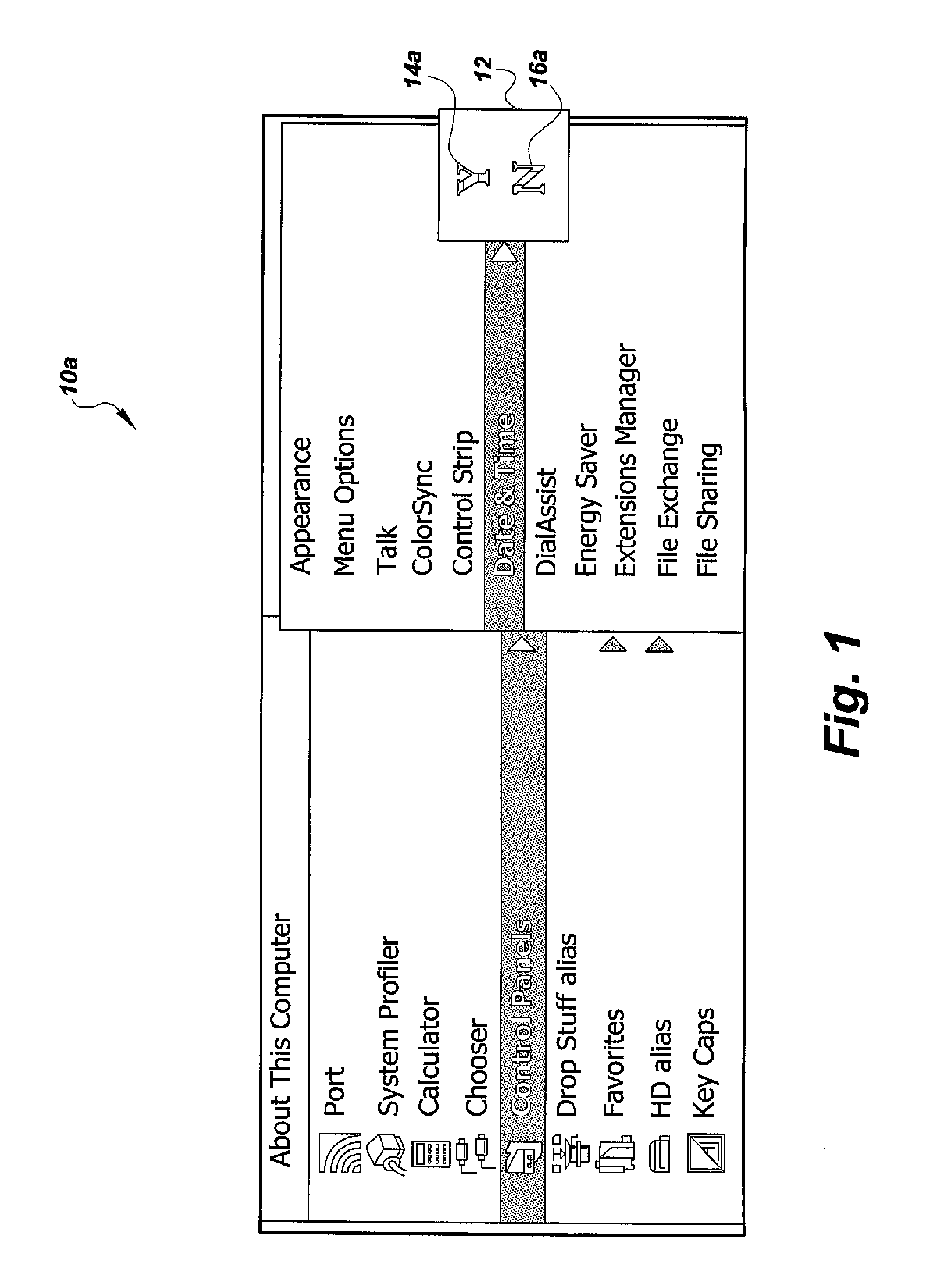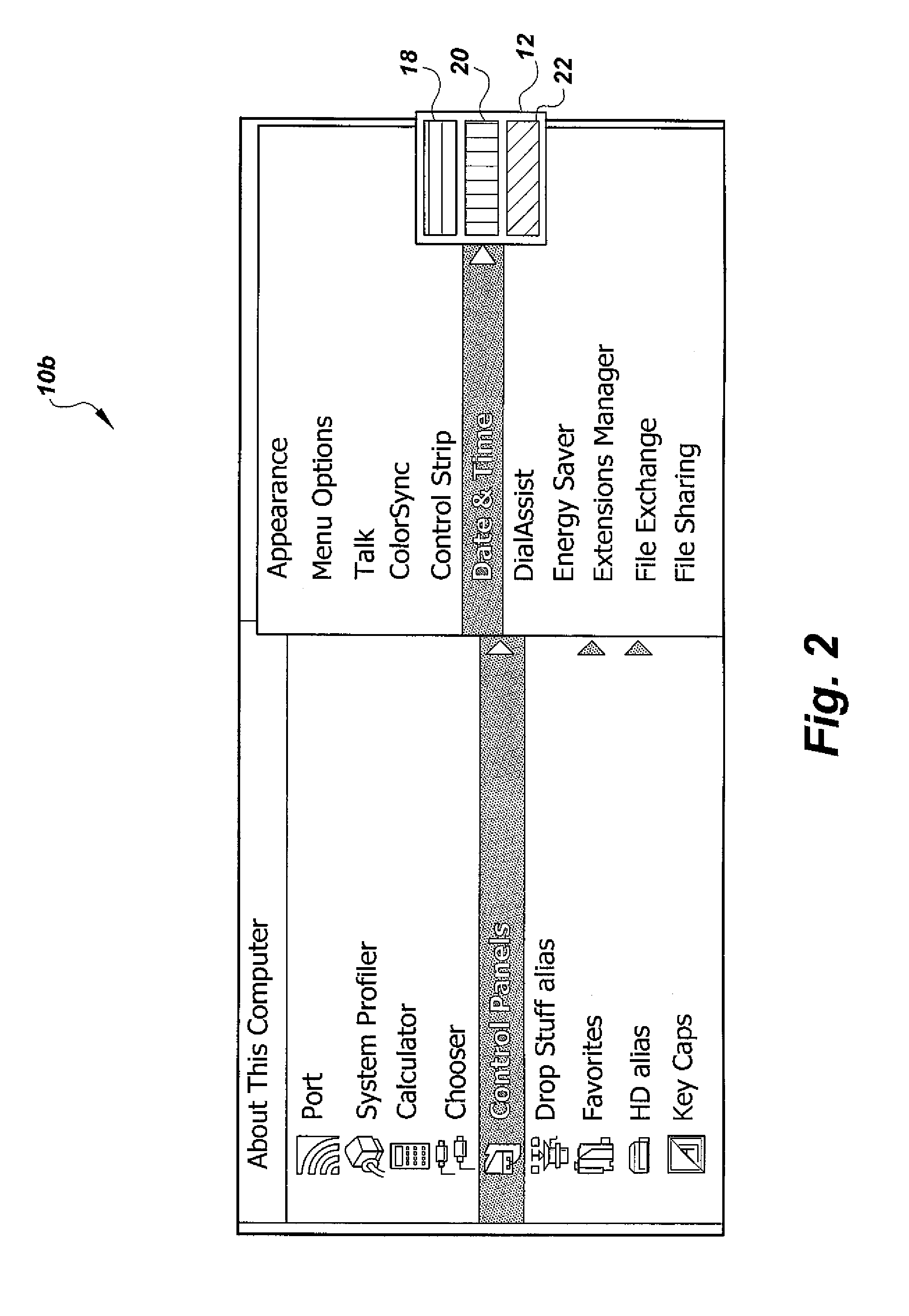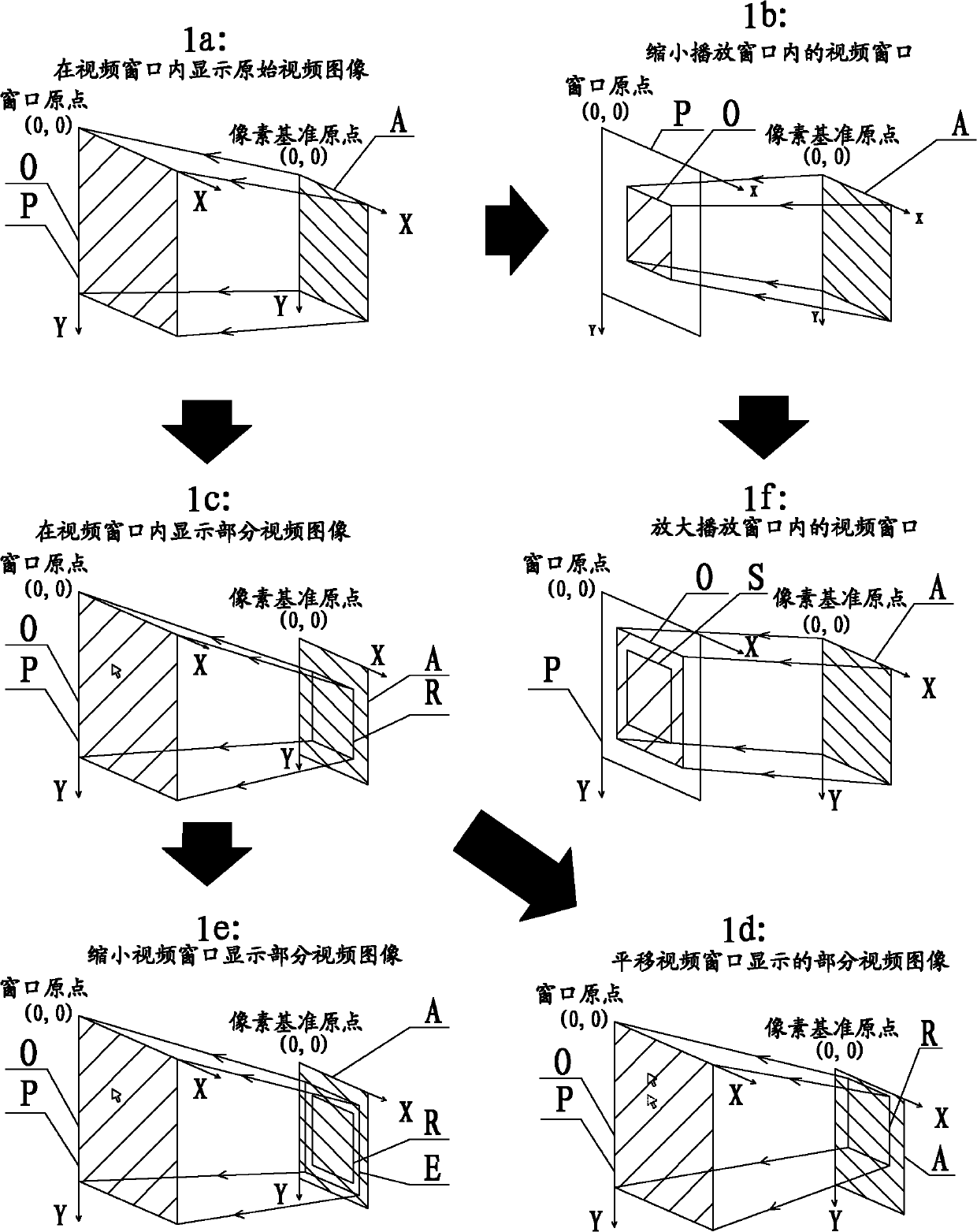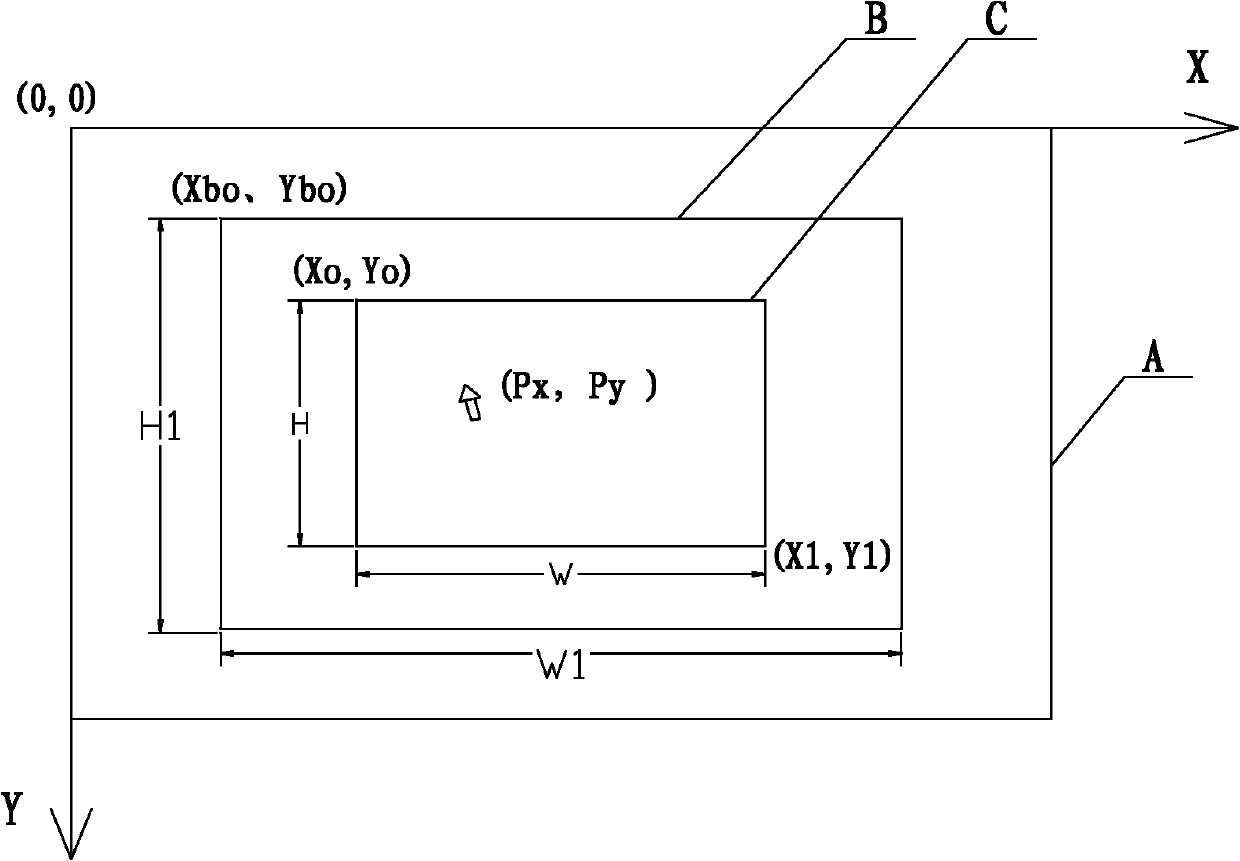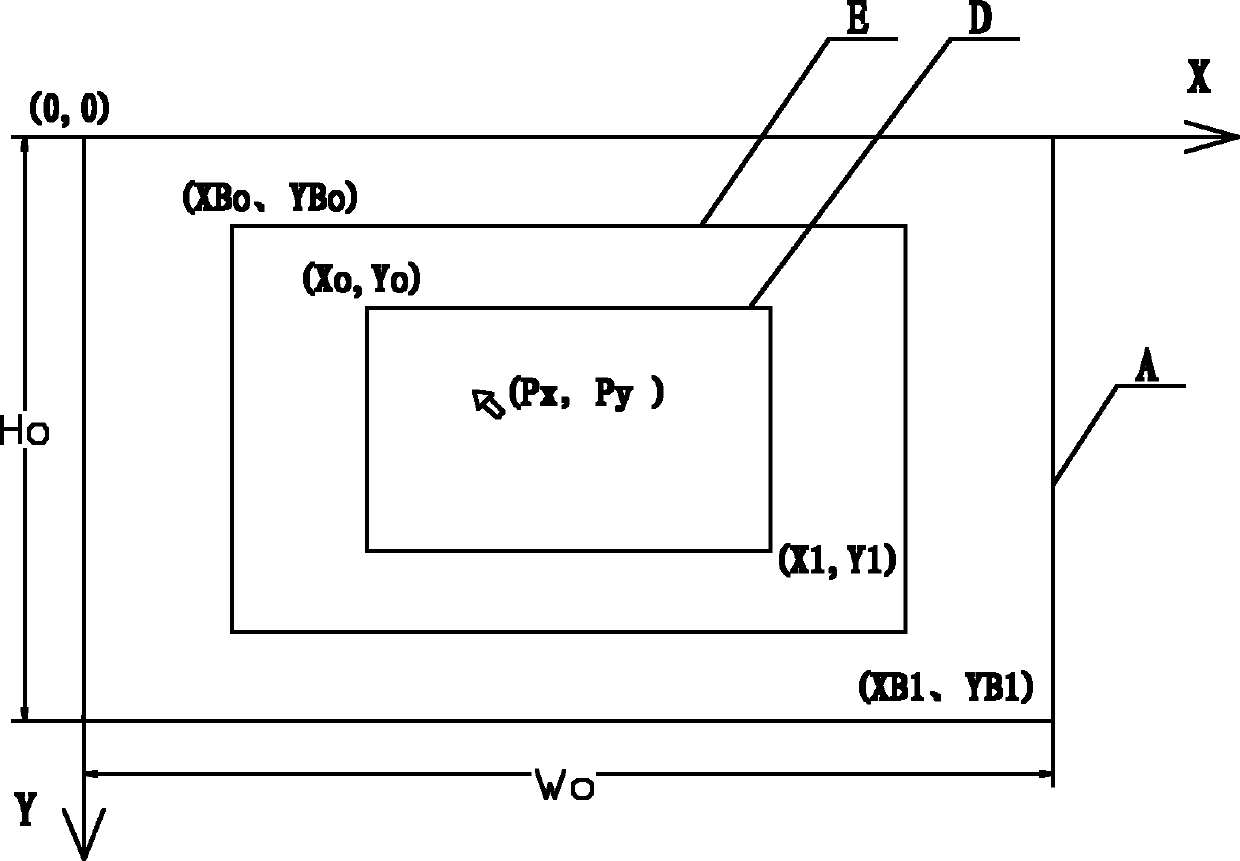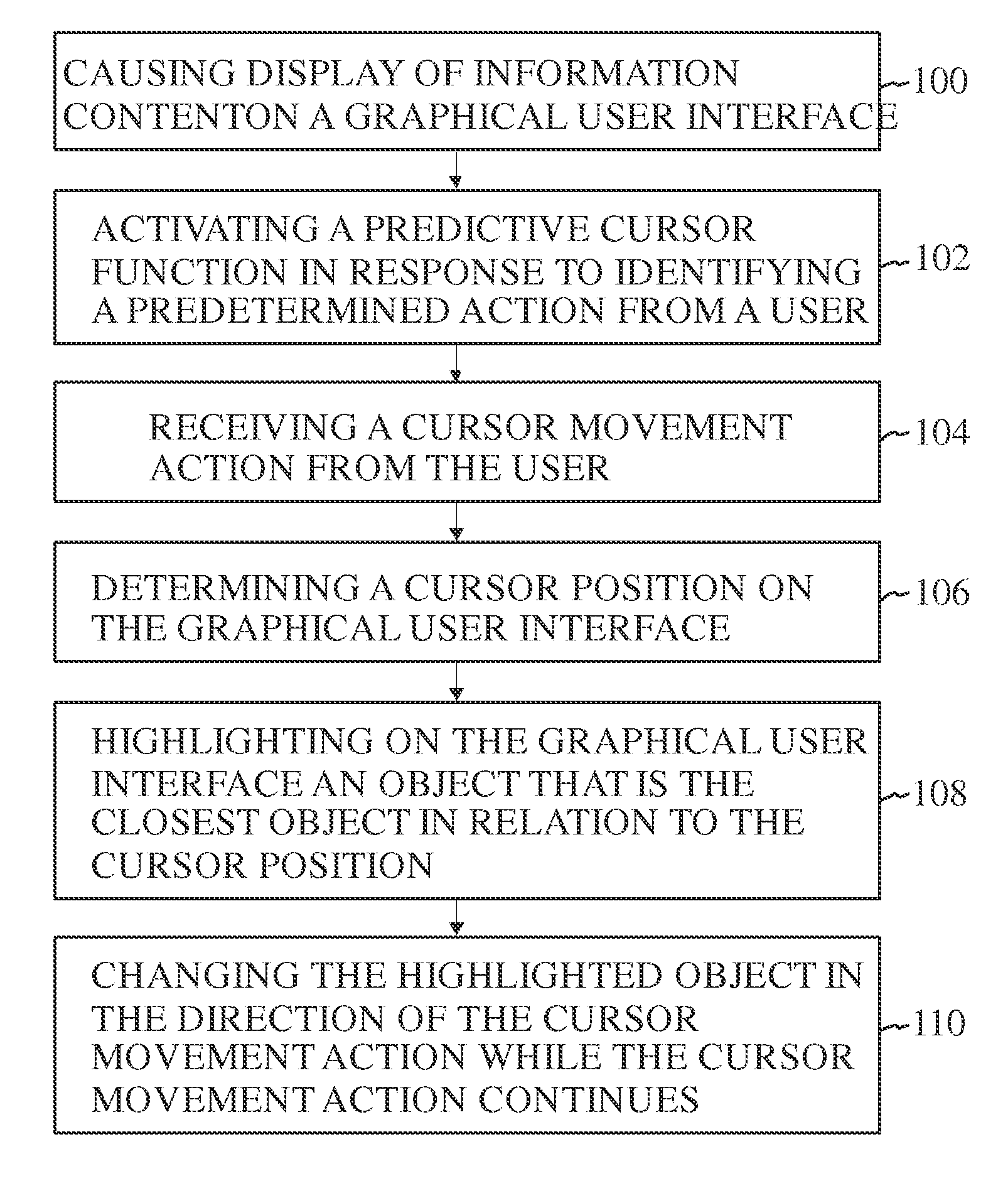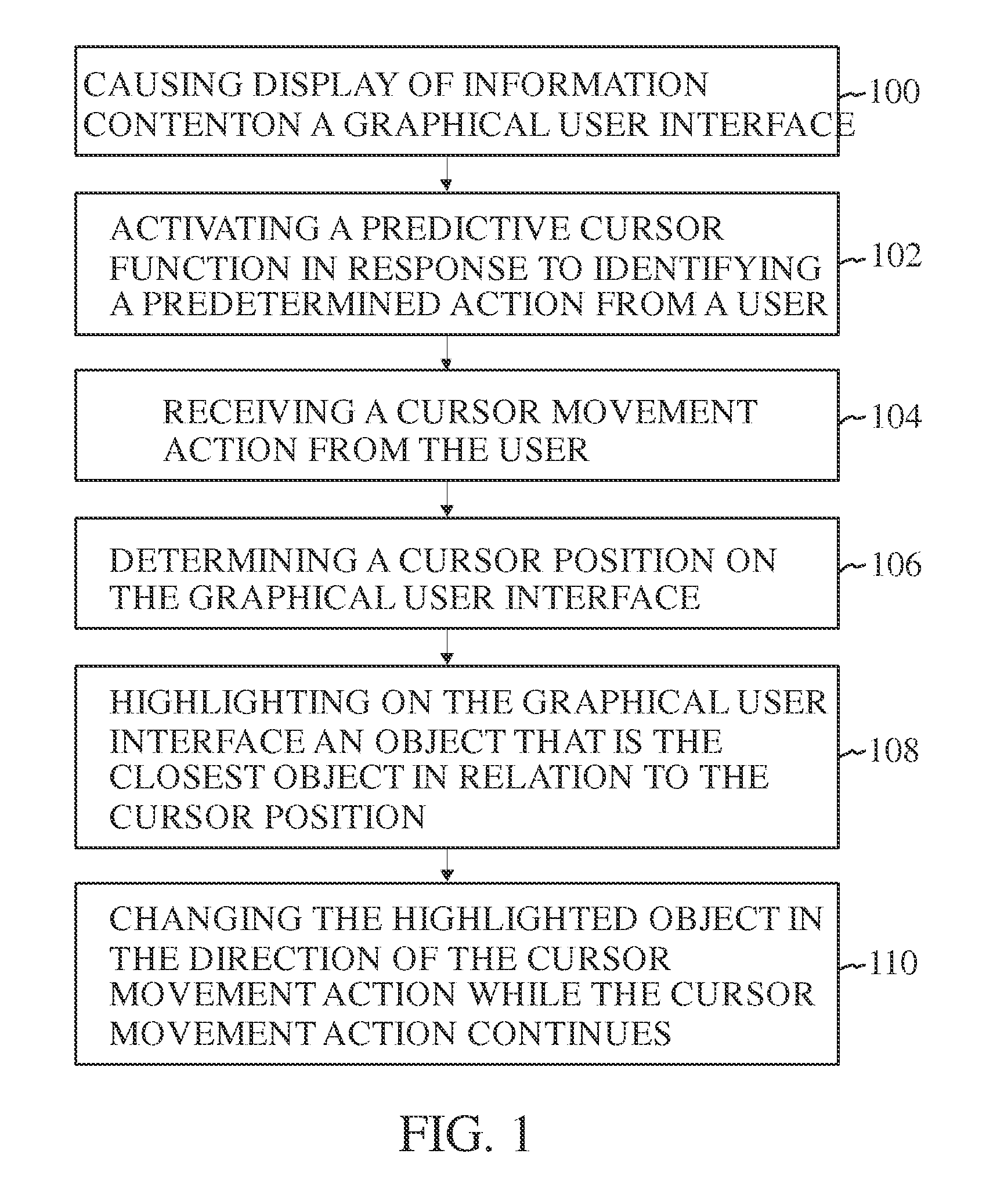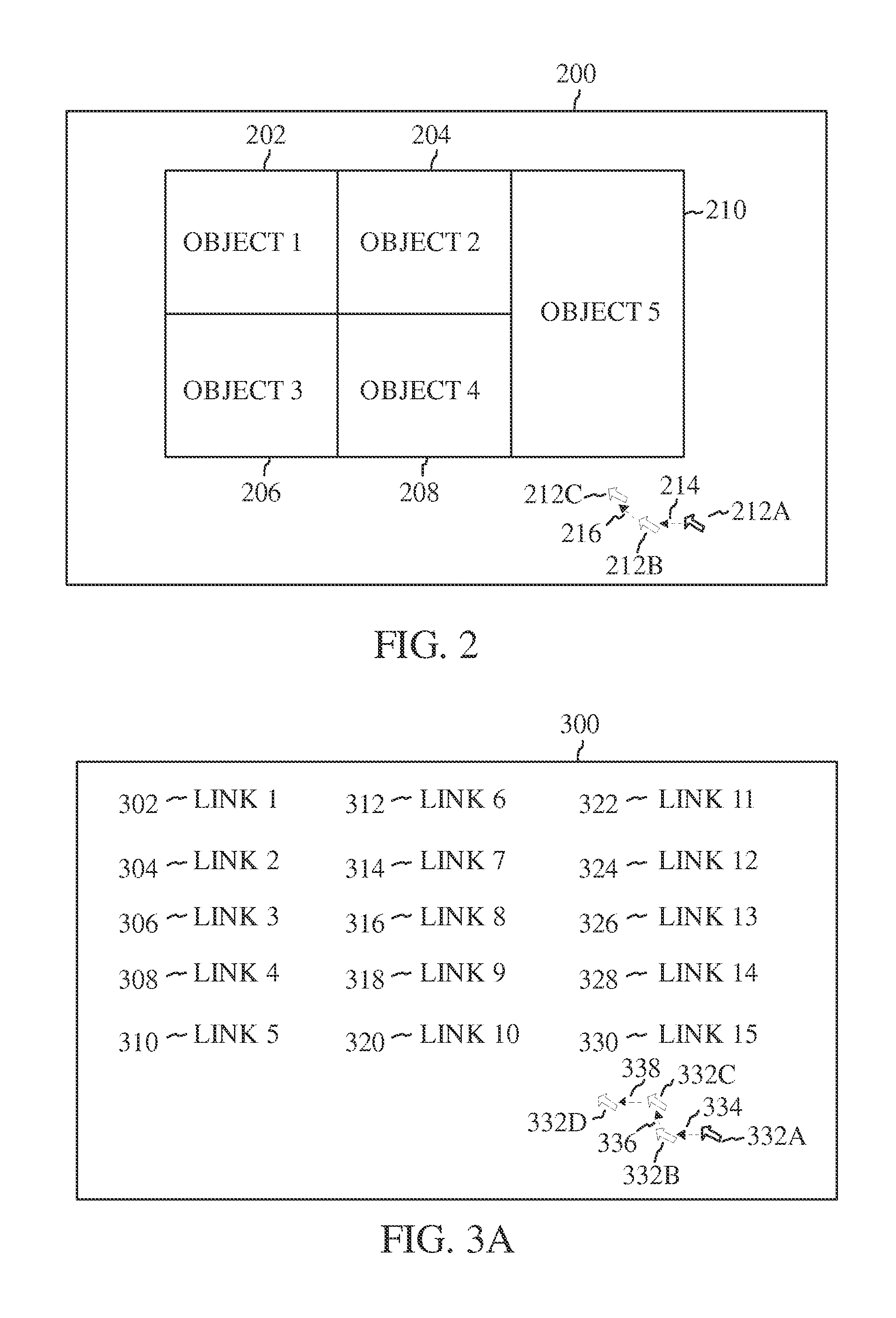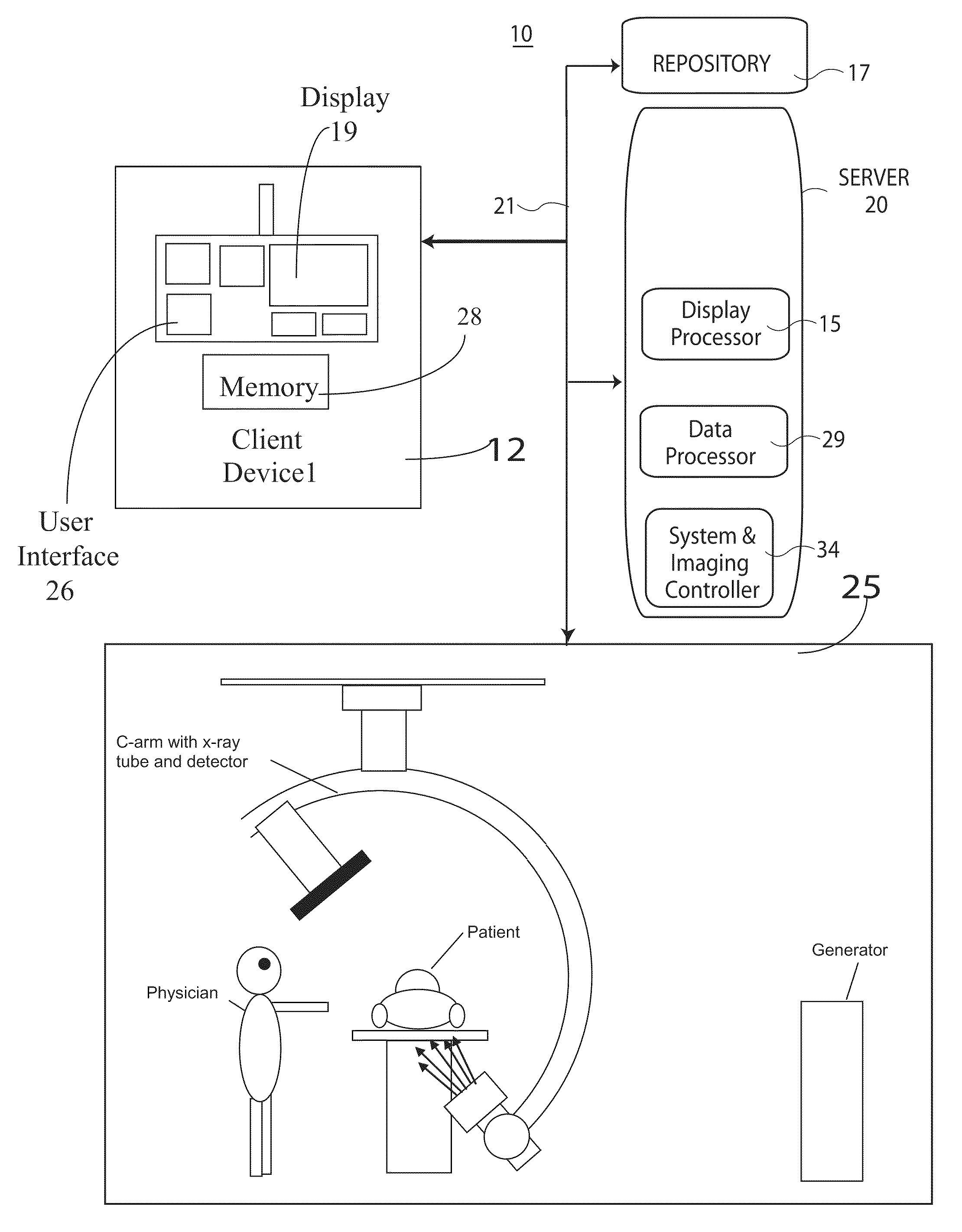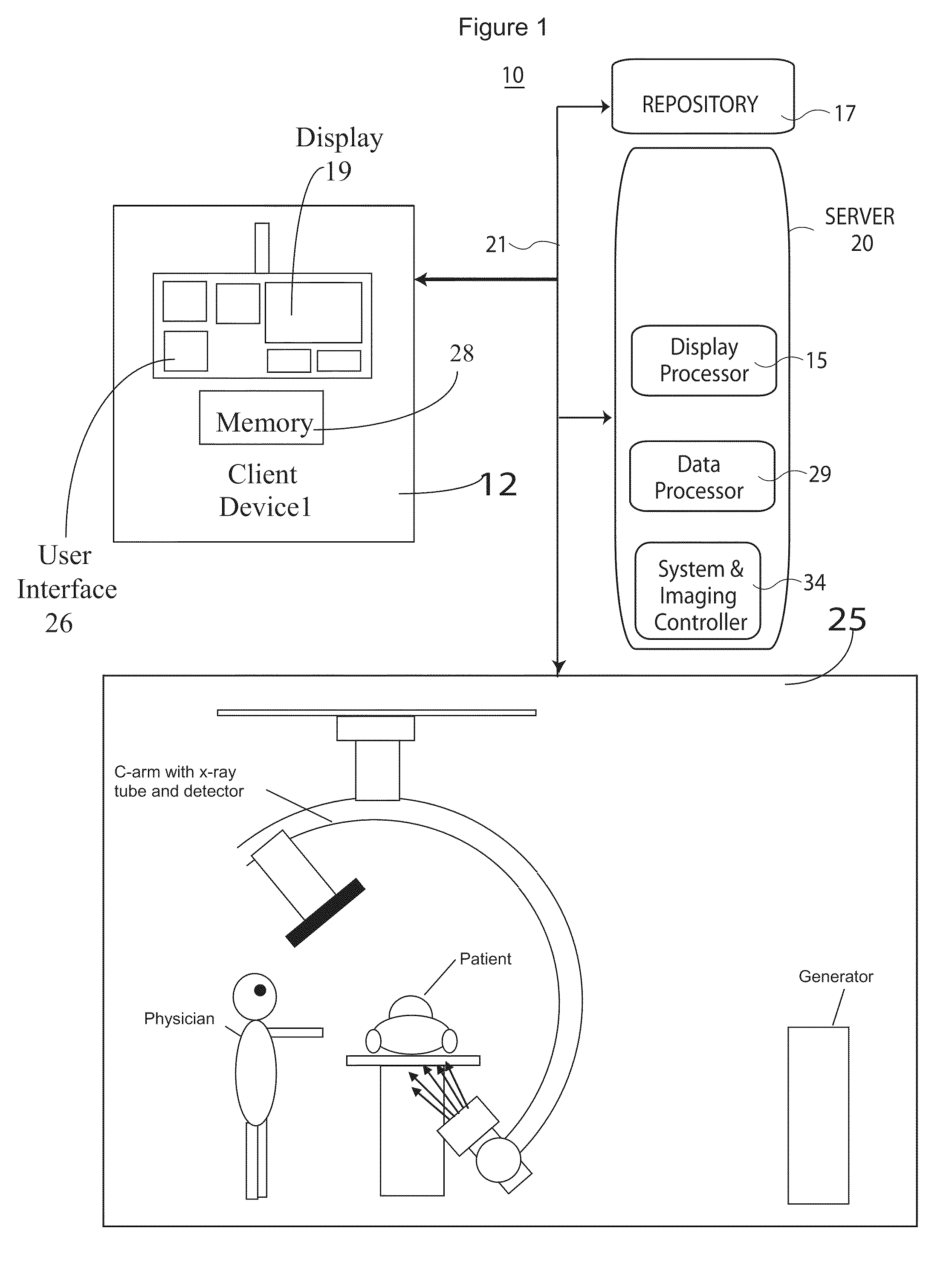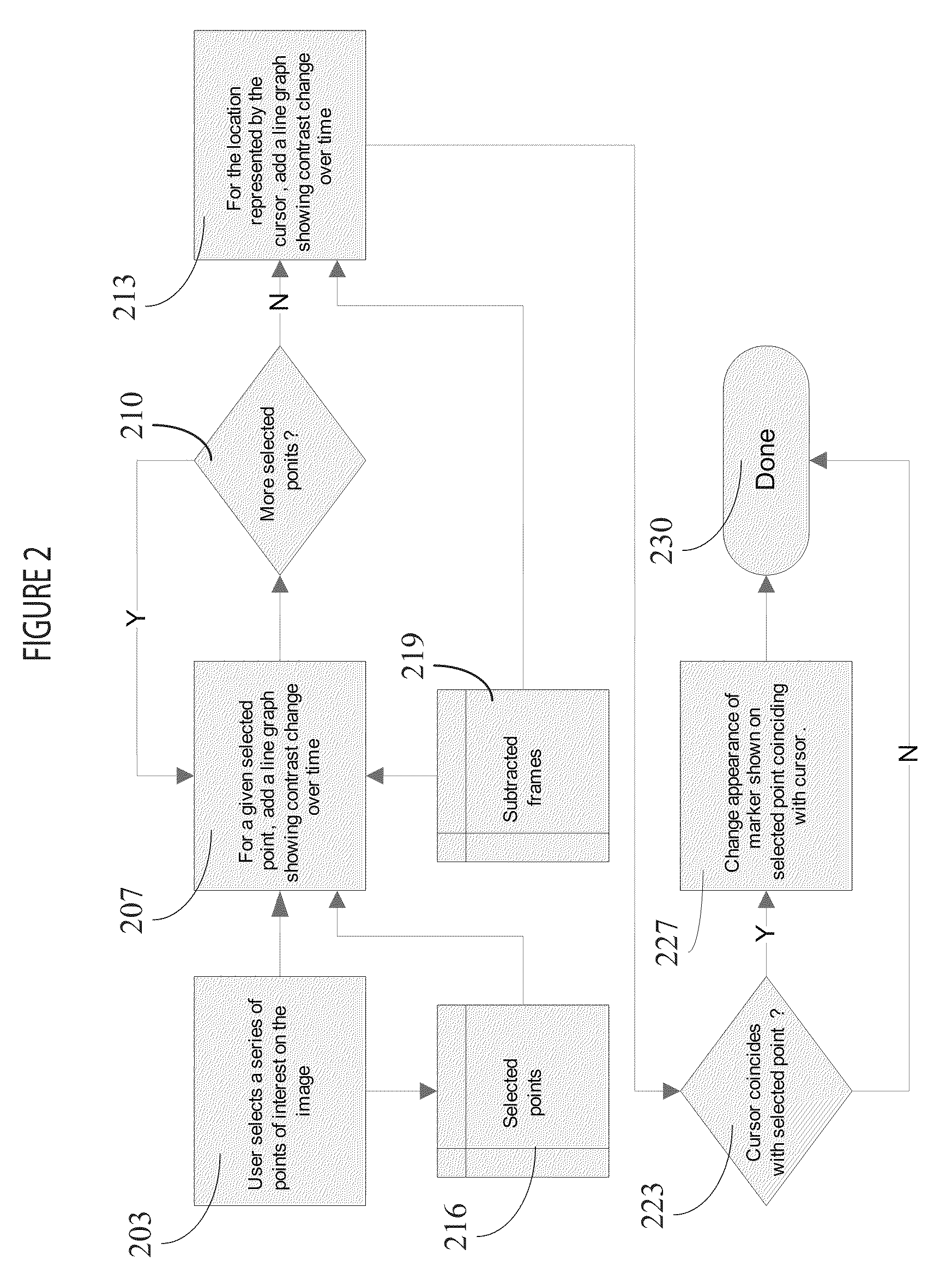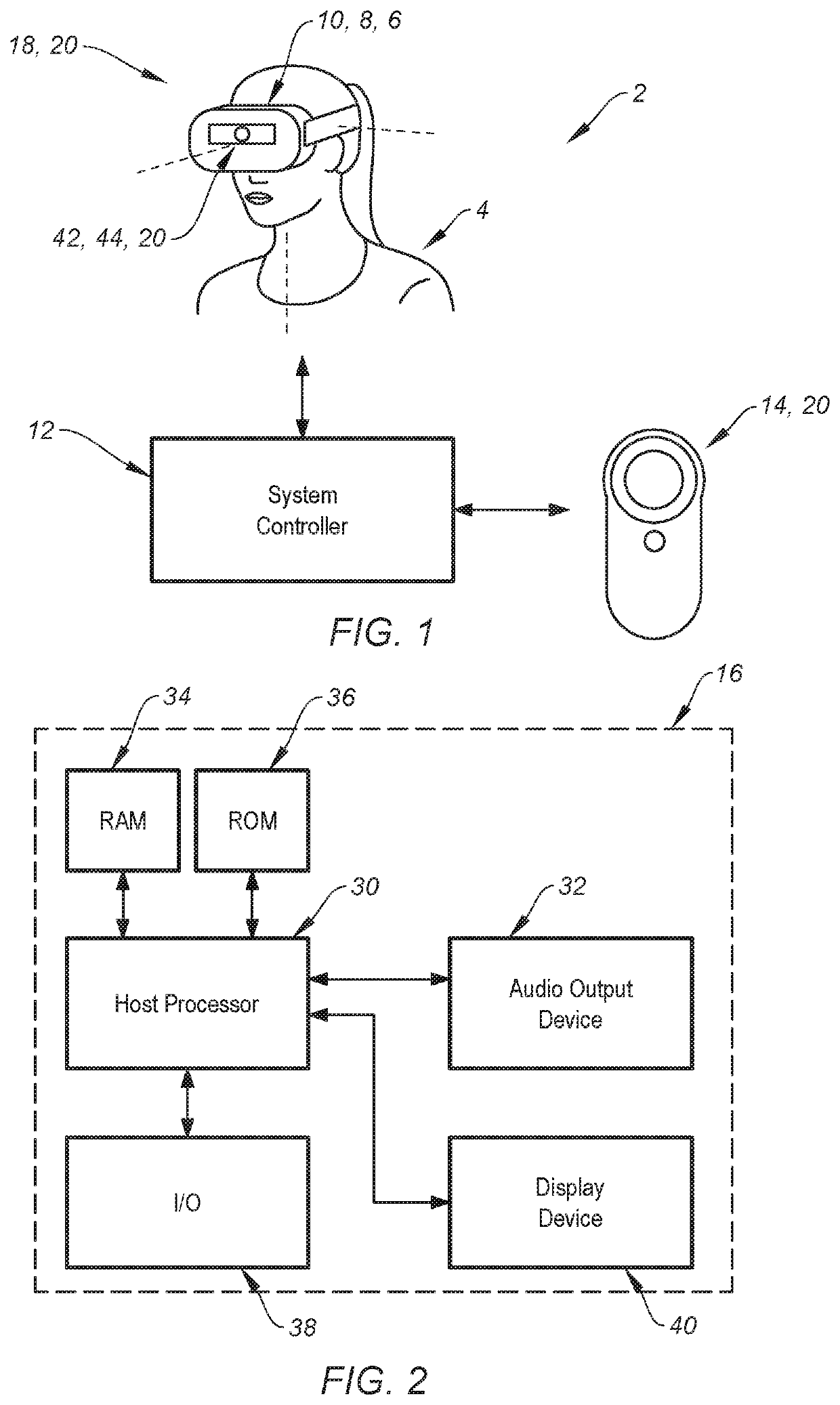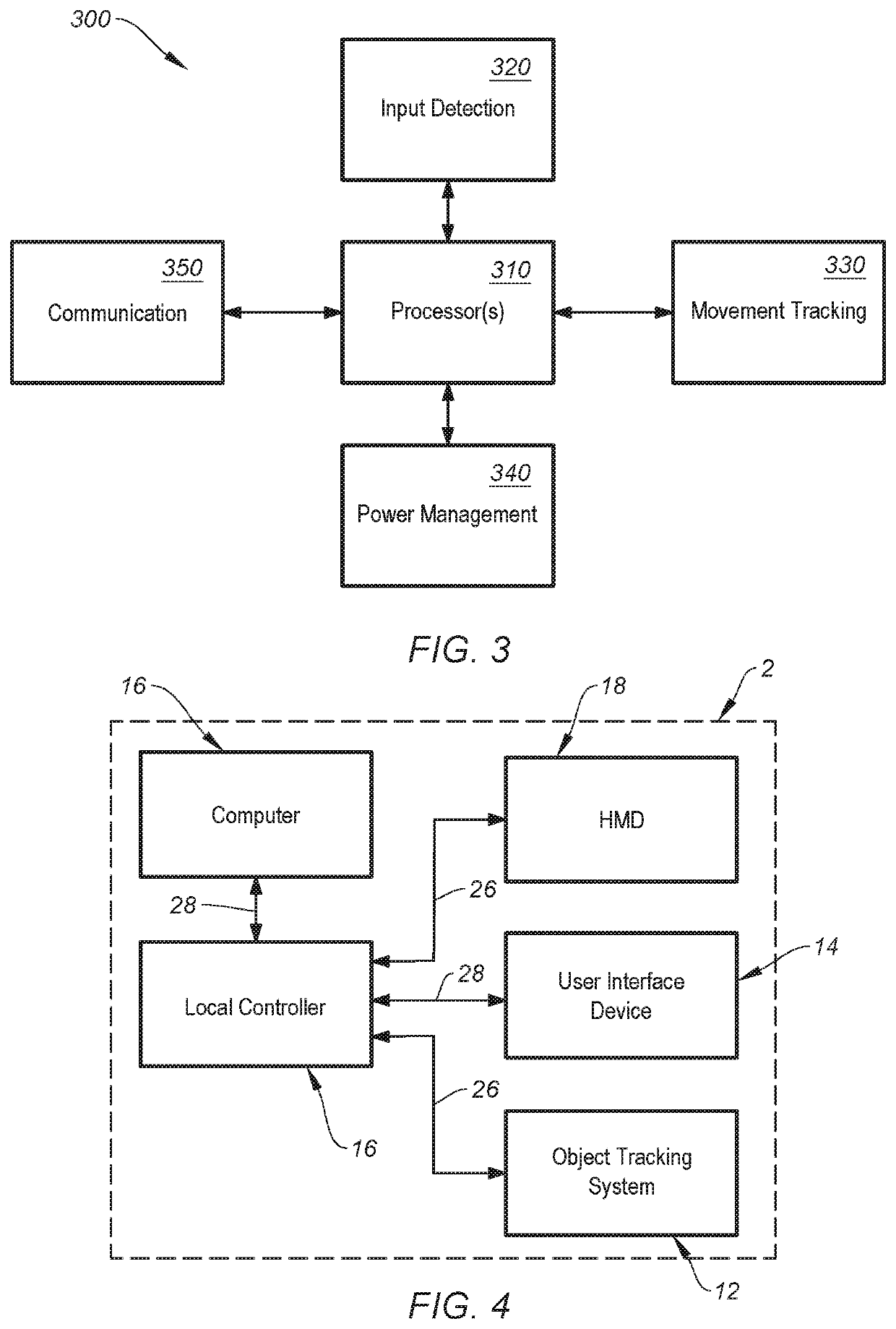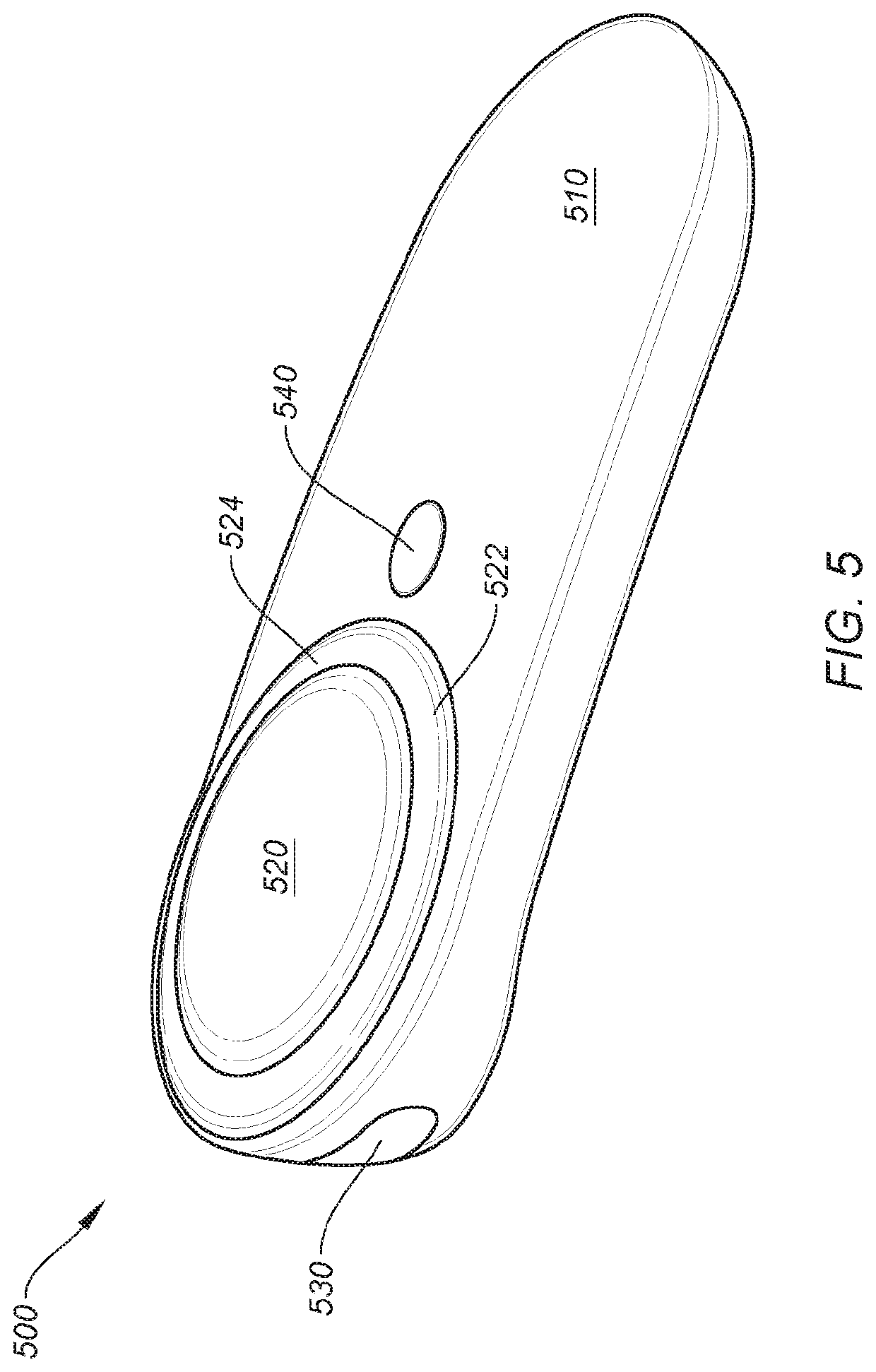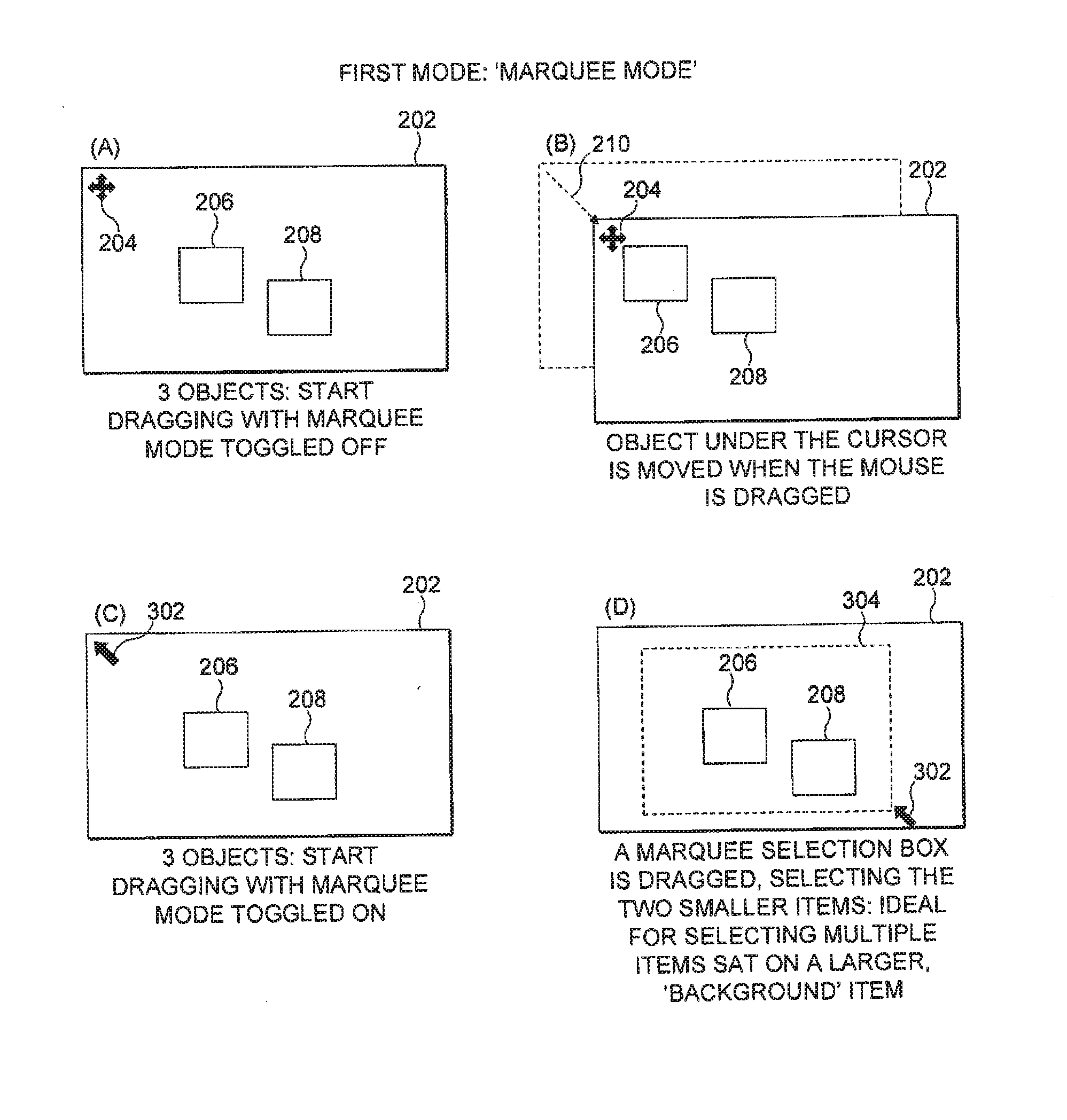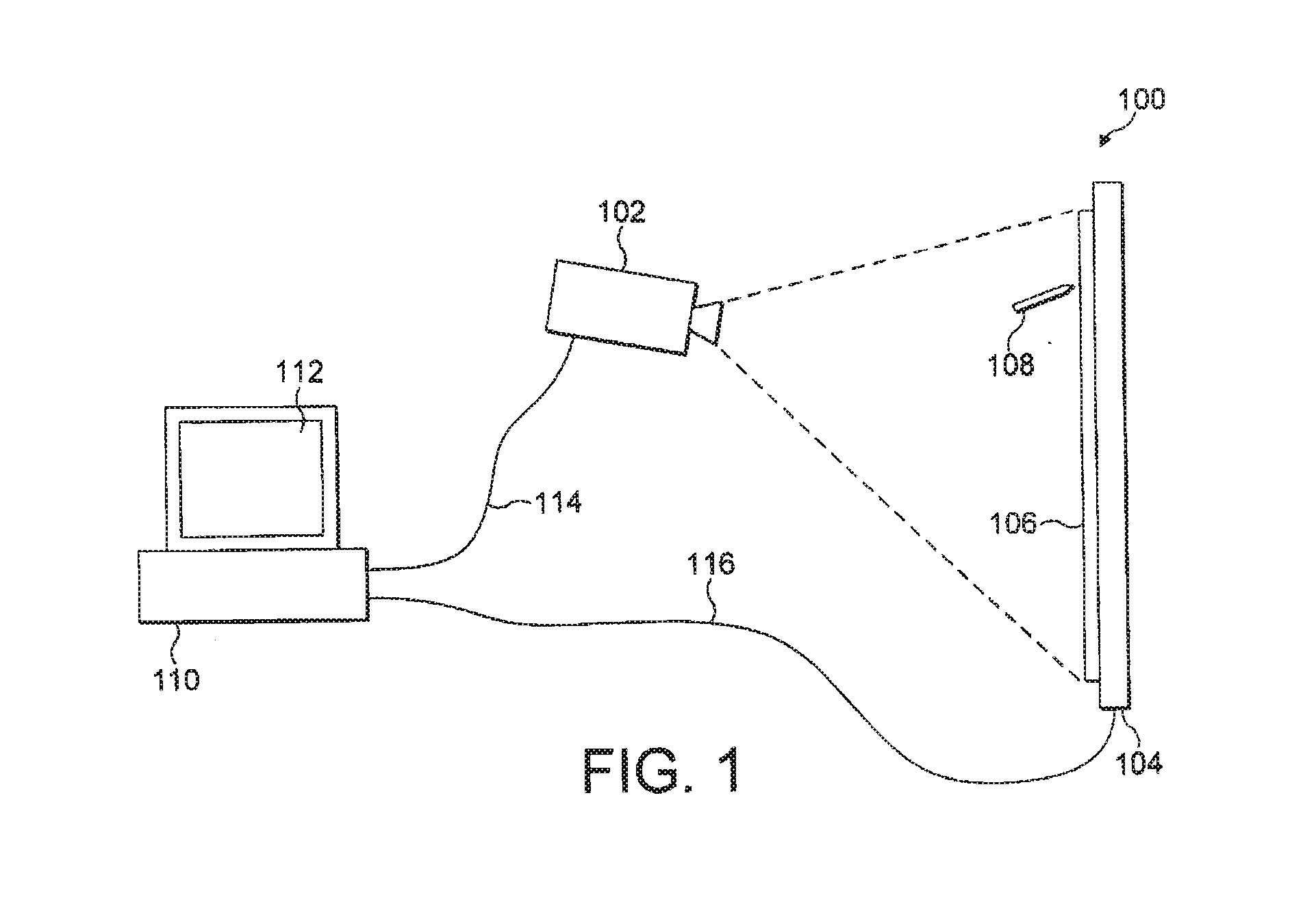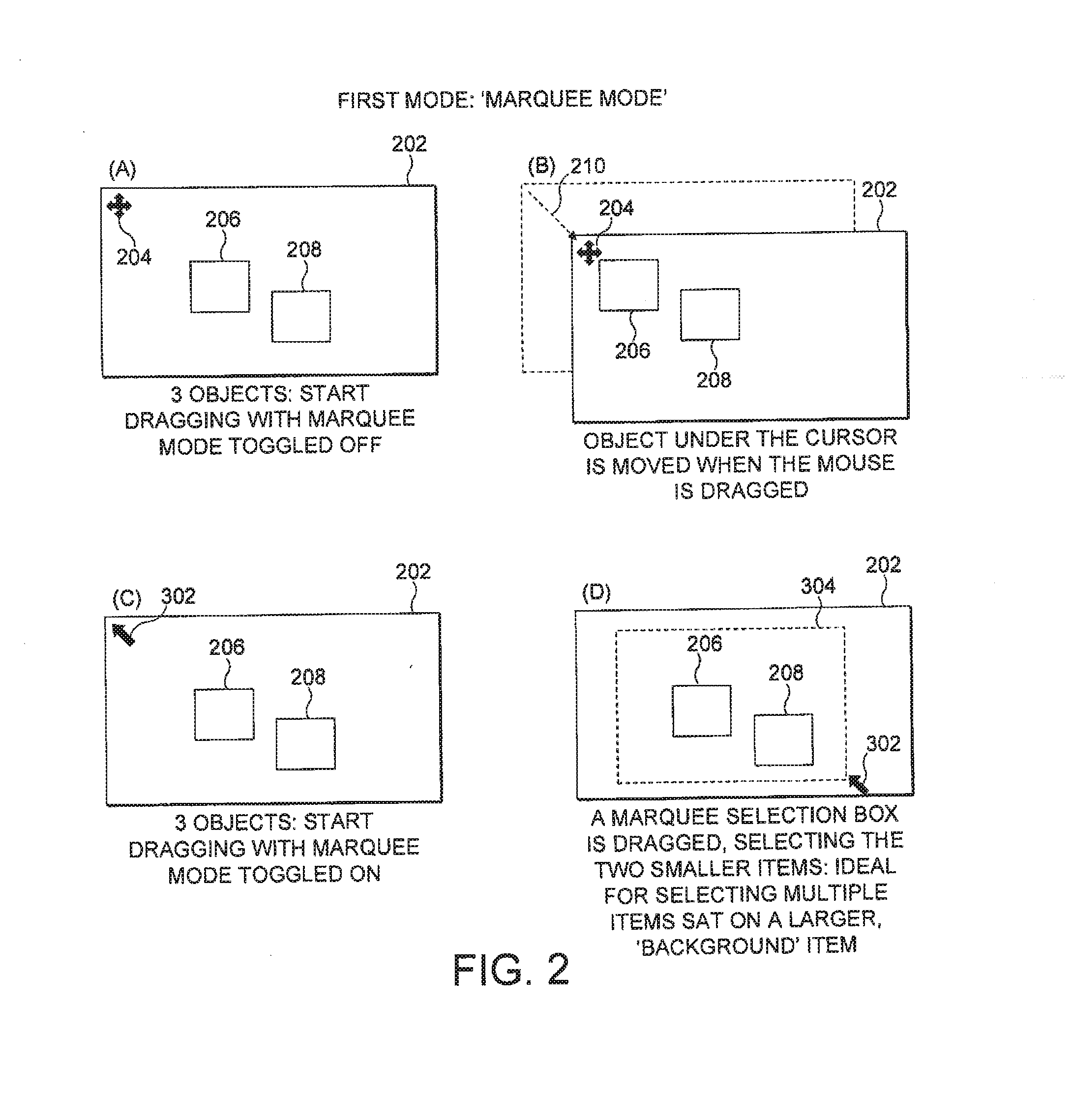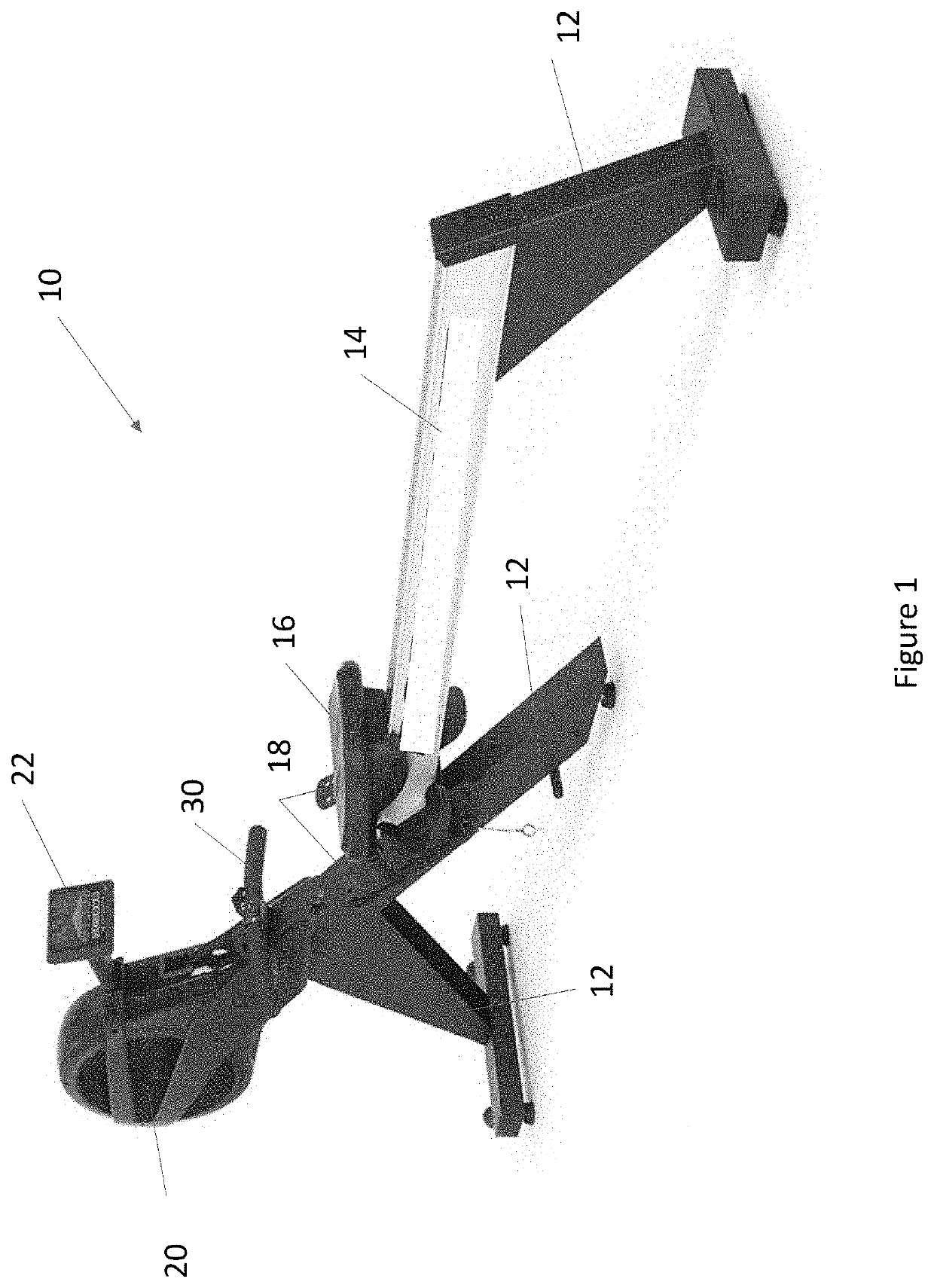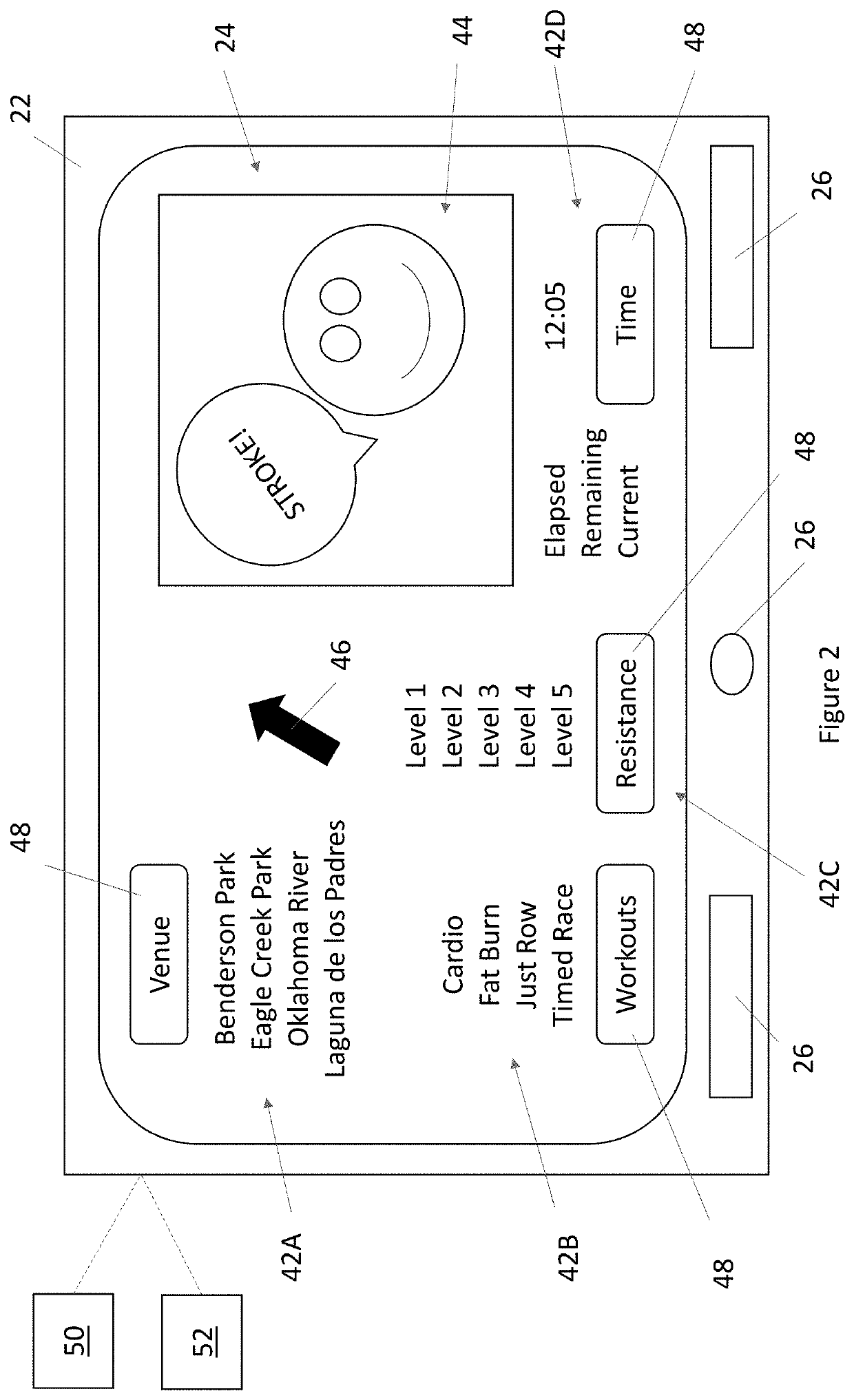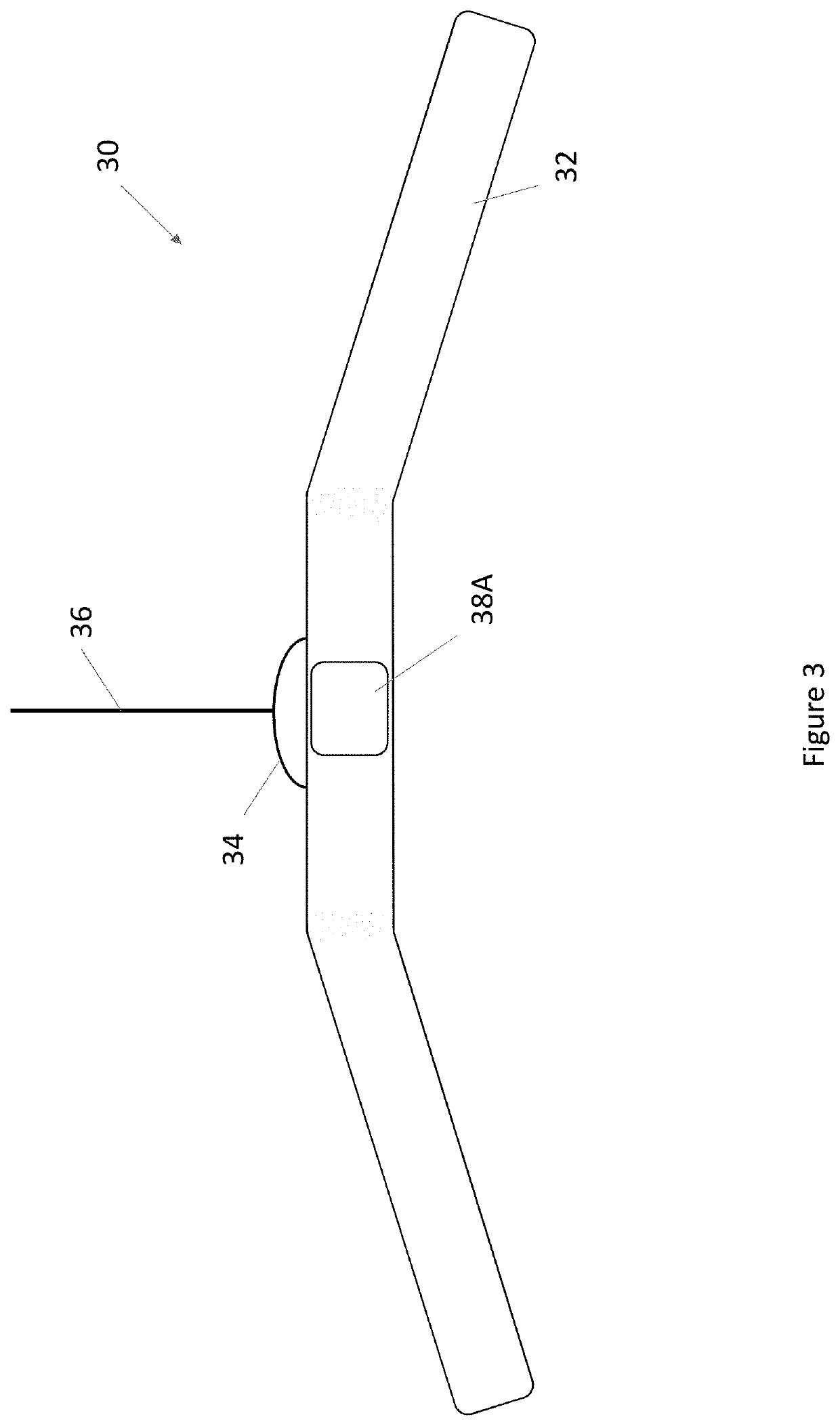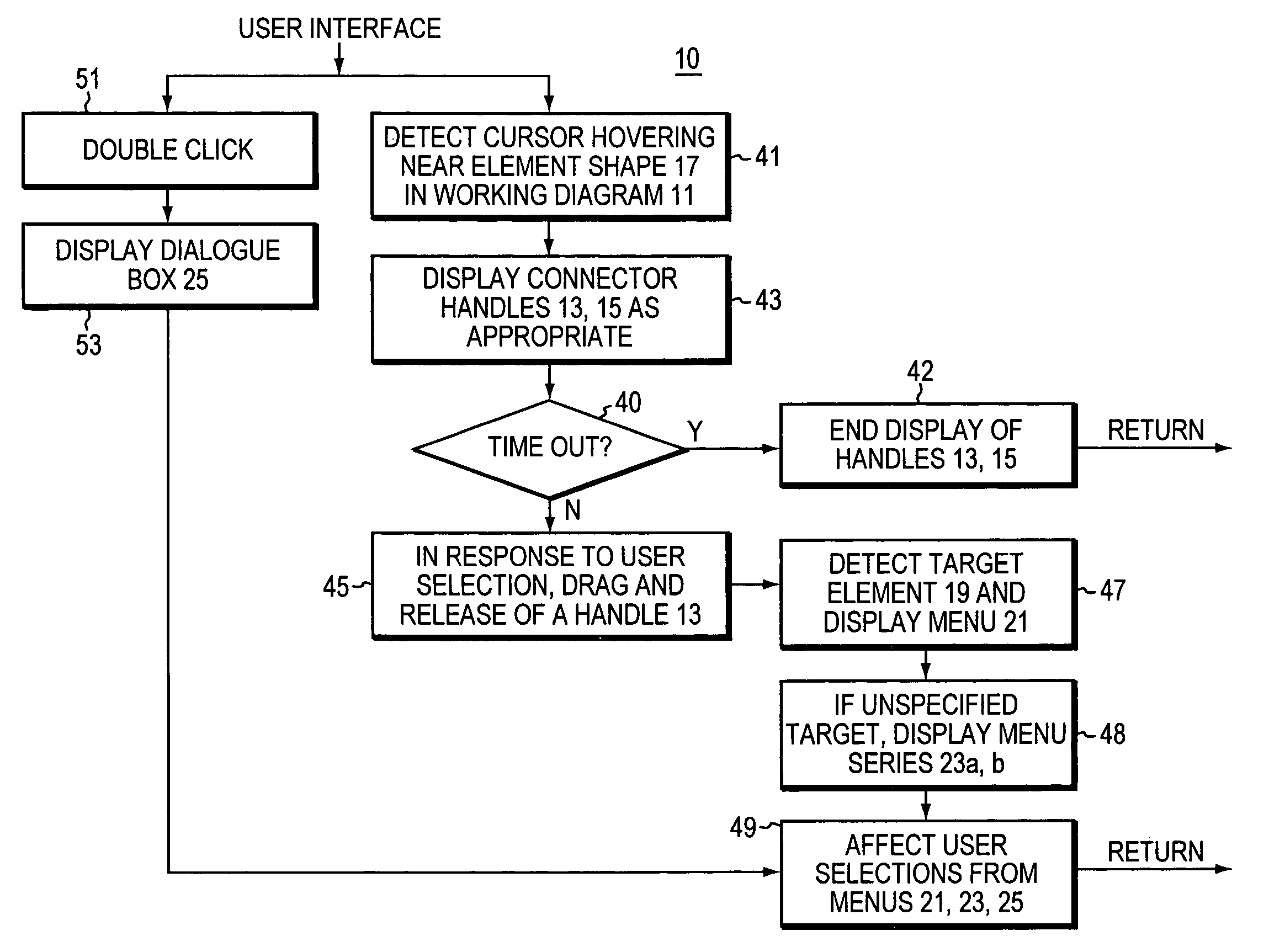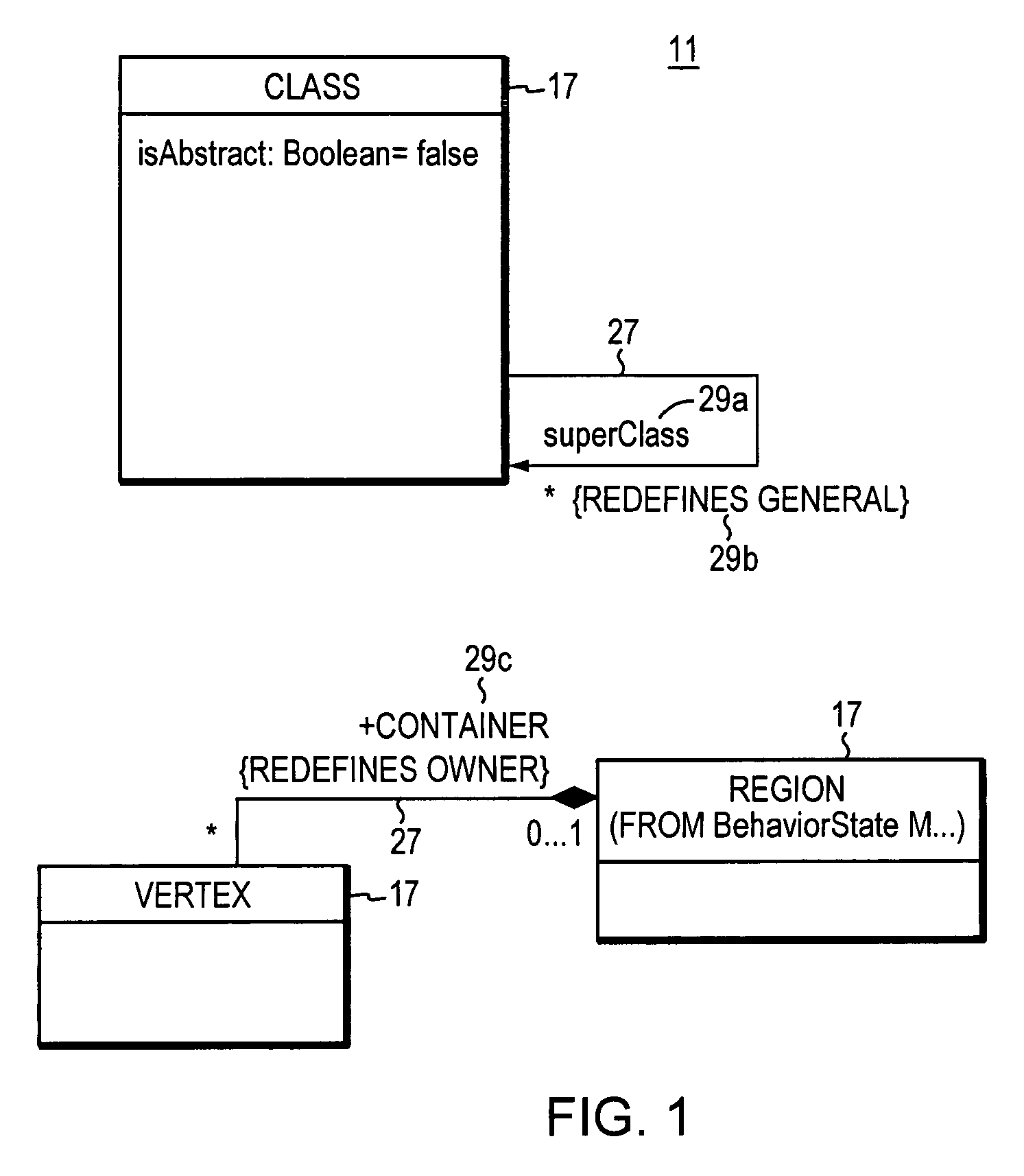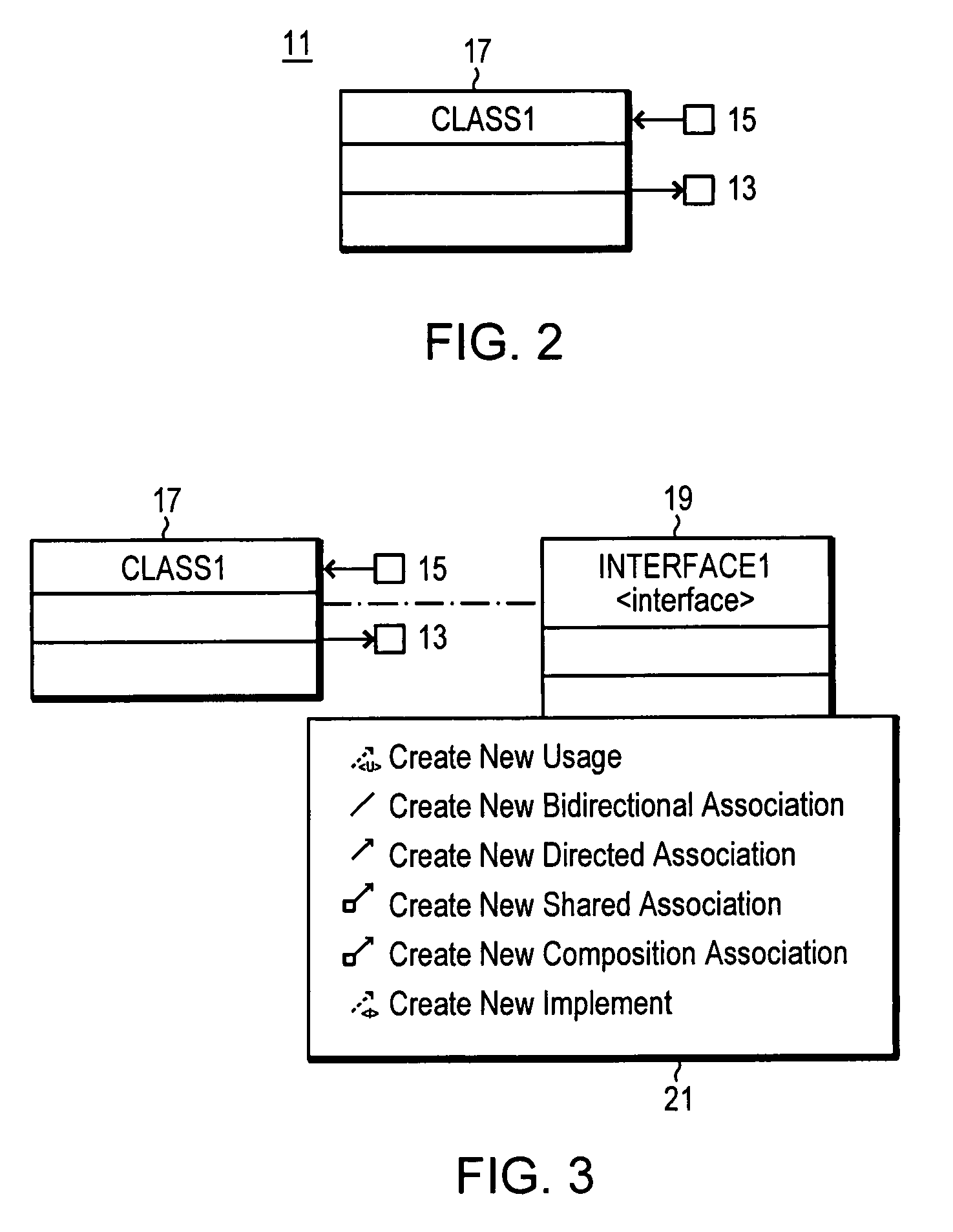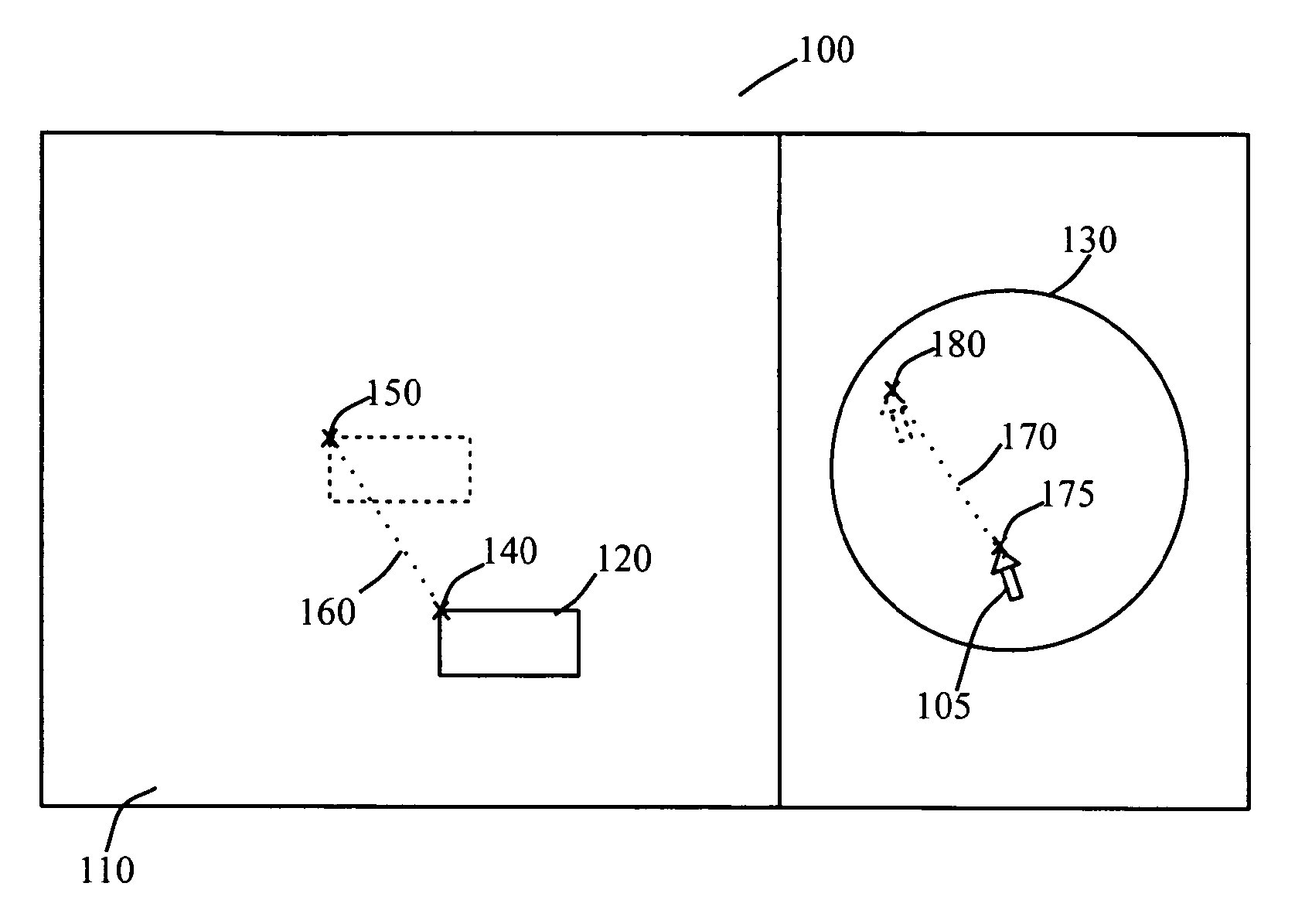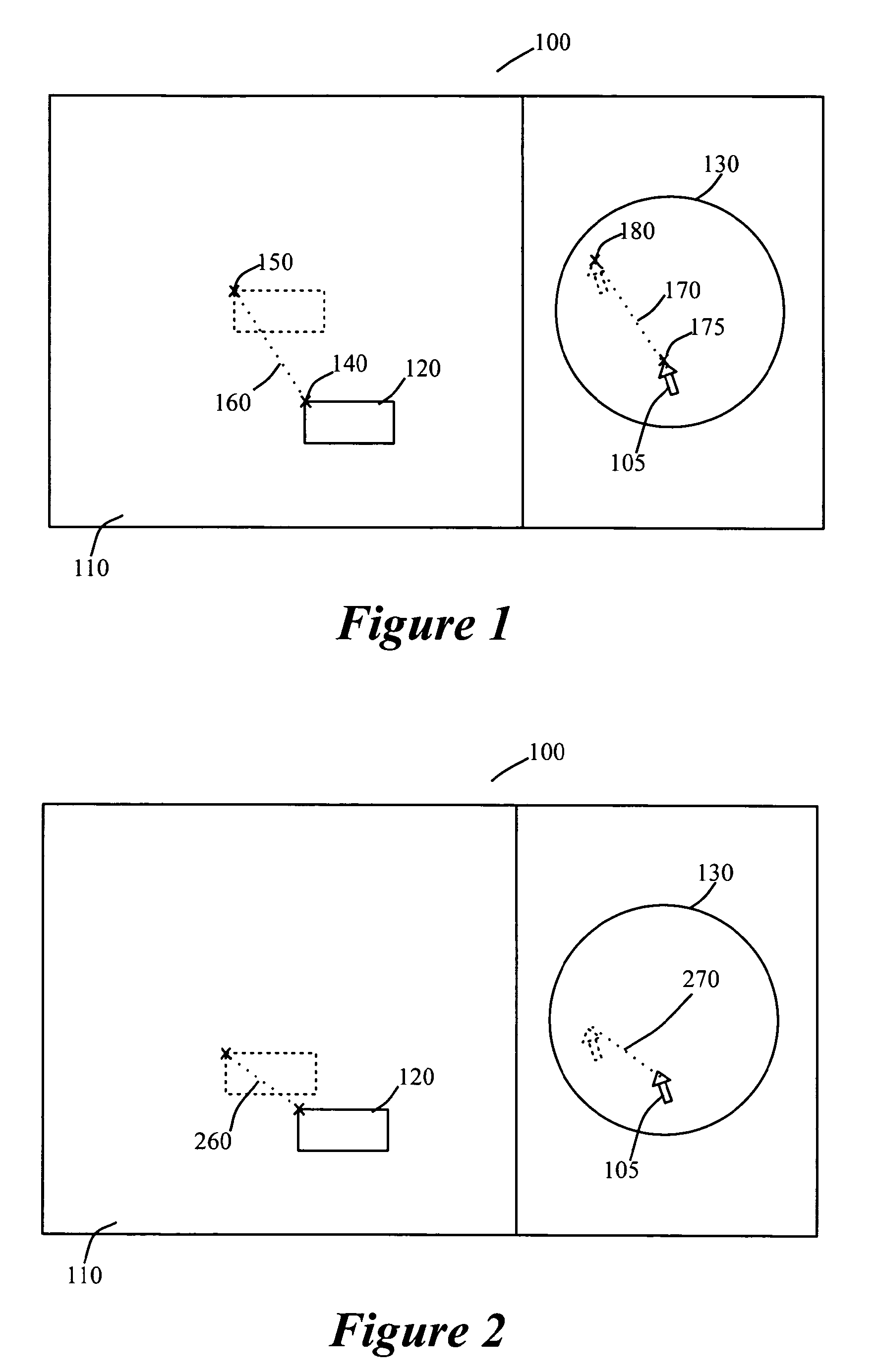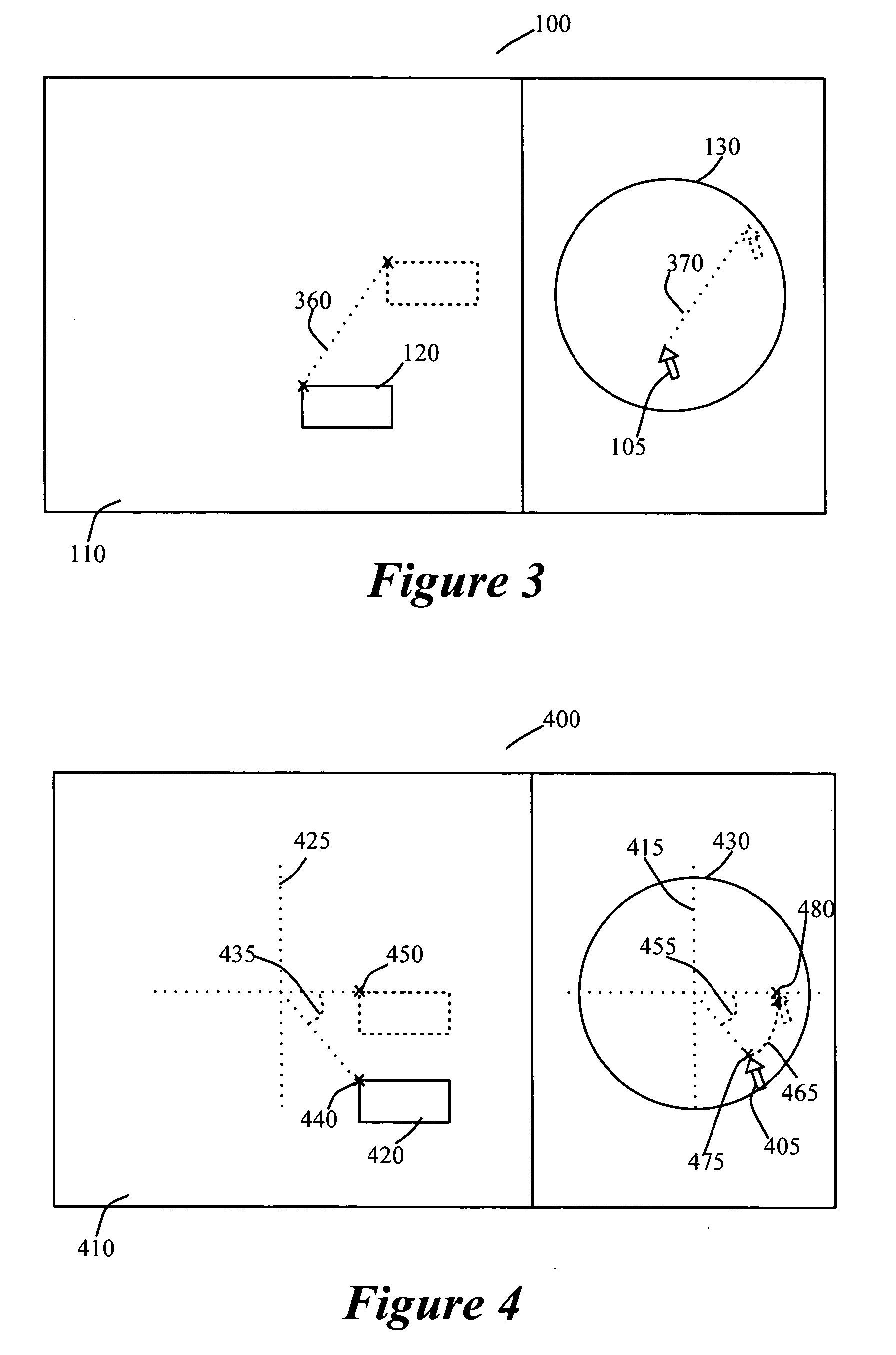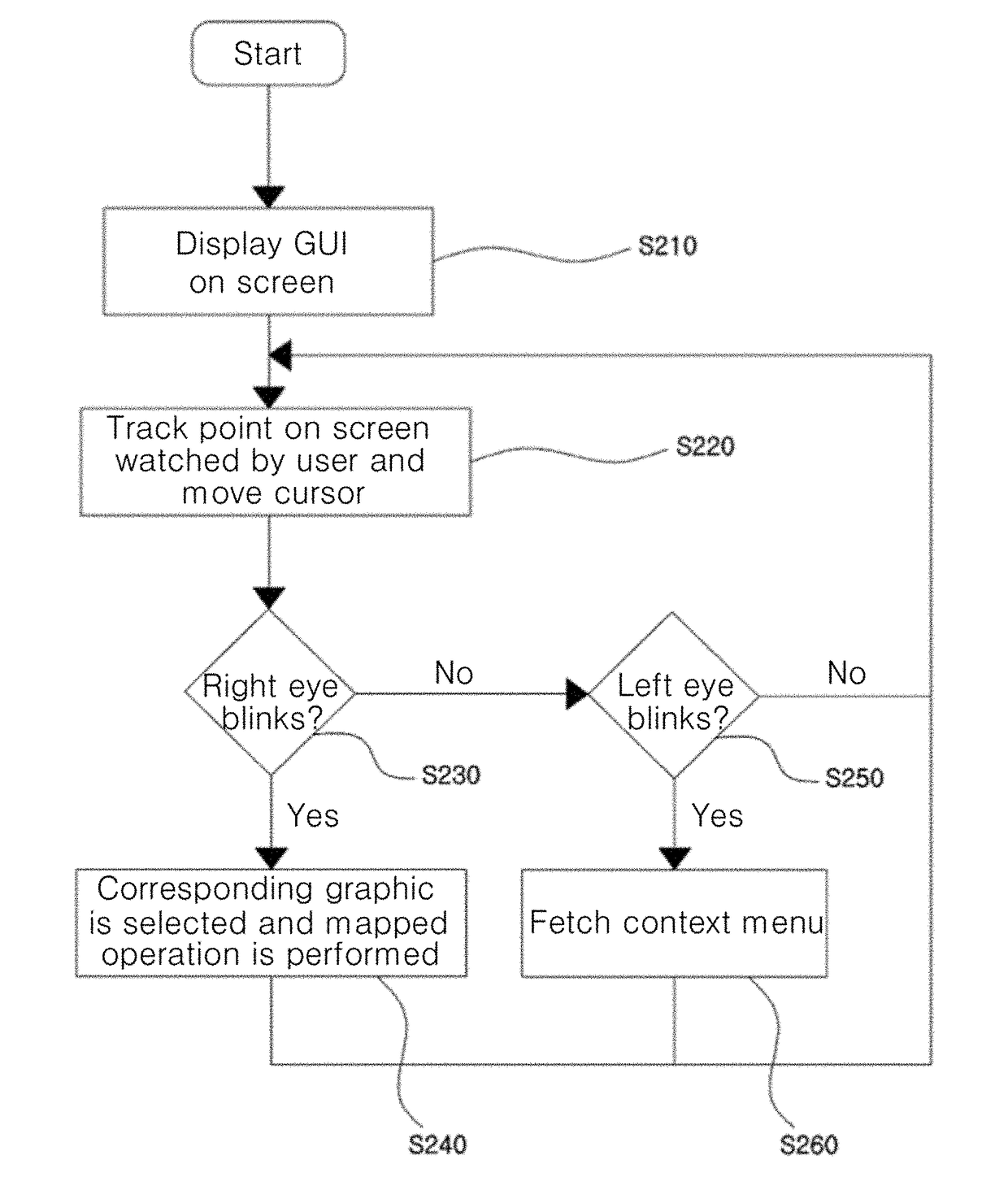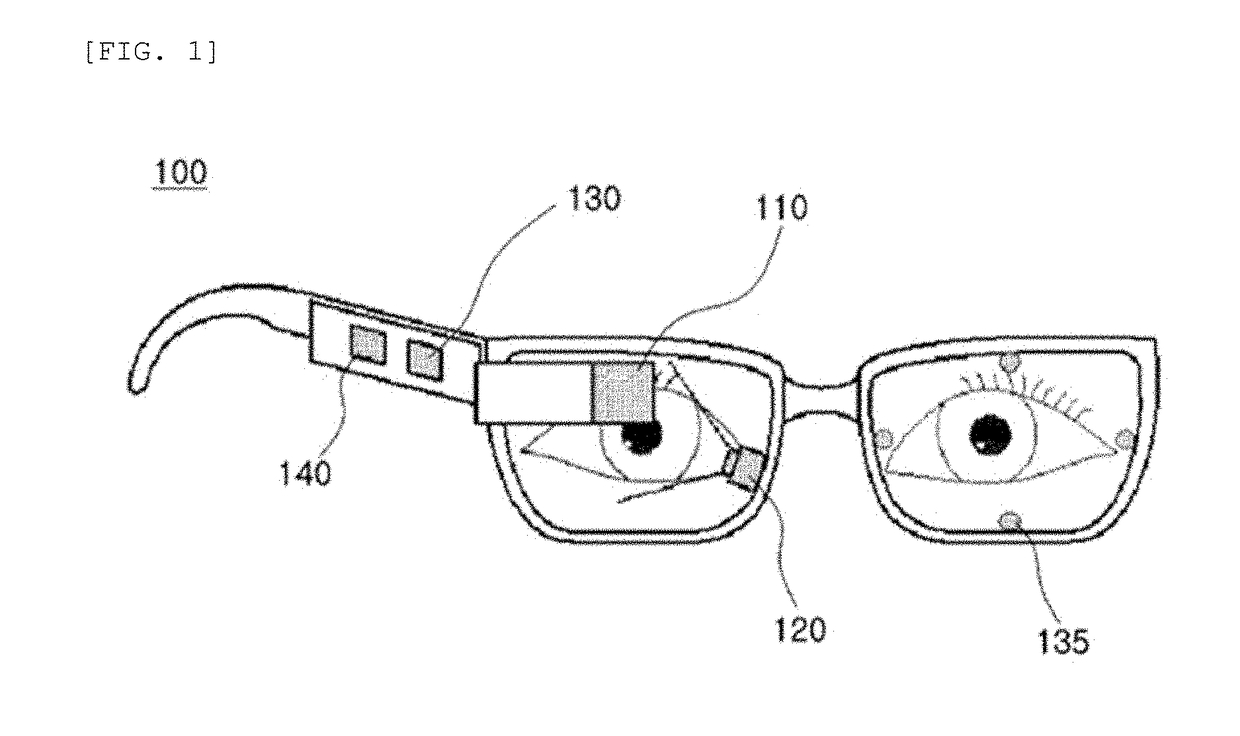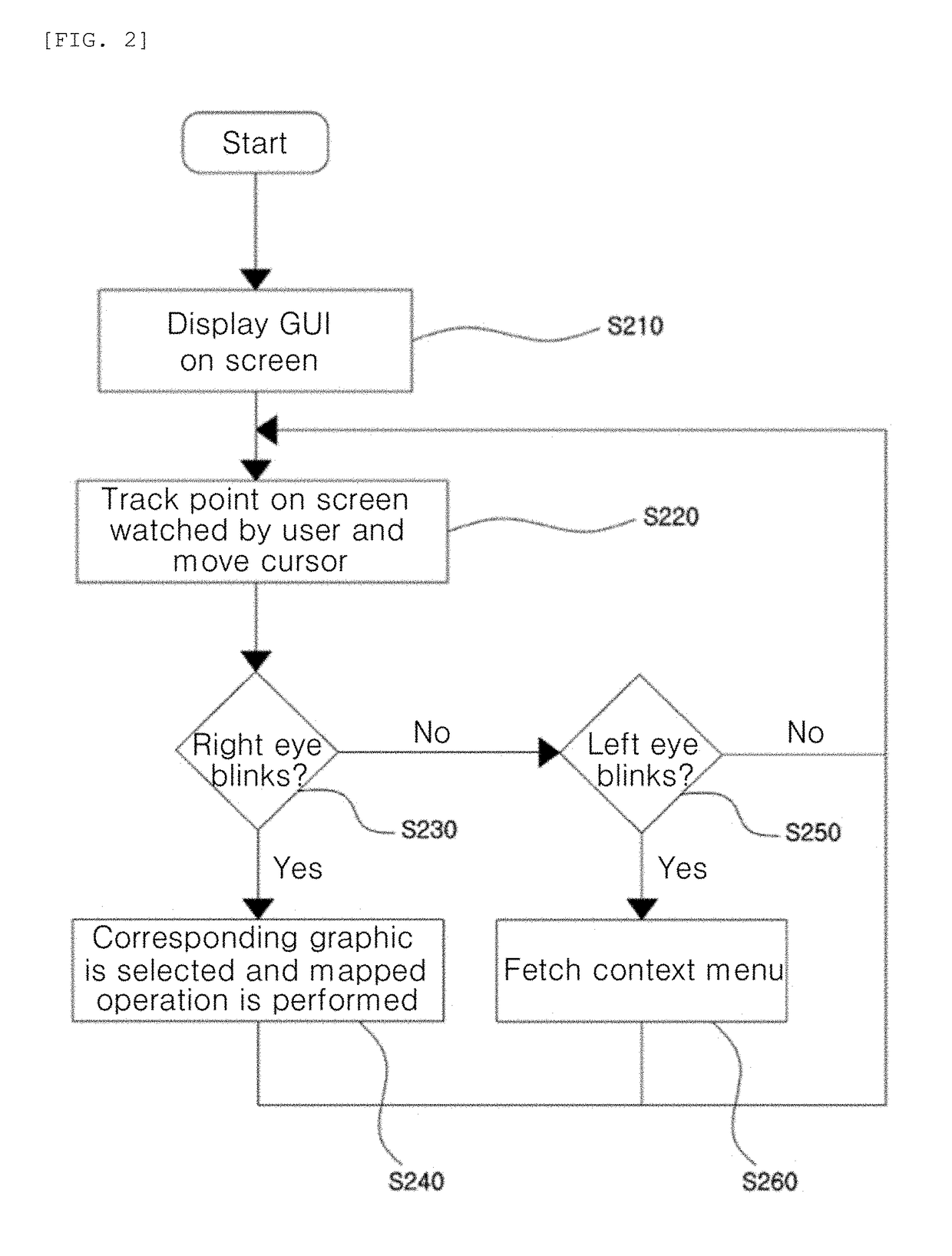Patents
Literature
Hiro is an intelligent assistant for R&D personnel, combined with Patent DNA, to facilitate innovative research.
85 results about "Cursor (user interface)" patented technology
Efficacy Topic
Property
Owner
Technical Advancement
Application Domain
Technology Topic
Technology Field Word
Patent Country/Region
Patent Type
Patent Status
Application Year
Inventor
In computer user interfaces, a cursor is an indicator used to show the current position for user interaction on a computer monitor or other display device that will respond to input from a text input or pointing device. The mouse cursor is also called a pointer, owing to its resemblance in usage to a pointing stick.
User input device for electronic device
InactiveUS20060238495A1Cathode-ray tube indicatorsDetails for portable computersGraphical user interfaceUser input
A user input device for controlling the movement of a cursor in a graphical user interface (GUI) includes a touch sensitive surface arranged to provide a pre-defined number of touch sensitive surface areas substantially continuous with one another each of which is associated with a corresponding pre-defined functionality. Touching contact with the given surface area causes the cursor to move in the corresponding direction or to stop. The speed of the cursor is controlled by the touching contact which may be a sliding, tapping, pressure or other suitable contact.
Owner:NOKIA CORP
User Customizable Drop-Down Control List for Gui Software Applications
An extended computer graphic user interface (GUI) component includes a drop-down list of currently selected items displayed after a selection icon is clicked in a conventional manner. The drop-down list includes an input liner used to enter a new item to be added to the list of currently selected items, and a second selection icon that displays when any item of the list of currently selected items is highlighted while the cursor is moved over it. The second selection icon causes a pop-up menu of options to display if clicked in a conventional manner. The pop-up menu is aimed at further customizing the extended GUI component. Options of the pop-up menu include the possibilities of deleting an item, choosing an item to become a default item and restoring an initial list of items. The selection of the pop-up menu is alternatively obtained in right-clicking over the highlighted item.
Owner:AMADEUS S
Graphical user interface system
InactiveUS20060248475A1Valid choiceTelevision system detailsCathode-ray tube indicatorsGraphicsGraphical user interface
A graphical user interface for navigating among and selecting from selectable options presented on a display screen. A scrollable menu including a series of panels representing bookmarks and / or bookmark folders representative of the selectable options is displayed in an approximate semi-circular fashion along the bottom and the sides of the display screen. A cursor is displayed overlaid one panel at the bottom of the display screen. The cursor is scrollable through the series of panels through user input. Upon the cursor being scrolled to a panel appearing further up either side of the display screen than the panels at the bottom thereof the indicated panel is pulled down and stopped at the bottom of the display screen and the whole series of panels scrolled along with it. The user interface further provides for selection of the panel indicated by the cursor through user input.
Owner:ZENTERIO
Computer system utilizing graphical user interface with hysteresis to inhibit accidental selection of a region due to unintended cursor motion and method
InactiveUS6295049B1Cathode-ray tube indicatorsInput/output processes for data processingHysteresisGraphics
A computer system, medium and method is disclosed for controlling selection and deselection of selectable regions on a computer display screen by a cursor, in such a manner as to compensate for the effects of jitter in the cursor control device. The system, medium, and method utilize a hysteresis technique, to accomplish their objectives. In a system with hysteresis it takes more force to effect a state change than would normally be the case; a state is harder to enter than it would otherwise be, and a state, once entered, is harder to leave than it would otherwise be. Such a state system with hysteresis is implemented in the present invention by having two thresholds for a state transition; one applied when moving into the state and the other applied when moving out of the state
Owner:DAINIPPON SCREEN ENG OF AMERICA
Computer architecture having a stateless human interface device and methods of use
InactiveUS7346689B1Multiple digital computer combinationsDigital data authenticationGraphical user interfaceData provider
The invention provides a central office metaphor to computing, where features and functions are provided by a one or more servers and communicated to an appliance terminal through a network. Data providers are defined as “services” and are provided by one or more processing resources. The services communicate to display terminals through a network, such as Ethernet. The terminals are configured to display data, and to send keyboard, cursor, audio, and video data through the network to the processing server. Functionality is partitioned so that databases, server and graphical user interface functions are provided by the services, and human interface functionality is provided by the terminal. Communication with the terminals from various services is accomplished by converting disparate output to a common protocol. Appropriate drivers are provided for each service to allow protocol conversion. Multiple terminals are coupled to the network. Users can enable their unique session at any one of the terminals by inserting a “smart card” into a card reader. Removing the card disables the session. Re-inserting the card into the same or any other terminal re-enables the session.
Owner:ORACLE INT CORP
Multi-server control panel
Some embodiments of the invention provide a graphical user interface for receiving a server configuration (e.g., receiving a new configuration or a modification to an existing configuration). The graphical user interface (UI) includes several UI control elements for defining components of the server configuration. It also includes a display area for displaying graphical representations of the defined components of the server configuration. Examples of control elements in some embodiments include control elements for adding, deleting, and modifying servers. In some embodiments, at least one control element is displayed when a cursor control operation is performed on the UI. The cursor control operation (e.g., a right hand click operation) in some embodiments opens a display area that shows the control element. In some embodiments, at least two different components in the server configuration correspond to two different layers (e.g., a web server layer and a data storage layer) in the server configuration. The display area of some embodiments includes multiple tiers, where each tier is for displaying graphical representation of components in a particular layer of the server configuration. At least two tiers in some embodiments are displayed simultaneously in the display area.
Owner:GOOGLE LLC
Interactive scaling feature having scalability in three dimensional space
InactiveUS20060293847A1Instruments for road network navigationRoad vehicles traffic controlGraphicsGraphical user interface
A system and method for controlling the scale of an image is disclosed, which comprises an image object in a graphical user interface. A ruler object provides a ruler display for distance measurement in the image. A button object comprising the ruler detects a cursor event that is sent to the image object for processing changes in the scale of the image responsive to the cursor event. Further disclosed is a system and method to provide directional orientation in an electronic map. Data is stored that indicates local perceptions of north, south, east and west for regions on the map. When each region is displayed, the system provides a toggle for switching between displaying the region with true north at an angle of 0 degrees orientation, or displaying the region at an angle with the local perception of north at an angle of 0 degrees orientation.
Owner:CARTIFACT
Methods and apparatus for medical device cursor control and touchpad-based navigation
ActiveUS8698741B1Display effectLocal control/monitoringCathode-ray tube indicatorsGraphicsMedical equipment
The invention provides, in some aspects, medical apparatus with software-based cursor control and graphical user interface hotspot selection. This can be used, by way of non-limiting example, as part of a graphical user interface by which doctors, nurses, patient care technicians, other health care providers, and / or patients can enter data into enter data and / or to control the apparatus and / or associated medical equipment.
Owner:FRESENIUS MEDICAL CARE HLDG INC
Method and system for modifying an image on a web page
InactiveUS6961905B1Change appearanceMultiple digital computer combinationsInput/output processes for data processingRemote computerWeb page
An editing program establishes communication with a remote computer using an Internet protocol, downloads a web page containing one or more imported images and displays the web page on a user interface. As the user moves a cursor over an imported image, its appearance may change. The user may select an imported image to edit directly from the displayed web page. In response to the user selecting an image, the editing program presents the image in an editing interface for modification by the user. The image may then be saved back to its original location according to write access permissions.
Owner:MICROSOFT TECH LICENSING LLC
Method and system for using a dynamic cursor area to facilitate user interaction
ActiveUS8271906B1Enhanced interactionInput/output for user-computer interactionCathode-ray tube indicatorsUser inputHuman–computer interaction
Some embodiments of the present invention provide a system that facilitates interaction with a user of a computing device. During operation, the system obtains user input from the user through a user interface of the computing device. Next, the system updates, based on the user input, a dynamic cursor area proximate to a cursor in the user interface to provide functionality-based feedback to the user at a location where the user is likely to be looking.
Owner:INTUIT INC
Multi-modal navigation in a graphical user interface computing system
ActiveUS20050190144A1Input/output for user-computer interactionCathode-ray tube indicatorsGraphical user interfaceComputer graphics (images)
A pointing device, and the use thereof, is described that allows a displayed cursor or other navigation control to be controlled in different modes, such as at different resolutions. The pointing device may include a first pointing element and a second pointing element. The first and second pointing elements may independently control the same navigation control using their own respective navigation modes. The pointing device may additionally or alternatively have switching capability to switch between navigation modes. In this way, a single pointing element may be used to control the navigation control in accordance with various navigation modes.
Owner:MICROSOFT TECH LICENSING LLC
Smart Window Creation in a Graphical User Interface
A method for controlling a graphical user interface (GUI) comprises preparing a window for displaying at an intended display location in a window display operation. The location of GUI control elements of the window at the intended display location and the location of a graphical cursor are identified. GUI control element location and the graphical cursor location are compared. The window display operation is modified if the two coincide, for example by moving the window display location so that they do not coincide.
Owner:IBM CORP
Object selection
In an example embodiment, a system and method is illustrated that includes receiving a first cursor actuation signal from a cursor controlling device where the first cursor actuation signal received at a first cursor position in a graphical user interface. Further, the system and method includes determining an old hierarchy level, determining a new hierarchy level based on the first cursor position and the old hierarchy level, and selecting a target object based on the new hierarchy level and the first cursor position.
Owner:ADOBE SYST INC
Method of Visualization of Contrast Intensity Change Over Time in a DSA Image
ActiveUS20100259550A1Drawing from basic elementsCathode-ray tube indicatorsDisplay processingX ray image
A system provides a display image enabling a user to visualize and compare blood flow characteristics over time at selected points in an angiographic X-ray image. A system and user interface enables user interaction with a medical vessel structure image to determine individual vessel blood flow characteristics. The system includes a user interface cursor control device and a display processor for generating data representing a single composite display image. The composite display image includes, a first image area showing a patient vessel structure and contrast agent flow through the patient vessel structure over a first period of time and a second image area showing a graph of contrast agent concentration in a particular portion of the vessel structure over a second period of time. The particular portion of the vessel structure is selected in response to user command using the cursor control device.
Owner:SIEMENS HEALTHCARE GMBH
Computer system with graphical user interface including drawer-like windows
InactiveUS7539945B2Easy accessGood flexibilityCathode-ray tube indicatorsInput/output processes for data processingGraphicsGraphical user interface
A window management mechanism allows a user to open a window as a drawer or, perhaps more appropriately named, a pop-up window. The drawer is an opened window that a user has dragged down to a drawer region at the bottom of the screen such that only the title bar or some drawer handle illustration is left showing. When the user does this, the window remains open but is kept offscreen. The user may momentarily pop the window back onto the screen by clicking on the window title bar or drawer handle, or by dragging the cursor into the window icon during a drag. The window stays onscreen as long as no other windows are selected. As soon as a user selects another window, or opens a file with a double click within the drawer, the window slides back offscreen. This allows the user to set up easy access windows. Another feature of a drawer window allows the user to open them during a drag. To do so, the user drags an object or the cursor into the drawer window that is desired to be opened. When the cursor touches the bottom of the screen, or an area within a threshold of the bottom of the screen, the drawer window slides open a notch at a time. As long as the user pushes against the bottom or remains in this threshold region, the drawer slides open.
Owner:APPLE INC
Input device for vr/ar applications
ActiveUS20190018567A1Input/output for user-computer interactionImage data processingMovement trackingInput device
In some embodiments, an input device for interfacing within an VR / AR environment can include a processor, one or more motion tracking sensors to track a motion of the input device in three-dimensional (3D) space, where a cursor in the VR / AR environment moves based on the tracked motion of the input device in 3D space and is limited to tracked motion having three degrees of freedom (DOF). The input device can further include a button that, when activated, selects an application window in the VR / AR environment when the cursor is placed over the application window, where the application window moves in the VR / AR environment based on the tracked motion of the input device in 3D space while the application window is selected. The input device can include a user interface that, when activated, accesses and controls content on the selected application window.
Owner:LOGITECH EURO SA
Display control device, method, and program
ActiveUS20140062882A1Easy to operateInput/output for user-computer interactionImage enhancementRgb imageComputer graphics (images)
The present technique relates to a display control device, a method, and a program that can improve user's operability of a free-cursor type user interface.An imaging unit outputs an RGB image based on a pixel signal corresponding to a visible light among light input through a lens and an IR image based on a pixel signal corresponding to an infrared light among light input through the lens. An ROI set unit sets a movement area of an infrared light source in the IR image based on the RGB image, and a display control unit controls a cursor movement amount on a display unit according to movement of the infrared light source in the movement area. The present technique can be applied to a television set that monitors a viewing condition of a viewer, for example.
Owner:SONY SEMICON SOLUTIONS CORP
System and method for navigating a graphical user interface on a smaller display
InactiveUS7369102B2Increase opacityHigh opacityCombination recordingDrawing from basic elementsVirtual desktopGraphical user interface
Methods for navigating a graphical user interface on a smaller display. One method may include displaying a virtual desktop or a portion of a virtual desktop on a display, displaying a map pane over the portion of the virtual desktop, wherein the map pane includes an internal frame, increasing the opacity of the map pane in response to detecting a cursor over the map pane, and panning the virtual desktop in response to detecting the cursor dragging the frame within the map pane. The map pane preferably includes a scaled down image of the virtual desktop. In one embodiment, the portion of the scaled image of the virtual desktop within the frame in the map pane corresponds to the portion of the virtual desktop displayed on the screen.
Owner:MICROSOFT TECH LICENSING LLC
Computer method and apparatus for connection creation in a software modeling system
A user interface for creating relationships between visual modeling (e.g., UML) elements on a diagram is disclosed. The user interface utilizes two connector handles that represent “source to target” and “target to source” relationships. The connector handles are consistent across all shapes / elements in the diagram and are made to appear on the edge of an element shape nearest to the cursor. The source to target connector handle is used for gestures involving outgoing connections. The target to source connector handle is used for gestures involving incoming connections. The user creates a new relationship between a source and a target by selecting one of the connector handles on the source shape and dragging to the target context (element shape or blank area). Next the user is prompted to qualify the gesture by selecting from a menu the type of relationship desired to be created. A connection or edges in the diagram of the type representative of the user's selections is produced.
Owner:IBM CORP
Display-independent recognition of graphical user interface control
ActiveUS20150089363A1Error detection/correctionExecution for user interfacesGraphical user interfaceComputer graphics (images)
A method for display-independent recognition of a graphical user interface (GUI) control, the method comprising capturing a screenshot of a GUI of a computerized application, determining a cursor position in the screenshot, analyzing an area surrounding the cursor position, to identify a GUI control, and storing an image of the GUI control.
Owner:KRYON SYST
Cliclkess graphical user interface for displaying and selecting a pop-up menu
InactiveUS20130227474A1Cancel noiseEasy to useInput/output processes for data processingGraphicsGraphical user interface
The clickless graphical user interface provides a pop-up window when a cursor is moved over designated areas on the screen. The pop-up window includes menu item choices, e.g., “double click”, “single click”, “close” that execute when the cursor is moved over the item. This procedure eliminates the traditional ‘mouse click’, thereby allowing users to move the cursor over the application or file and open it by choosing among the aforementioned choices in the file or application being focused on. The pop-up window shows the navigation choices in the form of a text, e.g., yes / no or color, e.g., red / blue, or character, such as triangle for ‘yes’ and square for ‘no’. Pop-up window indicator types are virtually unlimited and can be changed to any text, color or character. The method is compatible with touch pads and mouse interface devices.
Owner:KING FAHD UNIVERSITY OF PETROLEUM AND MINERALS
Video image processing method and video image processing device
ActiveCN102890603AAchieve improvementEasy to operateInput/output processes for data processingComputer graphics (images)Video image
The invention provides a video image processing method and a video image processing device, relates to the technical field of electronics to solve the technical problems of single function and troublesome operation in the prior art. The video image processing method comprises the following steps: tracking a track of a cursor in a play window when the cursor is in the play window of a player and a translation function key is activated; when the play window overlaps with a video window in the play window and a part of a video image intercepted from an original video image is displayed in the play window, translating the part of video image displayed in the video window along with the track of the cursor. The video image processing device comprises a user interface, a player and an external device, and the player comprises a play window and a play control module. The video image processing method is used for translating and zooming the video image.
Owner:南通海赛未来数字科技有限公司
Method, computer program and apparatus for enabling selection of an object on a graphical user interface
InactiveUS20130074013A1Good user interfaceThe process is convenient and fastInput/output processes for data processingGraphical user interfaceComputer graphics (images)
According to one embodiment, there is provided a method comprising causing display of information content comprising objects on a graphical user interface; activating a predictive cursor function in response to identifying a predetermined action from a user; receiving a cursor movement action from the user, wherein the movement speed of the cursor is lower than a threshold value; determining a cursor position on the graphical user interface; highlighting on the graphical user interface an object that is the closest object in relation to the cursor position; and changing the highlighted object on the graphical user interface in the direction of the cursor movement action while the cursor movement action continues and the movement speed of the cursor is lower than the threshold value.
Owner:NOKIA TECHNOLOGLES OY
Method of visualization of contrast intensity change over time in a DSA image
A system provides a display image enabling a user to visualize and compare blood flow characteristics over time at selected points in an angiographic X-ray image. A system and user interface enables user interaction with a medical vessel structure image to determine individual vessel blood flow characteristics. The system includes a user interface cursor control device and a display processor for generating data representing a single composite display image. The composite display image includes, a first image area showing a patient vessel structure and contrast agent flow through the patient vessel structure over a first period of time and a second image area showing a graph of contrast agent concentration in a particular portion of the vessel structure over a second period of time. The particular portion of the vessel structure is selected in response to user command using the cursor control device.
Owner:SIEMENS HEALTHCARE GMBH
Input device for VR/AR applications
ActiveUS10817128B2Input/output for user-computer interactionImage data processingComputer graphics (images)Three-dimensional space
In some embodiments, an input device for interfacing within an VR / AR environment can include a processor, one or more motion tracking sensors to track a motion of the input device in three-dimensional (3D) space, where a cursor in the VR / AR environment moves based on the tracked motion of the input device in 3D space and is limited to tracked motion having three degrees of freedom (DOF). The input device can further include a button that, when activated, selects an application window in the VR / AR environment when the cursor is placed over the application window, where the application window moves in the VR / AR environment based on the tracked motion of the input device in 3D space while the application window is selected. The input device can include a user interface that, when activated, accesses and controls content on the selected application window.
Owner:LOGITECH EURO SA
User interface selection modes
InactiveUS20110231793A1Input/output processes for data processingOperation modeHuman–computer interaction
There is disclosed a method of controlling a user interface comprising the steps of: positioning a cursor over a displayed object and dragging the cursor; and determining a state of a mode of operation, wherein: in a first state, the object under the cursor is dragged with the cursor; and in a second state, a selection area is dragged with the cursor.
Owner:PROMETHEAN
Rowing machine having a handle with a cursor control device for controlling a cursor at a graphical user interface
ActiveUS20210101052A1Input/output processes for data processingMuscle exercising devicesComputer hardwareGraphical user interface
A handle for a rowing machine is provided. The handle has a cursor control device which accepts user input. A processor is in electronic communication with the cursor control device and an electronic display. An electronic storage device comprises executable software instructions, which when executed, configure the processor to receive user input from the cursor control device and move the cursor on a graphical user interface (“GUI”) in response to the received user input or update the GUI based on user input.
Owner:RECREATION SUPPLY
Computer method and apparatus for connection creation in a software modeling system
InactiveUS8365135B2Digital computer detailsVisual/graphical programmingModelSimCursor (user interface)
Owner:INT BUSINESS MASCH CORP
Defining motion in a computer system with a graphical user interface
InactiveUS20120256960A1Cathode-ray tube indicatorsInput/output processes for data processingGraphical user interfaceComputer graphics (images)
Owner:CHAUDHRI IMRAN
Method for providing user interface through head mounted display using eye recognition and bio-signal, apparatus using same, and computer readable recording medium
InactiveUS20180004287A1Input/output for user-computer interactionImage enhancementOphthalmologyDisplay device
A method for providing a user interface through a head mounted display using eye recognition and bio-signals comprises the steps of: (a) moving a cursor to a particular location at which a user gazes by referencing the eye information obtained from a first eyeball that is one of the eyeballs of the user through a camera module when the user gazes at a particular location on an output screen; and (b) supporting in order to provide detailed selection items corresponding to an entity when a certain entity exists in the certain position by referencing the movement information obtained from the eyelid corresponding to a second eyeball that is one of the eyeballs of the user through a bio-signal acquisition module.
Owner:KOREA ADVANCED INST OF SCI & TECH +1
Features
- R&D
- Intellectual Property
- Life Sciences
- Materials
- Tech Scout
Why Patsnap Eureka
- Unparalleled Data Quality
- Higher Quality Content
- 60% Fewer Hallucinations
Social media
Patsnap Eureka Blog
Learn More Browse by: Latest US Patents, China's latest patents, Technical Efficacy Thesaurus, Application Domain, Technology Topic, Popular Technical Reports.
© 2025 PatSnap. All rights reserved.Legal|Privacy policy|Modern Slavery Act Transparency Statement|Sitemap|About US| Contact US: help@patsnap.com