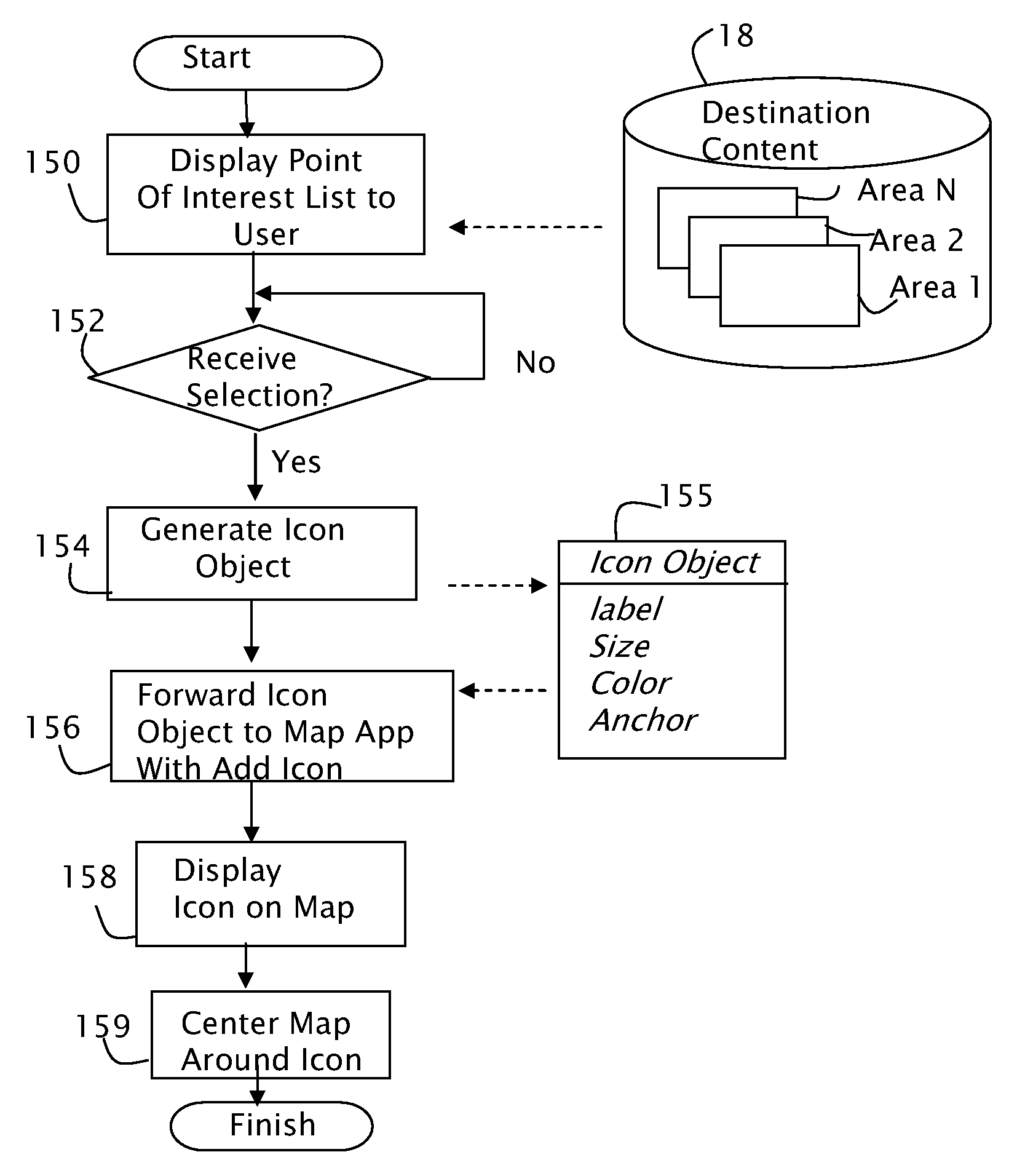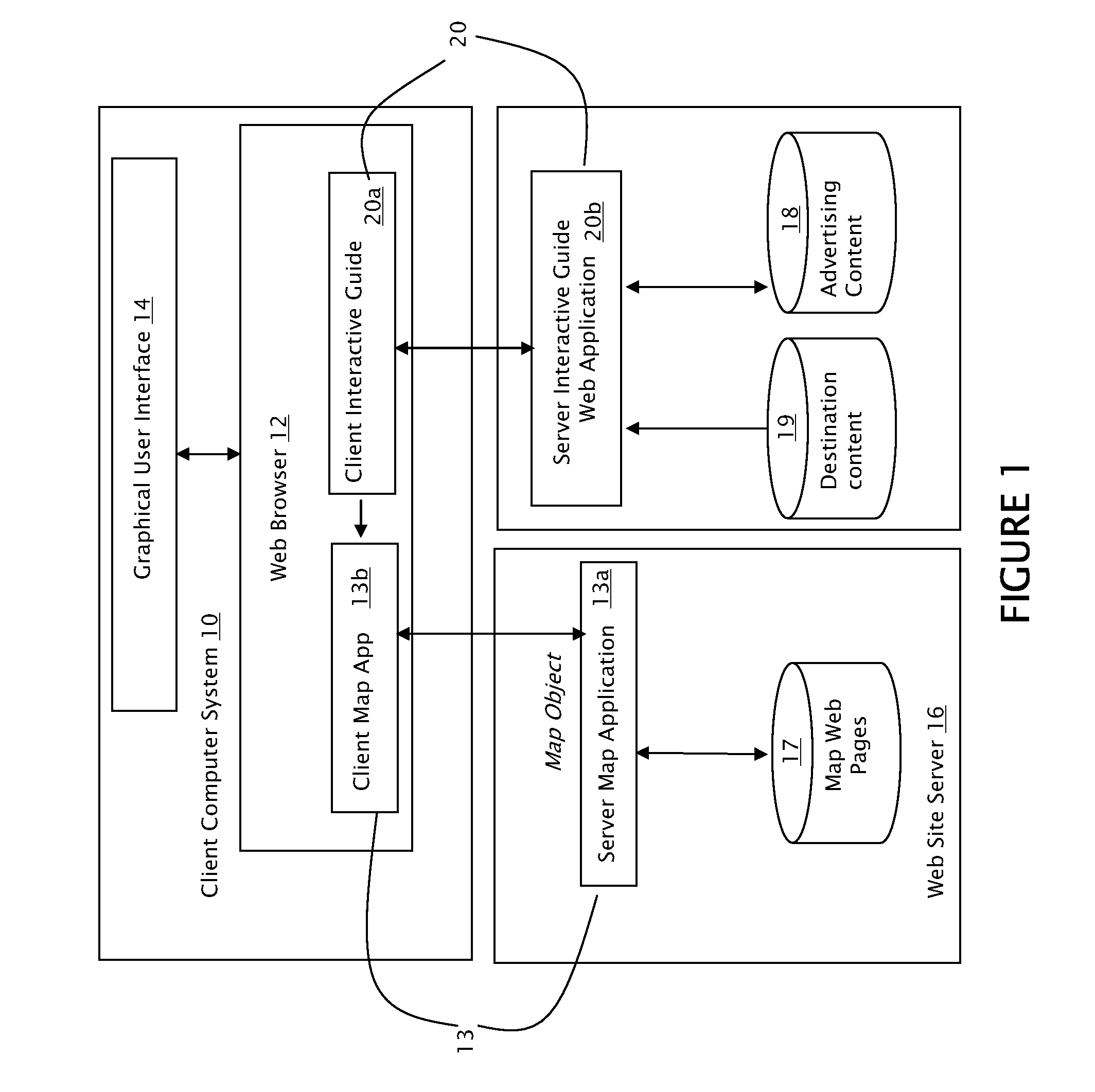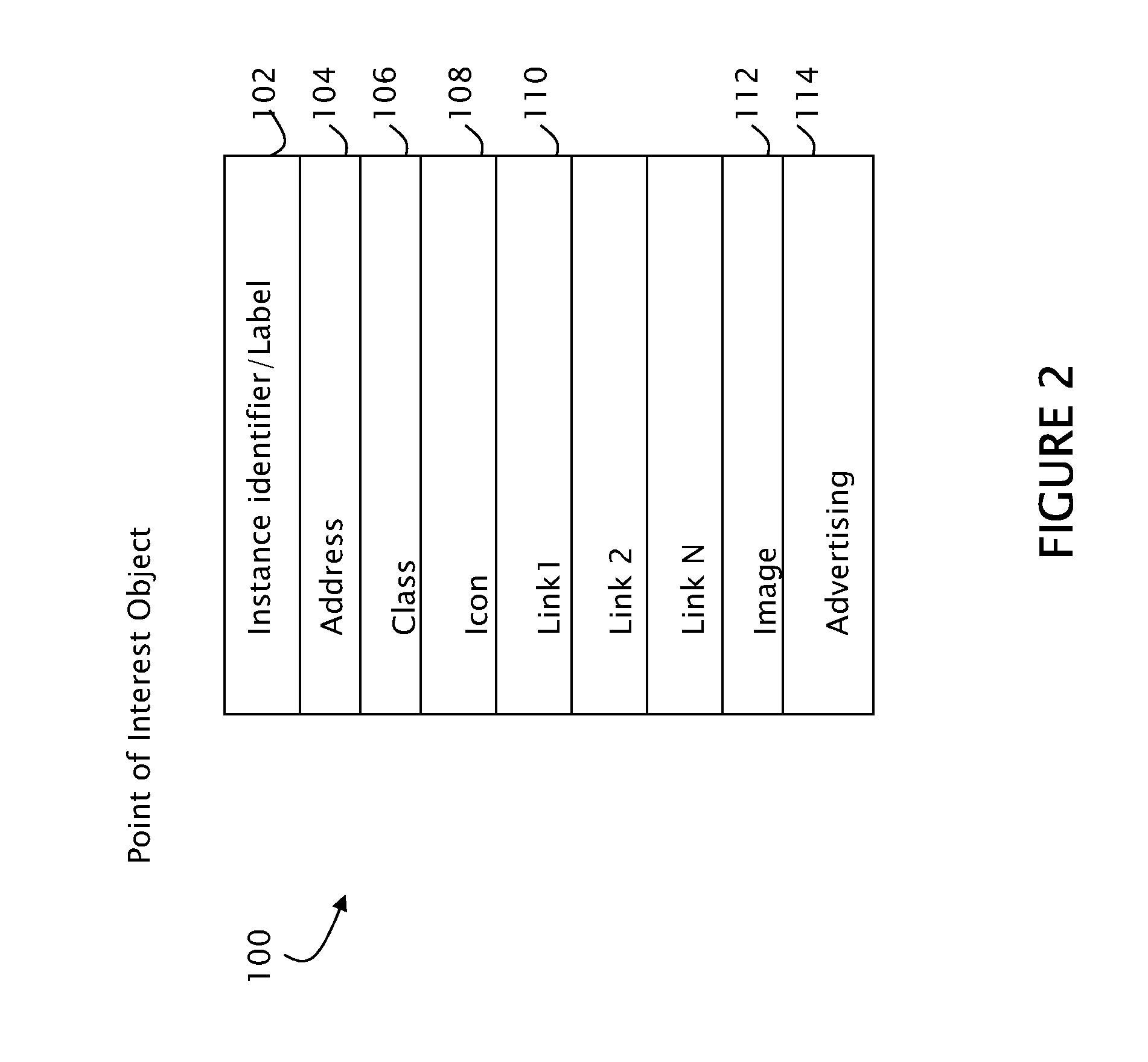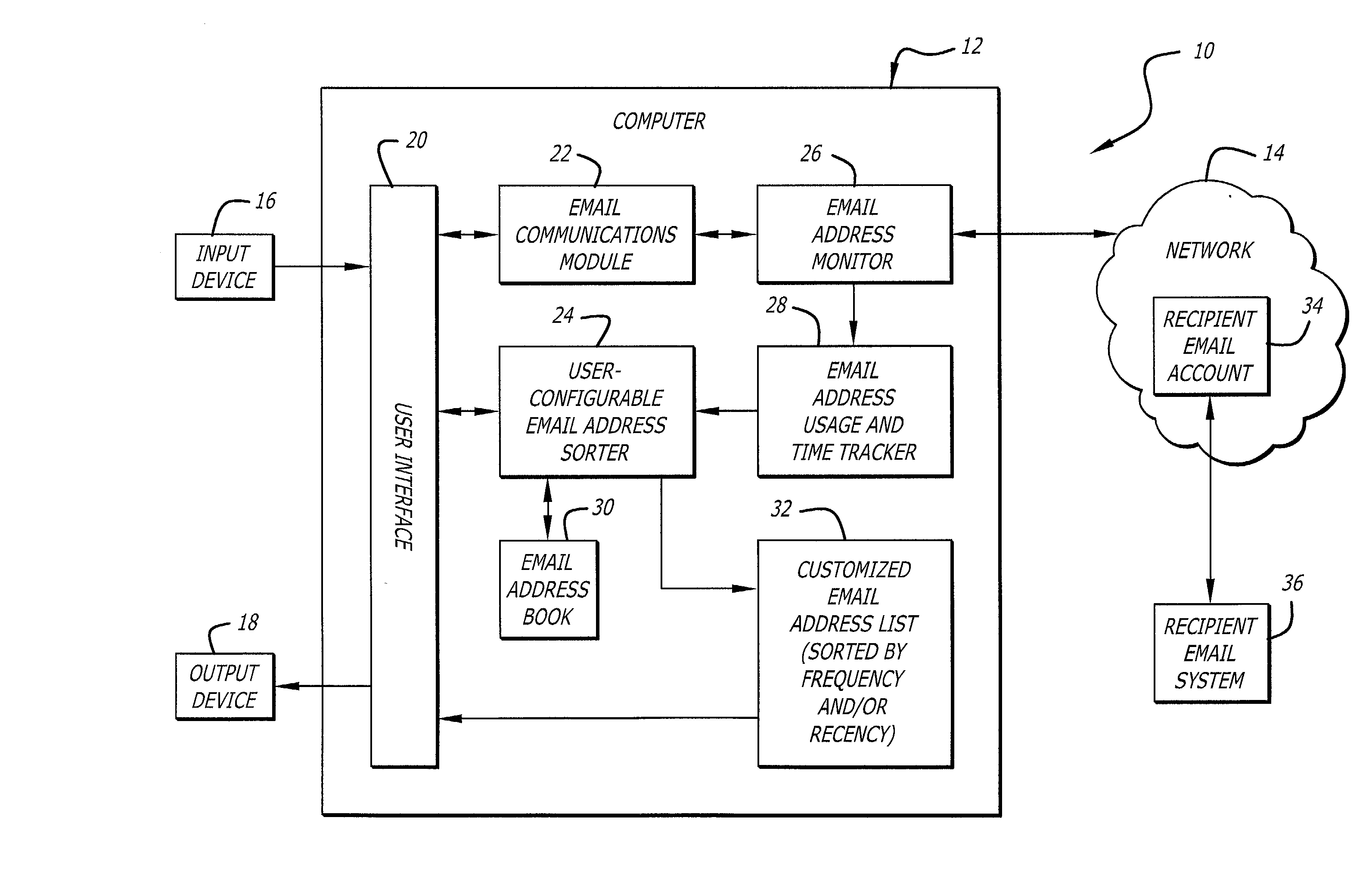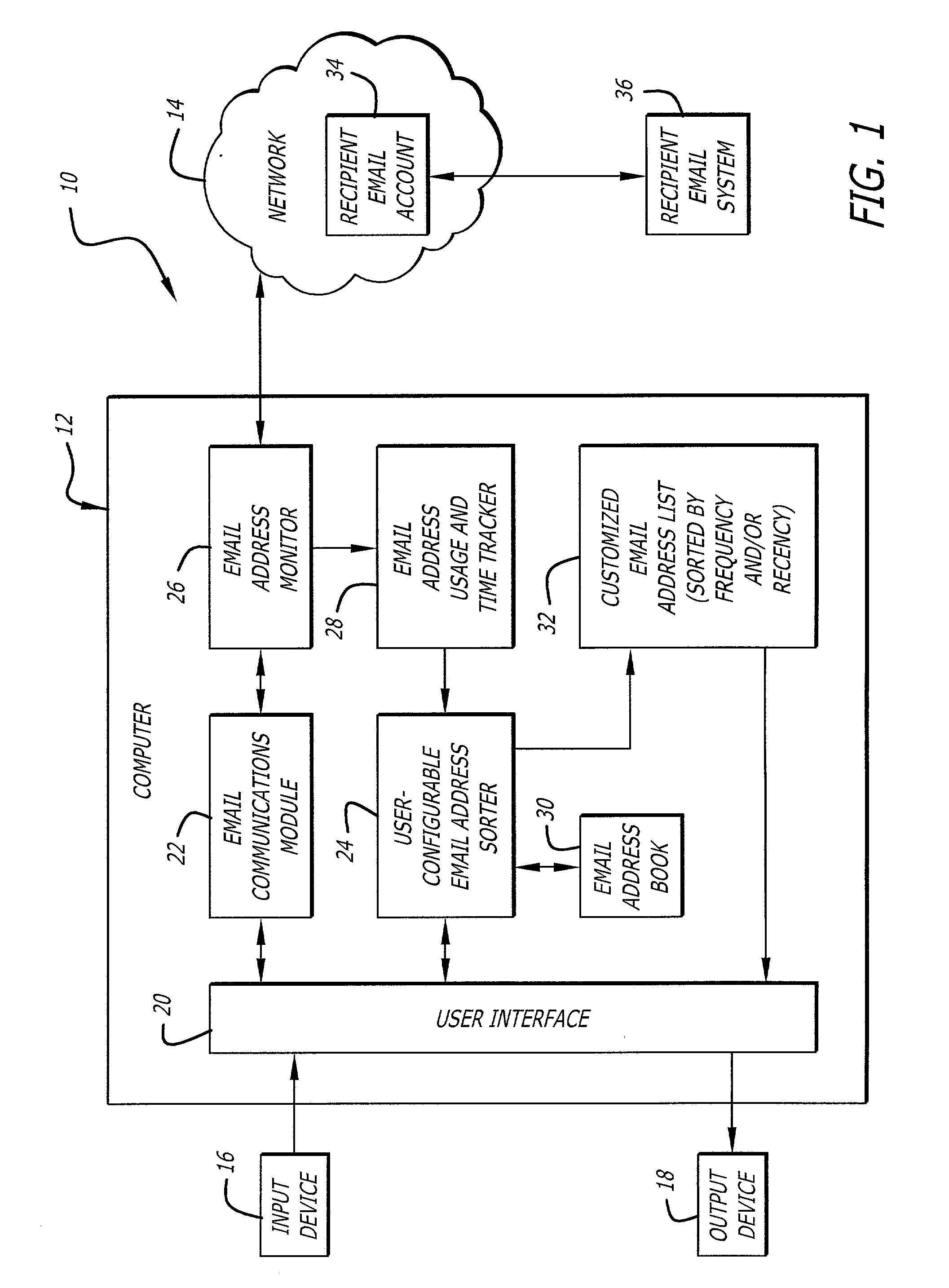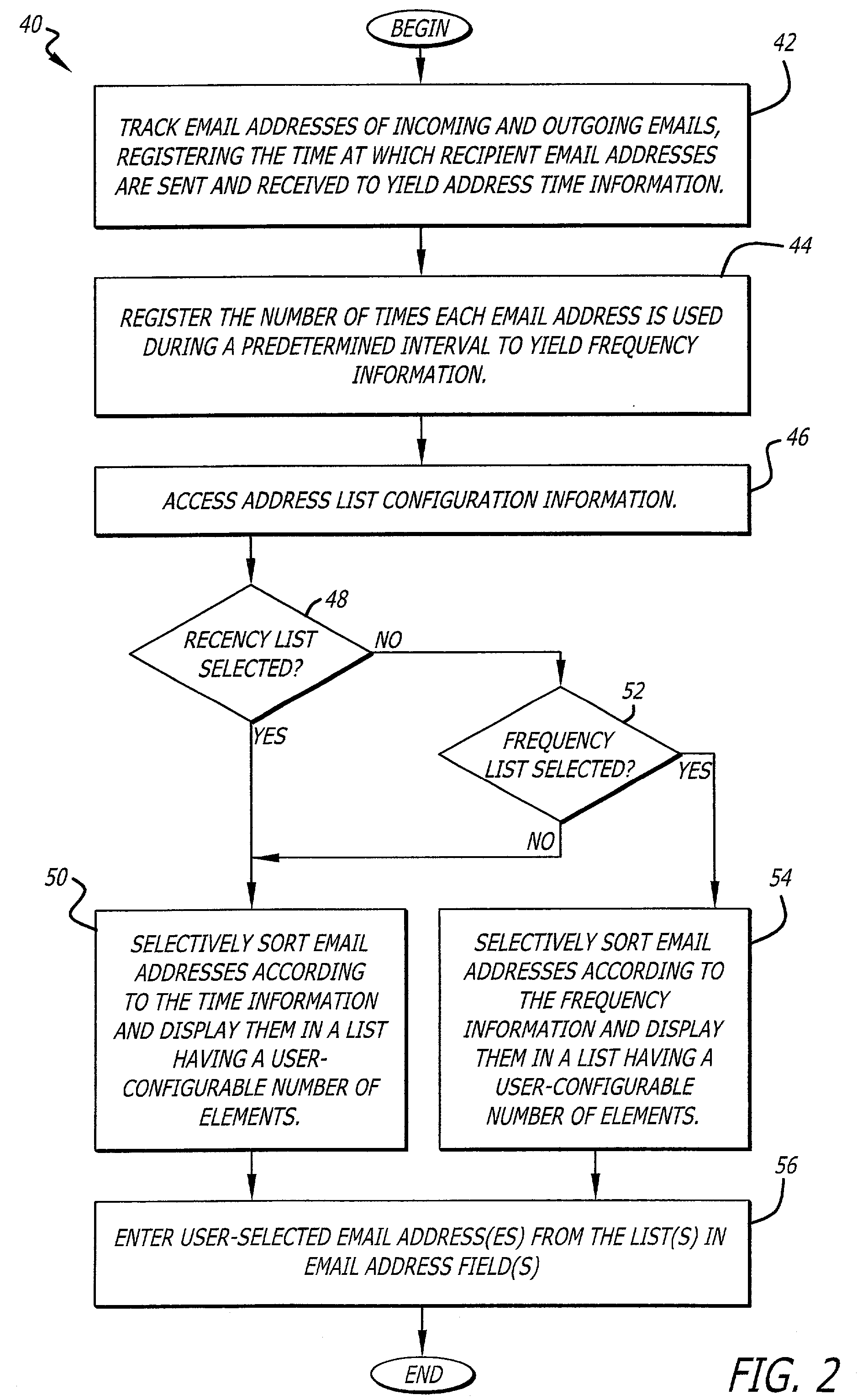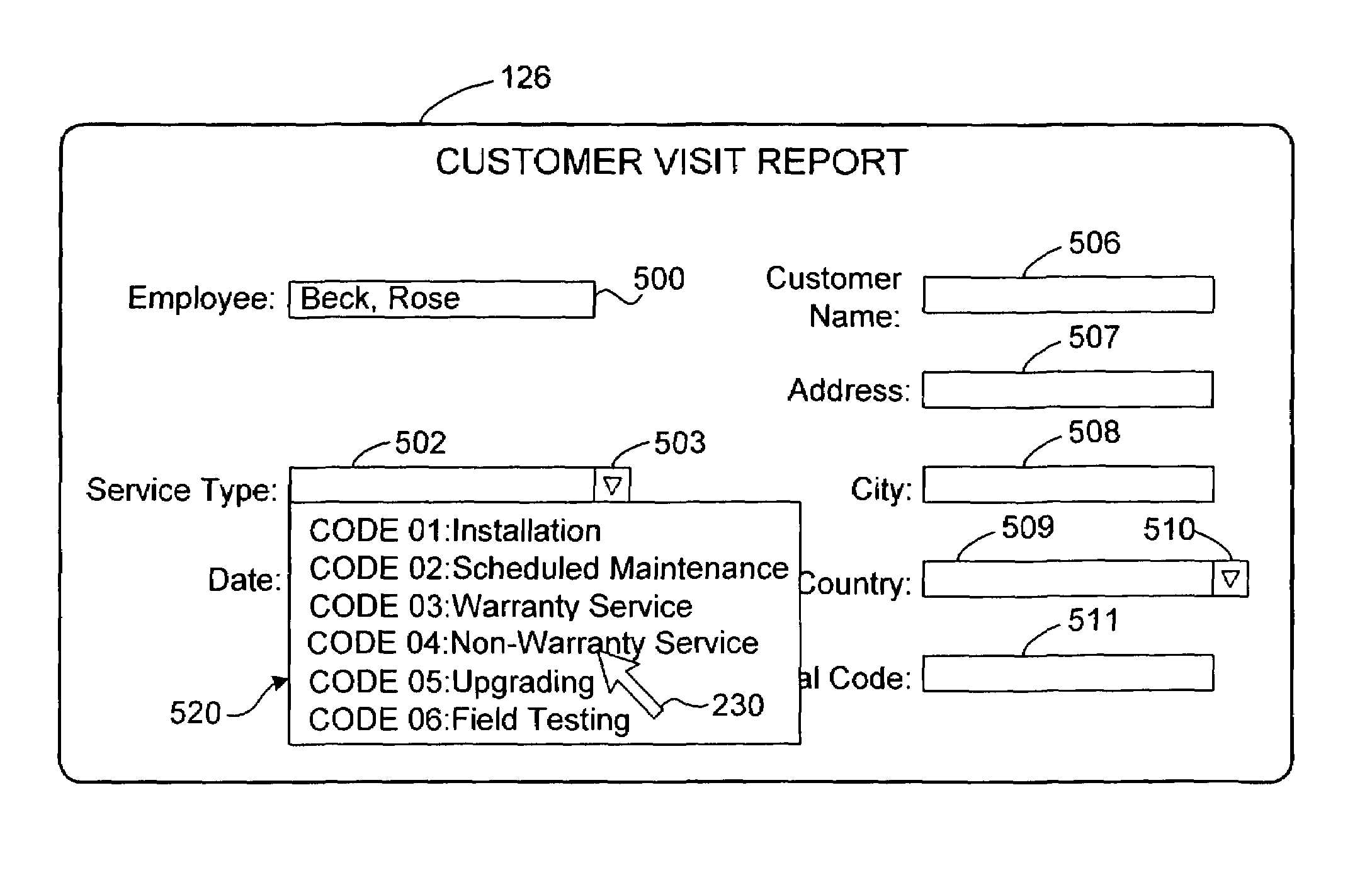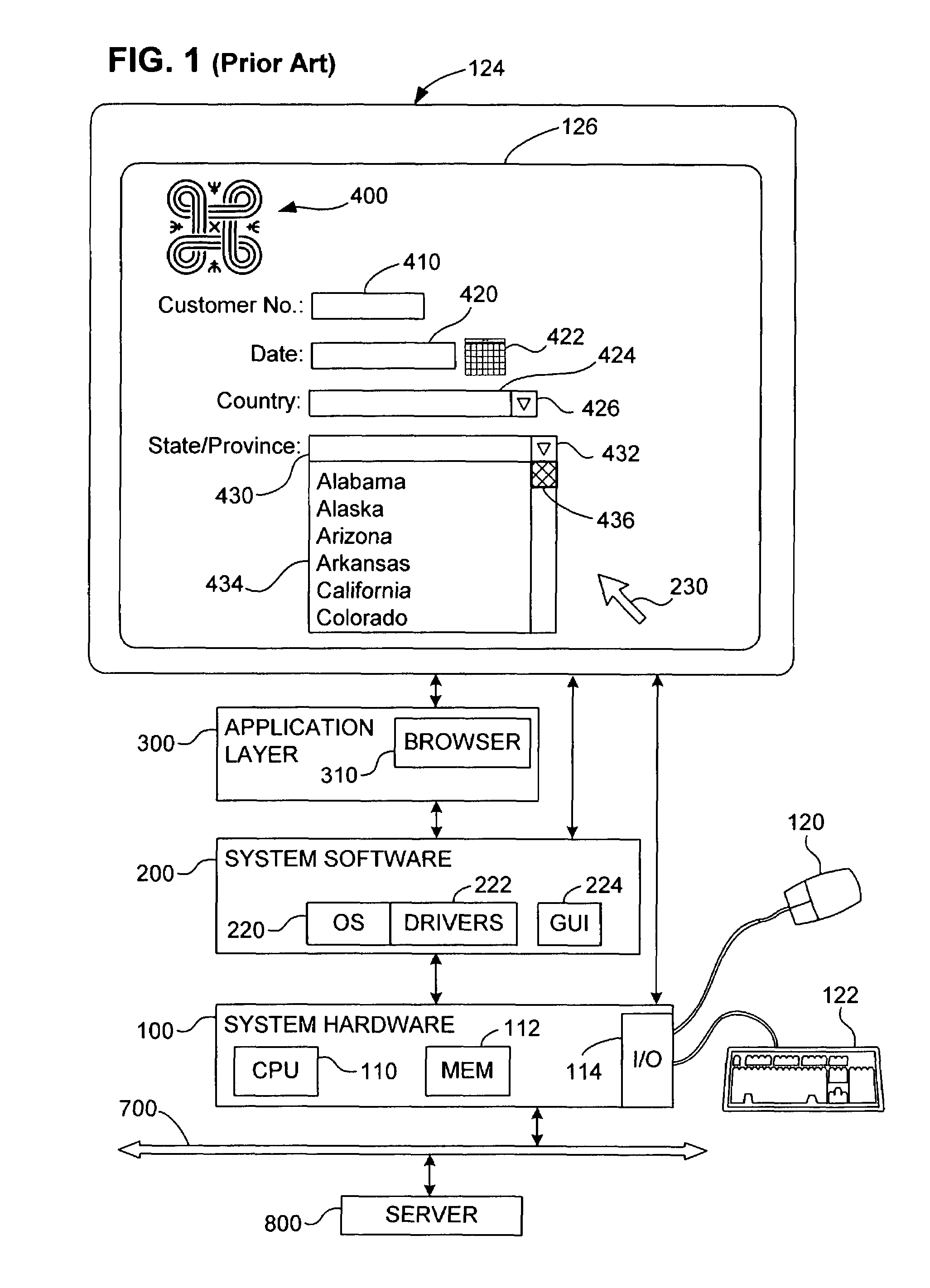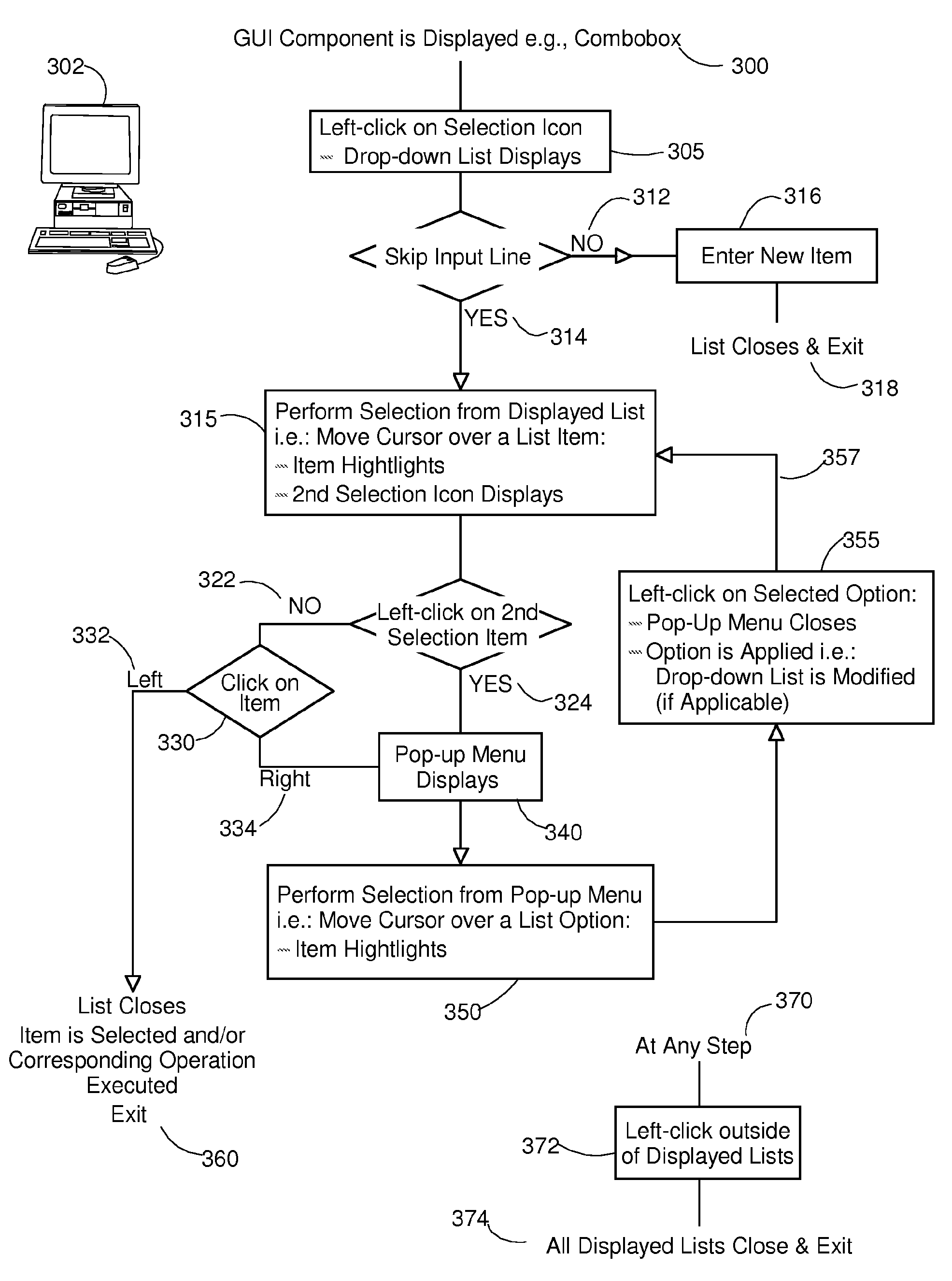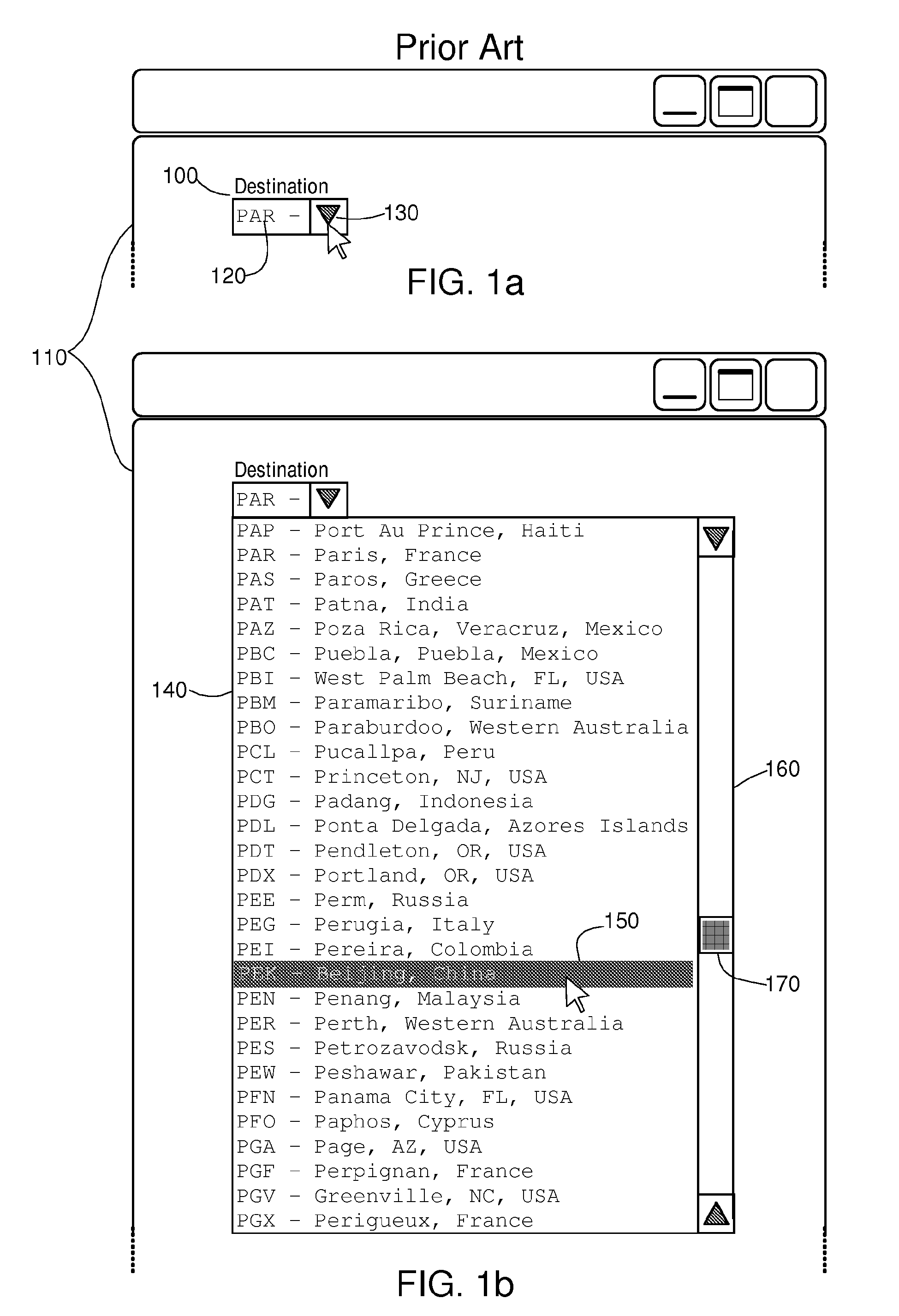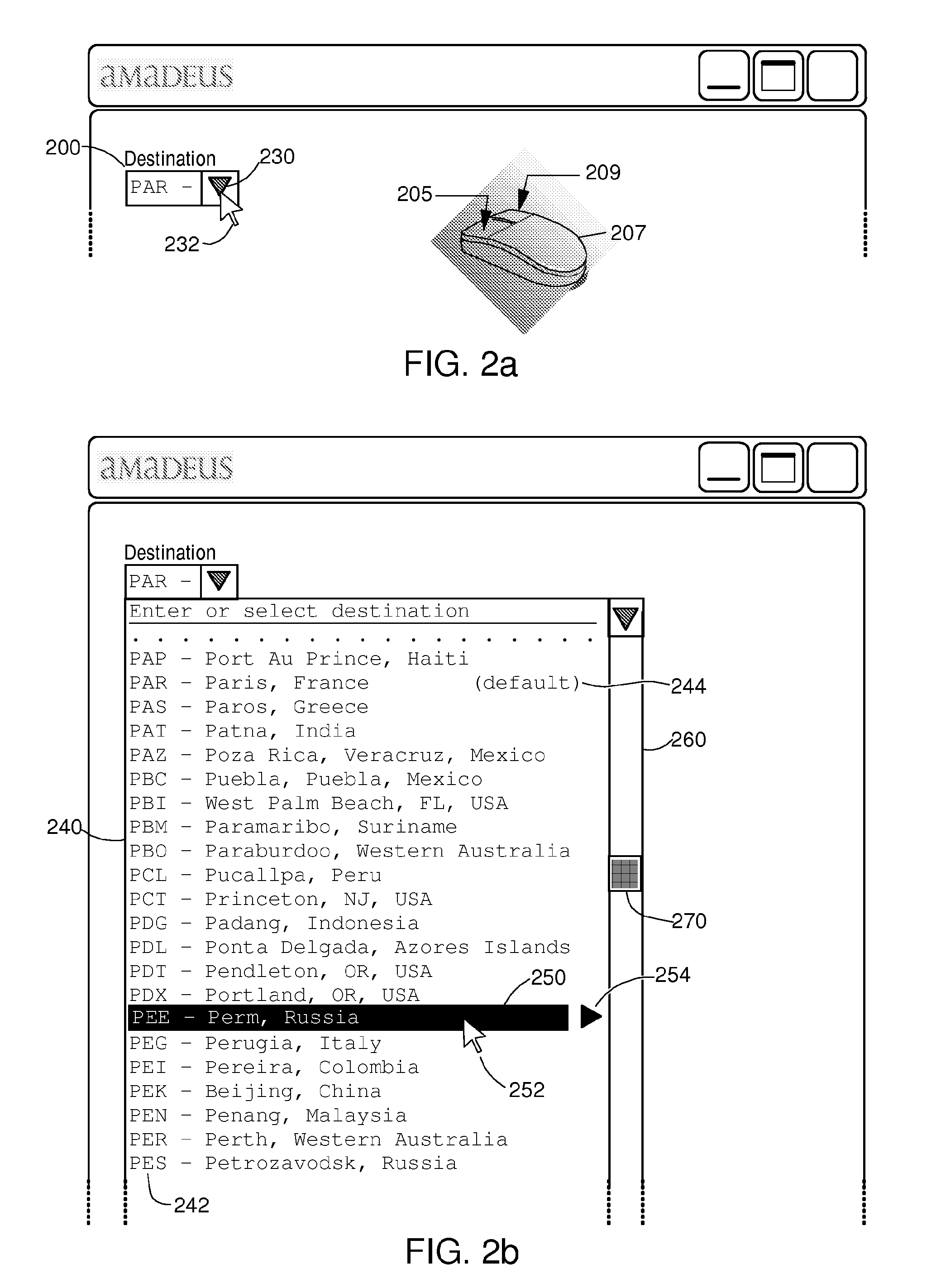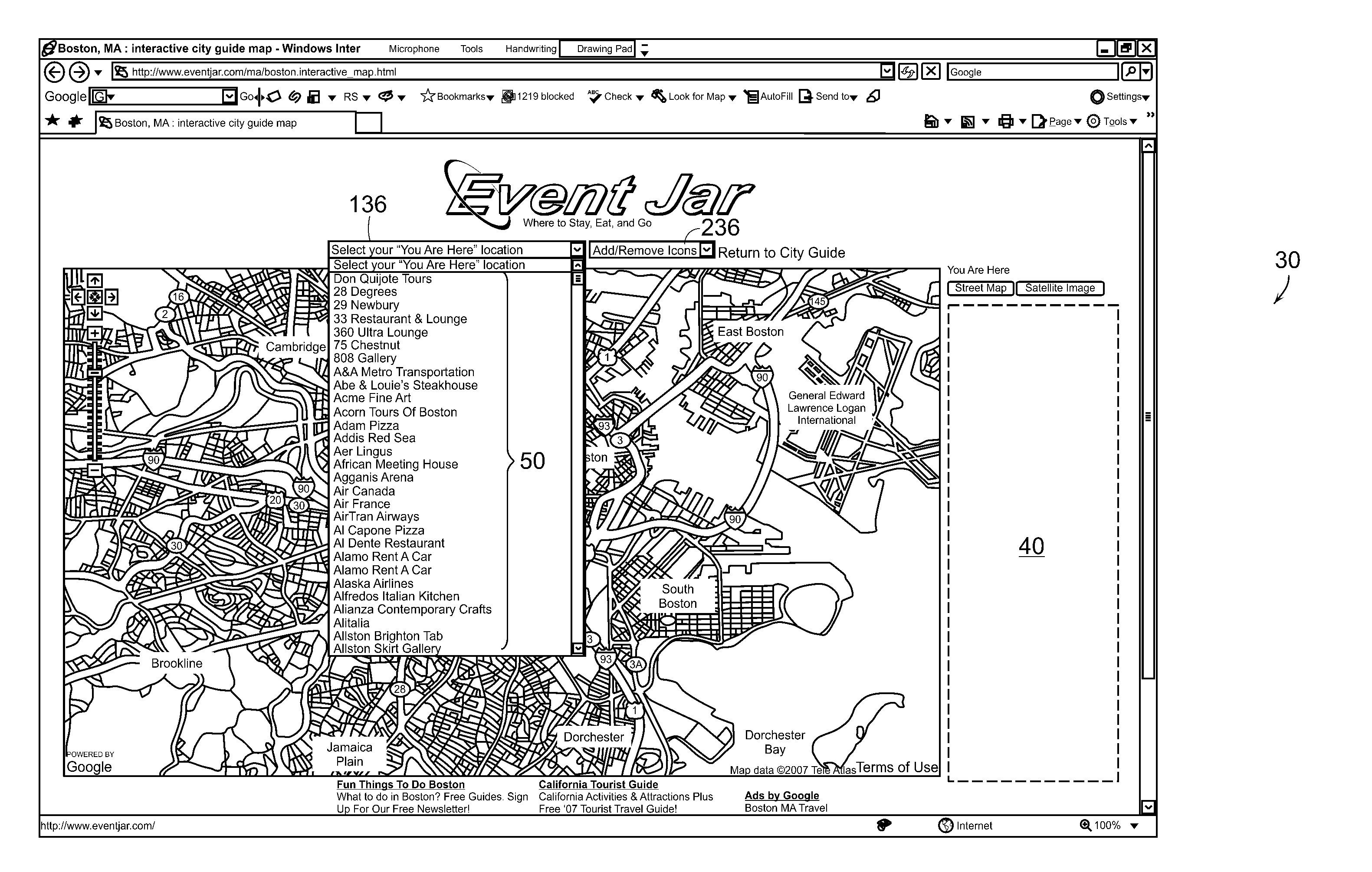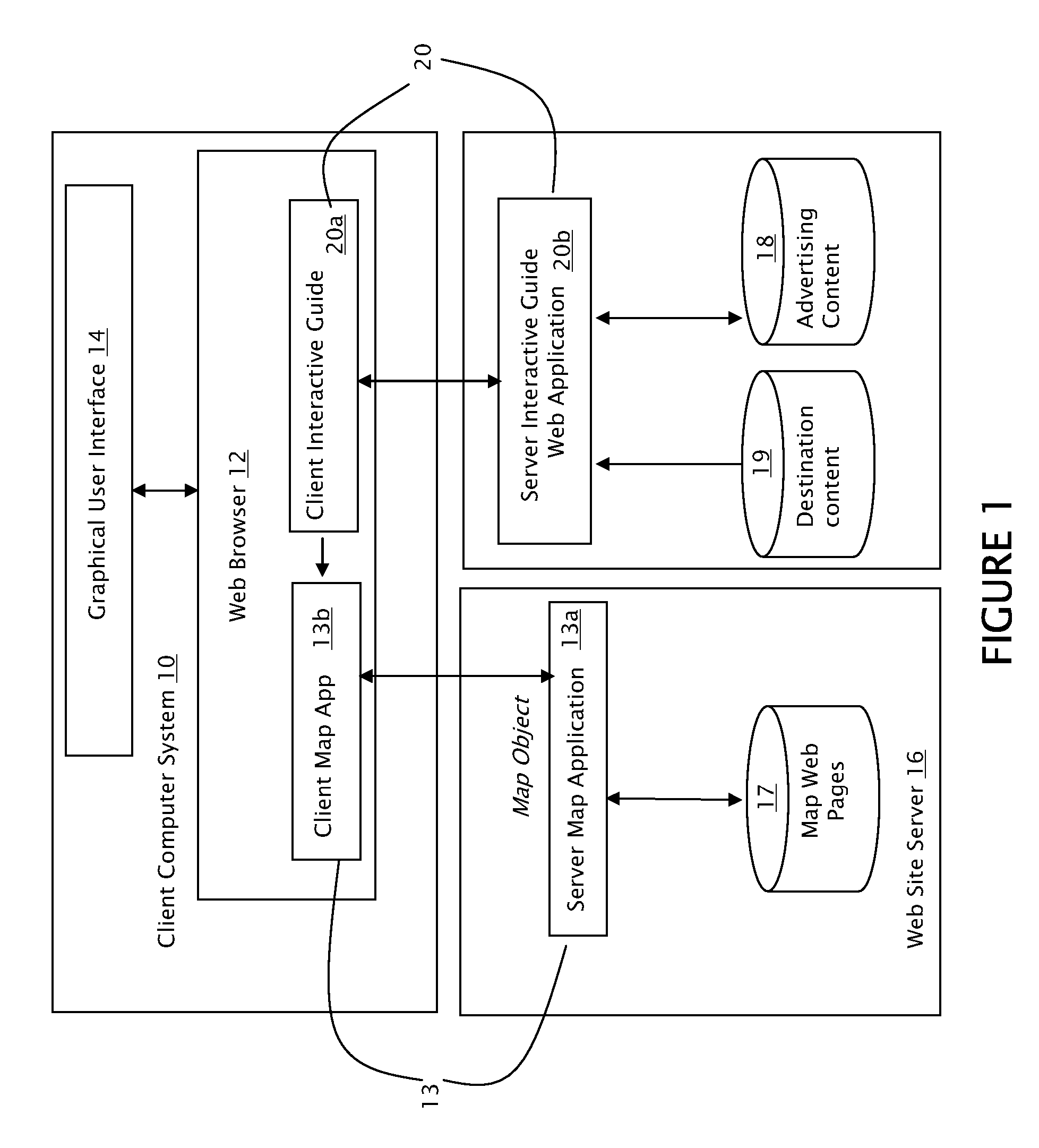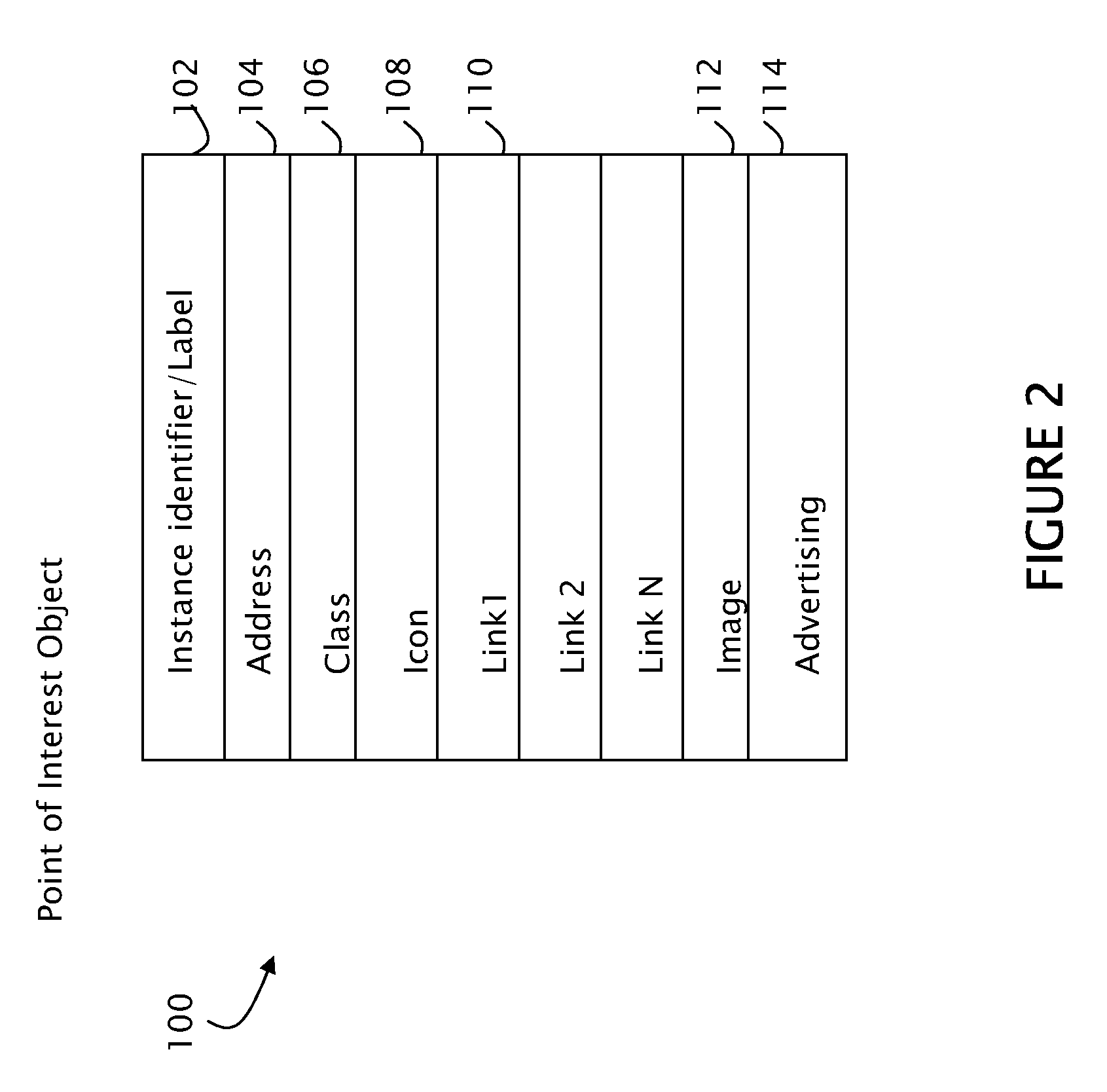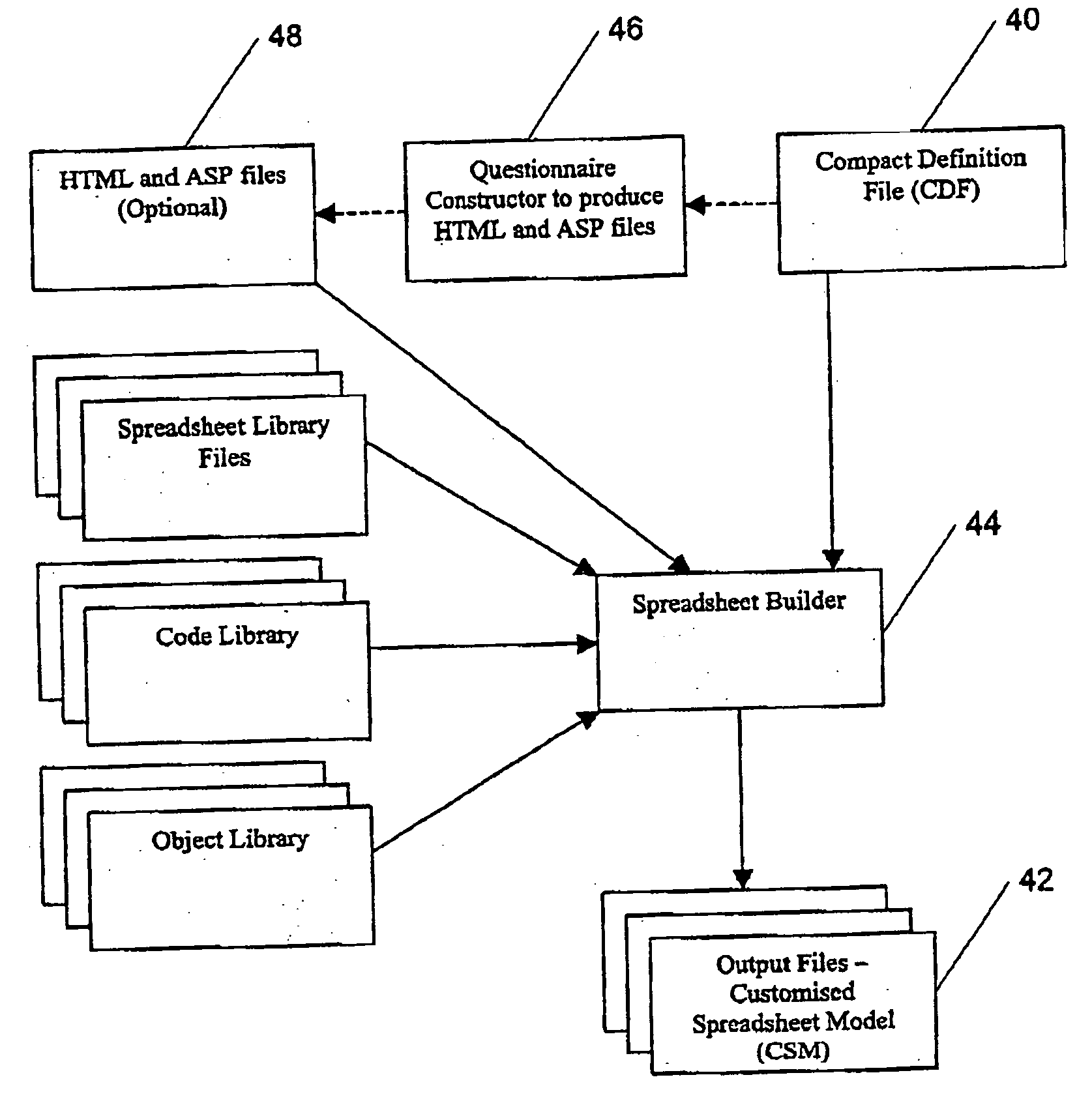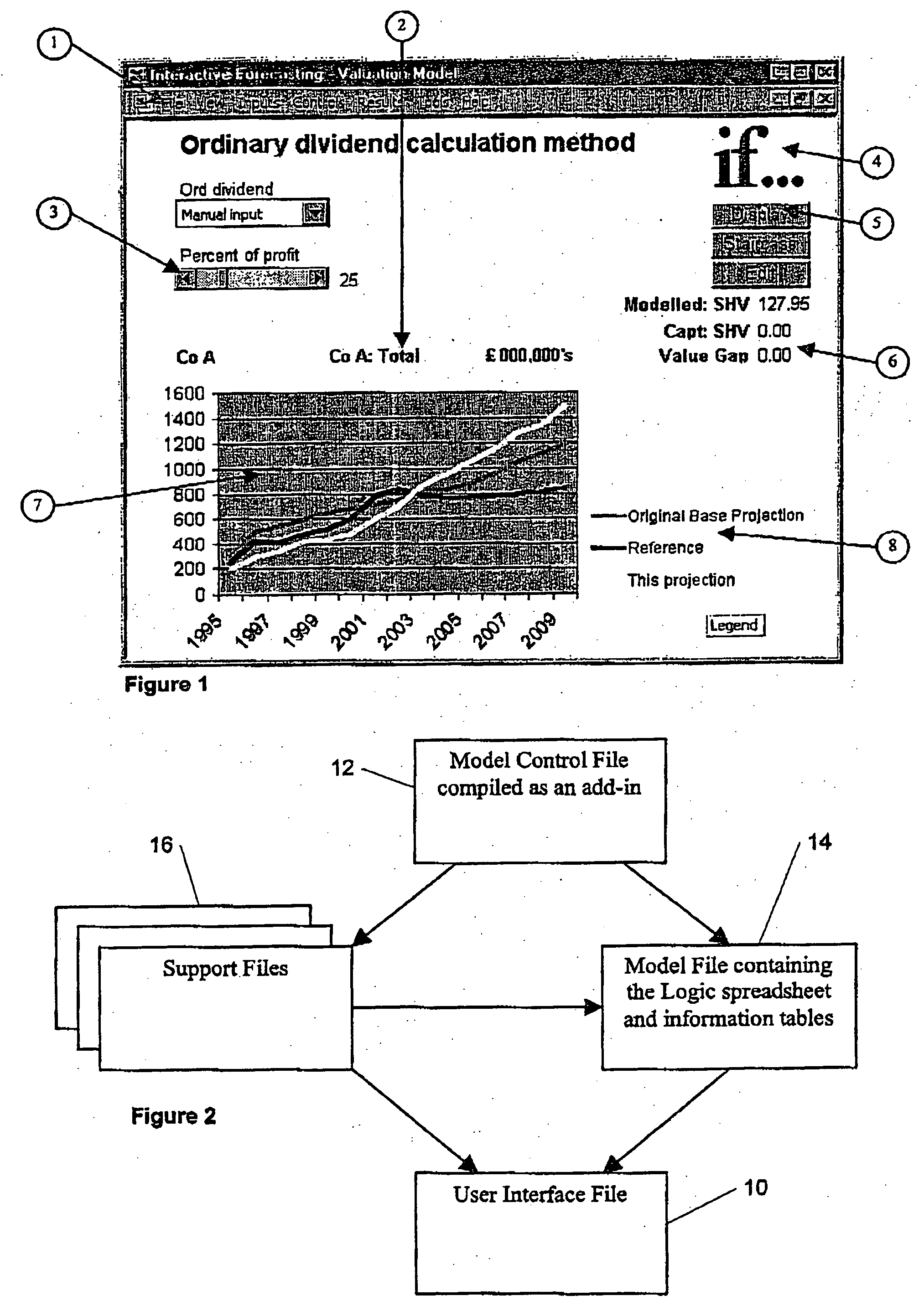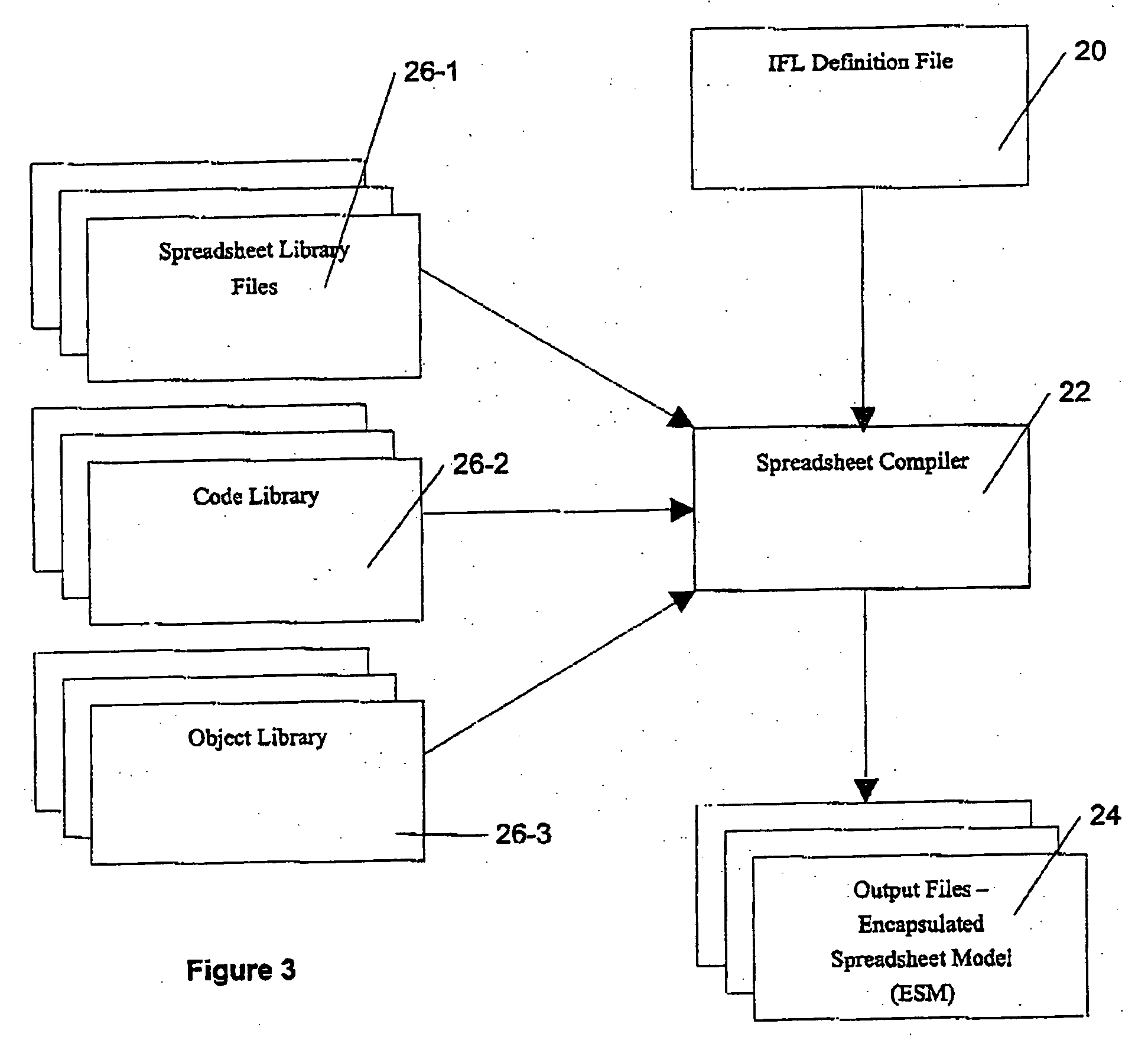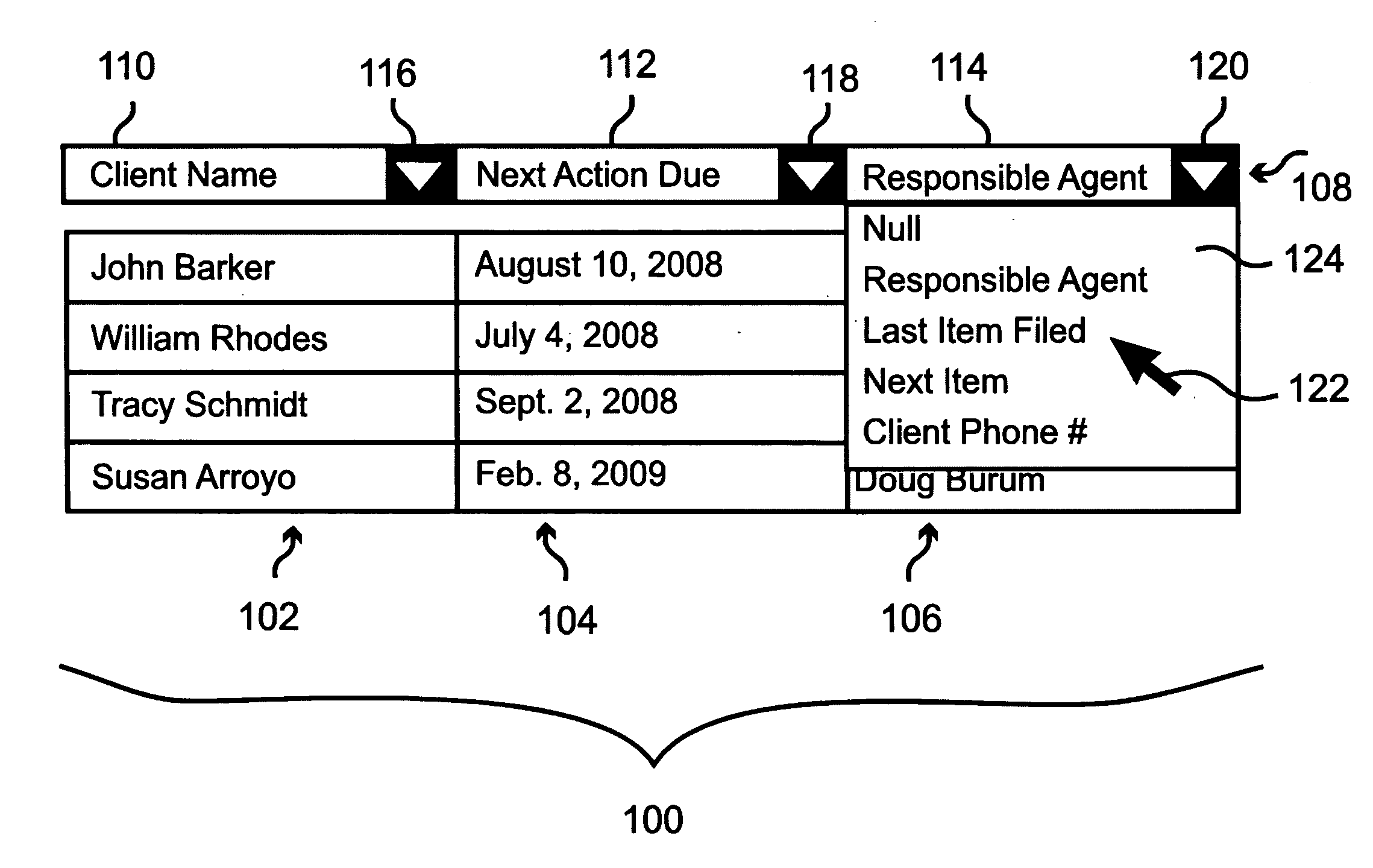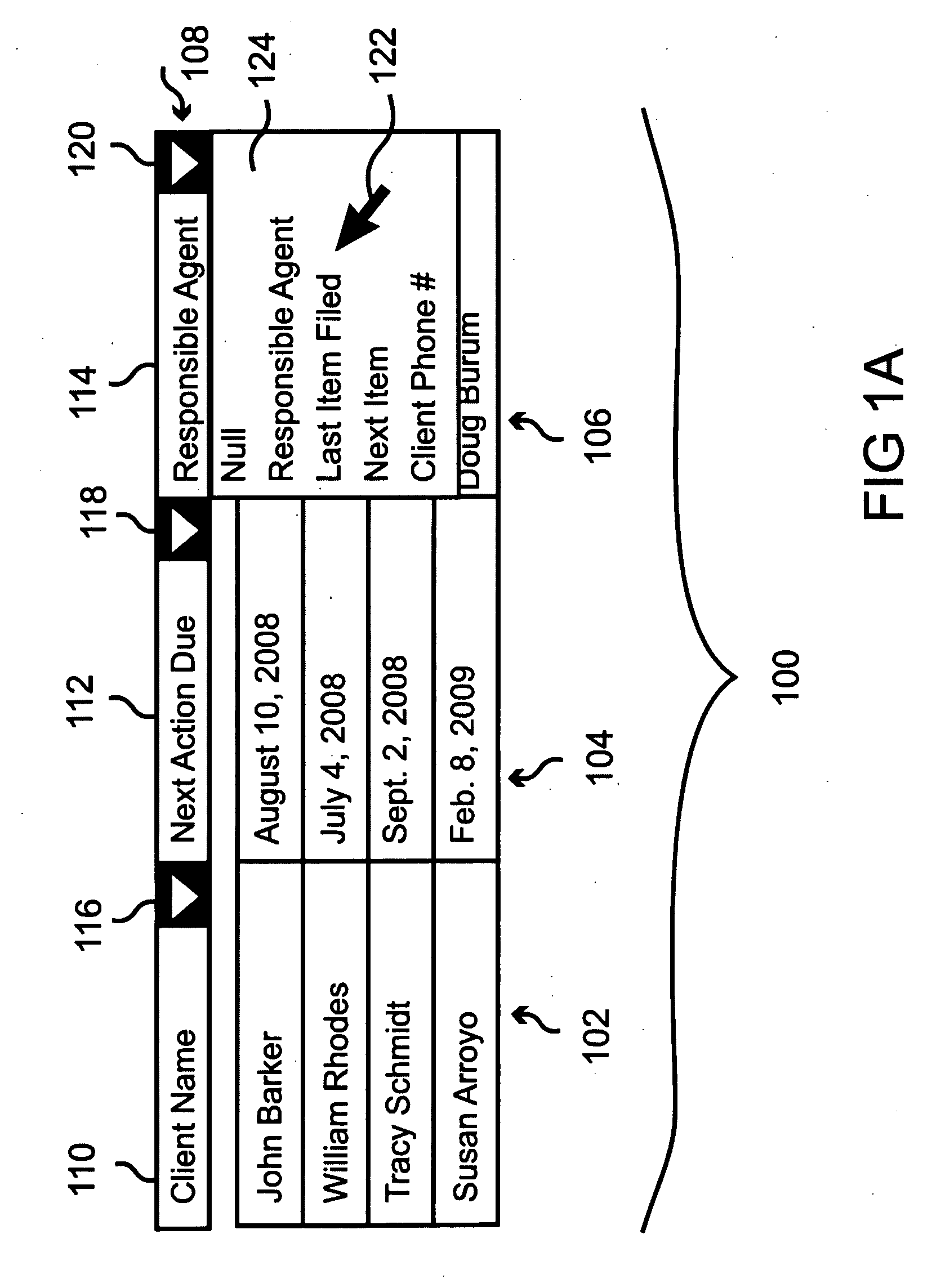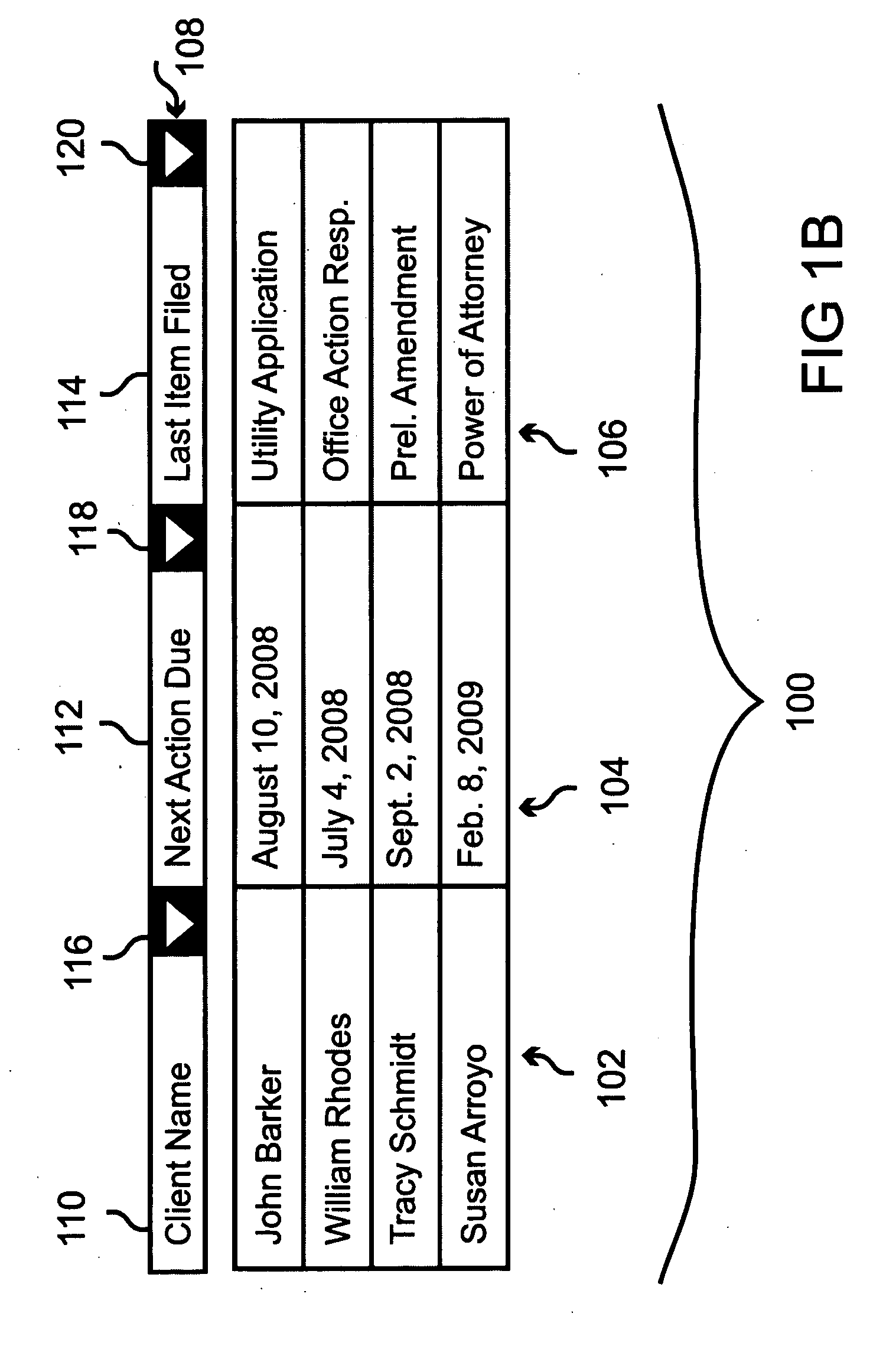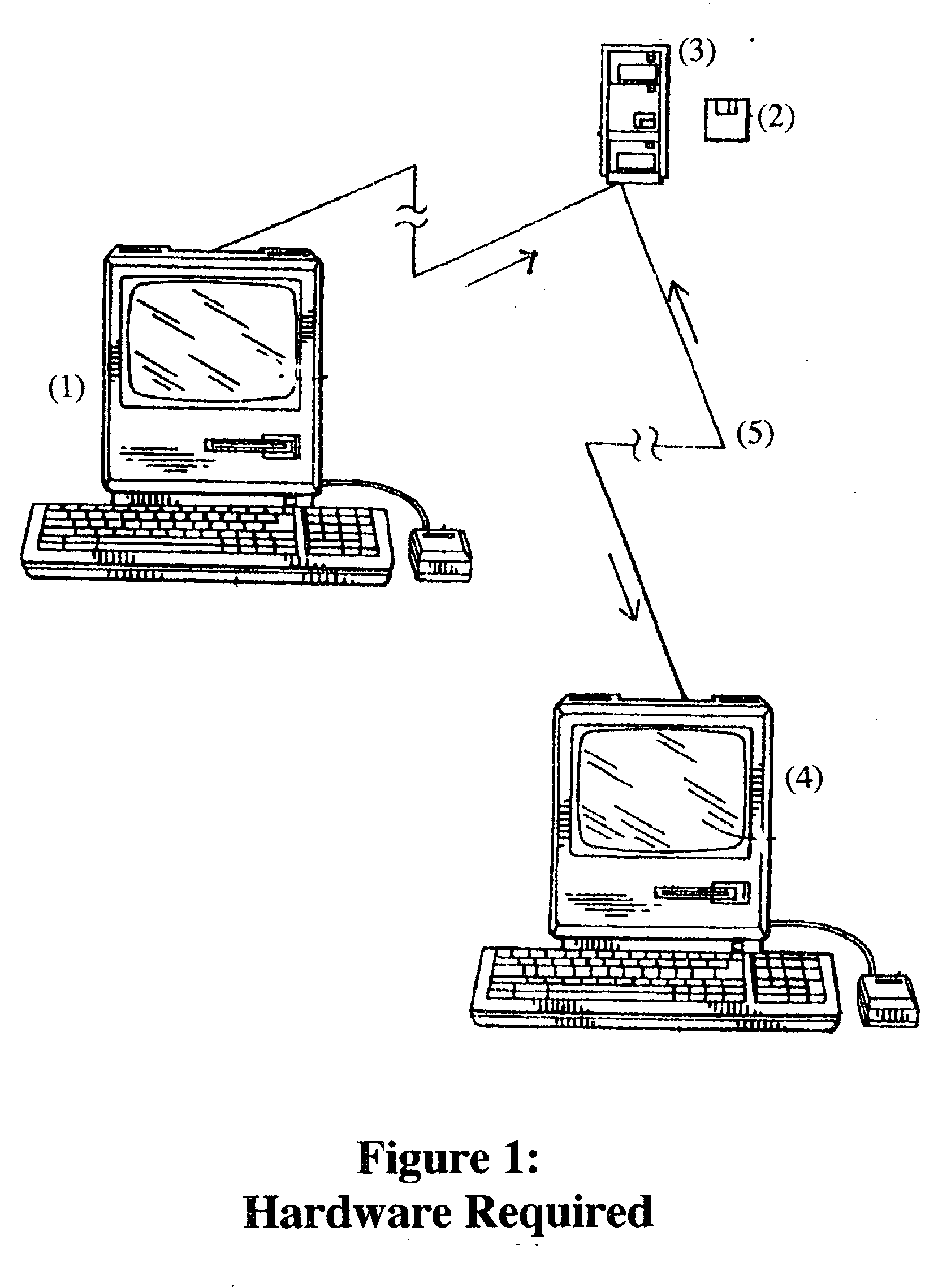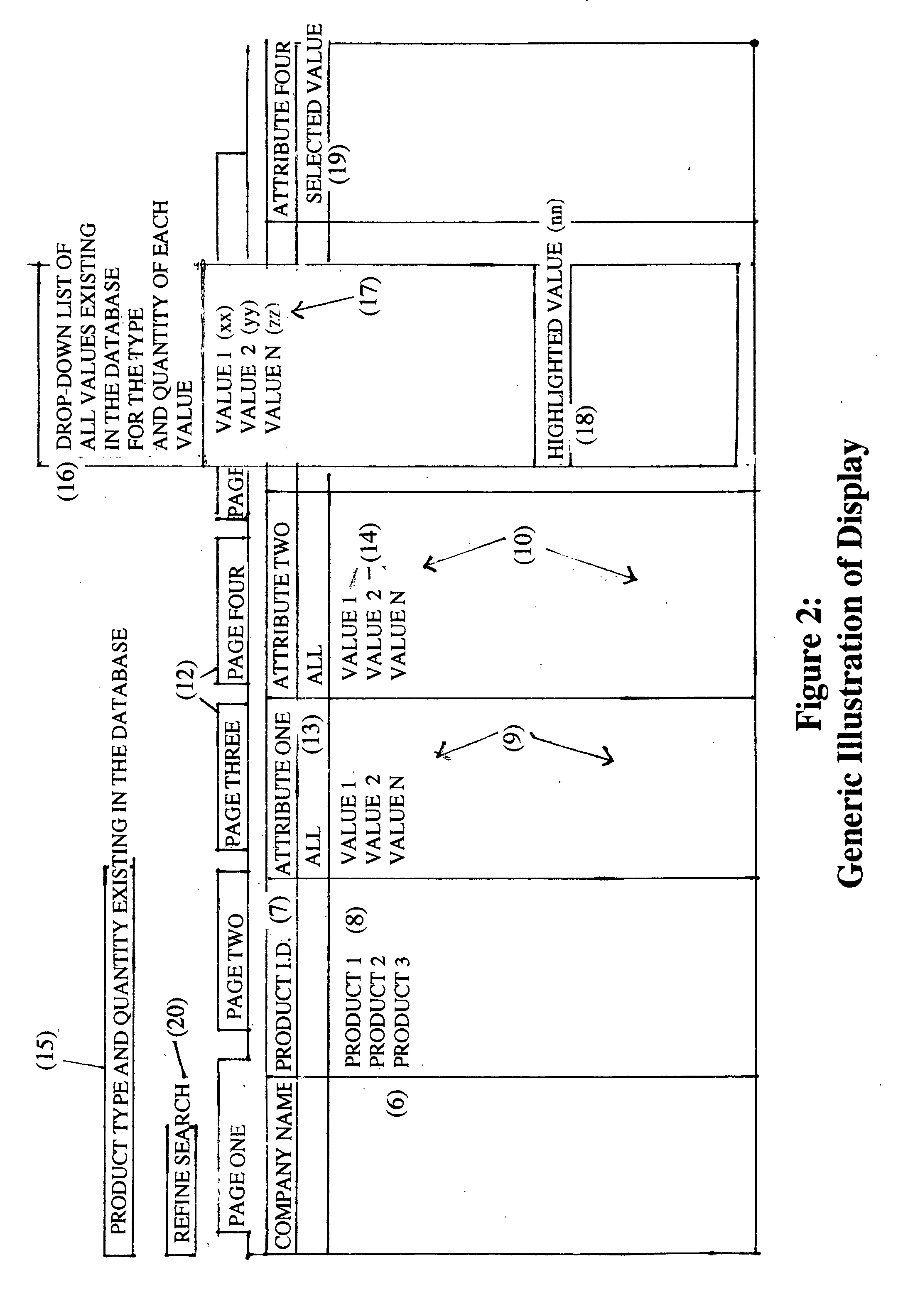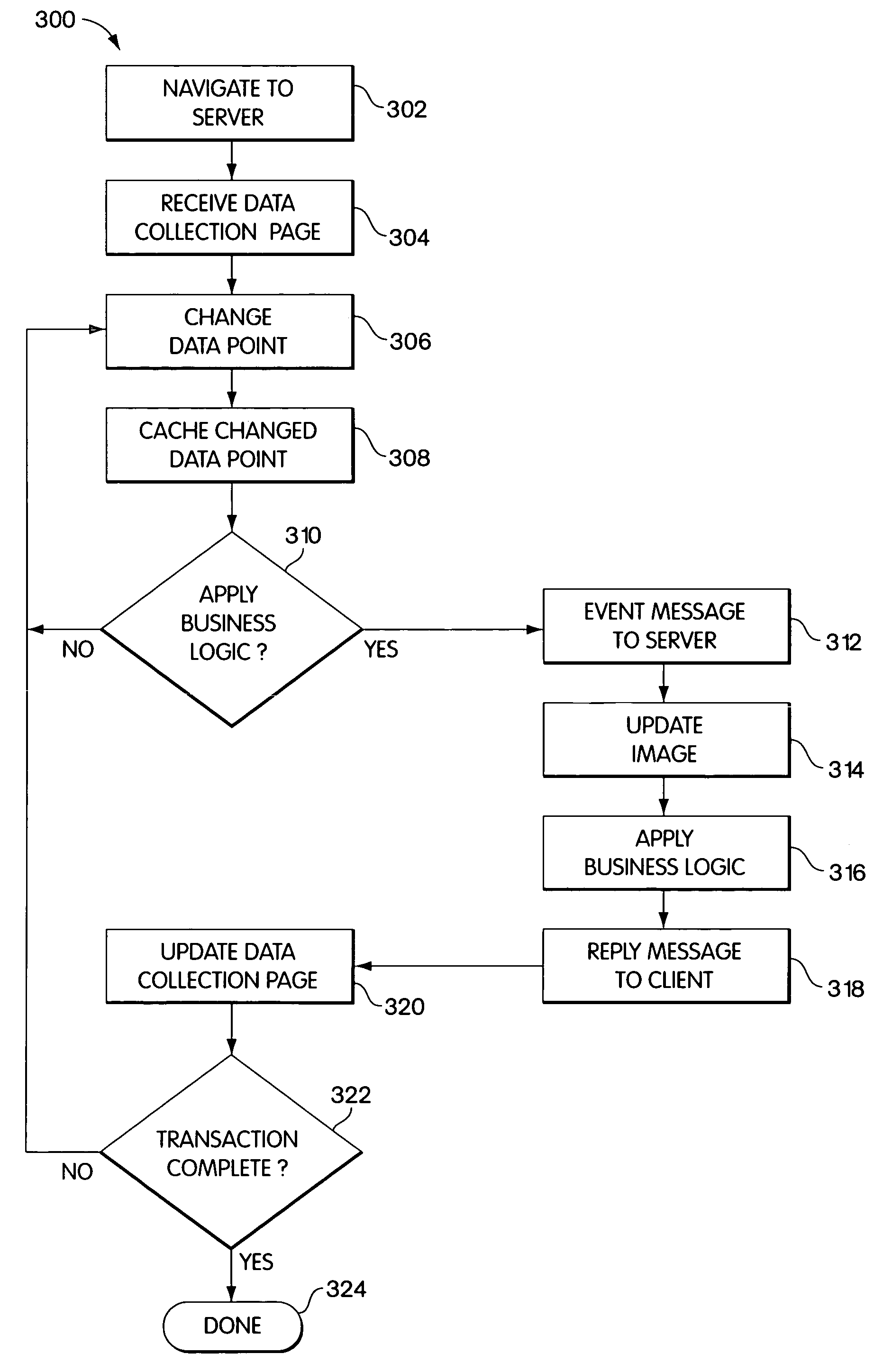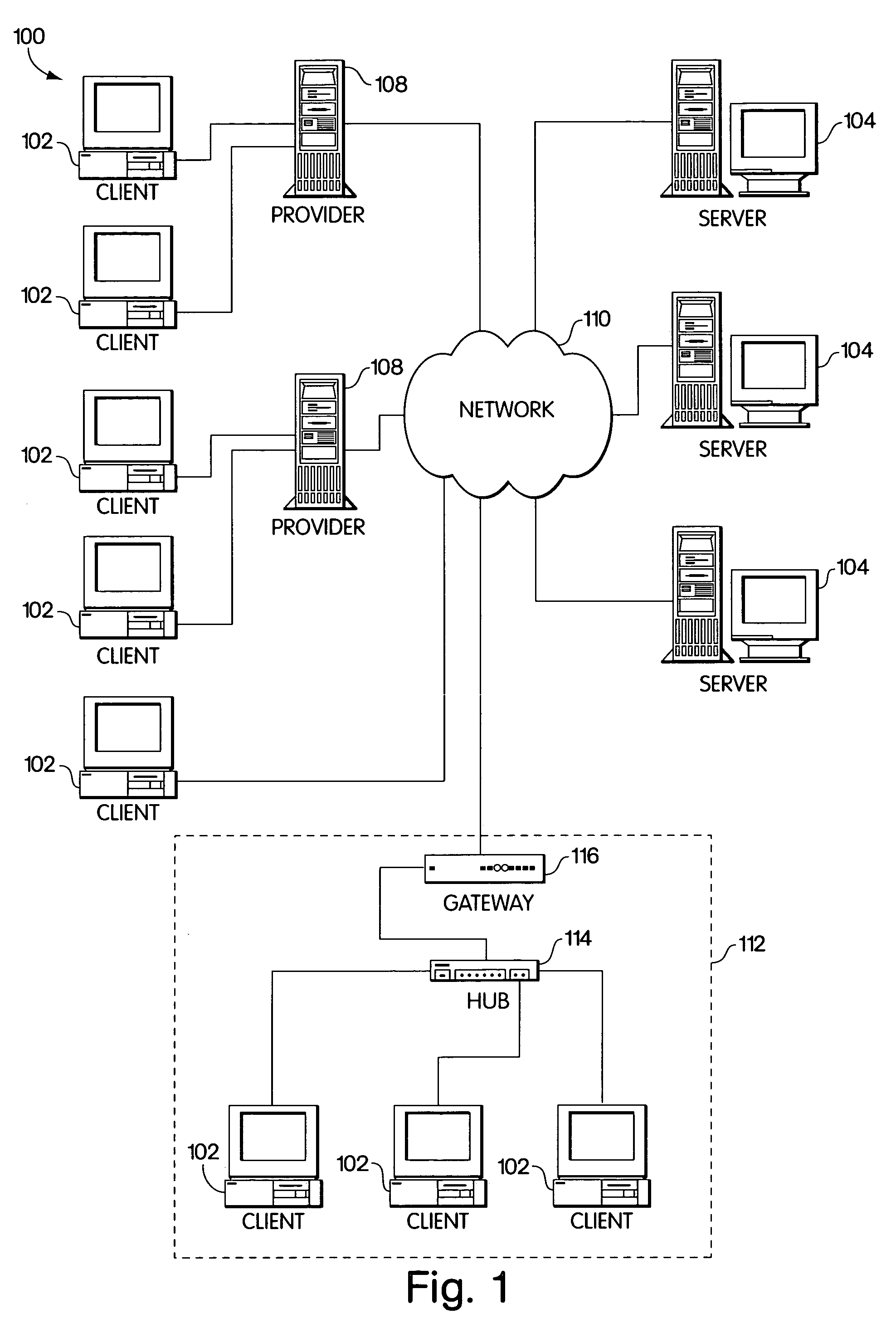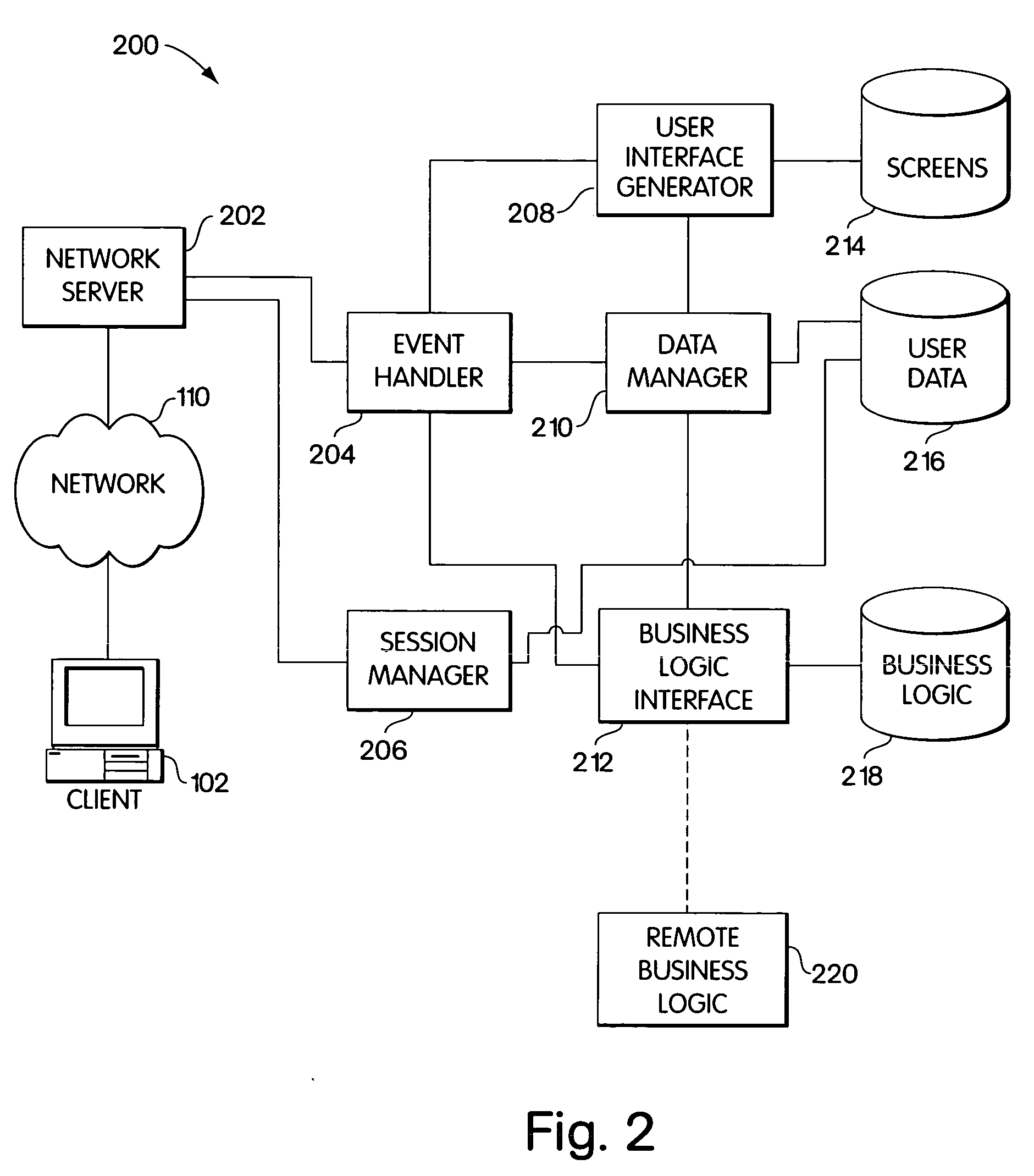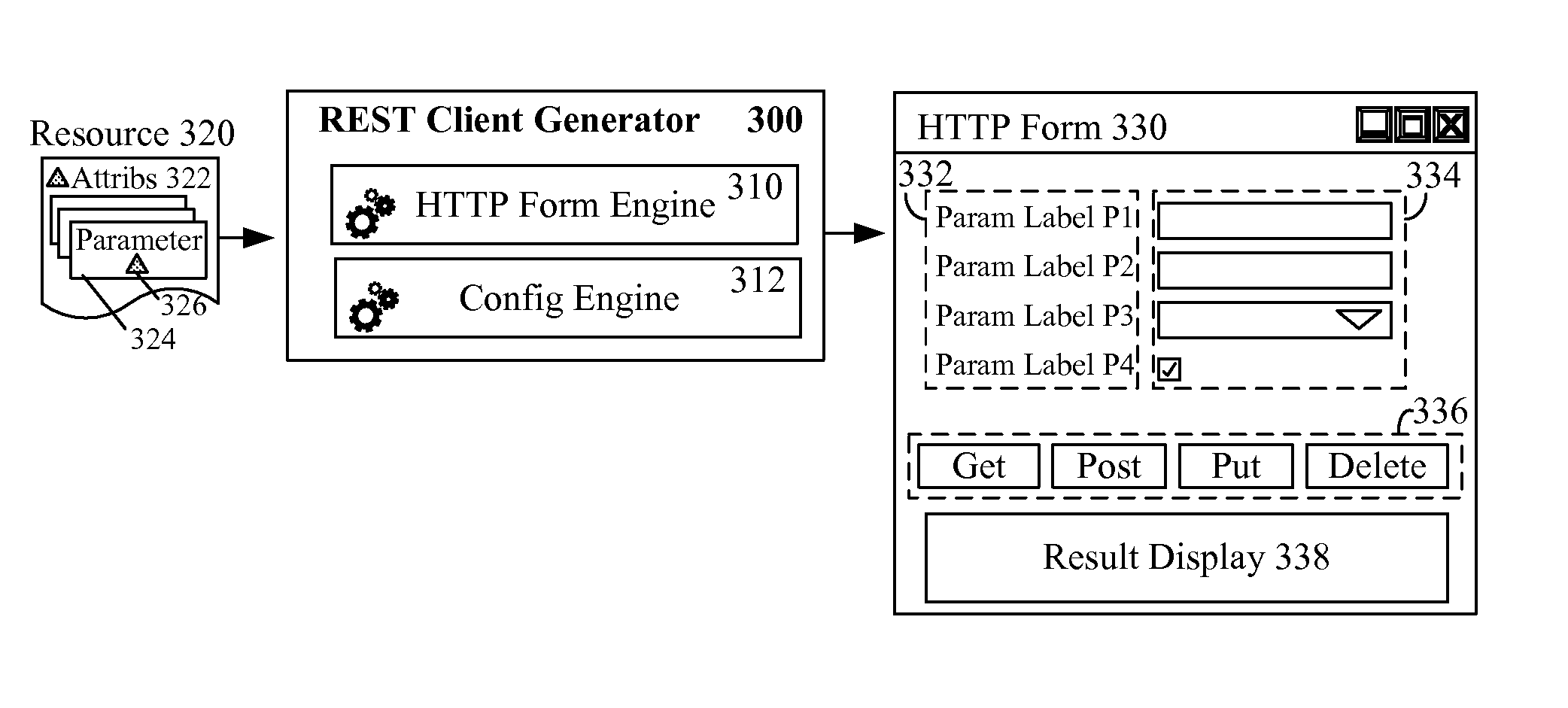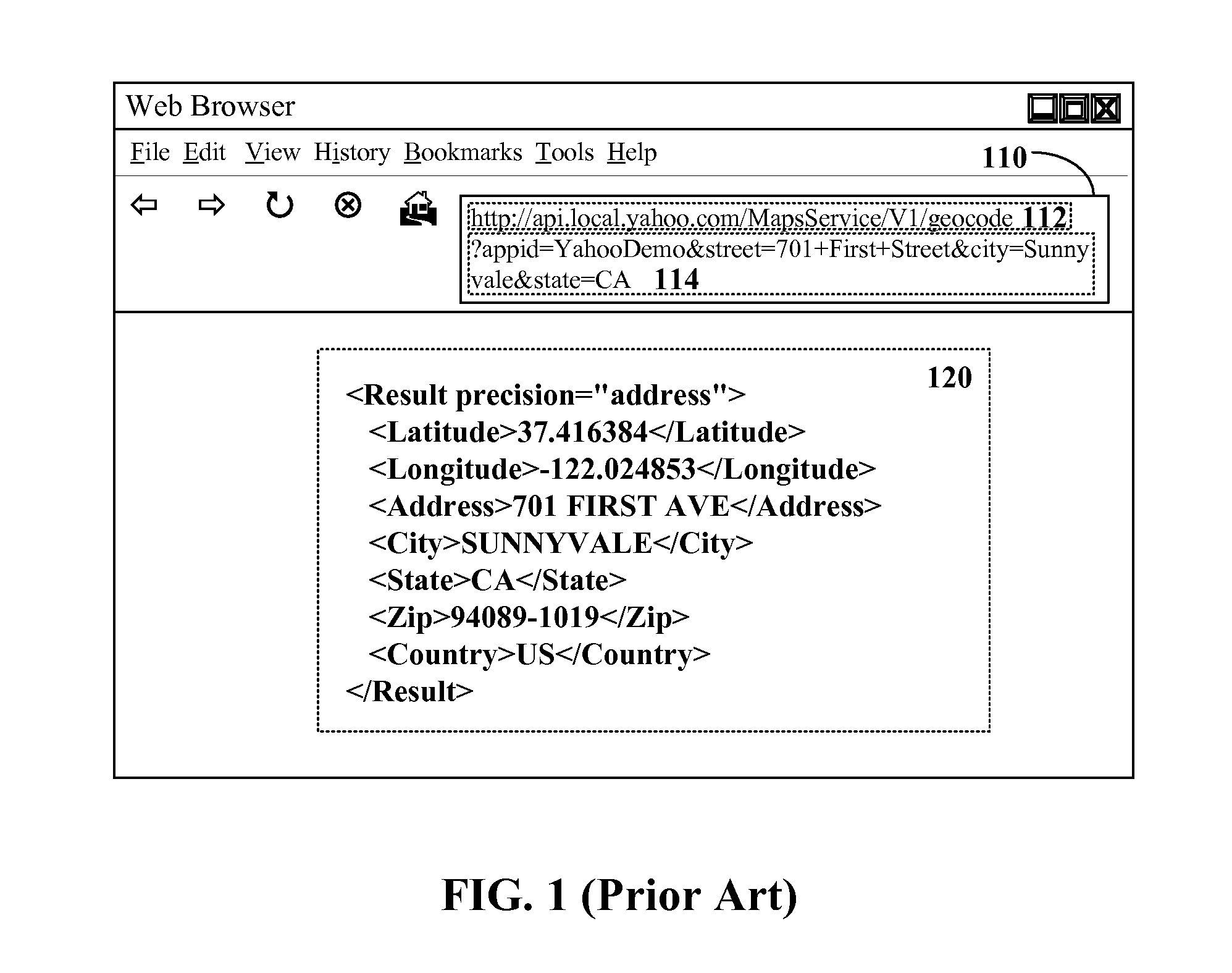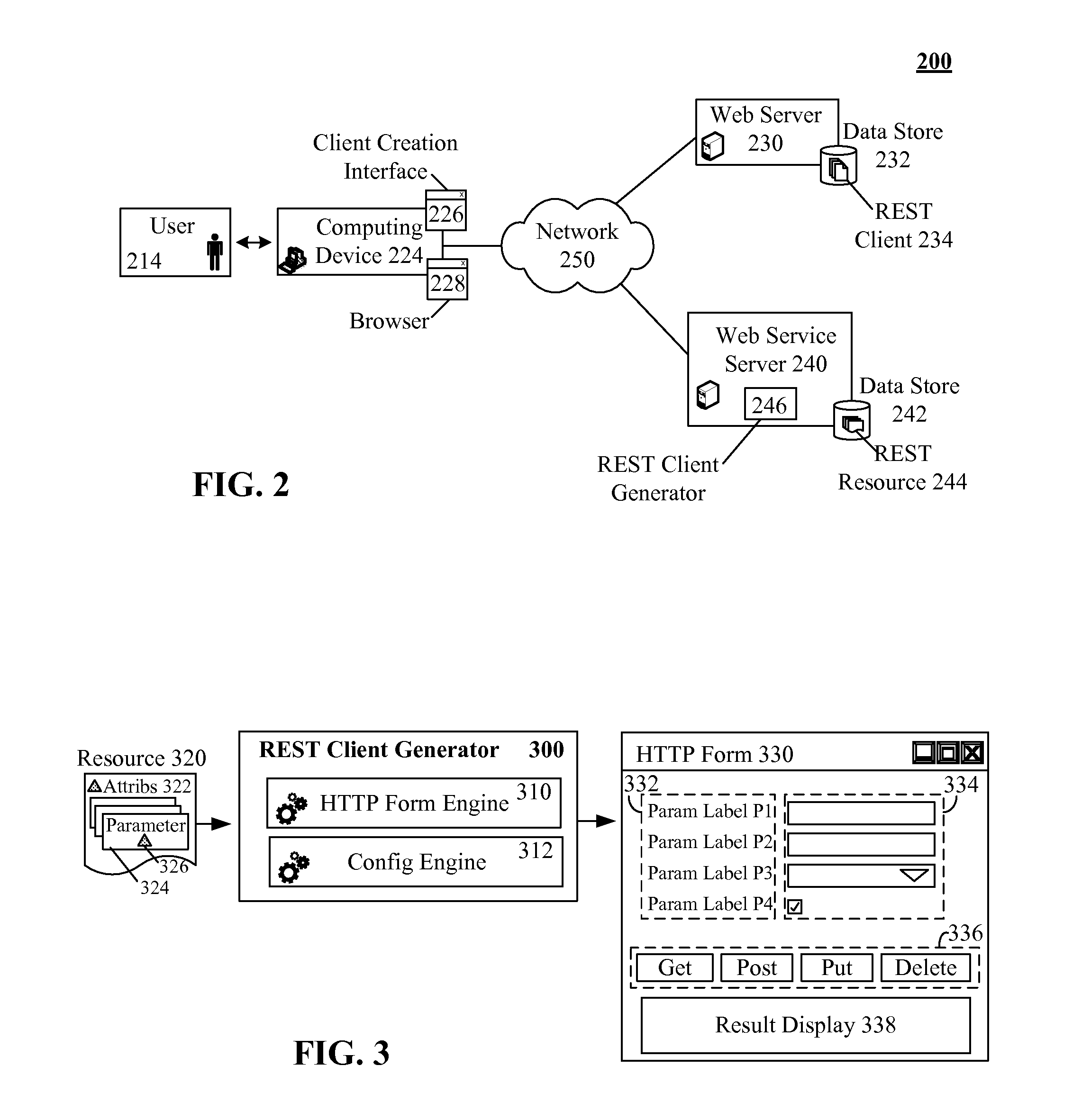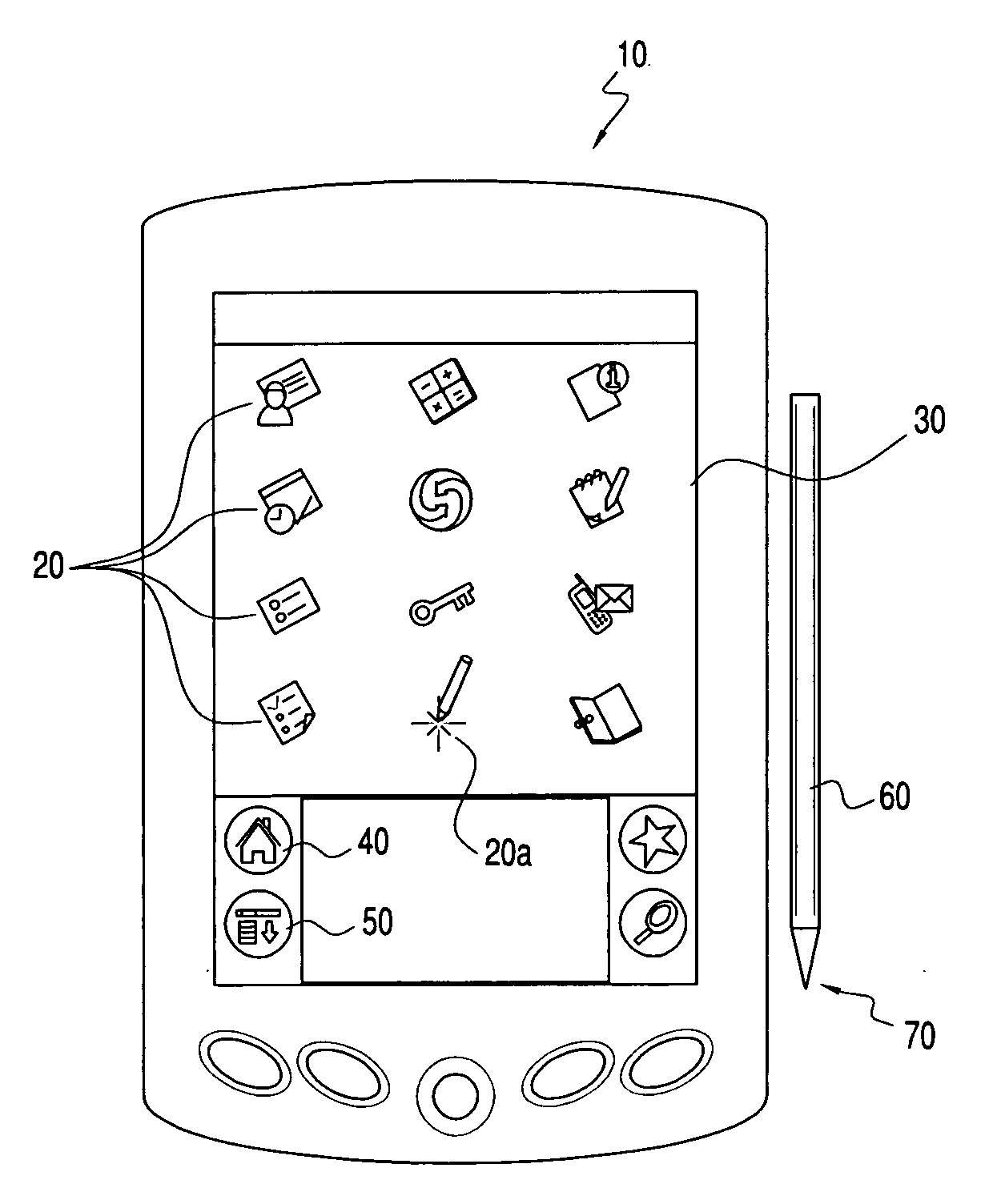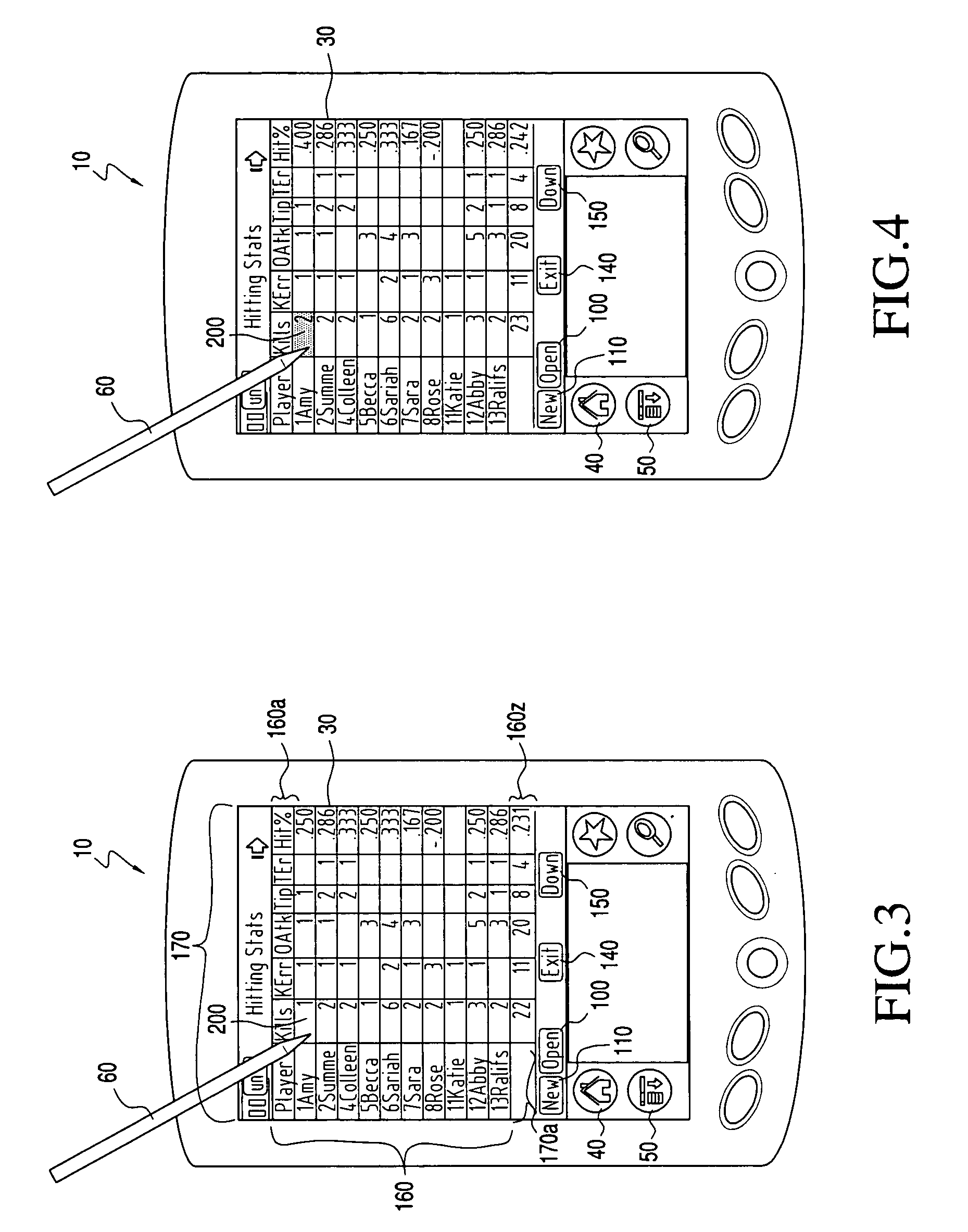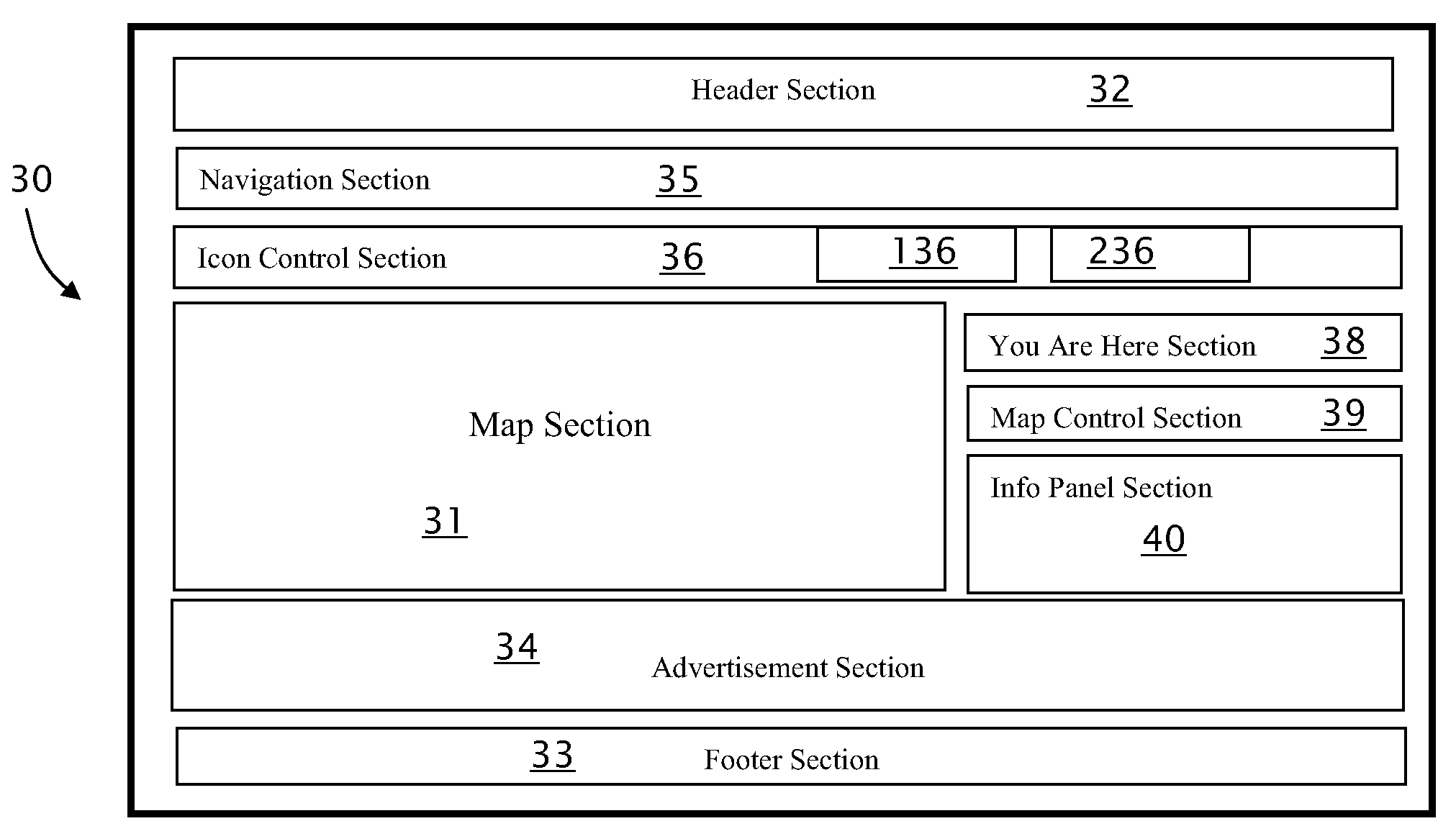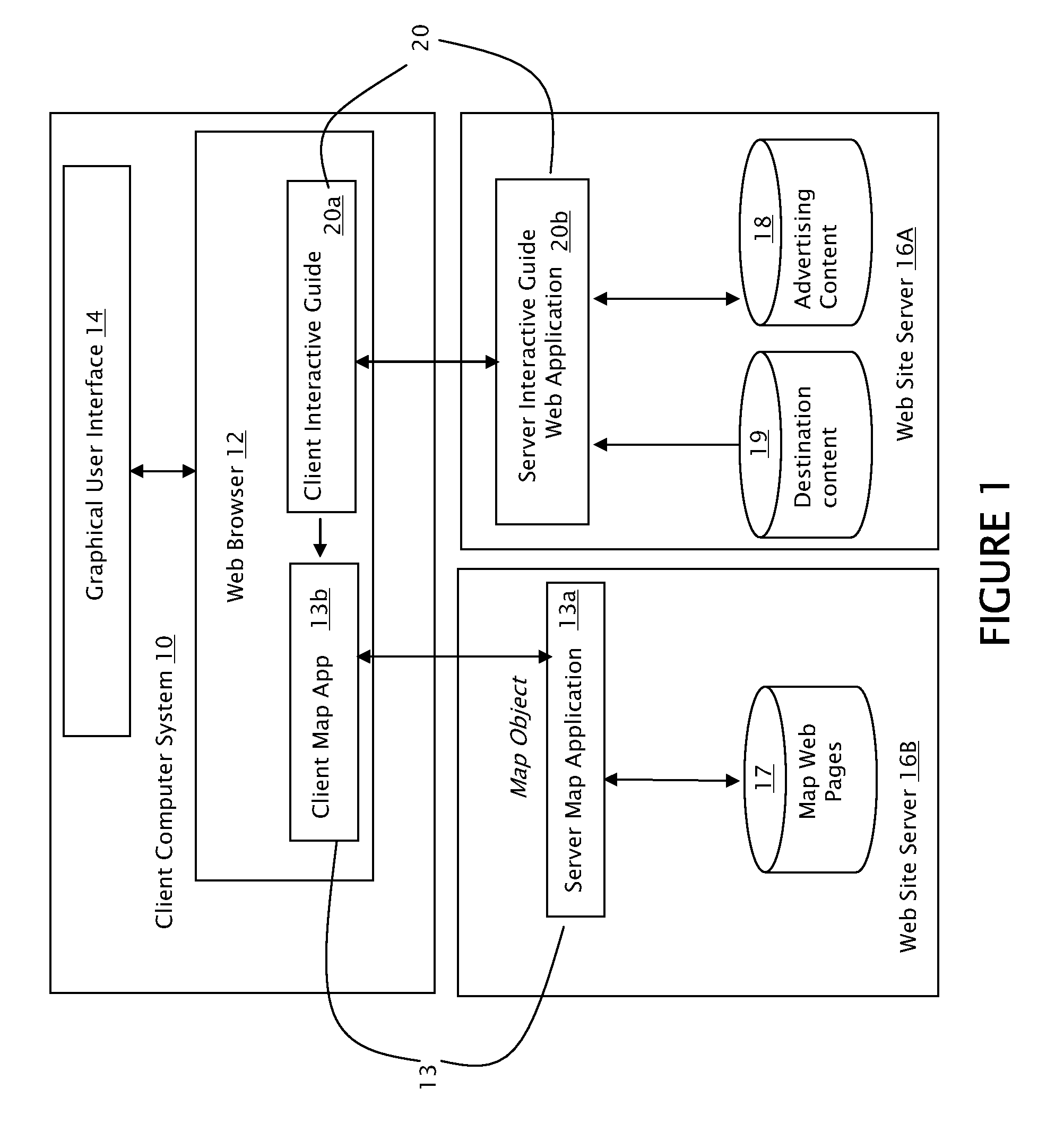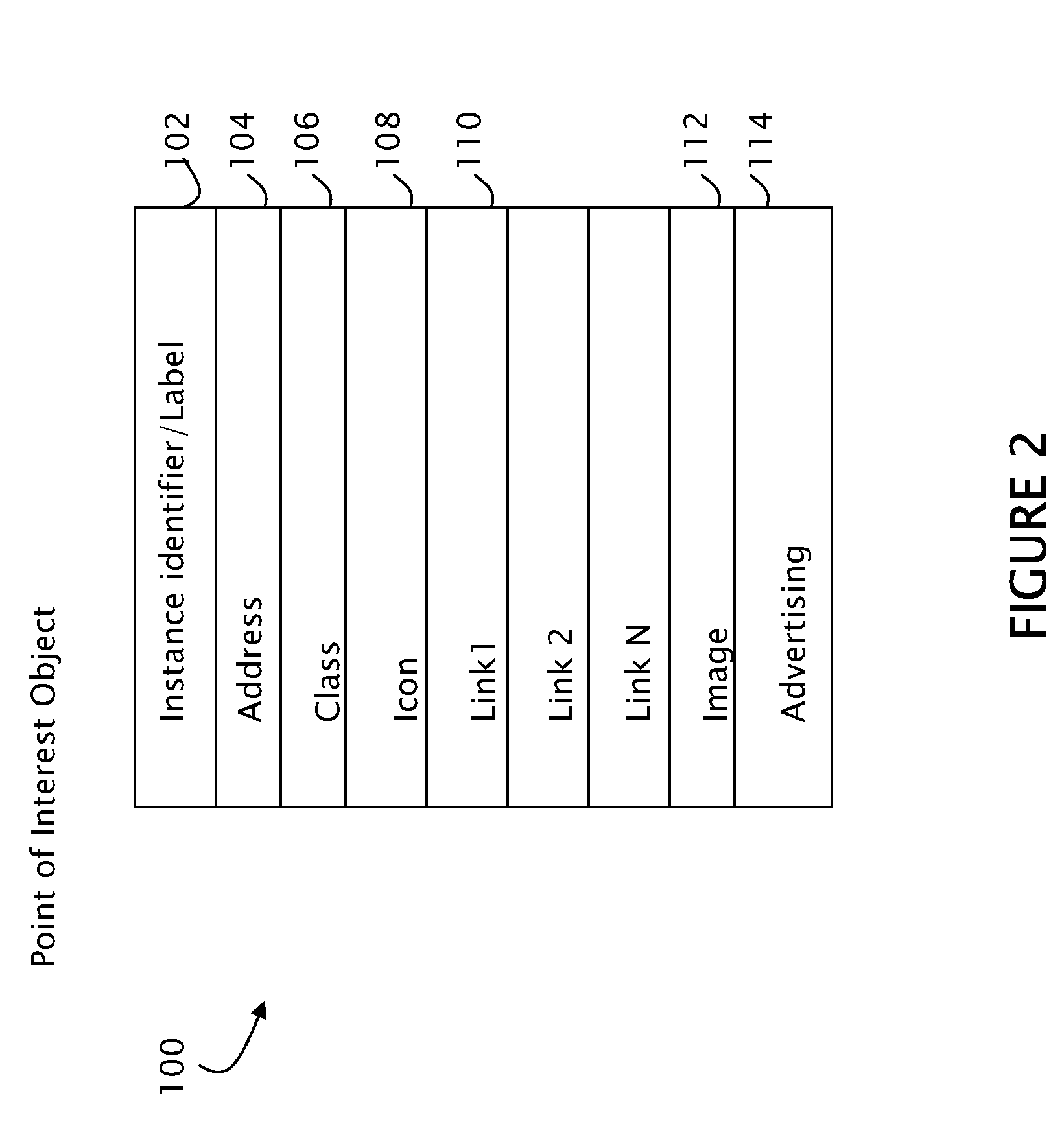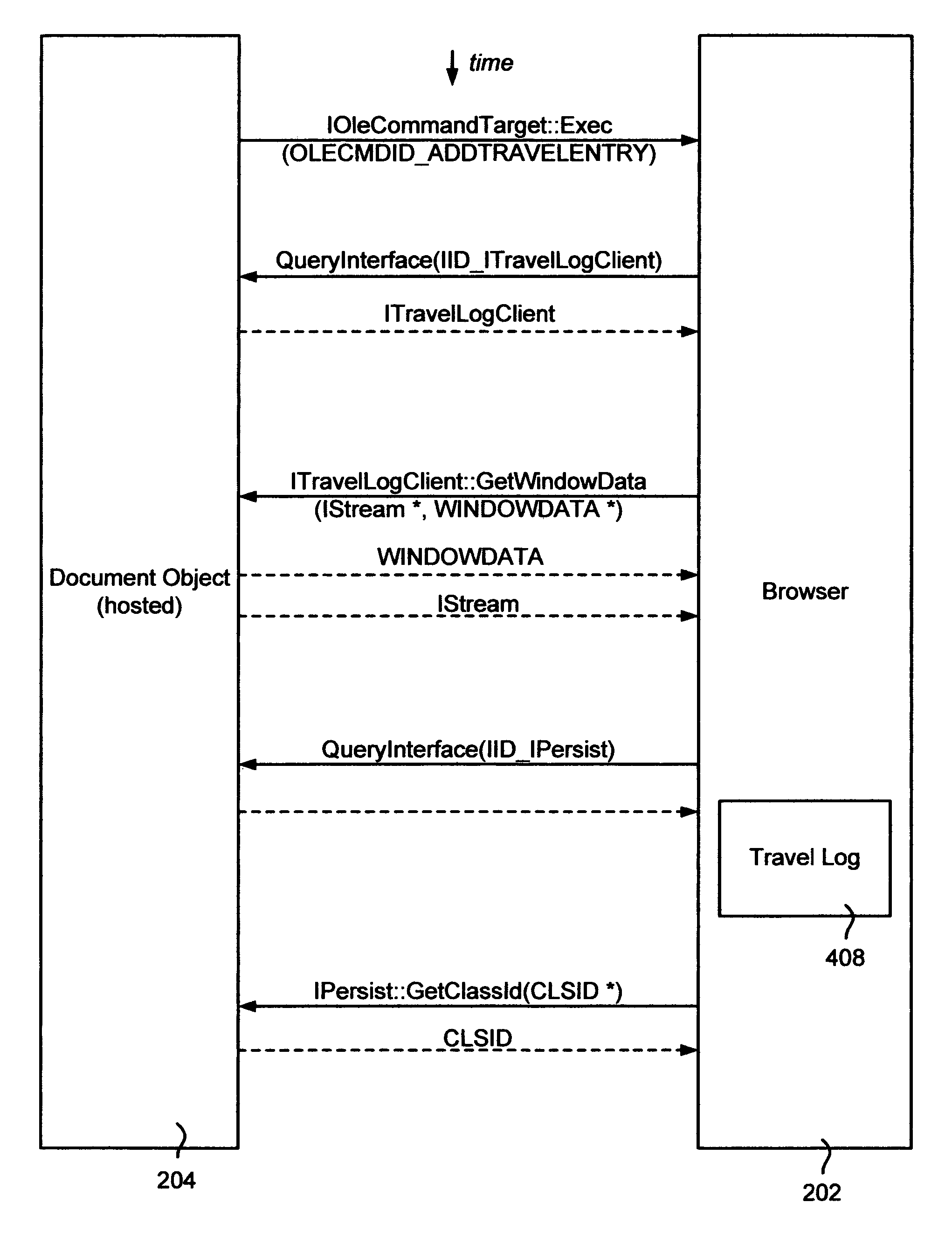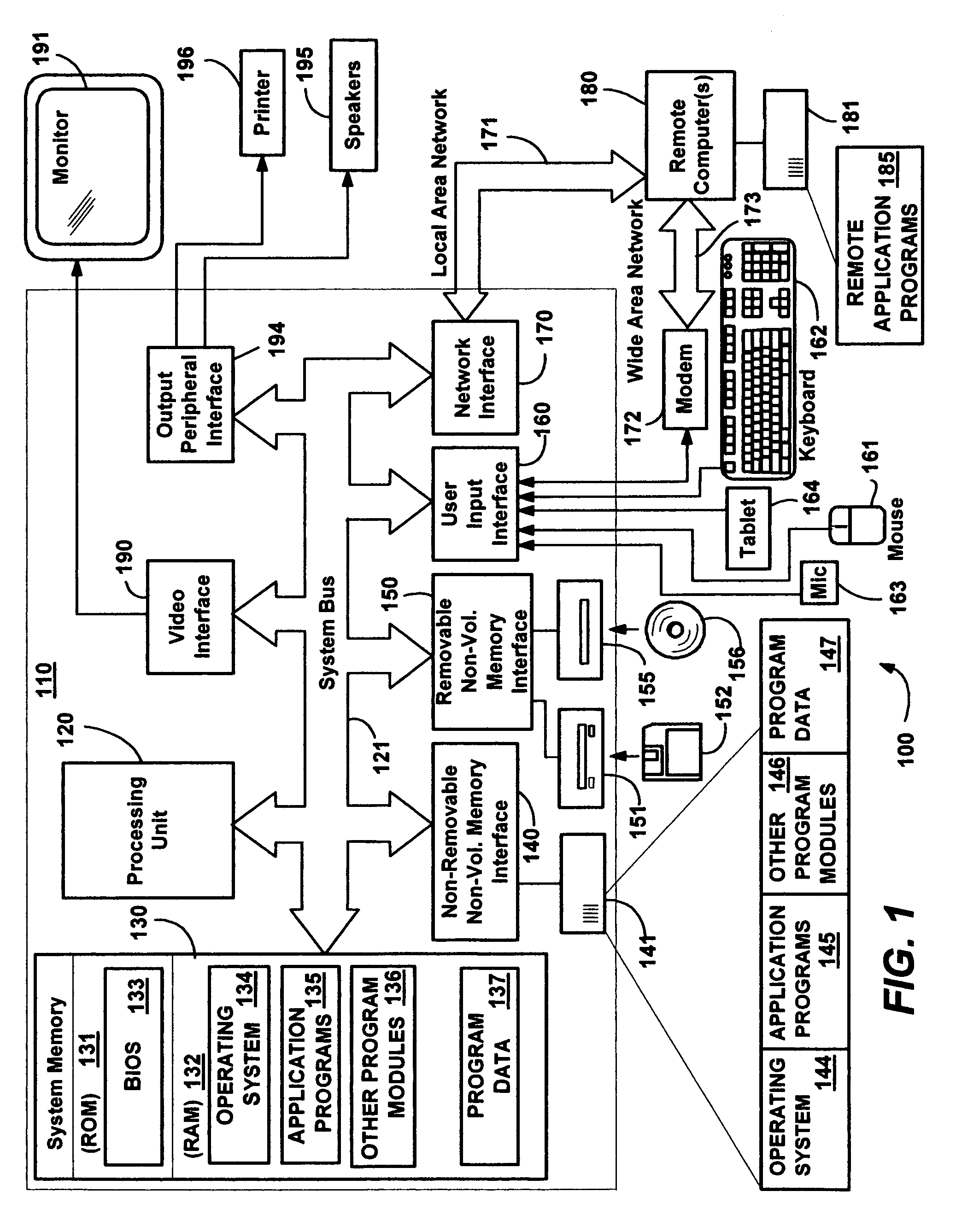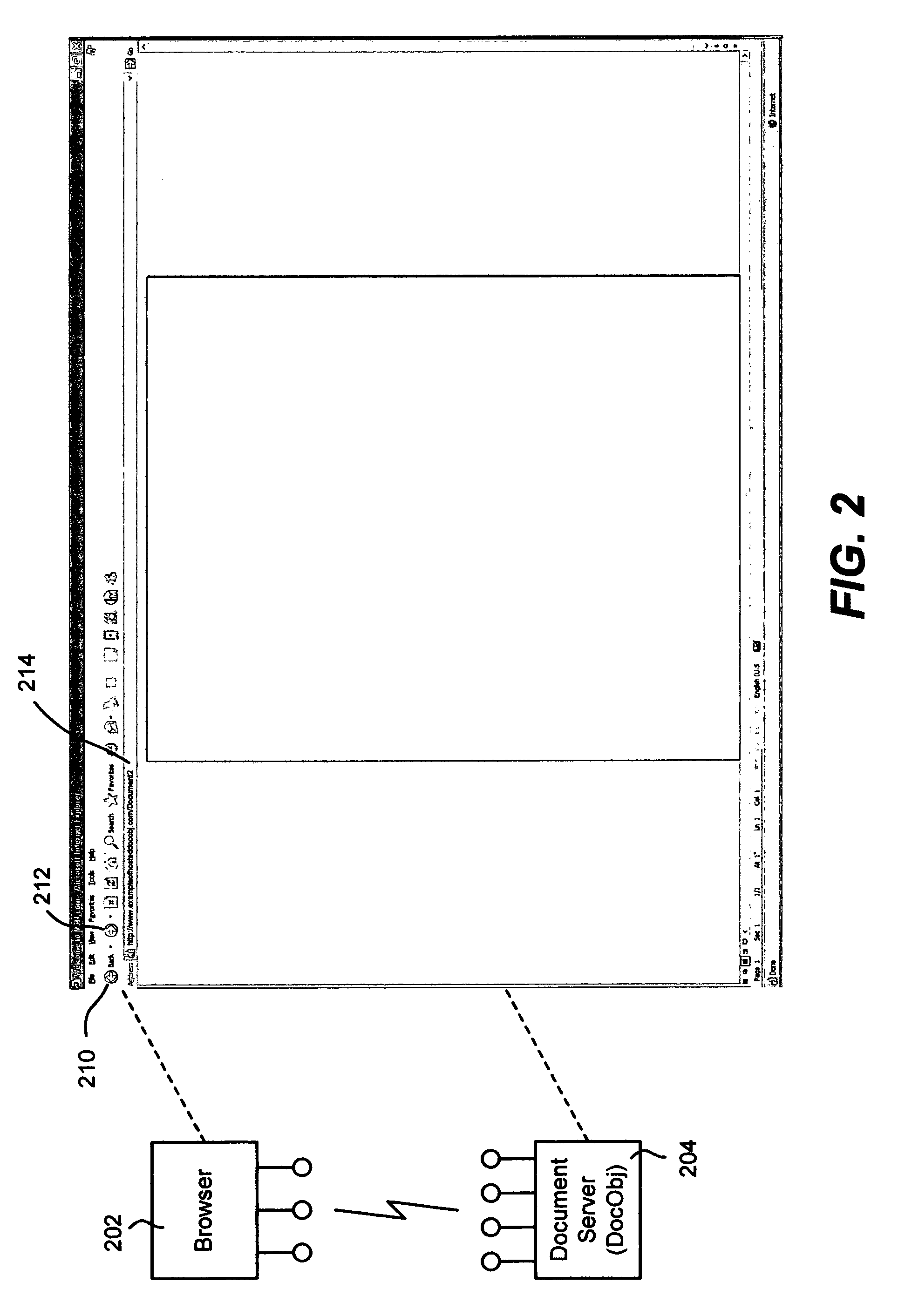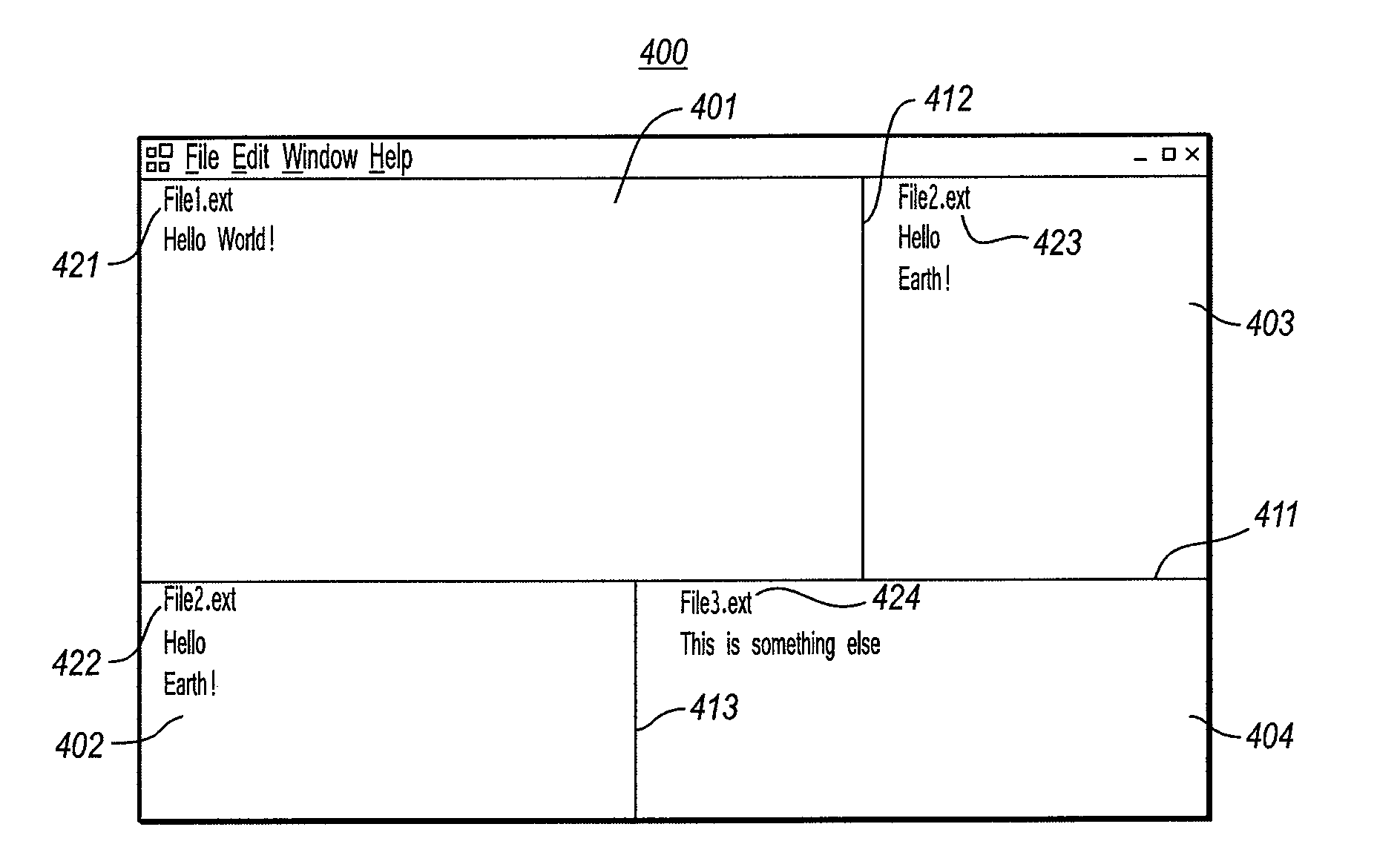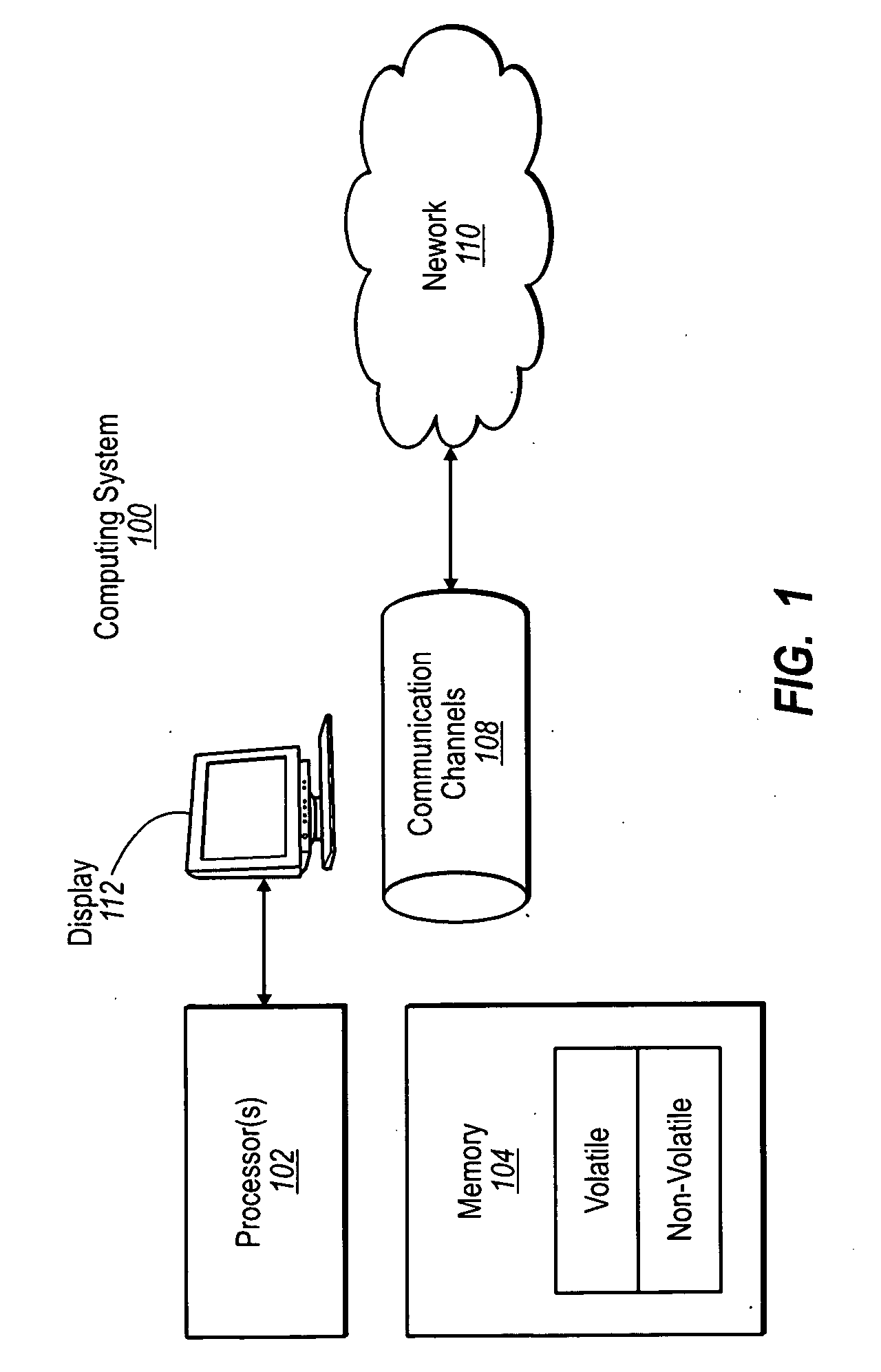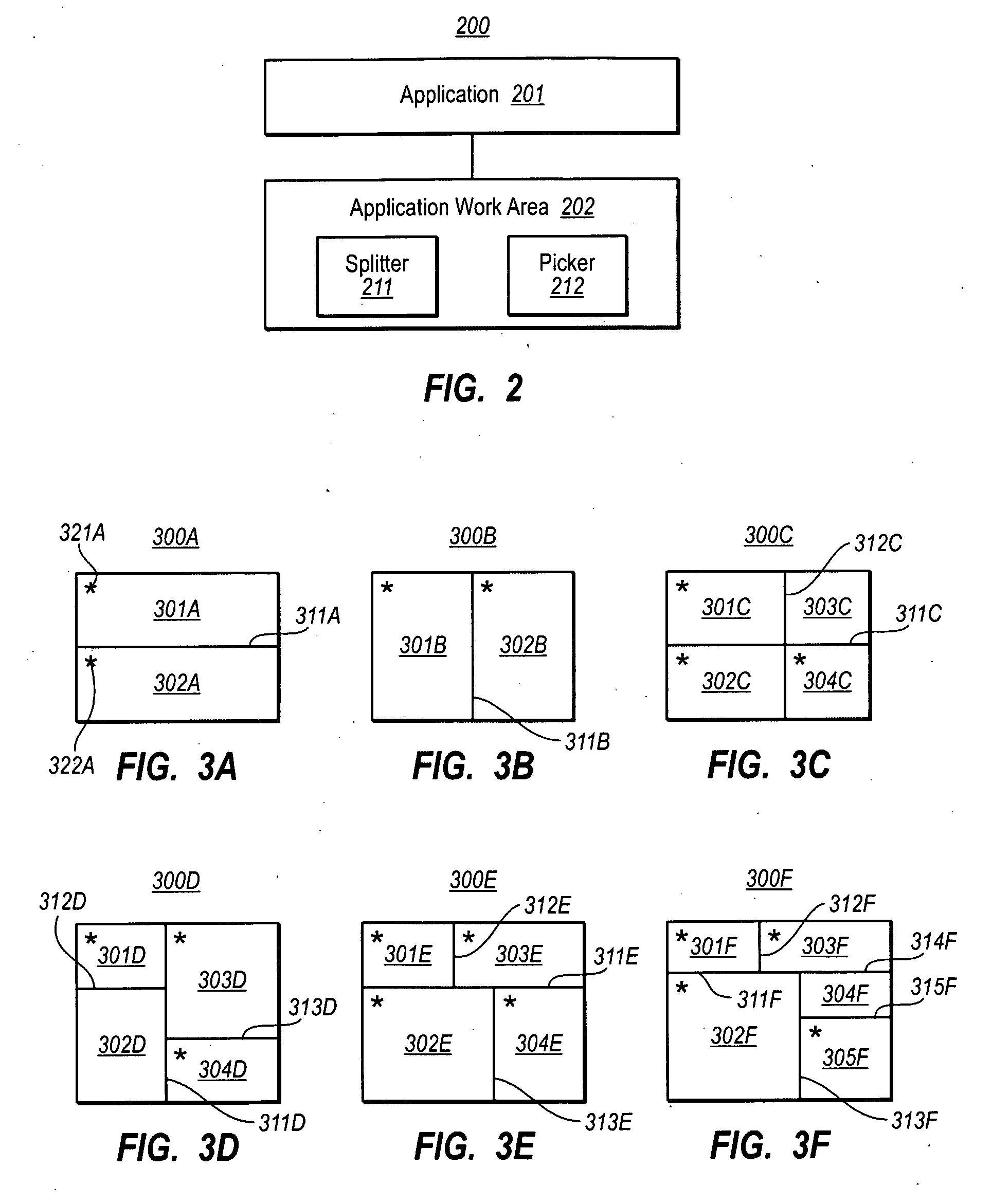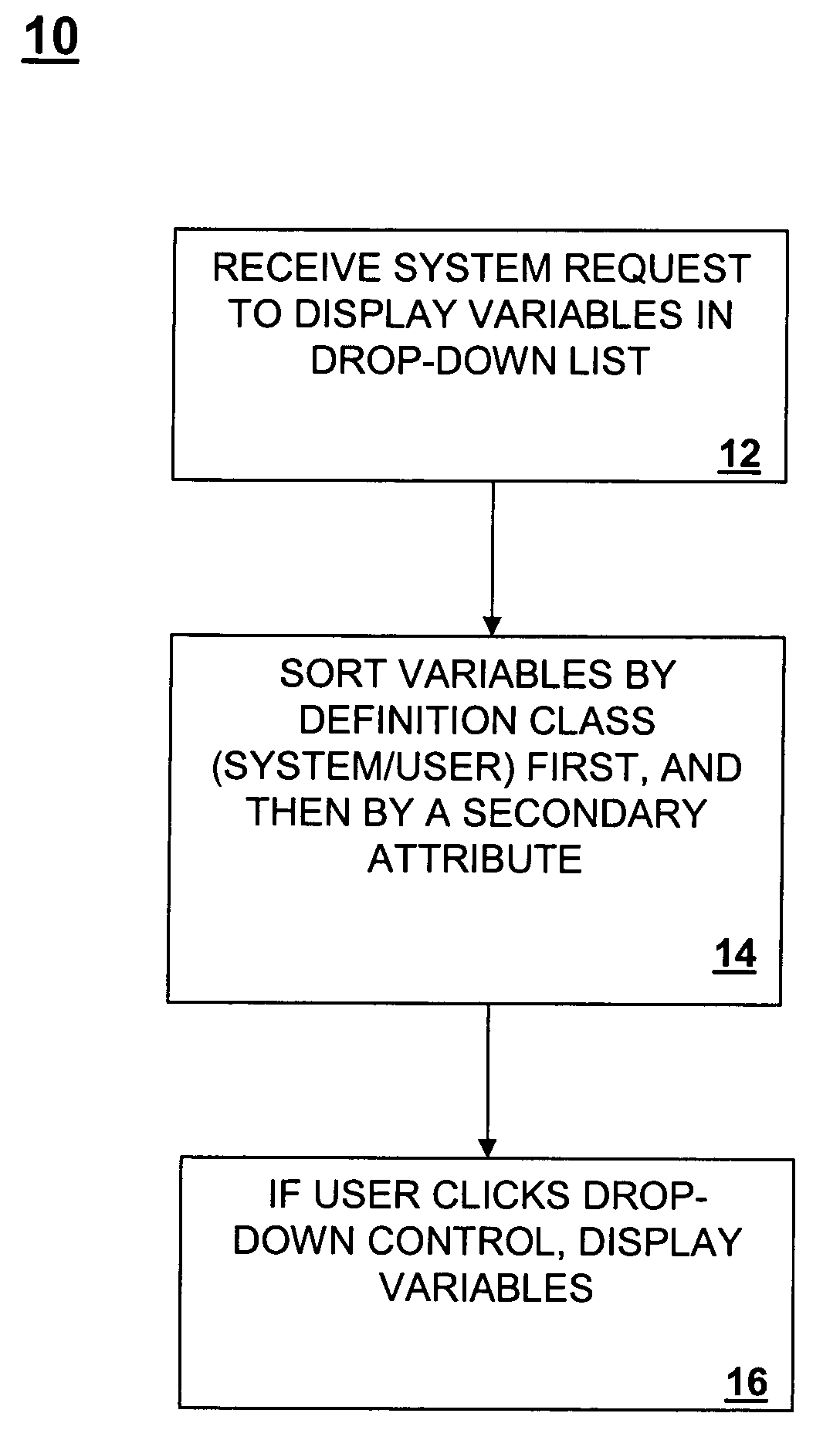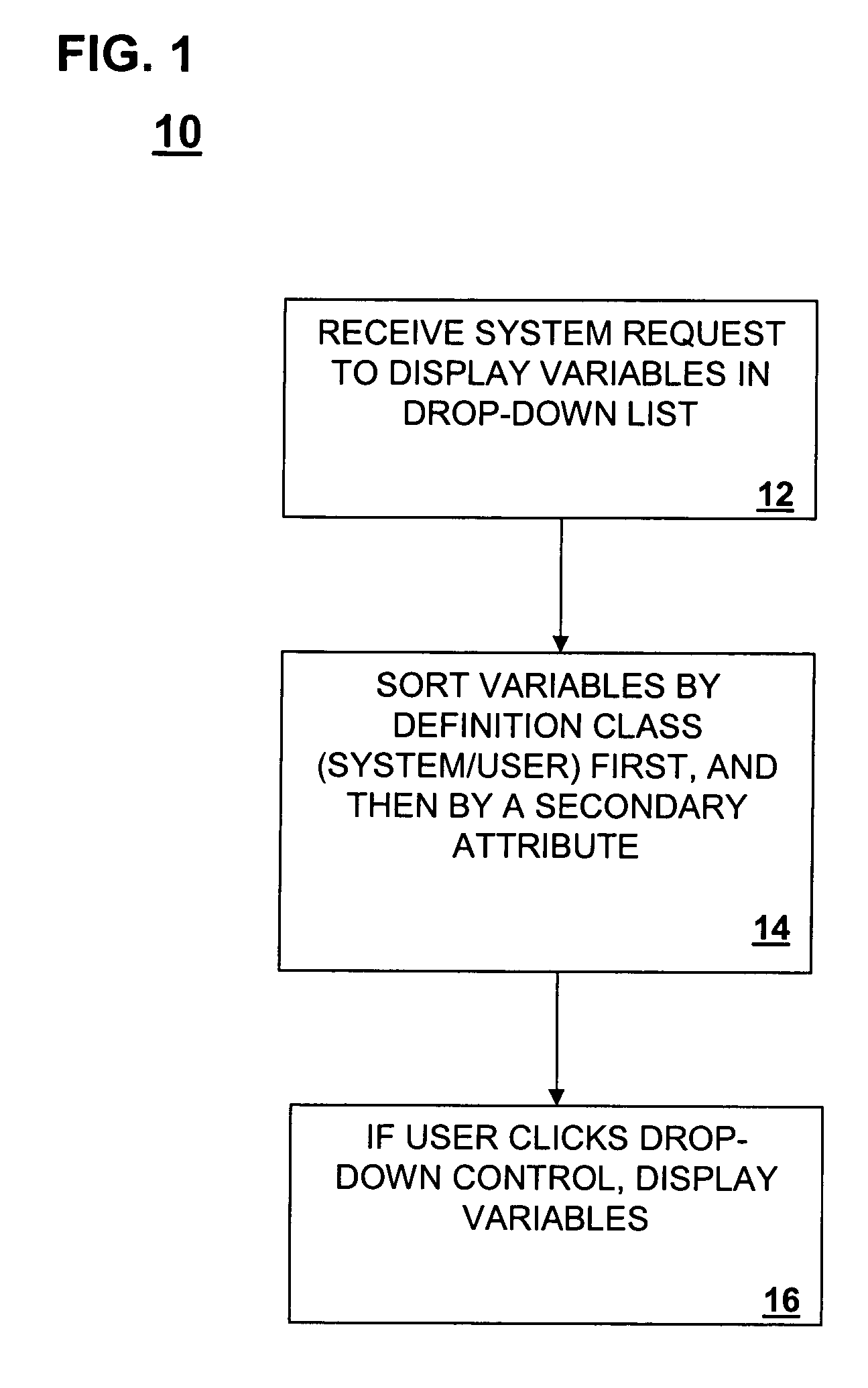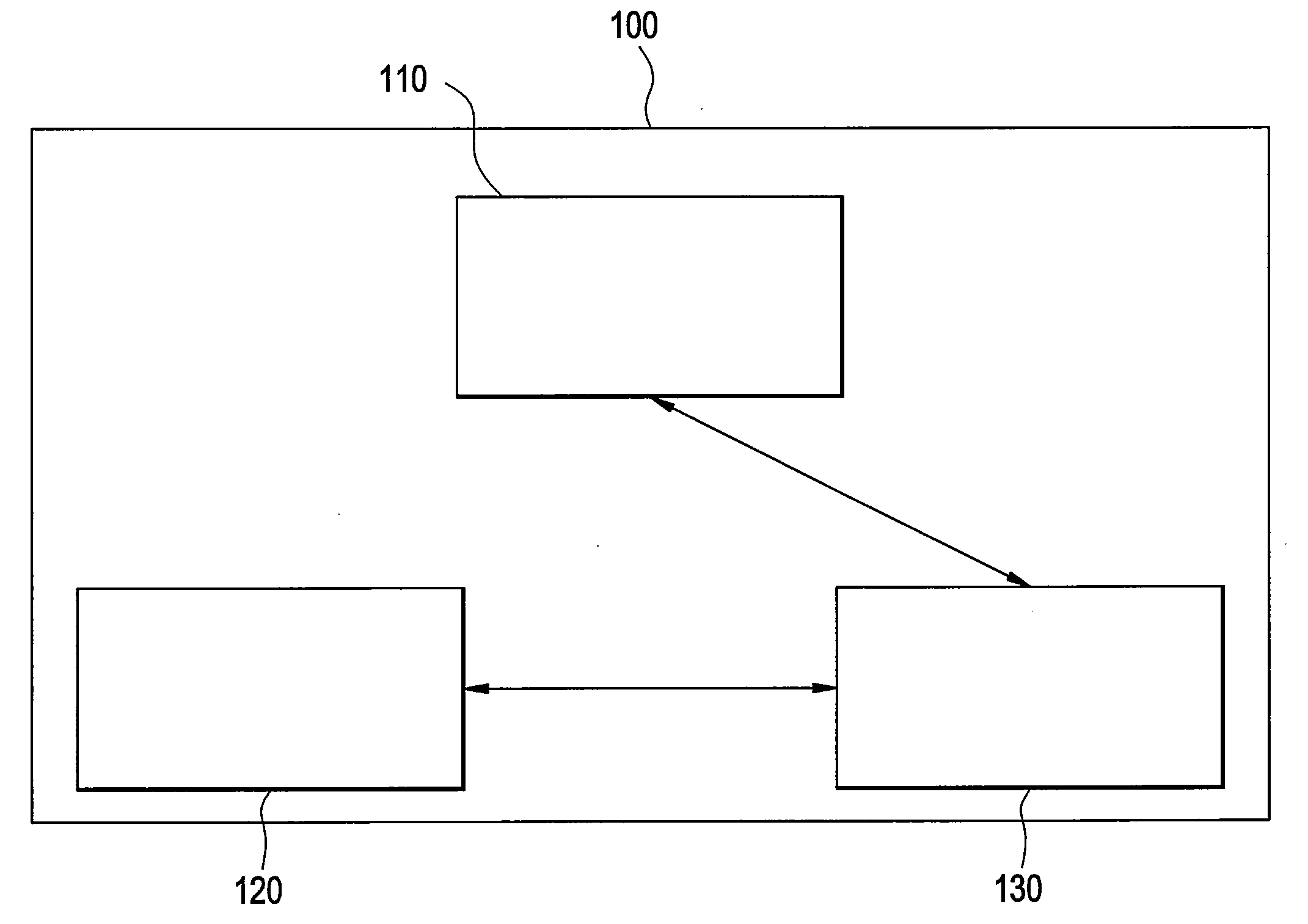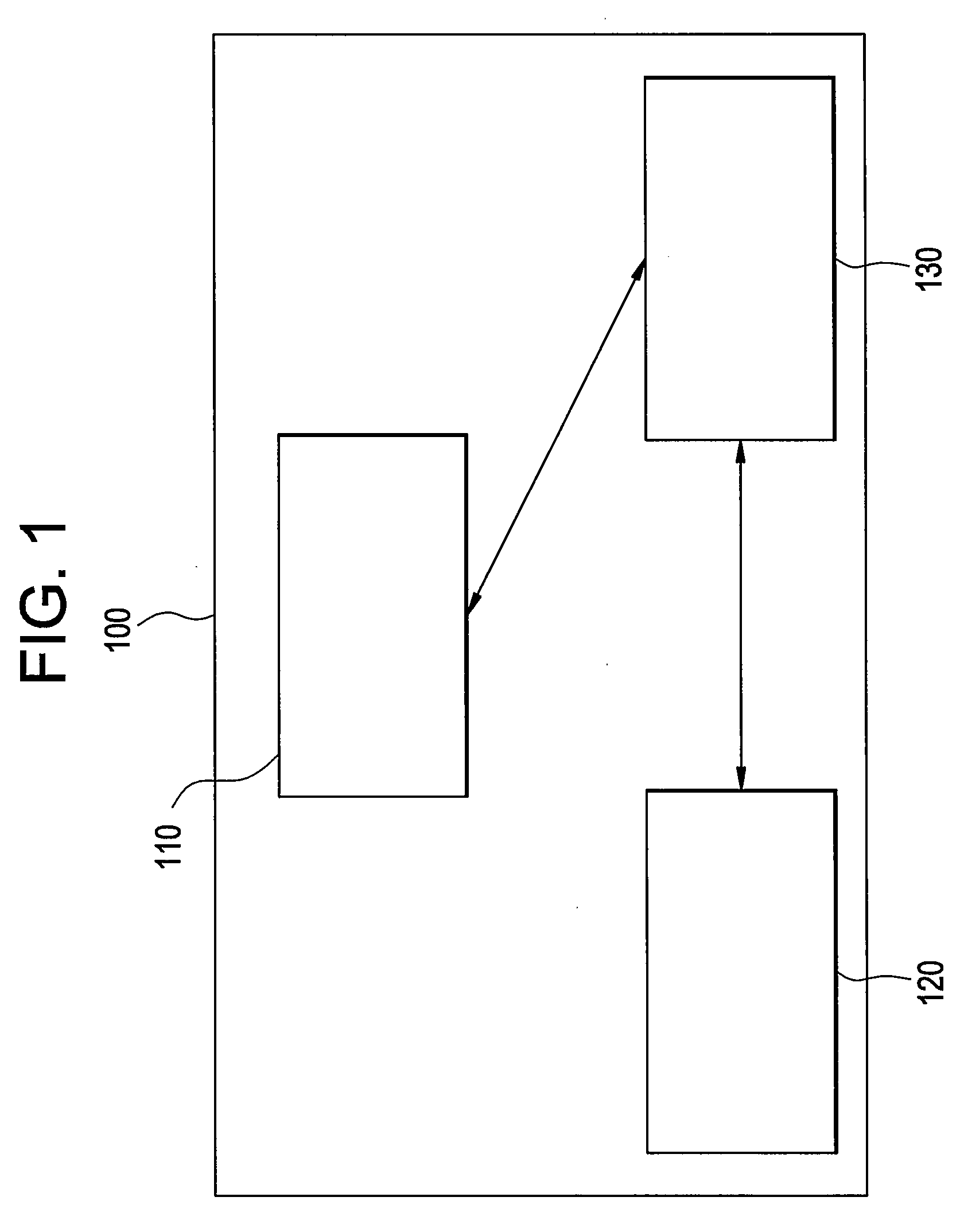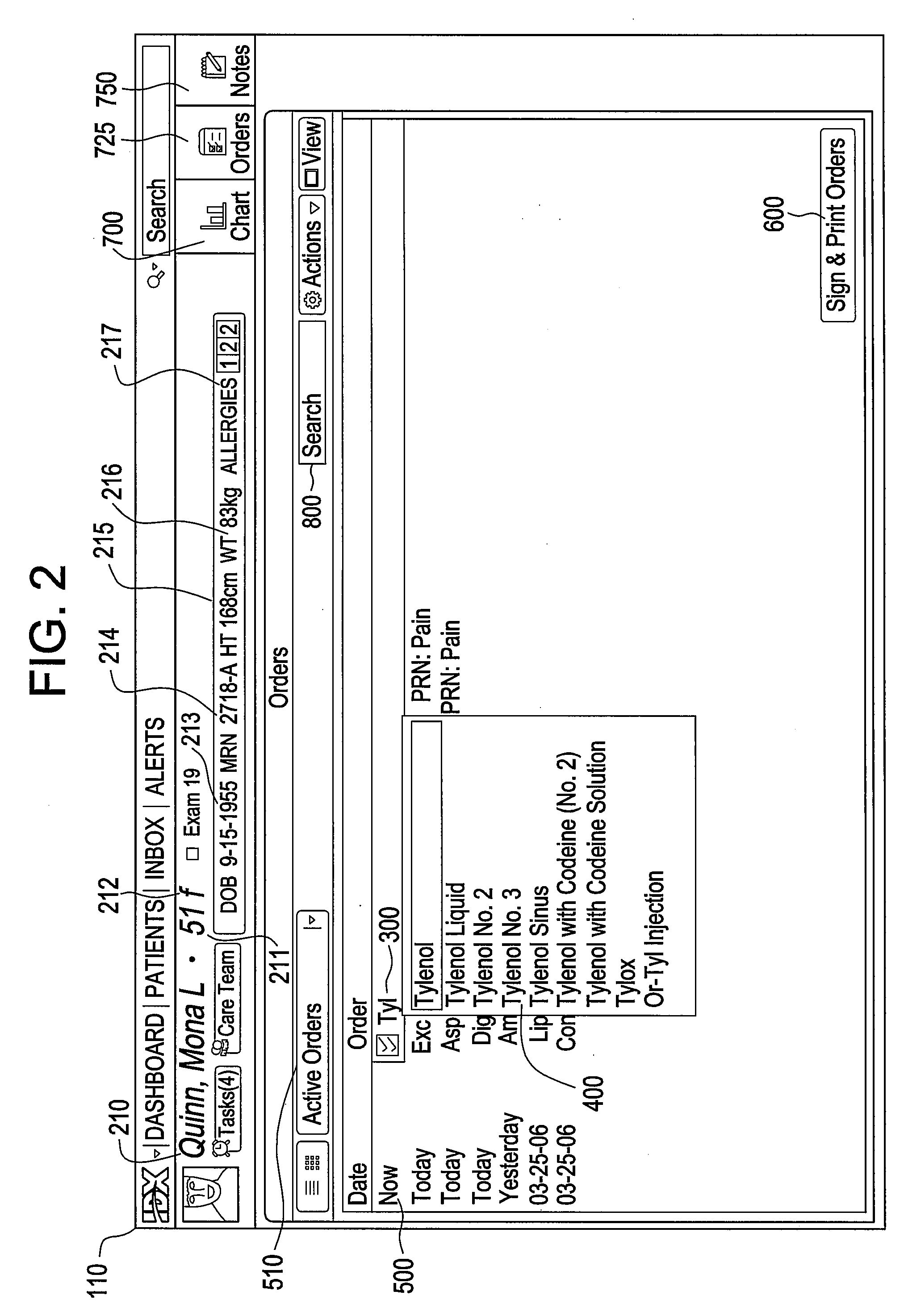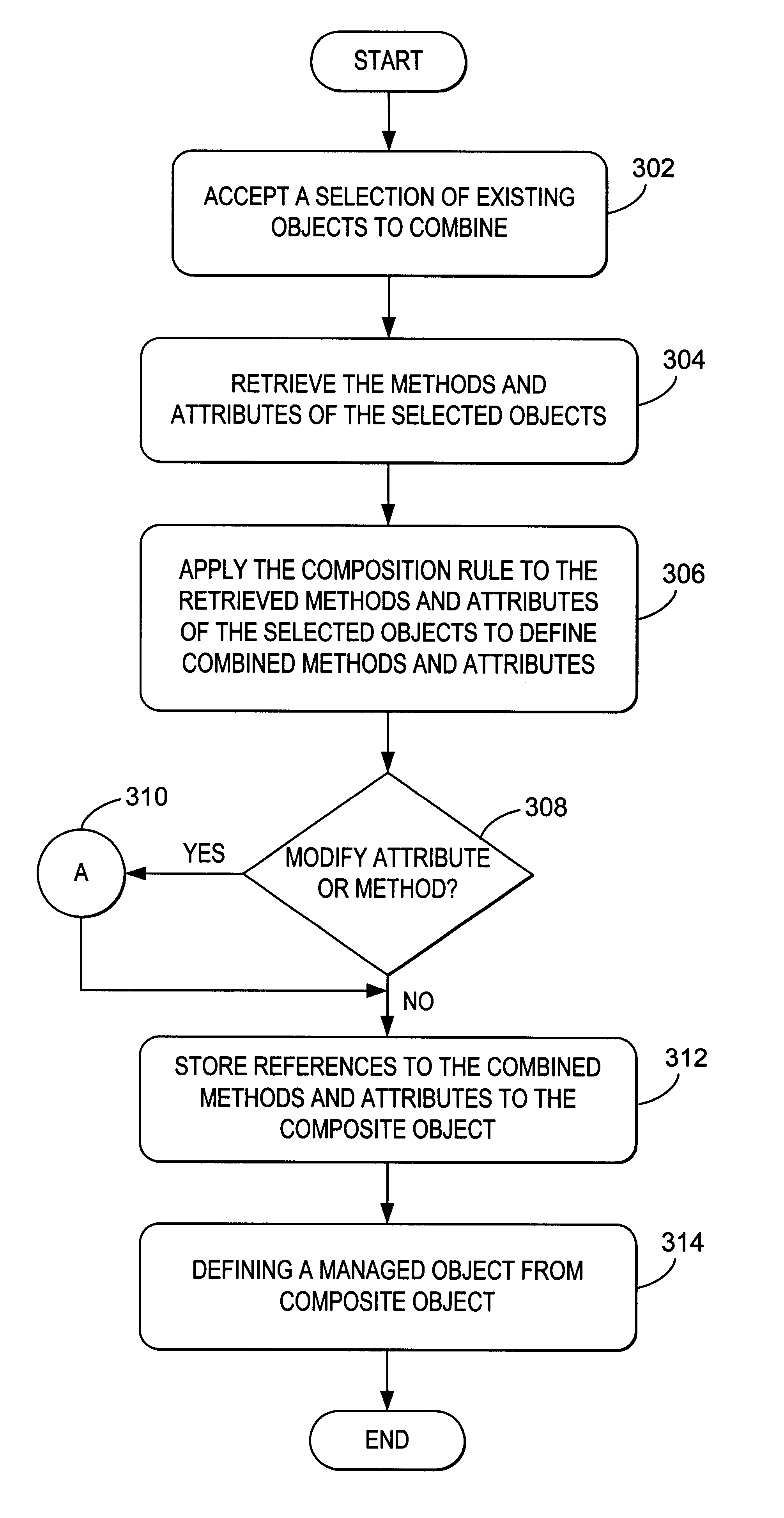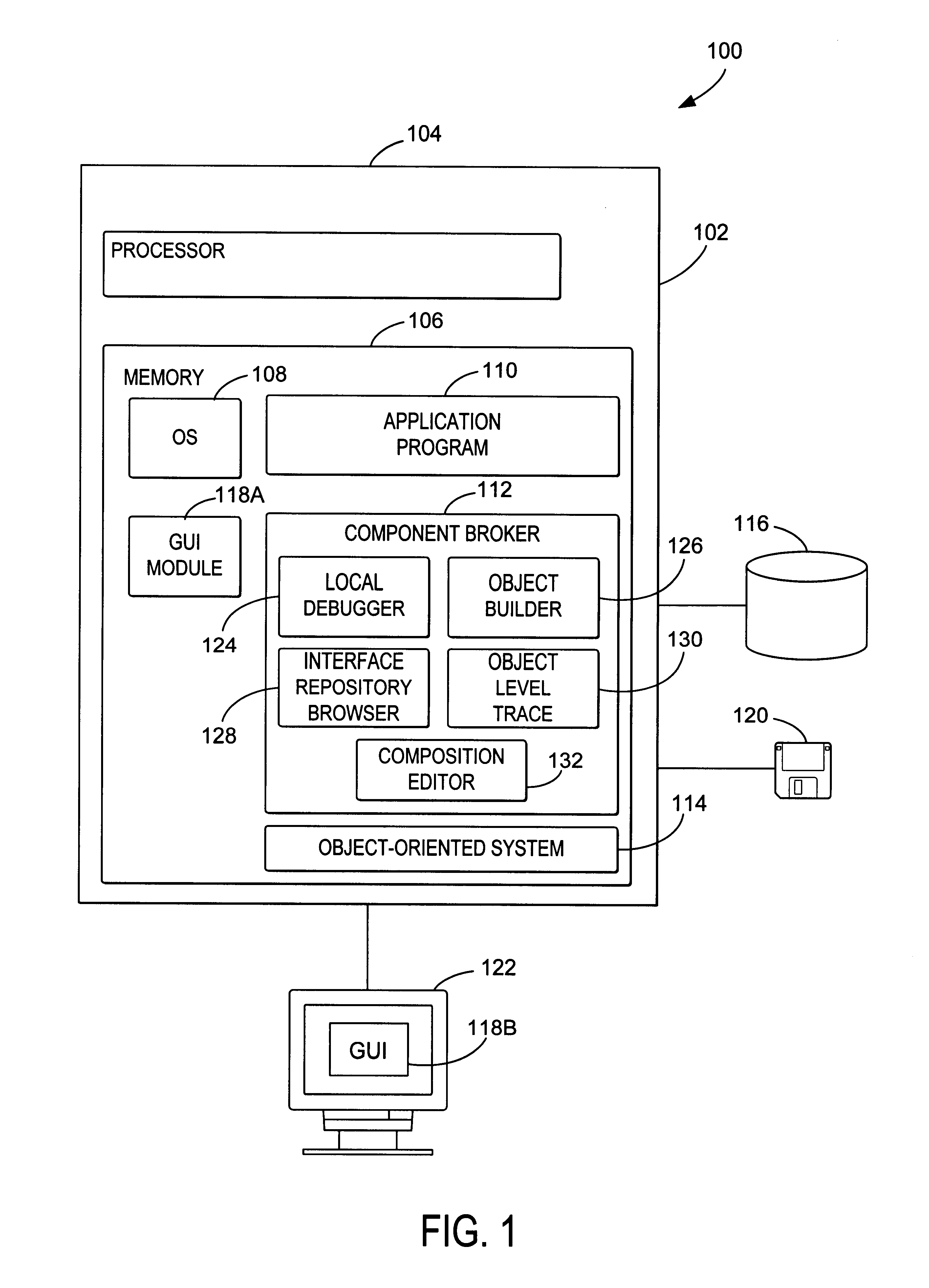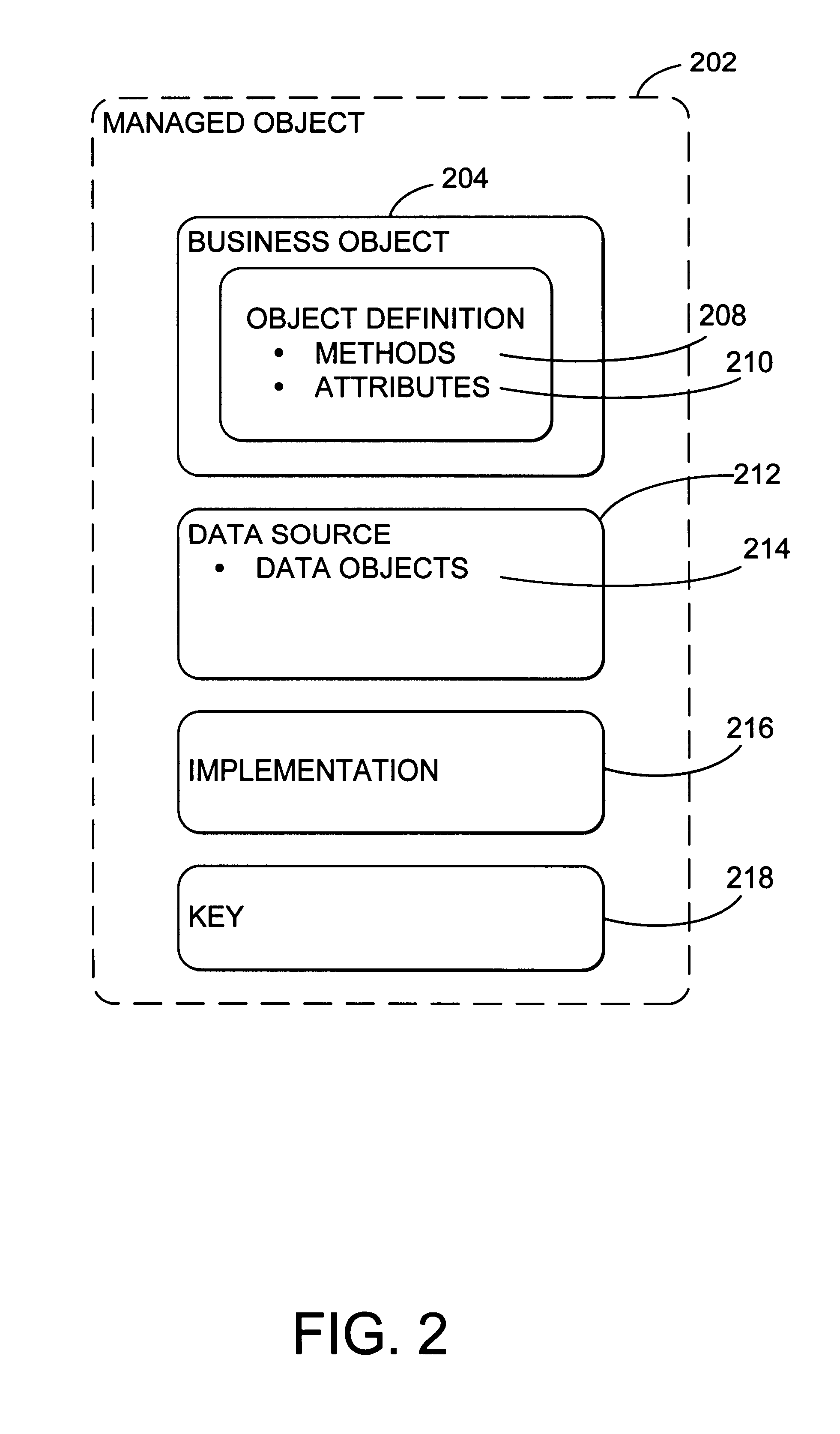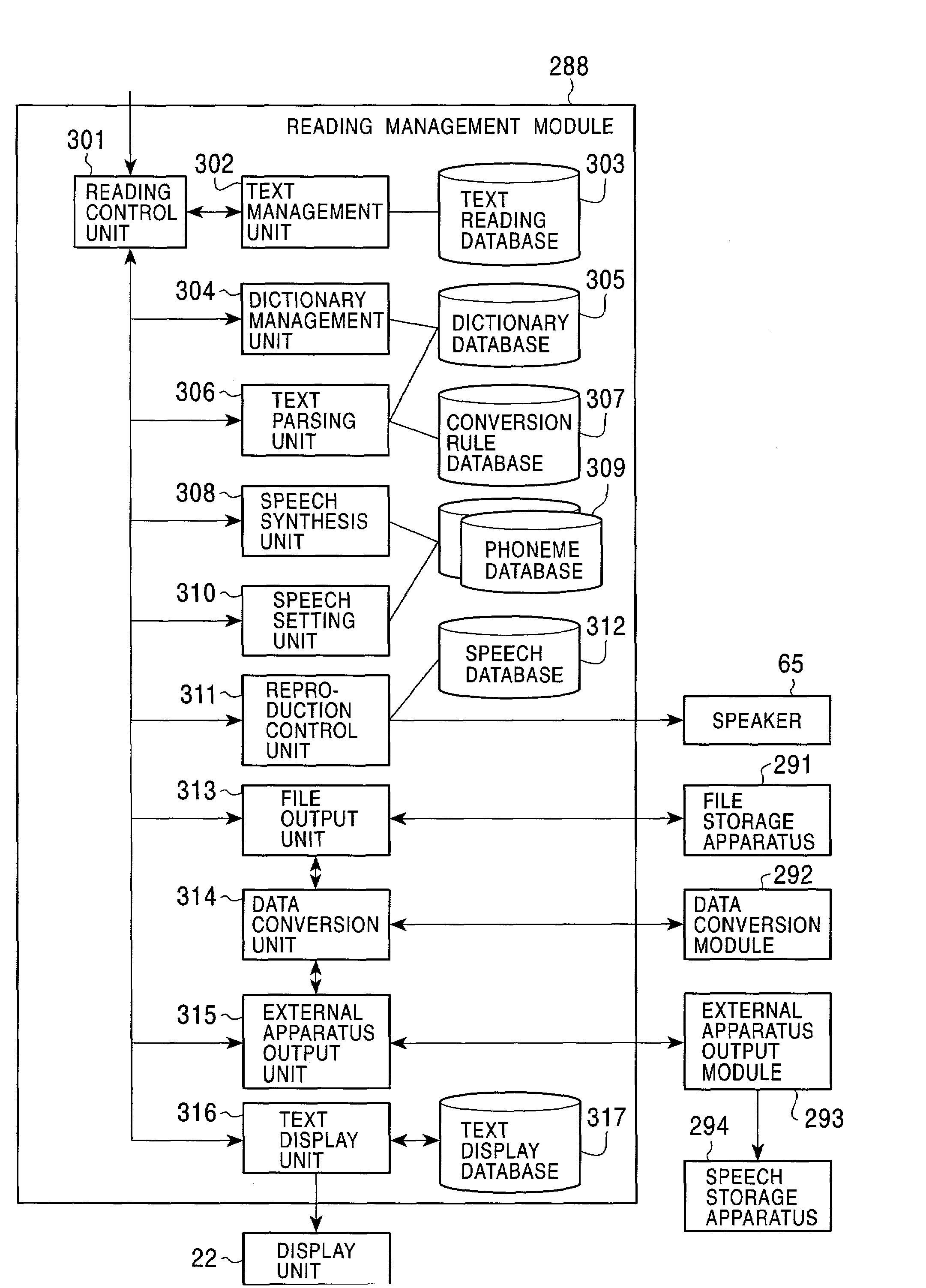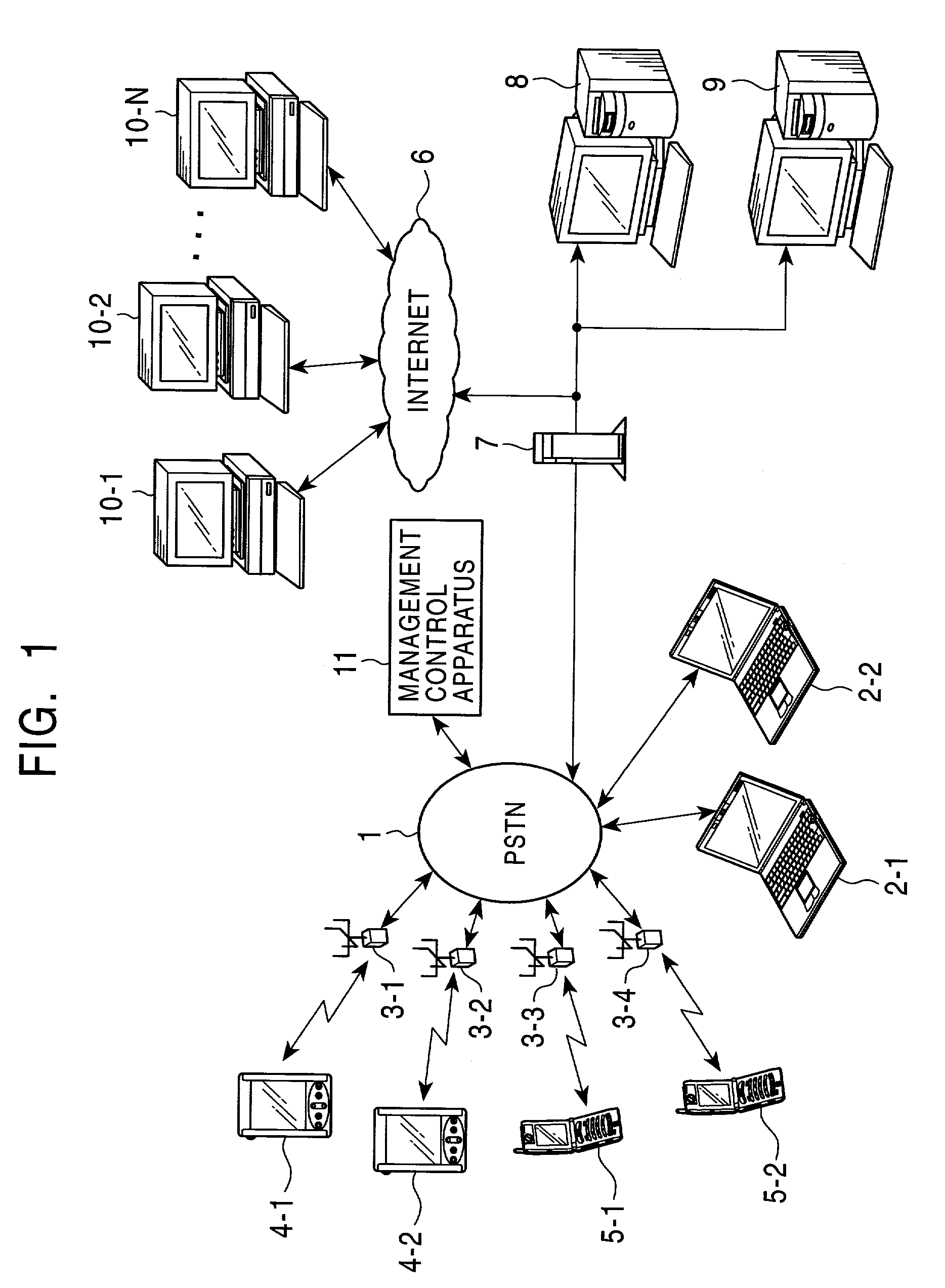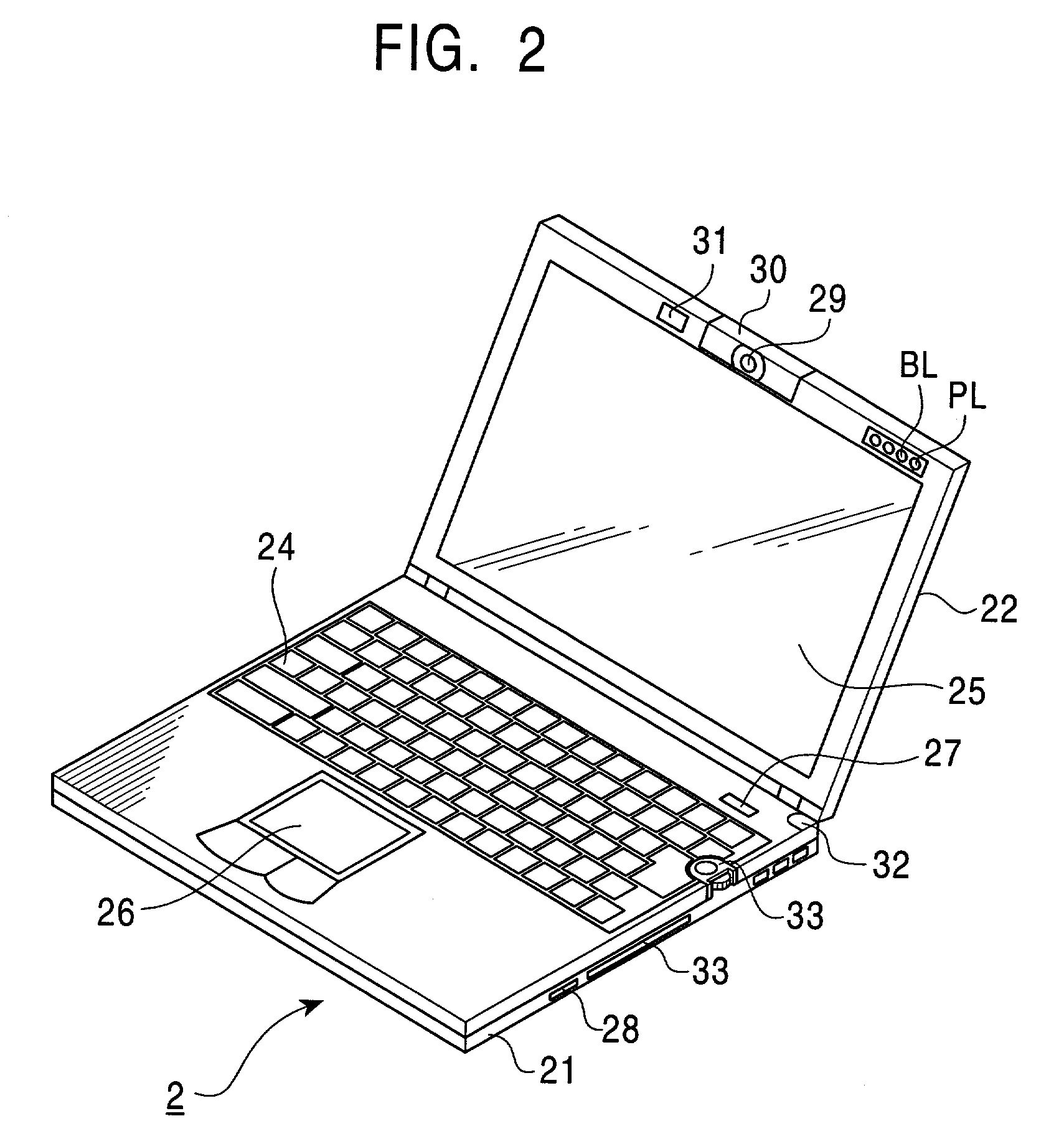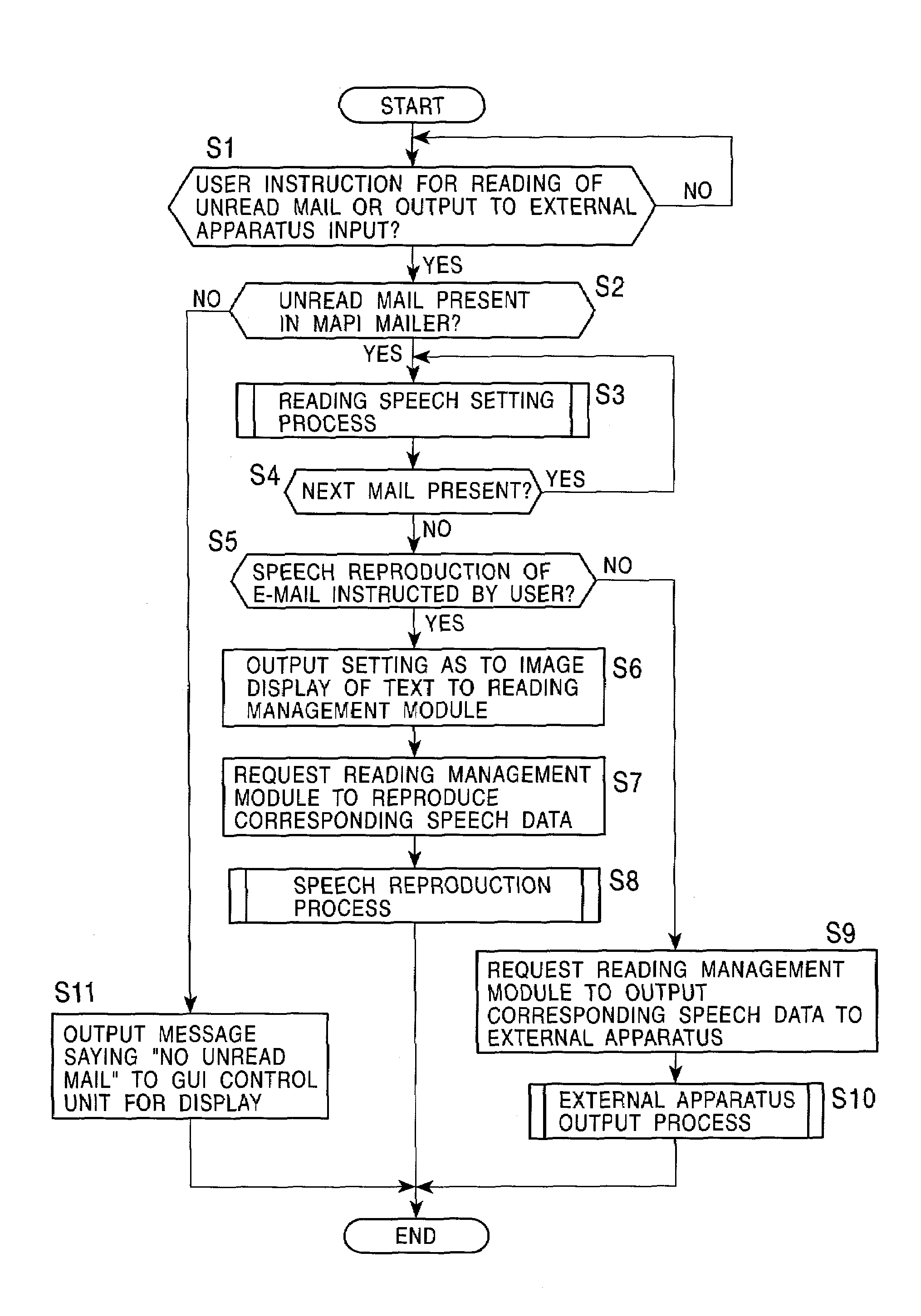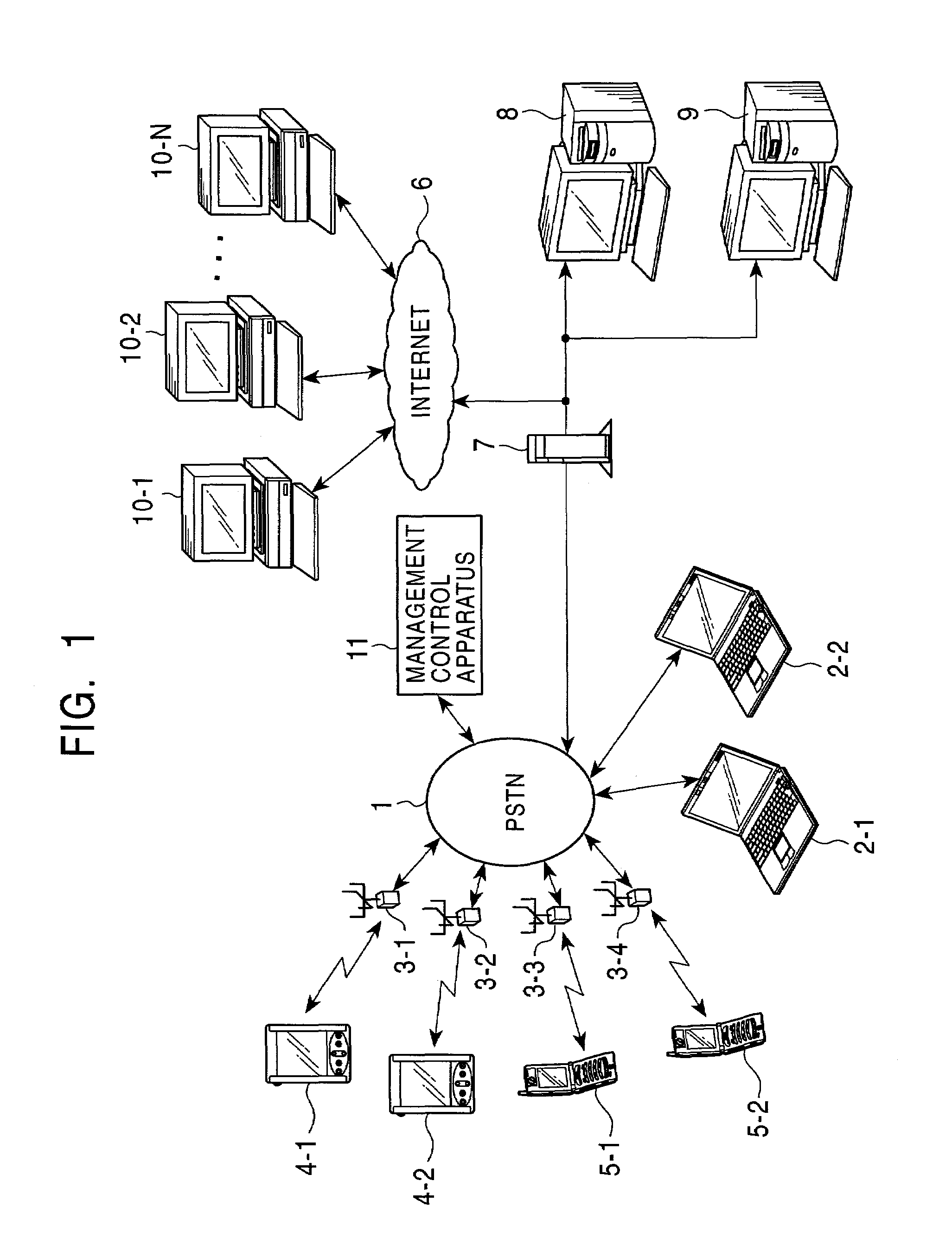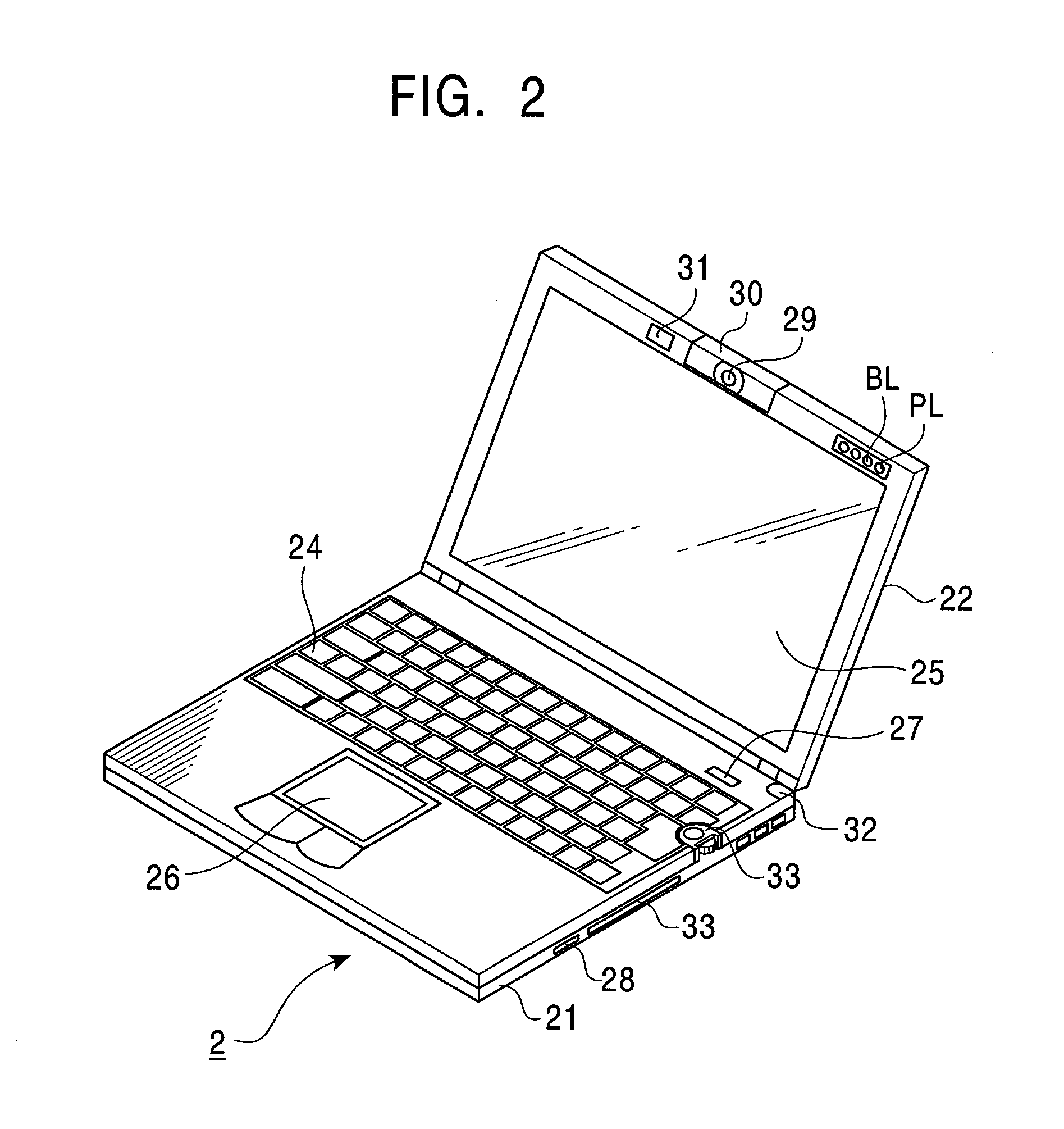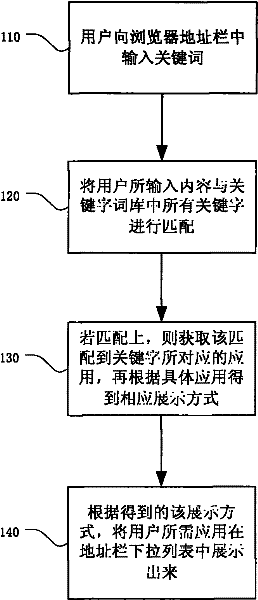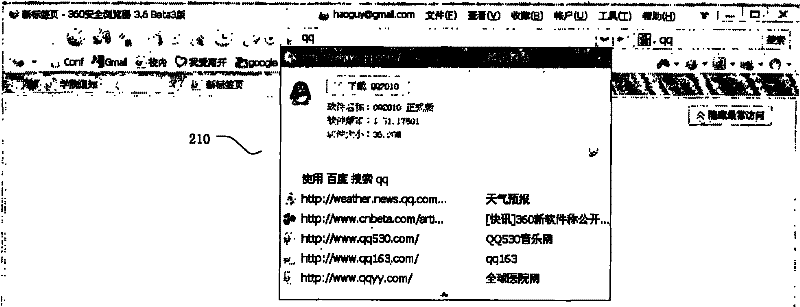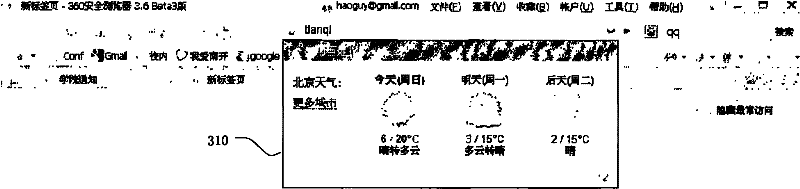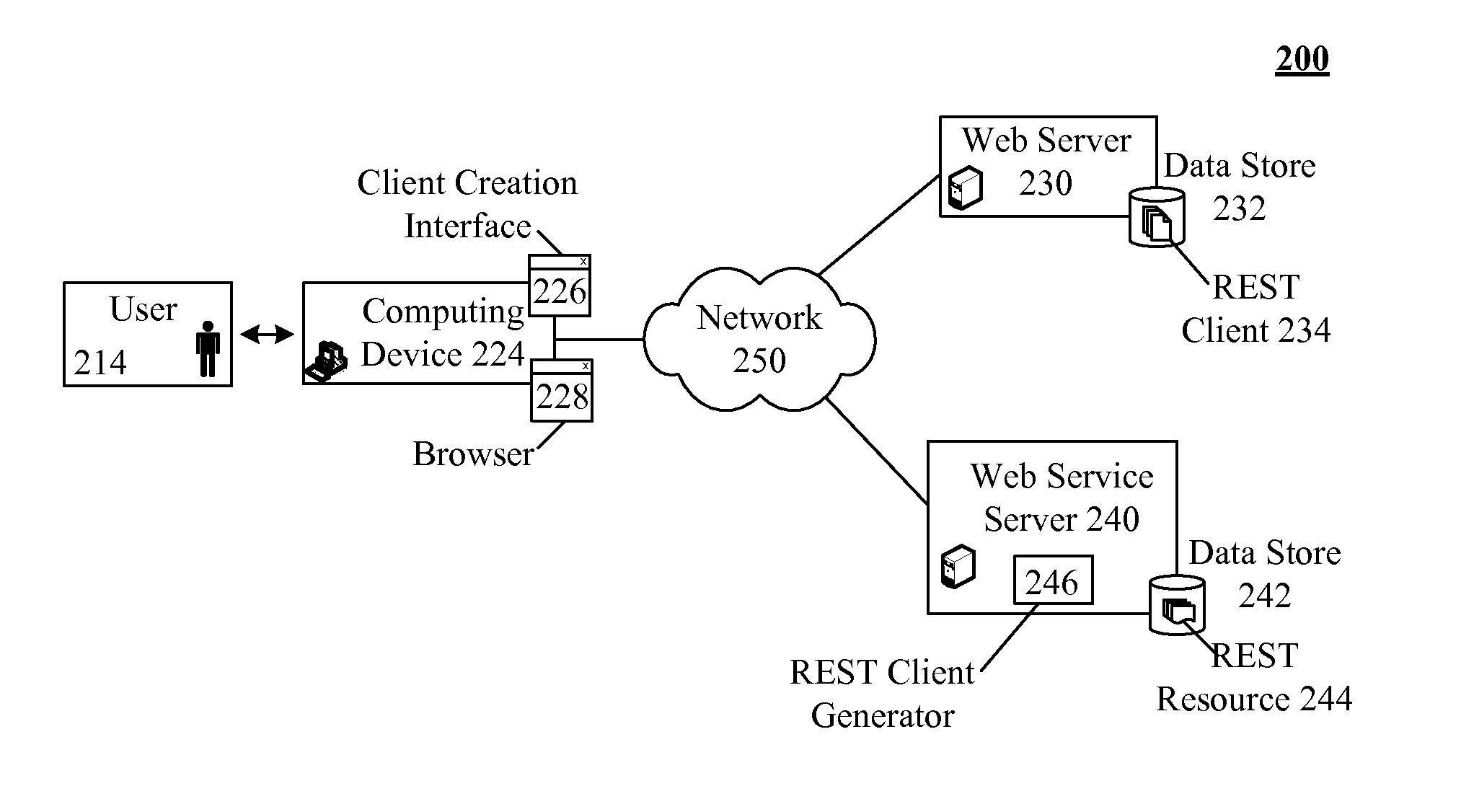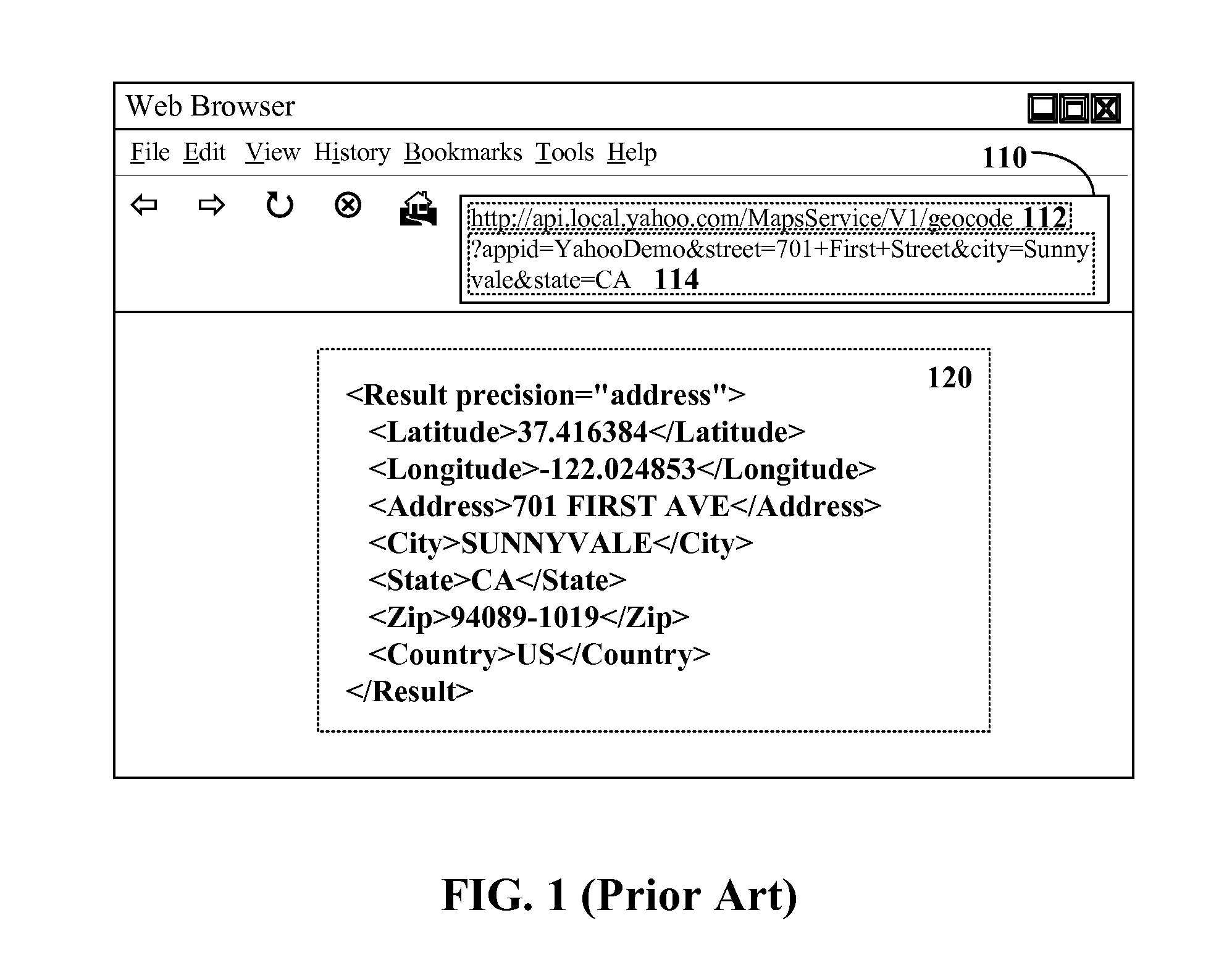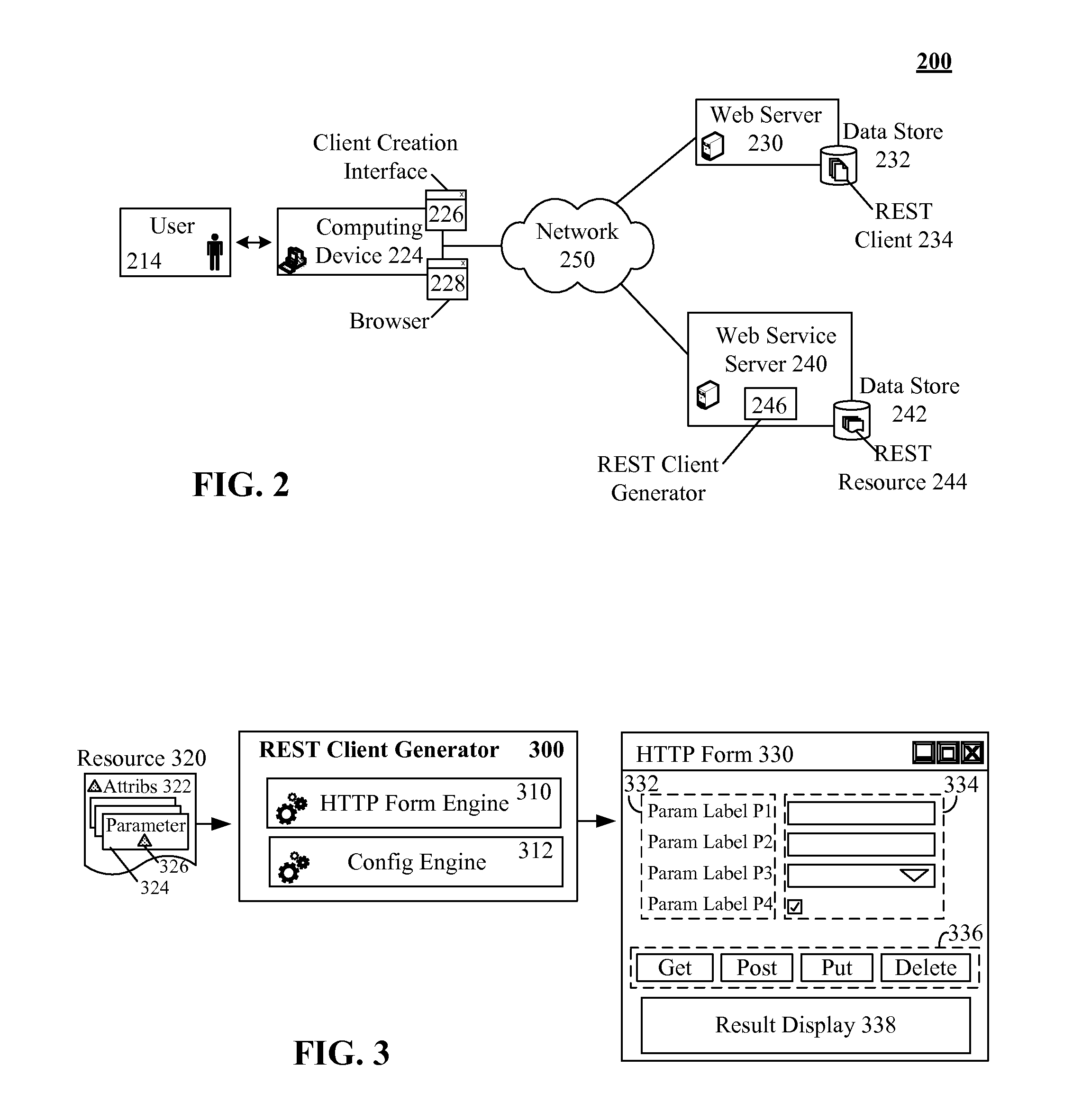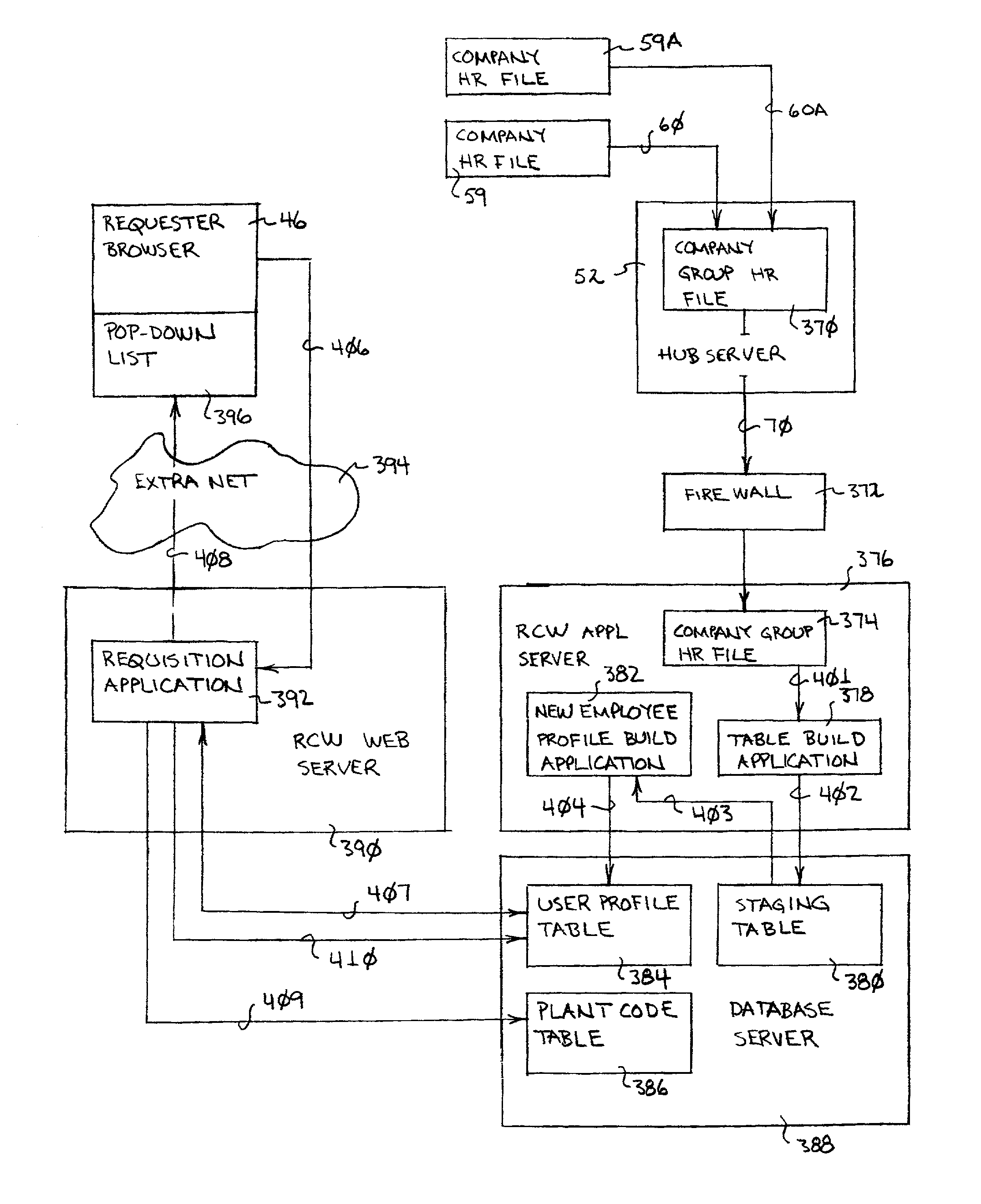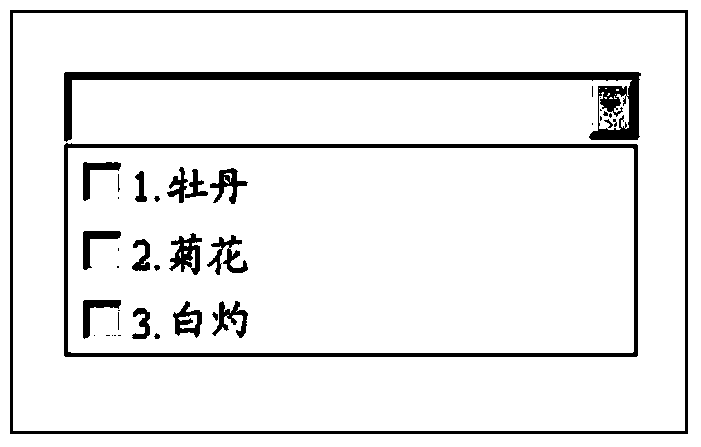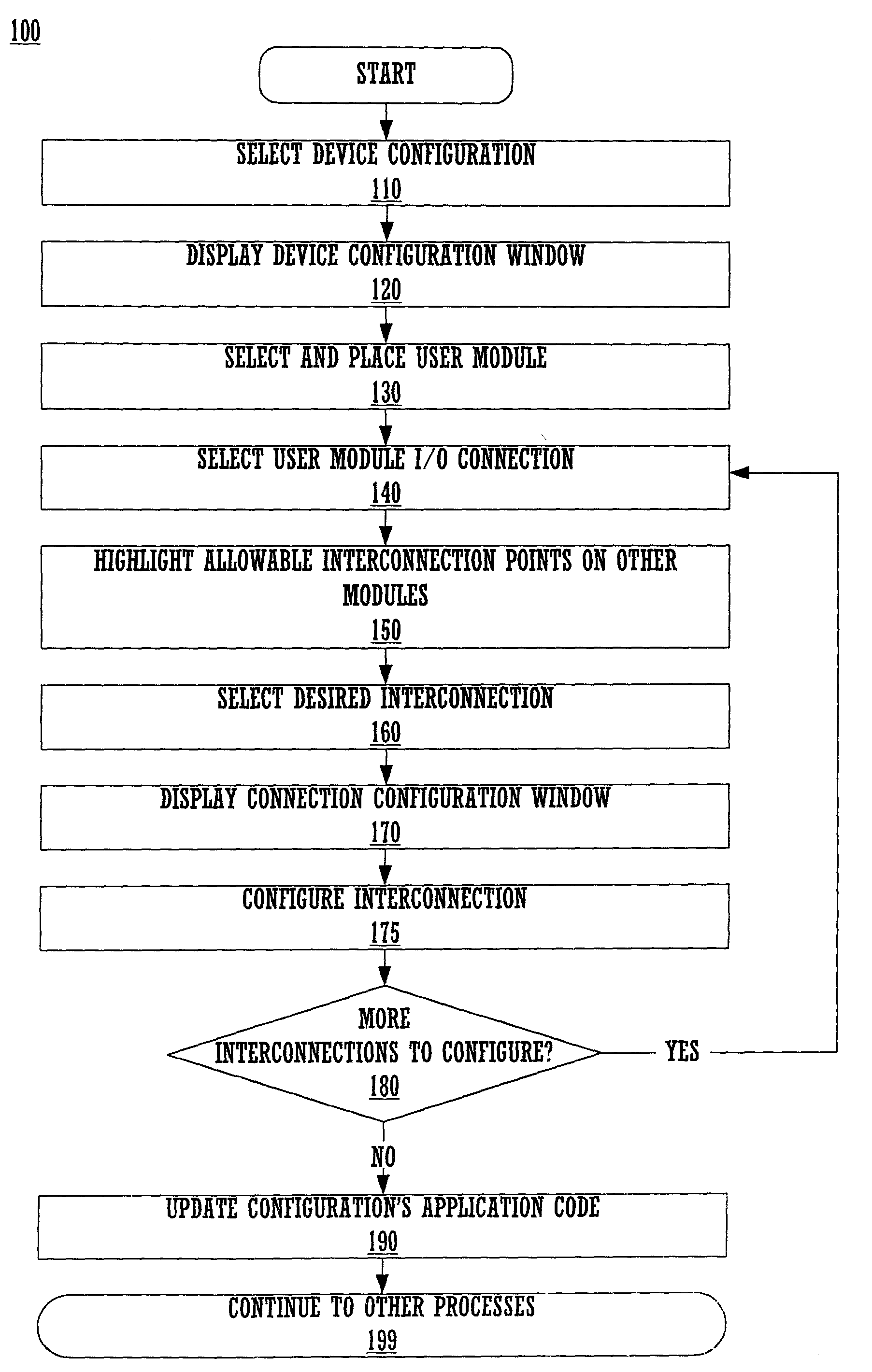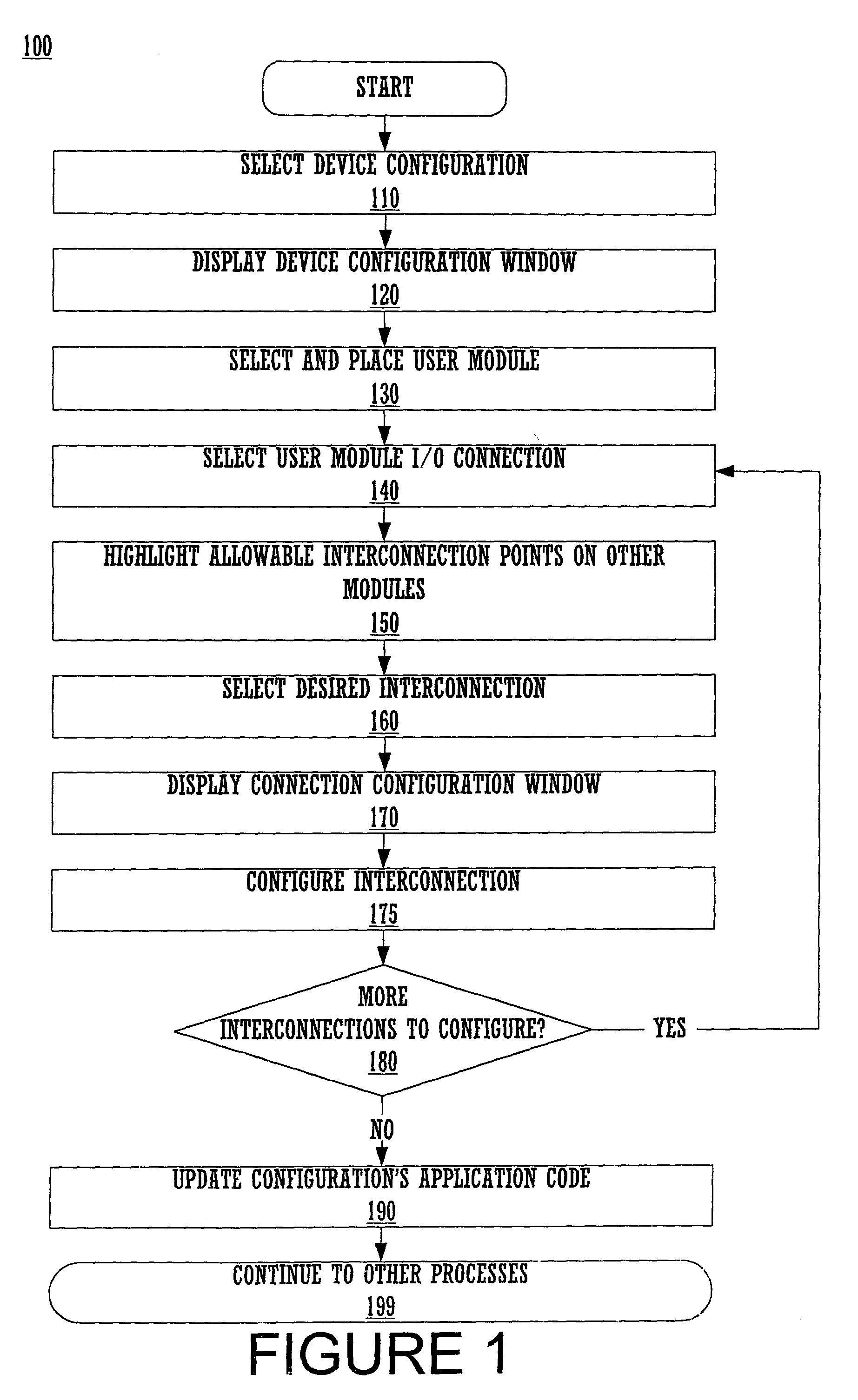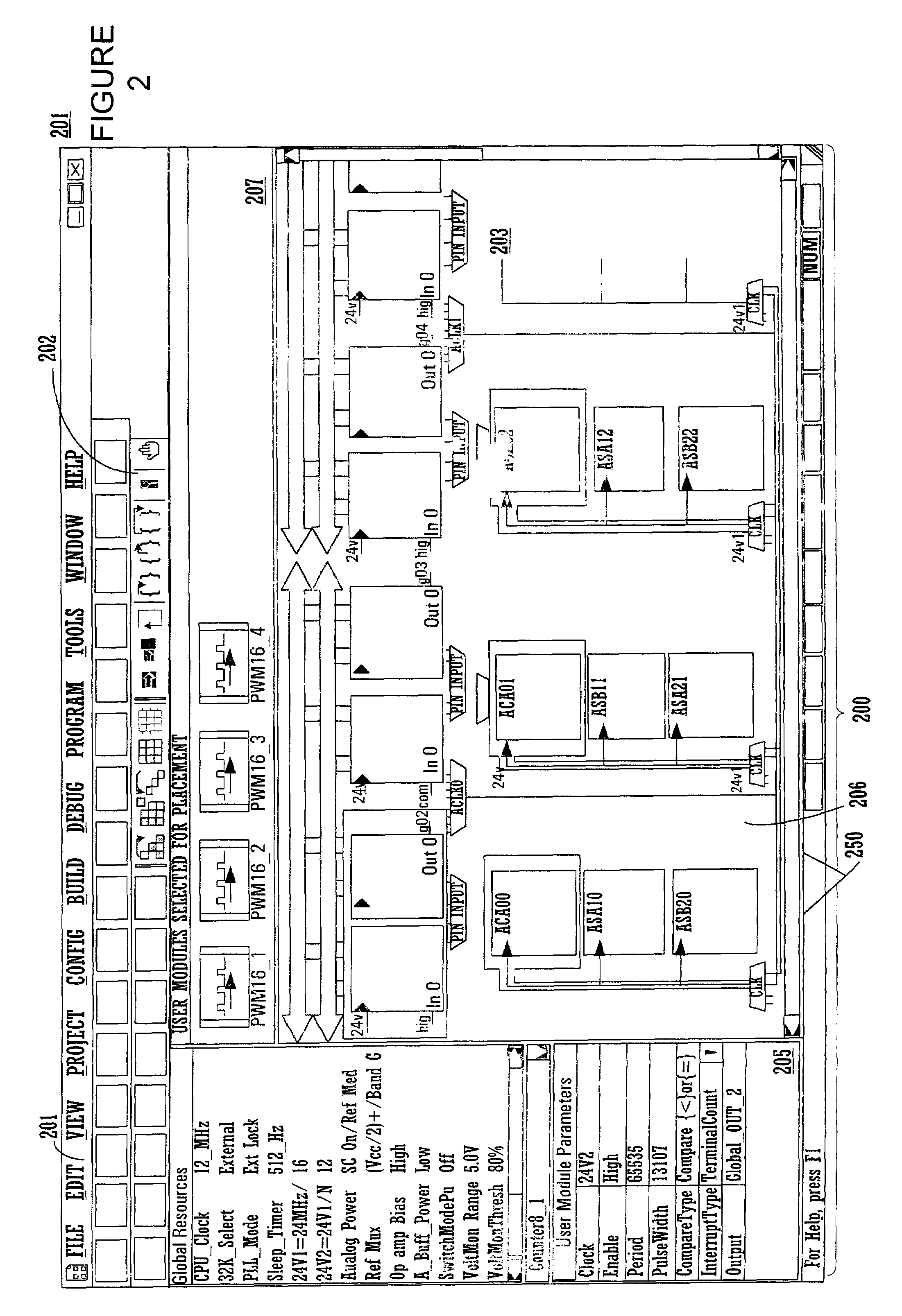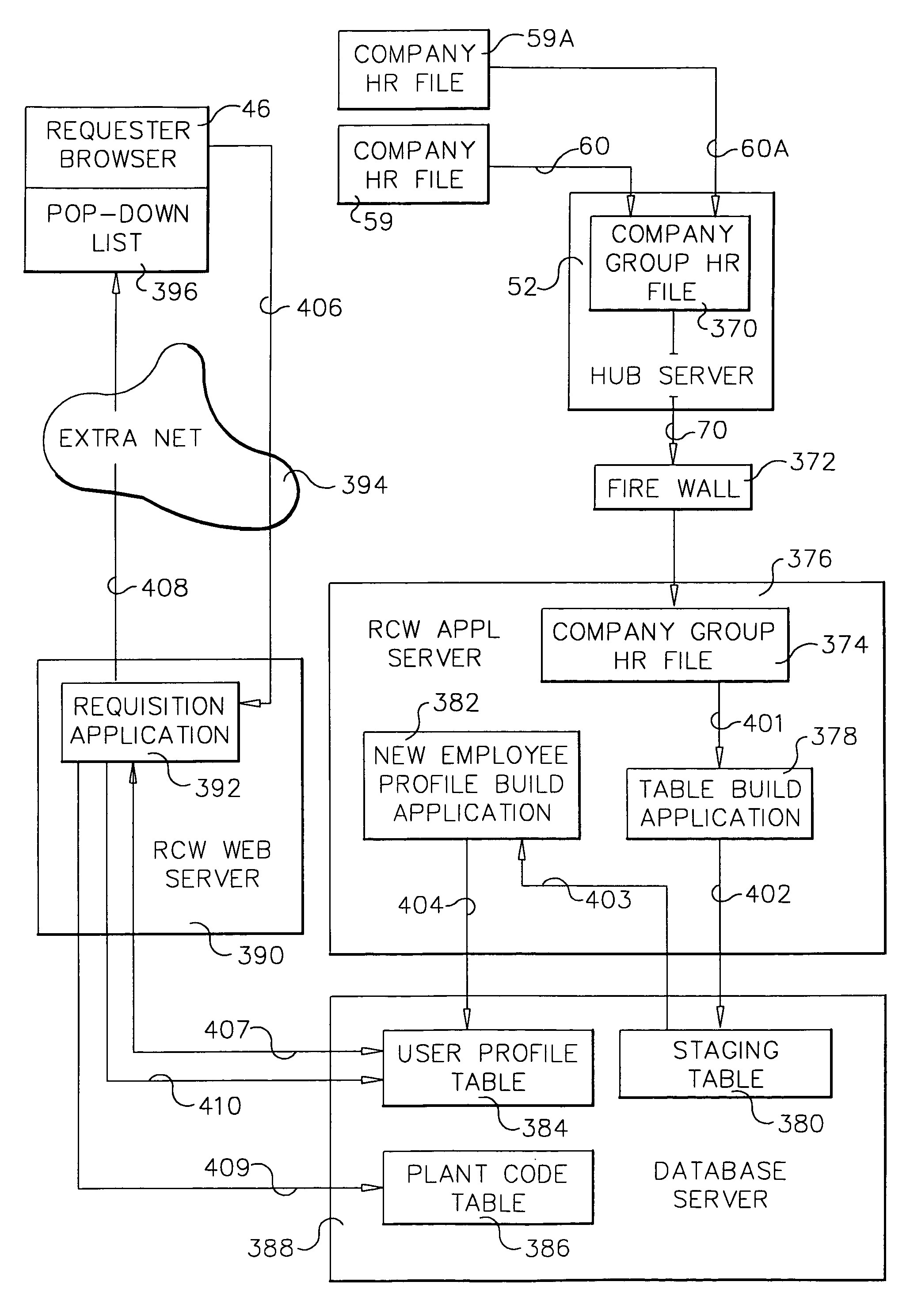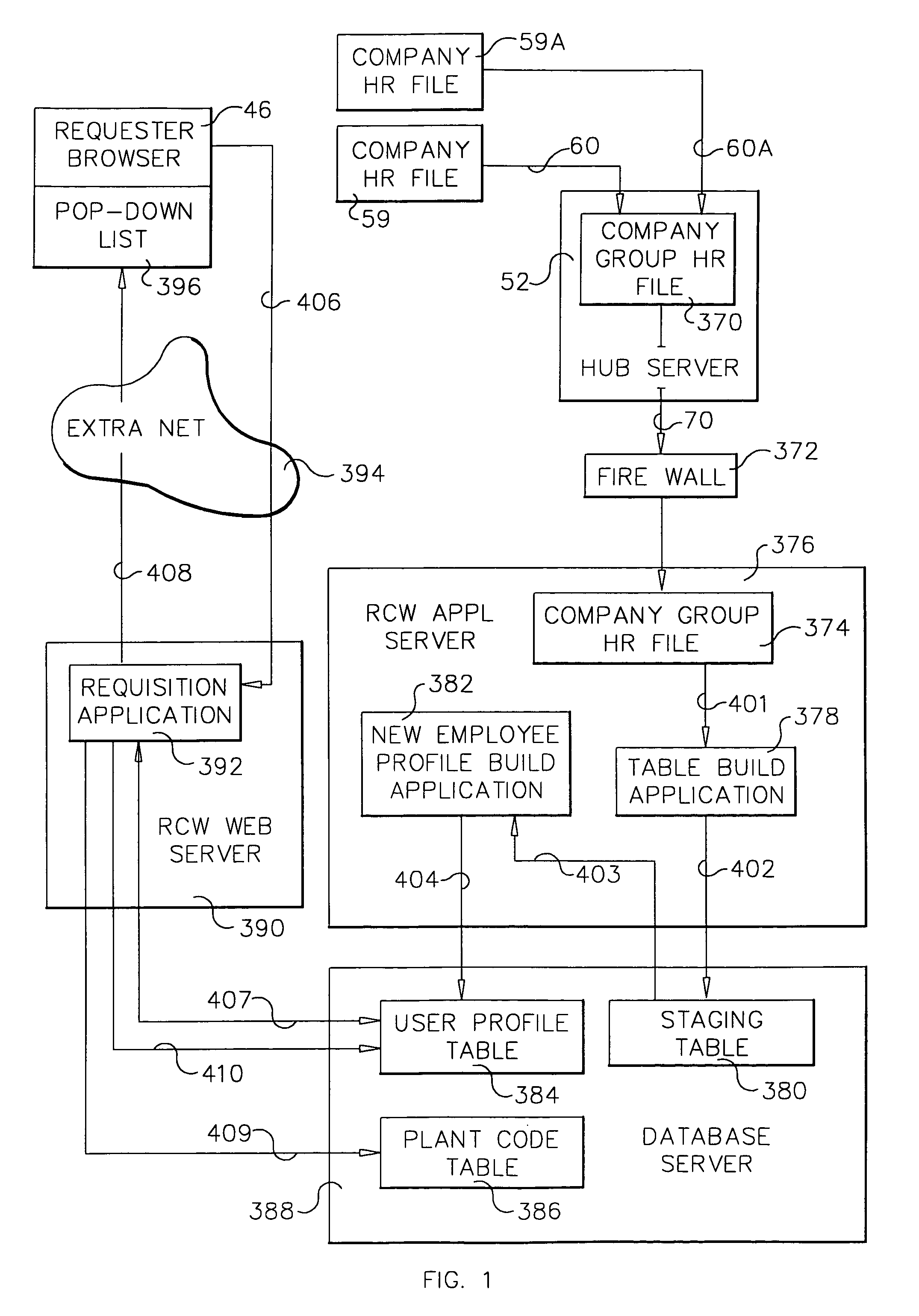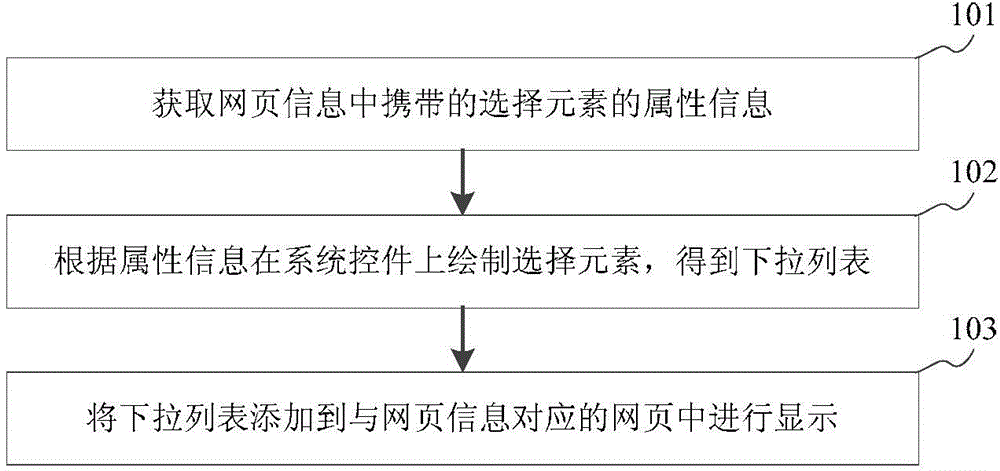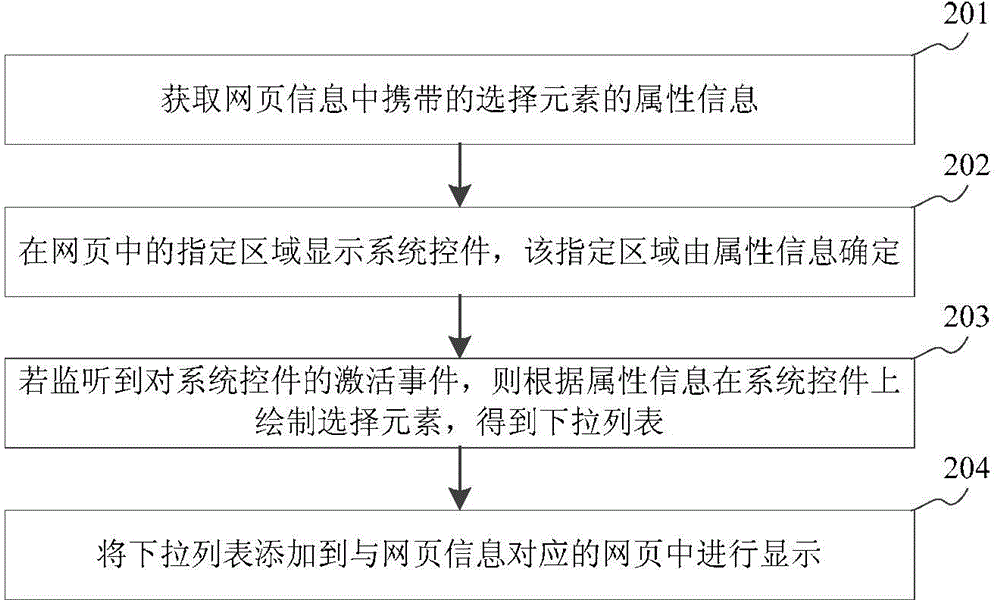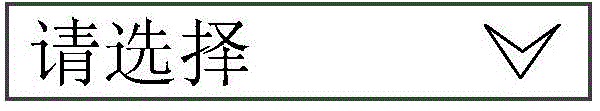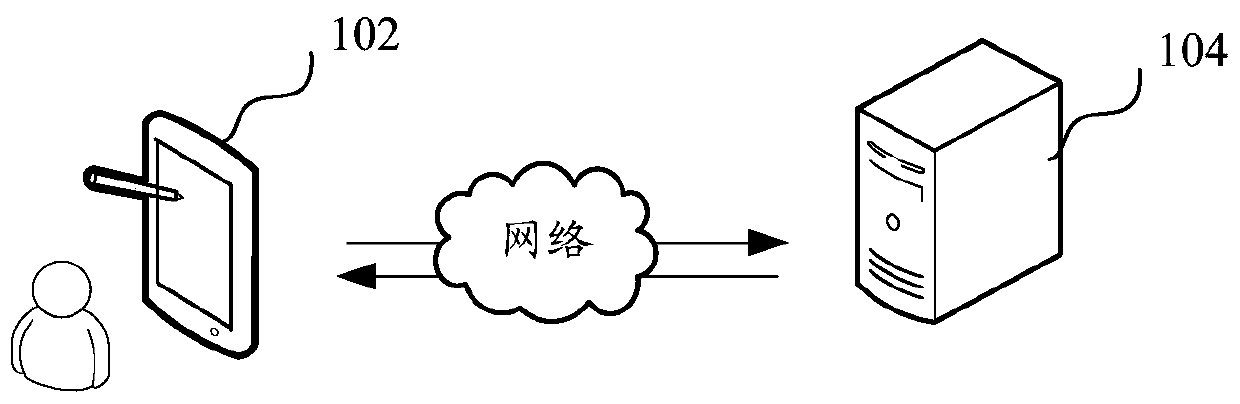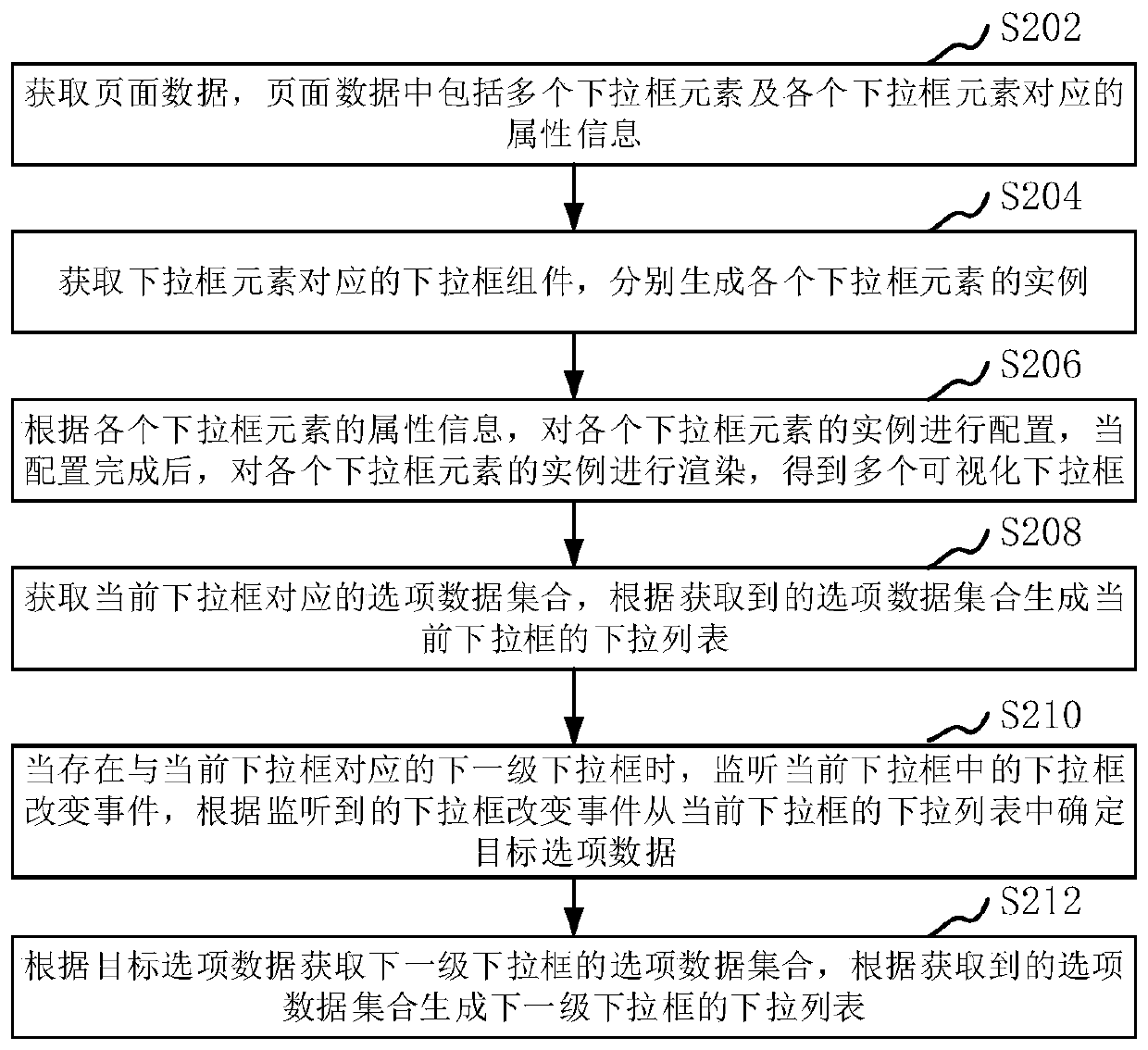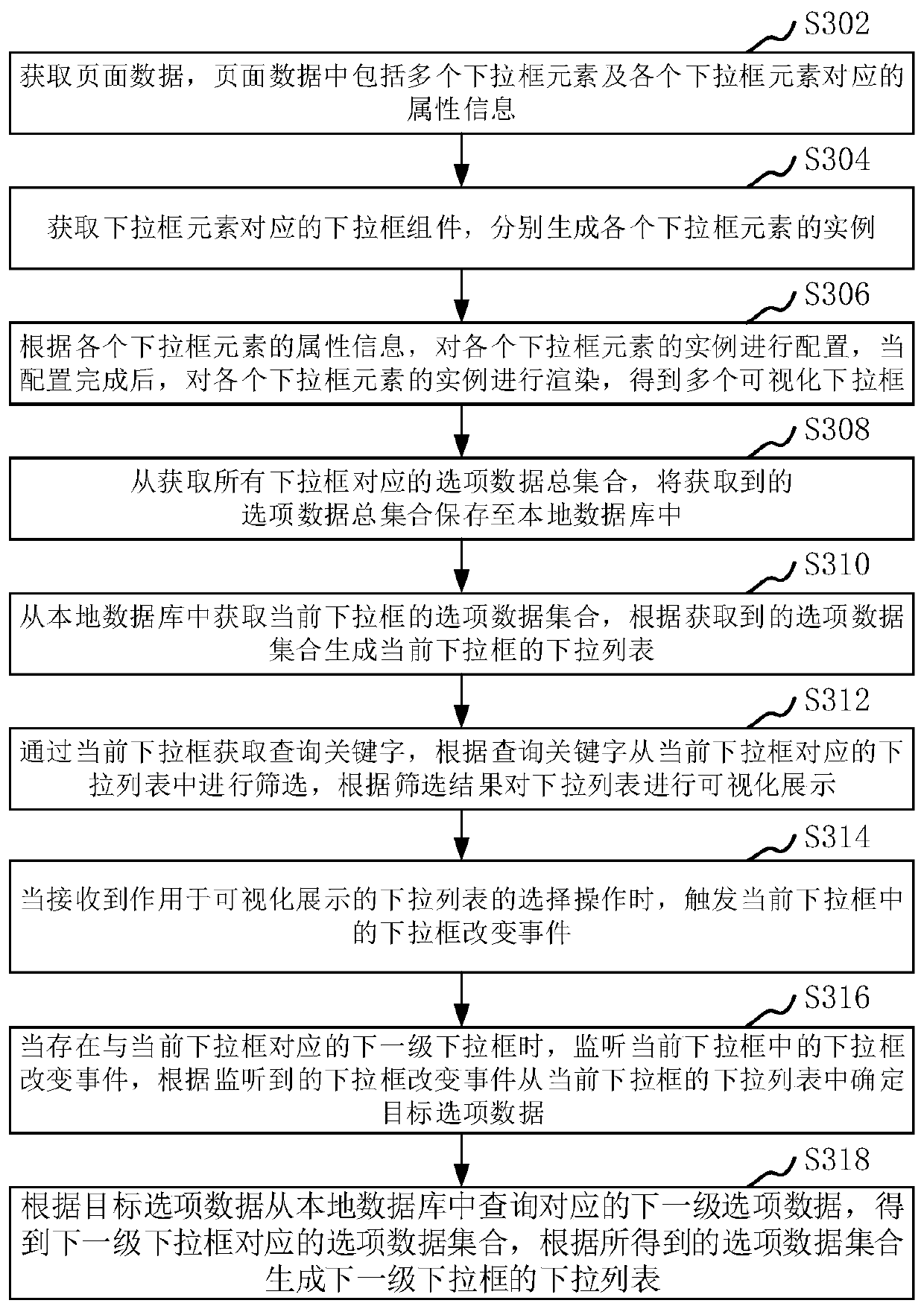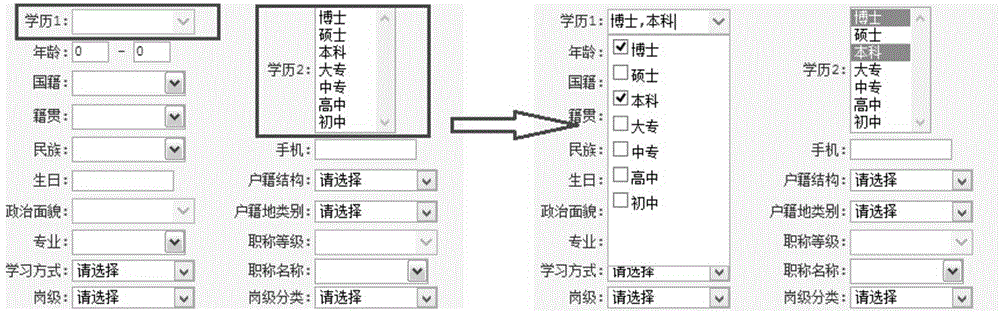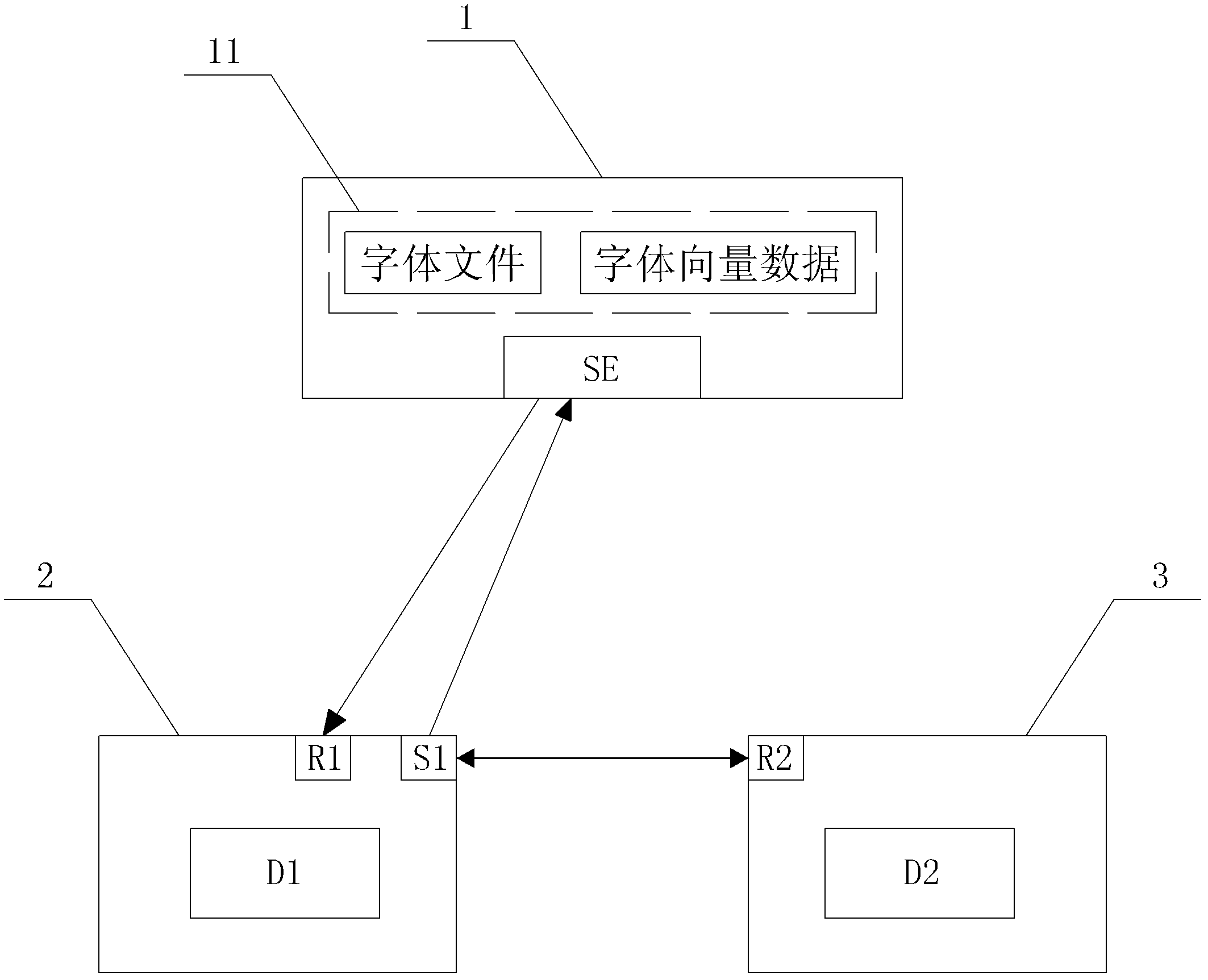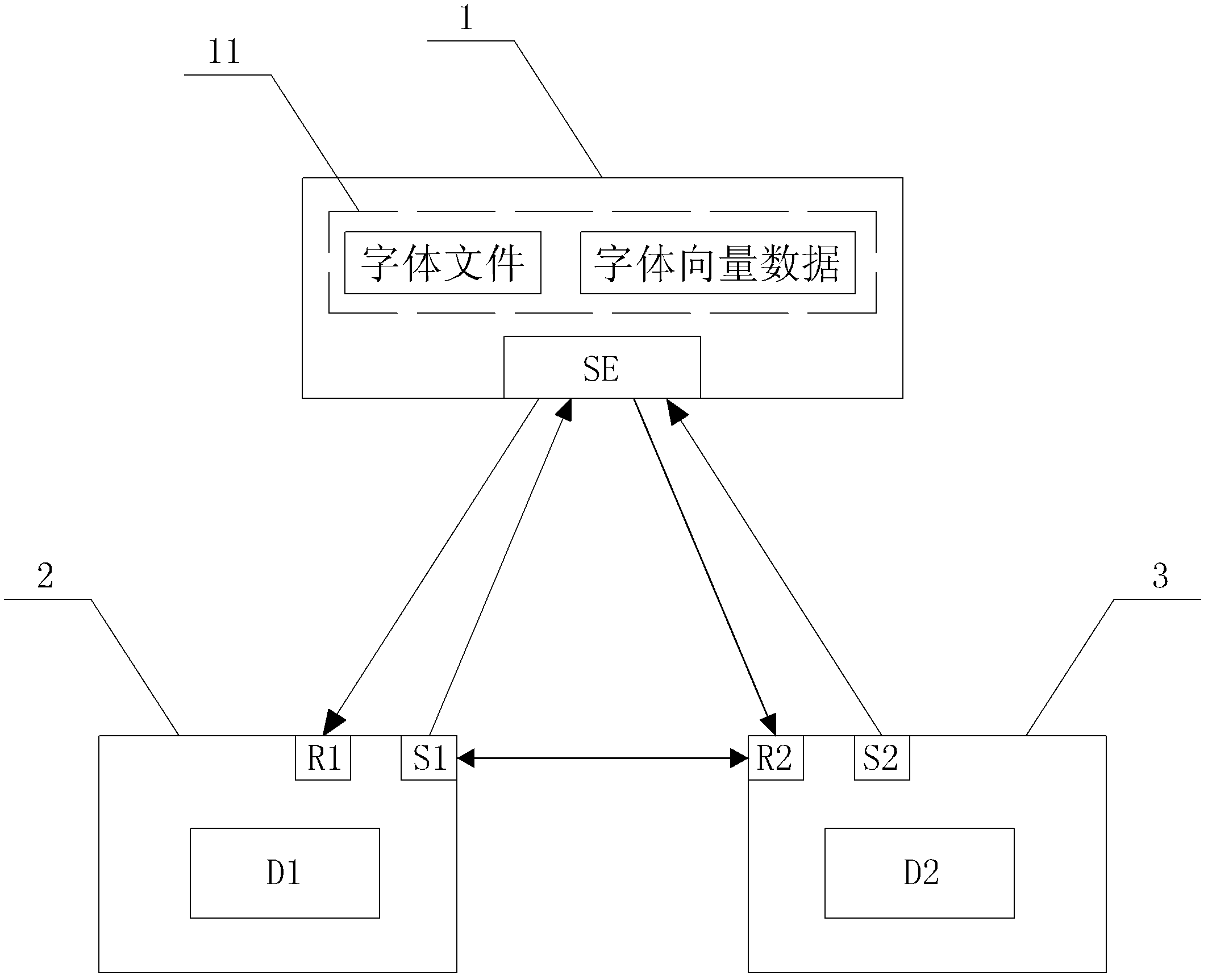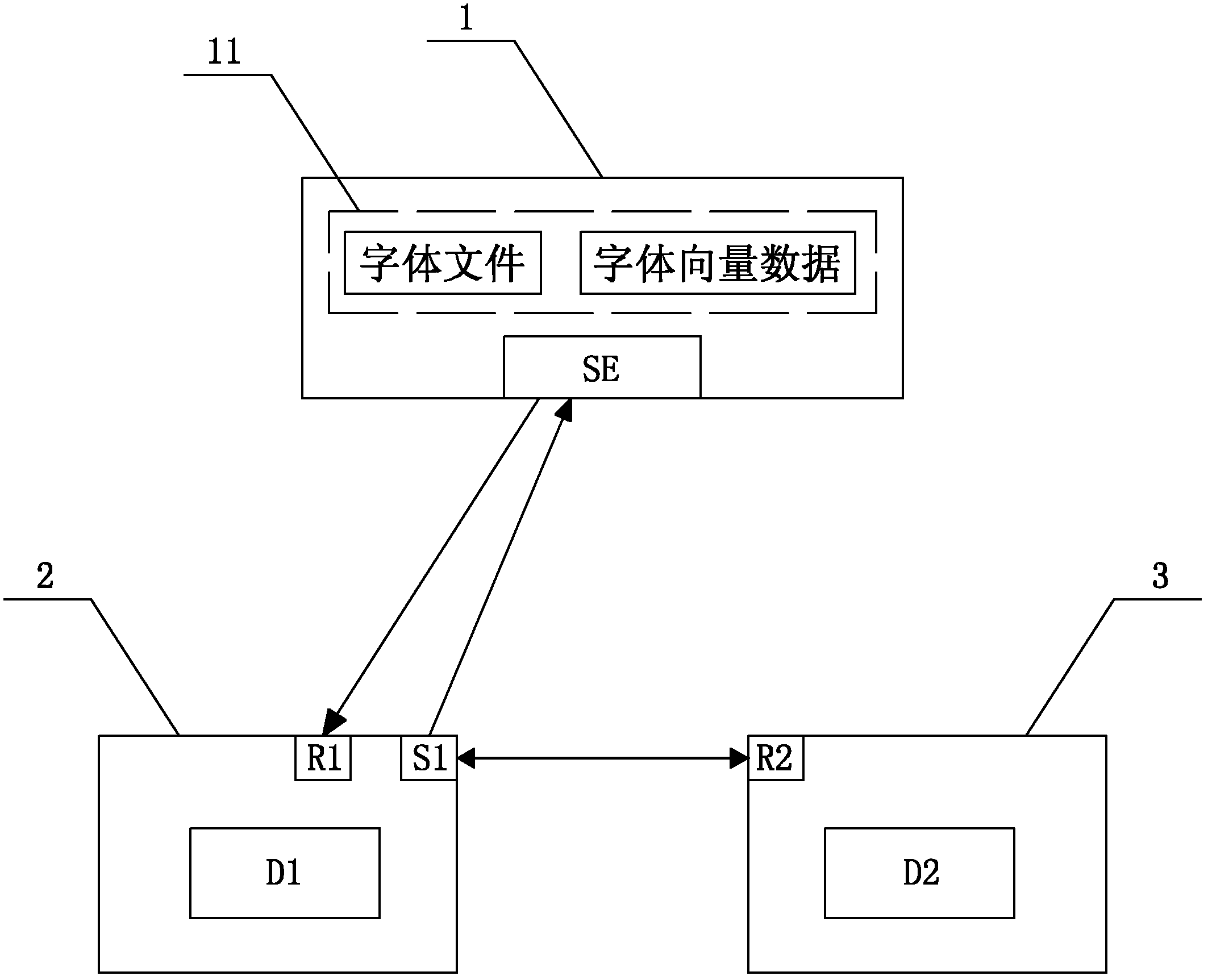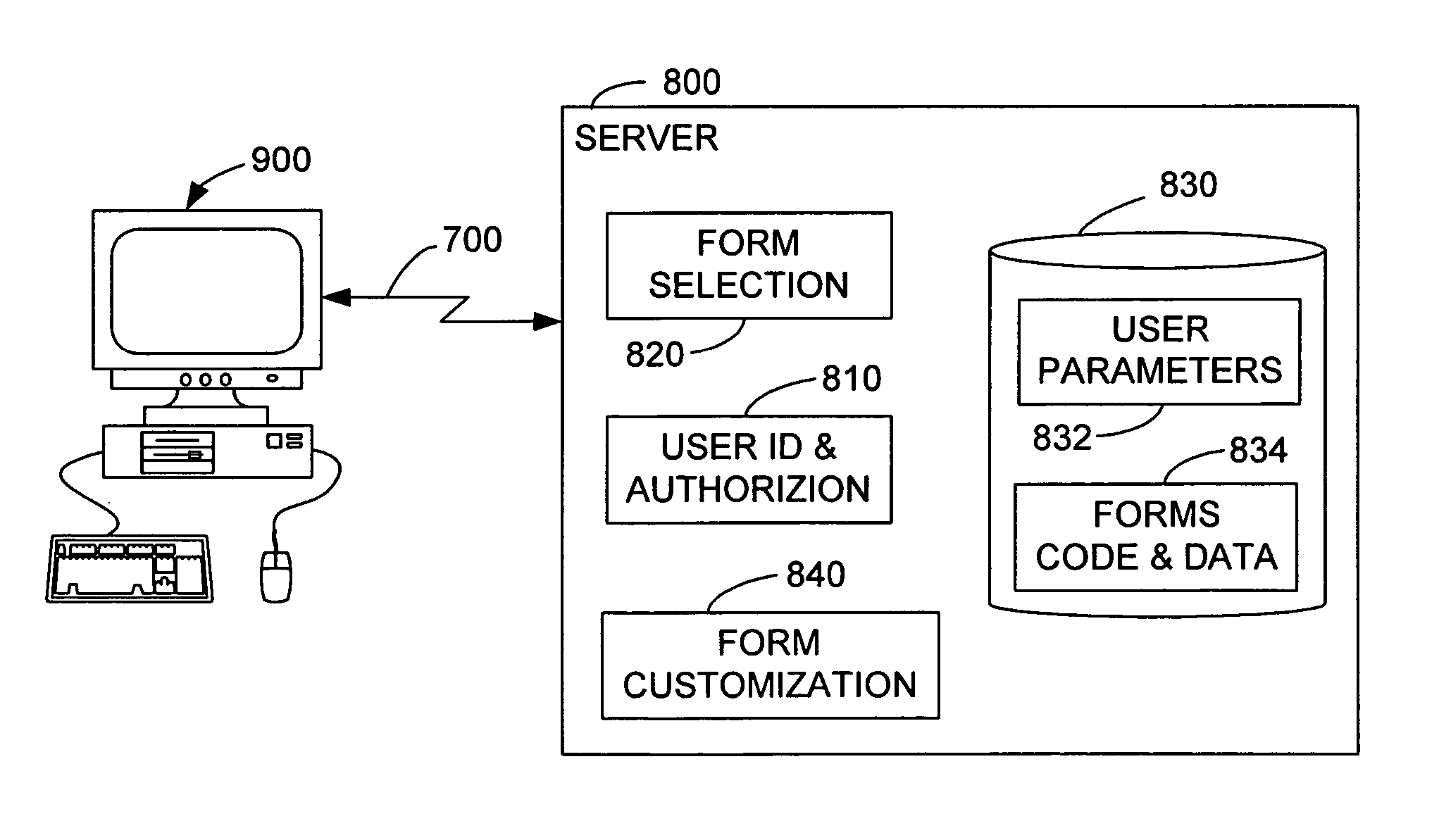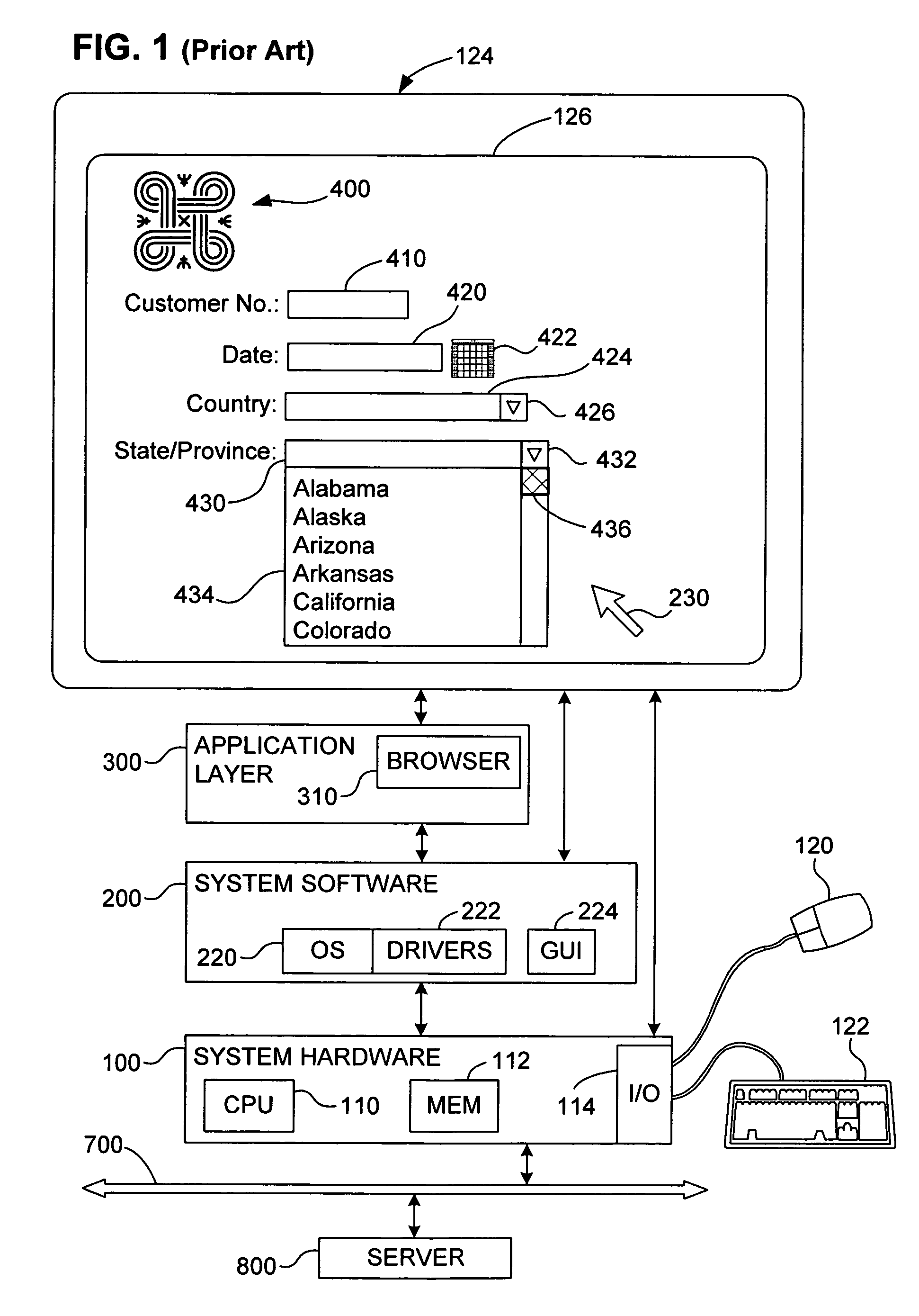Patents
Literature
Hiro is an intelligent assistant for R&D personnel, combined with Patent DNA, to facilitate innovative research.
70 results about "Drop-down list" patented technology
Efficacy Topic
Property
Owner
Technical Advancement
Application Domain
Technology Topic
Technology Field Word
Patent Country/Region
Patent Type
Patent Status
Application Year
Inventor
A drop-down list (abbreviated drop-down; also known as a drop-down menu, drop menu, pull-down list, picklist) is a graphical control element, similar to a list box, that allows the user to choose one value from a list. When a drop-down list is inactive, it displays a single value. When activated, it displays (drops down) a list of values, from which the user may select one. When the user selects a new value, the control reverts to its inactive state, displaying the selected value. It is often used in the design of graphical user interfaces, including web design.
Intelligent Pop-Up Window Method and Apparatus
InactiveUS20080040684A1Quick distinctionAvoid difficult choicesGeographical information databasesCommerceVisual perceptionComputer science
An interactive map web-based tool is provided which gives the user the ability to customize their use of a map. The present invention includes a customized overlay of point of interest information on an existing map. The information overlay includes icons, drop down lists, information panels, advertising content, pop-up windows and hypertext links which are associated with points of interest, where each point of interest is associated with a class. Drop down lists permit the user to display one or more points of interest by location or class. Visual cues, including color coding, icon shaping and text differentiation for different classes of points of interest allow a user of the map to quickly differentiate area resources. With such an arrangement a traveler can easily select for display only those particular resources that are of interest to the traveler and thereby create a local search experience focused on their specific travel needs.
Owner:CRUMP RICHARD
System and method for facilitating email communications by providing convenient access to most recently and/or frequently used email addresses
InactiveUS20030093483A1Multiple digital computer combinationsOffice automationEmail addressUser input
A system for facilitating email communications. The system includes a first mechanism for monitoring when emails are sent and / or how often the emails are sent to different email addresses and providing a signal in response thereto. A second mechanism selectively displays a list of most recently used email addresses and / or most frequently used email addresses based on the signal and based on user input. In a specific embodiment, the first mechanism includes email address usage-tracking software that interfaces with email communications software. Email address sorting software communicates with the email address usage-tracking software and employs a data structure that contains priorities associated with a predetermined number of email addresses. The predetermined number of email addresses is user-configurable via a user-interface to the email address sorting software. The email address sorting software sorts email addresses in a data structure according to priority values assigned to each email. The priority values are based on both user-input to the email address sorter and the signal. The second mechanism includes an additional mechanism that displays a sorted drop-down list or menu of email addresses selected from the data structure and sorted according to the priority values.
Owner:HEWLETT PACKARD DEV CO LP
Graphical device for comprehensive viewing and input of variable data via a browser-based display
InactiveUS7080325B2Cathode-ray tube indicatorsInput/output processes for data processingGraphicsDisplay device
A graphical input device, preferably in a browser-based display, resembles a pull-down menu, with a displayed data entry field. The set of possible entries to be displayed along with the graphical input device varies depending on the user. The minimum display width needed for full-width display of the entries is evaluated by scripting and the actual display of the set is generated accordingly. The drop-down list and its listed entries may be wider than the data entry field. The user can thus view and select customized possible entries that cannot fit within the displayed data entry field. According to another aspect of the preferred embodiment of the invention, when the user is making selections from the drop-down list, multiple keyboard entries can be used to cause rapid scrolling to entries that match not only the first character entered, but also to entries whose first n characters match n characters entered while viewing the list. For hierarchically structured and itemized entry lists, matching is preferably performed first to the right of at least one delimiter. The various novel aspects of the invention are implemented using scripting embedded within HTML code so that they are available to users who are browsing web content.
Owner:CALL TELL
User Customizable Drop-Down Control List for Gui Software Applications
An extended computer graphic user interface (GUI) component includes a drop-down list of currently selected items displayed after a selection icon is clicked in a conventional manner. The drop-down list includes an input liner used to enter a new item to be added to the list of currently selected items, and a second selection icon that displays when any item of the list of currently selected items is highlighted while the cursor is moved over it. The second selection icon causes a pop-up menu of options to display if clicked in a conventional manner. The pop-up menu is aimed at further customizing the extended GUI component. Options of the pop-up menu include the possibilities of deleting an item, choosing an item to become a default item and restoring an initial list of items. The selection of the pop-up menu is alternatively obtained in right-clicking over the highlighted item.
Owner:AMADEUS S
Interactive Area Guide Method, System and Apparatus
InactiveUS20080040678A1Quick distinctionAvoid difficult choicesInput/output processes for data processingVisual perceptionComputer science
An interactive map web-based tool is provided which gives the user the ability to customize their use of a map. The present invention includes a customized overlay of point of interest information on an existing map. The information overlay includes icons, drop down lists, information panels, advertising content, pop-up windows and hypertext links which are associated with points of interest, where each point of interest is associated with a class. Drop down lists permit the user to display one or more points of interest by location or class. Visual cues, including color coding, icon shaping and text differentiation for different classes of points of interest allow a user of the map to quickly differentiate area resources. With such an arrangement a traveler can easily select for display only those particular resources that are of interest to the traveler and thereby create a local search experience focused on their specific travel needs.
Owner:CRUMP RICHARD
Method and apparatus for automatically producing spreadsheet-based models
InactiveUS20060095833A1Small sizeHigh speedText processingSpecial data processing applicationsGuidelineUsability
A designer builds a condensed, generic form of a spreadsheet which is a definition file. This can be designed in Microsoft Excel, following a set of guidelines, or using a high level symbolic language. If required, HTML files, can be produced directly from the Excel definition file to enable the user to, input parameters using a web browser. A user defines the various parameters that are to be used for their particular spreadsheet and the software of the present invention expands the template's rows and columns according to those requirements, working out the effect on the formulae and linked cells as this takes place. Behind the scenes a set of information tables are built, either in memory or in a file, based on the information in the definition file. These tables are processed in a structured way to build the spreadsheet formulae, reference other tables and build any objects required to operate the model. Formulae are copied and / or rebuilt depending on the circumstances in which they will be used. In addition, the data input areas of the spreadsheet can be separated onto another worksheet to facilitate usability. Reports and charts can be adjusted to suit the data. Several templates or definitions can be combined into one spreadsheet and other objects, e.g. drop down lists and scrollbars, can be added to enhance usability. VBA code can also be included to perform complex operations not normally available in a spreadsheet. Definition libraries that describe, or contain a copy of, a part of the model can be added seamlessly, for example, a bar chart with a particular color scheme or a complicated calculating function. The definition library can also contain VBA code, which can become part of the finished model and can add to its functionality.
Owner:ORCHARD ANDREW CLIVE +1
Multi-choice controls for selecting data groups to be displayed
InactiveUS20100017699A1Easy and quick selectionImprove convenienceSpecial data processing applicationsDigital output to display deviceThe InternetDisplay device
A software tool and method of use are disclosed that enable convenient and rapid selection of columns, rows, or other data groups for presentation on a display by an electronic device. One or more information display regions is provided, and controls such as drop-down lists or buttons are used to select a data group for each location from lists of allowed choices. In this way, a user is not required to select each data group from among all possible choices. In preferred embodiments, data group lists can include a null choice that causes no information to be displayed. In further embodiments, sorting controls enable sorting of associated information display regions, and in some of these embodiments sorting one information display region sorts all the other information display regions correspondingly. In some embodiments, the electronic device communicates with the electronic display over a network or over the internet.
Owner:FARRELL GLENN H +1
Schechinger/Fennell System and method for filtering search results by utilizing user-selected parametric values from a self-defined drop-down list on a website"
InactiveUS20060218156A1Quick ViewWeb data indexingDigital data processing detailsWeb siteComputer users
The use of computer technology and the internet to quickly locate, view, compare by user-selected values from drop-down lists for key parameters, and select marketable products or other data. The growth of the internet has exceeded the capacity of existing technologies and business methods to allow business and consumer users to sort through a vast sea of data. Drop-down lists displayed within fields of key parameters enables the manipulation of data according to user-selected criteria, in which all conceivable products, whatever their use or country of manufacture, can be located, reviewed, compared, and selected for purchase. The invention uses a hierarchy-based software system that will allow the computer user to search and find required data directly. The user will no longer waste time sifting through search results that are outside the needs of his current search.
Owner:SCHECHINGER DIANE +1
Traffic reduction in networked data collection
InactiveUS7010503B1Reduce traffic problemsFinanceNatural language data processingTraffic capacityData field
Disclosed are a system, apparatus, and method for reducing traffic in networked data collection. When data collection is initiated, a server provides a page that includes data fields for completion by a user at the client. One or more of the data fields is configured to respond to changes by transmitting a new value to the server. The server may process the new value and return new data to the client, including an error message, an entry for another data field, or a plurality of entries and a control (e.g., drop-down list, scroll box). The data entry fields may also operate with one another (e.g., data is transmitted to the server only when two or more specific entries are changed). The server maintains an image of the entries so the server may process the entries without re-transmission of a completed form from the client.
Owner:VERTAFORE
Automatically generating rest clients from rest resources
InactiveUS20090193393A1Software engineeringSpecific program execution arrangementsClient-sideSource code
The present invention discloses a method and system for creating REST clients using existing REST export information. The invention can provide a wizard able to dynamically generate REST client code. The REST client code can include source code, such as HTML and JAVA SCRIPT starting points that can be further configured by the REST client code recipient. In one embodiment, the automatically created REST client can be a GUI client able to be rendered within a browser. The REST client can include one or more sections, each associated with a particular REST resource. Each resource specific section can include fields for specifying values of each resource parameter. Suitable GUI controls can be associated with each of the fields such as using a checkbox for a Boolean field and a drop down list for an enumerated field.
Owner:IBM CORP
Methods of updating spreadsheets
InactiveUS20050210369A1Increase valueText processingSoftware simulation/interpretation/emulationElectronic formComputer science
The present invention provides methods of updating spreadsheet-based cells. One method of updating spreadsheet-based cells involves tapping on a cell and automatically increasing the value of the cell by a predetermined increment each time the cell is tapped. Another method of updating spreadsheet-based cells involves tapping on a cell, automatically displaying a drop-down list in response to tapping on the cell, tapping on a cell value to select a new cell value and automatically entering the new cell value into the cell.
Owner:DAMM JOHN A JR
Method and Apparatus for Providing Scroll Buttons
InactiveUS20080040028A1Quick distinctionAvoid difficult choicesInstruments for road network navigationRoad vehicles traffic controlVisual perceptionComputer science
Owner:CRUMP RICHARD
Providing travel log integration for objects hosted in a browser
ActiveUS7430739B2Multiprogramming arrangementsNatural language data processingDocumentation procedureAddress bar
Owner:MICROSOFT TECH LICENSING LLC
Object picker with window splitter
InactiveUS20100146431A1Effective displayExecution for user interfacesInput/output processes for data processingComputer graphics (images)Algorithm
An application work area that includes a splitting mechanism that permits the work area to be divided into multiple windows. Each window is capable of displaying a selected object of the available objects that are open in the application. Each window might include a corresponding distinct object selection mechanism that allows a user to select one of the open objects to display in the corresponding window. In one embodiment, this is permitted regardless of whether that open object is already displayed in another of the windows. As examples, the object selection mechanism may be a selectively viewable open object list such as, for example, a drop down list. Thus, each window that has an object selection mechanism may be used to independently control the object that is viewed in that window.
Owner:MICROSOFT TECH LICENSING LLC
Method and arrangement of user-modified variables in a presentation list
InactiveUS20050060298A1Guaranteed to workSpecial data processing applicationsInput/output processes for data processingDisplay listArtificial intelligence
A method (10) for arranging user-modified variable names in a presentation list such as a drop-down list can include the steps of receiving (12) a system request to display the variables in the drop-down list, and sorting (14) the variables by giving user named variables greater priority over system named variables and then sorting by a second criteria. The method can further include the step of displaying (16) the variables when a user selects the variables using a drop-down control.
Owner:IBM CORP
Method and apparatus to enable multiple methods of clinical order input into a healthcare it application
InactiveUS20080249374A1Easy data entryFacilitate clinical order entryDrug and medicationsComputer-assisted medical data acquisitionTypingFree form
The present invention relates to a system for facilitating the input of clinical orders into a healthcare application. This system can provide a variety of ways for a user to interface with the system and a variety of ways to facilitate data input into an order form. The system can facilitate selection of an order form by selecting an order form for the user, or by providing the user with a list of order forms that the user can select an order form from. The system facilitates the input of data into an order form in several ways. This system can use stored information to pre-populate some of the information fields in an order form. Data input can also be facilitated by the use of predictive typing, keywords, and drop-down lists. The system can also facilitate data input by taking free form text, parsing the text and entering the text into at least one information fields on an order form.
Owner:GENERAL ELECTRIC CO
Dynamic expression editor
A system, method, and article of manufacture for intuitively defining new attributes and methods as a function of existing attributes and methods is described. The method comprises the steps of creating a composite object having object elements including methods and attributes combined according to a composition rule, displaying a view of expression elements comprising the attributes and methods of the composite object, defining an object element expression combining at least two of the expression elements, and forming the hybrid object element from the selected expression elements. In one embodiment, a drop-down list is used to select a series of attributes, methods and operators that comprise the expression defining the hybrid element. The apparatus comprises means for performing the operations above, including a computer with a processor and memory coupled to a data storage device and a display. The article of manufacture comprises a tangible embodiment of instructions for performing the foregoing operations.
Owner:IBM CORP
Information processing apparatus, information processing method, recording medium, and program
InactiveUS6996530B2Automatic call-answering/message-recording/conversation-recordingSound input/outputInformation processingSpeech sound
Two types of voice can be set for reading text data of an electronic mail. A user selects a detailed setting button associated with one of the voice types to display a voice setting window, in which setting for the voice can be made individually. A drop-down list box include preset voice types such as woman, man, child, robot, and alien, and also names of voice types corresponding to phonemes created by the user, allowing selection thereof. In relation to a voice selected from the drop-down list box, reading speed, voice pitch, and strength of stress are set according to positions of setting levers.
Owner:SONY CORP
Text-to-speech synthesis system and associated method of associating content information
InactiveUS7305342B2Automatic call-answering/message-recording/conversation-recordingSpecial service for subscribersText to speech synthesisSpeech sound
A setting window that is displayed when a mail tab is selected includes check boxes for selecting items to read when an electronic mail is read, and a check box and a drop-down list box for setting automatic checking of electronic mails. Contents corresponding to checked boxes among the check boxes are converted into speech data. Furthermore, the contents corresponding to the checked boxes among the check boxes, except for the body of the electronic mail, are used for generating a title to be added when the speech data is output to an external apparatus, etc. If none of the check boxes is checked, a predetermined character string is set as a title.
Owner:SONY CORP
Method and device which are capable of obtaining application information by utilizing browser address bar
ActiveCN102541853AIncrease flexibilityImprove experienceSpecial data processing applicationsAddress barDisplay Order
The invention relates to a method capable of obtaining application information in an address bar of a browser, which comprises first receiving a keyword of application information required by a user and input through the address bar of the browser, and each time a character or script or figure is received, starting matching request so as to match the contents containing the input information in the address bar with each keyword in a keyword lexicon in real time; once the contents in the address bar are matched with the keyword in the keyword lexicon, obtaining the display method corresponding to the keyword and adjusting contents, sequence and forms which are used for displaying the application information through a drop down list of the address bar. The method capable of obtaining the application information in the address bar of the browser improves user experience, enhances system safety performance, and can be applied to any input frame, in particular to the address bar of the browser.
Owner:QIZHI SOFTWARE (BEIJING) CO LTD
Automatically generating rest clients from rest resources
InactiveUS8375358B2Software engineeringSpecific program execution arrangementsClient-sideSource code
The present invention discloses a method and system for creating REST clients using existing REST export information. The invention can provide a wizard able to dynamically generate REST client code. The REST client code can include source code, such as HTML and JAVA SCRIPT starting points that can be further configured by the REST client code recipient. In one embodiment, the automatically created REST client can be a GUI client able to be rendered within a browser. The REST client can include one or more sections, each associated with a particular REST resource. Each resource specific section can include fields for specifying values of each resource parameter. Suitable GUI controls can be associated with each of the fields such as using a checkbox for a Boolean field and a drop down list for an enumerated field.
Owner:INT BUSINESS MASCH CORP
System and method for generating a company group user profile
An enterprise provides procurement services to a plurality of companies organized in company groups, each company group including those companies using the same accounting rules. These services are accessed by customer company employees, or users. The creation and maintenance of user profile for each user authorized by a customer company is accomplished according company groupings. Company name is passed to the enterprise in a human resource file or interface, to which a company grouping code is added. That data is loaded into employee staging tables from which an application builds a user profile table which, for new users, does not include company code and location code. These codes will be populated to the profile the first time the user logs in for service and selects from a drop down list describing all work locations for his company group a line item including a description of his work location.
Owner:GOOGLE LLC
Method for achieving drop-down list box control in webpage
InactiveCN103885943AReduce stepsImprove operational efficiencyNatural language data processingSpecial data processing applicationsSoftware engineeringWeb page
The invention provides a method for achieving a drop-down list box control in a webpage. The method includes that a textbox of the drop-down list box control is subjected to searching input, a drop-down list of the drop-down list box control is triggered, the drop-down list only presents options conforming to searching, and the options are selected to trigger corresponding events. By means of the method for achieving the drop-down list box control in the webpage, operation efficiency of the webpage is improved.
Owner:PEKING UNIV FOUNDER GRP CO LTD +1
Pinout views for allowed connections in GUI
InactiveUS7100139B1Quick configurationEasy to useComputer programmed simultaneously with data introductionCAD circuit designGraphicsGraphical user interface
Embodiments of the present invention relate to a method for configuring functional interconnections in a programmable device. The method comprises displaying a graphical user interface, which presents a graphical depiction of the programmable device, selecting a functional user module in the graphical user interface, selecting an interconnect input or output on the user module and displaying a graphical representation of allowable connections for the pin by highlighting those allowable connections in the graphical user interface. The desired interconnection is then selected and selection options for configuring the interconnection can be presented in and selected from a pop-up window or a drop-down list in the graphical user interface.
Owner:CYPRESS SEMICON CORP
System and method for generating a company group user profile
An enterprise provides procurement services to a plurality of companies organized in company groups, each company group including those companies using the same accounting rules. These services are accessed by customer company employees, or users. The creation and maintenance of user profile for each user authorized by a customer company is accomplished according company groupings. Company name is passed to the enterprise in a human resource file or interface, to which a company grouping code is added. That data is loaded into employee staging tables from which an application builds a user profile table which, for new users, does not include company code and location code. These codes will be populated to the profile the first time the user logs in for service and selects from a drop down list describing all work locations for his company group a line item including a description of his work location.
Owner:GOOGLE LLC
Method and apparatus for generating a drop-down list
ActiveCN104965642ARich display stylesSolve instabilitySpecific program execution arrangementsSpecial data processing applicationsInstabilityComputer module
The invention discloses a method and apparatus for generating a drop-down list, belonging to the field of computer technology. The method comprises: obtaining the attribute information of a select element carried by webpage information; drawing the select element on a system control according to the attribute information, and obtaining the drop-down list; adding the drop-down list to a webpage that corresponds to the webpage information for displaying. The apparatus comprises: an information acquiring module, a list drawing module and a list displaying module. The method and apparatus herein address the problem of nonconformity between the display style of the select element in a layout file, generated upon drawing the drop-down list by using a composition file, and the display style of other elements of the webpage due to the singleness of the display style of the select element, and the problem of instability of the terminal caused by the impact imposed upon other webpage elements by adding a drawing code and an event handling logic to a rendering engine. By means of the method and apparatus, the conformity of the display styles of each element of the webpage is achieved and the stability of the terminal is increased.
Owner:TENCENT TECH (SHENZHEN) CO LTD
Implementation method and device of multi-stage linkage drop-down box and computer equipment
PendingCN110377851AImprove performanceImprove reuse rateSoftware reuseSpecial data processing applicationsData setBasic research
The invention relates to the field of basic research and development, and provides an implementation method and a device of a multi-stage linkage drop-down box, computer equipment and a storage medium. The method comprises the following steps: acquiring page data, wherein the page data comprises a plurality of drop-down box elements and attribute information corresponding to each drop-down box element; obtaining a pull-down box component corresponding to the pull-down box element, and respectively generating an instance of each pull-down box element; configuring the instance of each drop-downbox element according to the attribute information of each drop-down box element, and rendering the instance of each drop-down box element after the configuration is completed to obtain a plurality ofvisual drop-down boxes; obtaining an option data set corresponding to the current pull-down box and generating a pull-down list; monitoring a pull-down box change event in the current pull-down box,and determining target option data according to the monitored pull-down box change event; and obtaining an option data set of a next-level drop-down box according to the target option data, and generating a drop-down list of the next-level drop-down box according to the obtained option data set.
Owner:PING AN TECH (SHENZHEN) CO LTD
Method for achieving multiple-choice of drop-down list box
InactiveCN104391693AImprove experienceDoes not affect layoutSpecific program execution arrangementsComputer scienceDrop-down list
The invention relates to the technical field of software technology development, and particularly relates to a method for achieving multiple-choice of a drop-down list box. According to the method disclosed by the invention, the multiple-choice function of the drop-down box is achieved through combination of <input> and labels; the problems that in an existing drop-down box multiple-choice mode, since all or most of options are displayed, a lot of page layout space is occupied, and the overall effect of the page is affected are effectively solved; the method can be applied to achieve the multiple-choice of the drop-down list box.
Owner:G CLOUD TECH
Text transmission method of instant messaging software and transmission system thereof
The invention discloses a text transmission method of instant messaging software. The method comprises the following steps: a word stock is arranged at a cloud end server so that a sending client can select a font format from a font drop-down list and input text and then send the text to the cloud end server; the cloud end server extracts the text of the corresponding font format from the word stock and sends the text back to the sending client; the text of the specific font format is displayed at the sending client; then the sending client sends the input text to a receiving client of the instant messaging software; the text of the specific font format is displayed at the receiving client; and thus, the instant messaging software can use the text of the specific font format as long as the cloud end server capable of storing massive data stores the word stock including the specific font format without the limit of the locally installed fonts of the sending client and the receiving client, and the operation is easy. Moreover, the invention also discloses a test transmission system of the instant messaging software.
Owner:东莞市埃美柯阀门有限公司
Graphical input device with dynamic field width adjustment for input of variable data via a browser-based display
InactiveUS20060224990A1Special data processing applicationsInput/output processes for data processingDynamic fieldGraphics
A graphical input device having the appearance of a drop-down menu in a browser-based display is generated locally, within a user's computer, in place of a pull-down menu expressed in a mark-up language such as HTML or its derivatives downloaded into the user's computer. The set of possible entries to be displayed along with the graphical input device may vary depending on the user. The minimum display width needed for full-width display of even the widest entry is evaluated locally by scripting and the width of the displayed graphical input device is adjusted accordingly. The drop-down list and its listed entries may be wider than the data entry field. The user can thus view and select customized possible entries that cannot fit within the nominal displayed data entry field of the assumed pull-down menu.
Owner:INTERFACE IP HLDG
Features
- R&D
- Intellectual Property
- Life Sciences
- Materials
- Tech Scout
Why Patsnap Eureka
- Unparalleled Data Quality
- Higher Quality Content
- 60% Fewer Hallucinations
Social media
Patsnap Eureka Blog
Learn More Browse by: Latest US Patents, China's latest patents, Technical Efficacy Thesaurus, Application Domain, Technology Topic, Popular Technical Reports.
© 2025 PatSnap. All rights reserved.Legal|Privacy policy|Modern Slavery Act Transparency Statement|Sitemap|About US| Contact US: help@patsnap.com