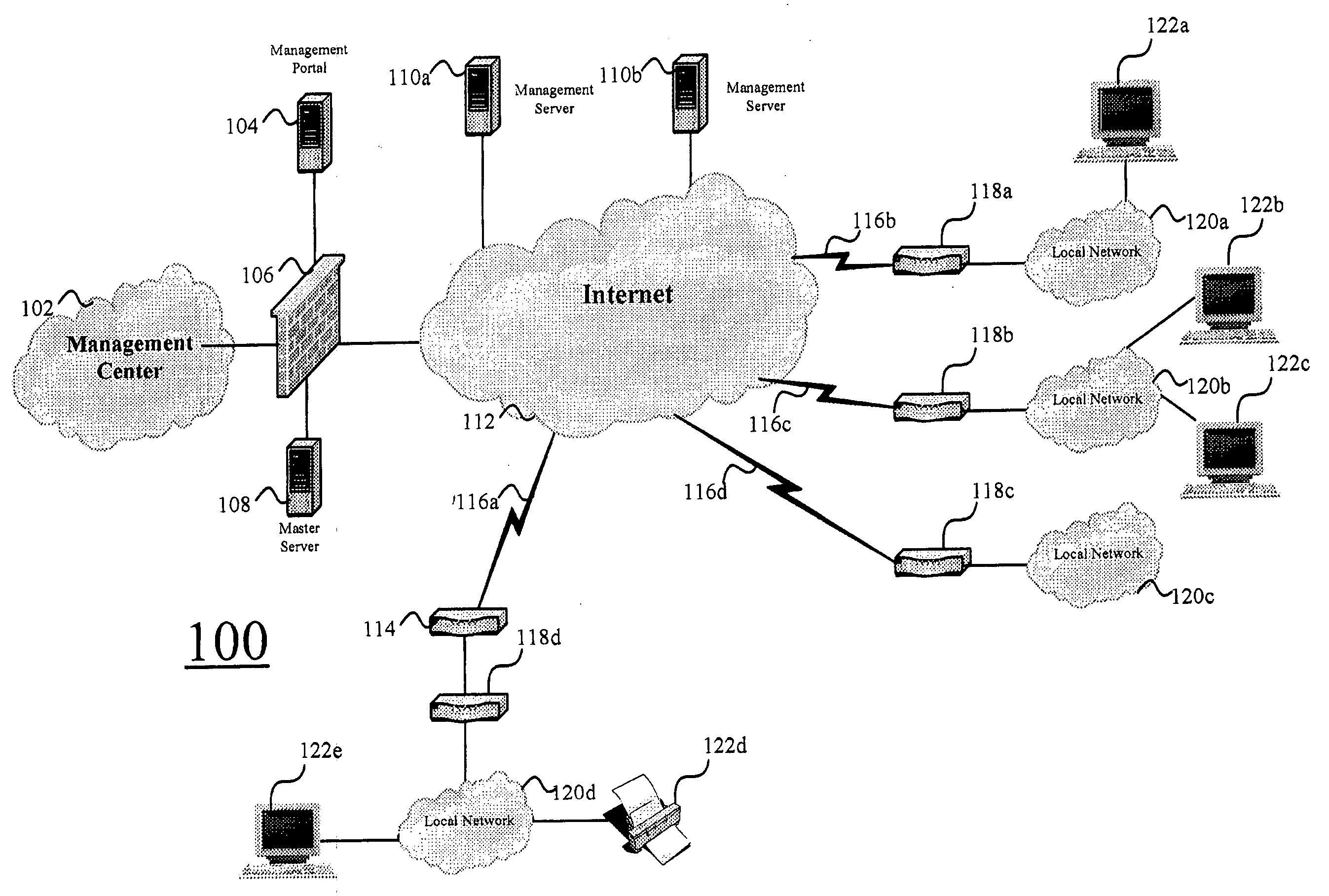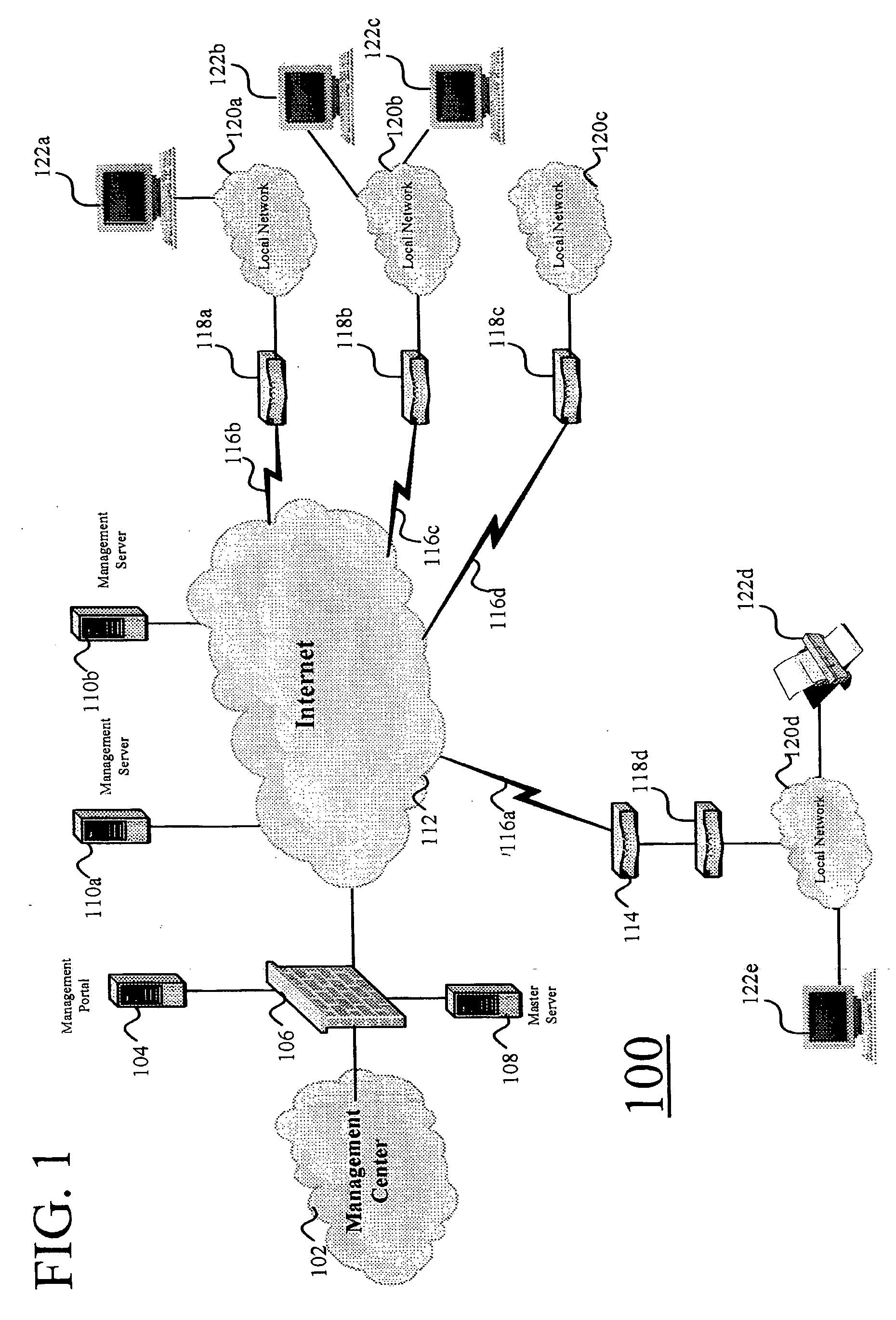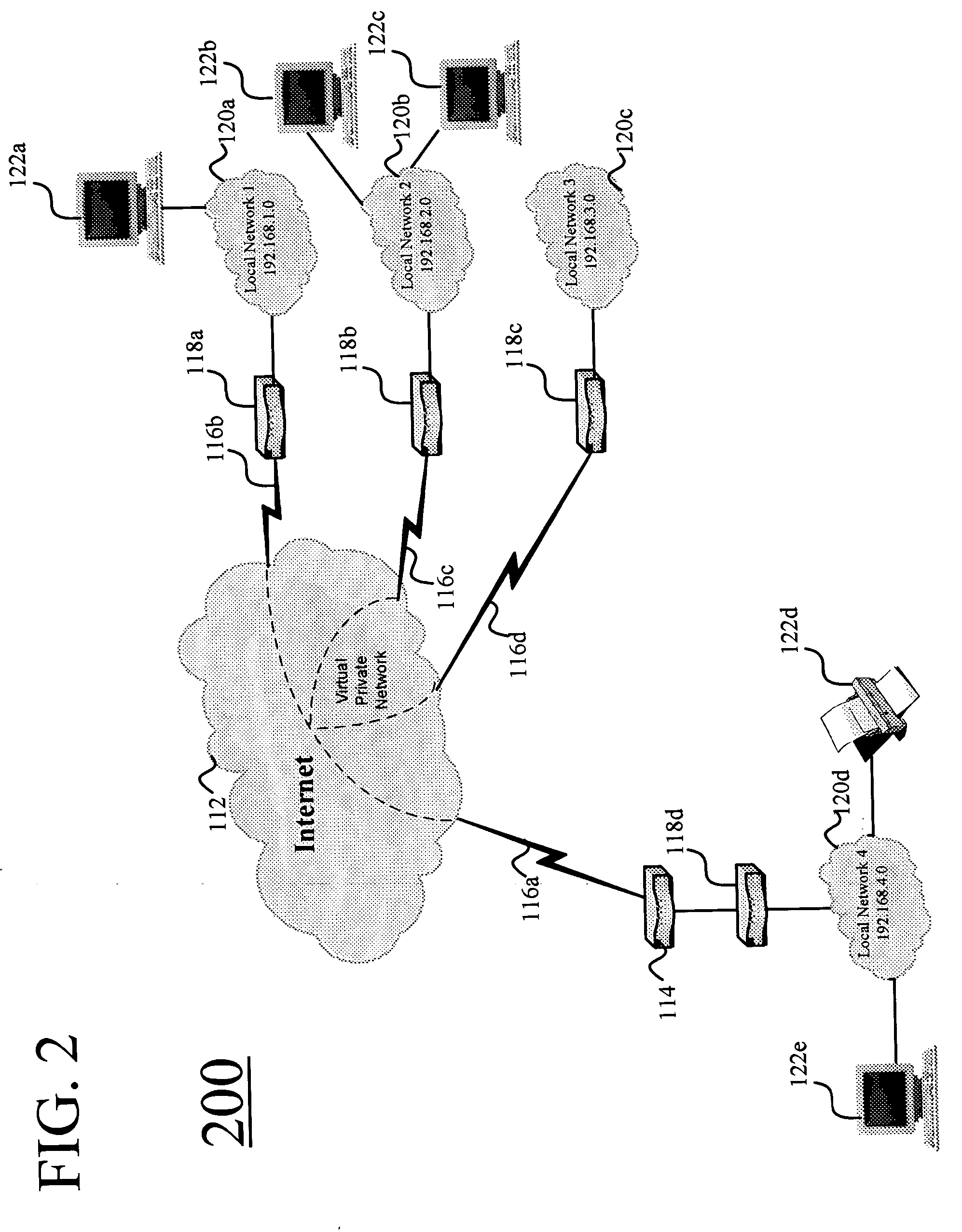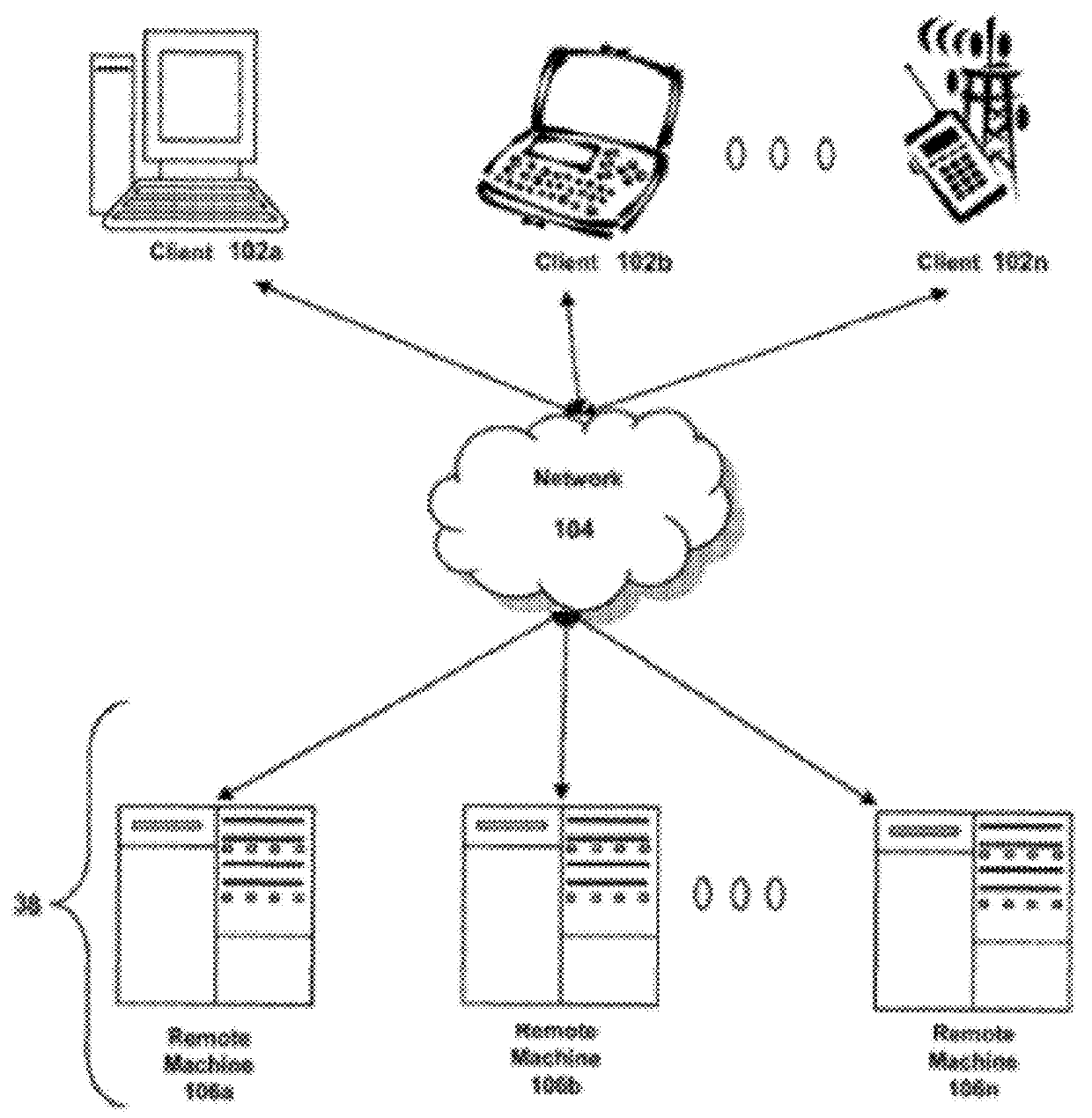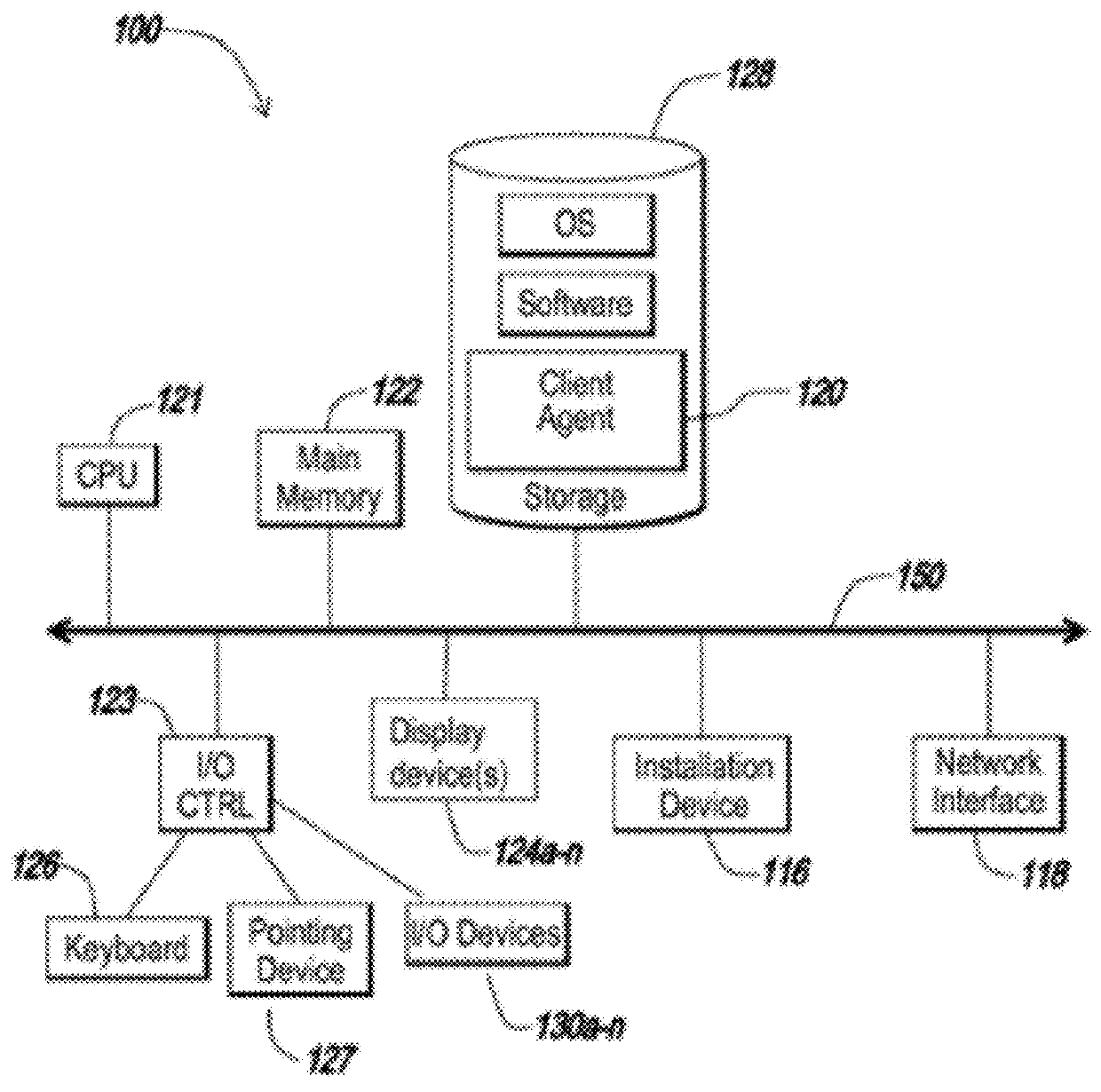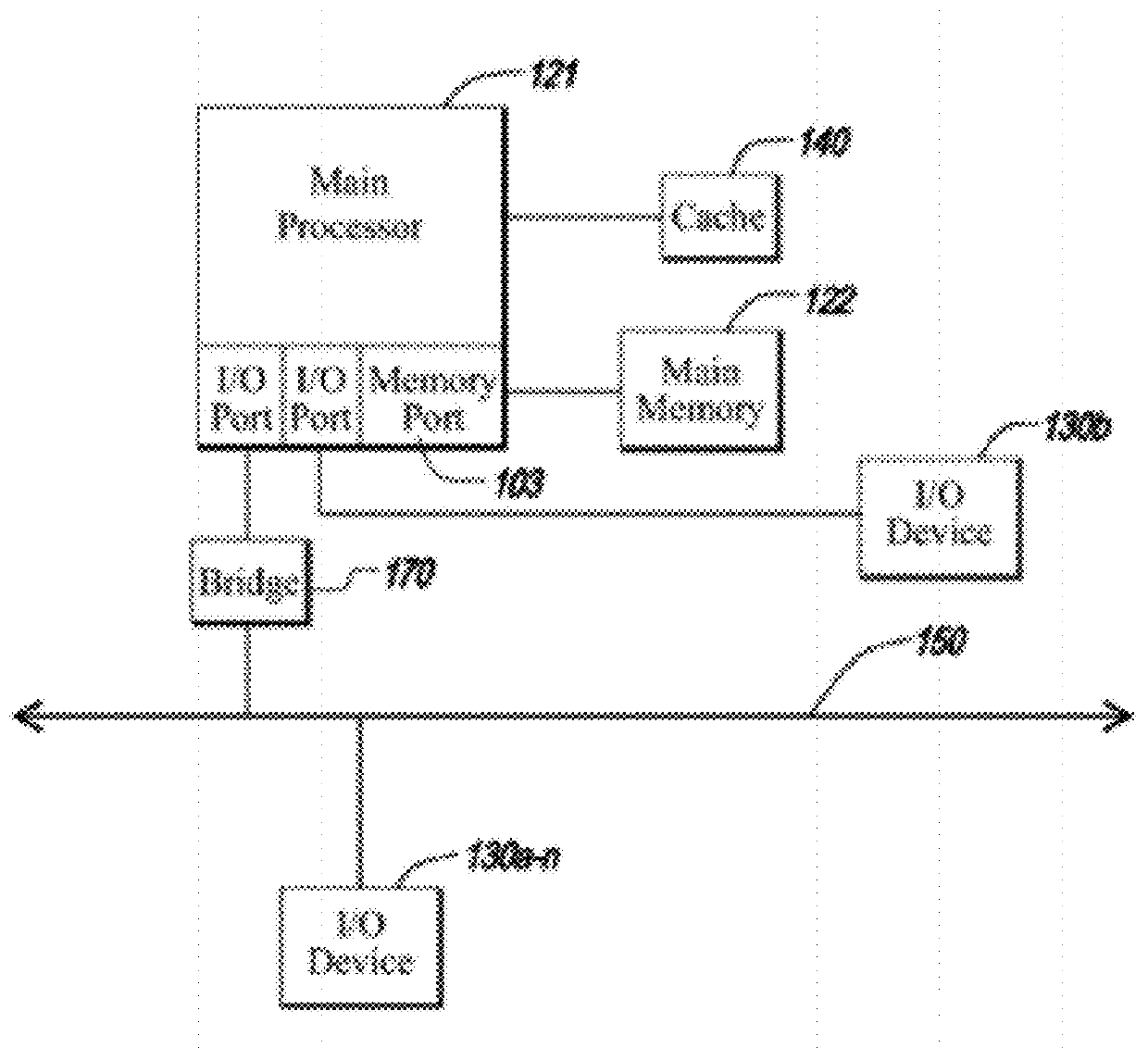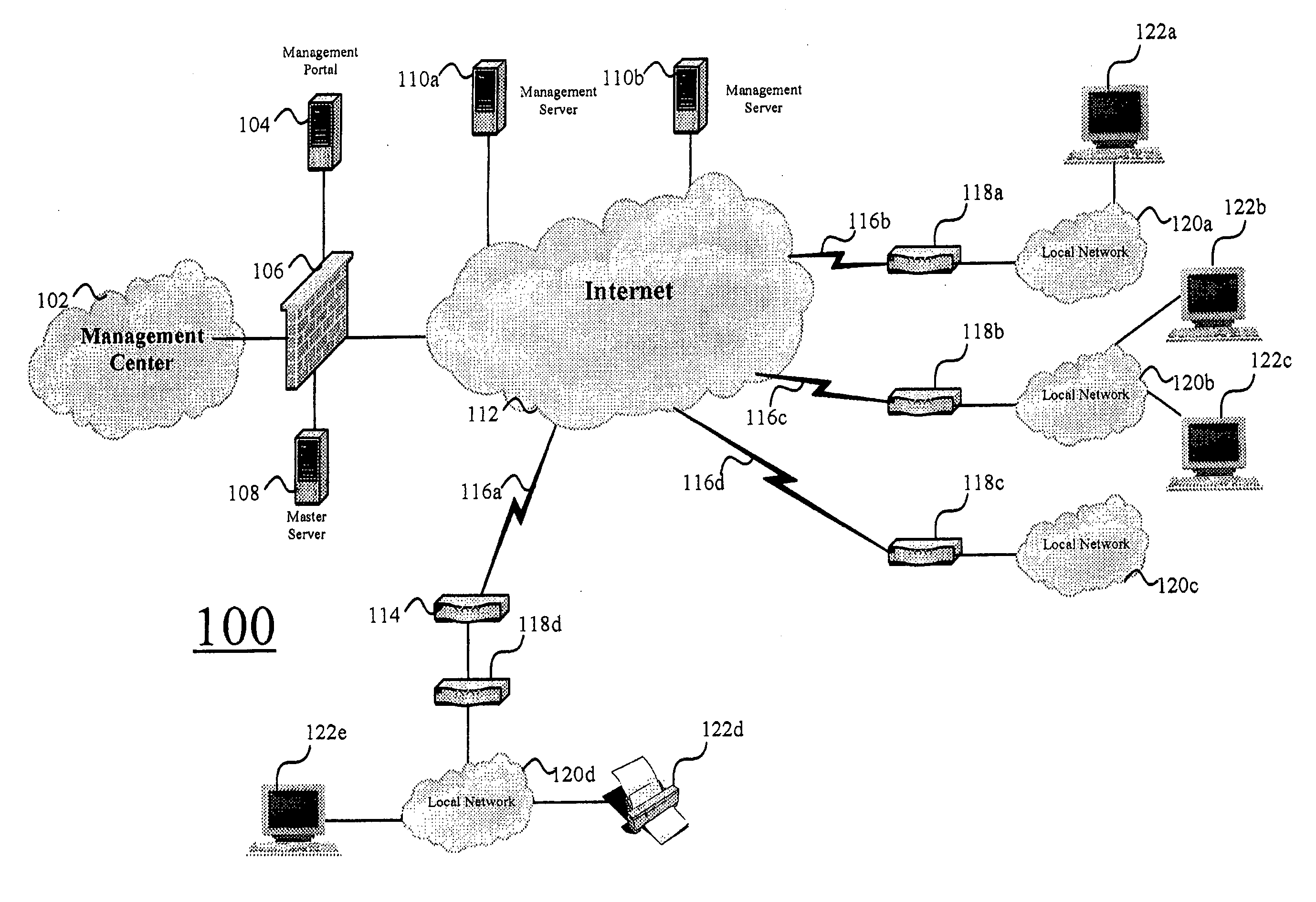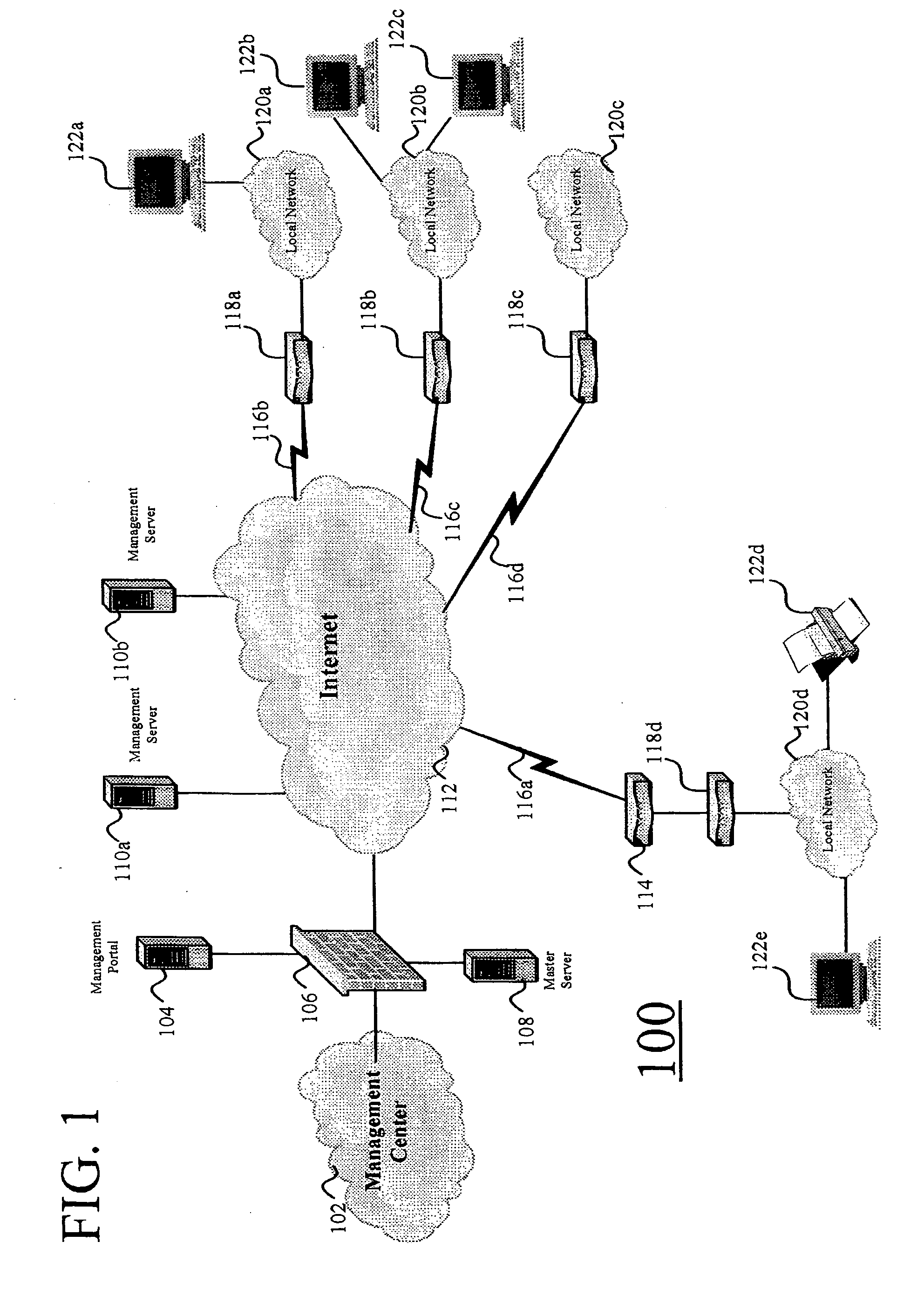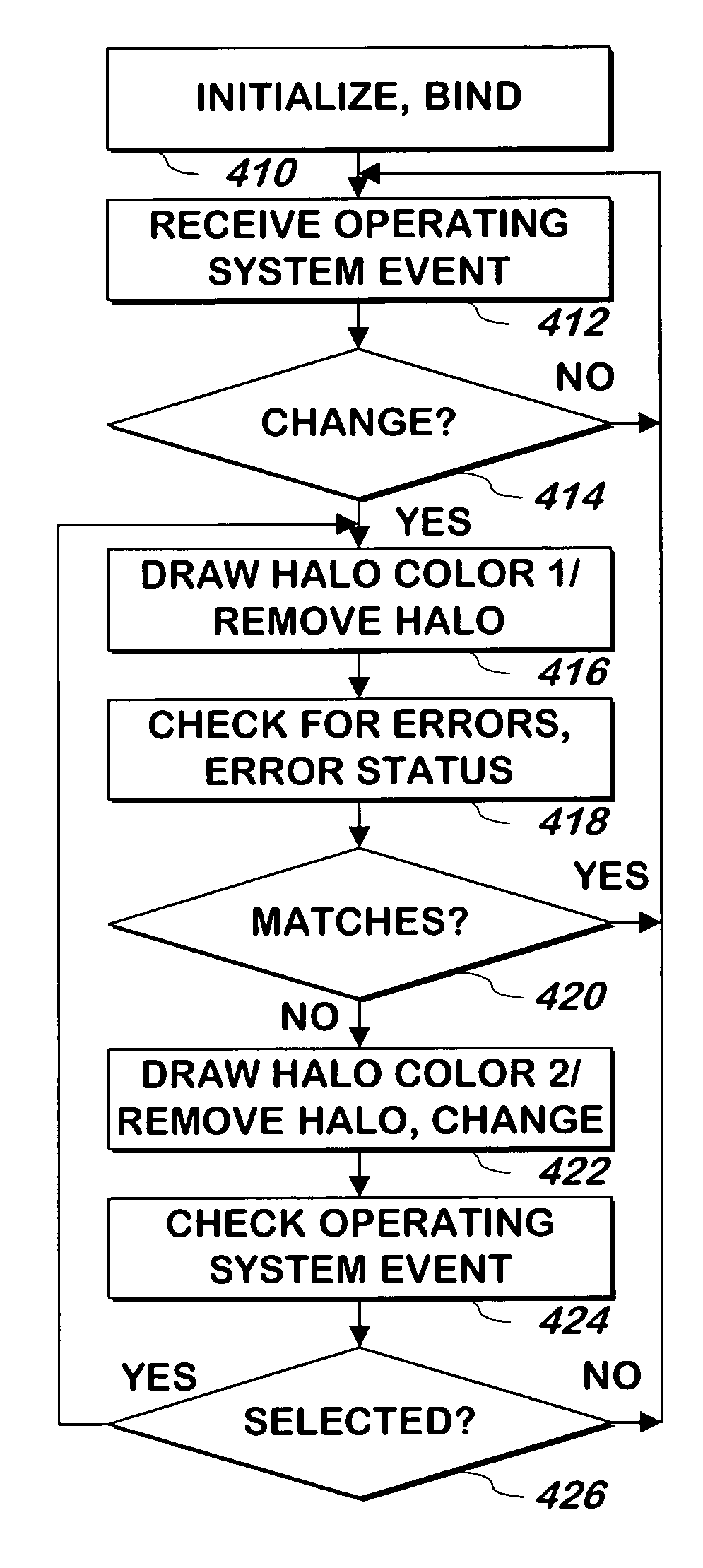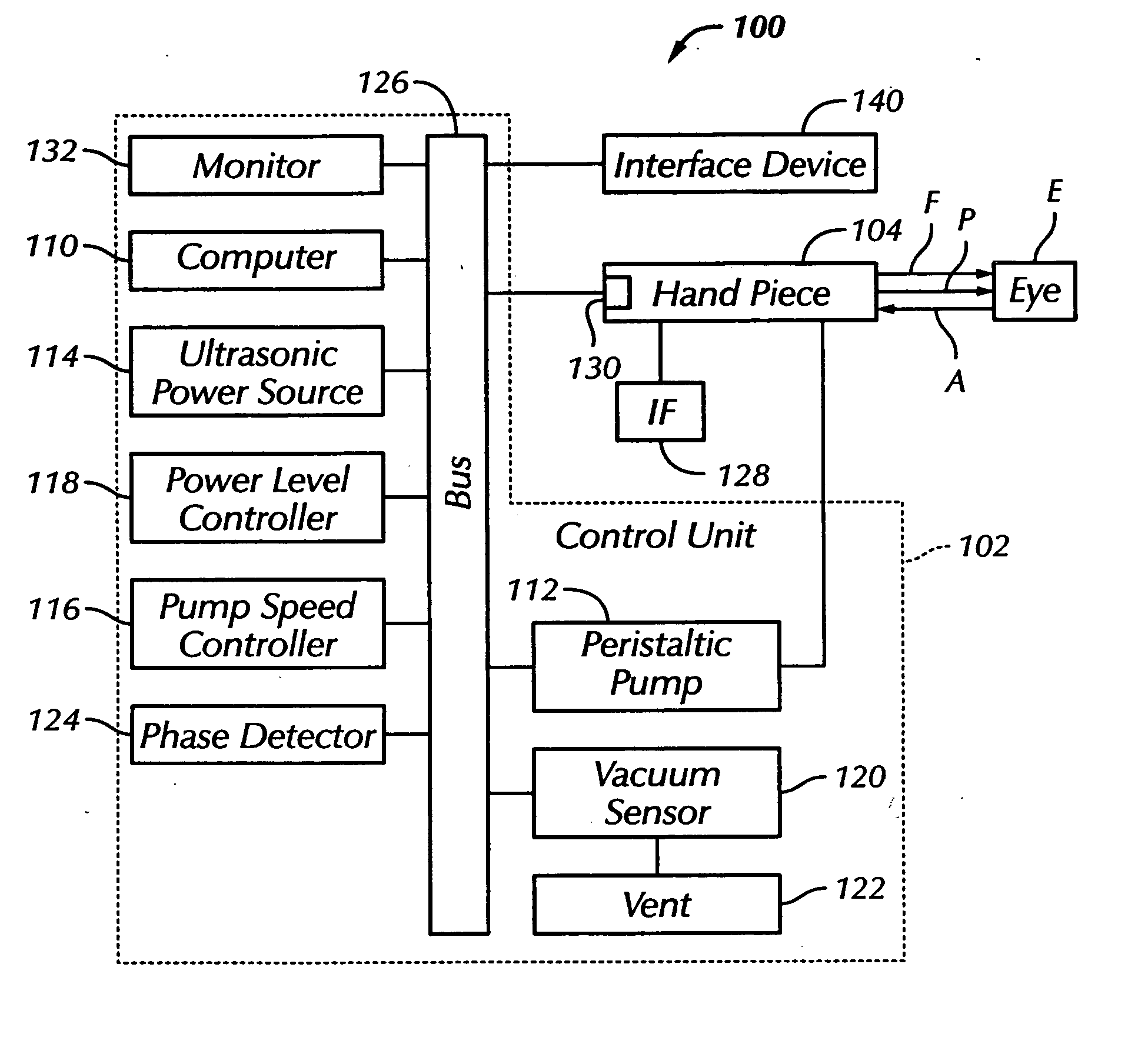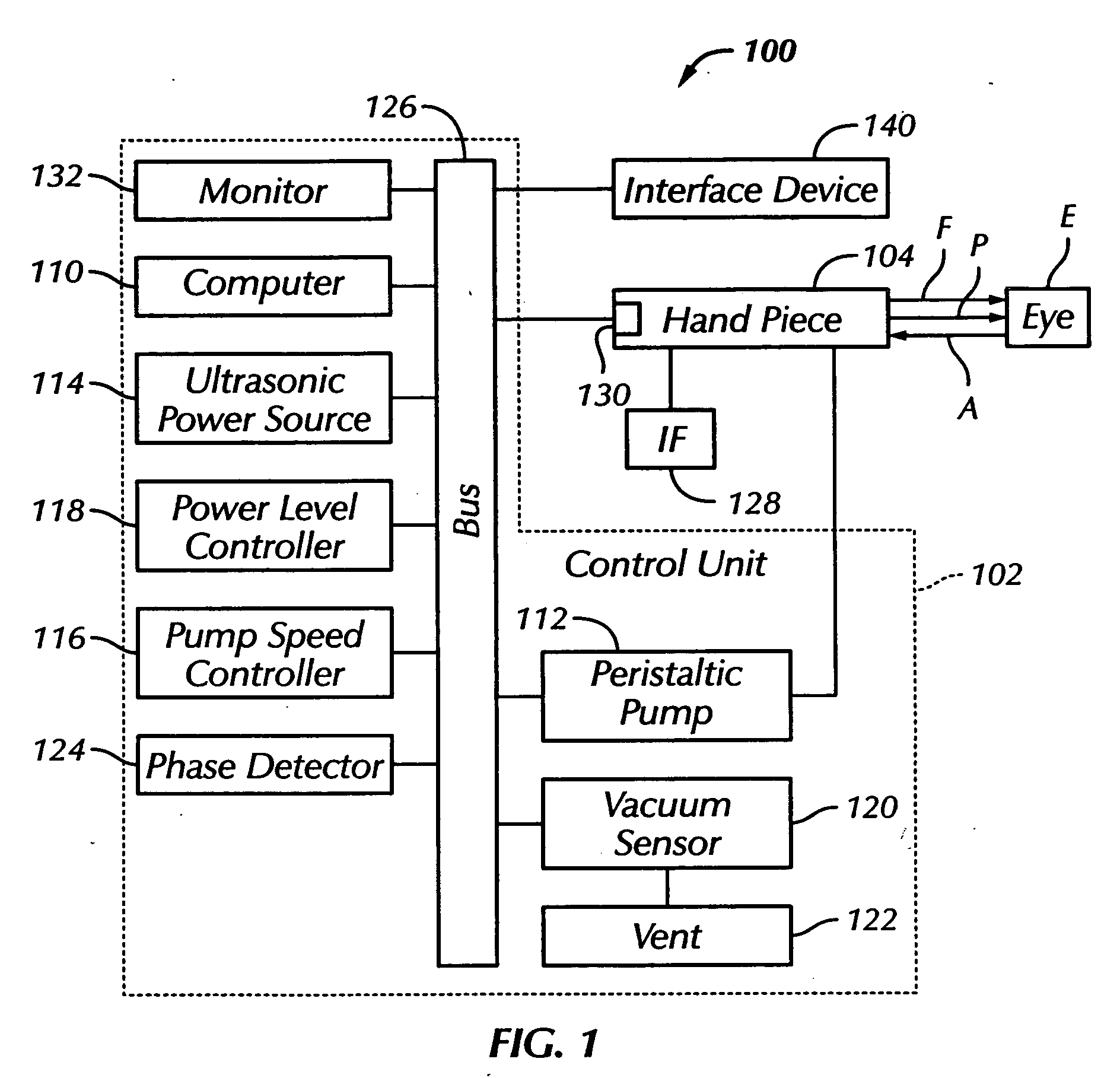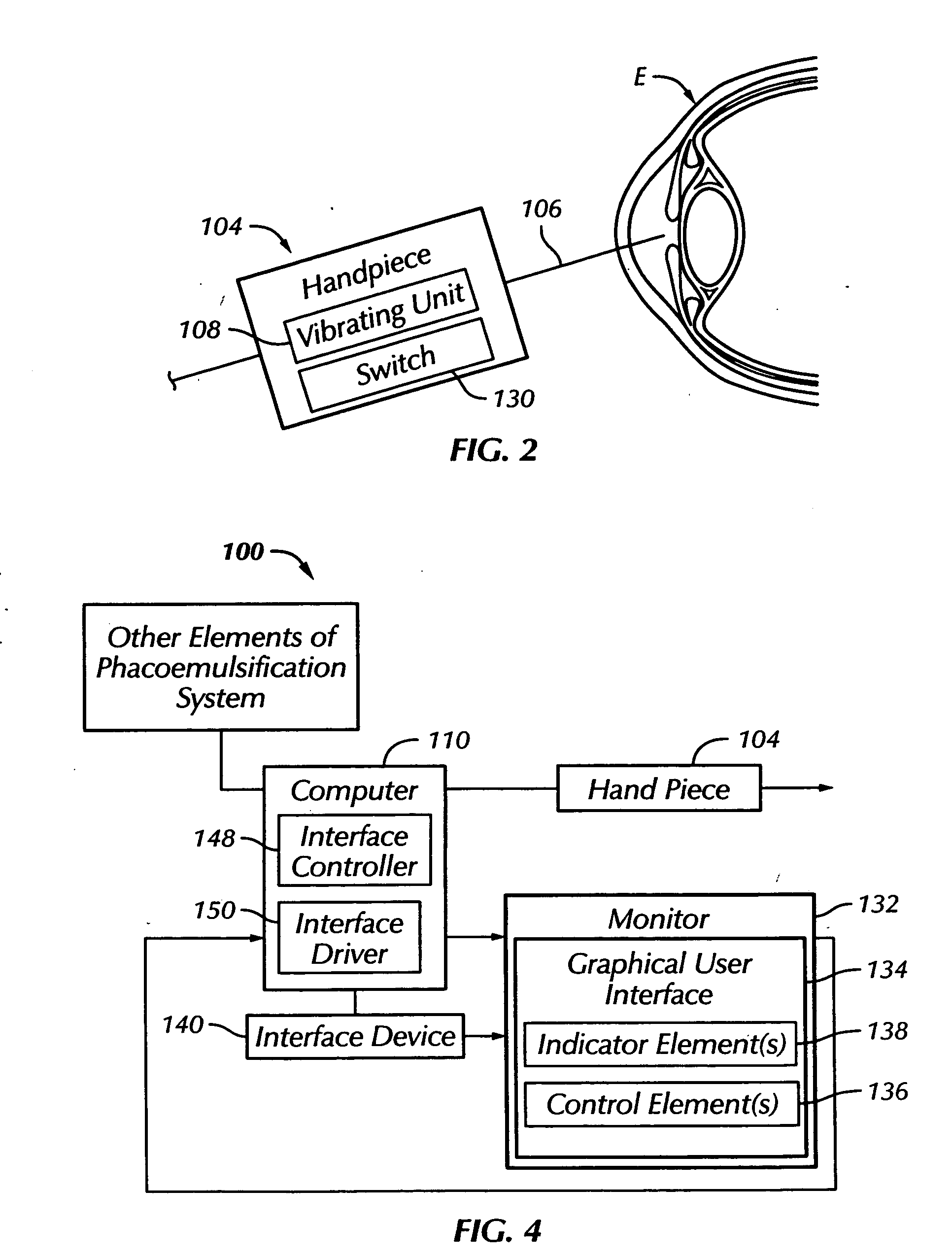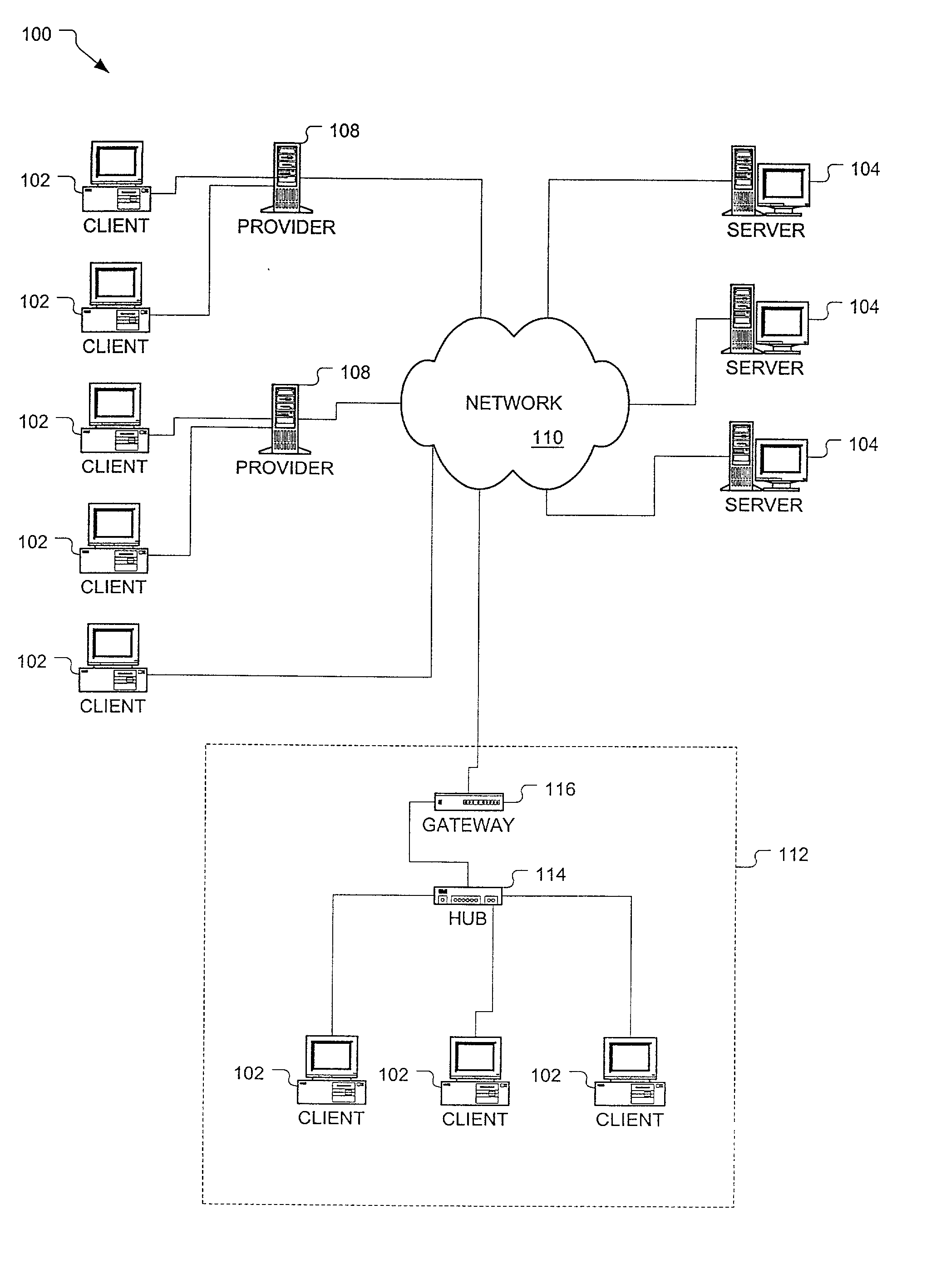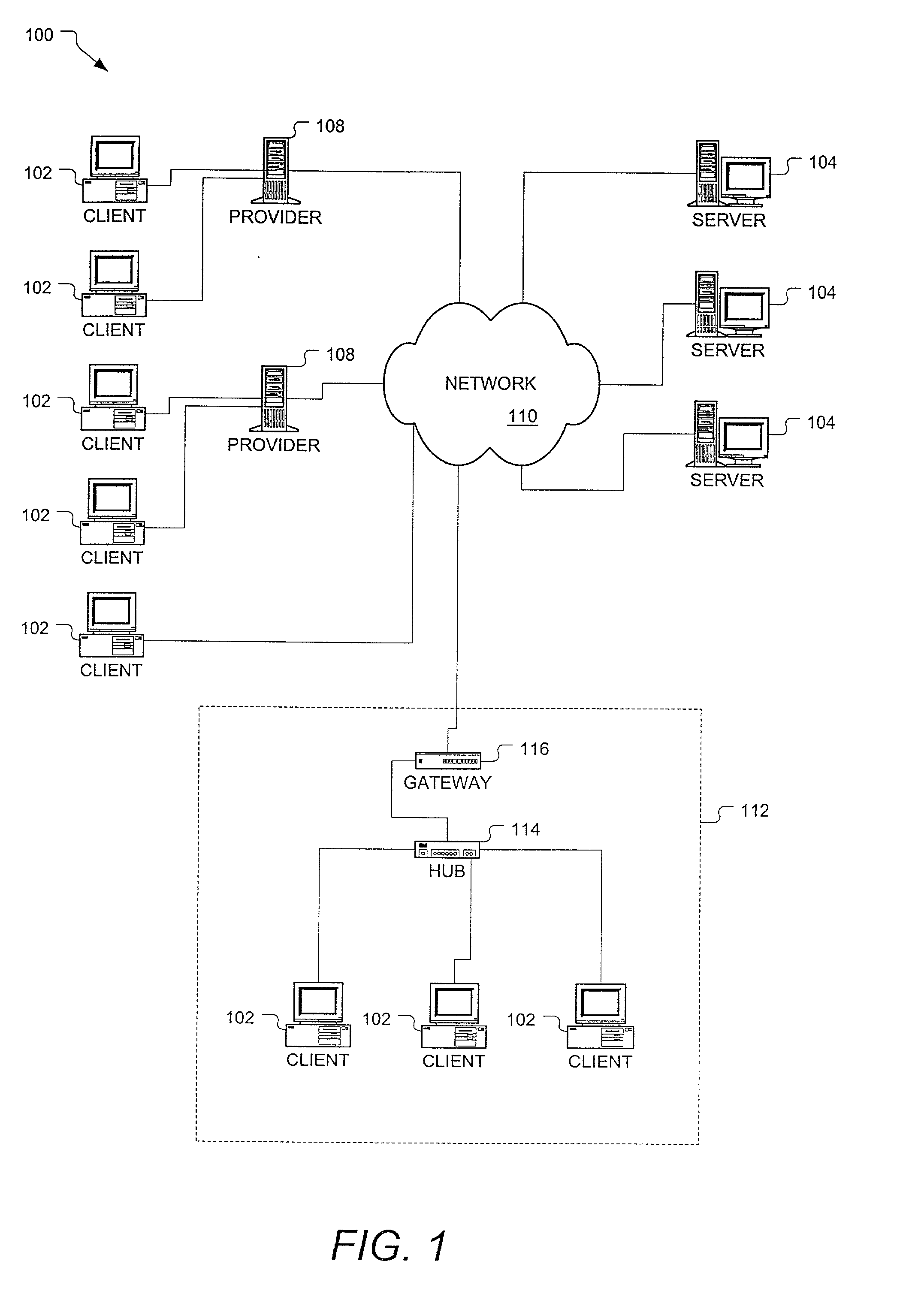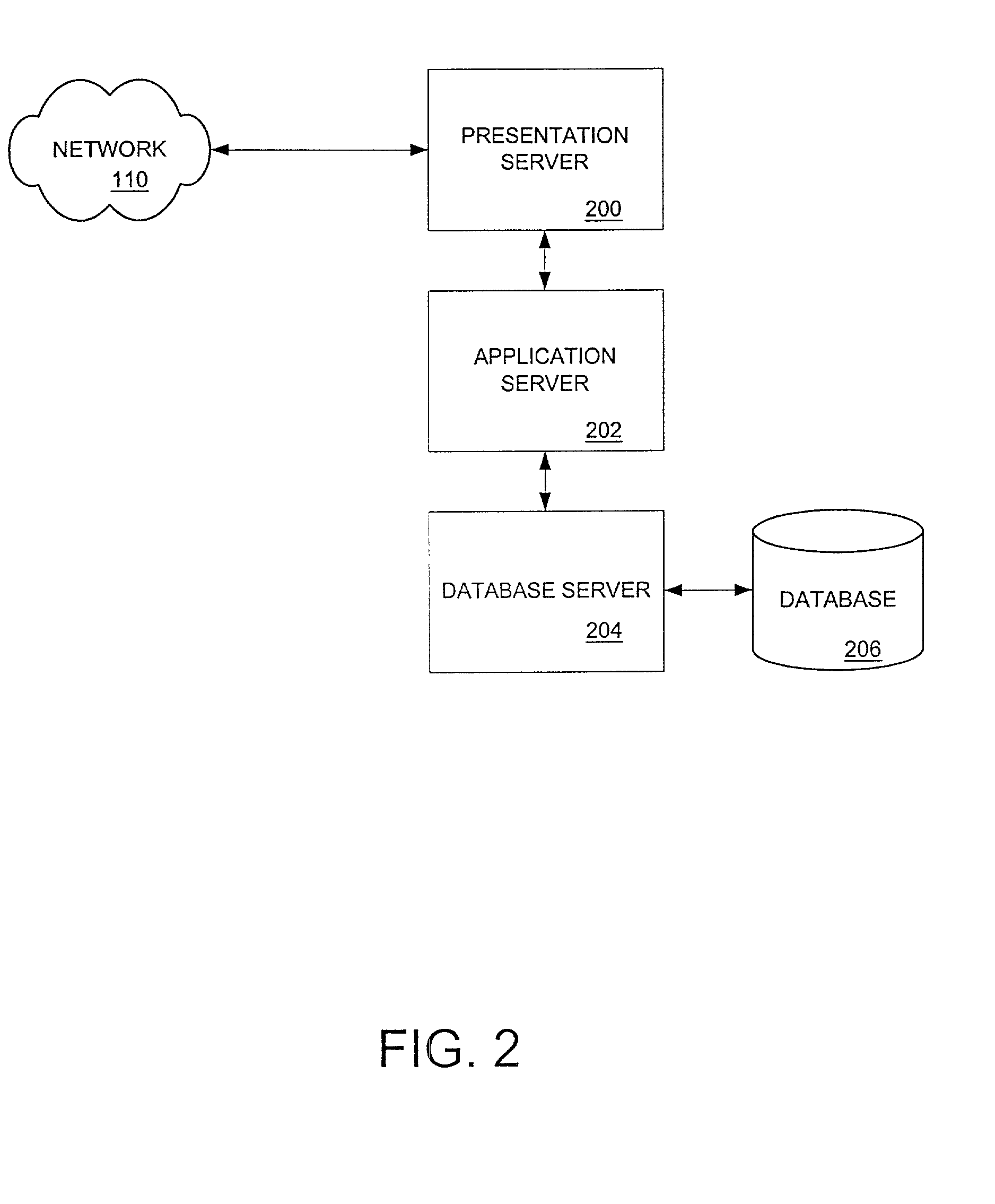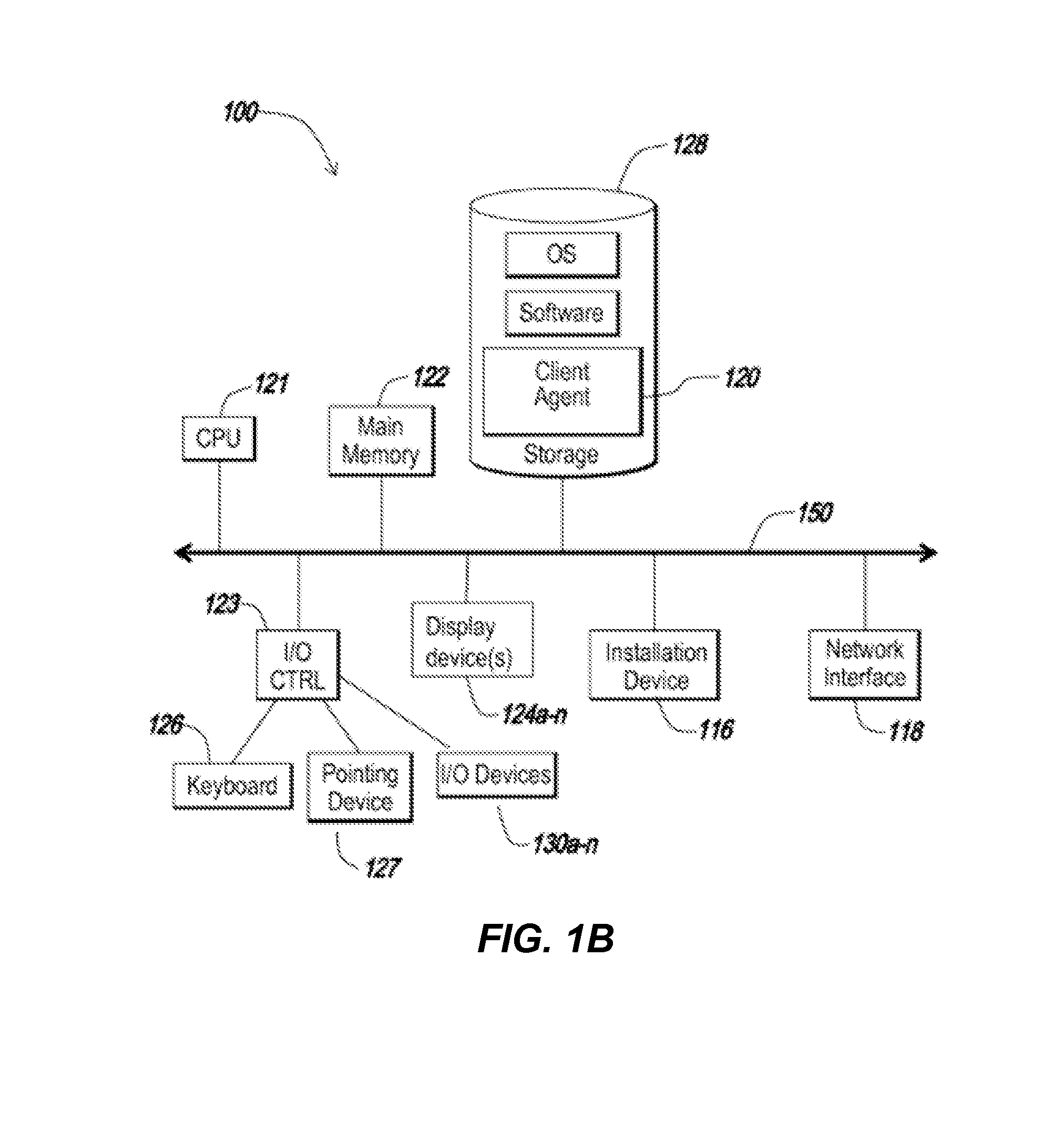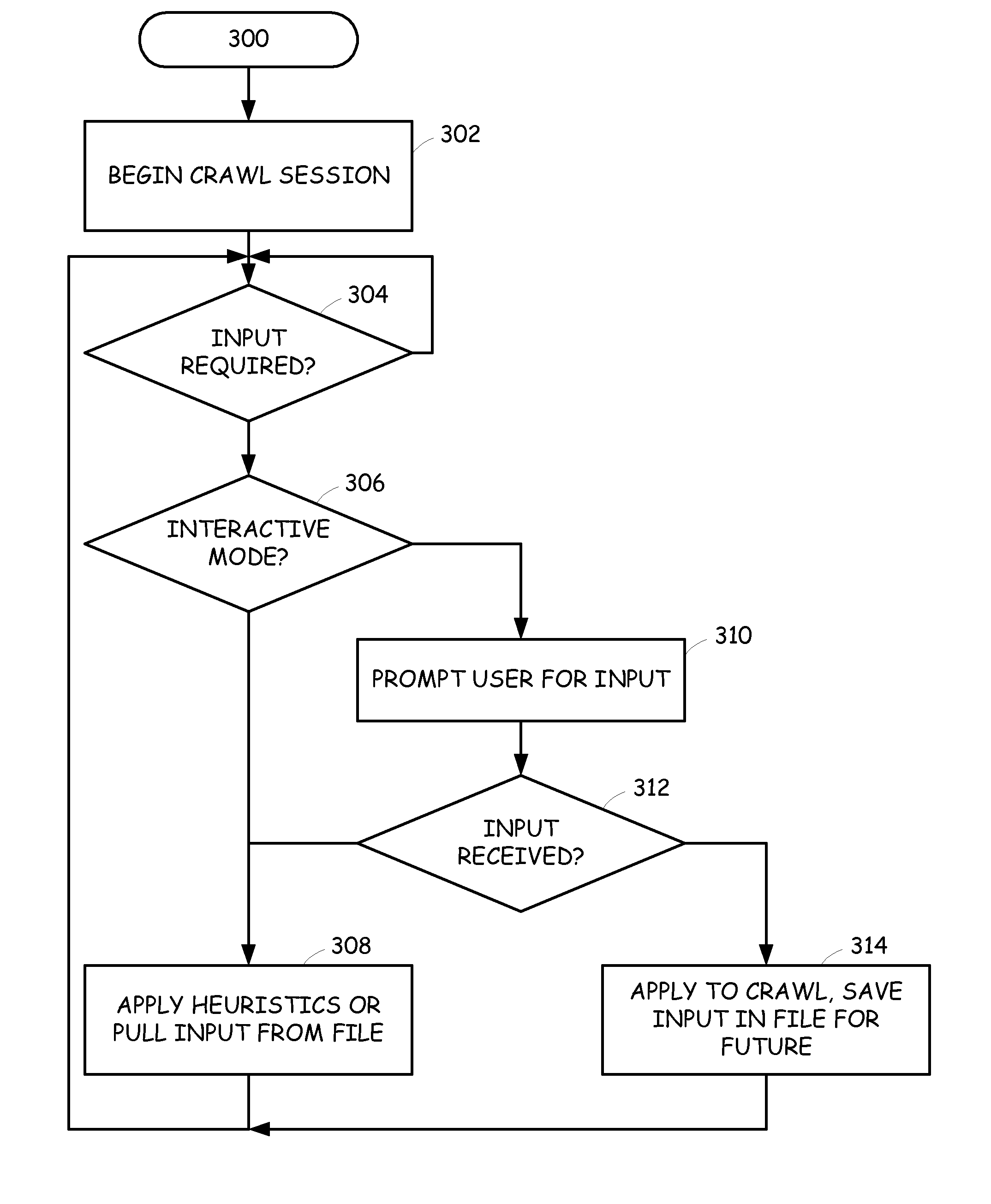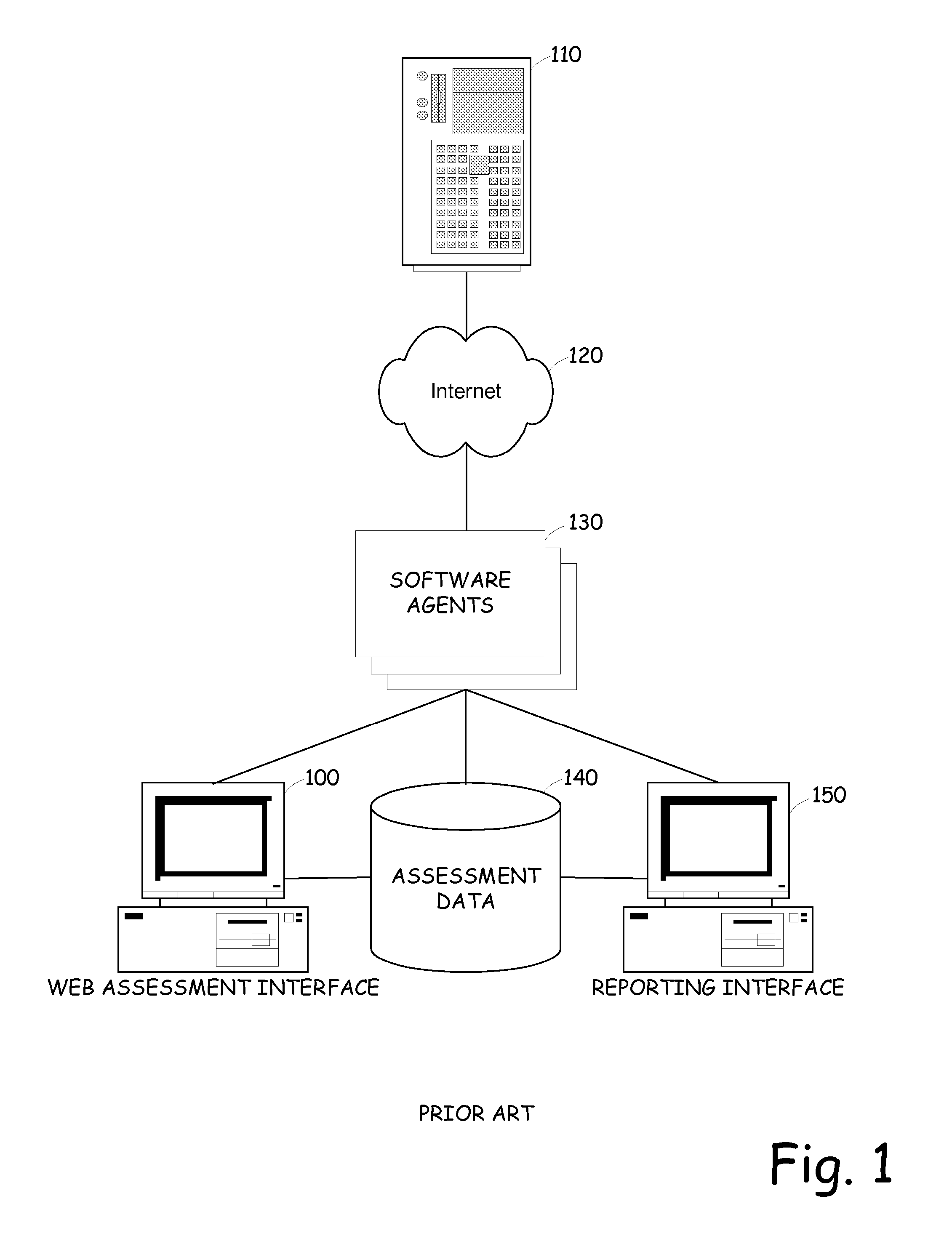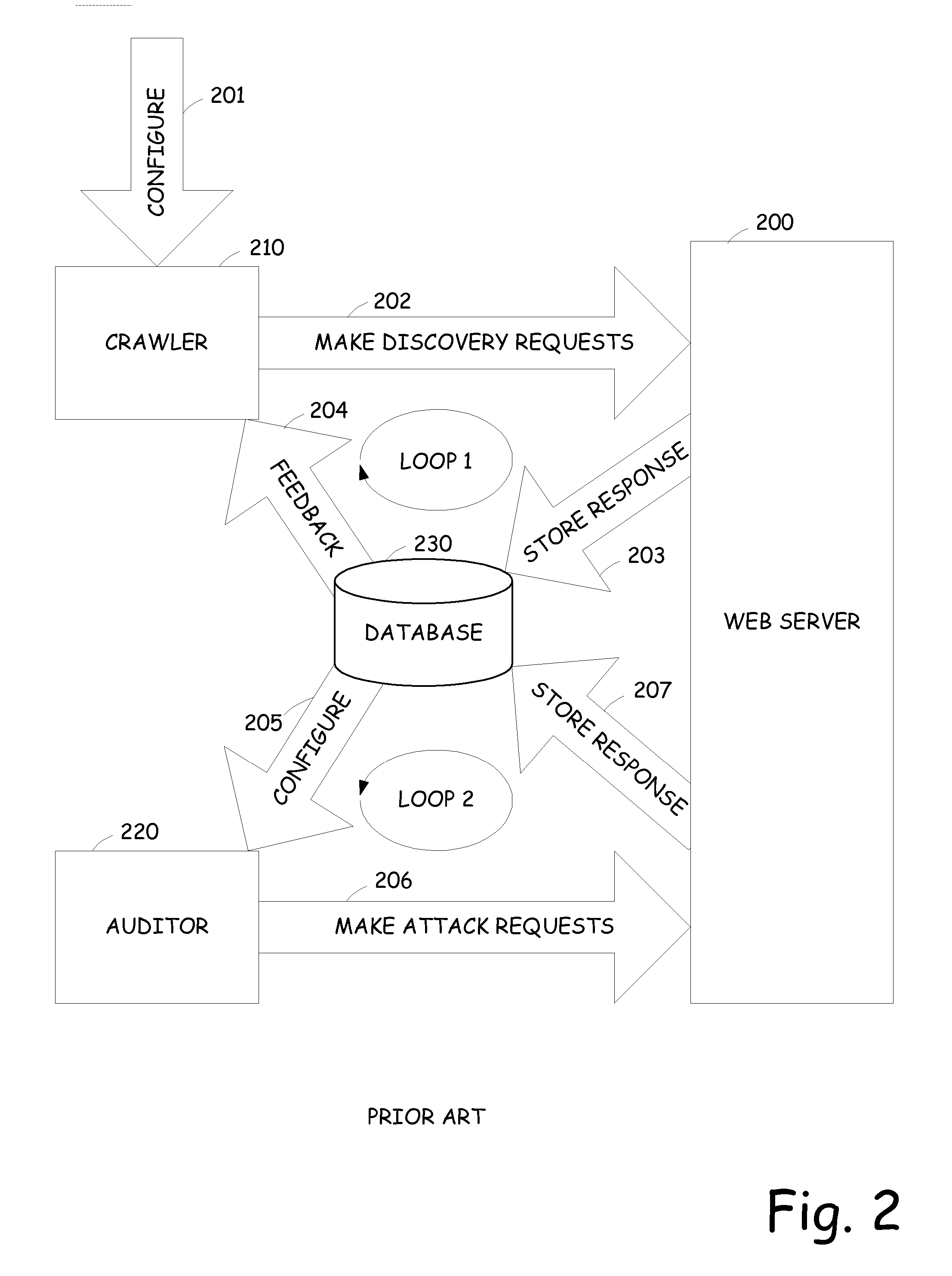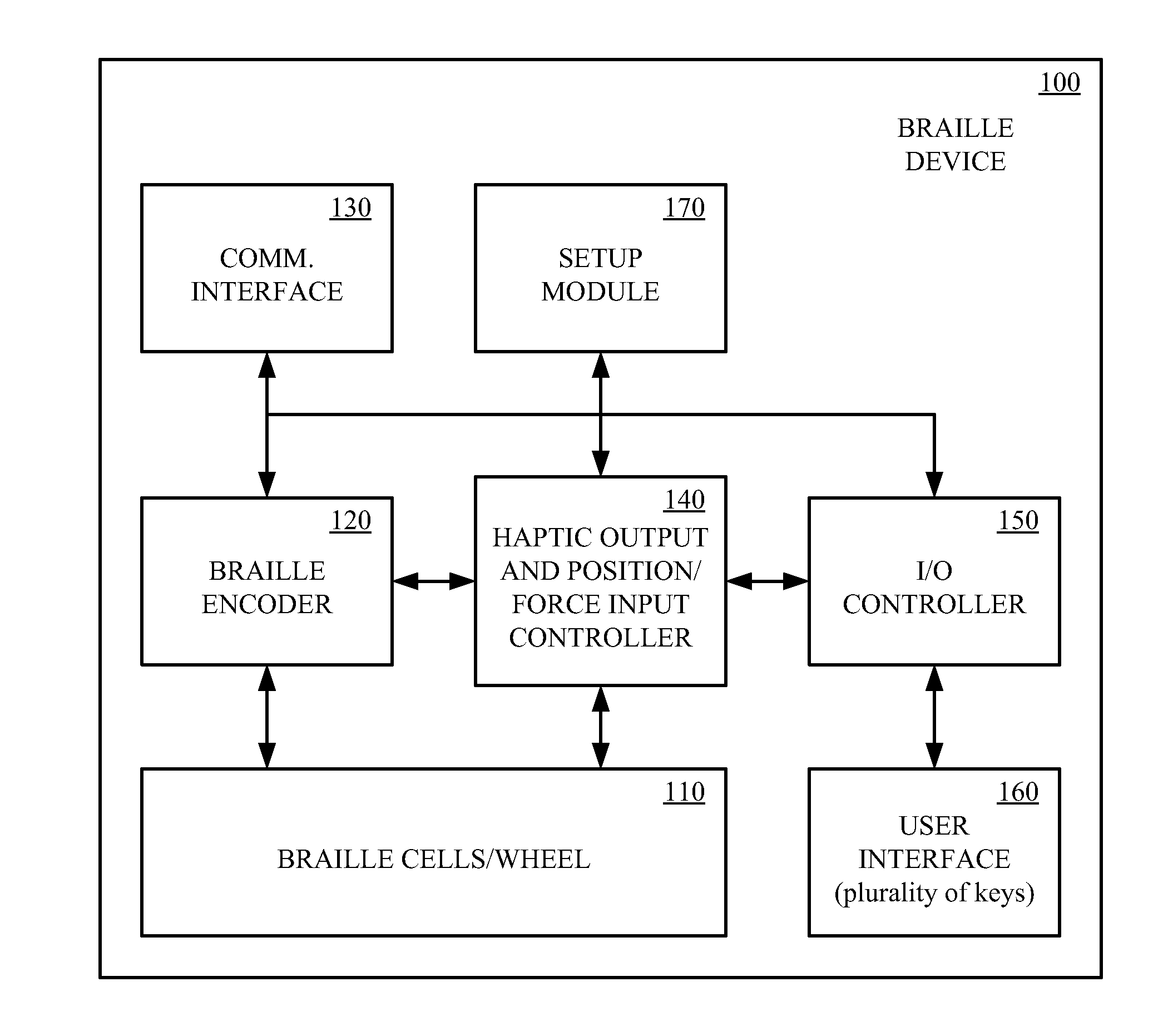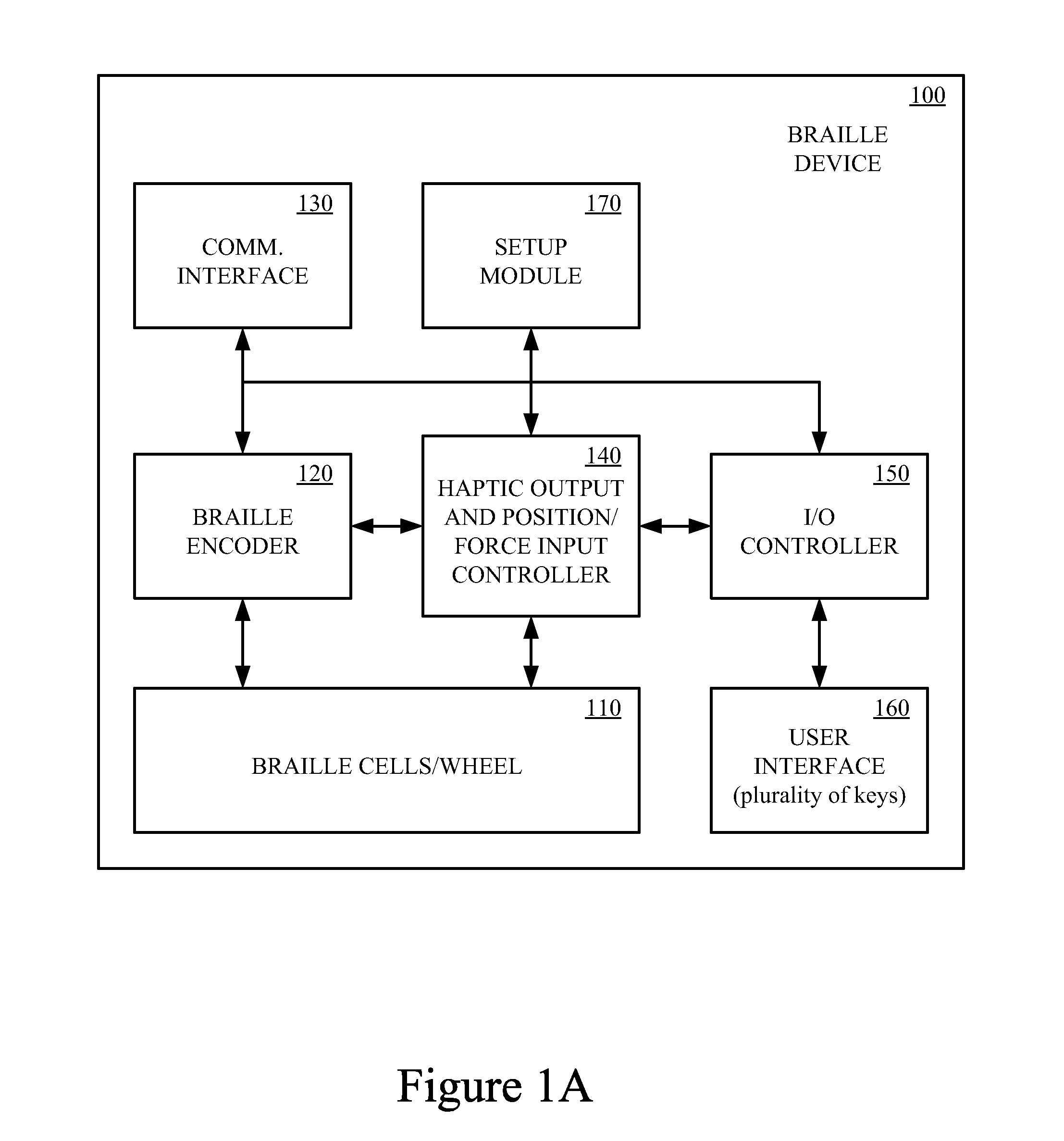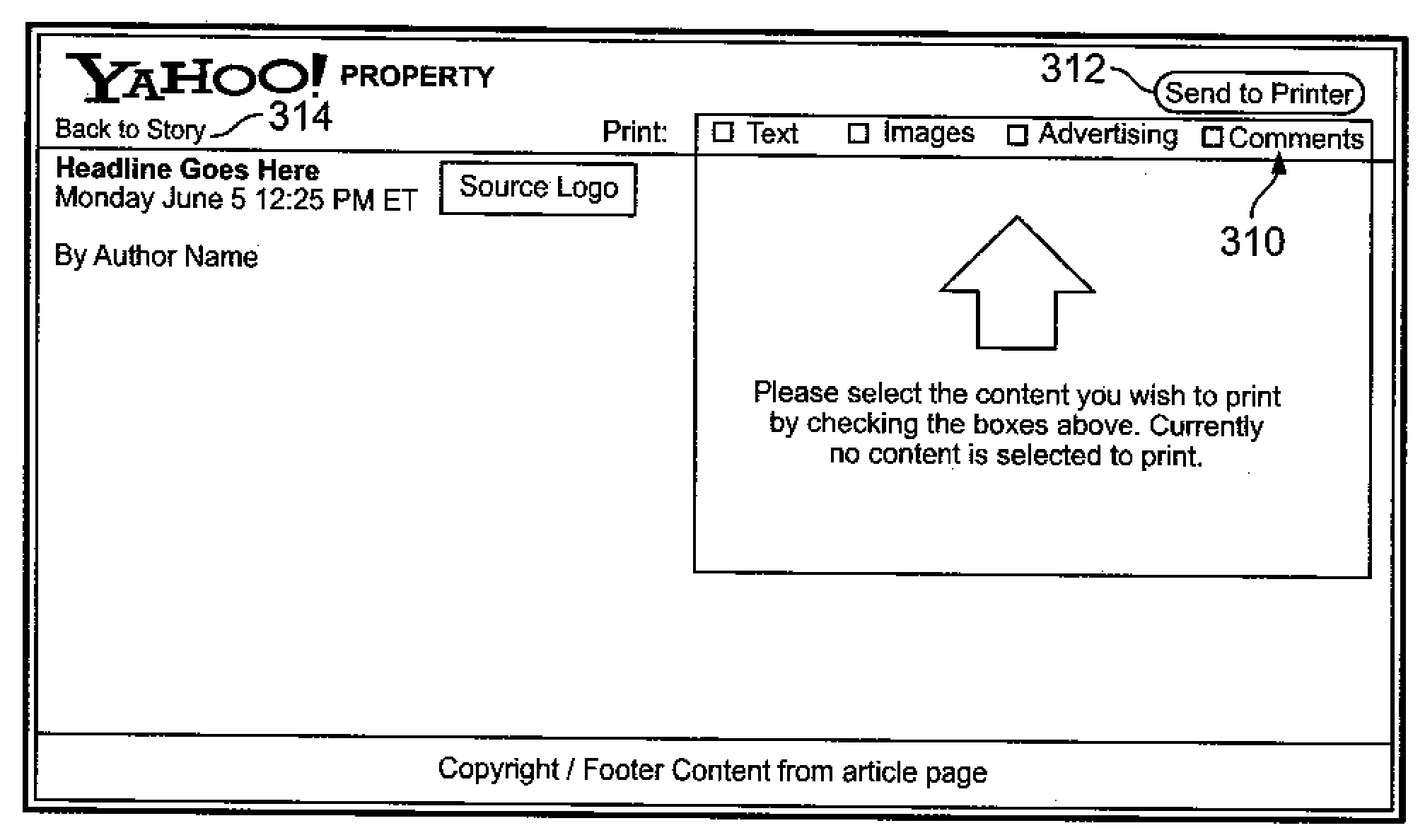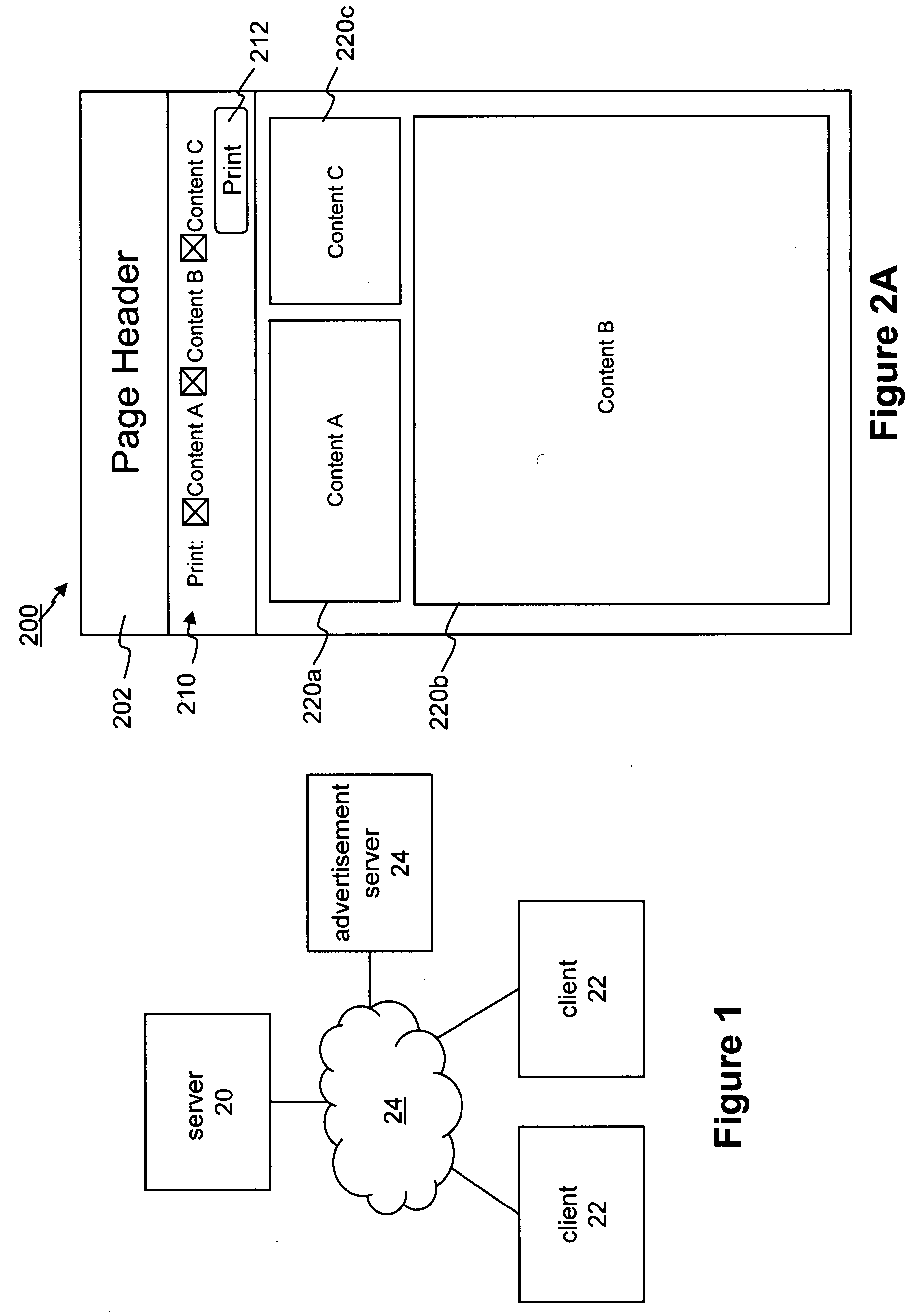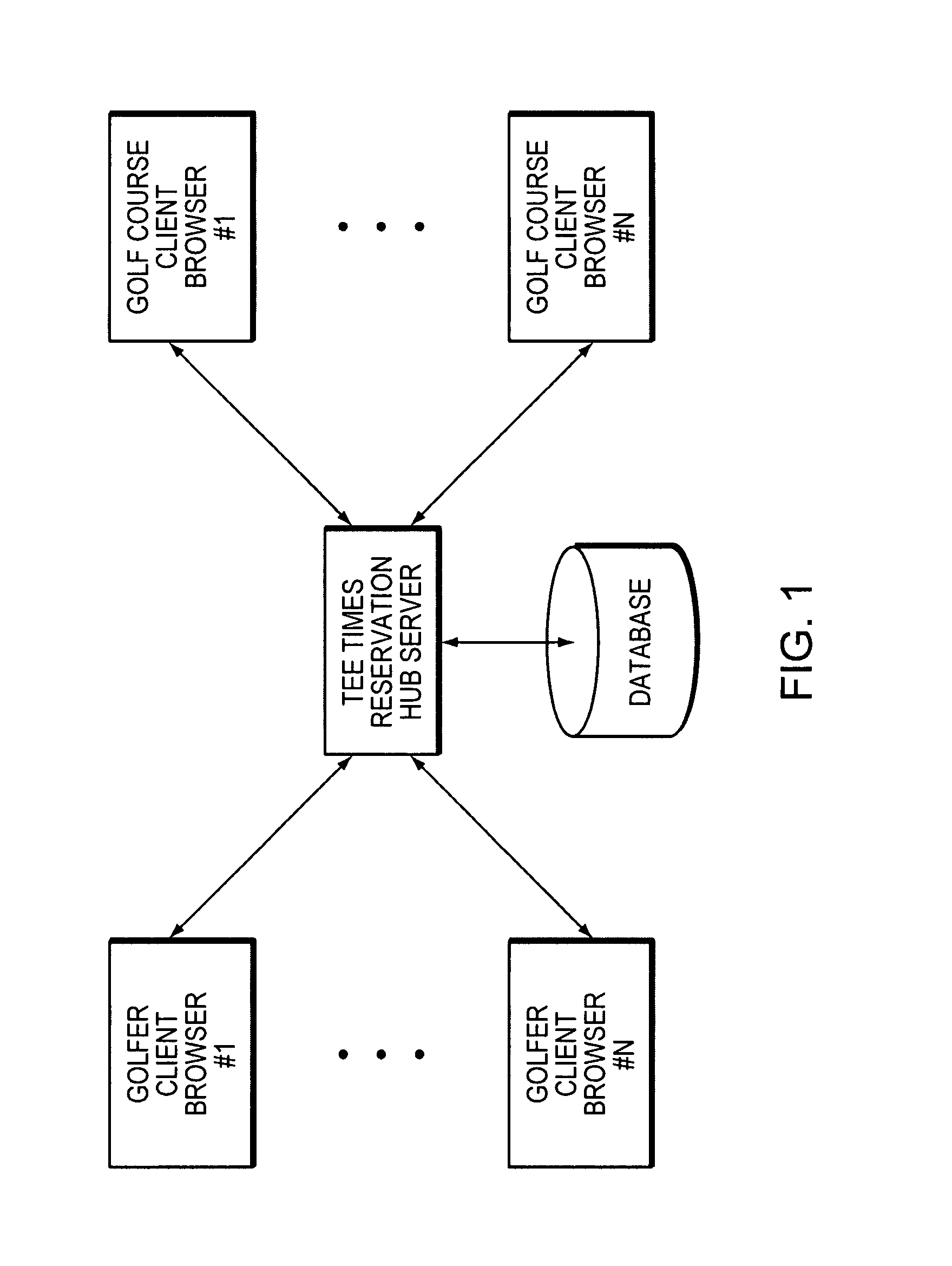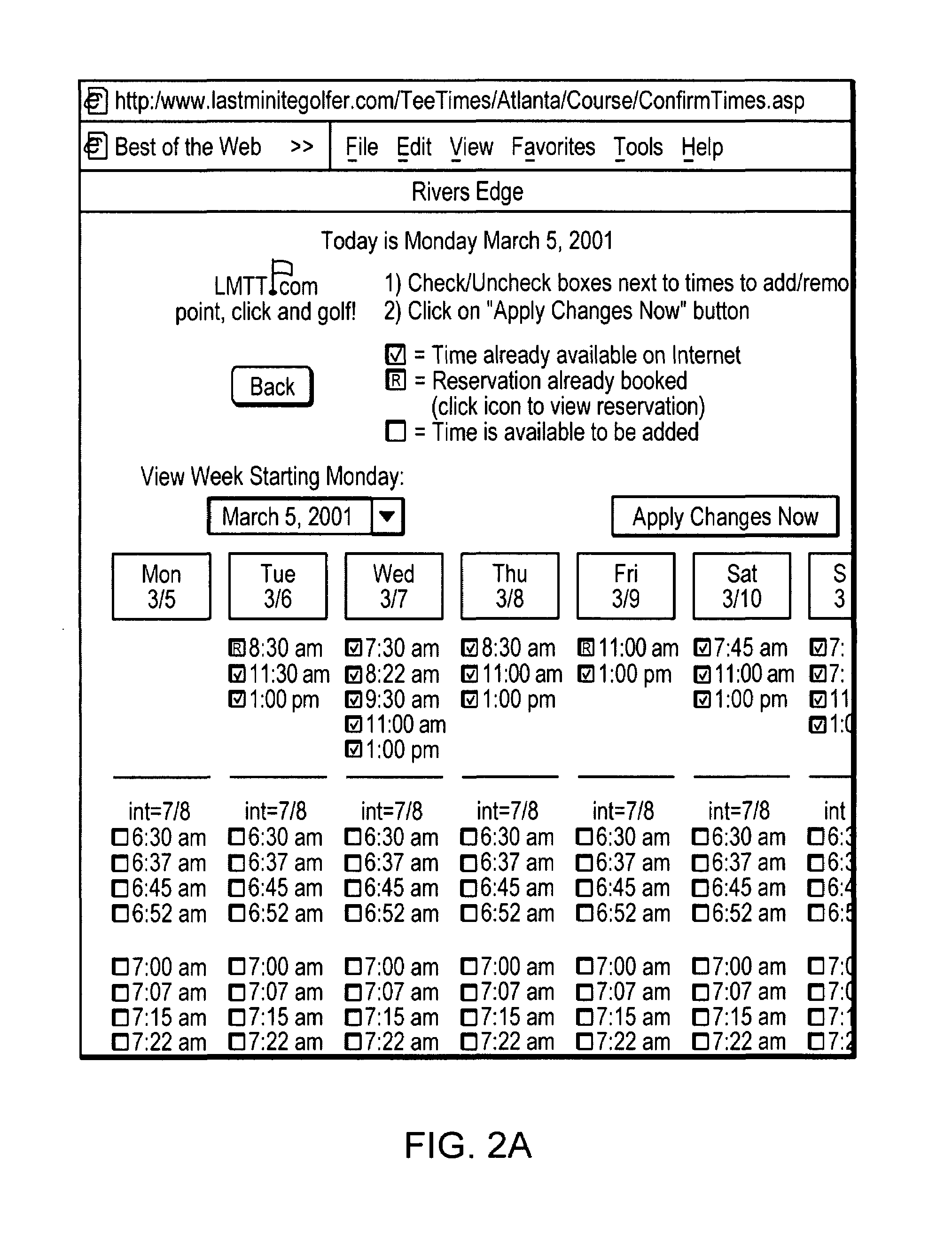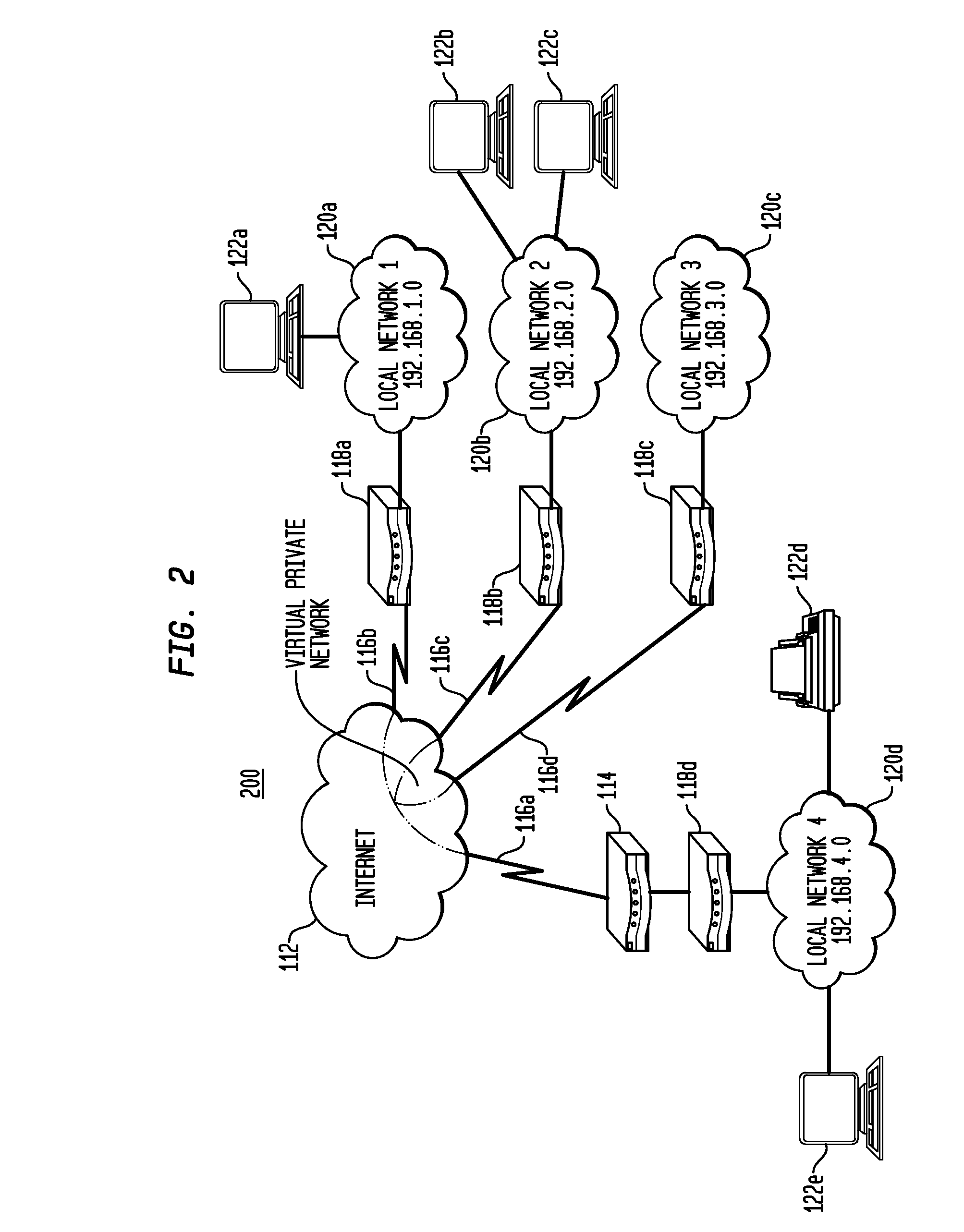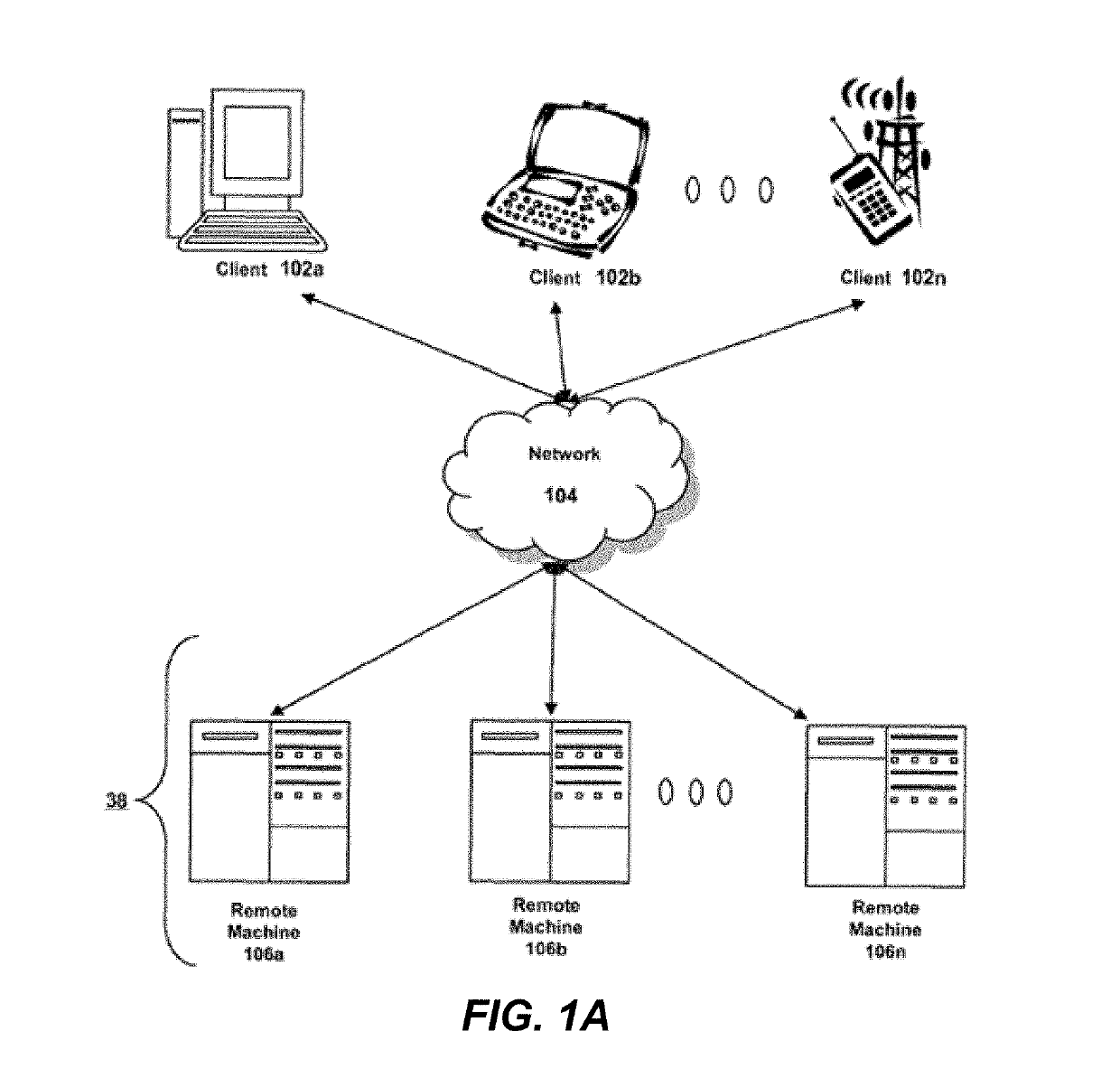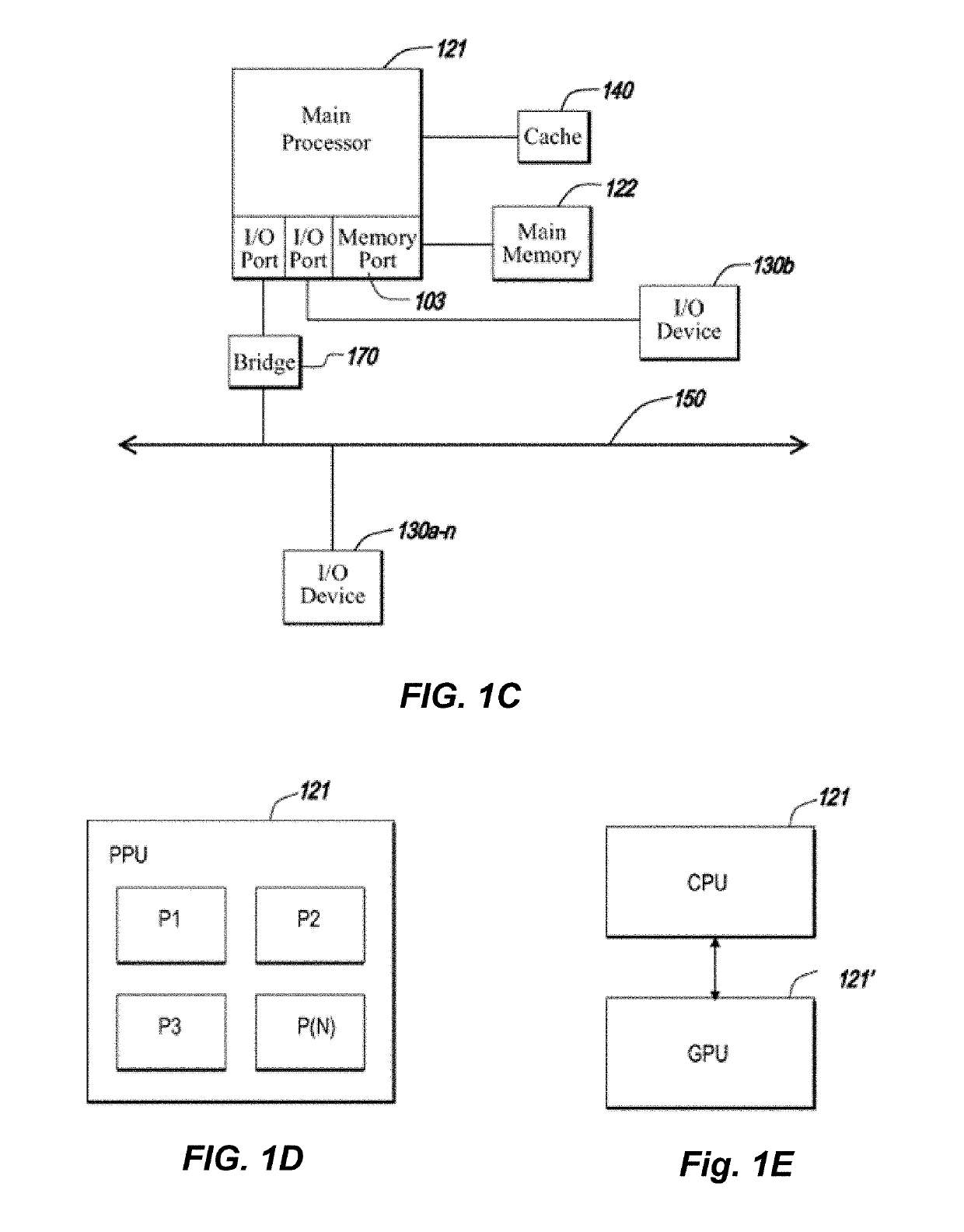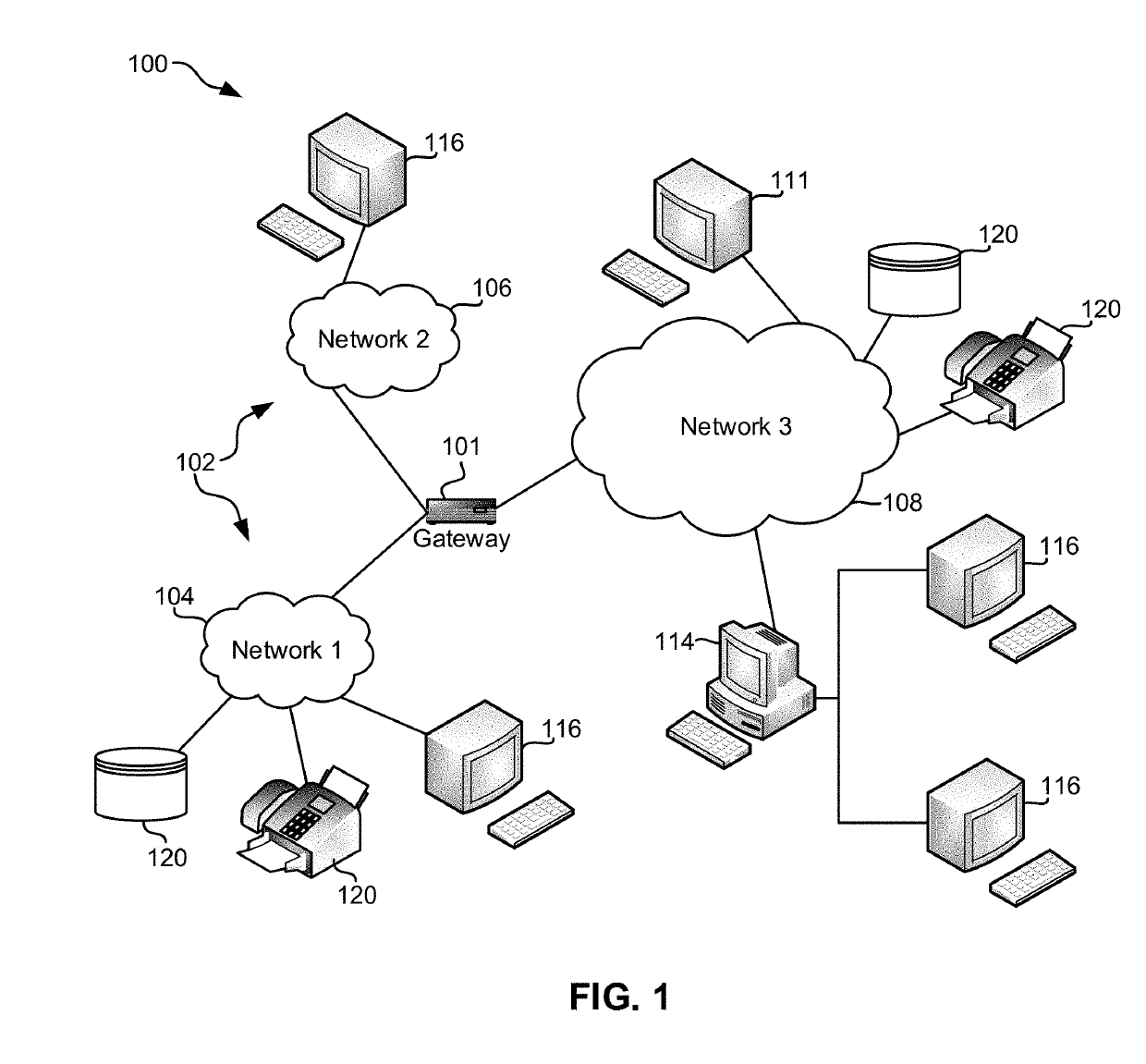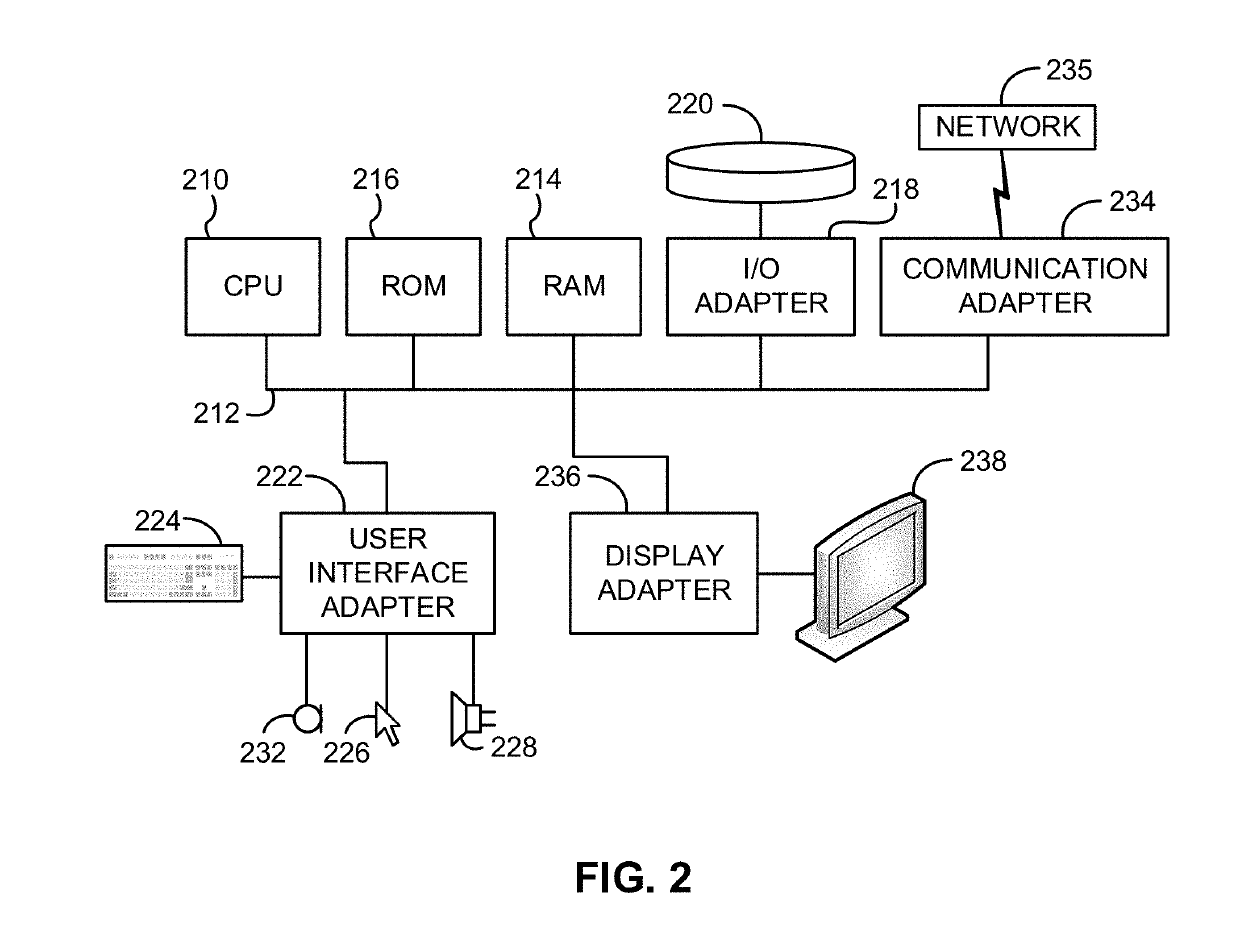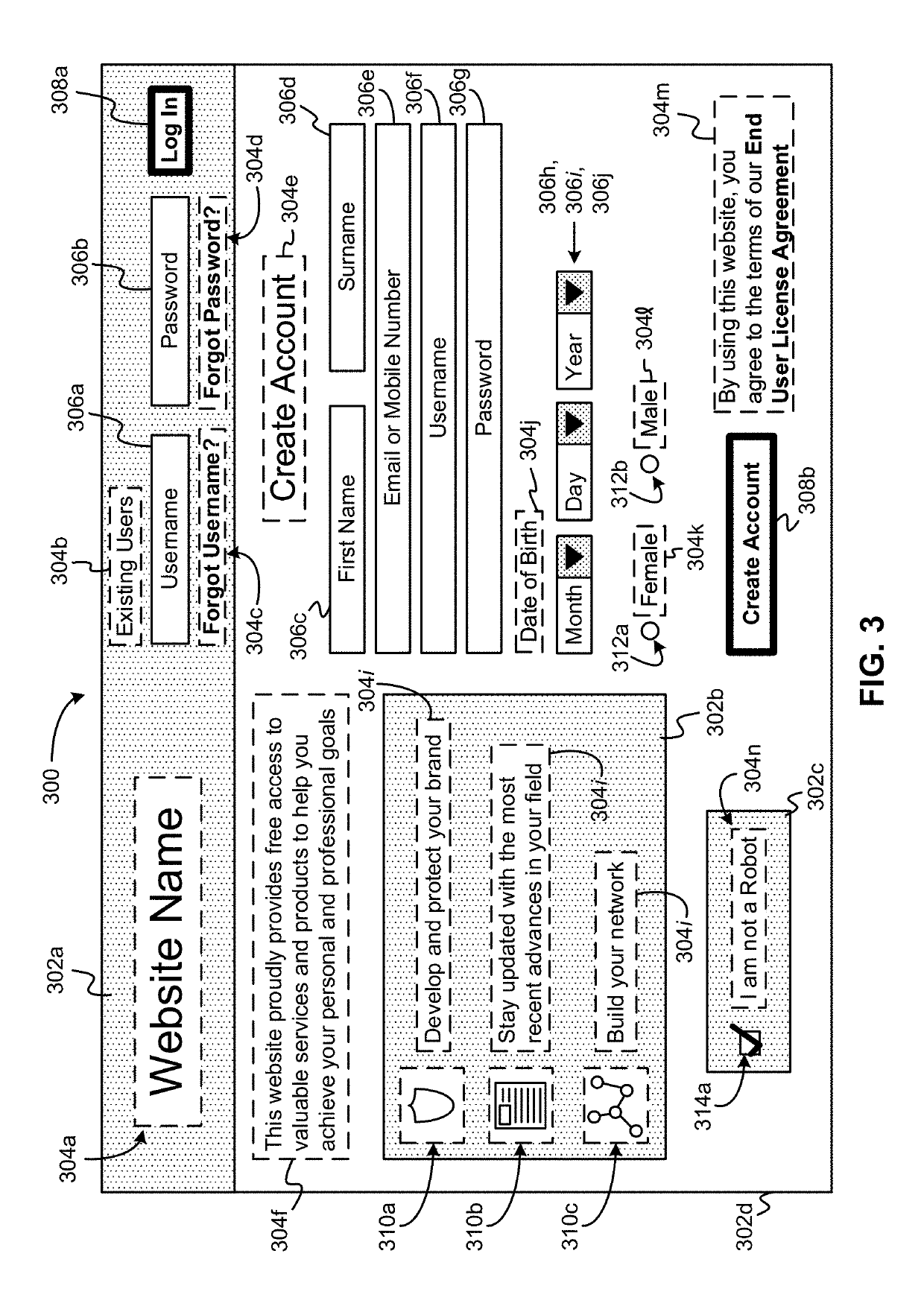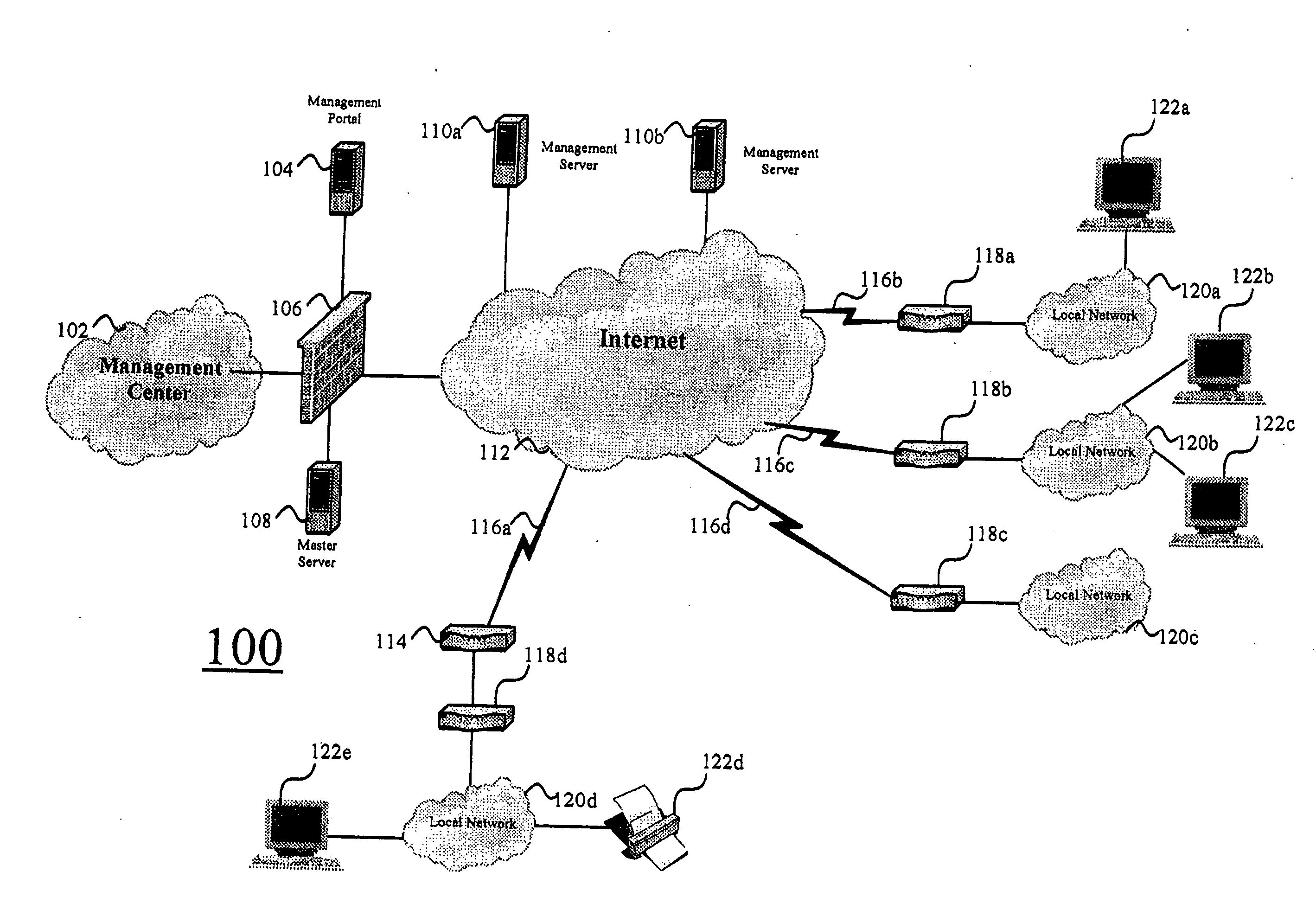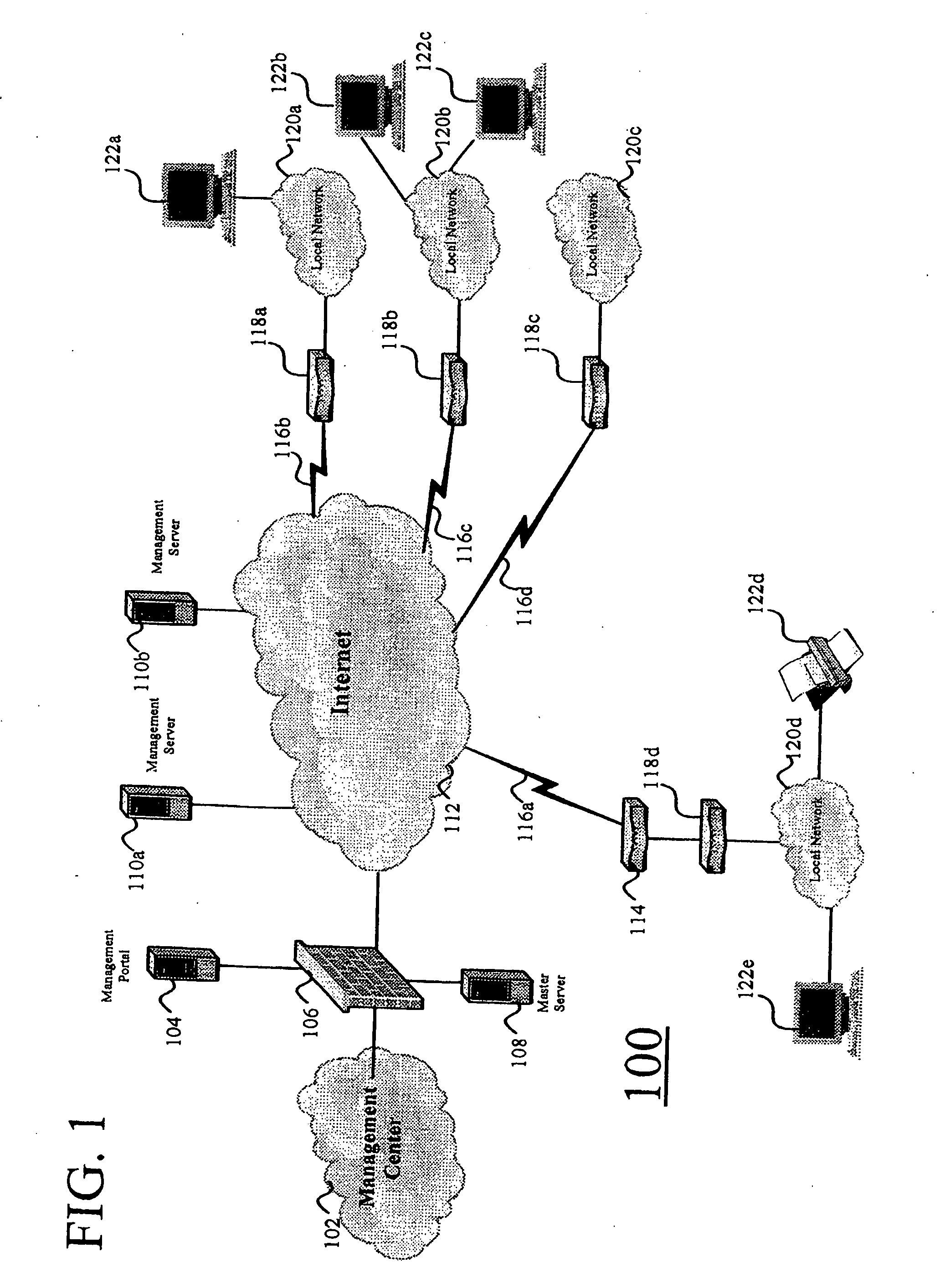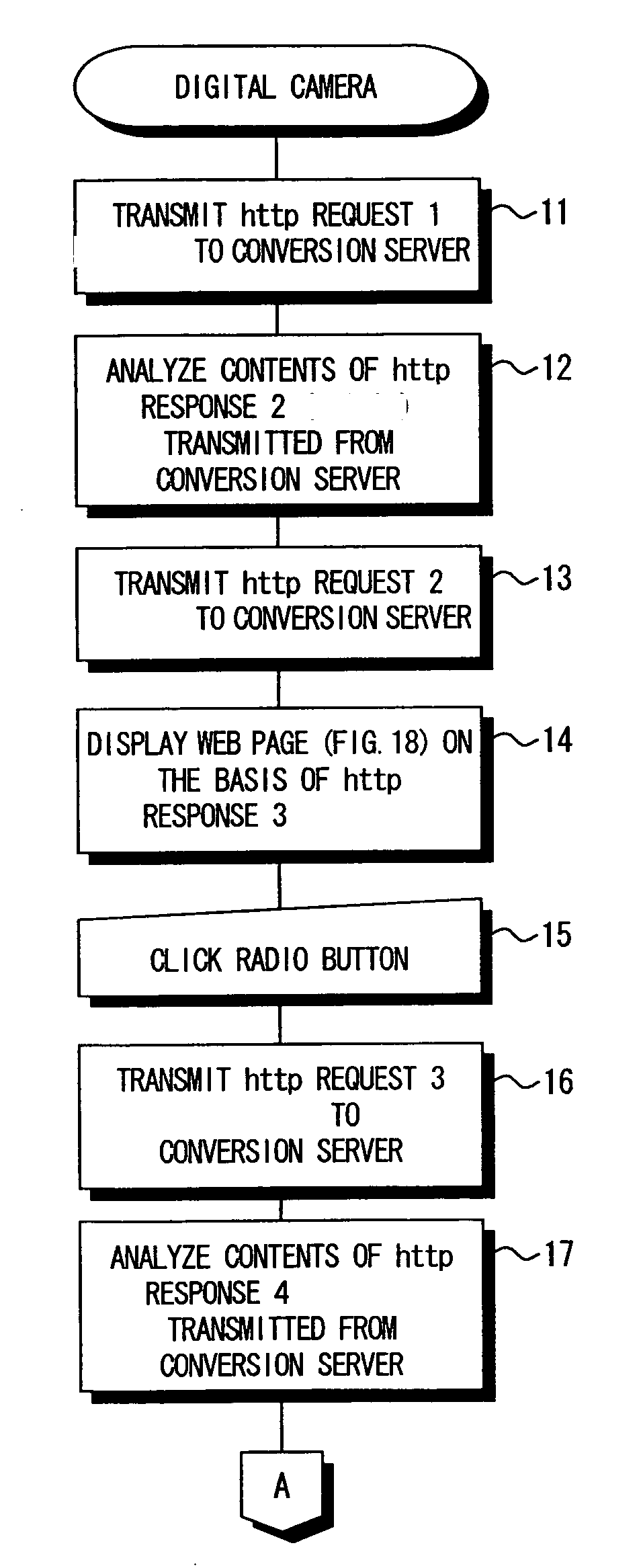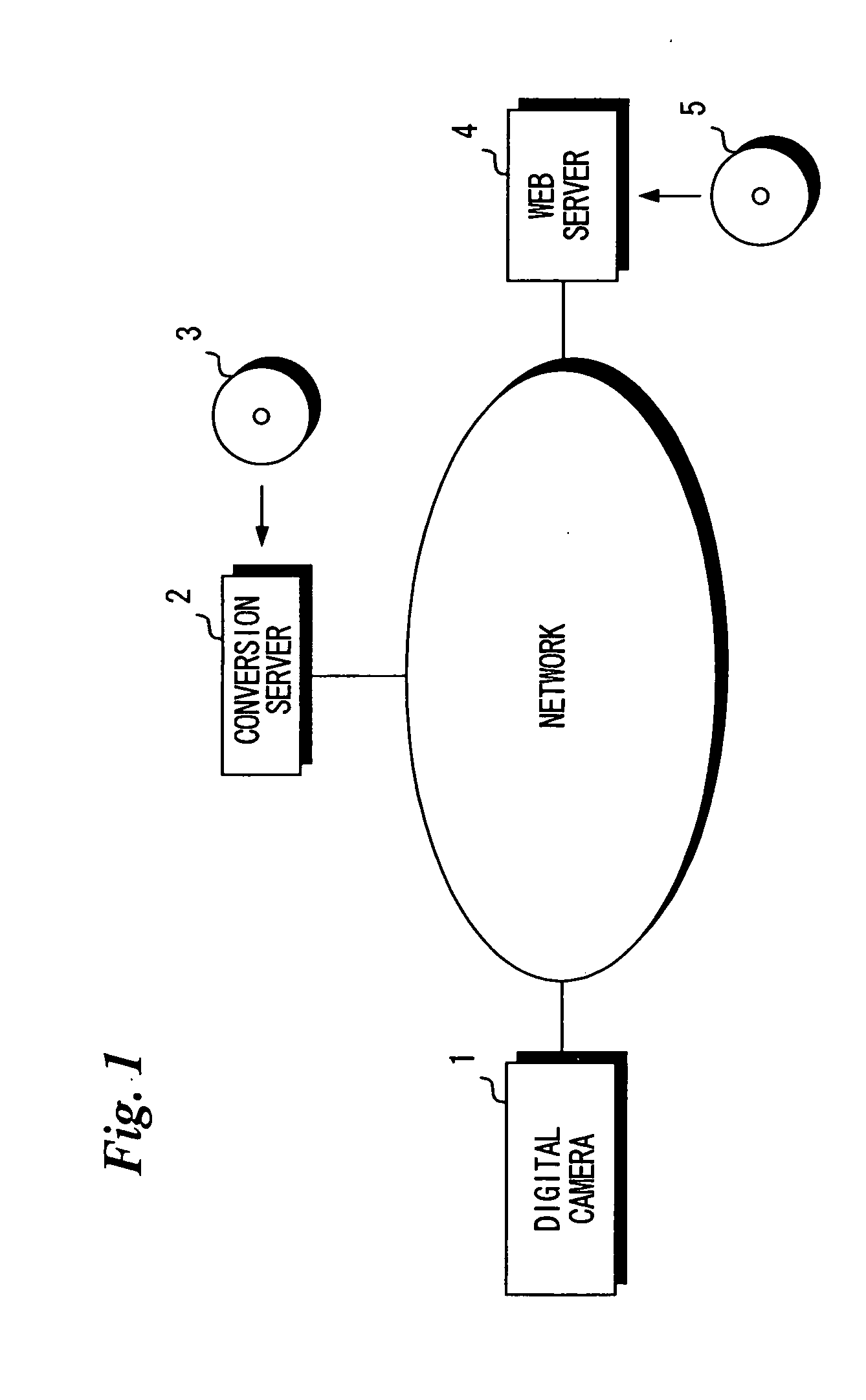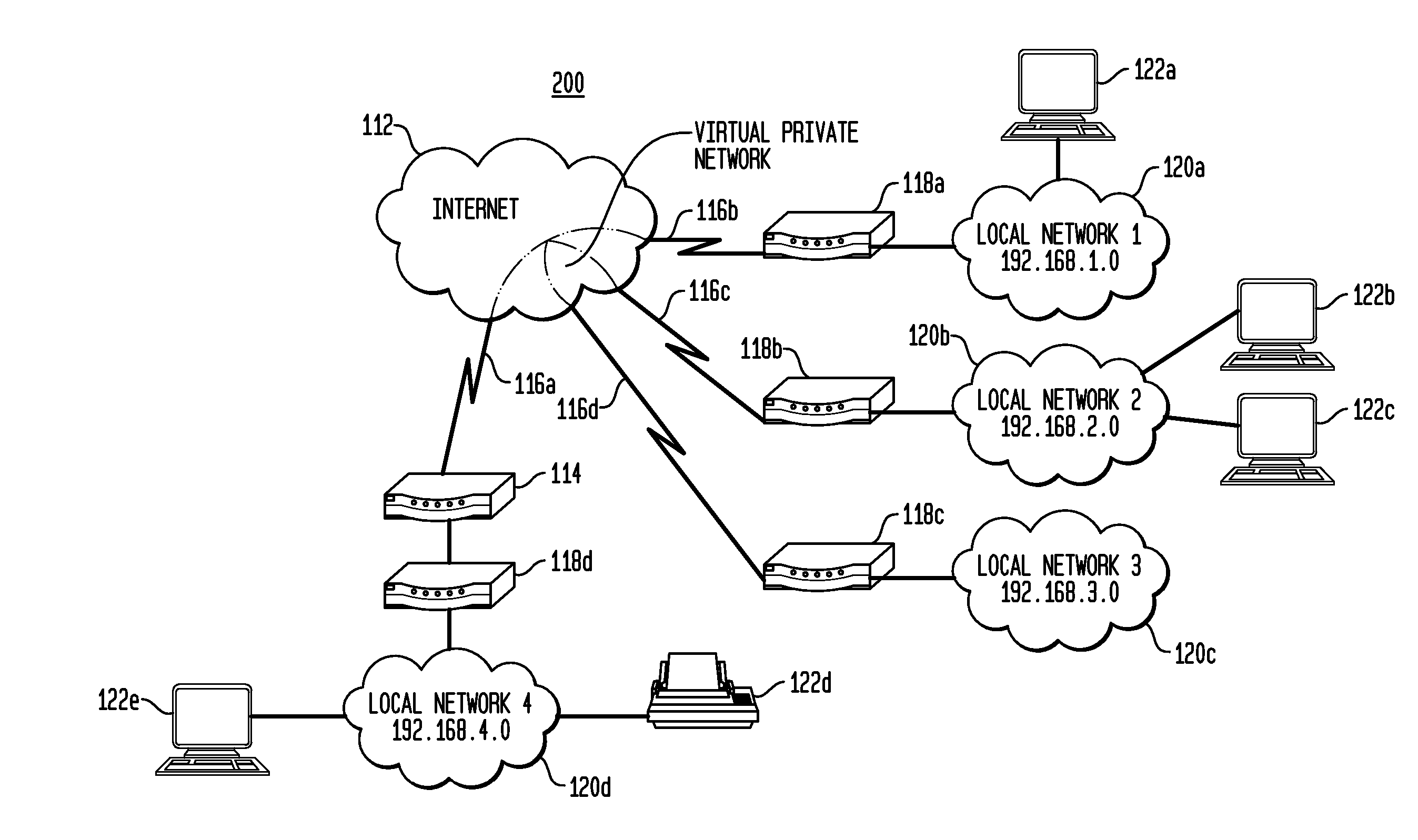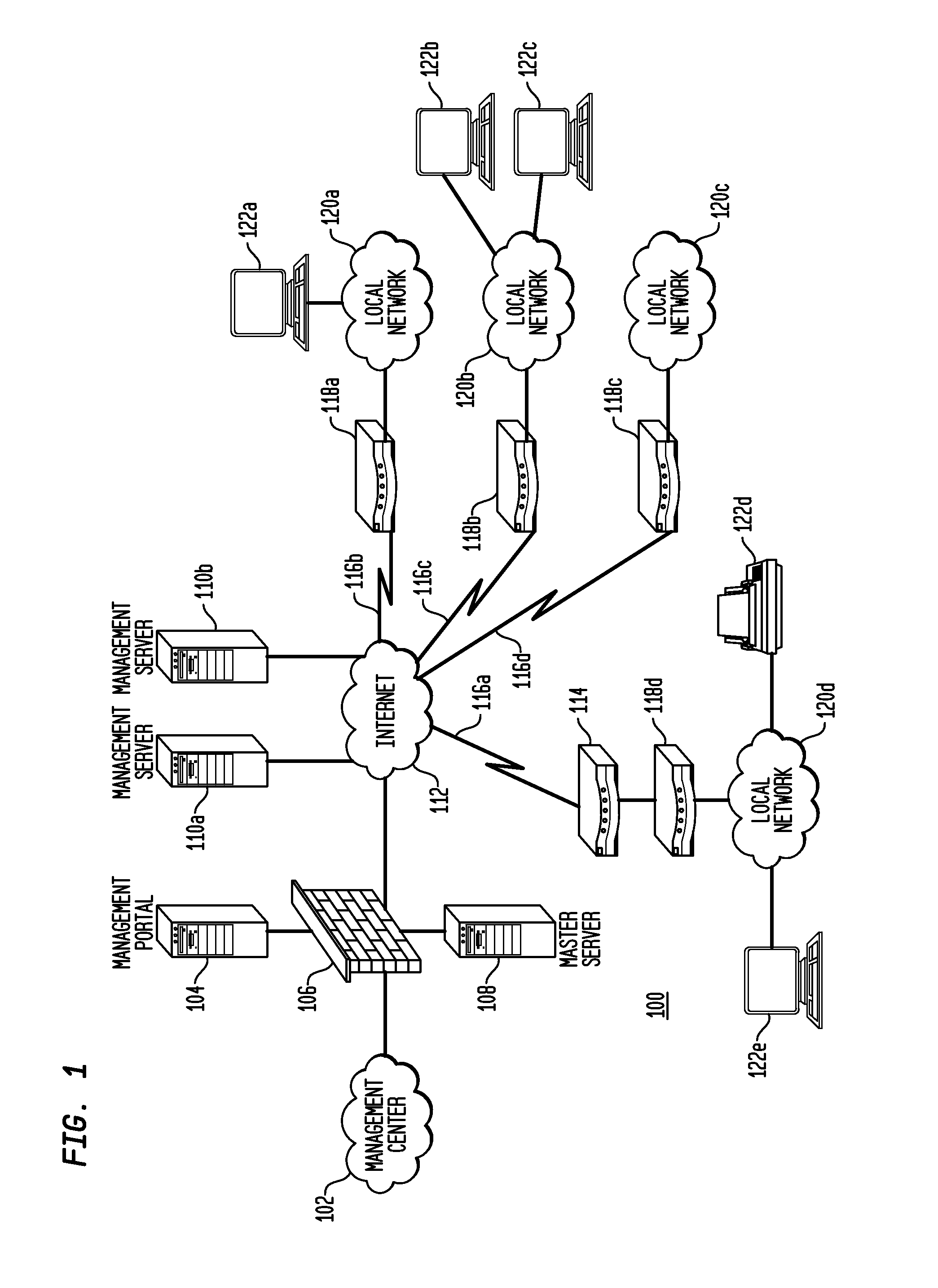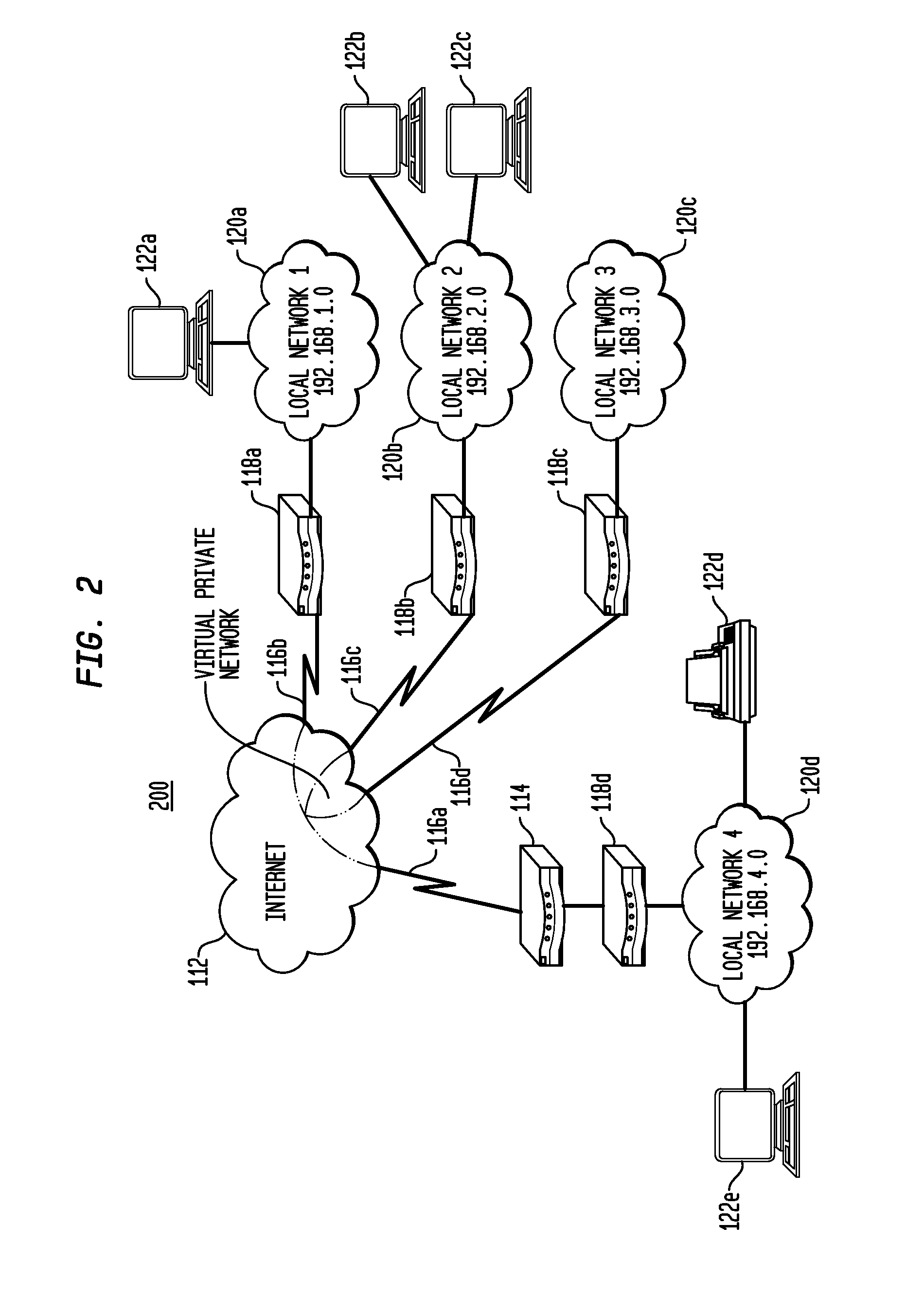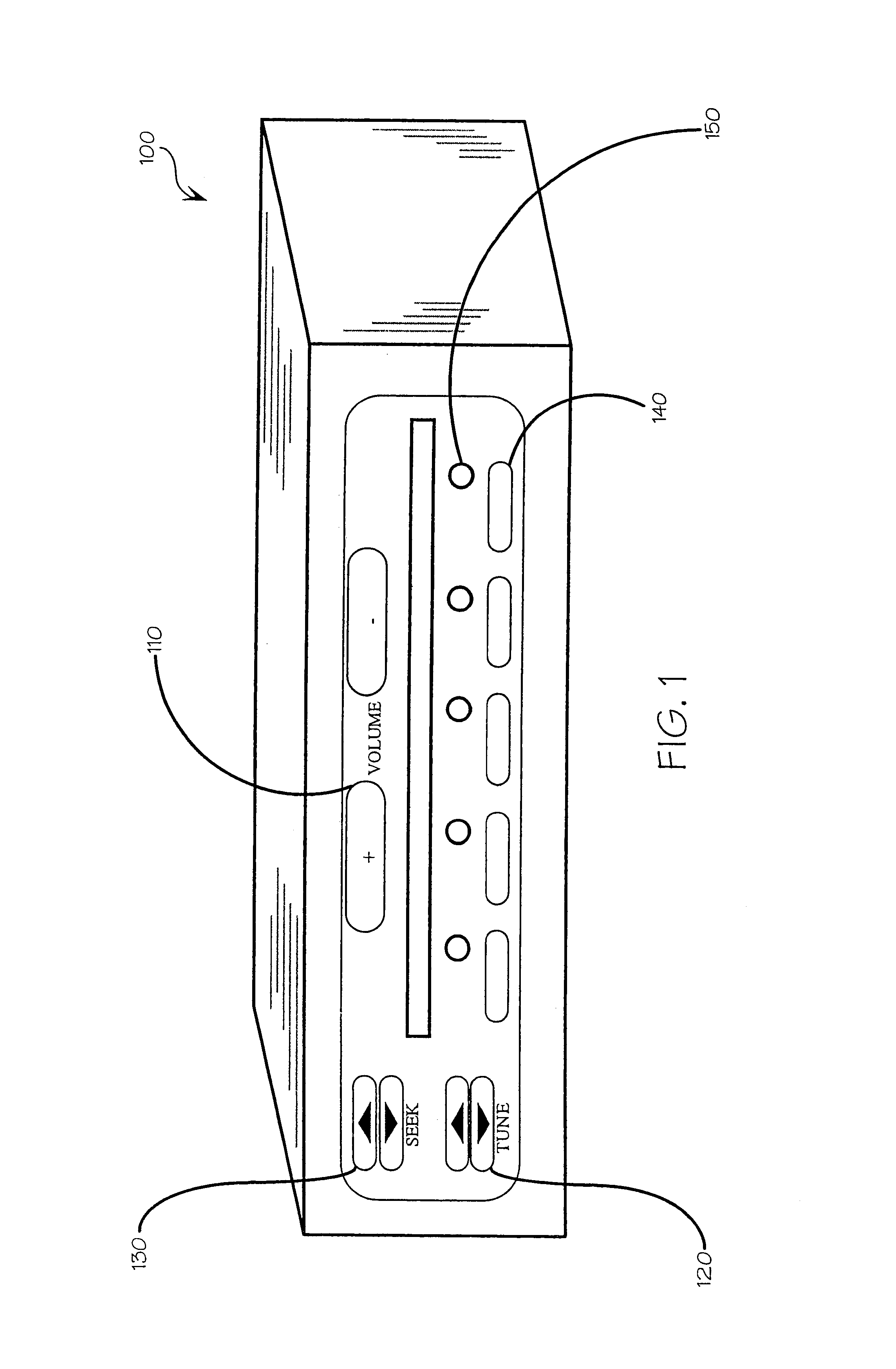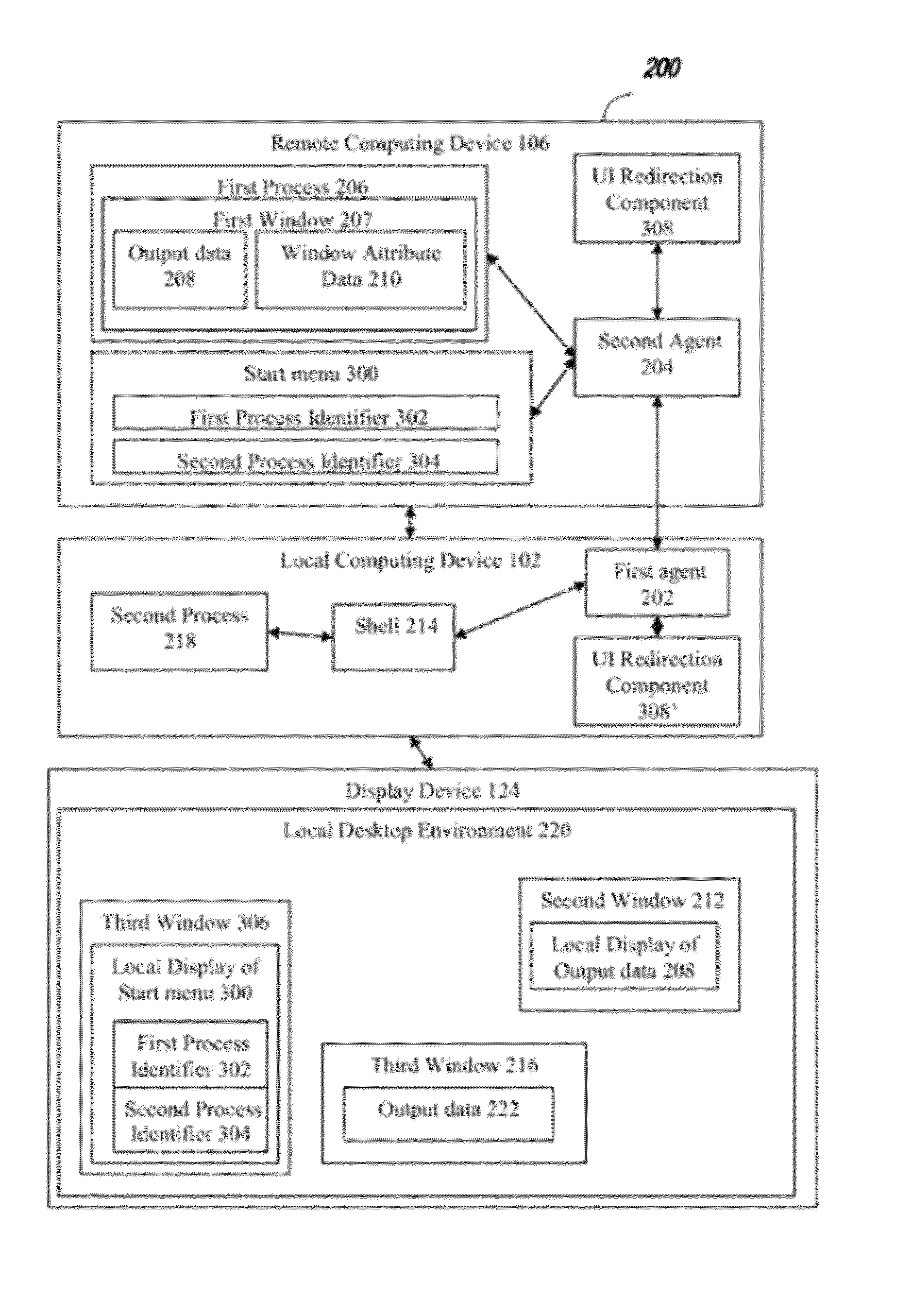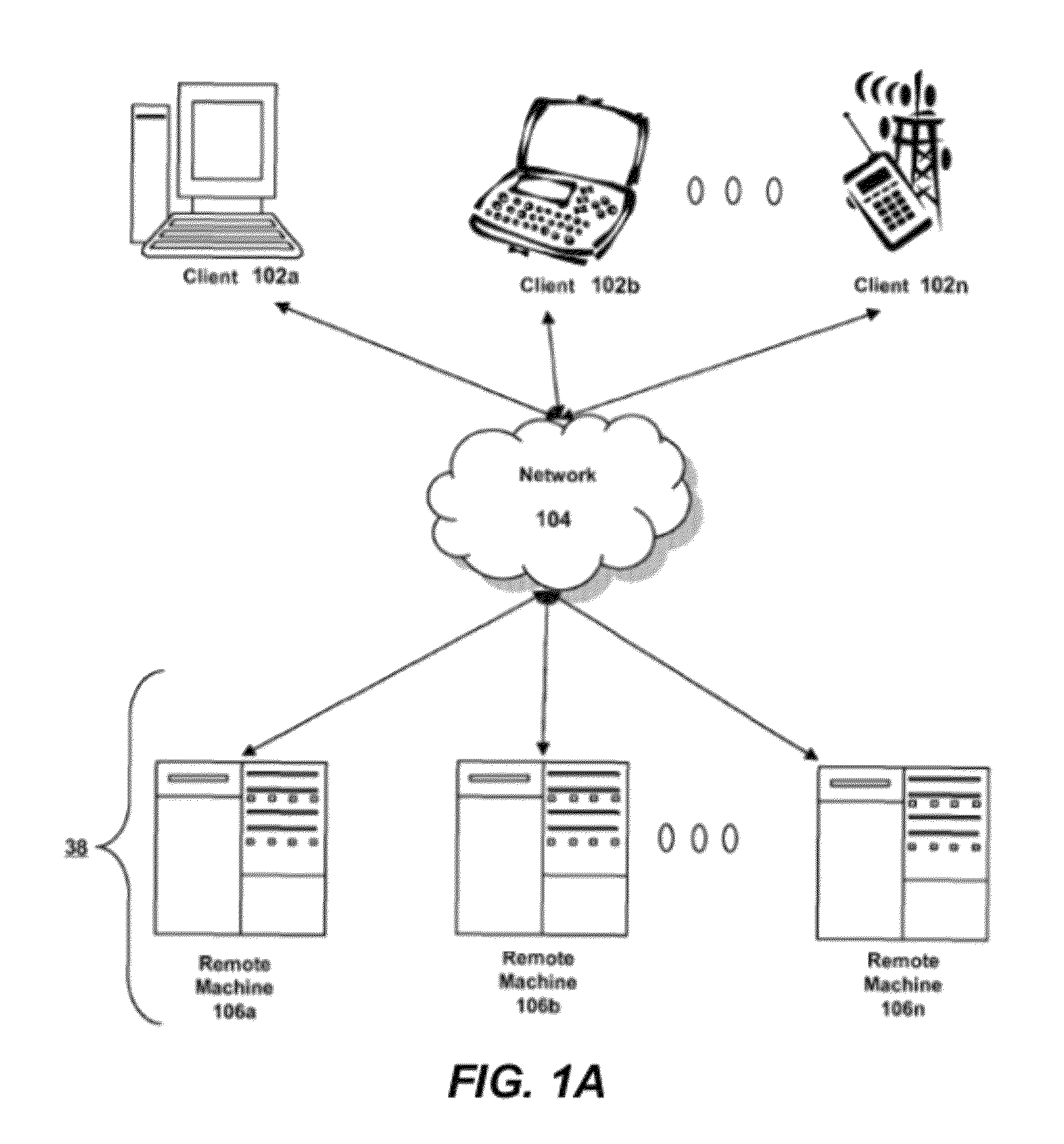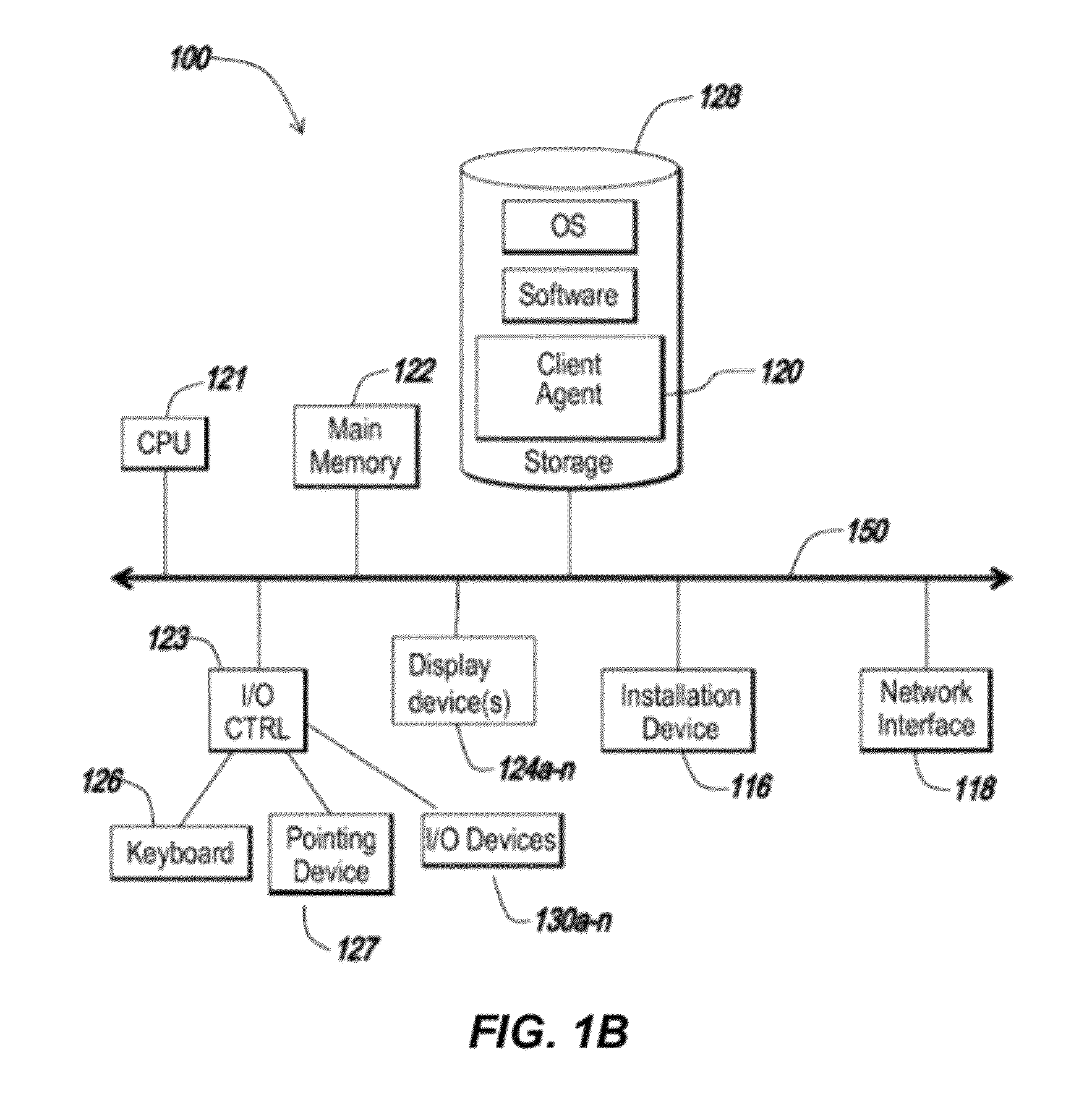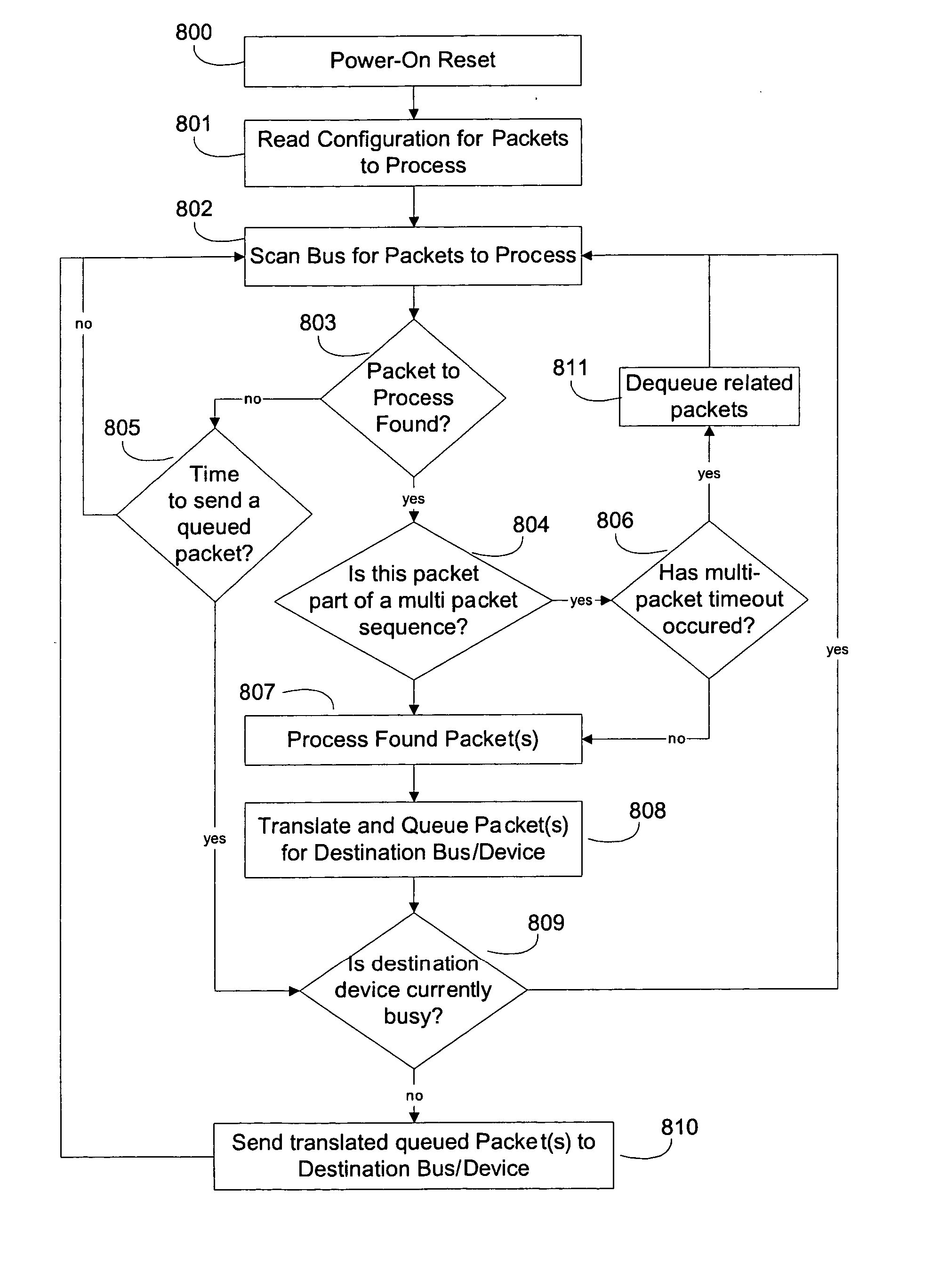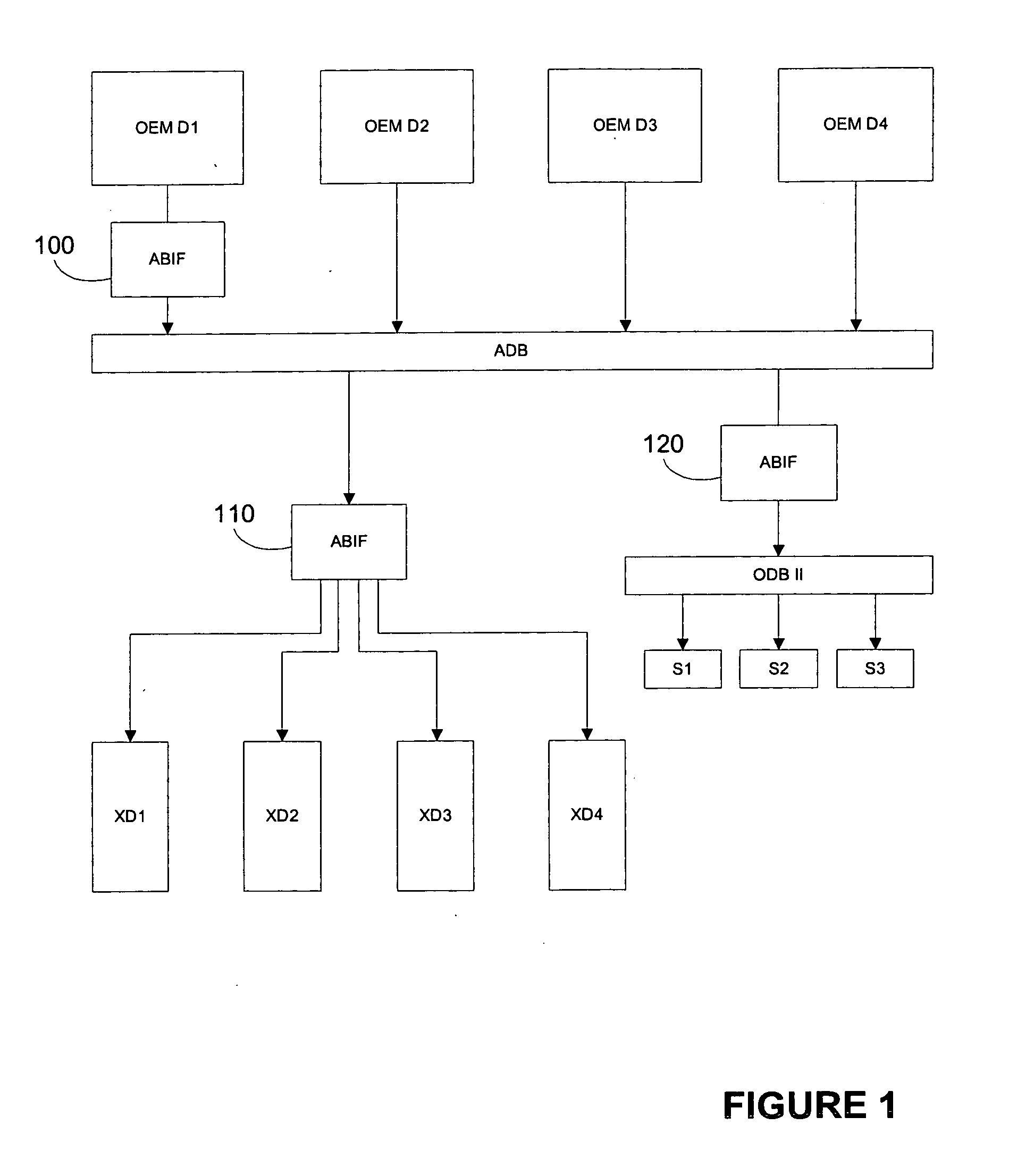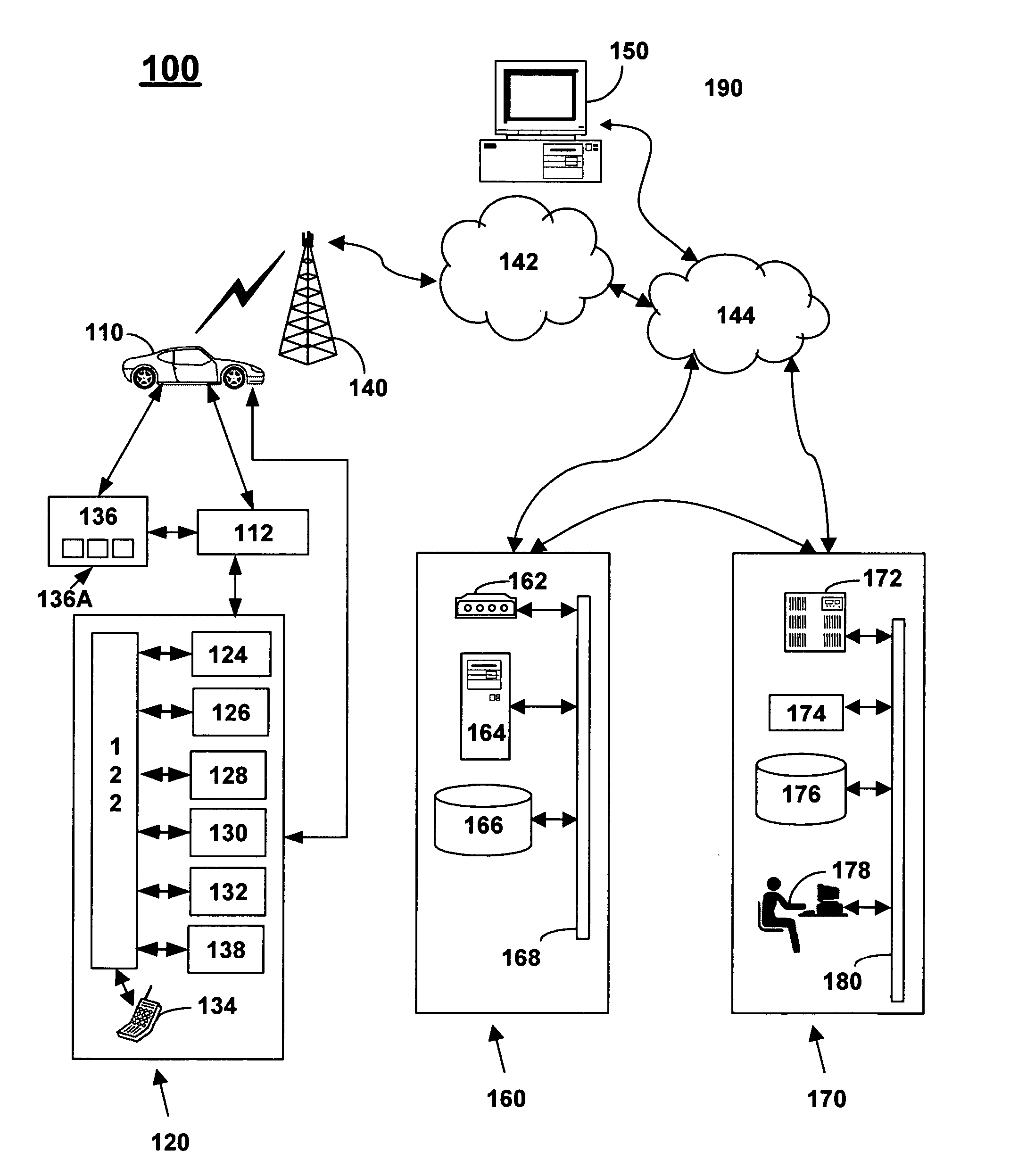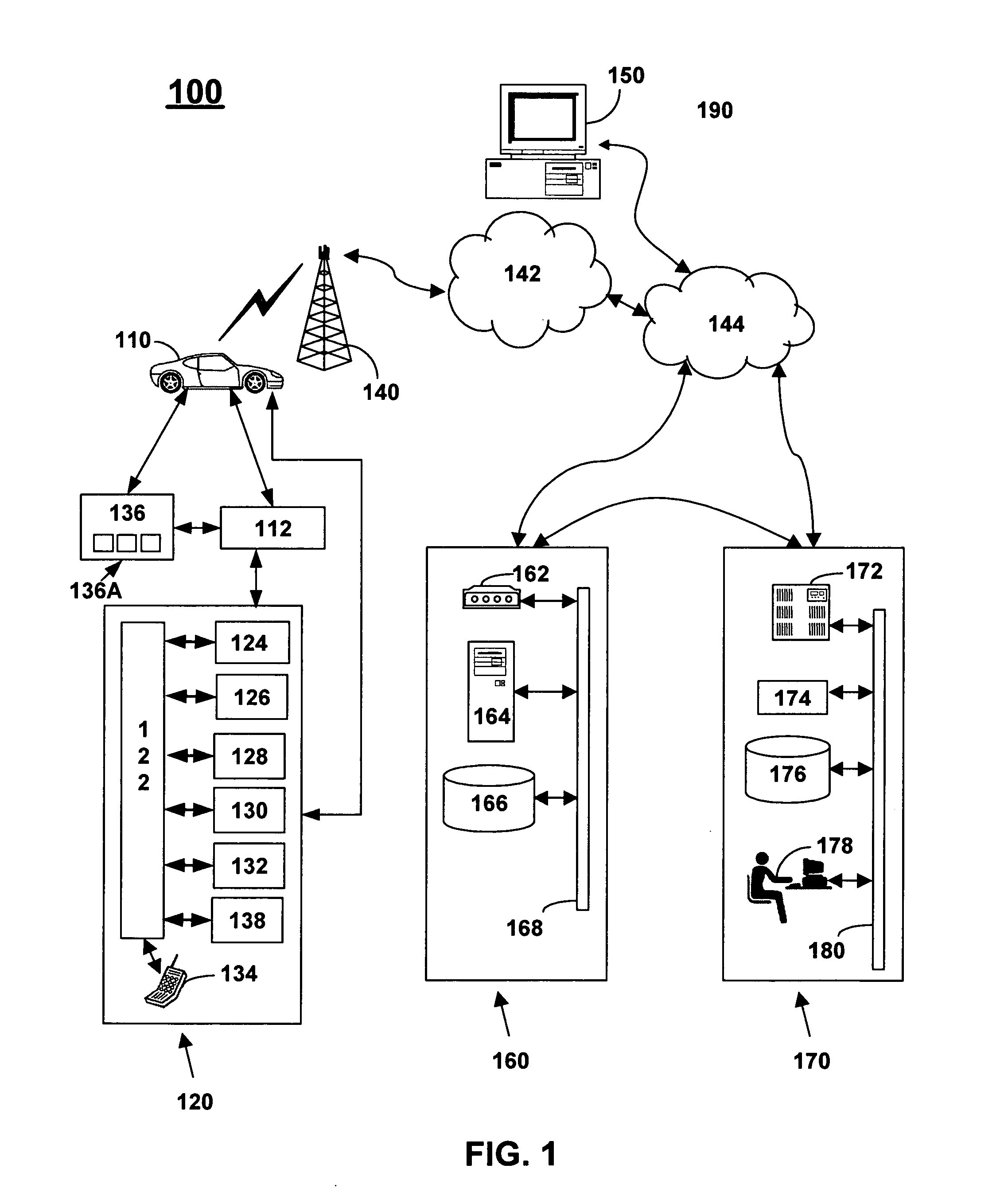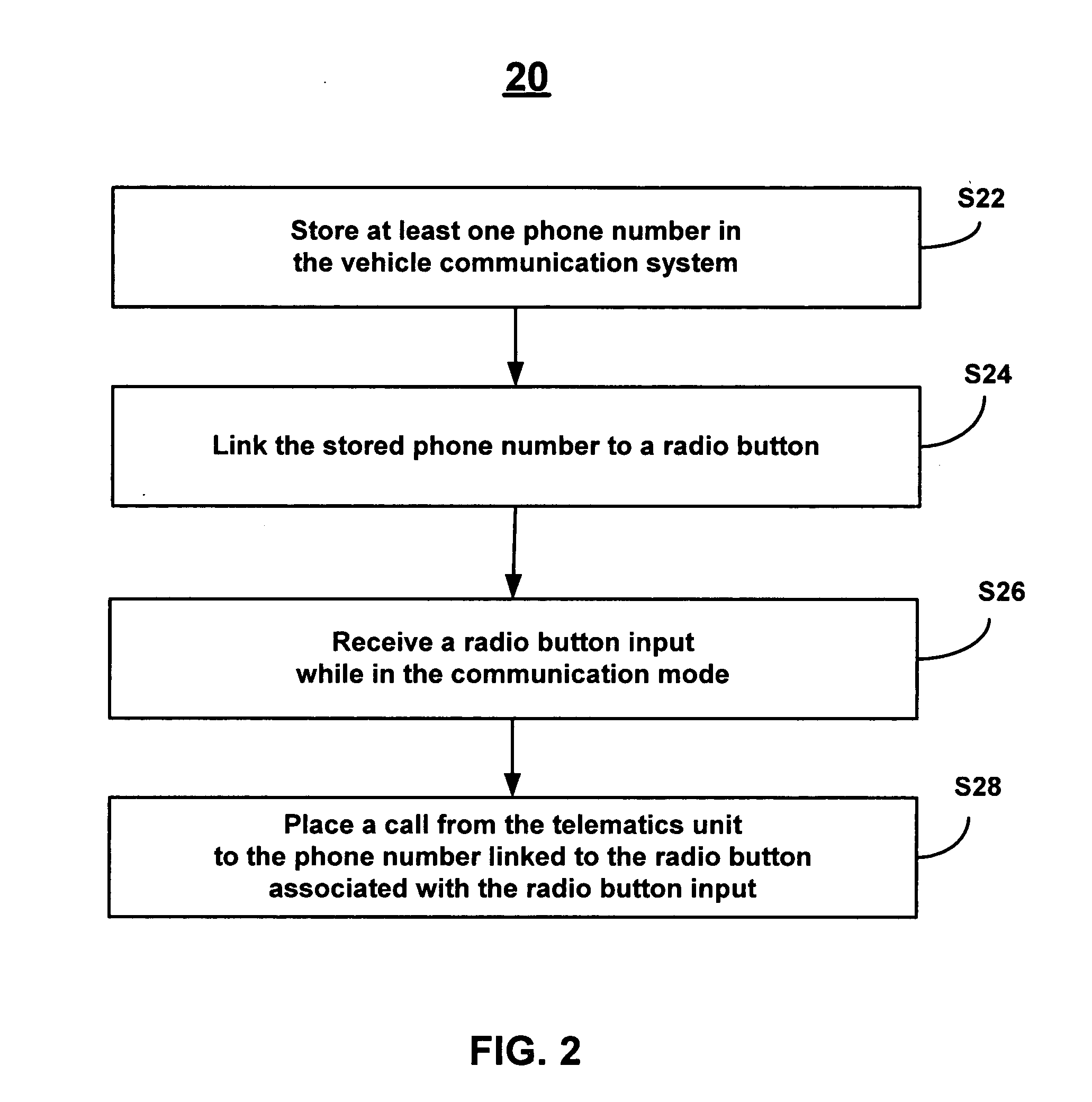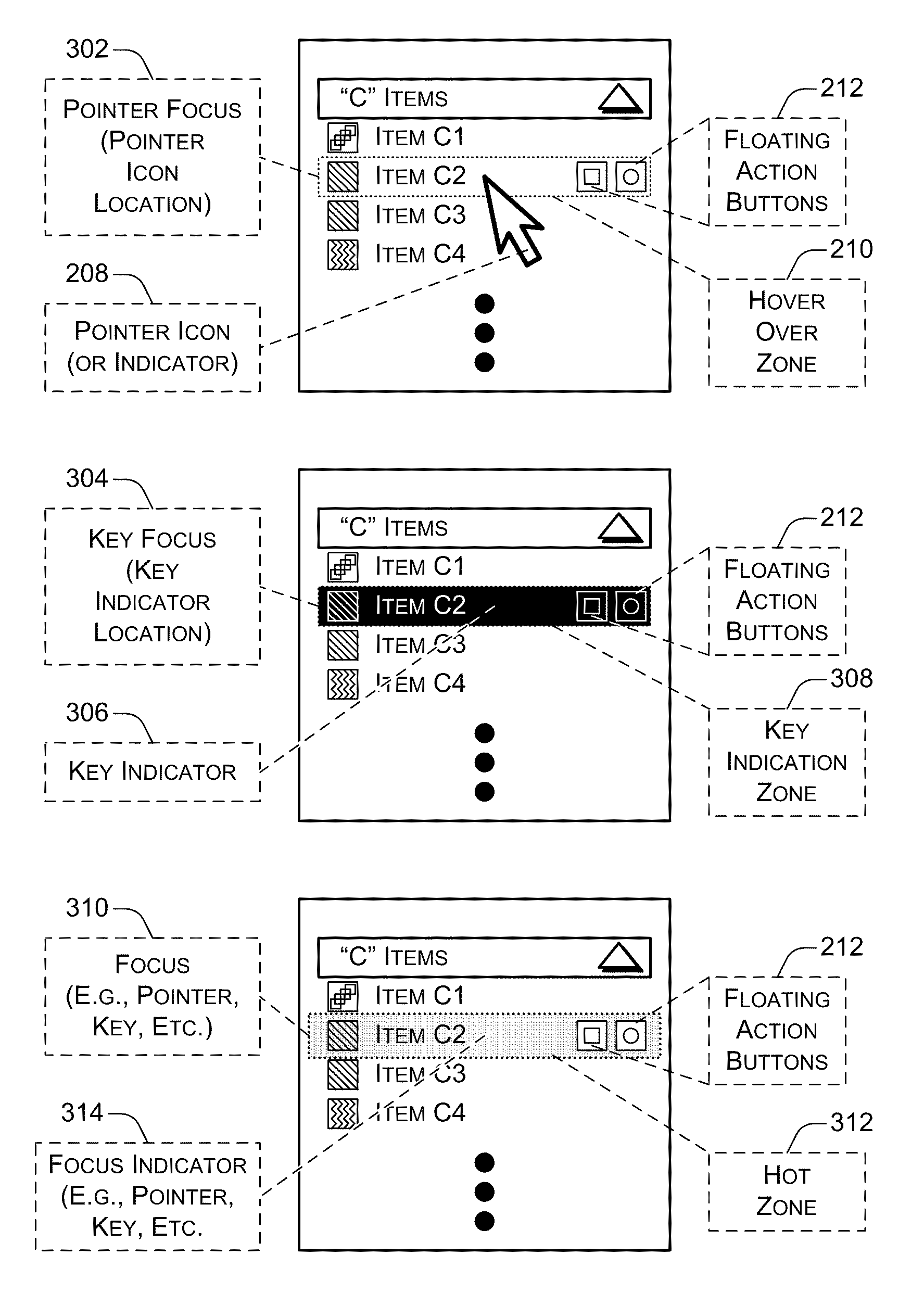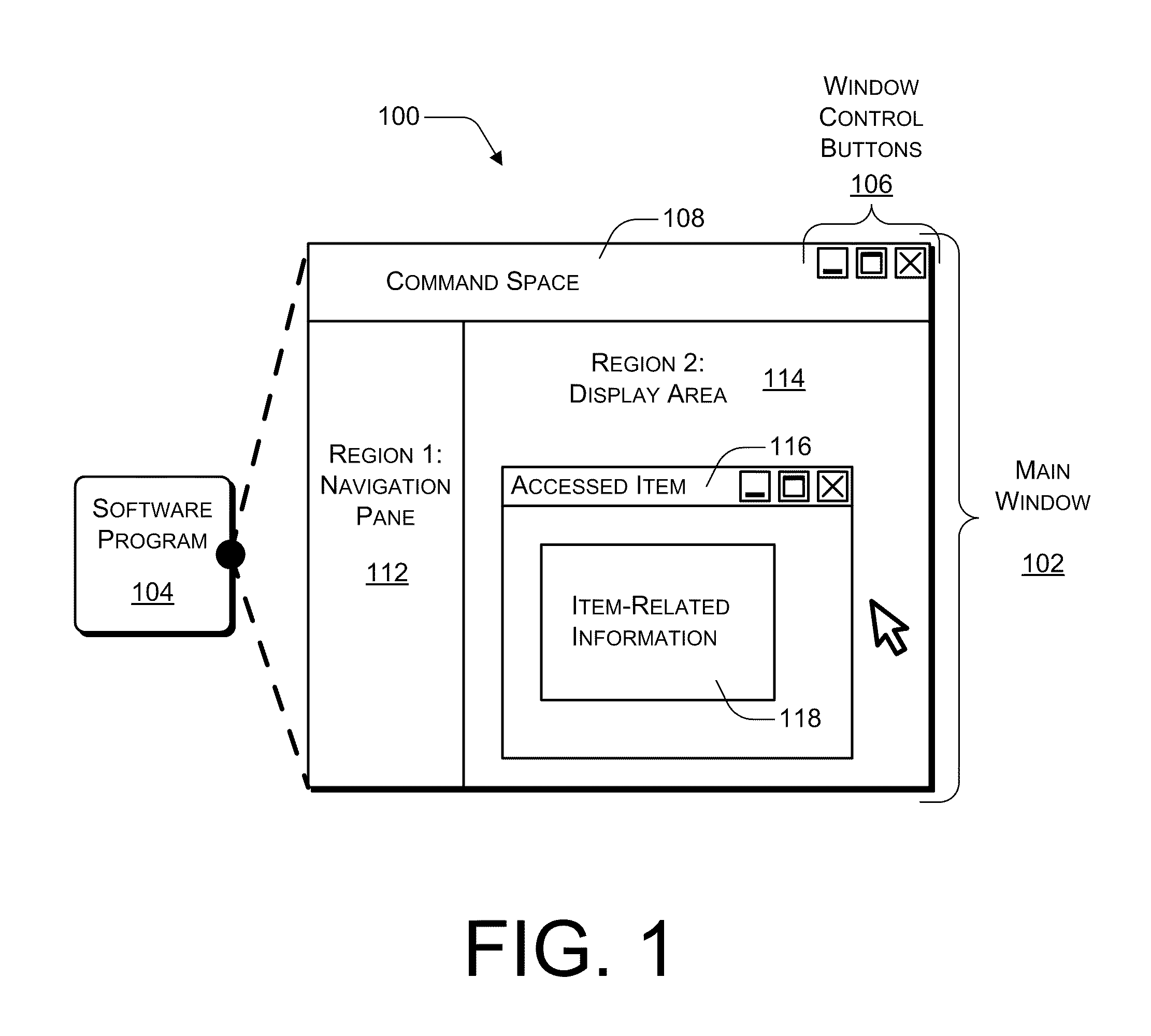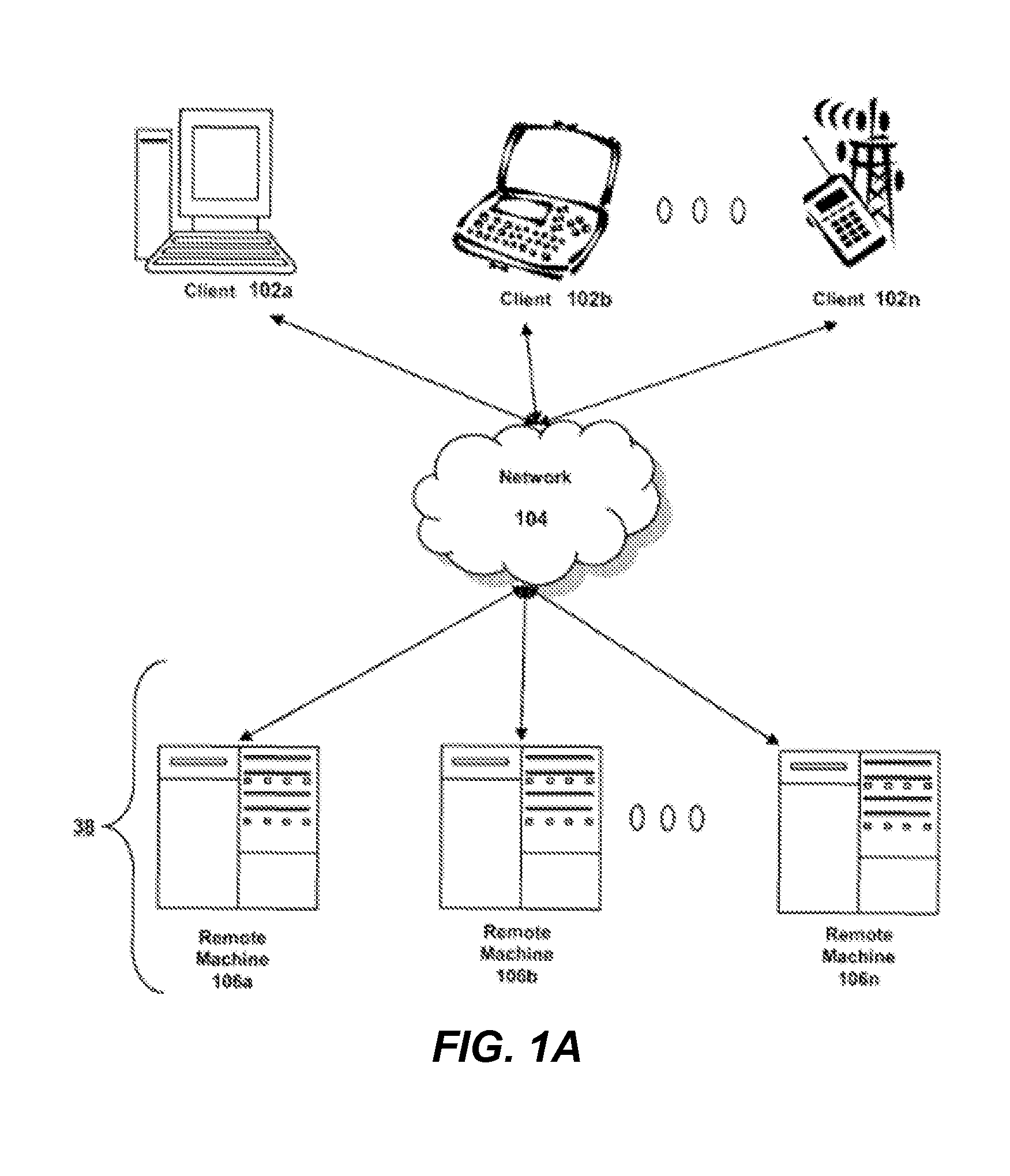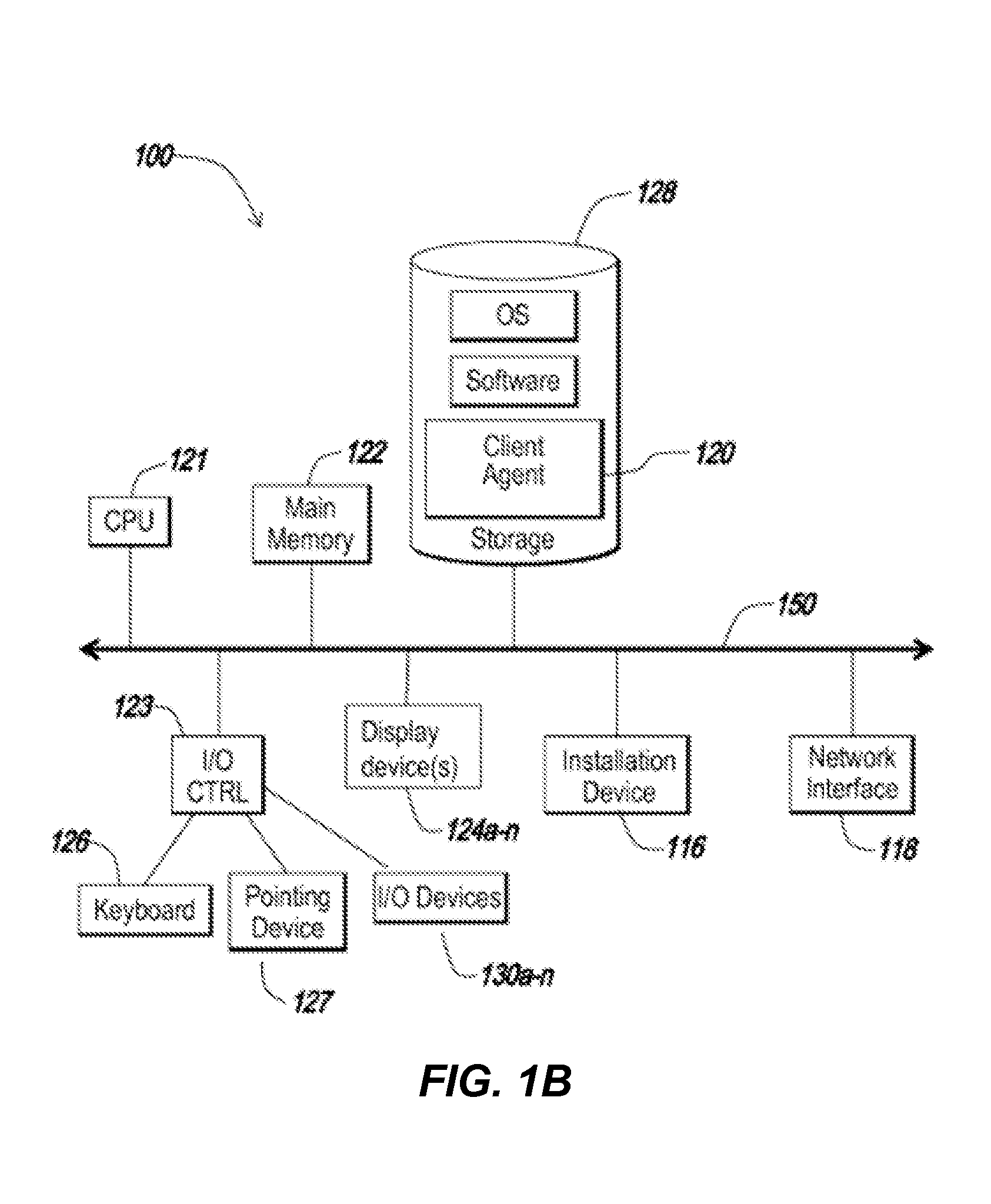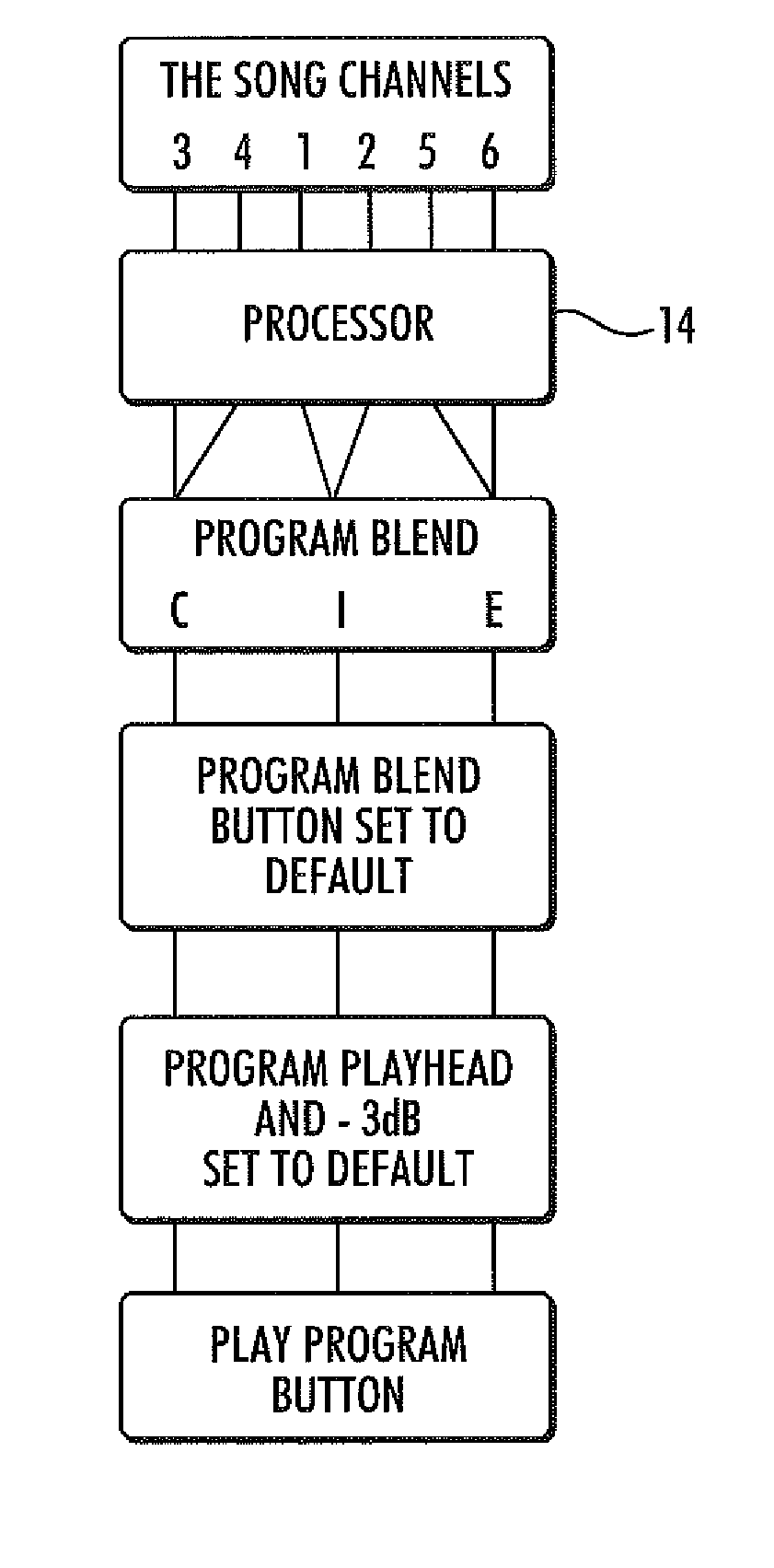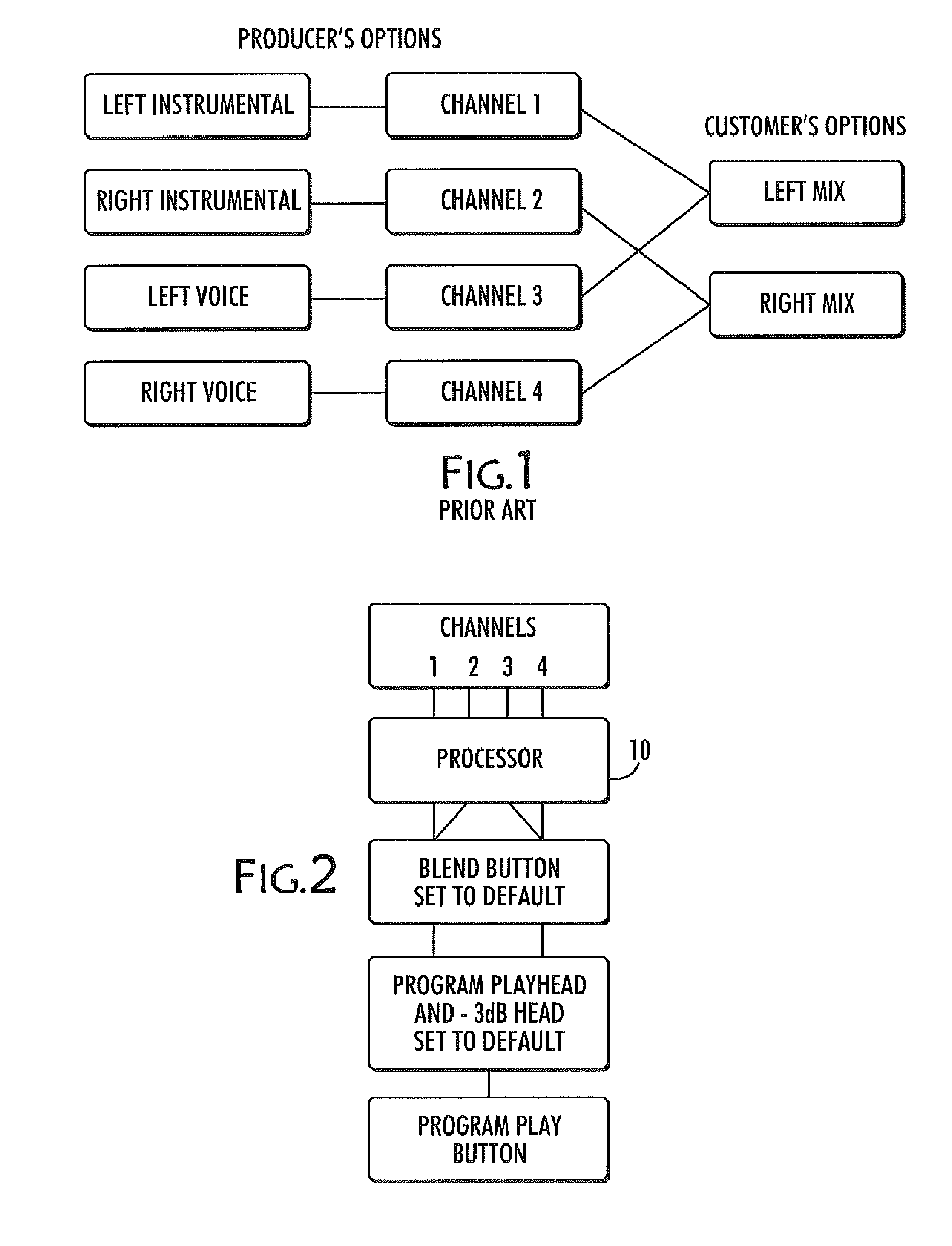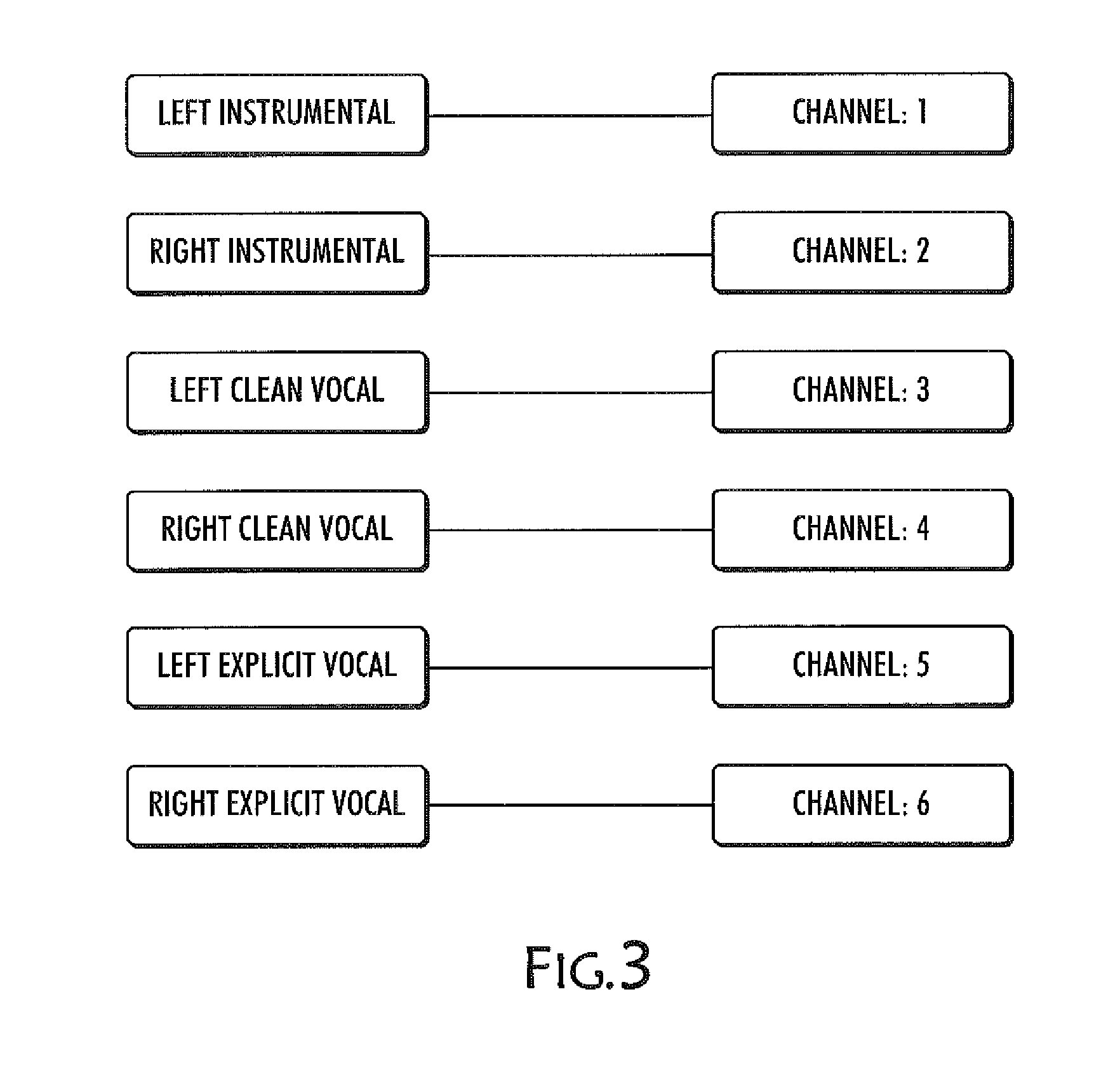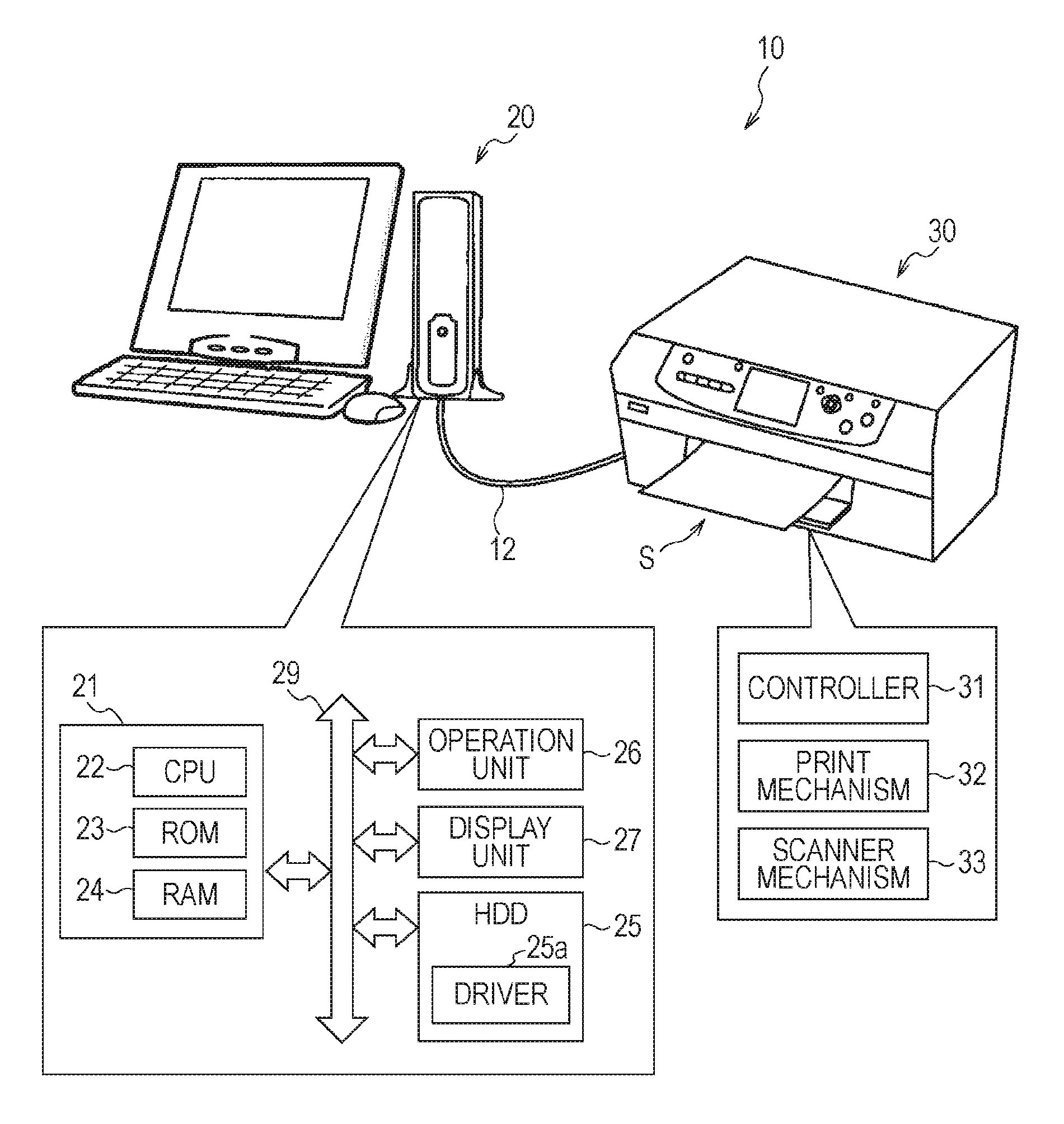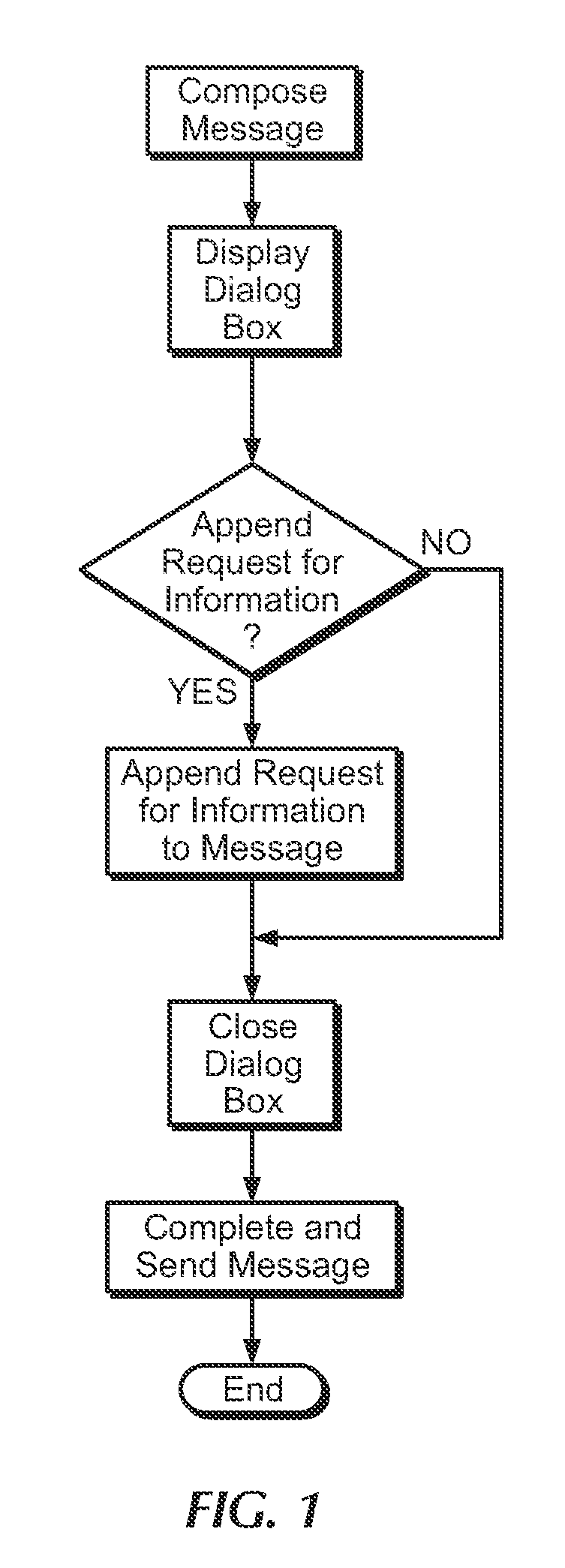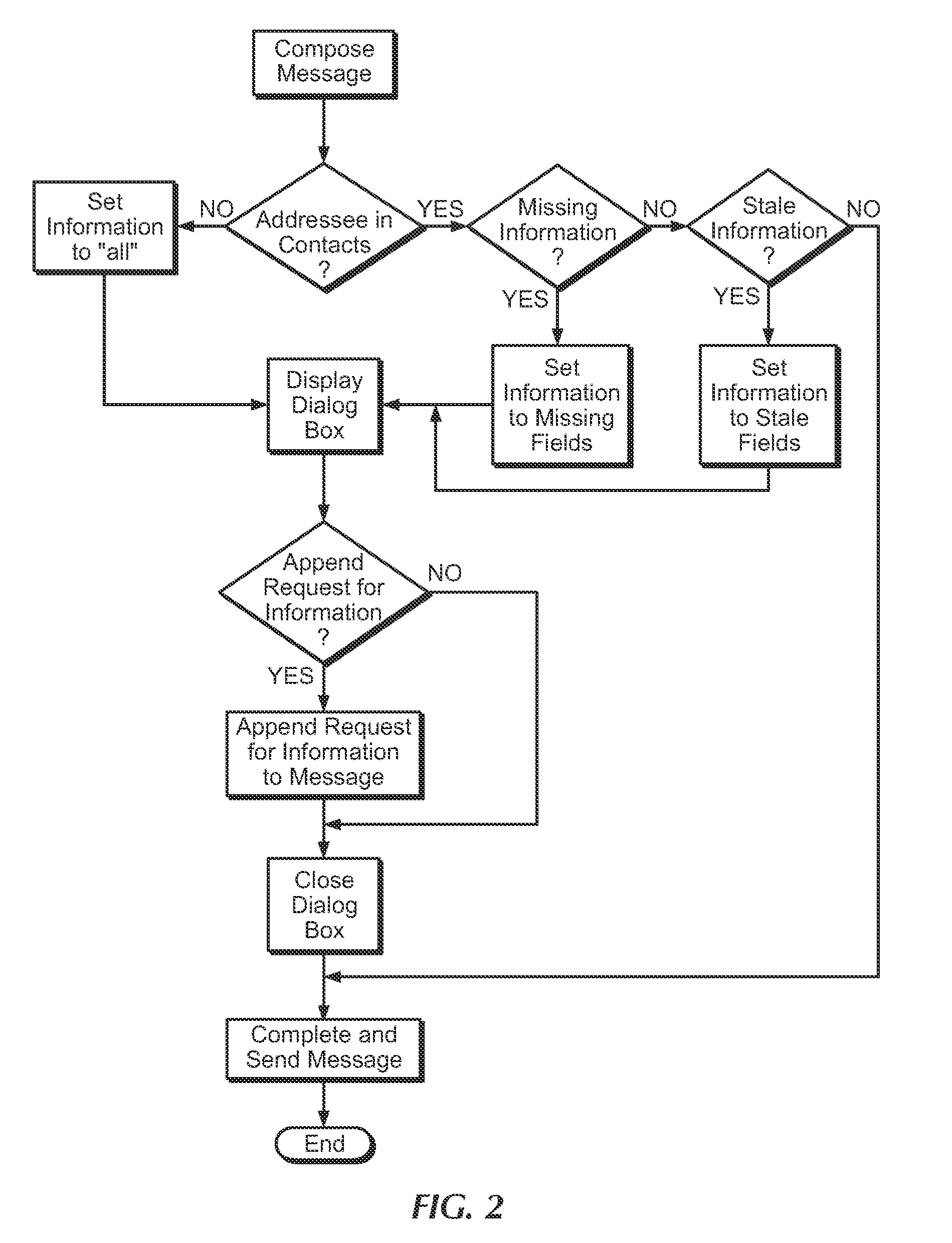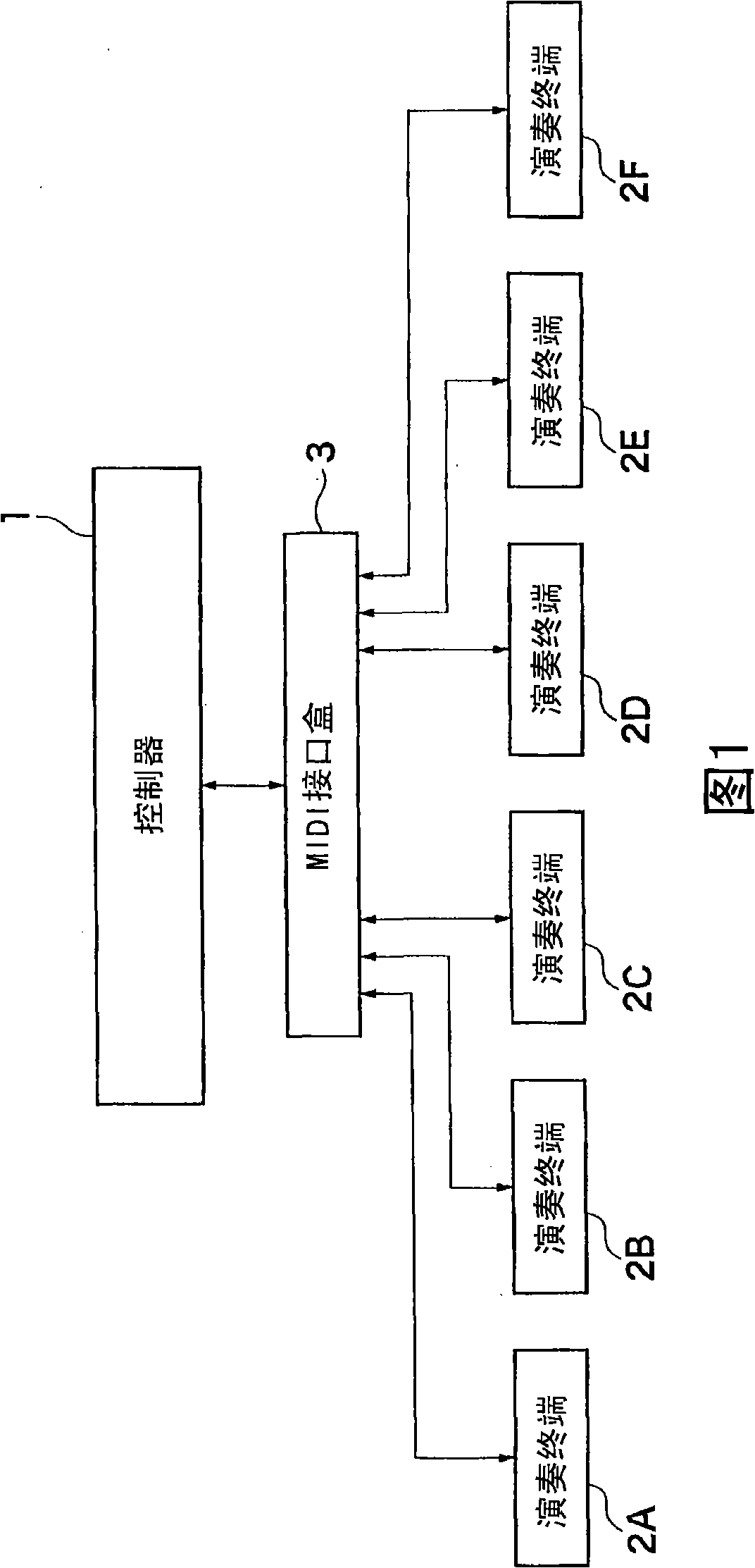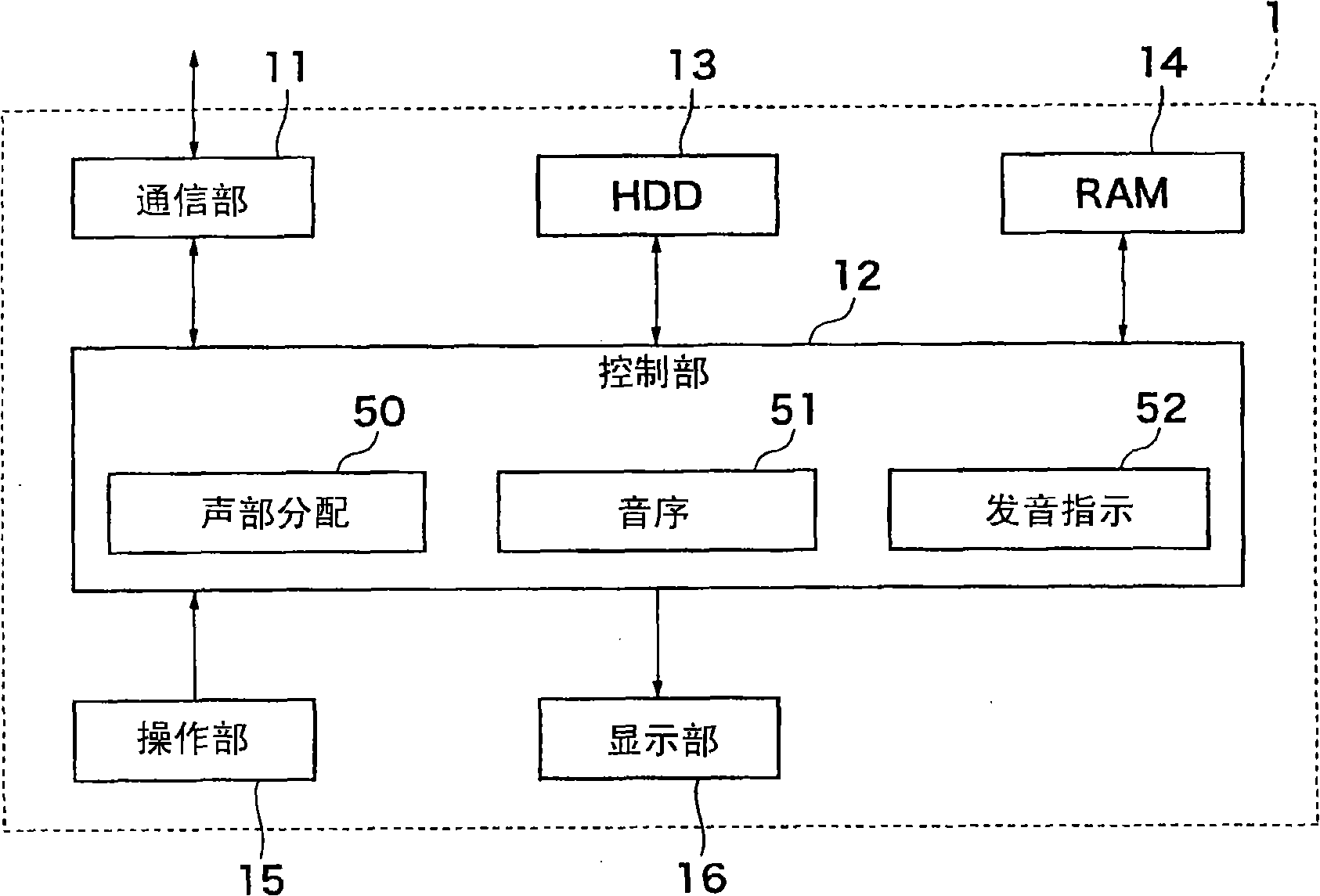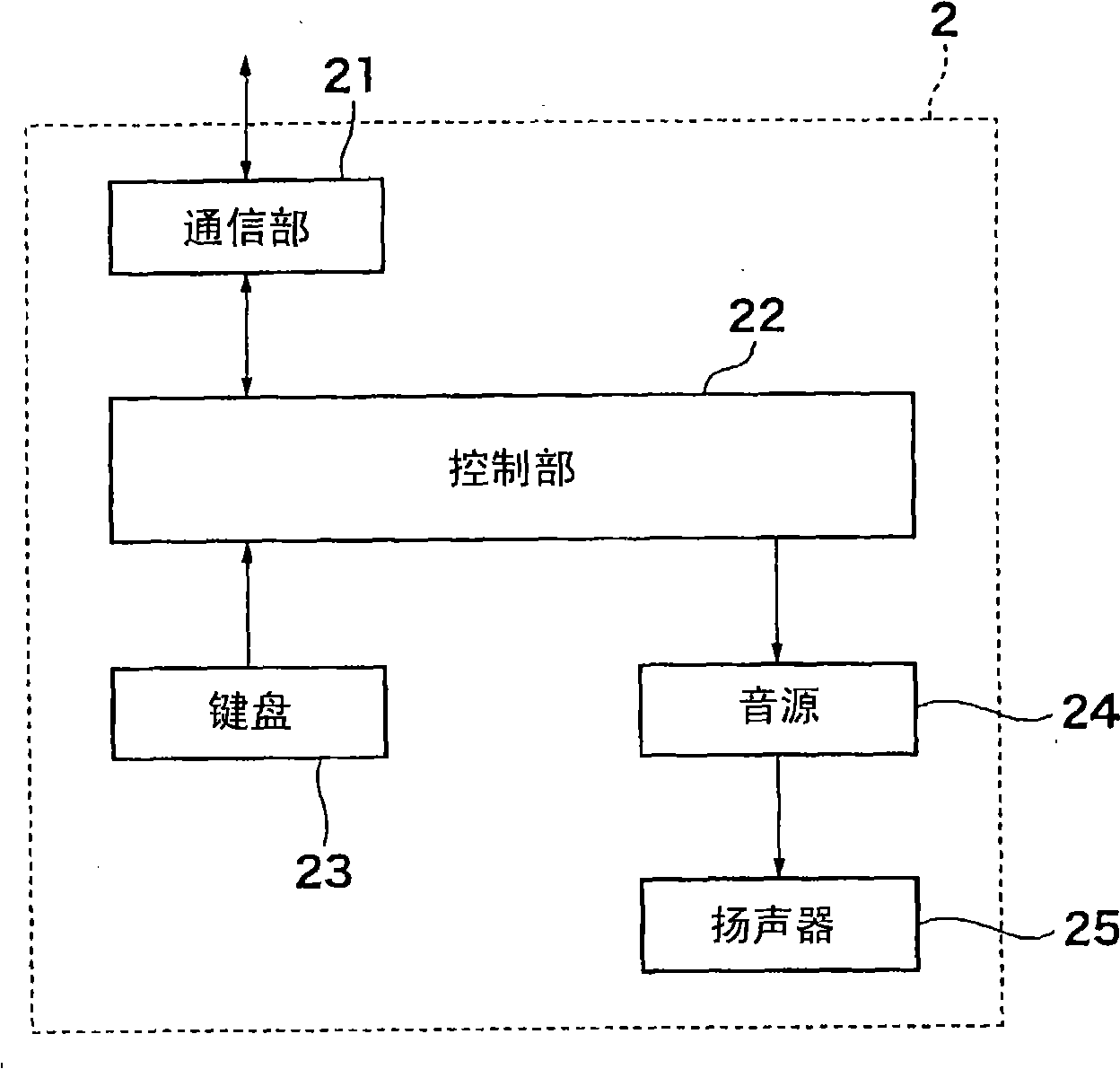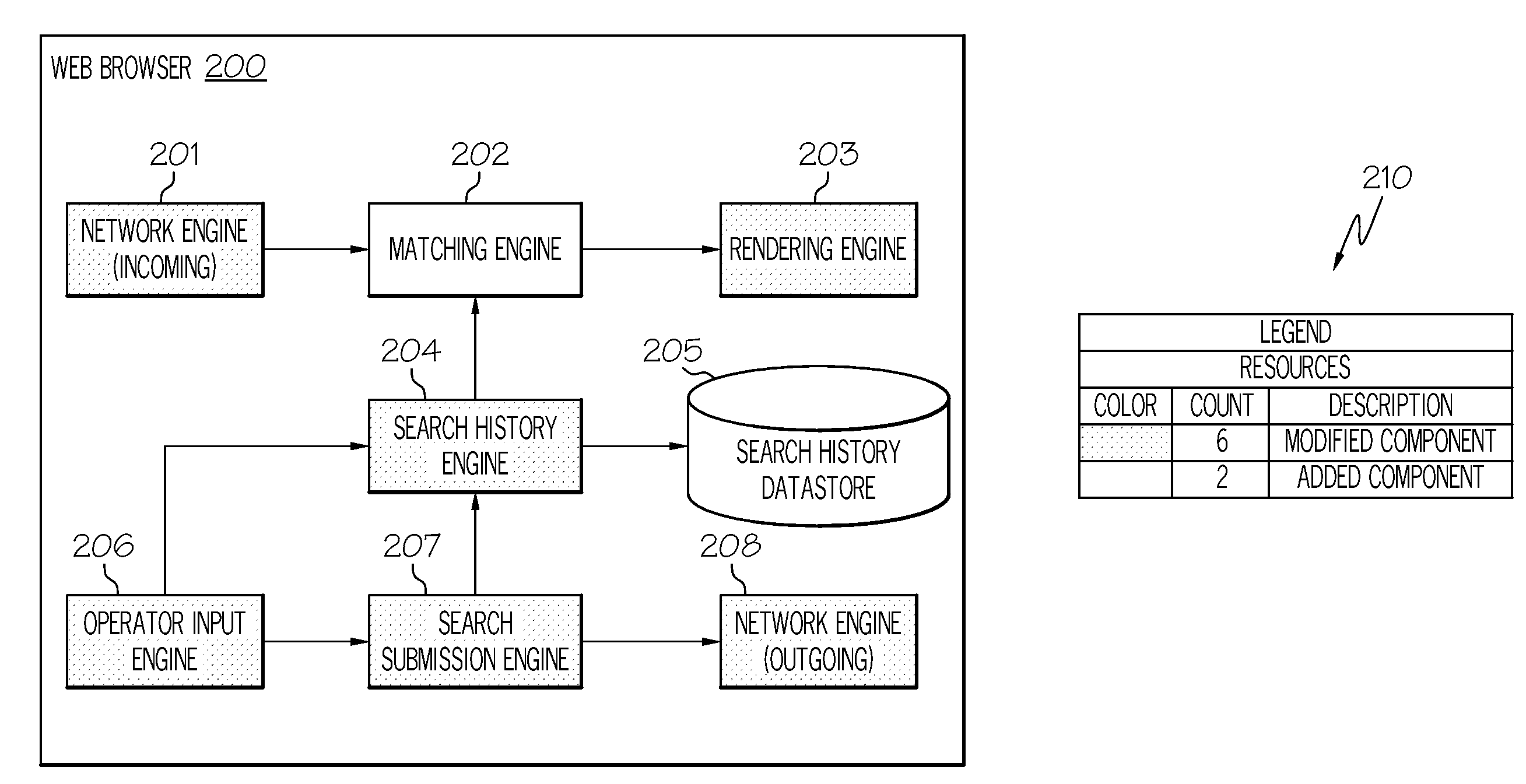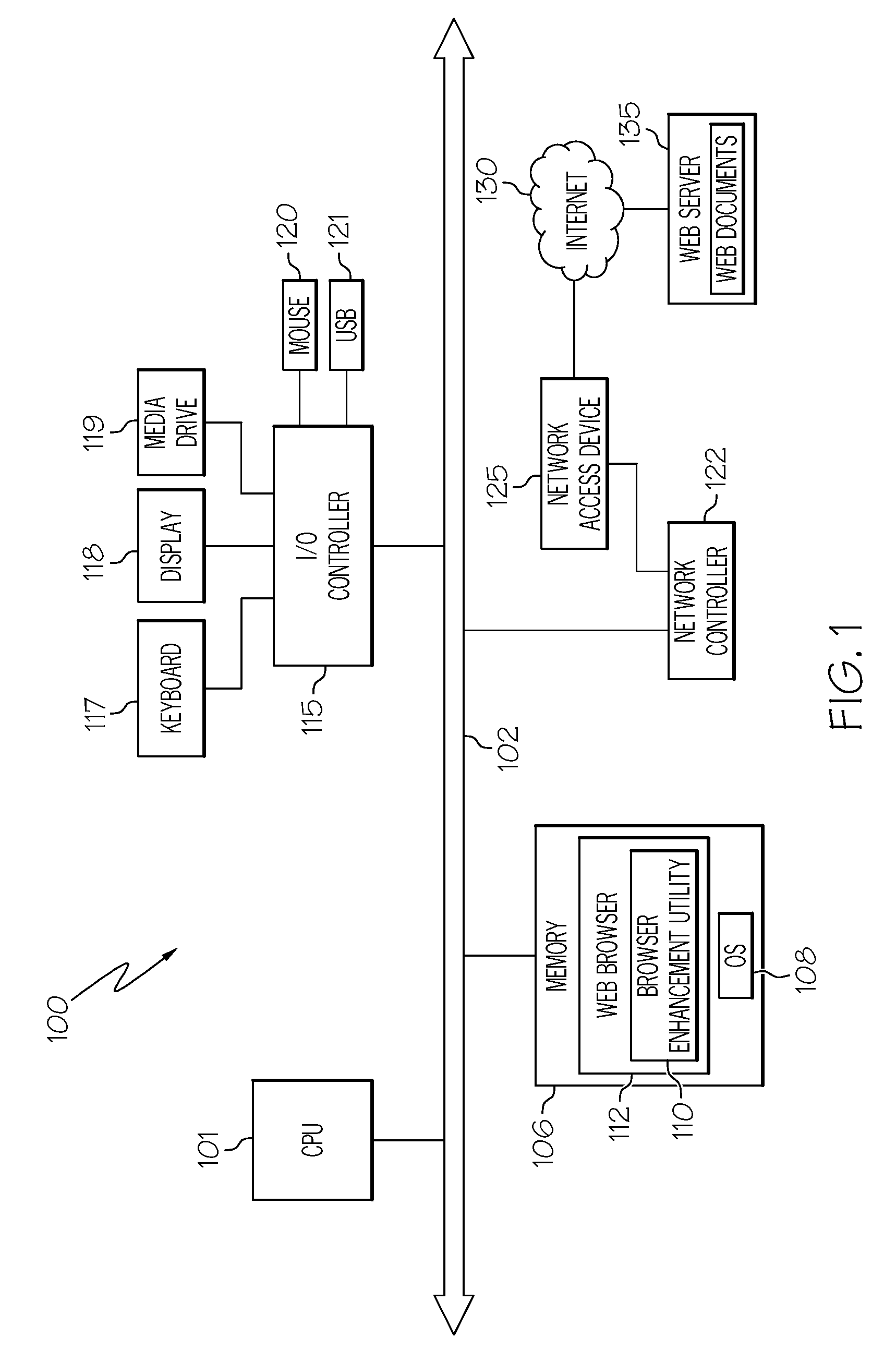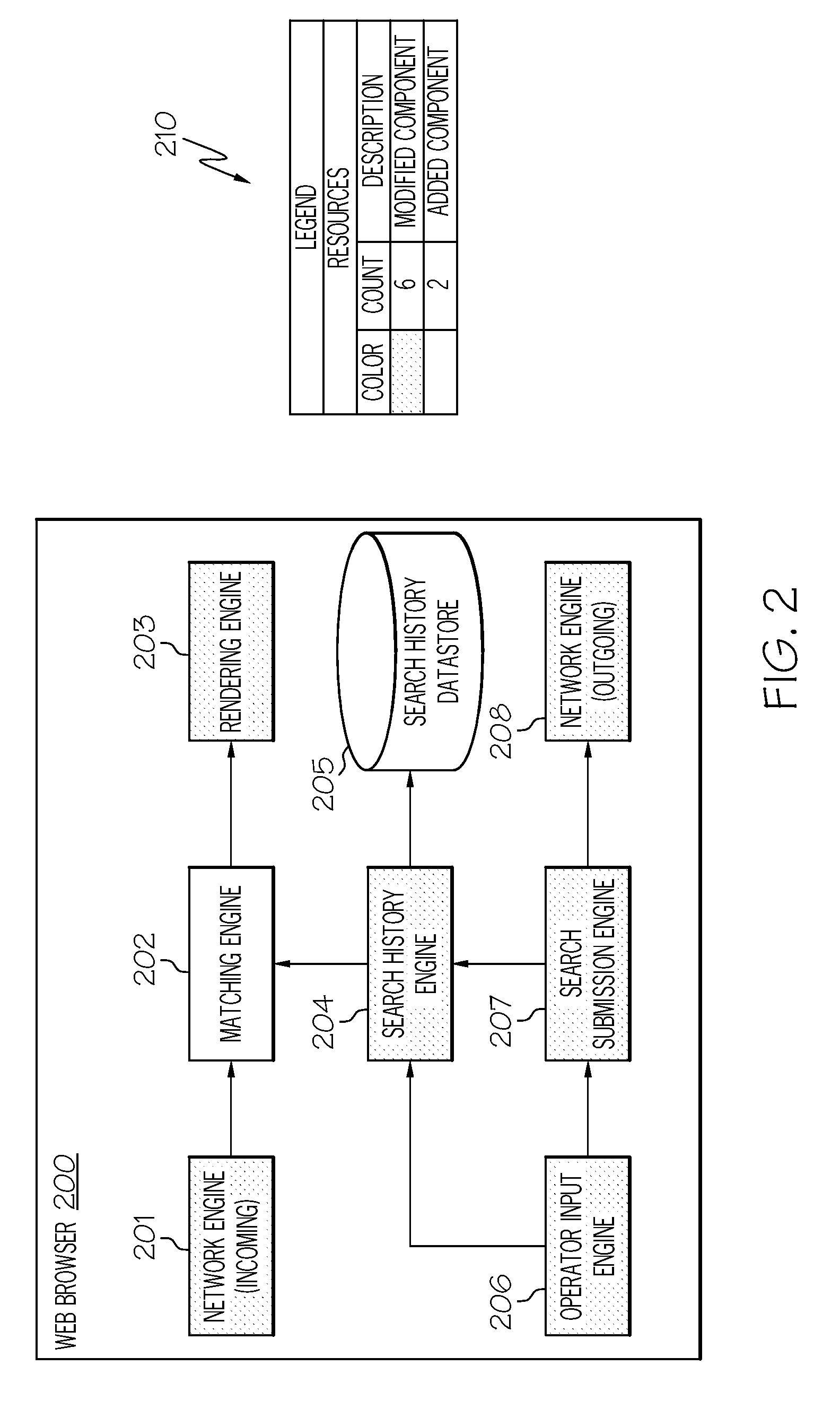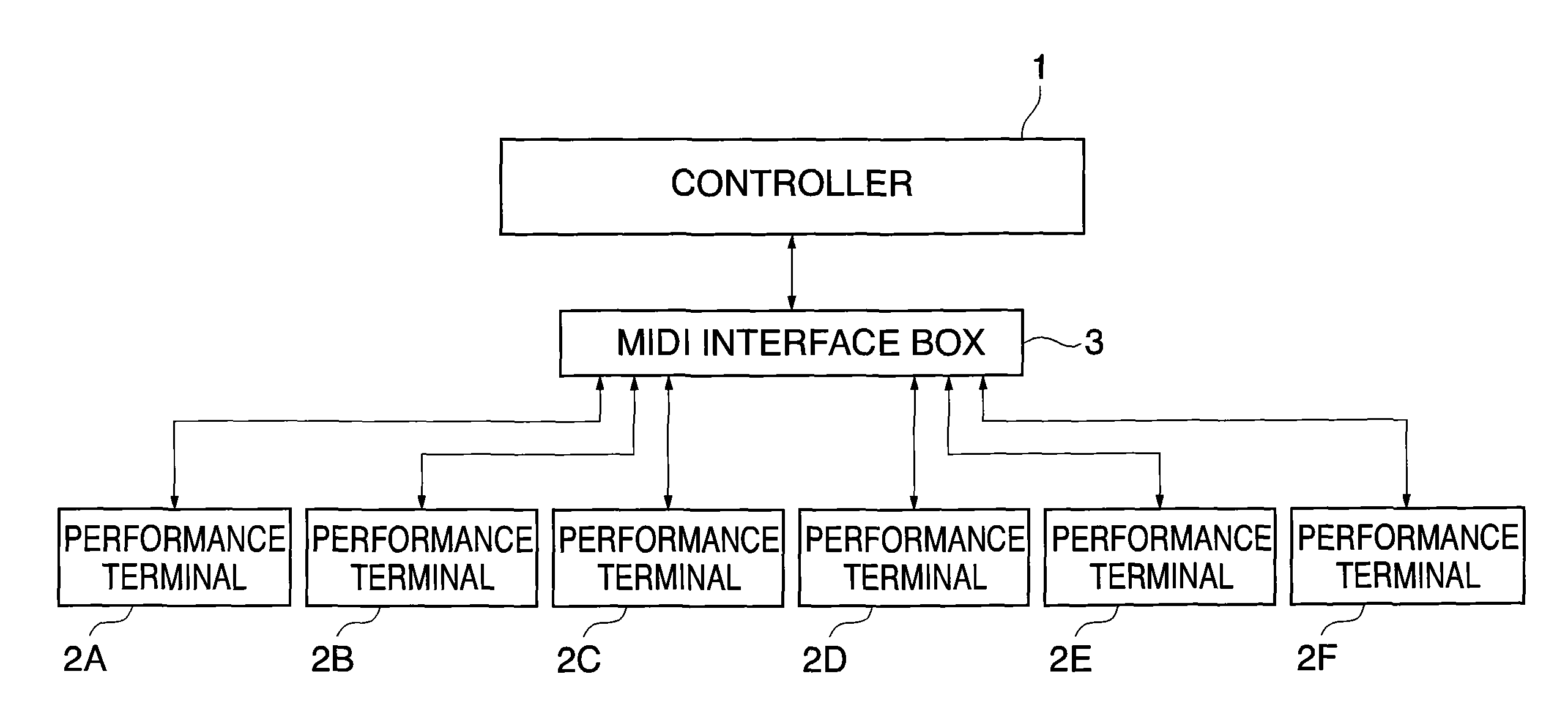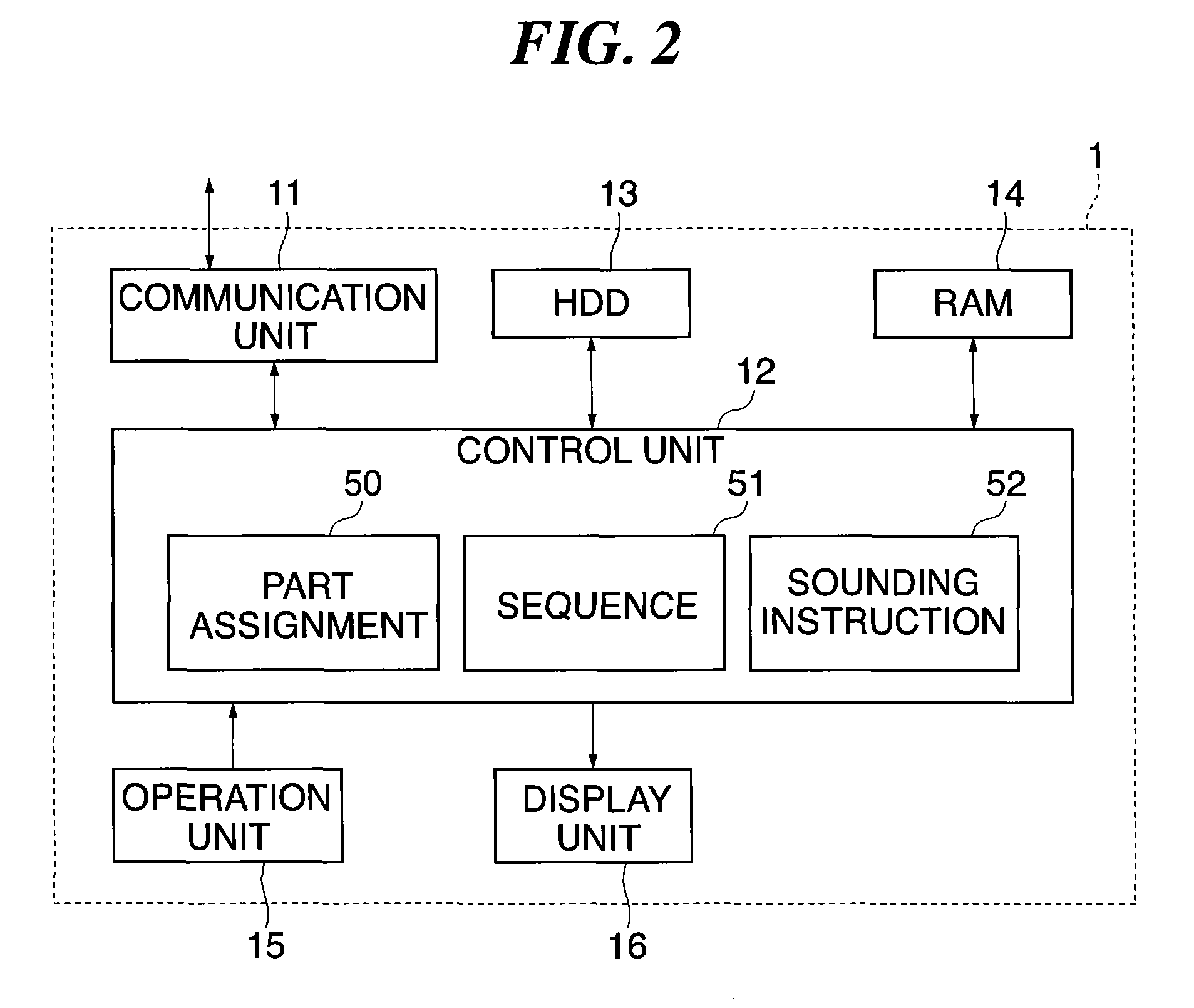Patents
Literature
Hiro is an intelligent assistant for R&D personnel, combined with Patent DNA, to facilitate innovative research.
56 results about "Radio button" patented technology
Efficacy Topic
Property
Owner
Technical Advancement
Application Domain
Technology Topic
Technology Field Word
Patent Country/Region
Patent Type
Patent Status
Application Year
Inventor
A radio button or option button is a graphical control element that allows the user to choose only one of a predefined set of mutually exclusive options. The singular property of a radio button makes it distinct from a checkbox, which allows more than one (or no) item to be selected and for the unselected state to be restored.
Systems and methods for automatically configuring and managing network devices and virtual private networks
ActiveUS20060236095A1Multiple digital computer combinationsSpecial data processing applicationsComputer hardwareGraphics
Systems and methods are disclosed for automatically configuring, managing, and maintaining a network device or VPN using a public network such as the Internet. Initial configuration of a network device or VPN occurs upon a user entering minimal information via a simple HTML page. After receipt of this minimal information, the present invention automatically configures the network device or VPN without user intervention. Thereafter, a user may modify the network device or VPN configuration via an easy-to-use and easy-to-understand graphical user interface. Parameters are presented such that a user simply checks and unchecks boxes, or clicks on radio buttons, to configure network device parameters. Upon completion of the selection, the user clicks on save, and the configuration is automatically modified. In addition, upon a significant change to any network device, the changed network device automatically initiates reconfiguration of the network device or VPN with zero input from a user.
Owner:ANXEBUSINESS
Transparent User Interface Integration Between Local and Remote Computing Environments
ActiveUS20120226742A1Enhance theme-integrationUnified and transparentStatic indicating devicesMultiple digital computer combinationsOperational systemRadio button
Methods and systems for transparent user interface integration between remote (“published”) applications and their local counterparts are described, providing a seamless, unified user experience, and allowing integration of a start menu, dock, taskbar, desktop shortcuts, windows, window and application switching, system tray elements, client-to-host and host-to-client file type association, URL redirection, browser cookie redirection, token redirection, status message interception and redirection, and other elements. These methods and systems further enhance theme-integration between a client and remote desktop or virtual machine by remoting all UI elements to a recipient for generation, including text controls, buttons, progress bars, radio buttons, list boxes, or other elements; presenting them with the receiver's product and OS-specific UI; and returning status back to the sender. This may achieve a more unified and transparent UI integration. Furthermore, international text may be correctly received in cross-language environments, or translated into the language of the presenting environment.
Owner:CITRIX SYST INC
Systems and methods for automatically configuring and managing network devices and virtual private networks
ActiveUS20060184998A1Digital data processing detailsUser identity/authority verificationComputer hardwareGraphics
Systems and methods are disclosed for automatically configuring, managing, and maintaining a network device or VPN using a public network such as the Internet. Initial configuration of a network device or VPN occurs upon a user entering minimal information via a simple HTML page. After receipt of this minimal information, the present invention automatically configures the network device or VPN without user intervention. Thereafter, a user may modify the network device or VPN configuration via an easy-to-use and easy-to-understand graphical user interface. Parameters are presented such that a user simply checks and unchecks boxes, or clicks on radio buttons, to configure network device parameters. Upon completion of the selection, the user clicks on save, and the configuration is automatically modified. In addition, upon a significant change to any network device, the changed network device automatically initiates reconfiguration of the network device or VPN with zero input from a user.
Owner:ANXEBUSINESS
System, method and user interface controls for communicating status information
ActiveUS7719542B1Cathode-ray tube indicatorsExecution for user interfacesRadio buttonHuman–computer interaction
A system and method displays a gradient of color extending outward from the border of a user interface control such as a text box, list box, check box, radio button, scroll bar or message box. The display may be made in response to an event, such as a mouse over or error. A user interface control has such a gradient of color.
Owner:ADOBE SYST INC
Phacoemulsification system utilizing graphical user interfaces for adjusting pulse parameters
InactiveUS20060149301A1Improve user utilizationEnhanced tactile operabilityEye surgerySurgeryGraphicsRadio button
A phacoemulsification system with enhanced user utility and tactile operability includes a control unit and a handpiece with a needle and a vibrating unit that is configured to ultrasonically vibrate the needle. The handpiece includes a needle and a vibrating unit for ultrasonically vibrating the needle according to a variable parameter, such as frequency, shape, size, duty cycle, and so on. The control unit is configured to adjust the value of the parameter. A monitor is operably connected to the control unit for displaying a graphical user interface (GUI). The GUI includes an adjustable control element, such as a slider bar, radio buttons, or handles, and an indication element that indicates the value of the parameter, either numerically or graphically. An interface device, such as a touchscreen, a mouse, or a keyboard, is operably connected to the control unit for enabling a user to adjust the control element. The control unit is configured to change the value of the parameter at least in response to adjustments of the control element by the user.
Owner:ADVANCED MEDICAL OPTICS
Interactive product selector with fuzzy logic engine
InactiveUS20030061202A1Digital data processing detailsBuying/selling/leasing transactionsRadio buttonProduct selection
Methods and systems for a fuzzy logic engine (FLE) for an interactive product selector. In an embodiment, the interactive product selector provides a user with purchase decision questions (PDQs) regarding a product / service specified by the user. The PDQs can attempt to measure the user's product / service requirements. In an embodiment, the PDQs can be presented in radio button or check-box format, and as the user selects different options within the radio button or check-box PDQs, information is provided to the user and the options are recorded or otherwise tracked by the FLE. The FLE computes individual fuzzy sets for the PDQs according to the user's option chronology, and assigns membership grades to individual options. In an embodiment, the individual membership grades are associated with products / services based on feature, scaled, and thereafter averaged to compute a master fuzzy membership grade for a product / service. Higher master fuzzy membership grades can indicate a product / service more closely related to the user's requirements. The user can be presented with products / services in descending order of master fuzzy membership grade.
Owner:COLEMAN KEVIN B
Reverse Seamless Integration Between Local and Remote Computing Environments
ActiveUS20130031618A1Enhance theme-integrationUnified and transparentInput/output for user-computer interactionDigital data processing detailsTaskbarOperational system
Methods and systems for transparent user interface integration between remote (“published”) applications and their local counterparts are described, providing a seamless, unified user experience, and allowing integration of a start menu, dock, taskbar, desktop shortcuts, windows, window and application switching, system tray elements, client-to-host and host-to-client file type association, URL redirection, browser cookie redirection, token redirection, status message interception and redirection, and other elements. These methods and systems further enhance theme-integration between a client and remote desktop or virtual machine by remoting all UI elements to a recipient for generation, including text controls, buttons, progress bars, radio buttons, list boxes, or other elements; presenting them with the receiver's product and OS-specific UI; and returning status back to the sender. This may achieve a more unified and transparent UI integration. Furthermore, storage resources, printer resources, and identity-based resources may be integrated using a reverse seamless user interface.
Owner:CITRIX SYST INC
Interactive web crawling
A crawler that is either based on an interactive mode of operation or includes an interactive mode along with one or more other modes, such as automatic or manual. Similar to an automatic mode crawler, the crawler traverses web sites, web content and links. However, if the crawler encounters a structure that requires human interaction, such as a form, a radio button selector, a drop down selector, a human verification test, etc., the crawler pauses and prompts a user to take action.
Owner:HEWLETT PACKARD DEV CO LP
Text-to-Touch Techniques
Text-to-touch techniques, in accordance with embodiment of the present technology, include apparatuses and methods for receiving content including textual portions and non-textual portions. The textual portions include letters, select words, numbers and punctuation having recognized Braille codes. The non-textual portions may include metadata, graphics, formatting, decorations, hyperlinks, radio buttons, submit buttons, check boxes, windows, icons, fields and / or the like. The systems and methods convert the textual portion to Braille codes and select non-textual portions to haptic feedback. The Braille code may then be output to a user. In addition, the haptic feedback associated with various Braille codes may also be output to the user along the associated Braille codes.
Owner:SONY CORP
User-controlled print friendly page
An interface for viewing and / or printing a web page according to user-control of the content is provided. In one example, an interface includes at least one user-selectable option for displaying content from a web page, the web page including at least two content types, and displaying the web page according to at least one user-selectable option. The interface may include a selection interface having the at least one user-selectable option, which may include check boxes or other selectable features such as sliders, radio buttons, or drop-down menus; alternatively, a user-selectable option may be viewable during a hover or roll-over state of displayed content. The content types may include text, images, videos, advertisements, comments, and so on, which may adjust in real-time in response to a change in the user-selectable option. The interface may further include a print button for initiating a function for printing the displayed content according to the user-selected options.
Owner:OATH INC
System and method for posting available time slots to a network hub
InactiveUS7249041B2Avoids the frequent phone calls and/or faxesInstruments for road network navigationReservationsGolf course turfWeb browser
A browser-based tee time posting system for use by golf courses to post available tee times to a tee time reservations hub for reservation by golfers accessing the hub. The system includes a hub web server adapted to serve web pages and to accept time slot information from a golf course user via a browser. Golf course users each with a web browser at respective network nodes request time slot information from the system, receive web pages served by the hub web server in response, and provide time slot information to the hub web server. Golf course users, such as course pro shop employees, may thus autonomously provide updated tee time availability information to the system hub, and the system hub thus need not be burdened with tee time update tasks. The system may generate a simple check box or radio button interface so that the golf course user may easily select and de-select tee times for that course. The system may enable the course user to generate an input template for subsequent use by that course user. In one embodiment, the system may accept tee time inputs from multiple sources, including multiple software-based tee time management systems installed in golf courses. The system reduces the considerable time and expense that golf courses and hubs may incur in posting and maintaining golf course tee time inventory.
Owner:NBCUNIVERSAL
Systems and Methods for Automatically Reconfiguring Virtual Private Networks
Systems and methods are disclosed for automatically configuring, managing, and maintaining a network device or VPN using a public network such as the Internet. Initial configuration of a network device or VPN occurs upon a user entering minimal information via a simple HTML page. After receipt of this minimal information, the present invention automatically configures the network device or VPN without user intervention. Thereafter, a user may modify the network device or VPN configuration via an easy-to-use and easy-to-understand graphical user interface. Parameters are presented such that a user simply checks and unchecks boxes, or clicks on radio buttons, to configure network device parameters. Upon completion of the selection, the user clicks on save, and the configuration is automatically modified. In addition, upon a significant change to any network device, the changed network device automatically initiates reconfiguration of the network device or VPN with zero input from a user.
Owner:ANXEBUSINESS
Reverse Seamless Integration Between Local and Remote Computing Environments
ActiveUS20190132381A1Enhance theme-integrationUnified and transparentInput/output for user-computer interactionInterprogram communicationTaskbarRadio button
Methods and systems for transparent user interface integration between remote (“published”) applications and their local counterparts are described, providing a seamless, unified user experience, and allowing integration of a start menu, dock, taskbar, desktop shortcuts, windows, window and application switching, system tray elements, client-to-host and host-to-client file type association, URL redirection, browser cookie redirection, token redirection, status message interception and redirection, and other elements. These methods and systems further enhance theme-integration between a client and remote desktop or virtual machine by remoting all UI elements to a recipient for generation, including text controls, buttons, progress bars, radio buttons, list boxes, or other elements; presenting them with the receiver's product and OS-specific UI; and returning status back to the sender. This may achieve a more unified and transparent UI integration. Furthermore, international text may be correctly received in cross-language environments, or translated into the language of the presenting environment.
Owner:CITRIX SYST INC
Determining functional and descriptive elements of application images for intelligent screen automation
The presently disclosed inventive concepts are directed to systems, computer program products, and methods for intelligent screen automation. The inventive techniques include: identifying first and second sets of elements within one or more images of a user interface, where each of the first set of elements is independently selected from: vertical lines, horizontal lines, and rectangular elements, and each of the second set of elements is independently selected from: radio buttons, icons, and textual elements. The methods also include determining one or more logical relationships between the textual elements and non-textual elements of the image; building a hierarchy comprising some or all of the first set of elements and some or all of the second set of elements in order to form a tree-based data structure representing functionality of the user interface; and outputting the tree-based data structure to a memory.
Owner:KOFAX
Systems and methods for automatically configuring network devices
InactiveUS20070199066A1Multiple digital computer combinationsProgram controlComputer hardwareGraphics
Systems and methods are disclosed for automatically configuring, managing, and maintaining a network device or VPN using a public network such as the Internet. Initial configuration of a network device or VPN occurs upon a user entering minimal information via a simple HTML page. After receipt of this minimal information, the present invention automatically configures the network device or VPN without user intervention. Thereafter, a user may modify the network device or VPN configuration via an easy-to-use and easy-to-understand graphical user interface. Parameters are presented such that a user simply checks and unchecks boxes, or clicks on radio buttons, to configure network device parameters. Upon completion of the selection, the user clicks on save, and the configuration is automatically modified. In addition, upon a significant change to any network device, the changed network device automatically initiates reconfiguration of the network device or VPN with zero input from a user.
Owner:ANXEBUSINESS
Web page display system, and image server and method of controlling the same
InactiveUS20040230889A1Suitable displayCopying can be slowDigital data information retrievalMultiple digital computer combinationsImage serverRadio button
A Web page is displayed on a display screen of a digital camera. The Web page is composed of an image corresponding to one frame. When a radio button corresponding area is clicked, a http request indicating that the radio button corresponding area is clicked is transmitted from the digital camera to a conversion server. In the conversion server, a Web page in which the clicked radio button corresponding area is marked with a solid circle is generated. A html response representing the generated Web page is transmitted from the conversion server to the digital camera. The Web page in which the clicked radio button corresponding area is marked with a solid circle is displayed on the display screen of the digital camera. The radio button function of the Web page can be substantially utilized.
Owner:FUJIFILM CORP
Systems and Methods for Remotely Maintaining Virtual Private Networks
ActiveUS20080046996A1Multiple digital computer combinationsSpecial data processing applicationsComputer hardwareGraphics
Systems and methods are disclosed for automatically configuring, managing, and maintaining a network device or VPN using a public network such as the Internet. Initial configuration of a network device or VPN occurs upon a user entering minimal information via a simple HTML page. After receipt of this minimal information, the present invention automatically configures the network device or VPN without user intervention. Thereafter, a user may modify the network device or VPN configuration via an easy-to-use and easy-to-understand graphical user interface. Parameters are presented such that a user simply checks and unchecks boxes, or clicks on radio buttons, to configure network device parameters. Upon completion of the selection, the user clicks on save, and the configuration is automatically modified. In addition, upon a significant change to any network device, the changed network device automatically initiates reconfiguration of the network device or VPN with zero input from a user.
Owner:ANXEBUSINESS
Automatic radio button mute
A system and method of eliminating static while utilizing pre-programmed tuner buttons on a radio is disclosed. The system of the present invention mutes a pre-programmed tuner button frequency when the radio signal for the pre-programmed frequency is below a threshold value. Further the system of the present invention may automatically tune to an alternate frequency when radio signal strength of the pre-programmed tuner button frequency is below a threshold value.
Owner:GATEWAY
Transparent user interface integration between local and remote computing environments
ActiveUS8866701B2Enhance theme-integrationUnified and transparentCathode-ray tube indicatorsMultiple digital computer combinationsTaskbarRadio button
Methods and systems for transparent user interface integration between remote (“published”) applications and their local counterparts are described, providing a seamless, unified user experience, and allowing integration of a start menu, dock, taskbar, desktop shortcuts, windows, window and application switching, system tray elements, client-to-host and host-to-client file type association, URL redirection, browser cookie redirection, token redirection, status message interception and redirection, and other elements. These methods and systems further enhance theme-integration between a client and remote desktop or virtual machine by remoting all UI elements to a recipient for generation, including text controls, buttons, progress bars, radio buttons, list boxes, or other elements; presenting them with the receiver's product and OS-specific UI; and returning status back to the sender. This may achieve a more unified and transparent UI integration. Furthermore, international text may be correctly received in cross-language environments, or translated into the language of the presenting environment.
Owner:CITRIX SYST INC
Apparatus and method for manipulating automotive data packets
Embodiments of the invention enable the transmission and receipt of information packets to and from at least one automotive data bus that enables connectivity between automotive devices on at least one automotive data bus and external devices not originally coupled with an automotive data bus or between an automotive device residing on one automotive data bus and another automotive device residing on a different automotive bus. Devices that may be coupled with an automotive data bus that were not originally coupled with the bus include but are not limited to cell phones, garage door openers, radar detectors, digital music players, alarms, stereos, GPS receivers, PCs, PDAs, digital cameras, video cameras or any other electronic device. These external devices may be controlled by the switches on a steering wheel or radio buttons for example when coupled with embodiments of the invention. Existing devices on an automotive data bus may comprise device(s) such as for example a CD-player, MID (Multi-Information Display Buttons), menu screen, multi-function steering wheel buttons, parking distance control, radio, digital music system, digital sound processor, instrument control electronics, light control module, telephone, navigation system, integrated LCD screen, On-Board computer, On-Board computer text bar, lights, wipers, seats, seat memory and any other device originally installed in an automobile. These devices may be controlled by external devices coupled with an embodiment of the invention that is in turn coupled to the automotive data bus. For example an incoming cell phone number may be displayed on an automobile stereo display when an incoming call rings a cell phone coupled with an embodiment of the invention to the automotive data bus. Embodiments of the invention allow for the interception and delay of messages intended for a given device when an external device requests use of an automotive device. For example when the incoming number is displayed on the stereo system text display, such as a change in volume any message intended for the stereo system text display may be intercepted and delayed until the cell phone call is answered.
Owner:AUTOMOTIVE DATA RES
Radio preset system for phone numbers
A method of initiating a wireless phone call from a mobile vehicle. The method includes storing at least one phone number in a vehicle communication system. The vehicle communication system includes a radio in communication with a telematics unit. The method further includes linking the stored phone number to a radio button, receiving a radio button input, while in a communication mode and placing the call from the telematics unit to the phone number linked to the radio button associated with the radio button input.
Owner:GENERAL MOTORS COMPANY
Floating Action Buttons
A user interface (UI) includes floating action buttons. Respective hot zones are established for associated respective UI elements. When a focus is targeting (e.g., located at) a given hot zone, one or more floating action buttons that are associated therewith are presented as part of the UI. Activation of a particular action button of the one or more floating action buttons causes an action corresponding to the particular action button to be implemented. In an example implementation, the actions available through the one or more floating action buttons may be context-sensitive such that the actions thereof are tailored to the type of item corresponding to the UI element (e.g., an icon, a graphical element, a text portion, a screen area, etc.).
Owner:MICROSOFT TECH LICENSING LLC
Transparent user interface integration between local and remote computing environments
ActiveUS20150012837A1Enhance theme-integrationUnified and transparentStatic indicating devicesTransmissionTaskbarRadio button
Methods and systems for transparent user interface integration between remote (“published”) applications and their local counterparts are described, providing a seamless, unified user experience, and allowing integration of a start menu, dock, taskbar, desktop shortcuts, windows, window and application switching, system tray elements, client-to-host and host-to-client file type association, URL redirection, browser cookie redirection, token redirection, status message interception and redirection, and other elements. These methods and systems further enhance theme-integration between a client and remote desktop or virtual machine by remoting all UI elements to a recipient for generation, including text controls, buttons, progress bars, radio buttons, list boxes, or other elements; presenting them with the receiver's product and OS-specific UI; and returning status back to the sender. This may achieve a more unified and transparent UI integration. Furthermore, international text may be correctly received in cross-language environments, or translated into the language of the presenting environment.
Owner:CITRIX SYST INC
Method and system to shut down and control computer radios
ActiveUS7460891B2Facilitates rapidFacilitates convenient controlPower managementEnergy efficient ICTRadio buttonTelecommunications
A system and method that facilitates control of the power states of a mobile device's wireless radios. Radios can be collectively turned off in a straightforward, intuitive operation, and can be restored to a powered-on state in a similar manner. In addition to collective powering down and restoring, the power states of individual radios can be controlled in a selective manner. When any radio is on, a connectivity dialog provides a link for collectively turning wireless devices off. When no radios are on, the connectivity dialog provides a corresponding link to turn wireless radios on, which may be only those that were on prior to the collective shutdown. A settings user interface, such as accessible via a link on the connectivity dialog, provides on / off radio buttons and checkboxes that enable the selective control of radio power state.
Owner:MICROSOFT TECH LICENSING LLC
Method and system for selecting tracks on a digital file
InactiveUS20150268924A1Avoid difficult choicesEasy to integrateElectronic editing digitised analogue information signalsRecord information storageGraphicsPiano
A computer file type allows a user to embed different digital tracks as features into a digital file, which features can then be mixed in and out during playback by the user. In addition, the present invention includes a graphical user interface controller to allow selection of the individual features using a slider or radio buttons. For example, a student may want to hear only the orchestral accompaniment only of a digital file of a pianist playing accompanied music in order to practice playing the piano part while listening to the full orchestra. As another example, music or video may be provided with alternatively selectable lyrics in different languages.
Owner:TORRALES JR HIPOLITO
Image processing apparatus and medium for storing program
InactiveUS20120045126A1Easy to operateHindered their acceptanceCharacter and pattern recognitionInput/output processes for data processingRadio buttonImaging processing
A hue bar, radio buttons, and slide bars are laid out on an adjustment field of a dropout color setting screen. Hue which is continuously changed is displayed on the hue bar in a band form. The radio buttons correspond to specified color numbers so as to switch specification of a plurality of target colors. Sensitivity and intensity are set on the slide bars. Further, when the radio buttons are switched, a slider corresponding to the switched radio button, that is, the specified color number is switched to be in an active display such that a hue range is capable of being set and sliders corresponding to other specified color numbers are switched to be in a non-active display so that setting of the hue range is accepted. Further, settings of the sensitivity and intensity are accepted so as to be subordinate to the accepted hue range.
Owner:SEIKO EPSON CORP
System and method for automatic opportunistic data and image sharing
ActiveUS20090177748A1Improve automationMultiple digital computer combinationsAutomatic exchangesWeb siteRadio button
A system for requesting data from another includes means for automatically appending a request for certain information to an outgoing message. In one embodiment, an e-mail editor includes an on-screen “radio button” for causing a request for missing contact information to be appended to the message being composed. The system may automatically parse incoming messages for the requested information which may be extracted and stored automatically. Information may be associated with a date which triggers an automatic request for updated information. Certain embodiments of the invention may be one-sided—implemented on a single programmed system. Other embodiments are implemented on multiple systems such that the process may be automated on both the requesting and replying systems. In yet other embodiments, a website or file server is employed to upload and download requested information.
Owner:APPLE INC
Ensemble system
An ensemble system enabling easy, flexible assignment of performance parts to the facilitator and the performers. In ''setting'' field, performance terminals (facilitator and pianos (1 to 5)) are displayed. A pull-down menu for selecting presence / absence of each performance terminal and radio buttons for assigning performance parts are displayed. According to the presence / absence of each student, the selection of a presence / absence menu is inputted. When song title data is selected, a controller (1) reads a part assignment table of the song data and assigns a performance part to each performance terminal for which presence is selected. A performance part can be manually assigned to each performance terminal.
Owner:YAMAHA CORP
System and method for advanced handling of multiple form fields based on recent operator behavior
ActiveUS20080294618A1Improve usabilityImprove user experienceDigital data information retrievalDigital data processing detailsRadio buttonUsability
A method, system and computer program product for enhancing the usability of web browsers by analyzing the recent behavior of an operator while executing a search pattern on a computer network. In particular, a browser enhancement utility provides web browsers with the ability to store (for a limited time period) search terms used in a variety of web search patterns. The browser enhancement utility employs ranking algorithms to identify the relationships between searches and a ranking and matching algorithm to utilize stored search terms to find (text) matches in a web document. When the browser displays web pages after a search has occurred, the browser enhancement utility utilizes these matches in order to take actions to enhance document usability. These actions include: Highlighting terms that have been recently searched for; pre-selecting matching terms from drop down boxes or radio buttons; and focusing a web page to relevant sections of text.
Owner:TWITTER INC
Ensemble system
Owner:YAMAHA CORP
Features
- R&D
- Intellectual Property
- Life Sciences
- Materials
- Tech Scout
Why Patsnap Eureka
- Unparalleled Data Quality
- Higher Quality Content
- 60% Fewer Hallucinations
Social media
Patsnap Eureka Blog
Learn More Browse by: Latest US Patents, China's latest patents, Technical Efficacy Thesaurus, Application Domain, Technology Topic, Popular Technical Reports.
© 2025 PatSnap. All rights reserved.Legal|Privacy policy|Modern Slavery Act Transparency Statement|Sitemap|About US| Contact US: help@patsnap.com