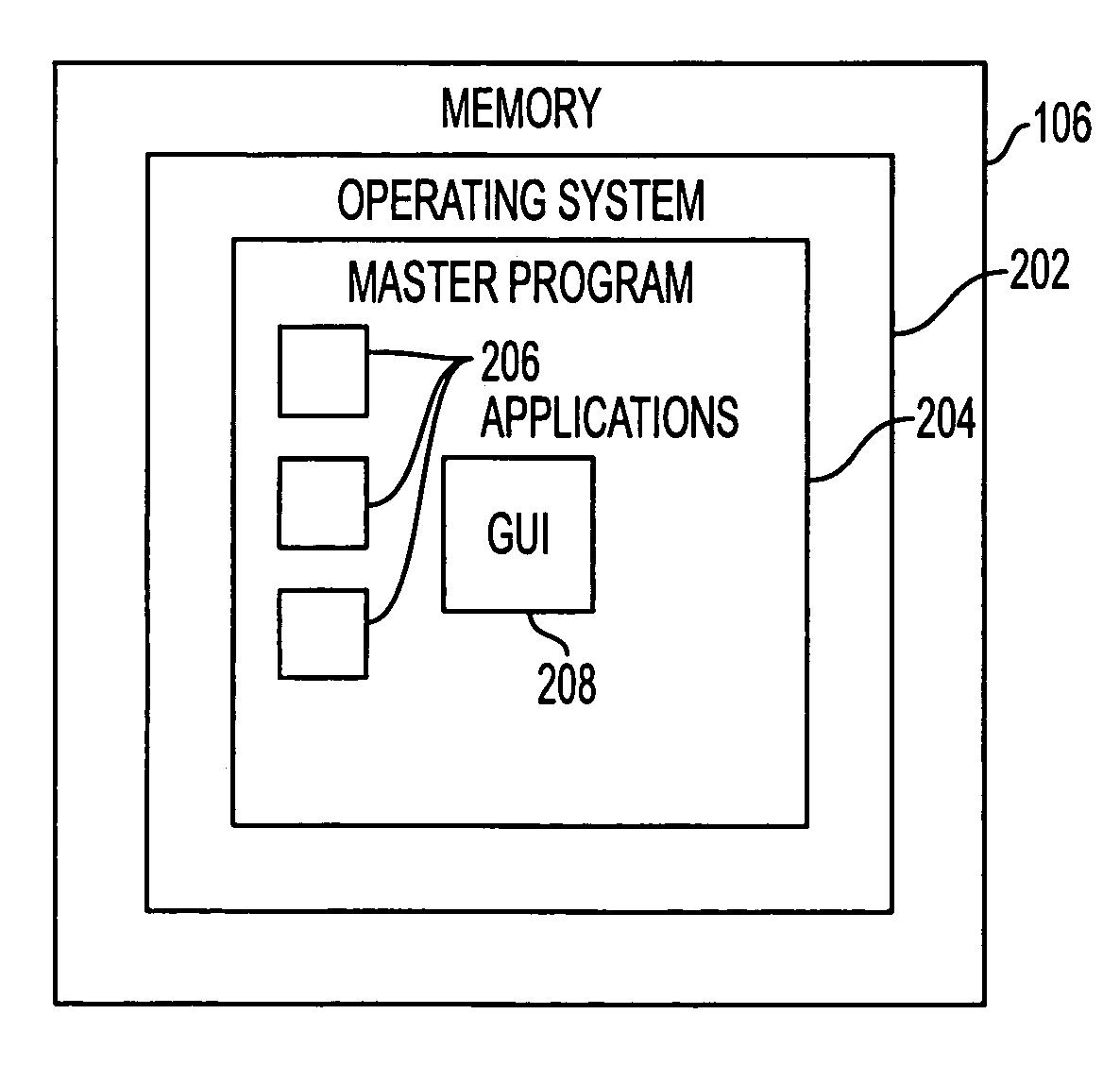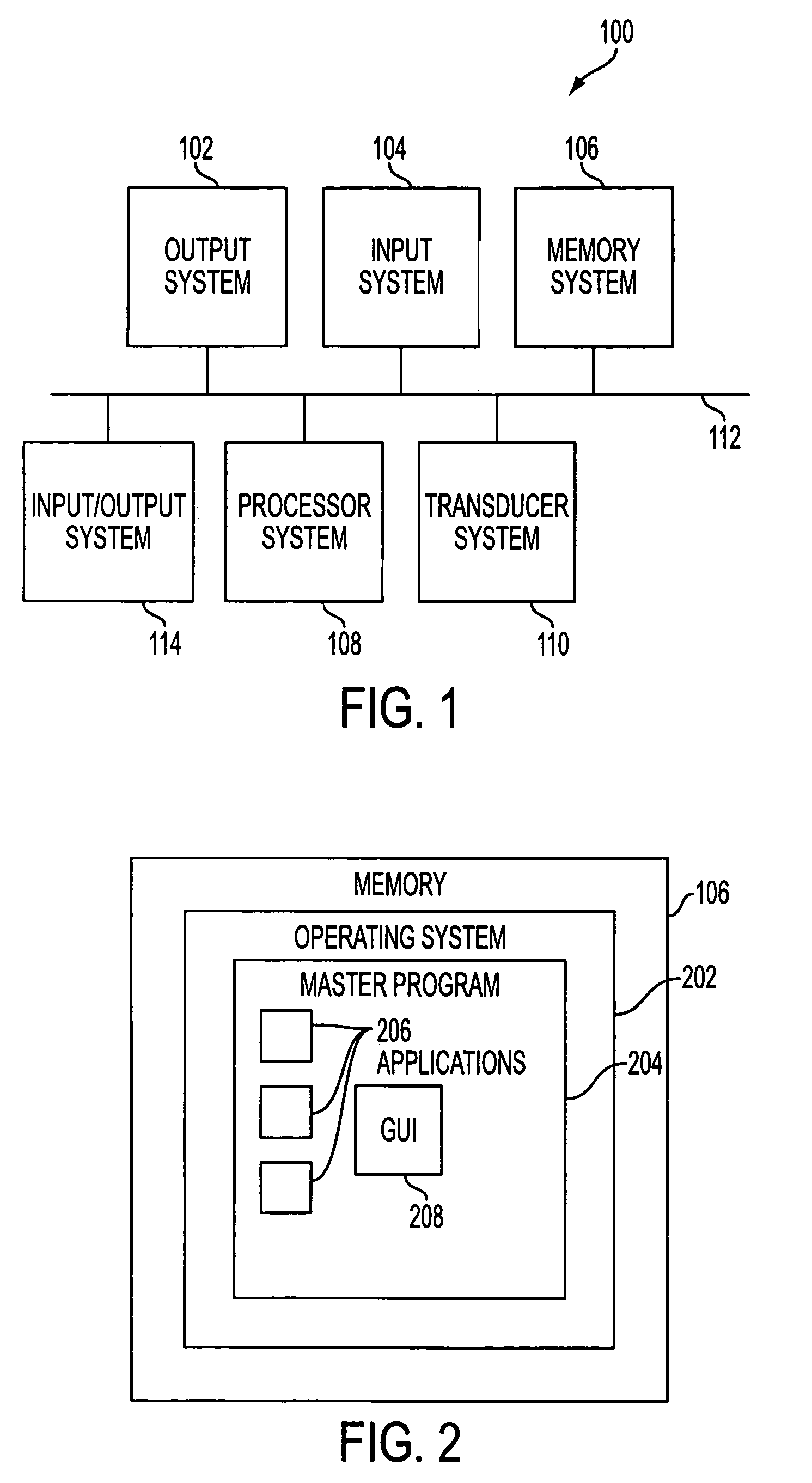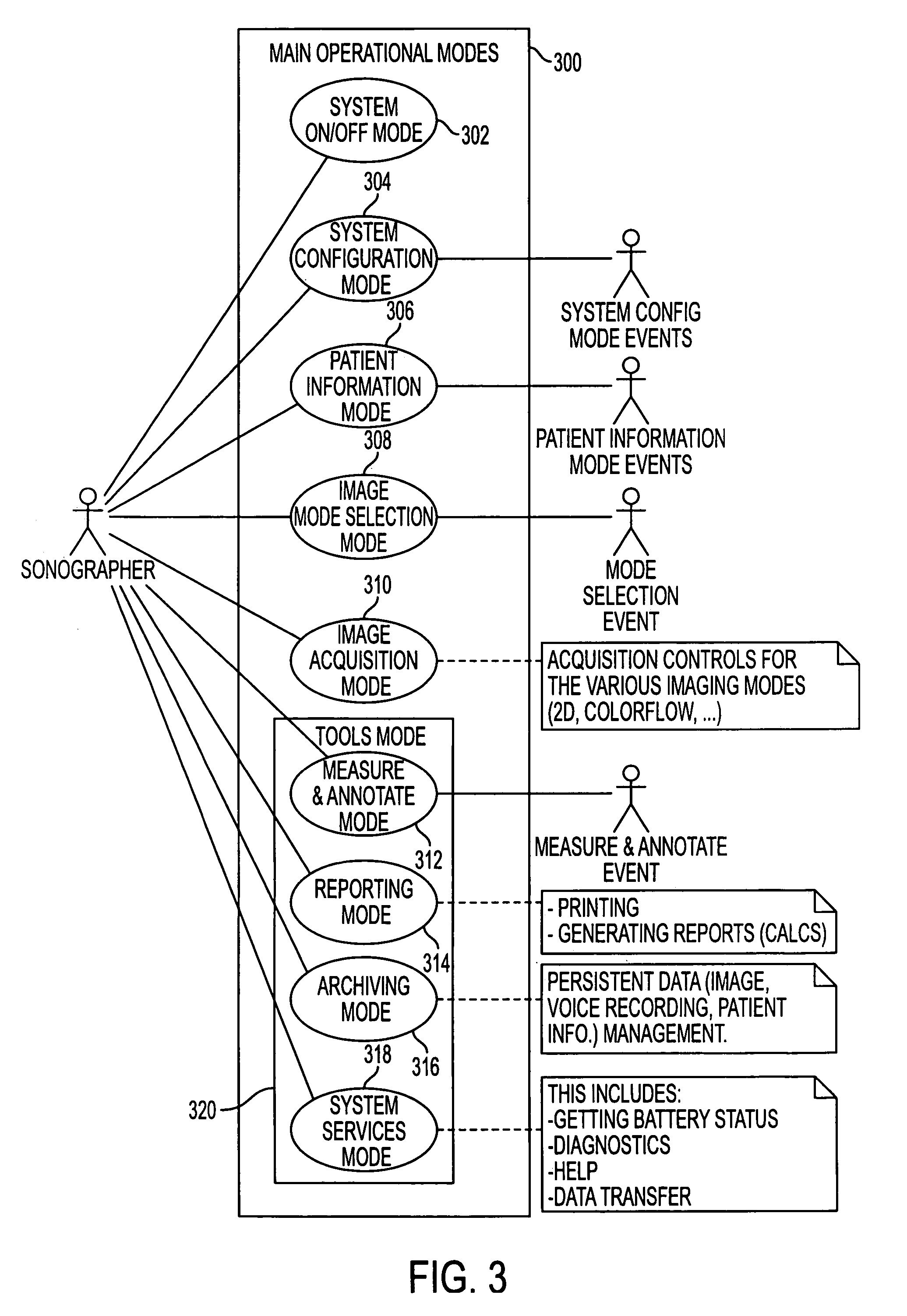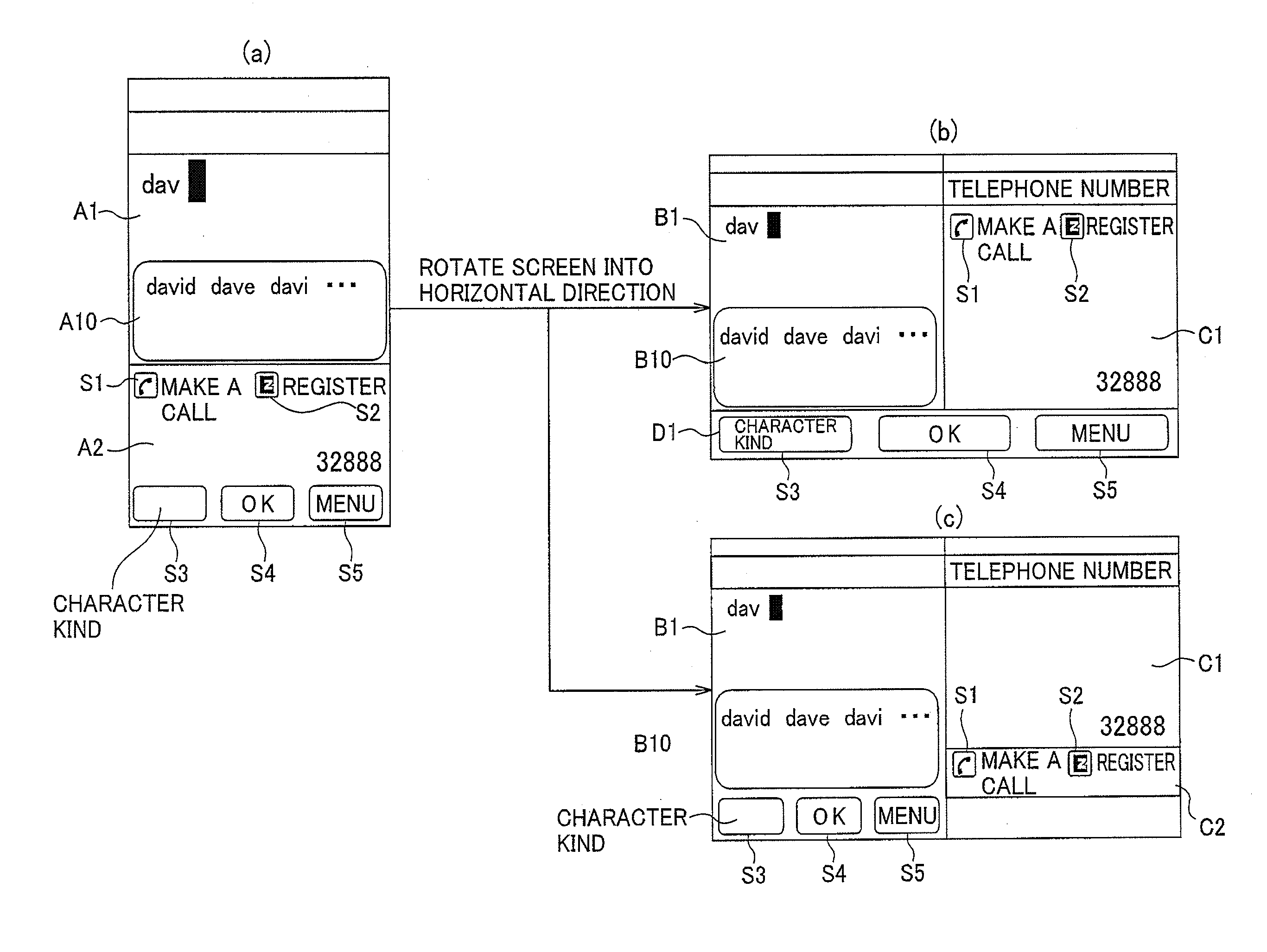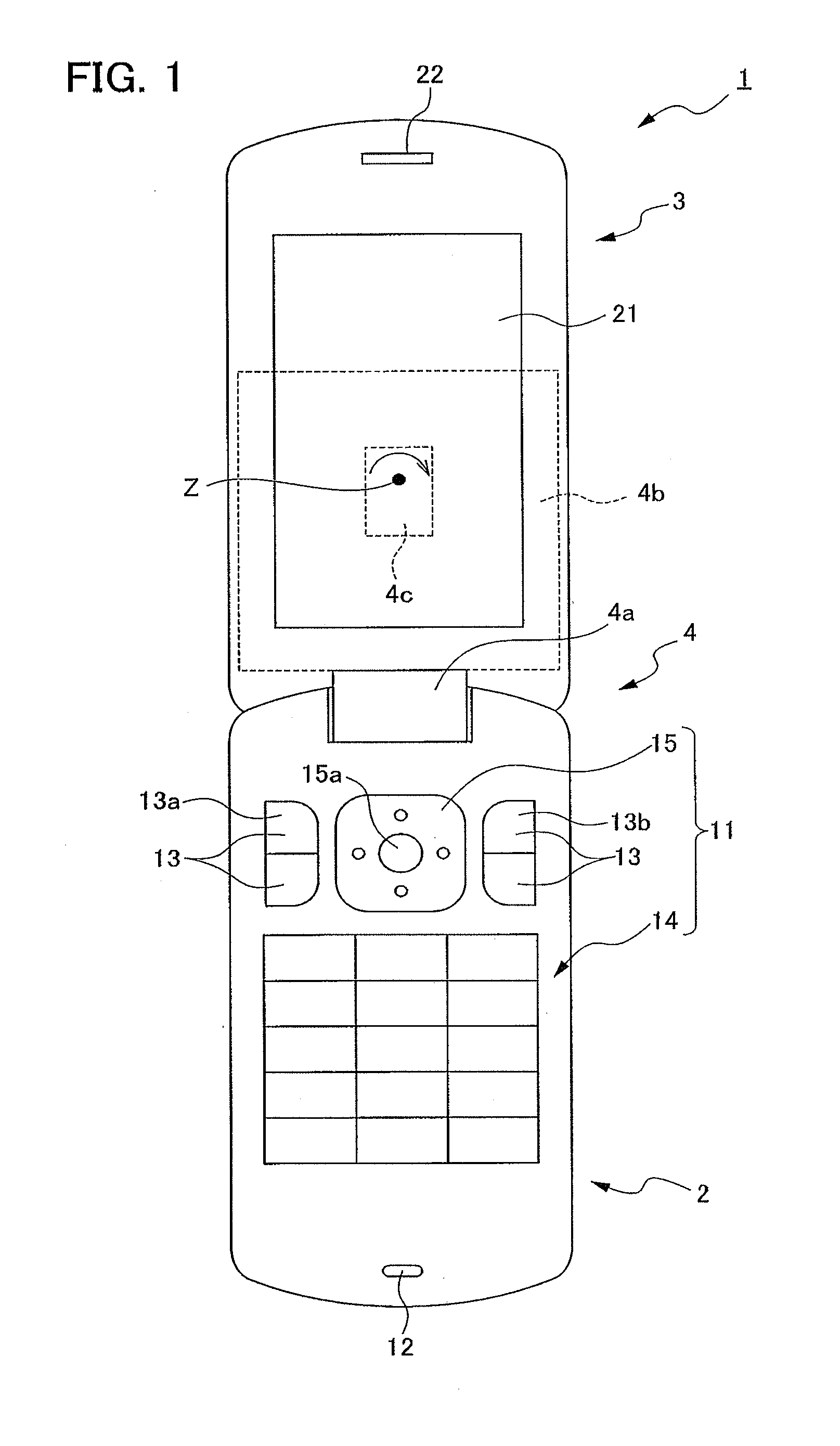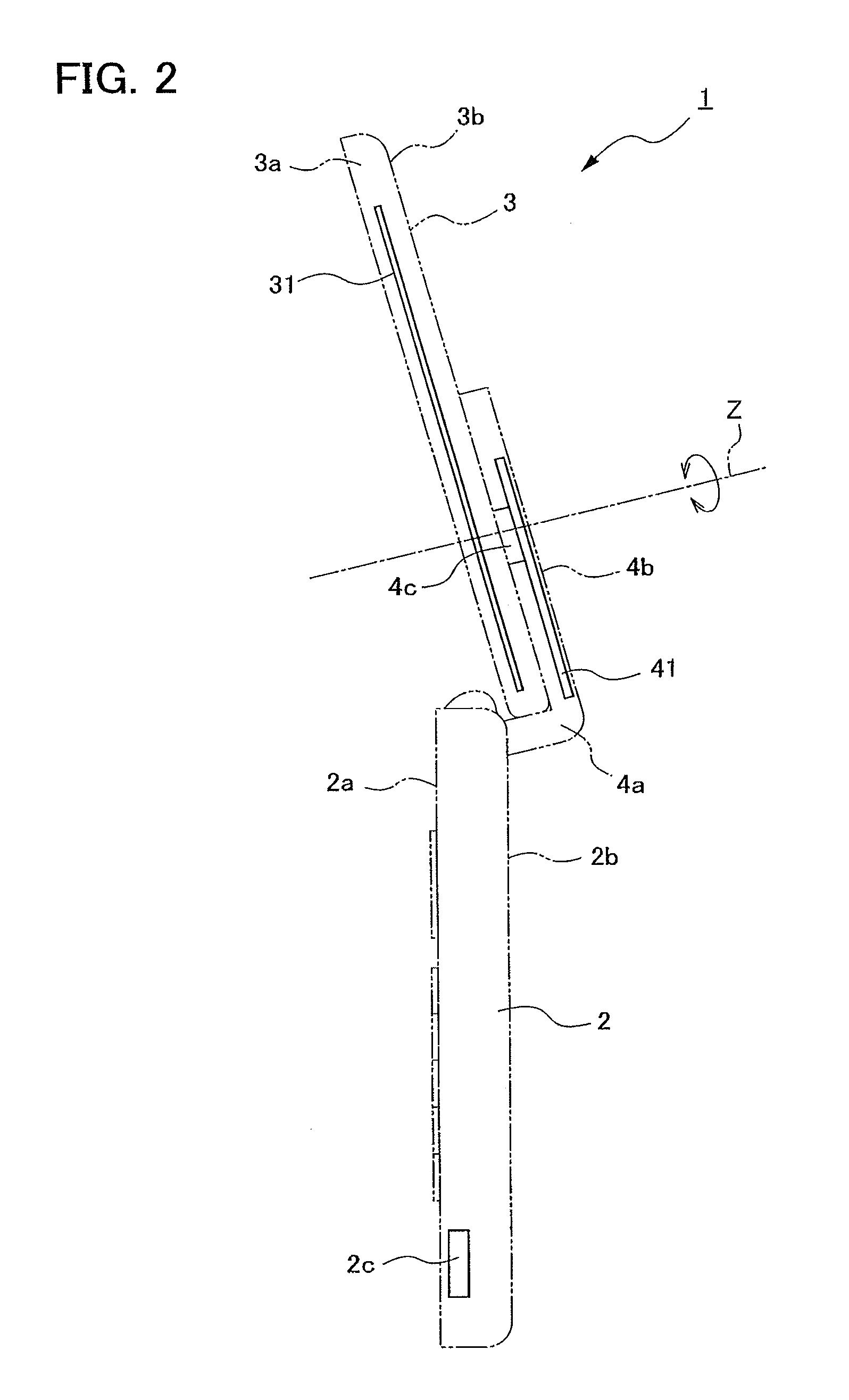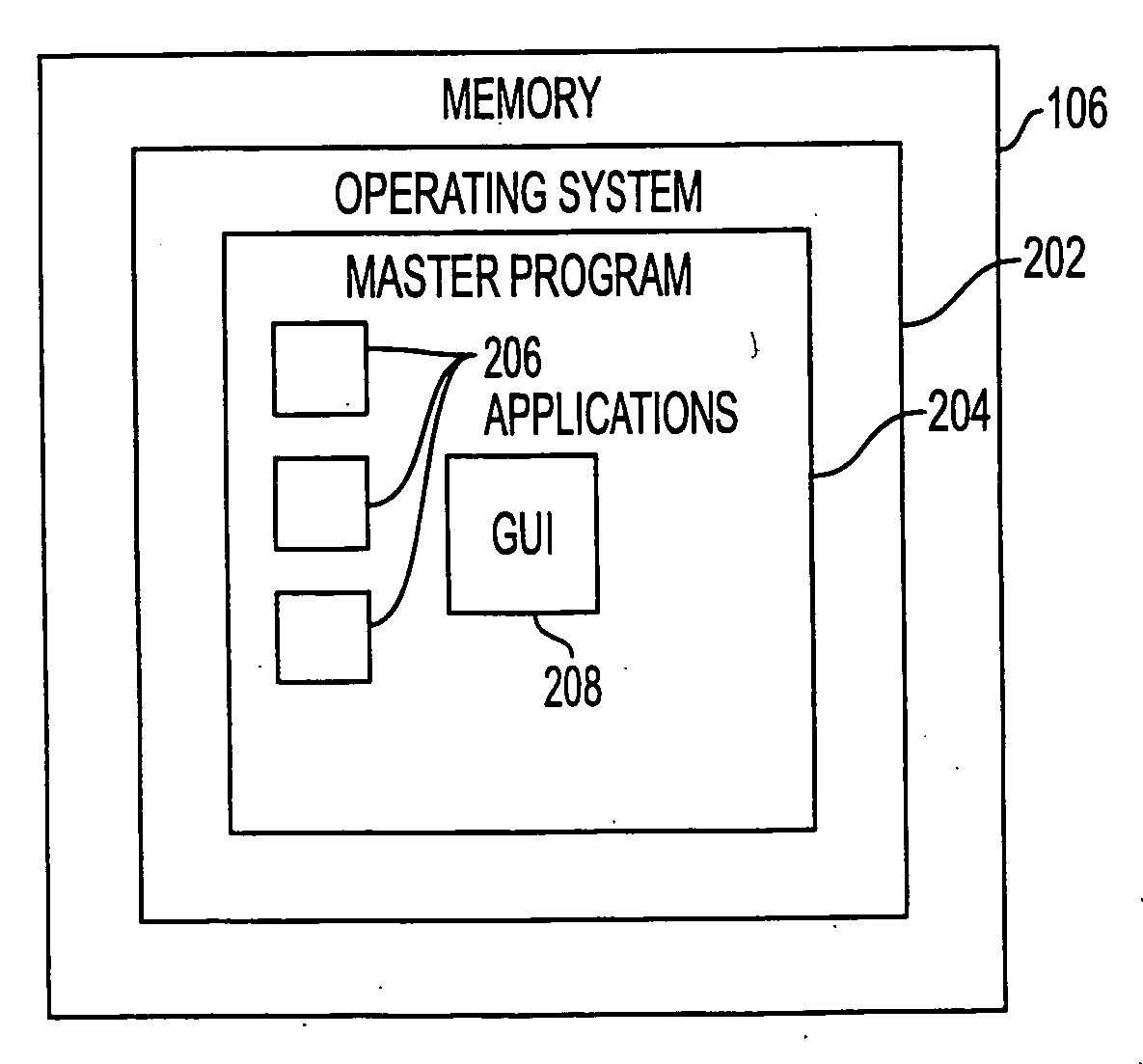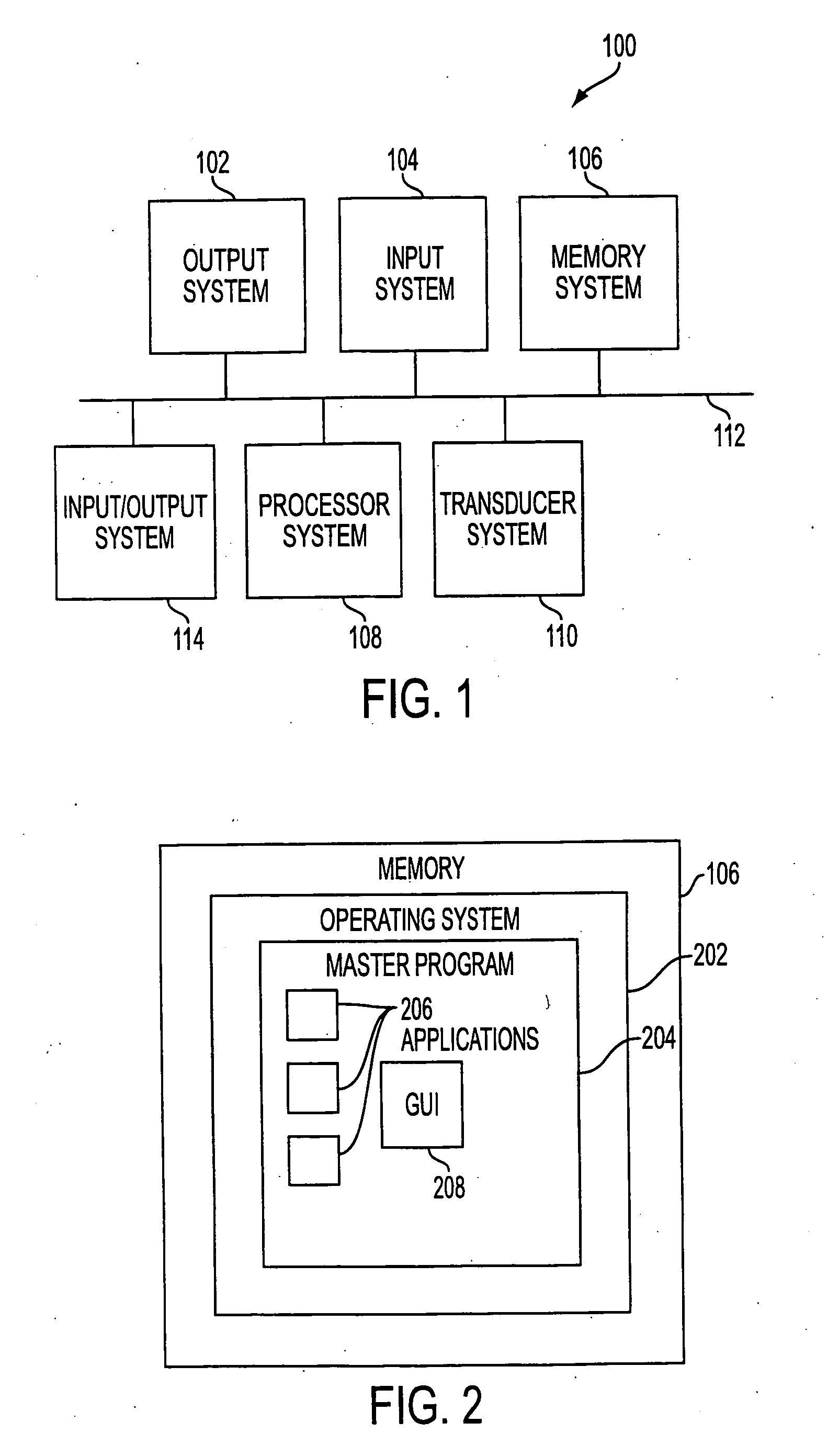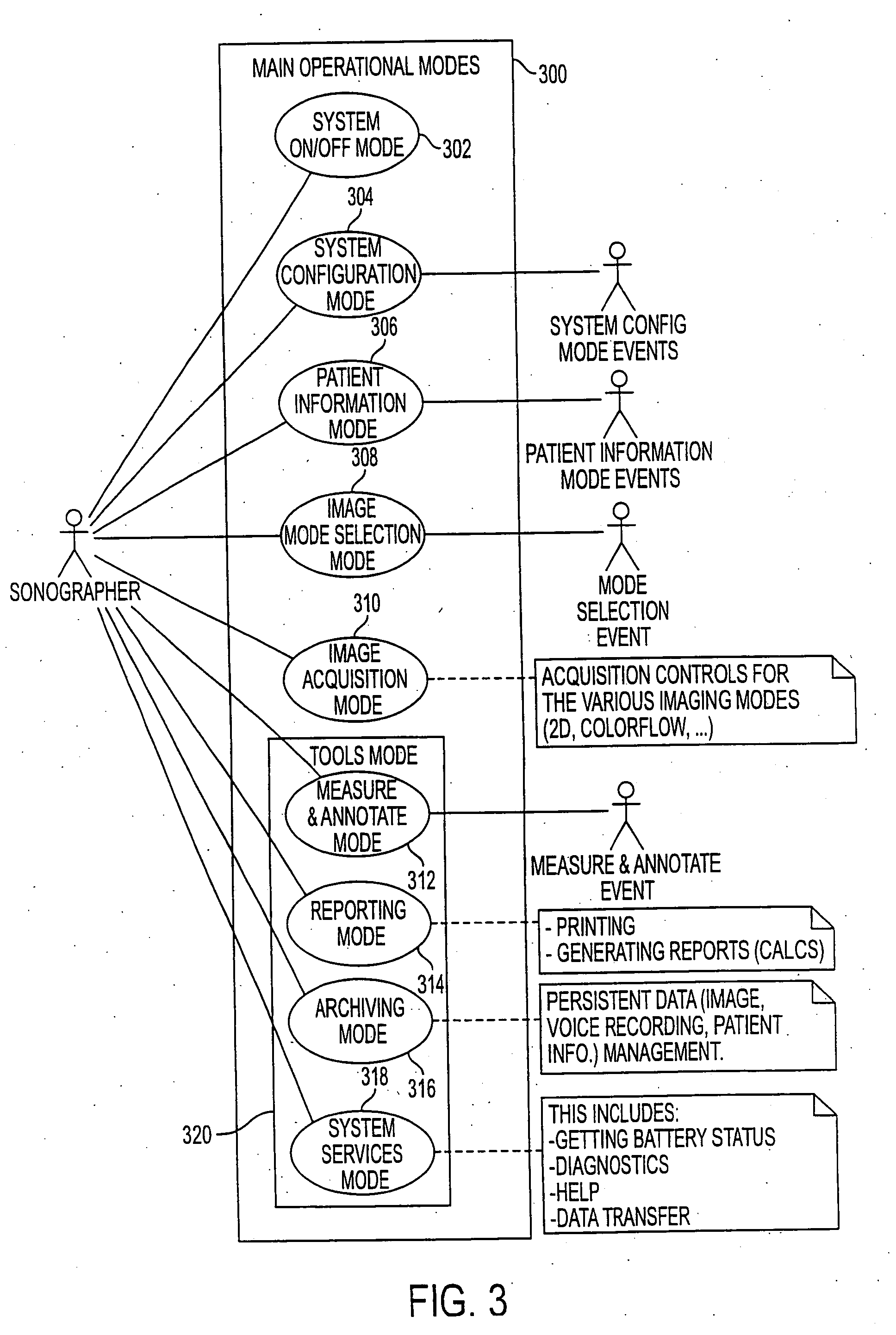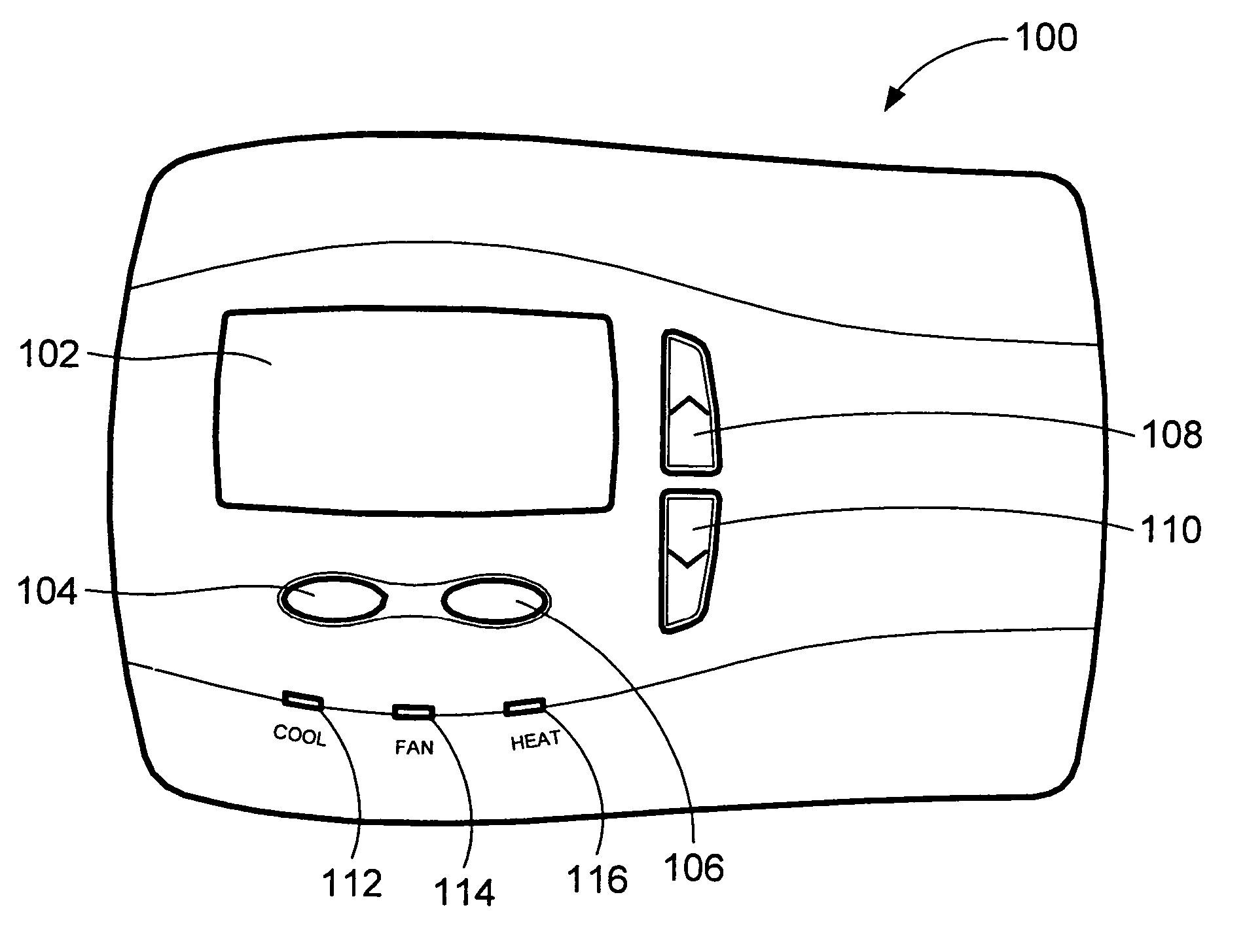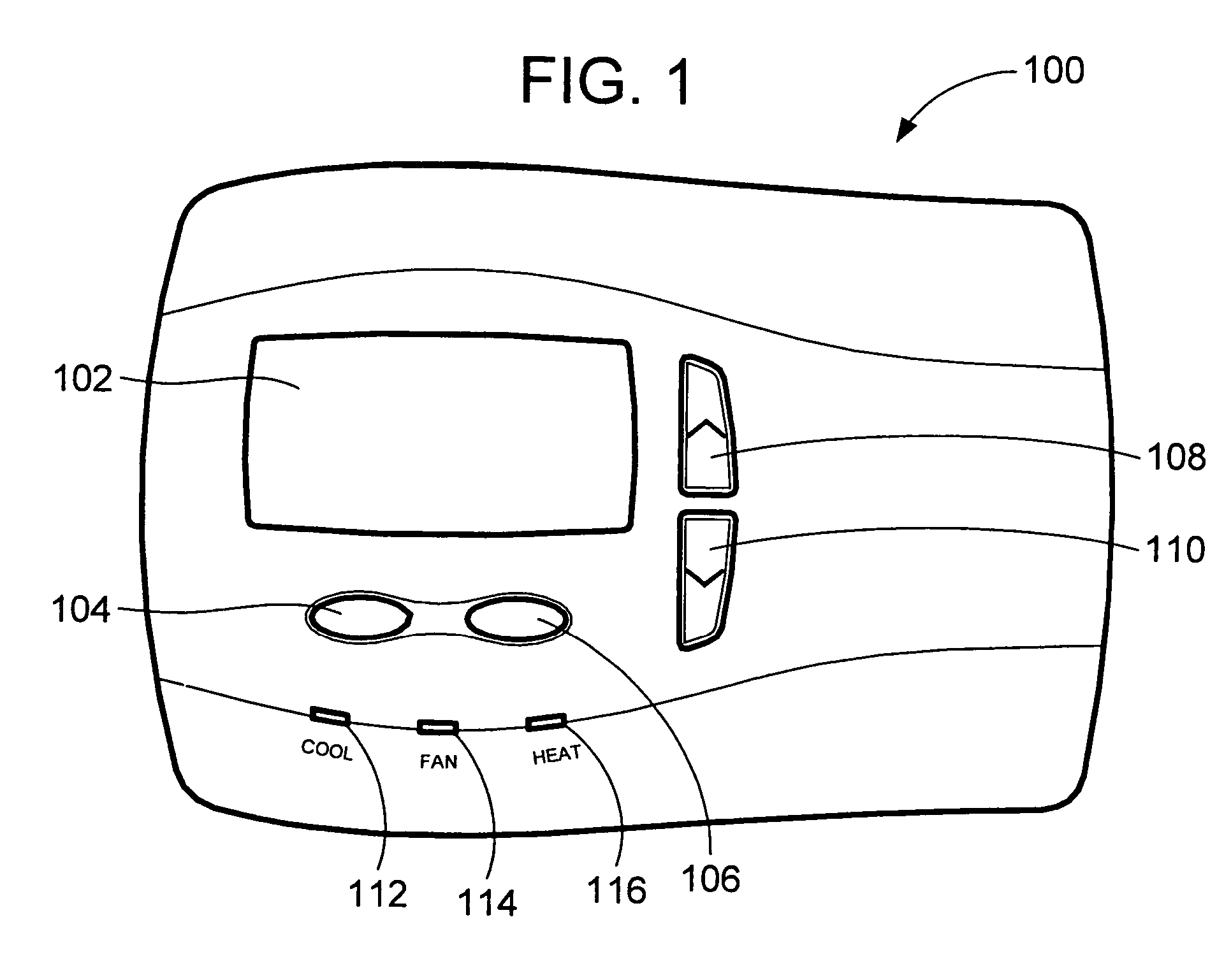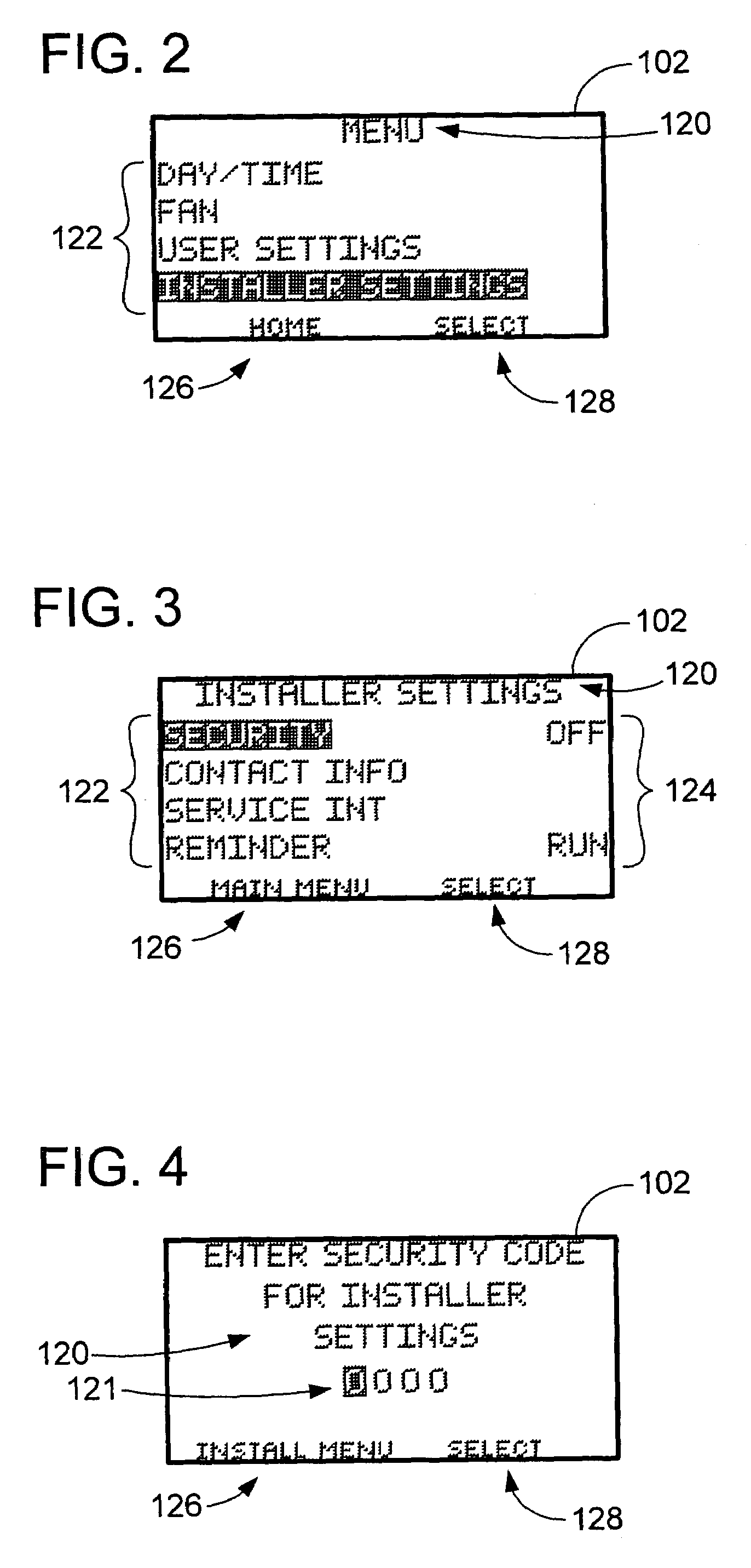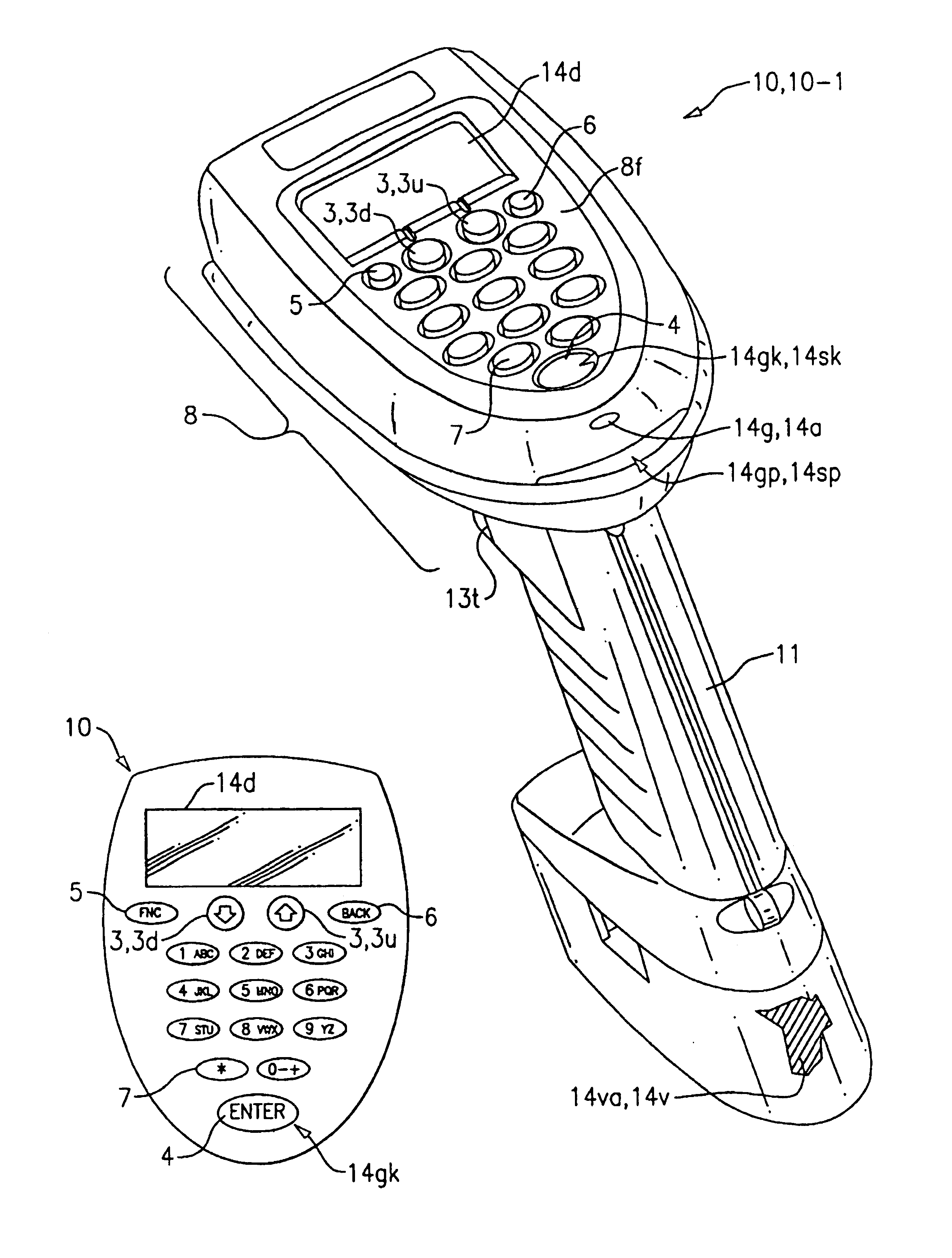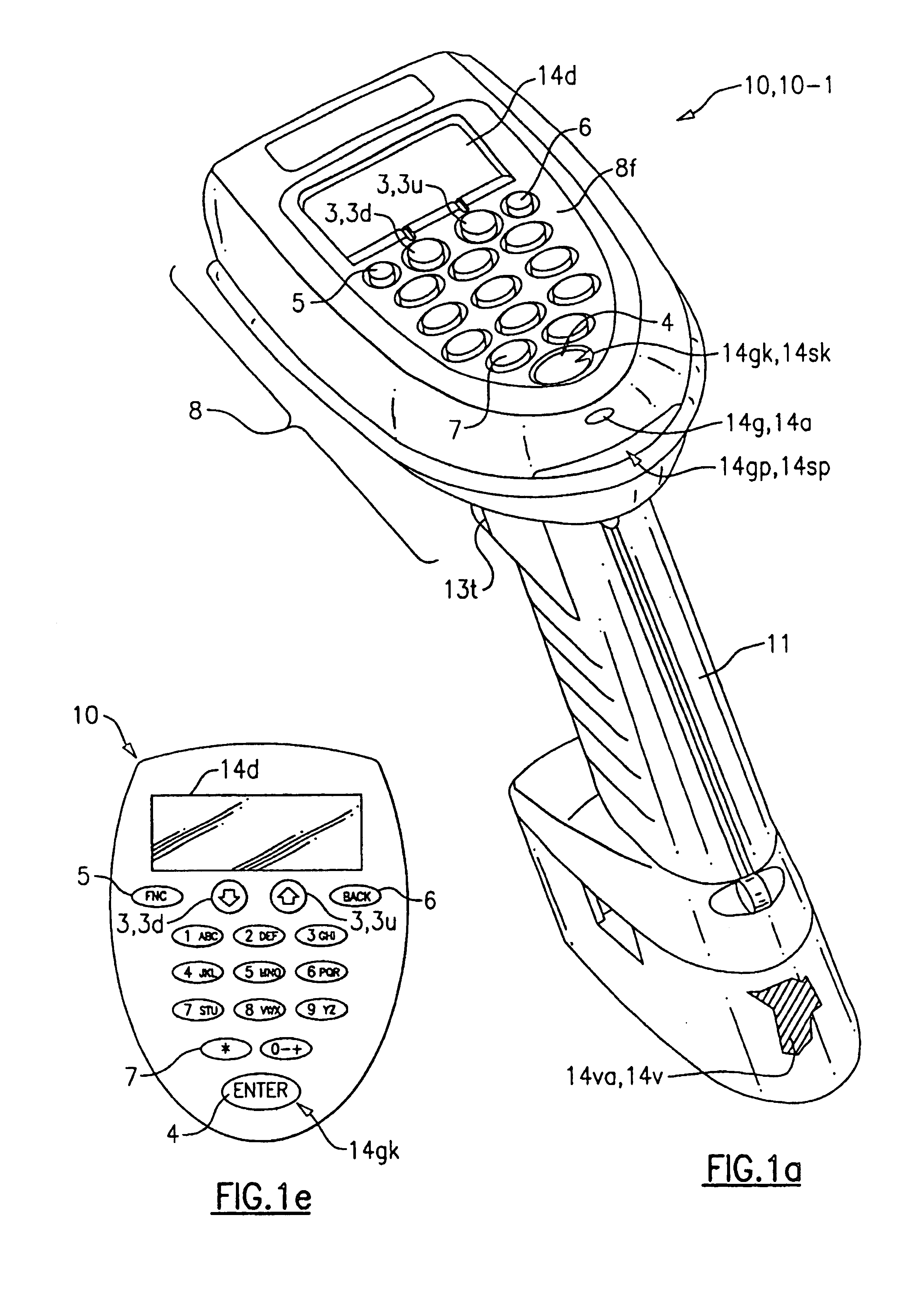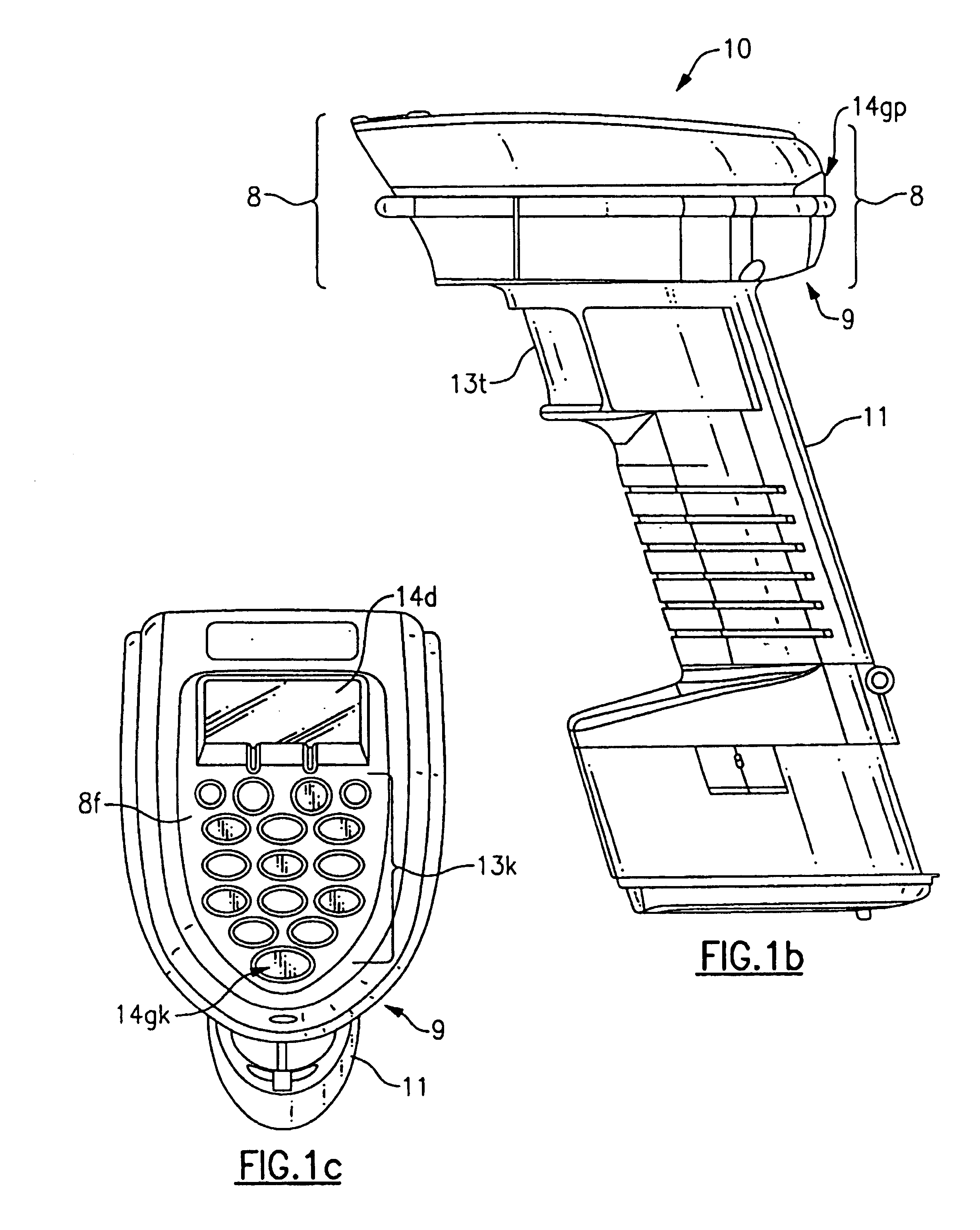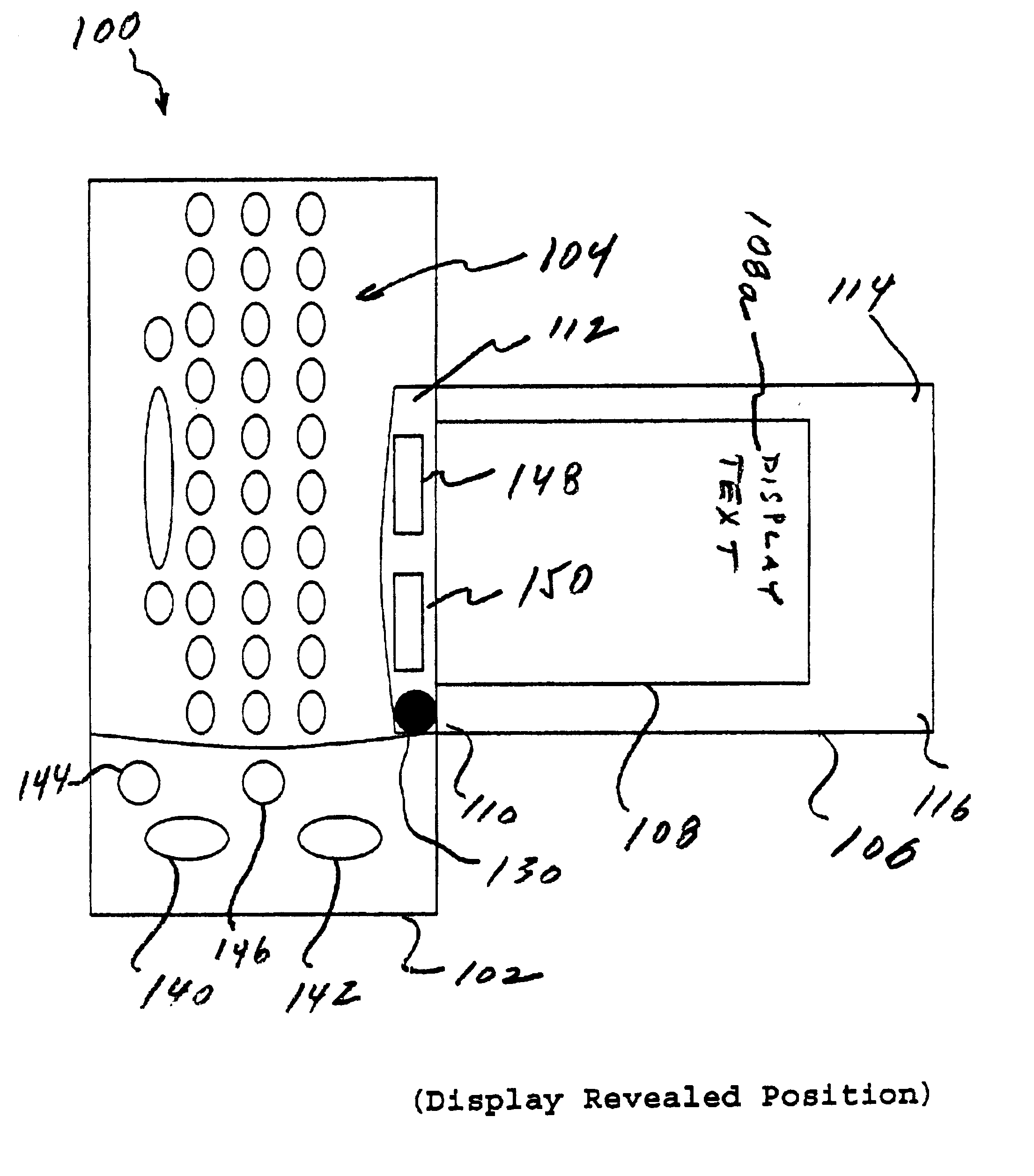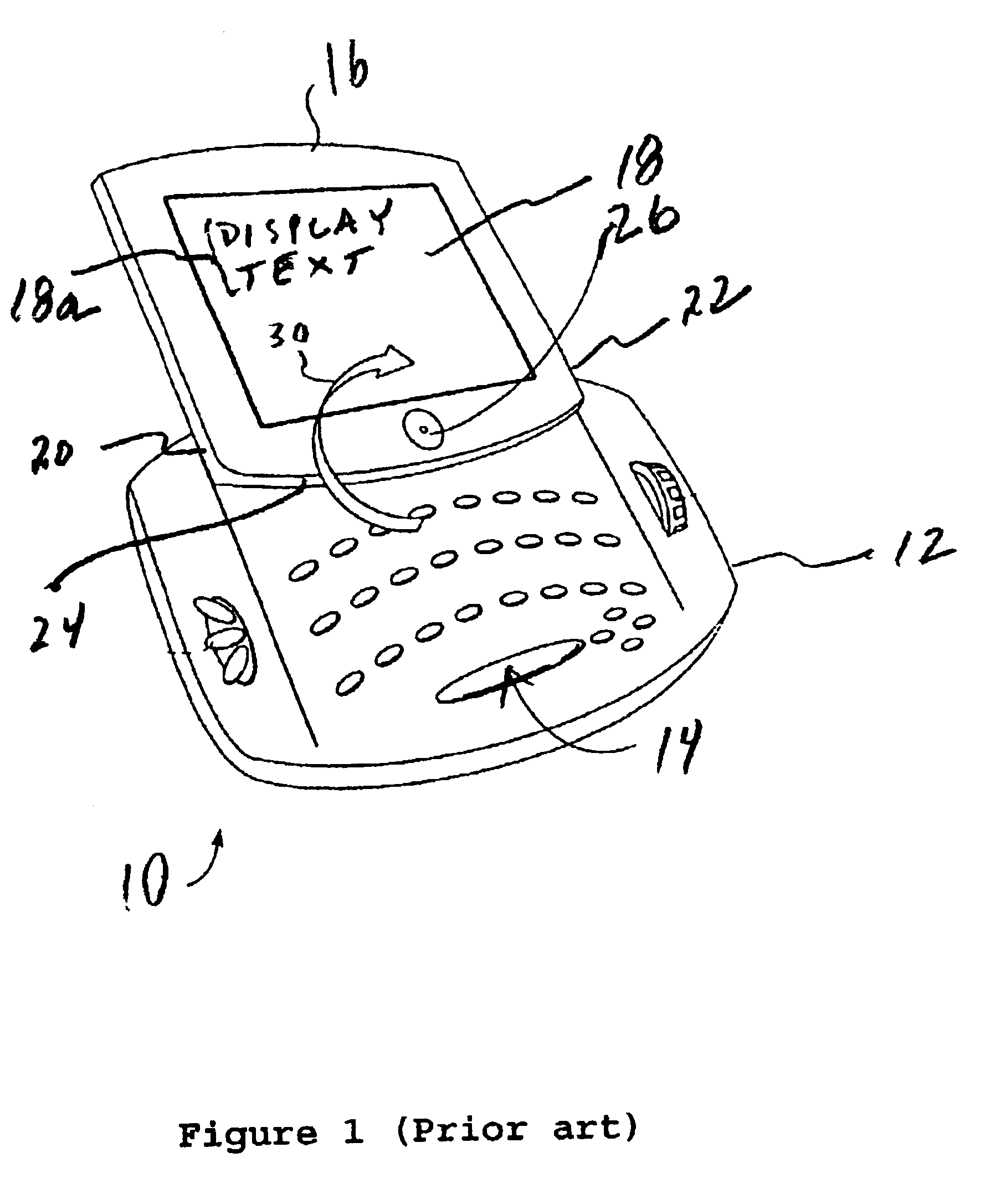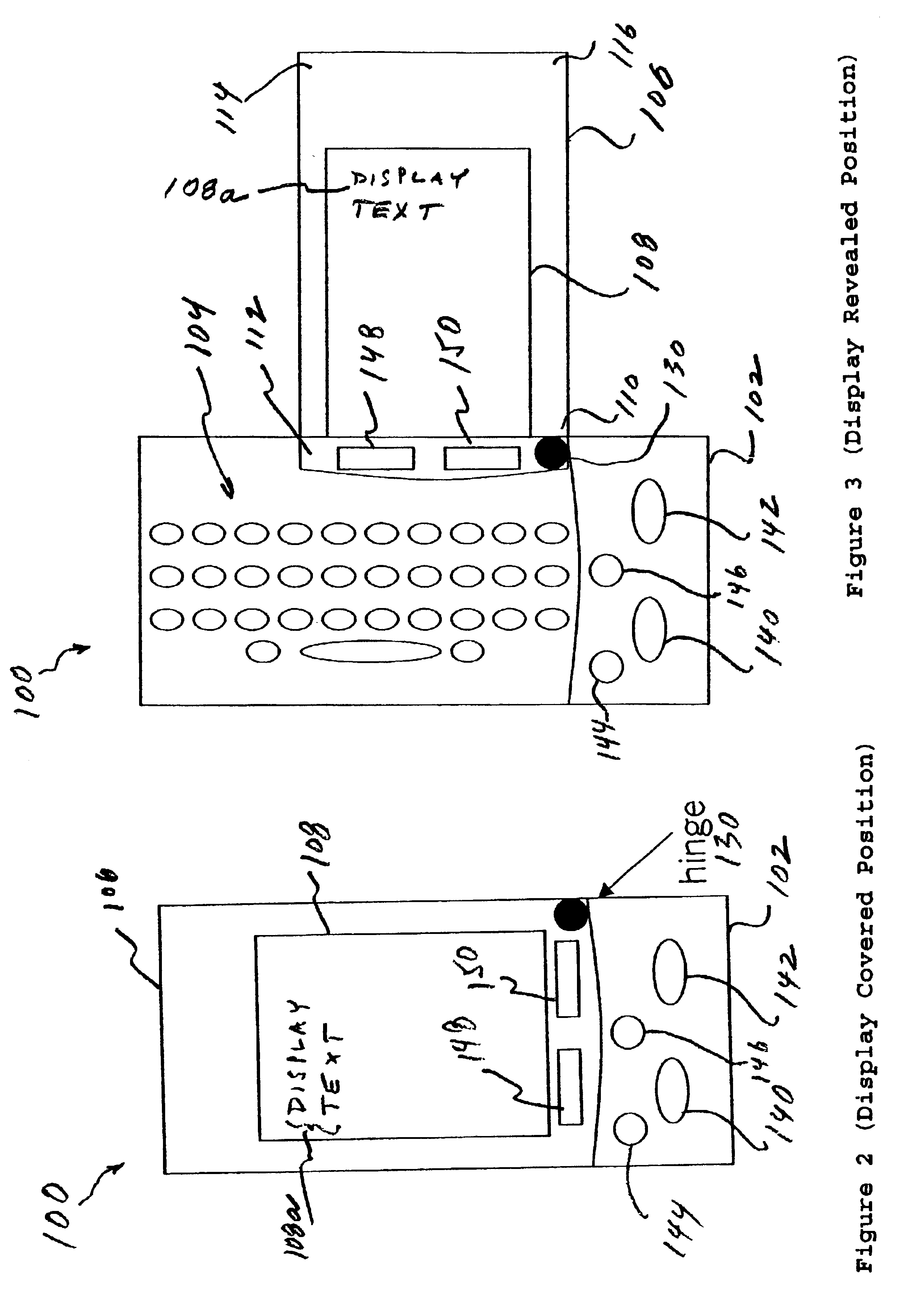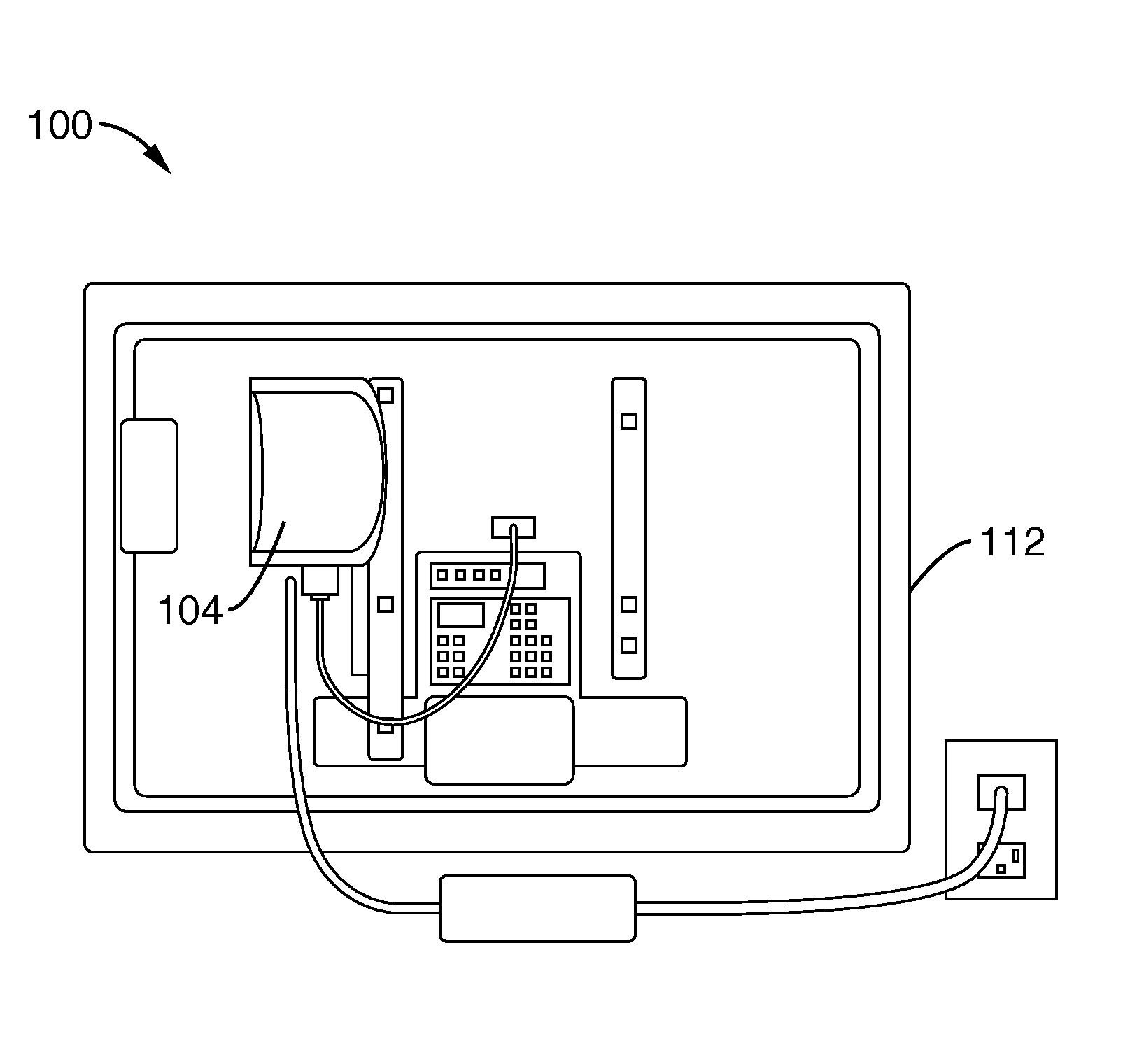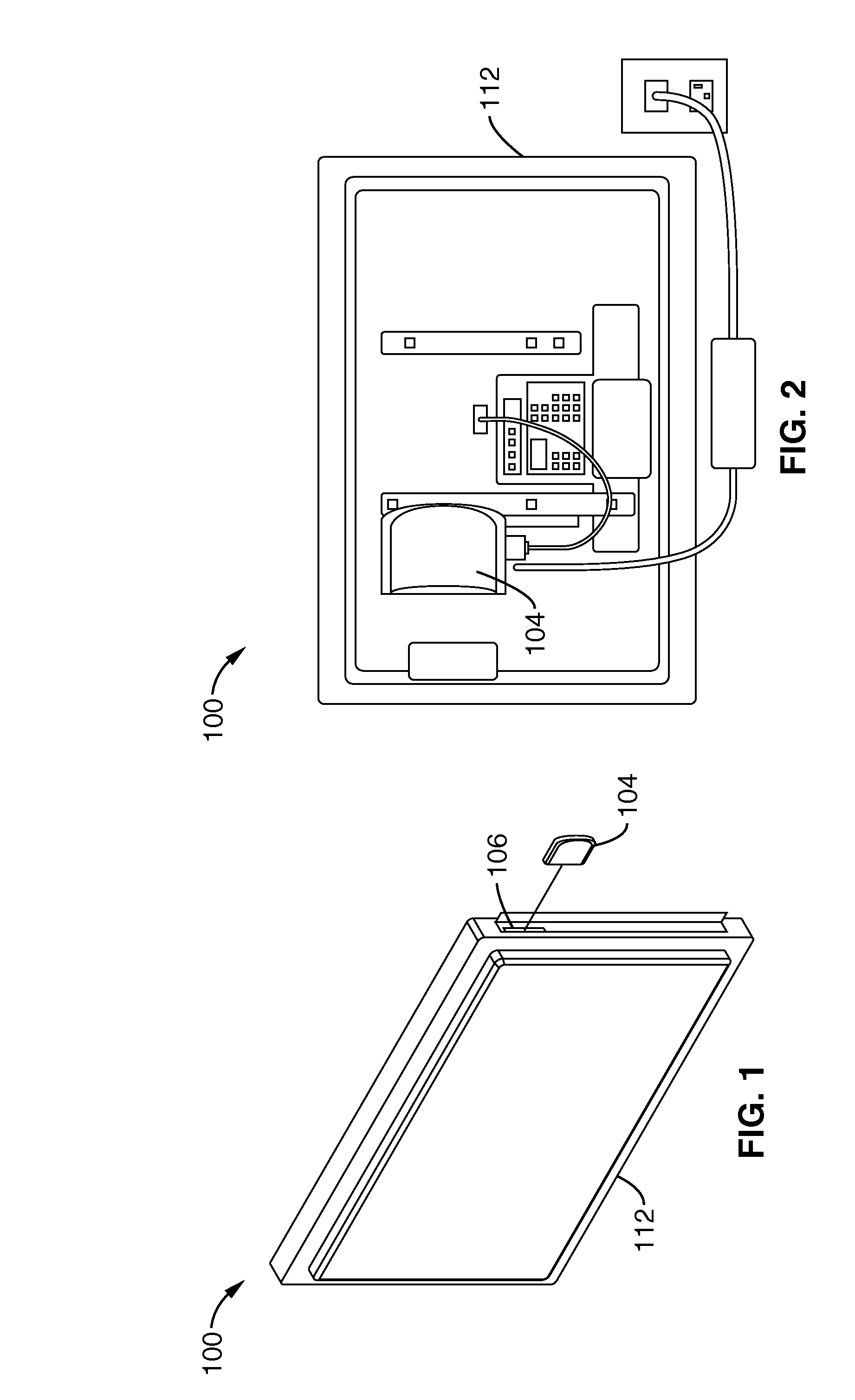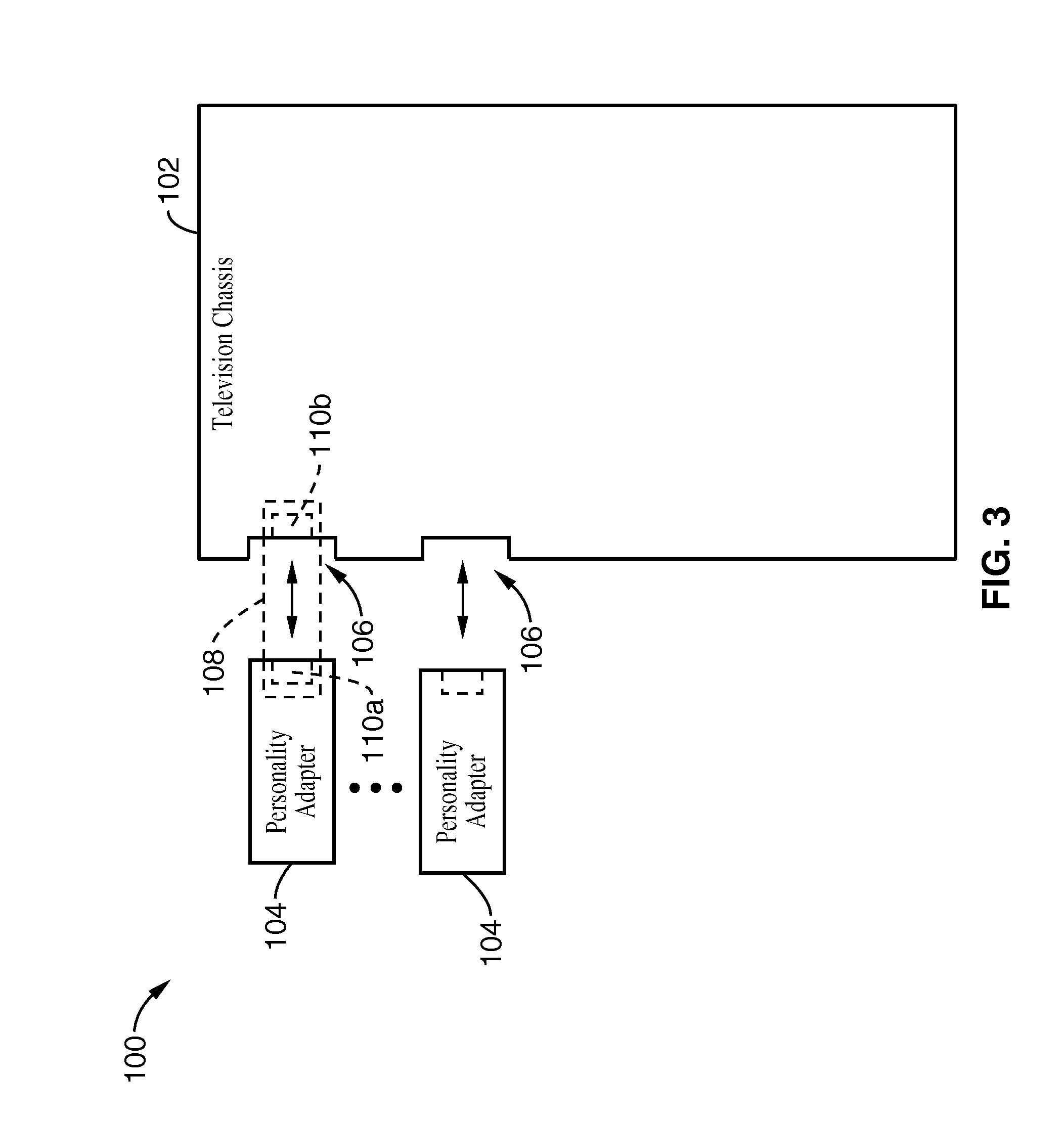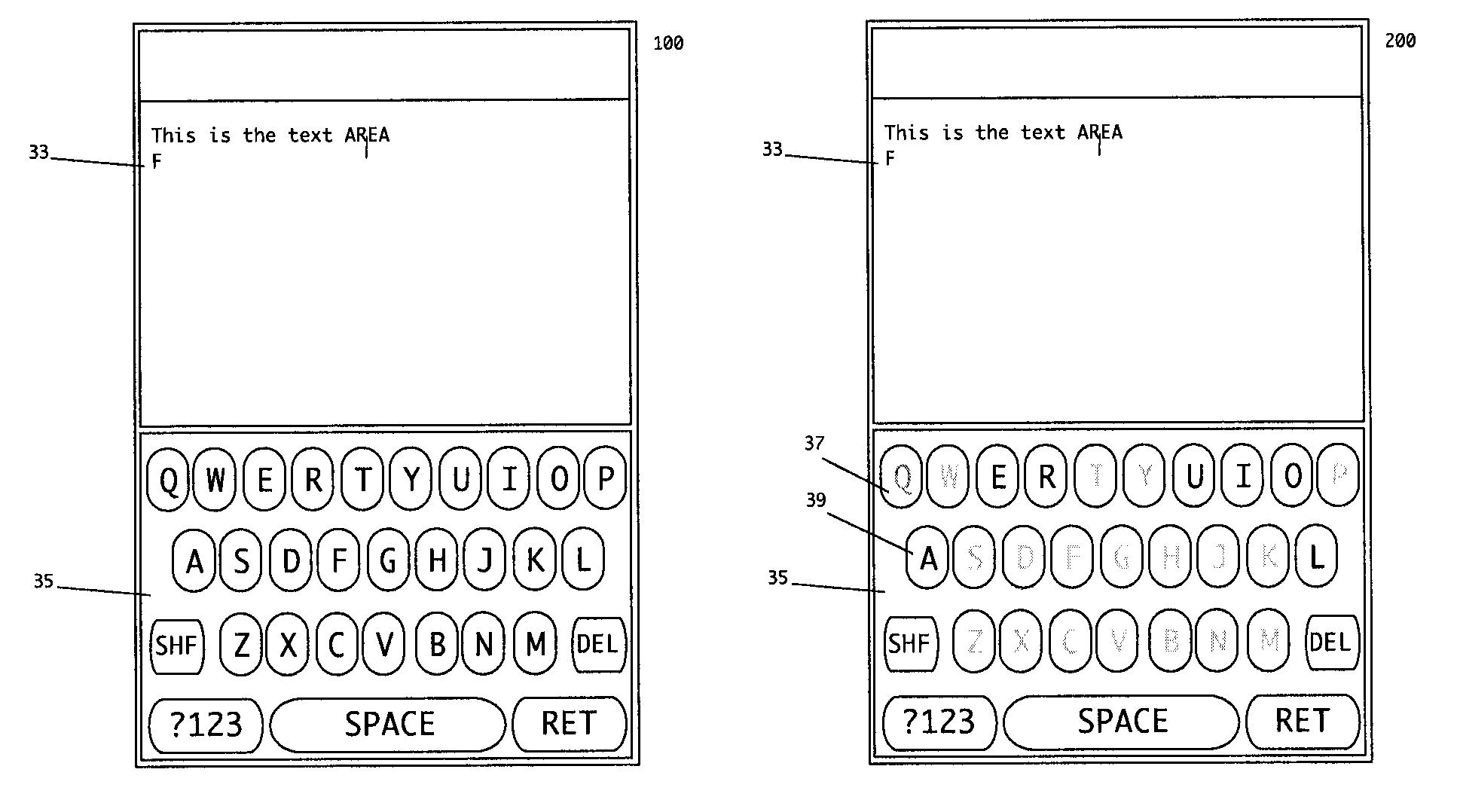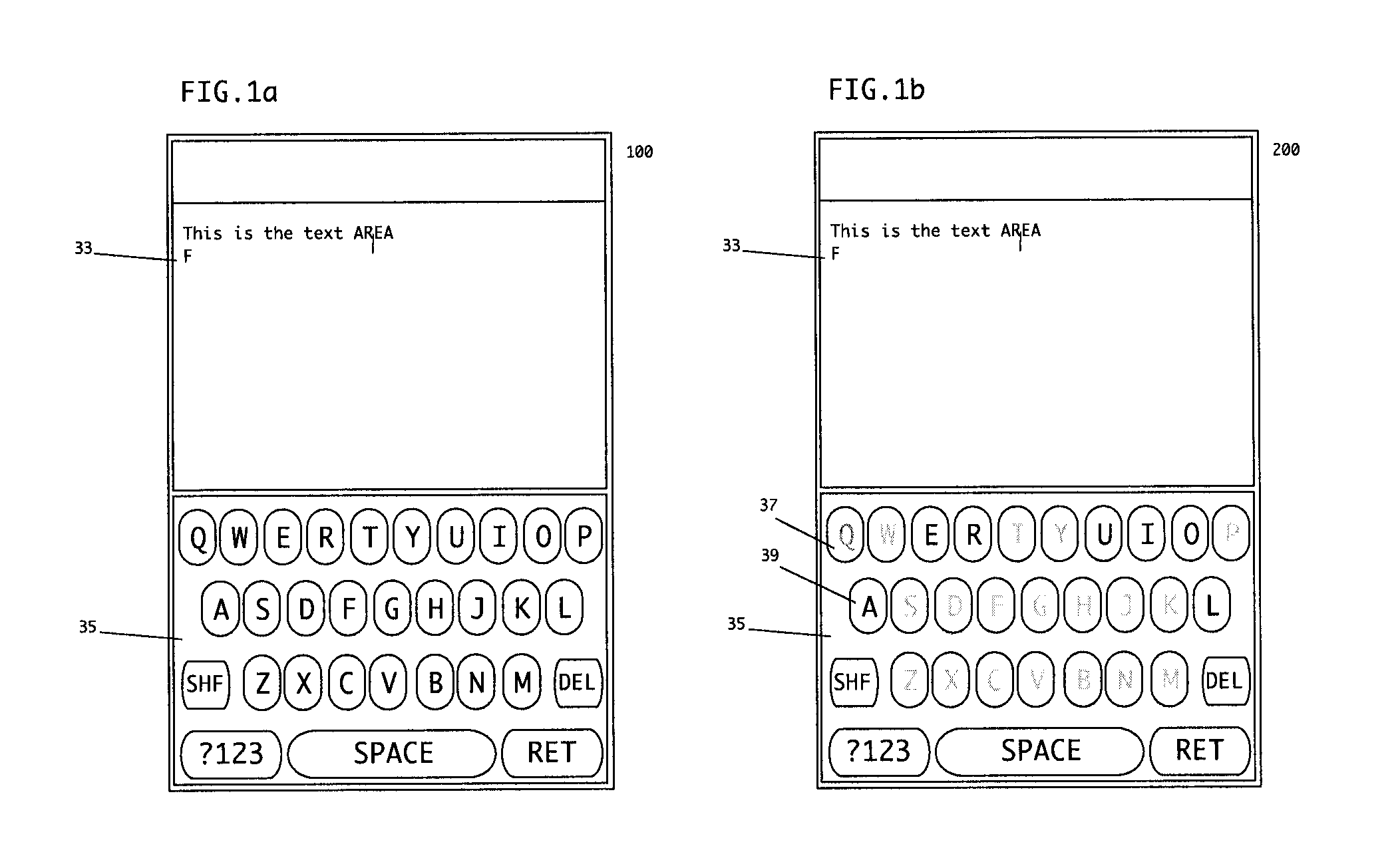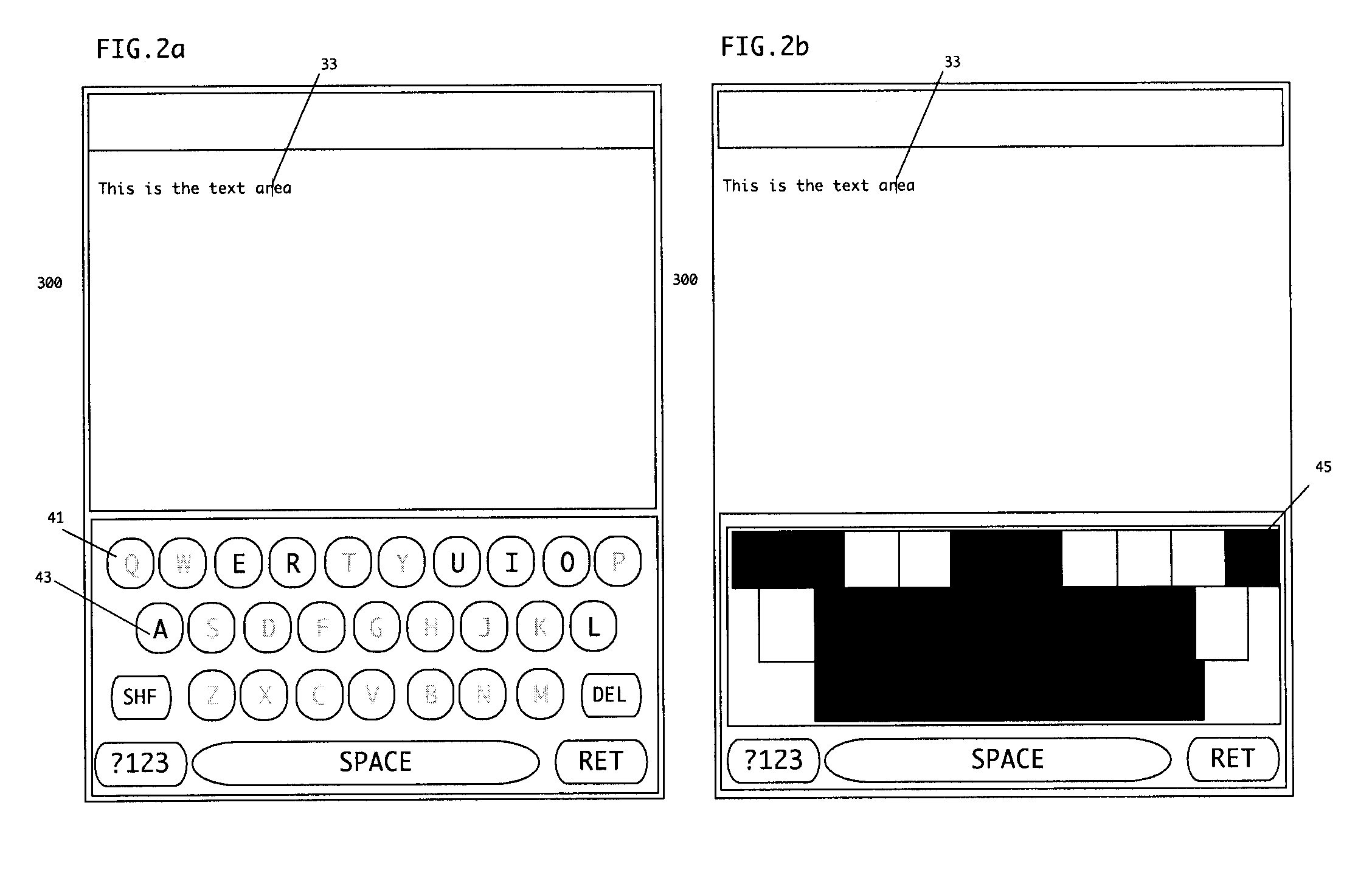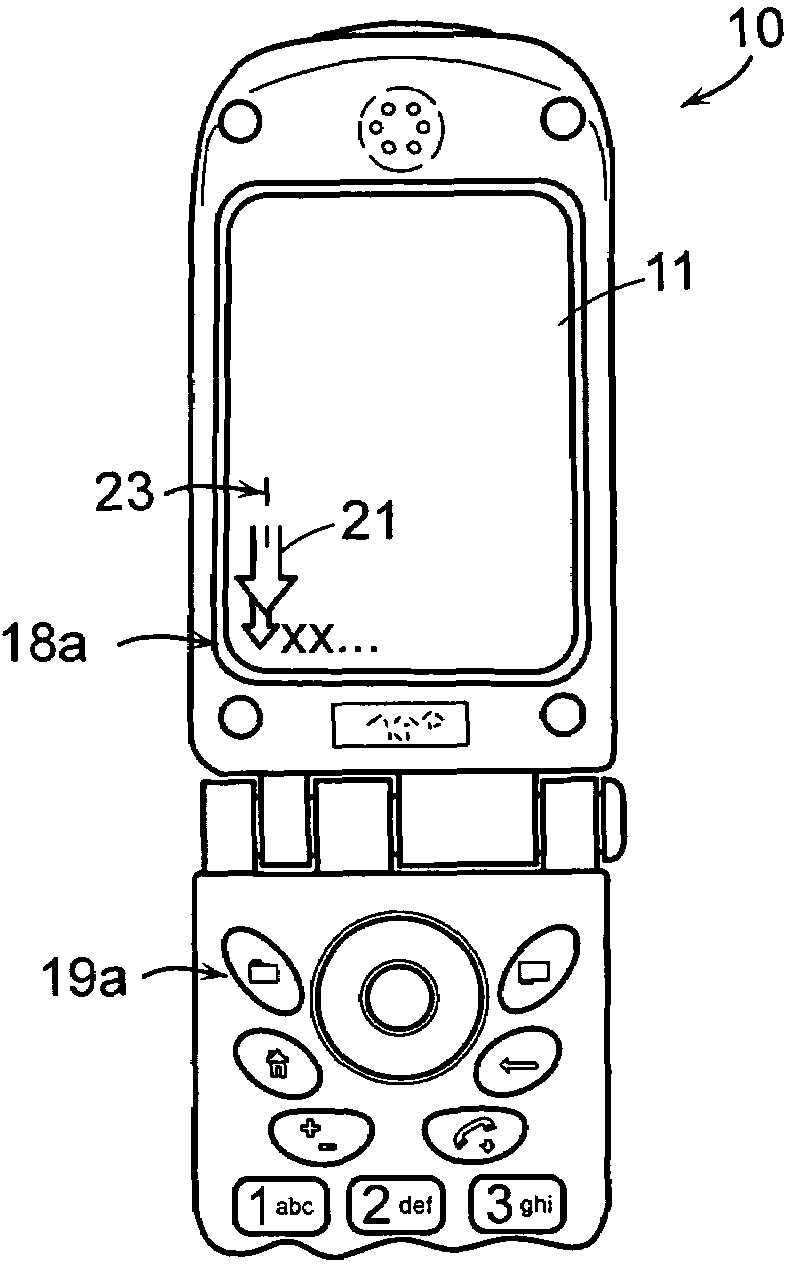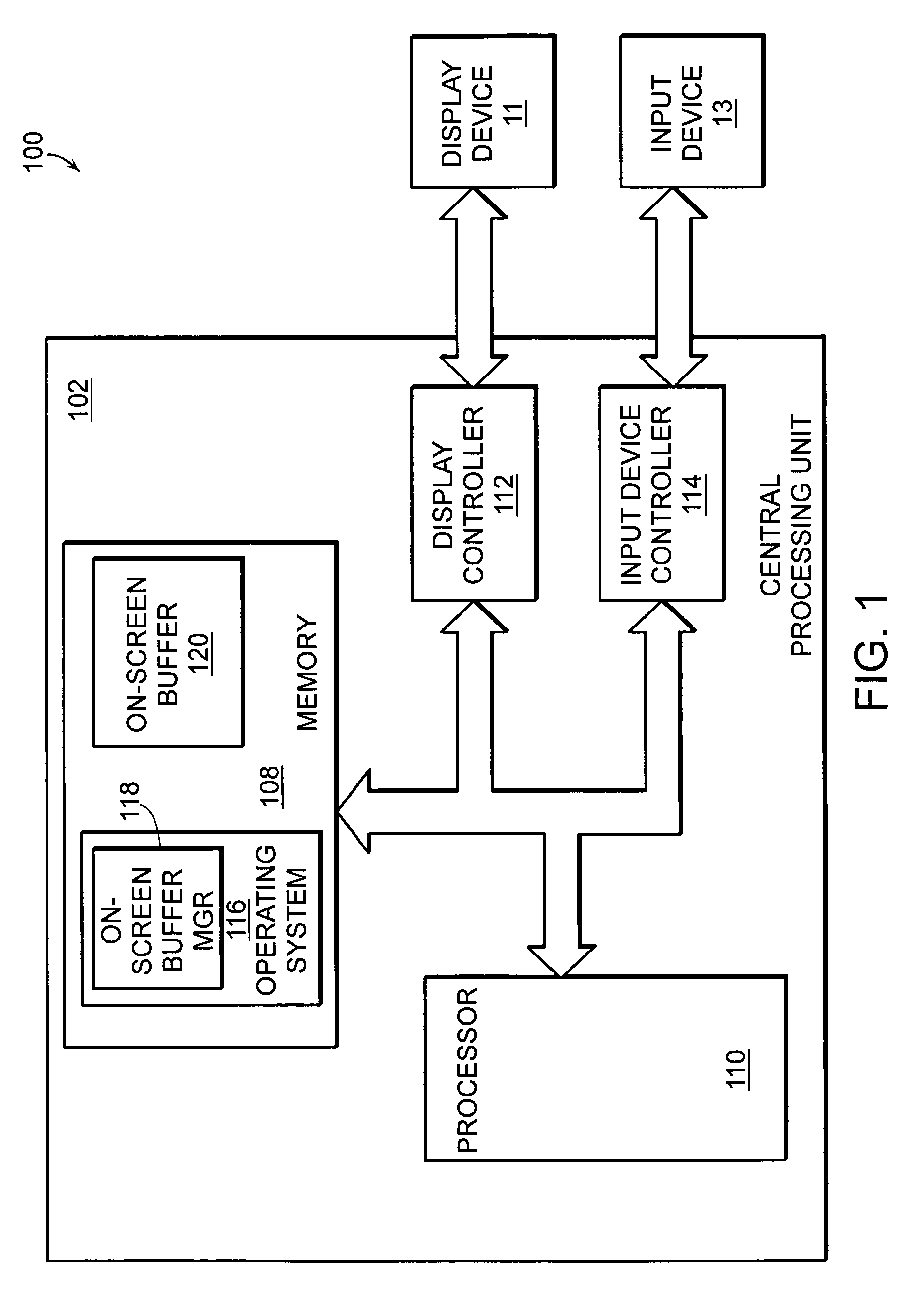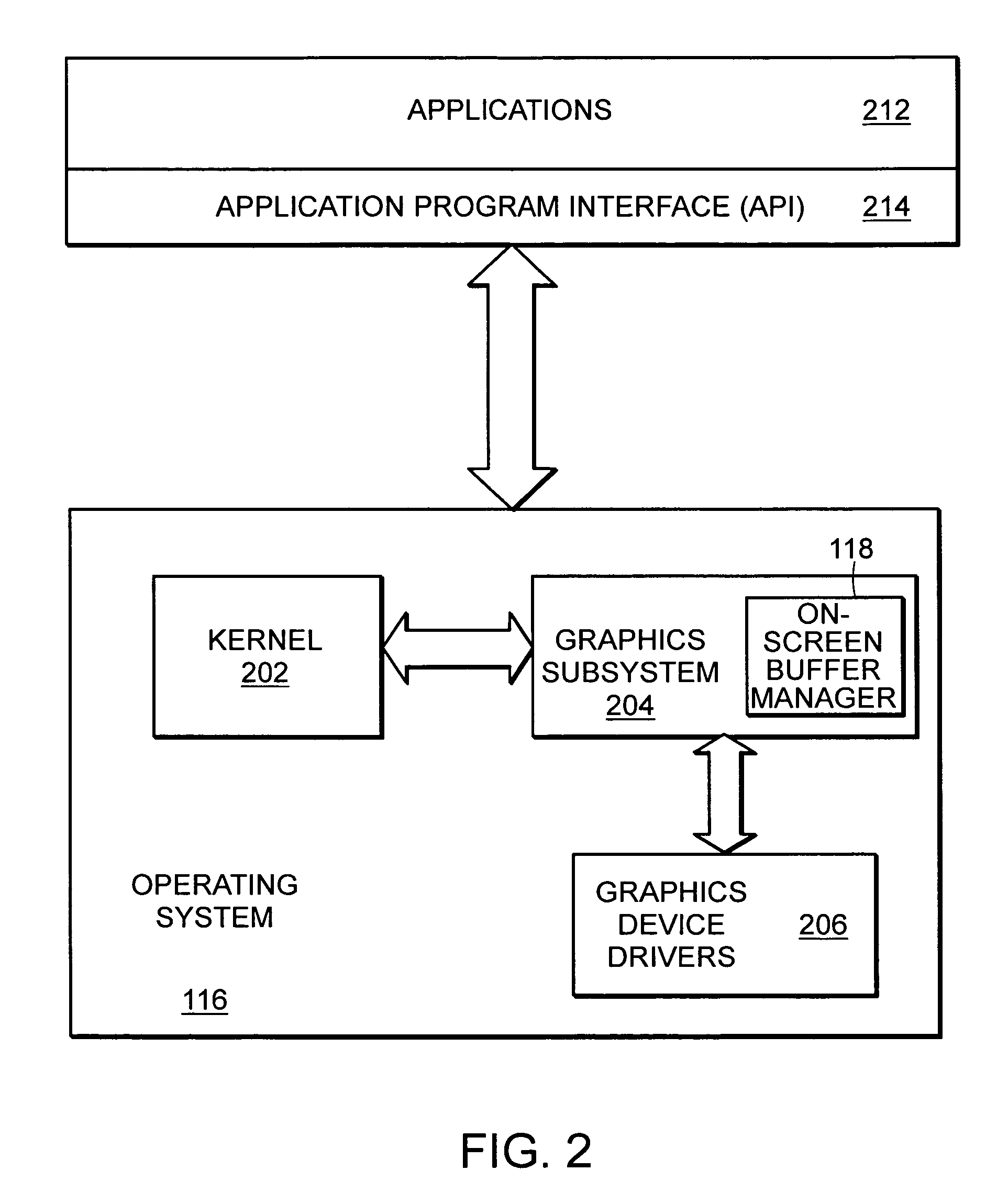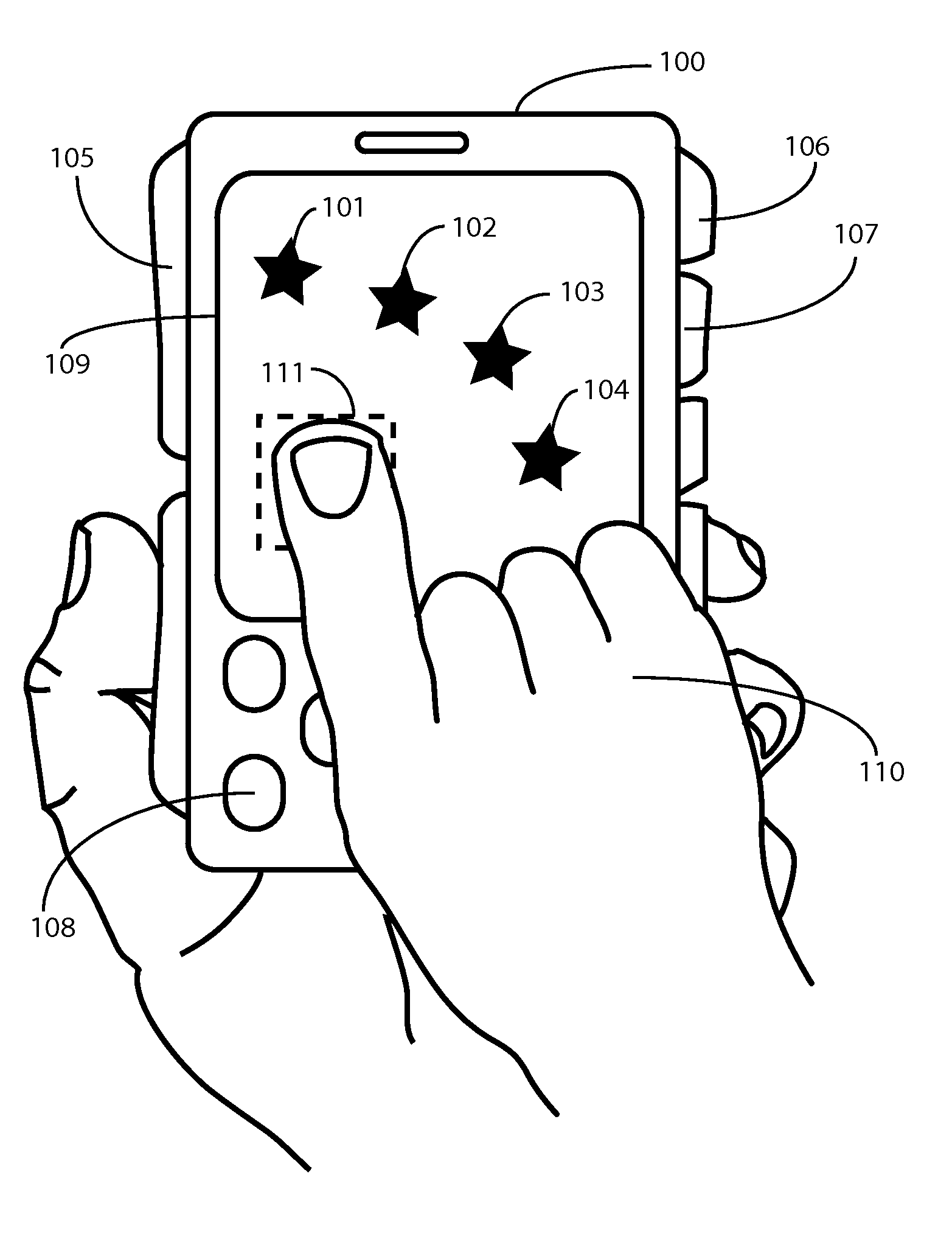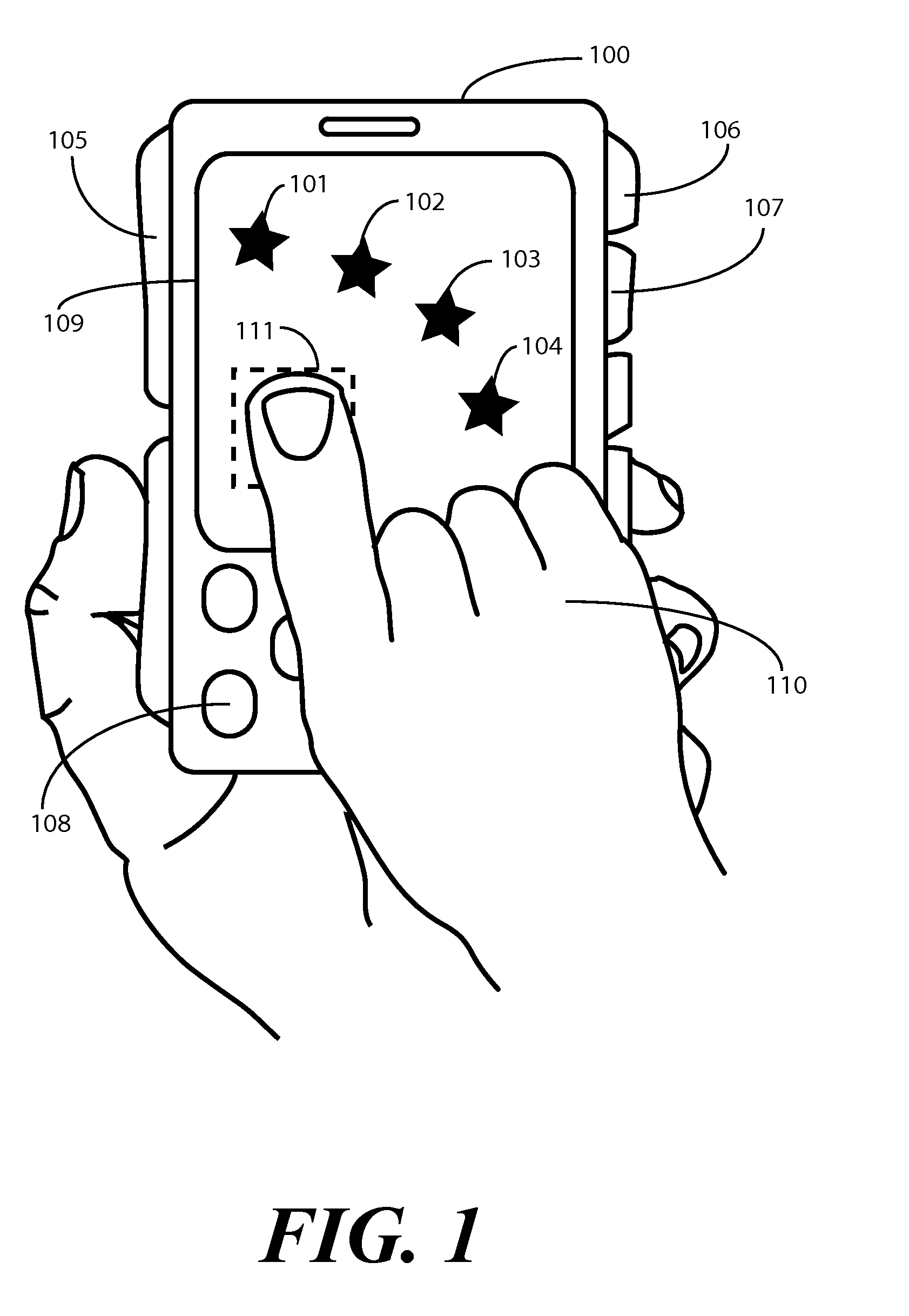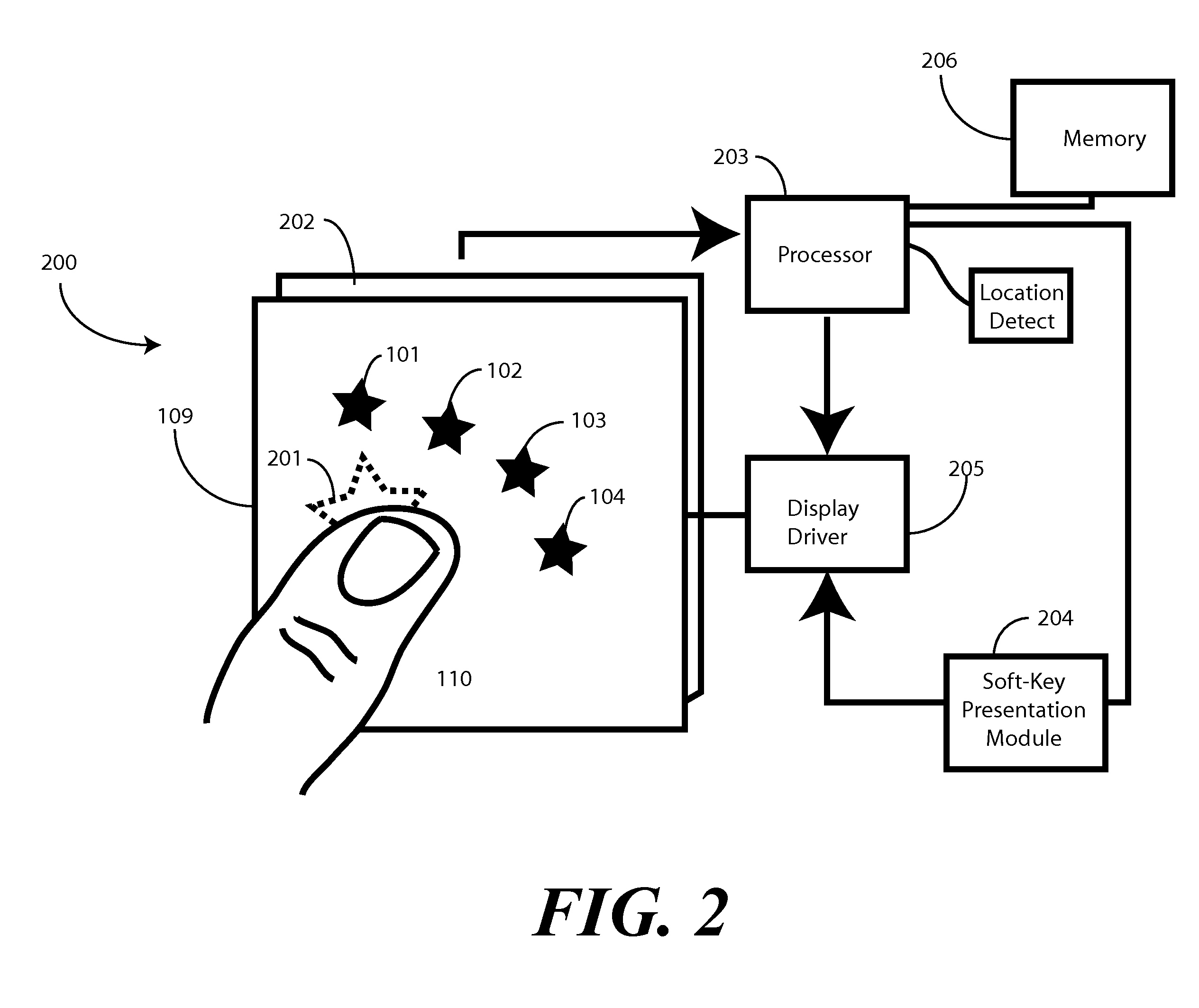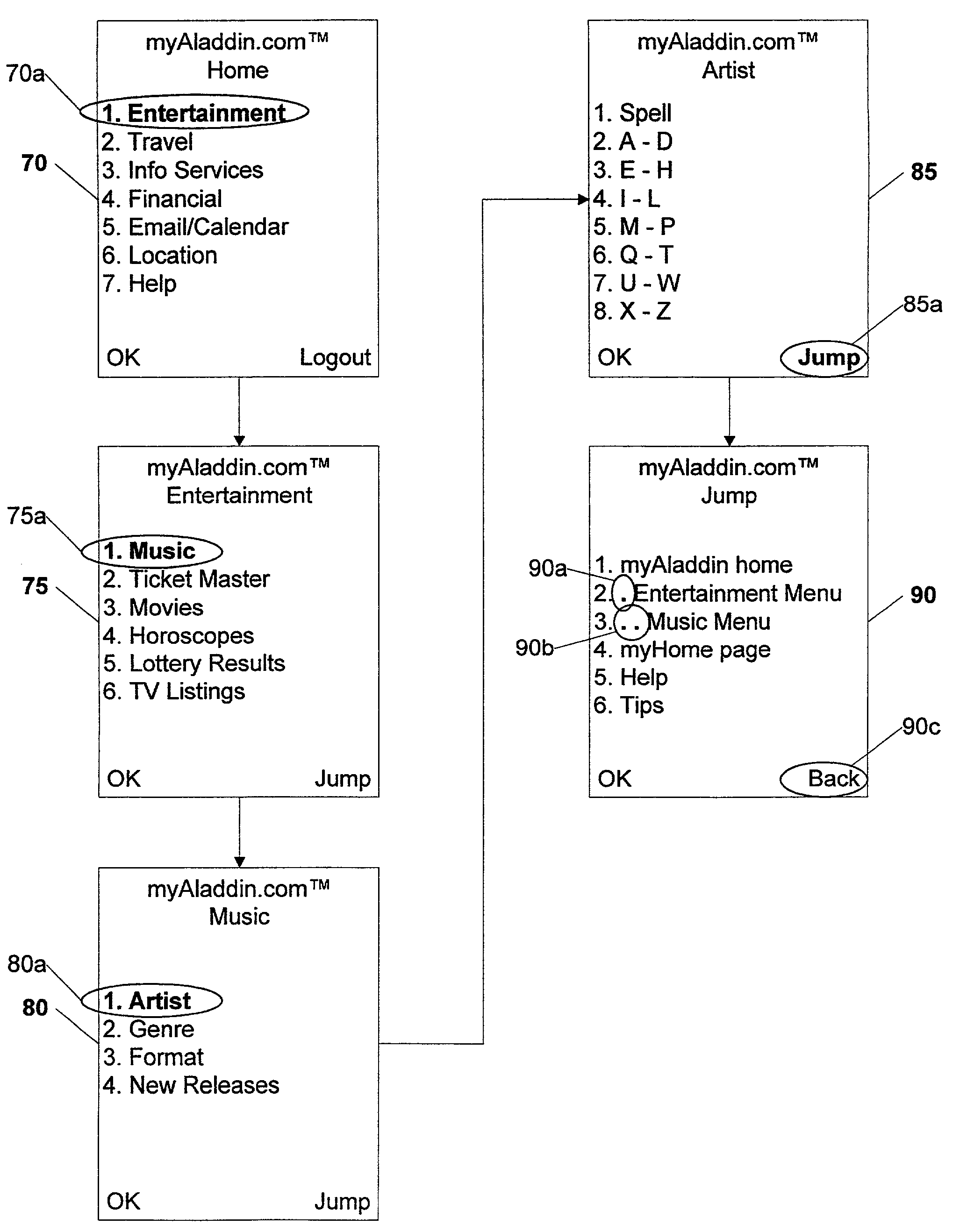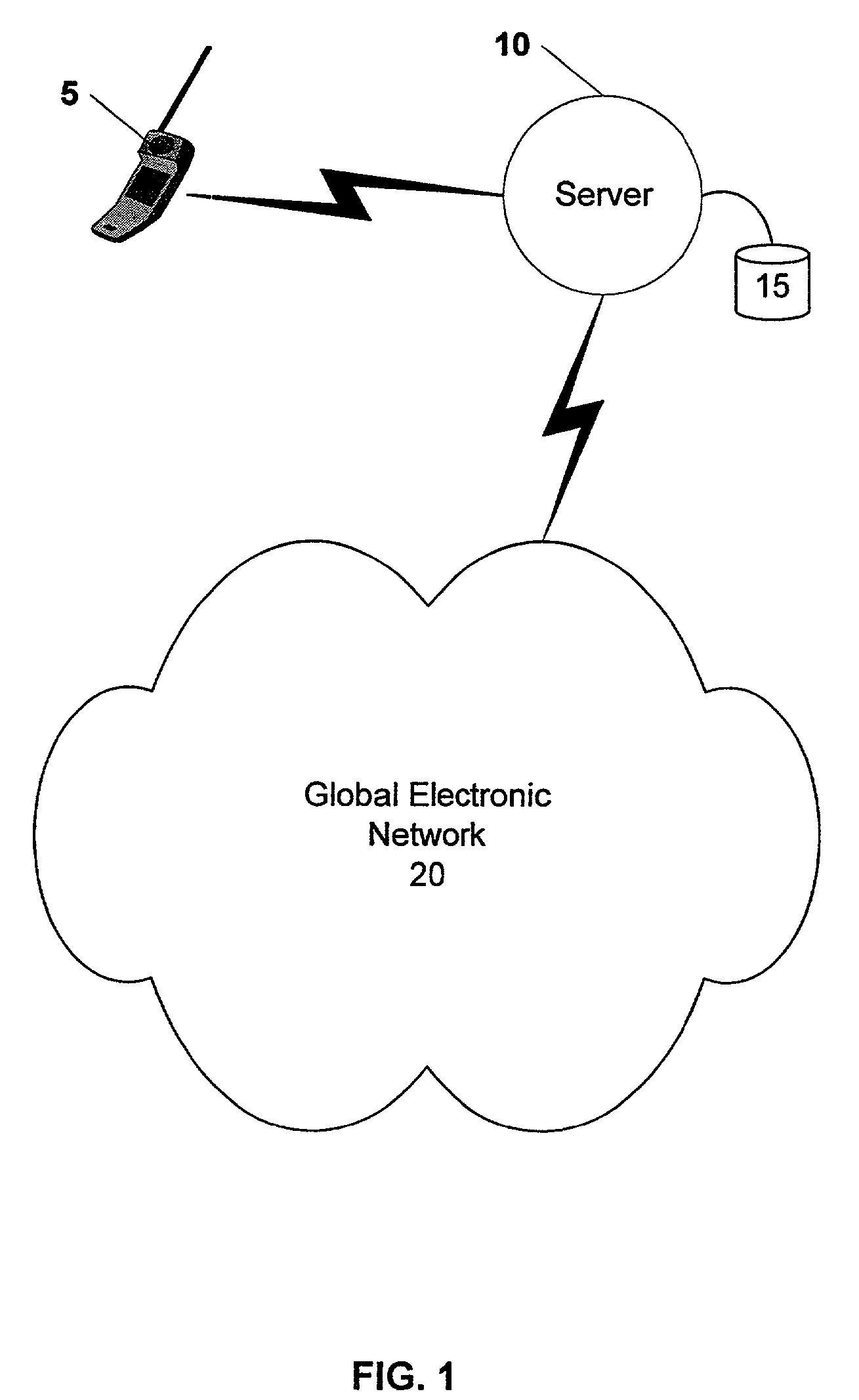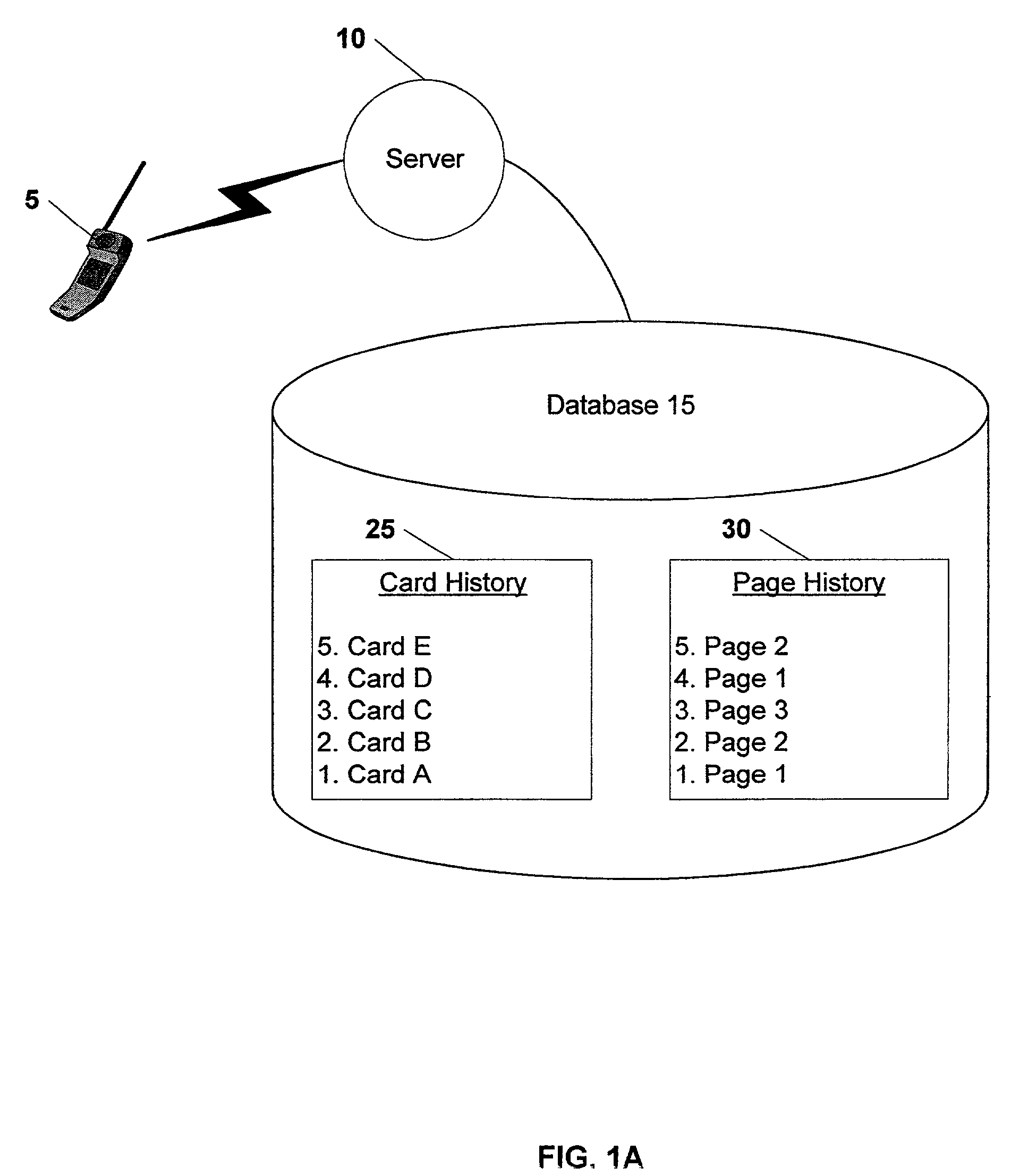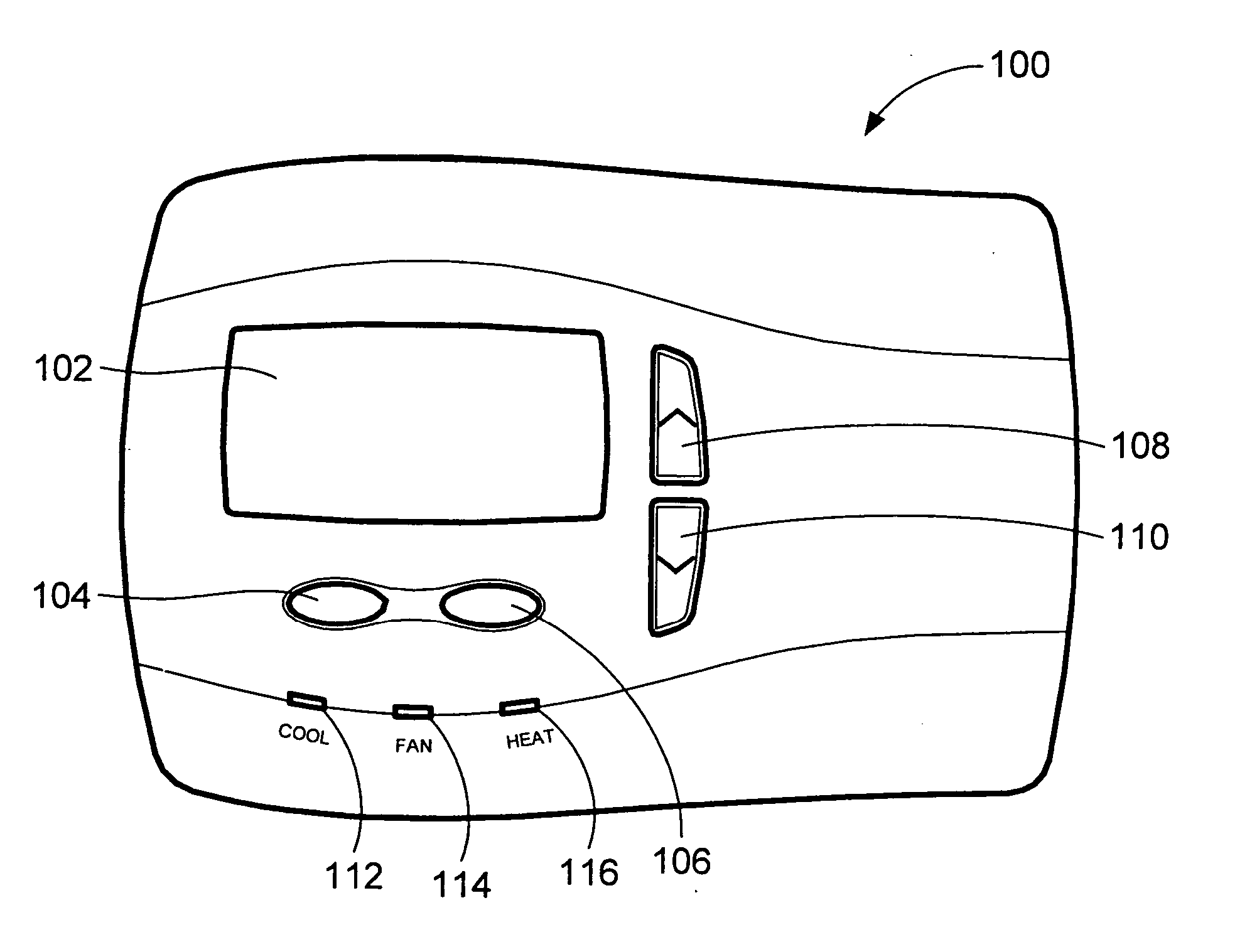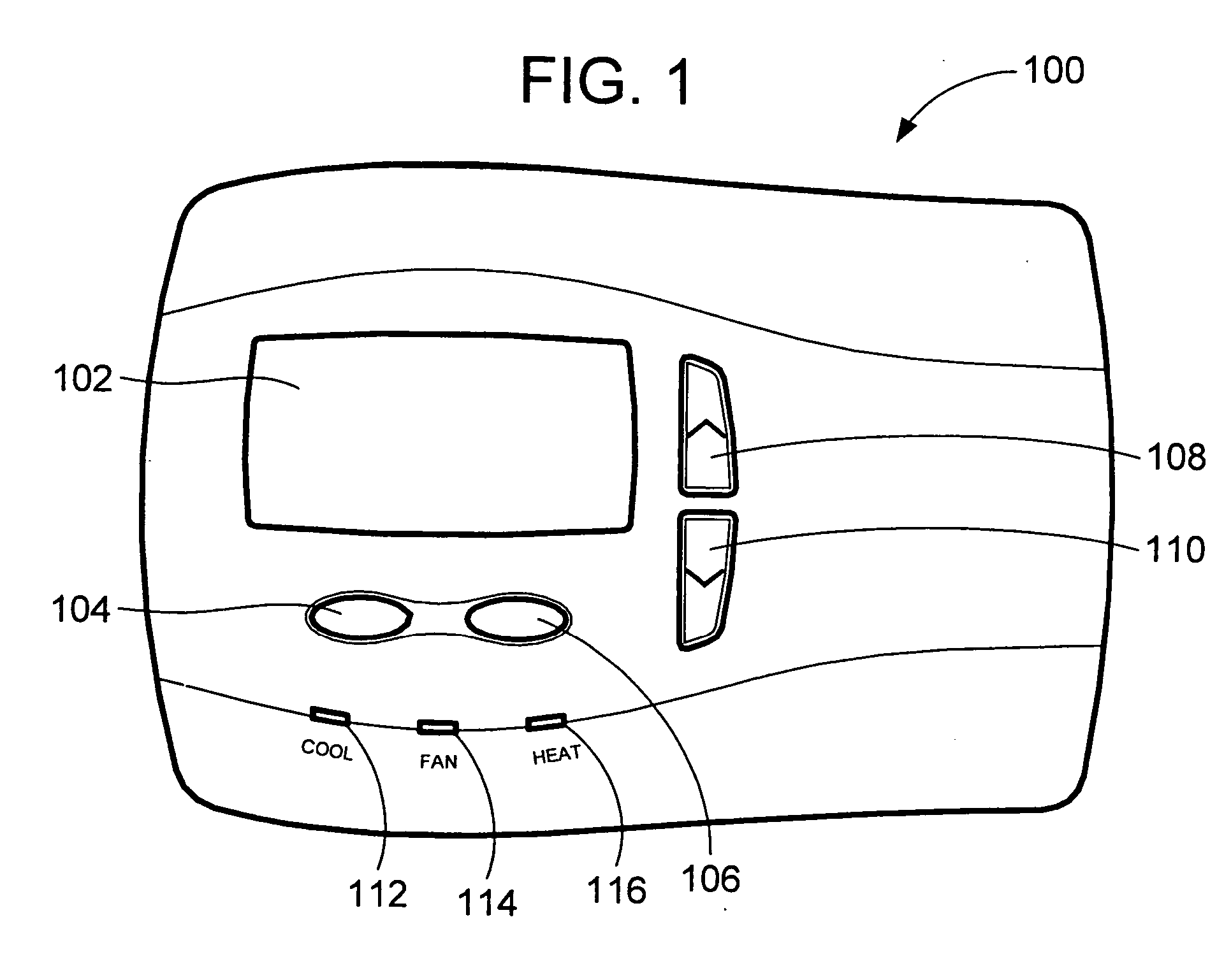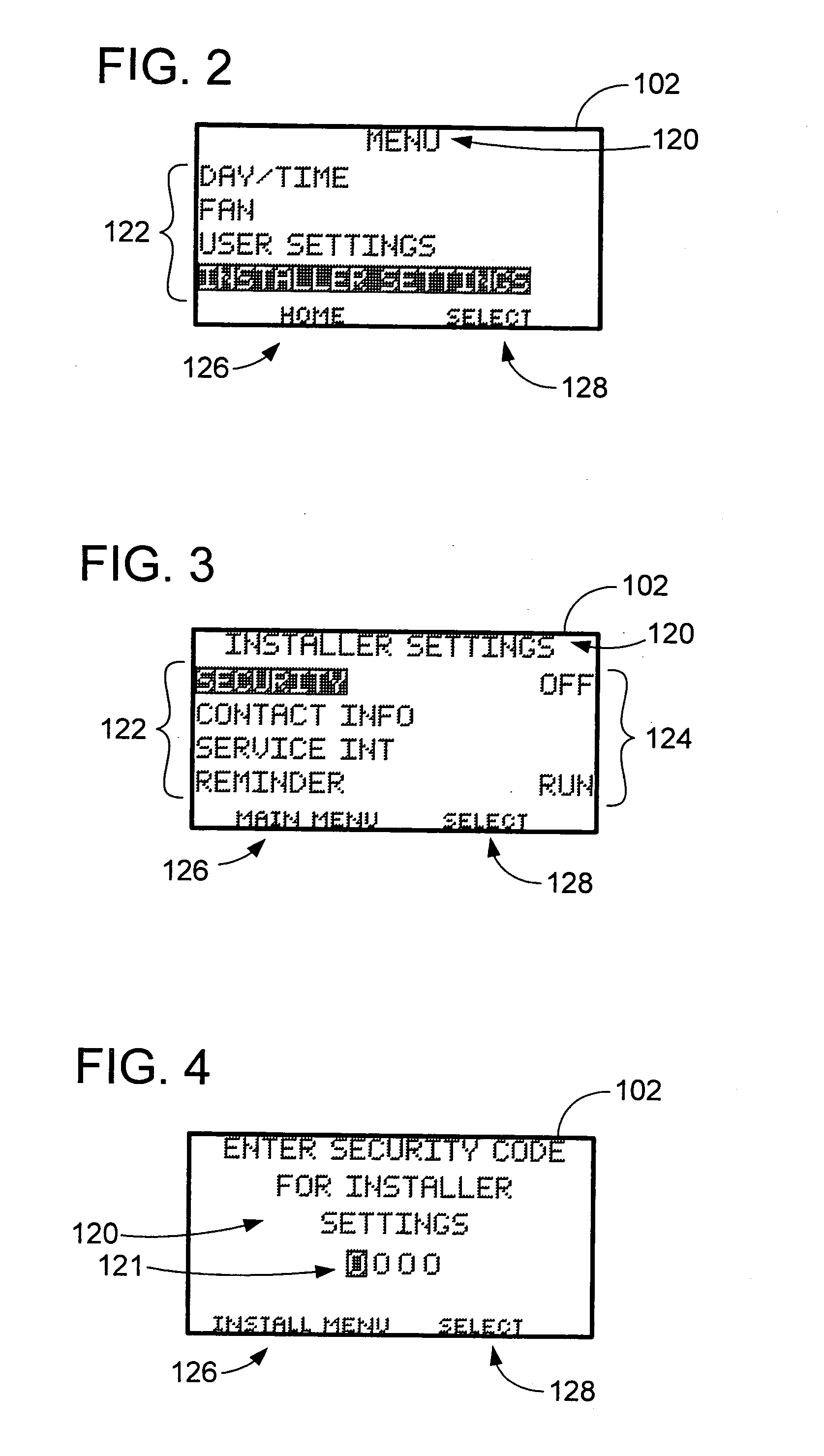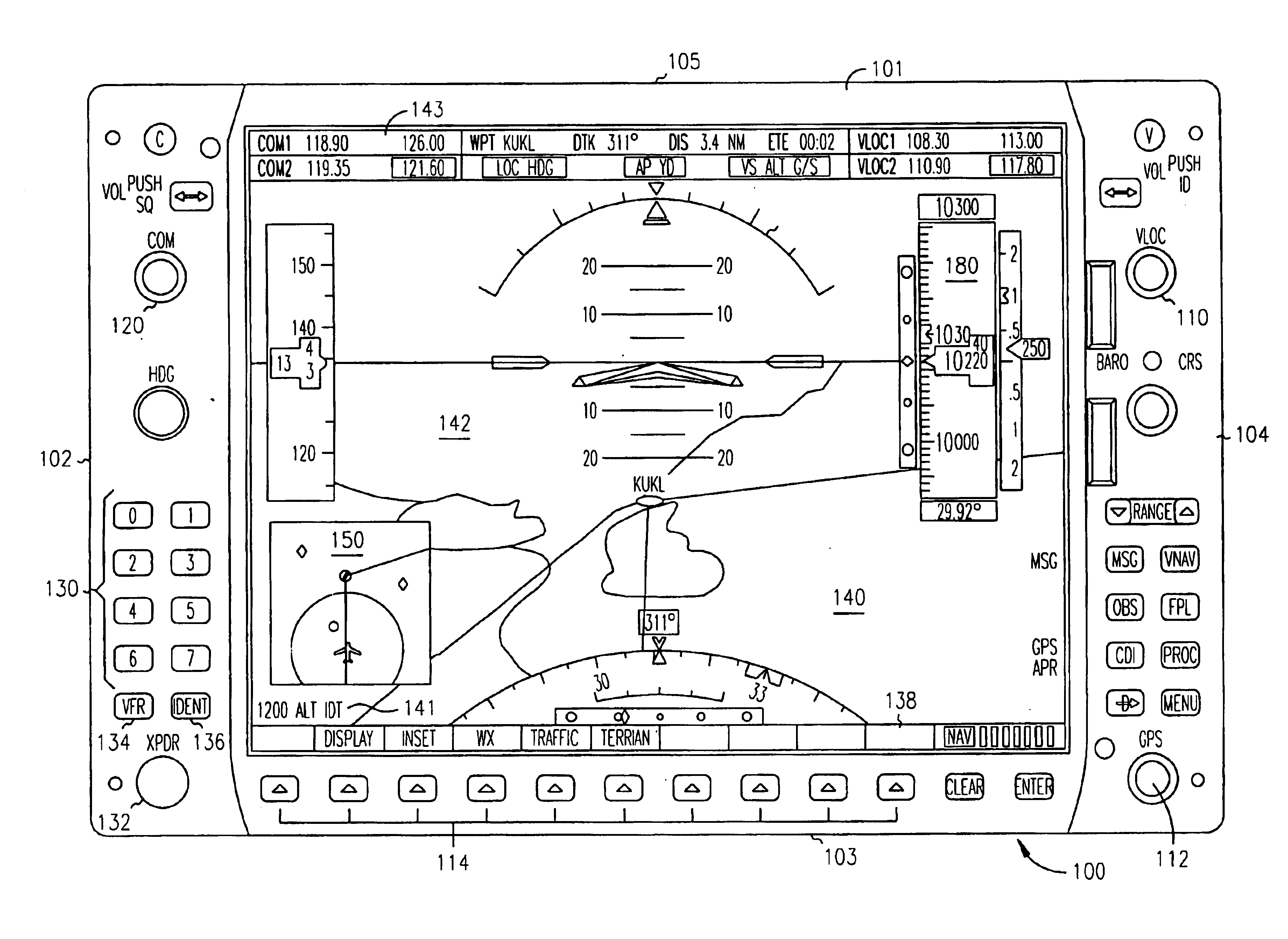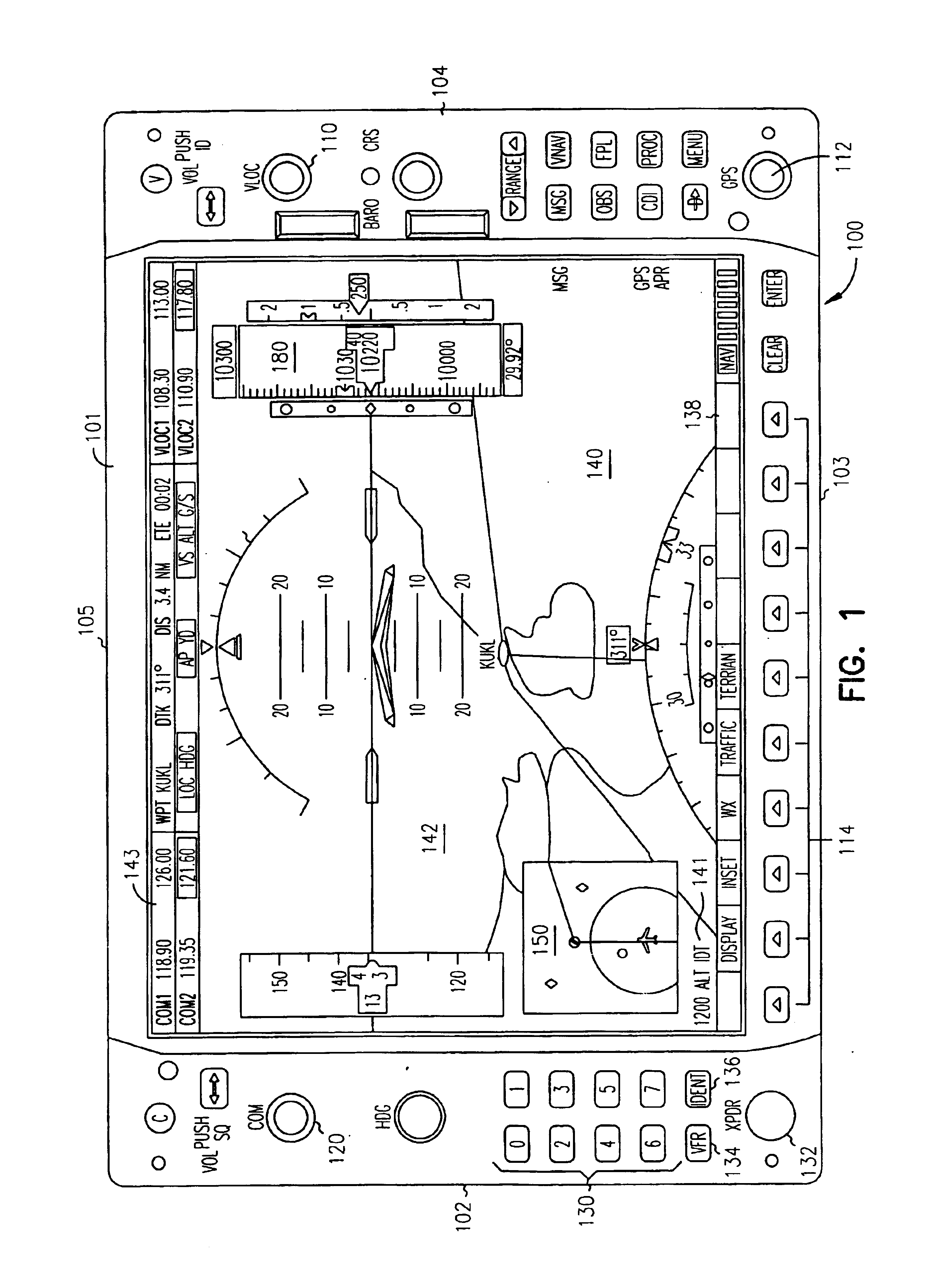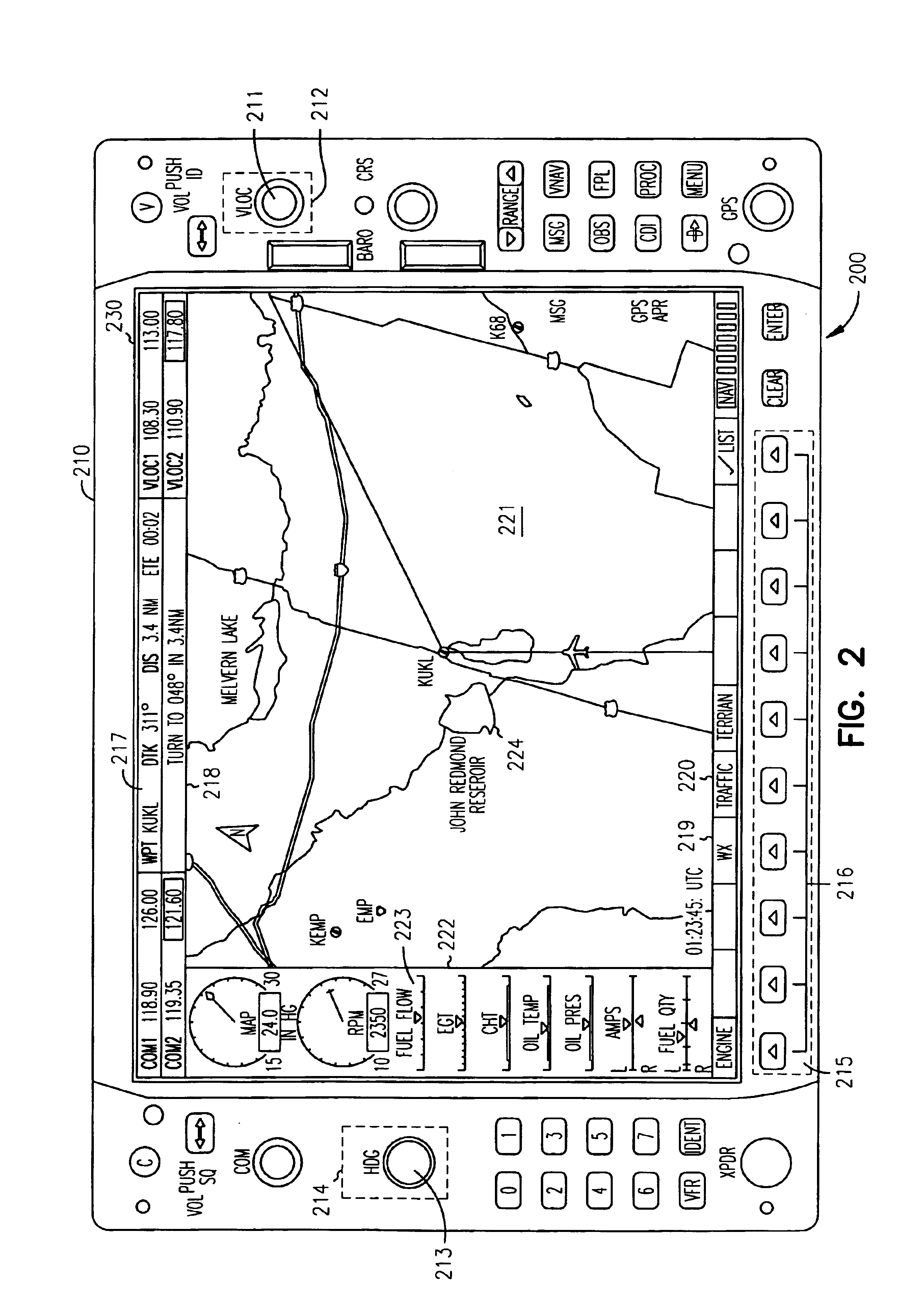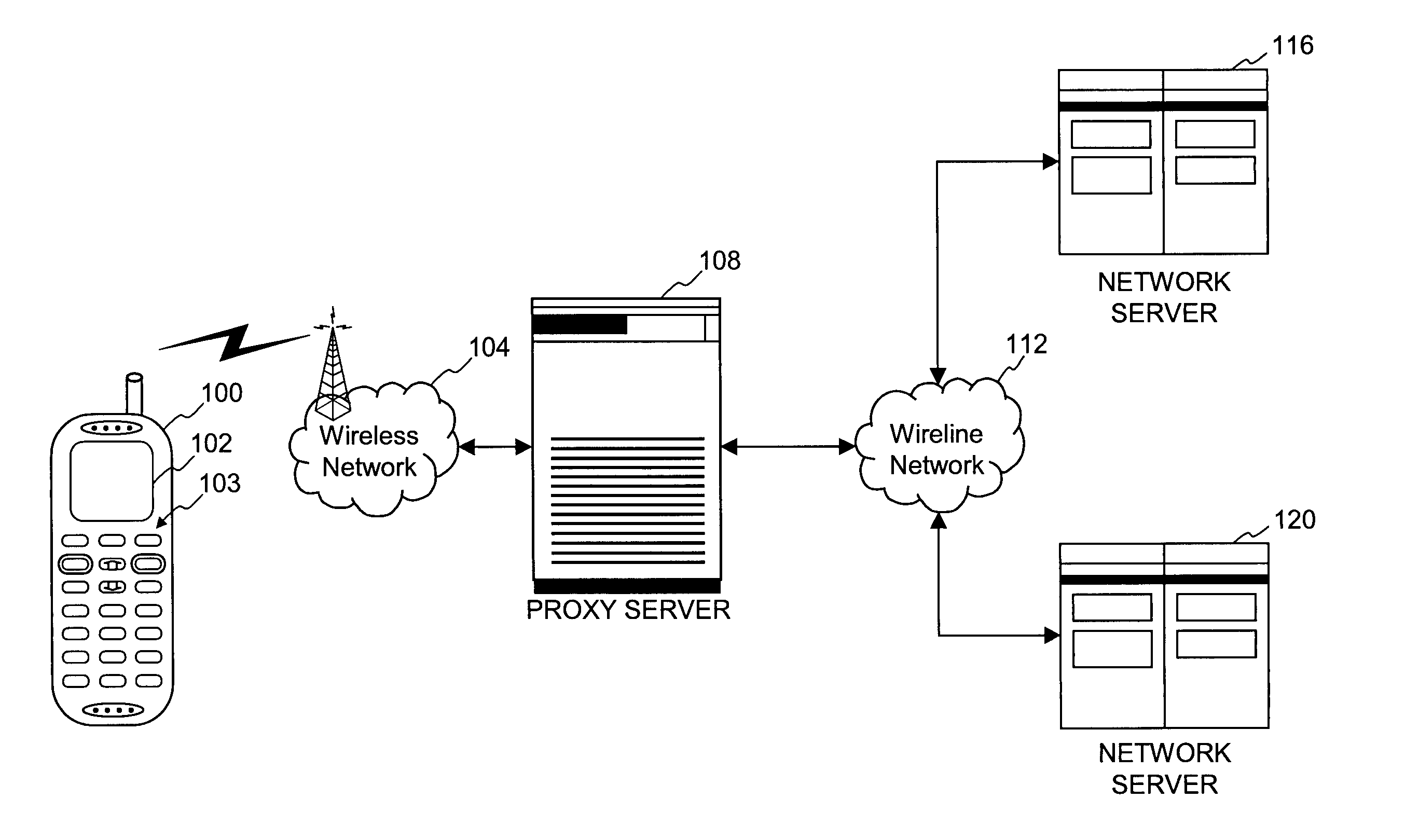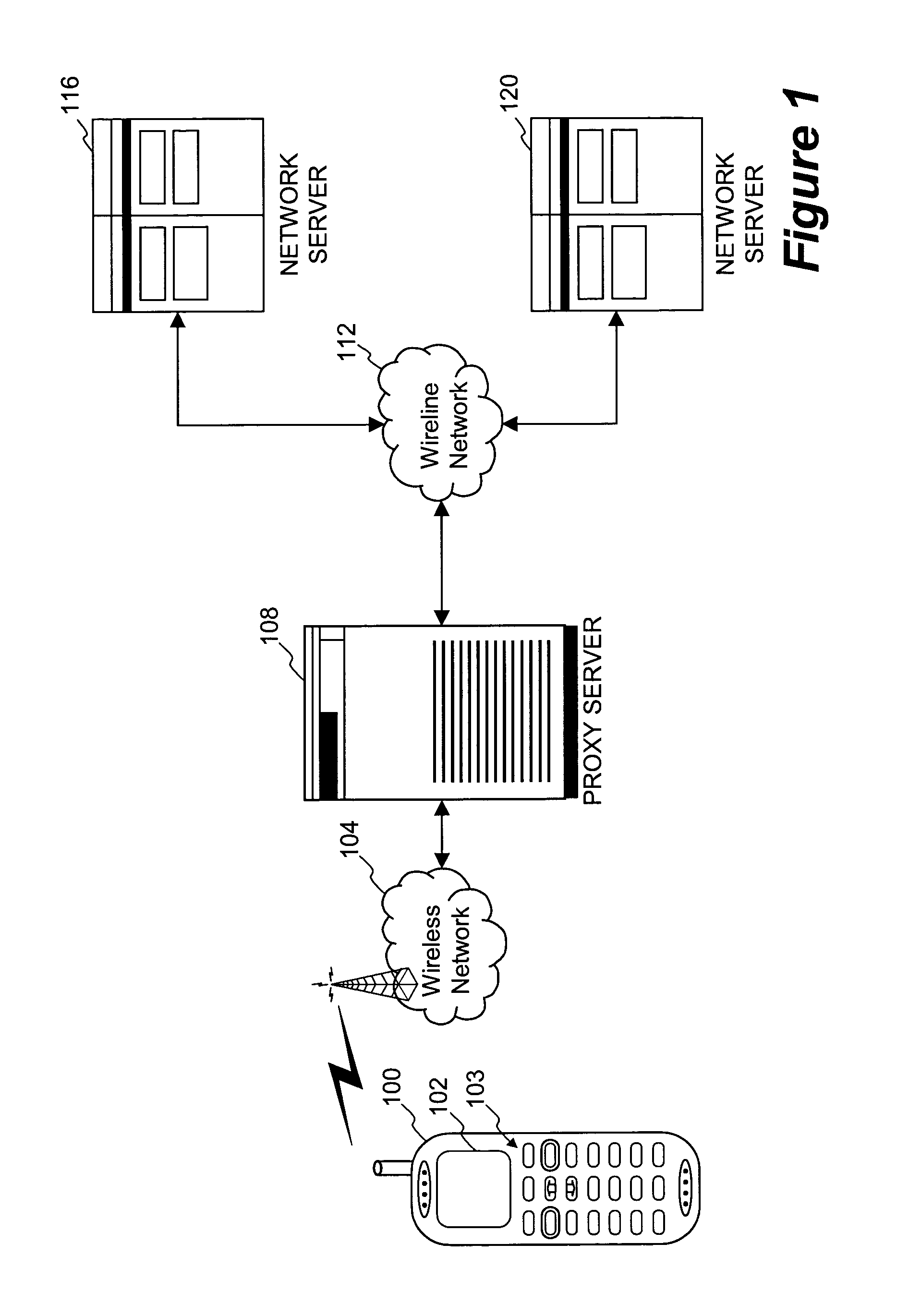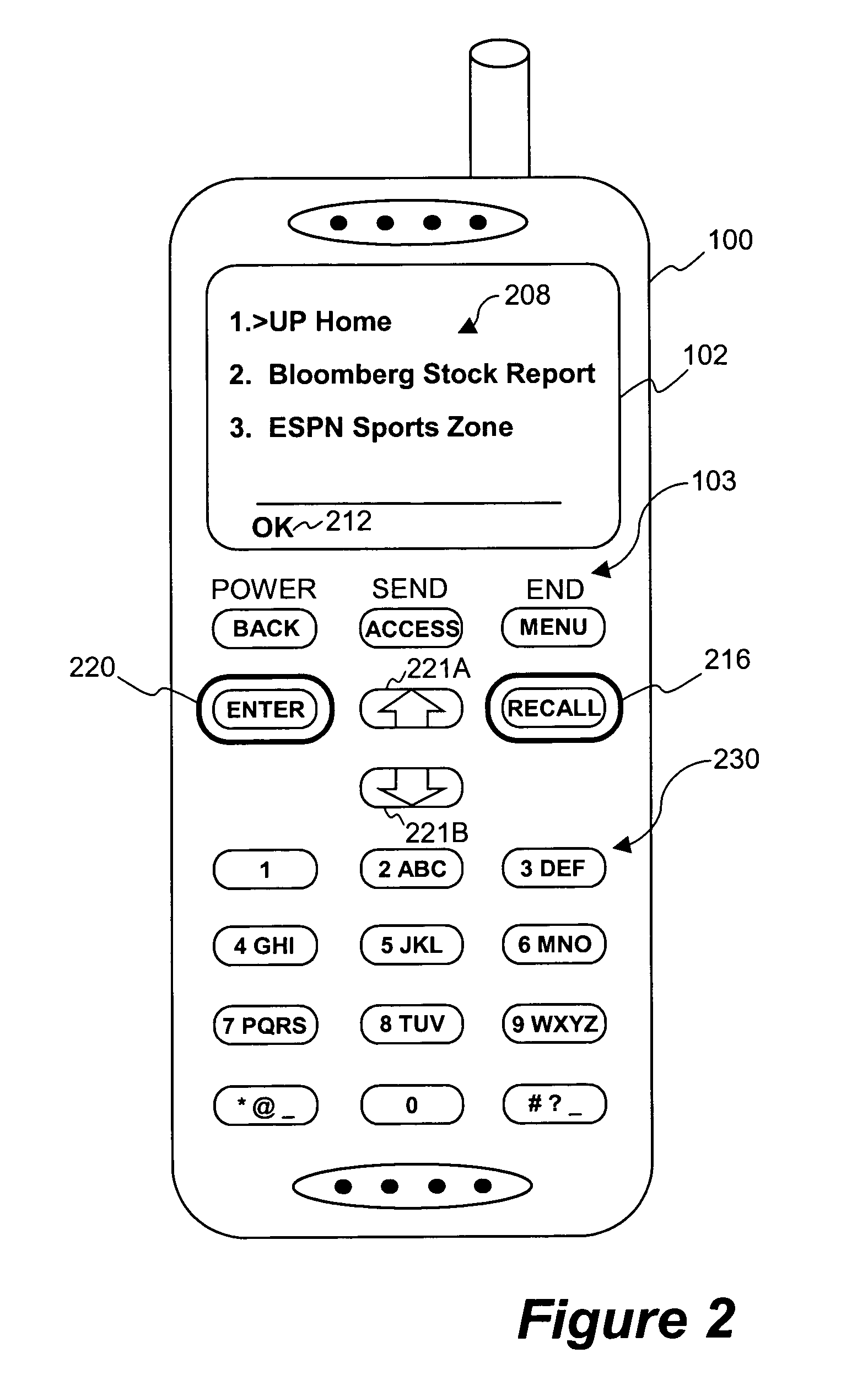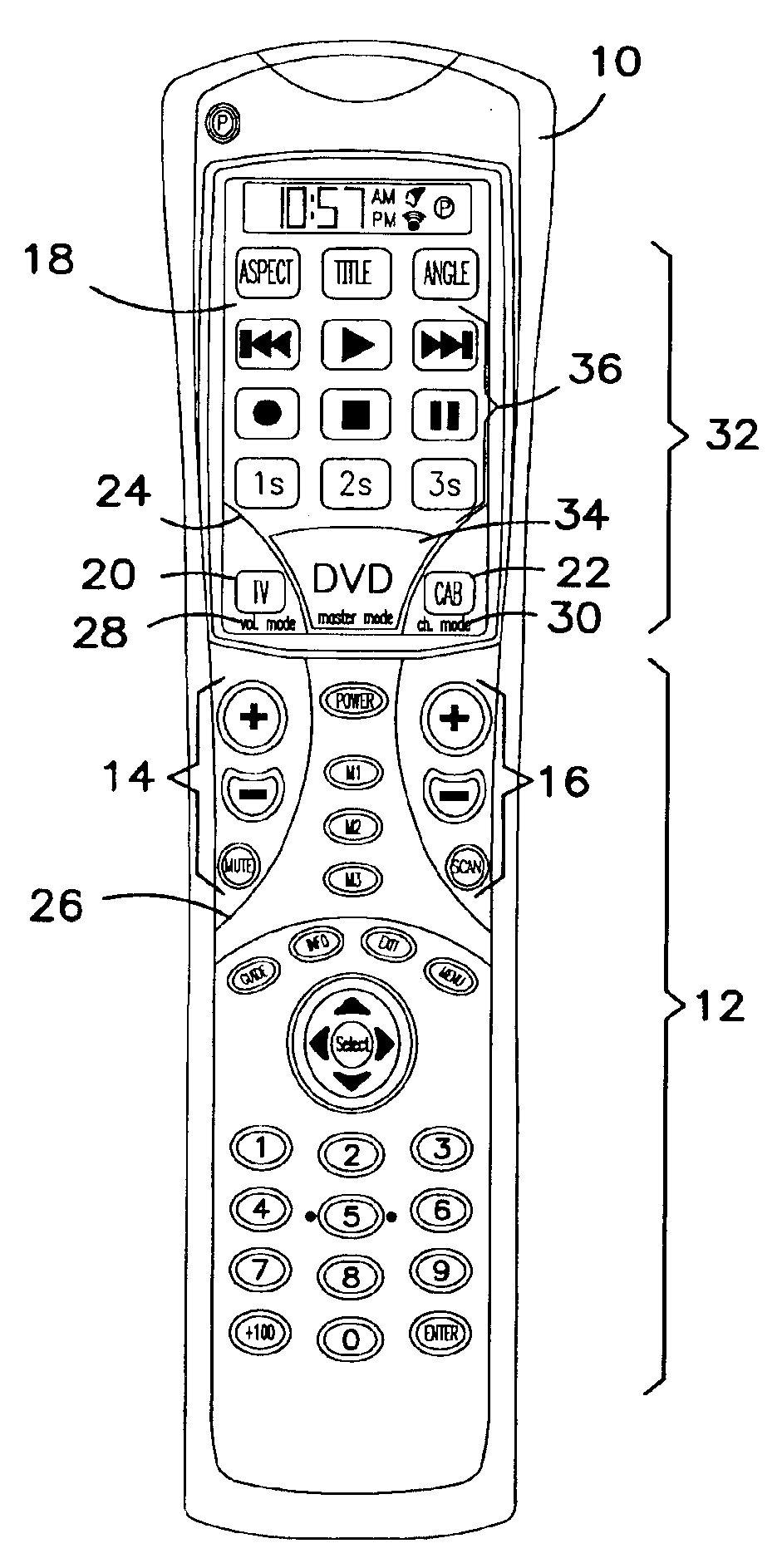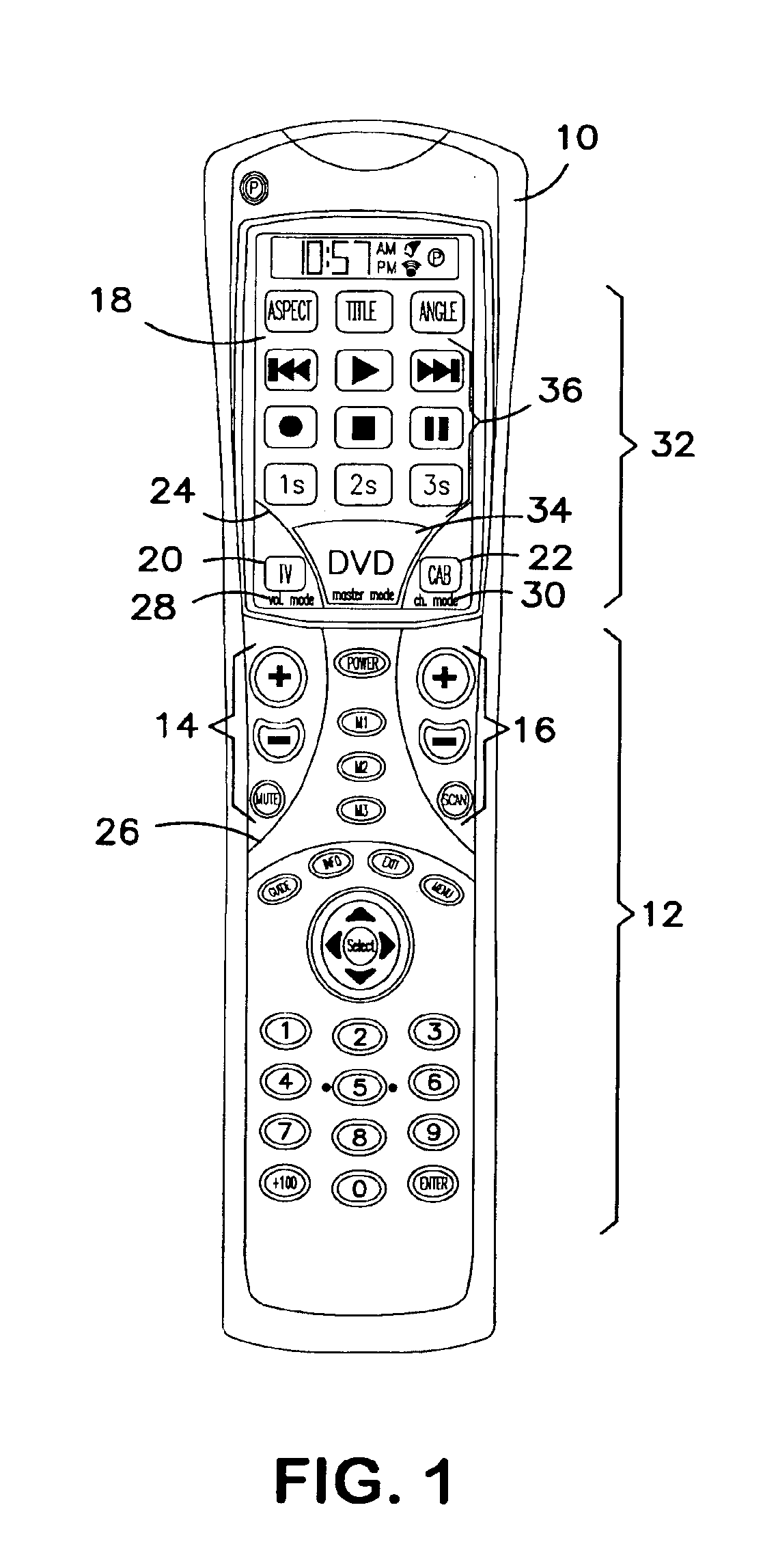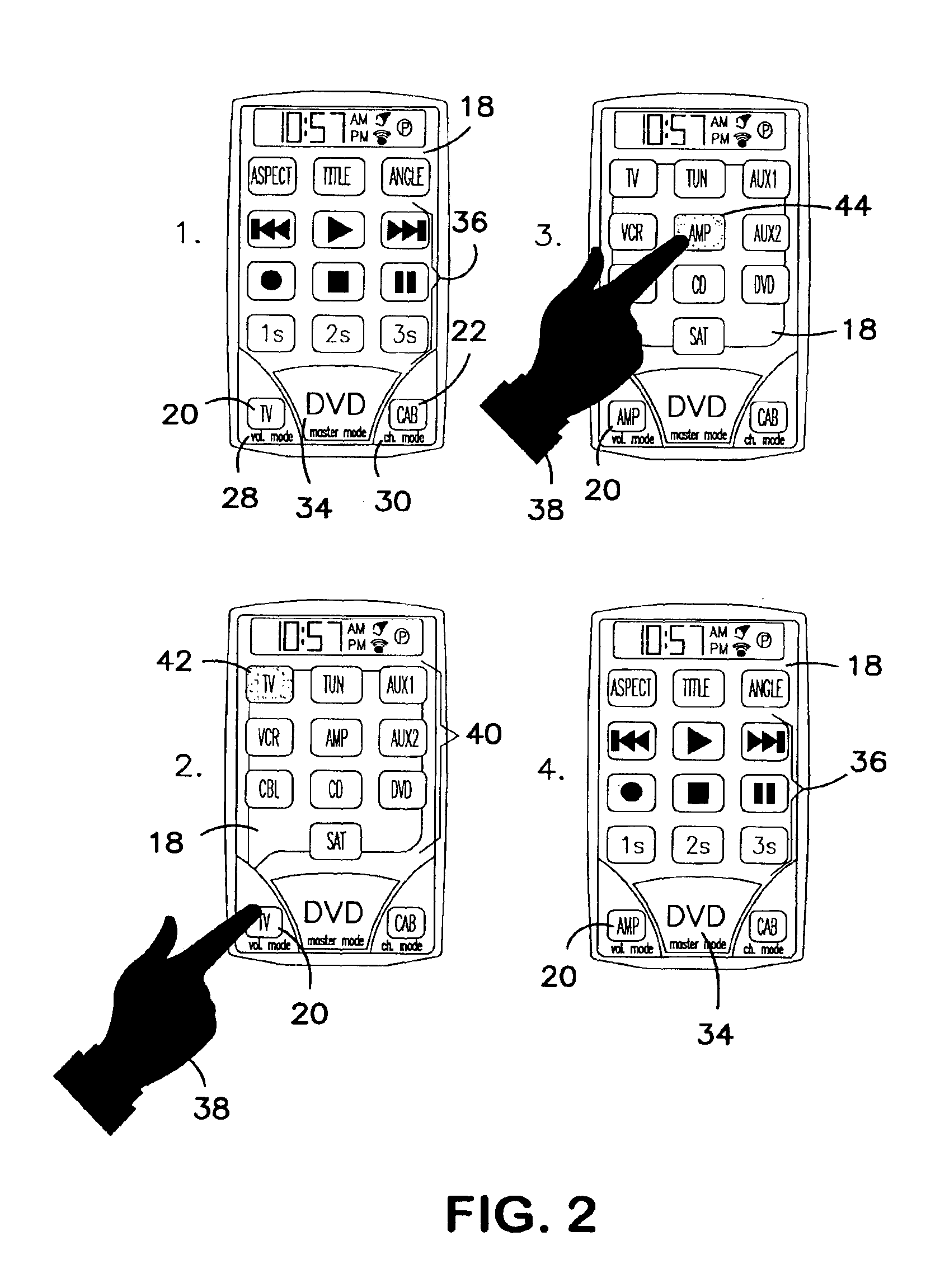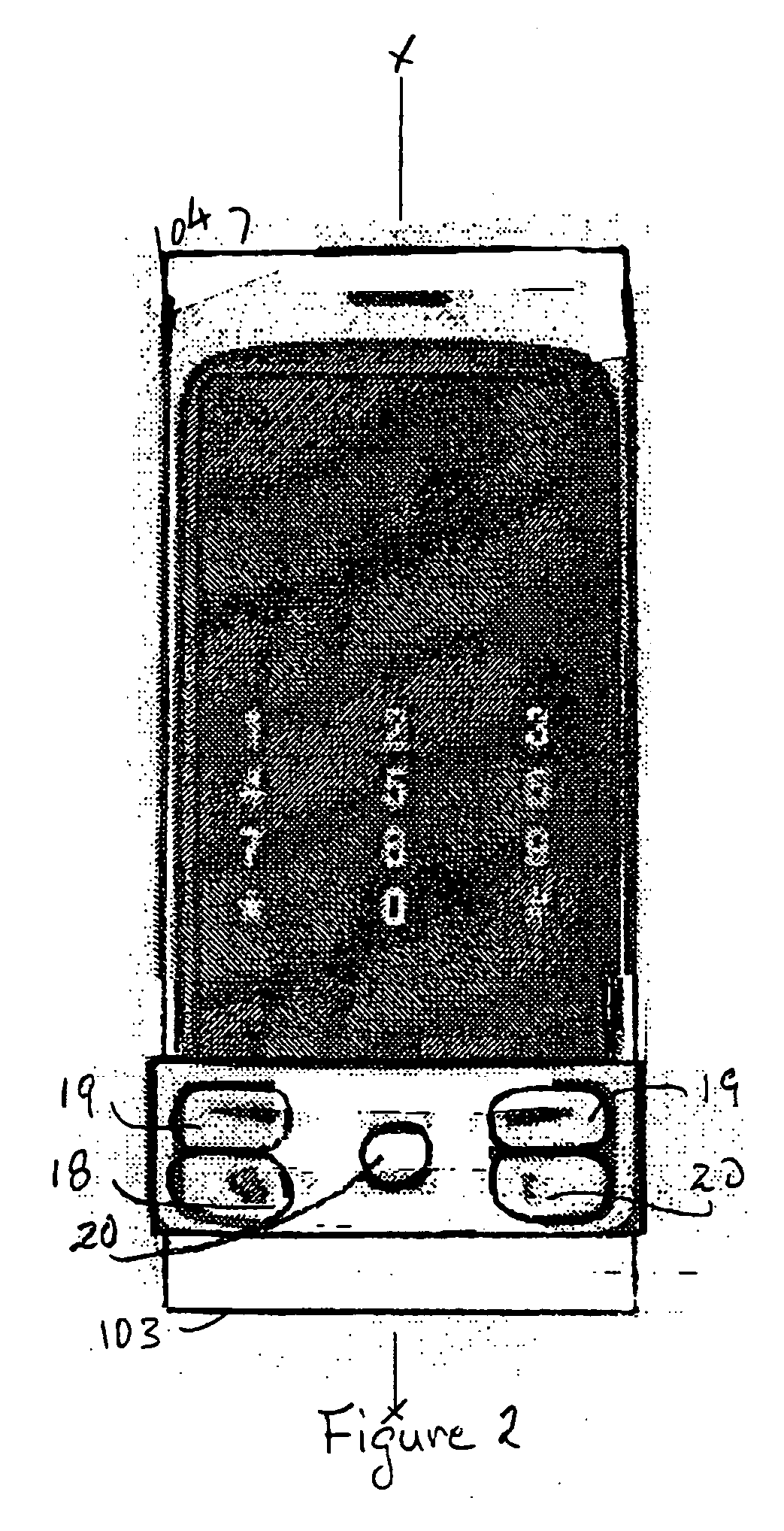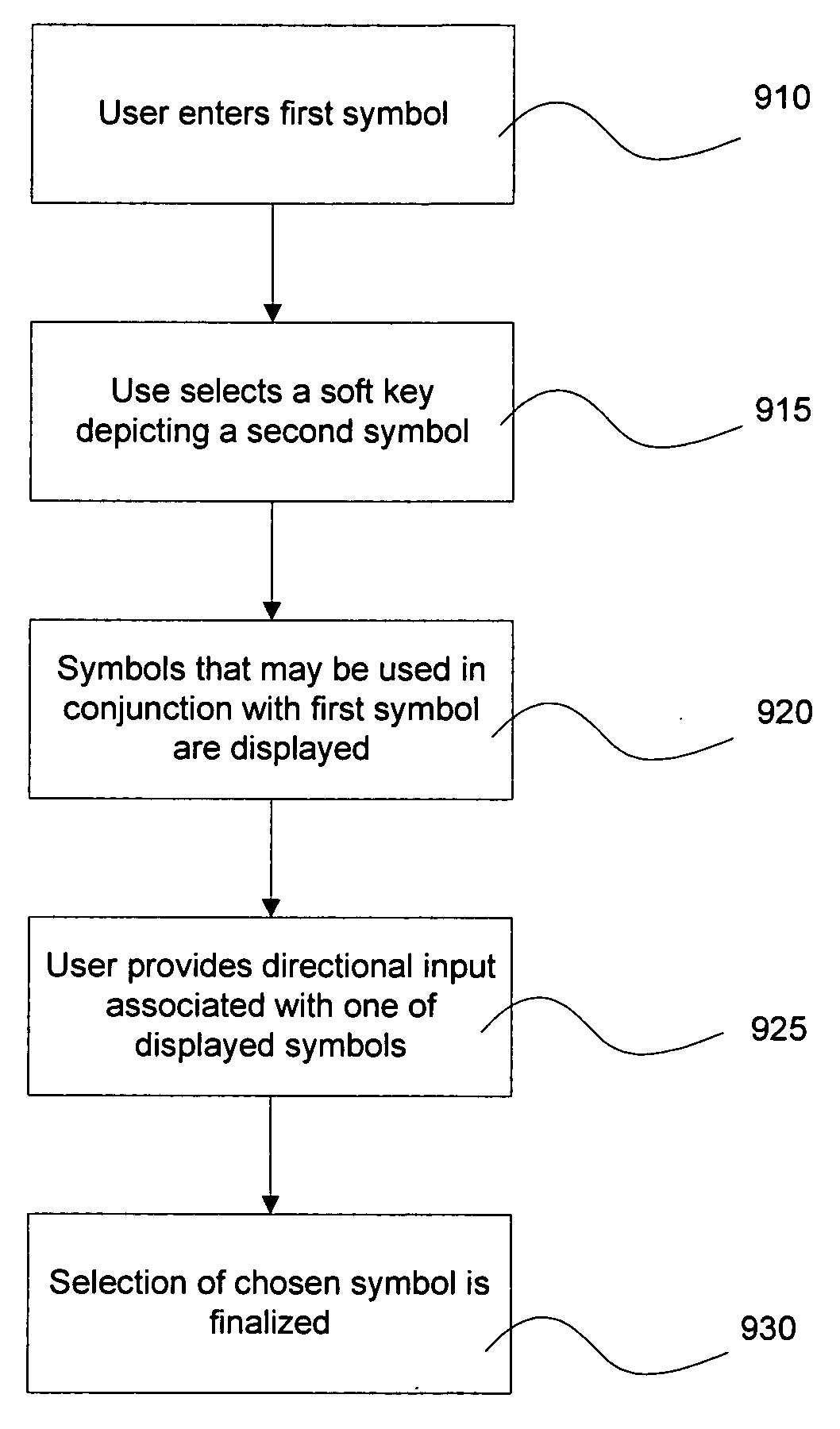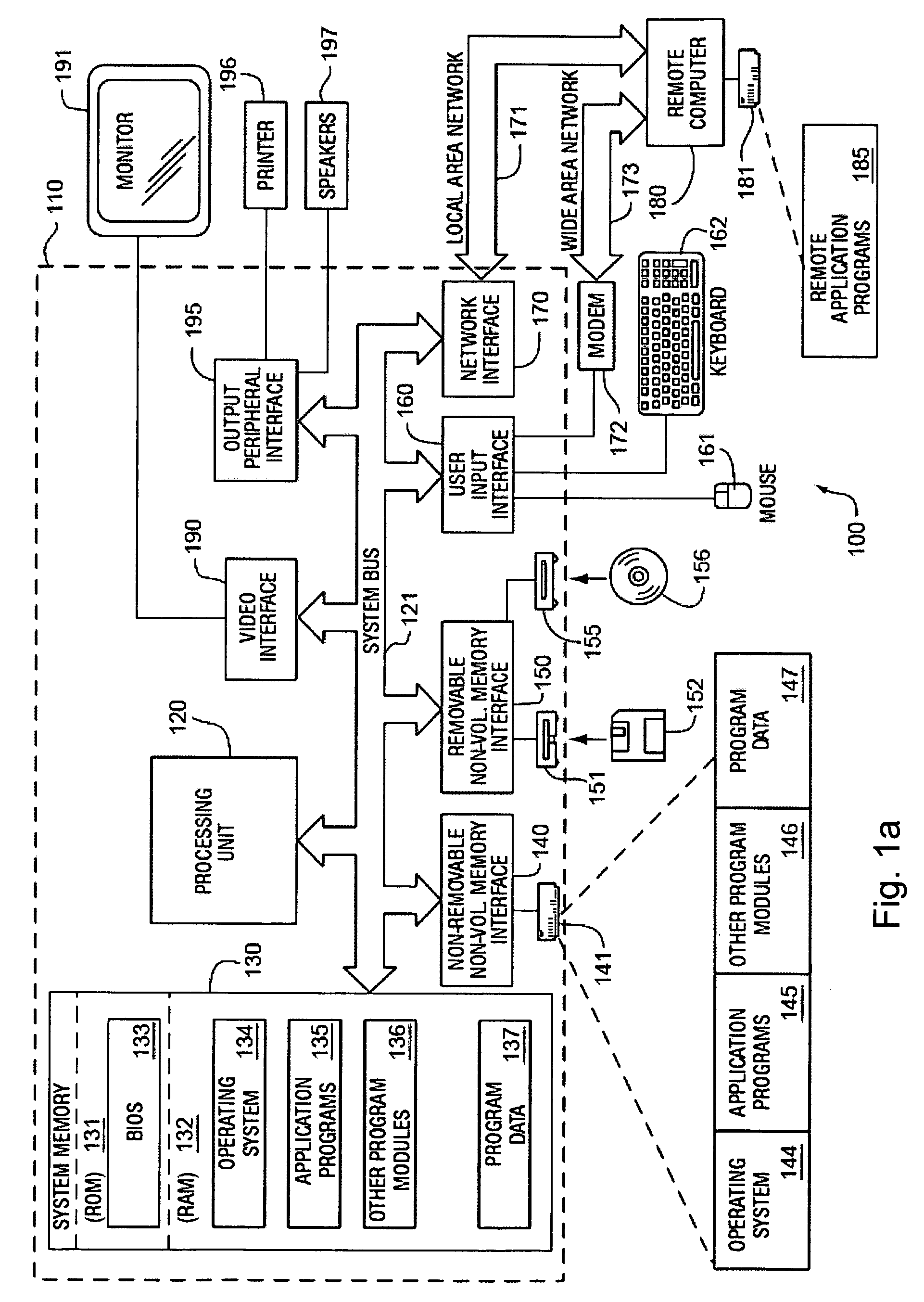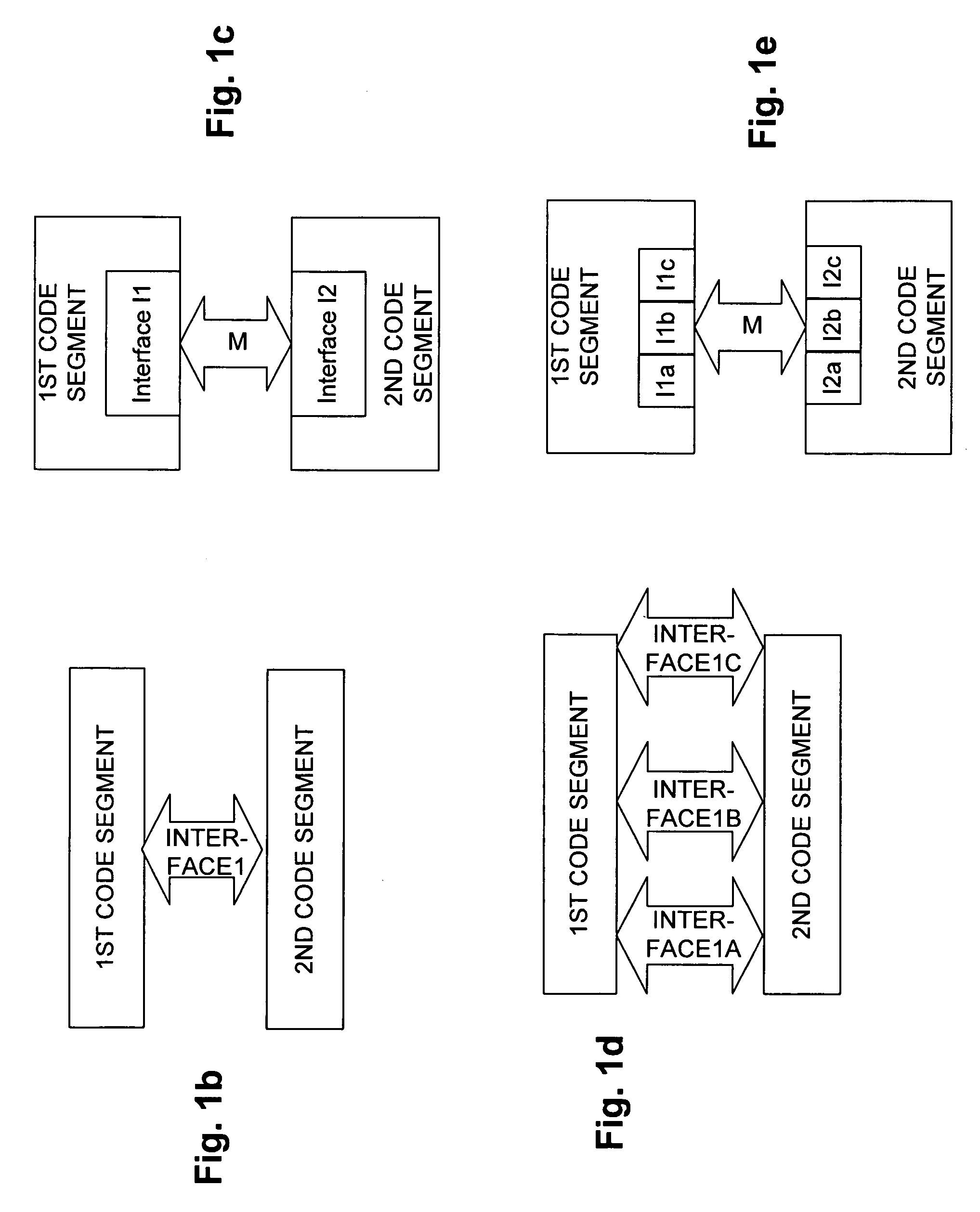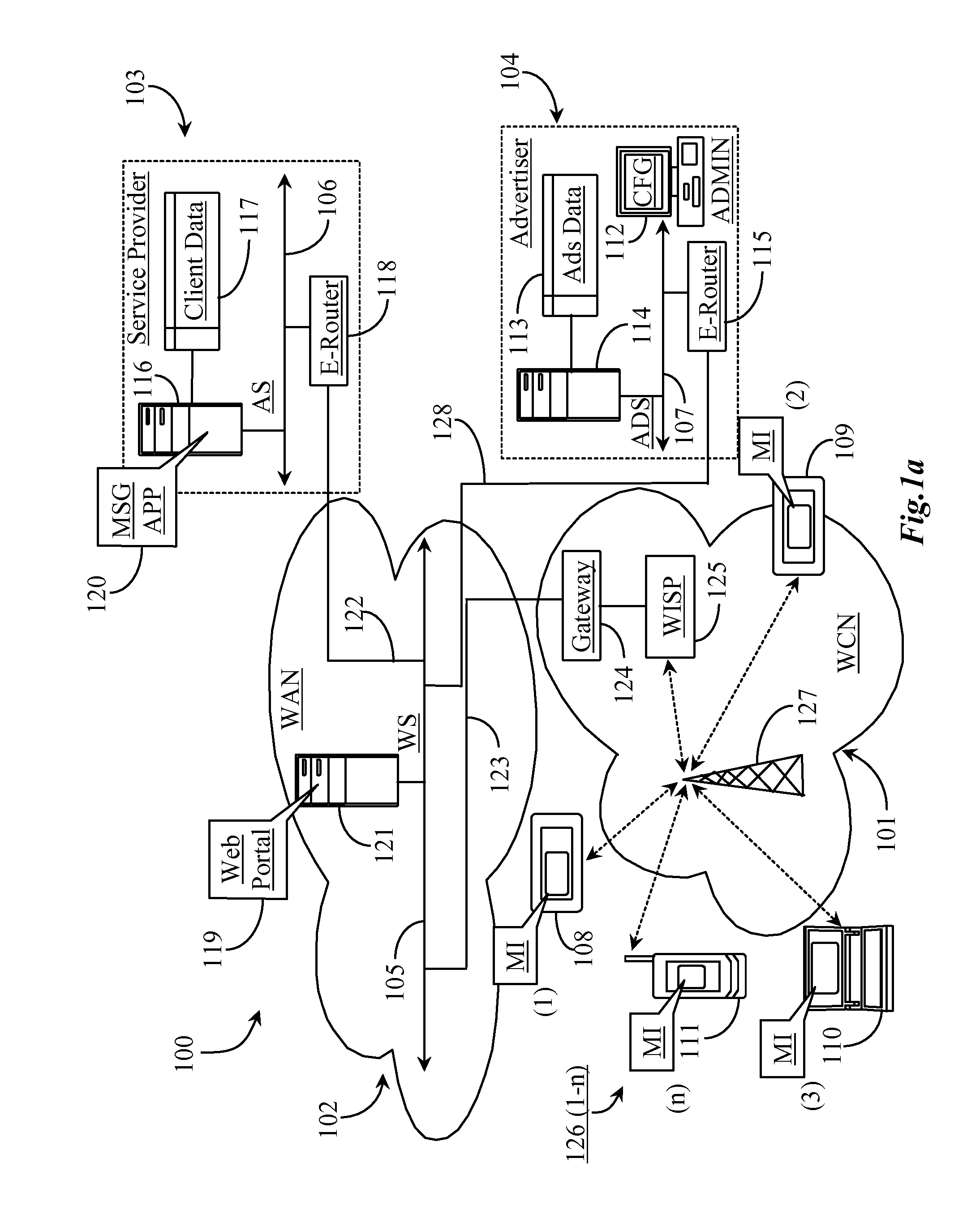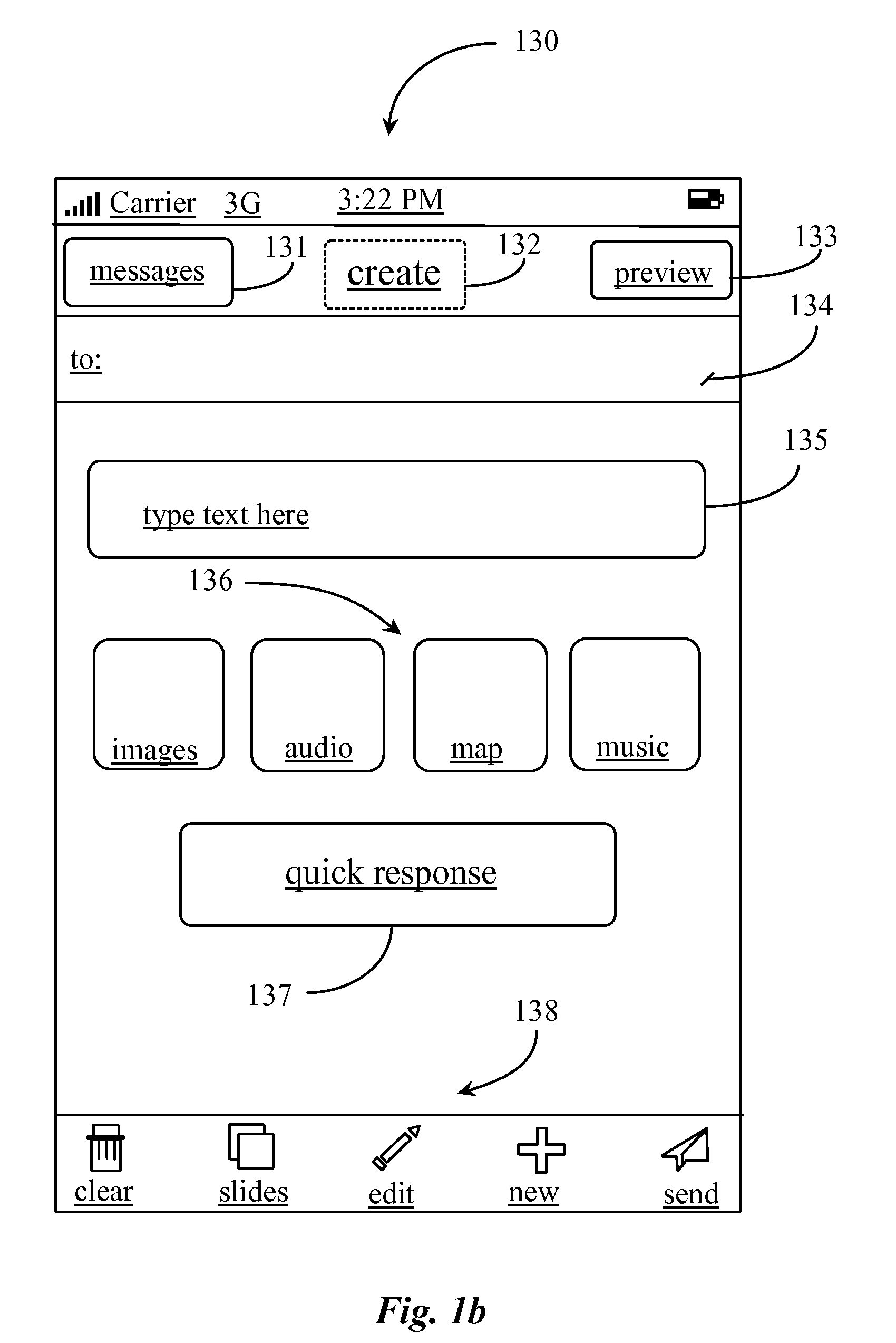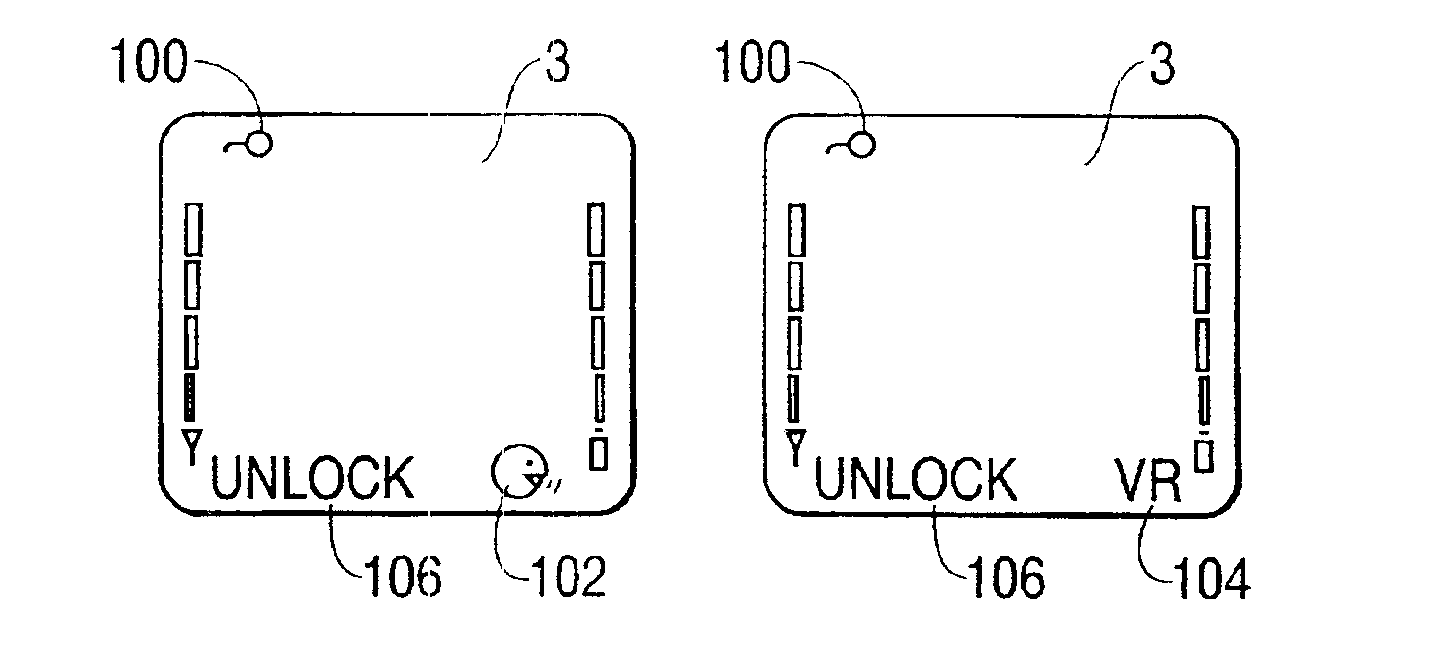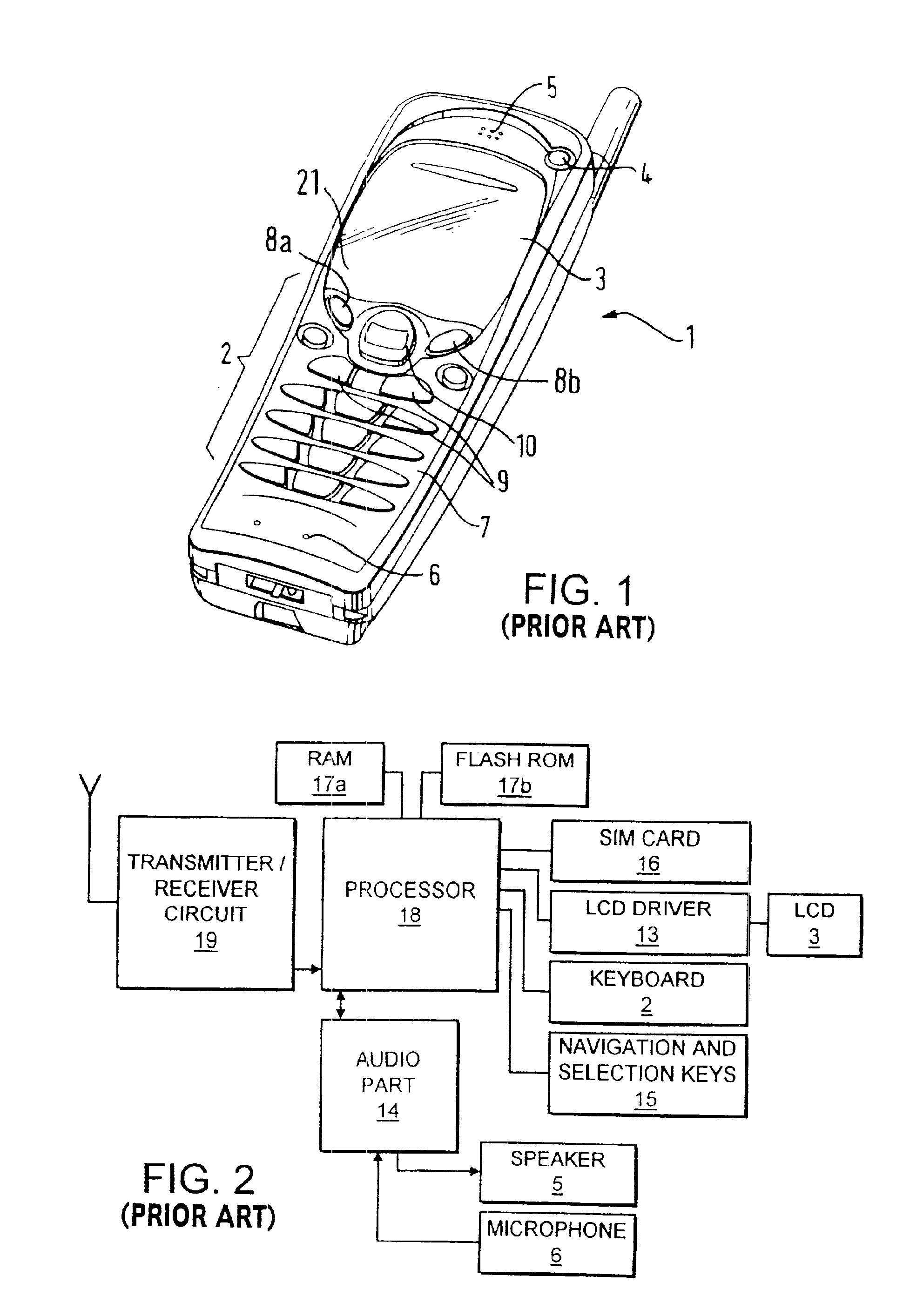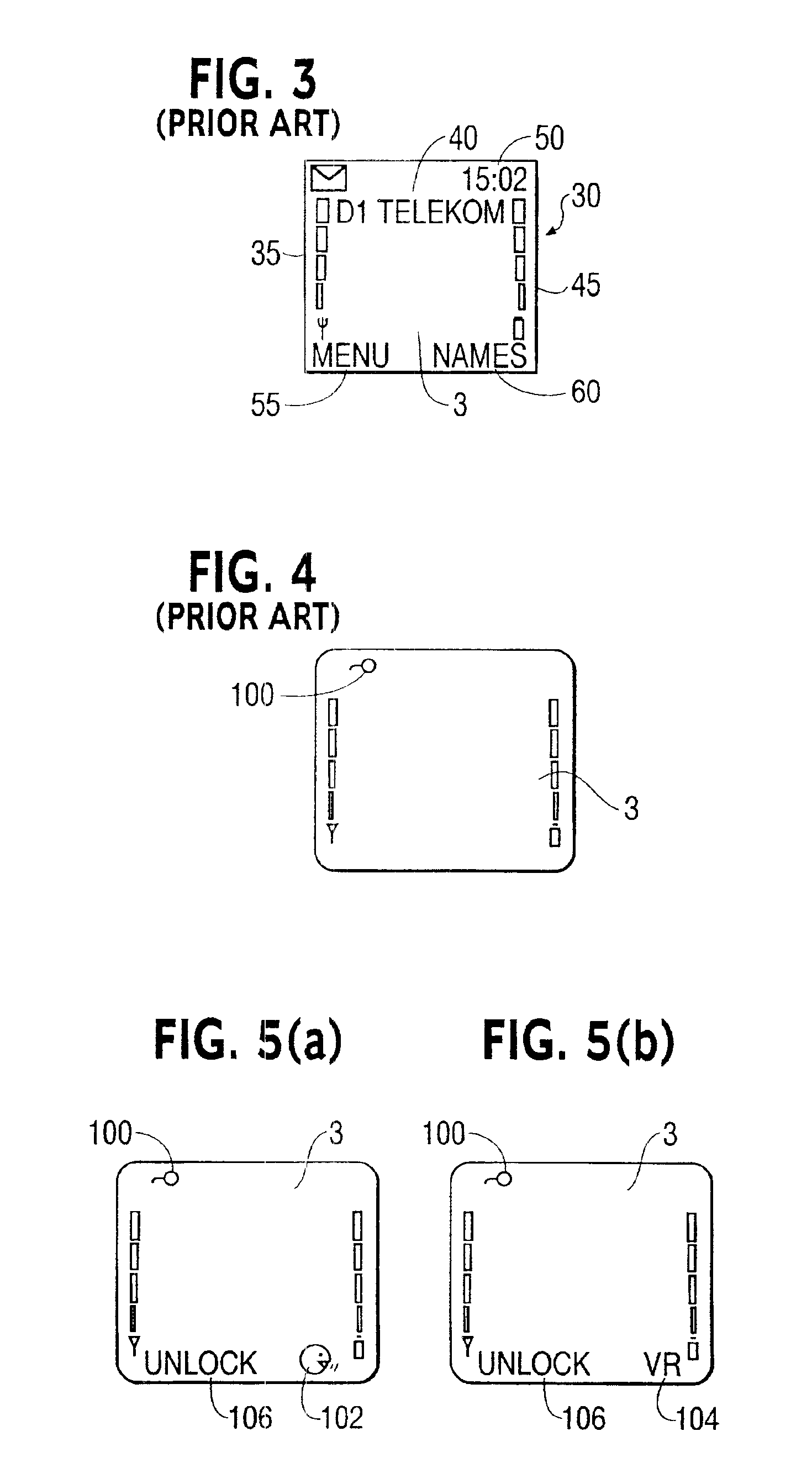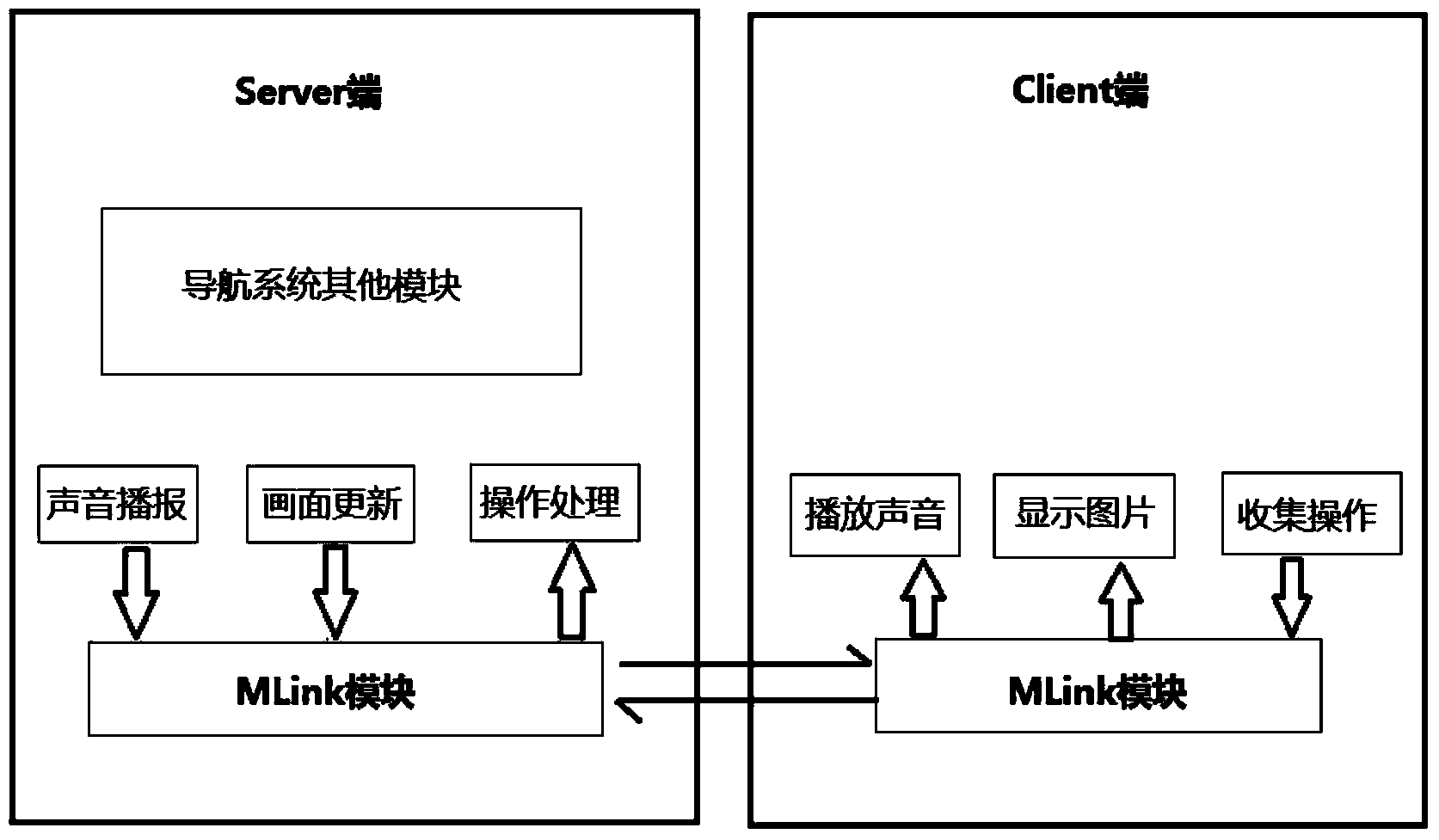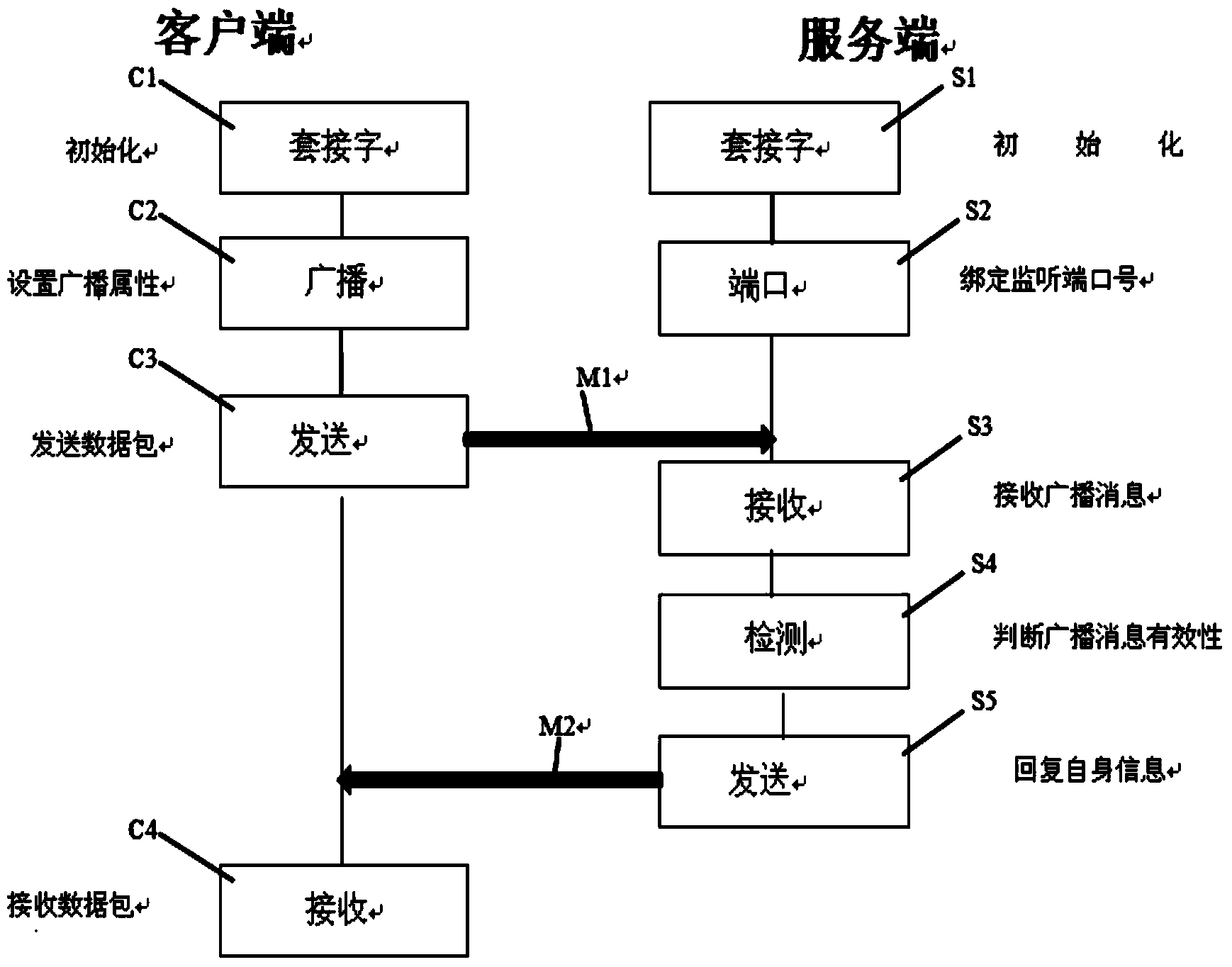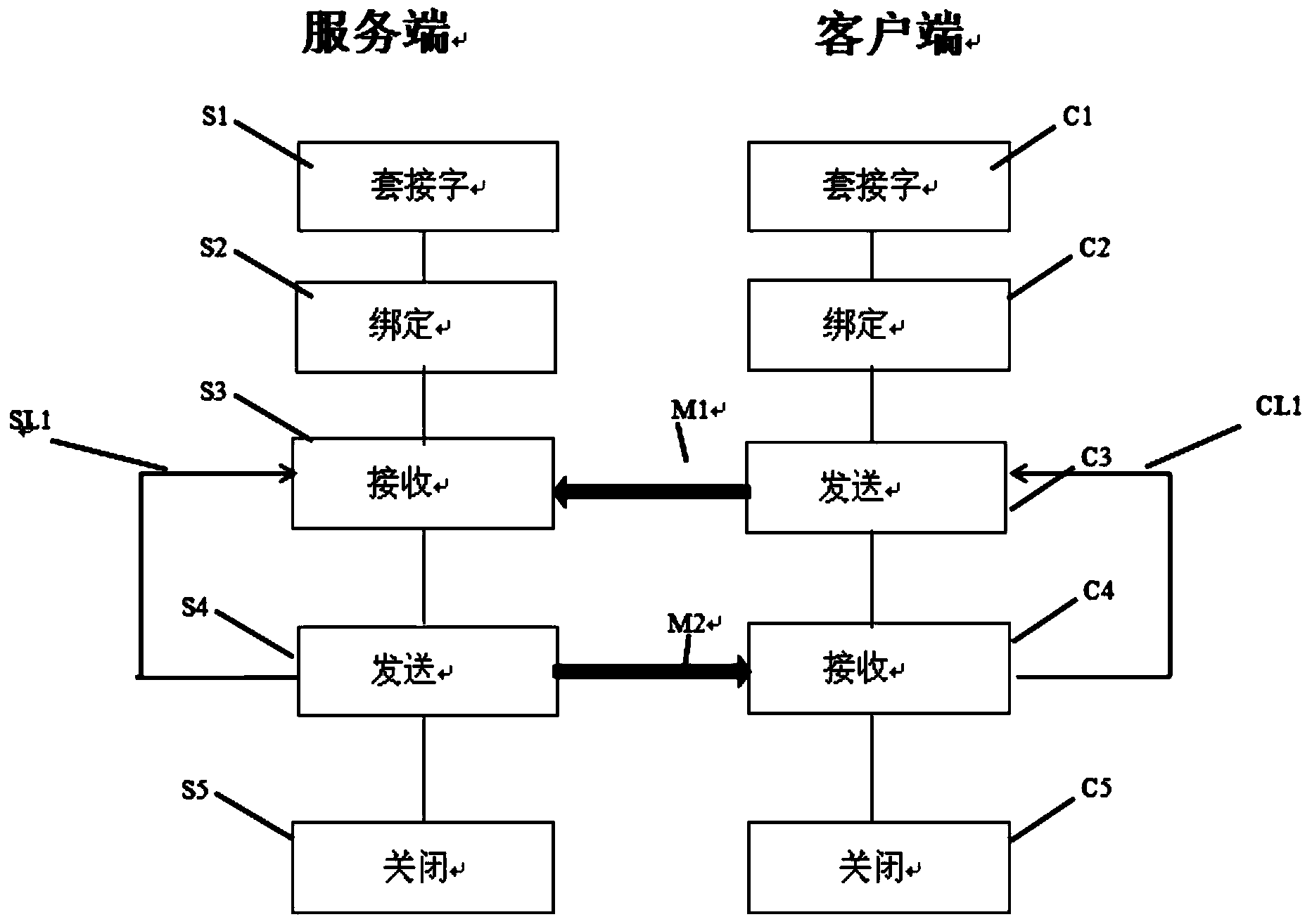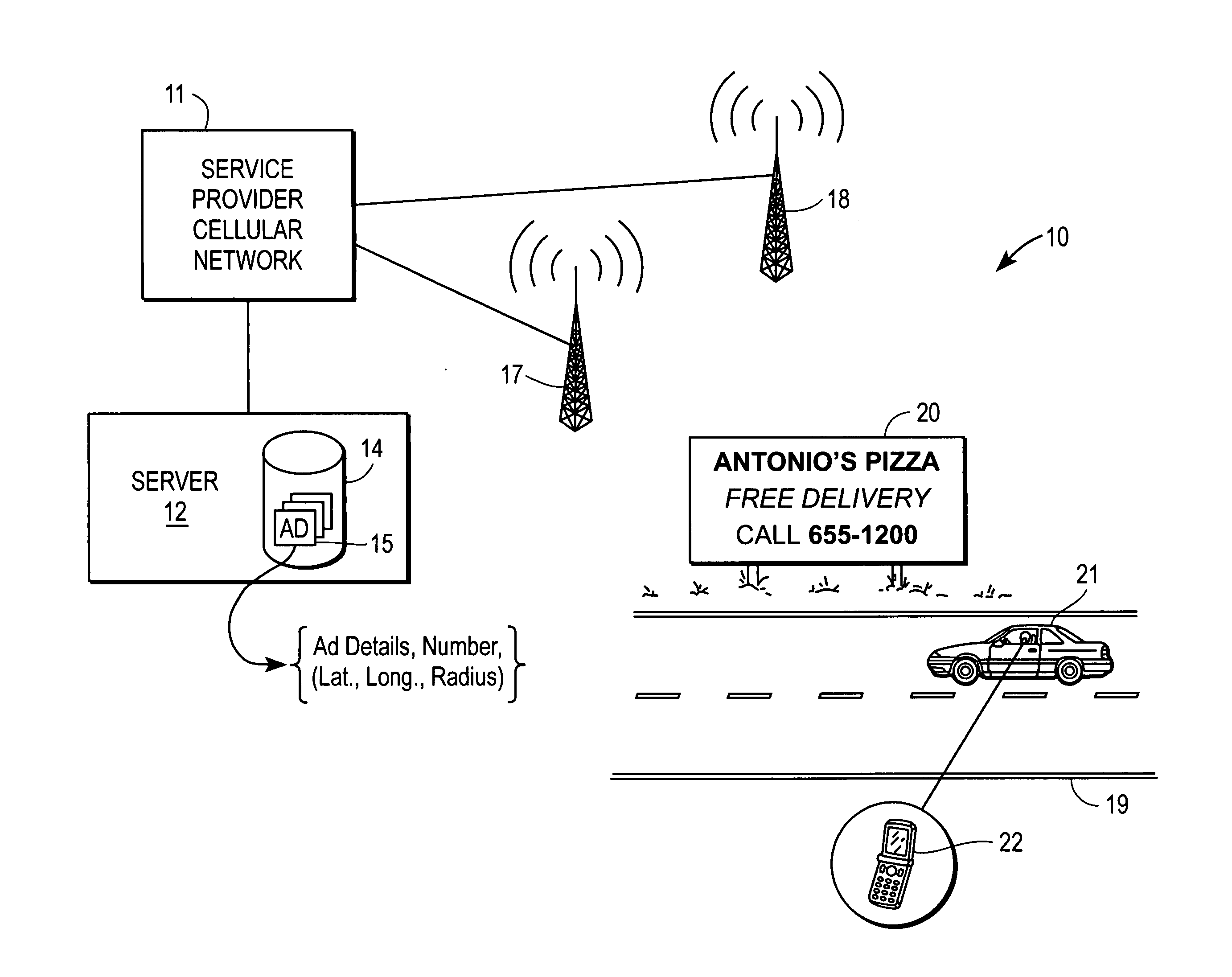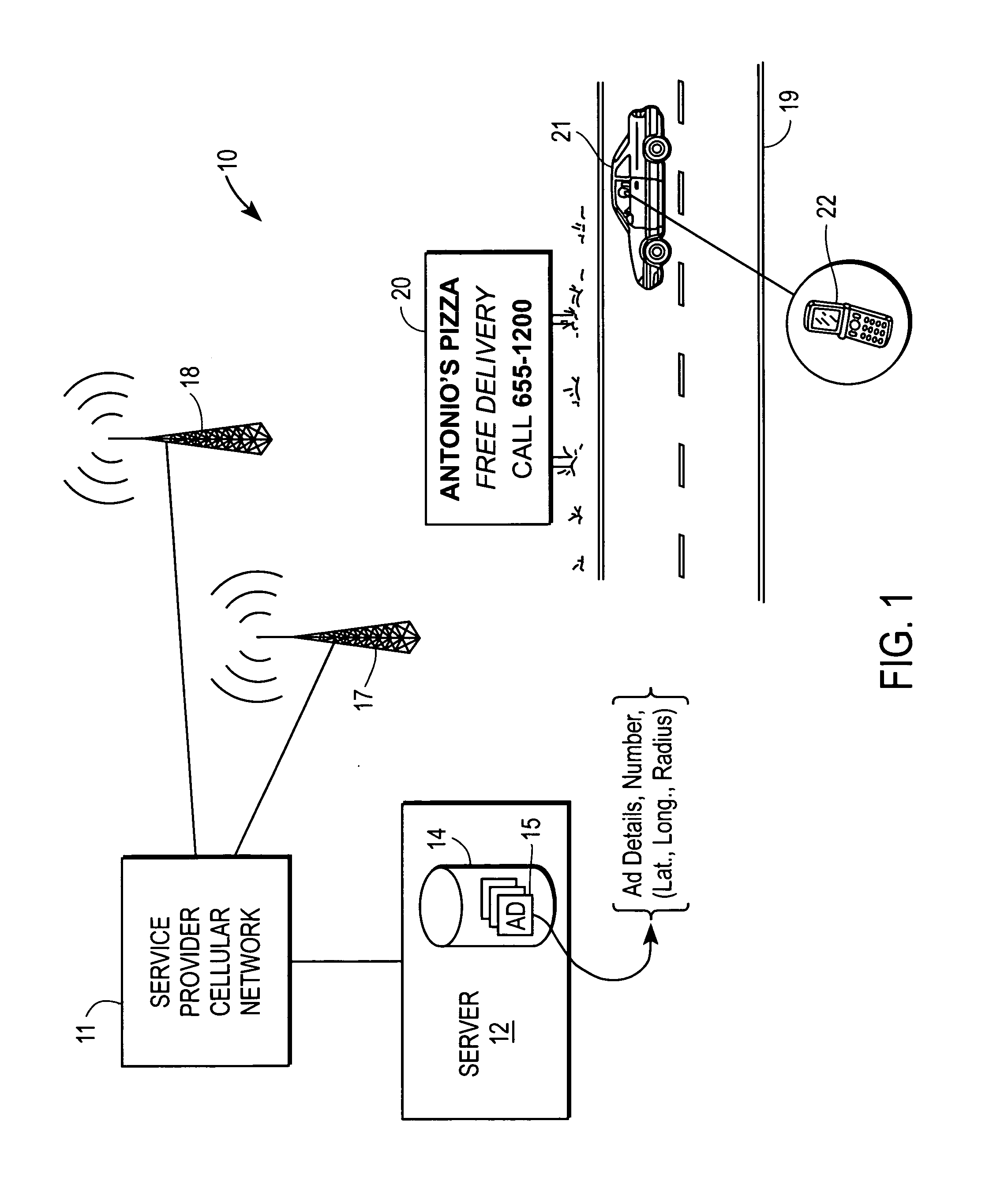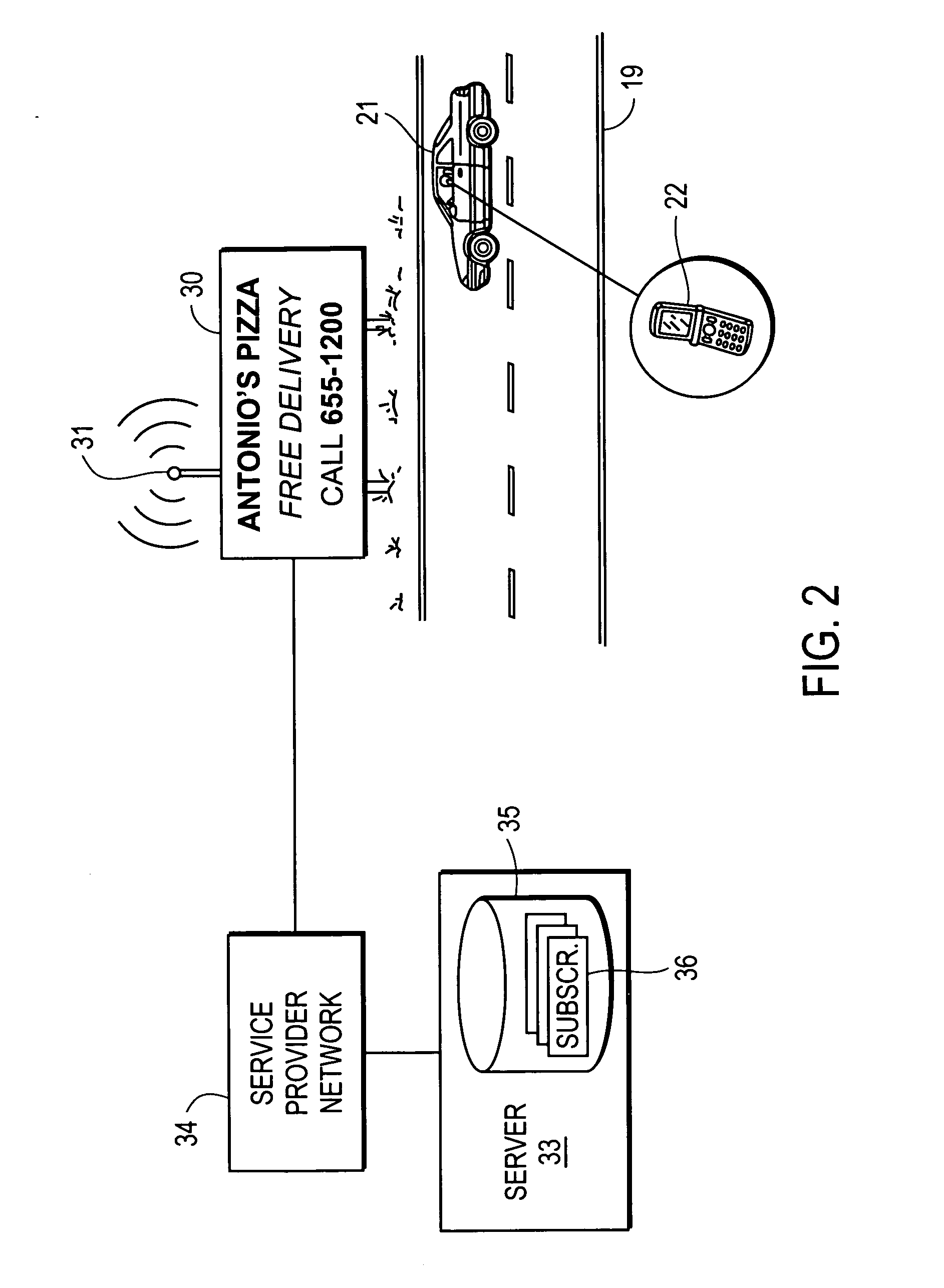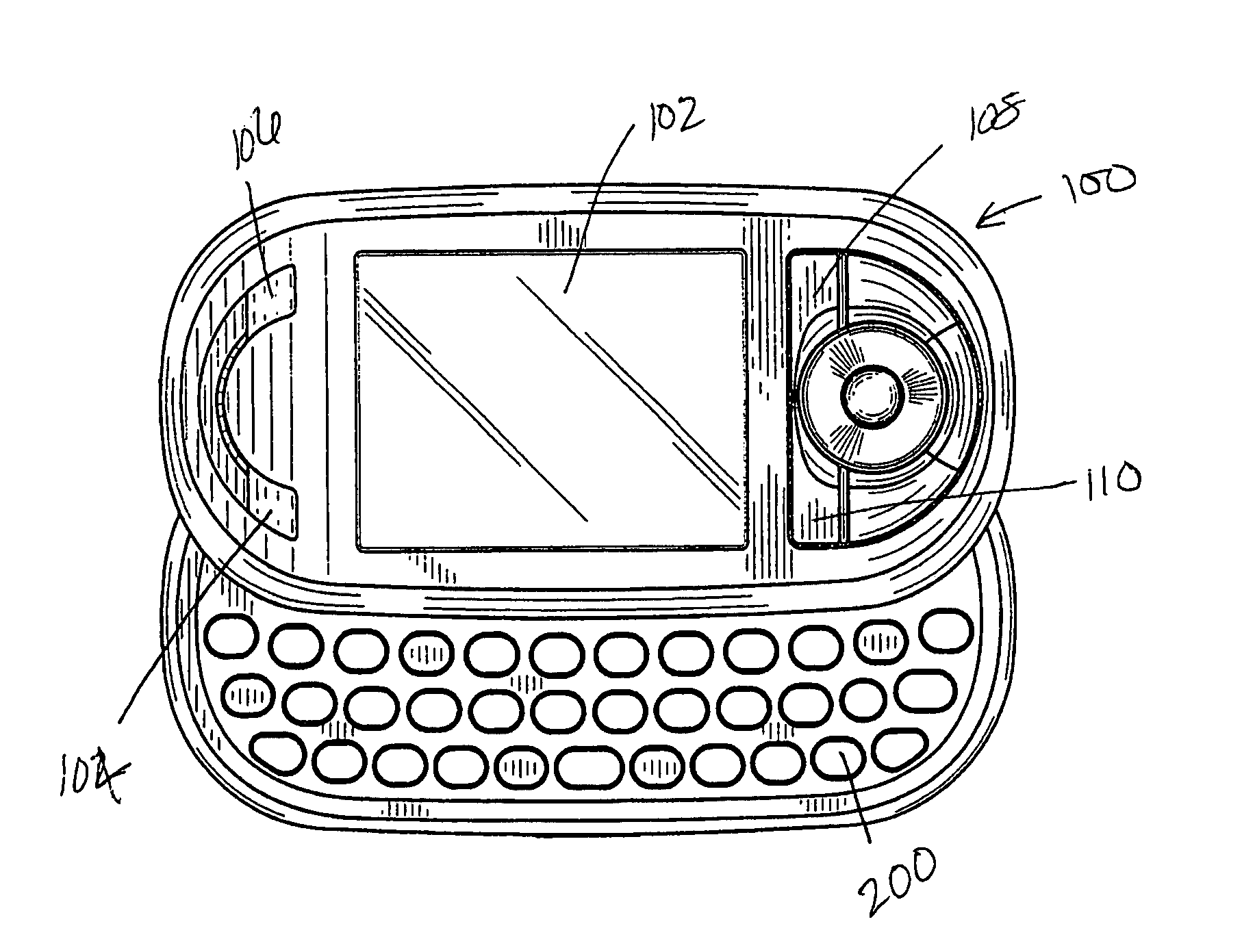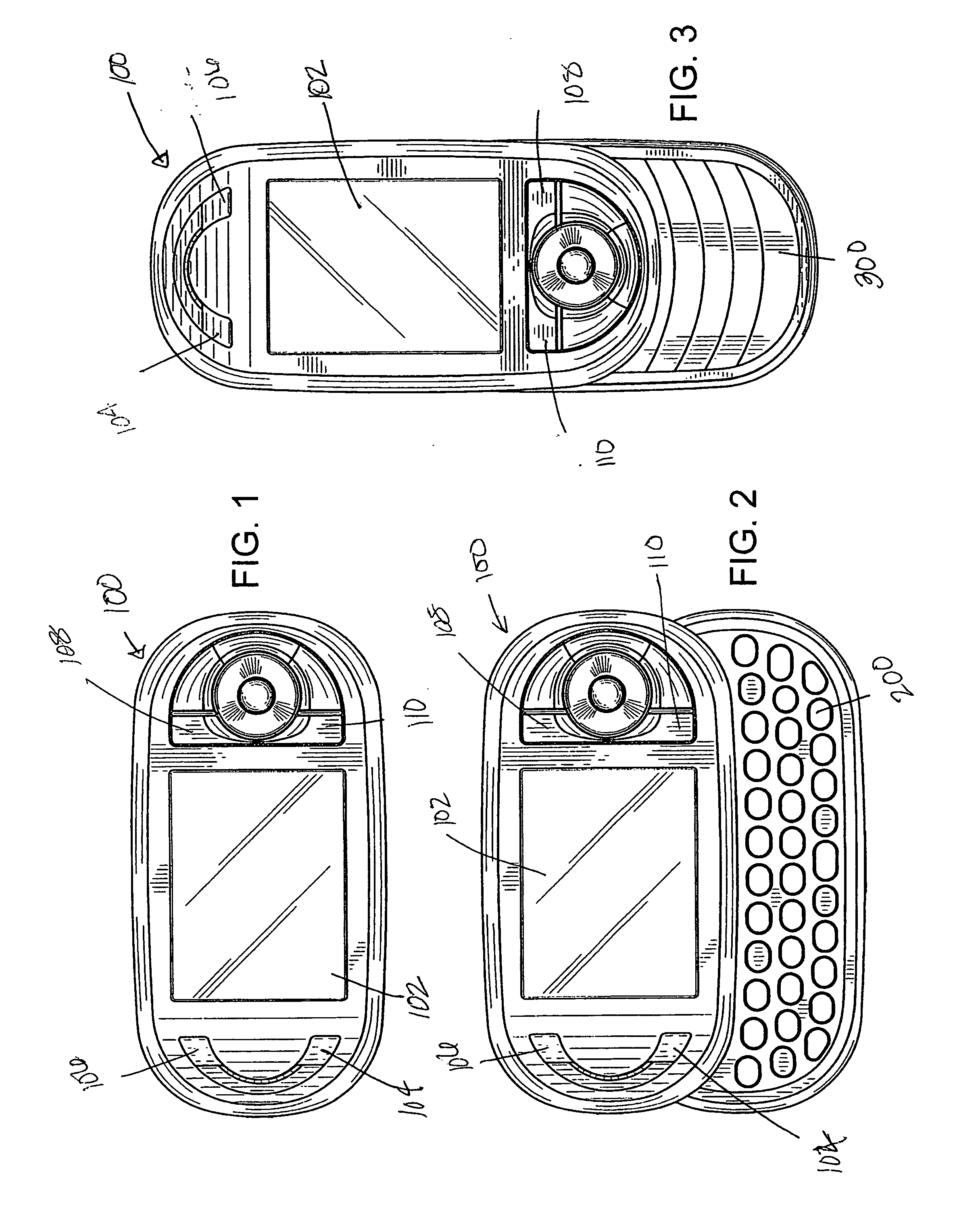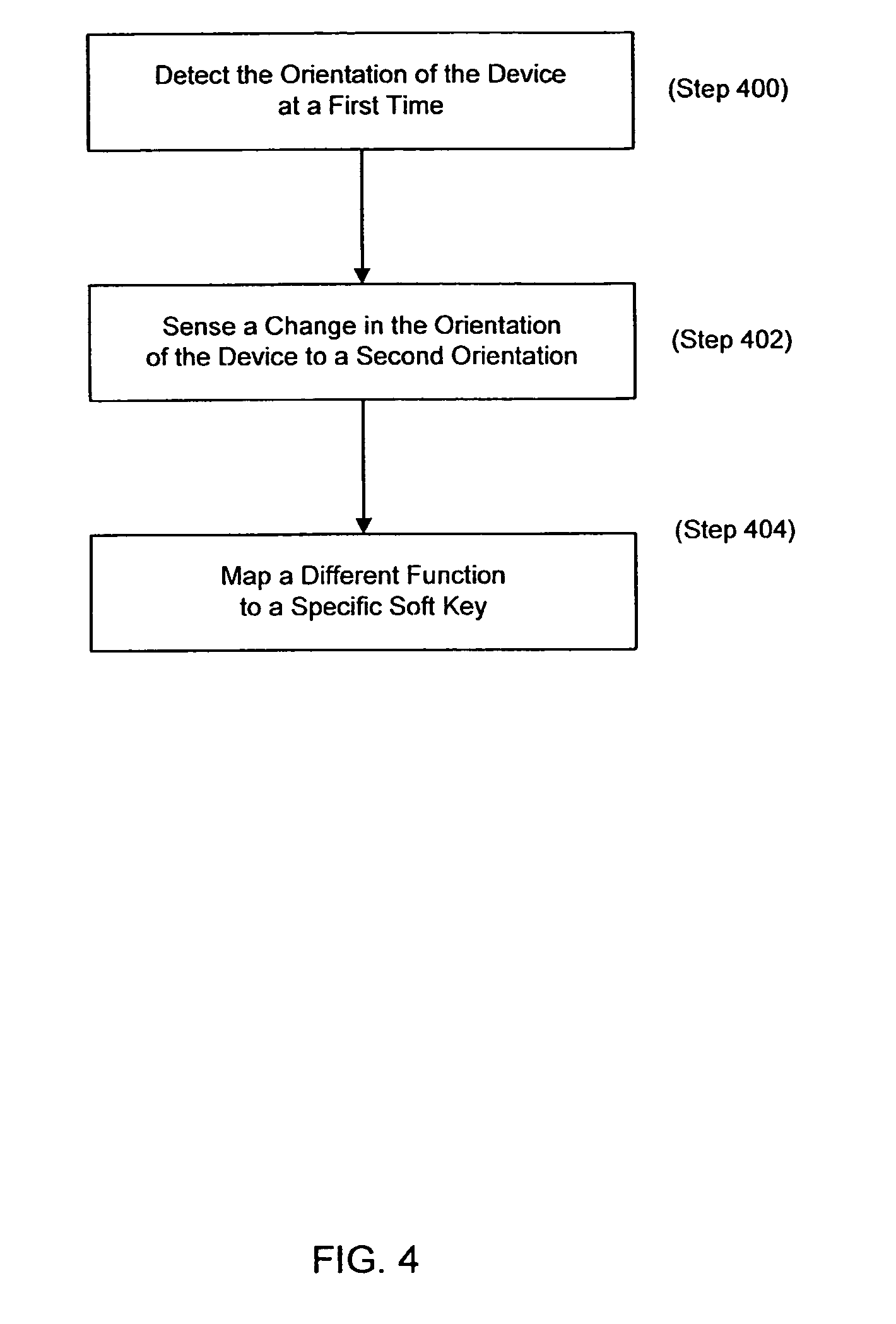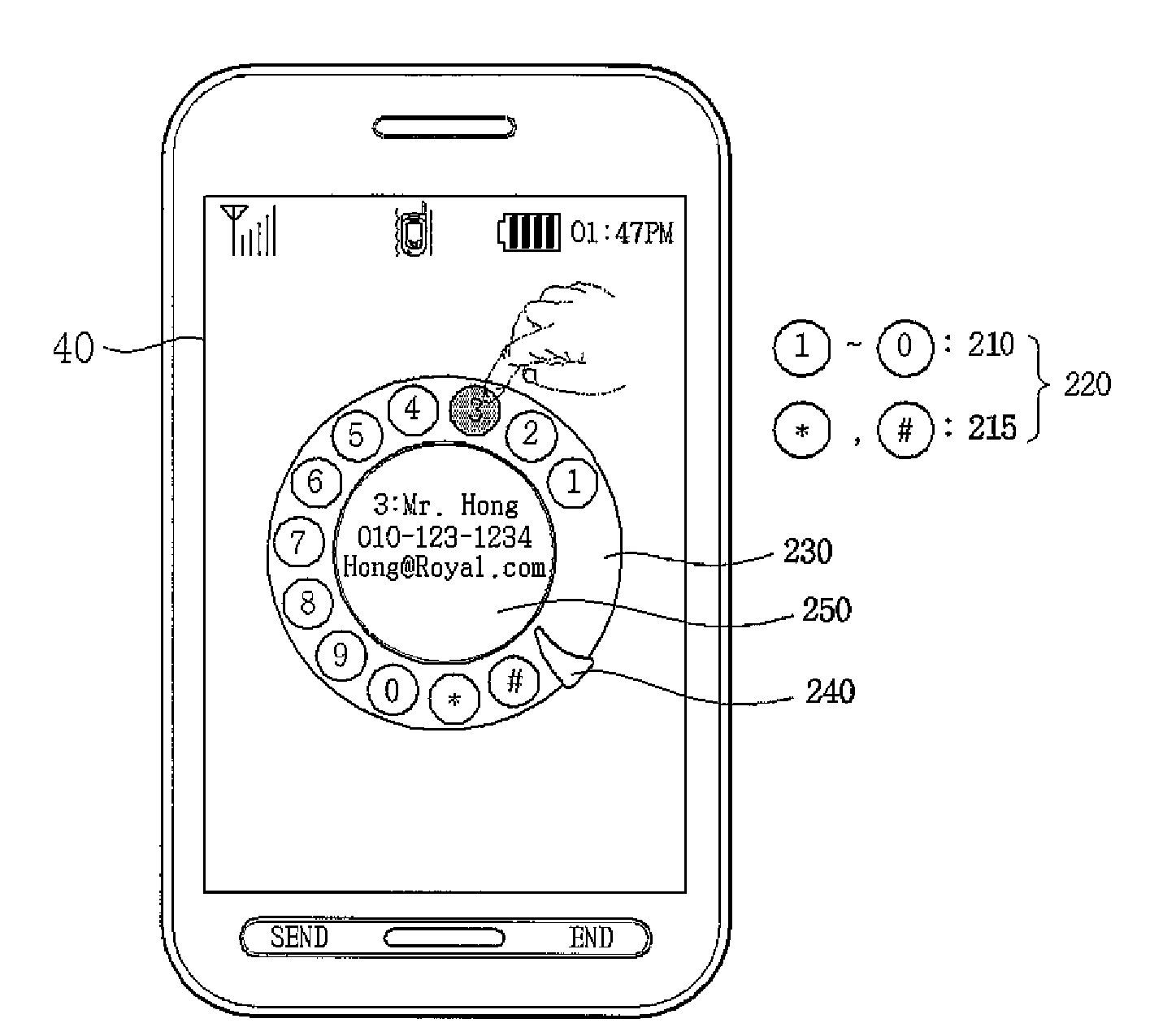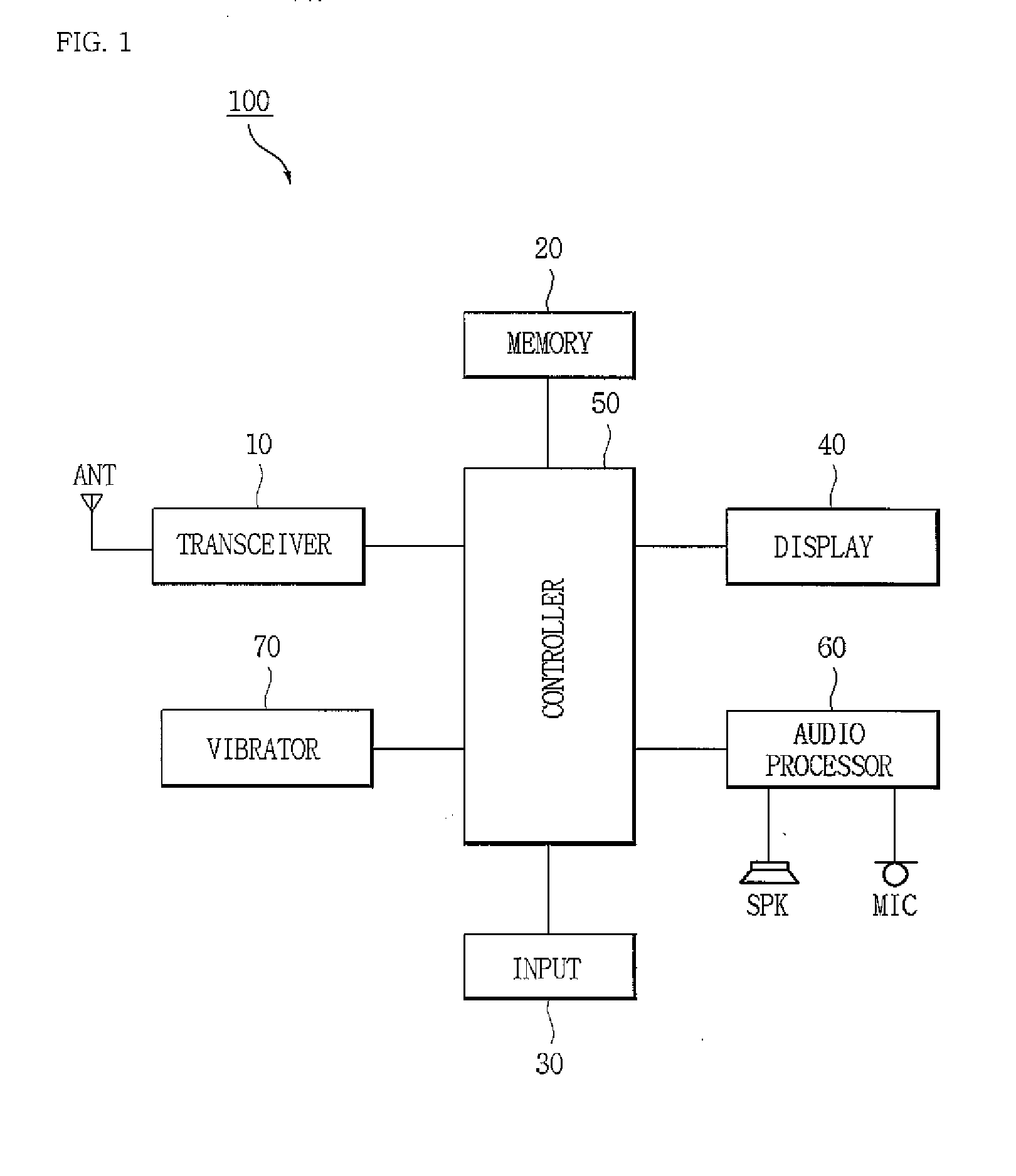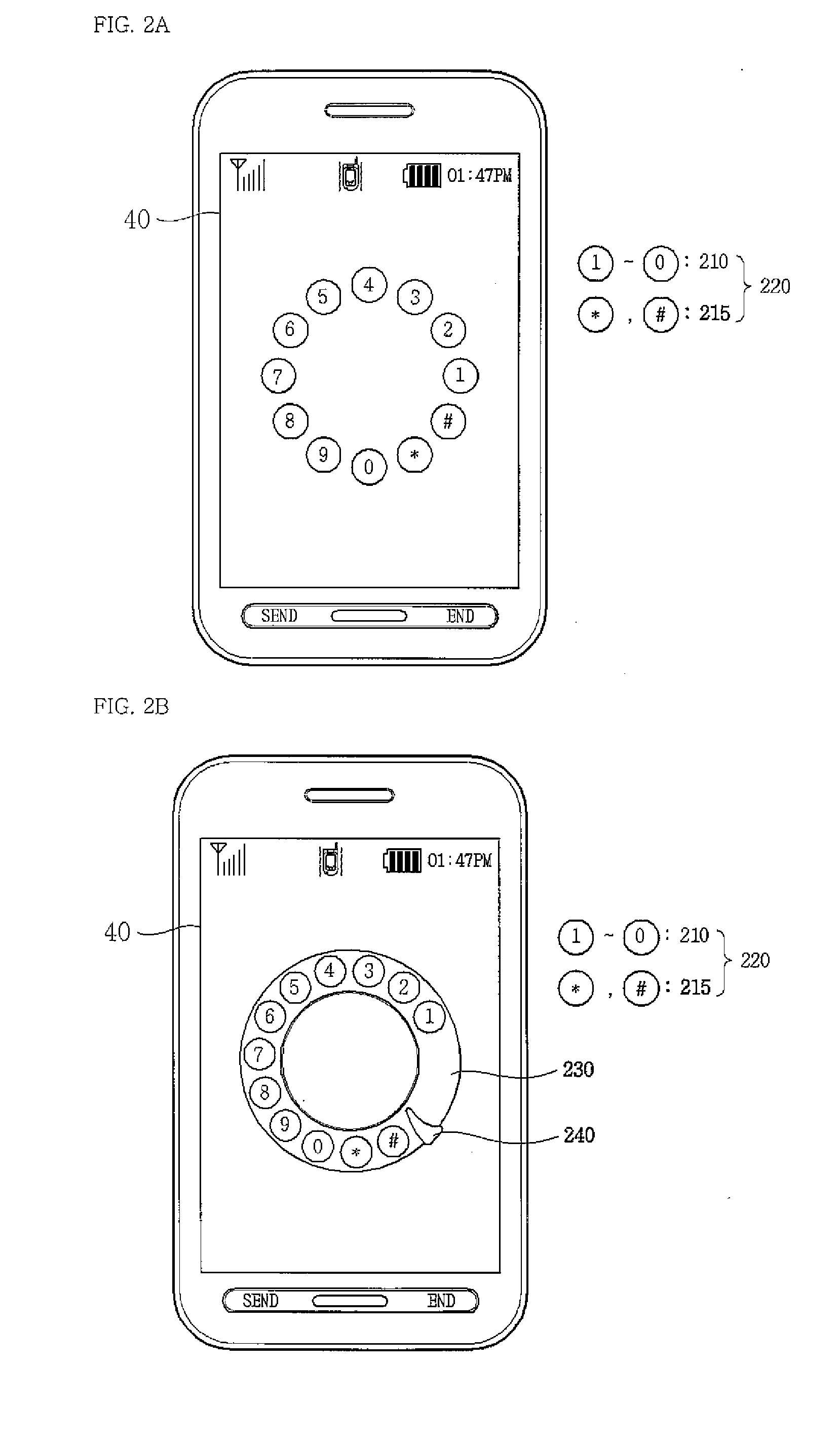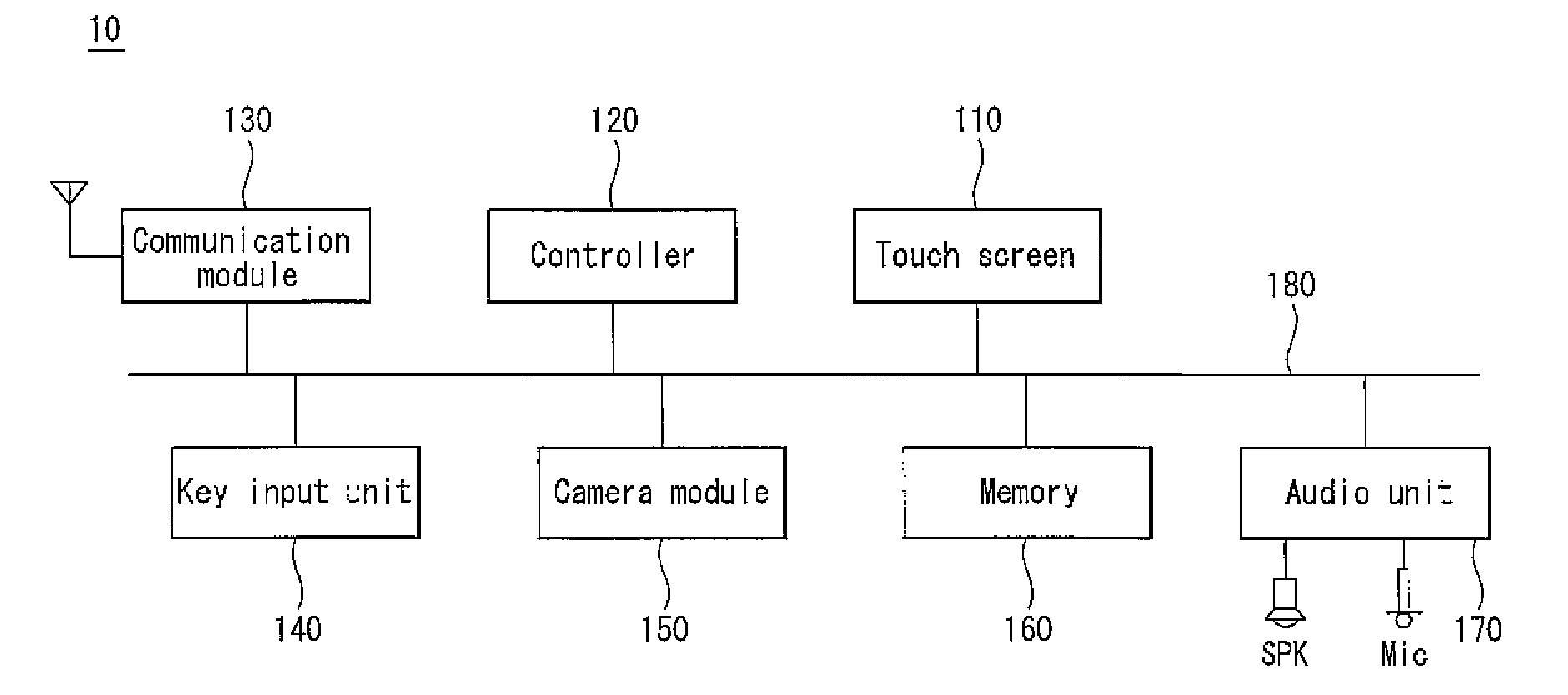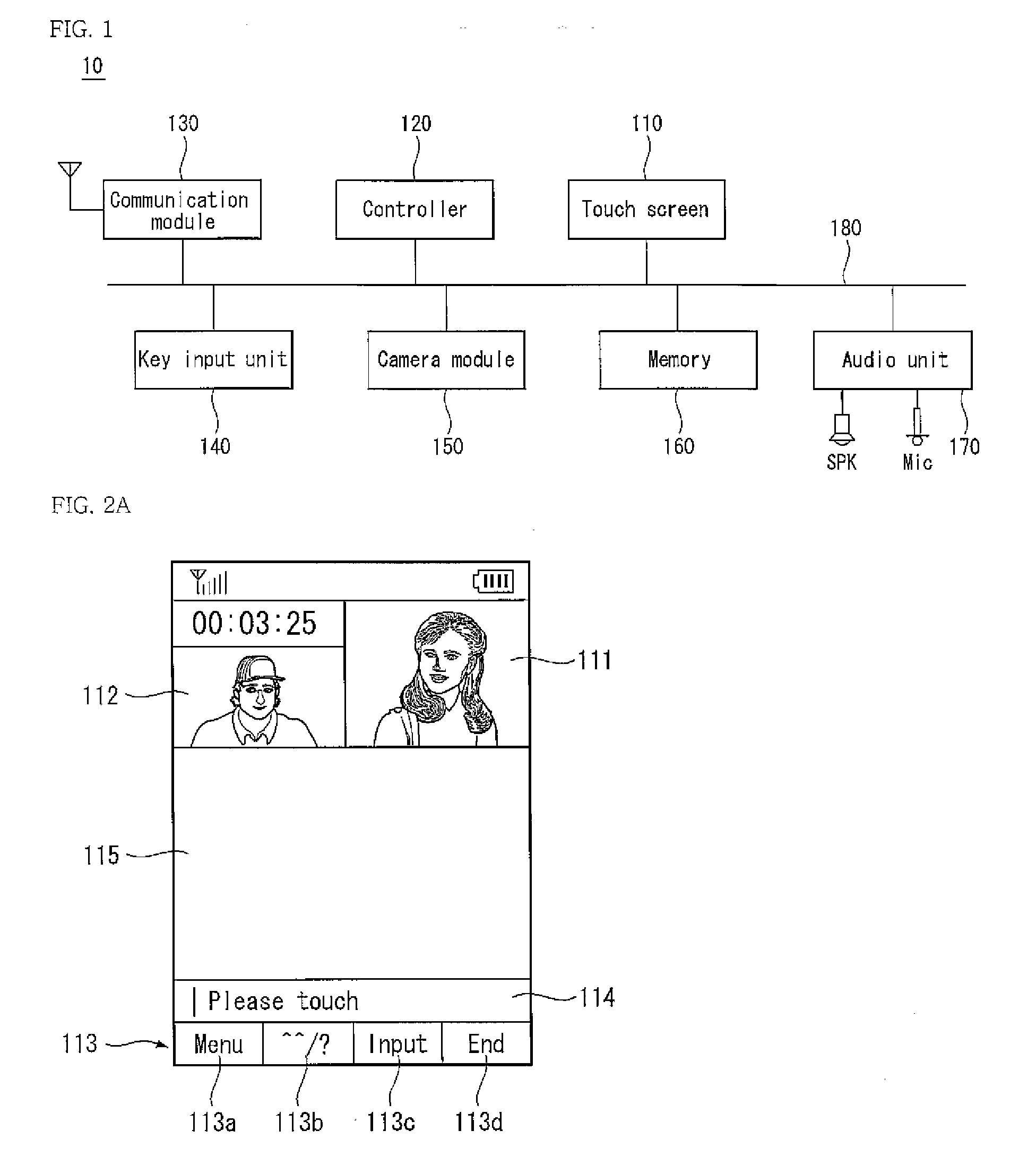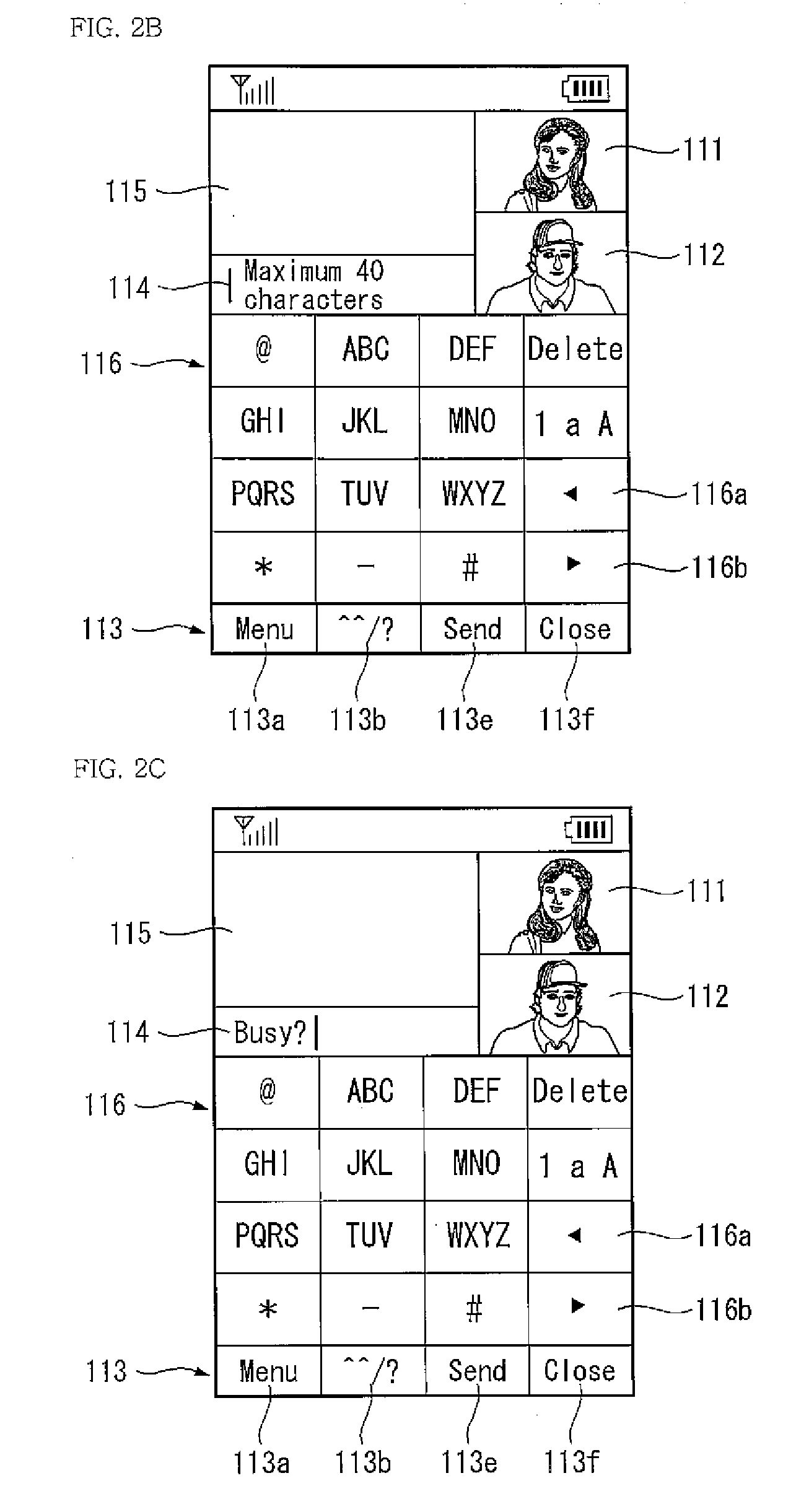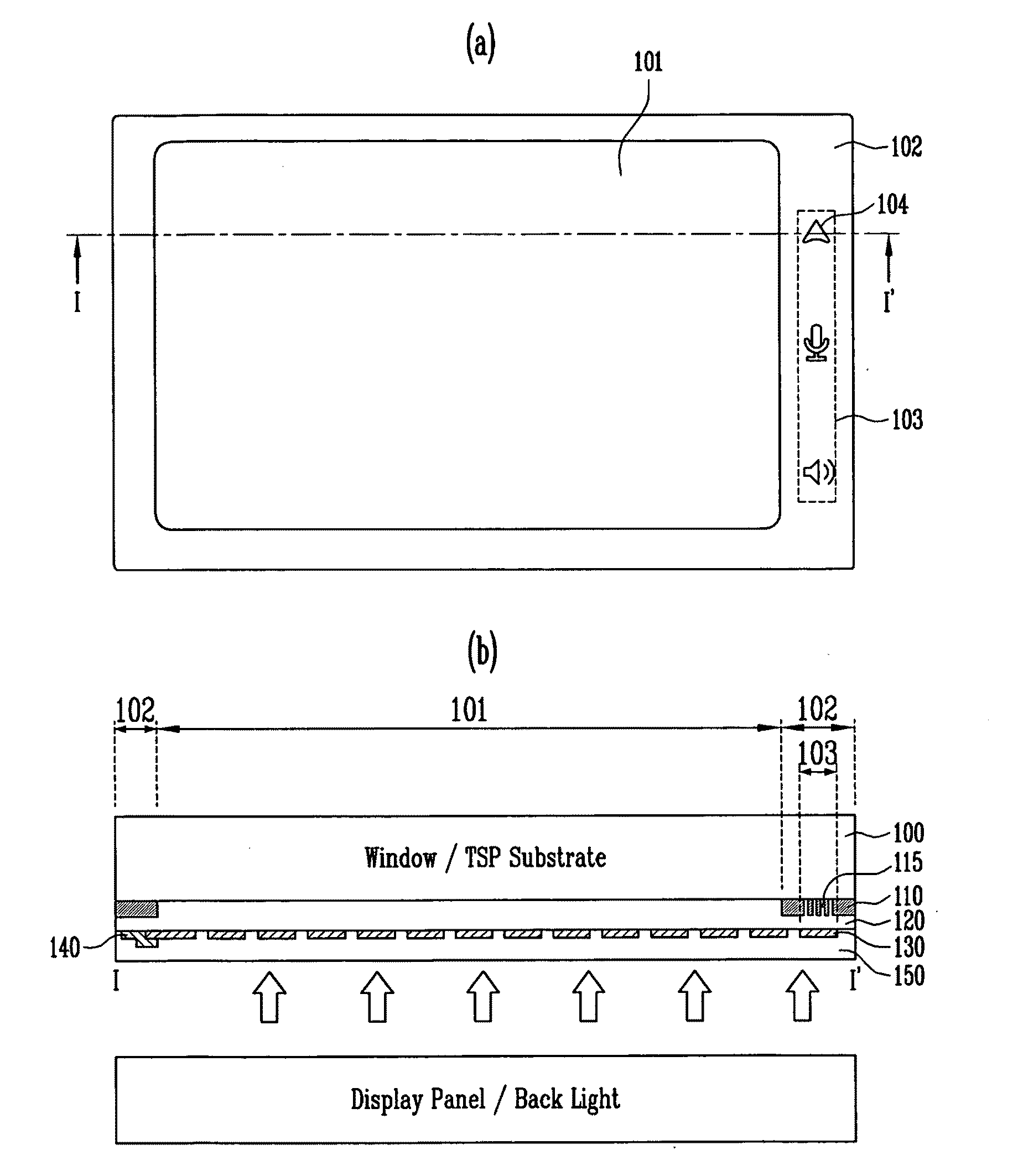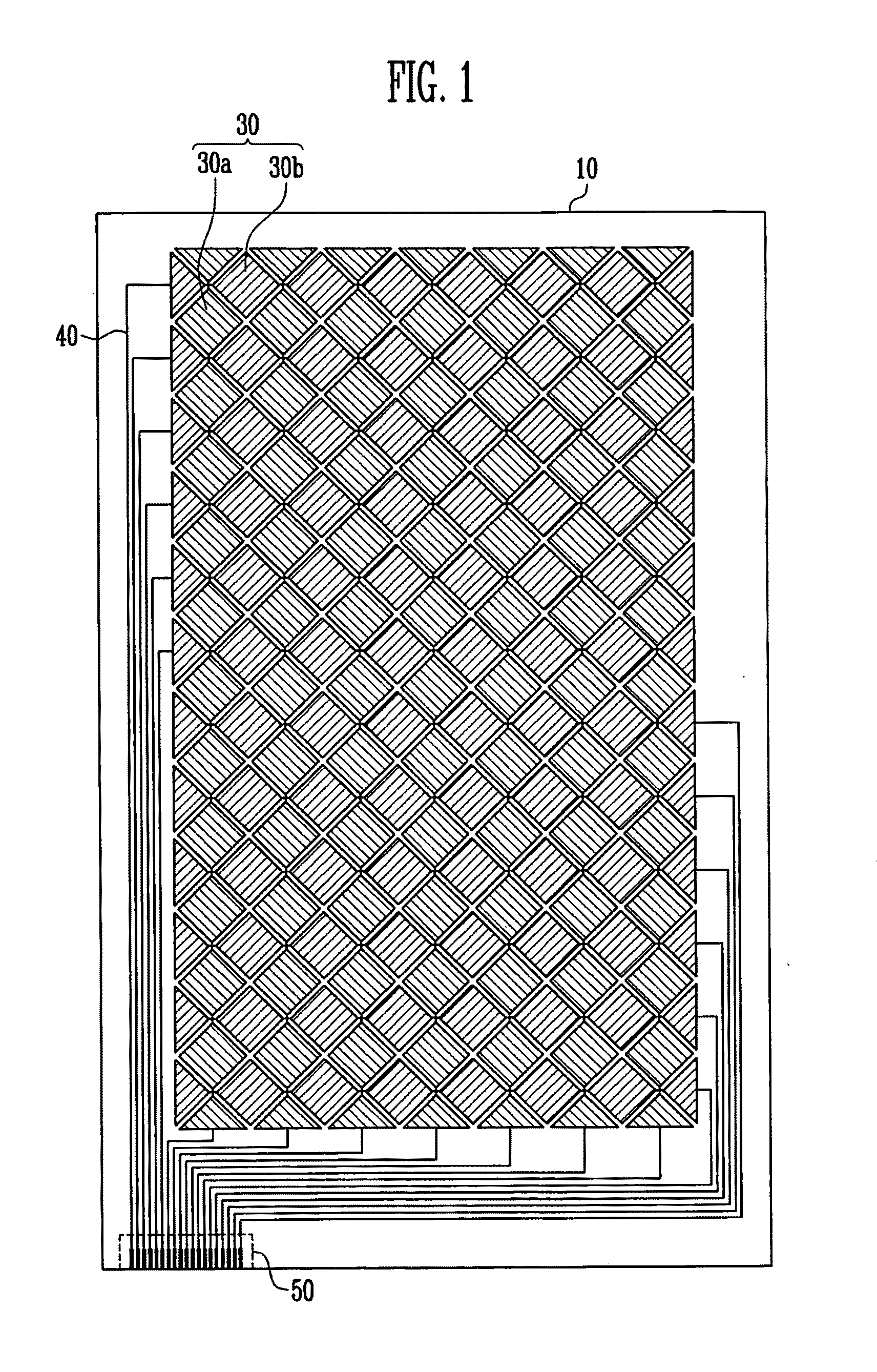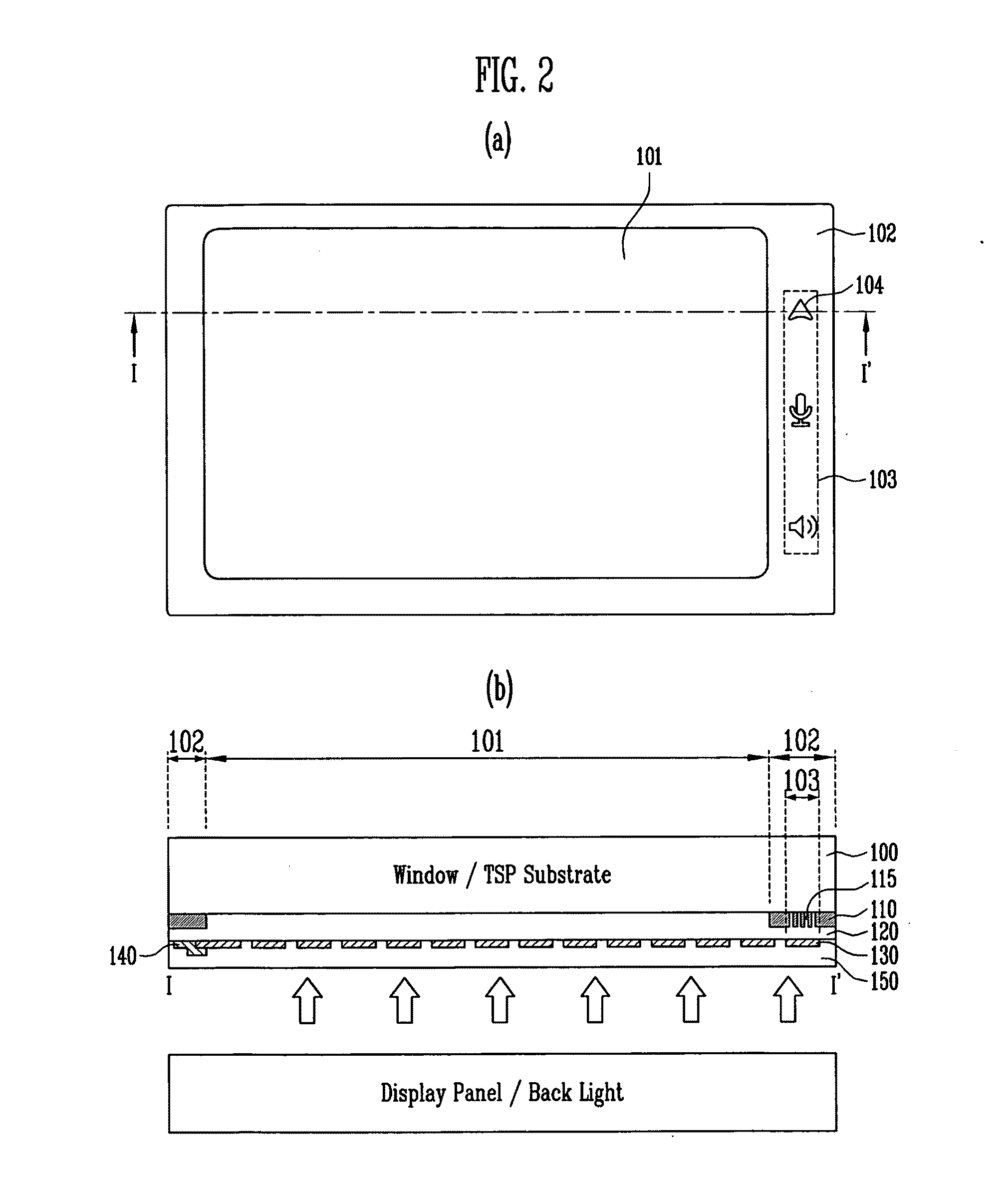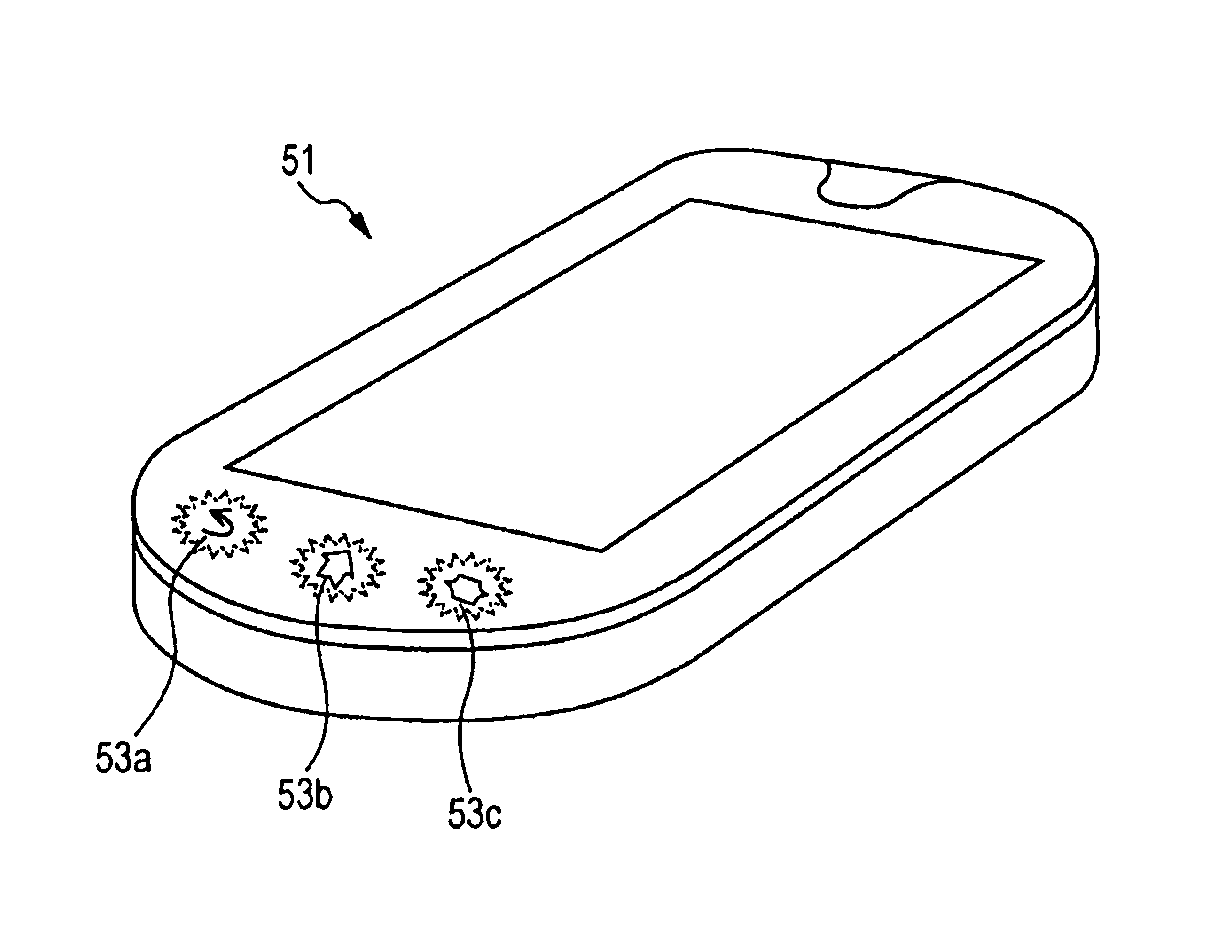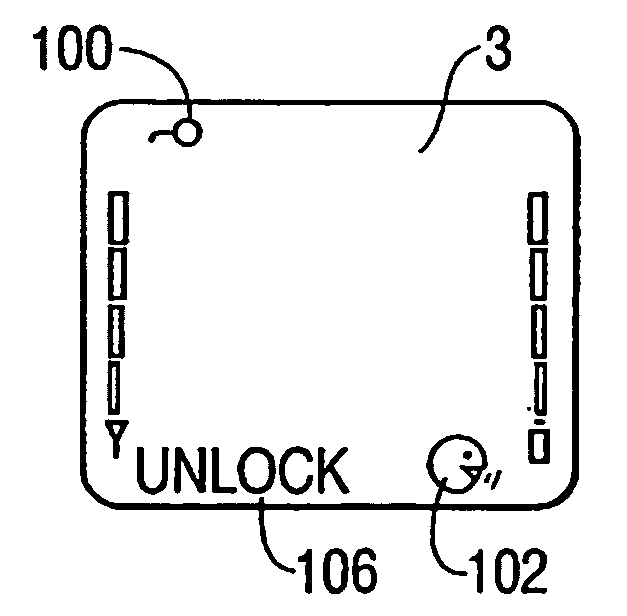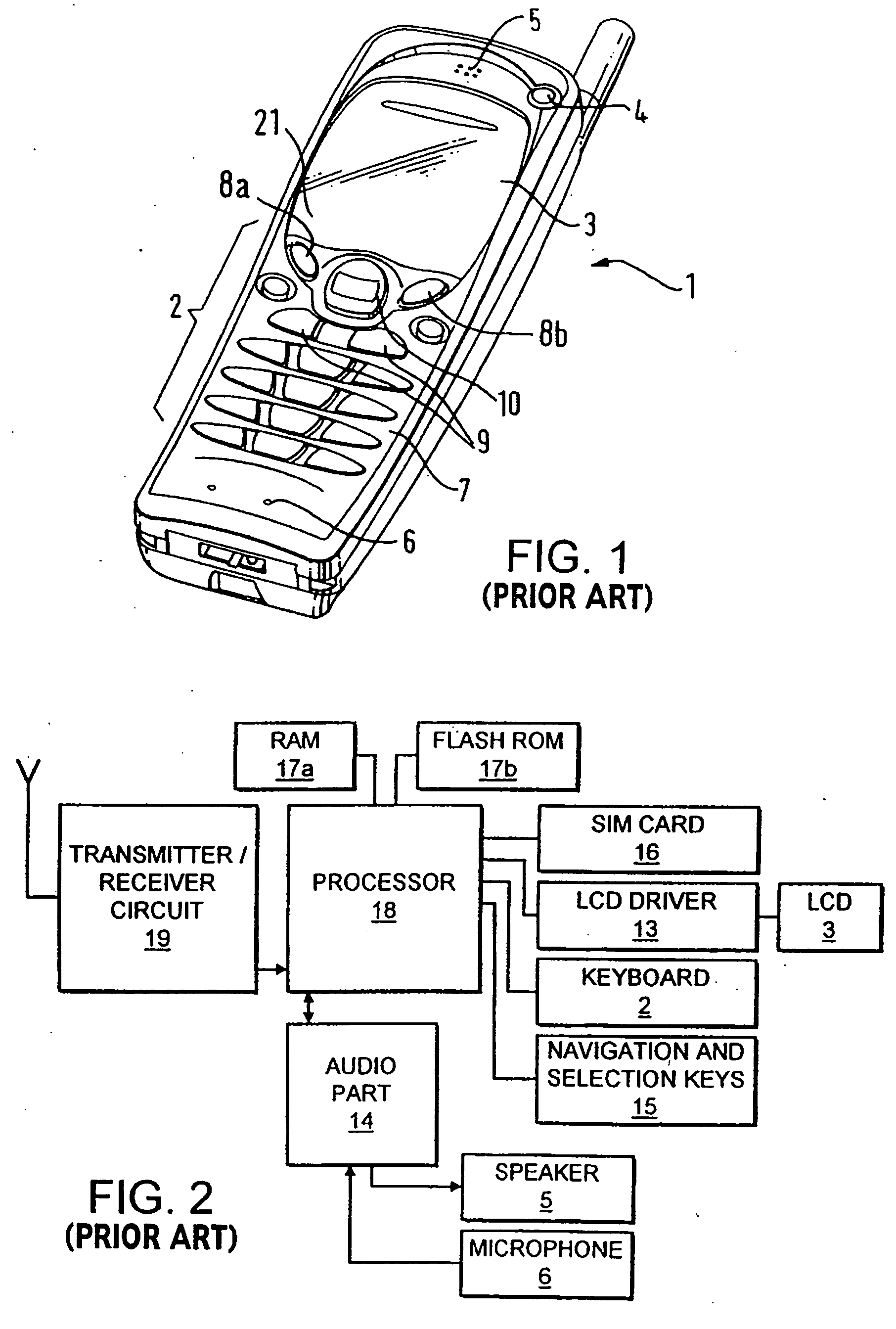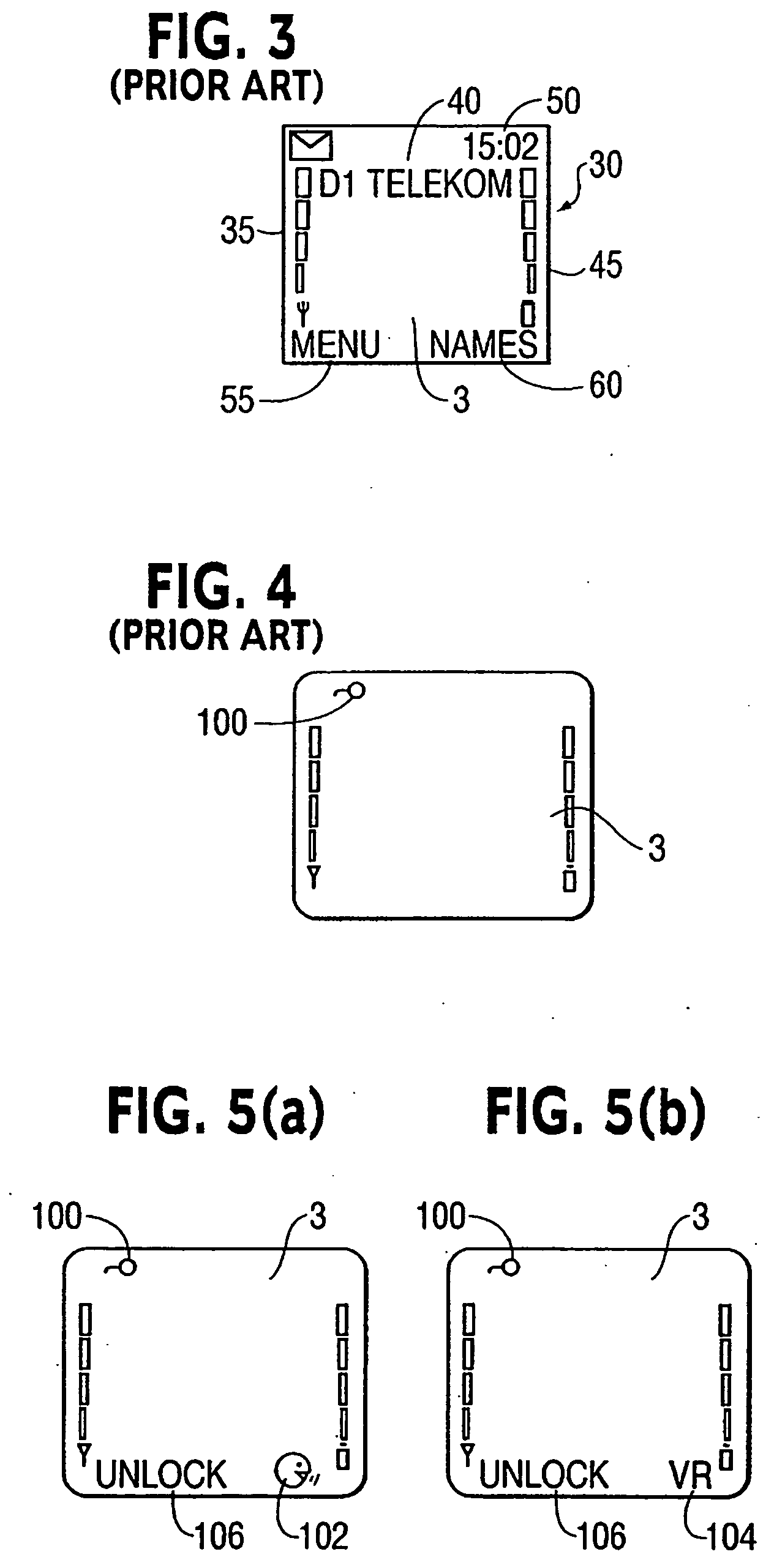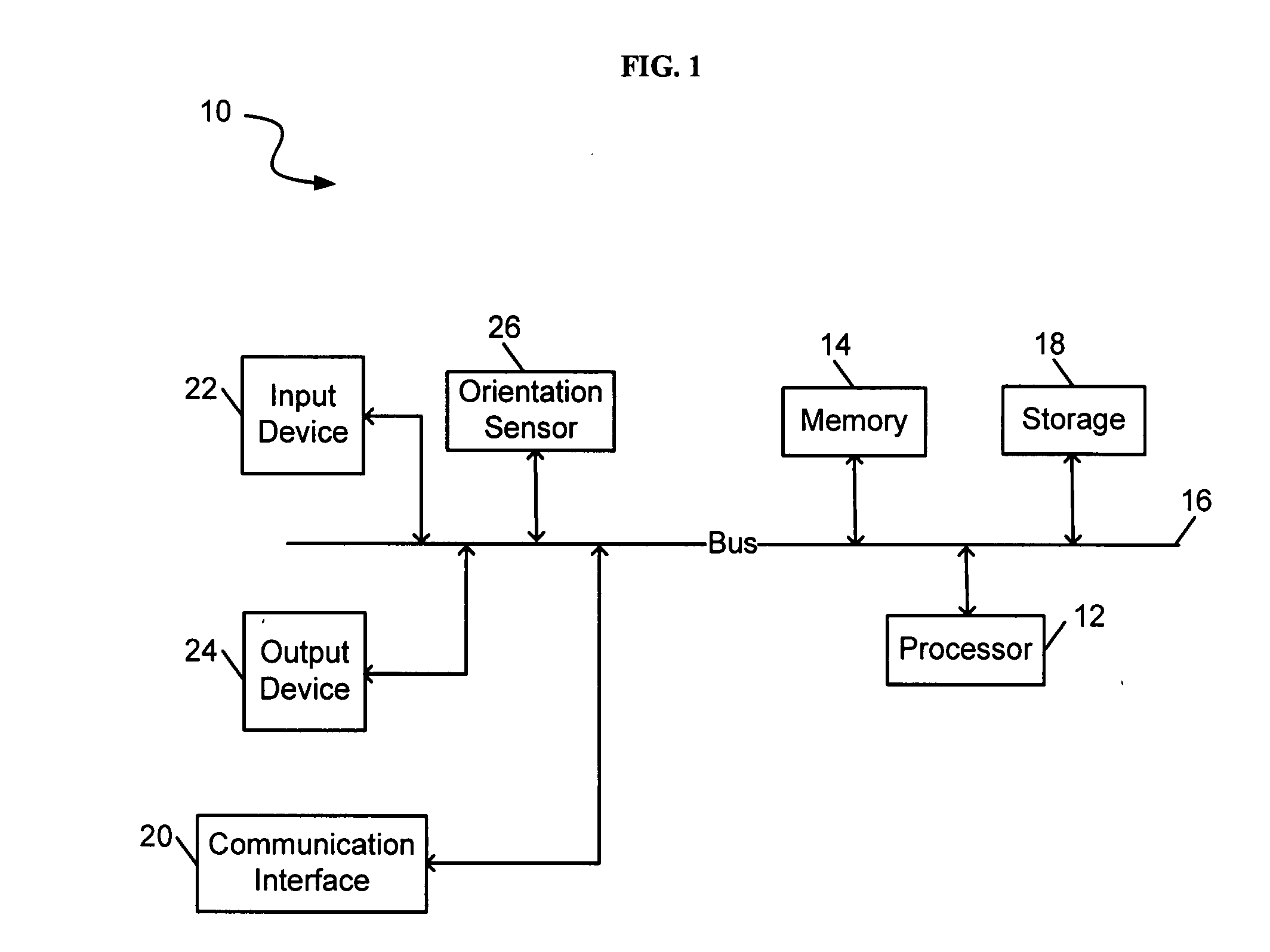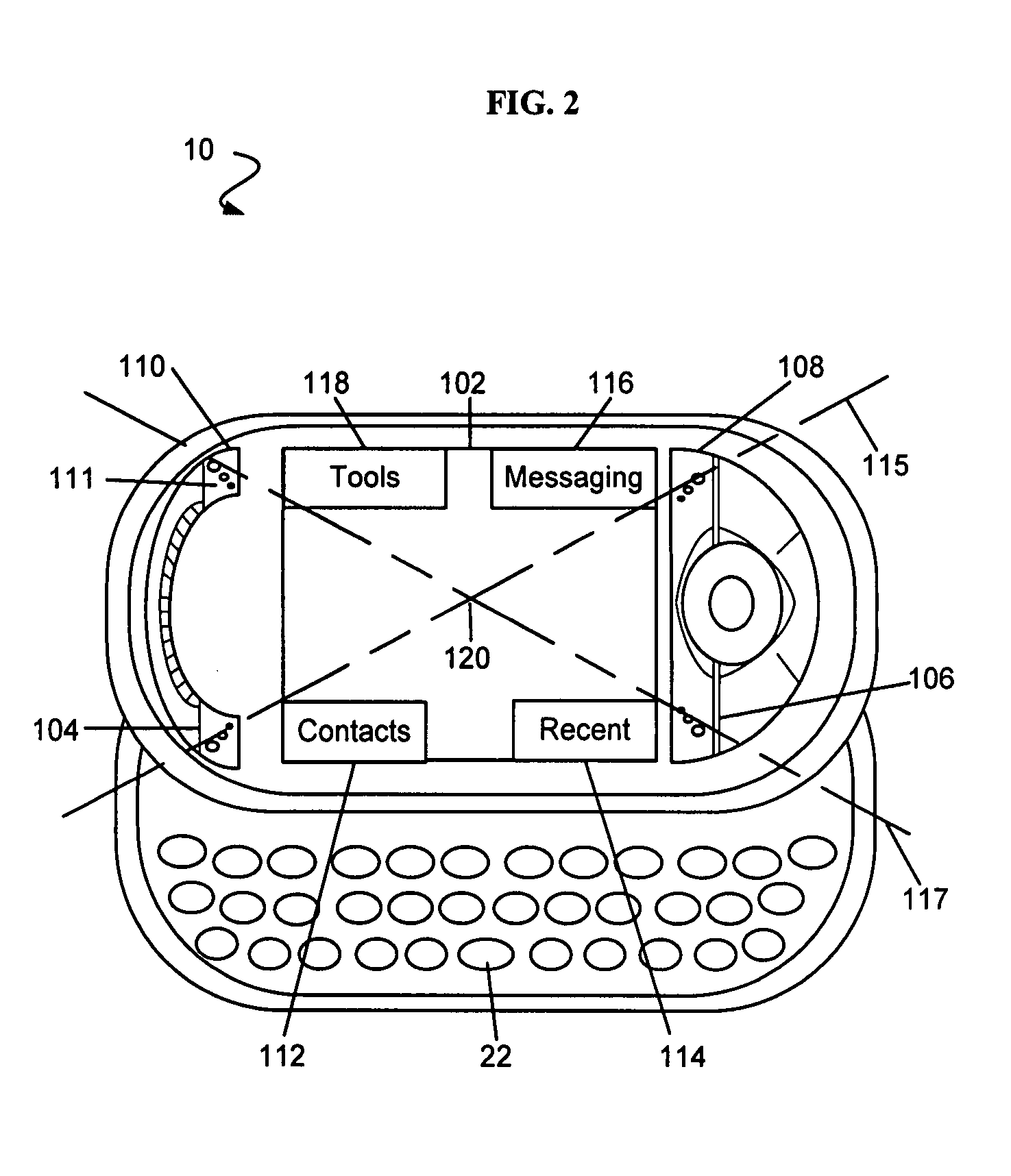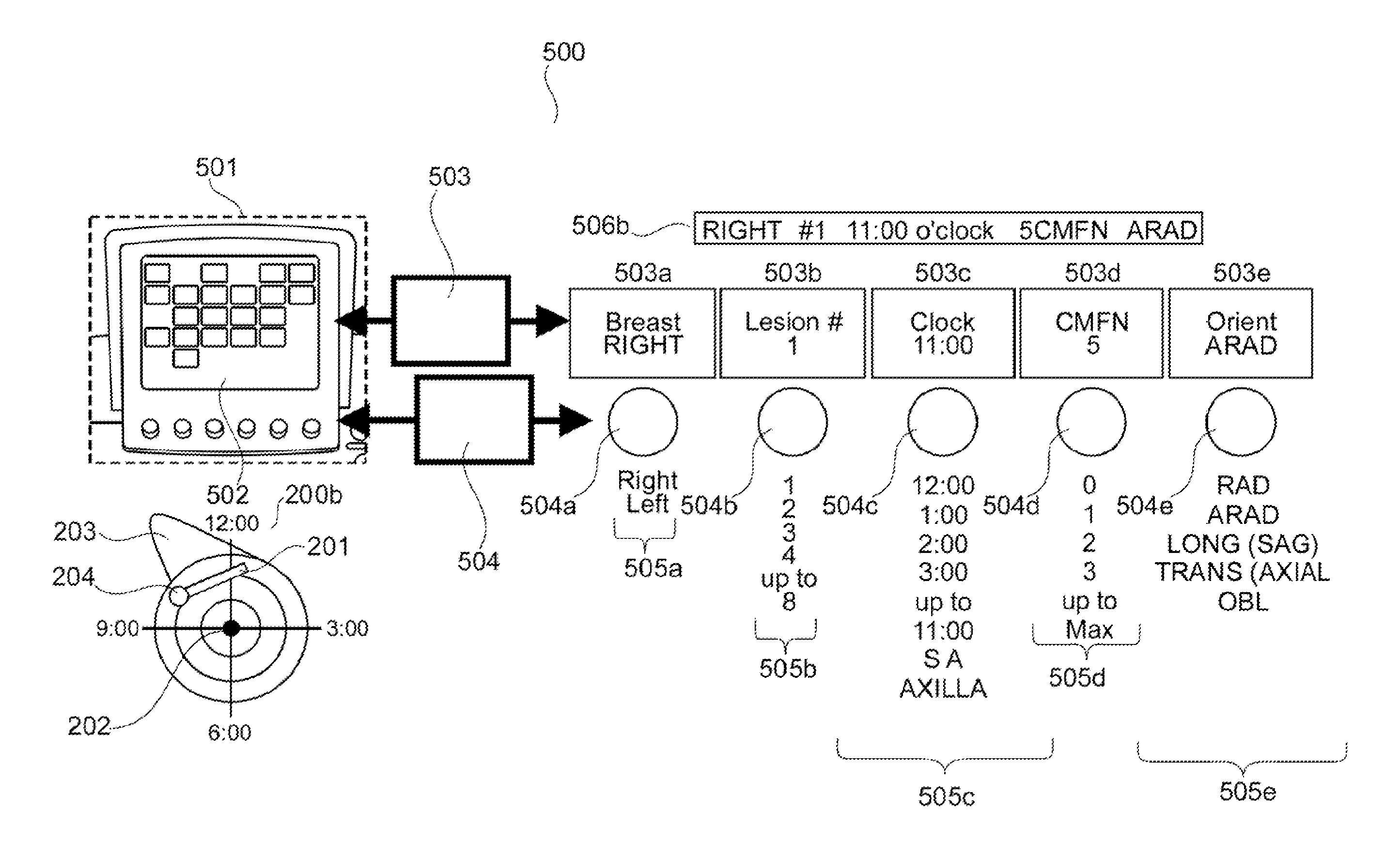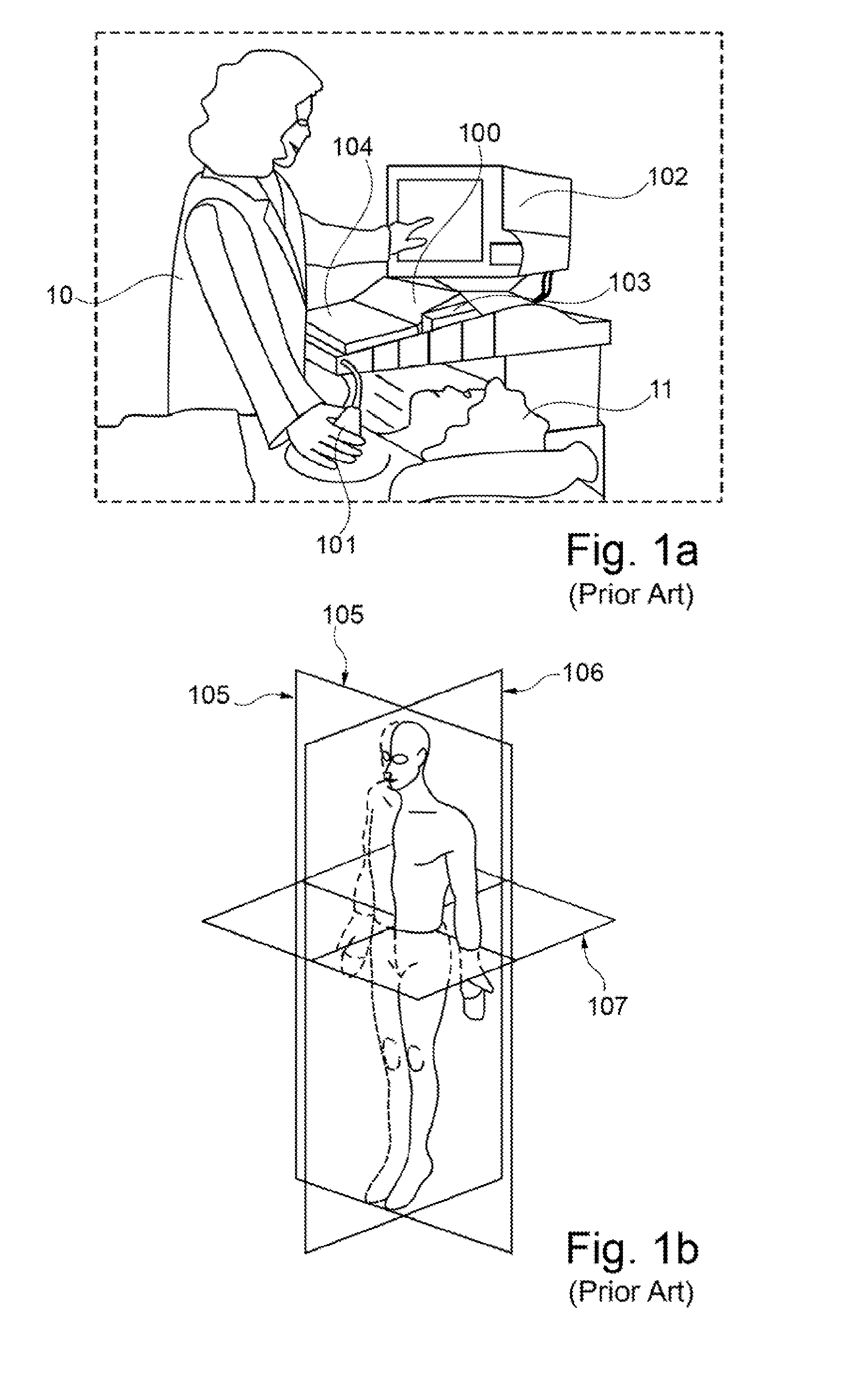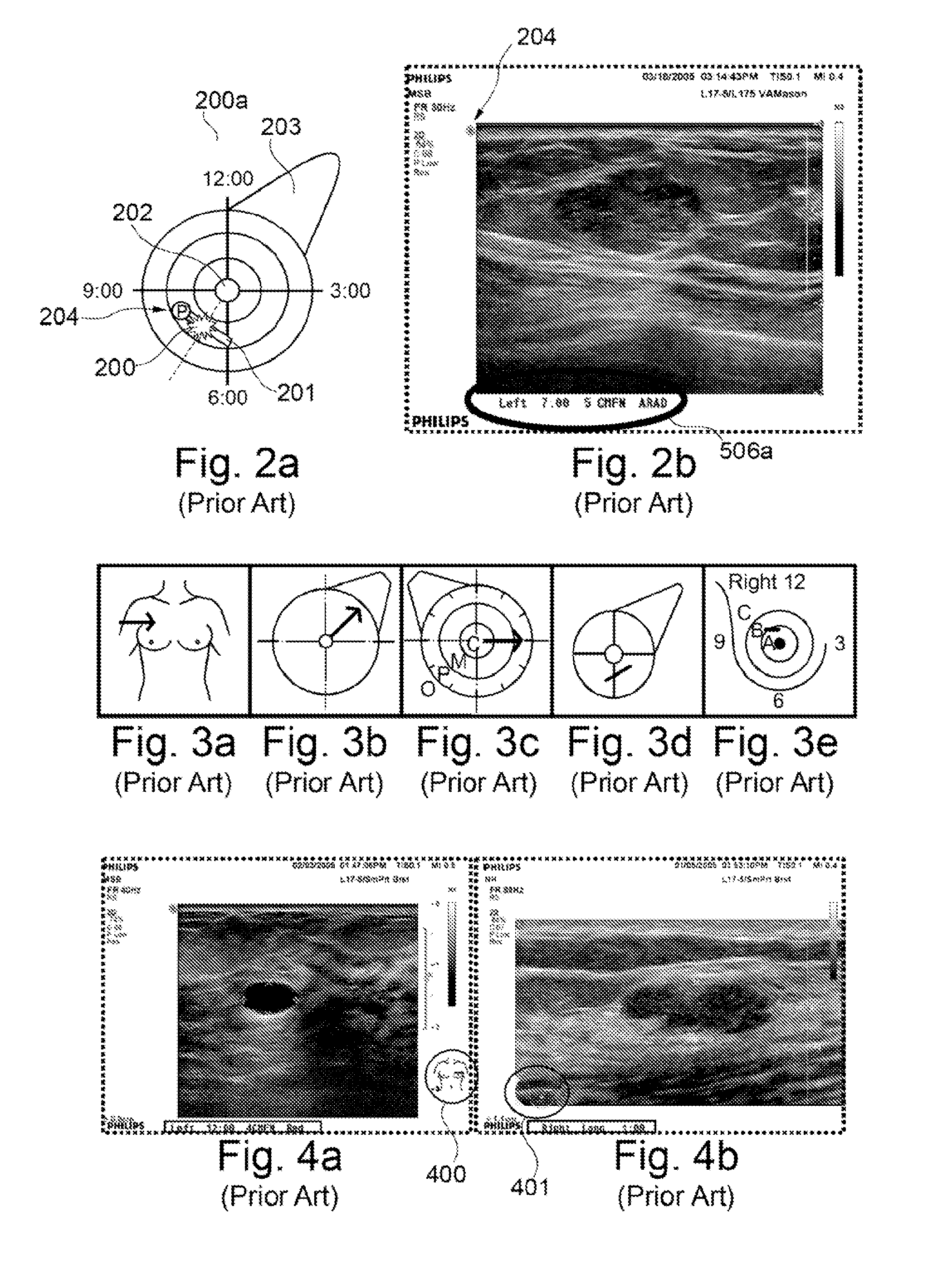Patents
Literature
Hiro is an intelligent assistant for R&D personnel, combined with Patent DNA, to facilitate innovative research.
217 results about "Soft key" patented technology
Efficacy Topic
Property
Owner
Technical Advancement
Application Domain
Technology Topic
Technology Field Word
Patent Country/Region
Patent Type
Patent Status
Application Year
Inventor
A soft key is a button flexibly programmable to invoke any of a number of functions rather than being associated with a single fixed function or a fixed set of functions. A softkey often takes the form of a screen-labeled function key located alongside a display device, where the button invokes a function described by the text at that moment shown adjacent to the button on the display. Soft keys are also found away from the display device, for example on the sides of cellular phones, where they are typically programmed to invoke functions such as PTT, memo, or volume control. Function keys on keyboards are a form of soft key. In contrast, a hard key is a key with dedicated function such as the keys on a number keypad.
User interface for handheld imaging devices
InactiveUS7022075B2Minimize timeEasy to distinguishLocal control/monitoringBlood flow measurement devicesData displayUltrasonography
A Graphical User Interface (GUI) for an ultrasound system. The ultrasound system has operational modes and the GUI has corresponding icons, tabs, and menu items image and information fields. The User Interface (UI) provides several types of graphical elements with intelligent behavior, such as being context sensitive and adaptive, called active objects, for example, tabs, menus, icons, windows of user interaction and data display and an alphanumeric keyboard. In addition the UI may also be voice activated. The UI further provides for a touchscreen for direct selection of displayed active objects. In an embodiment, the UI is for a medical ultrasound handheld imaging instrument. The UI provides a limited set of hard and soft keys with adaptive functionality that can be used with only one hand and potentially with only one thumb.
Owner:SHENZHEN MINDRAY BIO MEDICAL ELECTRONICS CO LTD
Mobile electronic device and input method
InactiveUS20120299954A1Appropriate displayCathode-ray tube indicatorsInput/output processes for data processingSoft keyLeft direction
An object is to provide a mobile electronic device and an input method that can display soft keys corresponding to each of the characters of different character kinds appropriately even in a state where the display screen of the display unit is used horizontally. In a state where the display screen is used vertically, the control unit splits the display screen into upper and lower sides and displays the plurality of soft keys in the display screen uniformly. In a state where the display screen is used horizontally, the control unit splits the display screen into right and left sides, and displays the first character kind character on one side, and displays the second character kind character on the other side, and displays a plurality of soft keys on either one of the one side or the other side in a right-left direction.
Owner:KYOCERA CORP
User interface for handheld imaging devices
InactiveUS20060116578A1Reduce total usageMinimize timeBlood flow measurement devicesLocal control/monitoringUltrasonographyData display
A Graphical User Interface (GUI) for an ultrasound system. The ultrasound system has operational modes and the GUI has corresponding icons, tabs, and menu items image and information fields. The User Interface (UI) provides several types of graphical elements with intelligent behavior, such as being context sensitive and adaptive, called active objects, for example, tabs, menus, icons, windows of user interaction and data display and an alphanumeric keyboard. In addition the UI may also be voice activated. The UI further provides for a touchscreen for direct selection of displayed active objects. In an embodiment, the UI is for a medical ultrasound handheld imaging instrument. The UI provides a limited set of hard and soft keys with adaptive functionality that can be used with only one hand and potentially with only one thumb.
Owner:ZONARE MEDICAL SYST
Thermostat with configurable service contact information and reminder timers
A field programmable or configurable thermostat for an HVAC system is provided. The configurable thermostat allows field programmability of service contact information, including name and contact telephone number information for the installer or service person. The system reminders and service intervals may be provided based upon calendar time or run time, and may be adjusted to particular periods by the service person in the field. Soft keys whose function is described on various changing menus allow service person to navigate through the various display and information entry screens. Scrolling or selection keys are used in one embodiment to vary the information on appropriate screens. Alternate embodiments utilize touch screens, alphanumeric keypads, etc., for the entry and editing of such information.
Owner:RANCO OF DELAWARE +1
Optical reader comprising soft key including permanent graphic indicia
InactiveUS6899273B2Highly versatileCharacter and pattern recognitionSensing by electromagnetic radiationGraphicsSoft key
An optical reader with at least two variable definition soft keys positioned adjacent the display and externally labeled with permanent down and up arrow indicia. Variable definition soft keys are highly versatile an allow the user to change or alter the function of the soft keys based on a user program. Soft keys positioned adjacent the display and labeled with down and up arrows graphically reinforce a wide range of text and graphic combinations shown on the display.
Owner:HAND HELD PRODS
Touch display PDA phone with slide keypad
InactiveUS7388578B2Digital data processing detailsCathode-ray tube indicatorsSoft keyGeneral function
A user interface for an electronic device is constructed having a touch sensitive screen which may be operated in multiple configurations. A shuttle keypad is slidably mounted on the device with general function keys and buttons for providing such operations as entering and cursor movements and soft keys programmed to a selected application. The configuration of the touch sensitive screen is changed in response to the position of the shuttle keypad.
Owner:NOKIA TECHNOLOGLES OY
Mobile device featuring 90 degree rotatable front cover for covering or revealing a keyboard
InactiveUS6813143B2Easy to closeEasy to openDigital data processing detailsElectrical apparatus contructional detailsSoft keyDisplay device
A mobile device has a housing having a keyboard, a front cover having a display and at least one corner, and a hingeable mounting assembly for rotatably coupling the front cover to the housing for covering or revealing entirely the keyboard. The hingeable mounting assembly couples the at least one corner of the front cover to the housing so that the front cover can be turned 90 degrees to cover or reveal the keyboard. The mobile device includes a connection for providing signals between the housing and the front cover. The connection may be an electrical connection and may include flex technology. The front cover may include soft keys, display function keys, an earpiece or a combination thereof.
Owner:RPX CORP
Automatically reconfigurable multimedia system with interchangeable personality adapters
InactiveUS20080134237A1Function increaseTelevision system detailsAnalogue secracy/subscription systemsSoft keyHDMI
Owner:SONY CORP +1
Methods of and systems for reducing keyboard data entry errors
InactiveUS20120062465A1Minimization requirementsEasy accessInput/output for user-computer interactionCathode-ray tube indicatorsSoft keyDisplay device
Method of and system for reducing data entry errors that ascertains a subset of keys that can be selected by a user based upon the respective likelihood that each key follows a previously selected key within a predetermined language, corpus, or subset thereof, and controls the display of the keys within an input device so that the keys within the ascertained subset are displayed in a visually distinguishable manner from the keys that not within the ascertained subset. In a touch screen device, the keys that are displayed are part of the soft keys displayed on the screen. In a system that includes an actual physical keyboard, the appearance of select keys of the keyboard can be modified in various manners, including the use of an LCD display or other controllable lighting mechanism disposed within the keyboard. Multiple additional techniques for reducing data entry also are disclosed.
Owner:SIEGEL ABBY L
Method and apparatus for soft keys of an electronic device
ActiveUS7619615B1Input/output for user-computer interactionCathode-ray tube indicatorsSoft keyVisual perception
An electronic device includes a keypad portion having at least one multifunction key and a display area displaying screen views having one or more soft key labels corresponding to respective ones of the multifunction keys. A display enhancing assembly enhances display of the soft key labels and / or menus in a manner that actively induces and trains the user to properly operate the multifunction keys in association with corresponding soft key labels. The display enhancing assembly employs visual cues such as a videographic moving arrow, help text bubbles, a sliding in / out presentation of menus in a series of menus and automated relative enlarging of pertinent text and / or dimming of non-pertinent screen contents.
Owner:ORACLE INT CORP
Method and apparatus for replicating physical key function with soft keys in an electronic device
ActiveUS8665227B2Input/output for user-computer interactionDigital data processing detailsSoft keyDisplay device
Owner:GOOGLE TECH HLDG LLC
Dynamically defined context sensitive jump menu
Selection of a jump menu option on a wireless communication device presents the user with a dynamically defined, context sensitive menu that provides access to each previously visited card in the current navigation session. Access is additionally provided to cards containing help menus, personalized menus, and user tips. Help and tips menus can be context sensitive. The jump menu may be accessed by selecting a menu choice, icon, or soft-key presented on the display of the wireless device.
Owner:INTEL CORP
Thermostat with configurable service contact information and reminder timers
ActiveUS20050103875A1Flexibility and ease of useMechanical apparatusSpace heating and ventilation safety systemsSoft keyStopwatch
A field programmable or configurable thermostat for an HVAC system is provided. The configurable thermostat allows field programmability of service contact information, including name and contact telephone number information for the installer or service person. The system reminders and service intervals may be provided based upon calendar time or run time, and may be adjusted to particular periods by the service person in the field. Soft keys whose function is described on various changing menus allow service person to navigate through the various display and information entry screens. Scrolling or selection keys are used in one embodiment to vary the information on appropriate screens. Alternate embodiments utilize touch screens, alphanumeric keypads, etc., for the entry and editing of such information.
Owner:RANCO OF DELAWARE +1
Customizable cockpit display systems and methods of customizing the presentation of cockpit data
InactiveUS6842122B1Efficient and comprehensive data presentationAircraft displaysDigital data processing detailsData displaySoft key
Systems and methods are provided for customized displays and customized presentations of cockpit data. Configurable soft keys or controls located in close proximity to a cockpit display are provided. Each key is configured to perform a desired display function or other function. Labels are displayed adjacent to each of the soft keys to identify each of the soft keys. A display is operable to provide multiple views, each view within the display is adapted to be overlaid with additional cockpit data if so configured. Furthermore, each view is capable of being presented from one or more selectable perspectives as desired.
Owner:GARMIN INT
Graphical user interface features of a browser in a hand-held wireless communication device
A microbrowser in a mobile telephone or other hand-held mobile device generates a Graphical User Interface (GUI) having features that make the device more user-friendly. In one mode, the GUI includes a softkey indicator indicating a corresponding softkey action and an input field for receiving a user-input character string, such as a telephone number. In response to typing in the input field, a softkey action previously associated with the input field, such as a dial action, is automatically selected, and the softkey indicator is automatically changed to indicate the selected action. In another mode, the GUI displays an input field and a menu listing performable actions. In response to a user input representing a single action by the user and designating one of the performable actions, the designated action is selected and the input field is activated, enabling the user to input characters associated with the designated action.
Owner:GOOGLE LLC
Control device with easy lock feature
InactiveUS6947101B2Improve distributionEasily identifiableTelevision system detailsTransmission systemsSoft keyRemote control
Methods for identifying control keys with particular devices are disclosed along with methods of assigning control keys to particular devices. In particular, a remote control comprises a set of hard keys comprising channel group keys and volume group keys and a set of soft keys activated via a touch screen display. The display identifies the device the volume group keys are set to control and the device the channel group keys are set to control. Selecting the device currently controlled by the channel group keys by, for example, depressing the device indicator on the display screen, initiates a set up mode that displays numerous devices that may be controlled by the channel group keys. Selecting one of the numerous devices assigns the channel group keys to that device.
Owner:UNIVERSAL ELECTRONICS INC
Touch display PDA phone with slide keypad
InactiveUS20060005131A1Add supportInput/output for user-computer interactionDigital data processing detailsSoft keyGeneral function
A user interface for an electronic device is constructed having a touch sensitive screen which may be operated in multiple configurations. A shuttle keypad is slidably mounted on the device with general function keys and buttons for providing such operations as entering and cursor movements and soft keys programmed to a selected application. The configuration of the touch sensitive screen is changed in response to the position of the shuttle keypad.
Owner:NOKIA TECHNOLOGLES OY
Smart soft keyboard
ActiveUS20070139382A1Input/output for user-computer interactionElectronic switchingSoft keyComputer science
Methods of using a soft keyboard are disclosed. A soft keyboard having one or more soft keys with a symbol displayed on the one or more soft keys is provided. A modifier may be applied to one of the symbols displayed on one of the soft keys by selecting the soft key and then providing a directional input. In an embodiment, different directional inputs are associated with different modifiers so that different symbols are inputted depending on the directional input. In an embodiment, a user may prove the direction input with a touch and directional drag of a selector across a touch sensitive screen. In an embodiment, a plurality of symbols associated with a plurality of modifying keys are made visible after the soft key is selected so that the user can visually determine which directional input will provide the desired symbol.
Owner:MICROSOFT TECH LICENSING LLC
Messaging system
InactiveUS20120011449A1Enhanced interactionReduce resultInput/output for user-computer interactionMultiple digital computer combinationsComputer hardwareSoft key
A method for communication includes steps for (a) connecting to a network-connected server by a subscriber operating a computerized appliance, (b) accessing by the subscriber an interactive interface provided by software executing on the server, (c) selecting by the subscriber in the interactive interface provided by the server, a quick-response format, a recipient or a destination for a recipient, (d) entering by the subscriber a message body and triggering sending of the message, (e) transmitting by the sever the message to the recipient's computerized appliance, the message including interactive code that provides an interactive interface on a display of the recipient's computerized appliance of at least the message body and one or more quick-response interactive soft keys dictated by the format selected by the subscriber in preparing the message, such that the recipient may select one of the soft keys to send a response back to the subscriber.
Owner:EMOTIVE COMM
Mobile terminal and method of operation using content sensitive menu keys in keypad locked mode
InactiveUS6892081B1Selectively accessedMinimal interactionCordless telephonesInterconnection arrangementsSoft keyEngineering
The present invention is a method and mobile terminal which permits at least one mobile terminal function to be activated and selected using at least one soft key during an inactive and locked mode of a mobile terminal keypad. A mobile terminal in accordance with the invention includes a controller (18); a keypad (2) comprising a plurality of keys (7, 8a, 8b, 10), including at least one soft key coupled to the controller, the keypad being under control of the controller and having an active mode during which key inputs from the keys activate mobile terminal functions and the inactive mode during which a first type of key input from the at least one soft key to the controller does not activate the mobile terminal functions; and wherein during the inactive mode, the controller is responsive to a second type of key input from at least one soft key which activates at least one mobile terminal function without return to the active mode.
Owner:NOKIA TECHNOLOGLES OY +1
Interconnection method of vehicle-mounted terminal and smart phone
InactiveCN104333844AEasy to useCan not affect the normal workSubstation equipmentWireless commuication servicesSoft keyInterconnection
The invention provides an interconnection method of a vehicle-mounted terminal and a smart phone. The method is used for realizing the interconnection between the vehicle-mounted terminal and the smart phone; navigation images are mapped to the vehicle-mounted terminal by use of a data wire or WiFi, navigation voice is transmitted to the vehicle-mounted terminal and played by use of the loudspeaker of the vehicle-mounted terminal, and meanwhile, dual-screen two-way control of the smart phone and the vehicle-mounted terminal is realized; a simple and clear navigation interface is formed on a vehicle-mounted screen, and corresponding menu operations can be carried out by use of physical keys on the vehicle-mounted terminal or soft keys on the screen; the intersection scheme is completely realized by software; after successful interconnection, the same navigation interface is displayed on the vehicle-mounted device and the phone; besides, the navigation system can be operated on both the vehicle-mounted terminal and the smart phone. The interconnection method of the vehicle-mounted terminal and the smart phone has the advantages that the switching of display from the small screen of the phone to the vehicle-mounted large screen is realized to better adapt to the use habits of a user in the vehicle, the convenience of driving is comprehensively improved, and the driving experience in the vehicle is developed at an enthusiast level.
Owner:SHENYANG MXNAVI CO LTD
System and method for location-based mapping of soft-keys on a mobile communication device
A system and method for transmission of advertisements includes wirelessly broadcasting from a location, information that includes a telephone number associated an advertisement and user credentials. The information is received by a mobile communication device associated with a user of a service provider network. After being received, the telephone number is either mapped to a soft-key of the mobile communication device or disregarded, based on the user credentials. It is emphasized that this abstract is provided to comply with the rules requiring an abstract that will allow a searcher or other reader to quickly ascertain the subject matter of the technical disclosure. It is submitted with the understanding that it will not be used to interpret or limit the scope or meaning of the claims. 37 CFR 1.72(b).
Owner:CISCO TECH INC
Virtual hard keys on a wireless device
ActiveUS20080062134A1Input/output for user-computer interactionDigital data processing detailsSoft keyFunction mapping
Owner:VIRGIN MOBILE USA
Executing functions through touch input device
InactiveUS20080204423A1Easy to operateSubscriber signalling identity devicesTransmissionSoft keyHuman–computer interaction
A method of executing a function through a touch input device. The method includes displaying a plurality of soft keys on a screen of the touch input device, and executing a function when one of the soft keys is touched and slid on the screen of the touch input device and an input instruction is entered to execute the assigned function.
Owner:LG ELECTRONICS INC
Mobile communication terminal having touch screen and method of controlling the same
A mobile communication terminal having a camera module and a touch screen is provided. The mobile communication terminal transmits and receives text data while performing the video call with at least one other party's terminal. The touch screen displays at least one images when the text data transmission and reception function is started, an input window for displaying text data input through the touch screen, an output window for displaying the transmitted and received text data, and at least one soft key, and a controller for controlling, when the input window or one of the at least one soft key is selected, the touch screen for changing a display method of at least one of the first image, the second image, the input window, the output window, and the at least one soft key and for displaying a touch pad comprising a plurality of keys for inputting text data.
Owner:LG ELECTRONICS INC
Display panel including a soft key
ActiveUS20110242465A1Simple manufacturing processReduce manufacturing costNon-linear opticsInput/output processes for data processingSoft keyEngineering
A display panel includes a transparent substrate, a picture region, a black matrix region around the picture region, and a soft key region, a black matrix formed in the black matrix region on one side of the transparent substrate and having a first opening in the soft key region, and an overcoating layer on the transparent substrate including the black matrix, wherein a soft key is implemented in the soft key region by disposing a light source under the first opening of the black matrix. When the display panel is a touch screen panel, conductive sensing cells in the picture region and position detection lines in the black matrix region are included.
Owner:SAMSUNG DISPLAY CO LTD
Sensor managed apparatus, method and computer program product
An apparatus, method and computer program product provide a simplified method for unlocking an electronic device that uses soft keys, such as capacitive touch keys, or proximity detection areas and patterns. The keys may be implemented in the form of areas of a sensor, and a processing circuit observes a touch pattern (or proximity pattern, or characteristic pattern such as a capacitance pattern of a user's finger) and compares the same with the registered pattern to determine if there is a likeness. In doing so, the electronic device is operated at a low power state, and in that low power state observes whether a predetermined pattern is observed and when it is, unlocks the electronic device for interaction with a user at a fully operational state.
Owner:SONY CORP
Mobile terminal and method of operation using content sensitive menu keys in keypad locked mode
The present invention is a method and mobile terminal which permits at least one mobile terminal function to be activated and selected using at least one soft key during an inactive and locked mode of a mobile terminal keypad. A mobile terminal in accordance with the invention includes a controller (18); a keypad (2) comprising a plurality of keys (7, 8a, 8b, 10), including at least one soft key coupled to the controller, the keypad being under control of the controller and having an active mode during which key inputs from the keys activate mobile terminal functions and the inactive mode during which a first type of key input from the at least one soft key to the controller does not activate the mobile terminal functions; and wherein during the inactive mode, the controller is responsive to a second type of key input from at least one soft key which activates at least one mobile terminal function without return to the active mode.
Owner:NOKIA TECH OY
Symmetric softkeys on a mobile electronic device
ActiveUS20080280651A1Simplify user operationsDevices with sensorSubstation equipmentSoft keyDisplay device
A mobile electronic device is provided having a display with a display centerpoint; a first softkey and a second softkey, each substantially equidistant from the display centerpoint; and a third softkey and a fourth softkey, each substantially equidistant from the display centerpoint, wherein the first softkey and the third softkey are positioned on opposite sides of the display and on a first axis that passes through the display centerpoint, and wherein the second softkey and the fourth softkey are positioned on opposite sides of the display and on a second axis that passes through the display centerpoint.
Owner:VIRGIN MOBILE USA
Breast ultrasound annotation user interface
InactiveUS20110208052A1Faster and easy and accurate workflowTime and labor consumingUltrasonic/sonic/infrasonic diagnosticsMedical report generationSonificationBreast ultrasonography
The present invention refers to a graphical user interface (501) and a corresponding method for rapid and consistent input, modification and display of annotation text to be linked with and displayed in at least one image visualized on a monitor screen or display (102) of a medical or other kind of imaging system (100) without needing to type this text information (e.g. by activating or deactivating softkeys on a touch screen (502) or by rotary knob selection). Additionally, said user interface (501) allows to automatically link graphical annotation information, such as e.g. body markers and graphical transducer orientation information, to the annotated text.
Owner:KONINKLIJKE PHILIPS ELECTRONICS NV
Features
- R&D
- Intellectual Property
- Life Sciences
- Materials
- Tech Scout
Why Patsnap Eureka
- Unparalleled Data Quality
- Higher Quality Content
- 60% Fewer Hallucinations
Social media
Patsnap Eureka Blog
Learn More Browse by: Latest US Patents, China's latest patents, Technical Efficacy Thesaurus, Application Domain, Technology Topic, Popular Technical Reports.
© 2025 PatSnap. All rights reserved.Legal|Privacy policy|Modern Slavery Act Transparency Statement|Sitemap|About US| Contact US: help@patsnap.com