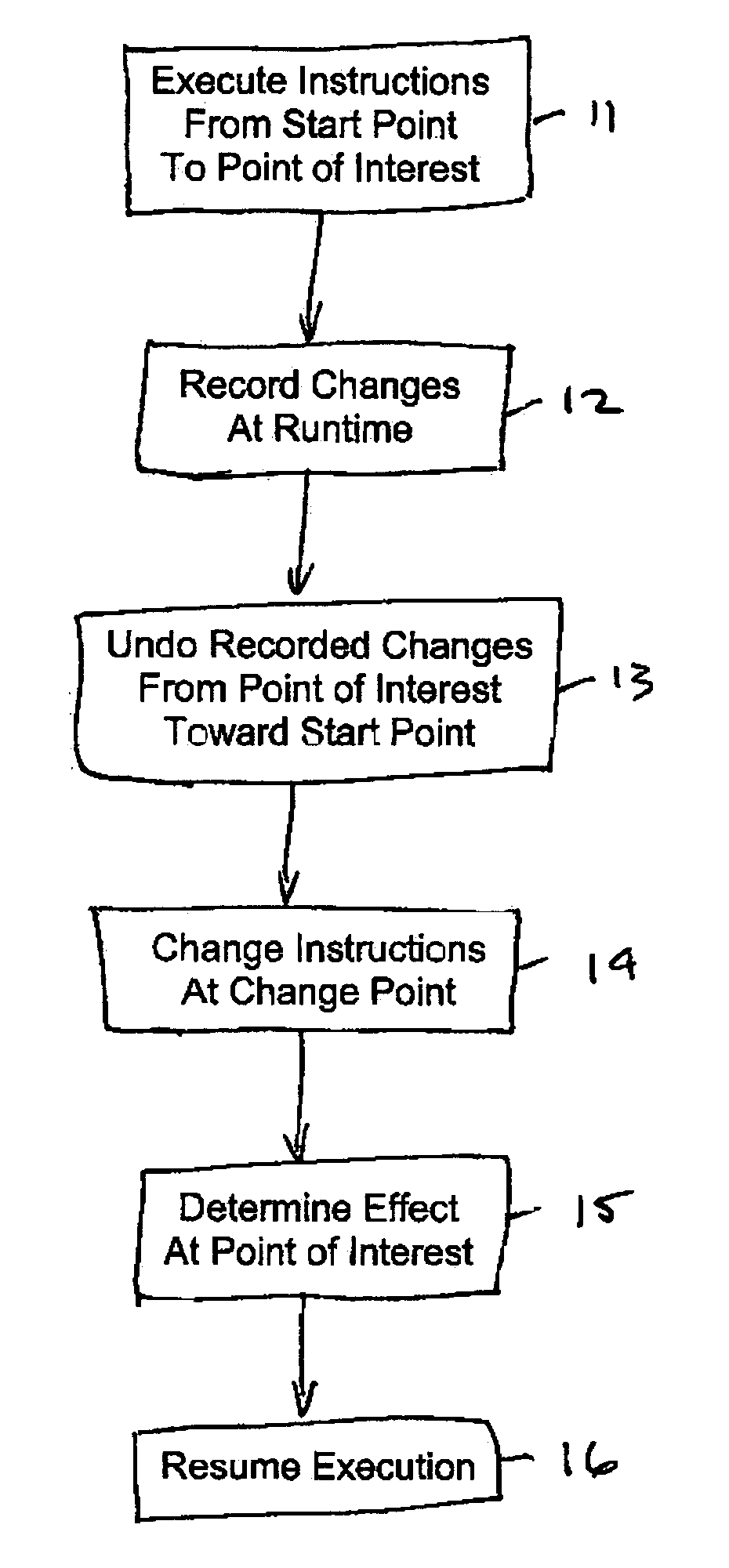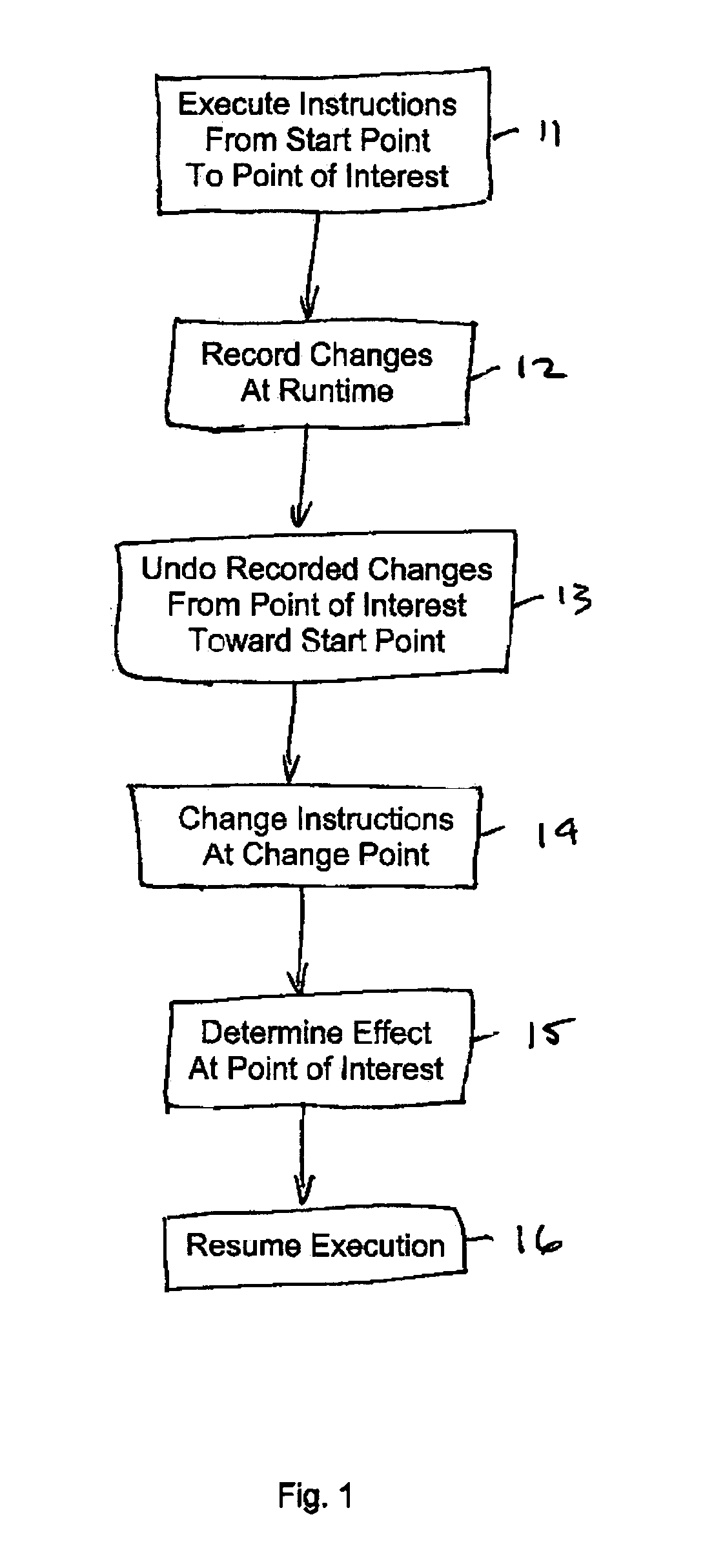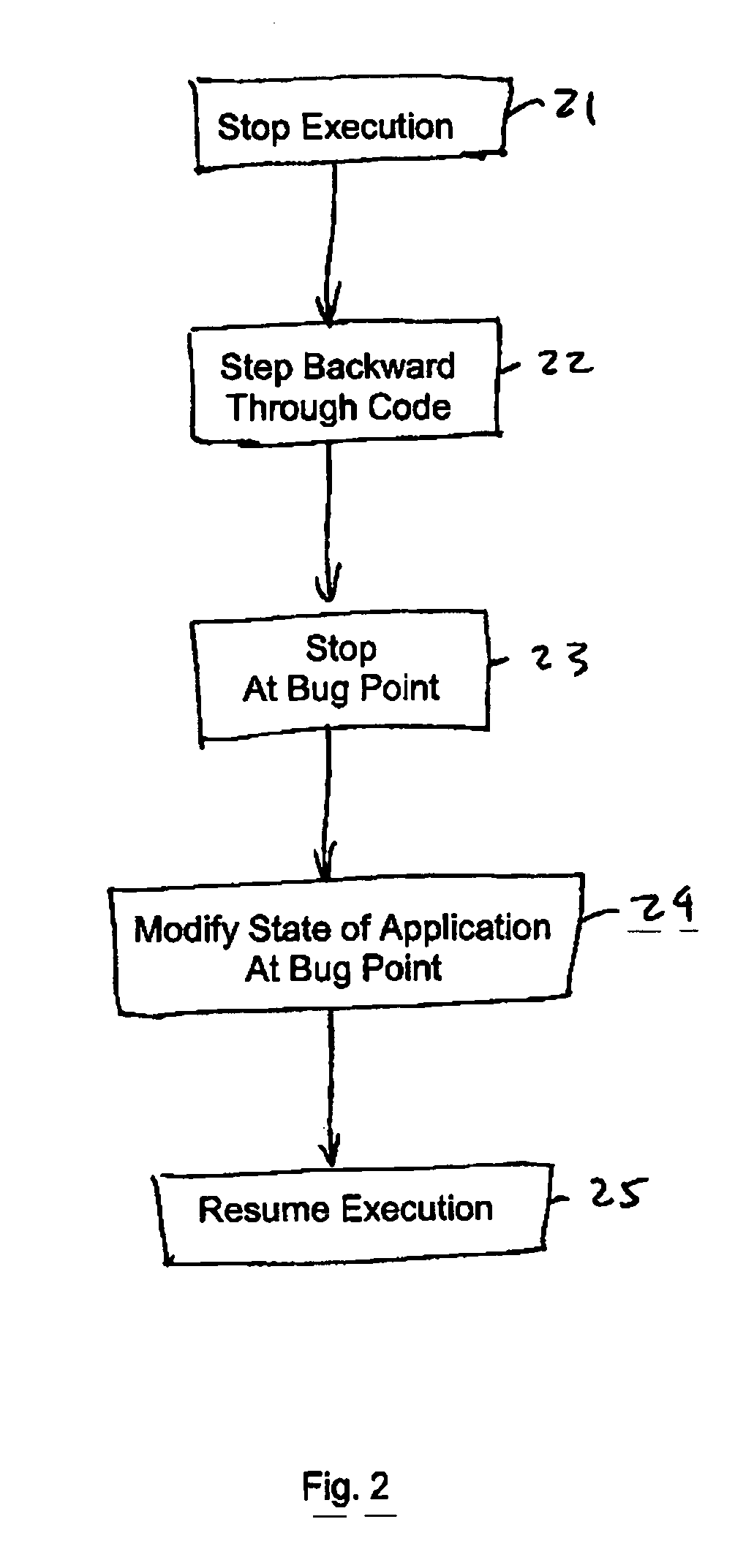Method of debugging code and software debugging tool
a debugging tool and code technology, applied in the field of debugging code and software debugging tools, can solve the problems of inapplicability of conventional schemes and extremely slow relative to the actual execution of instructions, and achieve the effect of high discovery
- Summary
- Abstract
- Description
- Claims
- Application Information
AI Technical Summary
Benefits of technology
Problems solved by technology
Method used
Image
Examples
example 1
[0053] User 1 is developing a multithreaded application that can process commands from multiple threads at the same time. He has a race condition in his software that is causing the application to crash with an access violation, but only some of the time. He got a repro under the debugger, and wants to investigate why it is happening. It is crashing during a traversal of a linked list, with the current node pointing at invalid memory. He tried using conventional debugging techniques, but the other threads are all waiting for new commands, and nothing on the crashing thread's call stack helps determine how the pointer was invalid. In order to figure out how the pointer got to be invalid, he uses the “step back” command of the present invention to step backward to the last time the current node was updated, and finds that it was this line of code:
currentNode=currentNode→next;
[0054] Somehow, the “next” field of his node structure is not valid. Because this thread was sitting in a read ...
example 2
[0058] User 2 has a heap corruption bug in the application he is developing, and he needs to get a fix to the customer as soon as possible, as it is blocking them from doing their work. He compiles in debug mode and the Visual C++ runtime gives him the debug error shown in FIG. 7.
[0059] User 2 clicks retry to debug and finds that the heap is corrupted when he tries to execute a “delete [ ]” operation in his code. Normally, he would have trouble finding where the actual point of corruption was, but he now has the “step back to the last point where a memory location was modified” command in his conventional debugger, provided by the present invention. He activates this command, points it at the heap block given, and the feature takes him directly back to a “memcpy” call that copied more than the buffer's length. He fixes the bug, and is able to get a fix to the customer the same day.
example 3
[0060] User 3 is working on a component that generates unique identifiers for a session in her company's application. It works most of the time, but occasionally it crashes with an access violation. Since it generates unique identifiers on each run, she can't just restart it under the debugger and single-step through the code, since it's unlikely that it will crash on that specific instance.
[0061] Now, however, she has the capability to step backward in the debugger, as provided by the present invention. She writes a small test application that calls her component repeatedly, and starts that under the debugger. After a few minutes, the test application hits the bug and the conventional debugger displays the exception information.
[0062] The component is trying to access a null pointer in one of the lookup tables she had generated earlier in the code. To find why this entry was null, User 3 opens the table in the memory view, finds the offending entry, and right-clicks. The context ...
PUM
 Login to View More
Login to View More Abstract
Description
Claims
Application Information
 Login to View More
Login to View More - R&D
- Intellectual Property
- Life Sciences
- Materials
- Tech Scout
- Unparalleled Data Quality
- Higher Quality Content
- 60% Fewer Hallucinations
Browse by: Latest US Patents, China's latest patents, Technical Efficacy Thesaurus, Application Domain, Technology Topic, Popular Technical Reports.
© 2025 PatSnap. All rights reserved.Legal|Privacy policy|Modern Slavery Act Transparency Statement|Sitemap|About US| Contact US: help@patsnap.com