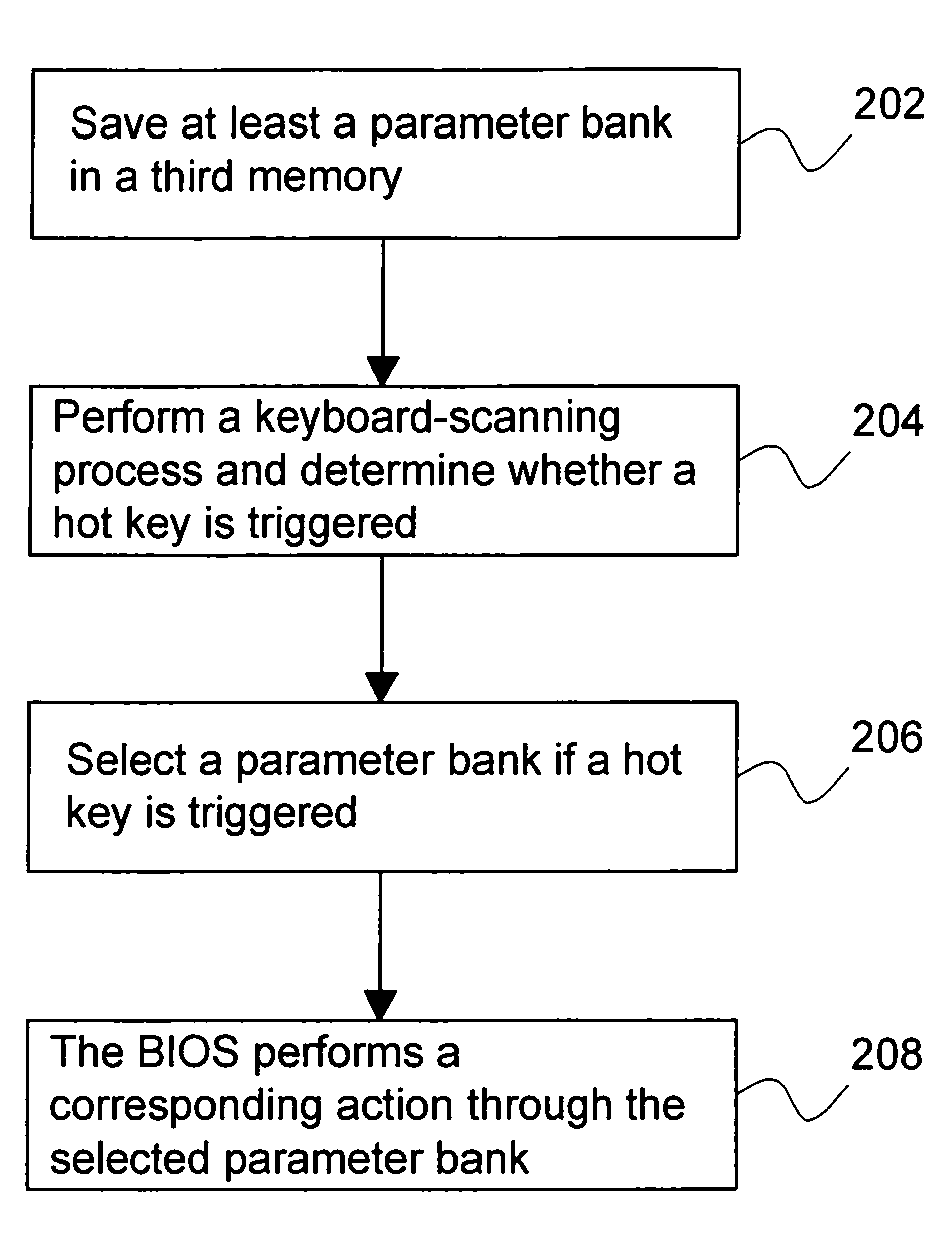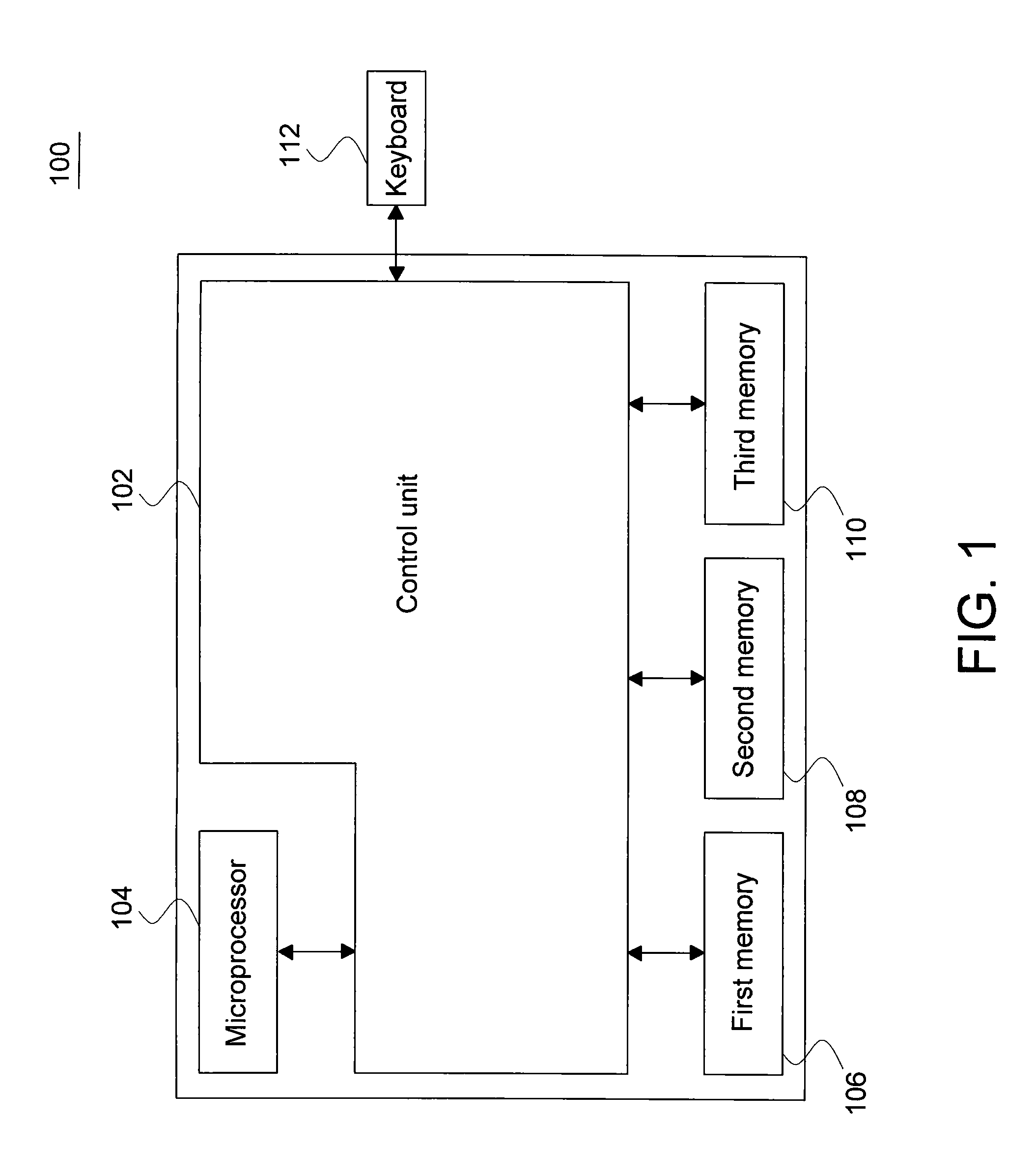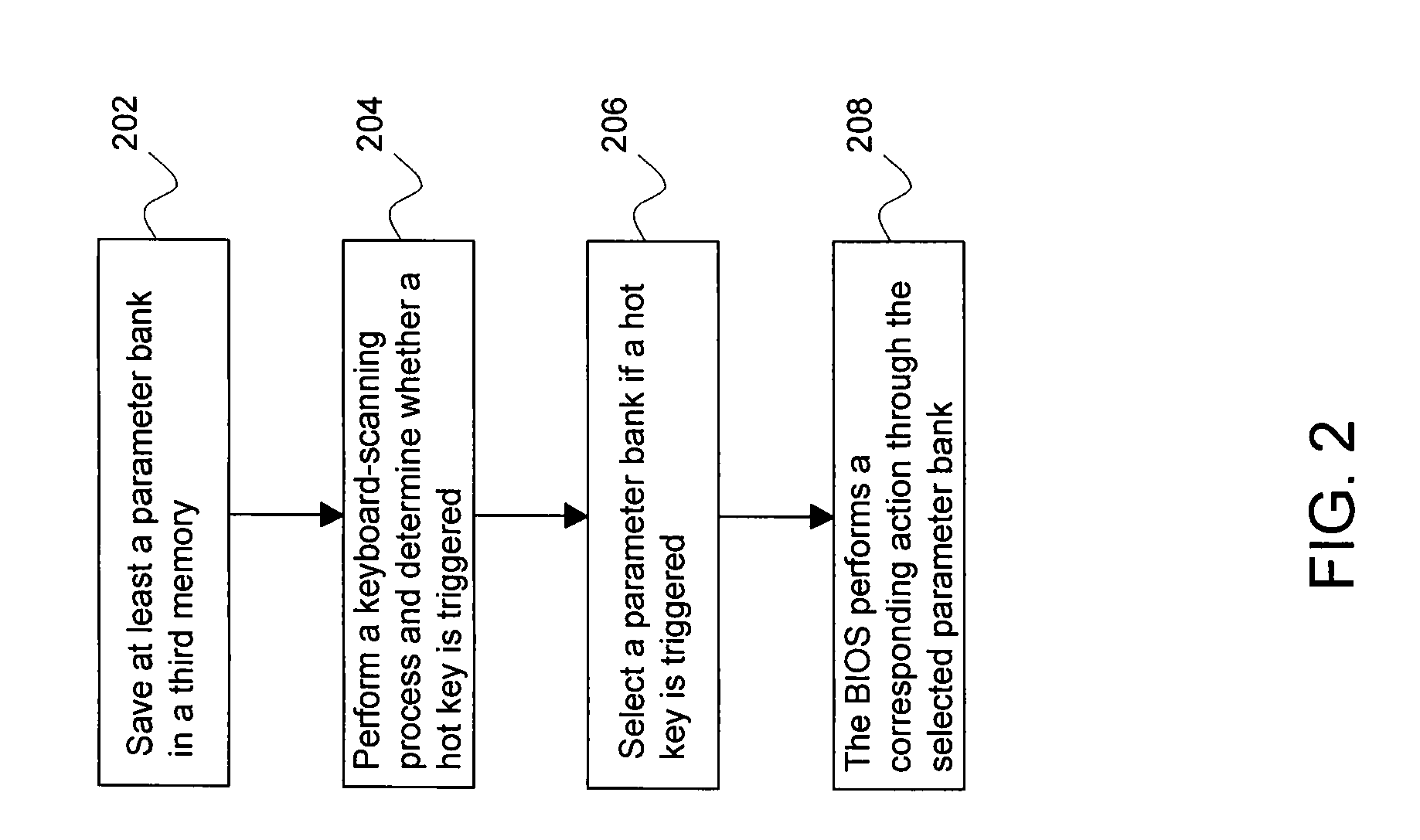Method and apparatus for changing BIOS parameters via a hot key
a bios parameter and hot key technology, applied in the field of computer organization and operation, can solve the problems of not easy to find the optimum voltage setting, disassembly and installation of the hot key, and the inability to enable the spread spectrum, etc., to achieve the effect of enhancing the compatibility of the present invention, easy to enjoy the fun of overclocking, and high benefits
- Summary
- Abstract
- Description
- Claims
- Application Information
AI Technical Summary
Benefits of technology
Problems solved by technology
Method used
Image
Examples
Embodiment Construction
[0063]Referring to FIG. 1, it is an electronic apparatus for changing BIOS parameters via a hot key made according to a more preferred embodiment of the present invention. The electronic apparatus 100 for changing BIOS parameters via a hot key includes a control unit 102, a microprocessor 104, a first memory 106, a second memory 108, a third memory 110 and a keyboard 112. The control unit 102 is electrically coupled to the microprocessor 104, the first memory 106, the second memory 108, the third memory 110 and the keyboard 112.
[0064]The first memory 106 saves a BIOS code. When the electronic apparatus 100 performs a keyboard-scanning process during power-on, the electronic apparatus 100 determines whether a hot key is triggered. If the hot key is triggered, the electronic apparatus 100 or a user selects one of the N parameter banks as the BIOS parameter during the next power-on. Consequently, the BIOS performs a corresponding operation (for example, overclocking) based on the selec...
PUM
 Login to View More
Login to View More Abstract
Description
Claims
Application Information
 Login to View More
Login to View More - R&D
- Intellectual Property
- Life Sciences
- Materials
- Tech Scout
- Unparalleled Data Quality
- Higher Quality Content
- 60% Fewer Hallucinations
Browse by: Latest US Patents, China's latest patents, Technical Efficacy Thesaurus, Application Domain, Technology Topic, Popular Technical Reports.
© 2025 PatSnap. All rights reserved.Legal|Privacy policy|Modern Slavery Act Transparency Statement|Sitemap|About US| Contact US: help@patsnap.com