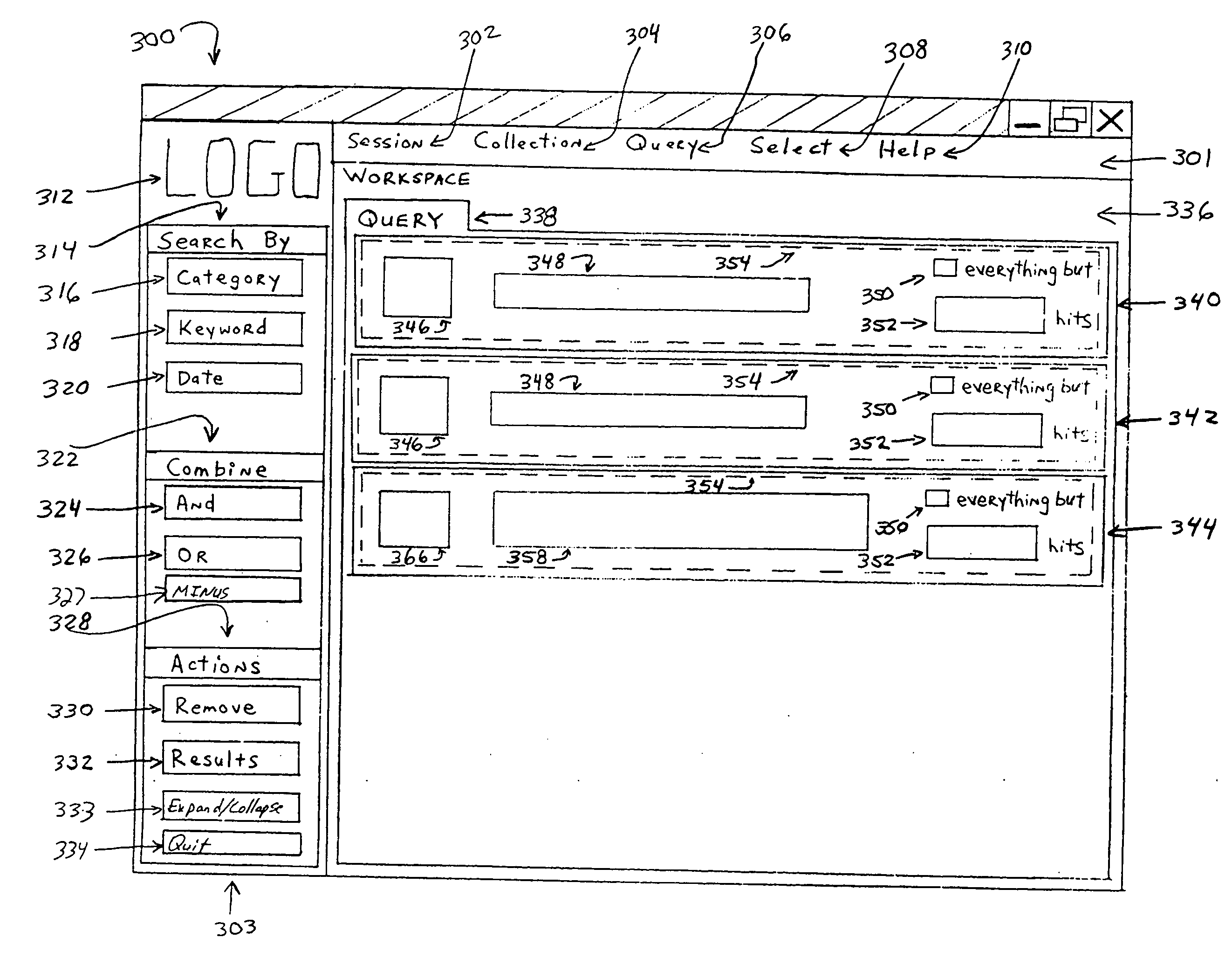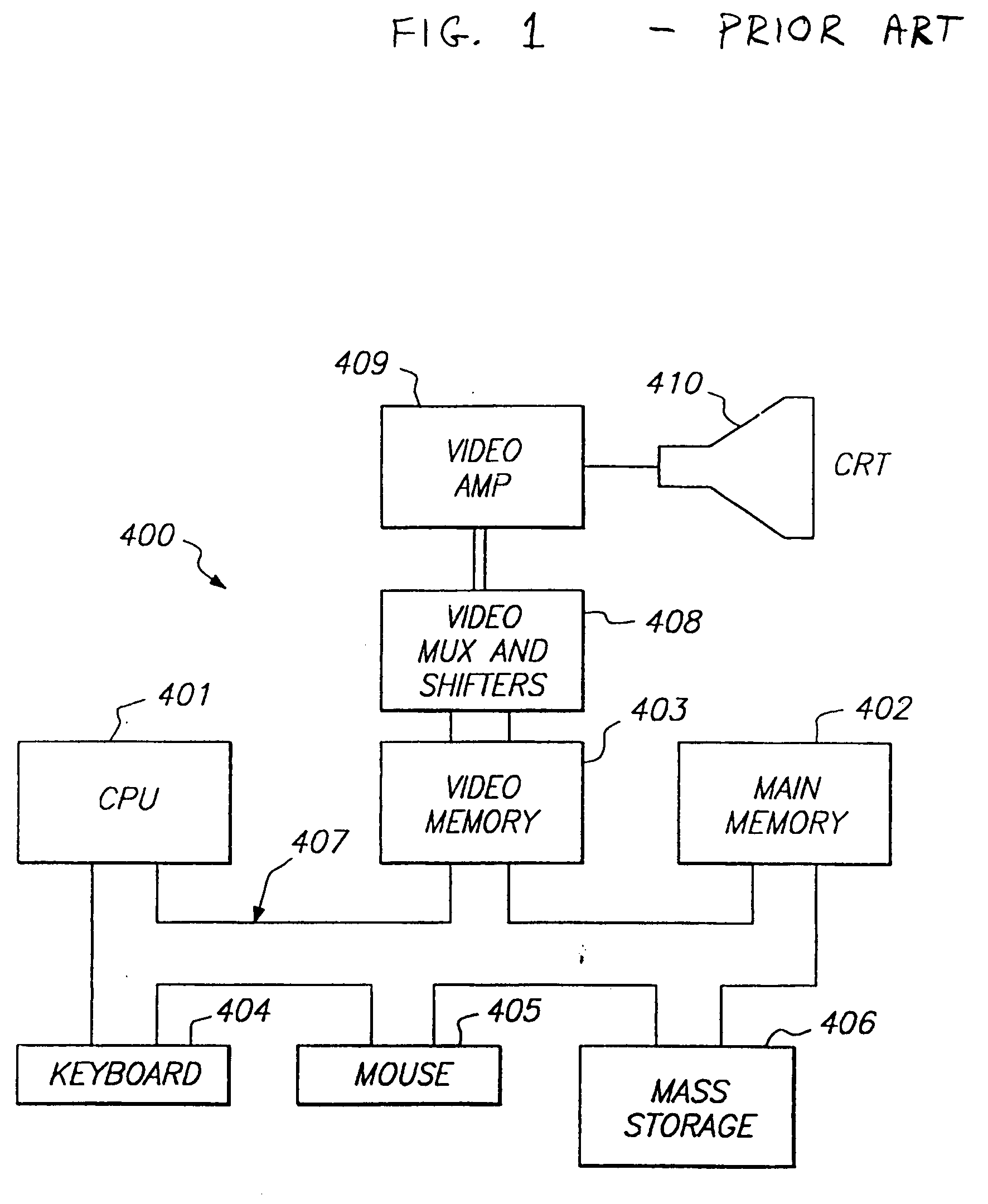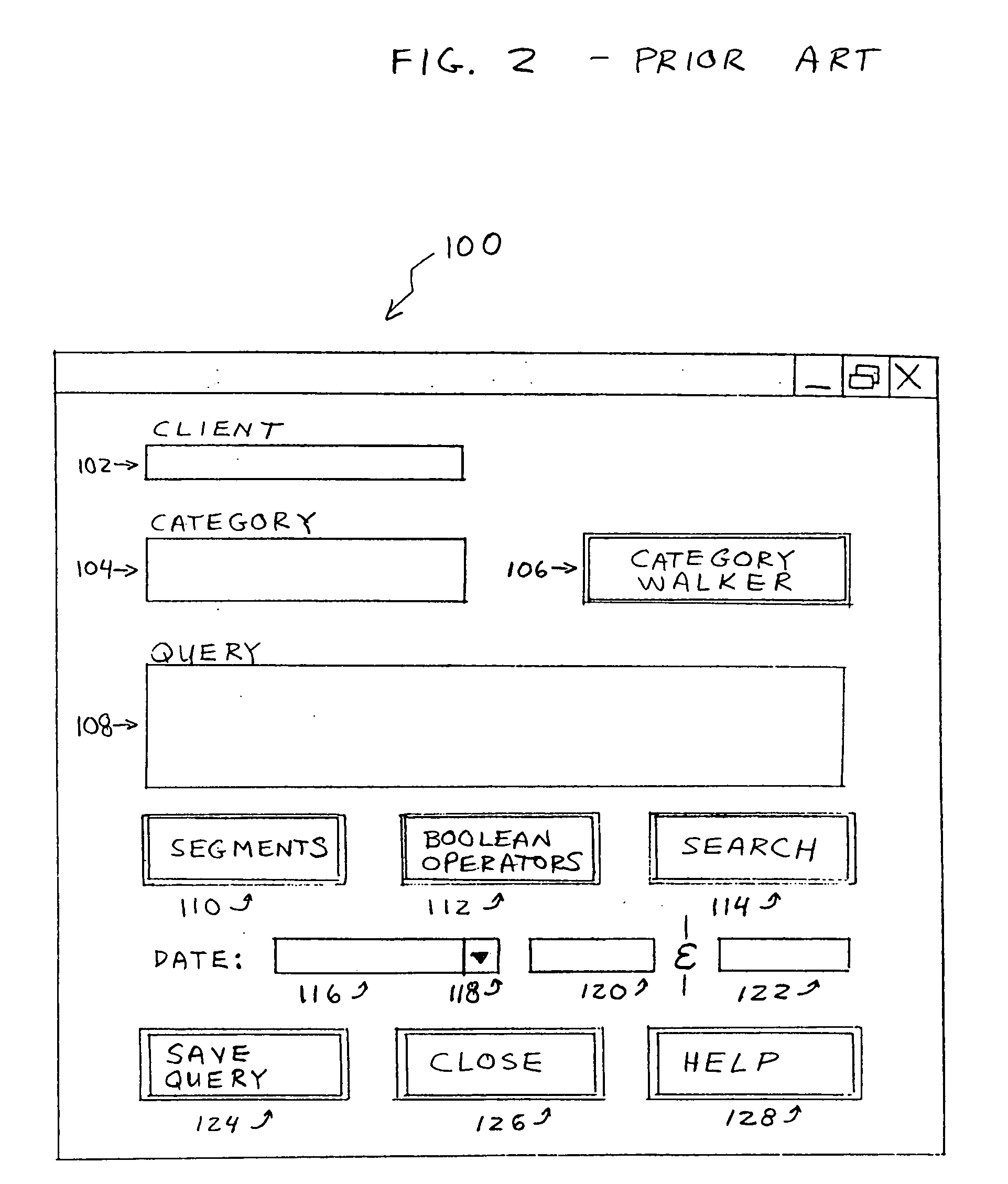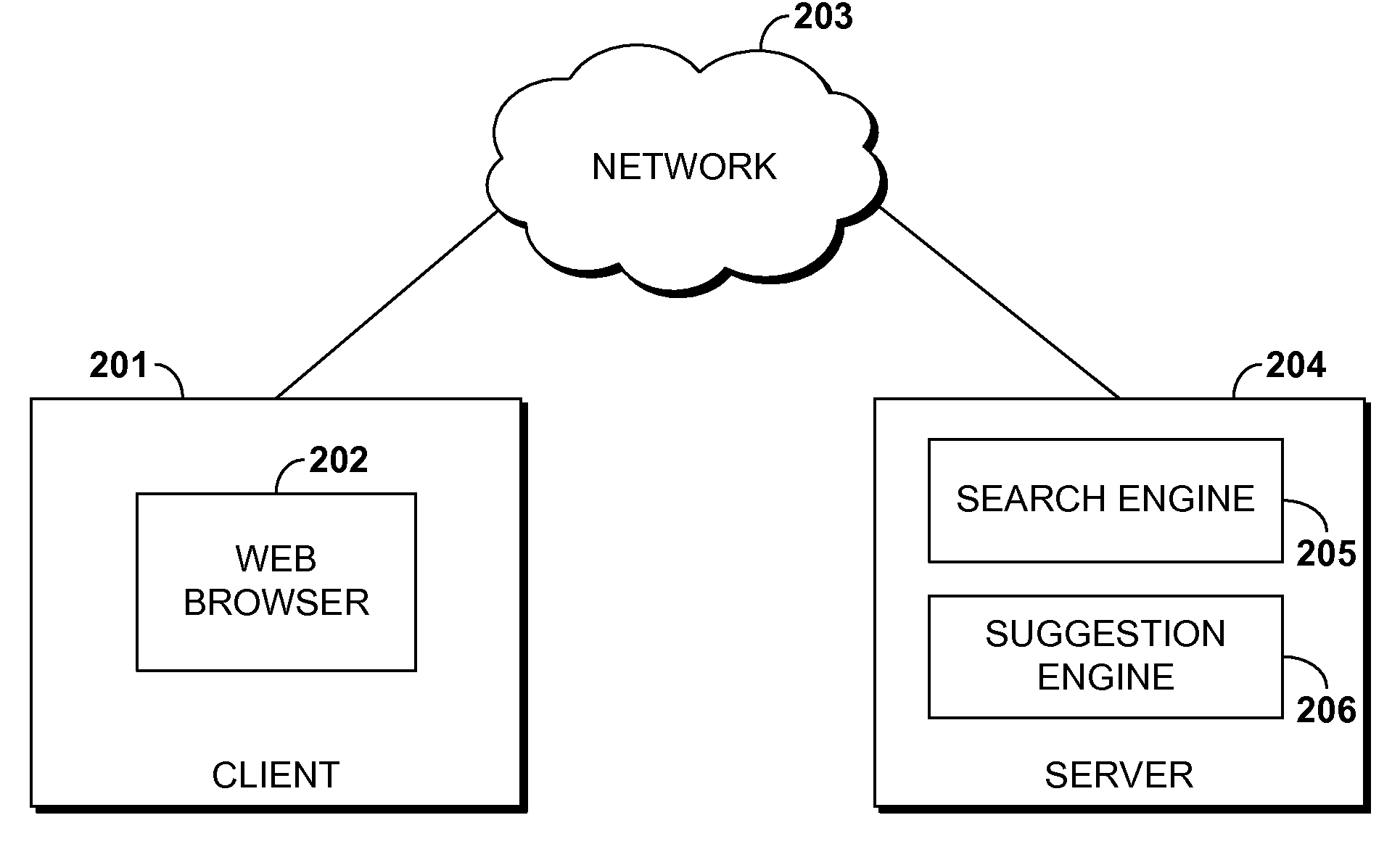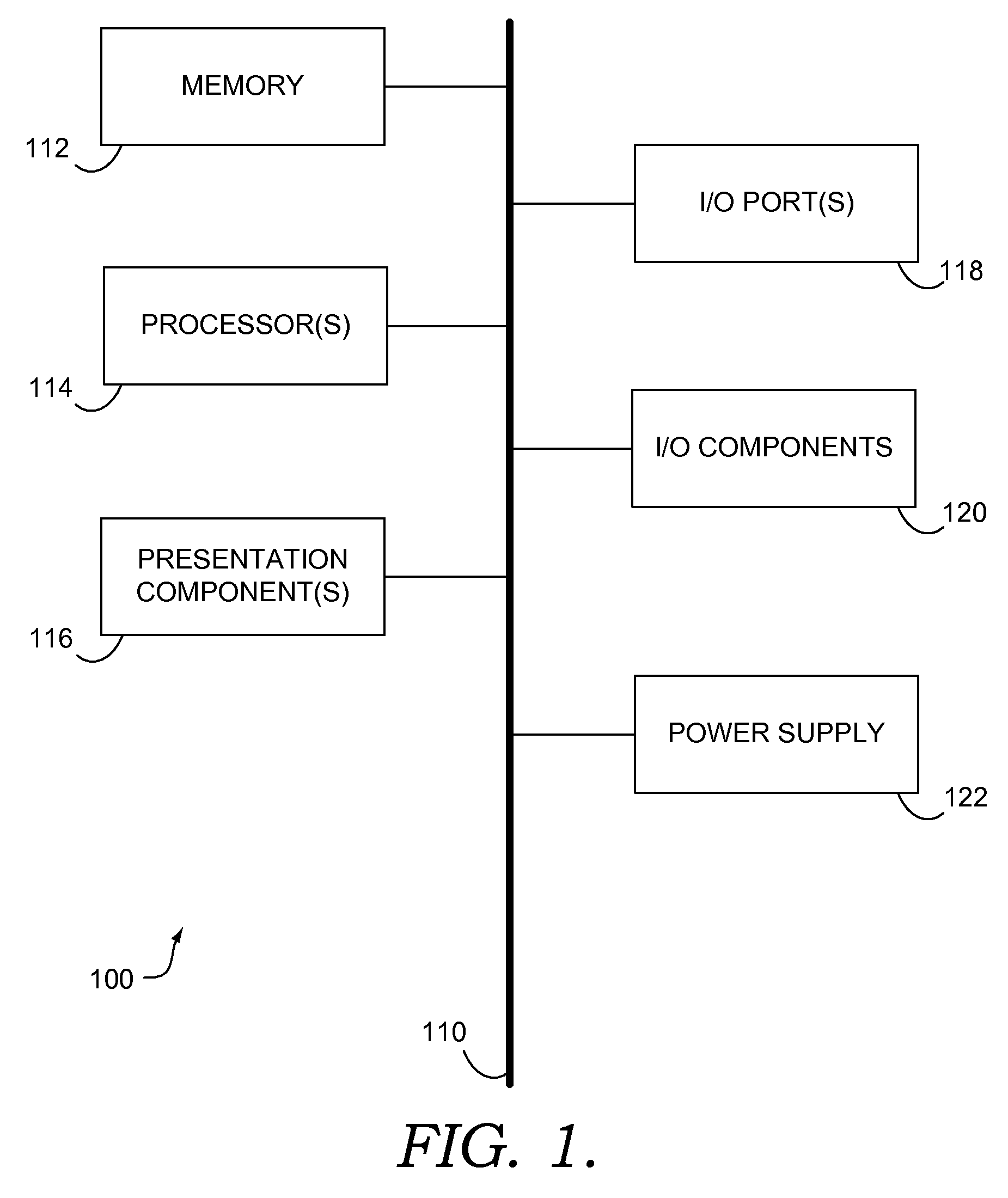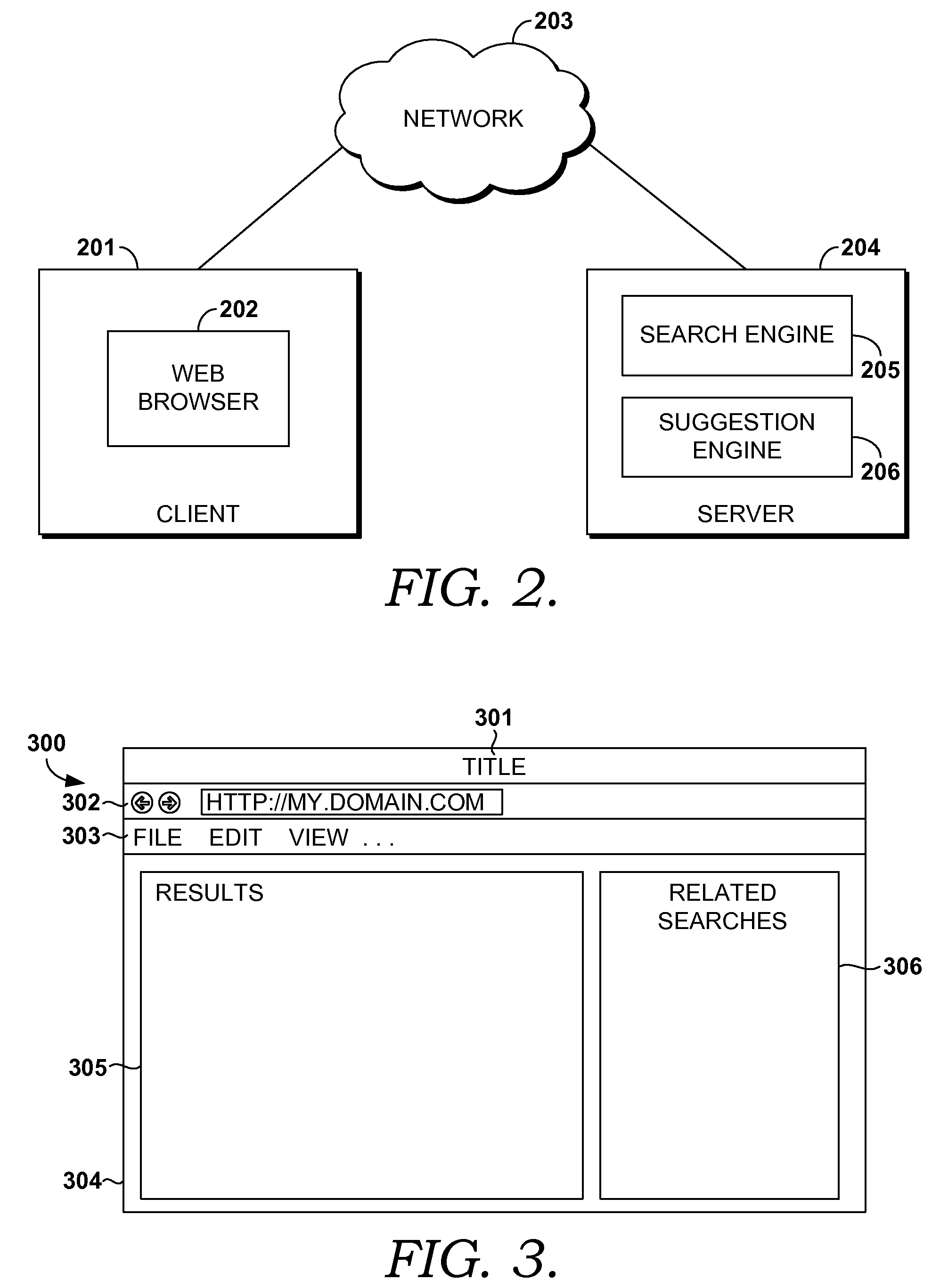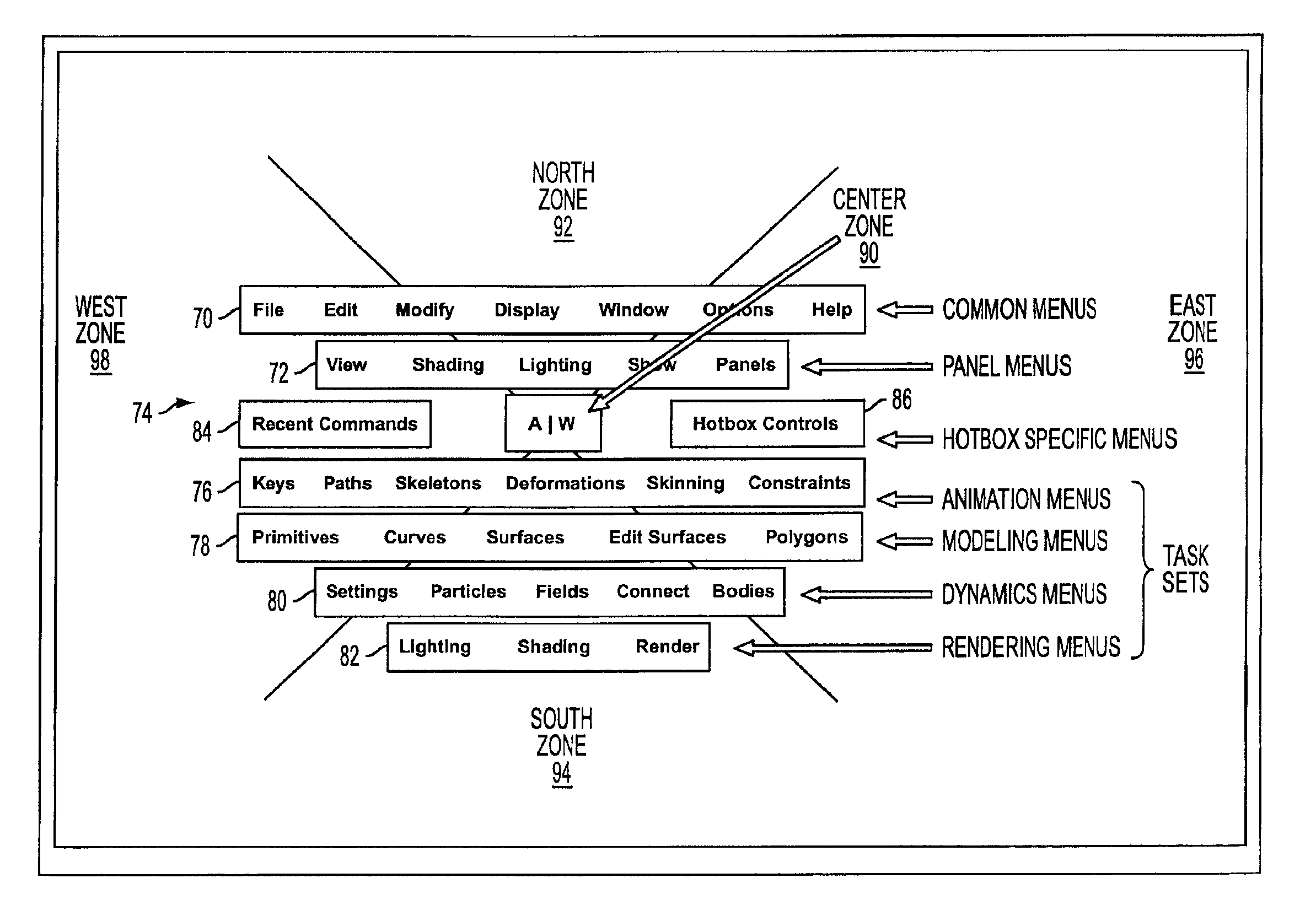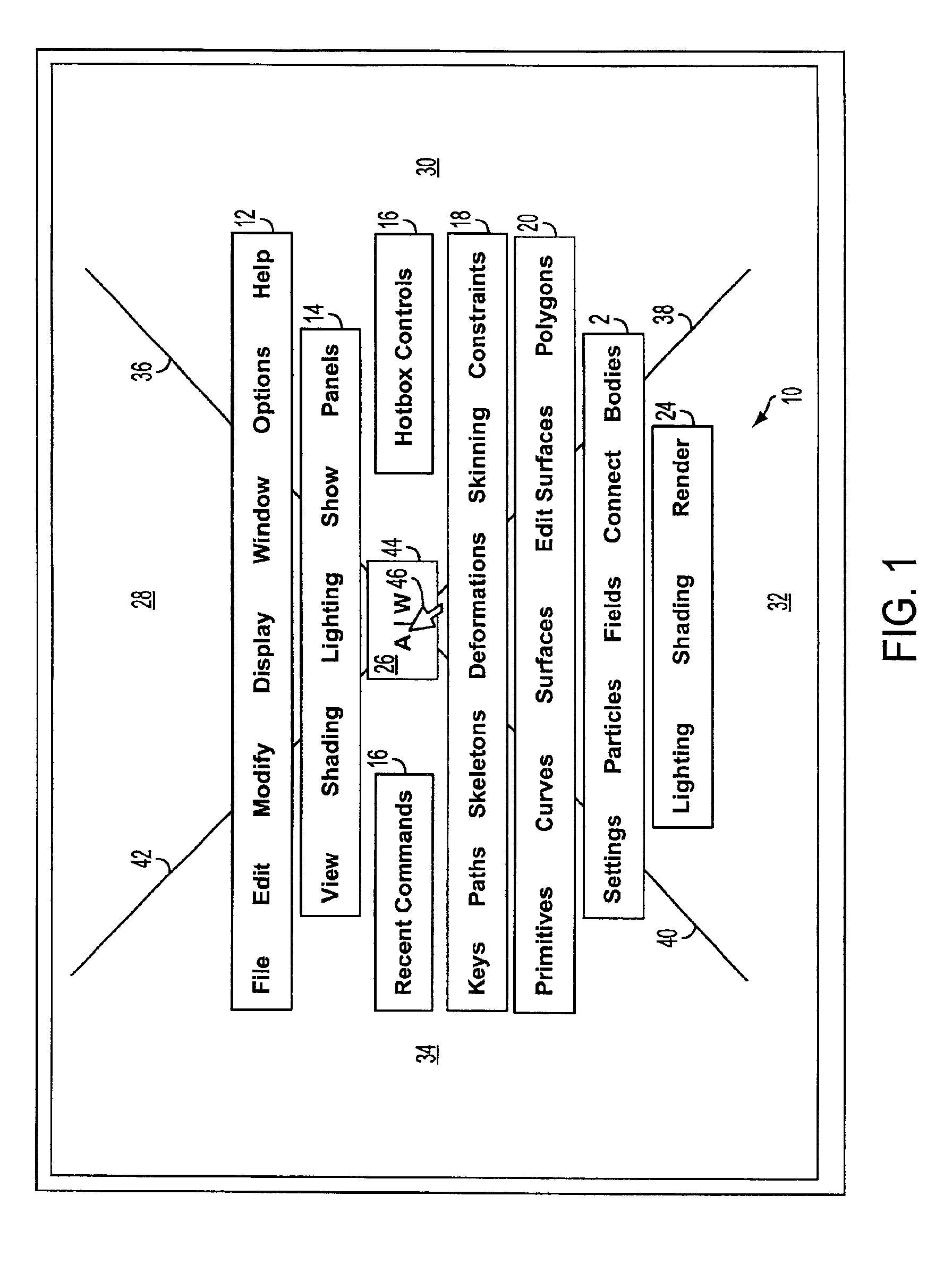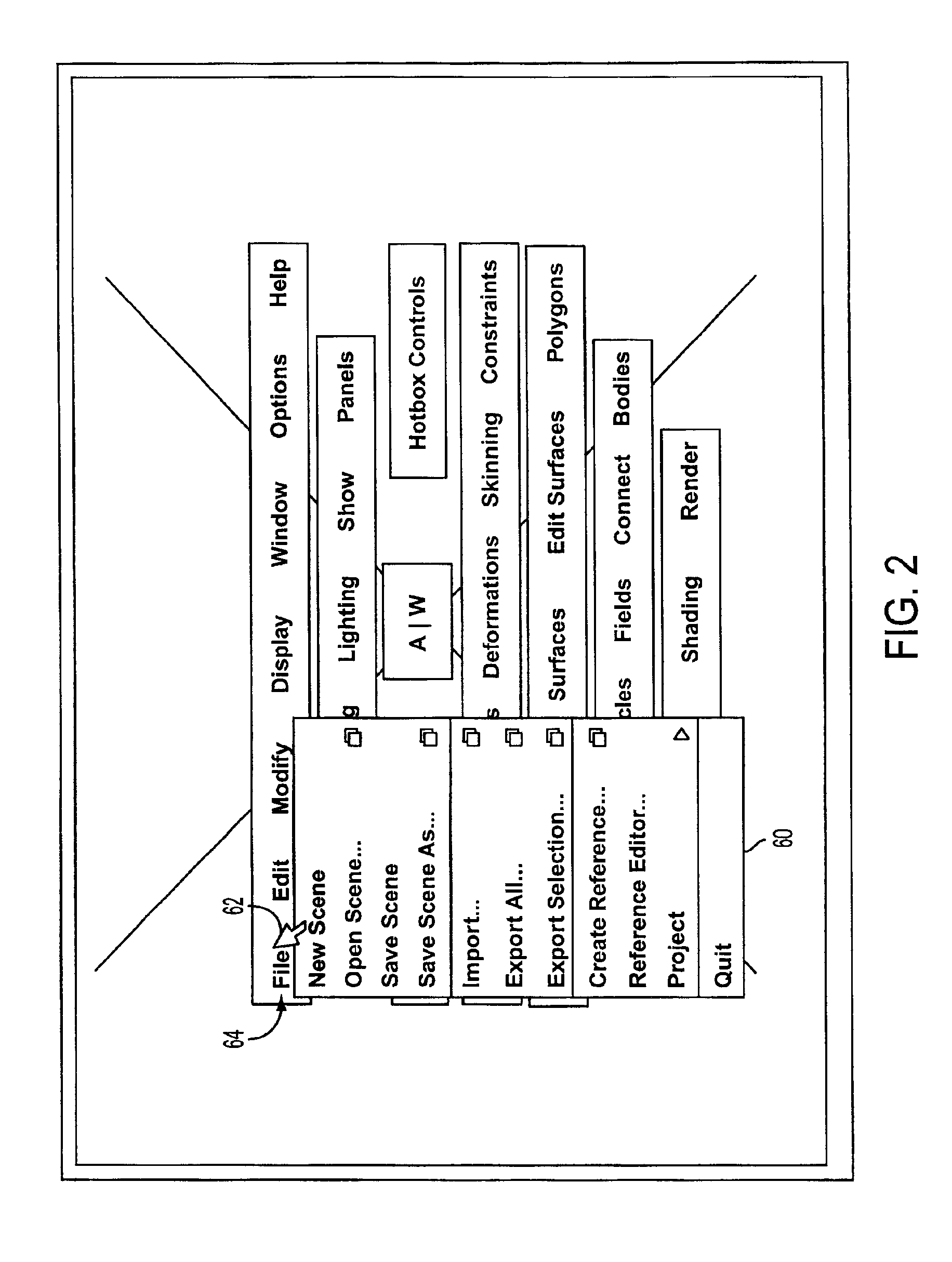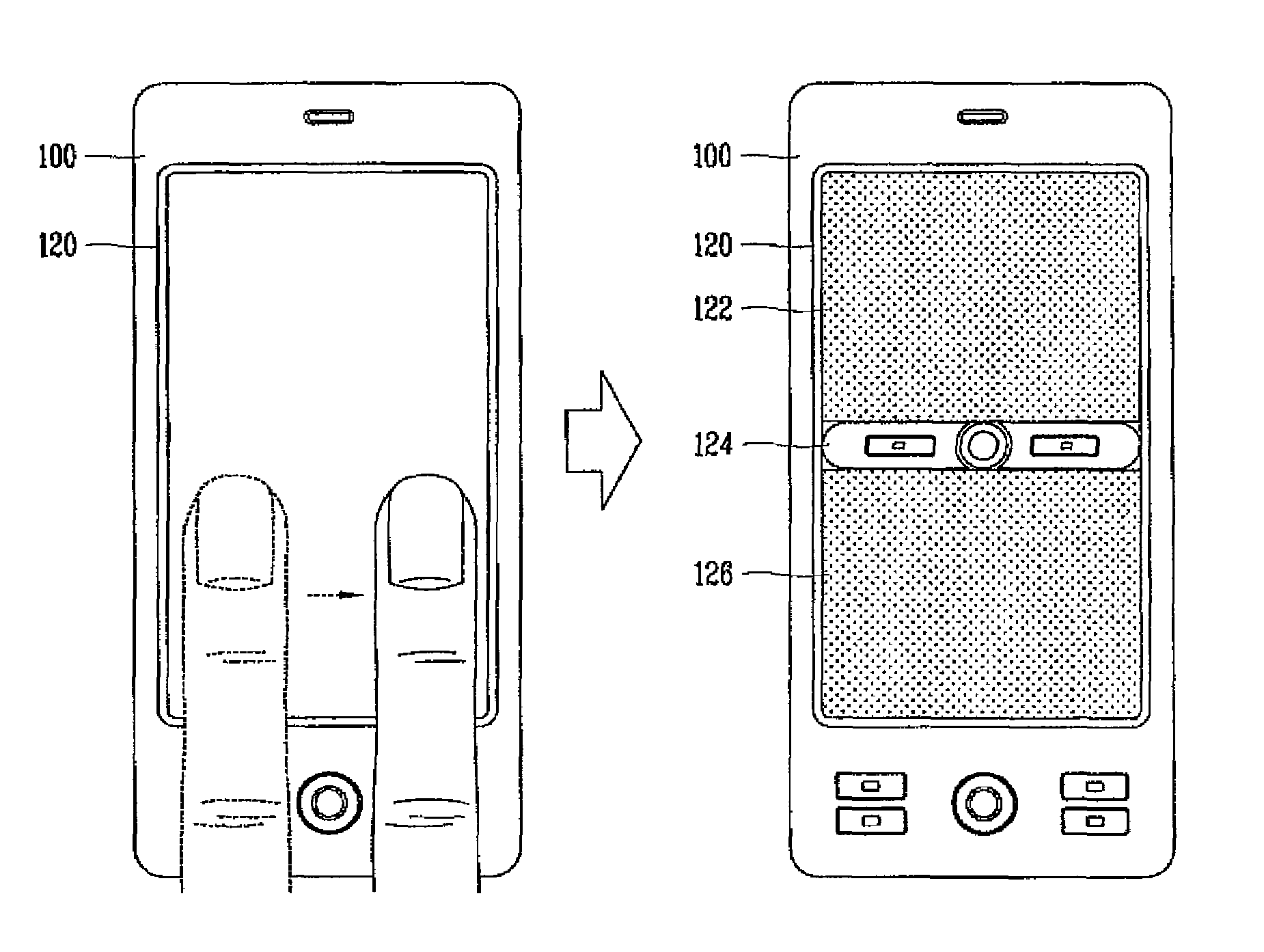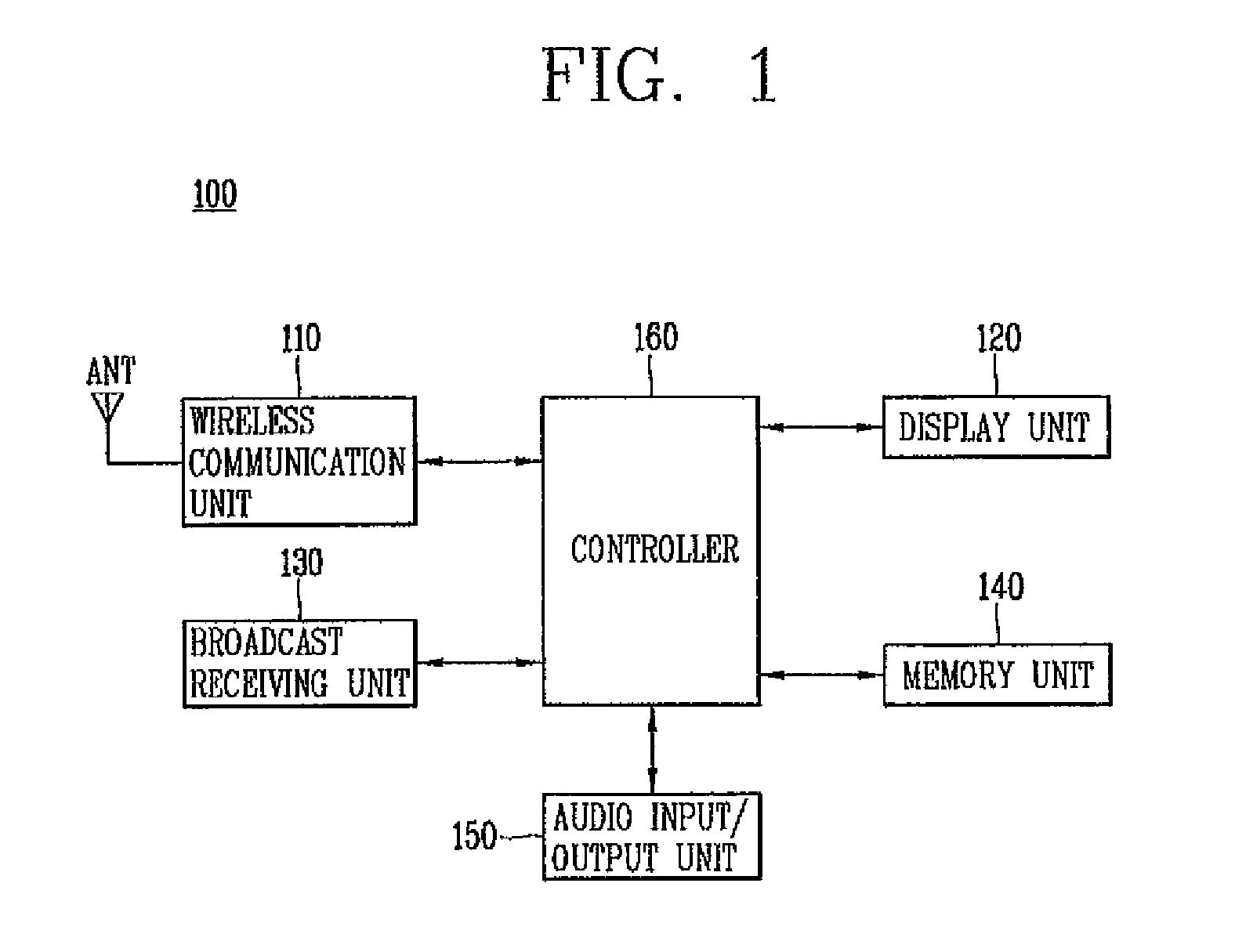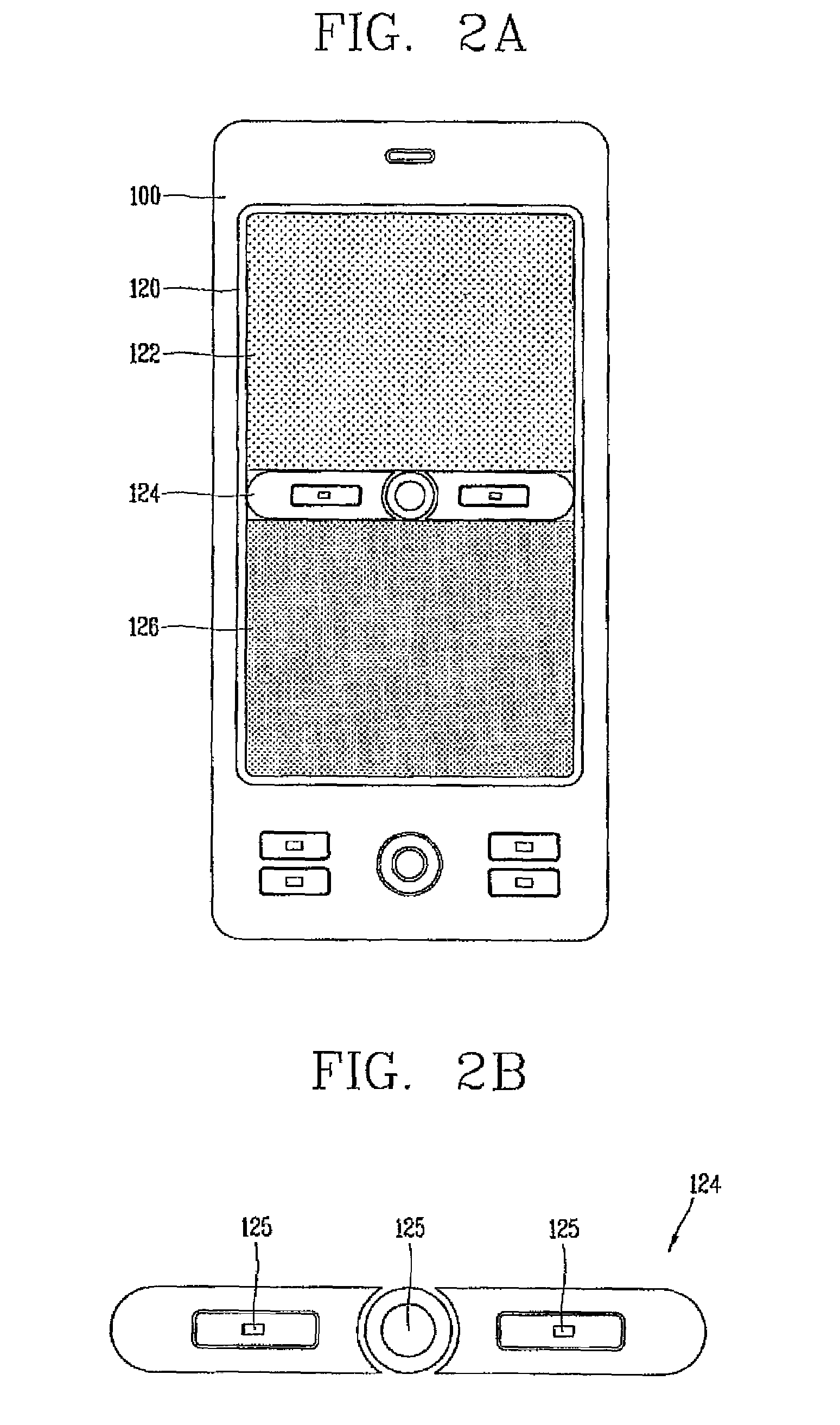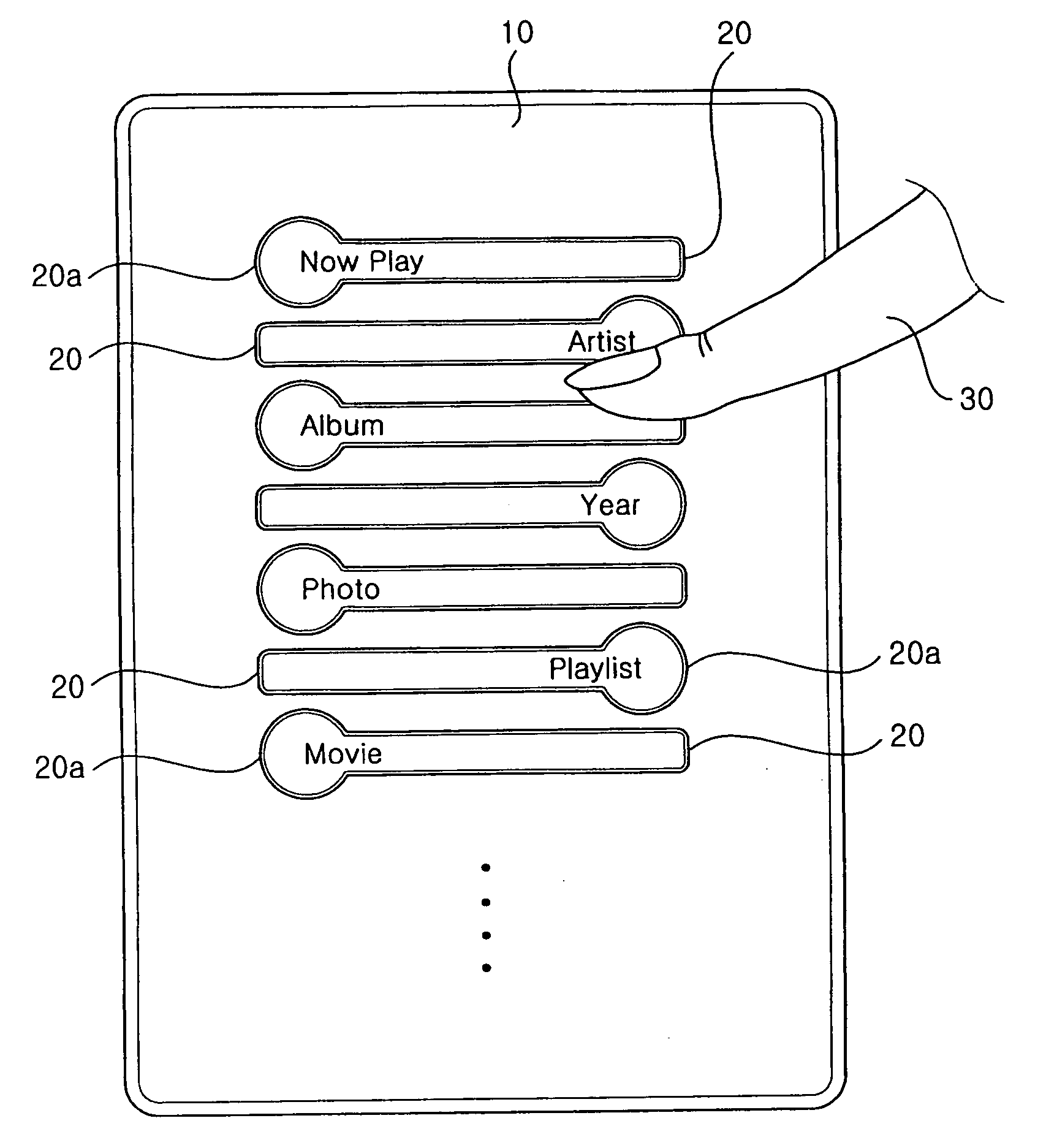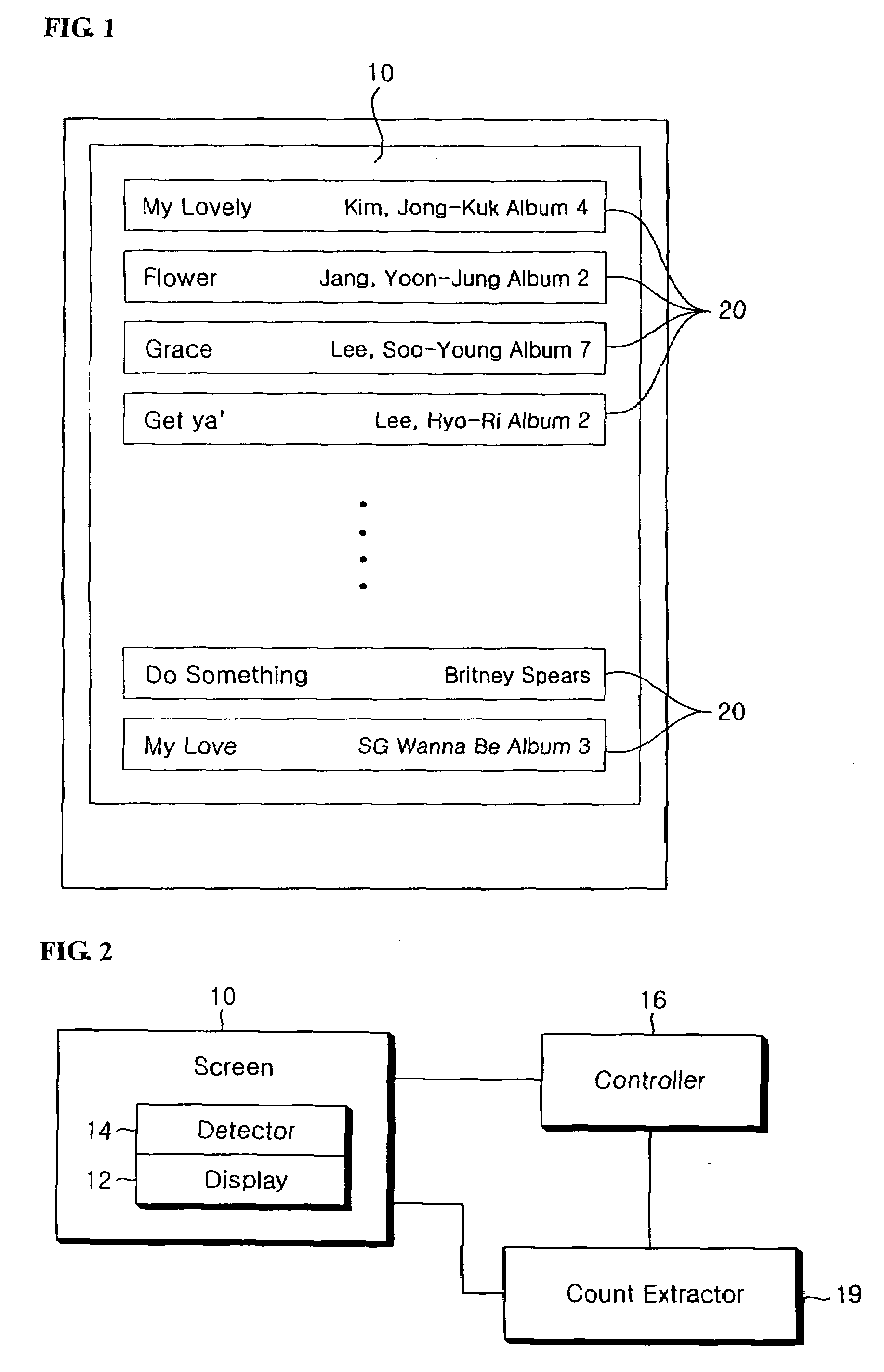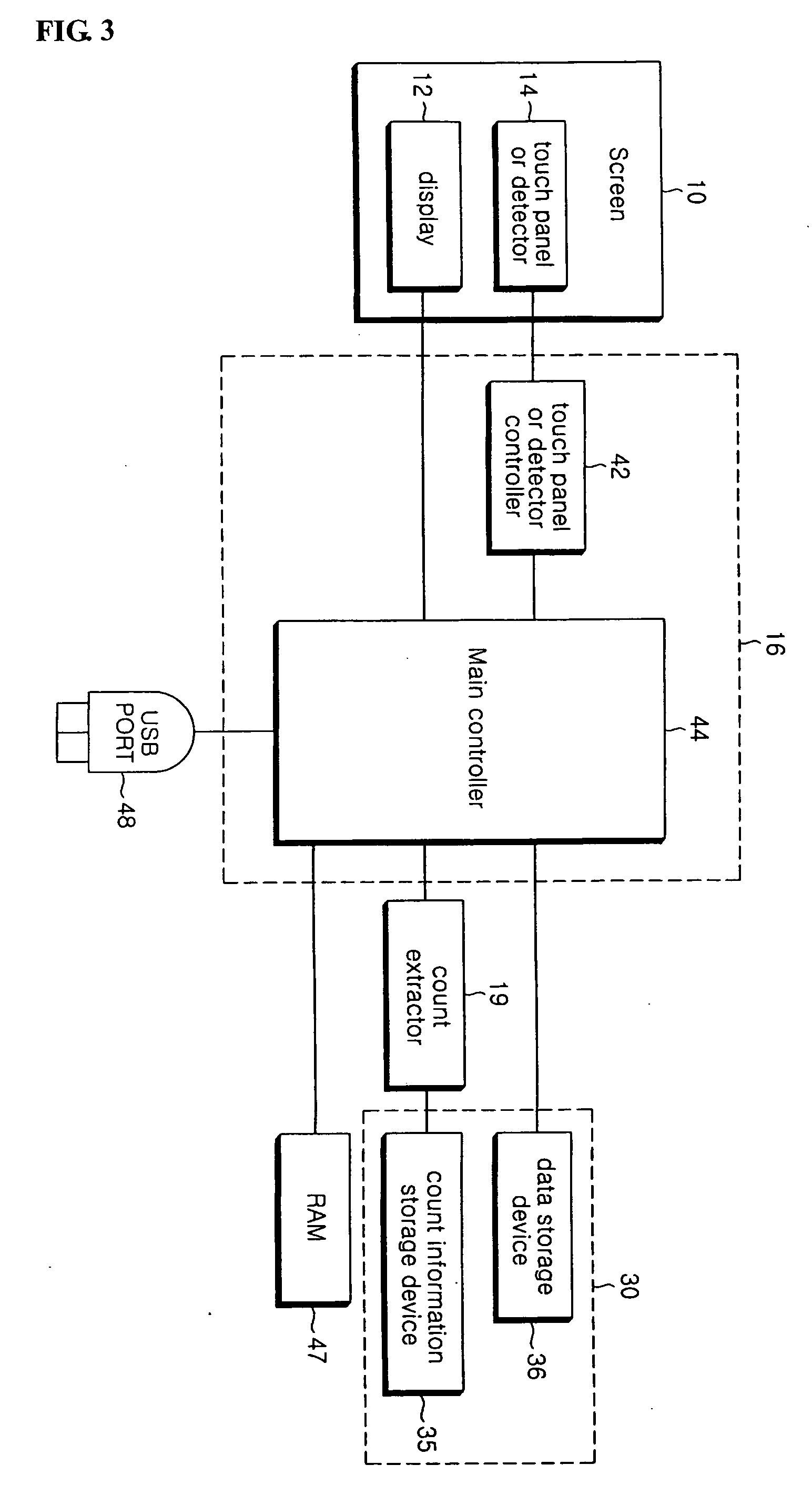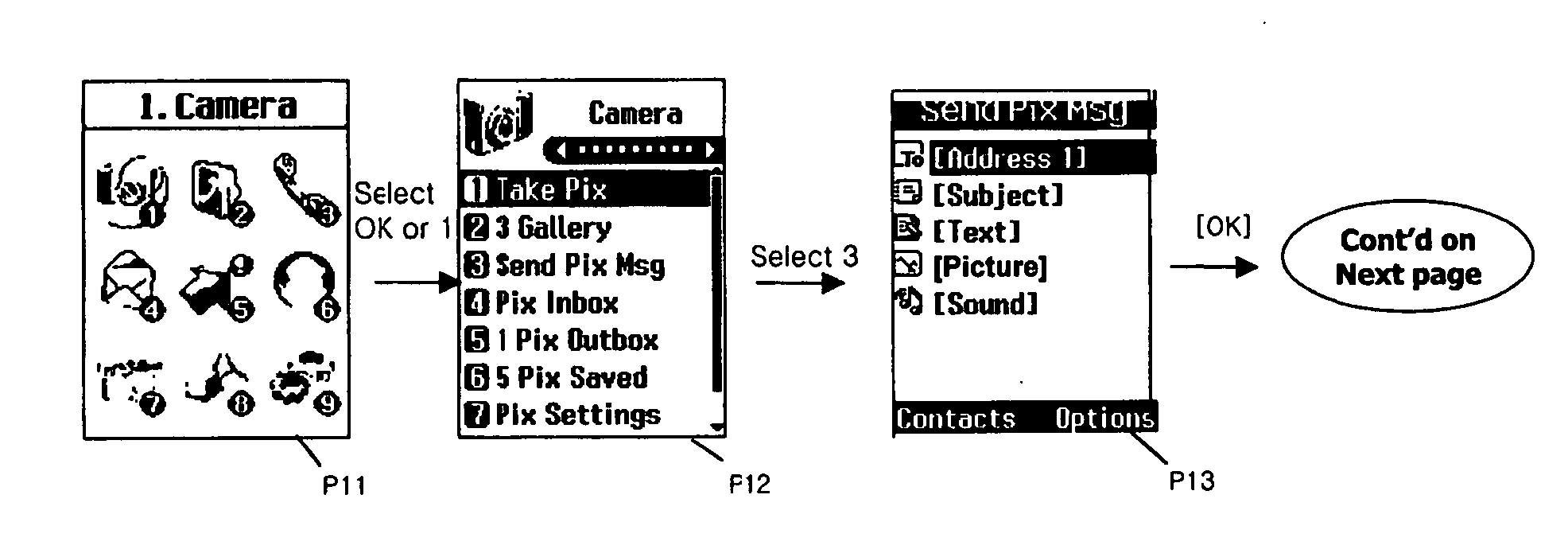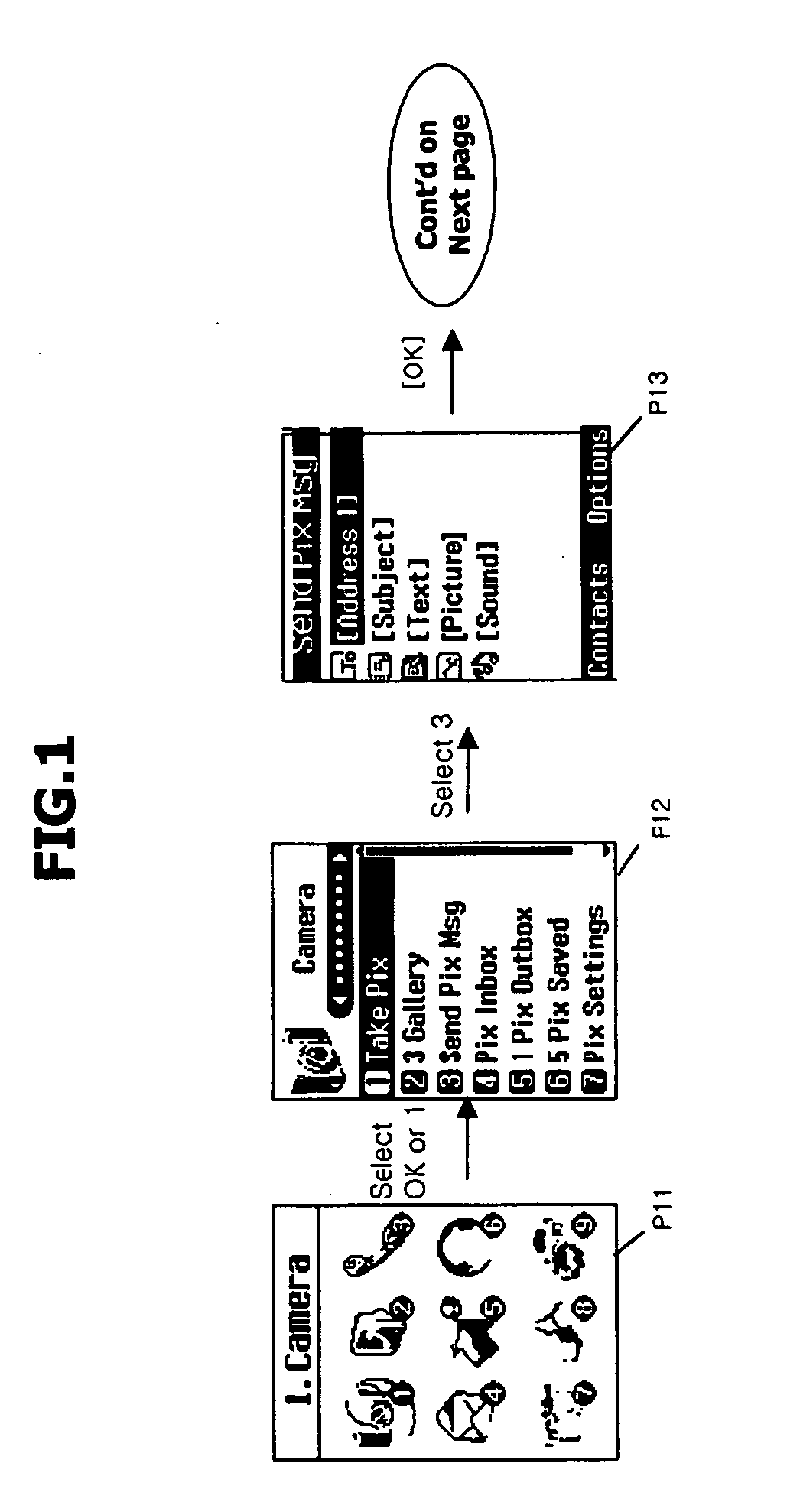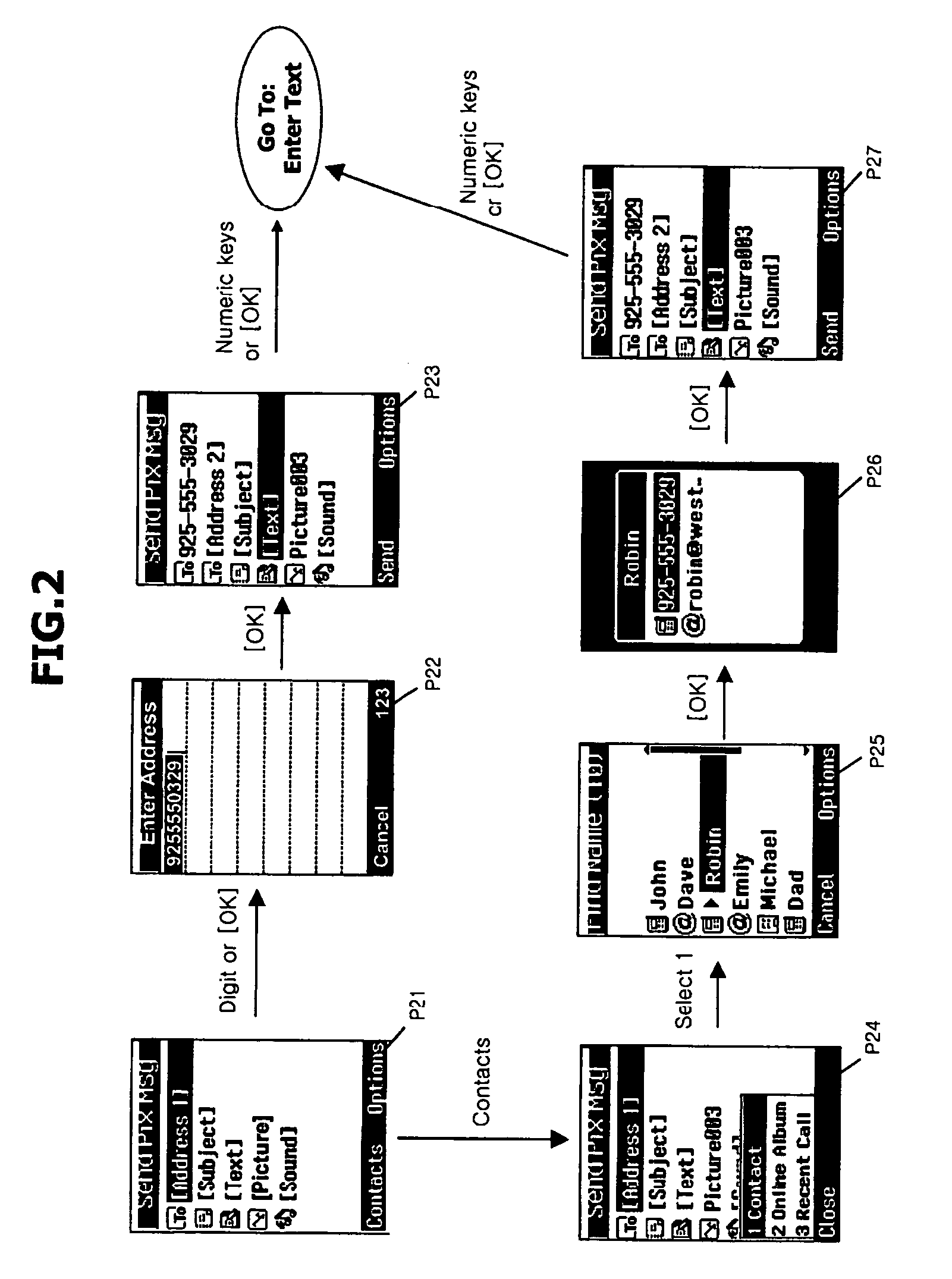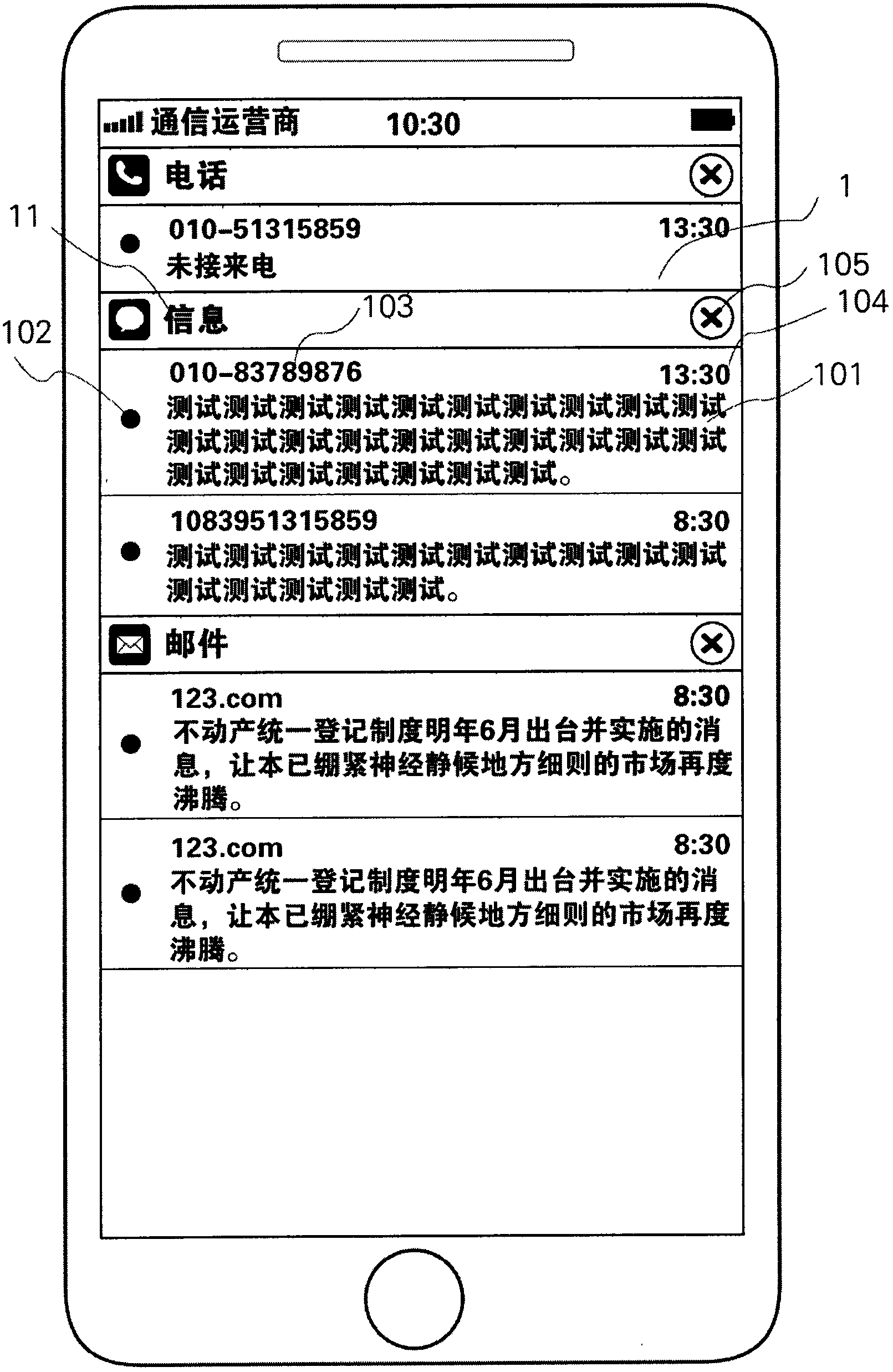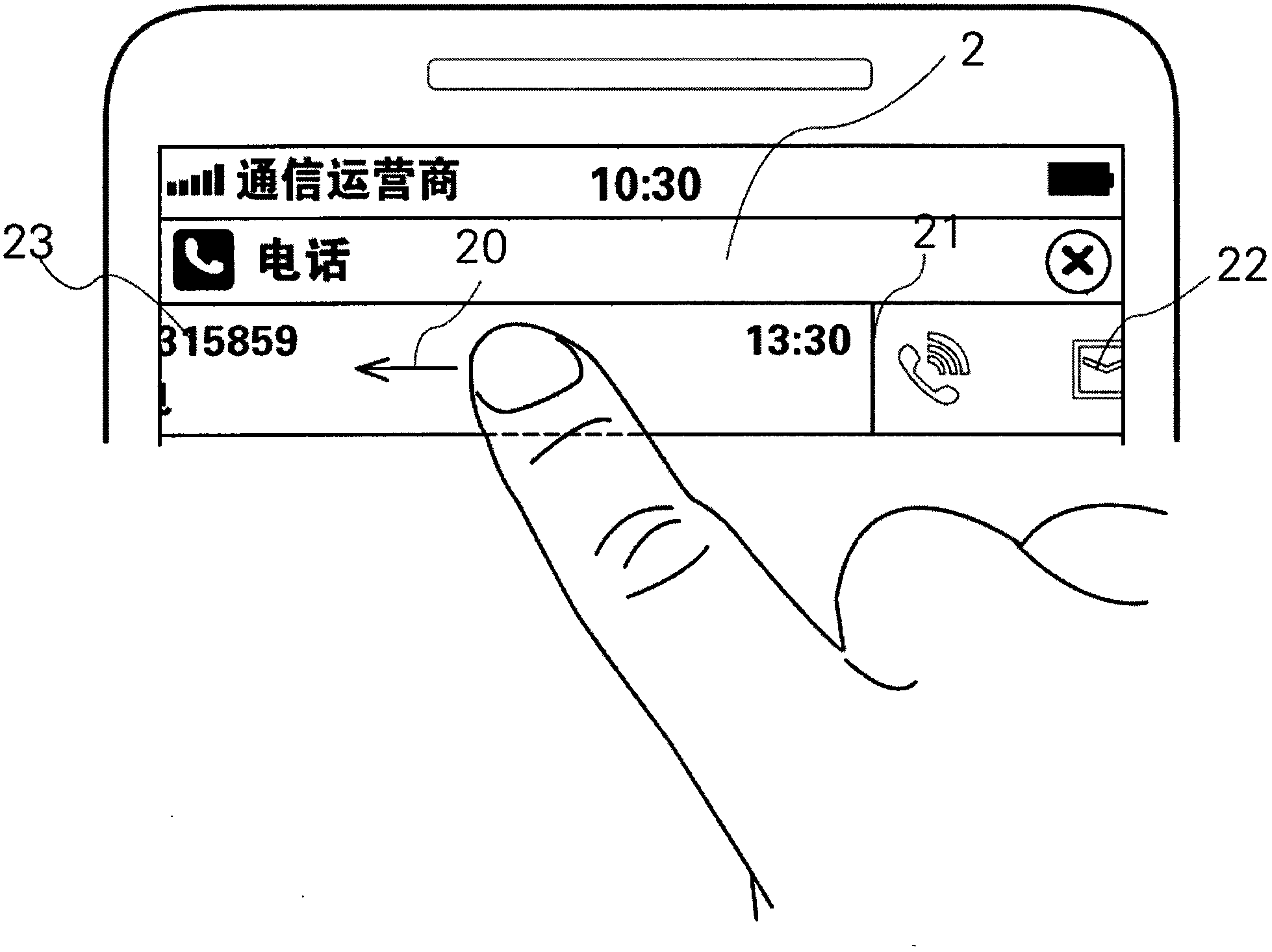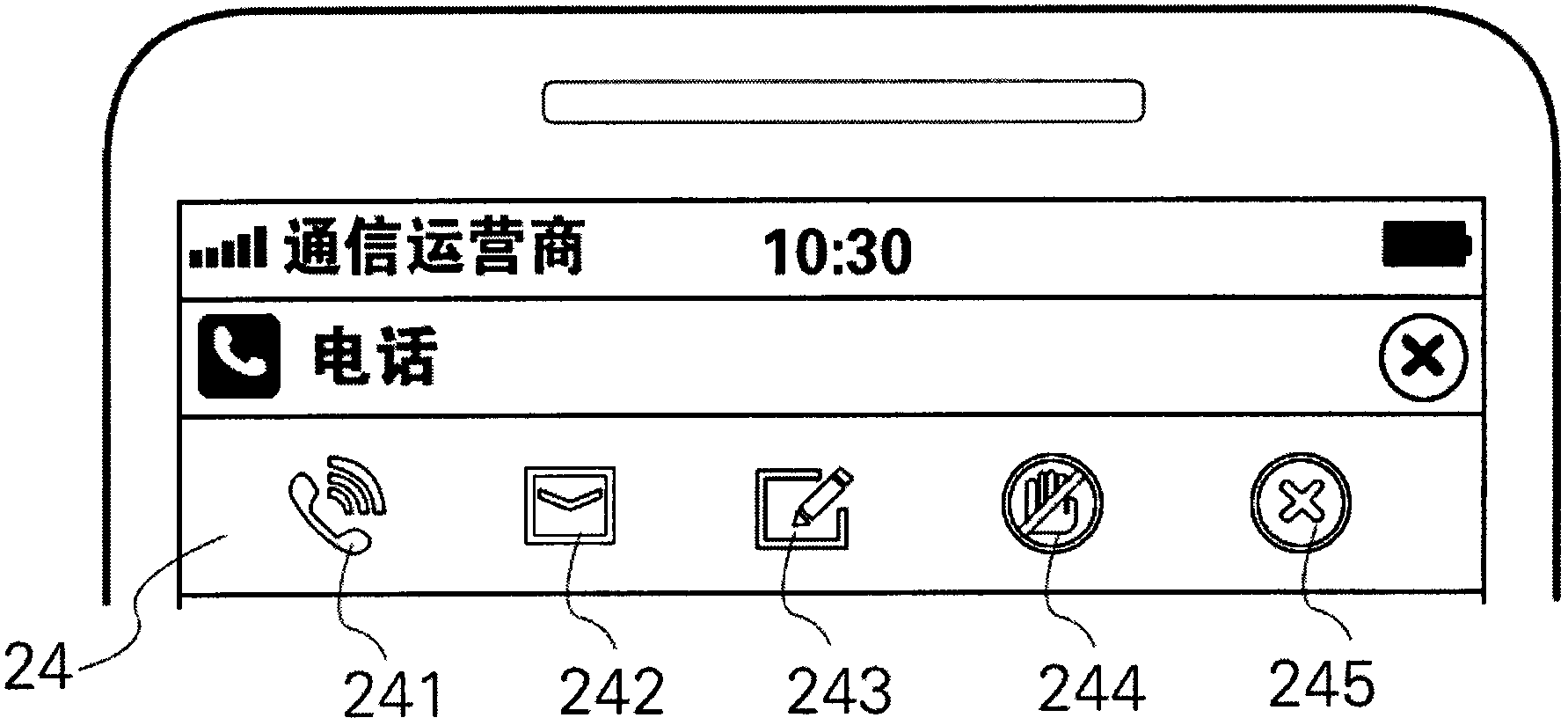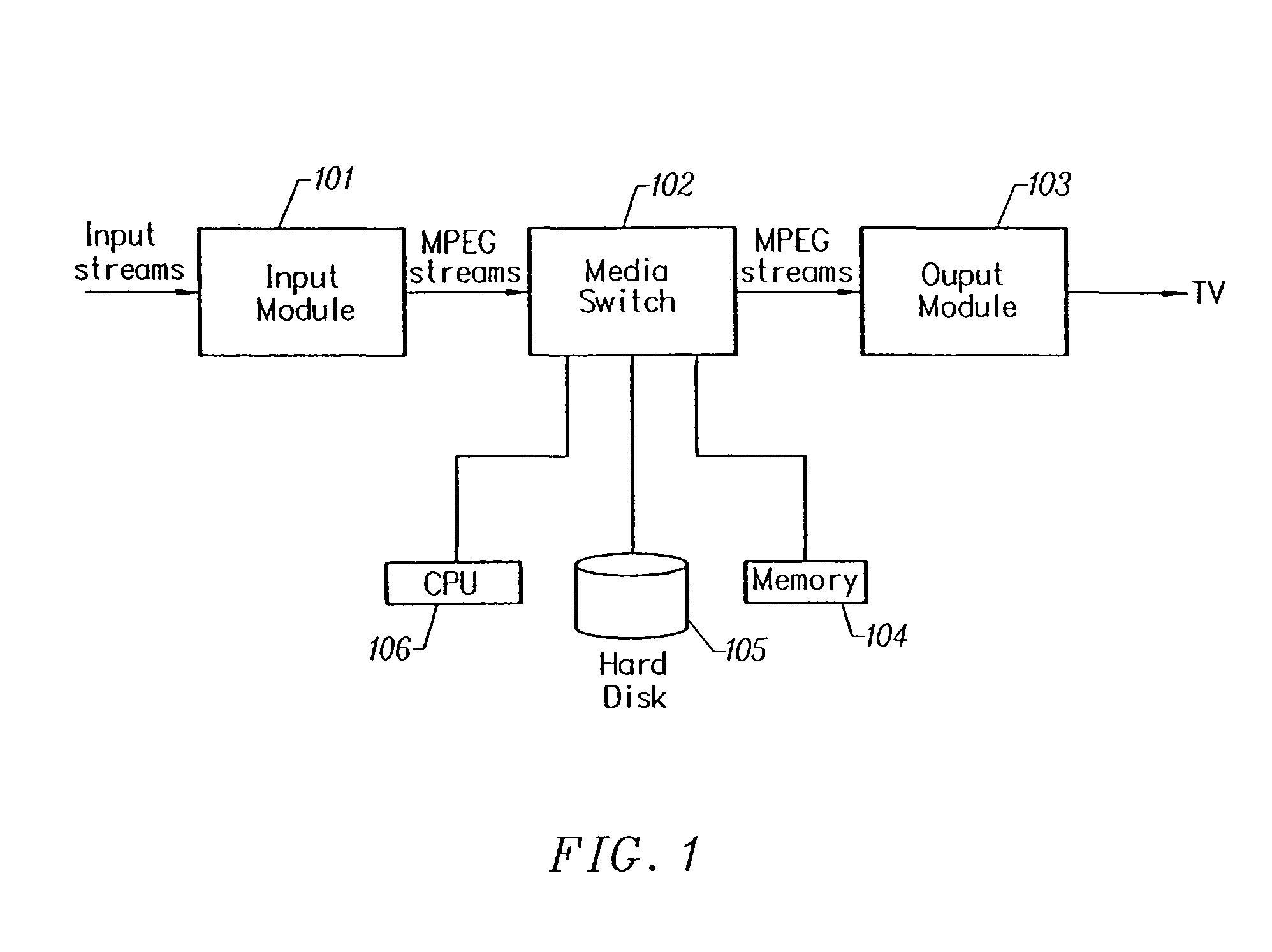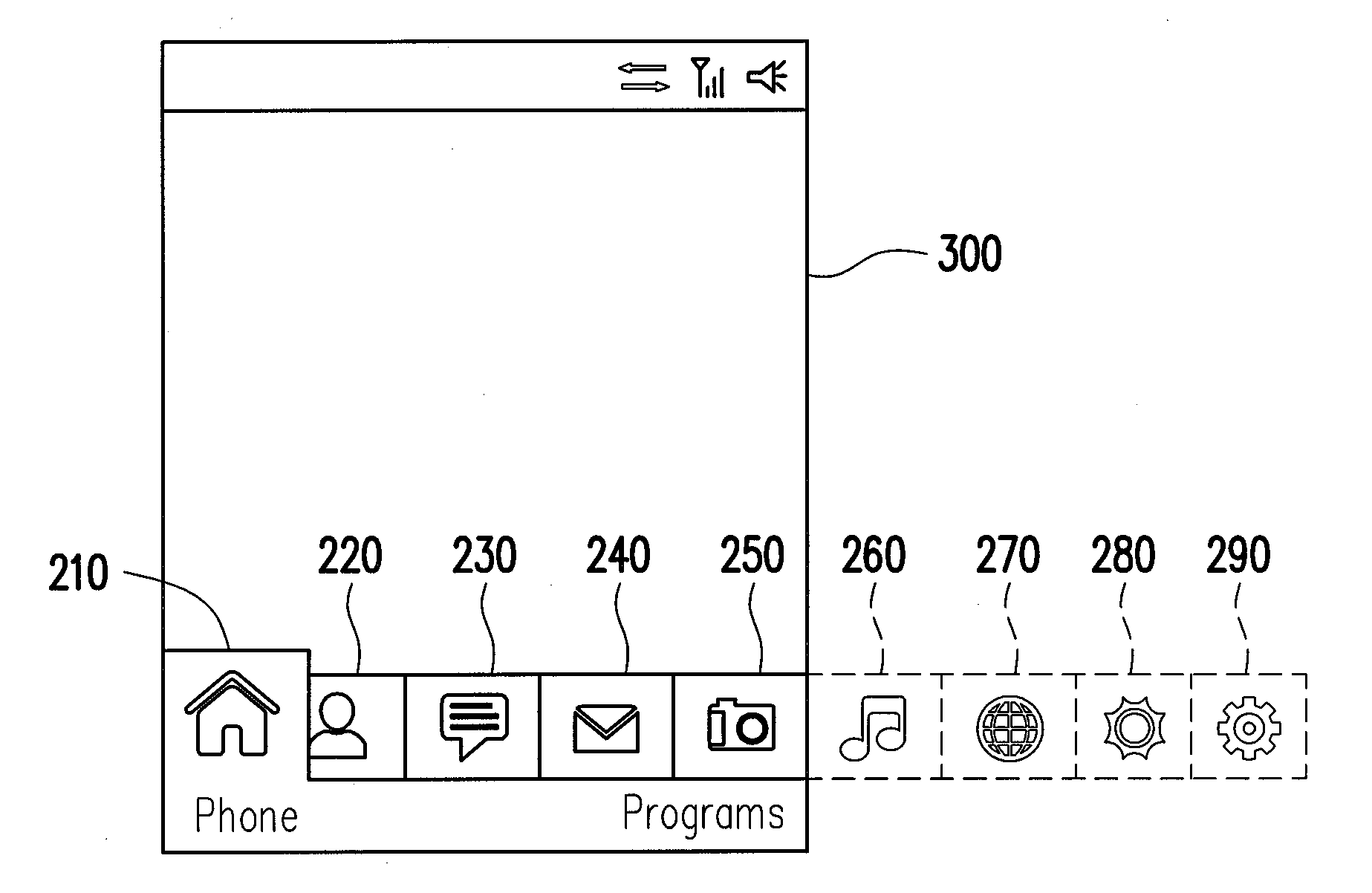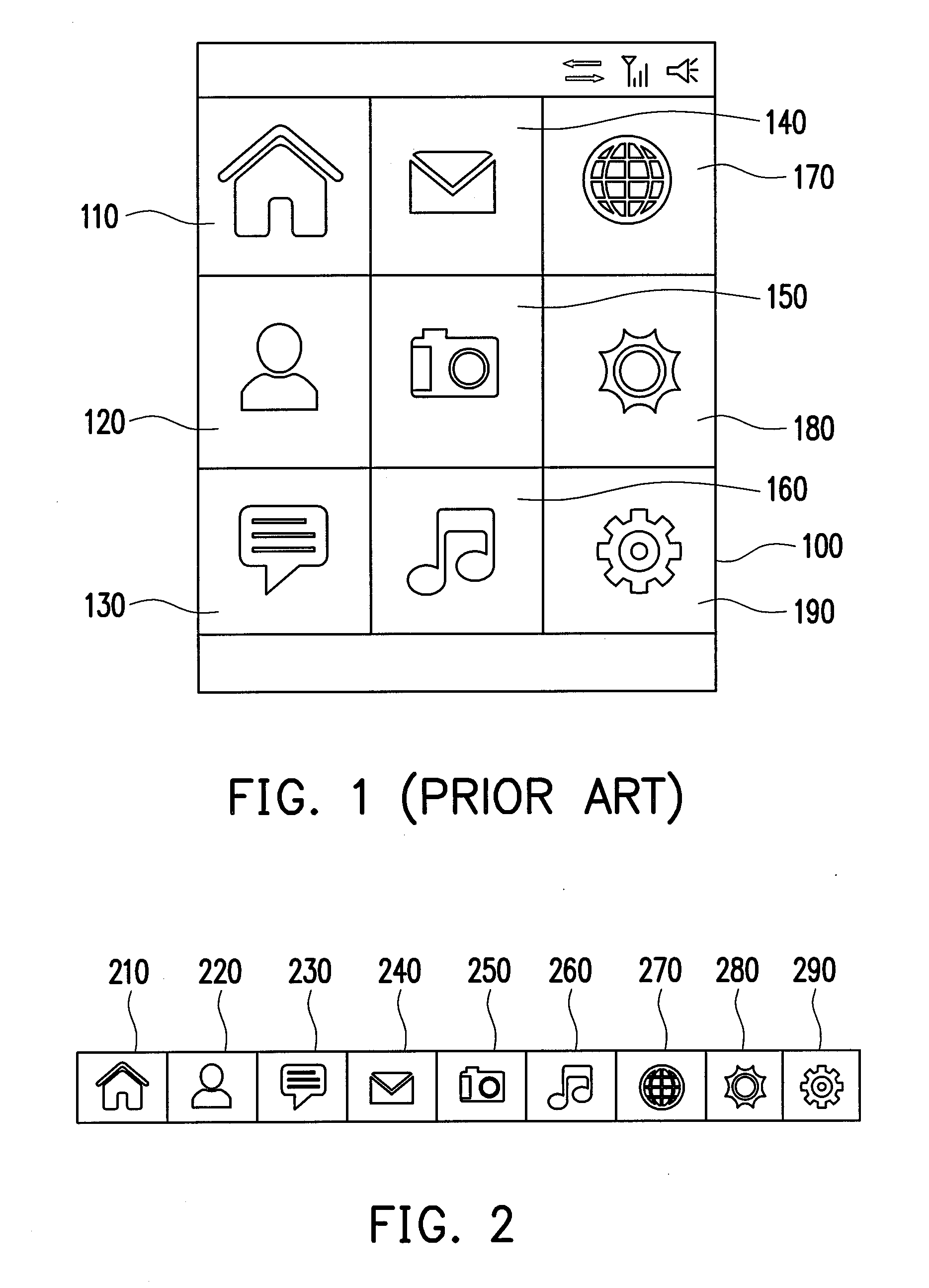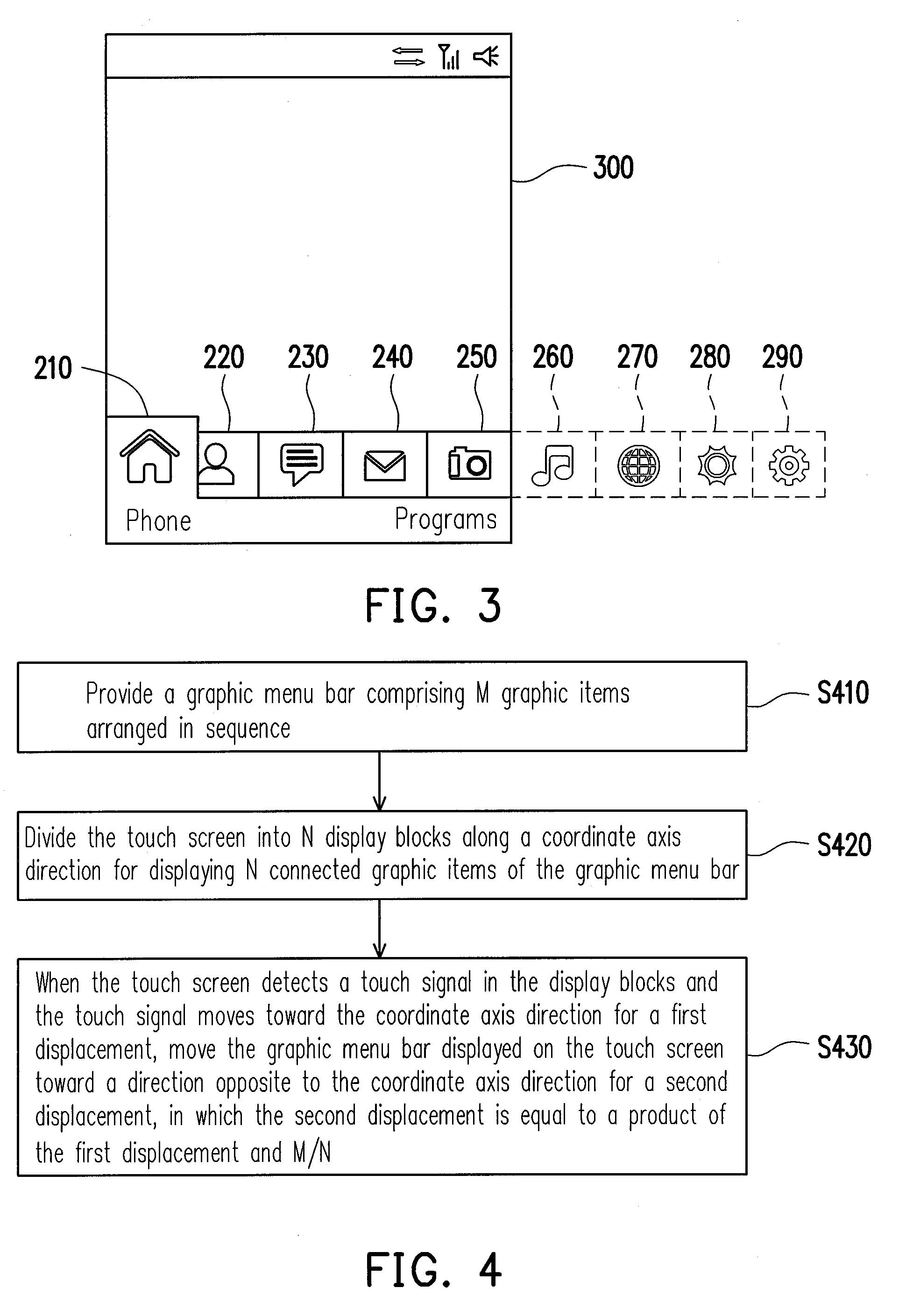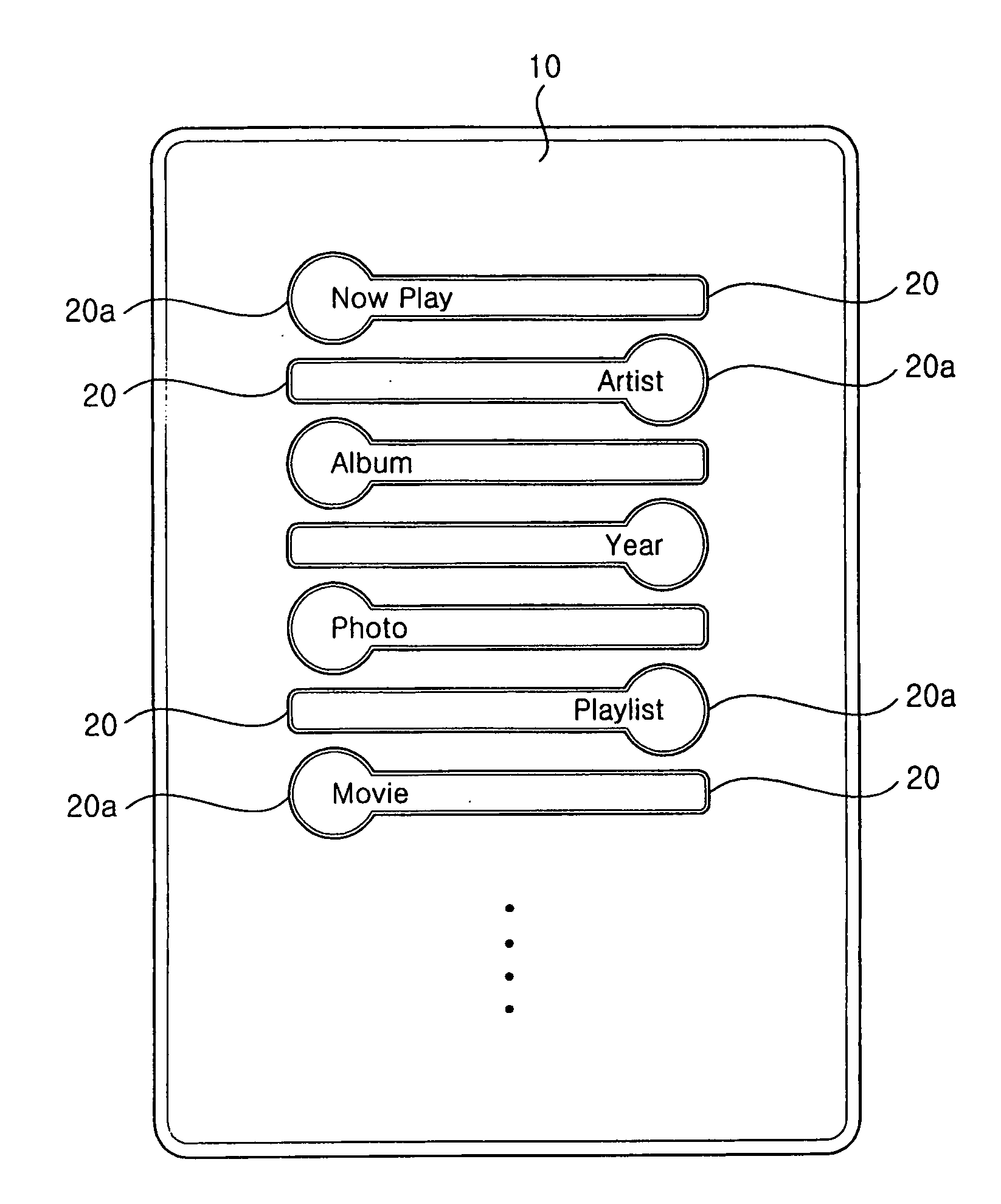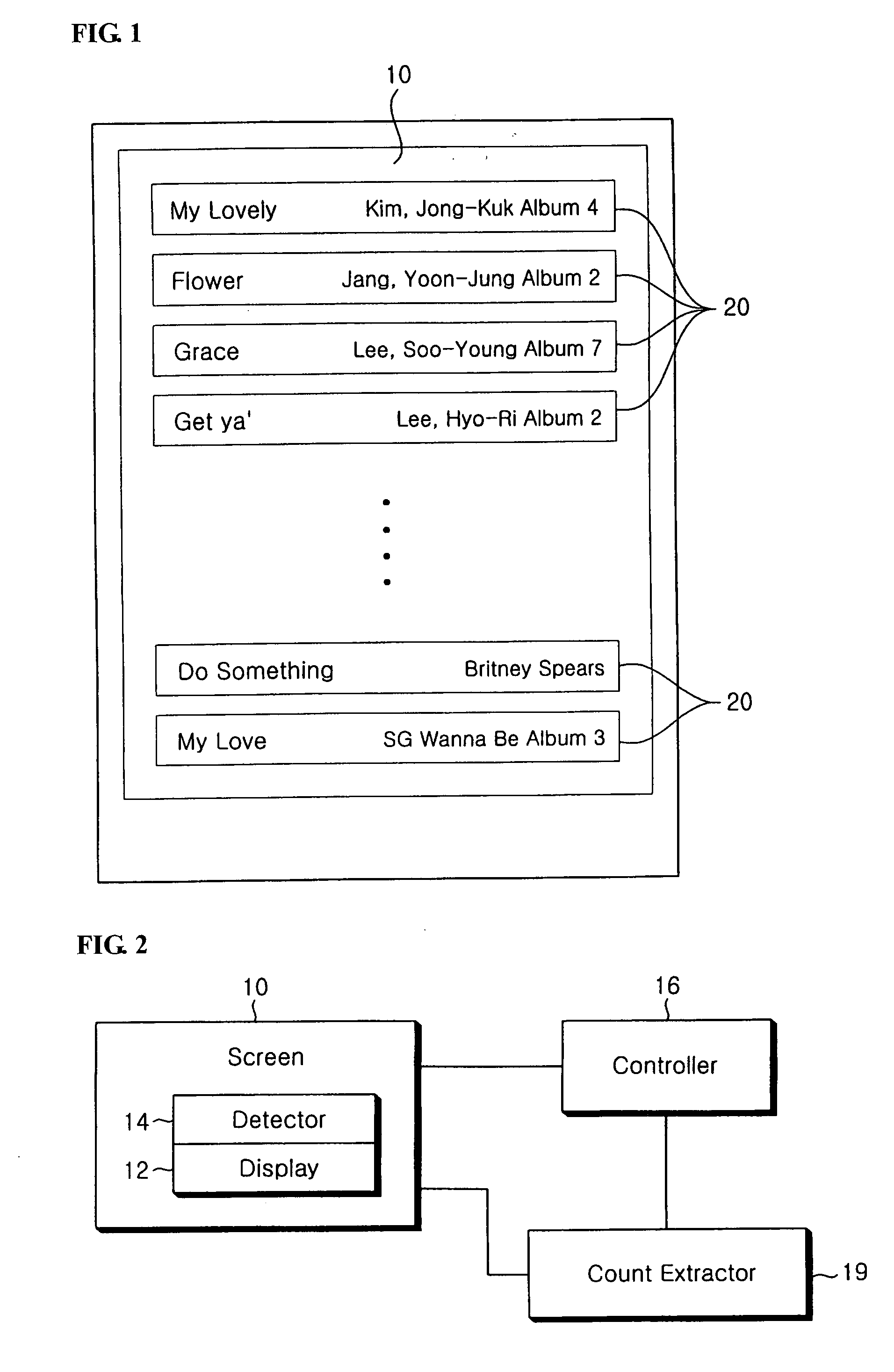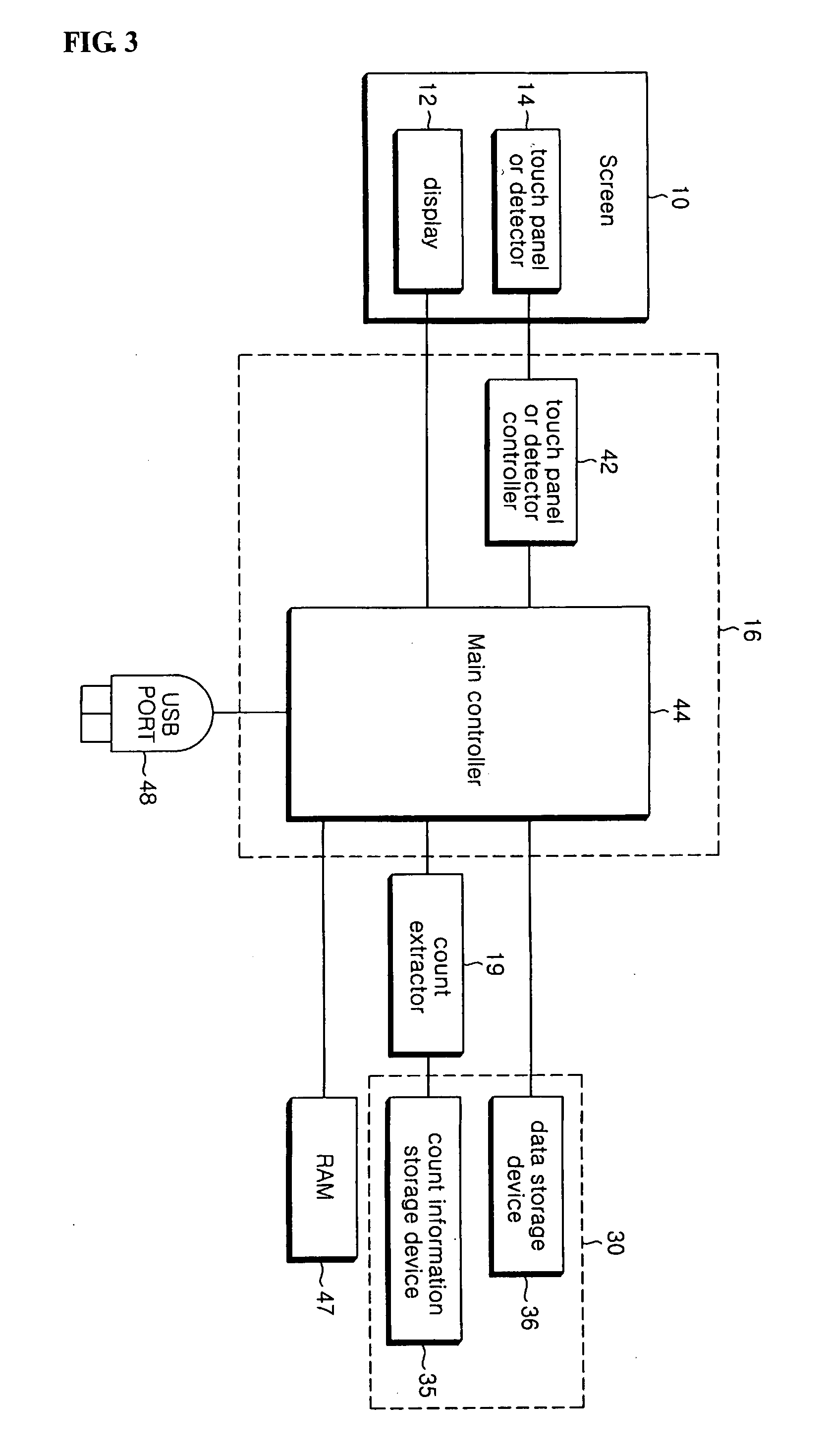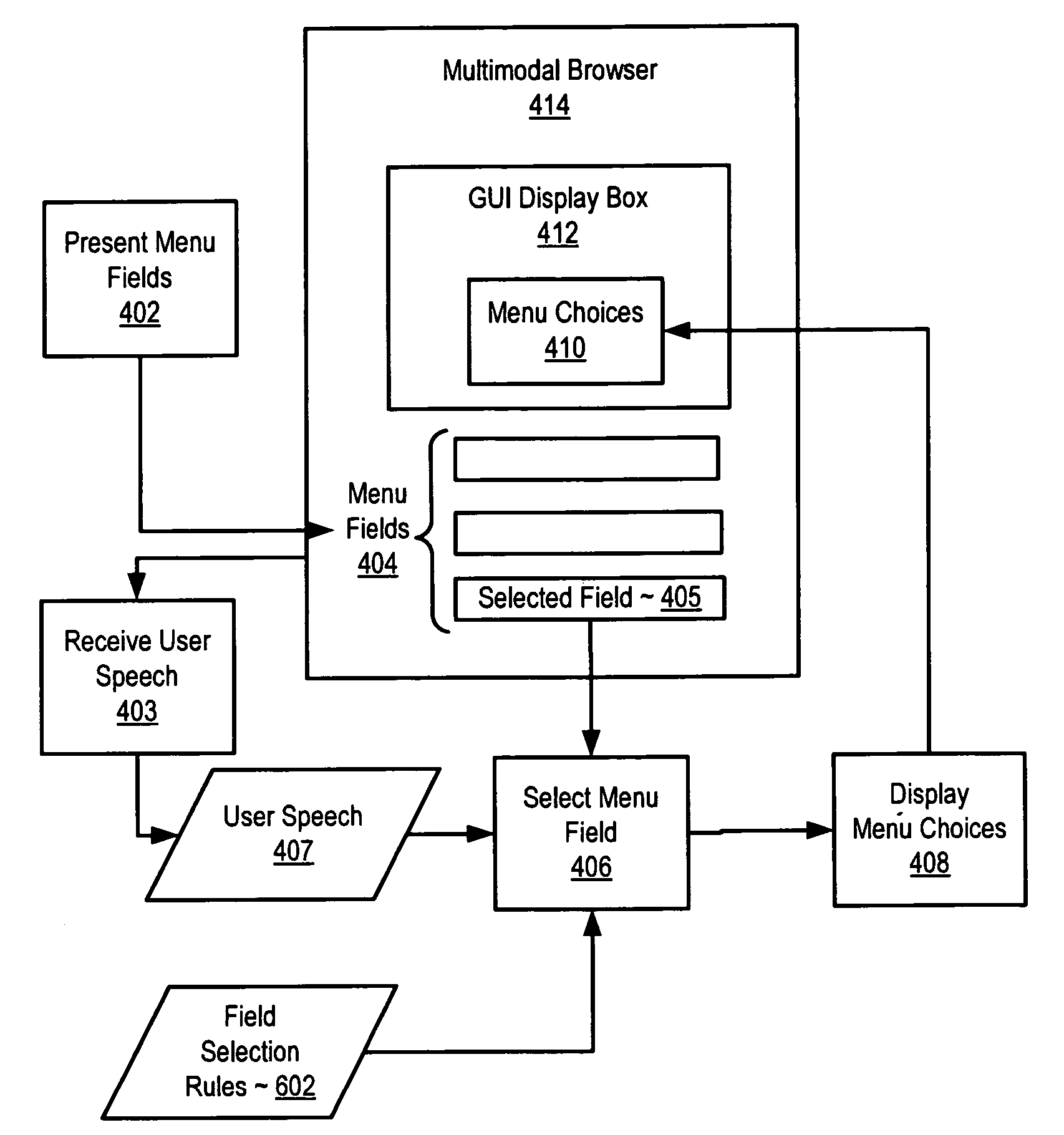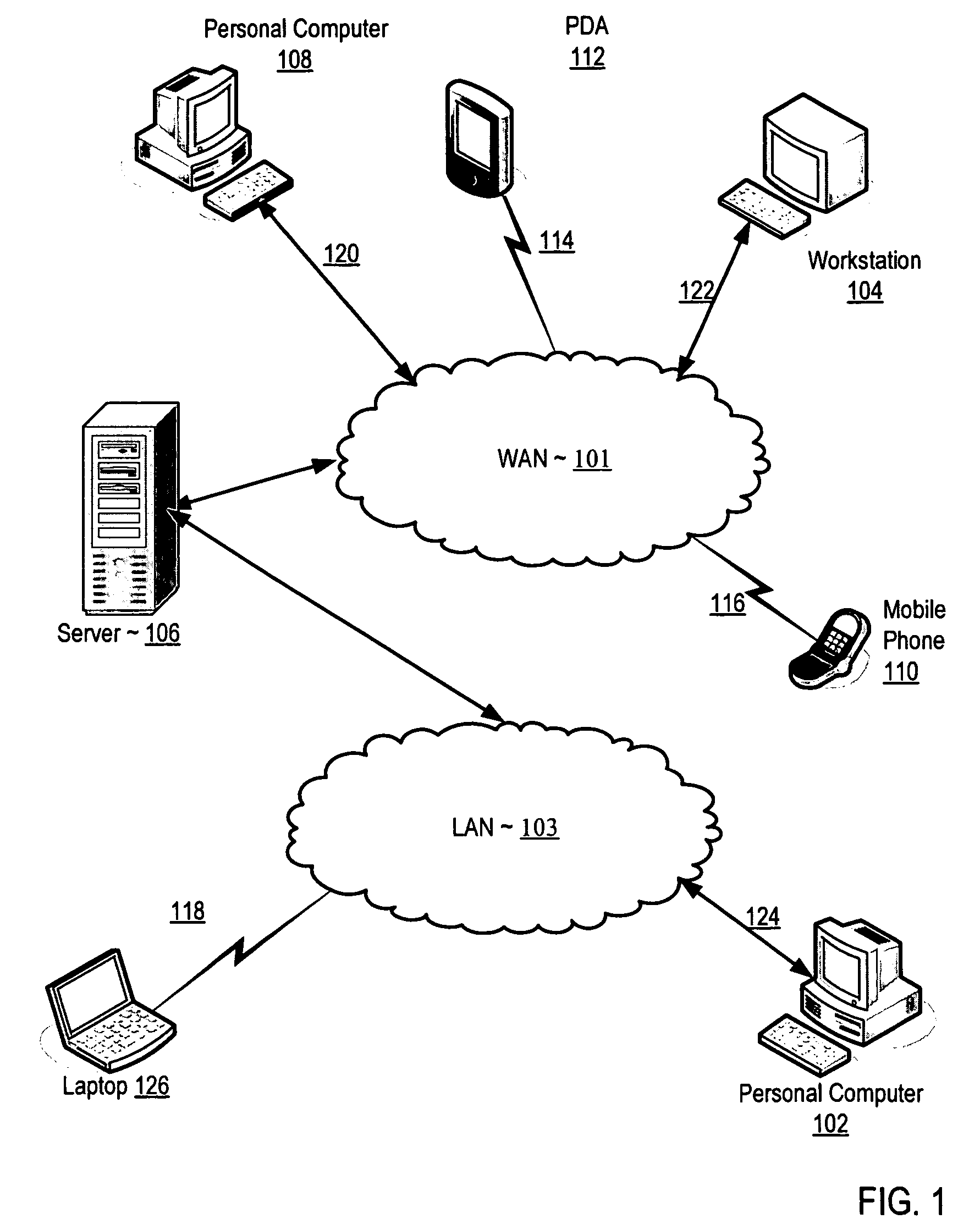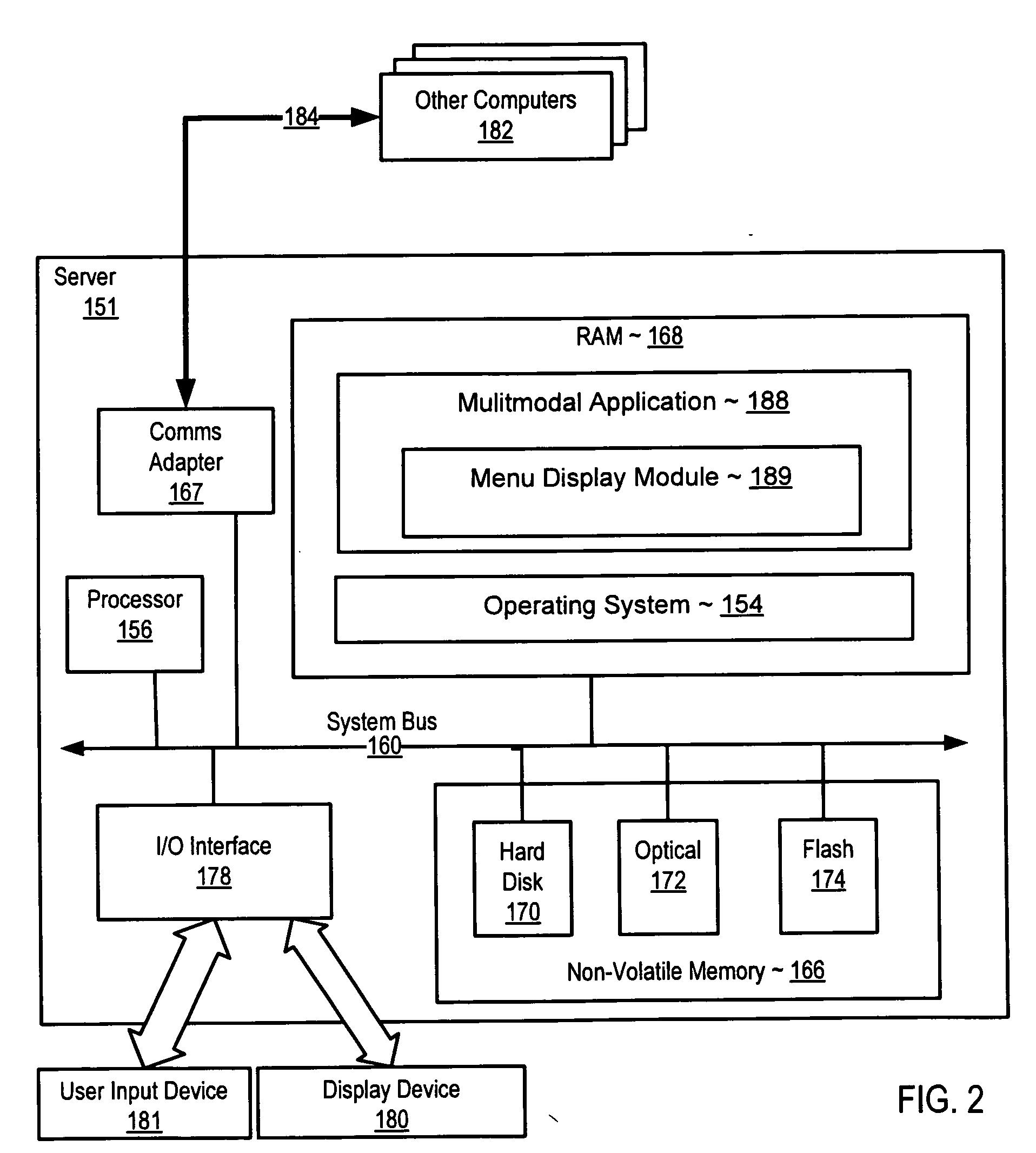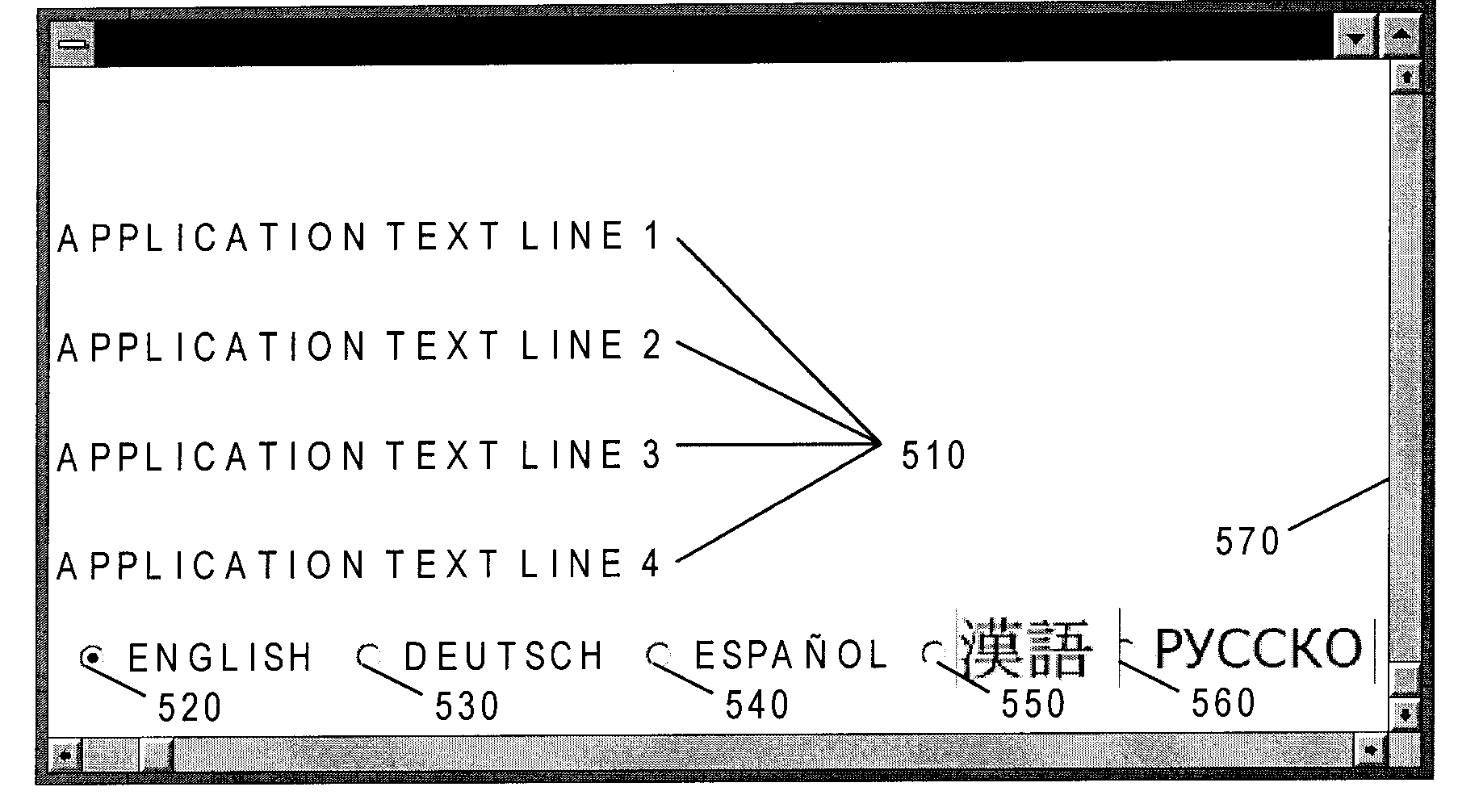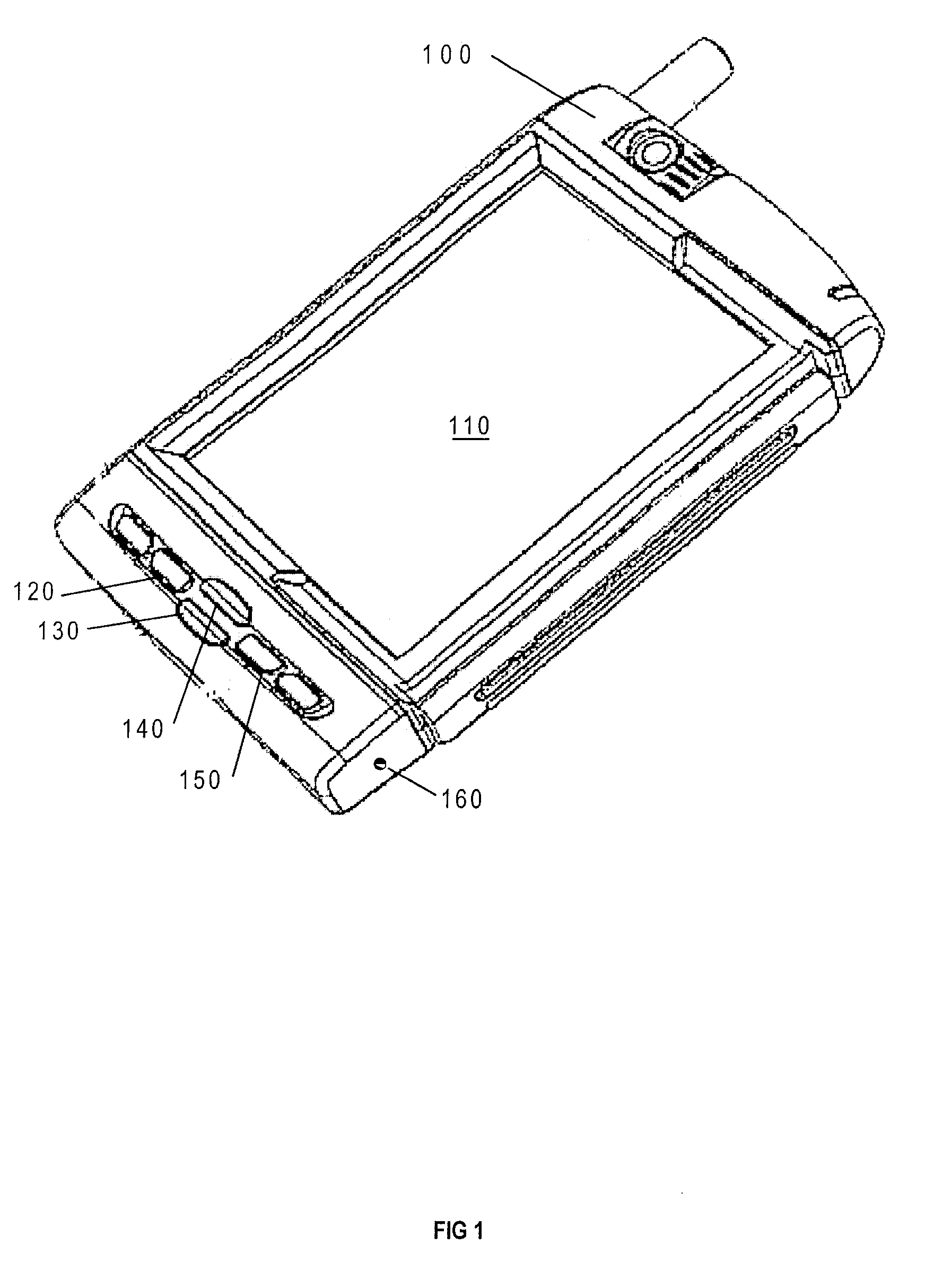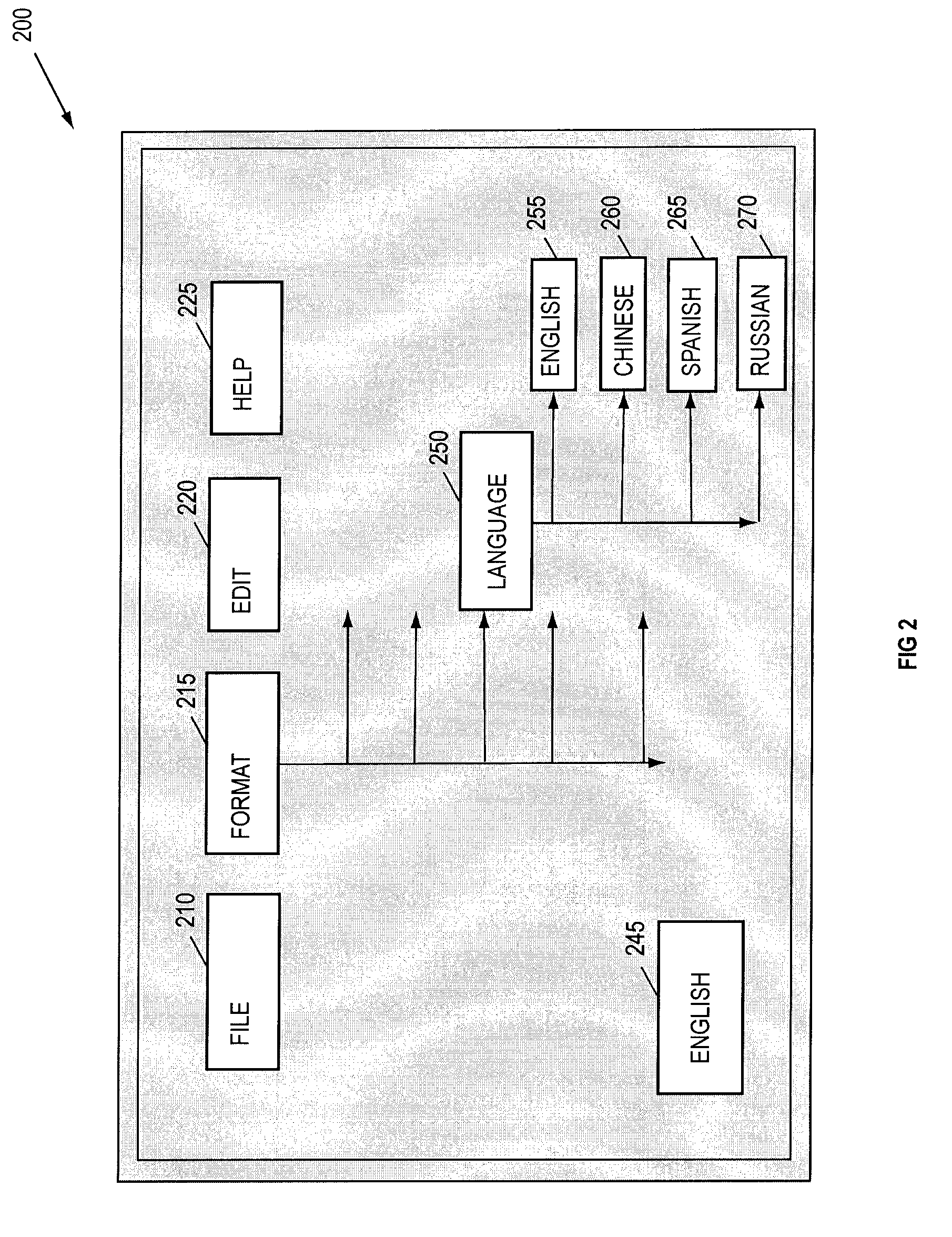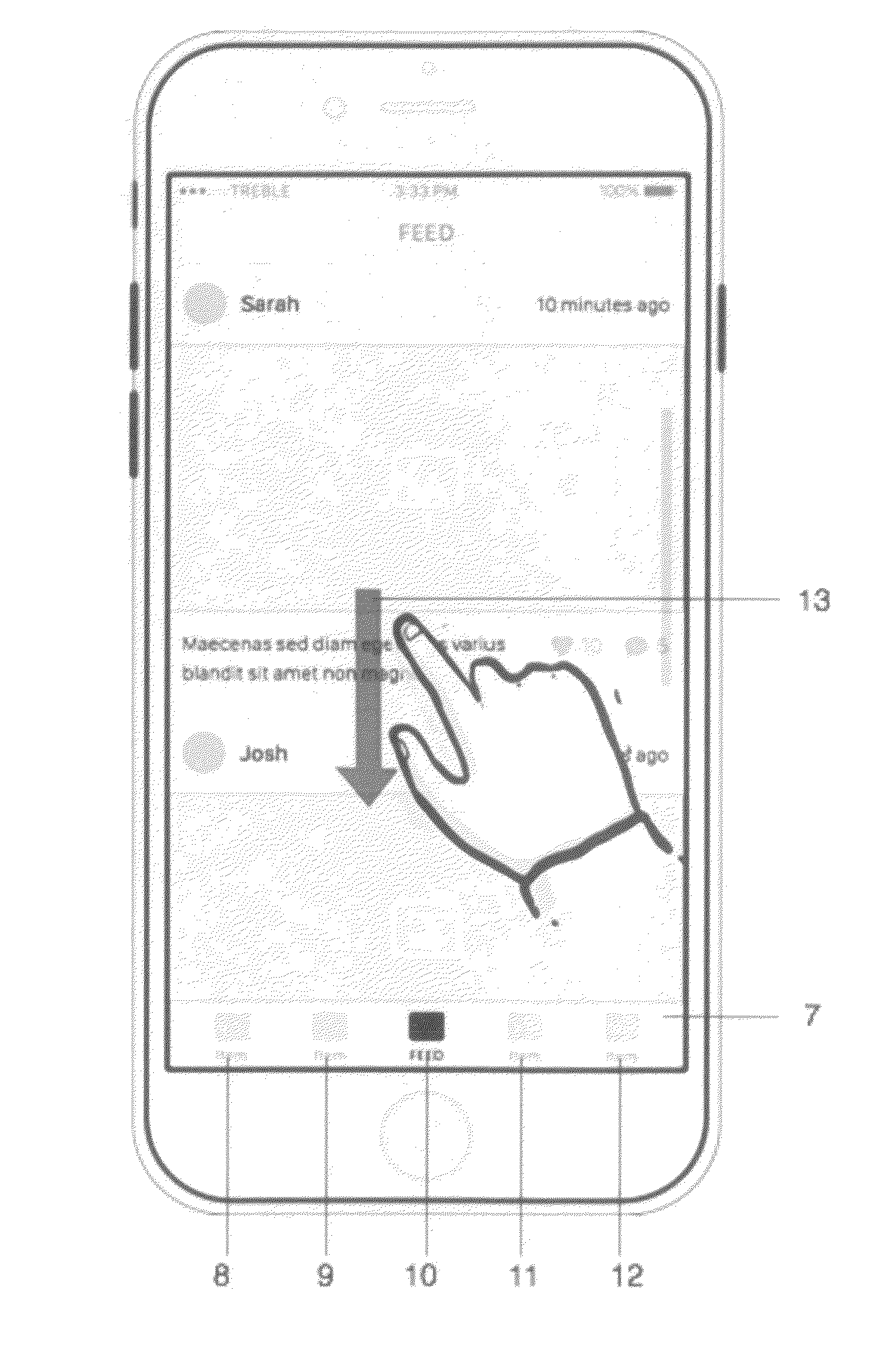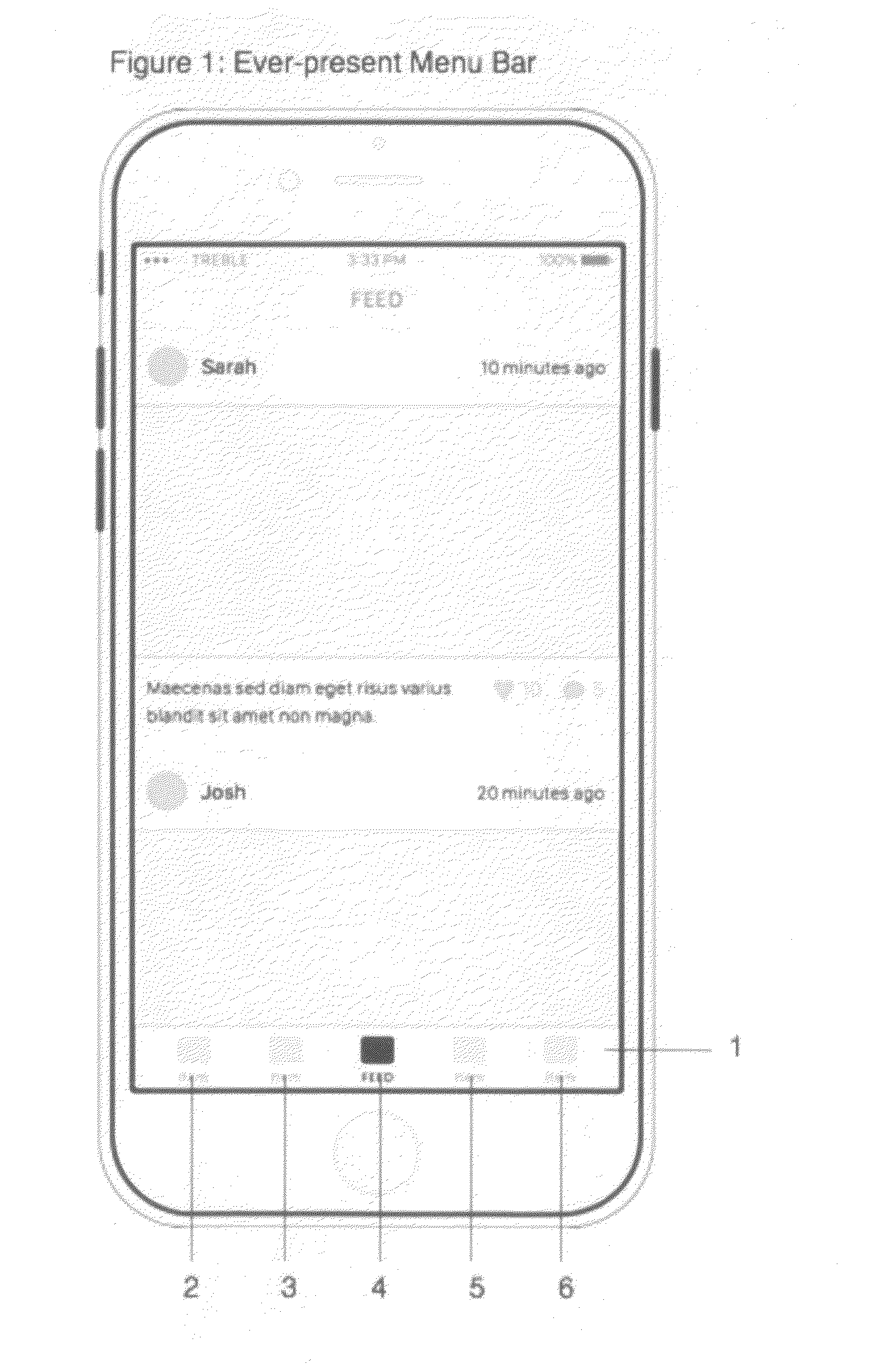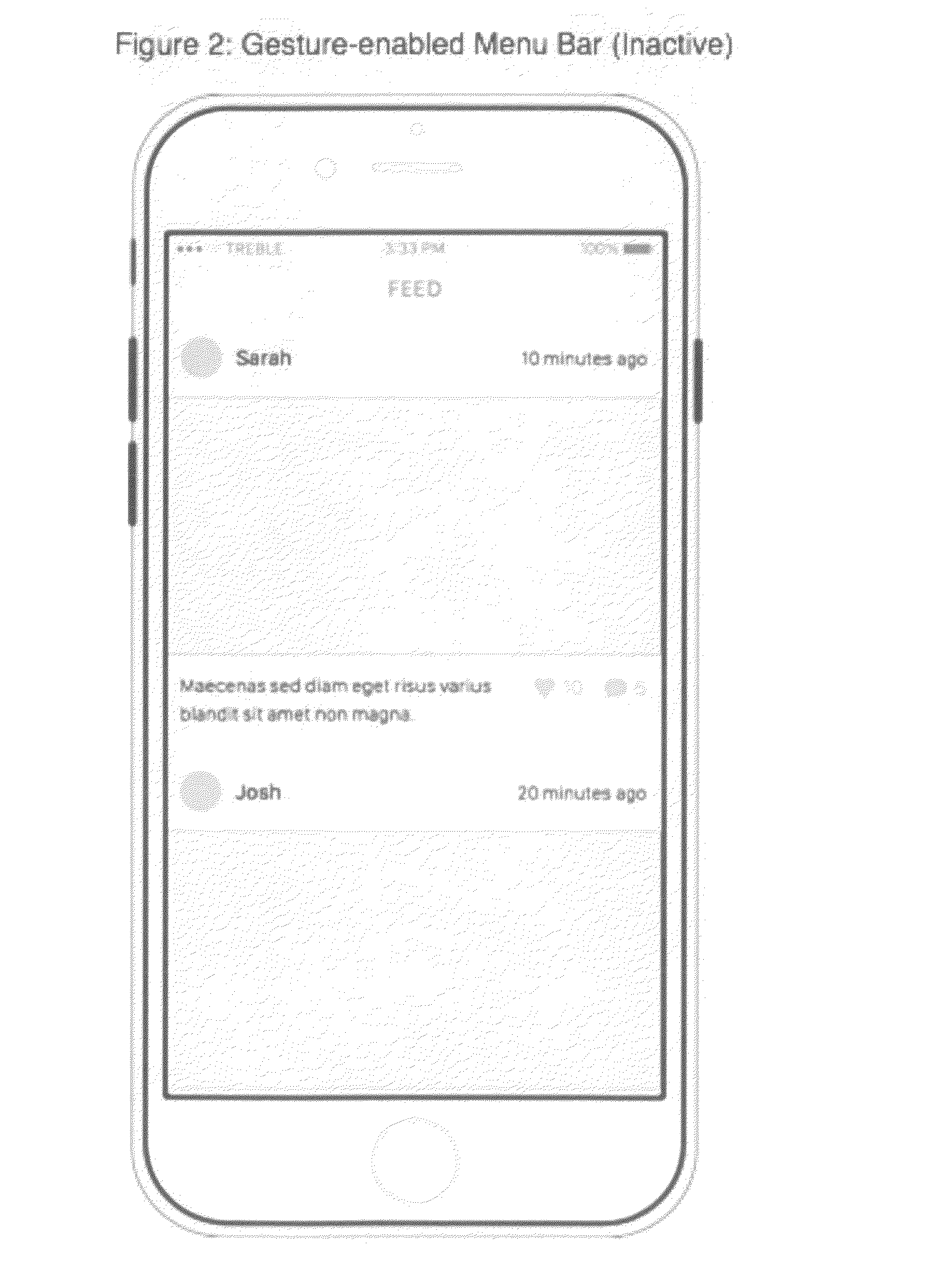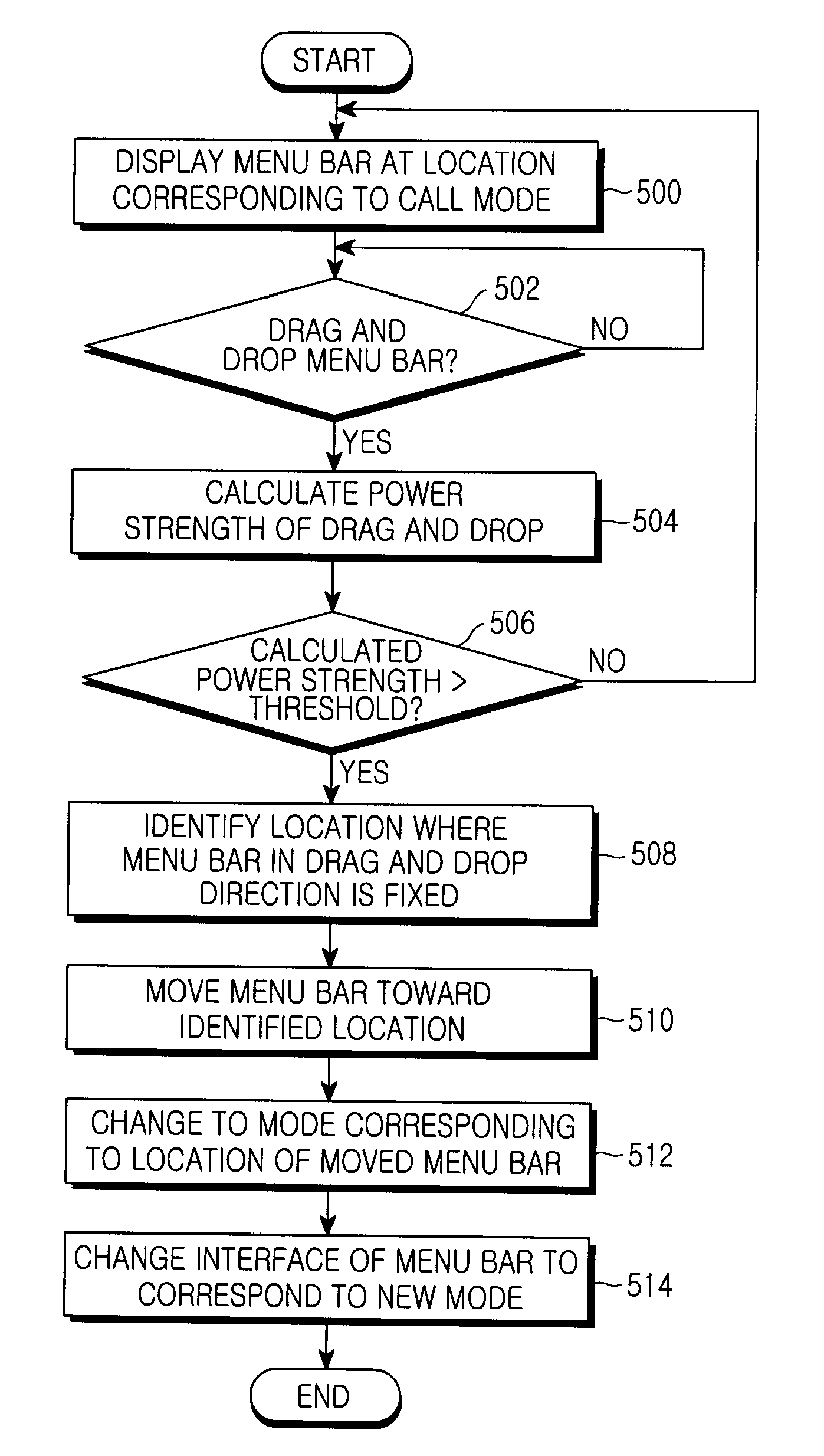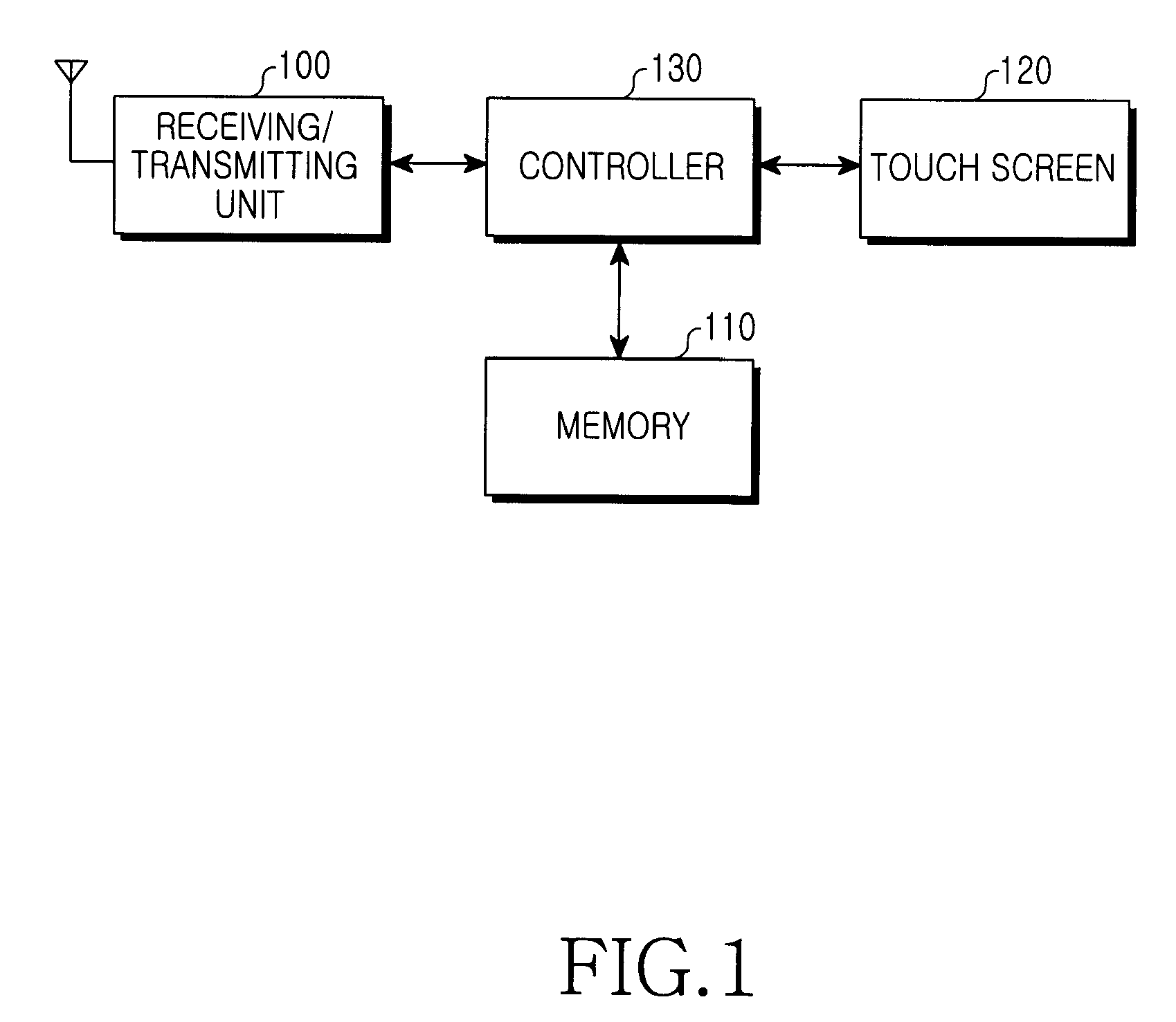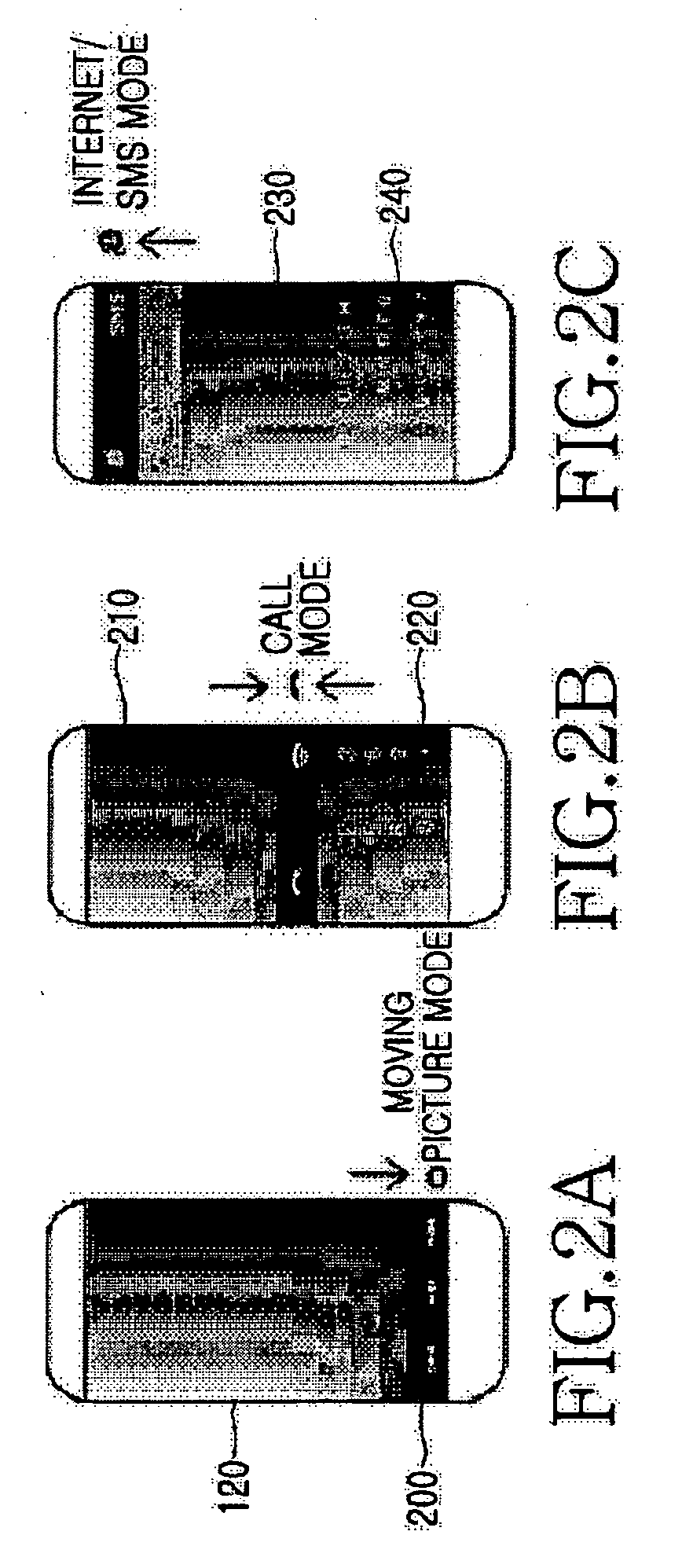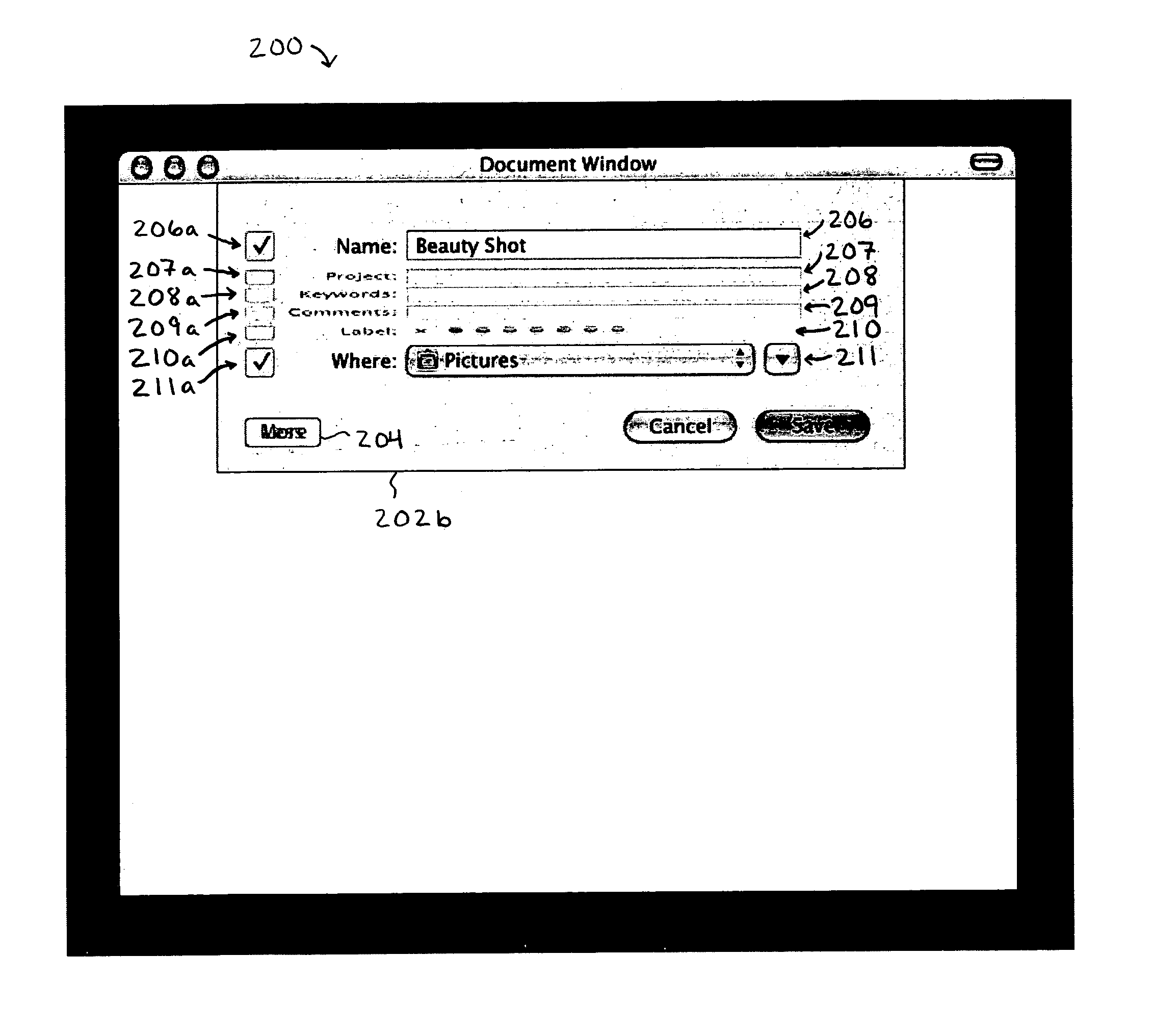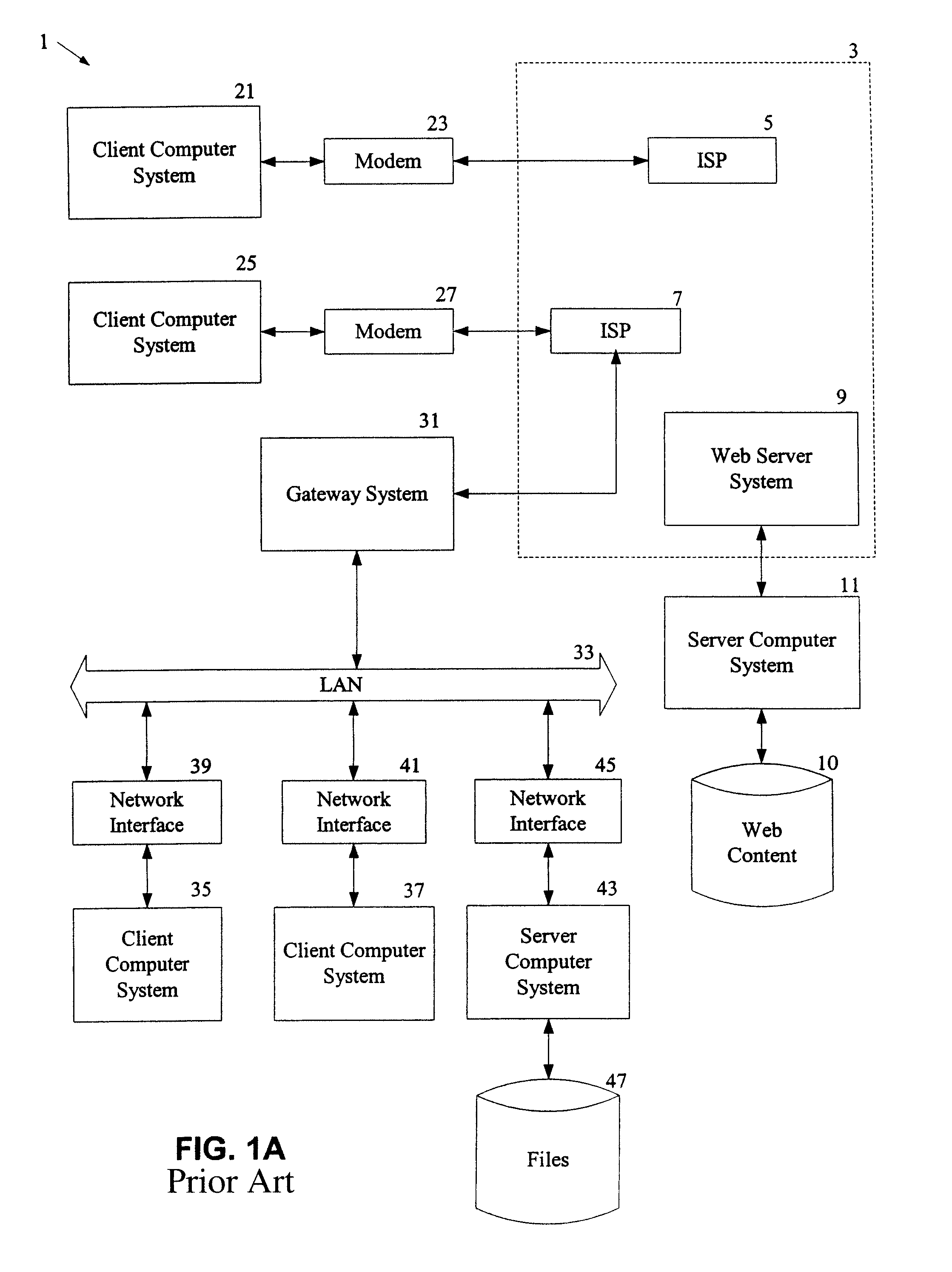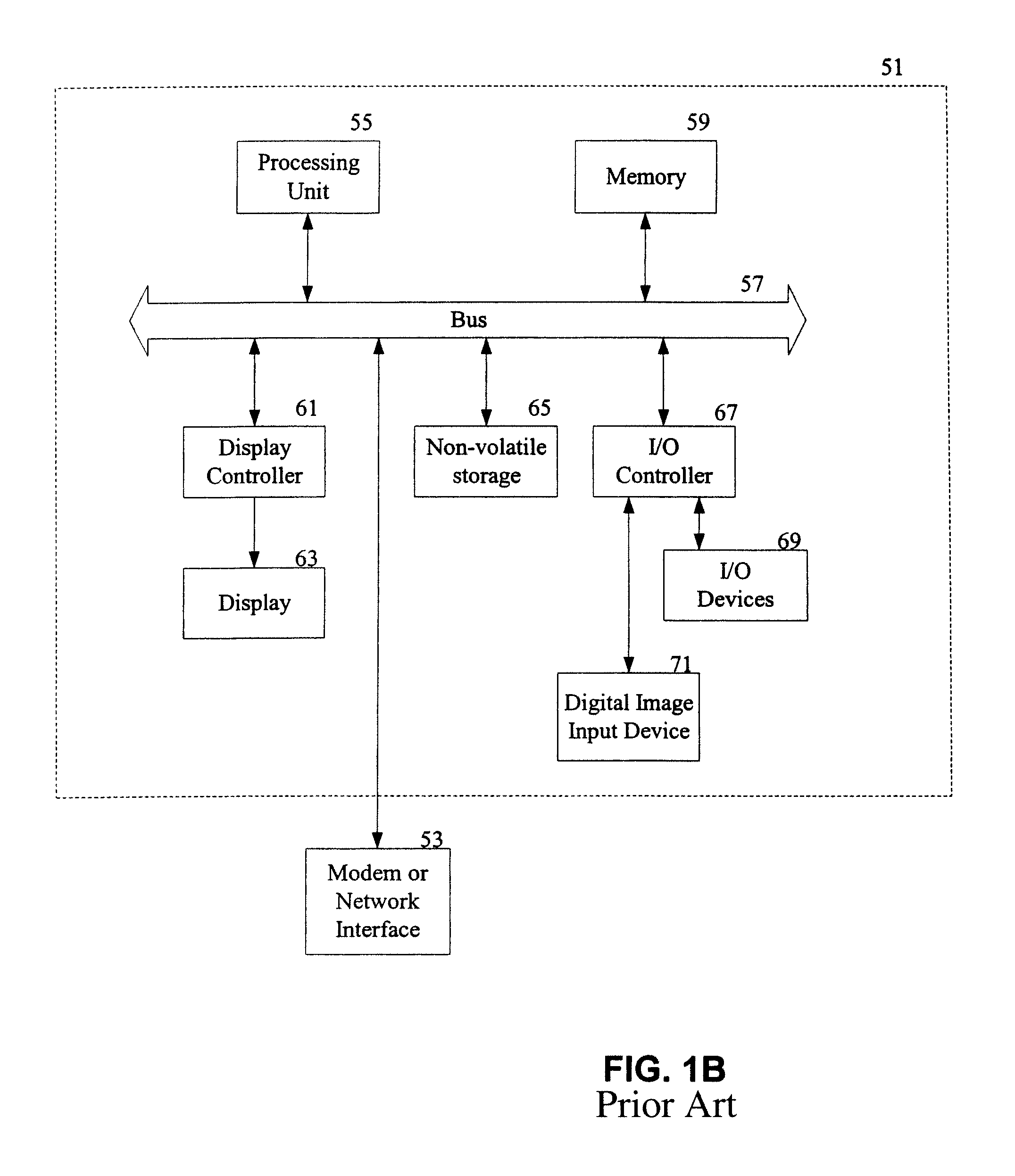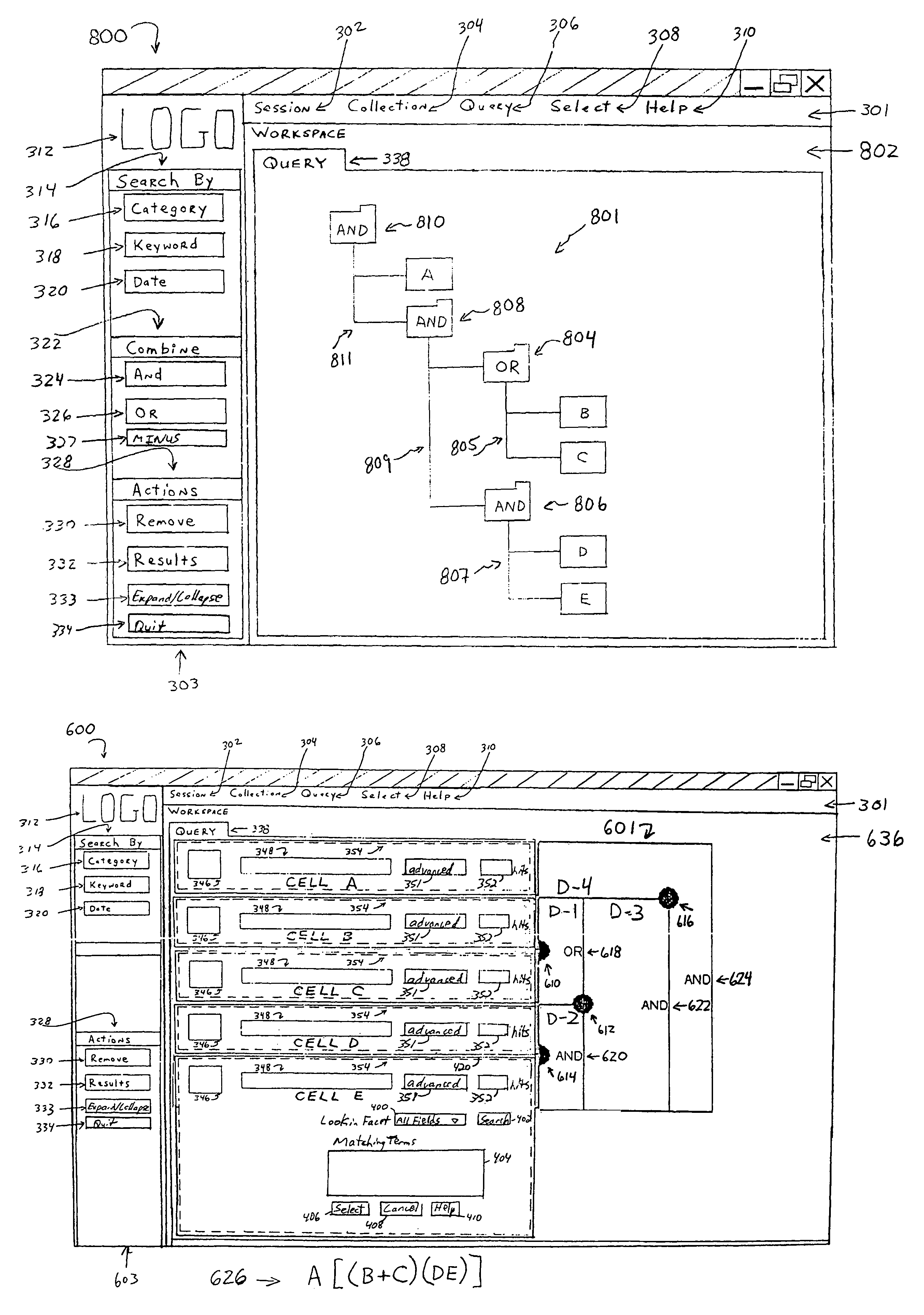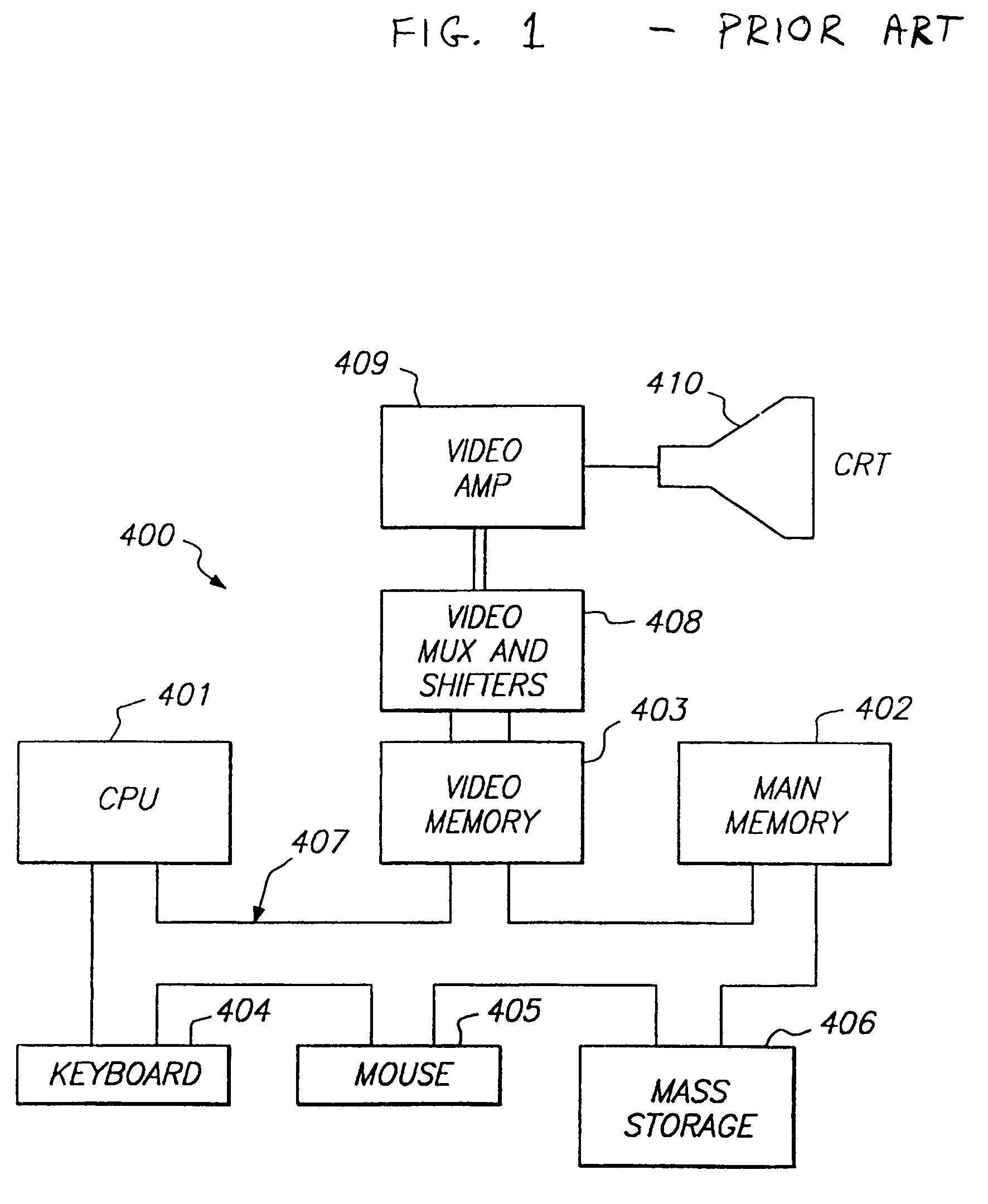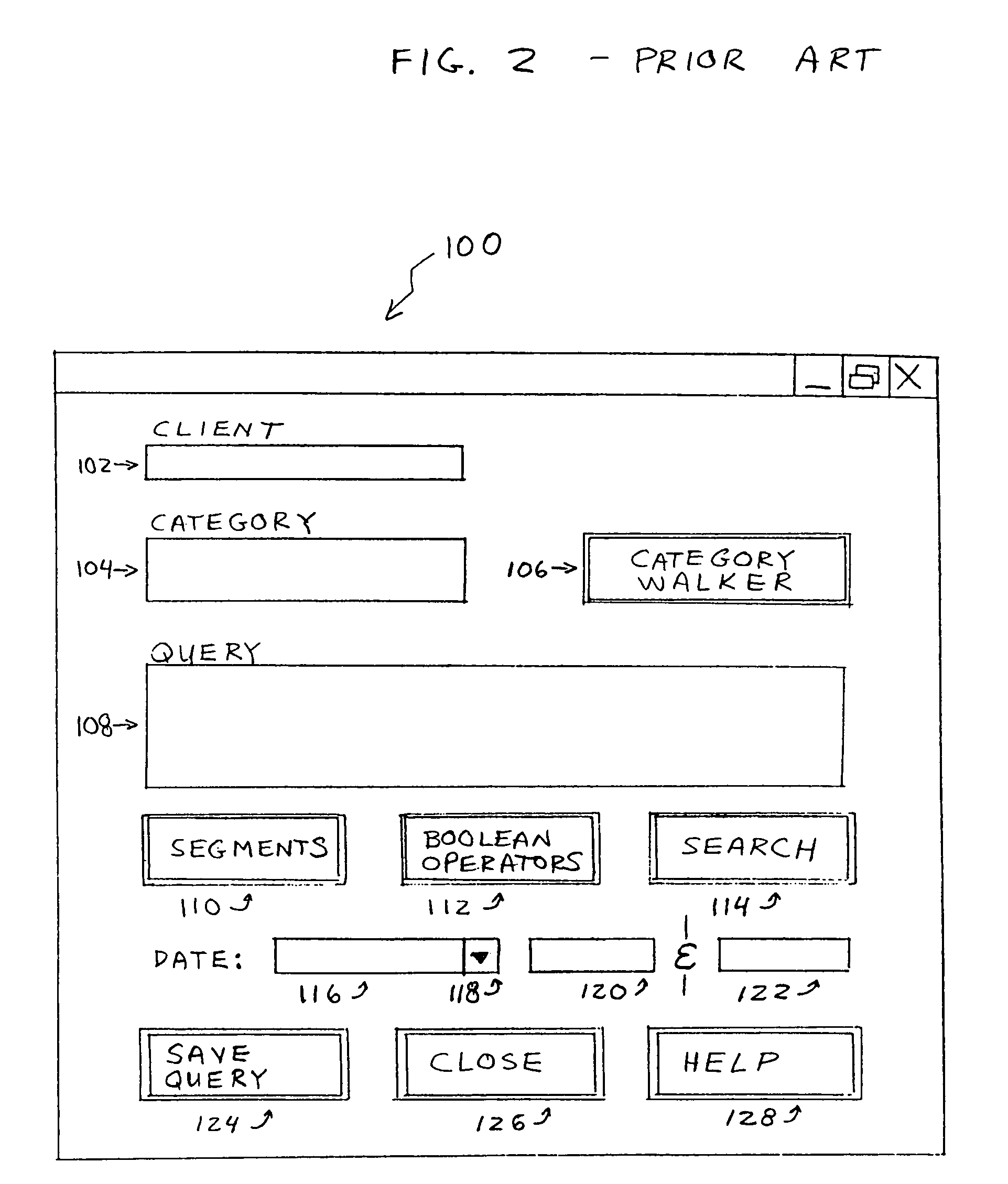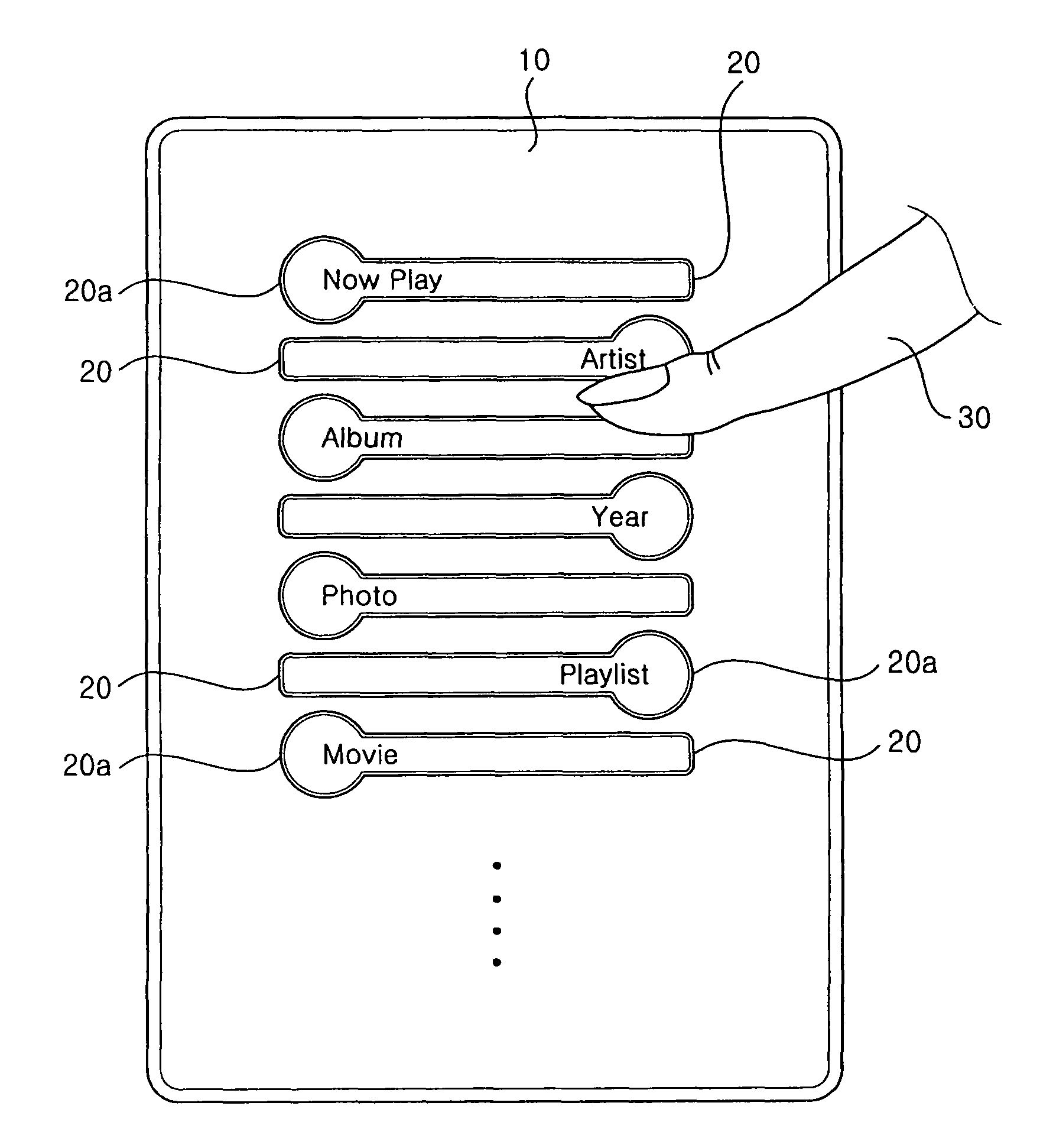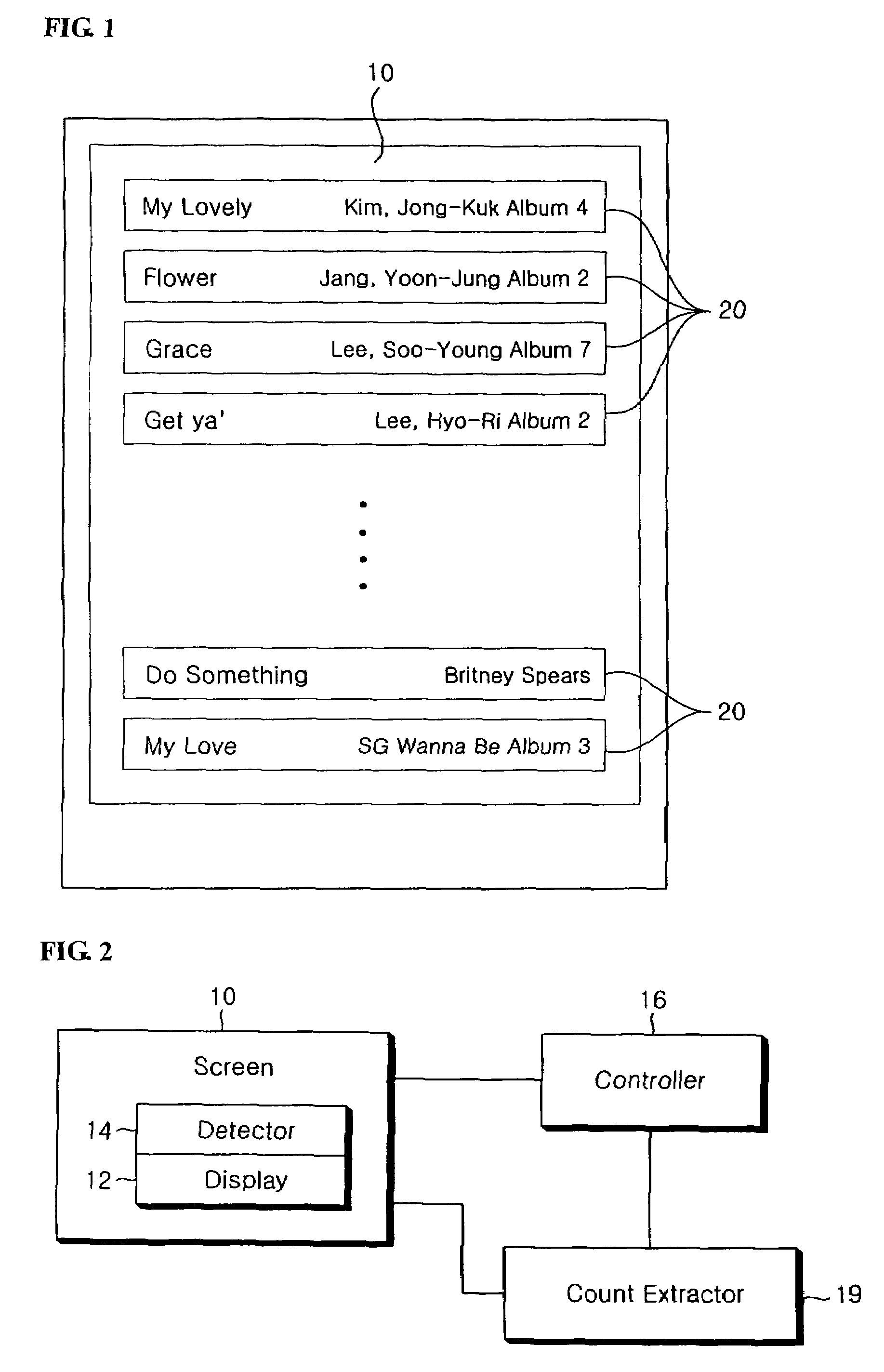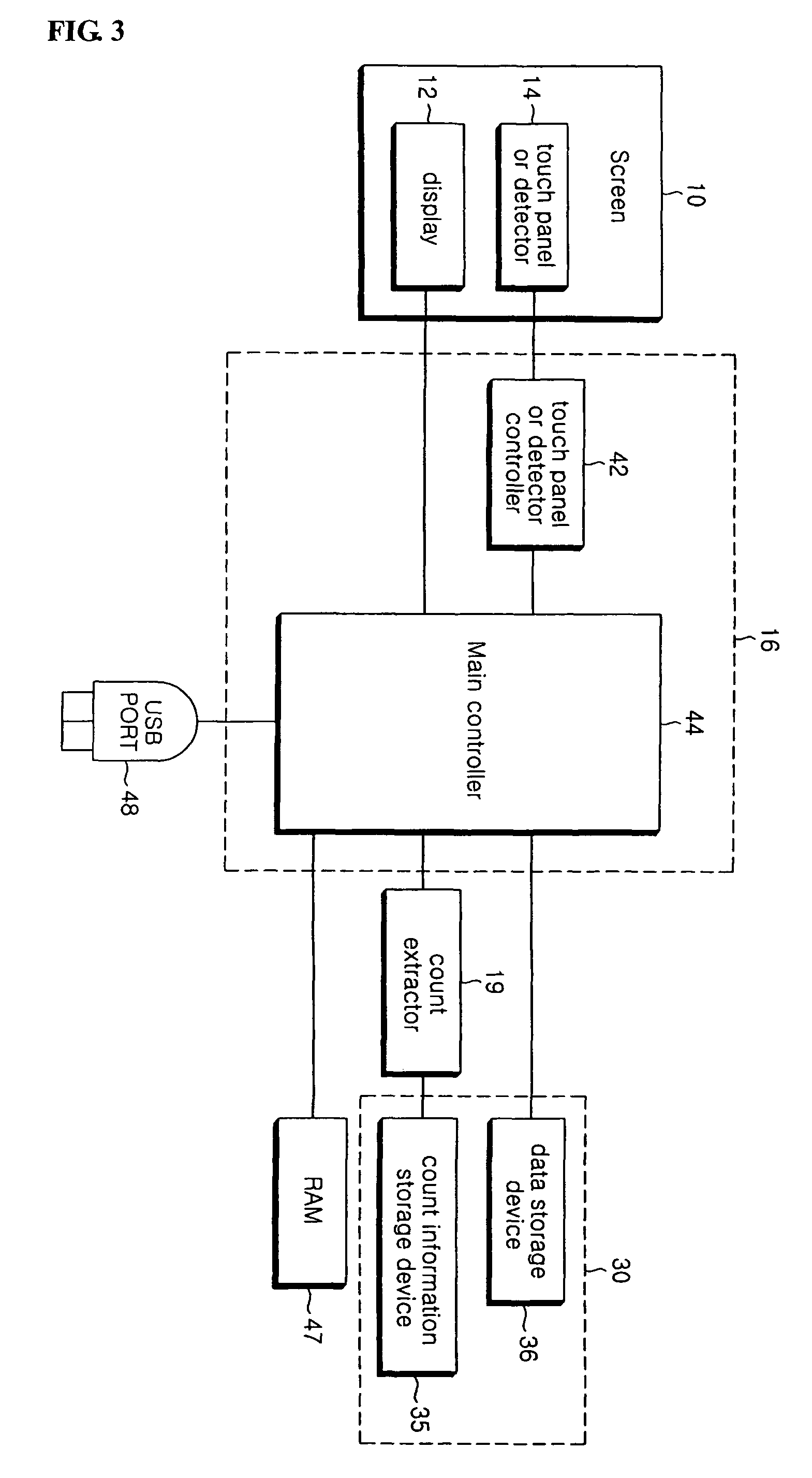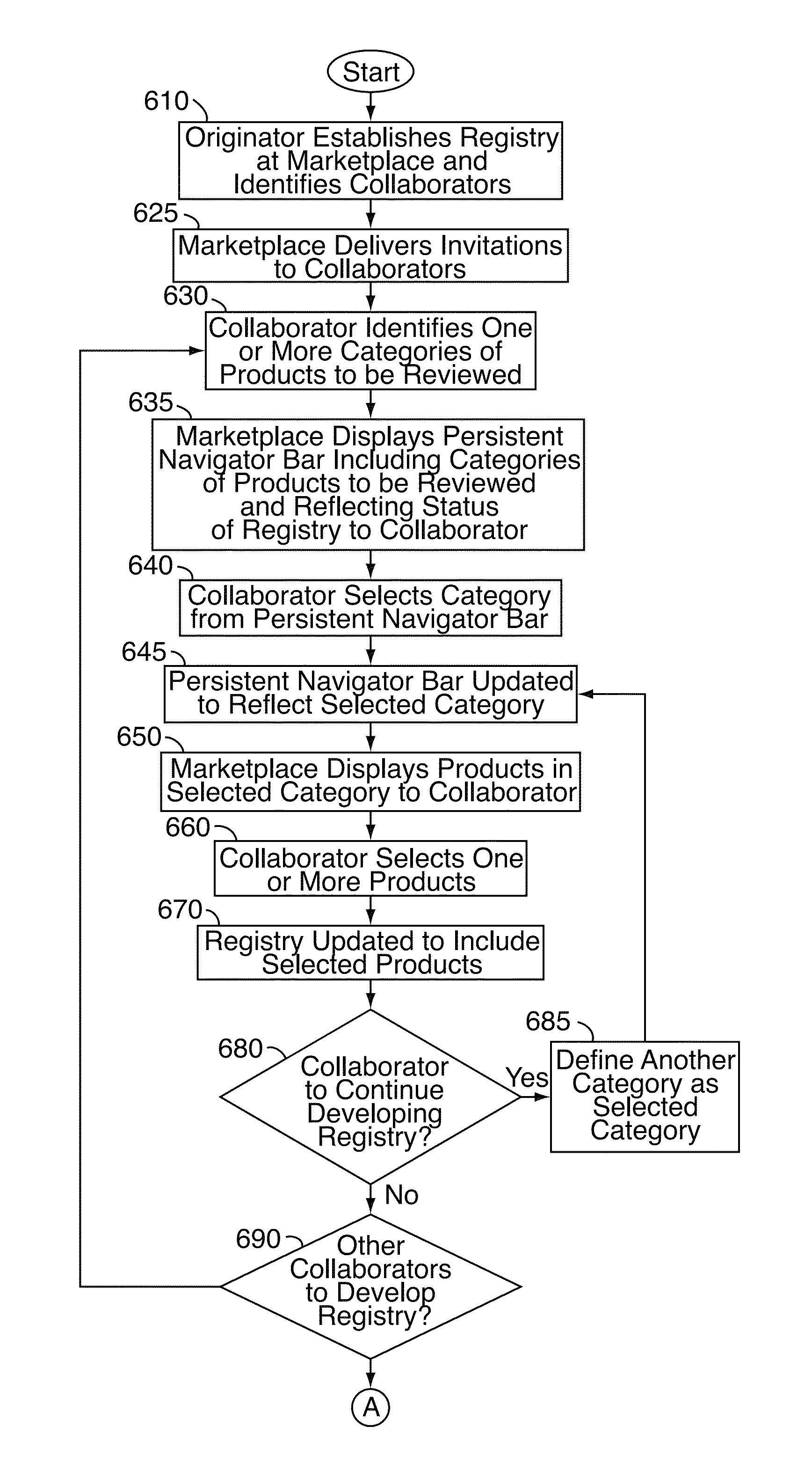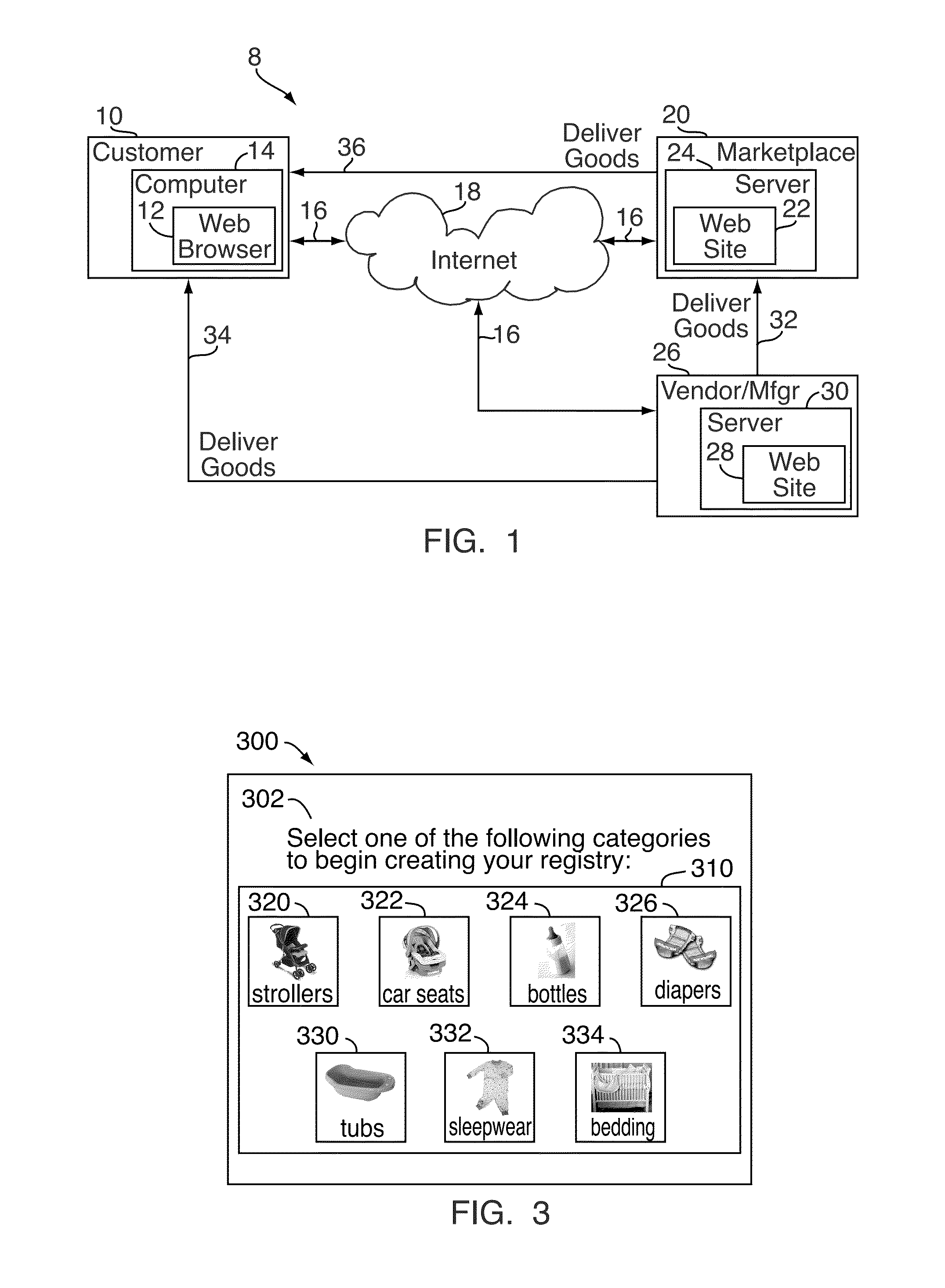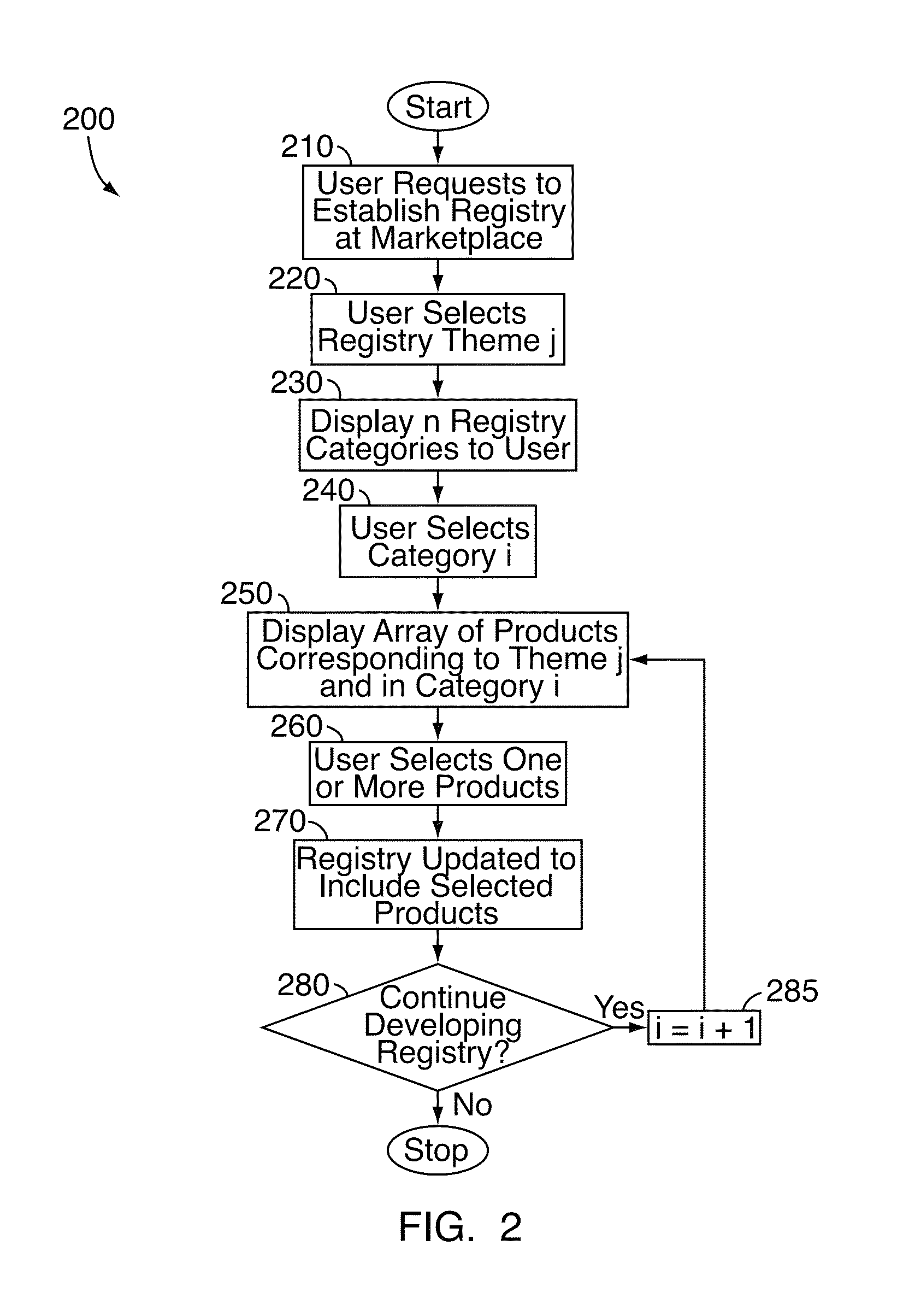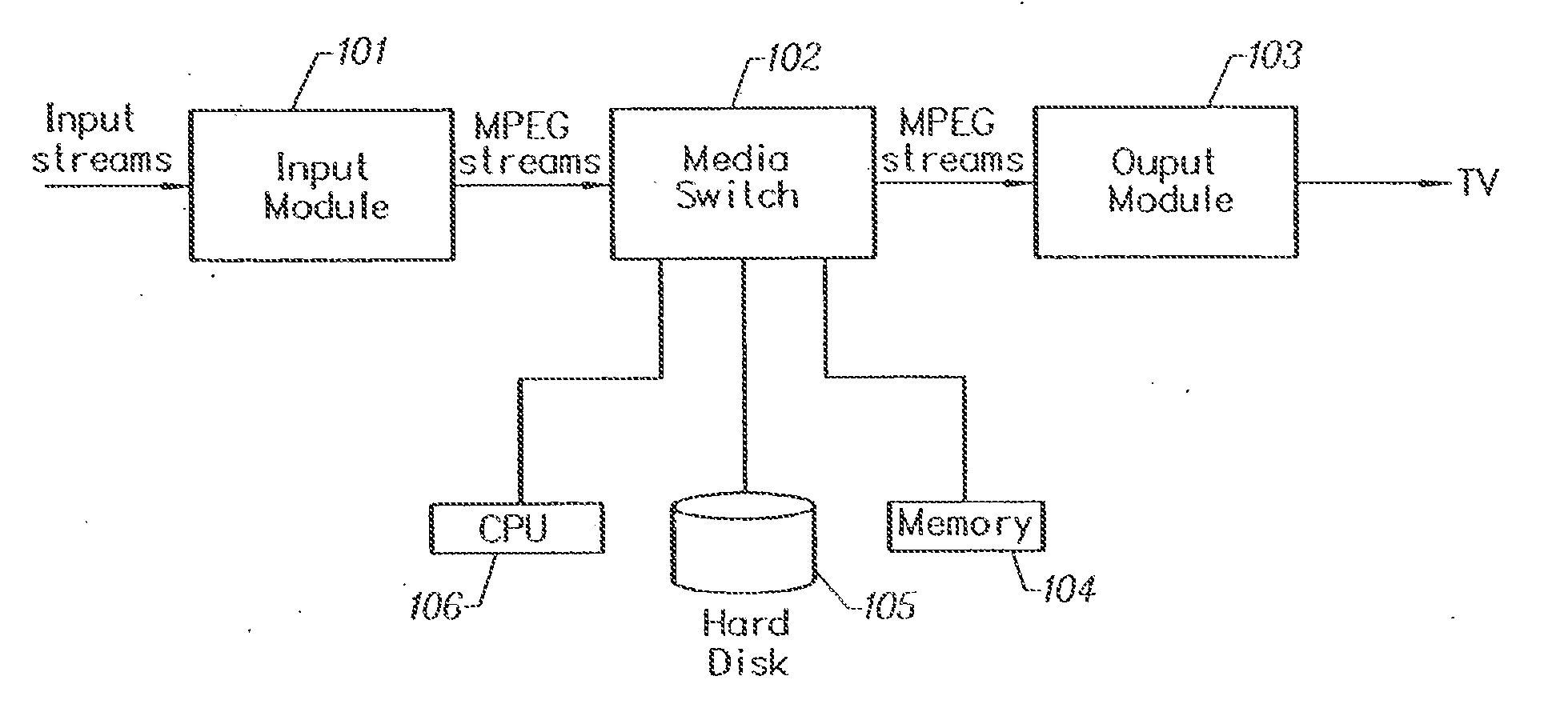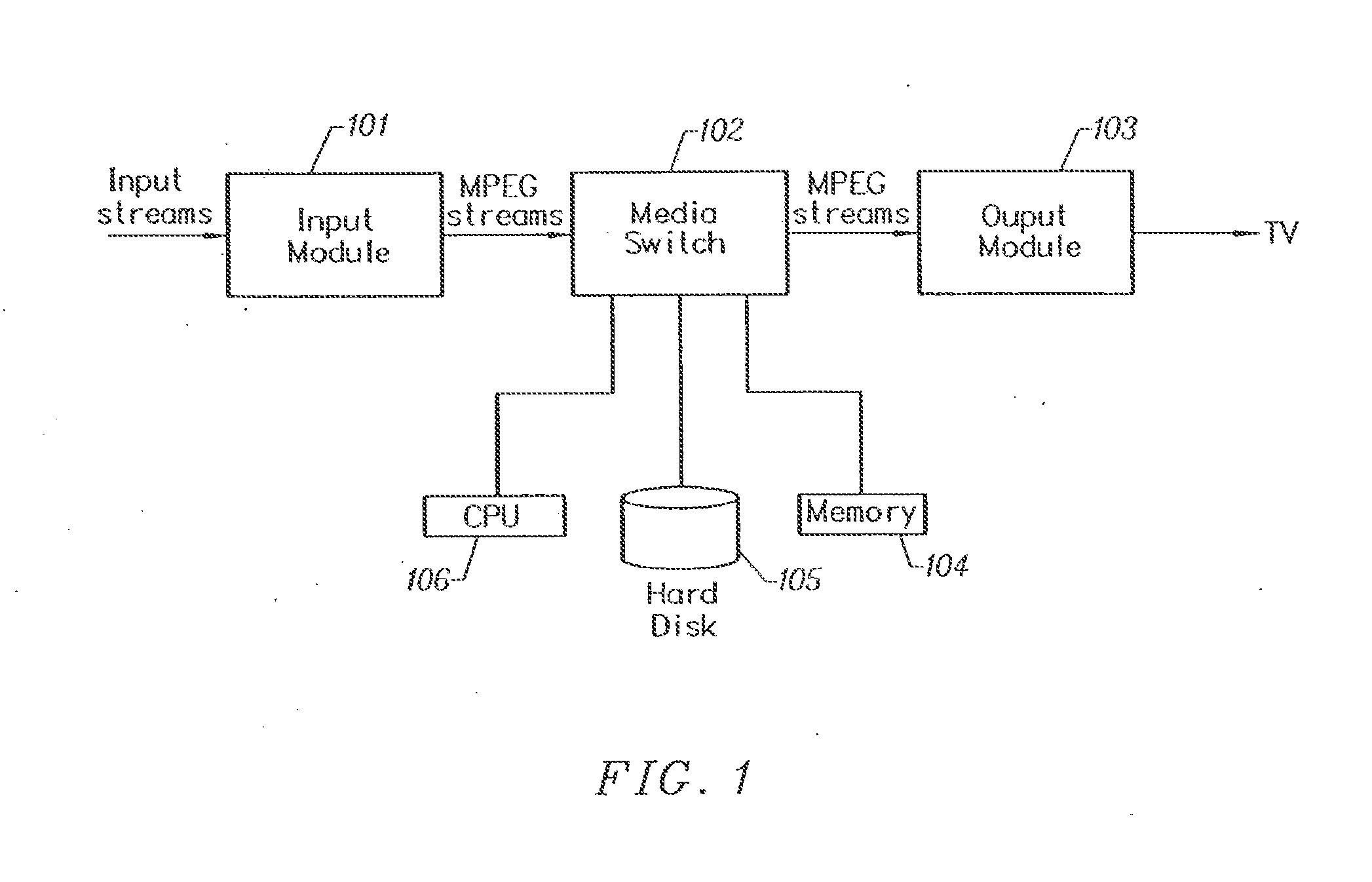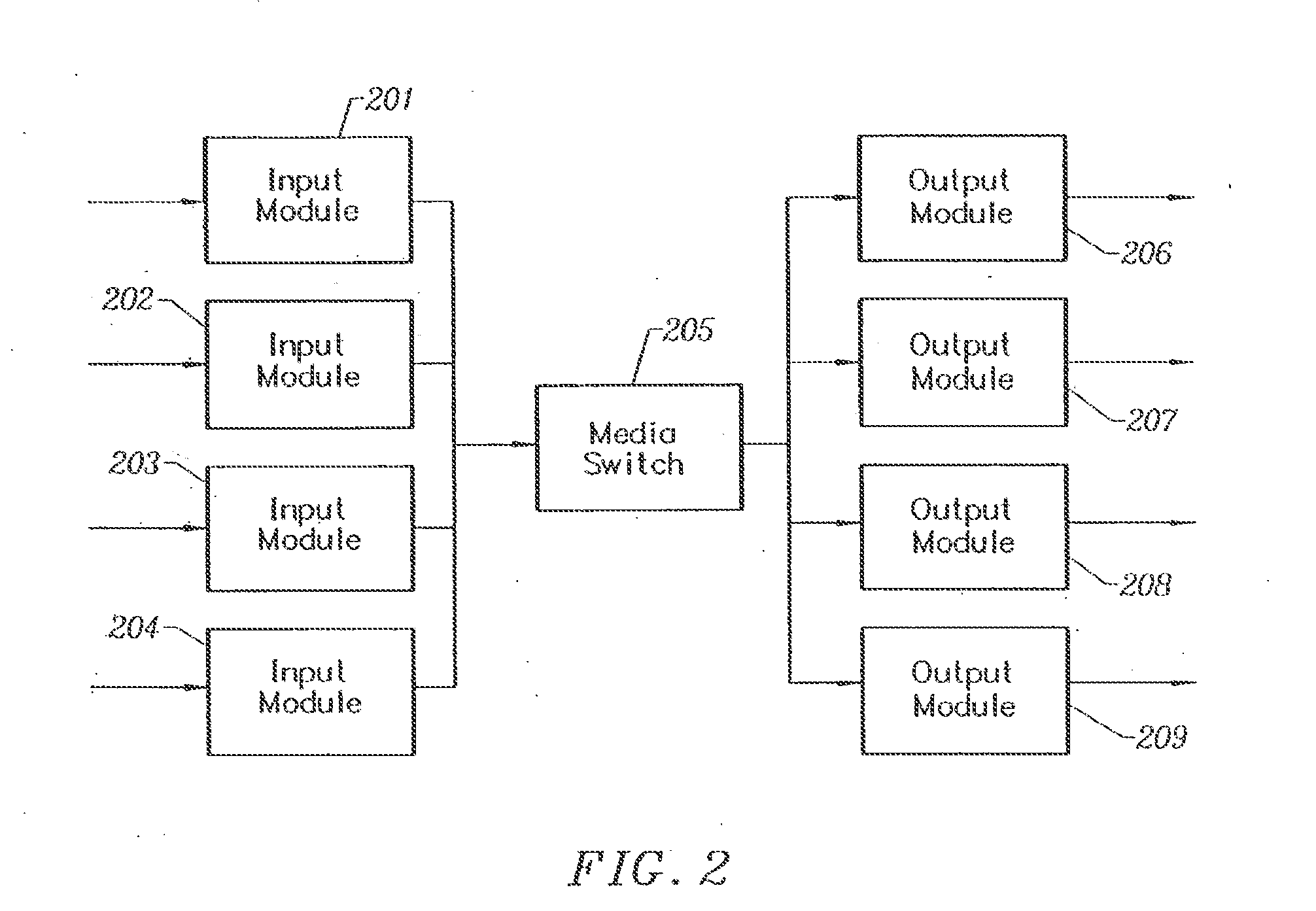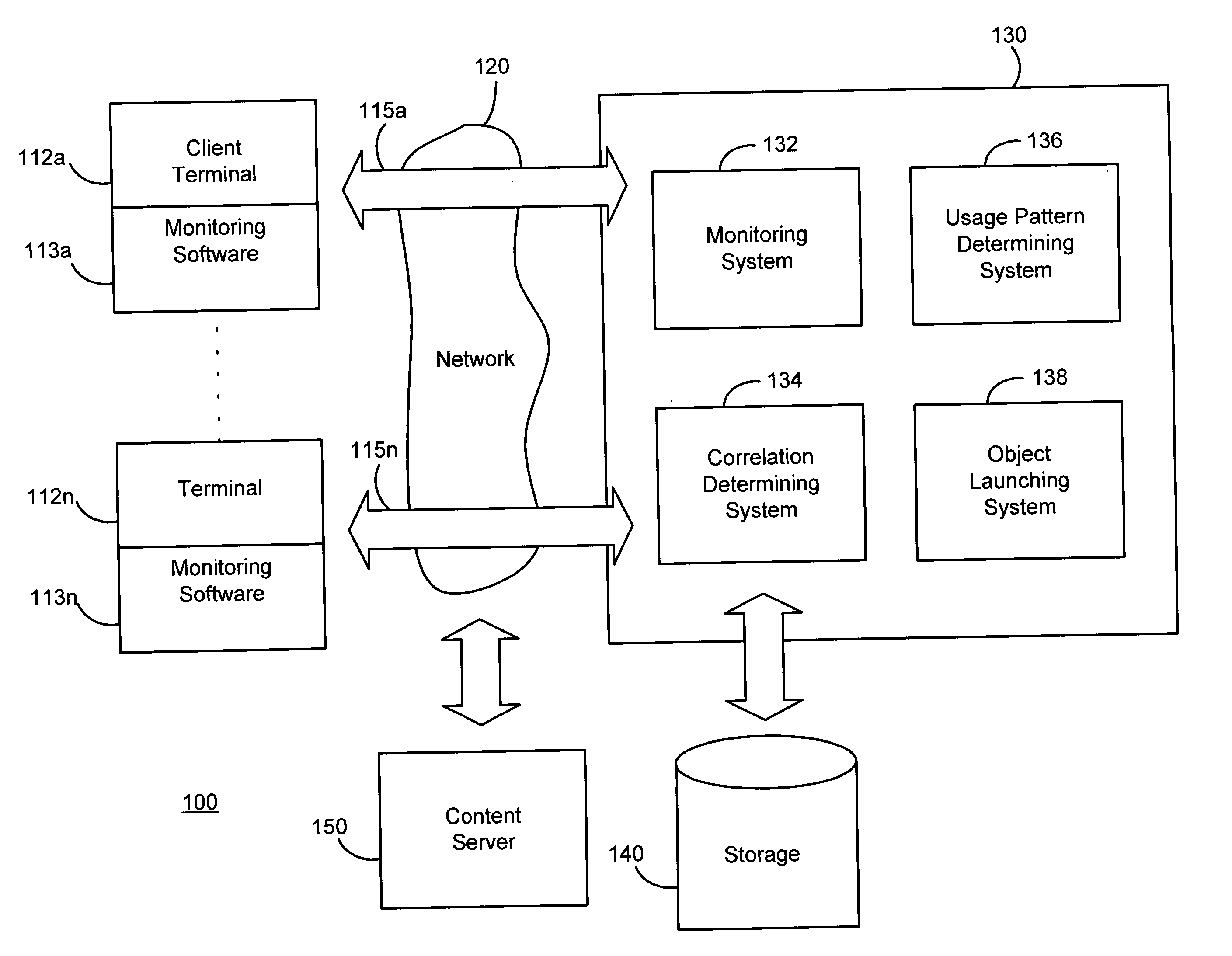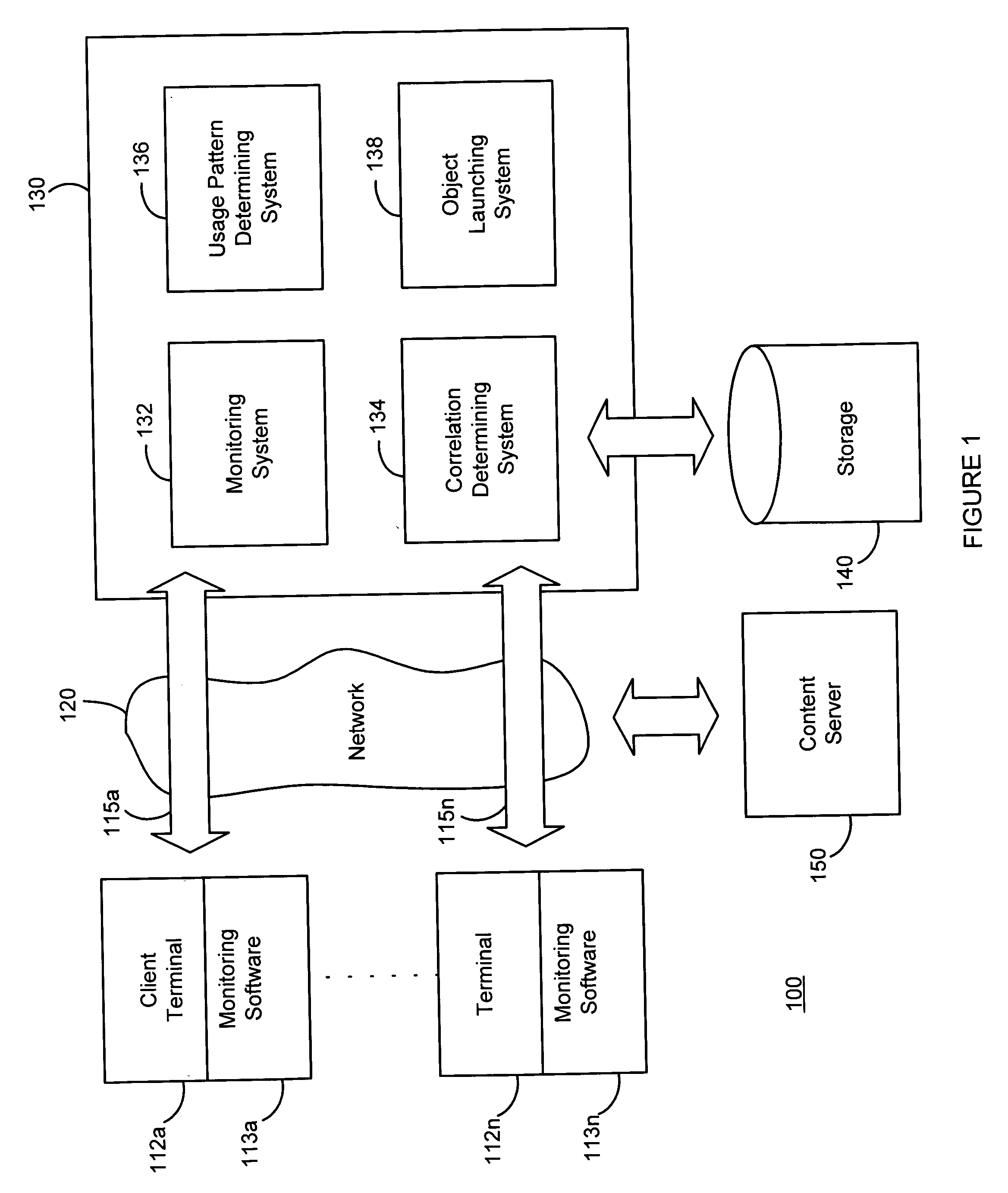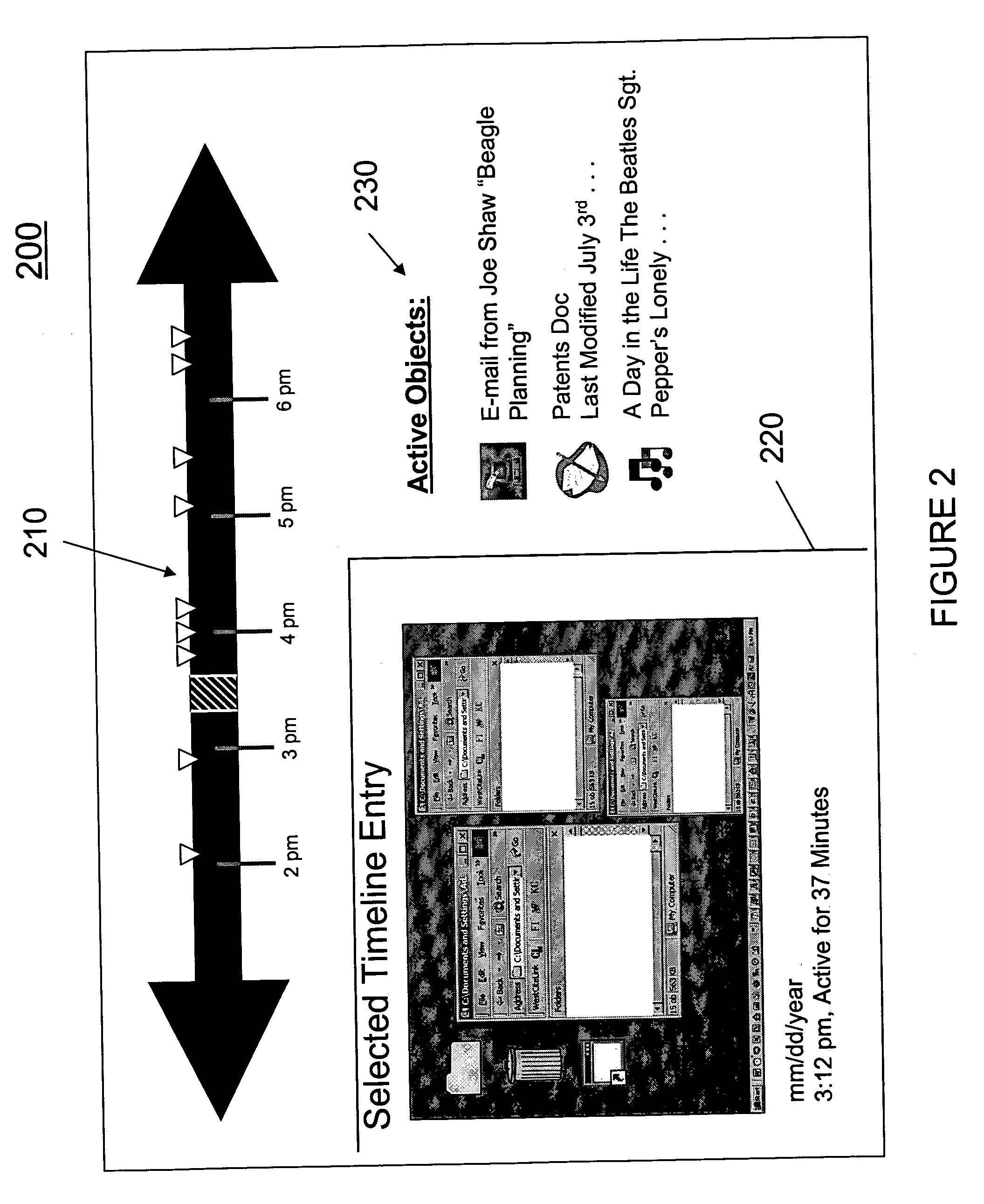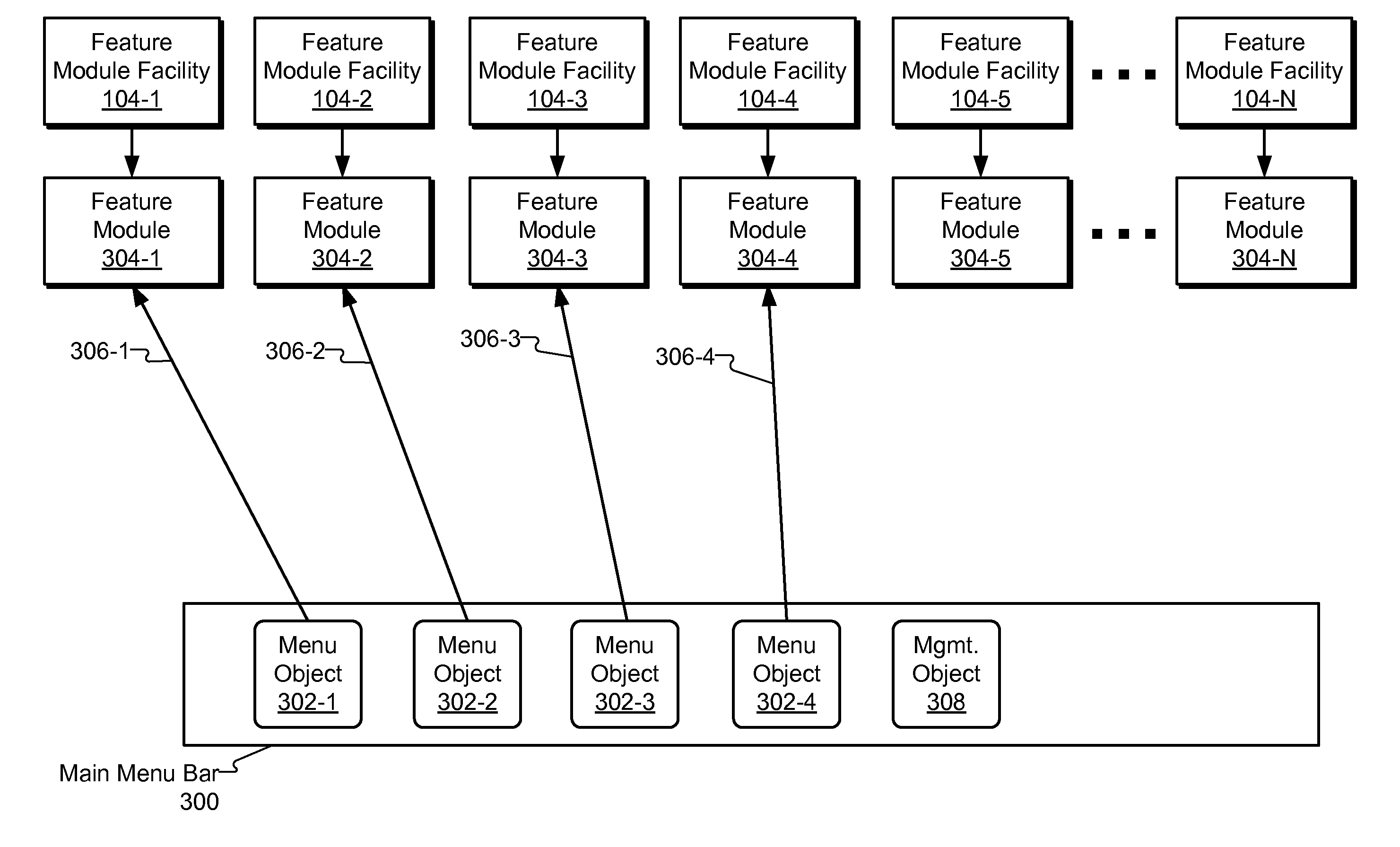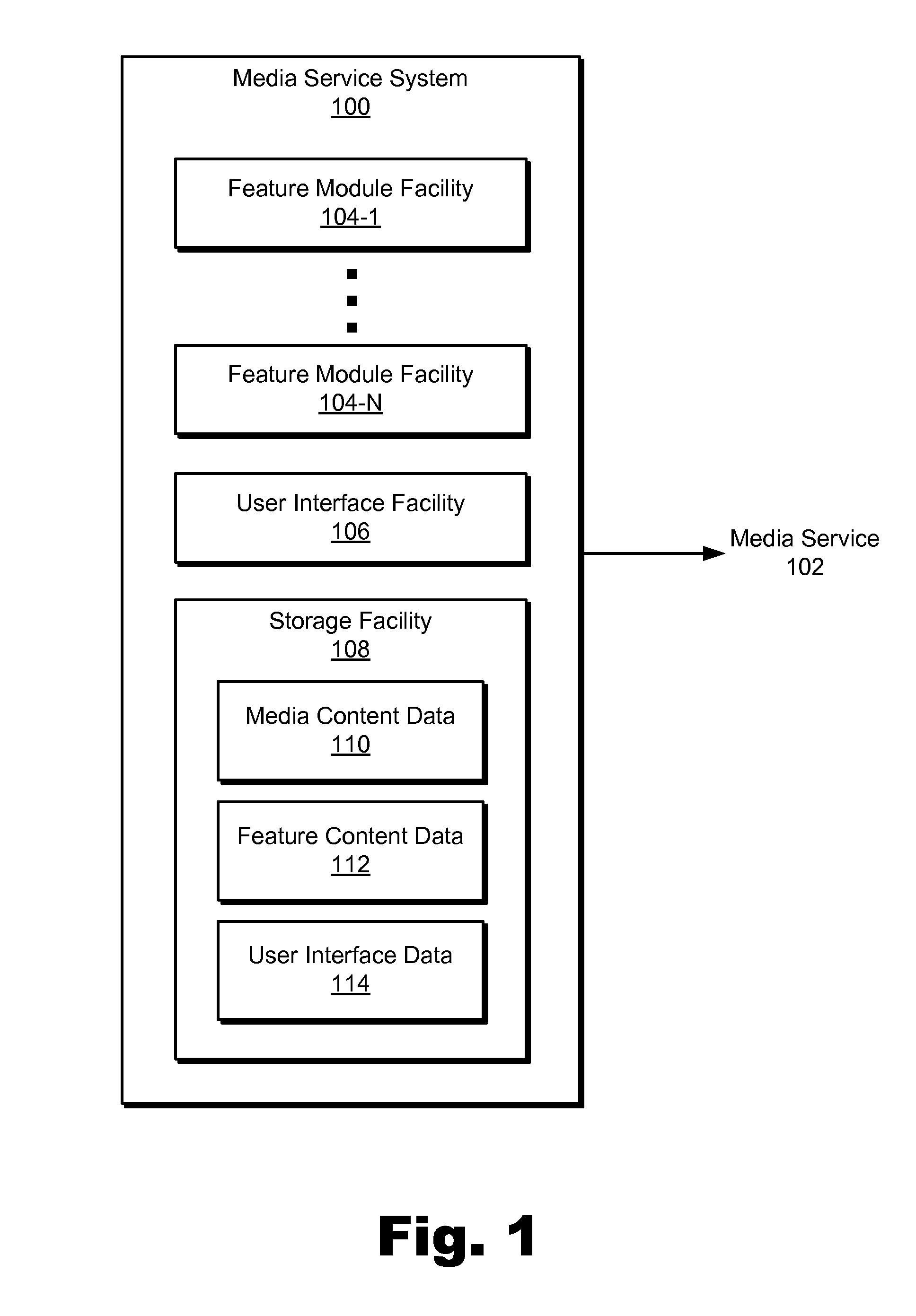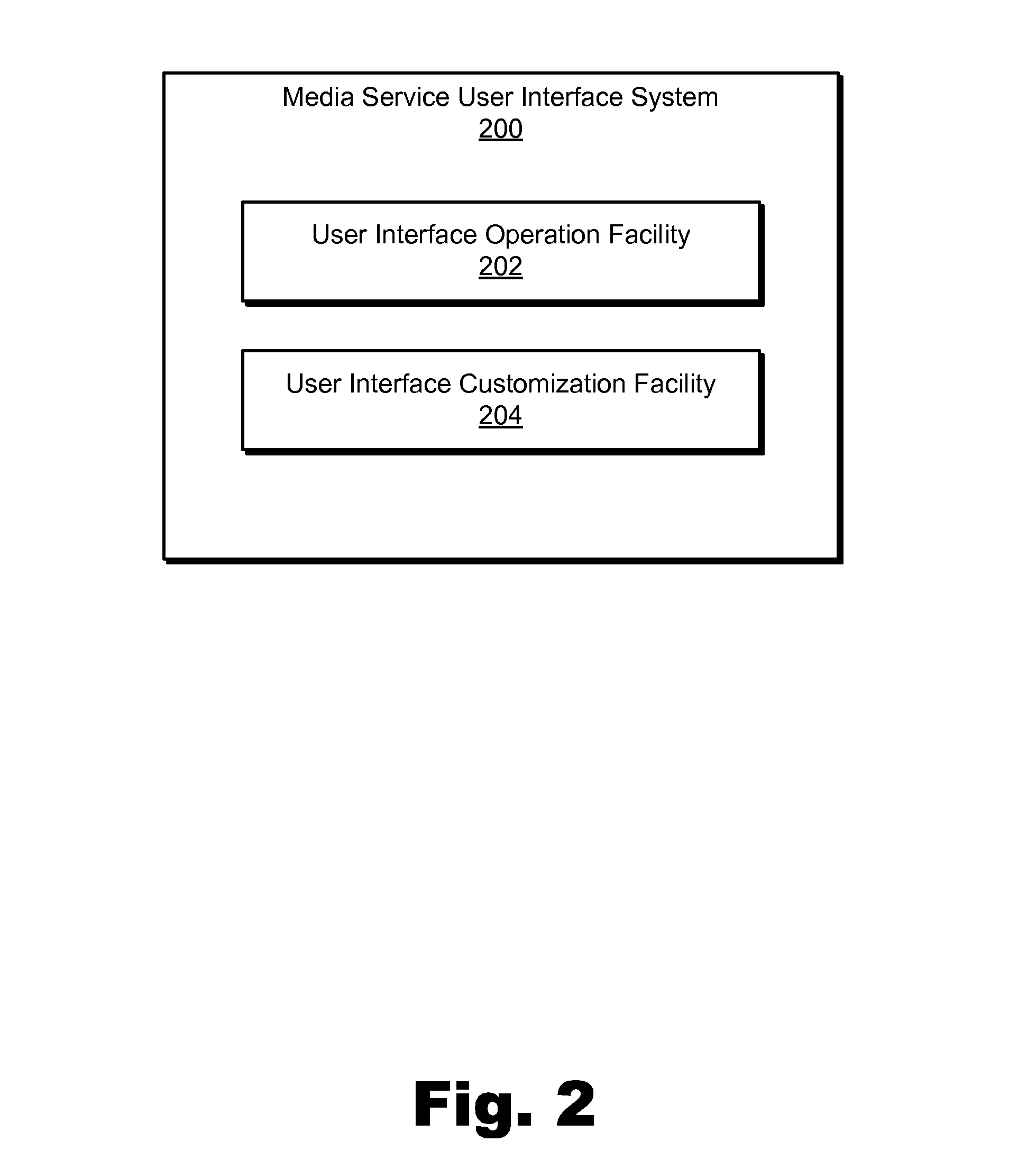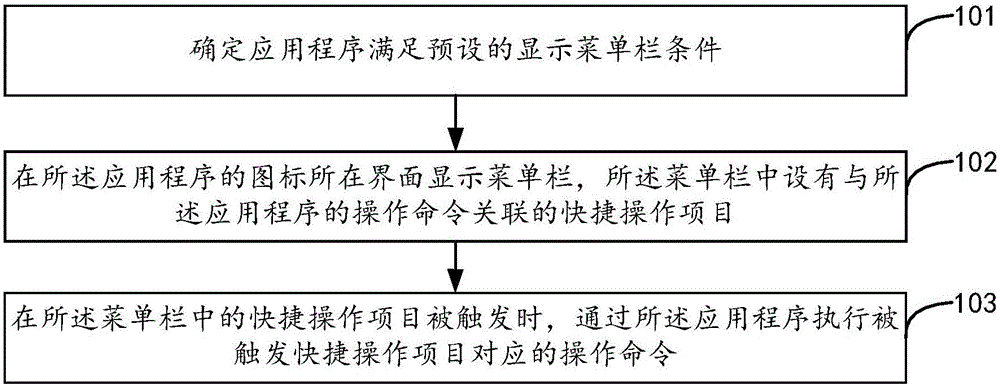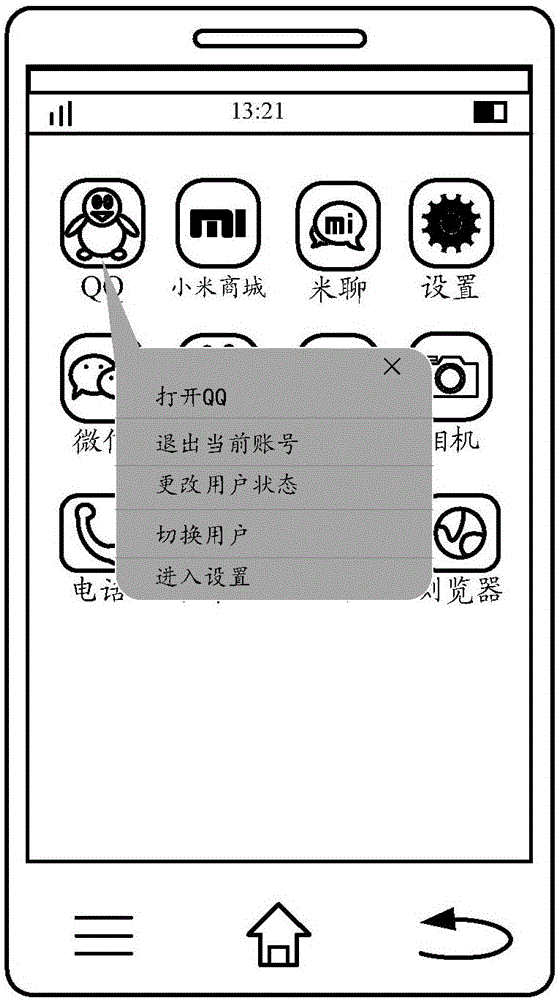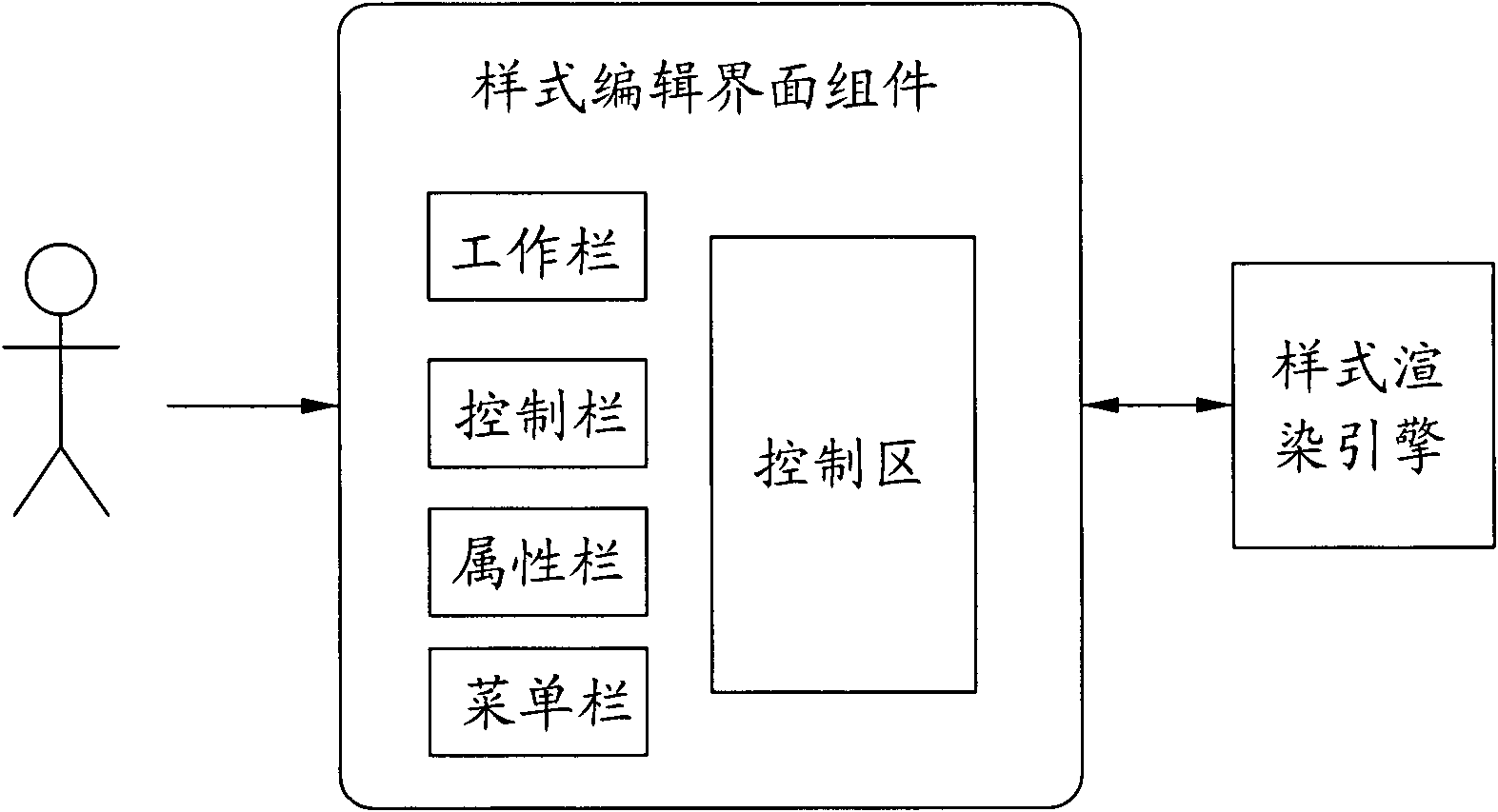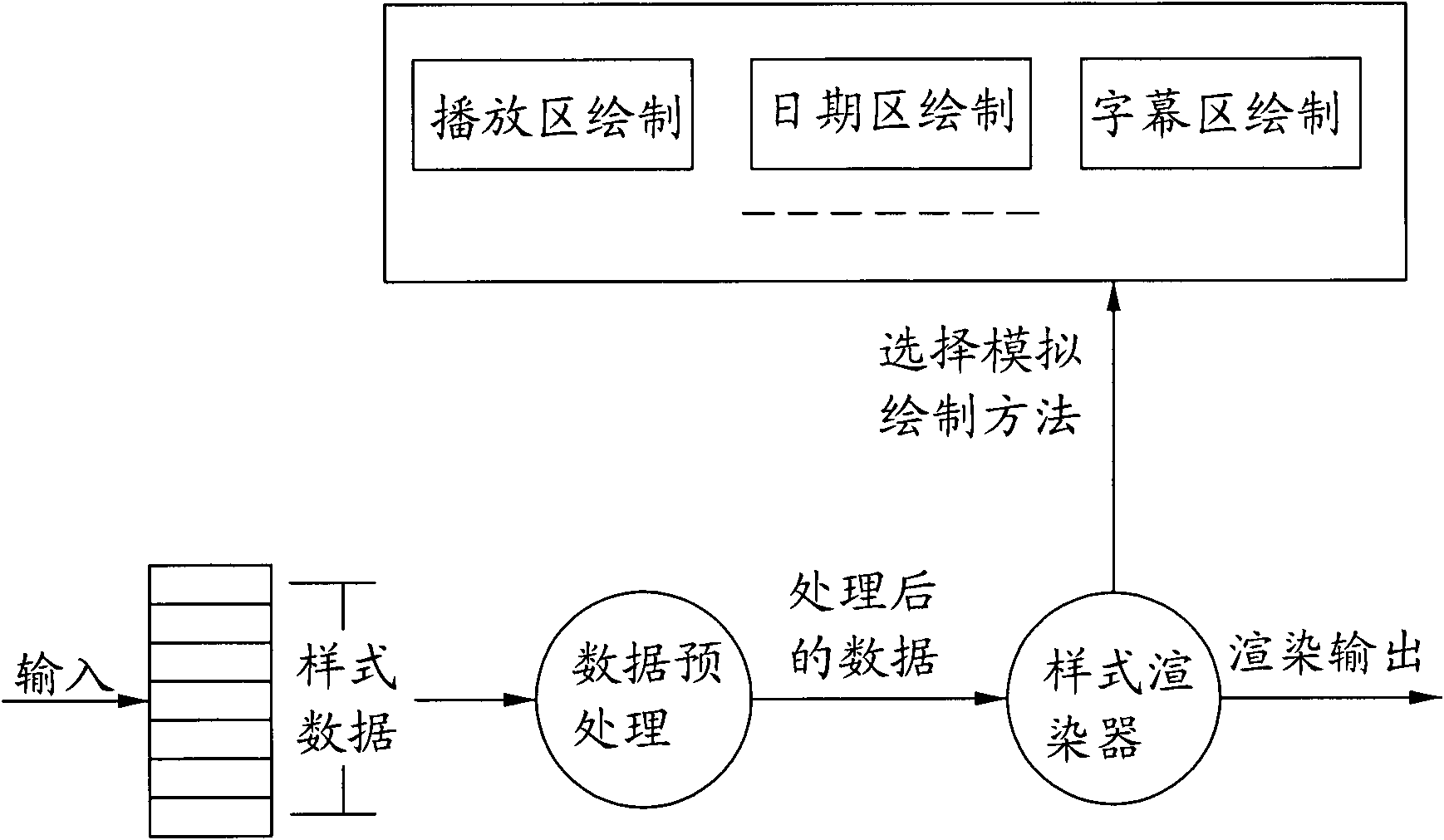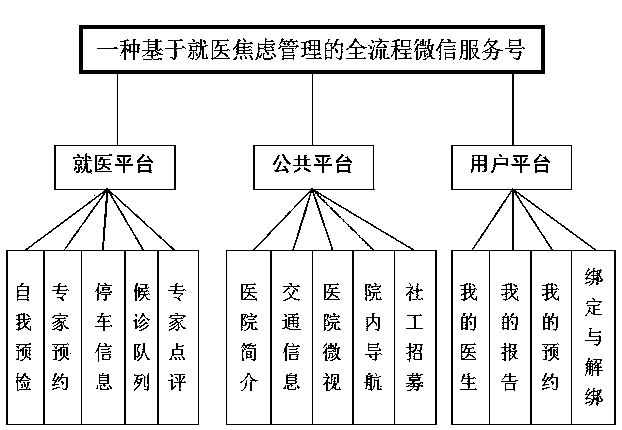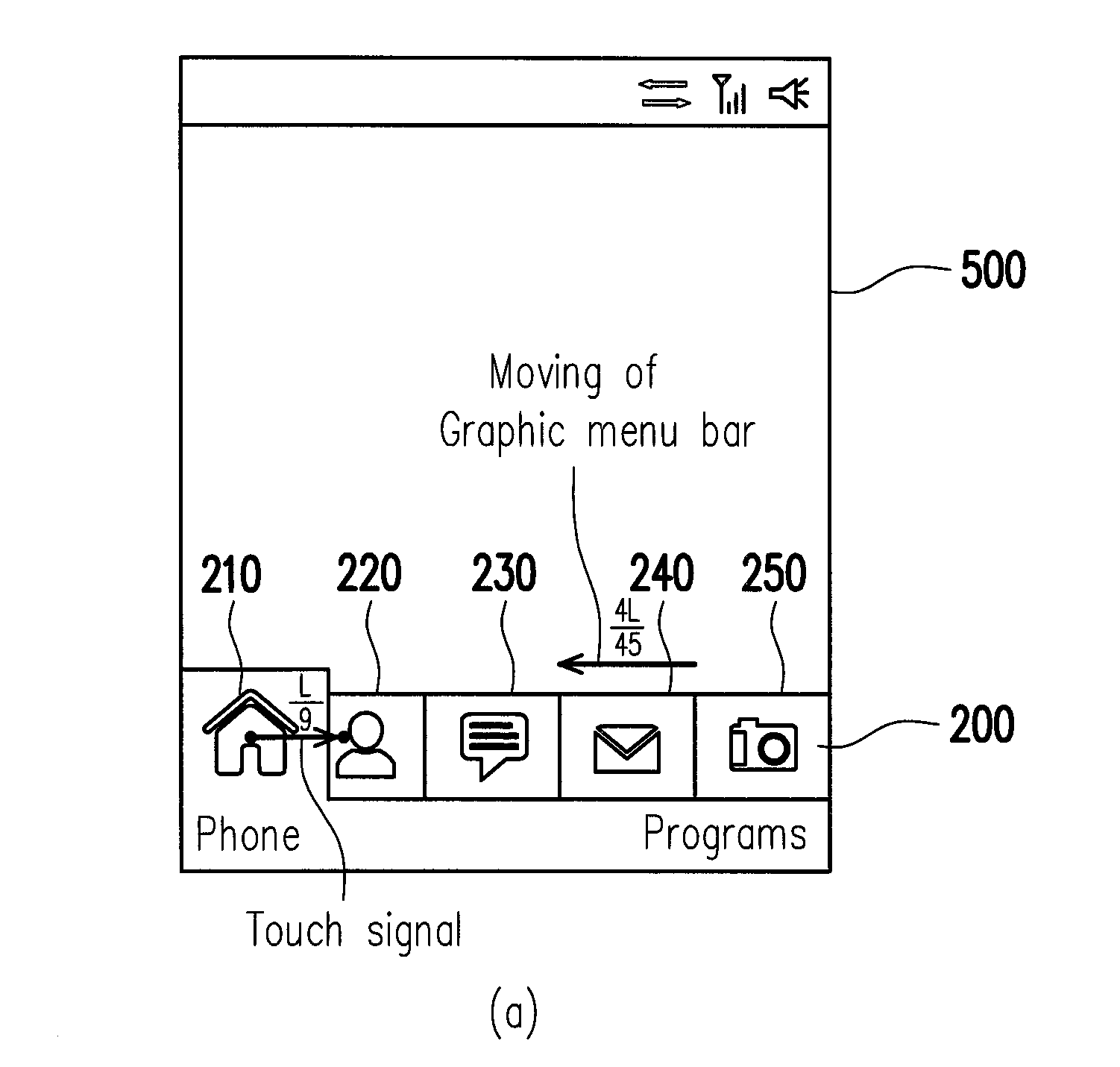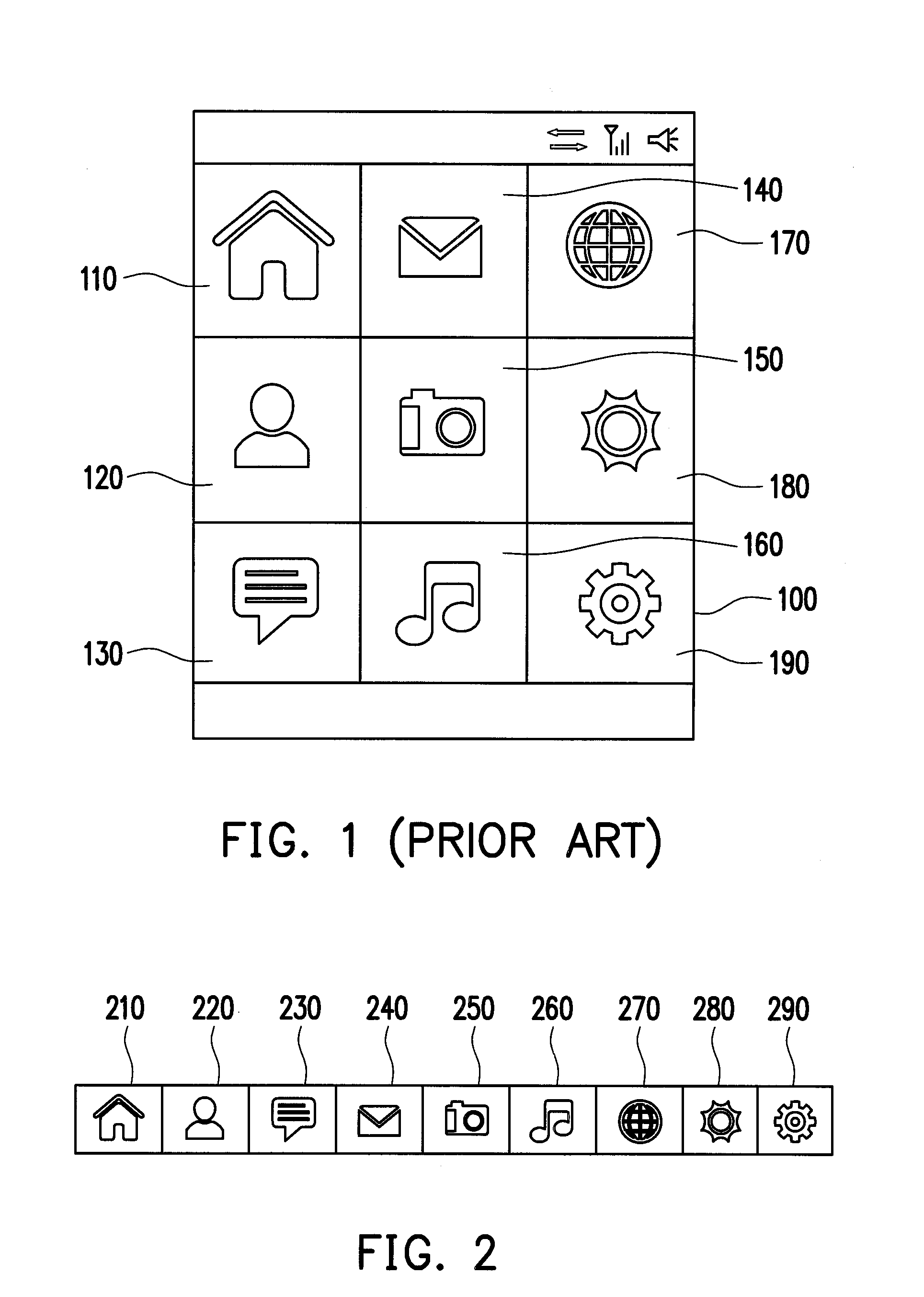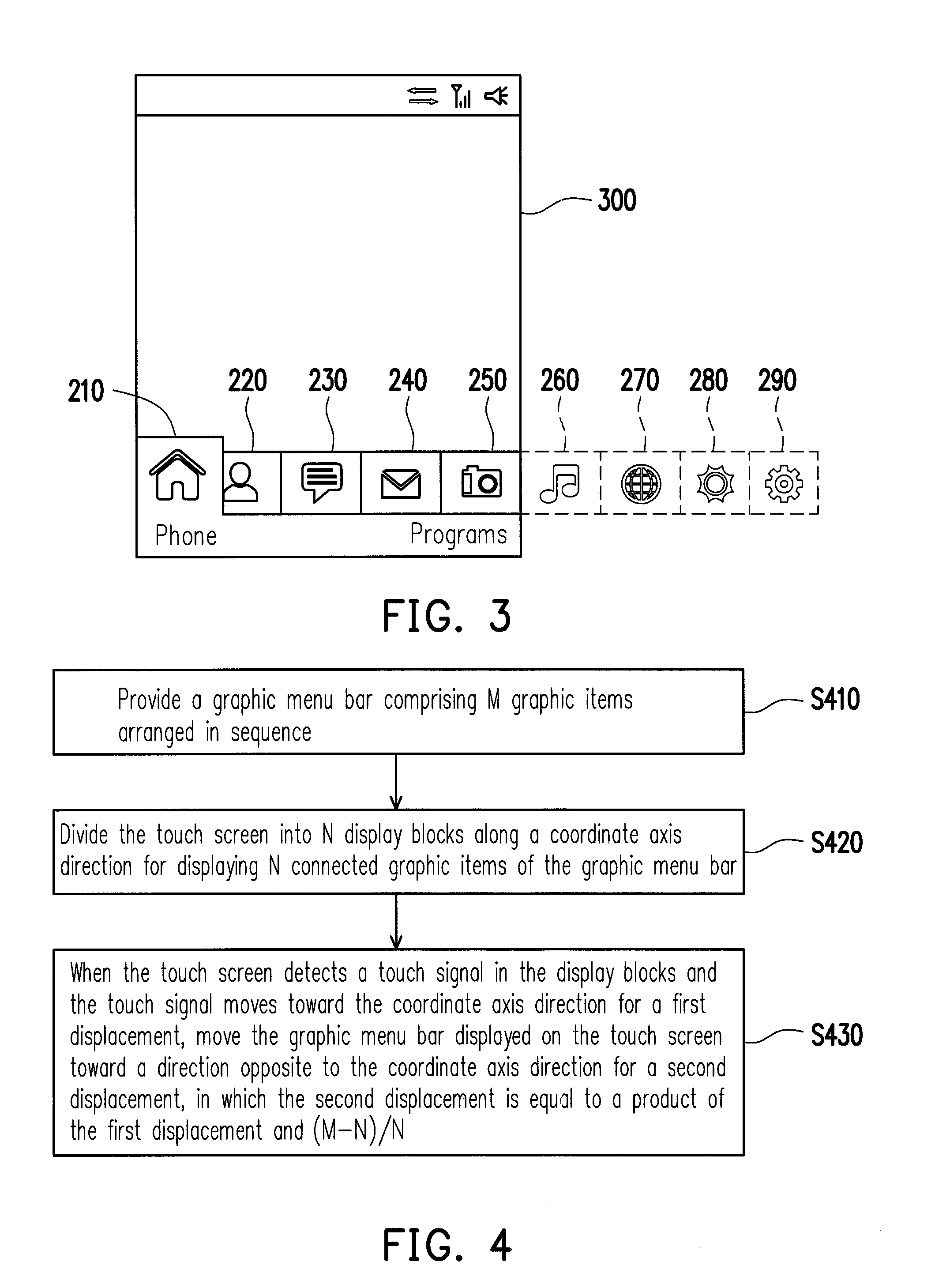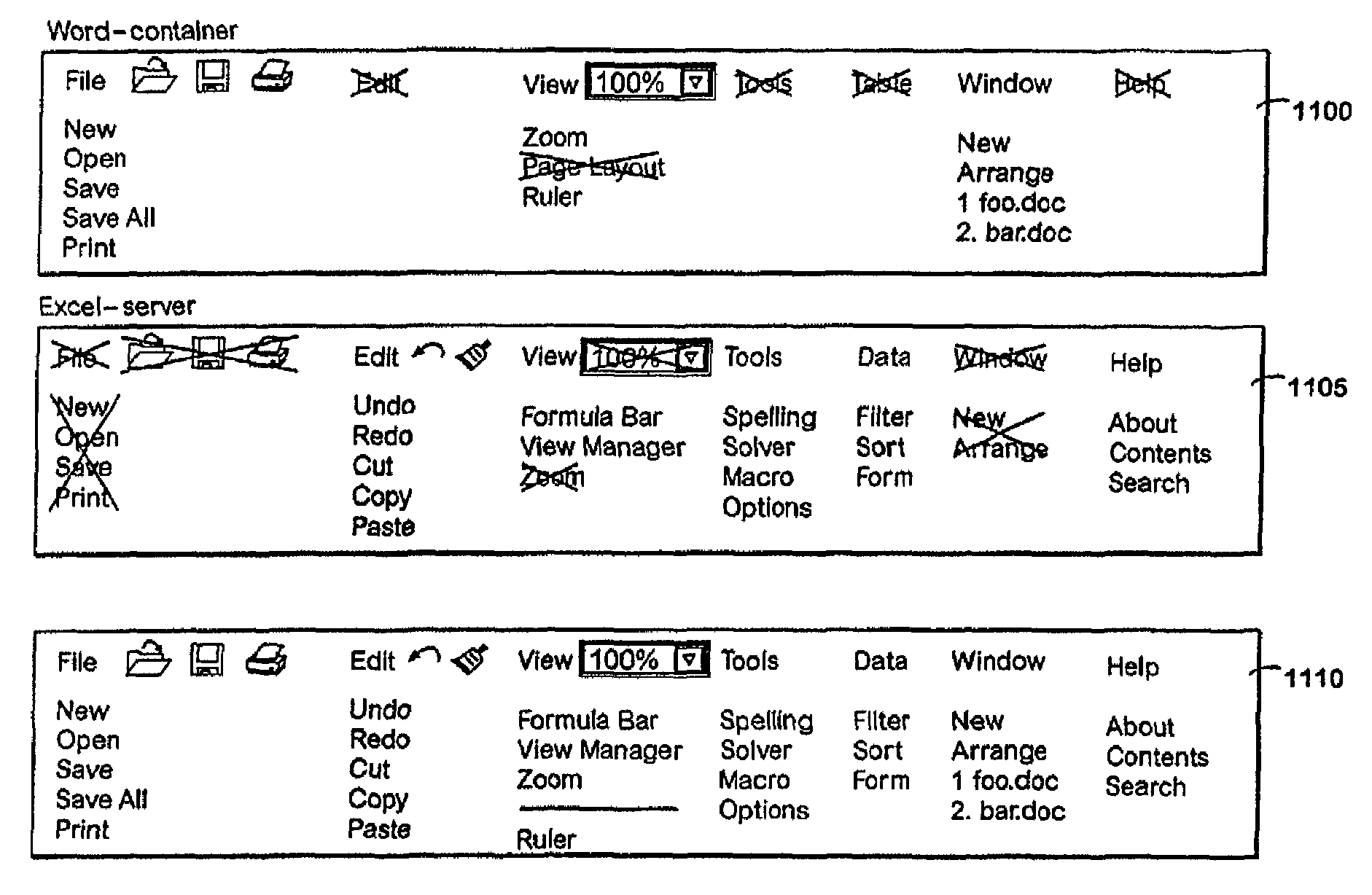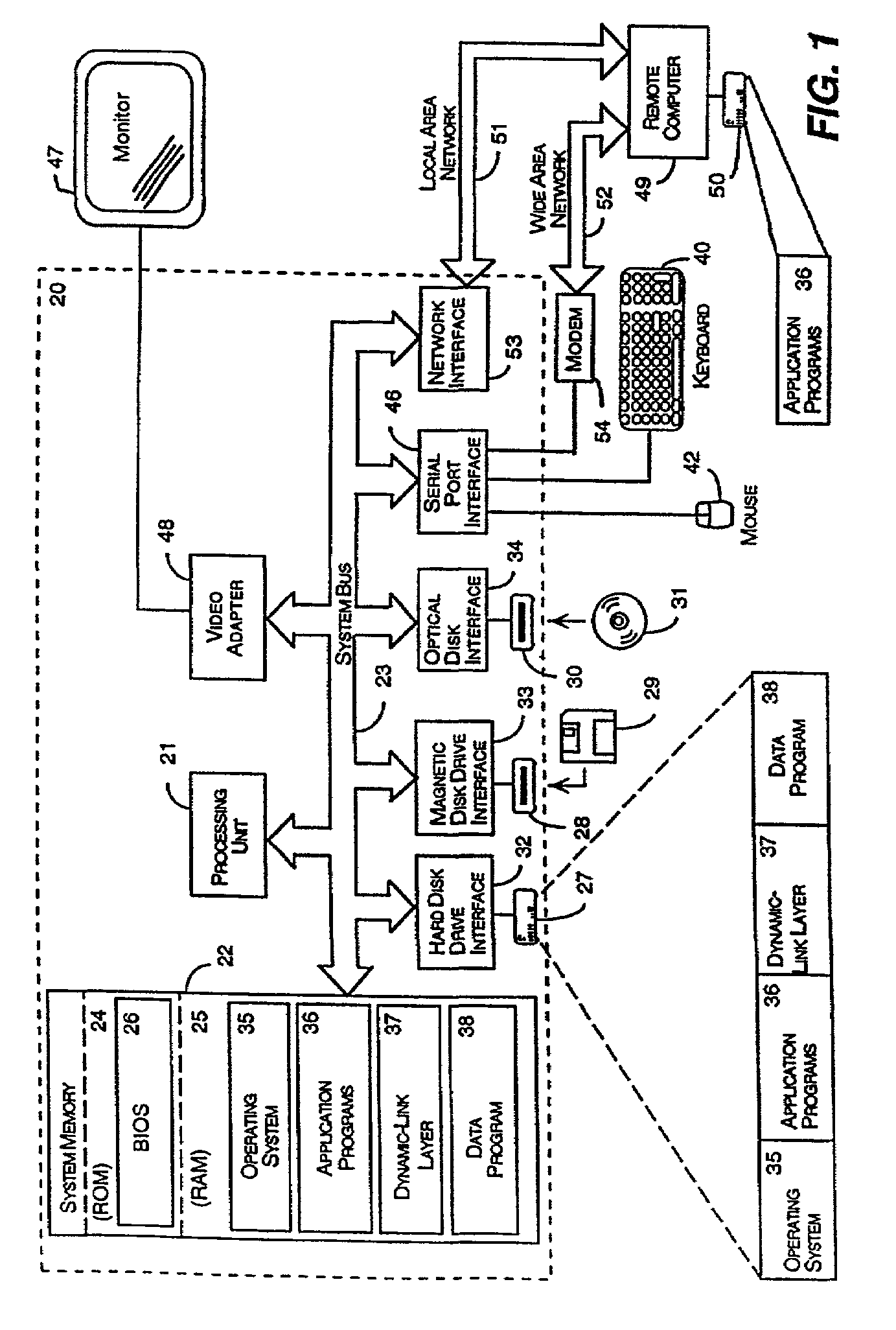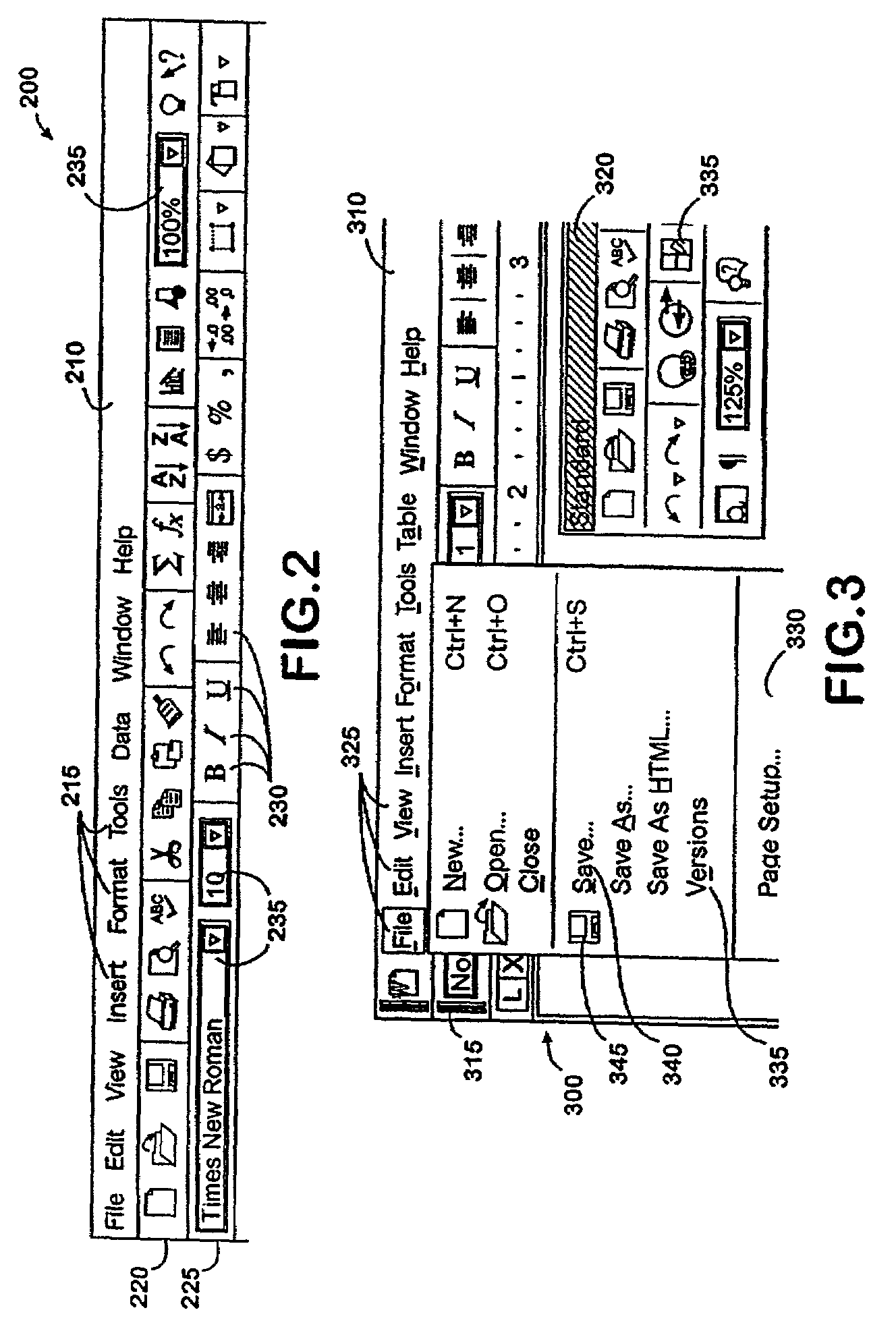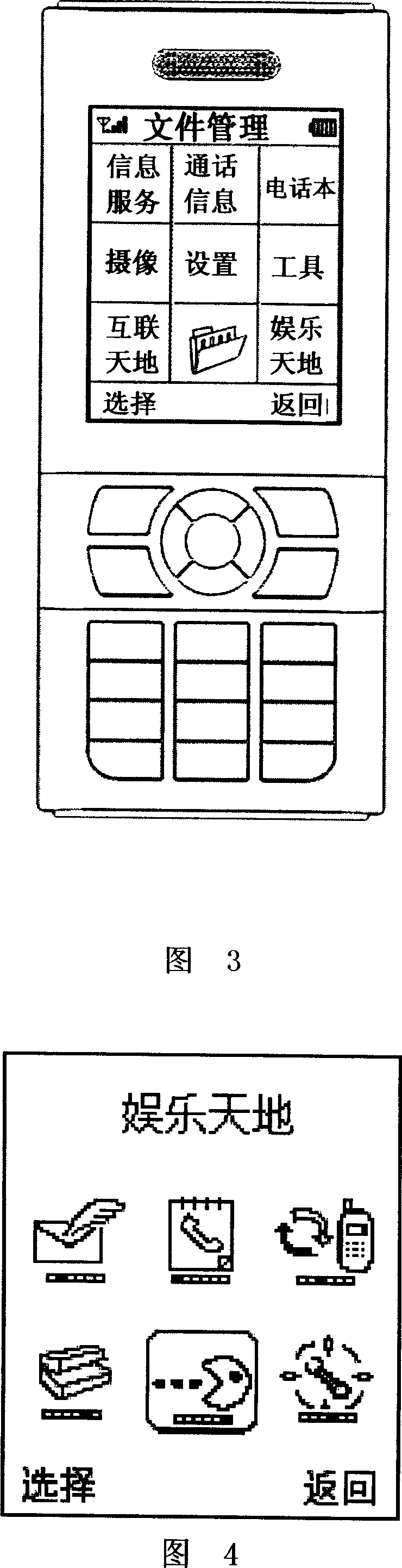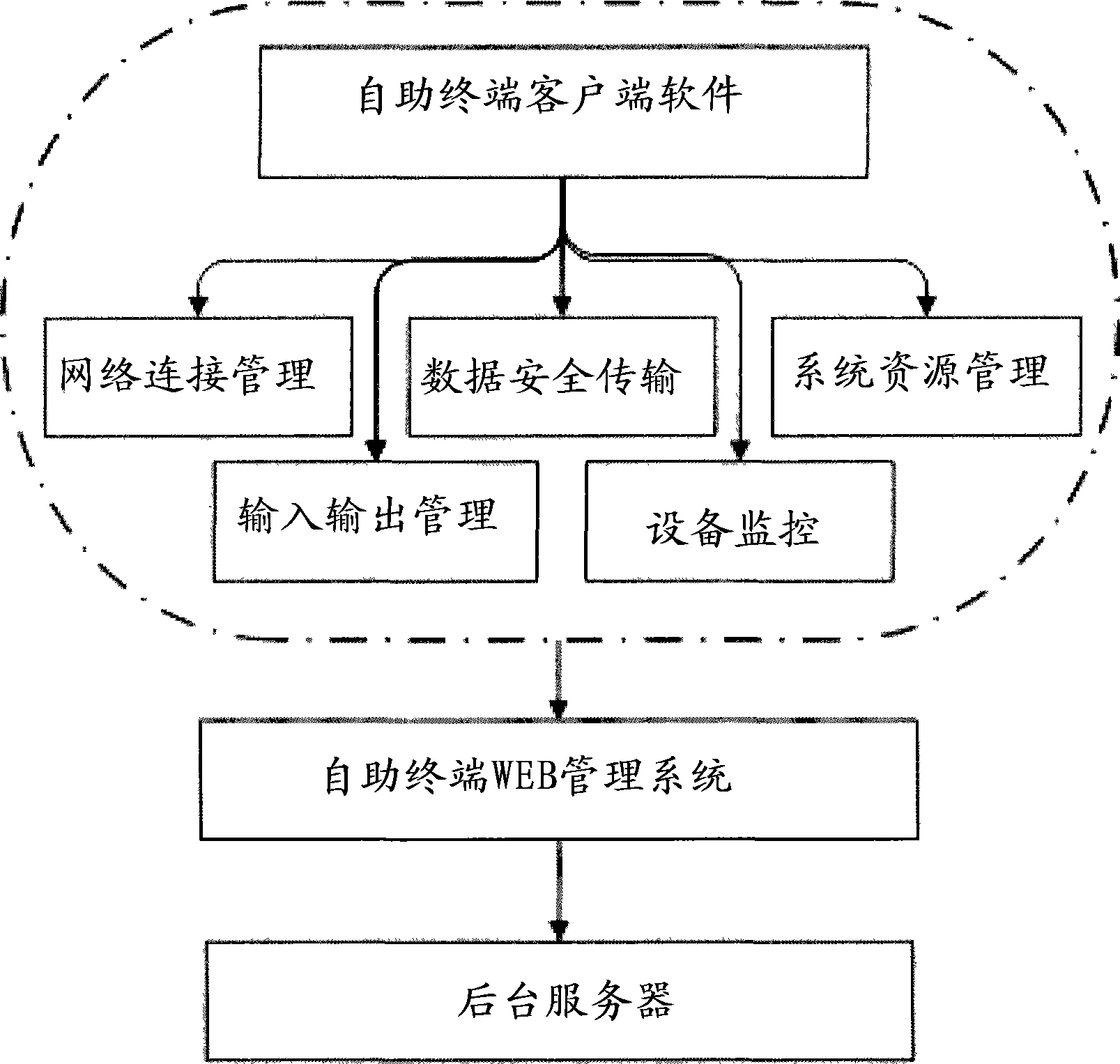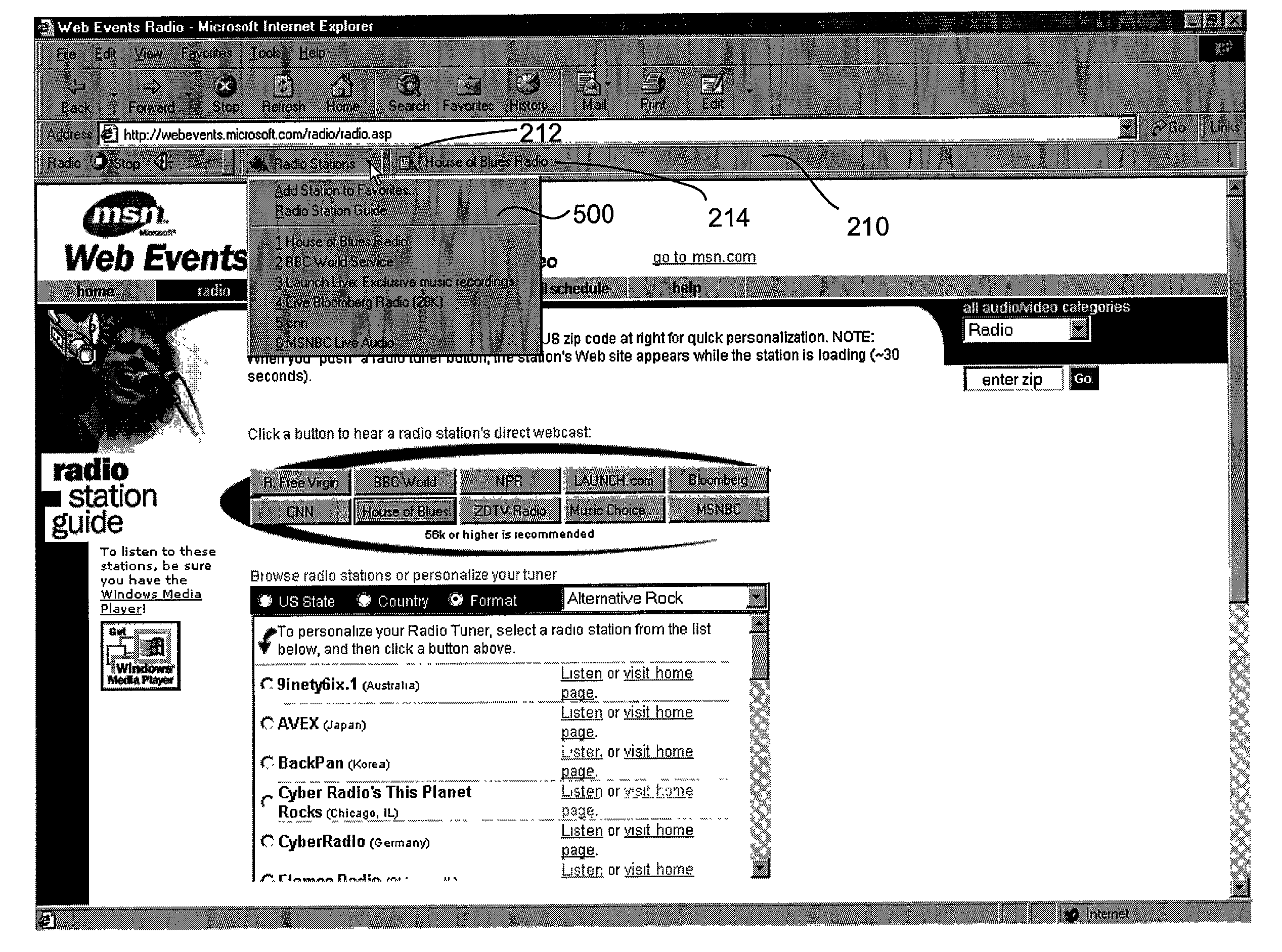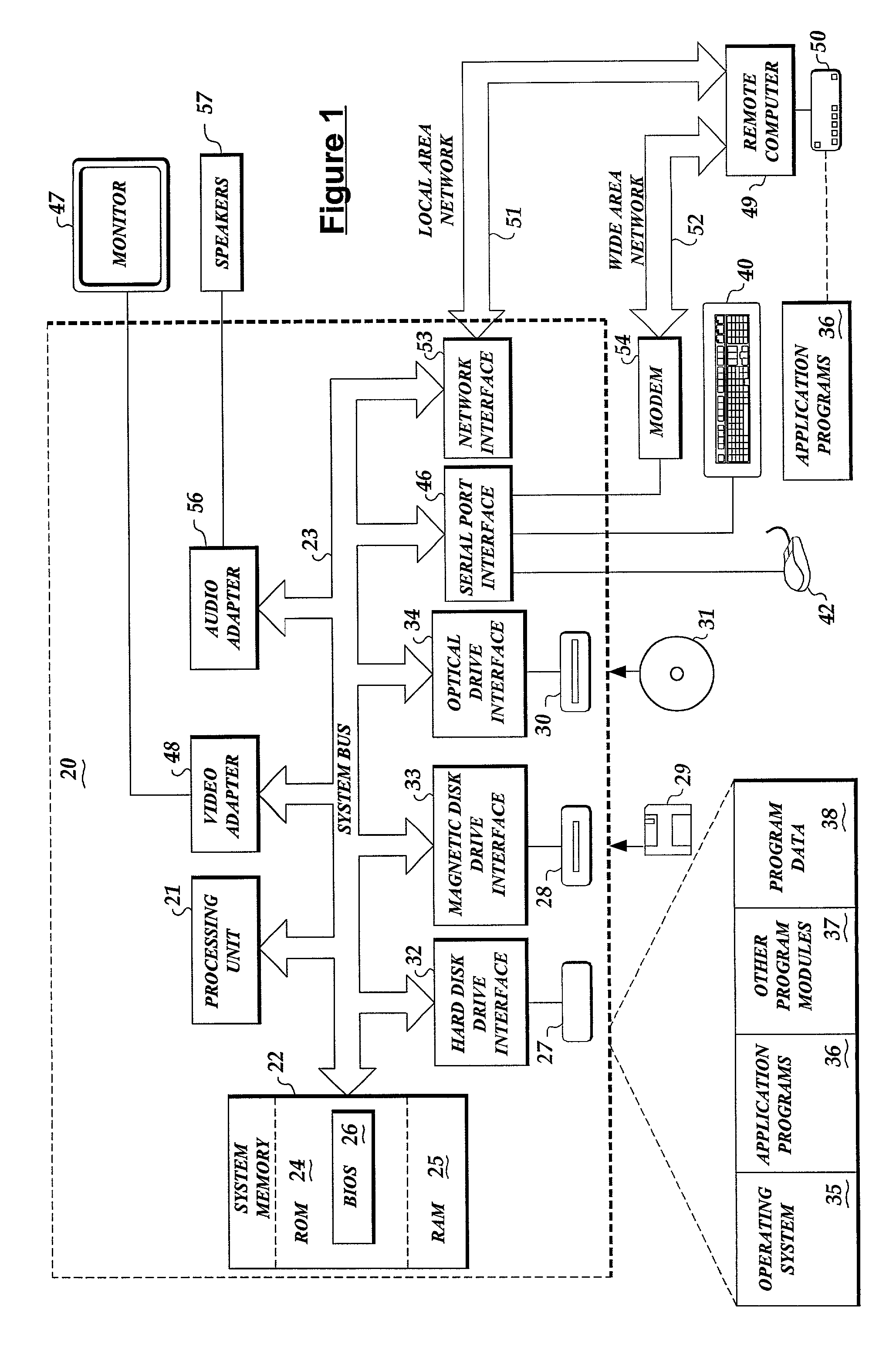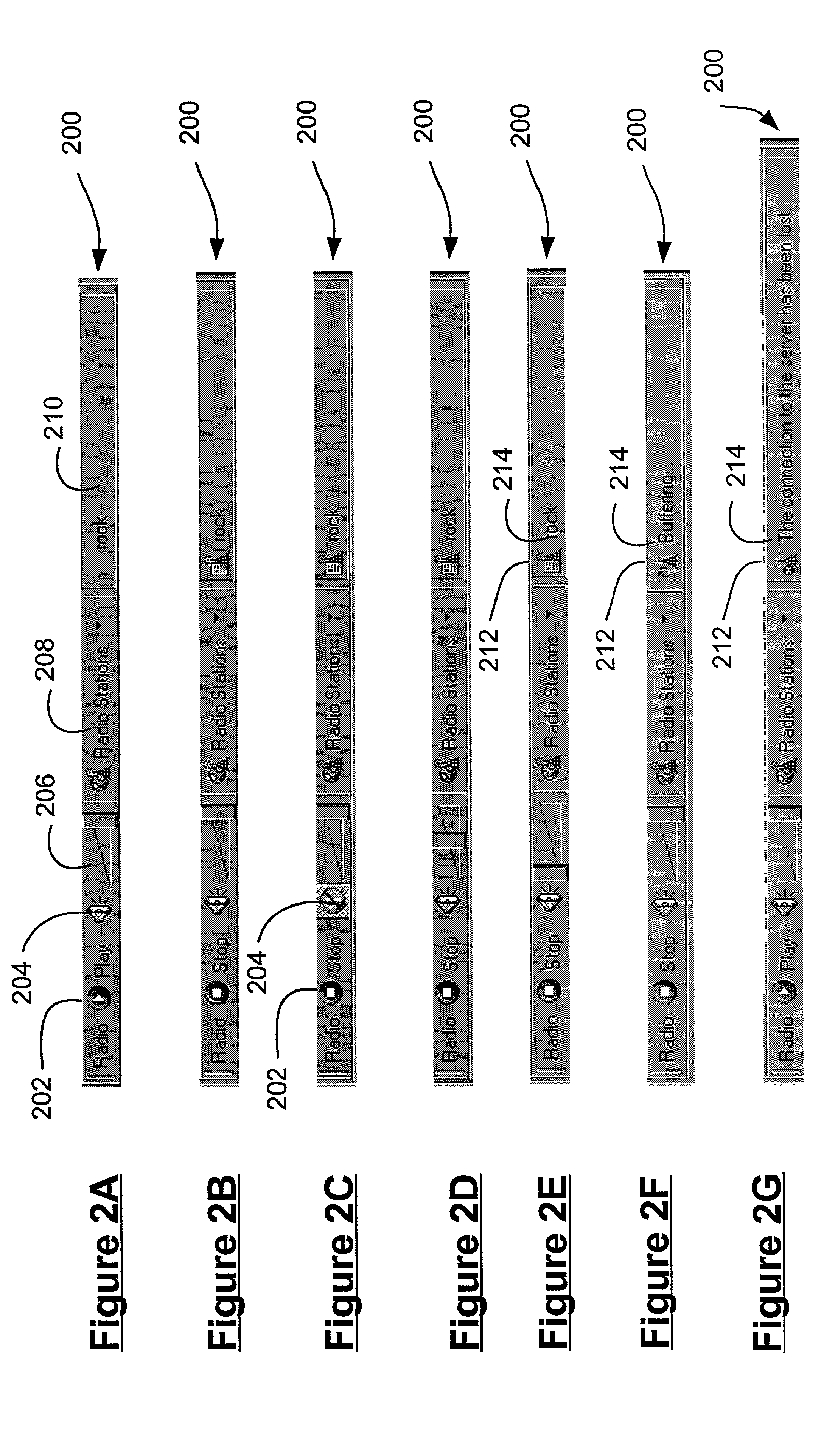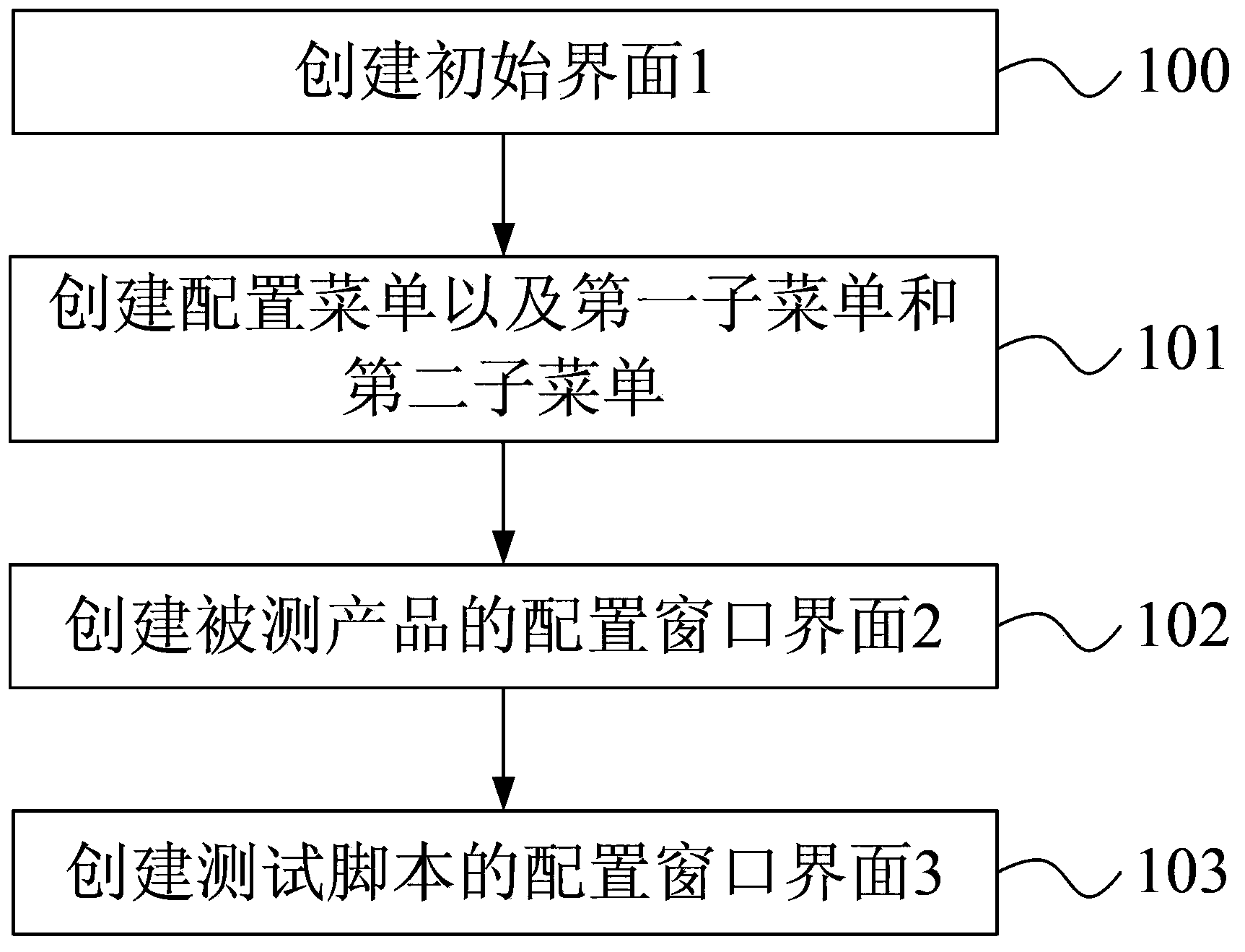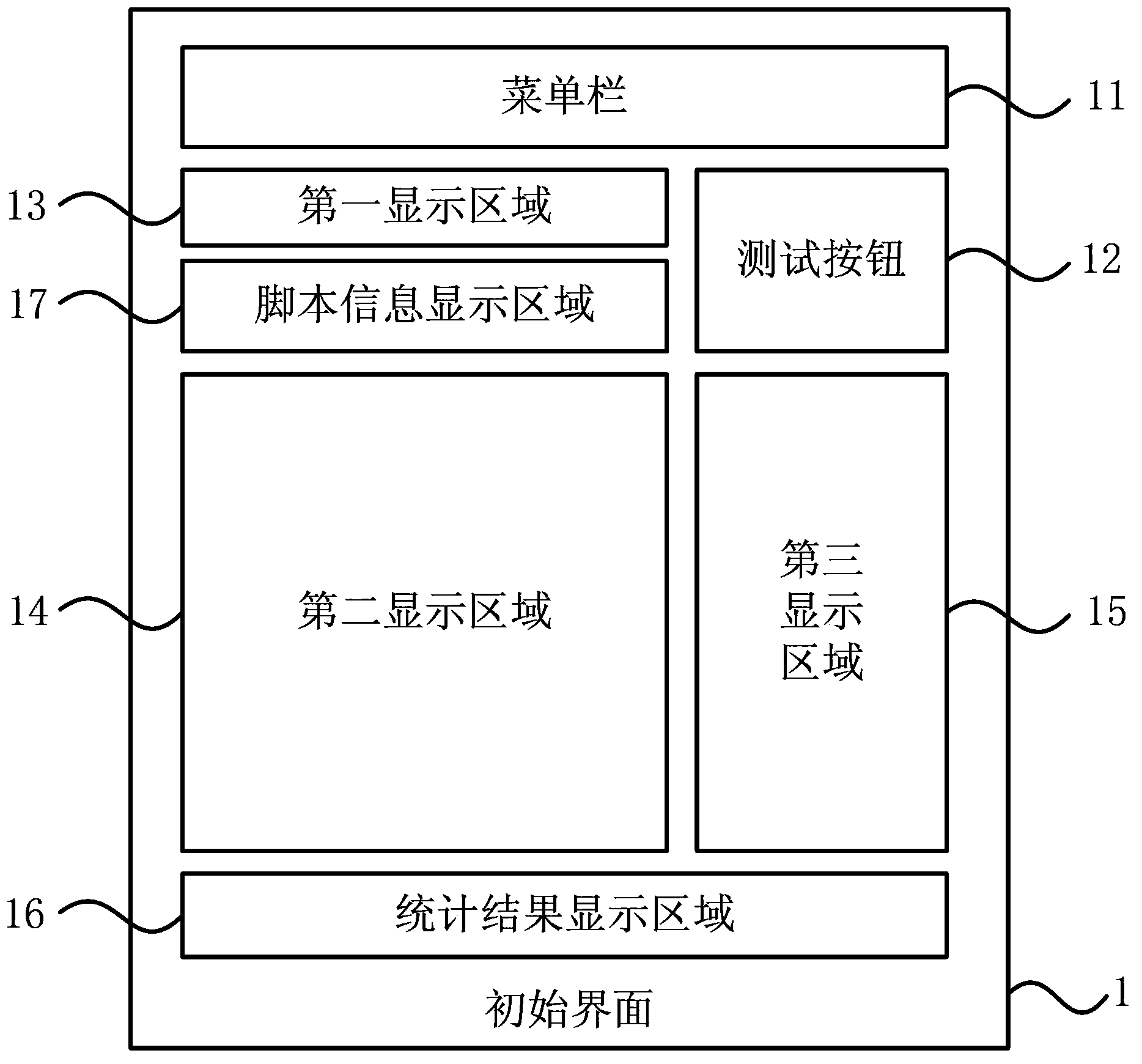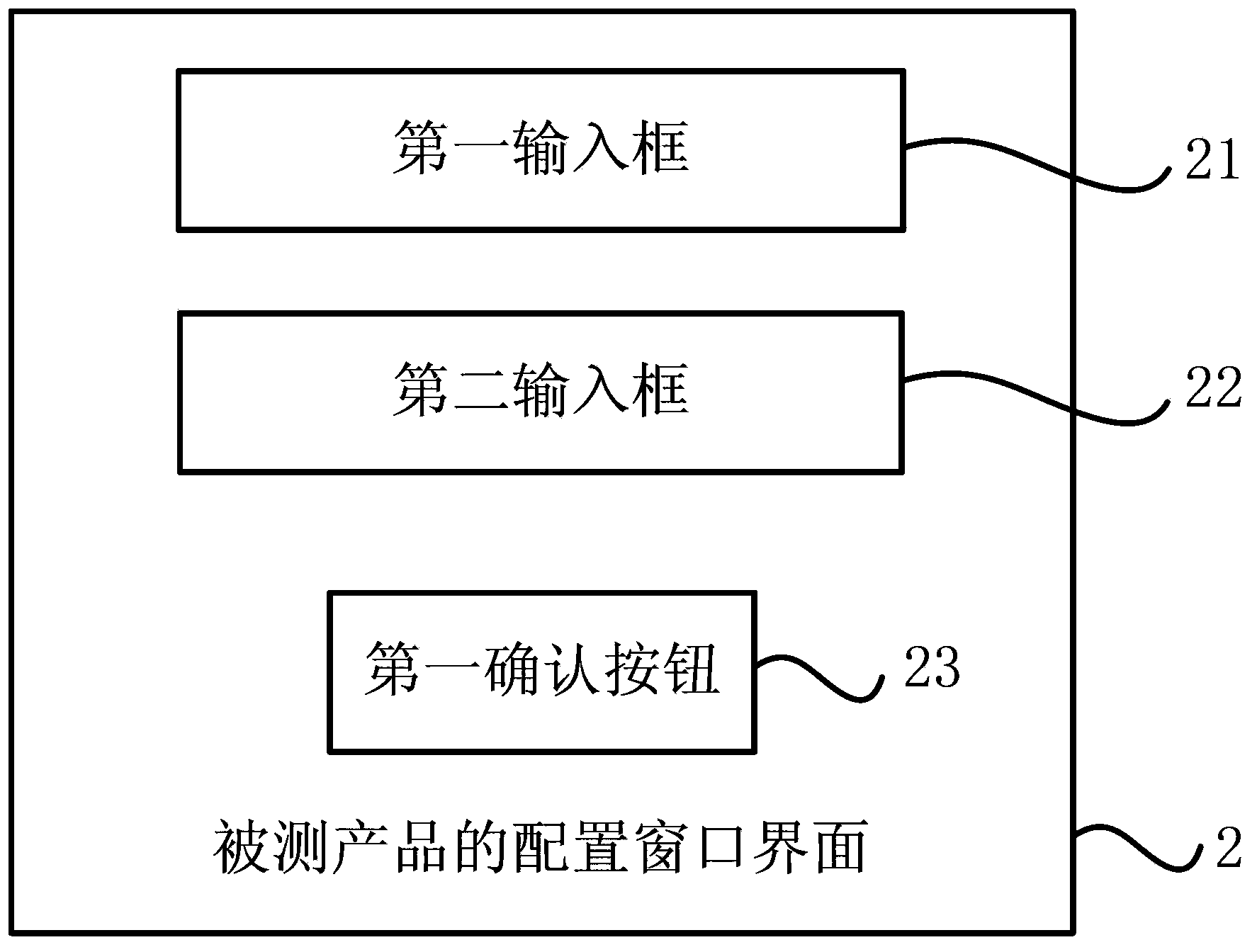Patents
Literature
Hiro is an intelligent assistant for R&D personnel, combined with Patent DNA, to facilitate innovative research.
201 results about "Menu bar" patented technology
Efficacy Topic
Property
Owner
Technical Advancement
Application Domain
Technology Topic
Technology Field Word
Patent Country/Region
Patent Type
Patent Status
Application Year
Inventor
A menu bar is a graphical control element which contains drop-down menus. The menu bar's purpose is to supply a common housing for window- or application-specific menus which provide access to such functions as opening files, interacting with an application, or displaying help documentation or manuals. Menu bars are typically present in graphical user interfaces that display documents and representations of files in windows and windowing systems but menus can be used as well in command line interface programs like text editors or file managers where drop-down menu is activated with a shortcut or combination key.
Graphical user interface for building boolean queries and viewing search results
InactiveUS20050192953A1Communication Latency MinimizedDigital data information retrievalData processing applicationsThe InternetNative client
A graphical user interface is for building Boolean queries and viewing search results using search cells, combination cells, a toolbar, and a menu bar. The search cells are movable within a workspace and preferably contain a text field, a facet type designation, an advanced button and a hit count. Search cells can search records by a category, keyword, date or numeric value. Categories are preferably chosen with the assistance of a category walker. The combination cells are movable within the workspace and preferably contain a combine icon, a hit count and an expression field. The combination cell is a Boolean combination of two or more selected search cells. In the preferred embodiment of the invention, the Boolean logic is graphically depicted with the use of combination brackets. The contents of each combination bracket is controllable by the use of movable graphical pins that are located between each pair of search cells. The combination bracket can be represented by use of a rectangular bracket, a square bracket, or a curly brace. In an alternative embodiment of the invention, the Boolean query is depicted in a folder tree hierarchy. Search folders and combination folders are used to depict search cells and combination cells, respectively. Search folders contain the same information as search cells, but search folders can be toggled to appear as small folder icons within the workspace. Combination folders are represented as small folder icons containing a logical AND icon, a logical OR icon or a logical MINUS icon. Search folders are shown to be included within combination folders through the use of the folder tree hierarchy, just as computer files are shown to be included within a folder in a typical file manager program. In the preferred embodiment, the invention runs an internet browser and is coupled to a remote server through the internet. To minimize communication delays across the internet, an applet can be run on the local client to perform most graphical display manipulations prompted by the searches manipulation of the search cells, the combination cells, the toolbar, and the menu. The remote server is used to execute queries received over the internet from the local client and deliver search results back to the local client over the internet. Optionally, the client can take on some or all of the tasks of the server in executing queries over the internet.
Owner:ROMAN KENDYL A +1
Previewing search results for suggested refinement terms and vertical searches
InactiveUS20100146012A1Digital data information retrievalSpecial data processing applicationsMenu barSearch engine query
An embodiment of the current invention is directed to presenting a preview of search results for a suggested search. A search engine query is received. One or more search results are generated. One or more suggested, search terms are generated. A search engine results page is generated, including the one or more search results and the one or more suggested, search terms. An indication is received, indicating that a preview of search results related to a selected, suggested, search term is to be displayed. A preview window including a results section and a menu-bar section is generated. One or more search results related to the selected, suggested, search term are acquired. The one or more search results are presented in the preview window. The preview window allows interaction with the one or more search results.
Owner:MICROSOFT TECH LICENSING LLC
System for accessing a large number of menu items using a zoned menu bar
InactiveUS6915492B2Easy to changeEasy accessDigital computer detailsCathode-ray tube indicatorsMenu barGraphics
A system that includes a pop-up graphical user interface that includes menu bars overlapping marking menu zones. The interface pops up at the current position of the cursor when the space bar is held down. The menu bars are positioned around a central marking zone with the common menu bars located above the central zone and task specific menu bars located below the central zone. The common application menu bar is positioned outer most and the common window menu bar is located inner most. The menu bars are sized in a “stair-step” pattern and the commands therein are left and right justified to fill the menu bar evenly. The menu bar menu items are accessed just like menu bar items typically found at the top of windows. The menu bars mimic the menu bars that a user may need to use during tasks that users typically perform using the menu bars found in application windows. The zones are divided into a central zone and four outer zones where user customizable marking menus are activated when a mouse button is held down while the cursor is in one of the zones.
Owner:AUTODESK INC
Display device and method of mobile terminal
A mobile terminal and its display method are discussed. According to an embodiment, the mobile terminal includes a display unit of a touch screen type divided into at least one of first and second display regions; and a controller that performs a particular function or re-adjusts a divisional boundary between the first and second display regions according to a user's instruction sensed from the display unit, wherein the display unit displays a movable menu bar that partitions the first and second display regions.
Owner:LG ELECTRONICS INC
Touch screen device and method of displaying and selecting menus thereof
InactiveUS20070250786A1Input/output for user-computer interactionCathode-ray tube indicatorsMenu barDisplay device
A touch screen device and method for displaying and selecting menus thereof are provided. The touch screen device includes a screen with a display for displaying menu images thereon and a detector for detecting a touch on a screen, and a controller which displays one or more menu bars on the screen. Each of the menu bars may have an expanded portion at one end thereof, and the menu bars may be displayed such that the expanded portions are arranged in a zigzag pattern to facilitate menu selection and reduce input errors. When two or more menu bars are erroneously touched, the controller may enlarge and display the touched menus so that a new touch input for the correct menu can be easily made. Thus, menus displayed on the touch screen may be arranged for easy selection, and input errors may be easily corrected.
Owner:LG ELECTRONICS INC
User interface for creating multimedia message of mobile communication terminal and method thereof
ActiveUS20050136953A1Eliminate the problemNatural language data processingData switching by path configurationMenu barKey pressing
A user interface method for creating a multimedia message of a mobile communication terminal is disclosed in which menu fields for creating a multimedia message are displayed in one screen, and when inputting content for each menu field is completed, it is automatically switched to a multimedia message-creating screen in which a selecting bar is positioned at the next field. In addition, while a user is using a multimedia function, a current image can be switched to the multimedia message-creating screen according to a user's need. Thus, the number of user's key manipulations can be reduced in creating the multimedia message, thereby enhancing a user's convenience.
Owner:MICROSOFT TECH LICENSING LLC
Method and graphical user interface for processing messages rapidly in intelligent device notification bar
InactiveCN103235688ASolve inefficiencyEasy to operateInput/output processes for data processingMenu barGraphics
The invention provides a method for processing messages rapidly in an intelligent device notification bar. The method comprises that a user uses one or multiple fingers to press on a screen to slide on a certain information bar in the intelligent device notification bar; in response to the detected sliding action of the fingers of the user, the information bar moves along the finger sliding direction; a function menu bar corresponding to the information bar slides out the screen edge along the opposite direction of the sliding action of the fingers of the user; and a system judges whether the sliding distance of the fingers of the user on the screen exceeds a preset threshold value of the system, if so, the corresponding function menu bar slides out the screen edge, and if not, the information bar springs back to the original position to return to an original state after the fingers are removed. At least a separation line exists between the information bar and the corresponding function menu bar for distinguishing.
Owner:昆山富泰科电脑有限公司
Television viewer interface system
InactiveUS8220021B1High resolution graphicTelevision system detailsDisc-shaped record carriersMenu barColor cues
Owner:TIVO SOLUTIONS INC
Method and apparatus for operating graphic menu bar and recording medium using the same
InactiveUS20090265657A1Quick selectionImprove convenienceInput/output processes for data processingMenu barGraphics
A method and an apparatus for operating a graphic menu bar and a recording medium using the same, suitable for a portable electronic device having a touch screen, are provided. First, a graphic menu bar is provided, which includes M graphic items arranged in sequence, where M is a positive integer. Next, the touch screen is divided into N display blocks along a coordinate axis direction for displaying N connected graphic items in graphic menu bar, where N is a positive integer smaller than M. When the touch screen detects a touch signal in display blocks and the touch signal is moved toward the coordinate axis direction for a first displacement, the graphic menu bar displayed on the touch screen is moved toward a direction opposite to the coordinate axis direction for a second displacement, and the second displacement is equal to the product of the first displacement and M / N.
Owner:HTC CORP
Touch screen device and method of displaying and selecting menus thereof
A touch screen device and method for displaying and selecting menus thereof are provided. The touch screen device includes a screen with a display for displaying menu images thereon and a detector for detecting a touch on a screen, and a controller which displays one or more menu bars on the screen. Each of the menu bars may have an expanded portion at one end thereof, and the menu bars may be displayed such that the expanded portions are arranged in a zigzag pattern to facilitate menu selection and reduce input errors. When two or more menu bars are erroneously touched, the controller may enlarge and display the touched menus so that a new touch input for the correct menu can be easily made. Thus, menus displayed on the touch screen may be arranged for easy selection, and input errors may be easily corrected.
Owner:LG ELECTRONICS INC
Methods and systems for changing language characters of graphical and application interfaces
Methods and systems for changing language characters of graphical user interfaces and application programming interfaces are disclosed. Embodiments comprise a method of changing the characters of a first language displayed on a device interface screen to a second language upon activation of an element on the device. In some embodiments, the element for changing the language is a menu bar item. In one embodiment, the element for changing the language is a mechanical switch. In another embodiment, the element for changing the language of the displayed characters is a touch-screen target. Some embodiments comprise systems such as industrial and personal computers, while other embodiments comprise smaller electronic devices such as cellular telephones, handheld computers, and portable gaming devices.
Owner:IBM CORP
Pull and Swipe Navigation
InactiveUS20160041702A1Highlighting on-screen contentInput/output processes for data processingMenu barFeature set
The “Pull and Swipe Navigation” comprises a set of heuristic gesture-based commands overlaid on a smart user interface that optimizes for dynamic content and ease of navigation on touch screen devices.The feature set improves upon existing touch screen user interface design, user experience design, and navigation by freeing up valuable on-screen real estate for relevant content by hiding otherwise static menu bars and icons until required; implementing a set of easy to use and simple to navigate heuristic commands that delineate between menu access and scrolling; making menu bars and icons accessible to the touch at any part of the touch screen, thus solving reach issues particularly for larger devices; and by providing theoretically unlimited real-estate for menu items through over-scrolling.
Owner:WANG NAN
Method and mobile communication terminal for changing the mode of the terminal
ActiveUS20080256472A1Easy to changeFacilitate communicationSubstation equipmentTransmissionDrag and dropMenu bar
Owner:HUAWEI TECH CO LTD
User interface with inline customization
ActiveUS8181119B1Execution for user interfacesInput/output processes for data processingGraphicsMenu bar
A graphical user interface (GUI) having functionality for inline customization is disclosed. A first set of user manipulable elements are displayed within a GUI object. Each of the user manipulable elements of the first set is selectable for display within the GUI object. A selection of a second set of user manipulable elements from among the first set of elements is received. Unselected elements of the first set of elements are removed from the GUI object. The second set of user manipulable elements are displayed within the GUI object. In one aspect, a first user input renders the first set of user manipulable elements selectable for display within the GUI object, while a second user input renders the second set of user manipulable elements unselectable. In various aspects, the GUI object may be a window, a menu bar, or an object that describes properties of a file.
Owner:APPLE INC
Graphical user interface for building boolean queries and viewing search results
InactiveUS7552395B2Communication Latency MinimizedData processing applicationsDigital data information retrievalGraphicsMenu bar
Graphical user interfaces and method for building Boolean queries and viewing search results using search cells, combination cells, toolbar, and menu bar. Search cells are movable within a workspace and contain a text field, facet type designation, advanced button, and hit count. Categories are chosen using a category walker. Combination cells, a Boolean combination of two or more selected search cells, are also movable and contain a combine icon, hit count, and an expression field. The Boolean query is depicted in a folder tree hierarchy, where search folders are shown within combination folders, which are represented as logical AND, OR, or MINUS folder icons. An applet in a browser accesses a server through the Internet.
Owner:ROMAN KENDYL A +1
Touch screen device and method of displaying and selecting menus thereof
InactiveUS7737958B2Input/output for user-computer interactionCathode-ray tube indicatorsMenu barDisplay device
Owner:LG ELECTRONICS INC
Methods and systems for guiding consumers in category-based transactions
A system and method for guiding consumers through category-based transactions leads consumers through the creation of registries or shopping lists by displaying a group of items in a series of categories, and selecting one or more of the items within the categories. A user's progress in creating the registry may be displayed in a persistent menu bar that remains displayed on an interface as the user advances from one category to another. The systems and methods may be utilized by one or more users to create an electronic baby registry or wedding registry, to prepare for any event, or to enhance any category-based shopping experience at an online marketplace.
Owner:AMAZON TECH INC
Television viewer interface system
InactiveUS20110091182A1High resolution graphicTelevision system detailsDisc-shaped record carriersMenu barColor cues
A television viewer interface system provides a viewer interface that allows the viewer to access different functions of a system. A highlight bar is responsive to the user's commands and is used to indicate the current menu item that can be selected by the user. Information is presented in a successive disclosure format where the user navigates through menus by moving the highlight bar to the right to obtain more information or to the left to see less information and return to the previous location. The background colors of each set of menus remains consistent throughout the user's experience such that the user intuitively knows what menu area he is in through the color cues. The invention provides indicators that tell the user that more information is available in a particular direction for a menu item.
Owner:TIVO SOLUTIONS INC
System and method of implementing user action monitoring to automatically populate object launchers
ActiveUS20070032992A1Digital data information retrievalData processing applicationsMenu barObject based
The invention is directed to a system and method of observing actions performed on a computer and inferring relationships between objects based on information corresponding to the observed actions. Relationships between the objects may be determined based on usage information and a usage pattern may be generated if the usage information recurs a selected number of times in a predetermined period of time. When a usage pattern is generated, objects may be automatically launched, icons may be automatically presented to users, and / or menu bars may be automatically configured based on established profiles.
Owner:APPLE INC
Media service user interface systems and methods
An exemplary method includes a media service user interface system 1) providing a media service graphical user interface (“GUI”) for display, 2) detecting user input to launch a user interface customization mode, 3) launching the user interface customization mode, 4) receiving user input defining a customization of the GUI, 5) implementing the customization, and 6) exiting the user interface customization mode. In certain examples, the GUI may include a main menu bar that includes a set of menu objects representing a set of feature modules of the media service and a menu bar management object, the customization mode may be launched in response to a user selection of the menu bar management object included in the main menu bar, and the customization may be of the main menu bar. Corresponding methods and systems are also disclosed.
Owner:VERIZON PATENT & LICENSING INC
Fast operation method and device and terminal
InactiveCN106406657AReduce stepsAvoid the pitfalls of triggering action instructionsInput/output processes for data processingMenu barApplication software
The invention relates to a fast operation method and device and a terminal. The method comprises the steps of determining that an application program meets a preset menu bar display condition; displaying a menu bar on an interface on which an icon of the application program is located and setting a fast operation item associated with an operation command of the application program in the menu bar; and when the fast operation item in the menu bar is triggered, executing an operation command corresponding to the triggered fast operation item through the application program. According to the fast operation method and device and the terminal, the operation steps of a user are reduced and the operation efficiency is improved.
Owner:BEIJING XIAOMI MOBILE SOFTWARE CO LTD
Style editor of BS platform information release system
The invention relates to a style editor of a BS platform information release system, comprising three parts of a style editing interface component, a style rendering engine, a style region simulating drawing; the style editing interface component comprises a menu bar, a tool bar, a control bar, an attribute frame and a drawing region; the style rendering engine is responsible for receiving style data input, converting the original data into data needed when the drawing is output, loading different drawing methods according to the input condition, drawing specified figures to the drawing region of the interface, simultaneously processing various editing style events returned by a foreground interface and updating styles according to the processing result of the event; and the style region simulating drawing uses DIV elements with background colors, serves as points or lines of the figure by limiting the width and height thereof, generates a specified group of DIV elements by javascript, and draws the DIV elements to specified positions, thus forming corresponding figure. The style editor does not need to install a display plug-in, also can support different browsers and has convenient maintenance.
Owner:FUJIAN STAR NET EVIDEO INFORMATION SYST CO LTD
Complete-flow WeChat service number based on medical service seeking anxiety management
InactiveCN104240168ATime effective arrangementSolve the problem of not knowing which department to refer to when seeing a doctorData processing applicationsMenu barParking space
The invention relates to a complete-flow WeChat service number based on medical service seeking anxiety management. The WeChat service number comprises three system modules including a medical service seeking platform, a public platform and a user platform. The medical service seeking platform is composed of five menu bars including a self preexamination menu bar, an expert appointment menu bar, a parking information menu bar, a waiting queue menu bar and an expert comment menu bar. The public platform is composed of five menu bars including a hospital introduction menu bar, a traffic information menu bar, a hospital microview menu bar, an in-hospital navigation menu bar and a social worker recruitment menu bar. The user platform is composed of four menu bars including a my-doctor menu bar, a my-report menu bar, a my-appointment menu bar and a binding and unbinding menu bar. The complete-flow WeChat service number has the advantages that a client can conveniently and effectively arrange his / her schedule; the problem that the client does not know what department to register for seeing a doctor is solved; the client is notified of parking spaces near a hospital so that the client can quickly find a parking place; evaluations and scores about an expert by patients are displayed in real time; the patients can check examination report results immediately and know health conditions of themselves timely, so that personal health management is facilitated.
Owner:SHANGHAI TENTH PEOPLES HOSPITAL
Method and apparatus for operating graphic menu bar and recording medium using the same
ActiveUS20120242704A1Improve convenienceQuick selectionCathode-ray tube indicatorsInput/output processes for data processingGraphicsMenu bar
A method and an apparatus for operating a graphic menu bar and a recording medium using the same, suitable for a portable electronic device having a touch screen, are provided. First, a graphic menu bar is provided, which includes M graphic items arranged in sequence, where M is a positive integer. Next, the touch screen is divided into N display blocks along a coordinate axis direction for displaying N connected graphic items in graphic menu bar, where N is a positive integer smaller than M. When the touch screen detects a touch signal in display blocks and the touch signal is moved toward the coordinate axis direction for a first displacement, the graphic menu bar displayed on the touch screen is moved toward a direction opposite to the coordinate axis direction for a second displacement, and the second displacement is equal to the product of the first displacement and (M−N) / N.
Owner:HTC CORP
Method for displaying controls in a system using a graphical user interface
InactiveUS7047501B2Easy to controlIncrease of of screen spaceExecution for user interfacesInput/output processes for data processingGraphicsMenu bar
In a computer employing a graphical user interface (GUI), a method for displaying controls in command bars, which replace conventional menu bars and toolbars. Command bars employ a unified data structure that allows all types of controls to be included in both menu-like command bars and toolbar-like command bars. Command bars may be customized by dragging controls from a list of available commands or from another command bar. By not restricting the types of controls that can appear in each command bar, controls may be grouped to associate drop down menu controls with pushbutton controls. Menu-like command bars and toolbar-like command bars may be merged in a way that provides an intuitive and advantageous listing of commands. Menu popups may be torn off using a clearly indicated drag handle.
Owner:MICROSOFT CORP
Main menu interface and its construcing method
InactiveCN101025761AImprove humanityImprove readabilitySpecial data processing applicationsInput/output processes for data processingMenu barLayout manager
The invention relates to a structure for main menu interfaces of cellphones and other electronic devices and the forming method, belonging to the fields of mobile communication and related equipment manufacture, comprising: (1) using layout manager to create a grid window, and the layout manager creates multiple display regions of a size the same as that of the image in the middle of the window by setting corresponding parameters, and each region corresponds to a functional module; (2) setting the selected and unselected pictures corresponding to each module in a group to add to the corresponding display region; the layout manager automatically selects multiple unselected icons and a selected icon to add to the corresponding multiple display regions, and arranges them in turn into the display regions of the main menu from the top down and from the left to the right; and (3) arranging display title bar, menu bar and corresponding characters to compose the basic interface of the main menu.
Owner:ZHEJIANG HUALI COMM TECH
Method for building Internet browser-based self-service client terminals
InactiveCN101447113ARequire flexibilitySecure and Efficient Digital Identity AuthenticationCash registersTransmissionNetwork connectionFiltration
The invention provides a method for building self-service client terminals based on Internet browser. The method comprises steps as follows: employing the network communication technique and the encryption technique; performing the integrative supervision and control of self-service terminals, involving network connections Management, system resource management, input / output management, equipment supervision and security settings; building the Internet browser-based B / S architecture software for smooth transition to the self-service tax terminal; and providing the IE browser filtration function to the self-service client terminal of the tax control machine. The method can allow the user-defined display of the status bar, the menu bar, the address bar and the tool bar, provide the function of visiting the test page to judge whether the service is available; and provide the function of judging the network state, that is, when the network is in the abnormal state (for example, in the 404 or 500 state), the client terminal is locked and the server is controlled and the locked state of the client terminal is released until the server is available. Additionally, the function is further expanded according to novel requirements to meet the requirements for various clients.
Owner:INSPUR QILU SOFTWARE IND
Windows radio toolbar
Radio client / server architectures and graphical user interfaces for toolbars and explorer bars utilized in conjunction with Web browsers providing streaming-media content are disclosed. In one aspect of the present invention, the graphical user interface is of a Web browser with a radio toolbar that displays one or more buttons capable of controlling a source of streaming media. The graphical user interface can also include a menu bar, a standard-buttons toolbar, an address toolbar, horizontal or vertical explorer bars, a links toolbar and / or a status bar. The architecture aspect of the present invention includes a plurality of computer-executable components. One component is a radio server that plays a radio source of streaming-media. Another component is an interface for communicating with the radio server. A third component is at least one radio-client that communicates through the interface in order to provide instructions to the radio server.
Owner:MICROSOFT TECH LICENSING LLC
Graphical user interface and establishing method thereof for automated testing
InactiveCN103677781AGraphic layout balanceBeautiful graphic layoutSoftware testing/debuggingSpecific program execution arrangementsMenu barGraphics
The invention discloses a graphical user interface and an establishing method thereof for automated testing. The establishing method includes the following steps: S1, establishing an initial interface including a menu bar, a testing button for starting testing, a first display area displaying product information, a second display area displaying script configuration information and a third display area displaying a testing result; S2, establishing a configuration menu, a first sub menu and a second sub menu; S3, establishing a tested product configuration window interface including a dialog box for inputting product information and a first confirming button; S4, establishing a testing script configuration window interface including a fourth display area, a fifth display area, an adding button and a second confirming button. The graphical user interface for the automated testing is established by using Tcl / Tk language, the automated testing can be displayed directly, a graphical layout of the interface is balanced and attractive, an application program interface (API) can be provided, and cross-platform testing is easy to achieve.
Owner:PHICOMM (SHANGHAI) CO LTD
Features
- R&D
- Intellectual Property
- Life Sciences
- Materials
- Tech Scout
Why Patsnap Eureka
- Unparalleled Data Quality
- Higher Quality Content
- 60% Fewer Hallucinations
Social media
Patsnap Eureka Blog
Learn More Browse by: Latest US Patents, China's latest patents, Technical Efficacy Thesaurus, Application Domain, Technology Topic, Popular Technical Reports.
© 2025 PatSnap. All rights reserved.Legal|Privacy policy|Modern Slavery Act Transparency Statement|Sitemap|About US| Contact US: help@patsnap.com