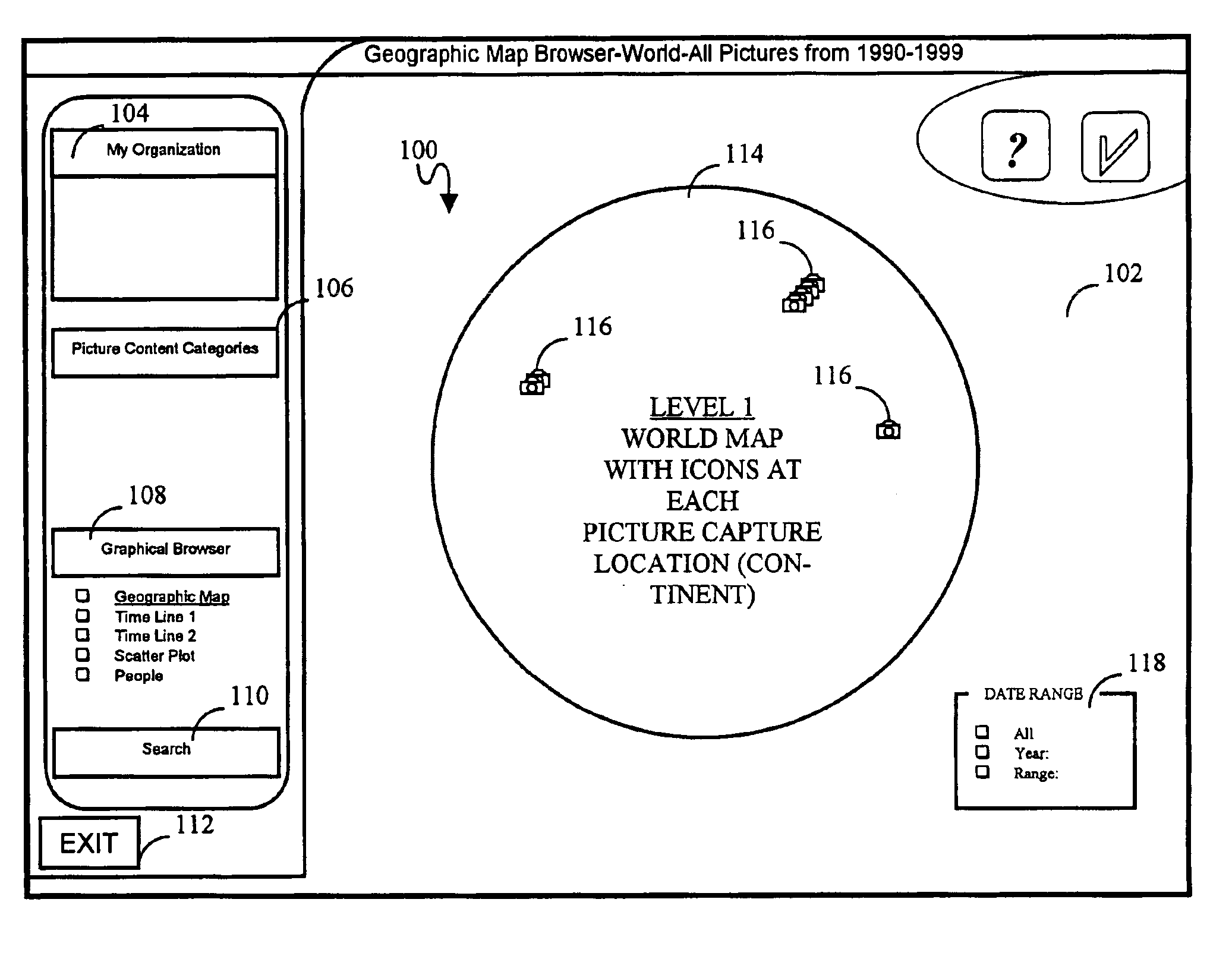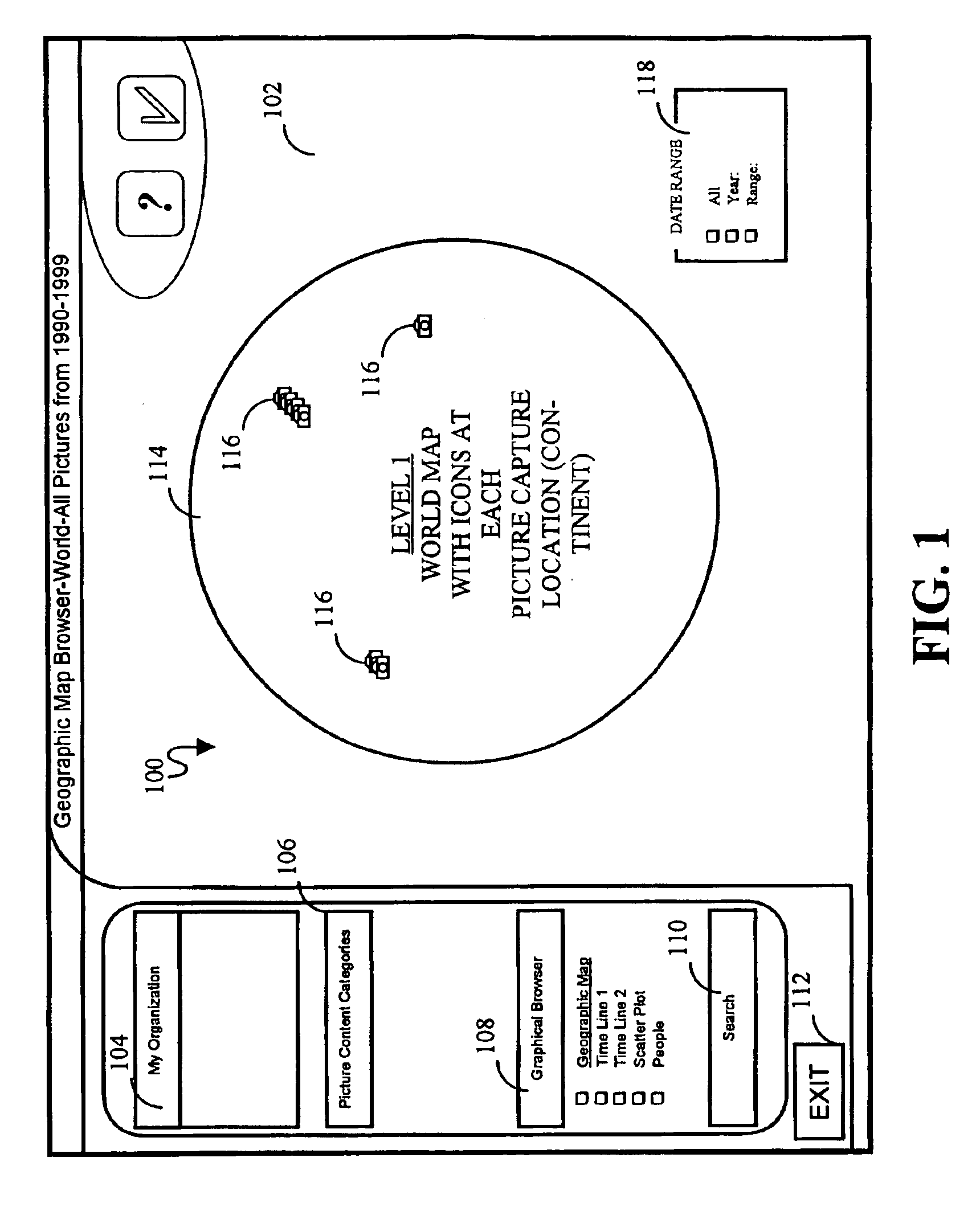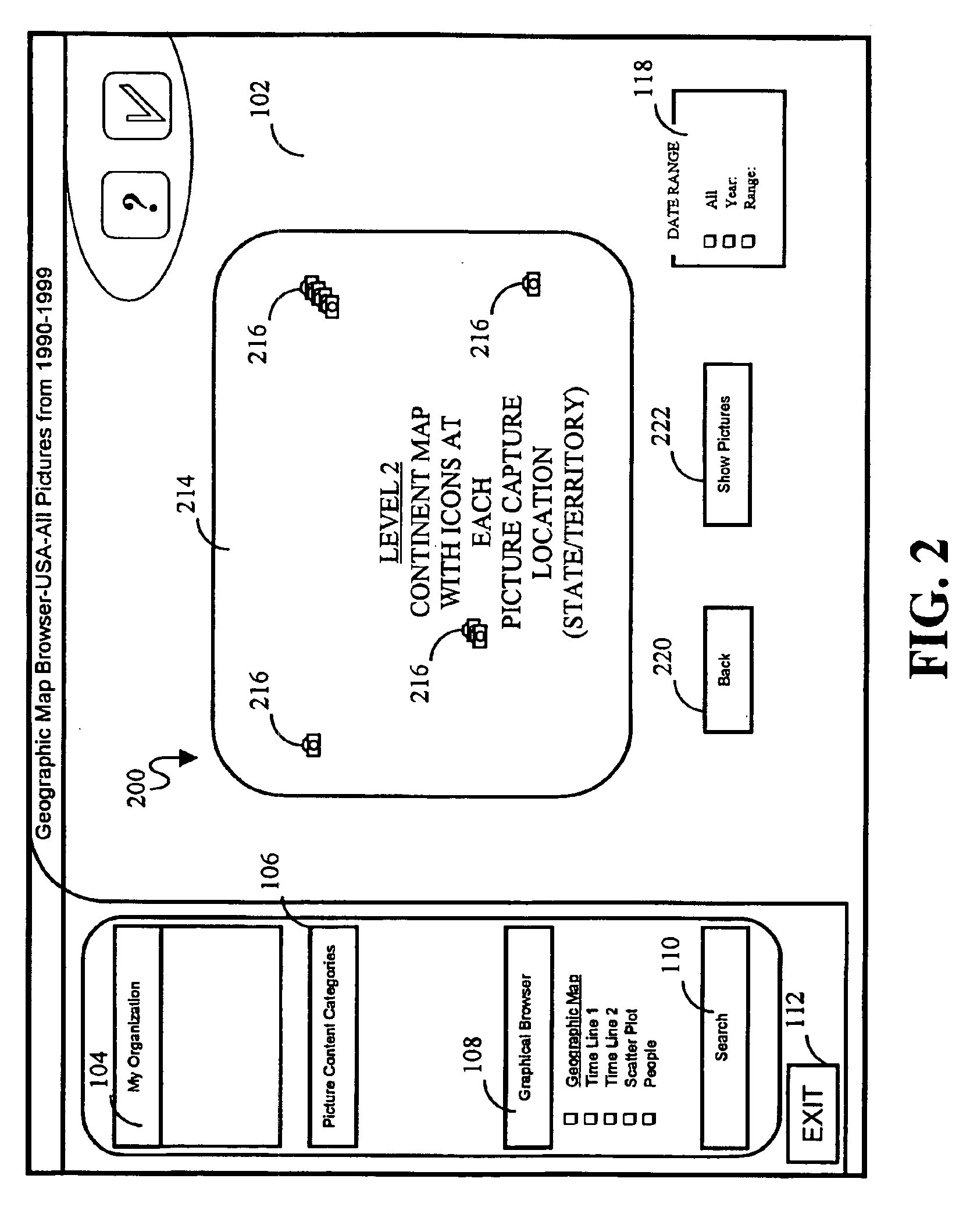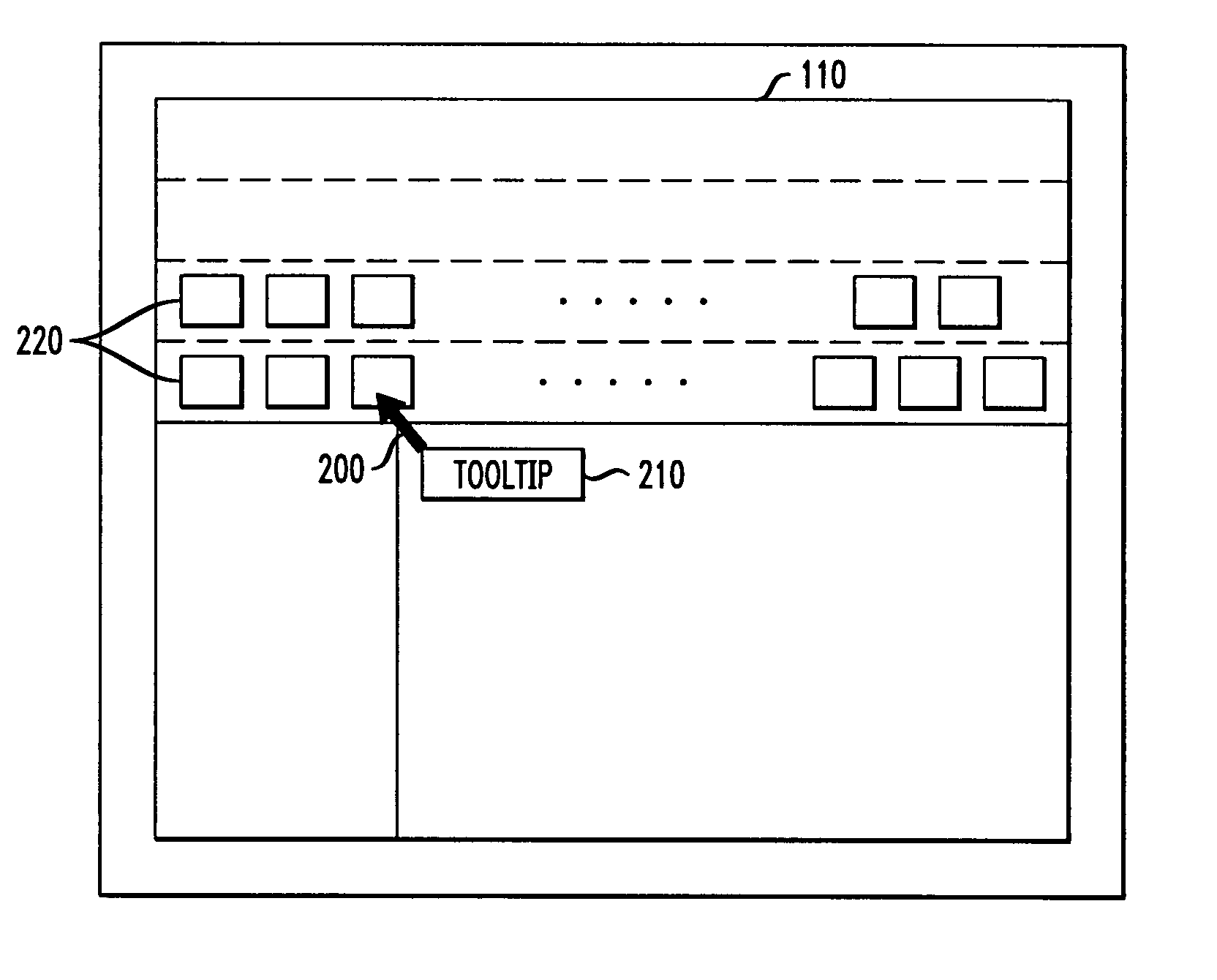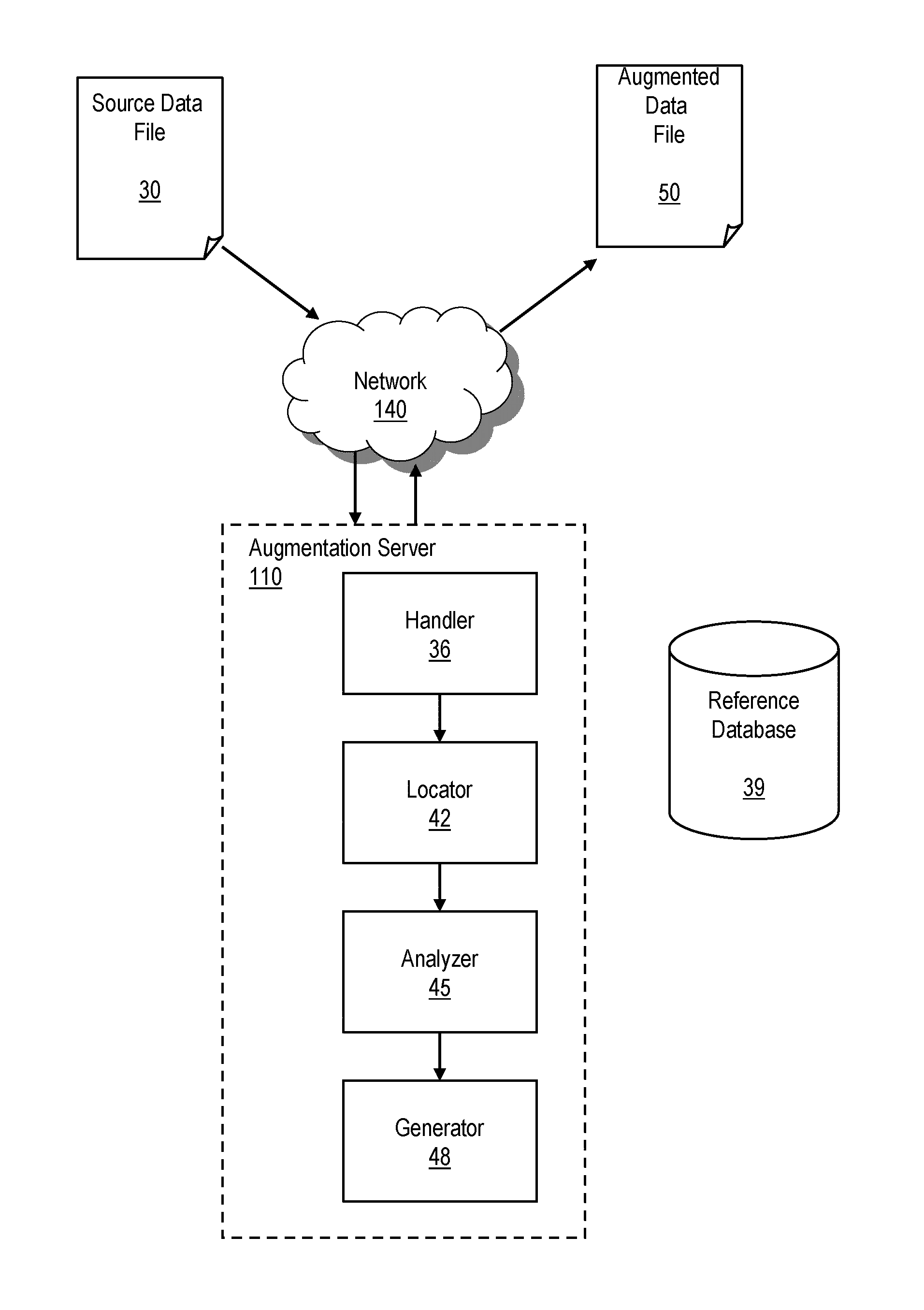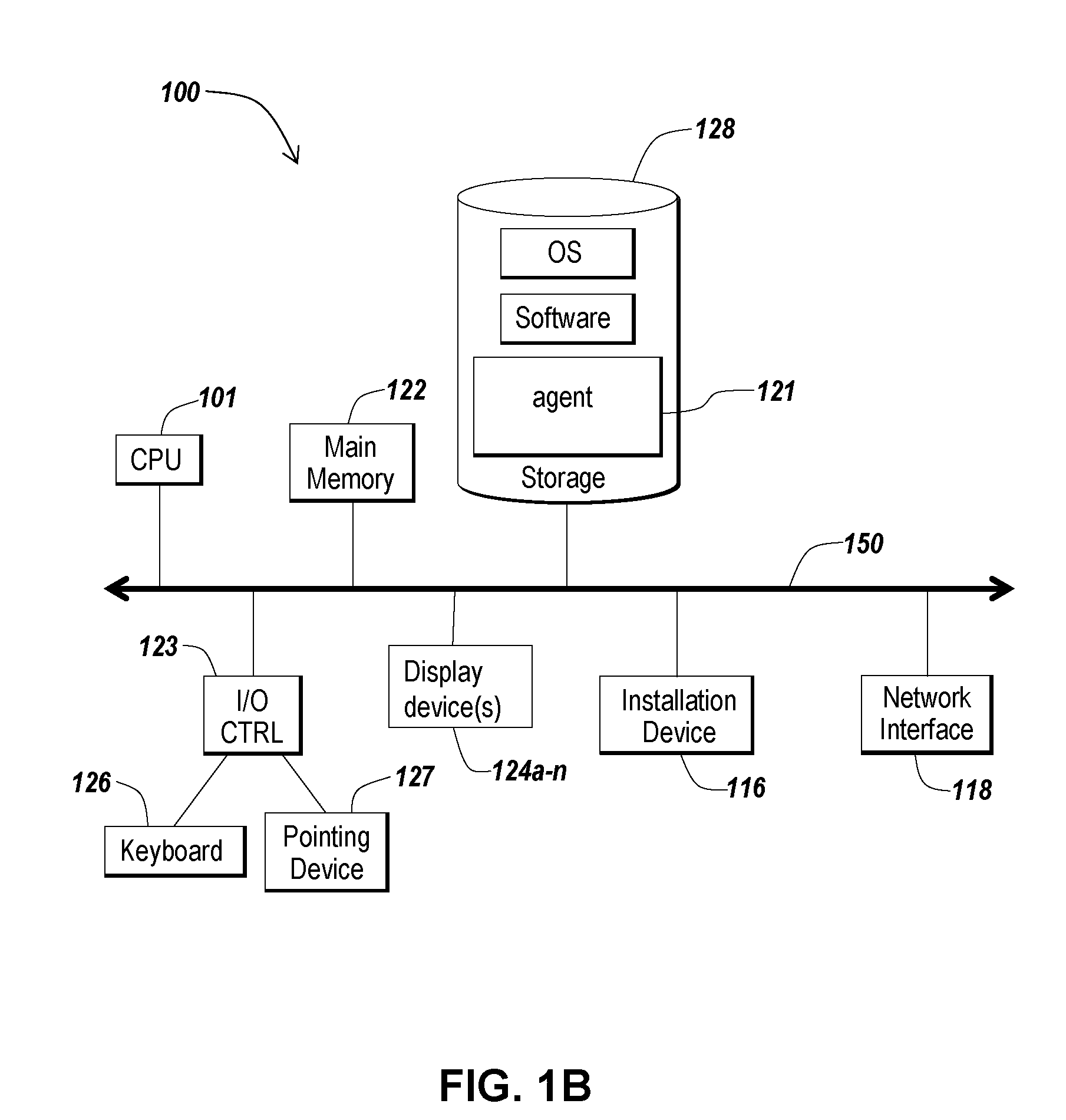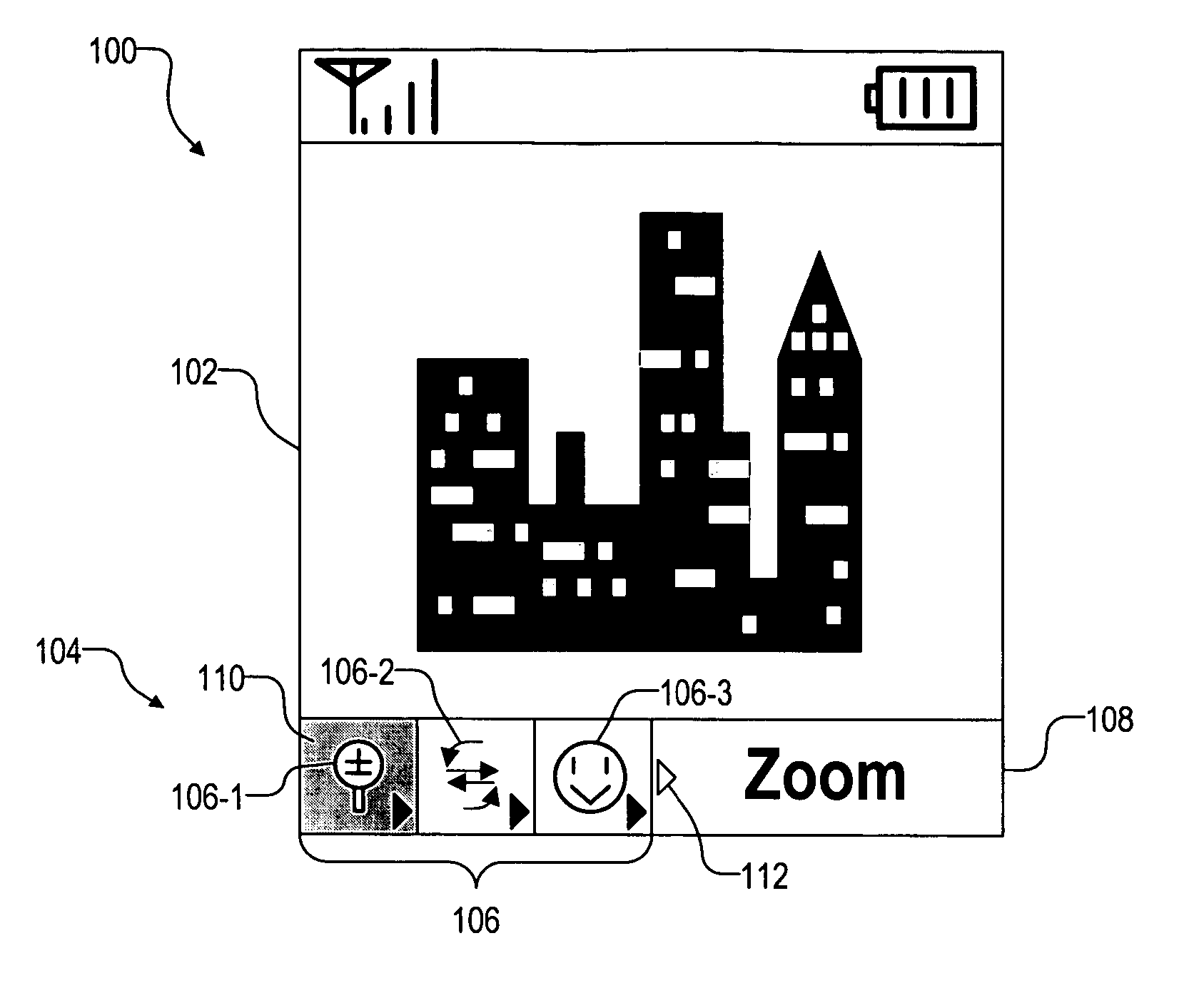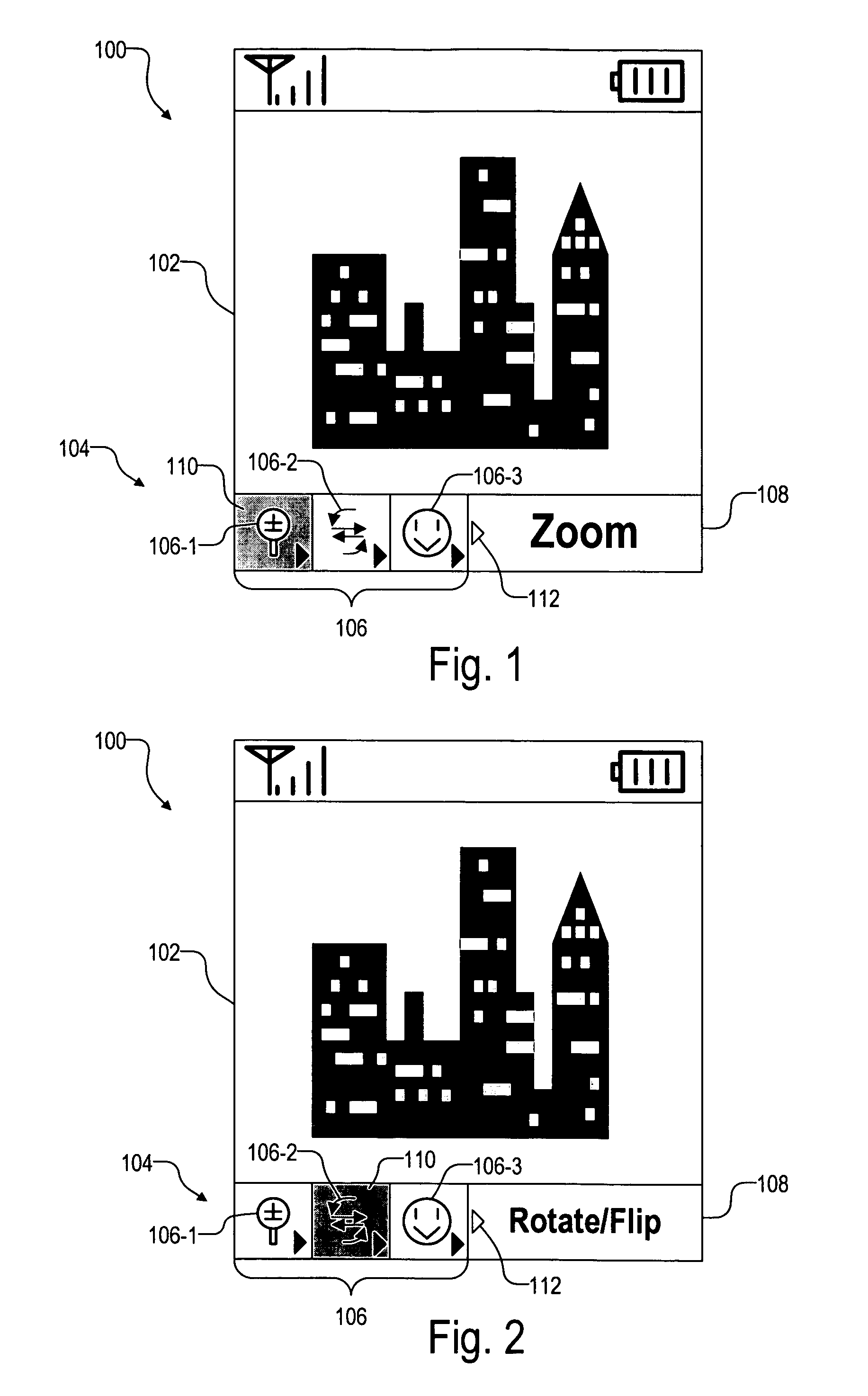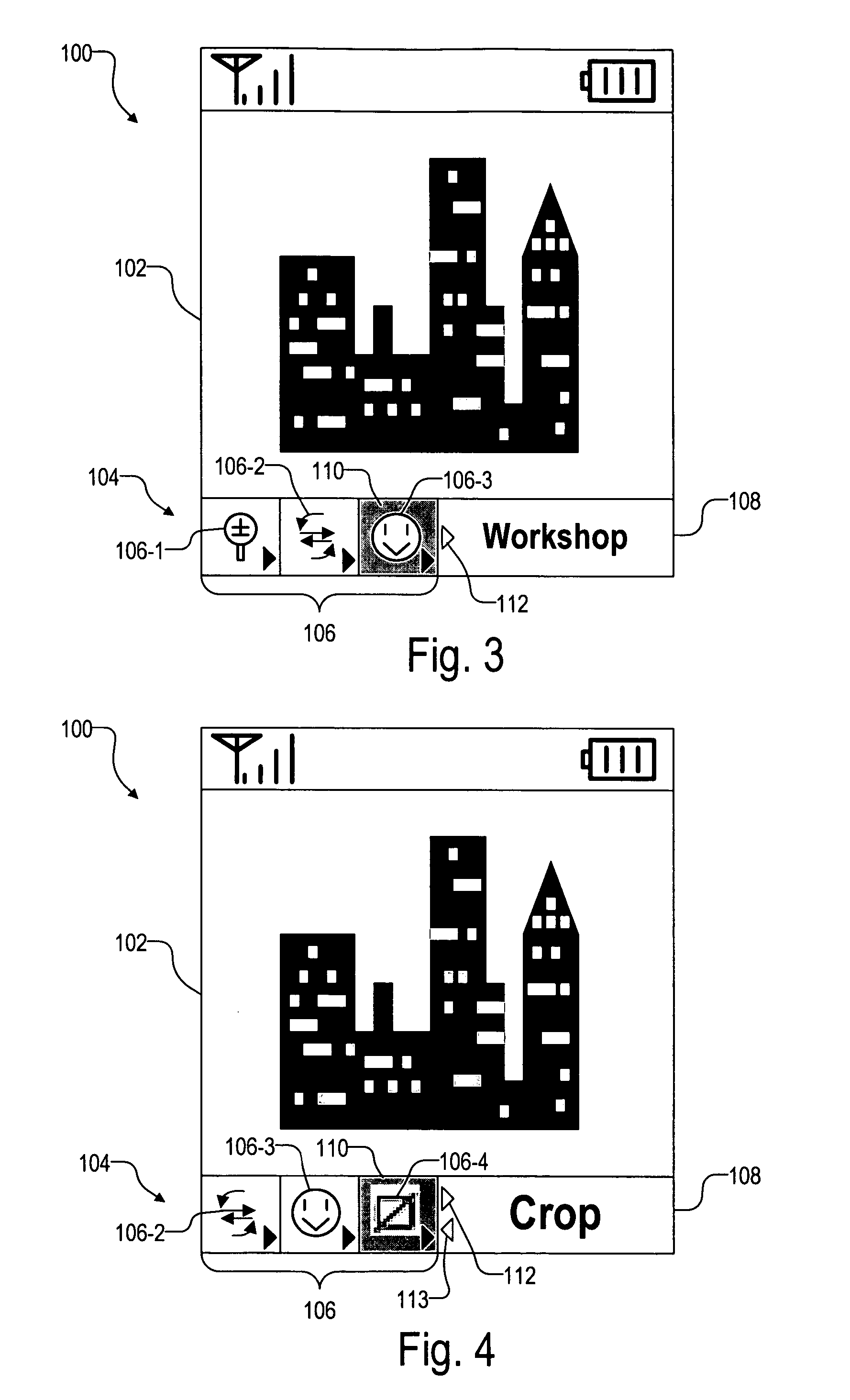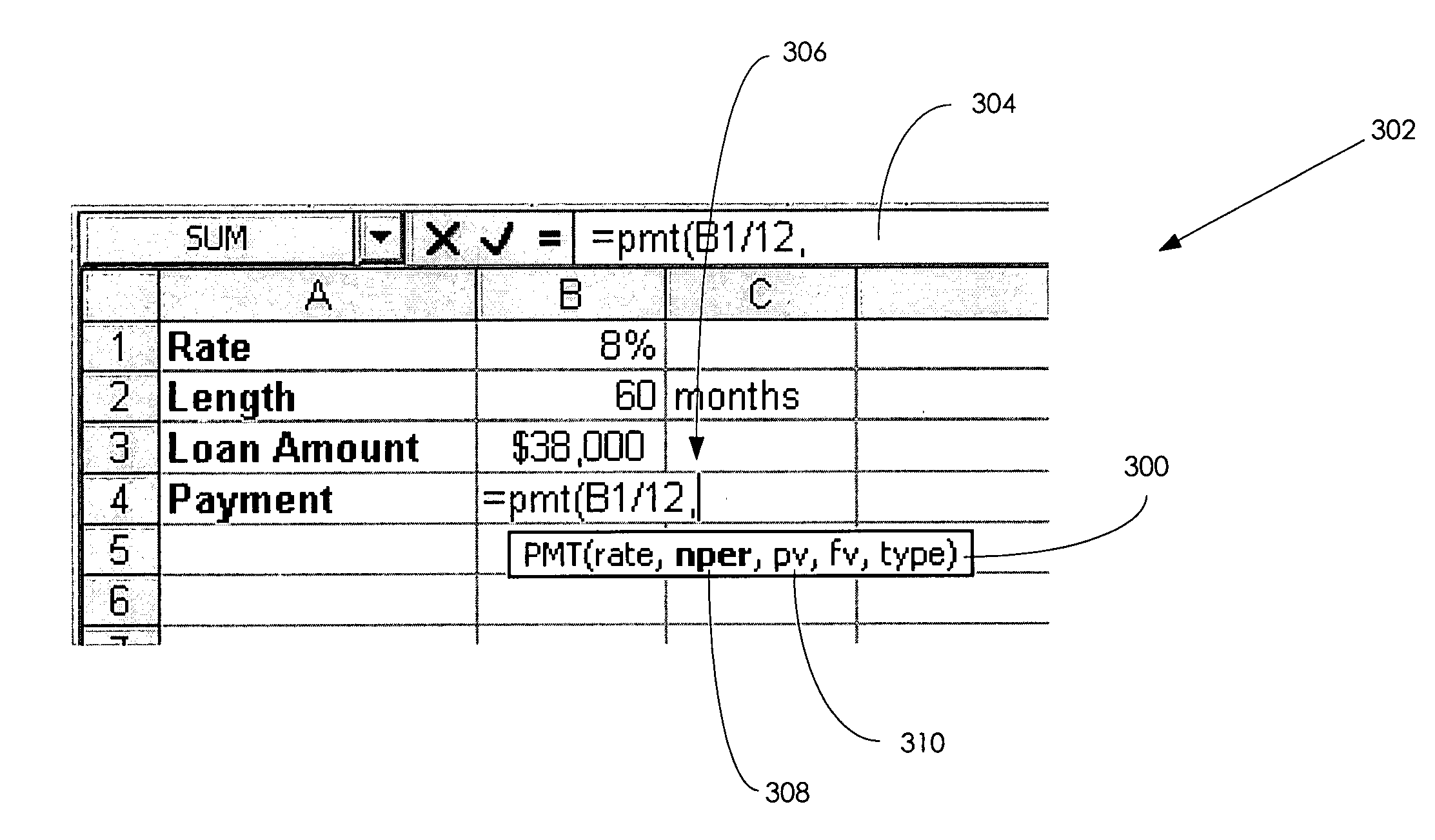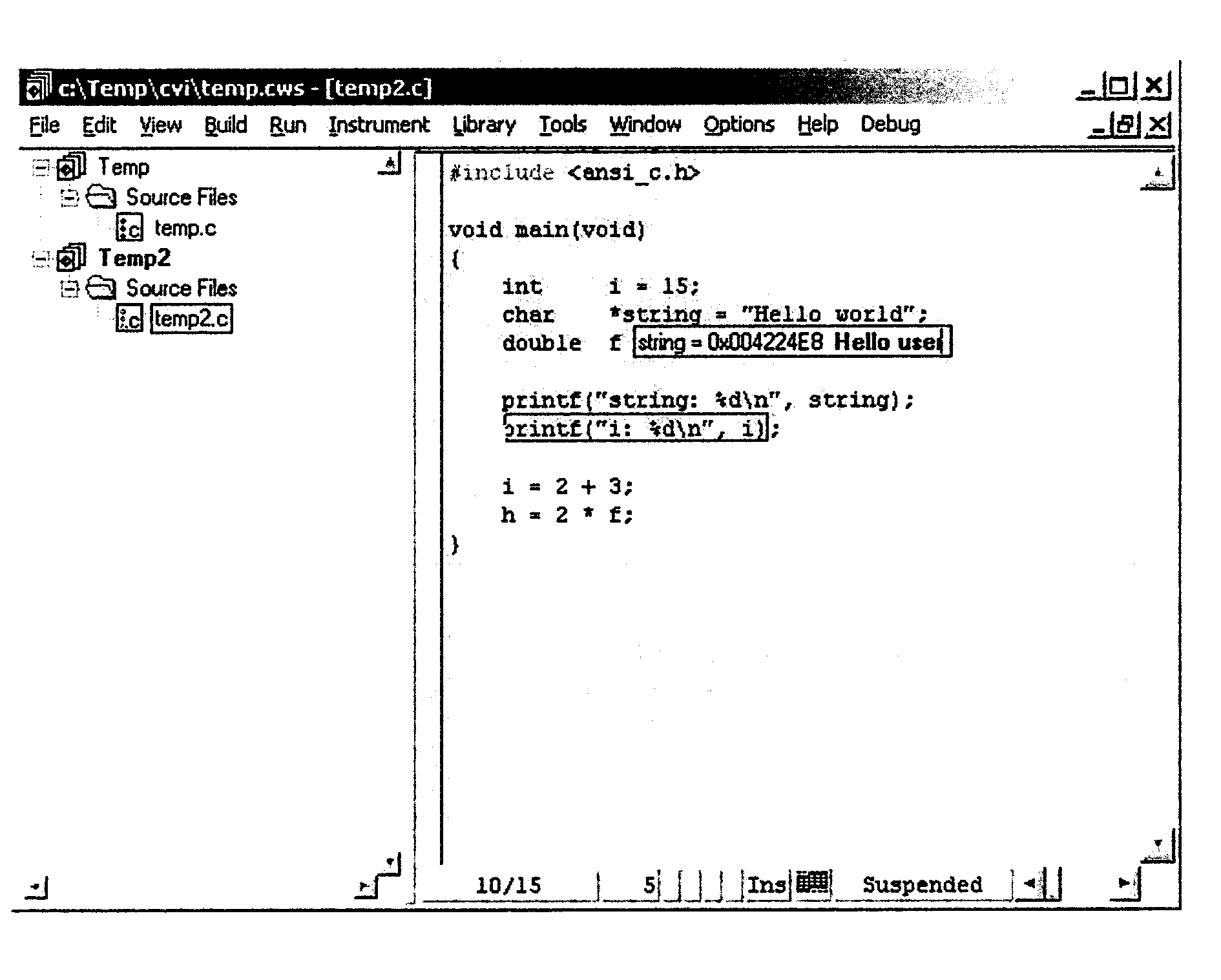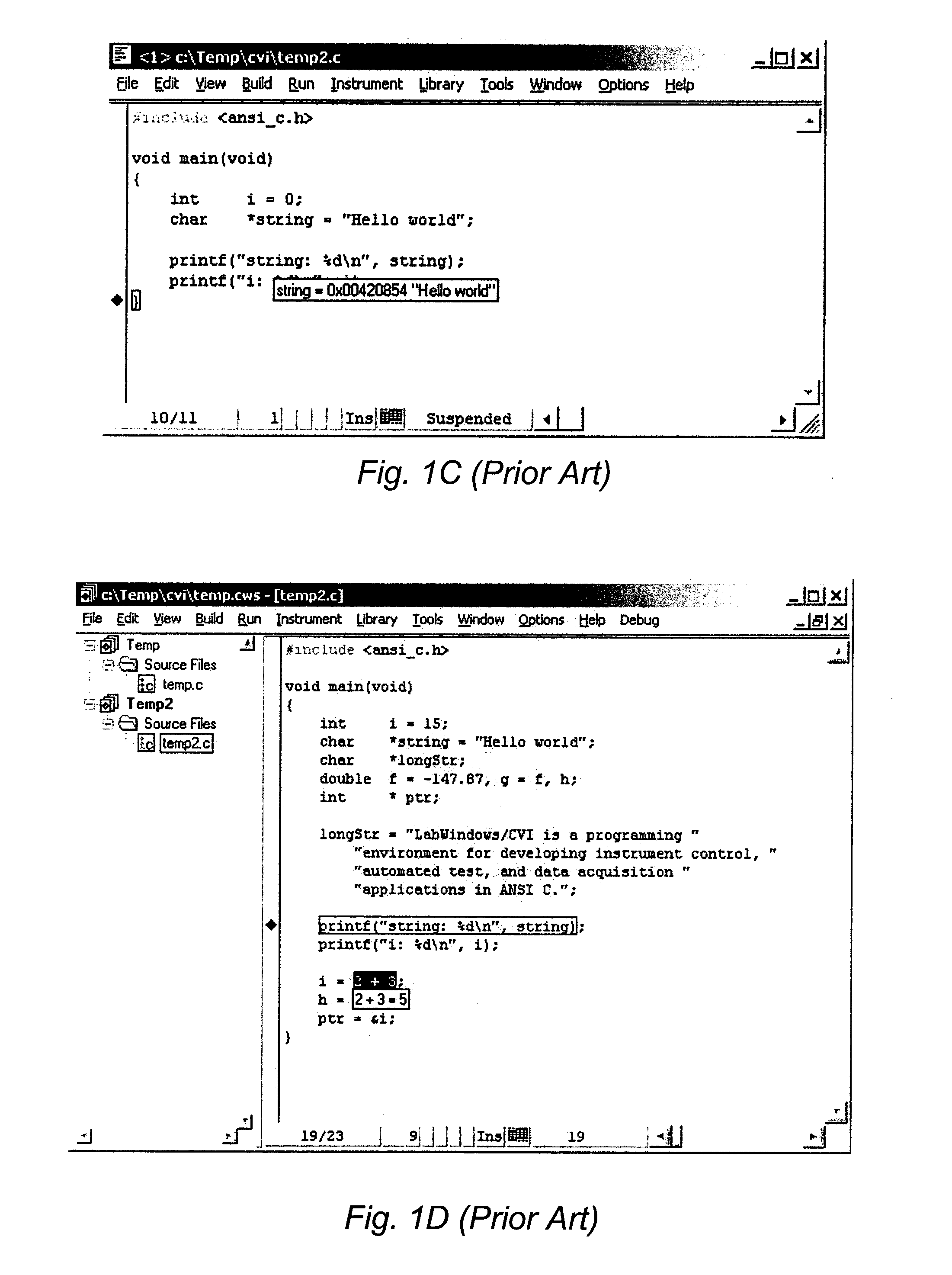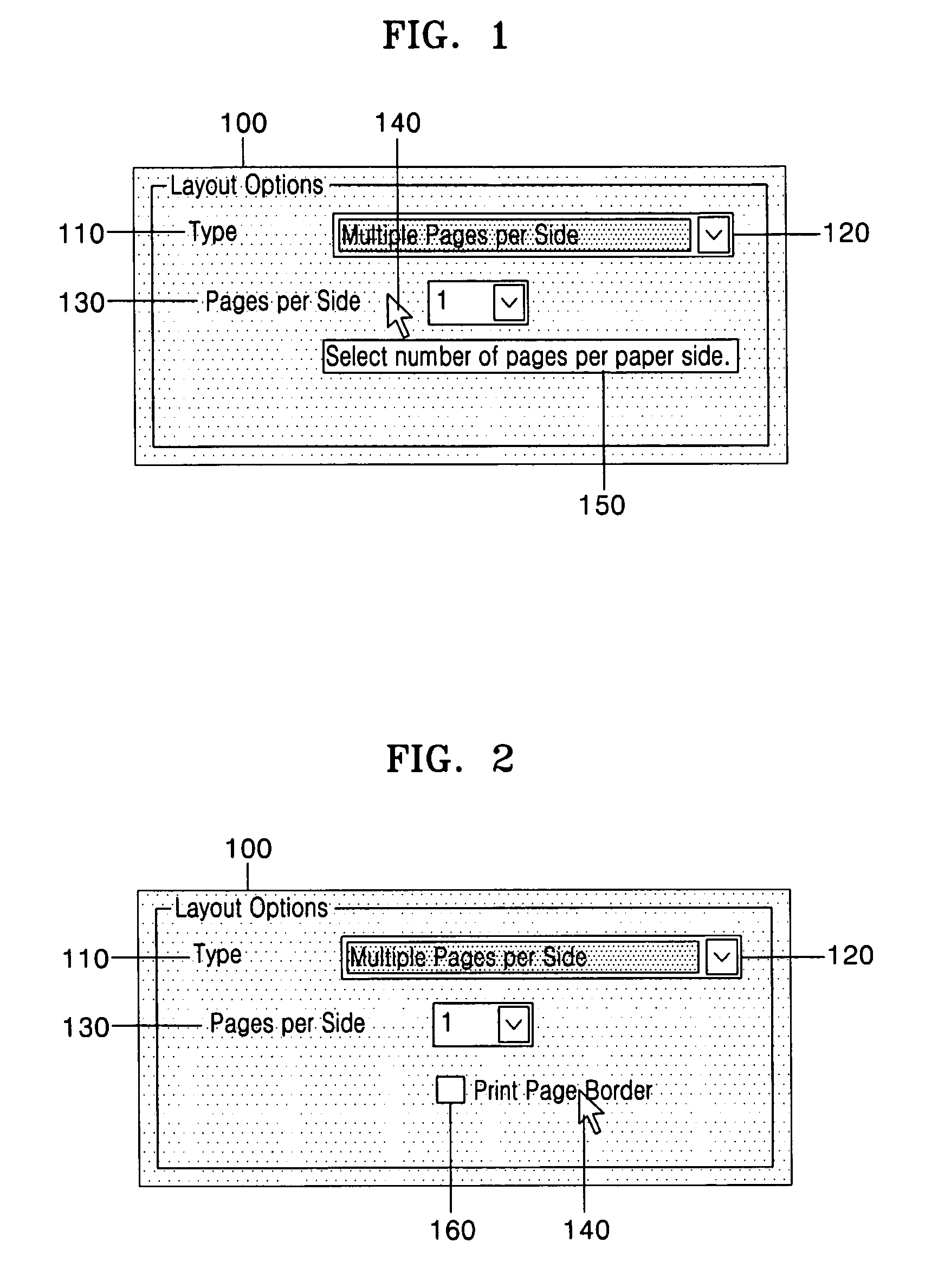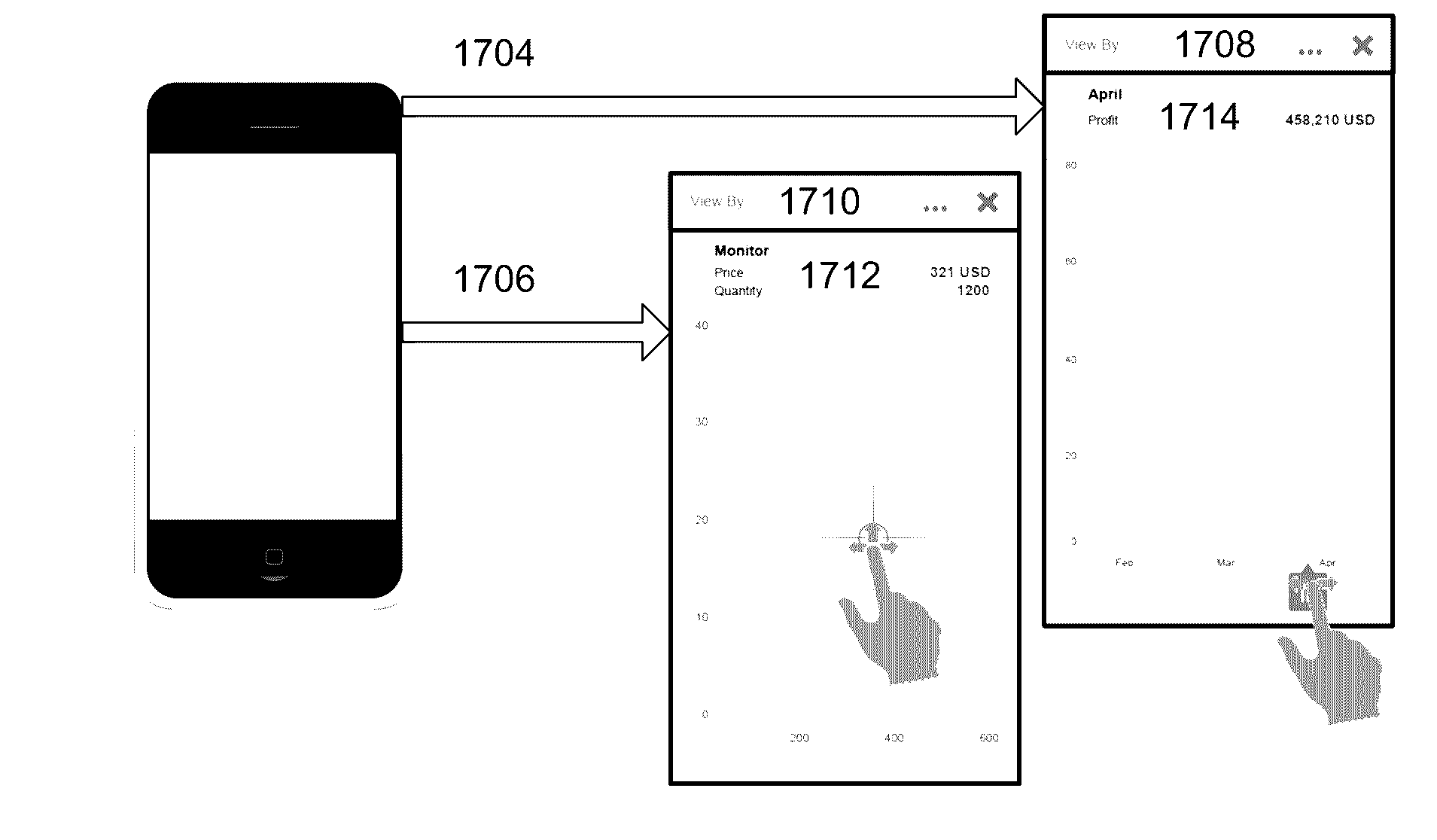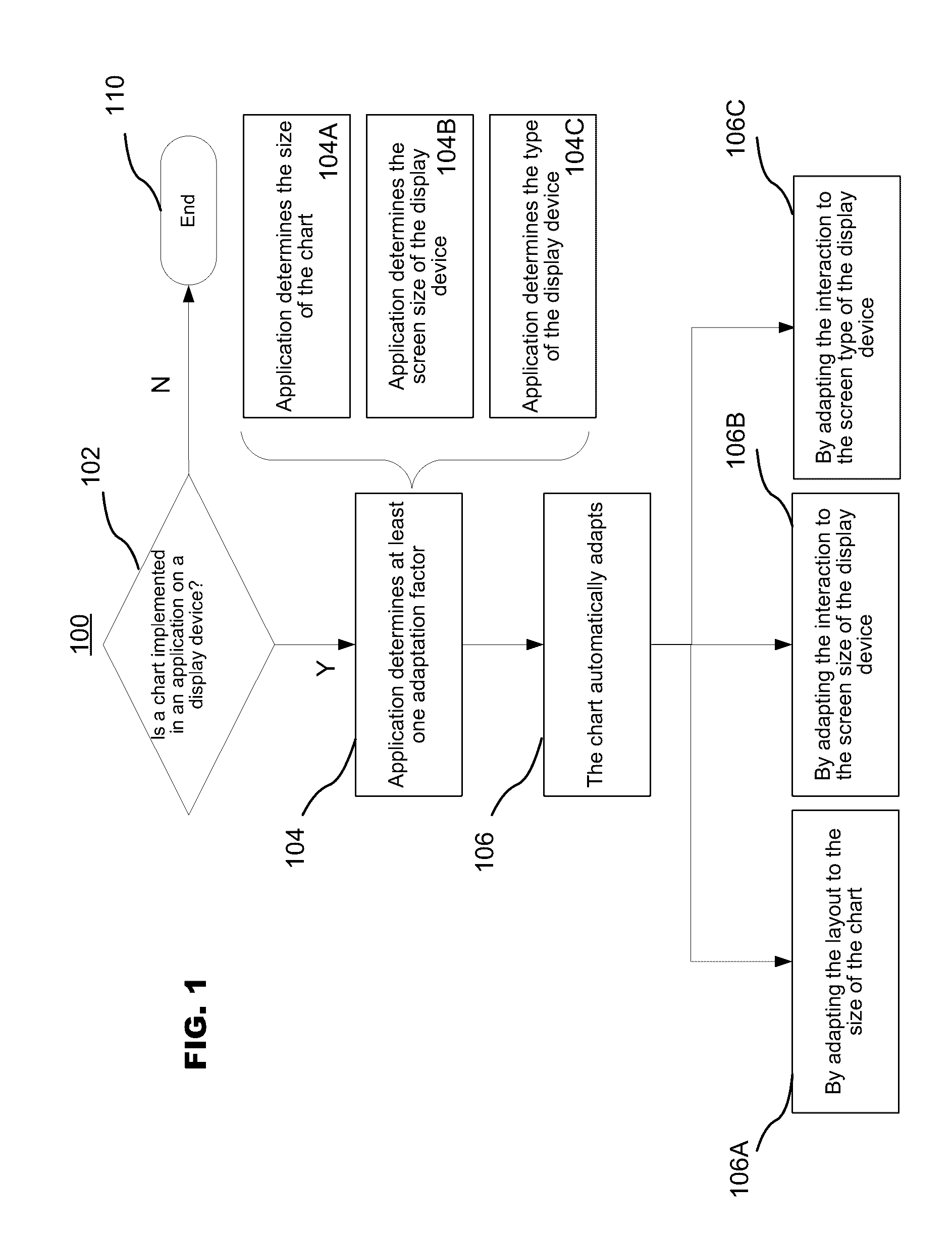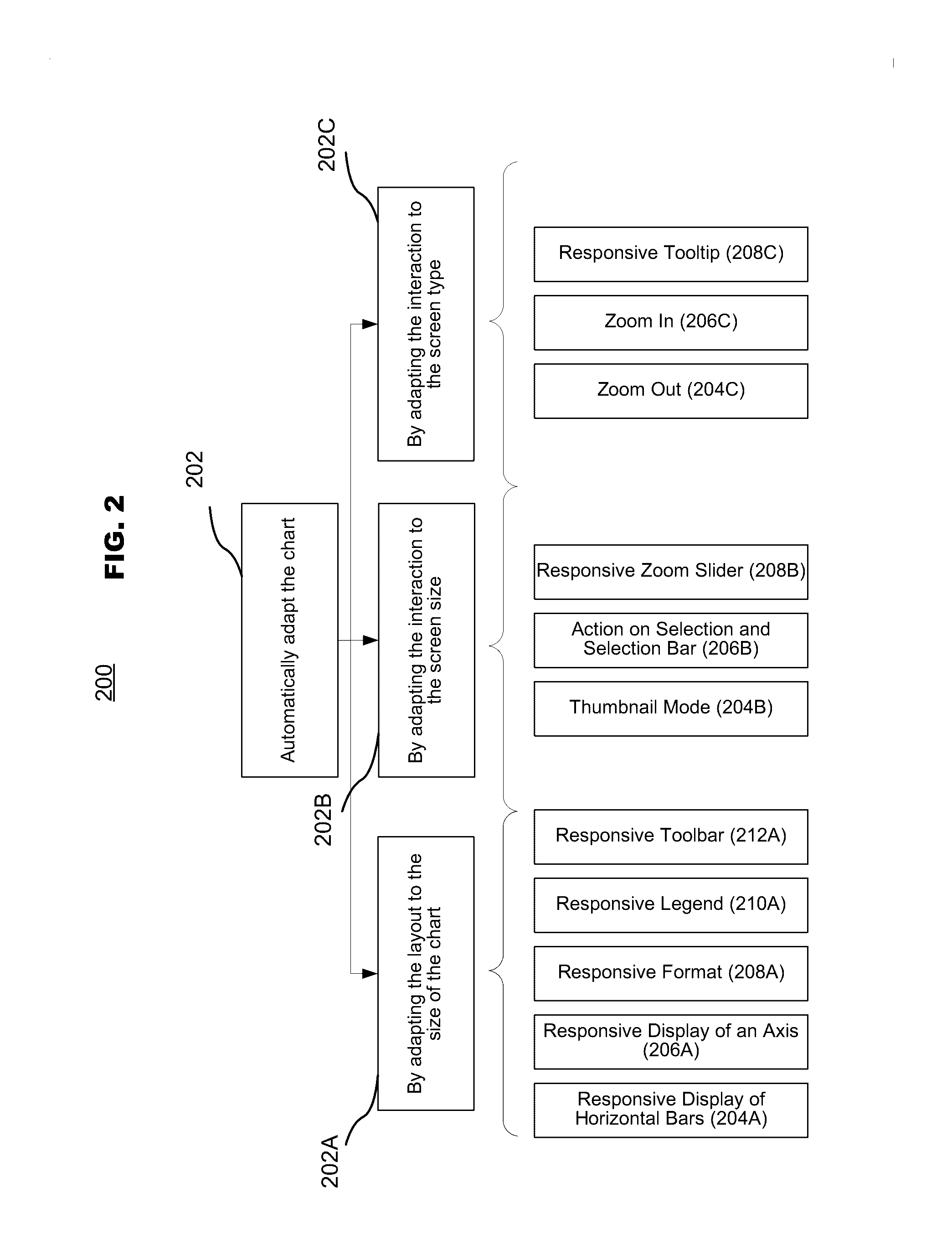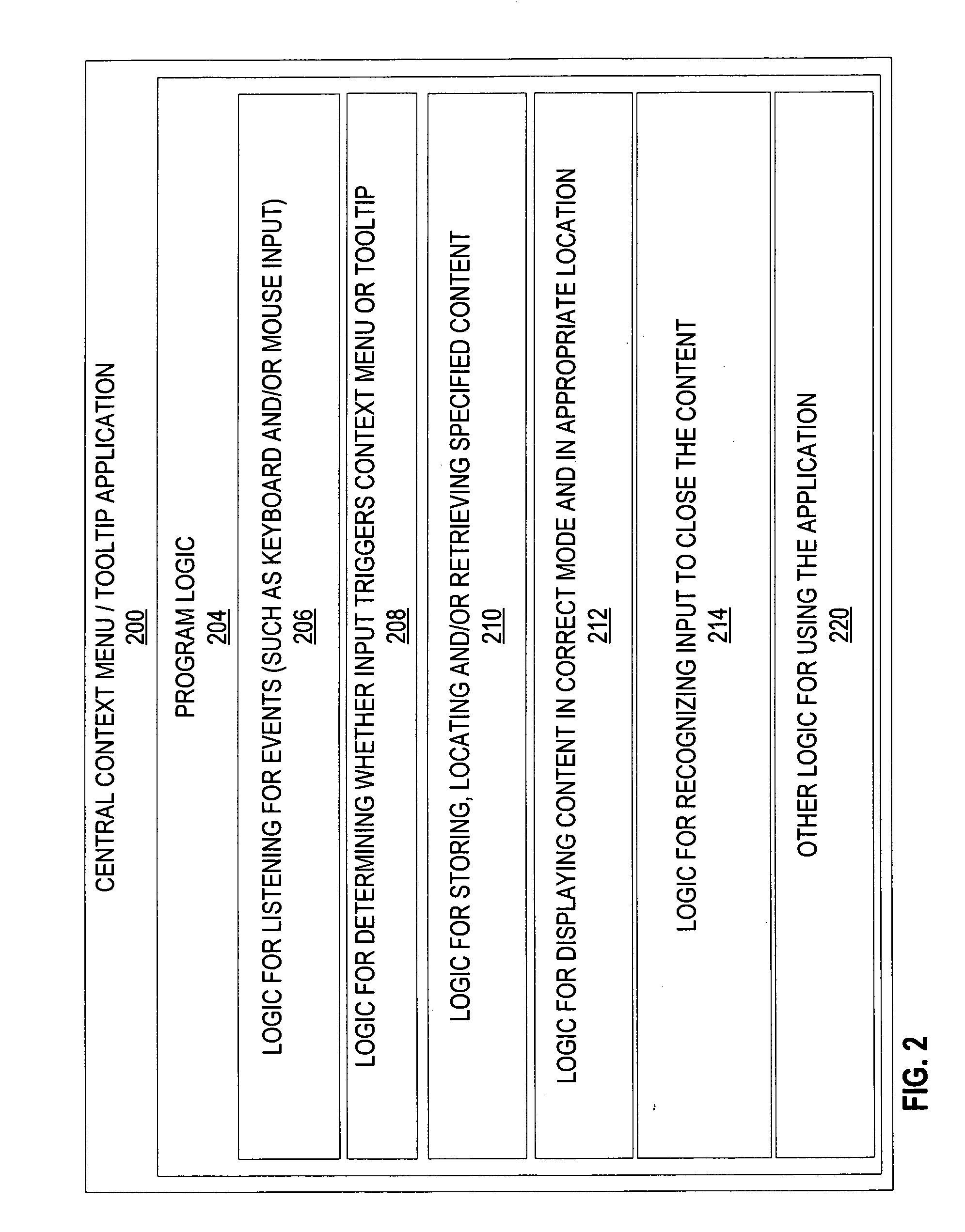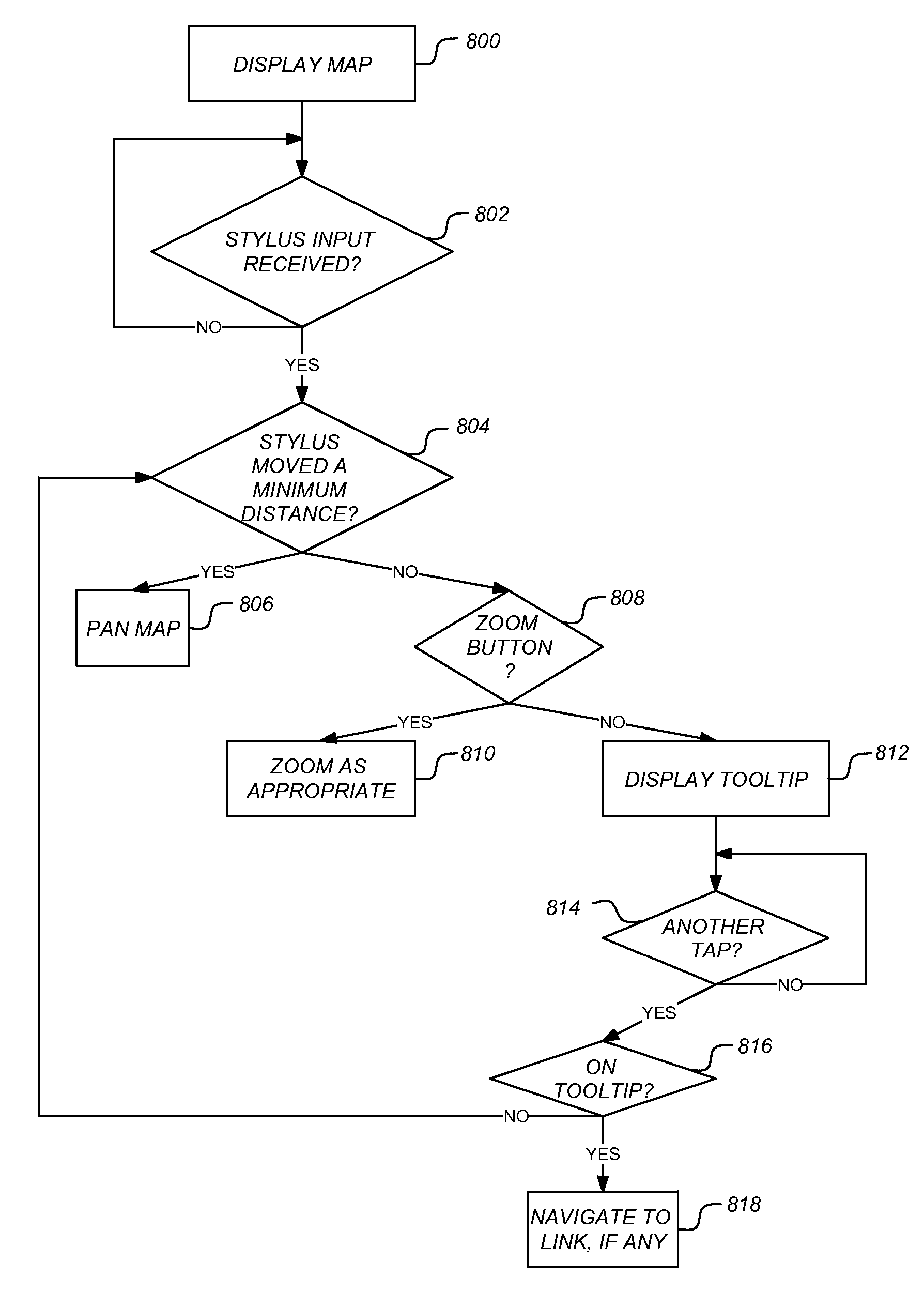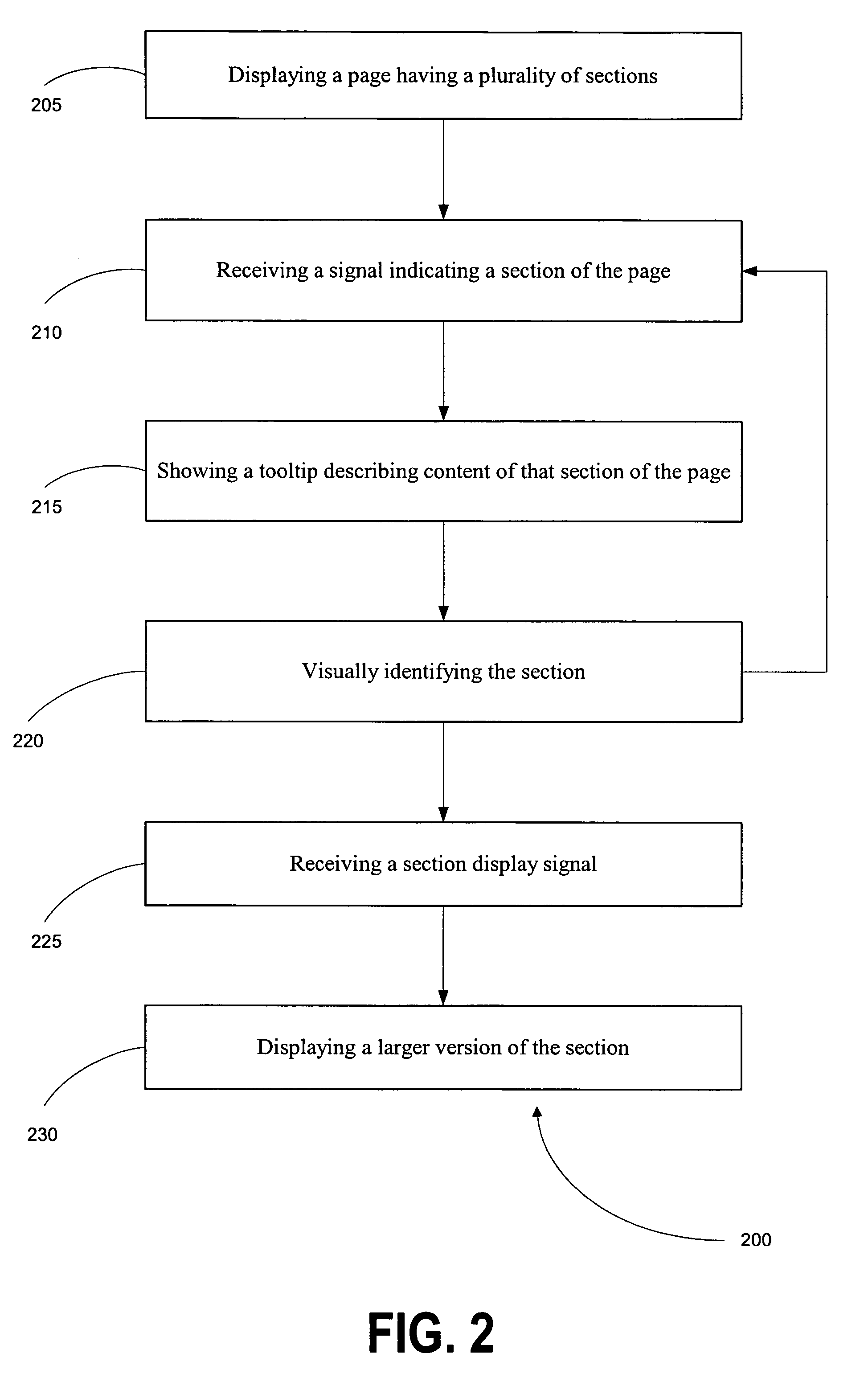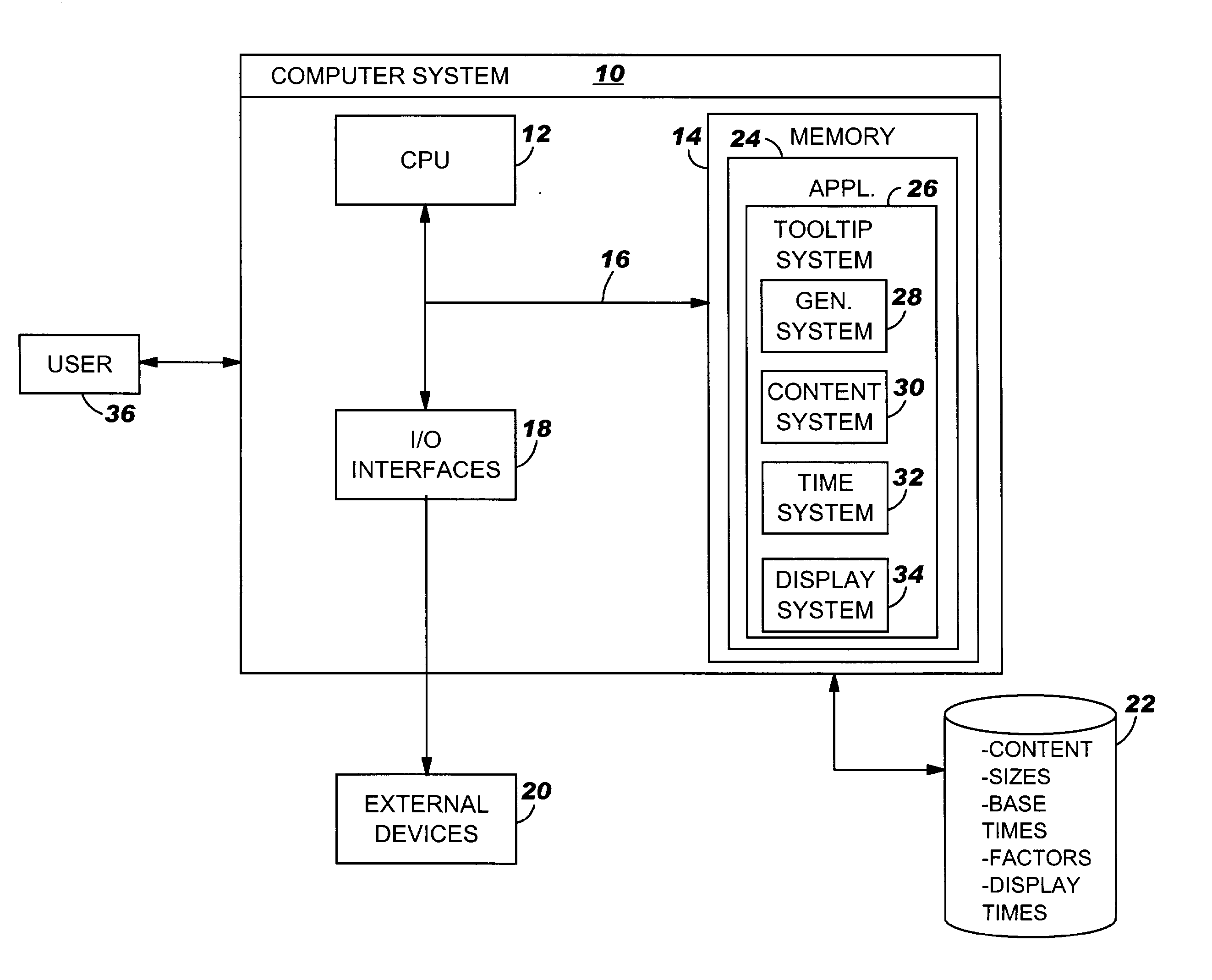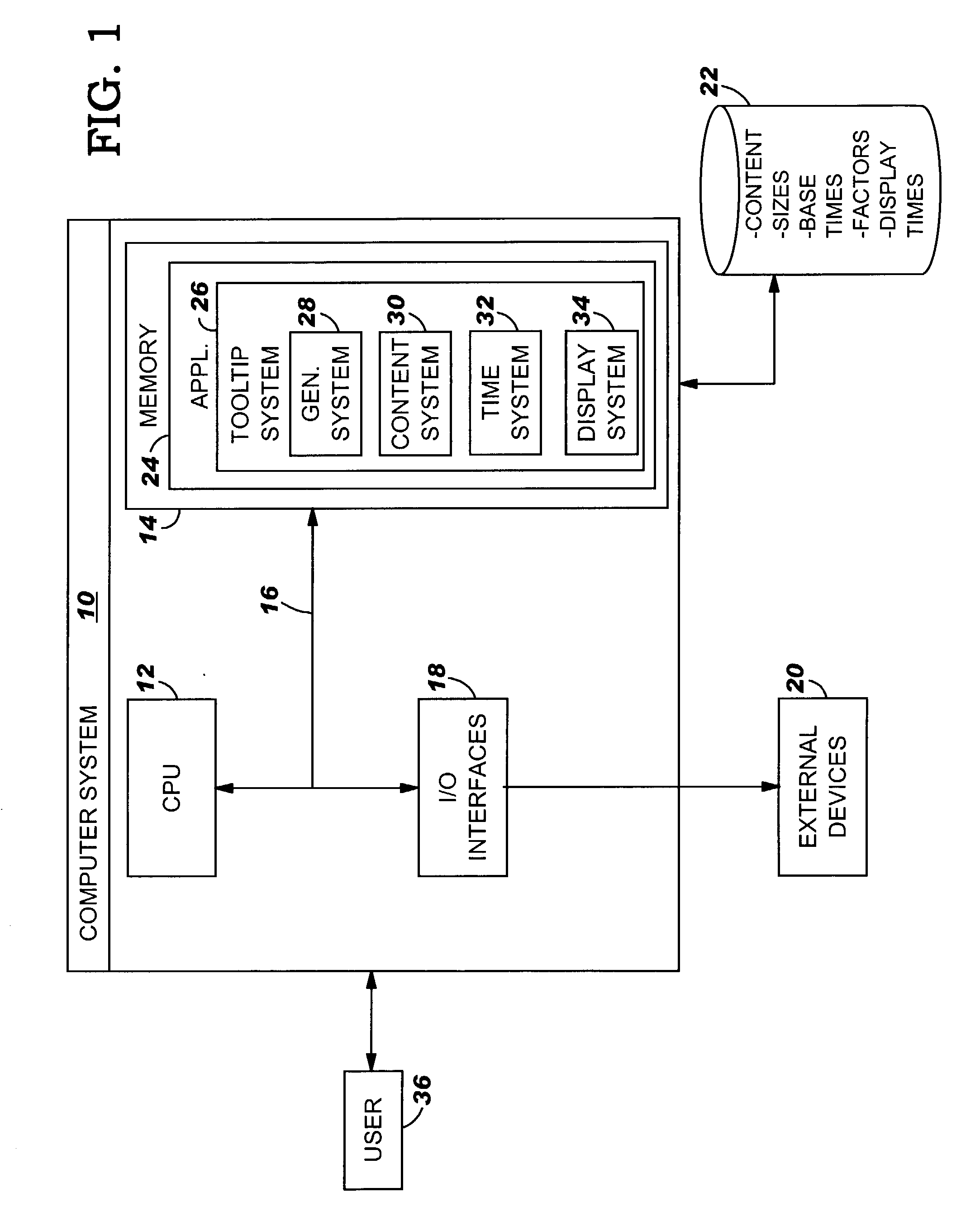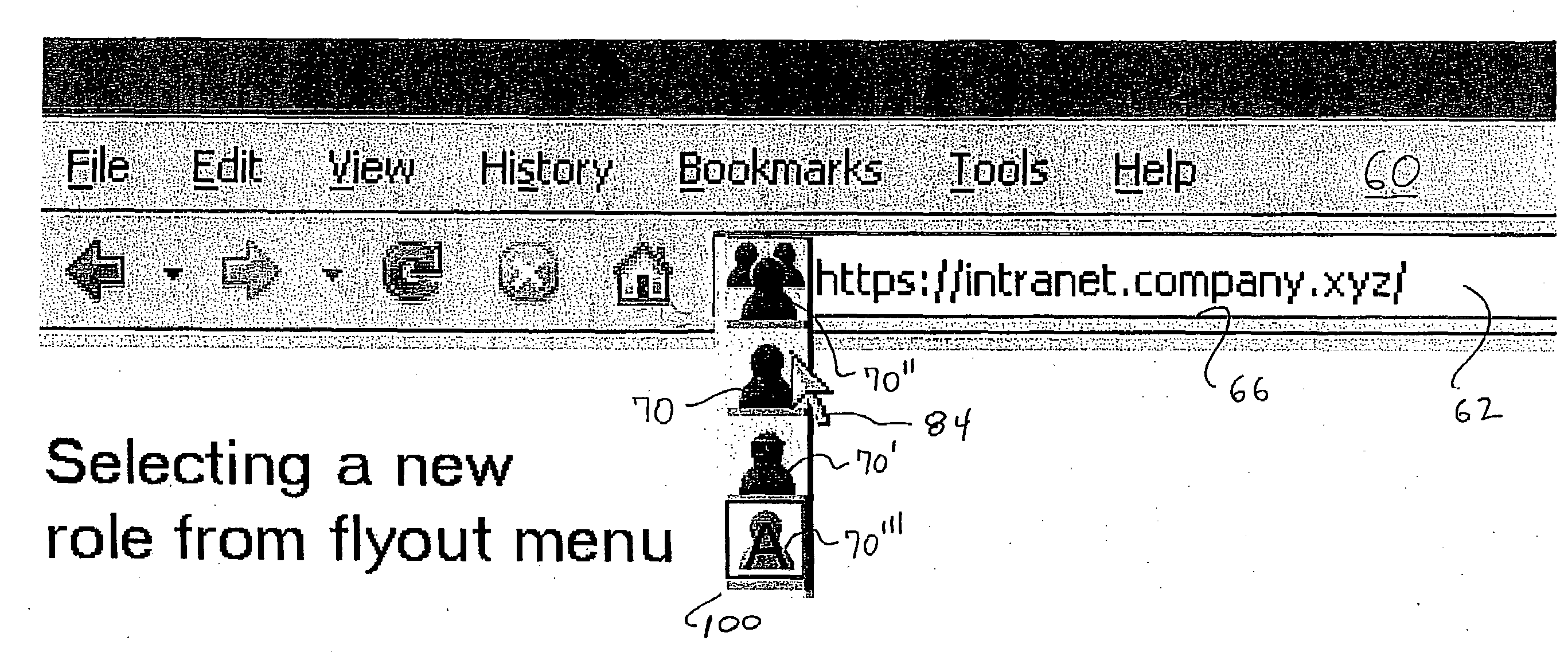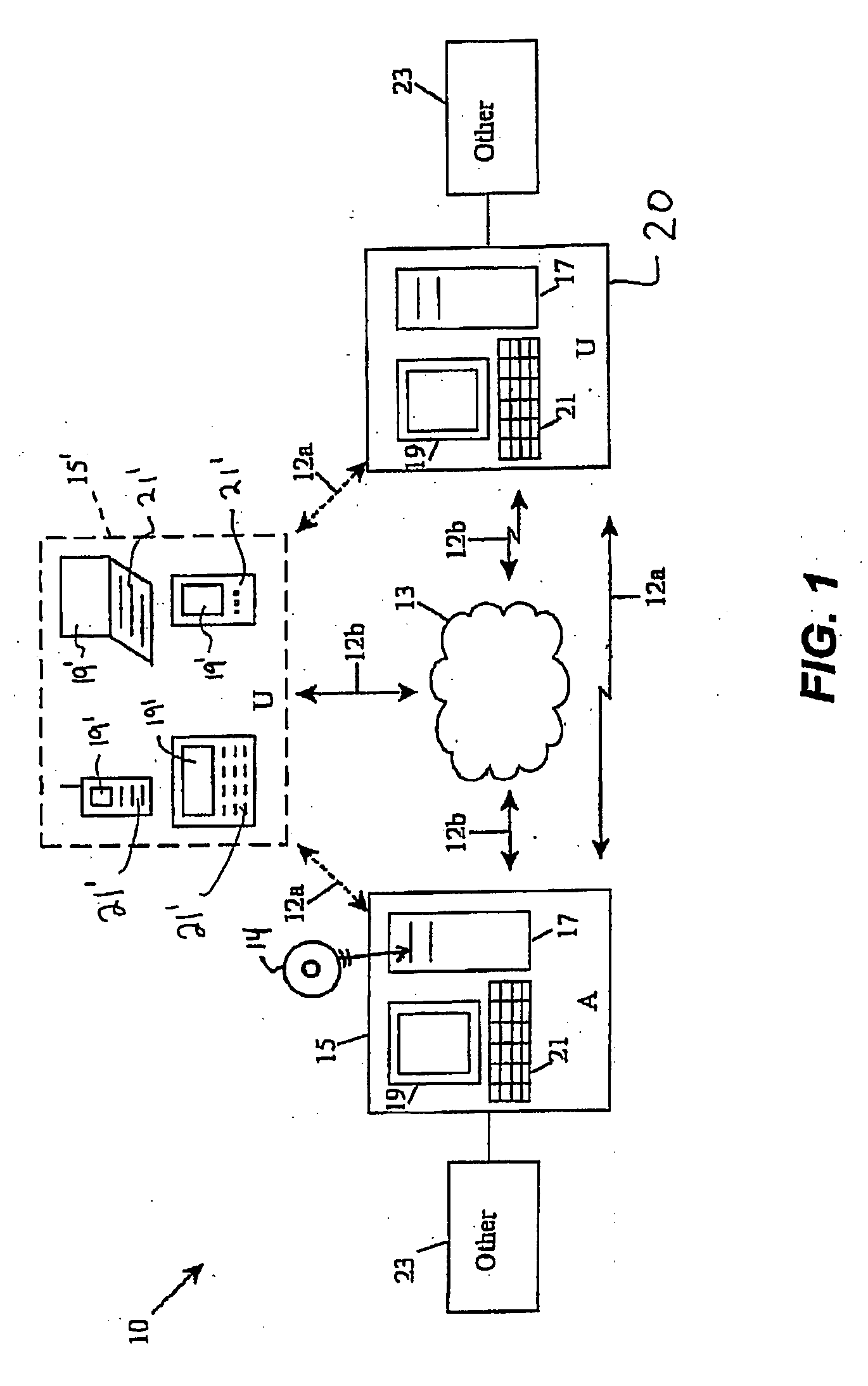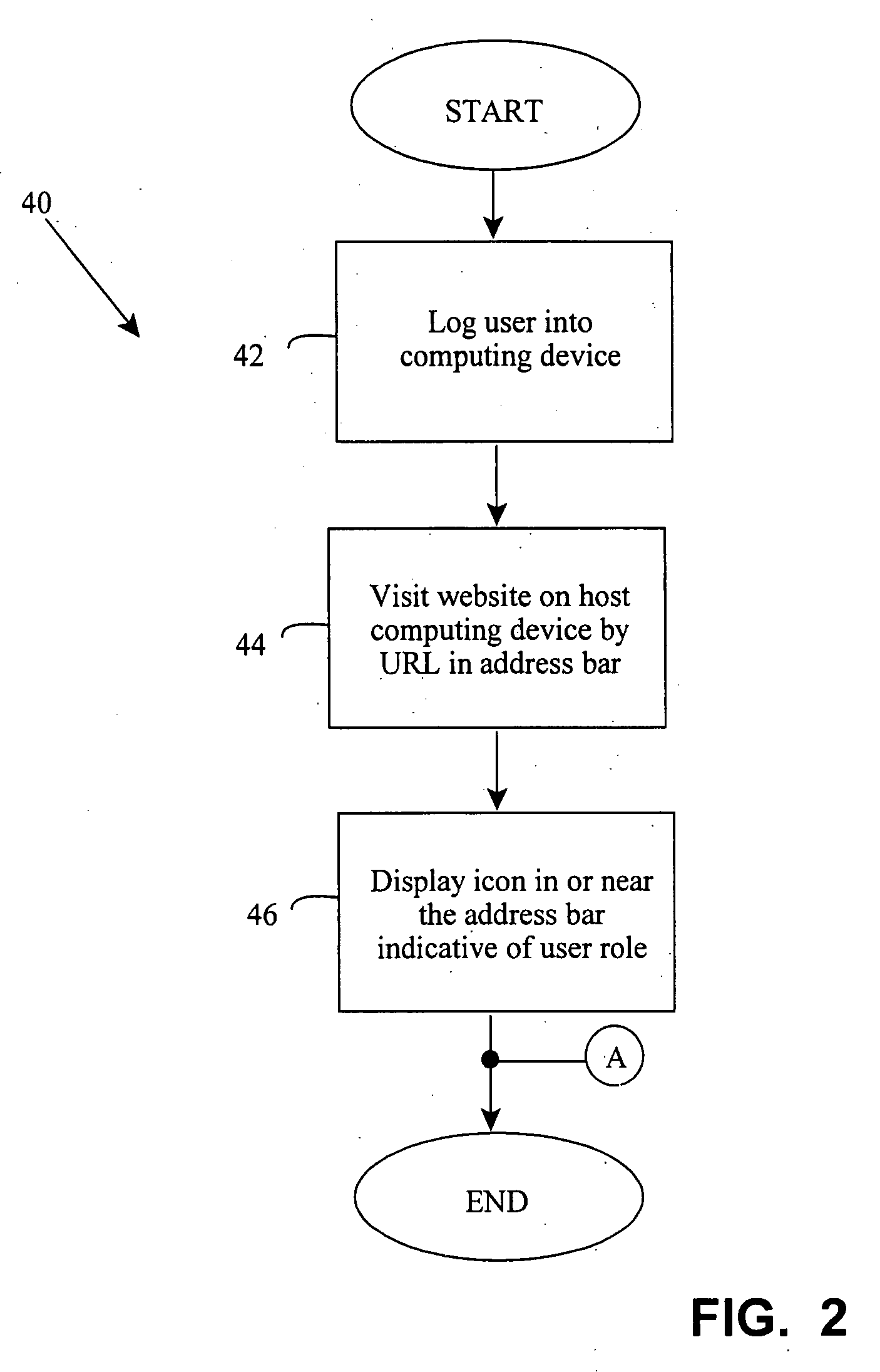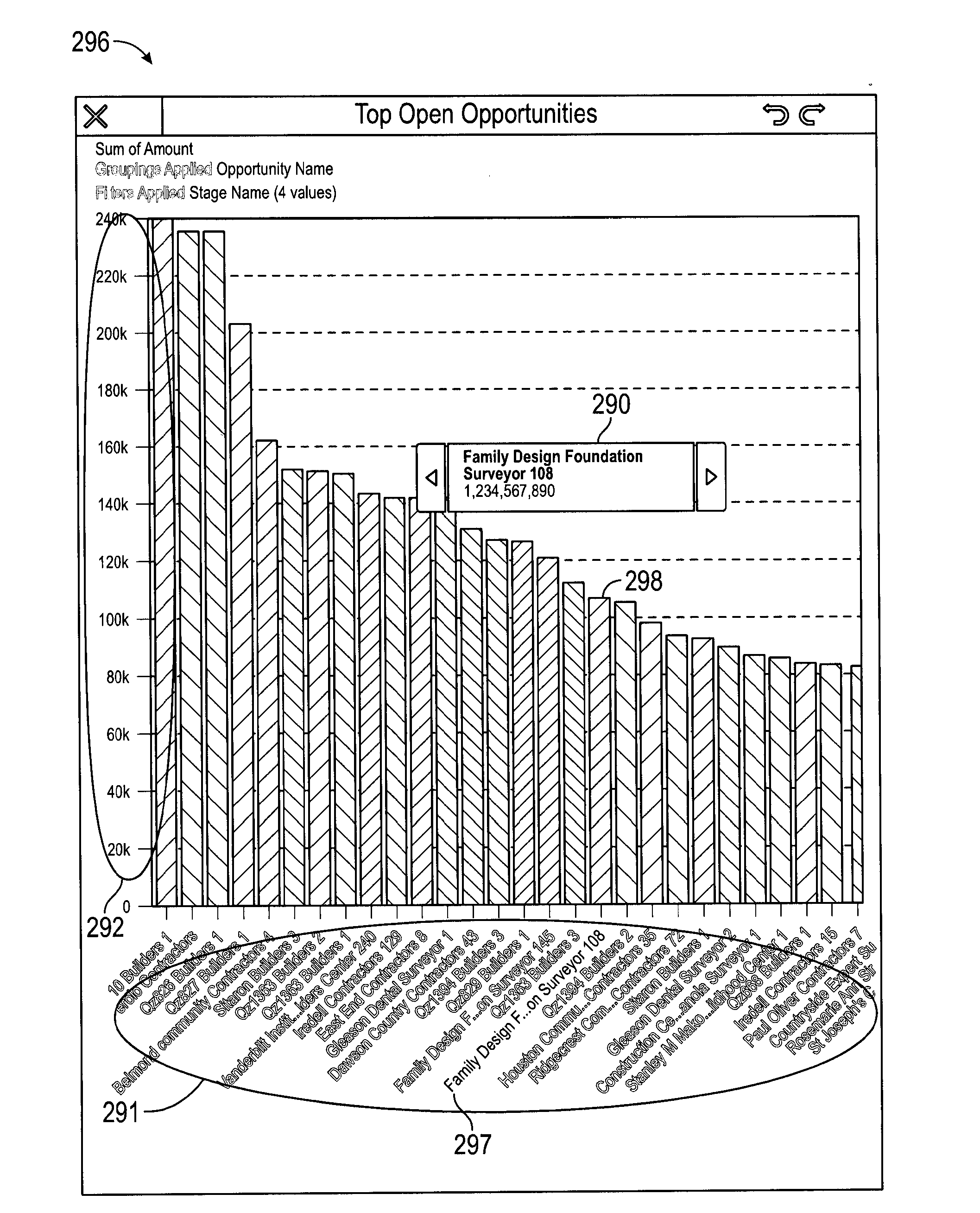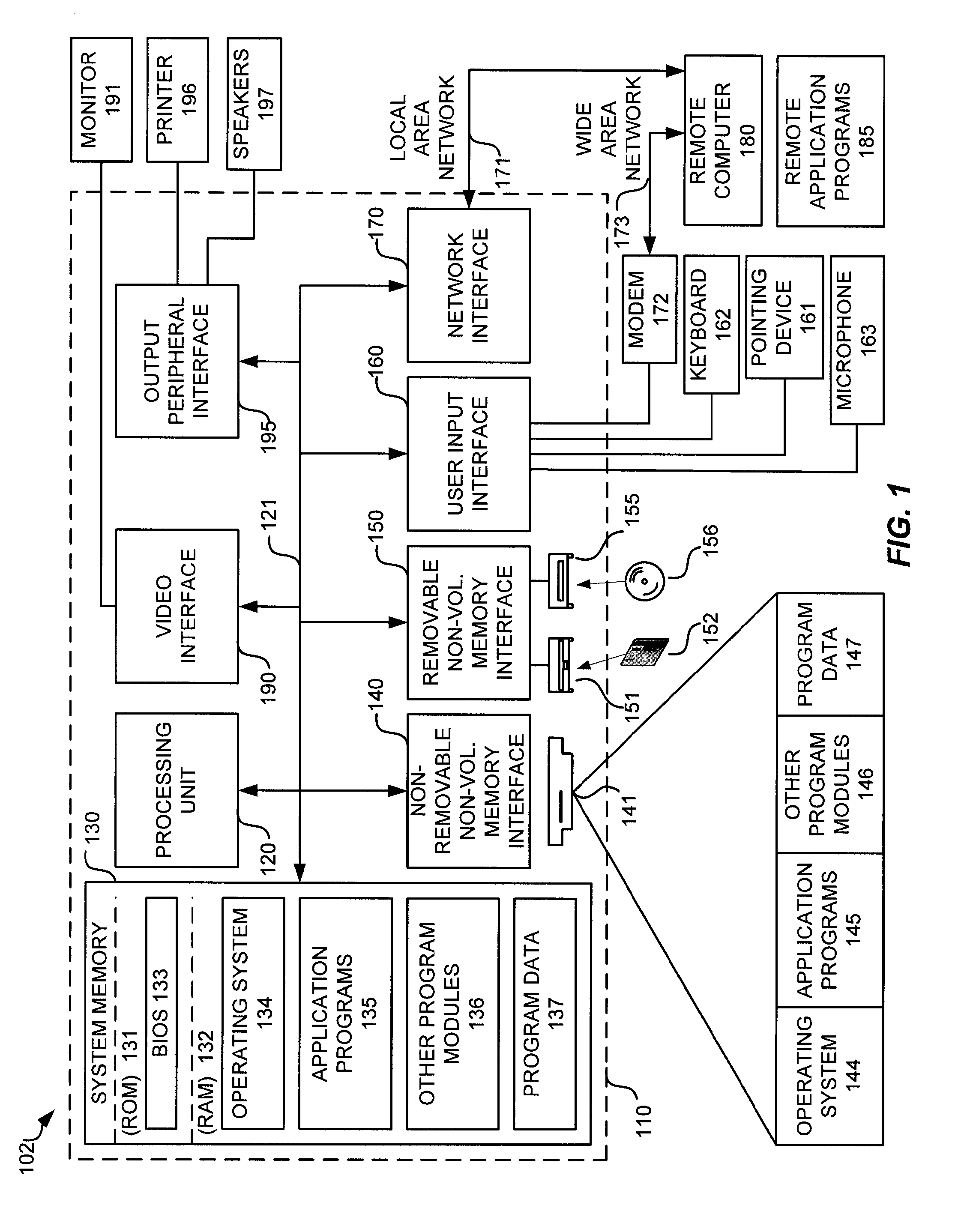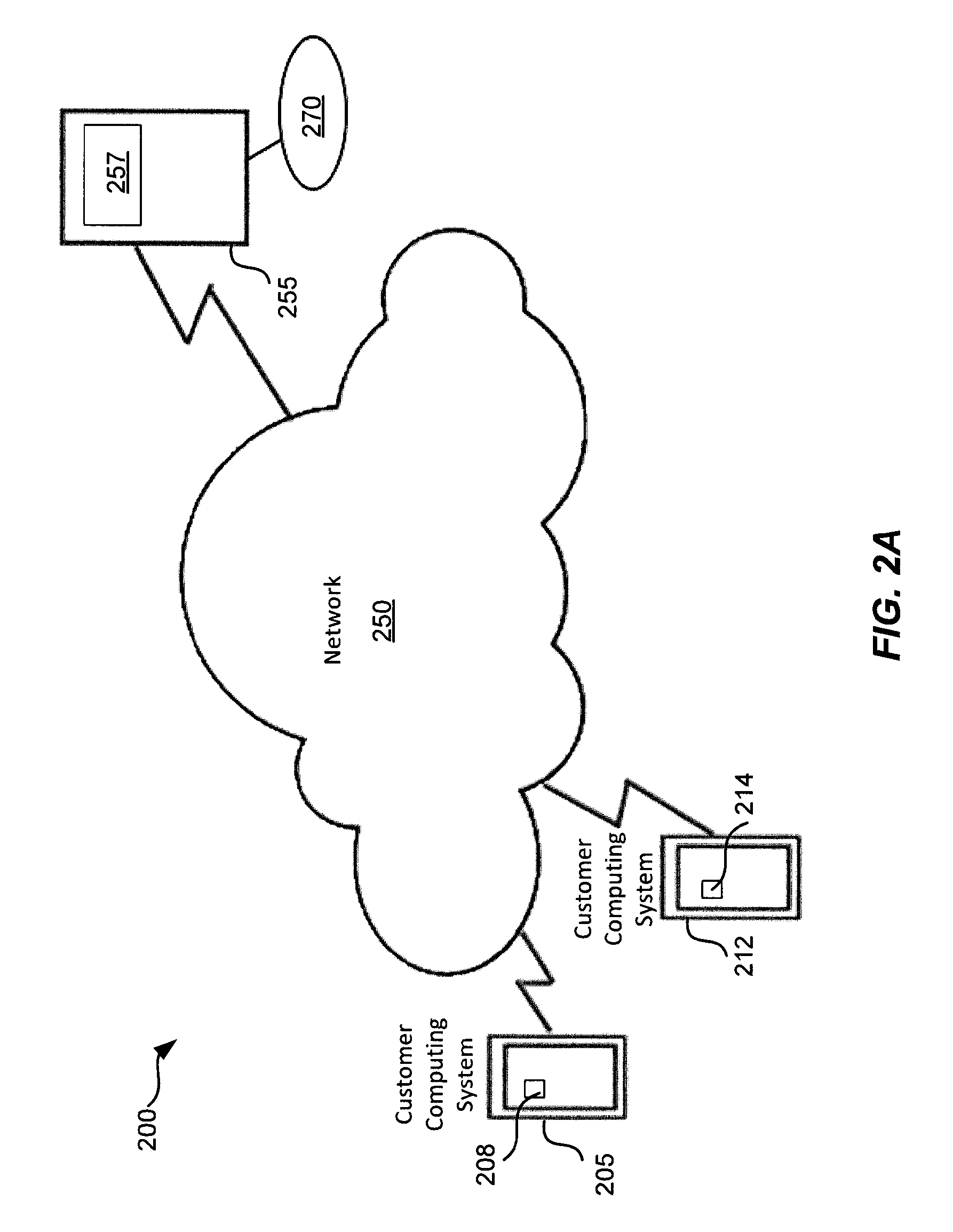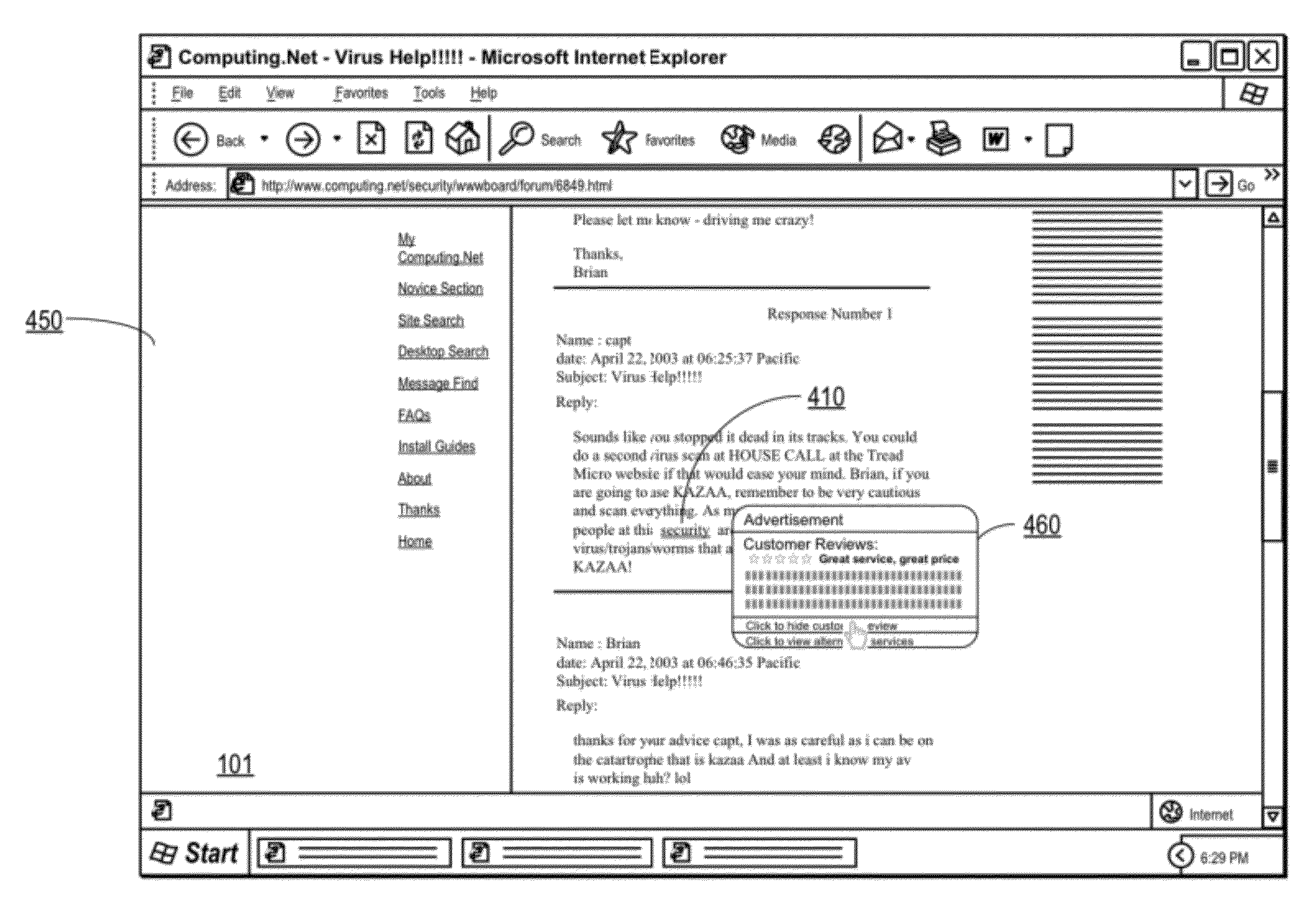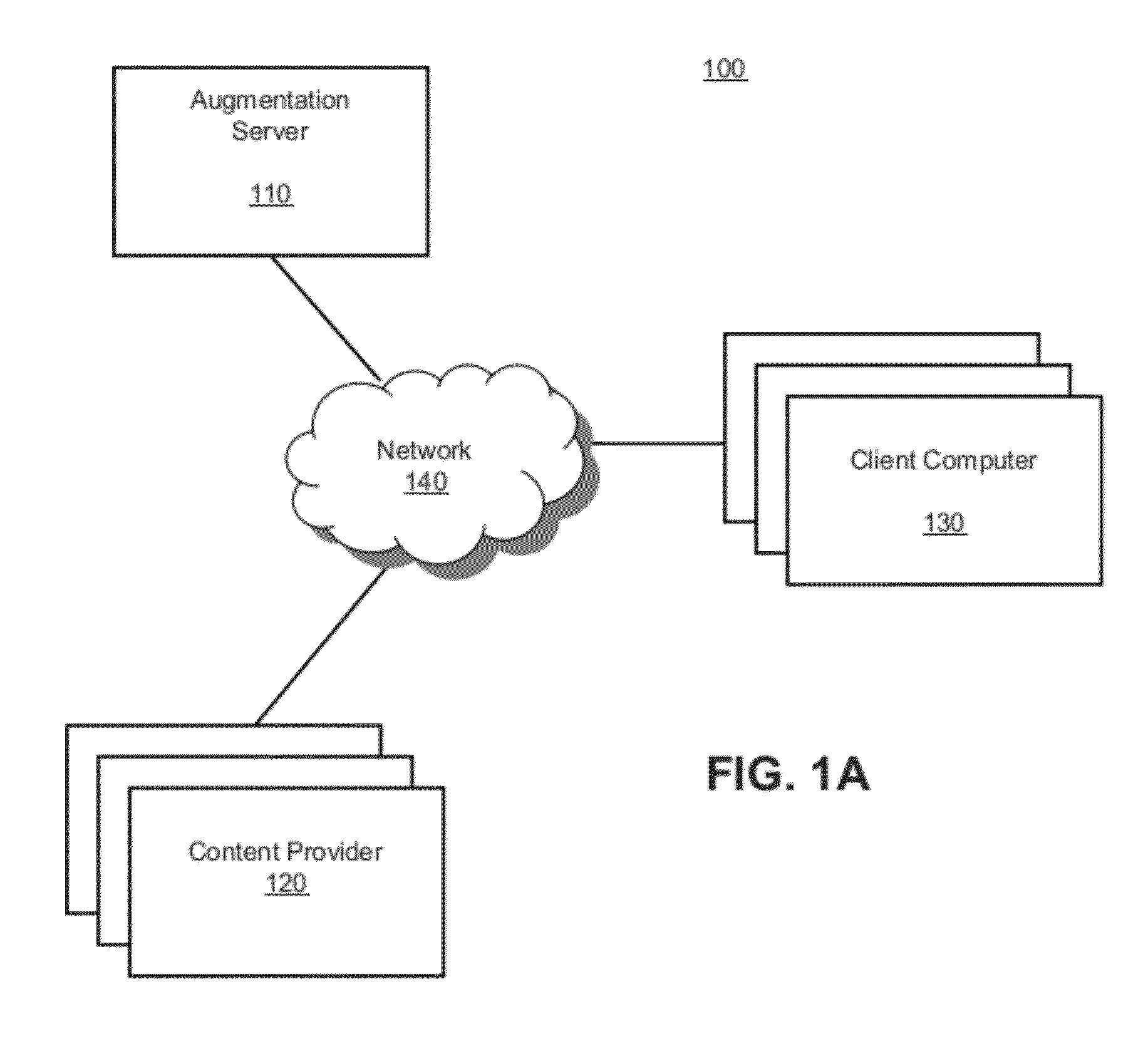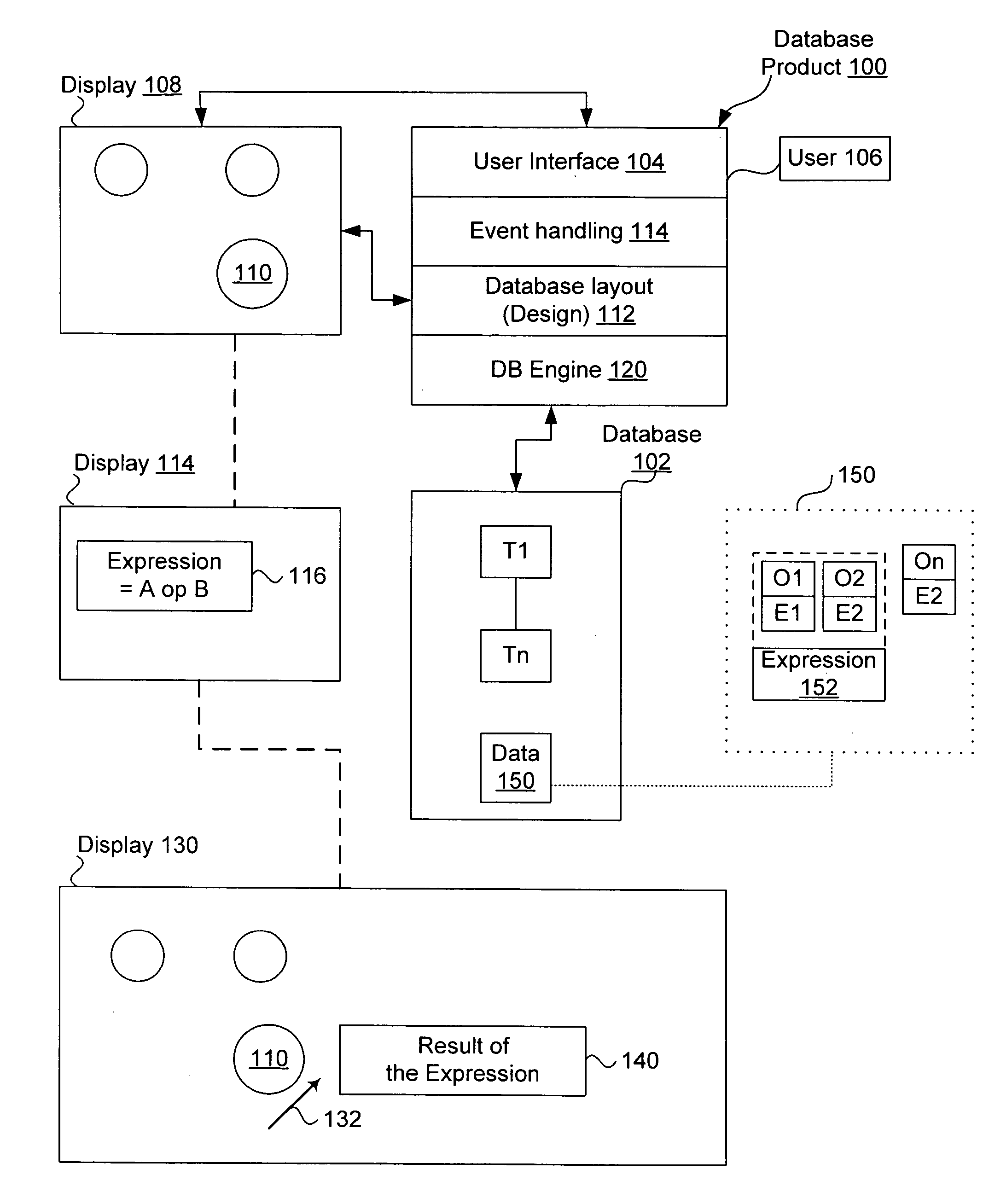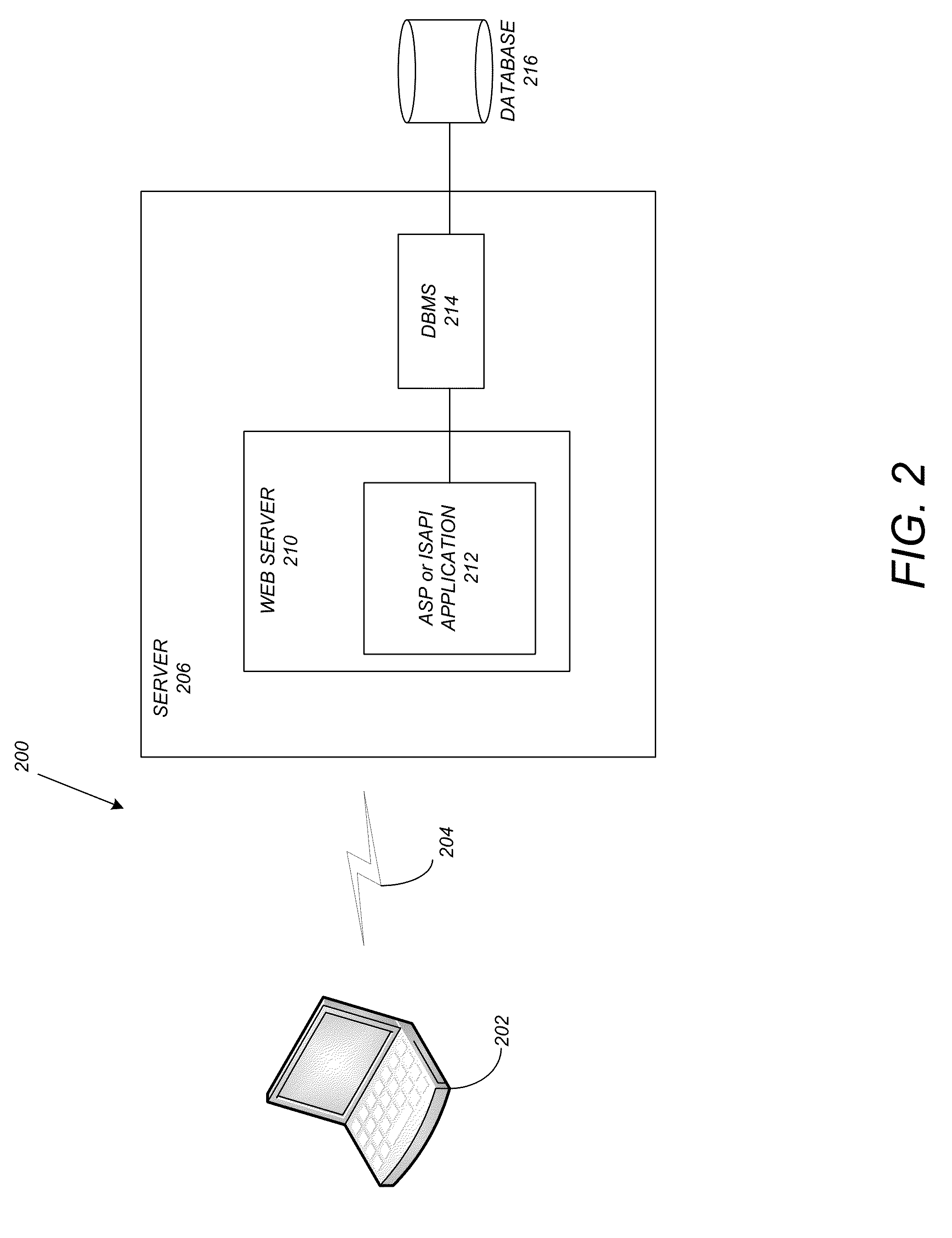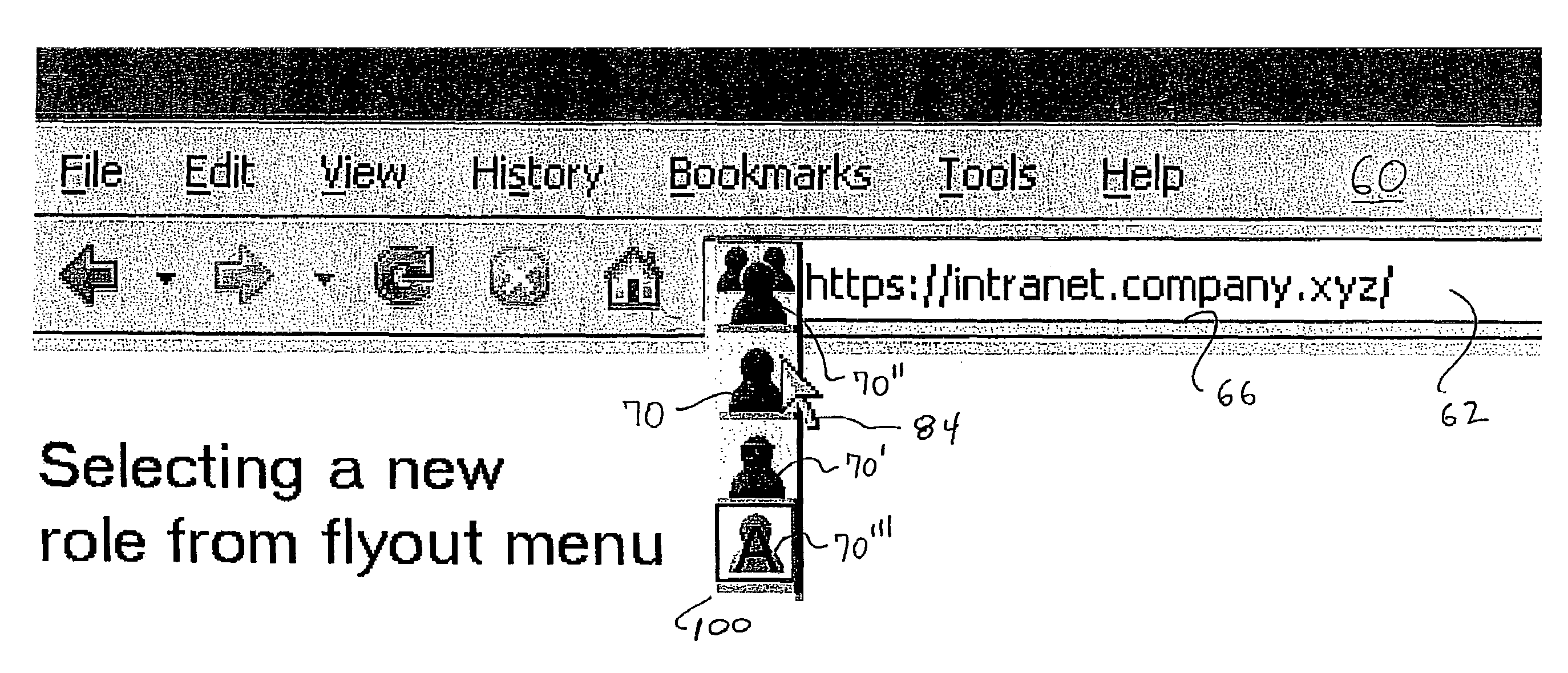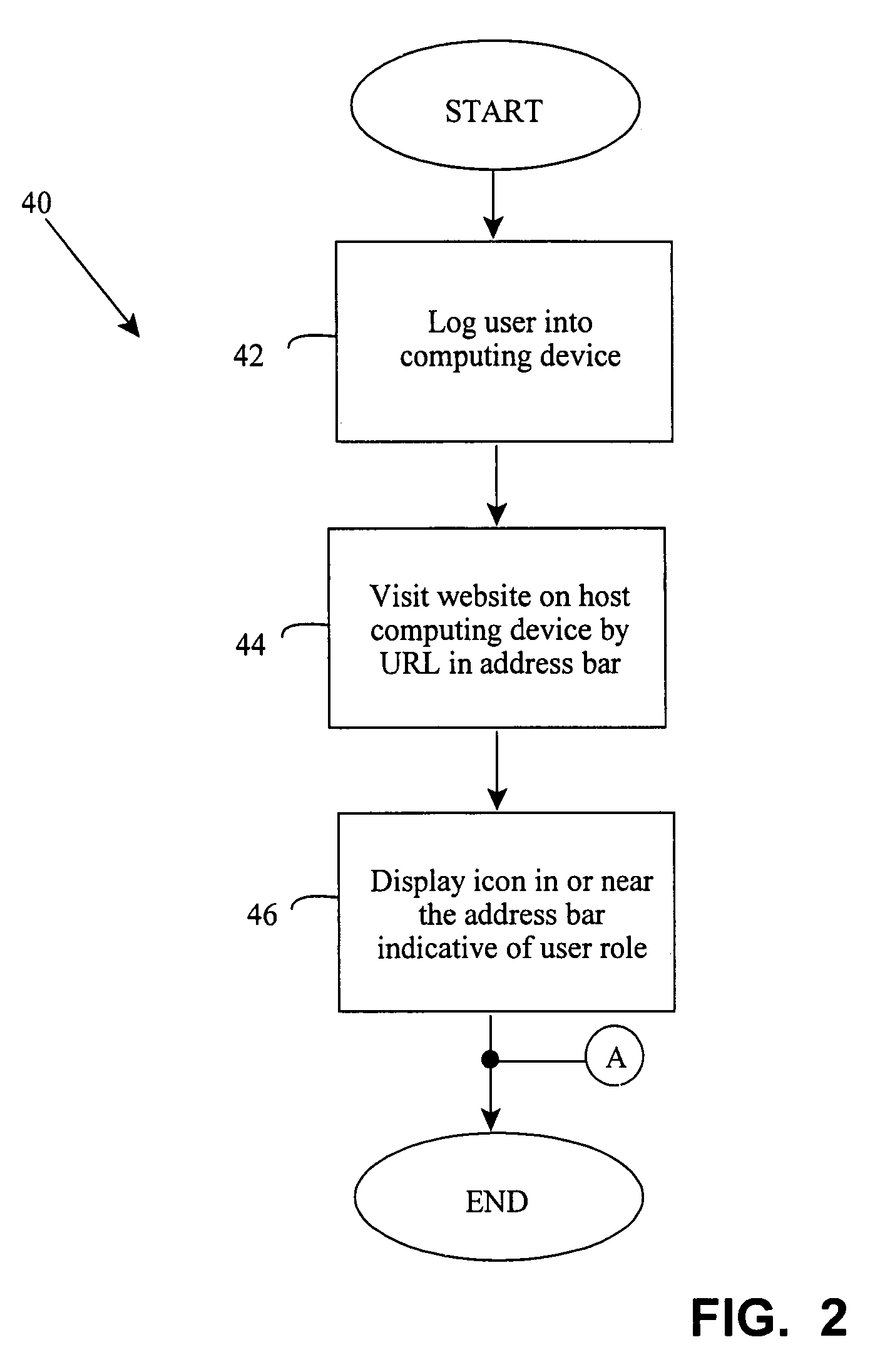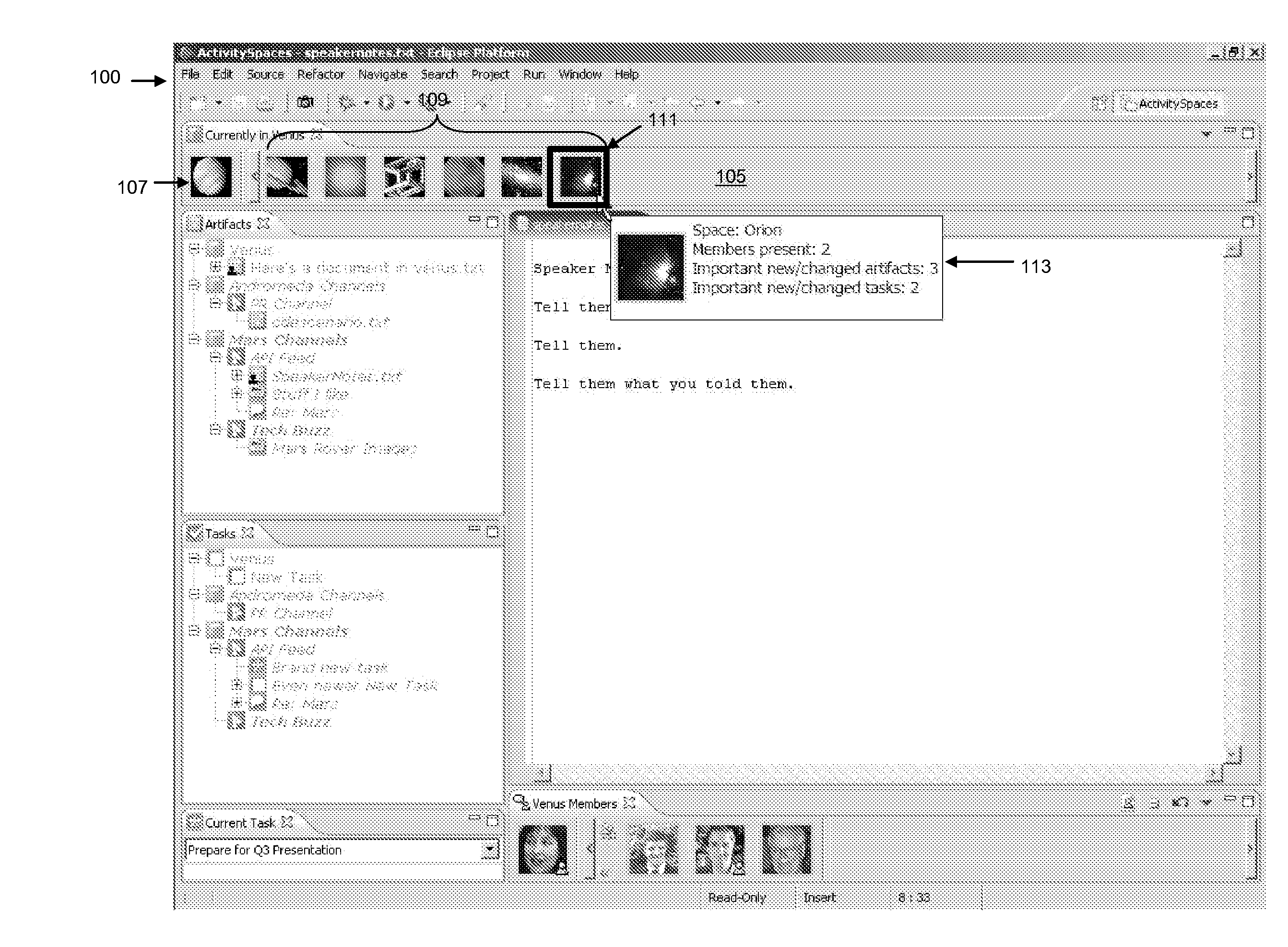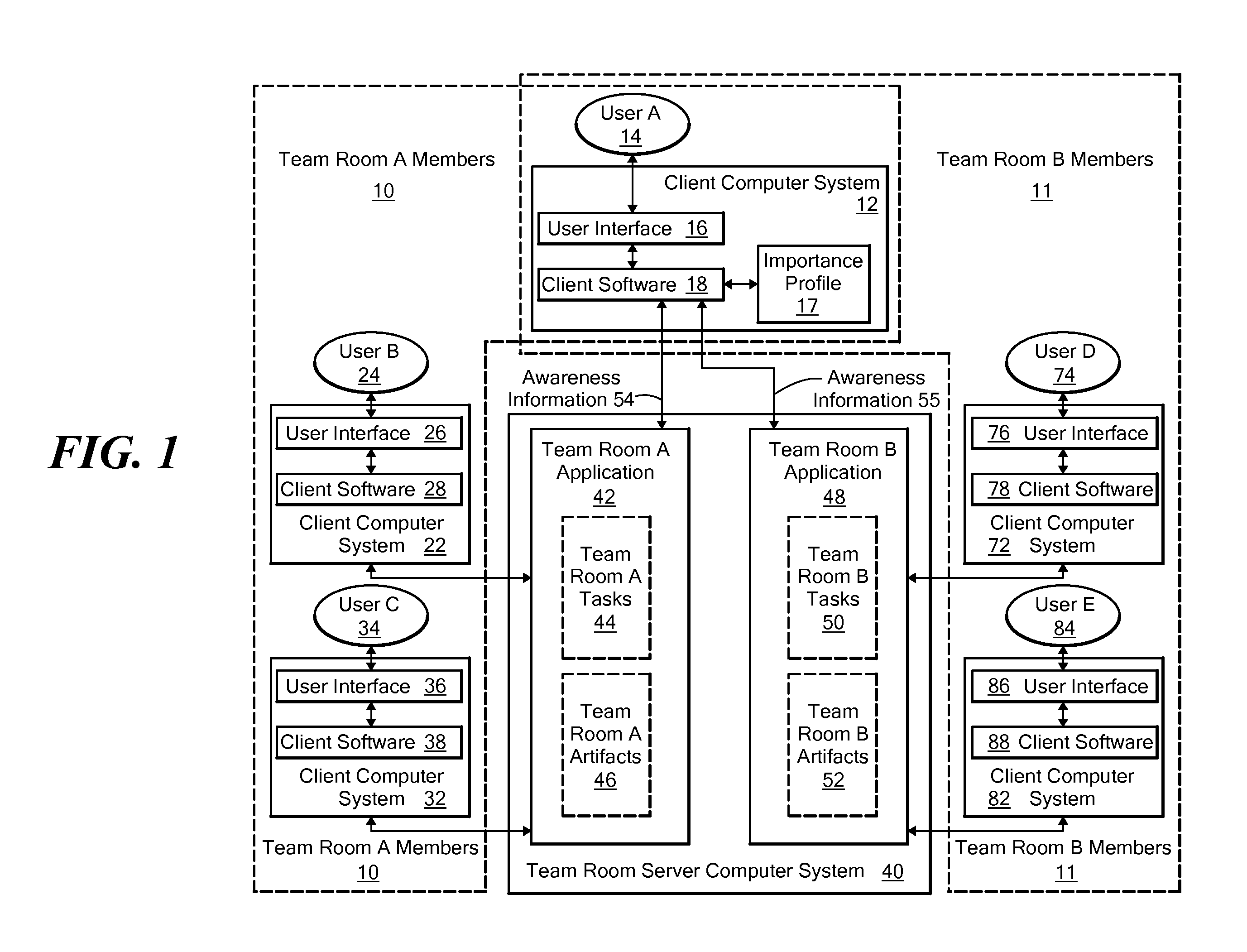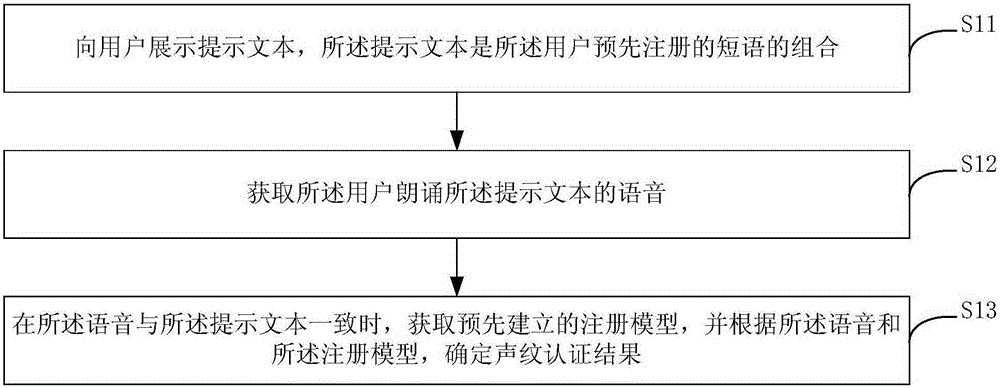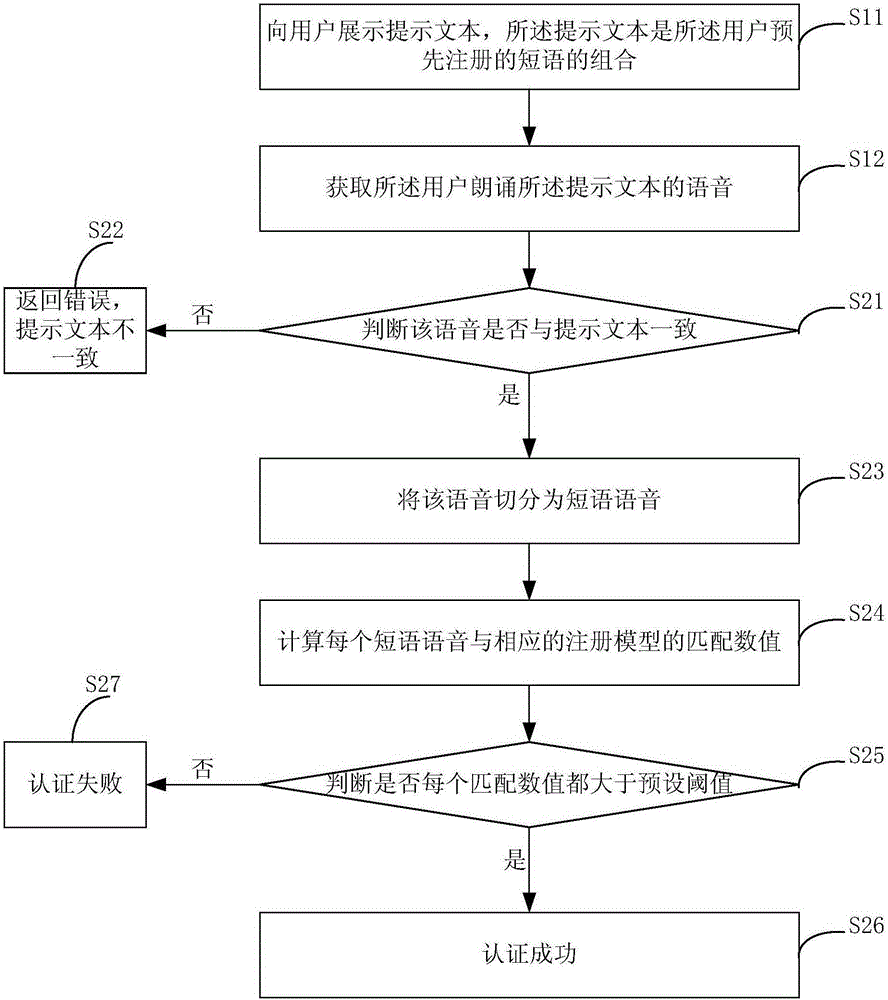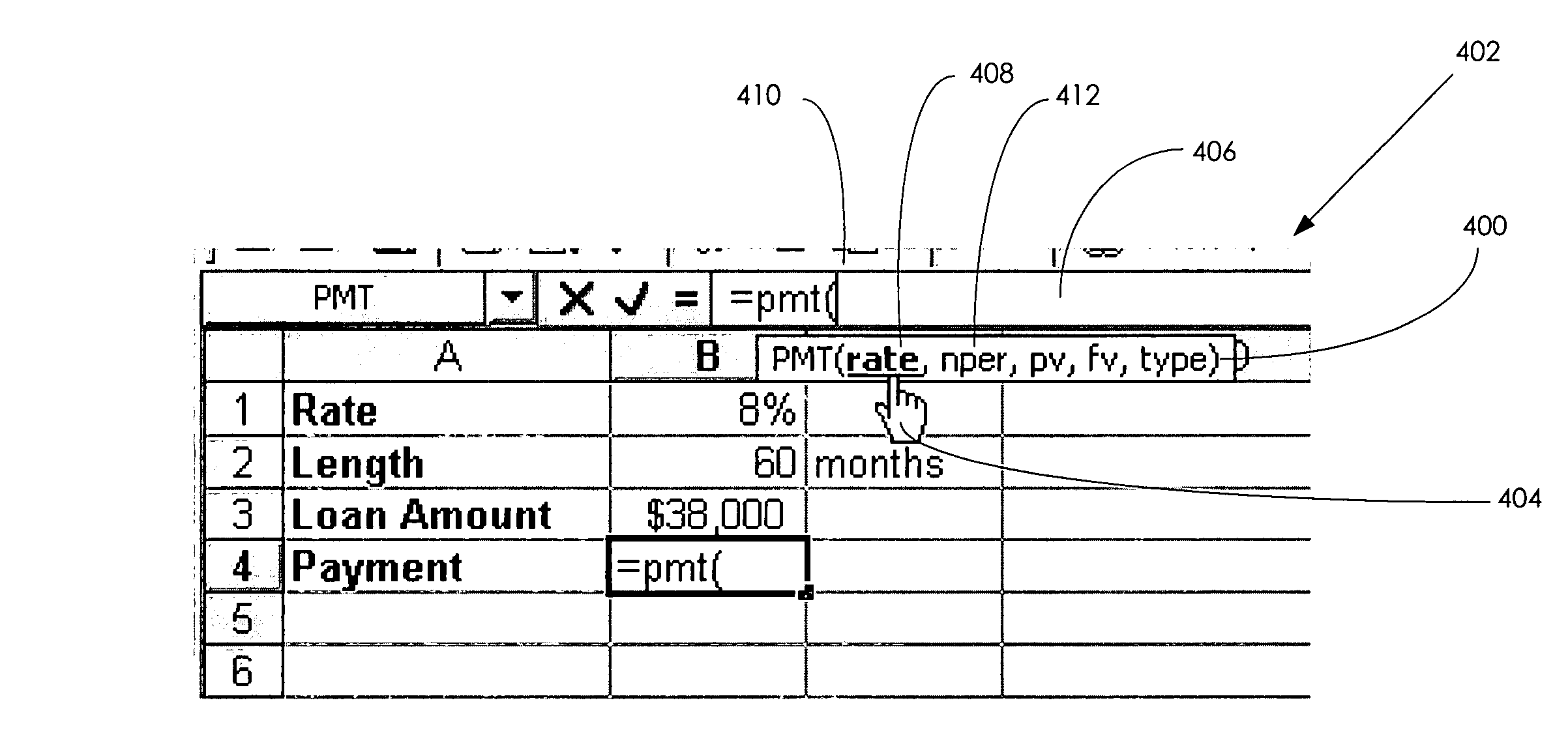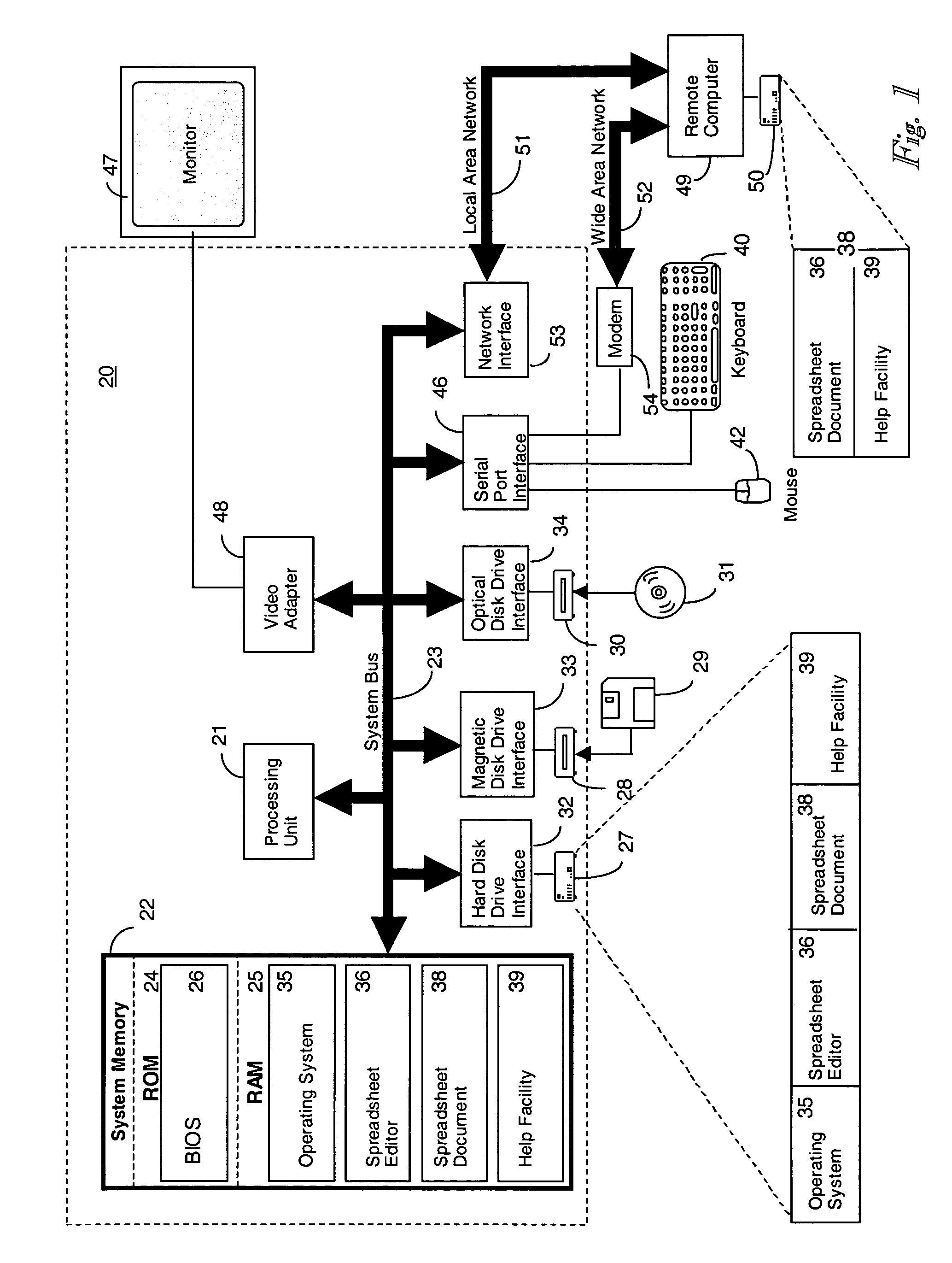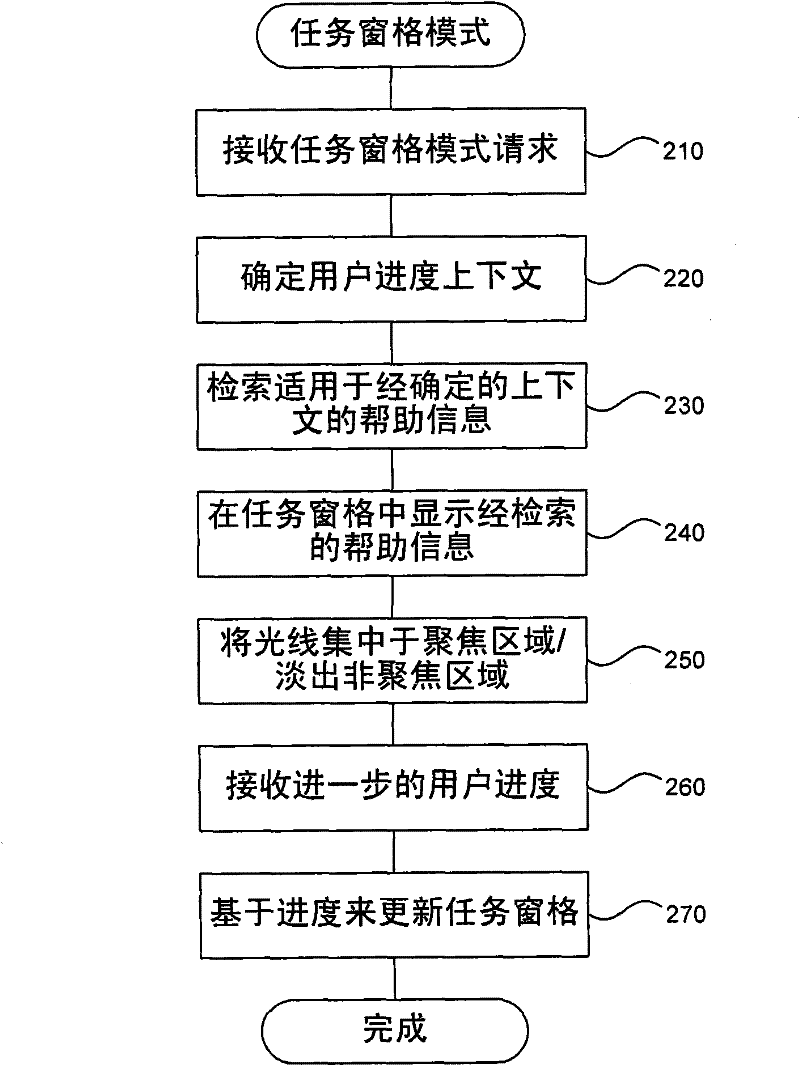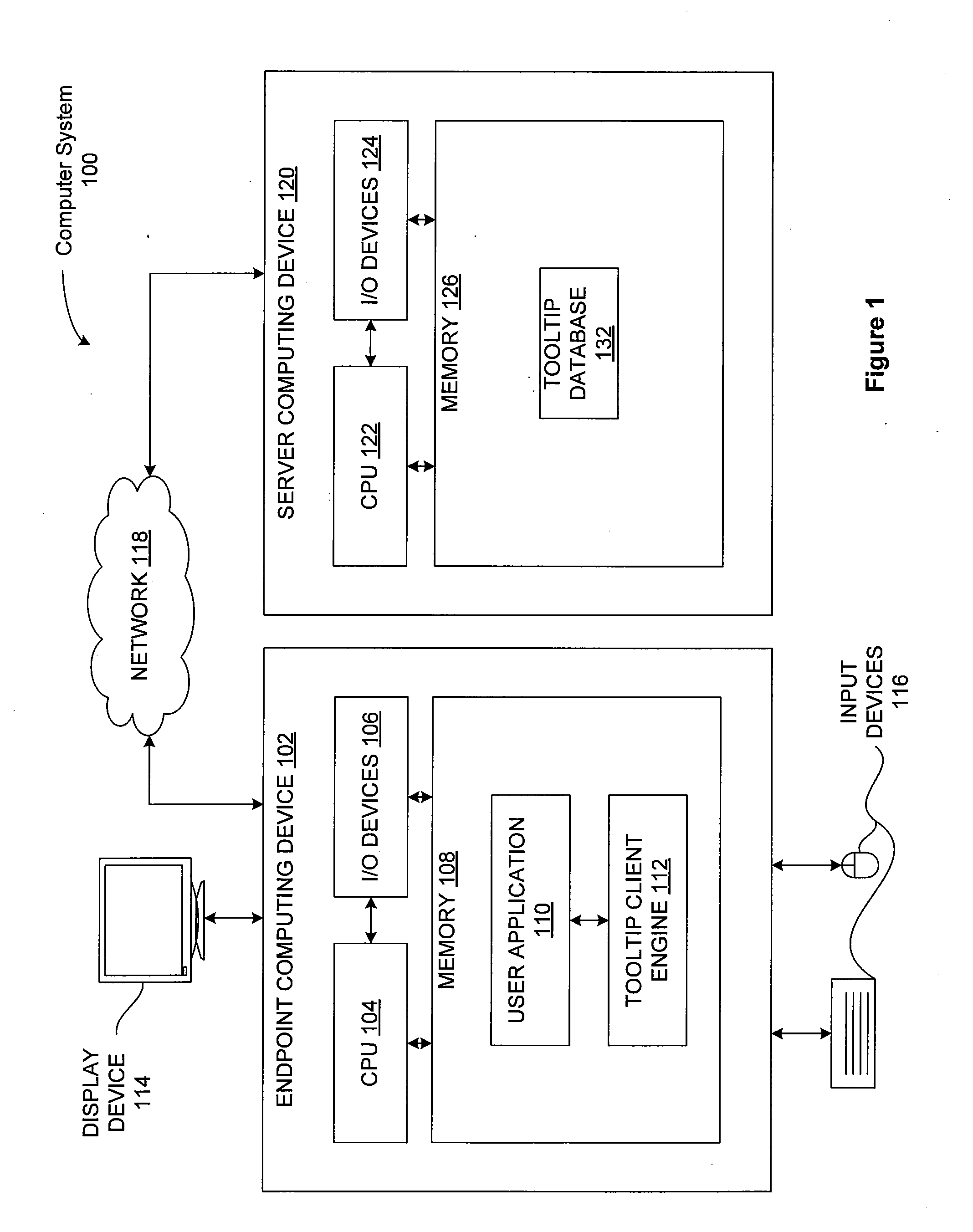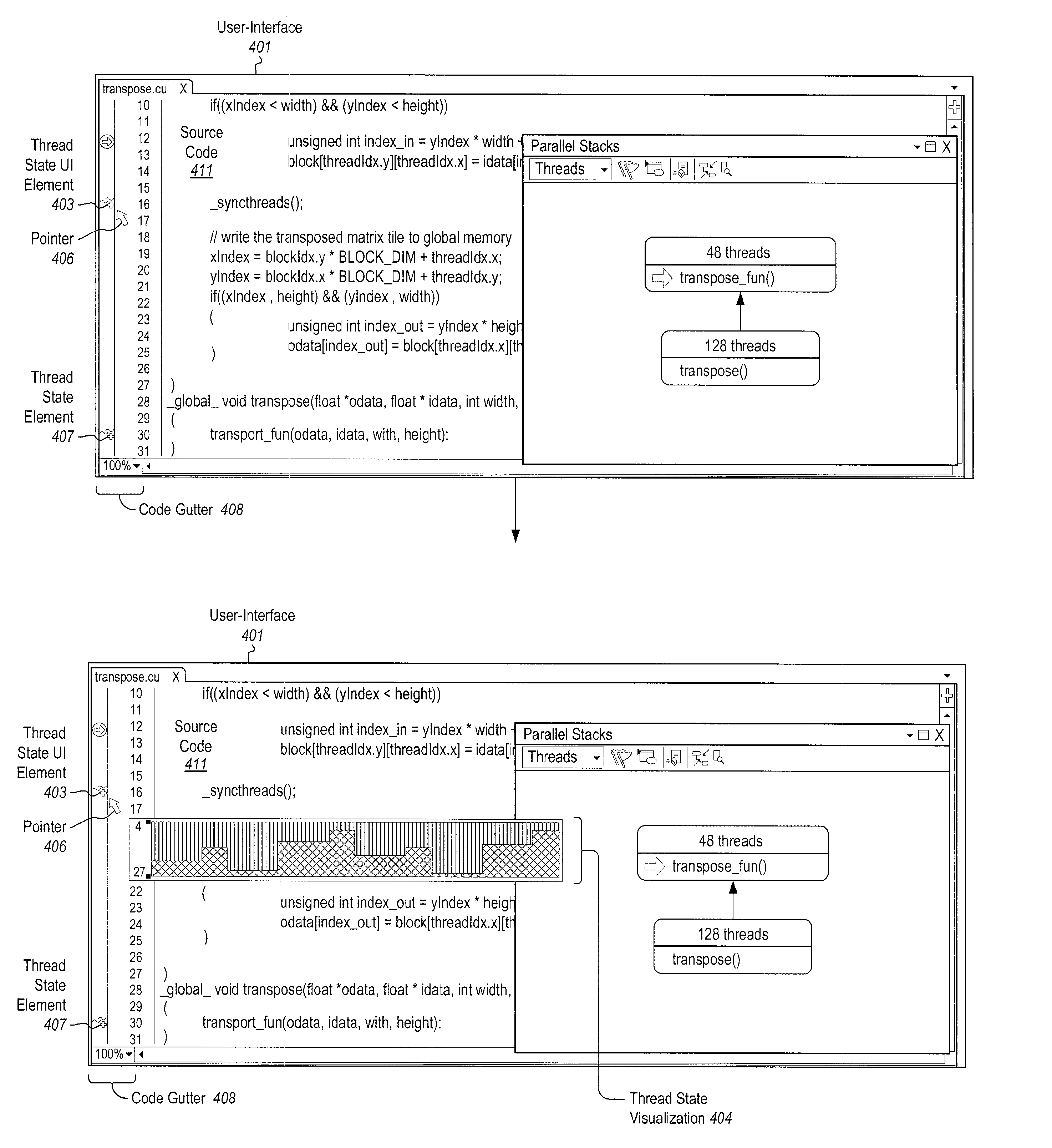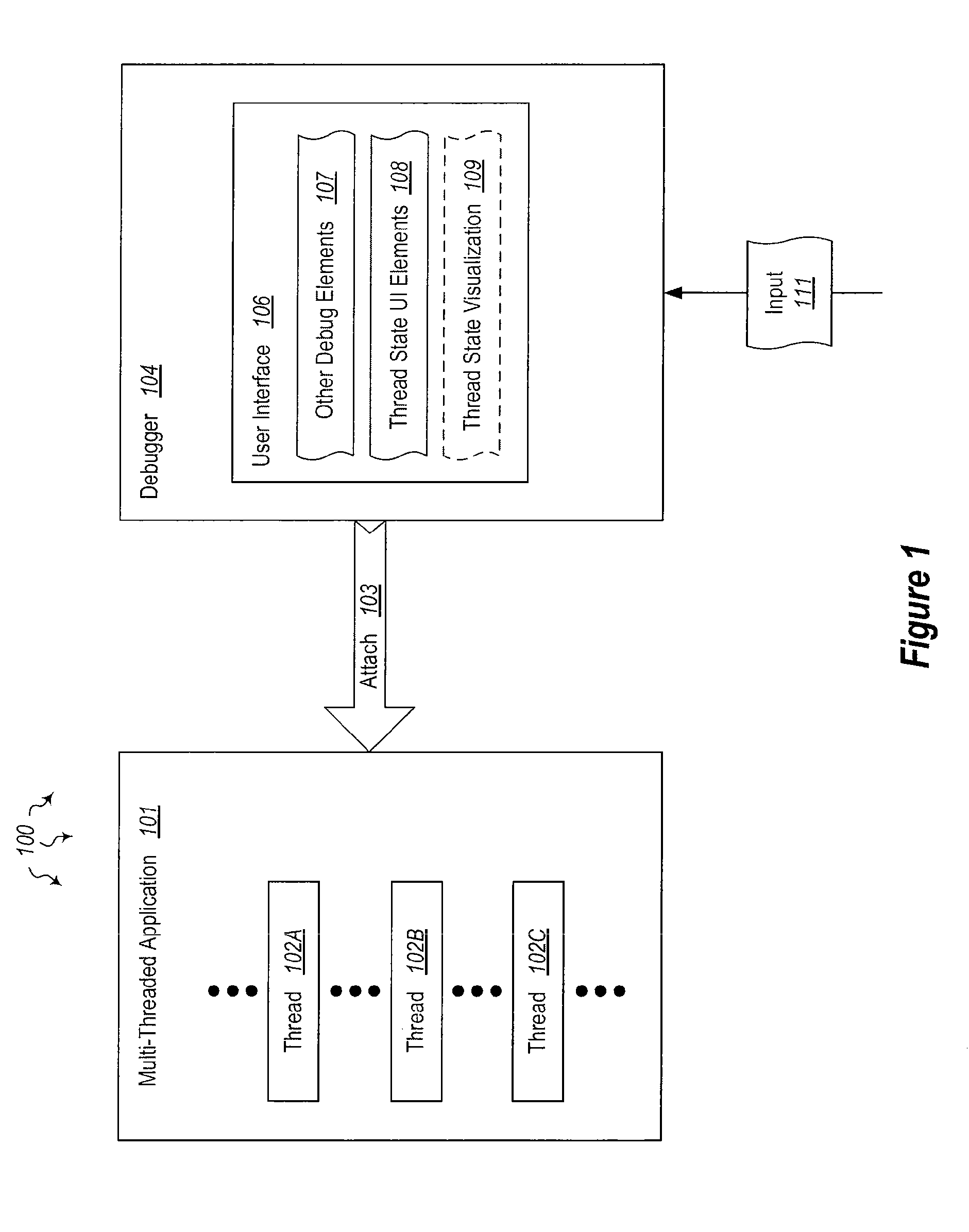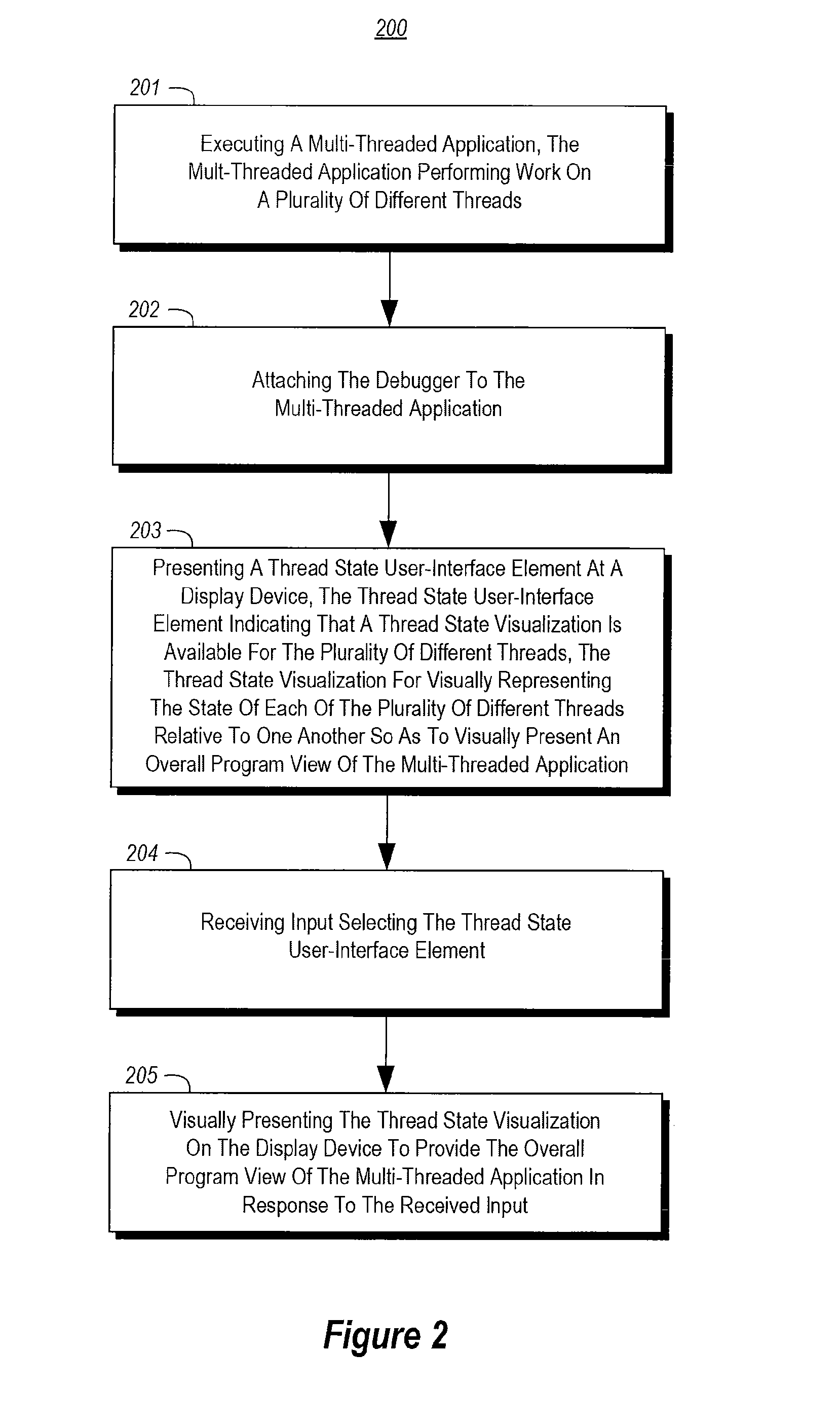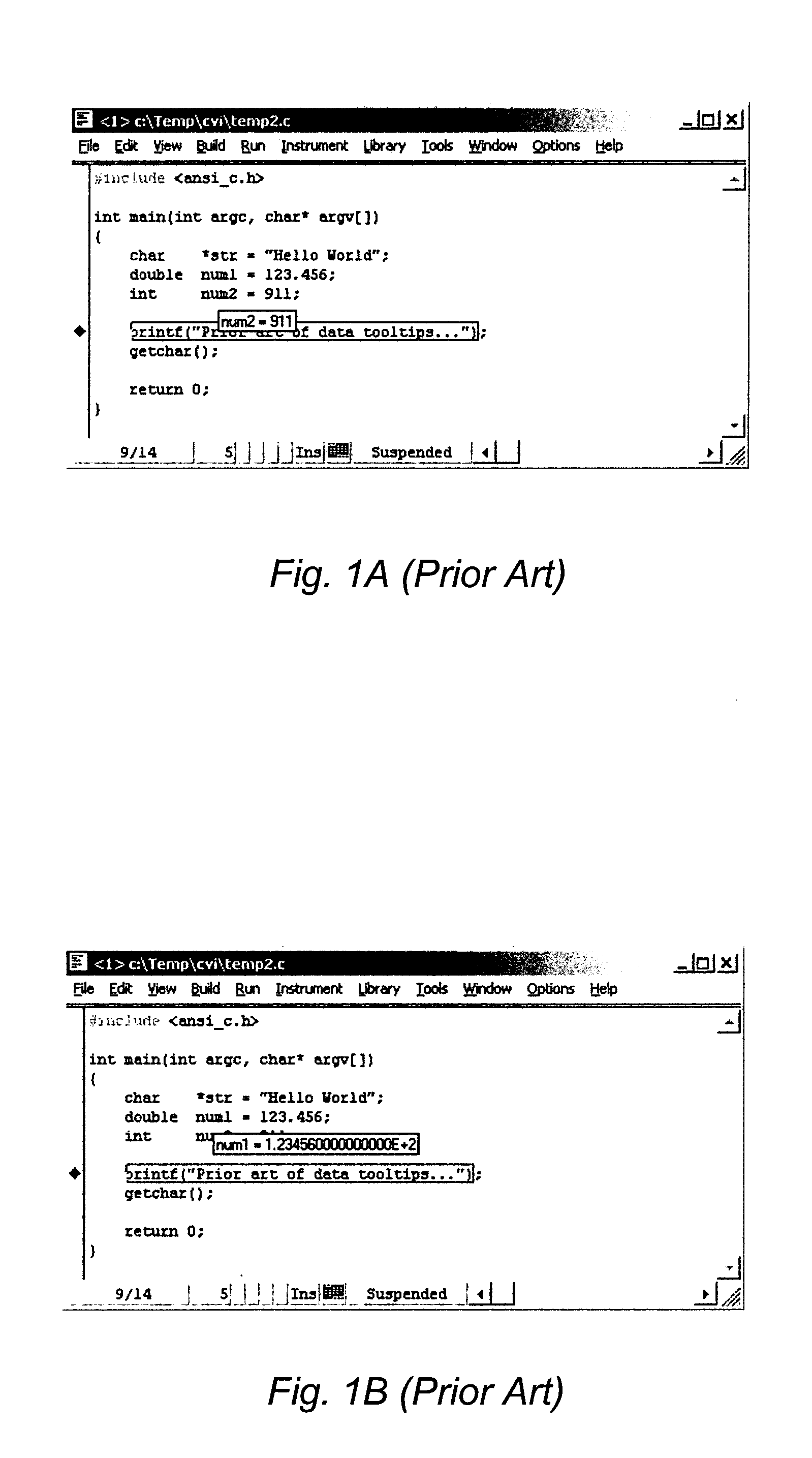Patents
Literature
Hiro is an intelligent assistant for R&D personnel, combined with Patent DNA, to facilitate innovative research.
70 results about "Tooltip" patented technology
Efficacy Topic
Property
Owner
Technical Advancement
Application Domain
Technology Topic
Technology Field Word
Patent Country/Region
Patent Type
Patent Status
Application Year
Inventor
The tooltip or infotip or a hint is a common graphical user interface element. It is used in conjunction with a cursor, usually a pointer. The user hovers the pointer over an item, without clicking it, and a tooltip may appear—a small "hover box" with information about the item being hovered over. Tooltips do not usually appear on mobile operating systems, because there is no cursor (though tooltips may be displayed when using a mouse).
Picture database graphical user interface utilizing map-based metaphors for efficient browsing and retrieving of pictures
In contrast to prior art picture database browsing and retrieving methods which require the tedious opening and perusing of directories, folders and files, the present-inventive graphical user interface system (500) and method produces several display levels (100,200,300,400) of user-friendly geographical / map metaphors from picture metadata with picture icons (116, 216, 316) representing pictures captured at locations on maps. The characteristics of the display levels (100, 200, 300, 400) are programmable by the user. In the preferred embodiment, the size of the picture icons (116, 216, 316) is proportional to the number of pictures captured at the icon location. Further features of the present-inventive graphical user interface (GUI) include a “tool tip” which appears indicating the number of pictures represented by a picture icon (116, 216, 316), when the screen cursor is placed over the picture icon (116, 216, 316). In an example according to the present-inventive GUI, the first display level (100) includes a world map metaphor (114) with picture icons (116) located at the global capture locations of the pictures in the picture database. Each additional display level (200, 300, 400) provides greater geographic specificity of the picture capture locations. Such additional display levels include continent or country of capture (200), state or territory of capture (300), and city or town of capture (400), etc., with the last display level including thumbnail representations (430-448) of the pictures captured at the specified capture locations.
Owner:MONUMENT PEAK VENTURES LLC
Automatically generating, and providing multiple levels of, tooltip information over time
A tooltip is updated dynamically as a user continues to hover a cursor over any displayed item for which additional information is available. The initial tooltip is terse or has one type of information, while the updates add more or substitute different information. Tooltips are created dynamically from whatever information is available about displayed items at the time. A client displays a web page, while a server identifies displayed items for which additional information is available, obtains the information, and either provides the information to the client to generate tooltips therefrom or generates the tooltips and provides them to the client.
Owner:AVAYA INC
Systems and Methods For Providing Modular Configurable Creative Units For Delivery Via Intext Advertising
InactiveUS20110321003A1Simple designAdvertisementsMultimedia data retrievalOnline advertisingParallel computing
The present disclosure relates to systems and methods for creating, via a development tool, a unit type for display on a web page in response to a keyword on the web page. A development tool may identify a unit type template for creating a unit type. The unit type may comprise a tooltip for augmenting a keyword on a web page. A user may select, via the development tool, a media block component to add to the unit type. The user may place the media block component on a layout of the unit type. The development tool may generate script code to define the layout of the unit type as a set of cells and rows within a predetermined sized container. The media block component may be placed in a cell and a row of the set of cells and rows. The script code may provide execution direction for rendering media of the media block component while displaying the unit type.
Owner:VIBRANT MEDIA
Scrollable toolbar with tool tip on small screens
A toolbar includes a first toolbar area and a second toolbar area. The first toolbar area includes a plurality of icons and a cursor visually identifying one of the icons. When a user moves the cursor beyond a position, the icons shift so that at least one of the icons is removed and at least one new icon is added. The second toolbar area includes information about the icon identified by the cursor.
Owner:ARCSOFT
Interactive tooltip
InactiveUS20050050470A1Function increaseText processingCathode-ray tube indicatorsDocumentation procedureUser input
An interactive tooltip provides access to help information and enhanced editing capabilities. The interactive tooltip is especially useful for a user editing a function within a spreadsheet formula. The present invention integrates HTML-like interactivity with a conventional tooltip to provide a new interface for working with the associated data. The interactivity of the tooltip provides additional levels of help or documentation when requested and provides additional editing navigation functionality within the associated data. The present invention provides a tooltip in close proximity to the associated data, while the associated data is being edited. In the case of a spreadsheet, a tooltip will be provided when the user begins editing a function within a spreadsheet cell. The help facility of the present invention recognizes that the user has begun entering a function, when the user has entered an equals sign (identifying a formula), a known function name, and a parenthesis (indicating the beginning of an argument set). The help facility then references a function database and determines the required argument set. The help facility renders the function name and argument set in an HTML-like text, and provides an alternate method for selecting any argument. Finally, the help facility displays the HTML-like text to the user next to the point at which the user is editing the spreadsheet function.
Owner:MICROSOFT TECH LICENSING LLC
System and method for display proximity based control of a touch screen user interface
A touch screen user interface features manipulating an object (e.g. a fingertip) near a display, identifying a target point according to the object trajectory and a nonzero display distance, and performing an interface event at the target point computed as a projected intersection point between the object and the display, a hovering point, or by determining when the object crosses a display distance threshold or approaches the display faster than a predetermined speed. The interface event includes triggering a popup menu, moving a cursor, clicking a tool tip, clicking a hotkey, or adjusting a display image, and is activated by hovering the object for a duration, moving the object faster than a velocity threshold, crossing a second display distance threshold, crossing multiple display distance thresholds within a time limit, or by moving multiple objects simultaneously. The interface may properly control Flash®-based applications without separate pointing and selecting mechanisms.
Owner:SONY CORP
Editable data tooltips
ActiveUS20050028107A1Easy to viewEasy to editError detection/correctionCathode-ray tube indicatorsGraphicsGraphical user interface
System and method for debugging a program. A graphical user interface (GUI) displays source code for the program in a first GUI element, and first user input is received to the first GUI element indicating an expression, e.g., including one or more one or more variables, constants, macros, and / or operators, in the source code. A value of the expression is displayed in a tooltip in response to the first user input. Second user input is received to the tooltip modifying the value, thereby specifying a new value, and the expression in the program is set to the new value. The program continues execution in accordance with the new value of the expression. The tooltip includes a first portion, e.g., context sensitive control, displaying the value and to receive the second user input modifying the value, and a second portion, e.g., text indicator, displaying non-editable information related to the expression.
Owner:NATIONAL INSTRUMENTS
Error/exception helper
An error / exception helper may provide tailored help when an error such as an exception is generated. A source program editor interface may be displayed and / or focus given to the program editor interface. An error / exception bubble or tool tip may be displayed, which, in one embodiment of the invention, points to the line of code that generated the exception. The error / exception bubble may include a link to a help topic or the actual help text may be displayed within the bubble. The bubble may also include one or more actions that may be taken to correct the error or a link to a procedure to perform the action(s). The source code may be edited, actions initiated and execution re-initiated at which time the bubble and editor interface display may be dismissed.
Owner:MICROSOFT TECH LICENSING LLC
Apparatus and method for adaptively generating tooltip
ActiveUS20060123341A1Conveniently input dataExecution for user interfacesSpecial data processing applicationsProgramming languageAlgorithm
A method and apparatus are provided for adaptively generating a tooltip to be displayed in association with an object, such as a push button or a check box, according to the state of the object. The method comprises determining a current state of the object; and generating a tooltip to be displayed in association with the object according to the current state of the object. Since a tooltip is adaptively generated for an object included in a GUI and is automatically displayed in association with the object. Thus, it is possible to conveniently control a device with reference to the tooltip without the need to additionally refer to instructions regarding the GUI.
Owner:HEWLETT PACKARD DEV CO LP
Responsive and adaptive chart controls
A method, a system, and a computer readable storage medium for automatically adjusting a chart on a display device. The adjustment is implemented in a chart control, which is installed as a library used in chart applications. An application developer determines the extent to which the chart control is implemented for each chart. Application developers implement chart control libraries so that a user of an application having a chart that references the chart control library can experience at least the following features, irrelevant of chart size, screen size, and screen type: responsive tooltip, zoom in, zoom out, responsive zoom slider, action on selection and selection bar, thumbnail mode, responsive toolbar, responsive legend, responsive format, responsive display or an axis, and responsive display of horizontal bars. Additional features available through the chart control library are related to both user gesture changes and also chart layout changes, which both vary based on the chart size, the screen type of a user device, and screen size of the user device.
Owner:SAP AG
Centralized context menus and tooltips
ActiveUS20070162898A1Speed up the processWell formedSoftware engineeringExecution for user interfacesGraphicsService model
Various technologies and techniques improve the process for creating and displaying context menus and tooltips. Procedures for listening for events, enabling, retrieving and displaying context menus and tooltips reside in a central service model. The developer accesses the central service model and specifies content for a context menu or tooltip. Rich media content such as audio, video, and graphic output can be included in context menus and tooltips. Shapes and effects of displayed content can also be customized.
Owner:MICROSOFT TECH LICENSING LLC
Single Gesture Map Navigation Graphical User Interface for a Thin Client
InactiveUS20070080958A1Instruments for road network navigationNavigational calculation instrumentsGraphicsGraphical user interface
An application on a thin client displays a map. A graphical user interface permits the application to receive single gesture inputs of a stylus. If the single gesture input comprises a drag of the stylus a minimum distance, the map is panned such that the map is shifted to a new center view. The displayed map may contain one or more map objects. If the input comprises a single tap on a specific map object, the map object under the tap may be selected and highlighted. Further, a ToolTip for the map object may be displayed. A further tap of the ToolTip may result in the navigation to a link or URL associated with the map object selected. One or more zoom buttons may also be displayed. If a zoom button is tapped by the user, the map may be displayed in a different level of detail.
Owner:HUAWEI TECH CO LTD
Method, system, device and software product for showing tooltips for page segments and generating content for the page segments
A method, system, device, and software product are presented for describing to a user a section of a page on a small display, such as a mobile phone display. A section selection signal indicates a section of the page, and then a tooltip describes content of that section of the page. The tooltip is superimposed on at least part of the page. Then a larger version of that section of the page can be displayed.
Owner:MAKELA MIKKO
Method, system and program product for displaying a tooltip based on content within the tooltip
InactiveUS20040036714A1Cathode-ray tube indicatorsInput/output processes for data processingTooltipDuration time
A method, system and program product for displaying a tooltip based on content within the tooltip is provided. Under the present invention, a feature (e.g., size, type, complexity, etc.) of the content within a tooltip is first determined. Based on the feature, a display time for the tooltip is calculated. The tooltip is then displayed for the duration of the calculated display time, after which time the tooltip is closed.
Owner:IBM CORP
Visual indication of user role in an address bar
InactiveUS20080189654A1Improve robustnessDigital data information retrievalSpecial data processing applicationsWeb siteAddress bar
Apparatus, methods and computer program products relate to icons in an address bar of a browser indicative of roles of users as they visit web sites. In this manner, users (with many roles, such as in the context of an employer's business) are visually cued to remind them of their role at the web sites, often because web sites have different functionality according to different roles. Various features include icon forms suggesting roles as employees, managers, administrators, anonymous users, etc. Upon mousing-over icons, tool tips are obtainable regarding a status of the role of the user. Menus of multiple icons are also available for the many roles of the user. Upon selection of one the icons of the menu, the selected icon appears in the address bar upon the user visiting the website in their new role. Altering the display of the icon exists to show different role status.
Owner:RPX CORP
Chart selection tooltip
ActiveUS20160103581A12D-image generationInput/output processes for data processingData miningValue of information
Some embodiments of the present invention include an apparatus for enabling a tooltip to view information associated with portions of charts displayed on a display screen of a mobile computing device and include a processor, and one or more stored sequences of instructions which, when executed by the processor, cause the processor to display information associated with a chart on a display screen of a mobile computing system using a first chart type, the information including label information and value information Based on detecting a selection of a portion of the chart, cause the tooltip to be displayed on the display screen of the mobile computing system, the tooltip displaying label information and value information associated with the selected portion of the chart, the tooltip including a navigation tool to enable navigating and updating the tooltip with label information and value information associated with different portions of the chart.
Owner:SALESFORCE COM INC
Systems and methods for providing a discover prompt to augmented content of a web page
InactiveUS20120290974A1Website content managementSpecial data processing applicationsWeb pageUser interface
The present disclosure describes systems and methods for techniques of prompting a user to discover, navigate, initiate a tooltip or otherwise call the user's attention to and use any augmented content of web pages provided by the systems and methods described herein. For any one or more augmented keywords of a loaded web page, a user interface element may be positioned next to or near the keyword to call the user's attention to the keyword. For example, a floating user interface callout box above the keyword may have text, such as the word “Discover” and a pointer to the augmented keyword.
Owner:VIBRANT MEDIA
Customizable, dynamic and on-demand database-informer for relational databases
ActiveUS20060259503A1Minimizing displayEasy constructionDigital data information retrievalDigital data processing detailsRelational databaseOn demand
Techniques for displaying information associated with a database are disclosed. A database-informer displays information (or additional information) about various database objects displayed for a user. The database-informer may be presented to user as a tool-tip. However, the database-informer can be customized and dynamically constructed based on various variables that are dynamically determined at runtime. As such, the information can be dynamically determined based on variables stored in different tables and provided on-demand when the database-informer is invoked by the user. As a result, database users can be provided with customized and up-to-date information without having to view different tables.
Owner:APPLE INC
Hover card
A method, apparatus, system, and computer program product display information about selected content in a social network. Multiple icons representative of content are displayed. Via input from a user, an item of the content is selected by selecting one of the multiple icons. In response to the selecting, a tooltip is displayed. The tooltip includes relevant information about the selected item and affinity data that provides a probability of similar interests between the user and the selected item.
Owner:MYSPACE LLC
Visual indication of user role in an address bar
InactiveUS7594193B2Digital data information retrievalSpecial data processing applicationsWeb siteAddress bar
Owner:RPX CORP
Method, system and program product for displaying a tooltip based on content within the tooltip
InactiveUS7107530B2Cathode-ray tube indicatorsInput/output processes for data processingTooltipDuration time
A method, system and program product for displaying a tooltip based on content within the tooltip is provided. Under the present invention, a feature (e.g., size, type, complexity, etc.) of the content within a tooltip is first determined. Based on the feature, a display time for the tooltip is calculated. The tooltip is then displayed for the duration of the calculated display time, after which time the tooltip is closed.
Owner:INT BUSINESS MASCH CORP
Method and system for providing simultaneous awareness across multiple team spaces in real time
InactiveUS20070282947A1Good decisionKeep team room activeOffice automationProgram controlGraphicsMouseover
A system in which awareness information about multiple team rooms to which a user belongs is simultaneously made available in real time through a team member's team room user interface, including visual representations of all the team rooms to which the user belongs, and where the visual representations of the team rooms to which the user belongs are modified in real time to indicate whether any team room members are currently present in each team room. Visual indication of various details about the current state of each team room may further be made available through a hover over “tooltip” or other graphical user interface element. Visual indications of specific team room details may also be provided directly on or as part of the display objects representing the team rooms to which the user belongs. Team room icons may be modified with various specific visual indicators, giving the user abstracted detail information regarding the team rooms.
Owner:IBM CORP
Voiceprint authentication method and voiceprint authentication device
The invention provides a voiceprint authentication method and a voiceprint authentication device. The voiceprint authentication method comprises the steps as follows: showing a tooltip text to a user, wherein the tooltip text is the combination of phrases pre-registered by the user; acquiring the speech of the user generated when the user reads the tooltip text; and when the speech and the tooltip text are consistent, acquiring a pre-established registration model and determining the voiceprint authentication result according to the speech and the registration model. The method ensures that users do not need to speak too long in authentication and ensures the variability of the speech content, thus preventing cheating in recording.
Owner:BAIDU ONLINE NETWORK TECH (BEIJIBG) CO LTD
Interactive tooltip
An interactive tooltip provides access to help information and enhanced editing capabilities. The interactive tooltip may be useful for a user editing a function within a spreadsheet formula. The present invention may integrate HTML-like interactivity with a conventional tooltip to provide a new interface for working with the associated data. The interactivity of the tooltip may provide additional levels of help or documentation when requested and may provides additional editing navigation functionality within the associated data. Embodiments of the present invention may provide a tooltip in close proximity to the associated data, while the associated data is being edited. In the case of a spreadsheet, a tooltip may be provided when the user begins editing a function within a spreadsheet cell. The help facility may recognize that the user has begun entering a function.
Owner:MICROSOFT TECH LICENSING LLC
Interactive application assistance, such as for web applications
ActiveCN102214203AExecution for user interfacesSpecial data processing applicationsWeb siteWeb application
Disclosed is an interactive application assistance, such as for web applications. An application assistance system is described herein that provides an on-demand canonical user interface that can quickly allow a user to learn the actions exposed by an application, such as a web site. The application assistance system is a pattern and method for guiding the user of a site / application through a set of possible actions on a page by providing a well-known invocation of hints. These hints show the actions / tasks that a user can take on a page by visually spotlighting a specific area of the page and providing a tooltip or pop-up dialog that describes the action / task the user is trying to complete while preserving the data the user has already entered. The system also provides a task pane that supports randomly accessing various steps of a task the system is explaining. Thus, the system makes it much easier for a user to learn to use an application.
Owner:MICROSOFT TECH LICENSING LLC
Method and System for Providing Custom Tooltip Messages
InactiveUS20110314415A1Easy accessFacilitate communicationInput/output processes for data processingDisplay deviceApplication software
A computer-implemented method for providing custom tooltips to an end-user of a software application. The method includes receiving a selection of a user interface (UI) element associated with the software application; and causing a custom tooltip to be displayed on a display device in response to the selection, where the custom tooltip includes one or more custom tooltip entries associated with the selected UI element created by one or more users.
Owner:AUTODESK INC
Floating tooltip achieving method and system
ActiveCN103793126AEasy to editEasy to operateInput/output processes for data processingHuman–computer interactionTooltip
The invention provides a floating tooltip achieving method and system. The floating tooltip achieving method comprises the following steps of displaying a floating tooltip bound with an interface element when the situation that a mouse pointer stays on a predetermined interface element is detected; displaying editable contents in the floating tooltip if an editing trigger instruction for the floating tooltip is received; undoing floating tooltip display if the situation that the mouse pointer deviates from the interface element and the floating tooltip is detected. By adopting the floating tooltip achieving method and system, the contents in the floating tooltip can be edited, and the operation convenience of the floating tooltip is greatly improved.
Owner:SHENZHEN KINGDEE MIDDLEWARE
Tool-tip for multimedia files
Owner:INT BUSINESS MASCH CORP
Visualizing thread state during program debugging
InactiveUS20130074042A1Error detection/correctionSpecific program execution arrangementsParallel computingApplication software
The present invention extends to methods, systems, and computer program products for visualizing thread state during program debugging. A tooltip can present a visual summary of the execution state of the application threads, what the values are, and patterns in the values, during debugging. As such, a developer debugging a parallel application can see the status of threads within a thread block. A visual tooltip (or other presentation mechanism) can be activated by hovering (e.g., placing a mouse pointer) over a user interface element. A visual tooltip can be presented by hovering over a status rollup visualization of the thread states or by hovering over an icon that appears in the code gutter for a code segment. Accordingly, developers can get a concise visual summary of thread states, variables, and values during debugging.
Owner:MICROSOFT TECH LICENSING LLC
Editable data tooltips
ActiveUS8281242B2Facilitate viewing and editingFacilitate viewing and editing text dataInput/output for user-computer interactionError detection/correctionGraphicsGraphical user interface
Owner:NATIONAL INSTRUMENTS
Features
- R&D
- Intellectual Property
- Life Sciences
- Materials
- Tech Scout
Why Patsnap Eureka
- Unparalleled Data Quality
- Higher Quality Content
- 60% Fewer Hallucinations
Social media
Patsnap Eureka Blog
Learn More Browse by: Latest US Patents, China's latest patents, Technical Efficacy Thesaurus, Application Domain, Technology Topic, Popular Technical Reports.
© 2025 PatSnap. All rights reserved.Legal|Privacy policy|Modern Slavery Act Transparency Statement|Sitemap|About US| Contact US: help@patsnap.com