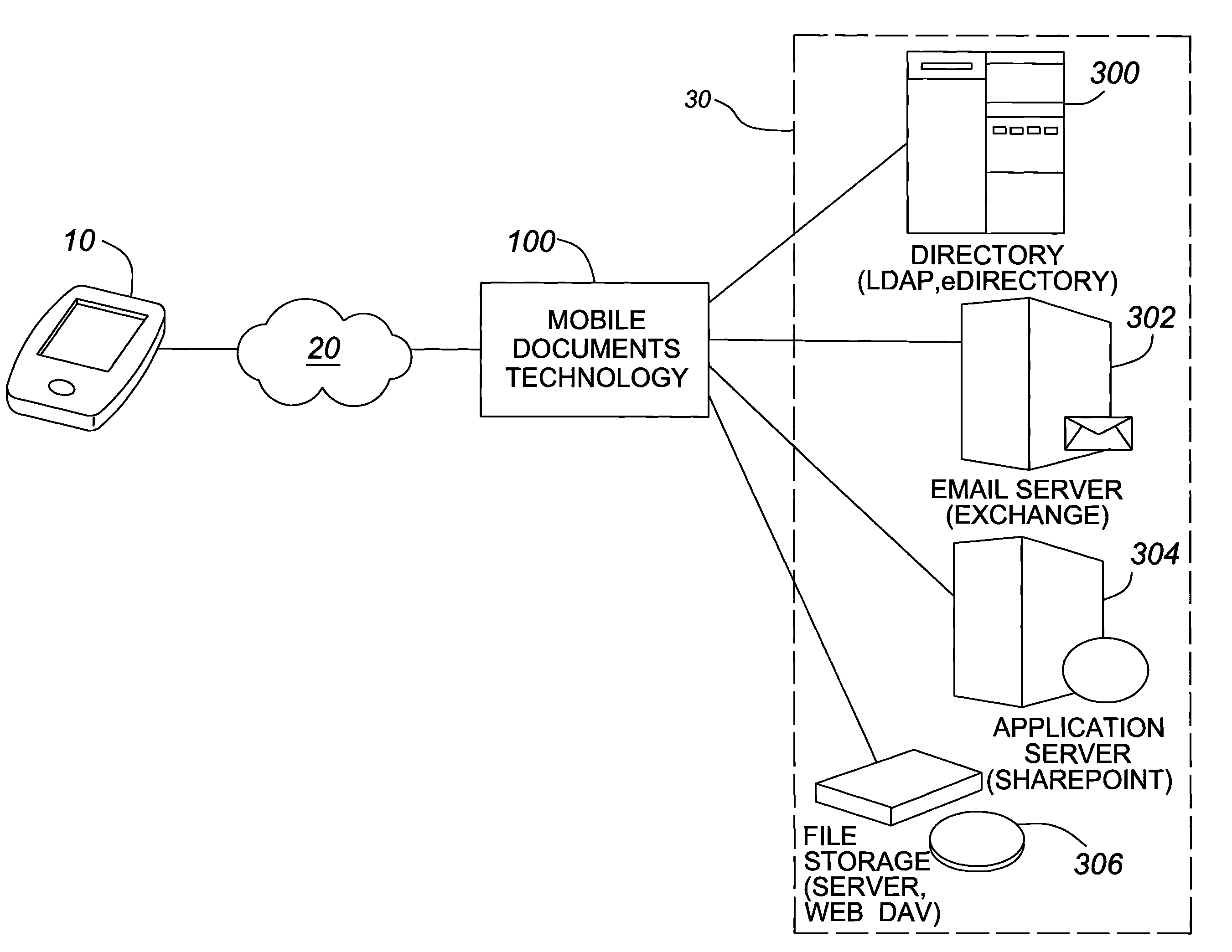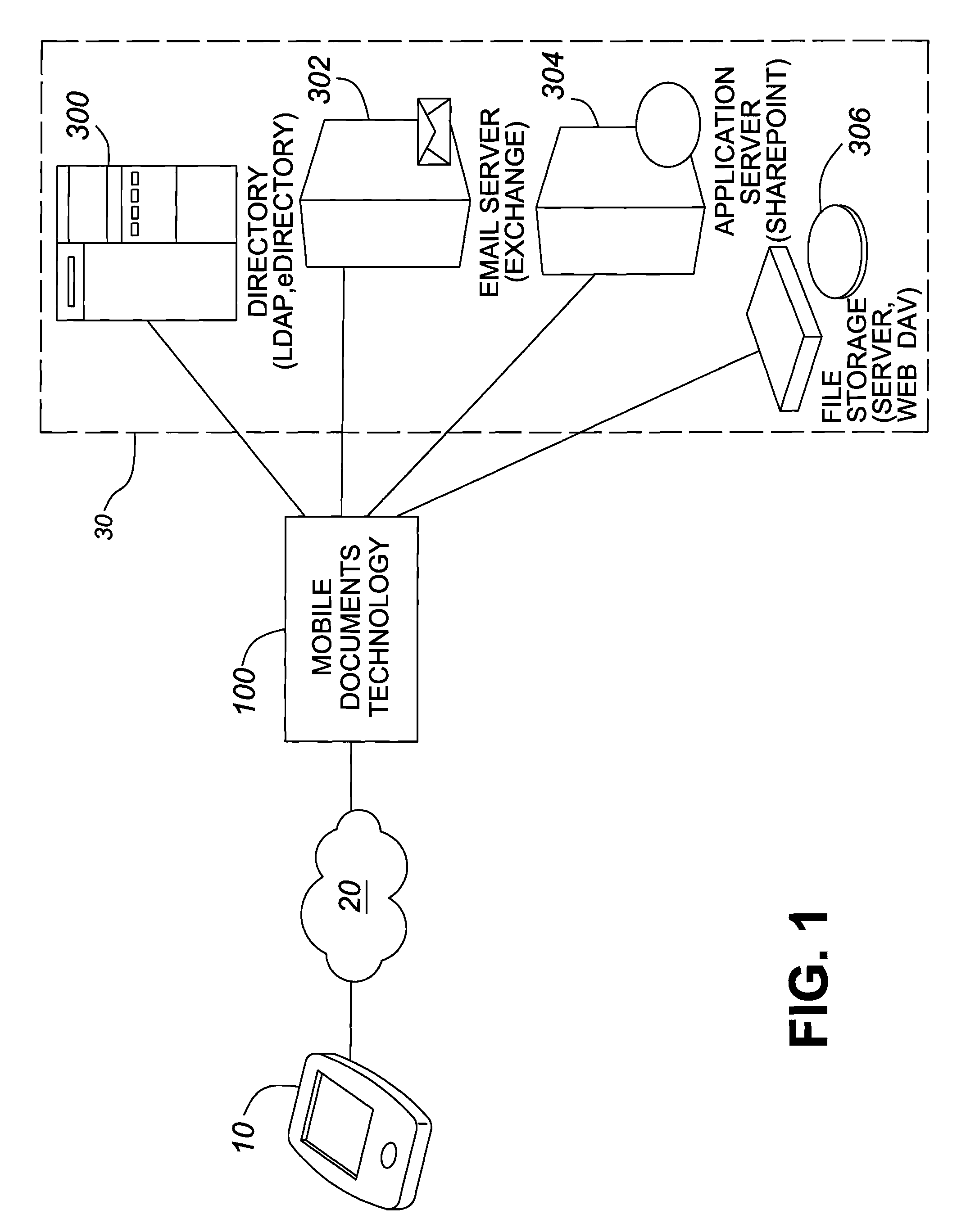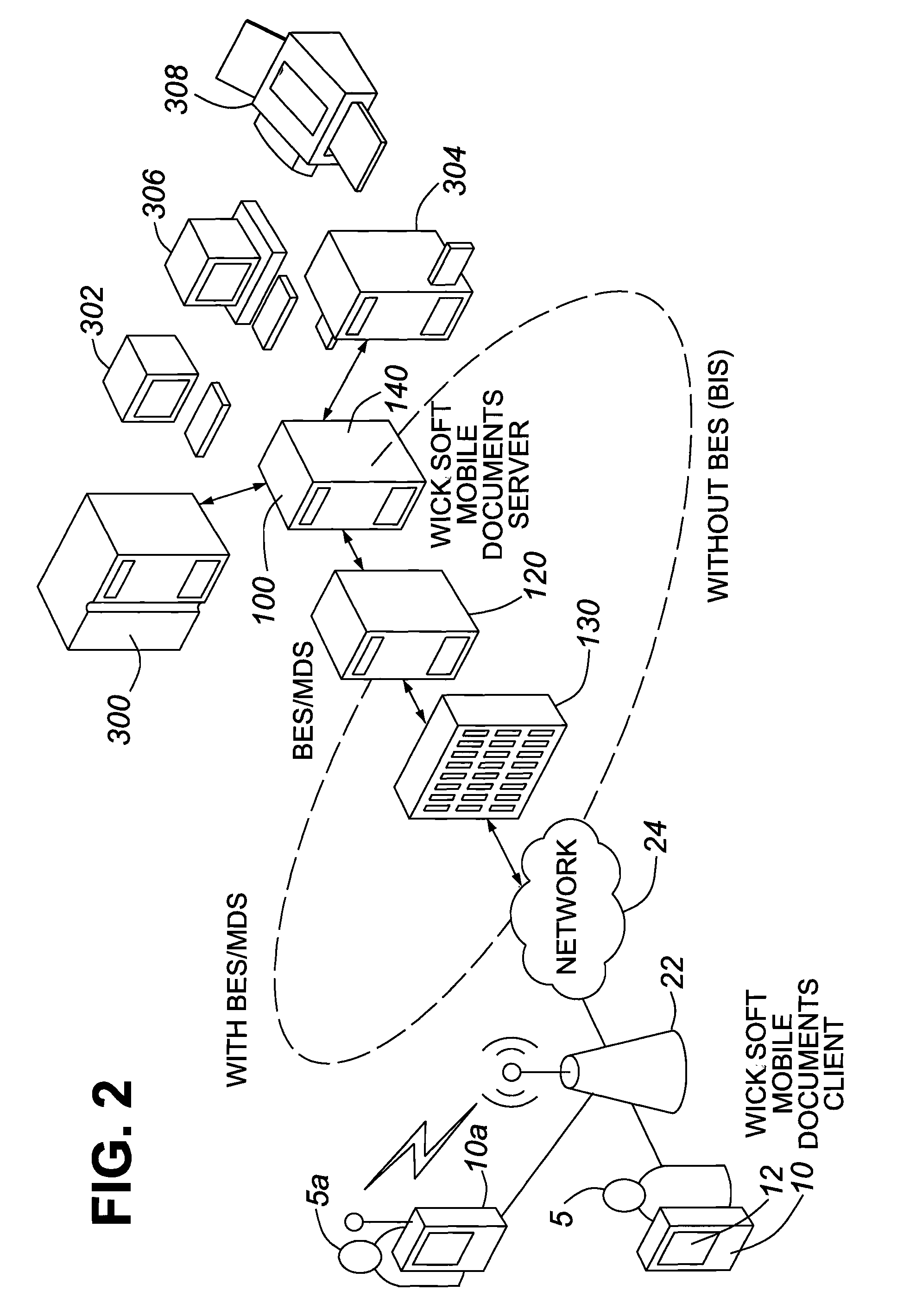System and Method for Secure Management of Mobile User Access to Enterprise Network Resources
- Summary
- Abstract
- Description
- Claims
- Application Information
AI Technical Summary
Benefits of technology
Problems solved by technology
Method used
Image
Examples
example rule 1
[0090]
Forms’ / >
[0091]Sample Scenario:
[0092]Bobs company has 36 workstations, 4 file servers, several contact lists, and SharePoint. In the office, John has bookmarks and logon scripts to give him access to these things.
[0093]One of his file servers contains sensitive data that should not be accessible outside of the office. One of the contact lists contains information for all of his customers.
[0094]Bob has a folder on a file server that contains pictures of his kids, and he likes having this handy.
[0095]Using Mobile Documents, Bob would be presented with a list of 3 file servers, a folder for pictures, a contact list, and a SharePoint portal. The workstations and forbidden file server would not appear.
example rule 2
[0096]
access=”rwxmde” / > type=“spcontacts” access=”rwxmde” / > name=“Mail” type=“ex” access=”rd” / > type=“spcontacts” access=”rwxmde” SearchIndex=true / >
[0097]In this sample, if someone is in the Authenticated Users security group, AND the user John Smith, a member of the directory security groups Administrators, or a member of the security group Sales and Marketing, they are permitted to:[0098]Download files from the resources specified.[0099]Access the folder C:\temp, where he / she may read, write, execute, modify, delete and email the data within a folder.[0100]Access the folder C:\% firstname %, where firstname will be substituted for the users first name[0101](i.e. C:\John)[0102]Access a SharePoint contact list where he / she may read, write, execute, modify, delete and email data within the list of contacts.[0103]Access an Exchange mailbox, where the mailbox name is substituted for the user's mailbox name[0104](i.e. https: / / mailserver / exchange / John.Smith@WICKSoft.co...
PUM
 Login to View More
Login to View More Abstract
Description
Claims
Application Information
 Login to View More
Login to View More - R&D
- Intellectual Property
- Life Sciences
- Materials
- Tech Scout
- Unparalleled Data Quality
- Higher Quality Content
- 60% Fewer Hallucinations
Browse by: Latest US Patents, China's latest patents, Technical Efficacy Thesaurus, Application Domain, Technology Topic, Popular Technical Reports.
© 2025 PatSnap. All rights reserved.Legal|Privacy policy|Modern Slavery Act Transparency Statement|Sitemap|About US| Contact US: help@patsnap.com