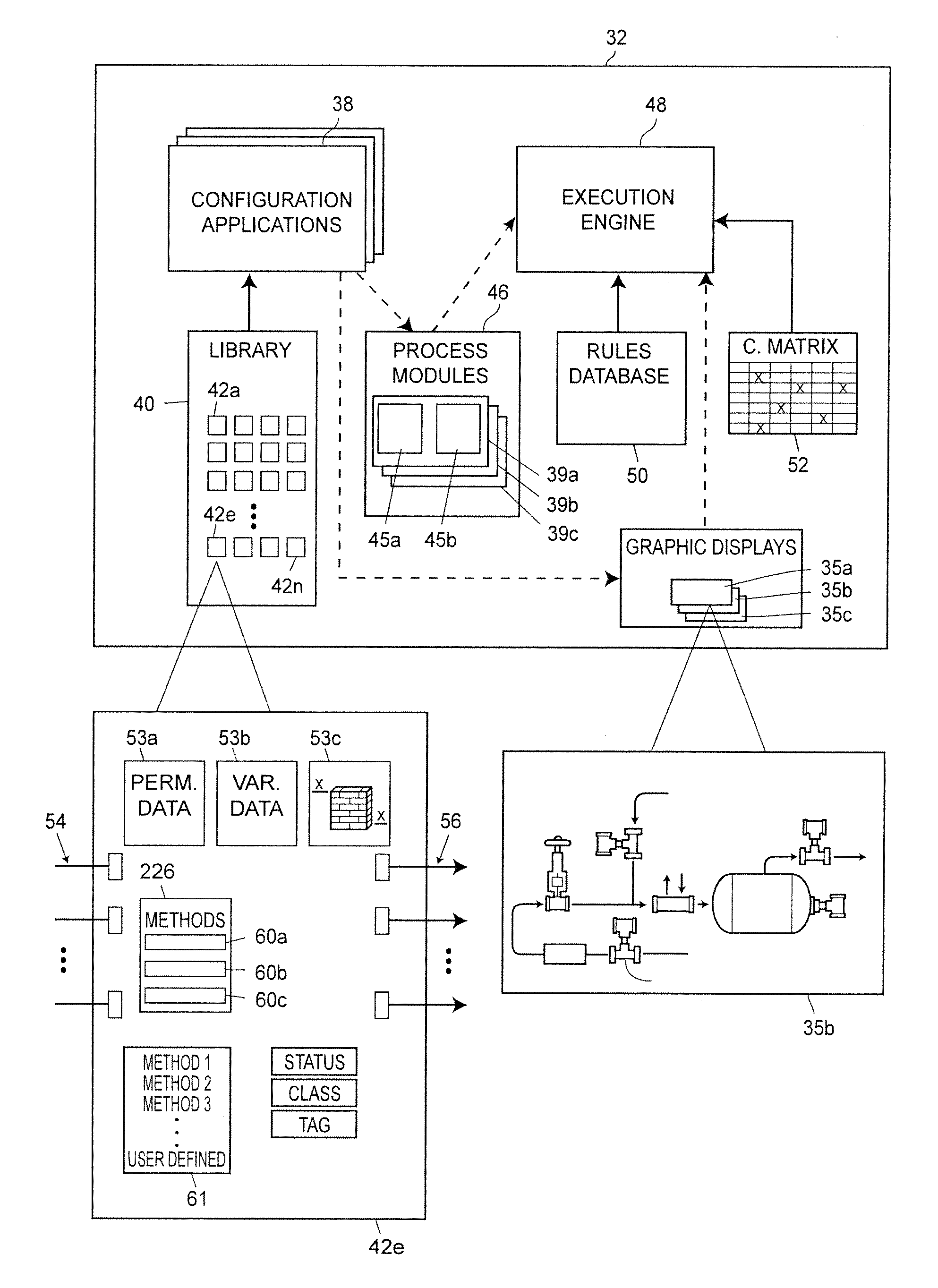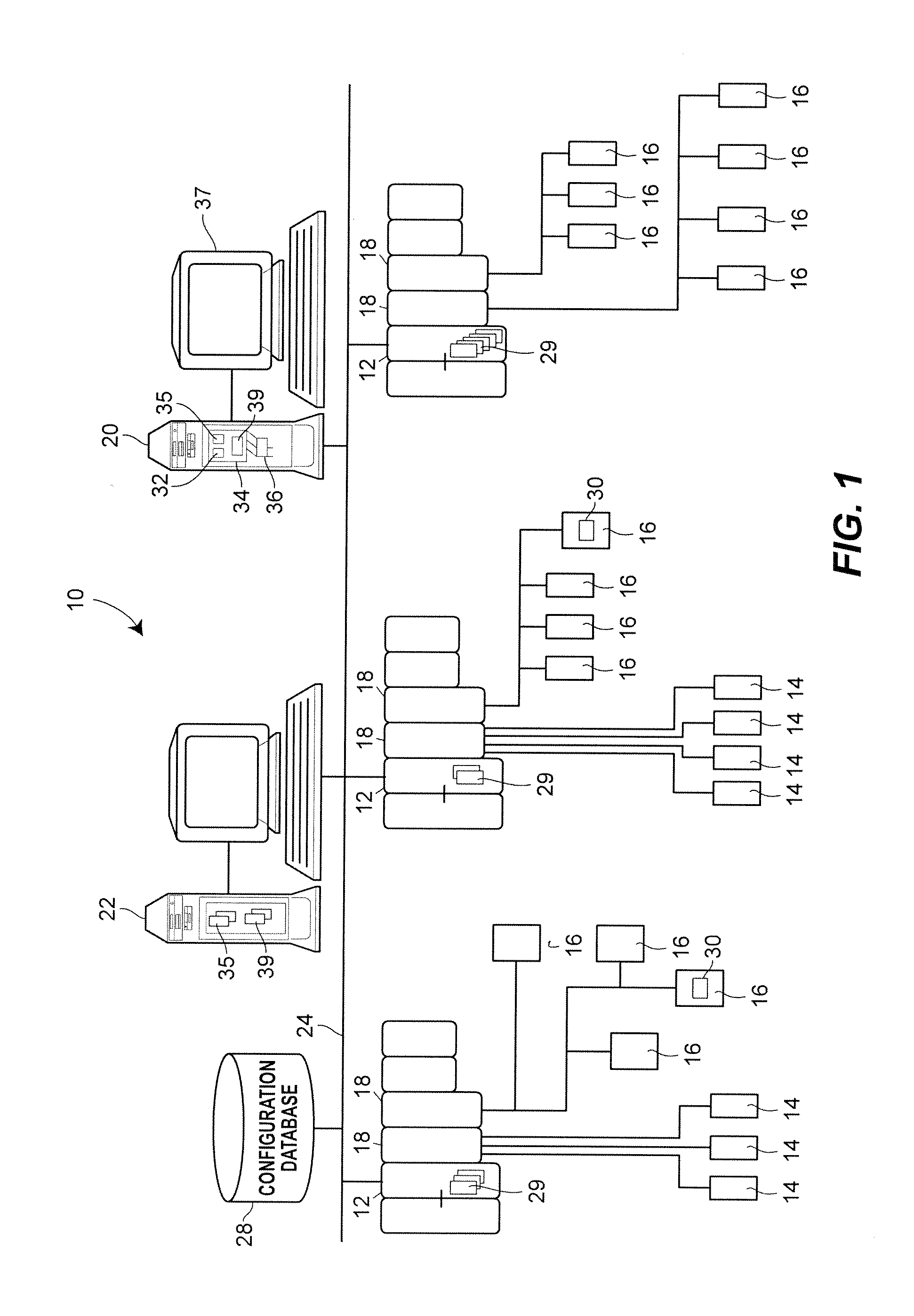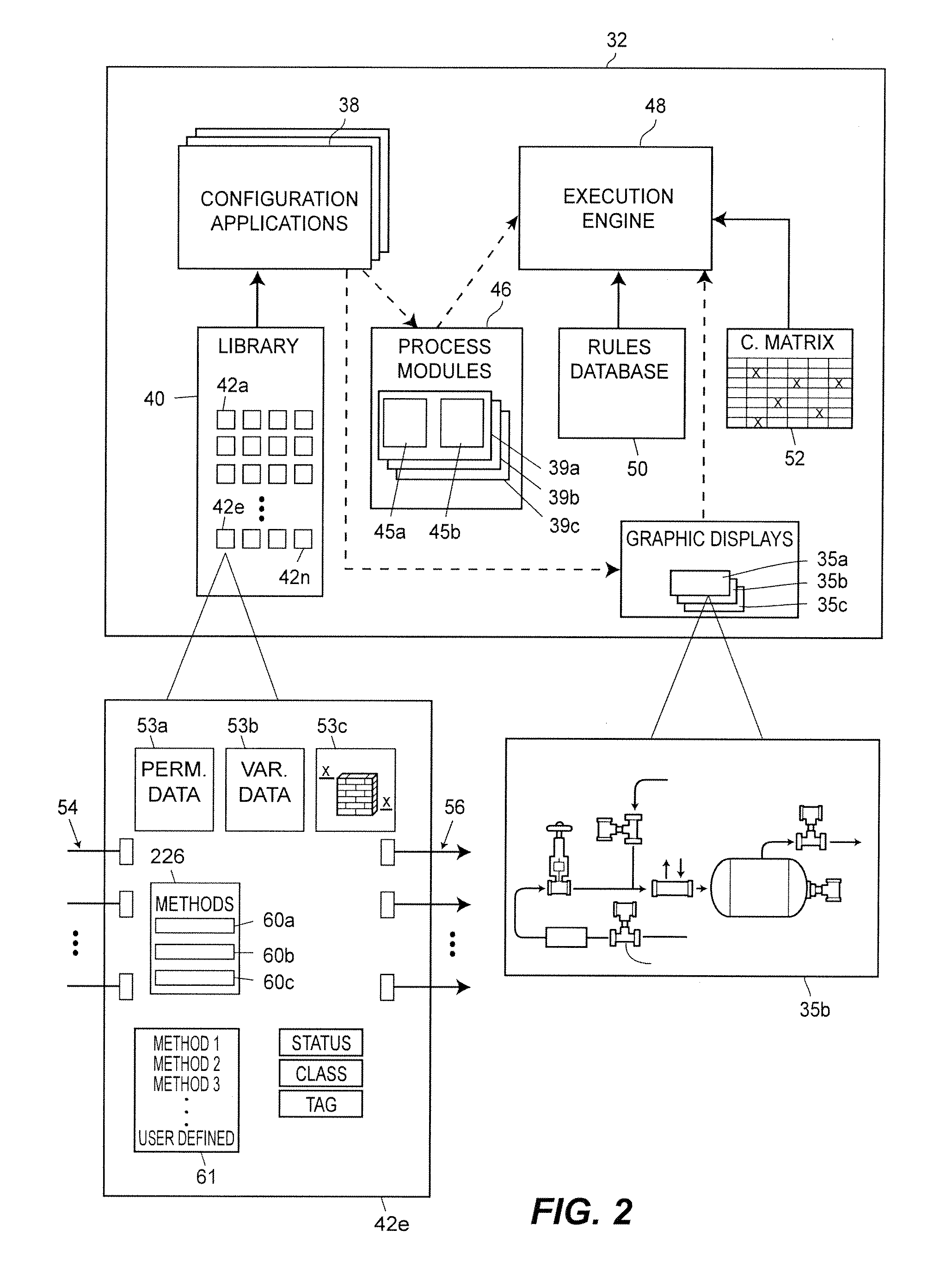[0009]A
software system for configuring, supervising, or
troubleshooting a process
control system includes an intuitive task-based
user interface that conveniently organizes visual and textual controls for the available functionality. The user interface reduces the number of time of “clicks” or other commands required to access the desired functionality, positions the controls in intuitive and convenient locations, reduces the number of windows necessary to depicting desired information, displays controls relevant to a particular context, presents visual cues to the user for quick identification of the desired option or control, implements techniques for effectively visualizing control strategies, and improves the overall convenience of using the
software system. The
software system may support, for example, functionality of configuring the process
control system, viewing configuration of the process
control system, downloading control modules to controllers and physical devices, defining
control logic for continuous and batch control, creating and editing product recipes in a process control system, controlling batch execution according to these recipes, exploring or viewing
plant equipment, or any combination thereof. In some embodiments, the
software system is an application suite that includes several applications, each adapted to support a respective set of
engineering activities. For example, the
software suite in one embodiment includes an explorer application for configuring a process
plant, viewing and updating configuration of the process plant, downloading control modules to physical entities, etc.; a control
studio application for designing control strategies for use in the process plant; and other applications. Each of the applications included in the
software suite includes a respective user interface.
[0022]The
zoom feature of the pan-and-
zoom pane can enlarge a part or all of the content in the main pane of the explorer application, the control
studio application, or another application associated with the control system. In some of these embodiments, the
zoom function may be a slide bar so that the user may easily select the desired size of
graphics presented in the main pane. Further, the user interface may enlarge or reduce the
graphics displayed in the main pane in real time as the user operates the zoom control. In other words, the user need not enter a target enlarge percentage to see whether the selected size is satisfactory as is common in most software applications.
[0025]The expression editor allows users to insert
structured text (e.g., functions, constants, operands, etc.) in an intuitive manner. To simplify the configuration effort and reduce the probability of an error, the expression editor may automatically remove unavailable options and controls from the corresponding
toolbar which may be a ribbon menu, for example, a tab of a ribbon menu, or a group of functions on one of the tabs. Preferably, the expression editor functions are disposed on a single tab with several groups such as, for example, “operators,”“function
library,”“system functions,”“editing functions,”“
clipboard functions,” etc. In an embodiment, the expression editor may include a quick access
toolbar with several controls for such general commands as open, save,
undo, etc. The user preferably has an ability to edit the quick access
toolbar to add, remove, or reposition controls, for example. In some embodiments, the expression editor may enable a user to insert code snippets to reuse
common code. Further, the expression editor may automatically display correct
syntax for the command the user enters into the editing pane of the expression editor.
[0027]The user interface of the explorer application may further allow users to customize at least some of placement,
sizing, filtering, grouping, and stacking of columns in the main content area to define custom column layouts. In general, custom column
layout eliminate the necessity to adjust columns each time in order to fit the desired amount of text on the screen. In an embodiment, the
software system automatically saves the generated
layout to reconstruct the
layout in the next session (i.e., upon recognizing login credentials of the user). The user may also configure several custom column layouts for various types of tasks or according to other technical needs.
[0029]In some embodiments of the control
studio application, the user interface of the control studio applications supports multiple edit panes that can be disposed in a common edit area of the user interface. A user can configure and view one or several logic blocks (e.g.,
Fieldbus function blocks) in each pane. To simplify the process of defining interactions between logic blocks being displayed in different panes, the user interface allows the user to select an output of a
logic block displayed in a first pane, drag a connector beyond the boundaries of the pane to an input of a
logic block displayed in a second pane, and complete the connection. The user interface may display a connection indicator (i.e., a line) spanning several panes within the edit area of the user interface. In another embodiment, the user interface may display tags (which may be color-coded for
clarity, for example) that identify a pane in which the connection is completed at each input or output of a
logic block coupled to a logic block in a different pane. In this manner, the user may quickly and efficiently define connections between logic blocks without trying to arrange all logic blocks in a single pane or launching multiple dialogue windows. In another aspect, the user may easily identify all connections in a particular pane that are not completed within the pane. This feature may greatly simplify inspection and debugging of control strategies by eliminating the need to “hunt” for endpoints of connections across multiple views.
[0033]In at least some of the embodiments, the user interface further allows users to drag-and-drop parameters across several
layers of the hierarchy, e.g., from the level of a phase class to the level of a unit procedure, and automatically generates parameters along with the associated textual descriptors at each
intermediate level. Moreover, the user interface may support assigning parameters to pre-existing parameters via the same or similar drag-and-drop operation. In this manner, the user need not interact with multiple dialogues or select and activate (or type) commands for deferring or assigning parameters.
 Login to View More
Login to View More  Login to View More
Login to View More