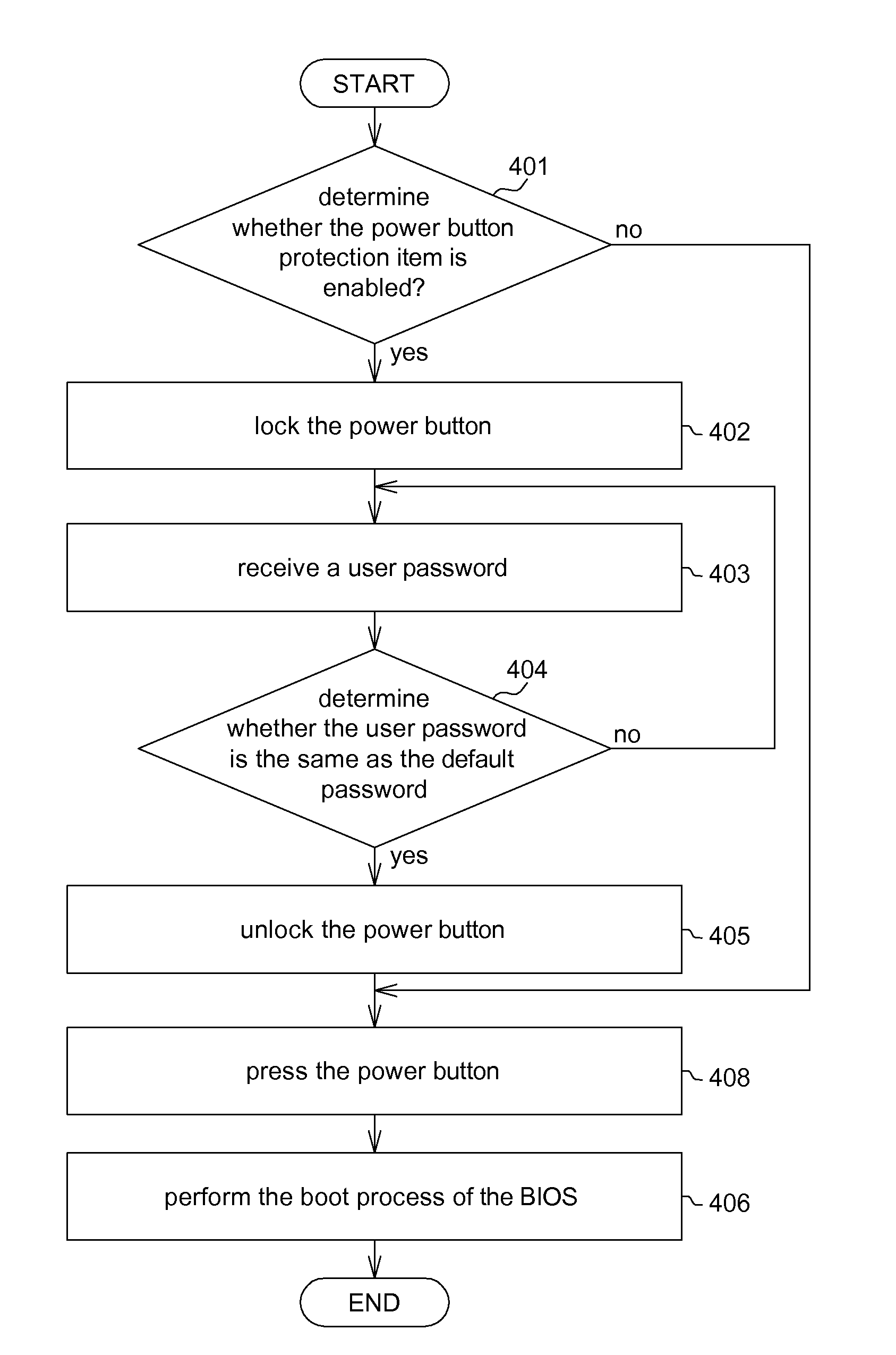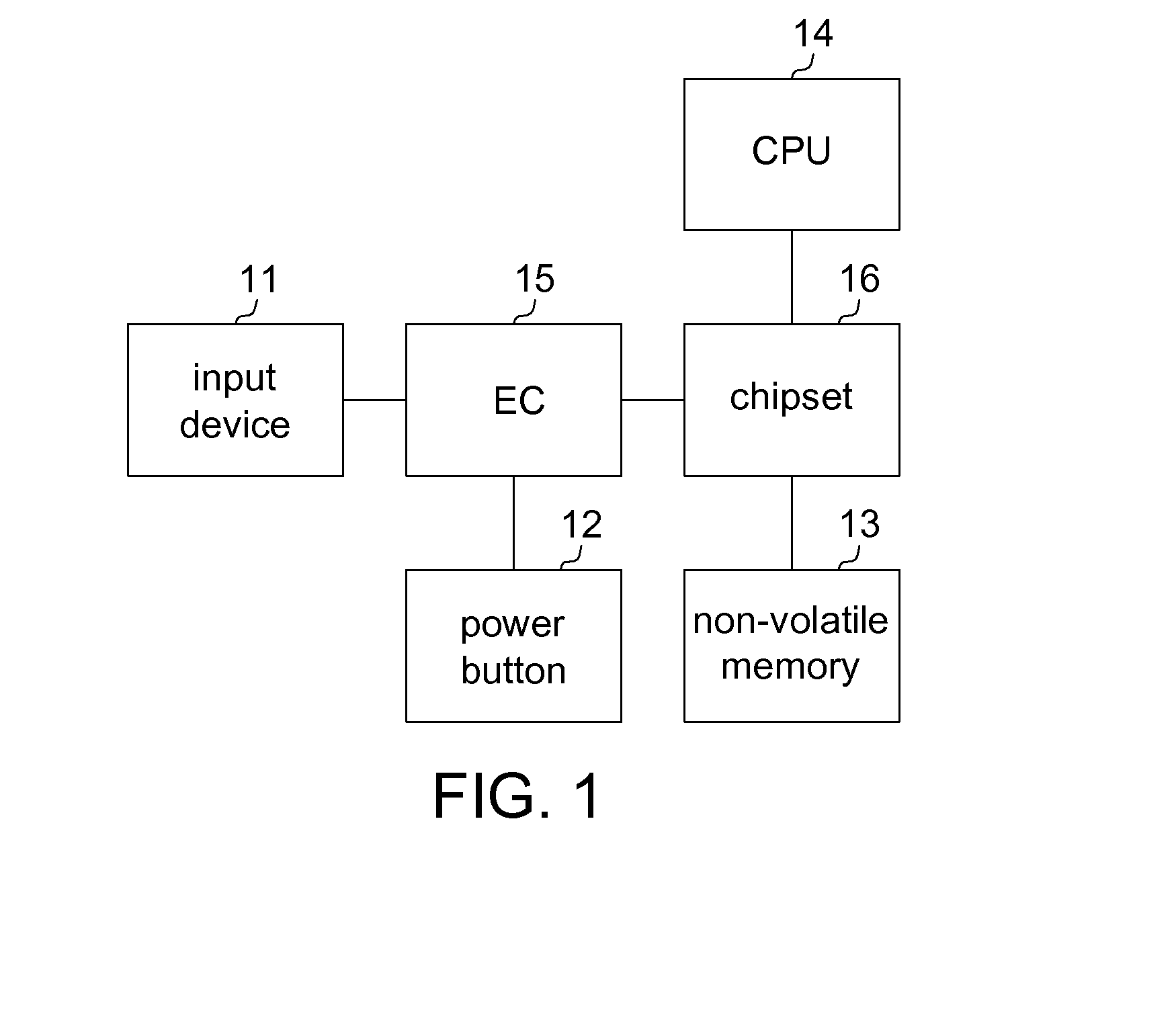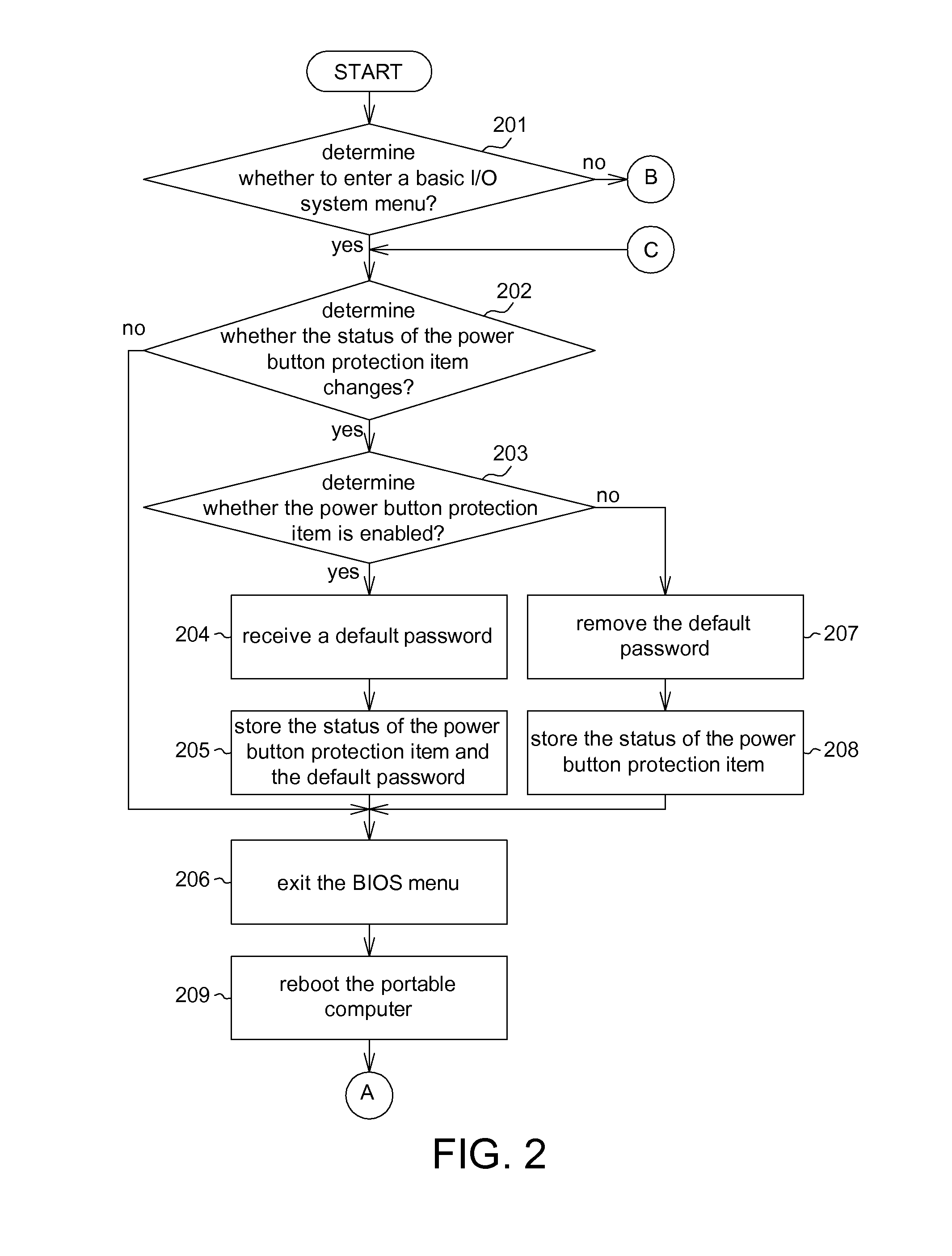Portable computer and operating method thereof
a portable computer and operating method technology, applied in the field of electronic devices, can solve the problems of severe jeopardization of information security
- Summary
- Abstract
- Description
- Claims
- Application Information
AI Technical Summary
Benefits of technology
Problems solved by technology
Method used
Image
Examples
first embodiment
[0015]Referring to FIG. 1, a block diagram of a portable computer according to a first embodiment of the invention is shown. The portable computer 1, such as a tablet PC, a notebook computer or an all-in-one computer (AIO), comprises an input device 11, a power button 12, the non-volatile memory 13, a CPU 14, an embedded controller (EC) 15 and a chipset 16. The EC 15 is coupled to the input device 11 and the power button 12. The chipset 16 is coupled to the non-volatile memory 13, the CPU 14 and the EC 15. The input device 11 is such as a keyboard or a touch panel. The non-volatile memory 13 is such as a flash read-only-memory (ROM). The non-volatile memory 13 communicates with the chipset 16 such as via a serial peripheral interface (SPI) bus. The EC 15 communicates with the chipset 16 such as via a low pin count (LPC) bus. The non-volatile memory 13 stores a basic I / O system (BIOS) code, a default password and an EC code. The CPU 14 and the EC 15 read the BIOS code and the EC code...
second embodiment
[0025]Referring to FIG. 1 and FIG. 5. FIG. 5 shows a flowchart of the processes of EC according to a second embodiment of the invention. The second embodiment is different from the first embodiment mainly in that the EC 15 of the second embodiment further performs step 407 in addition to steps 401-406 and 408. If the user password adopts a non-fixed length, then step 407 needs to be performed in the wake of step 403. In step 407, the EC 15 determines whether the confirmation key is pressed. If the confirmation key is pressed, this indicates that the input of user password is finished, and the process proceeds to step 404. Conversely, if the confirmation key is not pressed, this indicates that the input of user password is not finished yet, and the process proceeds to step 403. The EC 15 continues to receive the user password. The confirmation key is such as an ‘Enter’ key or other keys.
[0026]It can be known from the above disclosure that the user can decide whether to enable the pow...
PUM
 Login to View More
Login to View More Abstract
Description
Claims
Application Information
 Login to View More
Login to View More - R&D
- Intellectual Property
- Life Sciences
- Materials
- Tech Scout
- Unparalleled Data Quality
- Higher Quality Content
- 60% Fewer Hallucinations
Browse by: Latest US Patents, China's latest patents, Technical Efficacy Thesaurus, Application Domain, Technology Topic, Popular Technical Reports.
© 2025 PatSnap. All rights reserved.Legal|Privacy policy|Modern Slavery Act Transparency Statement|Sitemap|About US| Contact US: help@patsnap.com