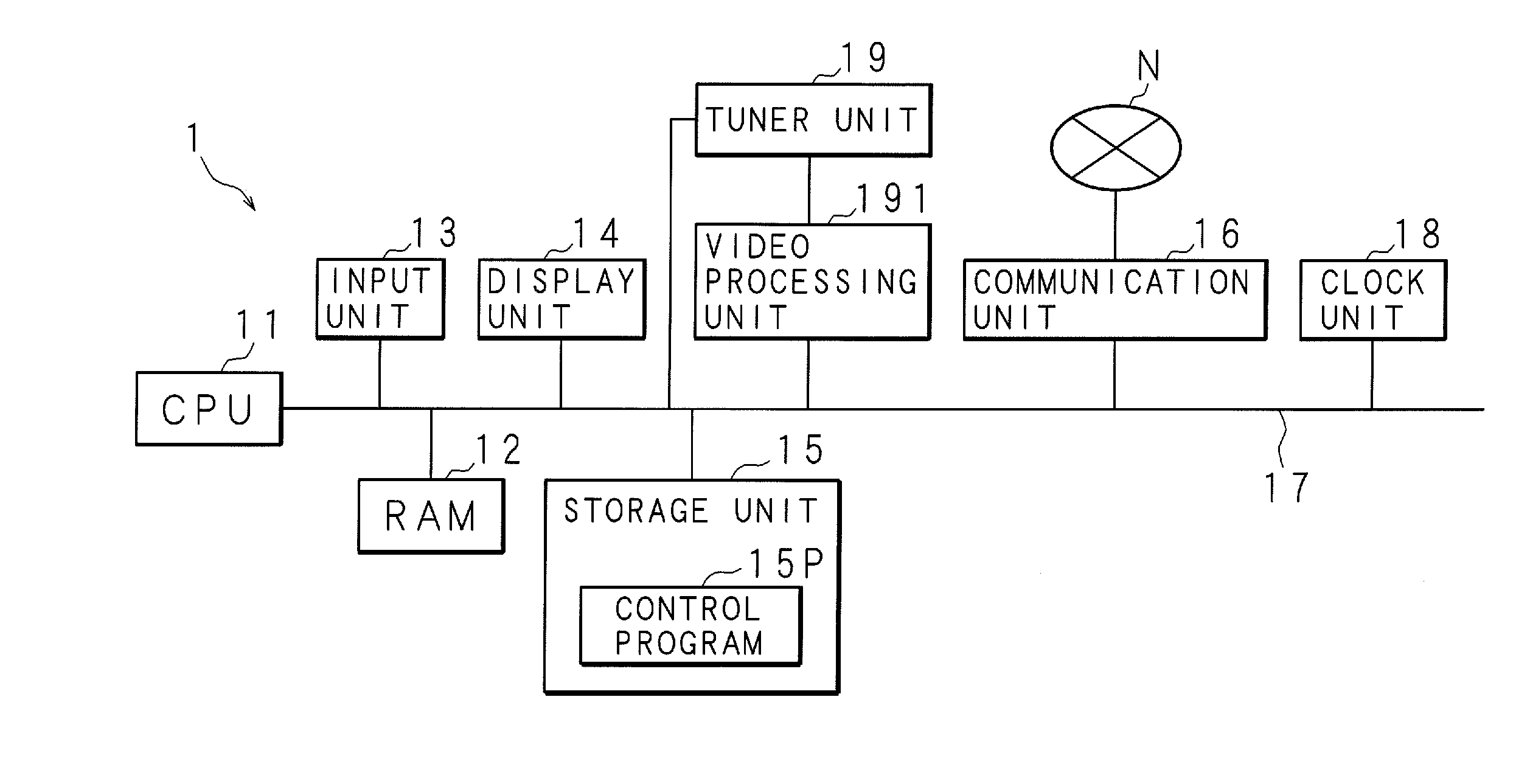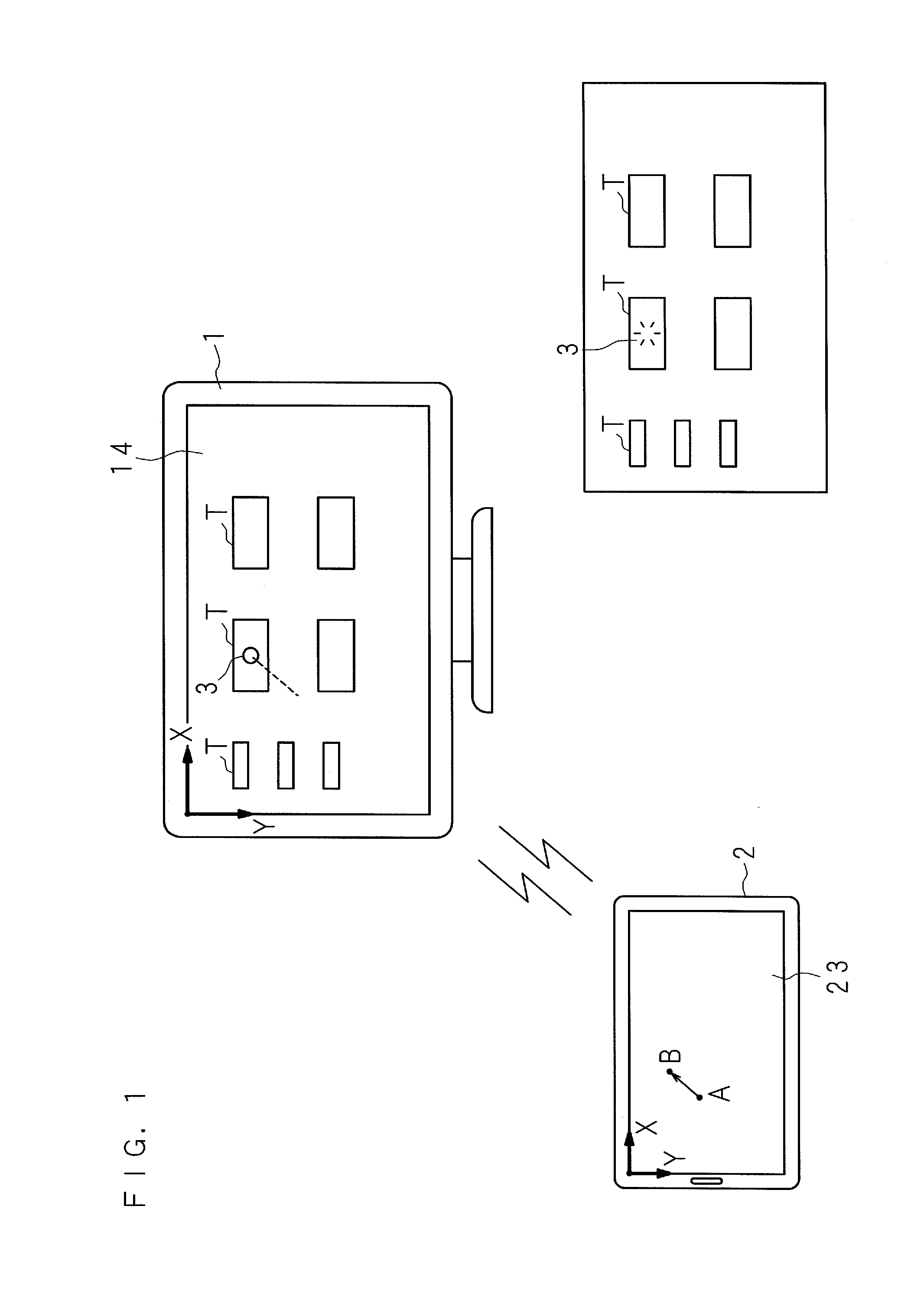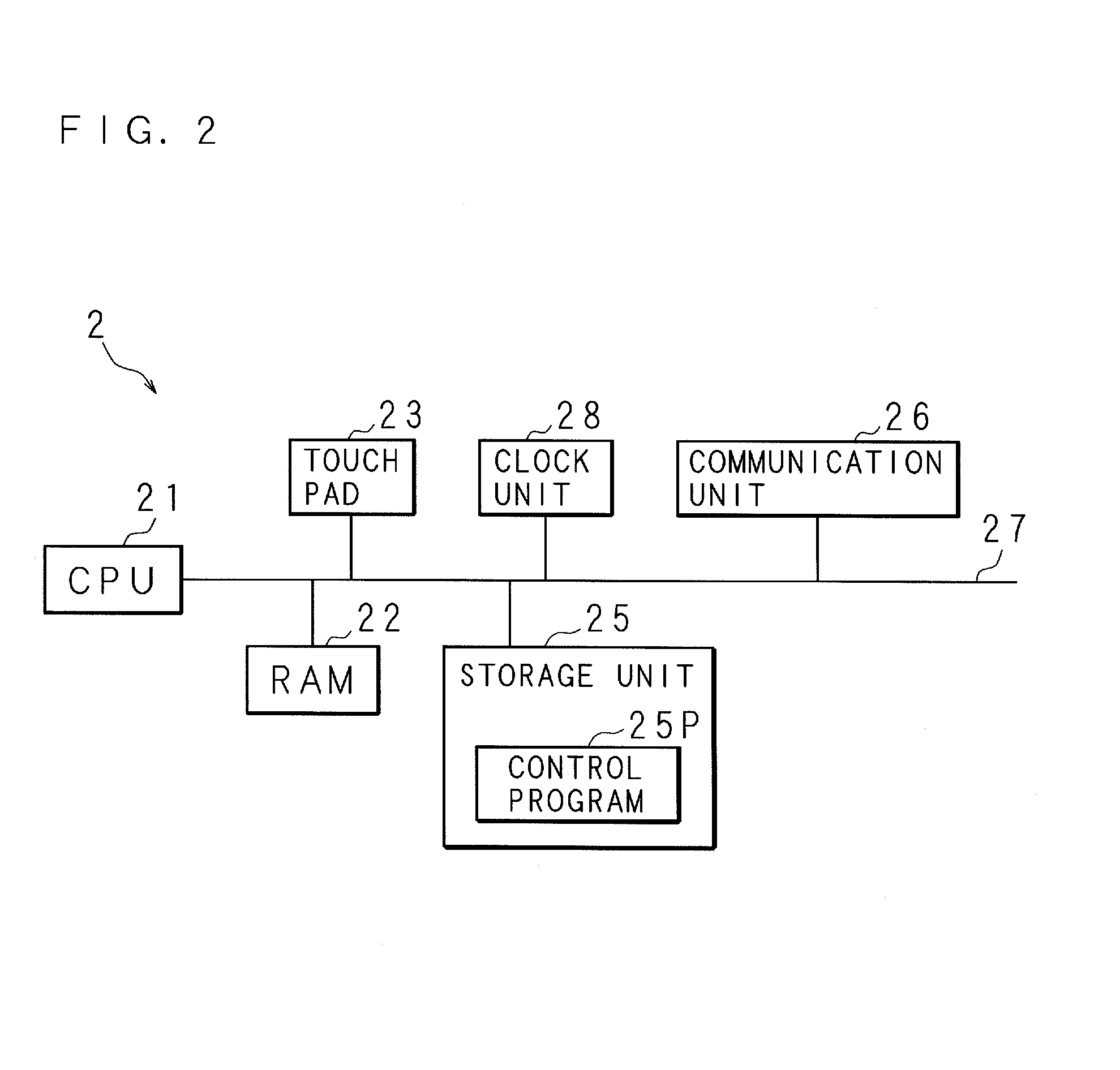Display apparatus, information processing system and recording medium
a technology of information processing system and display device, applied in the field of display device, can solve problems such as user inability to provide, and achieve the effect of reducing the moving rate of the pointer
- Summary
- Abstract
- Description
- Claims
- Application Information
AI Technical Summary
Benefits of technology
Problems solved by technology
Method used
Image
Examples
embodiment 1
[0073]Embodiments will now be described below with reference to the drawings. FIG. 1 is a schematic view illustrating an outline of an information processing system. The information processing system includes a display apparatus 1, an input apparatus 2 and the like. The display apparatus 1 is, for example, a television, a television with a built-in recording device, a personal computer, or a computer for controlling medical equipment, a semiconductor manufacturing device, a working machine or the like. In the present embodiment, an example is described where a television 1 is used as the display apparatus 1. The input apparatus 2 is an apparatus having a touch pad or a touch panel, and functions as a remotely-operated device (hereinafter referred to as “remote controller”) for the television 1. As the input apparatus 2, for example, in addition to a remote controller with touch pad formed on the surface of its housing, a PDA (Personal Digital Assistant) with a touch panel, a portabl...
embodiment 2
[0090]Embodiment 2 relates to an example where the indication of the pointer 3 is changed. FIGS. 7 and 8 illustrate a flowchart indicating a procedure of change processing. The CPU 21 in the remote controller 2 determines whether or not contact is detected through the touch pad 23 (step S71). If contact is not detected (NO at step S71), the CPU 21 waits until contact is detected. If contact is detected (YES at step S71), the CPU 21 acquires coordinate values at the position of contact (step S72). The CPU 21 determines whether or not non-contact is detected after contact is detected (step S73).
[0091]If it is determined that non-contact is not detected (NO at step S73), the CPU 21 transmits the acquired coordinate values to the television 1 through the communication unit 26 (step S74). The CPU 21 returns to step S72 and repeats processing described above. The CPU 11 of the television 1 receives coordinate values transmitted wirelessly through the communication unit 16 (step S75). The ...
embodiment 3
[0106]Embodiment 3 relates to an example in which tap input is performed after the processing of changing the pointer 3. After changing the pointer 3, tap operation may be performed for input processing. FIGS. 12 and 13 illustrate a flowchart indicating a procedure of display processing according to Embodiment 3. Since the processing from steps S71 through S84 is similar to that described earlier, details thereof will not be described here. If it is determined that coordinate values and non-contact information are not received (NO at step S84), the CPU 11 proceeds to step S121. The CPU 11 acquires coordinate values transmitted from the remote controller 2 (step S121). The CPU 11 determines whether or not the acquired coordinate values are out of a predetermined range (step S122). More specifically, it is determined whether or not the difference between the coordinate values for the pointer 3 changed at step S82 and the coordinate values acquired at step S121 exceeds the threshold st...
PUM
 Login to View More
Login to View More Abstract
Description
Claims
Application Information
 Login to View More
Login to View More - R&D
- Intellectual Property
- Life Sciences
- Materials
- Tech Scout
- Unparalleled Data Quality
- Higher Quality Content
- 60% Fewer Hallucinations
Browse by: Latest US Patents, China's latest patents, Technical Efficacy Thesaurus, Application Domain, Technology Topic, Popular Technical Reports.
© 2025 PatSnap. All rights reserved.Legal|Privacy policy|Modern Slavery Act Transparency Statement|Sitemap|About US| Contact US: help@patsnap.com