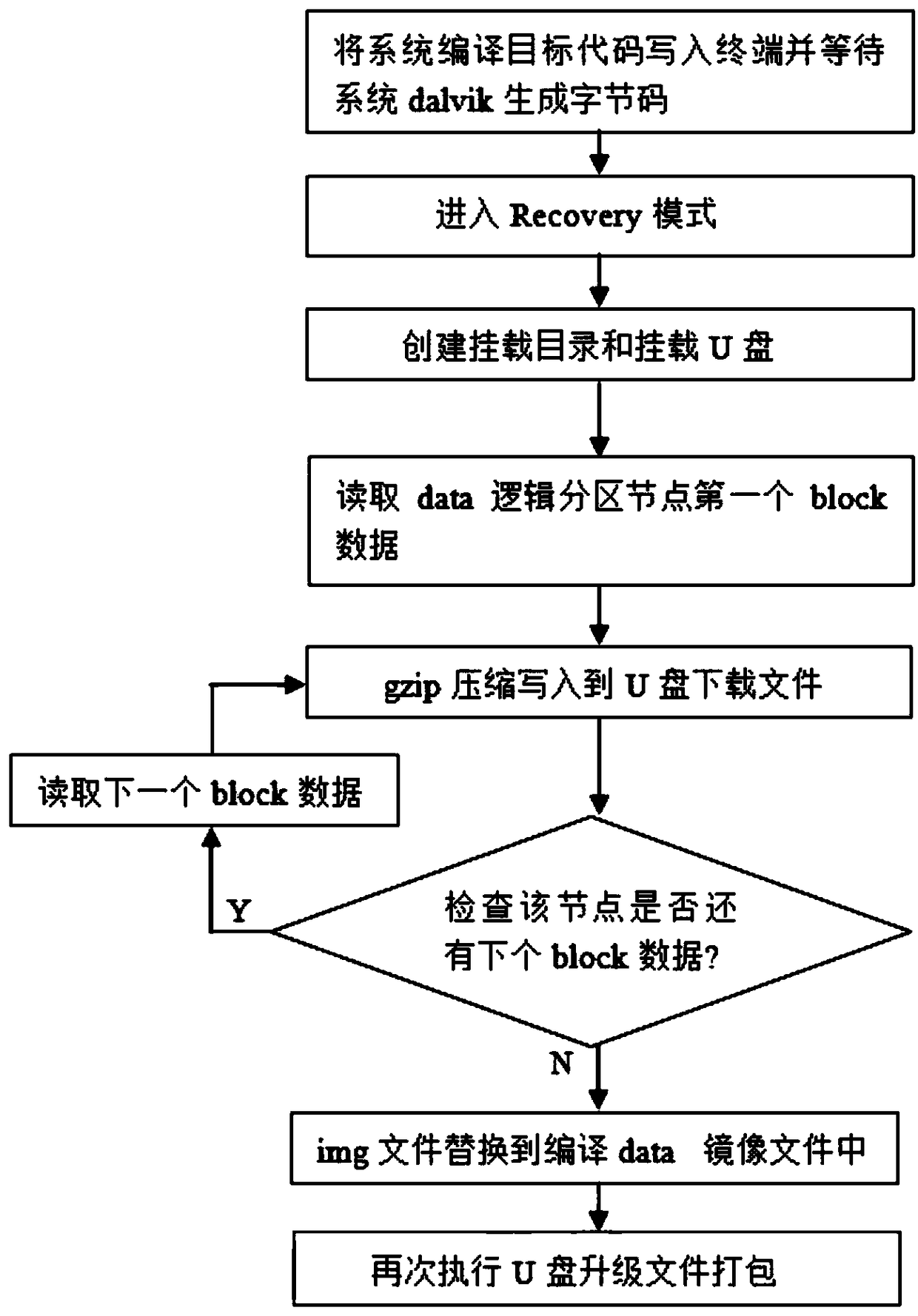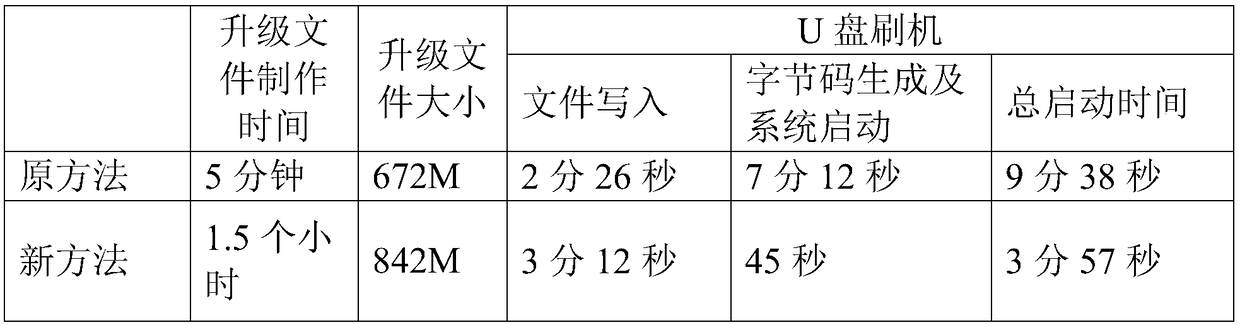Quick boot method after upgrade based on android system
A fast startup and upgraded technology, applied in software deployment, program control devices, boot programs, etc., can solve the problem of long bytecode conversion time, achieve accurate download, efficient and safe accurate download, and improve fast startup. Effect
- Summary
- Abstract
- Description
- Claims
- Application Information
AI Technical Summary
Problems solved by technology
Method used
Image
Examples
Embodiment 1
[0022] combined with figure 1 As shown, a quick start method based on the android system after upgrading,
[0023] A1. Write the target code (unoptimized) generated by the compilation of the android system into the terminal platform, and wait for the completion of the optimized section code of the android system.
[0024] A2. Restart the terminal platform to enter Recovery mode, and mount the U disk.
[0025] A3. Through the virtual logical device node under recovery, export and download all the generated bytecode data to the U disk. Specifically, read the first block data of the node, compress the data through gzip, and write it to the U disk file; check whether there is the next block data under the node, if there is, continue to read and copy One block data, and continue to execute the compression command to write the U disk image file cyclically, until all the block files under the node have been written, and complete the export of all bytecode data (in the form of img i...
Embodiment 2
[0030] A method for quickly starting after upgrading based on the android system, specifically comprising:
[0031] B1. Pack the data of each logical partition generated by the compilation of the android system into a U disk upgrade file, and flash the upgrade file to the TV terminal platform through the U disk, and confirm that the system completes the bytecode optimization process of the hardware platform through the log information .
[0032] B2. Debug tooling and tools through the serial port, connect to the TV terminal platform, check whether the bytecode optimization data in the data / dalvik-cache file directory is complete, and then restart the system through the serial port command reboot Recovery and force it to enter the Recovery mode. And in the Recovery system, create a mount directory and mount the U disk through mkdir.
[0033] B3, under Recovery, only export and download all the data of the single logical partition to the U disk through the mapping of the virtua...
PUM
 Login to View More
Login to View More Abstract
Description
Claims
Application Information
 Login to View More
Login to View More - R&D
- Intellectual Property
- Life Sciences
- Materials
- Tech Scout
- Unparalleled Data Quality
- Higher Quality Content
- 60% Fewer Hallucinations
Browse by: Latest US Patents, China's latest patents, Technical Efficacy Thesaurus, Application Domain, Technology Topic, Popular Technical Reports.
© 2025 PatSnap. All rights reserved.Legal|Privacy policy|Modern Slavery Act Transparency Statement|Sitemap|About US| Contact US: help@patsnap.com