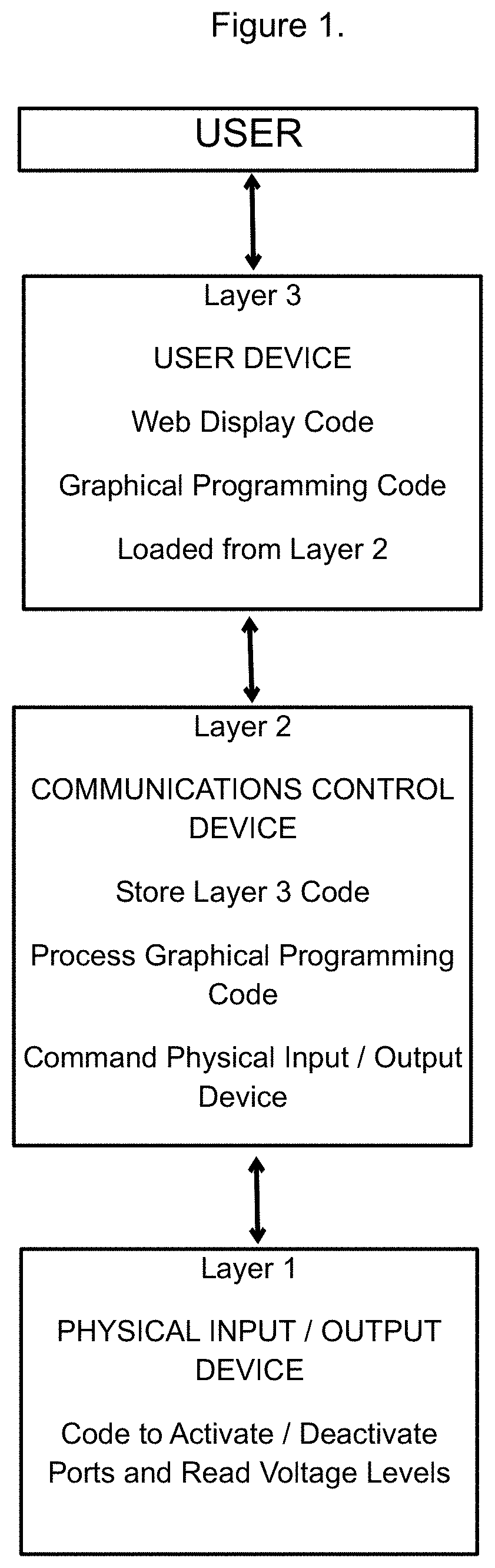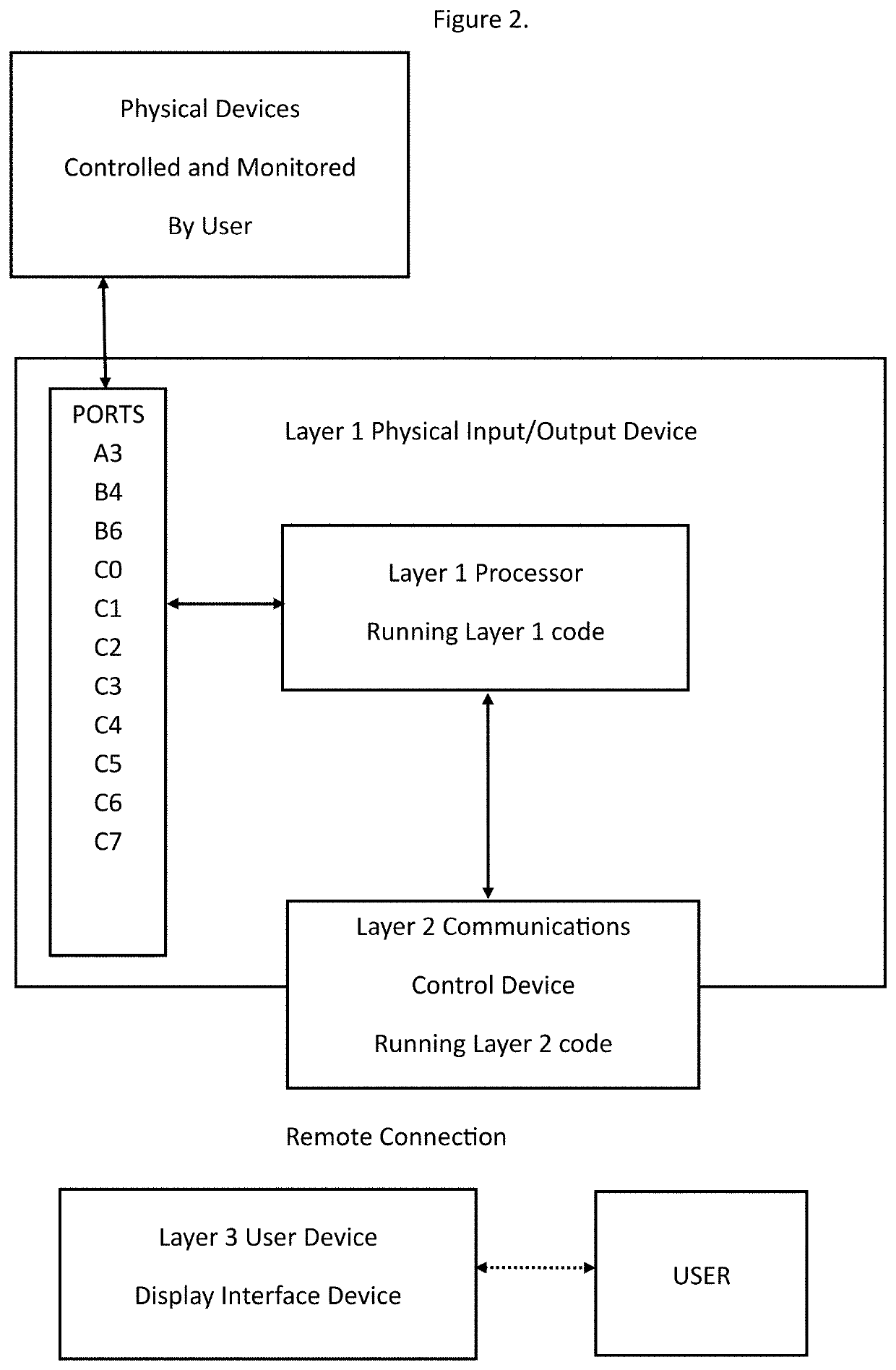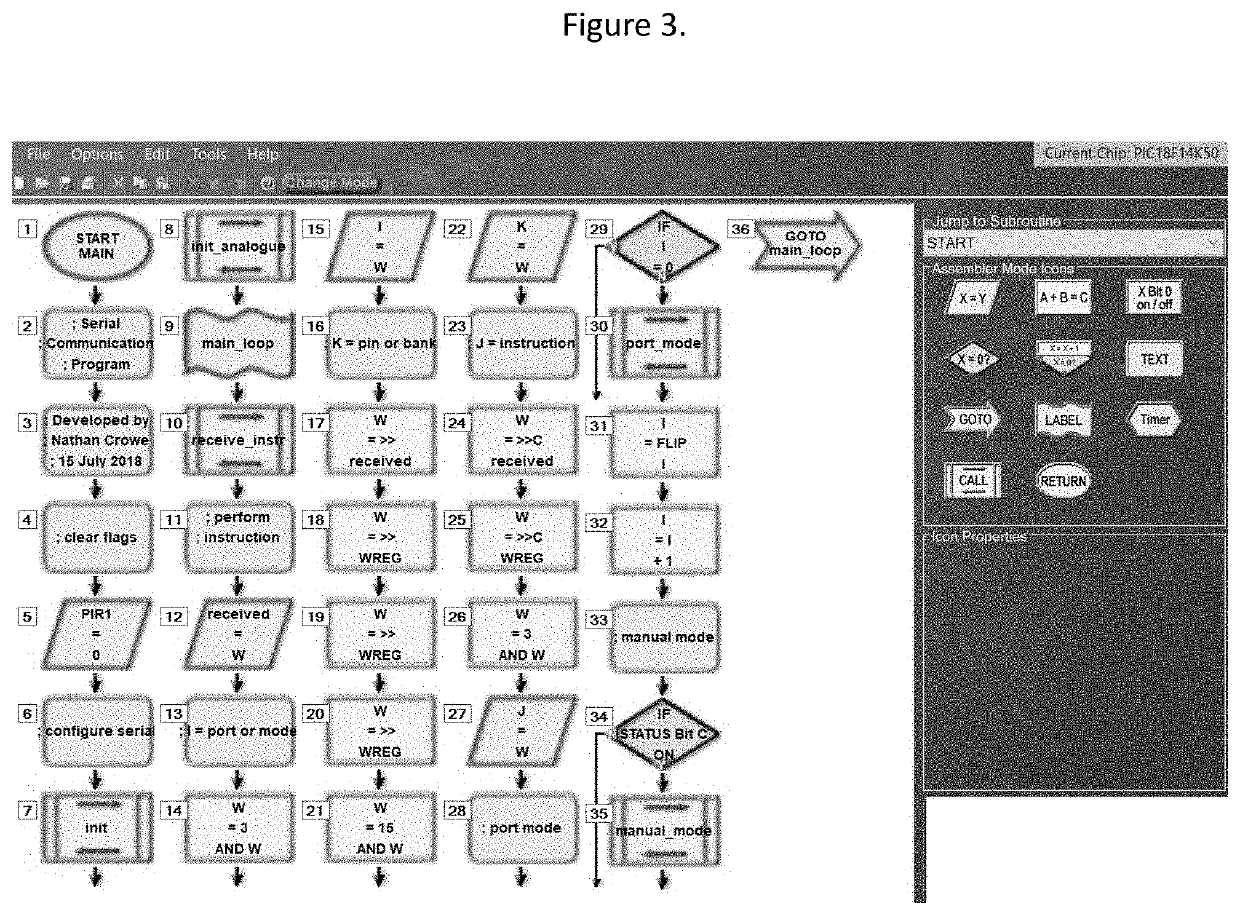WEB BROWSER BASED DEVELOPMENT PLATFORM FOR CREATING IoT WEB PAGES
a web browser and development platform technology, applied in the direction of electrical programme control, program control, instruments, etc., can solve the problems of large amount of code, high cost of devices, and high hardware design and software design costs
- Summary
- Abstract
- Description
- Claims
- Application Information
AI Technical Summary
Benefits of technology
Problems solved by technology
Method used
Image
Examples
example 1
[0044]This example will describe the steps to develop a sound alarm using this development platform.
[0045]The user will control a buzzer connected to port C4 of the microcontroller and detect the state of the button connected to port A3 of the microcontroller.
[0046]After connecting the devices to the microcontroller, the user interacts with the development platform as shown on FIG. 5. The user configures port A3 by selecting DIGITAL_IN and typing the name “Button”. The development platform then immediately reads the state of the microcontroller and displays 0 in STATUS to indicate a digital low signal on the microcontroller port input. Similarly, the user configures port C4 to DIGITAL_OUT and names it “Buzzer”. The development platform then immediately configures the C4 microcontroller port as a digital output and indicates that it is in a low state by displaying a red OFF button on the development platform interface. At this stage the user can test the buzzer connection by pr...
example 2
Automatically Turns on when Light Level is Low and Off when Light Level is not Low
[0061]FIG. 18; the user configures port C5 as “Digital_Out” and names it “Lightbulb”. The user configures port C7 as “Analog_In” and names it “Lightsensor”. The STATUS of port C7 then immediately displays a reading of the microcontroller port C7 as a number between 0 to 255 and is updated in real time on the development platform display in response to the microcontroller port C7 input voltage.
[0062]FIG. 19; the user then follows steps similar to example 1 to enter the JavaScript and JavaScript Loop code but this time using the AnalogIn function to read the 0 to 255 reading from microcontroller port C7 to turn on the port C5 light when the reading is below 100 and turn off port C5 light when the reading if not below 100.
example 3
Creates a New IoT Web Page that Includes User Created Buttons to Control an LED and a Buzzer on the Microcontroller
[0063]FIG. 20; similar to previous examples, the user configures and names the buzzer and LED ports.
[0064]FIG. 21; the user types HTML code into the HTML box on the development platform and includes the “turnOn” and“turnOff” functions directly into the HTML button code by direct reference to the buzzer and LED names. Note that only 2 lines of code are needed to create an ON button and an OFF button.
[0065]By pressing the “Run Code” button on the development platform, the user can preview and test the functionality of the new web page and the created buttons in the section of the development platform page that is in a separate box below all the other elements of the development platform.
[0066]The user can then send the developed new web page to the communications controller in the development system, by pressing the “Send” button that in near the top of the development pa...
PUM
 Login to View More
Login to View More Abstract
Description
Claims
Application Information
 Login to View More
Login to View More - Generate Ideas
- Intellectual Property
- Life Sciences
- Materials
- Tech Scout
- Unparalleled Data Quality
- Higher Quality Content
- 60% Fewer Hallucinations
Browse by: Latest US Patents, China's latest patents, Technical Efficacy Thesaurus, Application Domain, Technology Topic, Popular Technical Reports.
© 2025 PatSnap. All rights reserved.Legal|Privacy policy|Modern Slavery Act Transparency Statement|Sitemap|About US| Contact US: help@patsnap.com