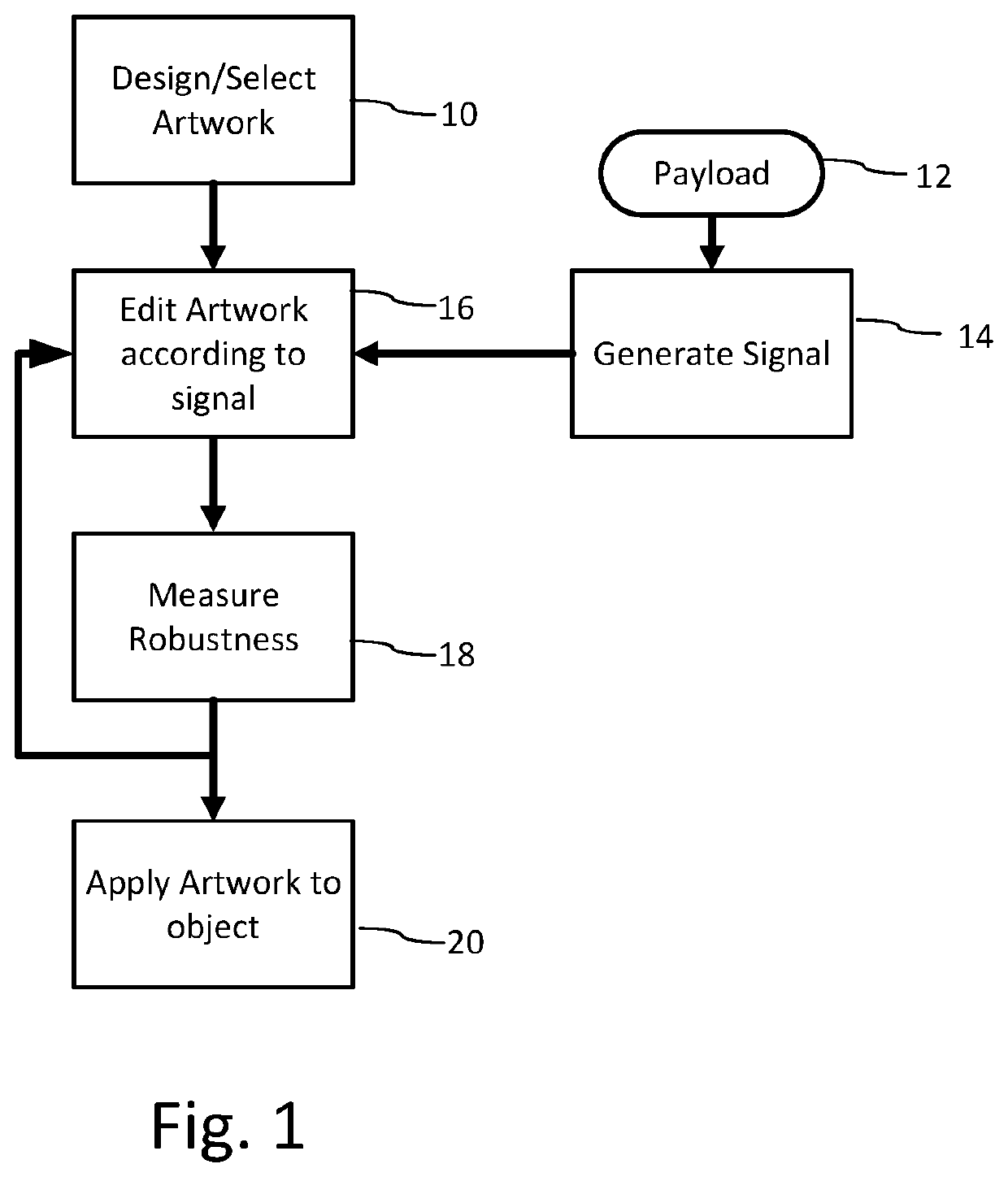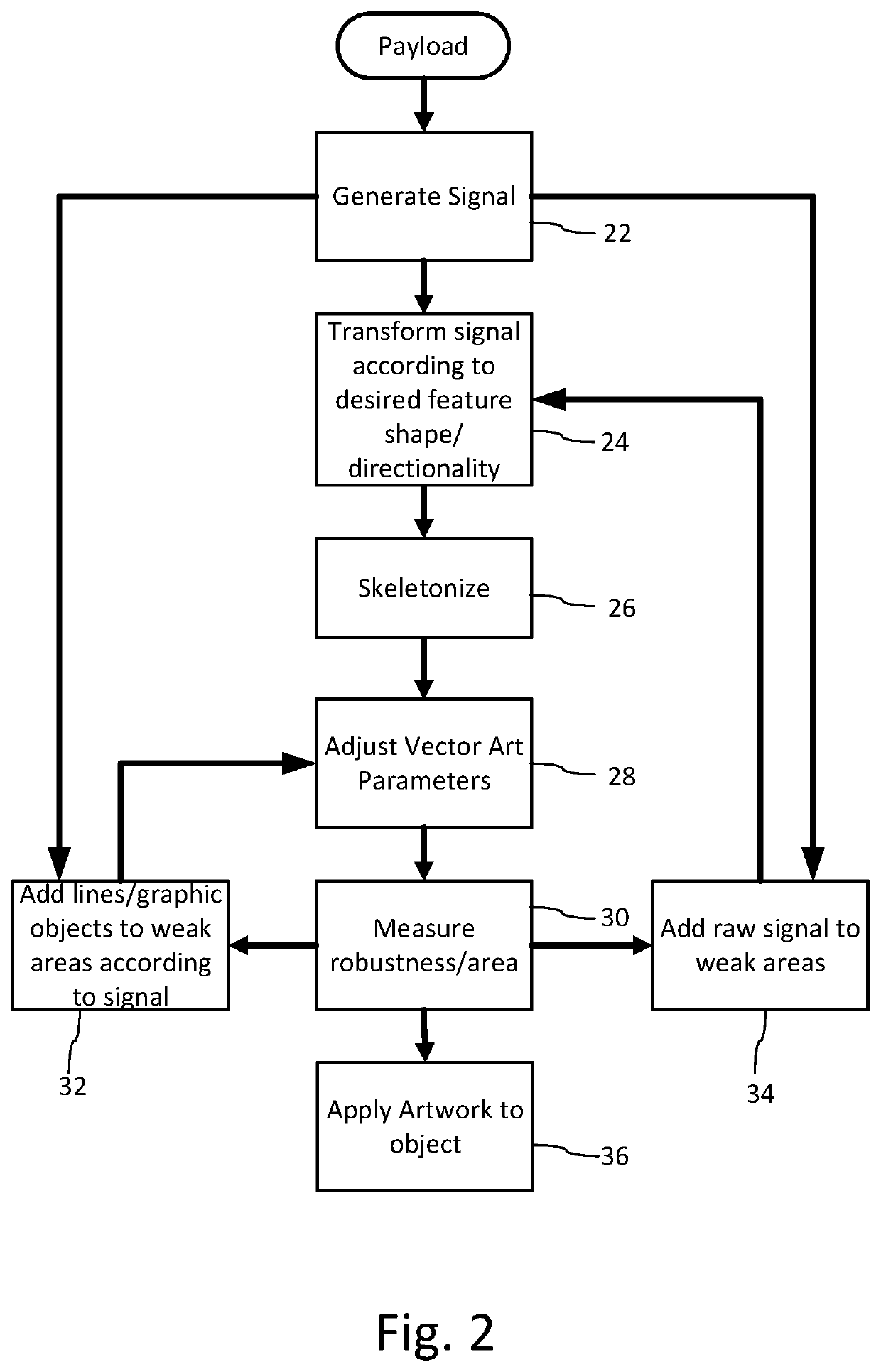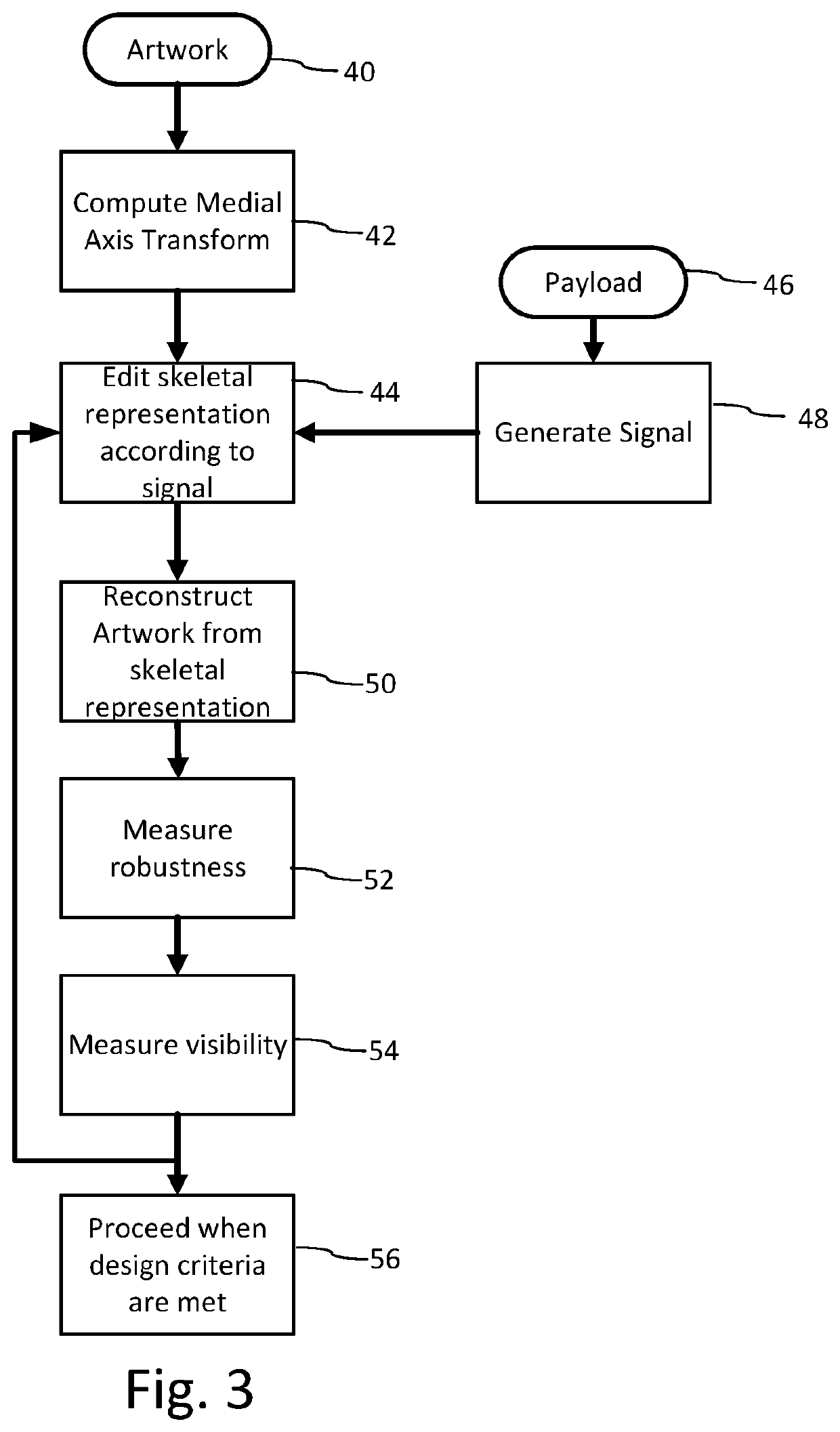Generating artistic designs encoded with robust, machine-readable data
a machine-readable, robust technology, applied in image enhancement, image analysis, instruments, etc., can solve the problems of reduced size, less reliable, and difficult to find locations on objects, and achieve the effect of improving readability
- Summary
- Abstract
- Description
- Claims
- Application Information
AI Technical Summary
Benefits of technology
Problems solved by technology
Method used
Image
Examples
example 1
[0113]1. Fill a monochromatic (grayscale) Photoshop file with 50% gray.[0114]a. Do NOT color manage.[0115]b. 300 DPI[0116]c. White Background Contents[0117]2. Enhance the file with a Strength 10 setting in the Digimarc Barcode software.[0118]3. Adjustment→Exposure[0119]a. Default[0120]b. Exposure: 1.05[0121]c. Offset: −0.075[0122]d. Gamma Correction: 0.47[0123]4. Filter→Blur→Motion Blur[0124]a. Angle: −45 or 45 (whichever direction other than 0, 90, 180, or −90)[0125]b. Distance: 5 to 10 (5 works best for this style)[0126]5. Image→Adjustment→Threshold[0127]a. Threshold Level: 185 (+ / −5)[0128]6. Save this file out.[0129]7. Open this newly generated file with Adobe Illustrator.[0130]8. Select the image from inside the layers.[0131]9. From the main upper frame of Adobe Illustrator should be an “Image Trace” button[0132]a. Click Image Trace[0133]b. After the image has finished Previewing click the Image Trace Panel next to the Drop Down frame showing “default”[0134]c. From the top line ...
example 2
[0137]1. Fill a monochromatic (grayscale) Photoshop file with 50% gray.[0138]a. Do NOT color manage.[0139]b. 300 DPI[0140]c. White Background Contents[0141]2. Enhance the file with a Strength 10 setting in the Digimarc Barcode software.[0142]3. Adjustment→Exposure[0143]a. Default[0144]b. Exposure: 1.05[0145]c. Offset: −0.075[0146]d. Gamma Correction: 0.3[0147]4. Filter→Blur→Gaussian Blur[0148]a. Radius: 3 pixels[0149]5. Filter→Stylize→Wind[0150]a. Method: Wind[0151]b. Direction: Right or Left (your choice)[0152]6. Image→Adjustment→Threshold[0153]a. Threshold Level: 140 (+ / −5)[0154]7. Save this file out.[0155]8. Open this newly generated file with Adobe Illustrator.[0156]9. Select the image from inside the layers.[0157]10. From the main upper frame of Adobe Illustrator should be an “Image Trace” button[0158]a. Click Image Trace[0159]b. After the image has finished Previewing click the Image Trace Panel next to the Drop Down frame showing “default”[0160]c. From the top line of present...
PUM
 Login to View More
Login to View More Abstract
Description
Claims
Application Information
 Login to View More
Login to View More - R&D
- Intellectual Property
- Life Sciences
- Materials
- Tech Scout
- Unparalleled Data Quality
- Higher Quality Content
- 60% Fewer Hallucinations
Browse by: Latest US Patents, China's latest patents, Technical Efficacy Thesaurus, Application Domain, Technology Topic, Popular Technical Reports.
© 2025 PatSnap. All rights reserved.Legal|Privacy policy|Modern Slavery Act Transparency Statement|Sitemap|About US| Contact US: help@patsnap.com