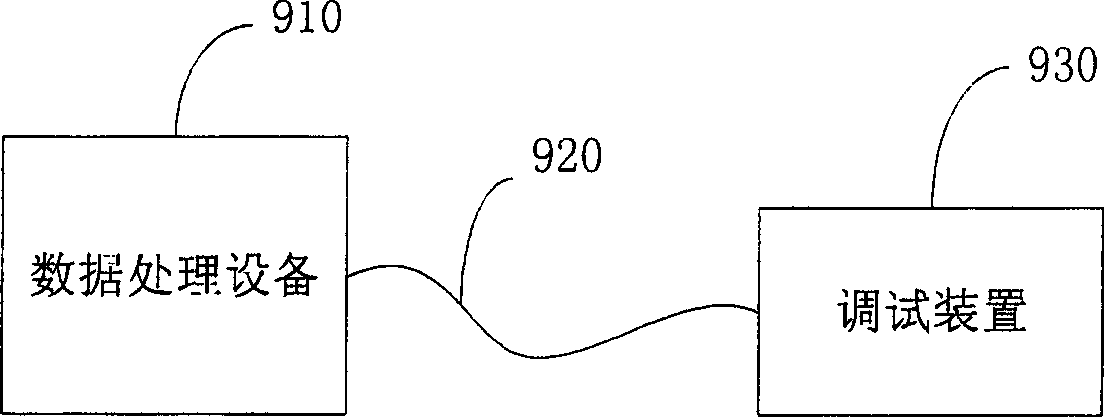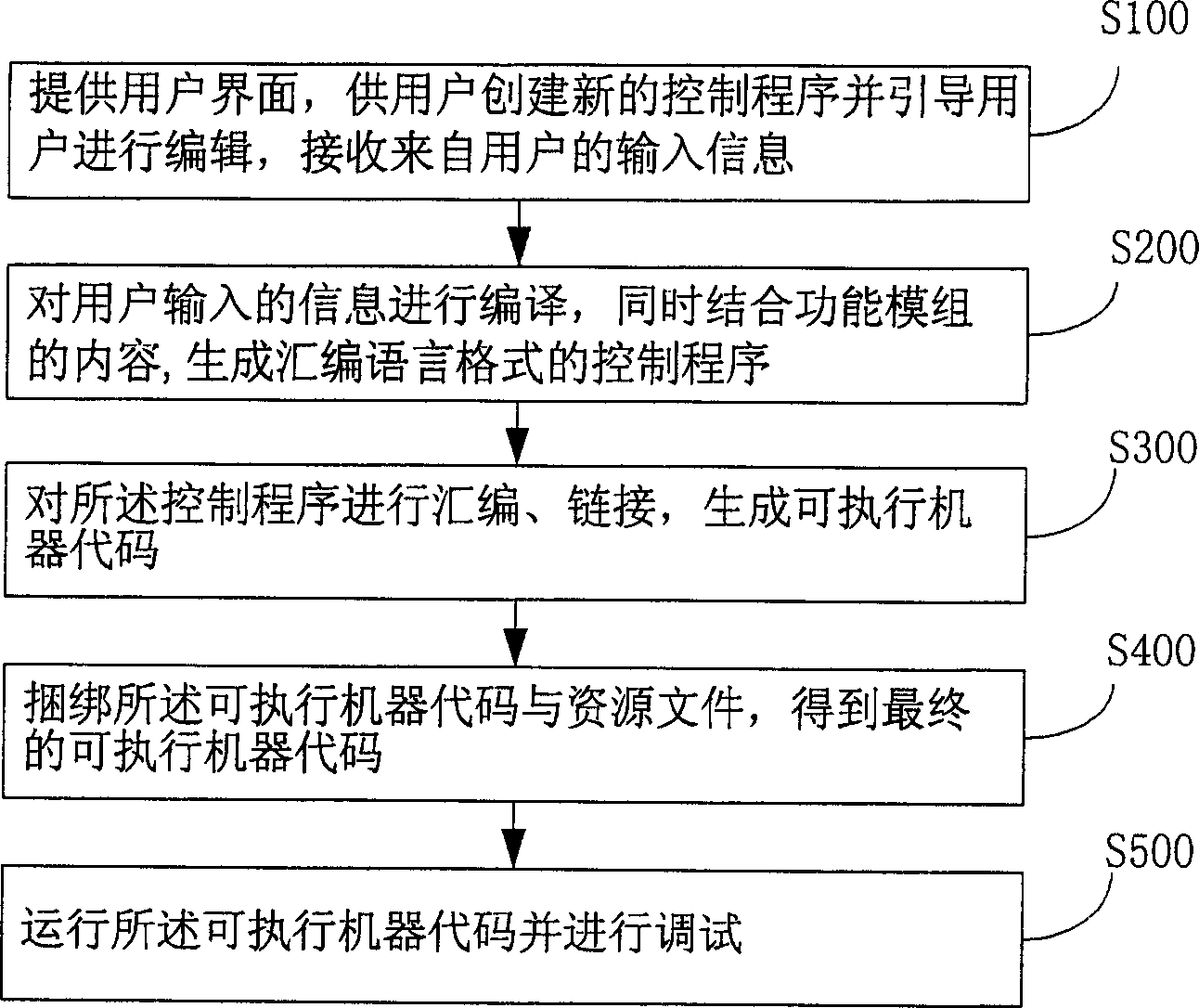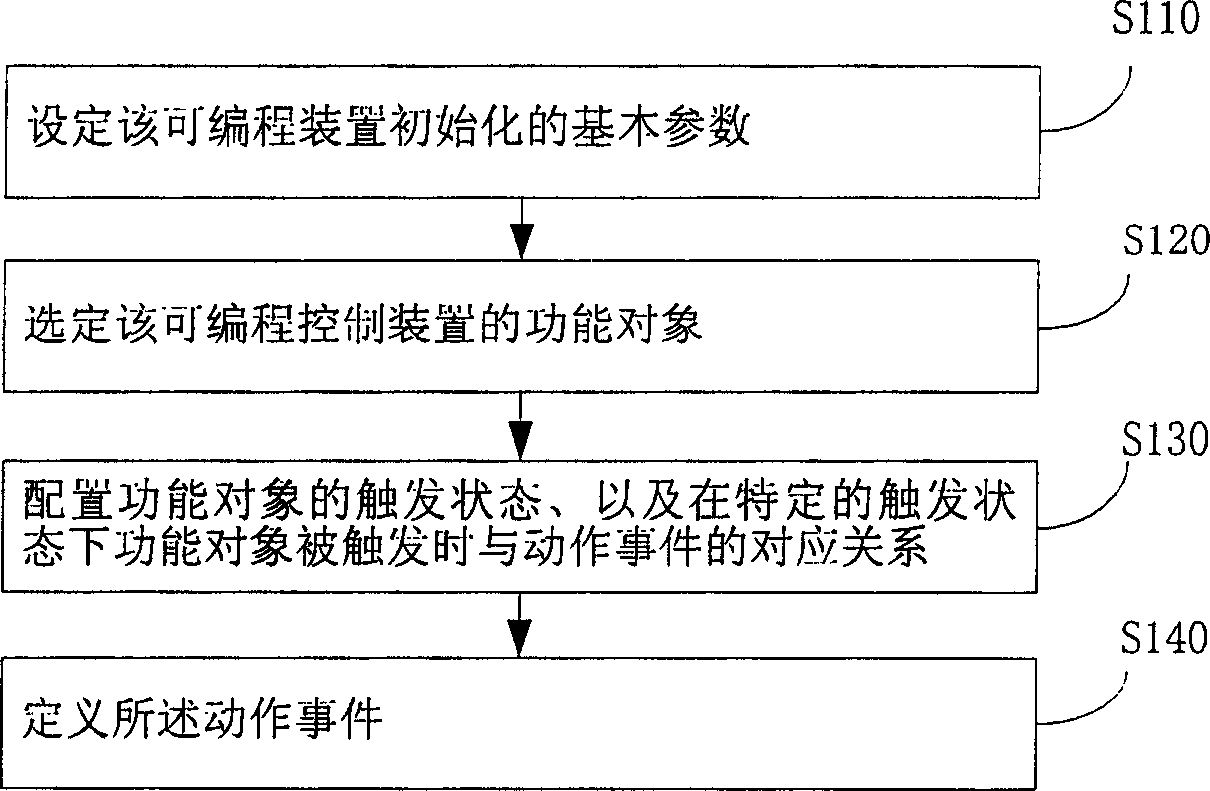Developing method and system for programmable control device
A technology of programming control and development system, applied in the direction of program control design, program control using stored programs, memory system, etc., can solve problems such as inconvenience for developers, difficult to expand, increase development cycle, etc., to simplify the debugging process, realize Simple and intuitive, easy to upgrade effect
- Summary
- Abstract
- Description
- Claims
- Application Information
AI Technical Summary
Problems solved by technology
Method used
Image
Examples
example 1
[0106] Example 1 $Keyscan (keyboard simple programming method)
[0107] see Figure 6 , is the actual keyboard hardware connection diagram.
[0108] When selecting a functional object, the IDE (Integrated Development Environment) provides a keyboard scanning configuration list, so that the user can easily select various keyboard arrays that meet the needs through the list; if the user is not satisfied with the default keyboard definition provided by the system, then Users can also perform self-configuration through the IDE.
[0109] see Figure 7 , the development system defines multiple convenient keyboard array combinations for users, supports determinant and direct connection, and users only need to specify to use EasyN.
[0110] see Figure 8 , and can also be customized by users, just specify which I / Os are used as Scan Lines (scanning lines), and which I / Os are used as Sense Lines (input lines). The development system will automatically initialize the IO and scan th...
example 2
[0143] Example two IRScan (infrared scanning receiving method)
[0144] Select the functional object, set the trigger condition and the corresponding relationship with the action event.
[0145] First, select the port for receiving infrared signals in this example. If the user does not make a selection, the development system will use the default port.
[0146] It should be noted that, for this example, due to the large power consumption of the specified infrared receiving device, it is necessary to set the power control port of the infrared receiving device and its valid / invalid status, so that the control device can be in a power-saving sleep state invalidate it.
[0147] Second, for this example, the number (ID) of the selected infrared receiver is also required. The action event is only executed when the received IR command contains the specified receiver number.
[0148] Then, specify the type of infrared signal received by the pin (ID of infrared command). And confi...
example 3
[0170] Example three $Input (input event)
[0171] First, select the functional object. In this example it is the selected input pin.
[0172] Then, specify the trigger conditions of the input pins, and configure the corresponding action events when different input pins are triggered.
[0173] An input pin can trigger on a high-to-low transition, or a low-to-high transition.
[0174] At the same time, the user can set different trigger states, and in different trigger states, the user can set different action events corresponding to each input pin when it is triggered. Action events include specifying an action function name or specifying no action.
[0175] The following are examples of descriptions of functional objects and trigger mechanisms.
[0176] $Input:
[0177] [1] DebounceLevel = 10
[0178] [2] Pa.1 Pb.2 Pa.3 Pc.6
[0179] [3] I_S0: Path_A Path_B / Path_C
[0180] [4] I_S1: / Path_C X / Path_A / Path_C
[0181] [5] ...
[0182] [6] I_Sn: X / Path_C X / Path_A / Path...
PUM
 Login to View More
Login to View More Abstract
Description
Claims
Application Information
 Login to View More
Login to View More - R&D Engineer
- R&D Manager
- IP Professional
- Industry Leading Data Capabilities
- Powerful AI technology
- Patent DNA Extraction
Browse by: Latest US Patents, China's latest patents, Technical Efficacy Thesaurus, Application Domain, Technology Topic, Popular Technical Reports.
© 2024 PatSnap. All rights reserved.Legal|Privacy policy|Modern Slavery Act Transparency Statement|Sitemap|About US| Contact US: help@patsnap.com