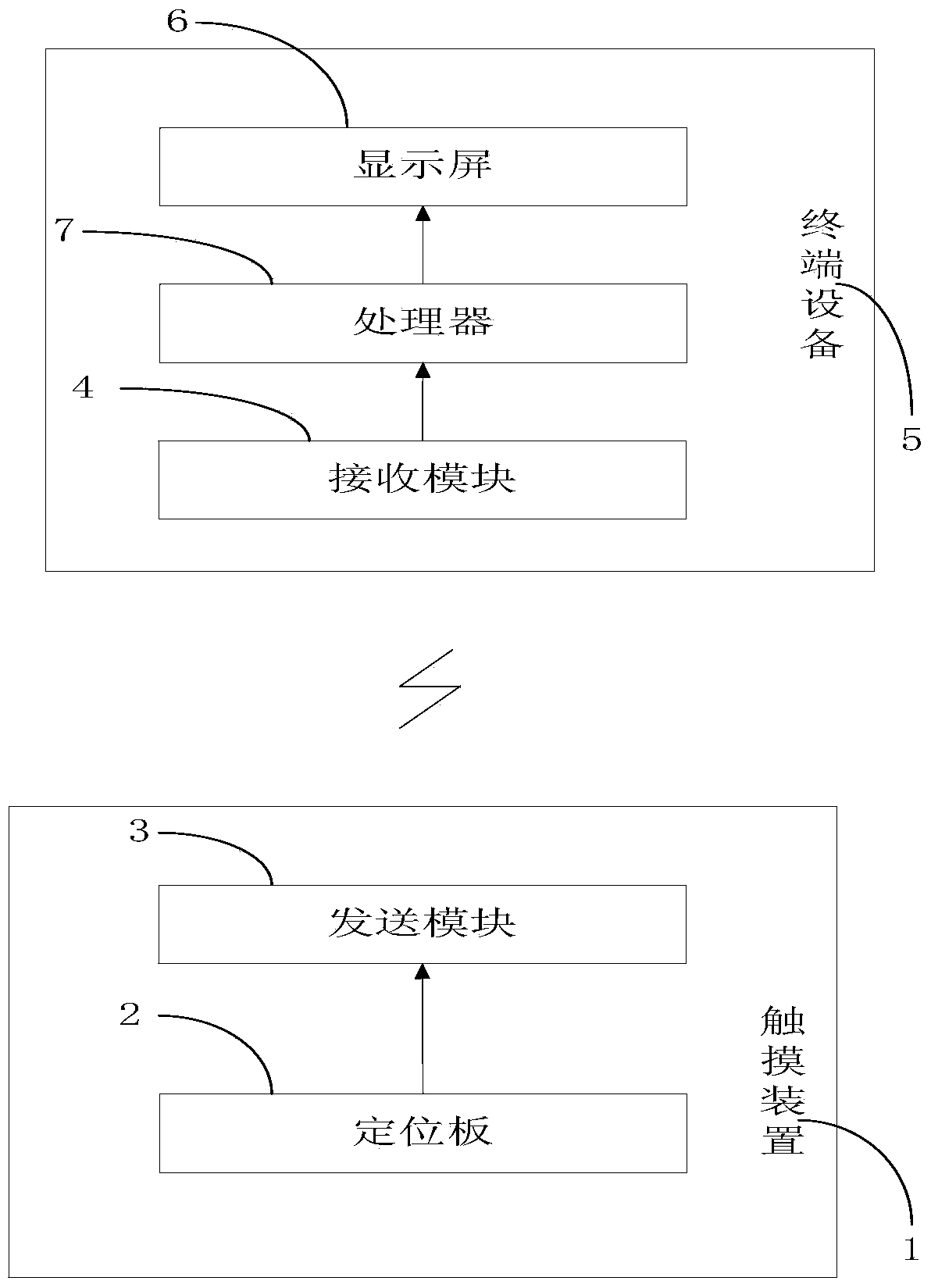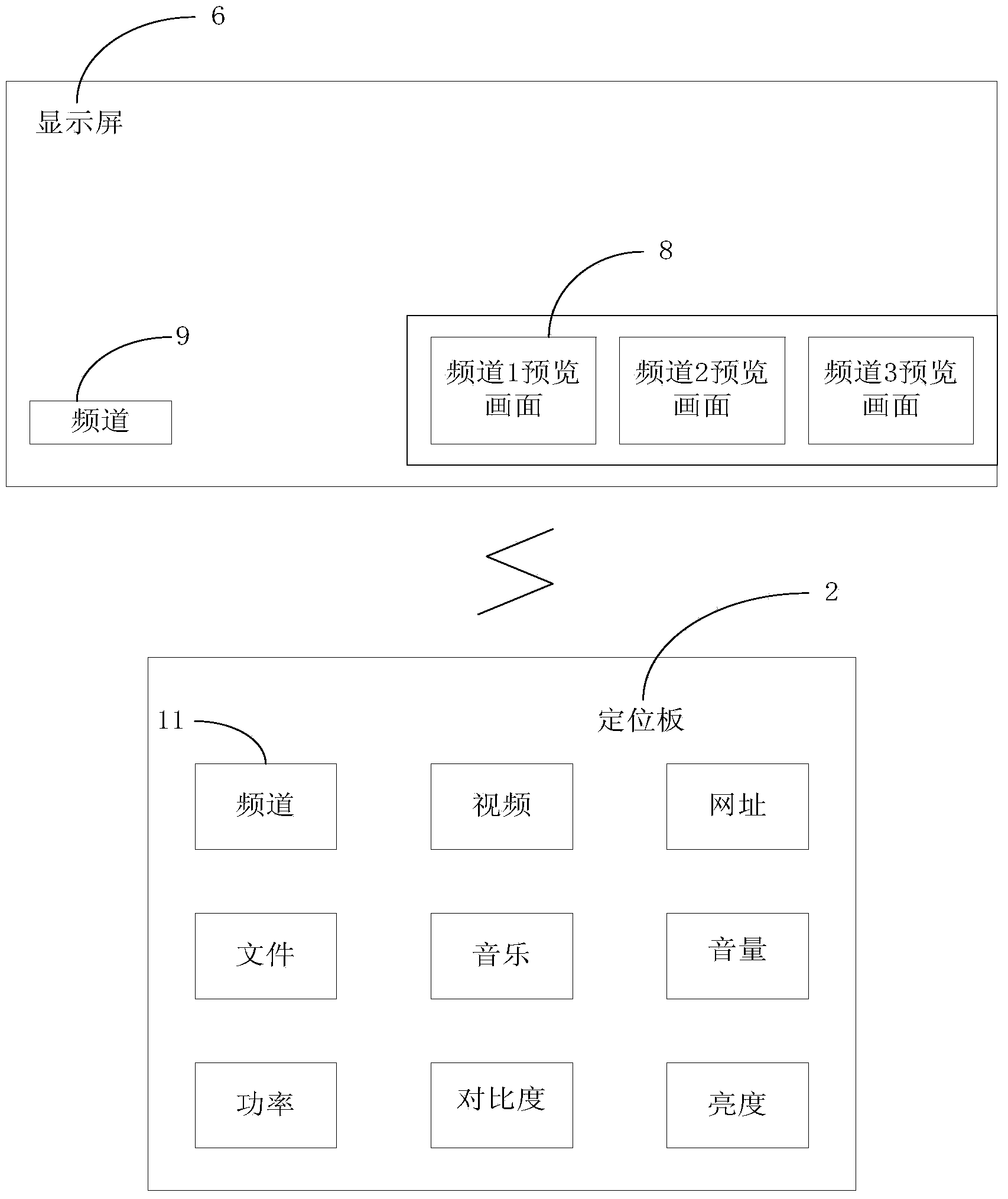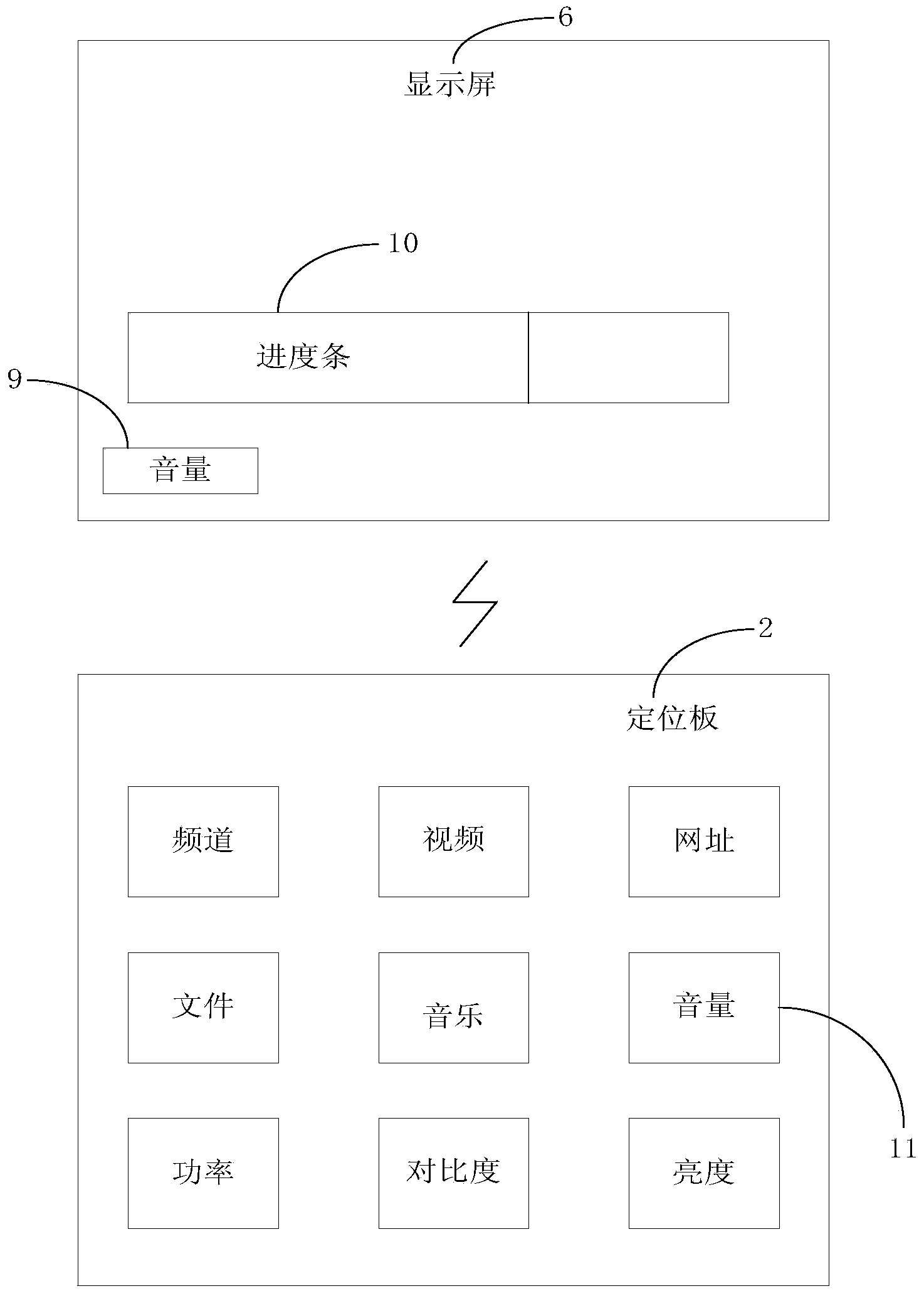Method and device for controlling terminal device through marker
A technology for terminal equipment and markers, applied in the field of control, can solve the problems of high integration of keys and inconvenient use, and achieve the effects of improving safety, avoiding misoperation, and convenient operation.
- Summary
- Abstract
- Description
- Claims
- Application Information
AI Technical Summary
Problems solved by technology
Method used
Image
Examples
Embodiment 1
[0080] Embodiment 1 Channel selection and switching
[0081] A touch remote control for controlling the TV, with several control keys on the touch positioning board, one of which is responsible for controlling channel switching, and there is a mark on the key; the terminal device, the service provider or the network stores a preset The preset channels are arranged in a certain order. Content channel A is played on the screen (i.e. the main window). When the finger (that is, the marker) touches the key, the screen prompts the corresponding operation of the key, for example, the word "channel" is displayed in the prompt area of the screen. At this time, click the button with your finger to confirm the channel selection. A picture-in-picture window pops up on the screen, and a dynamic preview video of channel B (or the current channel) and the identification information of the channel are displayed in the window. If the above-mentioned channel B is not the target channel, mov...
Embodiment 2
[0083] Embodiment 2 Another method and implementation process of channel selection and switching
[0084] Such as Figure 7 As shown, the user can pre-set the movement control rules of the markers according to needs.
[0085] In step S101, the user uses the marker to move in the key area, and the terminal device displays a prompt message on the display screen 6 of the key where the marker is currently located. Assume that a user watches a movie or browses a web page through the terminal device 5 . The terminal device 5 displays a full-screen playback interface of the movie on the display screen 6 . The user can perform other tasks, such as channel switching, while watching a movie on the terminal device 5 . When the user touches the sensor key 11 on the touch surface of the touch device with a marker, the terminal device 5 displays the name of the key touched by the marker in the prompt window 9 at the lower left corner of the display screen 6 .
[0086] In step S102, if t...
Embodiment 3
[0094] Embodiment 3 Simplified control operation
[0095] Such as Figure 4 As shown, this embodiment is a simplification of Embodiment 1 and Embodiment 2. When the finger touches or clicks on the channel key, the screen does not prompt the corresponding operation of the key, and directly executes the channel selection function corresponding to the key, and displays the picture-in-picture window 8, which only displays one channel A (can be the current channel) The logo information of the current dynamic preview video and / or channel, the overlapping lines on the lower right are only for decoration here. If the channel A is not the target channel, move the finger clockwise one unit in the agreed direction on the touch surface, and at this time the TV will preview another channel B behind the channel A in the form of picture-in-picture; if the channel is the target Channel, click on the current position to confirm the channel that will normally play the preview of the picture-i...
PUM
 Login to View More
Login to View More Abstract
Description
Claims
Application Information
 Login to View More
Login to View More - R&D
- Intellectual Property
- Life Sciences
- Materials
- Tech Scout
- Unparalleled Data Quality
- Higher Quality Content
- 60% Fewer Hallucinations
Browse by: Latest US Patents, China's latest patents, Technical Efficacy Thesaurus, Application Domain, Technology Topic, Popular Technical Reports.
© 2025 PatSnap. All rights reserved.Legal|Privacy policy|Modern Slavery Act Transparency Statement|Sitemap|About US| Contact US: help@patsnap.com