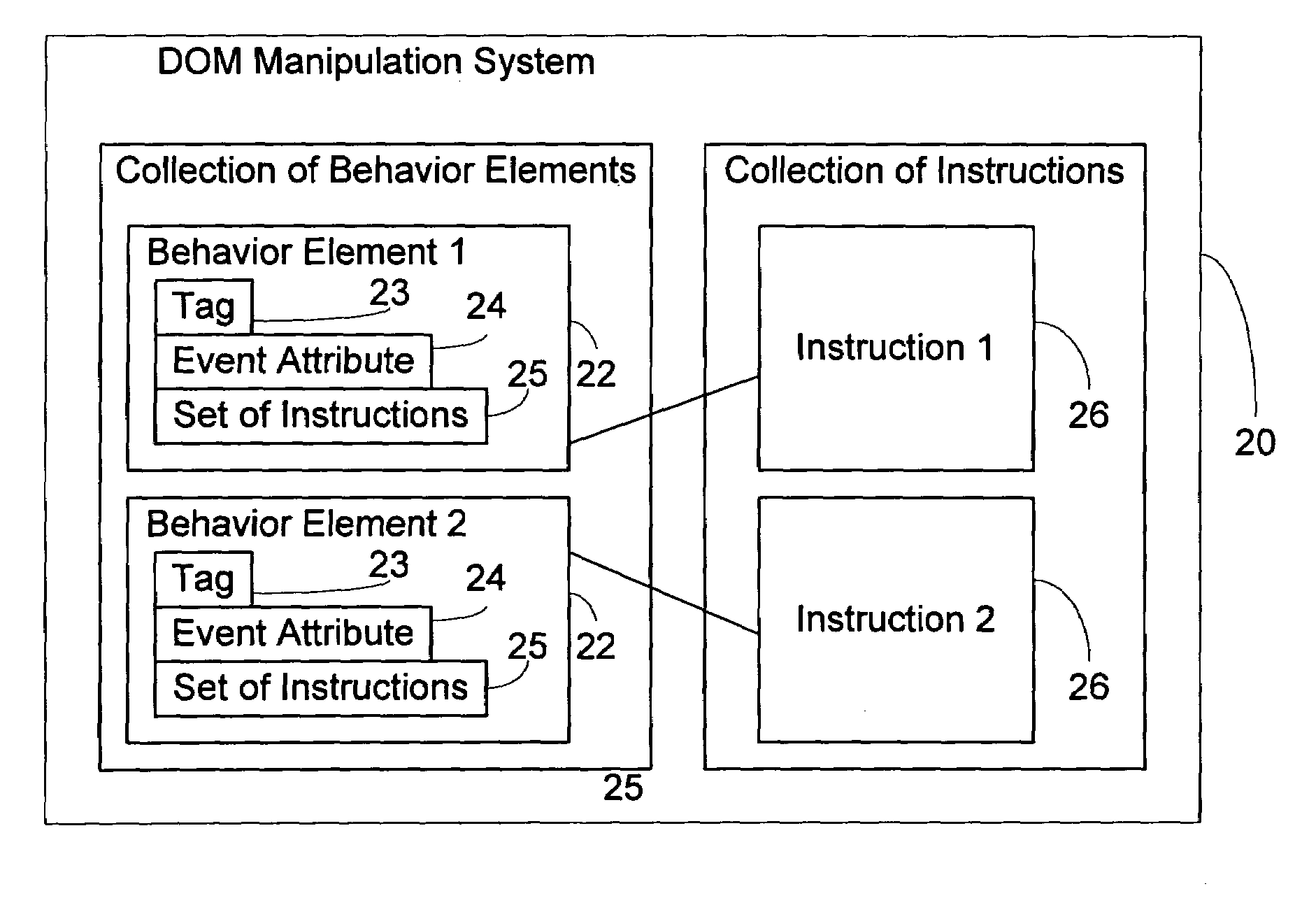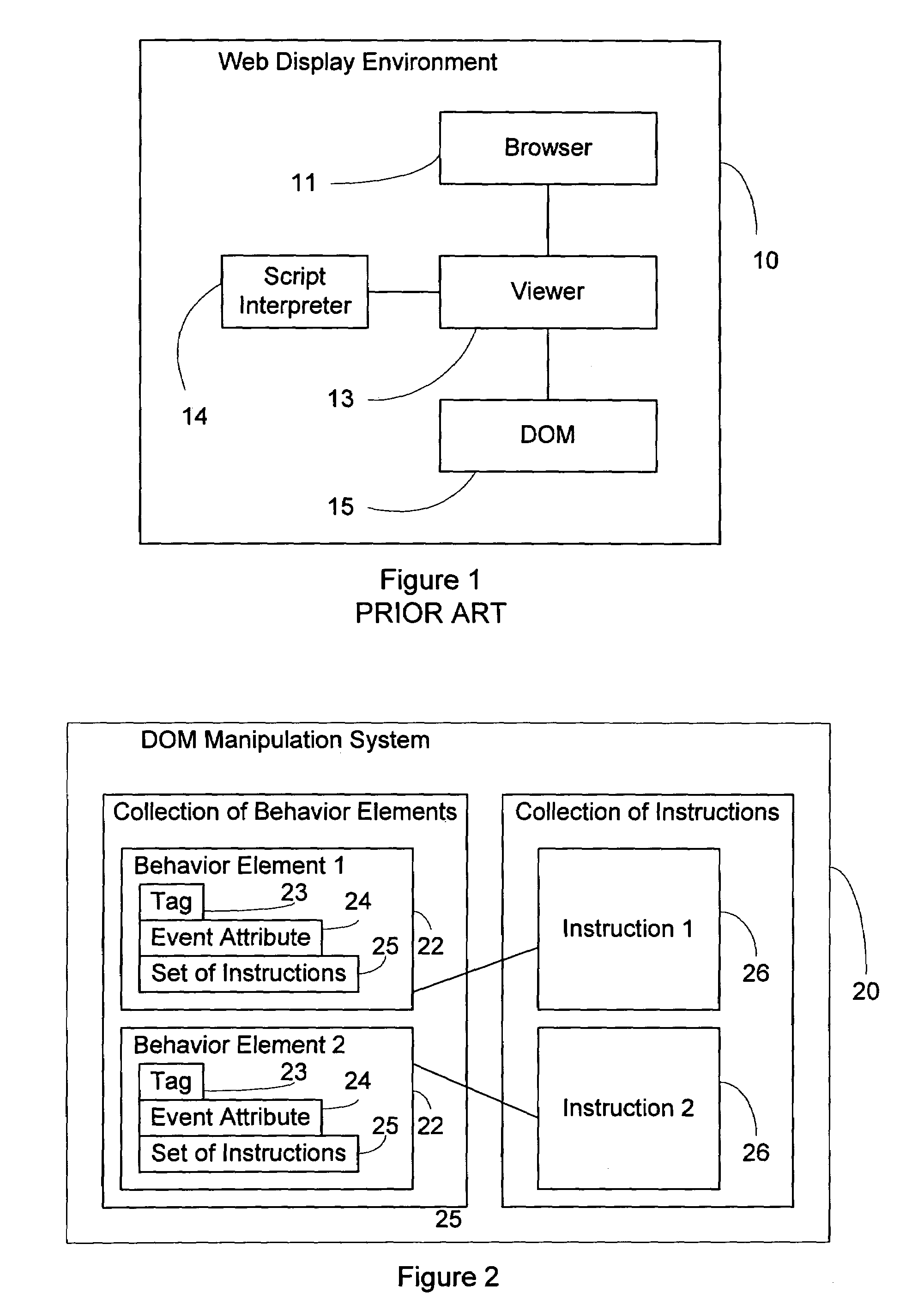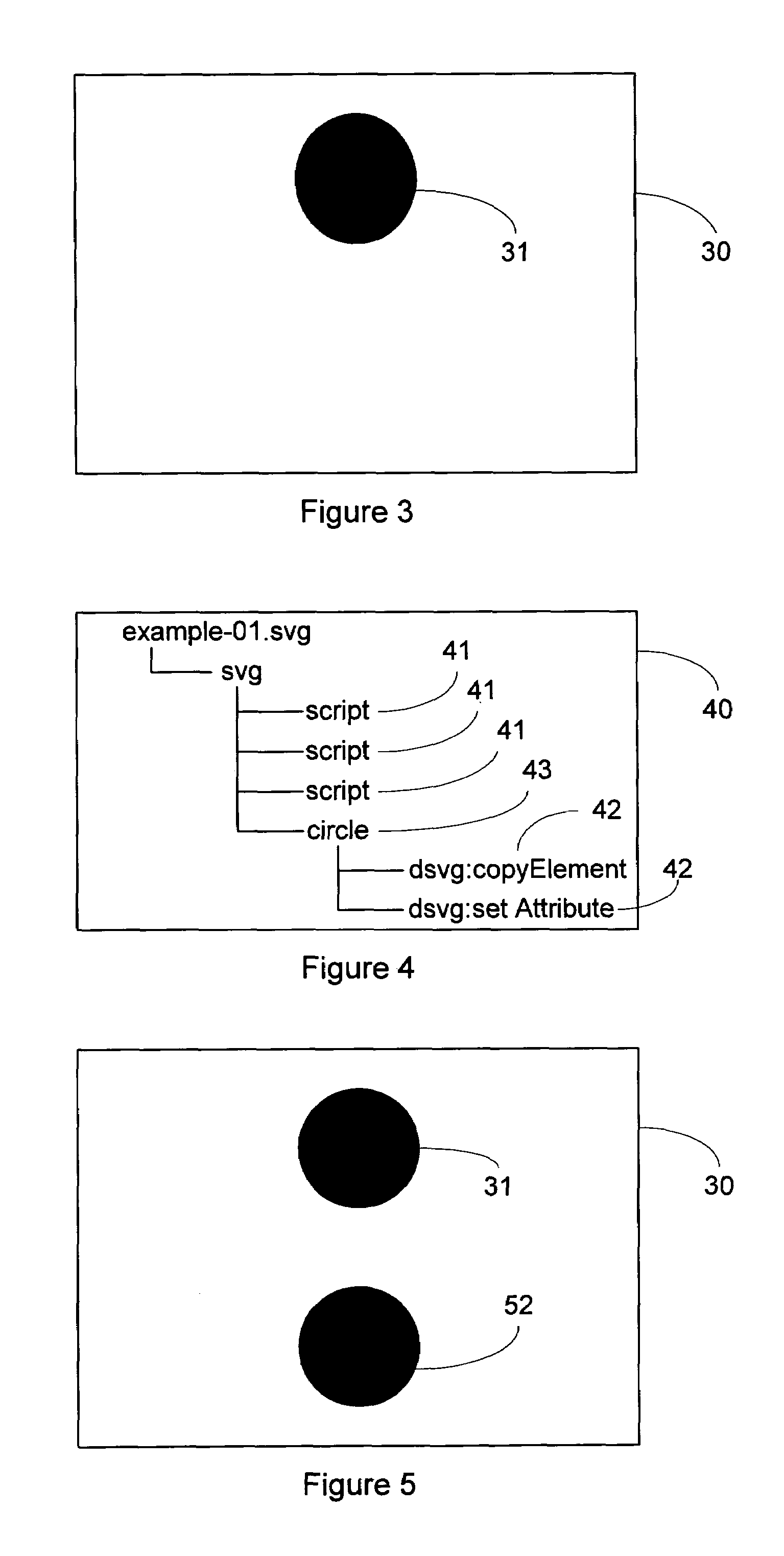System and method for manipulating a document object model
a document object model and document object technology, applied in the field of document object model system and method manipulation, can solve the problems of long development time, high cost of programmers, and inability to develop stable and fast cod
- Summary
- Abstract
- Description
- Claims
- Application Information
AI Technical Summary
Benefits of technology
Problems solved by technology
Method used
Image
Examples
example # 1
SYNTAX EXPRESSION EXAMPLE #1
[0171]
xmlns:dsvg=“http: / / www.corel.com / schemas / 2002 / dSVG” height=“410px”width=“744px” onload=“init(evt)” viewBox=“0 0 744 410”> id=“text_1”>dSVG sample behavior: focus - with added attributes focusGroup andfocus Content of file: dsvg:focus,dsvg:setTransform, dsvg:setAttribute, dsvg:setStyle, (added attributes dsvg:focus,dsvg:focusGroup) The dsvg:focusGroupattribute adds the ability to store the ID of similar type elements that are assigned to thatgroup. Default focus can be given toan element (red circle above) by adding the dsvg:focus attribute to that element. fill=“#5f86B1” id=“bottom_line” / > The red, blue, green circles arepart of the focusGroup. The orange circle is not. Click on the red, green andblue circles to set focus. Hover over the ‘red’, ‘green’and ‘blue’ text elements to set focus. absolute=“true” elementID=“%circleGroup@elementID%” / > absolute=“true” elementID=“%circleGroup@previousID%” / > attribute=“elementID” elementID=“textGr...
example # 2
SYNTAX EXPRESSION EXAMPLE #2
[0176]
autoScale=“true”disabled=“false” selected=“false” toggle=“false” height=“18” width=“100” y=“70” x=“80”label=“Evaluate” id=“button1”> ==‘false’, ‘is selected’, ‘is notselected’) %” / >
[0177]Pushing the button will run the ‘alert’ behavior. Its ‘message’ attribute, which is equal to:[0178]message=“% button1@label+‘button’+if(button1@selected==‘false’,[0179]‘is selected’, ‘is not selected’)
which resolves to:[0180]“button1@label+‘button’+if(false, ‘is selected’, ‘is not selected’)
which further resolves to:[0181]Evaluate button is selected
[0182]The expression syntax allows a user to refer to real-time values of any attribute of any element in any accessible document or documentFragment easily without a complex syntax like XPath and without script. It also allows a user to manipulate them with mathematical operators and functions, as well as to concatenate them with strings. For instance, if a user had a circle element with id=“m...
PUM
 Login to View More
Login to View More Abstract
Description
Claims
Application Information
 Login to View More
Login to View More - R&D
- Intellectual Property
- Life Sciences
- Materials
- Tech Scout
- Unparalleled Data Quality
- Higher Quality Content
- 60% Fewer Hallucinations
Browse by: Latest US Patents, China's latest patents, Technical Efficacy Thesaurus, Application Domain, Technology Topic, Popular Technical Reports.
© 2025 PatSnap. All rights reserved.Legal|Privacy policy|Modern Slavery Act Transparency Statement|Sitemap|About US| Contact US: help@patsnap.com