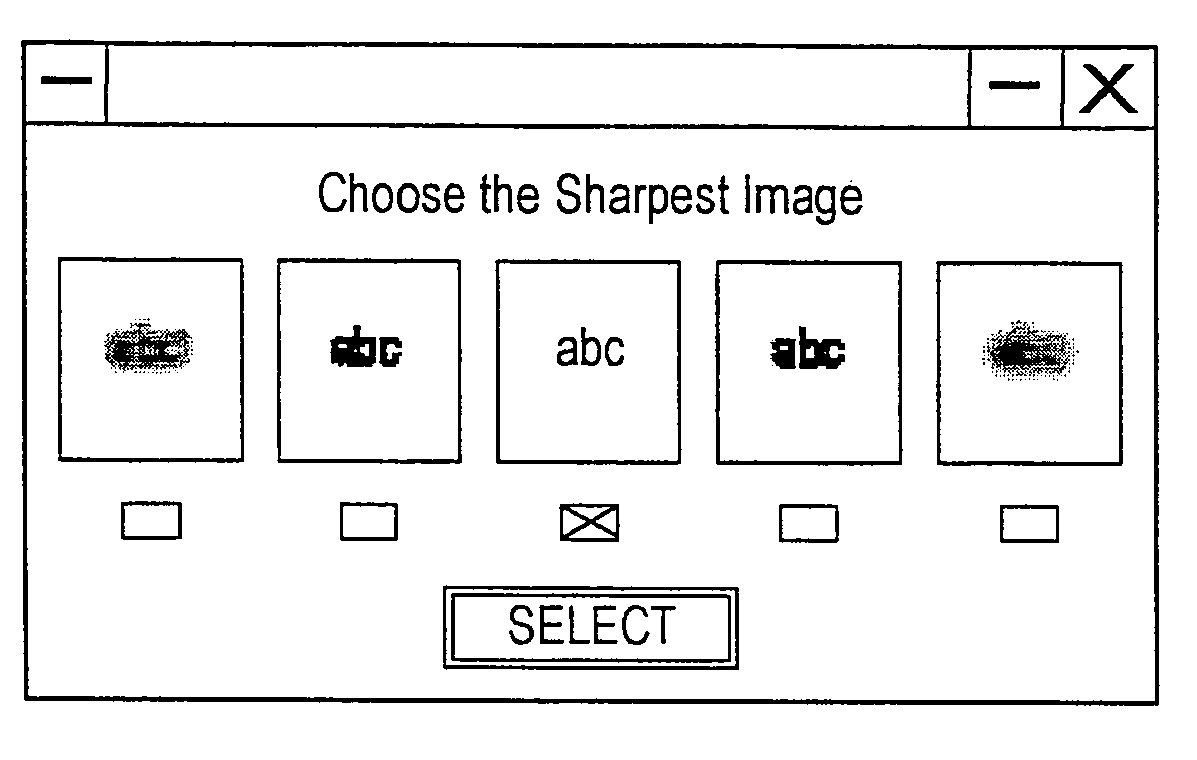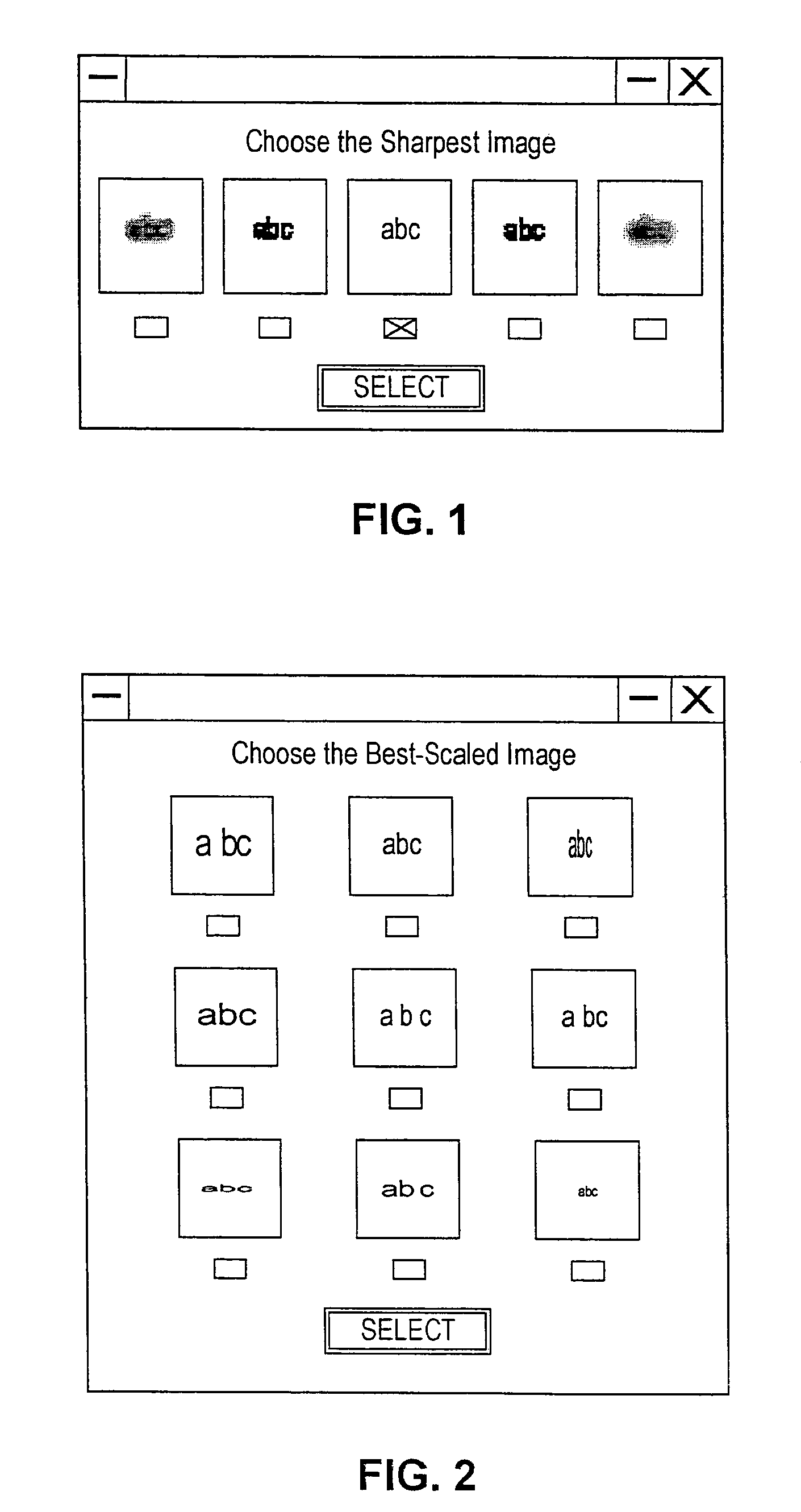Parameterized preview array for iterative image optimization in remote applications
a preview array and iterative image optimization technology, applied in the field of remote operation systems, can solve the problems of limited image quality adjustment and static image limitation of the Morgan et al. system, and achieve the effect of reducing transmission bandwidth
- Summary
- Abstract
- Description
- Claims
- Application Information
AI Technical Summary
Benefits of technology
Problems solved by technology
Method used
Image
Examples
example 1
Focus
[0023]A focus range is chosen which represents the typical required adjustment for focus. The range is divided into some number of points (e.g., between 3 and 10). The microscope is instructed to capture an image at each focus point. The images are sent to the user's computer, which displays them in an array or other control panel which allows for rapid viewing of the choices. The user selects the “best” focus point. If the focus point is at the end of the range, a new subrange of the same size or larger is chosen, moved off to one side of the original range and including the selected point as an interior point. If the point chosen is not one of the end points, a smaller range is chosen centered on the selected point. This process is repeated until the user is satisfied with the focus. A control may be included to “back up” to the previous range if the user believes that he / she has selected the wrong point.
[0024]The Schlumberger IDS-10000da SEM system allows a focus range of 0–...
example 2
[0035]This example is similar to the focus example provided above, but because stigmation has two control axis, the range must be two-dimensional, and the sample images should be presented to the user in a two-dimensional array. A good balance between rapid convergence and the ability to display all the choices on-screen would be to divide the X and Y adjustment ranges into thirds or quarters, which results in 9 or 16 alternatives for each choice. In the example of the IDS-1000da system, each stigmation axis ranges from −100 to +100; thus, if the ranges are divided into thirds, the selection should be completed when the user has made three picks.
example 3
Lens Alignment
[0036]This adjustment requires moving pictures in order to judge the correct setting. It also has two control axis, like astigmatism. The only difference from the method for astigmatism adjustment is in how the example pictures are created and sent. At each lens alignment point, rather than taking a single image, a series of images is captured representing a low-amplitude sweep of the focus setting. This series of images is assembled into a moving picture and sent to the user's computer for display. The moving picture can either be a real-time video (such as MPEG, AVI, or Quicktime (TM)) captured from the SEM during a focus sweep, or assembled from images captured one at a time at multiple focus settings within the range of the sweep. The latter is the simpler method, with fewer hardware requirements, if the SEM provides such controls. The series of images in this case can be presented as an animated GIF or a motion JPEG image.
PUM
 Login to View More
Login to View More Abstract
Description
Claims
Application Information
 Login to View More
Login to View More - R&D
- Intellectual Property
- Life Sciences
- Materials
- Tech Scout
- Unparalleled Data Quality
- Higher Quality Content
- 60% Fewer Hallucinations
Browse by: Latest US Patents, China's latest patents, Technical Efficacy Thesaurus, Application Domain, Technology Topic, Popular Technical Reports.
© 2025 PatSnap. All rights reserved.Legal|Privacy policy|Modern Slavery Act Transparency Statement|Sitemap|About US| Contact US: help@patsnap.com