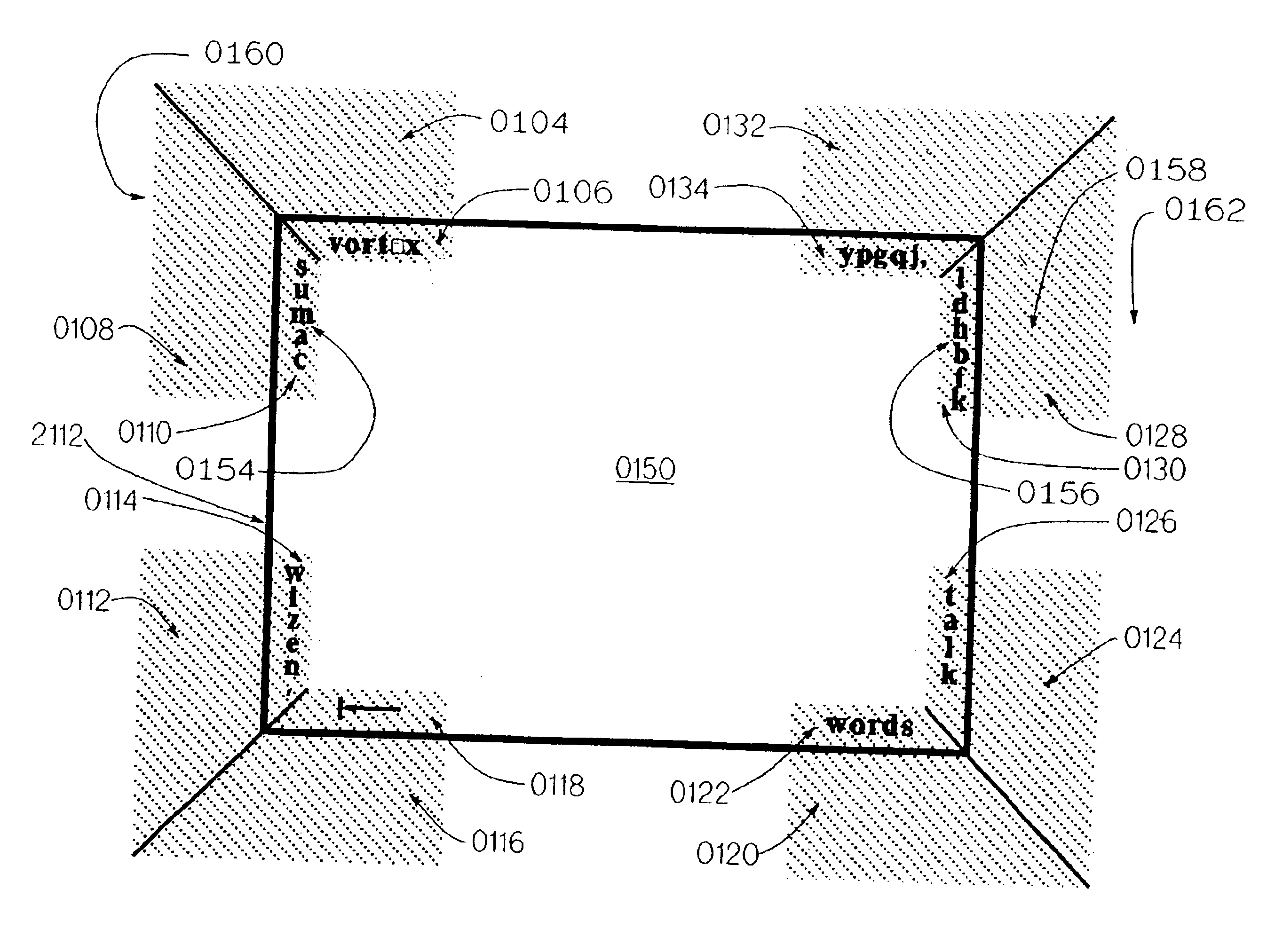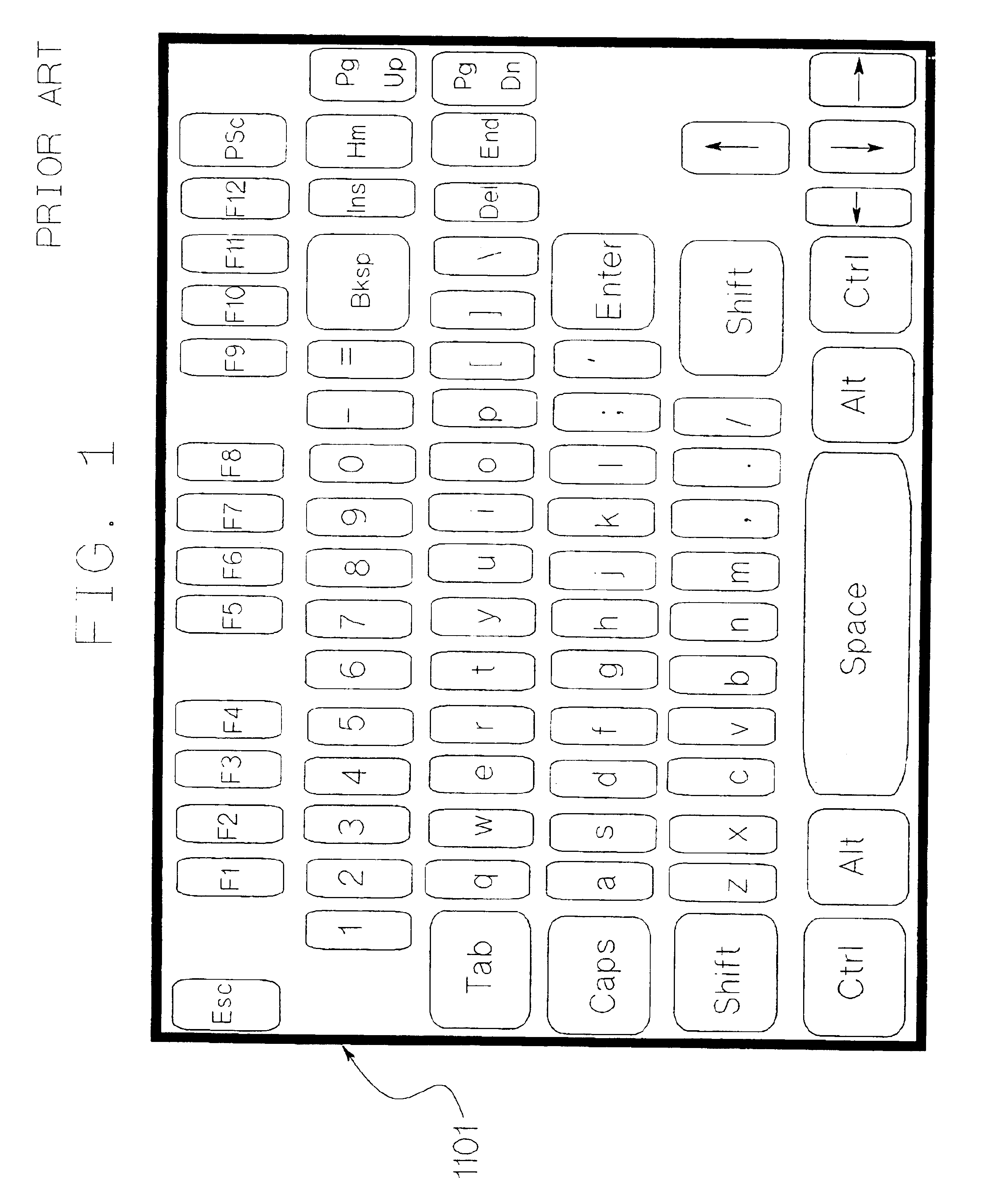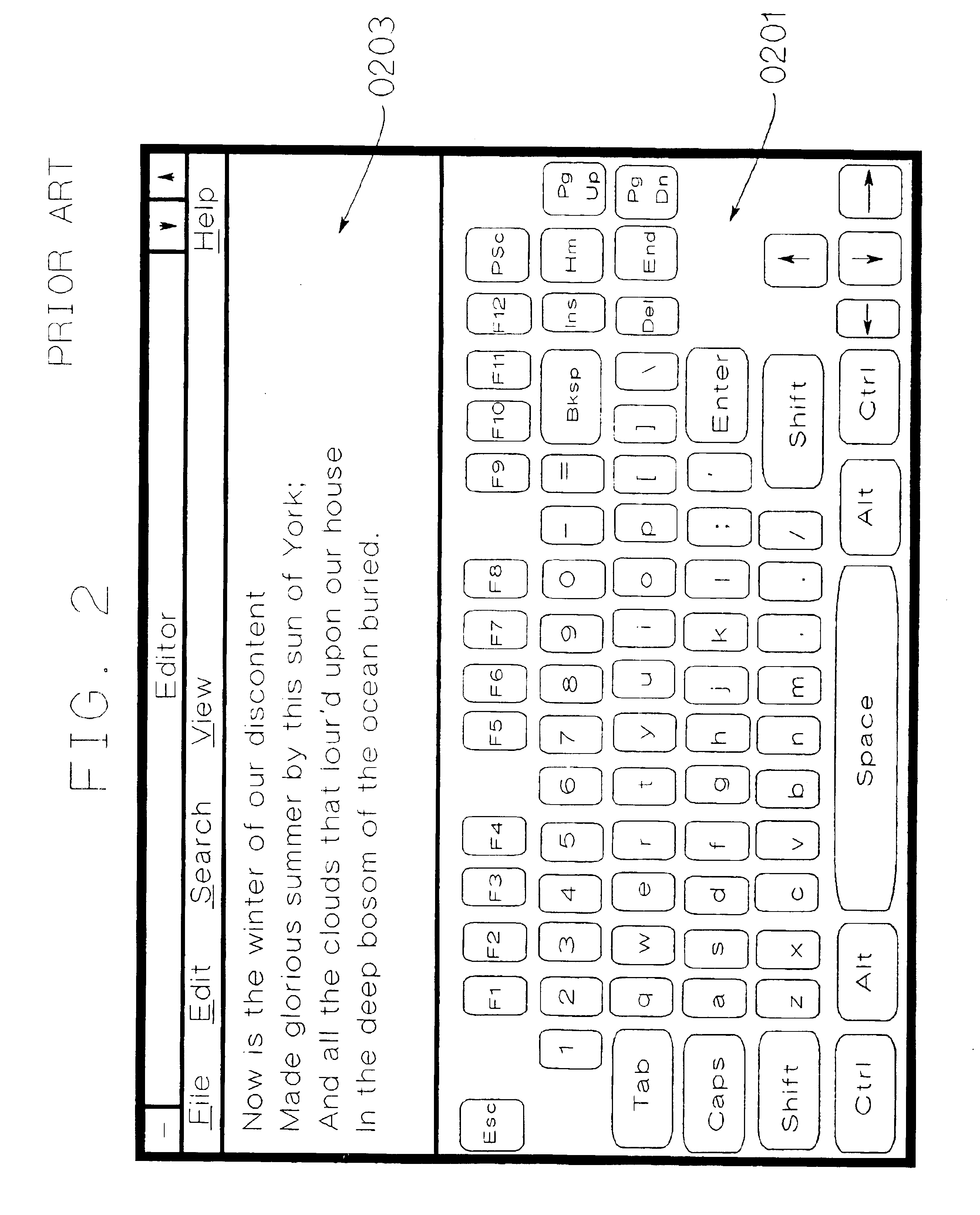These conditions can result in a reduced ability to voluntarily control or prevent the movement of parts of the body, including the head, limbs and digits,
muscle stiffness,
weakness, limited
range of motion,
abnormal posture, involuntary
muscle tremors, involuntary
muscle activity causing involuntary motion, impaired ability to voluntarily stop motion, impaired ability to coordinate
muscle activity, and / or impaired ability to sense the position of a part of the body.
Any one of these symptoms may impair an affected individual's
fine motor control.
Moreover, while some individuals affected by a neuromuscular disorder may be able to exercise
fine motor control with enormous effort, the struggle to do so often fatigues the individual, limiting the period of time the individual is capable or comfortable performing the
fine motor control task.
Neuromuscular disorders are often systemic in effect, impairing an individual's ability to operate prosthetic devices, such as a
wheelchair, and to perform the activities of daily life, such as speaking, walking and operating household appliances.
The inability to use or coordinate these muscle groups may result in impaired speech.
Furthermore, impaired fine
motor control may prevent or impede an individuals from effectively operating household appliances or computer input devices.
However, due to the systemic nature of neuromuscular disorders, NMD operators are often unable to efficiently use a standard keyboard and mouse.
If he has involuntary motion moving left to right, then, when attempting to use a keyboard, he may have difficulty accessing an intended key on the right side of the keyboard.
In addition, they may drool, lacking the ability to coordinate lip closure with
swallowing.
Due to impaired fine
motor control, many NMD operators have difficulty selecting a key image by click or by dwell and this difficulty increases as the size of the key image decreases. FIG. 1 shows an on-screen keyboard containing 81 total keys including 26 alphabetic keys, 10 numeric keys, 12 function keys, 4 arrow keys and 29 special purpose keys.
Drawing this many
key images on a display restricts the size of each key image making each very difficult for many NMD operators to select.
Thus, as more display space is allotted to application program output, the
key images become more difficult for an NMD operator to select.
Many NMD operators have difficulty using the conventional dwell selectable on-screen keyboard because they cannot maintain a steady pointer position.
The cost of this adjustment is high instead of selecting a letter with one pointing motion and dwelling for one selection threshold, the
quaternary keyboard requires three pointing motions and dwelling for three selection thresholds.
However, this configuration allows no room on the display for the output of the application program being run by the operator, the reason he is sitting at the computer in the first place.
This does not prevent the on-screen keyboard from passing letters to the application program since an application program need not be visible to be active, but it does prevent the operator from seeing what the application program has to show him.
The pie menu suffers some of the drawbacks discussed above, particularly that, while displayed the pie menu occupies more space than a linear menu and obscures much of the output of the operator's application program.
The conventional
joystick pattern device is ill-suited for many NMD operators.
The involuntary tremors common some neuromuscular disorders may result in unintended switch closures.
In addition, the device does not provide an indication that the operator is moving a body member in an unintended direction until switch closure occurs.
Further, the device provides no support for head pointing, although the head is often the best controlled part of an NMD operator's body.
As one can well imagine, writing a
sentence via any of these scanning techniques is an extremely slow process, since selecting a
single letter may take many seconds.
Problems of
computer access cascade and affect the quality of verbal interactions between AAC device operators (“AAC operators”) and others.
Not surprisingly, operators who speak with AAC devices, particularly NMD operators whose motor deficits impair their ability to use a keyboard,
lag substantially in their conversations.
The slow pace of an AAC operator's word production disrupts normal verbal interaction.
Speaking persons, accustomed or not to the AAC operator's
slow rate, often lose patience in conversations with AAC operators.
The AAC operator often has difficulty participating as an equal partner in the conversation.
Slow AAC operators may be perceived as mentally slow.
As noted previously, neurogenic
muscular disorders may impair the ability of an individual to sense the position of a body member.
Conventional access methods which use a pointer do not provide additional feedback to the operator of the position of a body member.
Access methods which require the NMD operator to make the same movement for most selections, such as single switch access, mouth sticking (the use of a small rod held in the mouth and used to depress keys on a keyboard) and head sticking (the use of a rod mounted on the head and used to depress keys on a keyboard), may result in
repetitive motion injury, particularly after years of use.
OCR systems at times are unable to recognize a graphic symbol or word, or may err in selecting a graphic symbol or word from a plurality of candidates.
Conventional systems allowing selection by dwell do not provide an indication to the operator of either how much dwell time has been accumulated for any selectable region or how much more dwell time is required to select a selectable region.
Furthermore, an operator of a conventional
system who is dwelling on an unintended selectable region, has no indication, other than his
estimation from prior use of the
system, of how close he is to making an unintended selection and thus how important it is to act quickly.
Some disabled users can dwell relatively easily on their intended targets for short periods of time, but have difficulty dwelling for long periods.
Thus, conventional
data entry and
order entry systems are ill-suited to circumstances where the operator cannot easily operate a switch while maintaining the pointer on the intended selection.
While the
two step procedure is not complicated, many operators require some training to learn it, and, if they are infrequent users of the
system, these operators may require refresher training.
The on-screen keyboard with dwell selectable
key images is ill-suited for use by many NMD operators.
Selection by dwell may fatigue NMD operators or may require greater fine
motor control than they bring to this task.
Operators with impaired ability to stop motion and those having involuntary tremors may have difficulty maintaining the location indicated by a pointer on a key image for a period sufficient to distinguish intentional dwelling from unintentional dwelling.
Consequently, some NMD operators who try to use on-screen keyboards often miss their target key images and / or accidentally select unintended key images.
As the number of erroneous selections increases, the operators productivity decreases markedly, since each error requires a correction in which there might be another error.
Conventional on-screen keyboards require the ability to select by dwell or by click and thus are limited to operators with these capabilities.
Conventional on-screen keyboards do not utilize the relatively intact motor capabilities of some NMD operators to compensate for impaired ability to select by dwell or by click or to speed up the slow process of selecting by dwell.
Conventional on-screen keyboards do not
exploit this capability.
Operators who can move toward a target accurately but cannot maintain the location indicated by a pointer on the target cannot effectively use standard Windows® applications through the conventional interface to these applications.
Often NMD operators cannot steady a pointer while operating a switch; the act of operating the switch triggers involuntary
muscle activity pulling the cursor off target.
For these operators, conventional selection by click is not practicable.
Operators with impaired ability to stop motion may overshoot their intended target.
Operators whose voluntary
muscle activity is accompanied by some involuntary muscle activity affecting their directional control often cannot point accurately.
Operators with involuntary tremors often cannot maintain the location indicated by a pointer on a key image.
Consequently, NMD operators who try to use on-screen keyboards often miss their target key images is and accidentally select unintended key images.
As the number of erroneous selections increases, the operator's productivity decreases markedly, since each error requires a correction in which there might be another error.
Conventional on-screen keyboards do not compensate for NMD operators' inability to stop motion.
The problem is aggravated if either the operator cannot cleanly stop or if he drifts as he dwells.
Alignment is also a problematic for NMD operators who use a pointer, such as a mouse, with which the operator indicates by a location on a surface, e.g. a
desk top, which corresponds to a desired location on the display, and achieve alignment by removing the pointer from the surface, e.g. lifting the mouse, moving the mouse, then replacing it on the surface.
Due to impaired fine motor control, many NMD operators cannot remove a pointer from the surface and replace it on the surface at a desired location without unintentional movement or extraordinary effort.
For these operators, alignment cannot be effectively achieved through conventional means.
In summary, misalignment interferes with accurate pointing and the process of correcting for misalignment may result in the selection of unintended key images.
Further, determining whether a given word is alphabetically greater or lesser than a desired word takes substantial time, slowing the selection process.
An alphabetically ordered
list is of limited use to an individual who has below normal spelling ability, a frequent problem among individuals with impaired speech.
Where selection from menu hierarchies constitutes a substantial component of the operator's activities, the slowness of the selection process diminishes productivity.
However, if menu options are displayed on the display near the perimeter of display and near their associated selectable region, the operator has an indication of the location of each selectable region but may not be able to see all the displayed menu options in a glance.
Because an operator usually searches a displayed menu for his intended menu option, placing the menu only near the perimeter of the display may increase menu search time, thus increasing menu option selection time.
Individuals whose speech is impaired are often unable to effectively use conventional
speech recognition systems because they often cannot produce a large distinct variety of sounds characteristic of phonetic languages.
For example, such an individual may produce similar sounds for the two consonants “t” and “d” so that these sound are indistinguishable to a conventional
speech recognition system, or such an individual may not be able to consistently produce sounds distinguishable by a
speech recognition system, resulting in false matches.
Other symptoms of impaired speech, for example, similarities among certain phonemes and impaired ability to start or stop
sound production appropriately, may substantially limit the variety of sounds distinguishable to a conventional speech
recognition system an individual may consistently produce.
Although the operator could use the keyboard to select one of these 15 homophones, this defeats the purpose of speech recognition, which is to facilitate hands-free
computer access.
Selection of an ideograph from such a keyboard would require the operator to search a great many keys for the desired key, and thus be impracticably slow.
Japanese is somewhat more complicated than Chinese.
Conventional
word processing systems for ideographic languages suffer from certain deficiencies.
Another problem in these systems is that the display of ideographs for selection may obscure part of the image of the previously entered ideographs or other information on the display.
Another drawback of many
word processing systems for ideographic languages relates to the ease of
copying a document.
 Login to View More
Login to View More  Login to View More
Login to View More