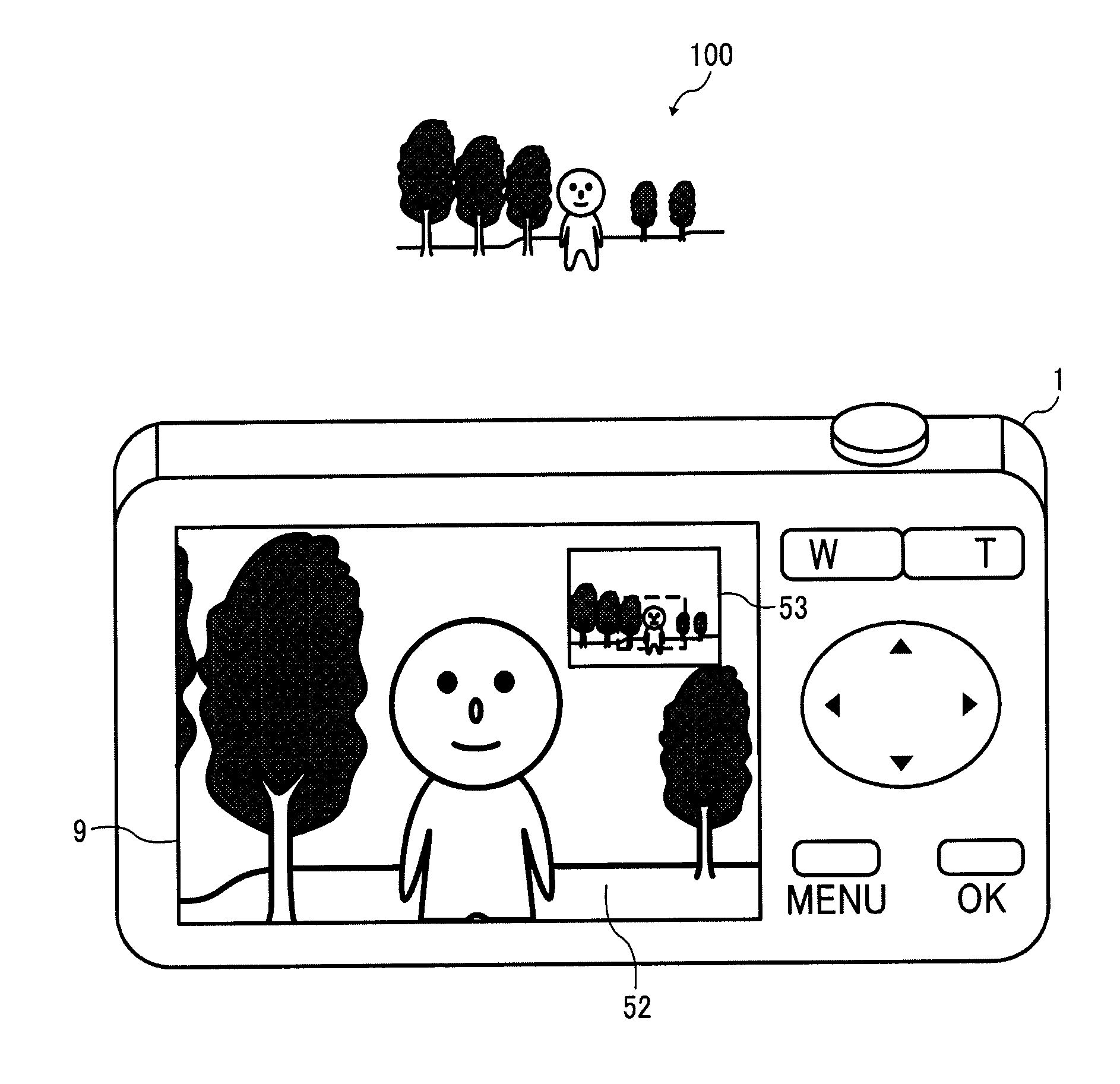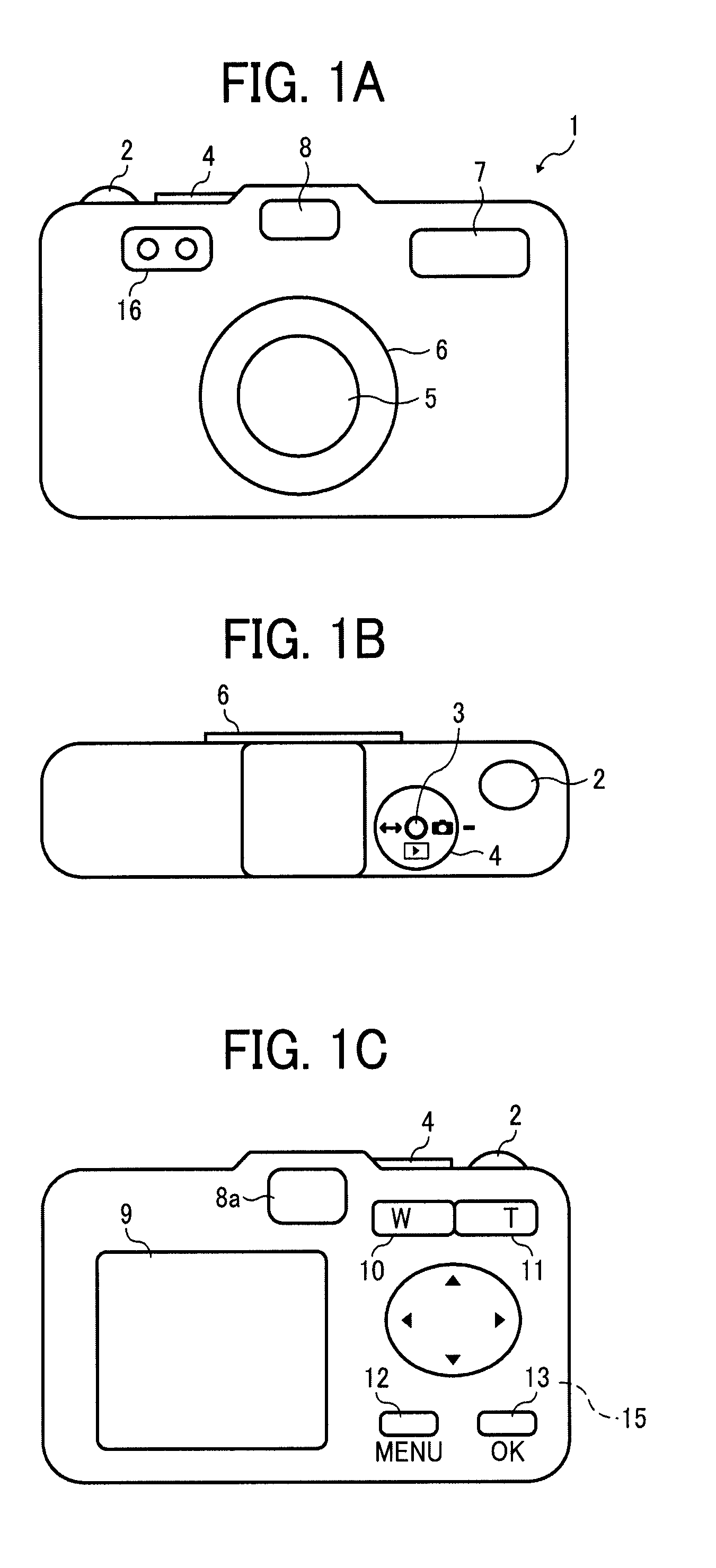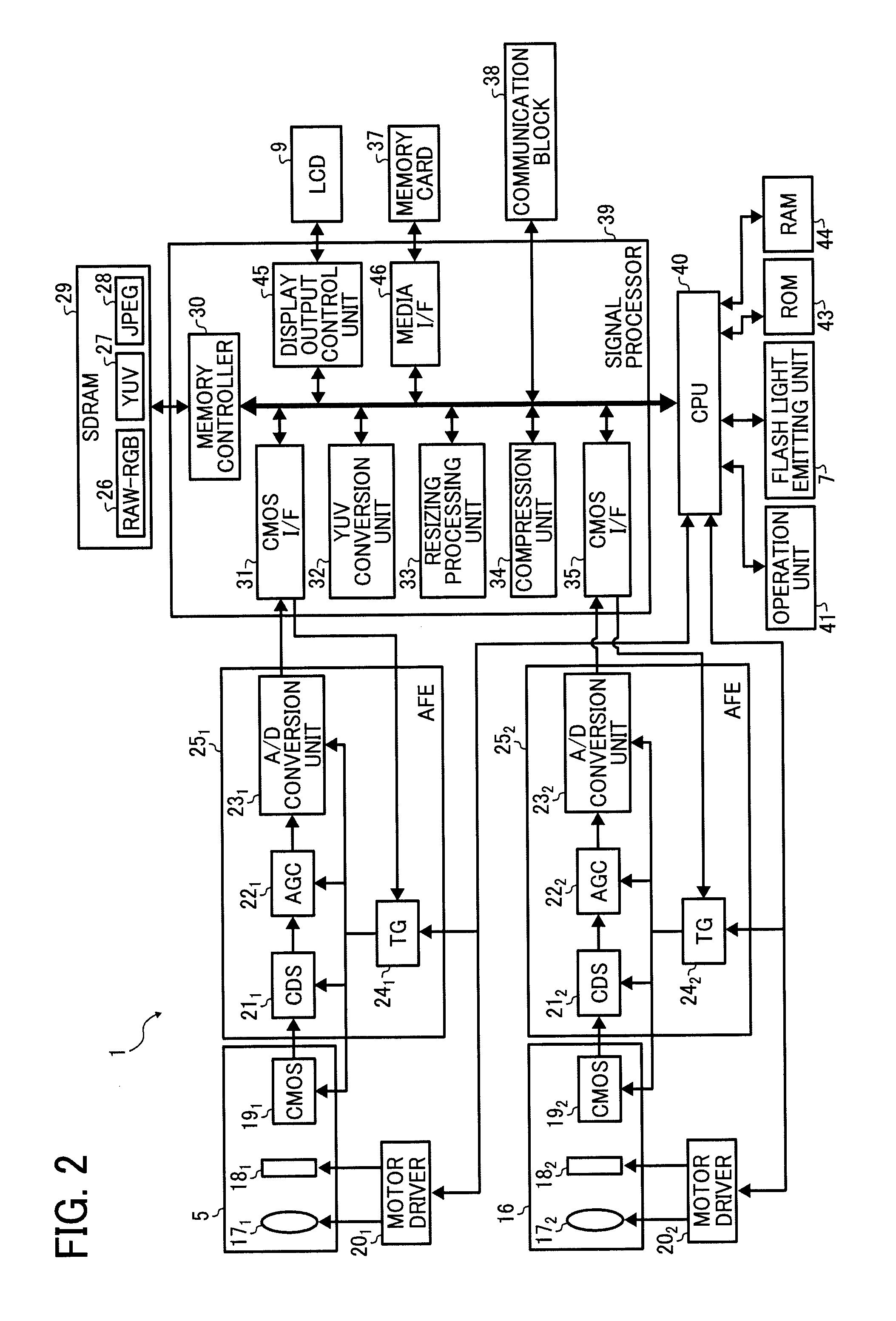Image apparatus
a technology of image apparatus and general display device, which is applied in the field of image apparatus, can solve the problems of not being able to evaluate the degree of focus through the display device, the operator cannot see the entire image, and the general display device in the image apparatus is small, and achieves the effect of substantial difference in display timing
- Summary
- Abstract
- Description
- Claims
- Application Information
AI Technical Summary
Benefits of technology
Problems solved by technology
Method used
Image
Examples
first embodiment
[0034]FIGS. 1A to 1C are diagrams illustrating the outward appearance of a digital still camera 1 (hereinafter digital camera 1) according to the FIG. 1A is a front view illustrating the digital still camera, FIG. 1B is a top view illustrating the digital still camera, and FIG. 1C is a rear view illustrating the digital still camera.
[0035]As shown in FIG. 1B, the digital still camera according to this embodiment includes on the top surface thereon a release shutter 2, a power switch 3, and a mode dial 4 that is operated to switch between a recording mode and reproduction mode. As shown in FIG. 1A, the digital still camera includes on the front surface thereon a lens barrel unit 6 including a main optical system 5, a flash light emitting unit 7, an optical finder 8, and a sub optical system 16. As shown in FIG. 1C, the digital still camera according to this embodiment includes on the rear surface thereof a liquid crystal display (LCD) monitor 9, an optical finder (rear surface) 8a, ...
second embodiment
[0112]A second embodiment discloses a live view image on the LCD 9 in a case of executing the zoom operation of the digital camera 1.
[0113]FIG. 9 is a diagram illustrating the live view image on the LCD 9 in a case of executing the zoom operation. The LCD 9 of the digital camera 1 displays the zoomed image 52 on the entire screen, and it displays the surrounding image 53 with the zoomed image 52. The zoomed image 52 is an image of the object 100 which is zoomed on by the main optical system 5. The surrounding image 53 is an image surrounding the zoomed image 52 by the sub optical system 16.
[0114]In the surrounding image 53, the frame border (dashed line) shows the portion corresponding to the displayed zoomed image 52. The setting of the display as described is referred to as a zoom assistance setting. The display based on the zoom assistance setting is referred to as a zoom assistance view.
[0115]The zoomed image 52 might be displayed over the surrounding image 53 alternatively. The...
third embodiment
[0129]A third embodiment describes the live view image of the digital camera 1 when it includes plural sub optical systems that each have a different focal length.
[0130]Hereinafter, the digital camera 1 includes two sub optical systems that have different focal length from each other. FIG. 12 is an example of the flowchart illustrating the process to select one of the live view images engaged in the zoom position of the main optical system 5.
[0131]The sub optical system having a longer focal length is referred to as H1 and the sub optical system having a shorter focal length is referred to as H2 in the two sub optical systems 16. The angle of view of H2 is wider than that of H1. Therefore, one of the images from the sub optical systems is selected for the zoom assistance view according to the angle of view of the zoomed image 52 captured by the main optical system 5. The angle of view of one of the images selected above is wider but not too much wider than that of the zoomed image 5...
PUM
 Login to View More
Login to View More Abstract
Description
Claims
Application Information
 Login to View More
Login to View More - R&D
- Intellectual Property
- Life Sciences
- Materials
- Tech Scout
- Unparalleled Data Quality
- Higher Quality Content
- 60% Fewer Hallucinations
Browse by: Latest US Patents, China's latest patents, Technical Efficacy Thesaurus, Application Domain, Technology Topic, Popular Technical Reports.
© 2025 PatSnap. All rights reserved.Legal|Privacy policy|Modern Slavery Act Transparency Statement|Sitemap|About US| Contact US: help@patsnap.com