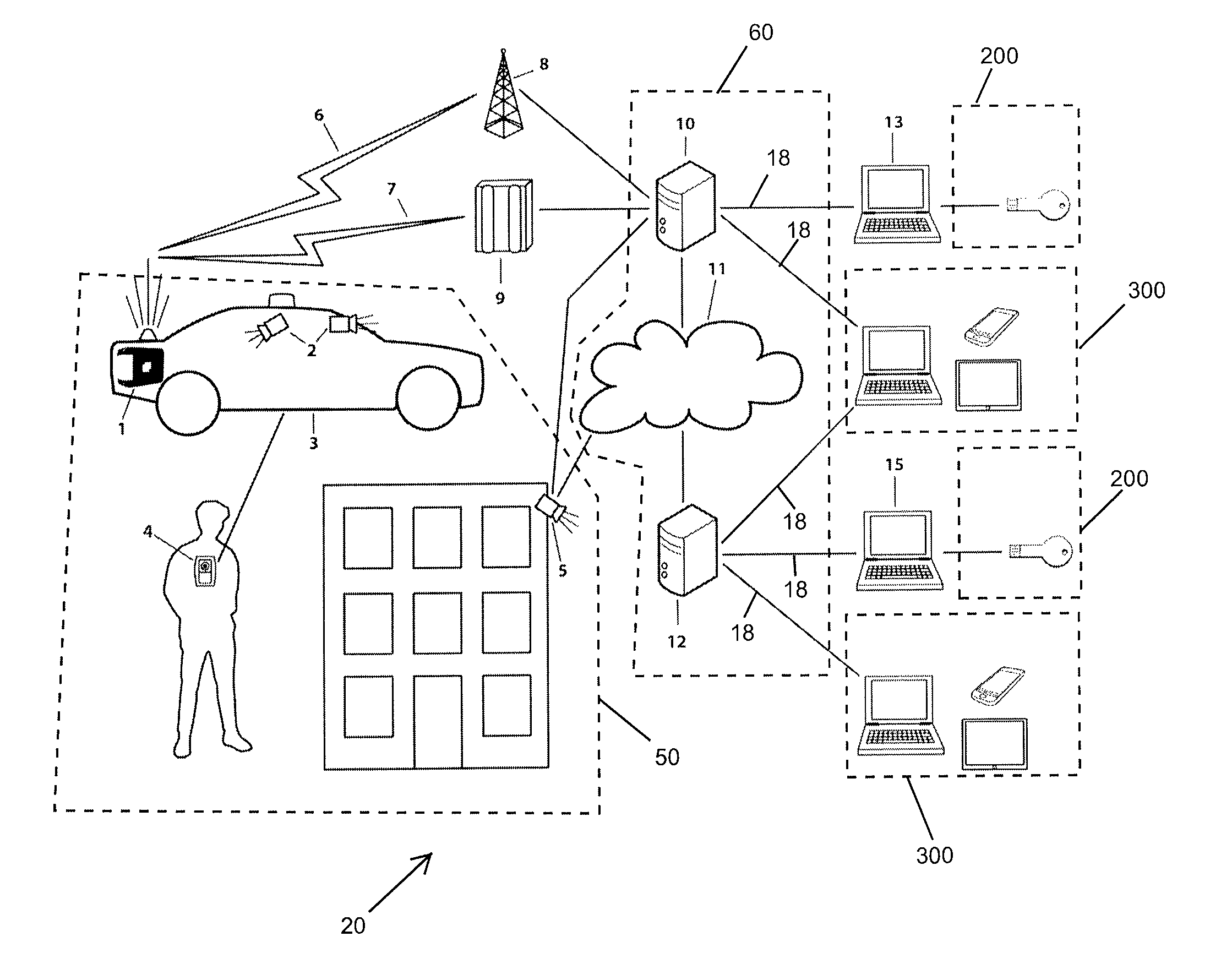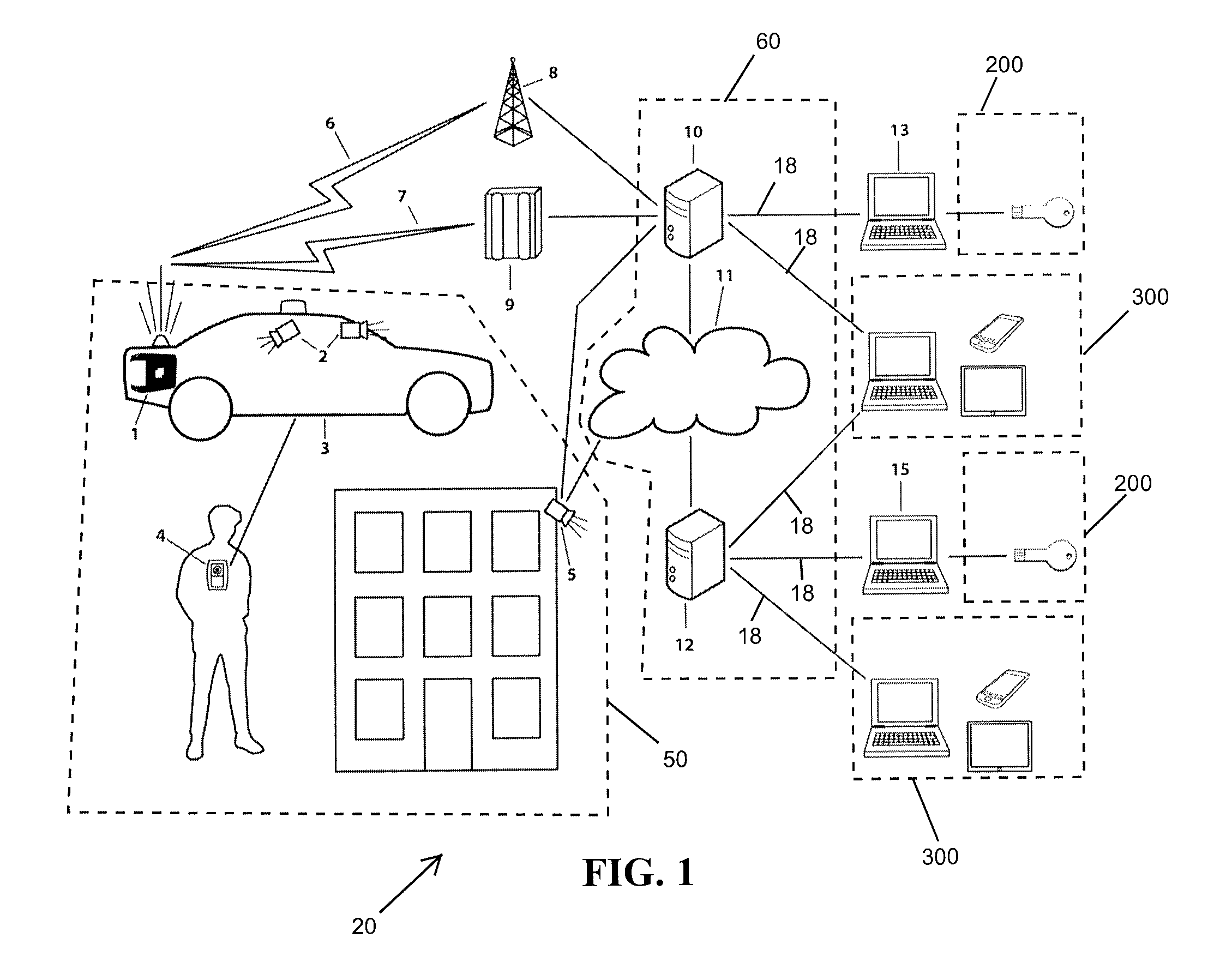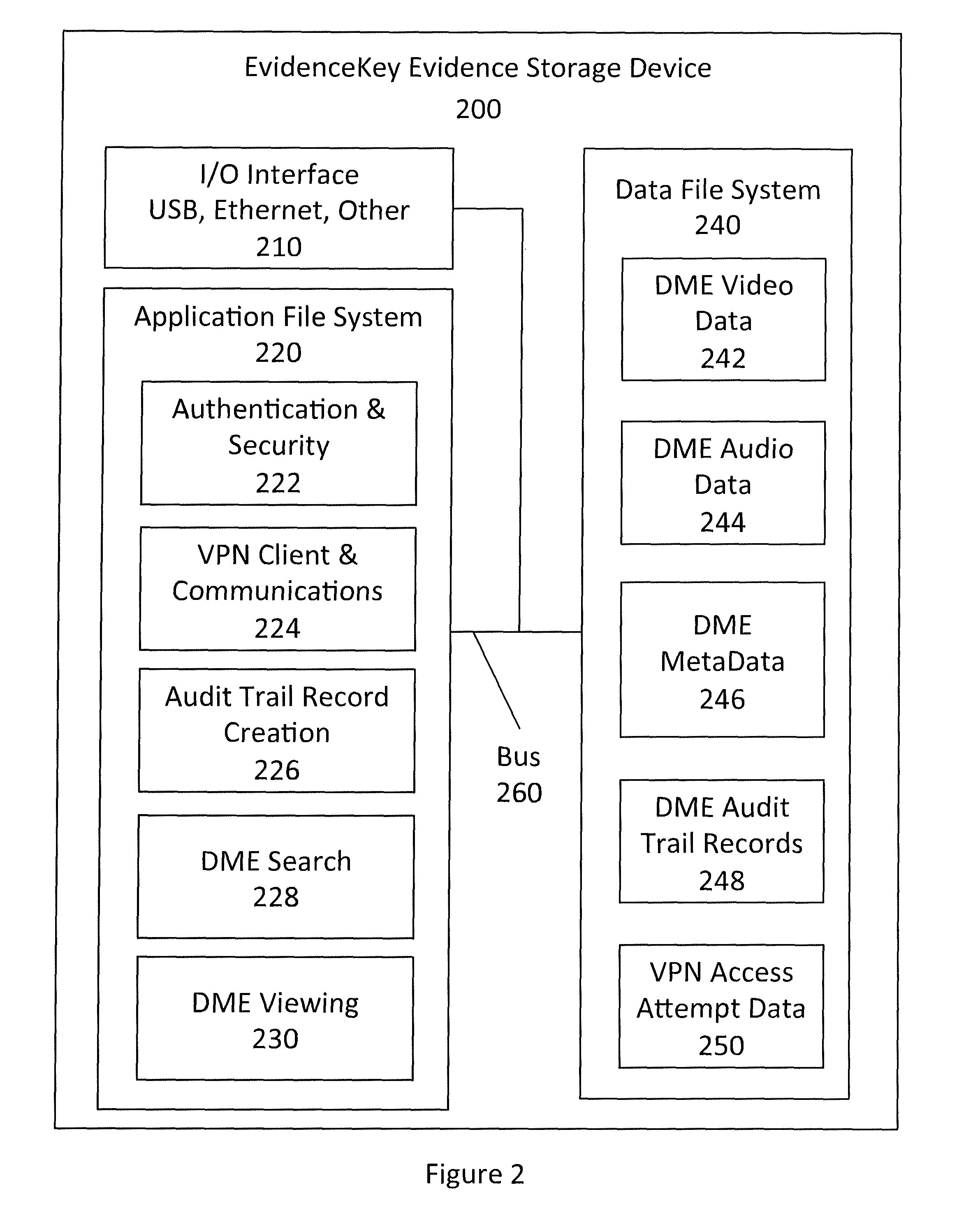System and method for securely distributing legal evidence
a legal evidence and system technology, applied in the field of legal evidence distribution, can solve the problems of slow, time-consuming process, unreadable disk, etc., and achieve the effect of reducing the amount of time police officers spend and strengthening the control over unauthorized access
- Summary
- Abstract
- Description
- Claims
- Application Information
AI Technical Summary
Benefits of technology
Problems solved by technology
Method used
Image
Examples
Embodiment Construction
[0046]FIG. 1 shows a DME collection and distribution system 20. From FIG. 1, Digital Multimedia Evidence (DME), including audio evidence data, video evidence data, metadata, and other evidence data are captured in the field from a variety of mobile data recording devices 50, such as mobile audio and video camera 2 in a vehicle 3, body-worn audio and video camera 4, and fixed location audio and video camera 5. DME data recorded in a vehicle recorder, transmitter, and a router 1 is streamed in real-time via real-time communication link 6 to a DME local storage server 10 or batch uploaded via batch communication link 7 to an access point 9 and then on to the DME local storage server 10 or to a cloud-based storage server 12 over the Internet 11. The DME local storage server 10 and the cloud-based storage server 12 are collectively known as a DME management storage system 60. The DME management storage system 60 is connected to various evidence storage devices 200 or 300. The evidence st...
PUM
 Login to View More
Login to View More Abstract
Description
Claims
Application Information
 Login to View More
Login to View More - R&D
- Intellectual Property
- Life Sciences
- Materials
- Tech Scout
- Unparalleled Data Quality
- Higher Quality Content
- 60% Fewer Hallucinations
Browse by: Latest US Patents, China's latest patents, Technical Efficacy Thesaurus, Application Domain, Technology Topic, Popular Technical Reports.
© 2025 PatSnap. All rights reserved.Legal|Privacy policy|Modern Slavery Act Transparency Statement|Sitemap|About US| Contact US: help@patsnap.com