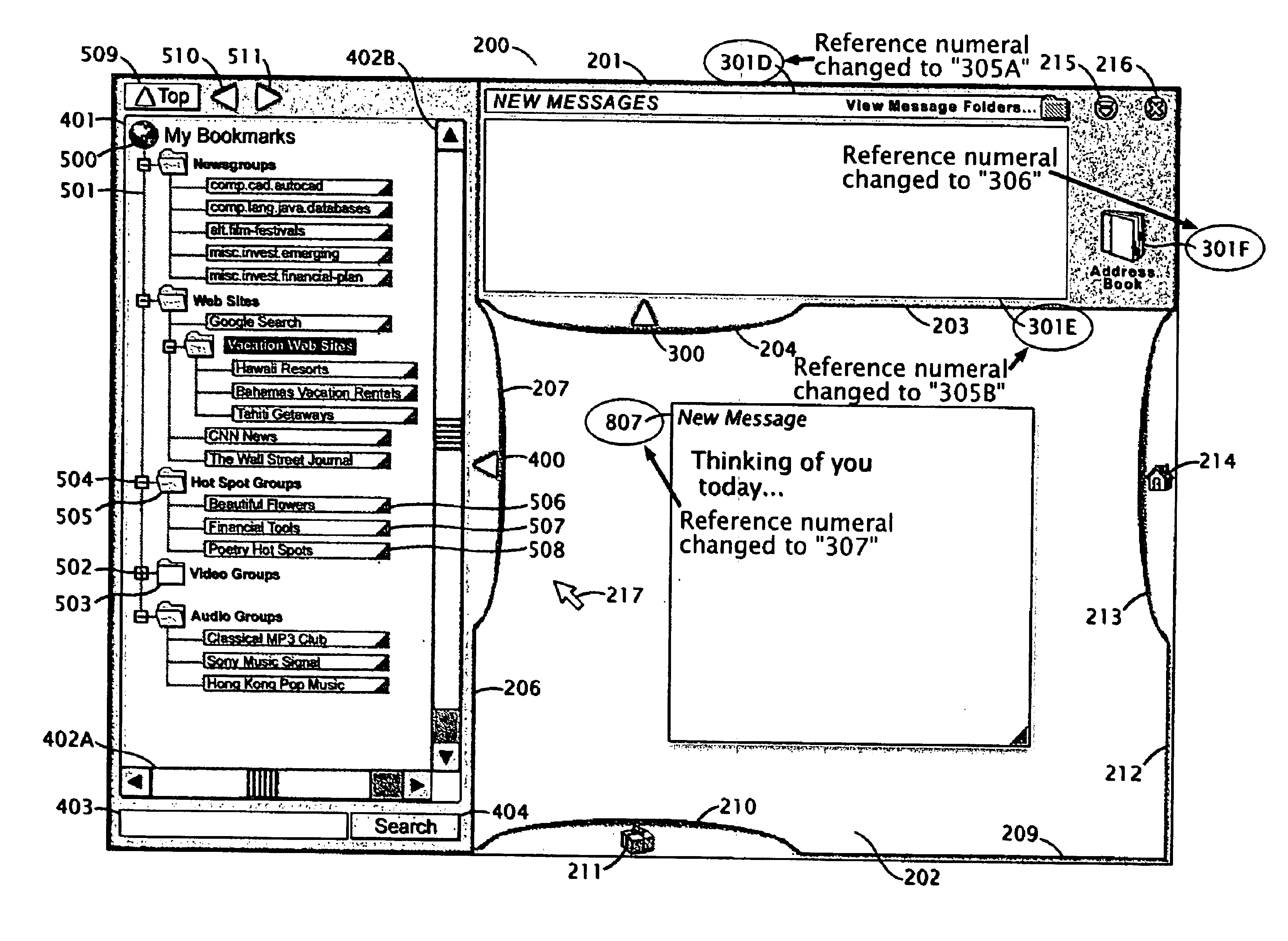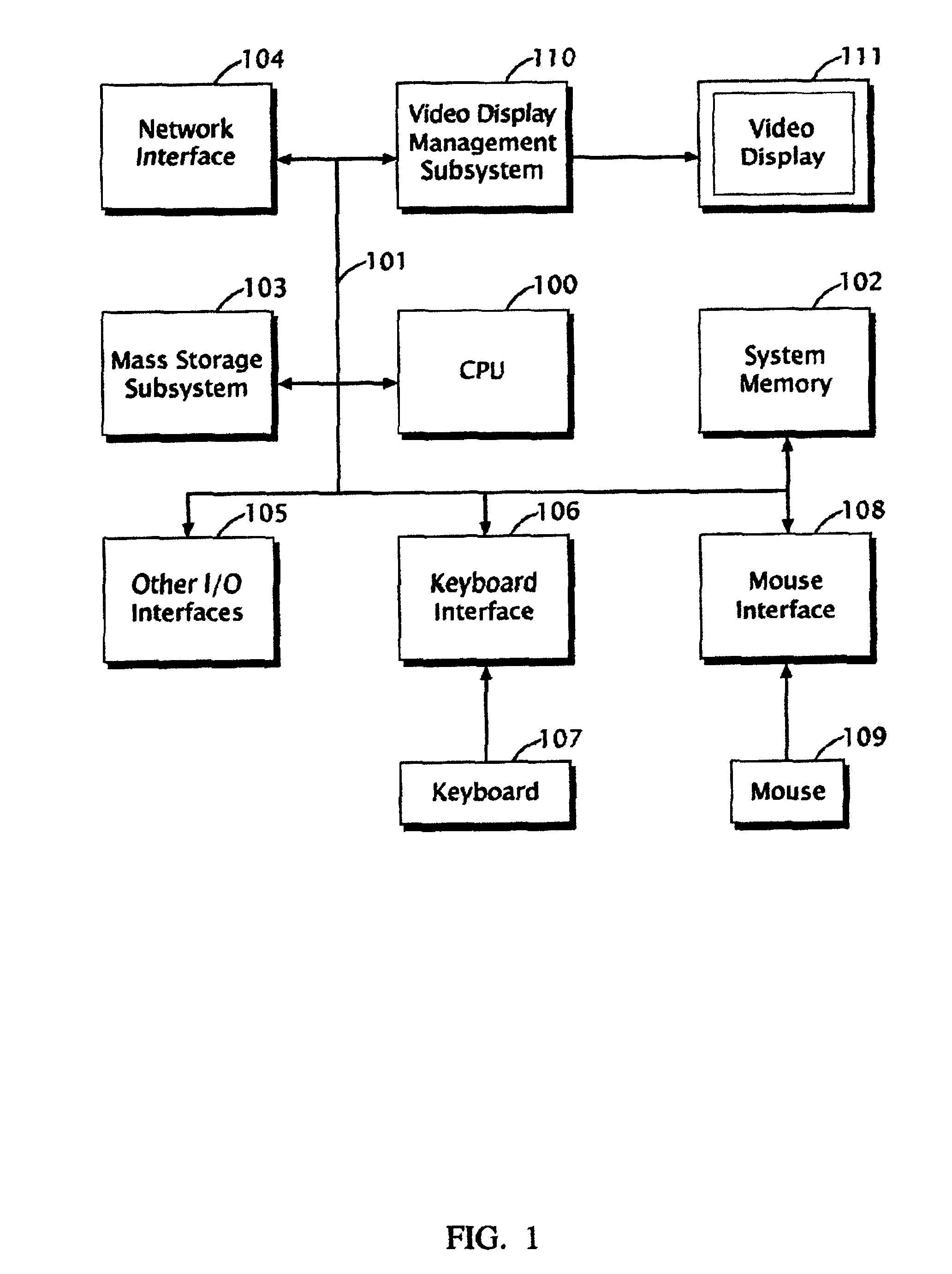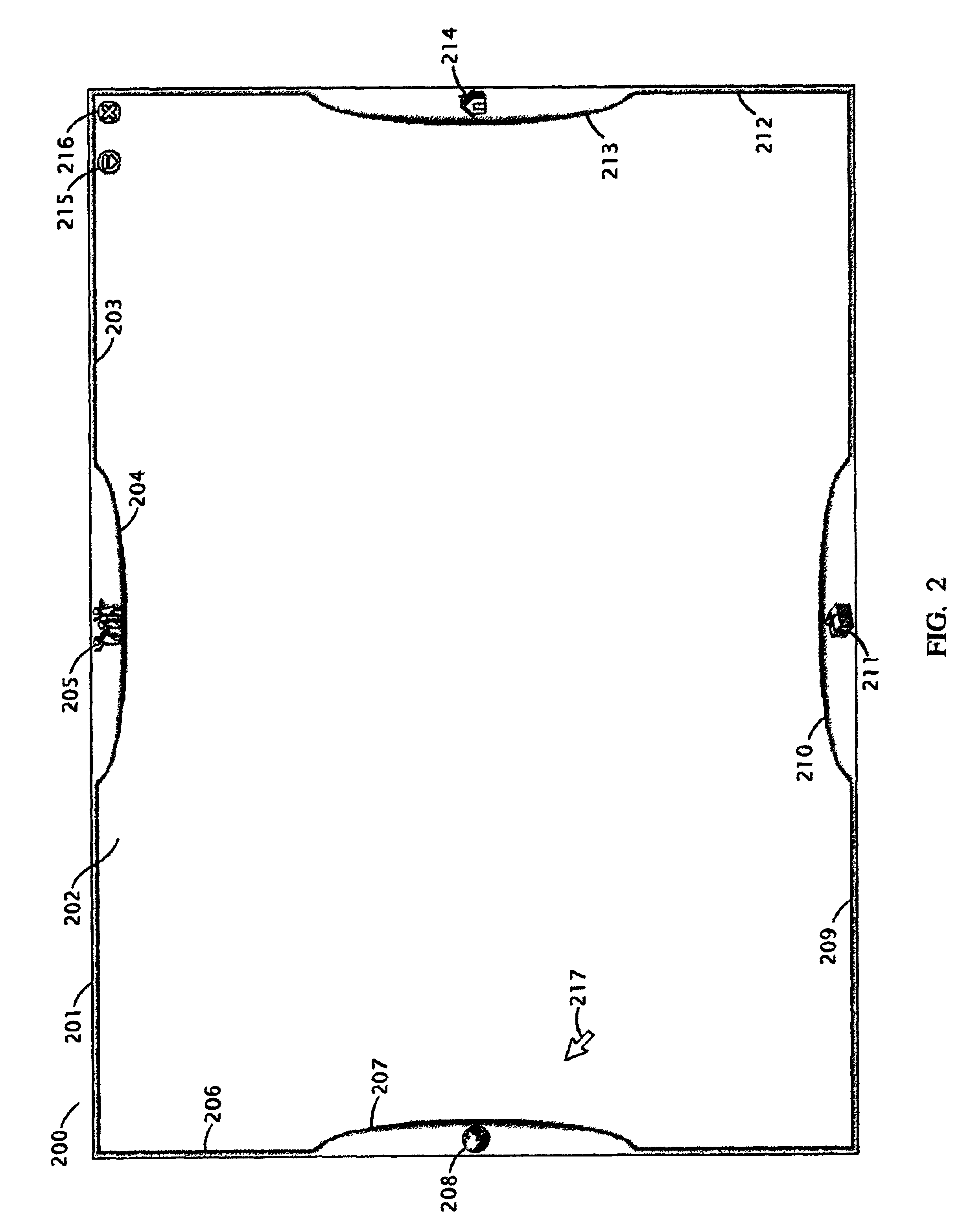Users unfamiliar with operating a
new device may find they can only apply a small subset of the operational knowledge they've gained from understanding the GUIs of other devices.
Unfortunately, visual and operational consistency among GUI systems has not been adequately served by GUI designs in the prior art.
Furthermore, although
network connectivity is commonly included in many computer devices, they lack a shared, network-based GUI system that can serve users' need for communication with other networked users, or access to network-based information and computer programs.
As a result of this, if a user performs tasks using such a GUI in a first computer, and later attempts to use a second, equally equipped computer, the GUI functioning in the second computer cannot provide the same
working environment (e.g., desktop configuration, files, applications, and other resources) found in the first computer.
Furthermore, if that same user chooses to employ a computer that uses a different
operating system, he or she will confront not only different resources and applications, but a different GUI design (for example, a Windows GUI instead of a Macintosh GUI).
In the prior art, the GUIs of operating systems in personal computers provide users with configurable workspaces defined by the resources available to the specific computers in which such GUIs operate, yet do not provide users with means of producing their familiar desktops in other computers.
Generally, these differences are reduced performance of a device's
central processing unit (CPU), limited data-storage capacity, and the limited size, number and color of picture elements (pixels) provided by its display system.
When that same user attempts to continue working with the transferred data in his or her
personal computer, the user will encounter significant differences between the computer's GUI design and the GUI used in the portable device.
Such devices employ simple, highly-specialized GUI implementations because of their limited input and display systems (e.g. simple keypads and displays with limited pixel-resolution).
In fact, in the prior art, the GUIs of mobile telephones provide very little visual and operational consistency with the GUIs of other classes of computer devices.
Additionally, the user must undertake this learning process without benefit of applying a significant portion of the knowledge he or she has gained through use of GUIs used in other computer devices.
Such applications are also likely to be visually and operationally different from applications of similar purpose a user might find in a
personal computer.
Operating system GUIs in the prior art have not been designed to address users' need for visual and operational consistency across multiple classes of computer devices.
Although such a design-practice has been common in the prior art, basing a GUI's permitted display complexity solely on this criteria prohibits a GUI's implementation across a wide variety of devices.
For example, rendering Microsoft's Windows GUI in a PDA-class display would result in a desktop that is clearly unwieldy for a user to operate.
In such a case, the GUI's objects, controls, dialog windows, and other structures will not completely fit into the available display area causing some to be partially or totally hidden from a user's view.
Although such systems enable a user to access the GUI of a distant
personal computer from a second computer, these systems do not actually transport and execute the GUI's
program code in the second computer; such
software simply functions as an extension of the display and keyboard of the distant computer allowing it to be remotely controlled.
Furthermore, such systems cannot be practically employed if small, portable computing devices are used to access larger personal computers due to the previously noted differences in their respective display systems.
A smaller device's display does not permit convenient presentation of the larger, and often more complex, display image generated by the GUI of a typical personal computer.
(a)
Client /
server systems in the prior art (
Lotus Corporation's Notes, for example) have not been designed to specifically enforce visual and operational consistency within their
client implementations. In fact, in the case of
Lotus' Notes, developers are encouraged by
Lotus Corporation's
documentation to freely customize the GUIs of
client implementations including the quantity and arrangement of GUI elements. Such customization can and does lead to complex
client-GUIs, intended for use in desktop computers, that are impossible to properly render on the displays of smaller computing devices. In such cases, any client implementations developed for smaller computer devices will necessarily be visually and operationally different from its desktop counterpart. A user encountering such differing GUI designs must learn and practice the implementations before he or she can use them. Because the manufacturers of client /
server systems in the prior art have not designed them using common subsets of clearly perceivable visual and operational characteristics, such systems cannot guarantee effective reconstruction of a user's familiar
working environment across a variety of computing devices.
(b)
Client / server systems in the prior art do not provide efficient GUI-portability because they require a user to confirm or install platform-specific client
software in a computer before he or she can use such a system. Although confirmation of properly installed client
software might not appear to be an inhibition to GUI-portability, the increasing trend of dependence upon “loaned” computing devices by users seeking GUI-portability lessens the likelihood that they will find appropriate clients installed in such computers. Examples of such loaned computers include publicly accessible computer devices, as well as those provided by a user's businesses associates, family, friends and others. To use any of these computers, client / server systems require software-clients to be created in high-level
programming languages (e.g., C, C++, and others) and compiled to native, processor-
executable code for specific computer and
operating system combinations. For example, a user seeking to operate a client /
server system using a
computer based on Intel Corporation's
Pentium CPU and the Linux
operating system must confirm the installation of client software developed specifically for that computer and OS combination. If a user seeks to operate a client /
server system in a computer that has not had an installation of such software, the user must possess diskettes, or another data storage medium, containing installation programs designed for the specific OS and hardware used in that computer. The user must then install and configure such software before the desired client /
server system may be used. If the client / server system's manufacturer has not yet developed a client implementation for the user's computer and OS, the user will not be able to access his or her familiar client-GUI on that computer.
(c) In the prior art, the use of “native” GUI-controls in the clients of client / server systems often contribute to visual and operational inconsistency and therefore reduced portability. Developers creating clients for such systems predominantly employ the “native” GUI-controls supplied by the operating system in which the client will run. For a user seeking to employ such systems over a wide variety of client implementations, idiosyncrasies among equivalent native controls can reduce the user's recognition of those controls and his or her
perception of
predictability in their operation. For example, the locations and visual designs of the controls for closing and iconifying GUI windows vary significantly between Microsoft's Windows, Apple's Macintosh OS, and the X-Windows GUI common to many
UNIX systems. The behavior and appearance of menus, selection-lists, scrollbars and other controls in these systems vary as well. Although efficient GUI-portability is served when a user encounters recognizable, predictable controls among all client implementations, such factors are not in evidence for the designs of client / server systems in the prior art.
Although such systems can provide transportability of a user's
working environment among the systems' terminals, these systems have not been designed to provide consistent user interfaces across a wide variety of computer devices.
The GUI systems provided for those devices, however, generally possess minimal visual and operational consistency with their terminal-based counterparts.
In conclusion, it can be seen that few systems in the prior art attempt to serve users' need for GUI-portability and that none of those systems is able provide such portability without significant degradation of visual and operational consistency.
 Login to View More
Login to View More  Login to View More
Login to View More