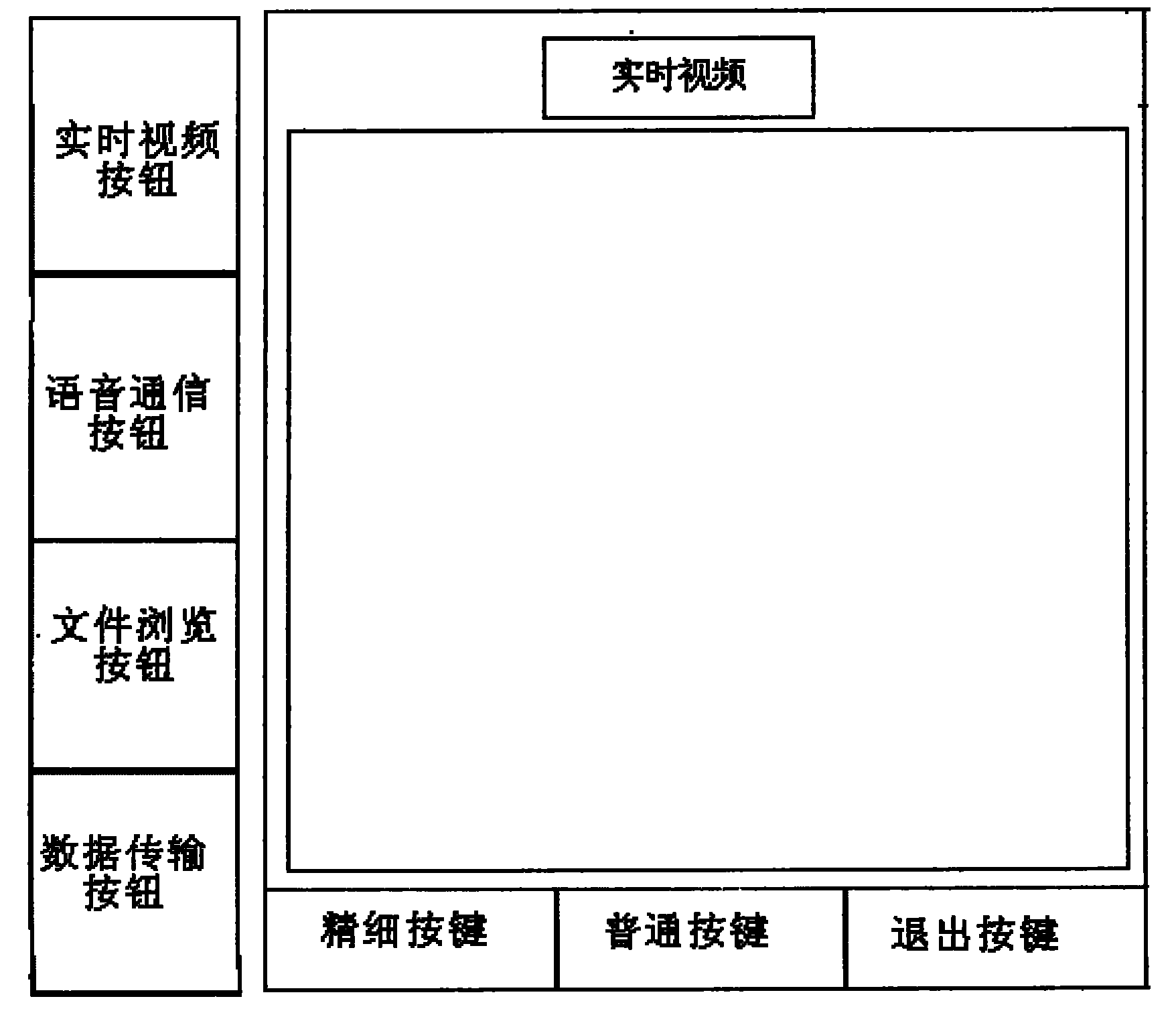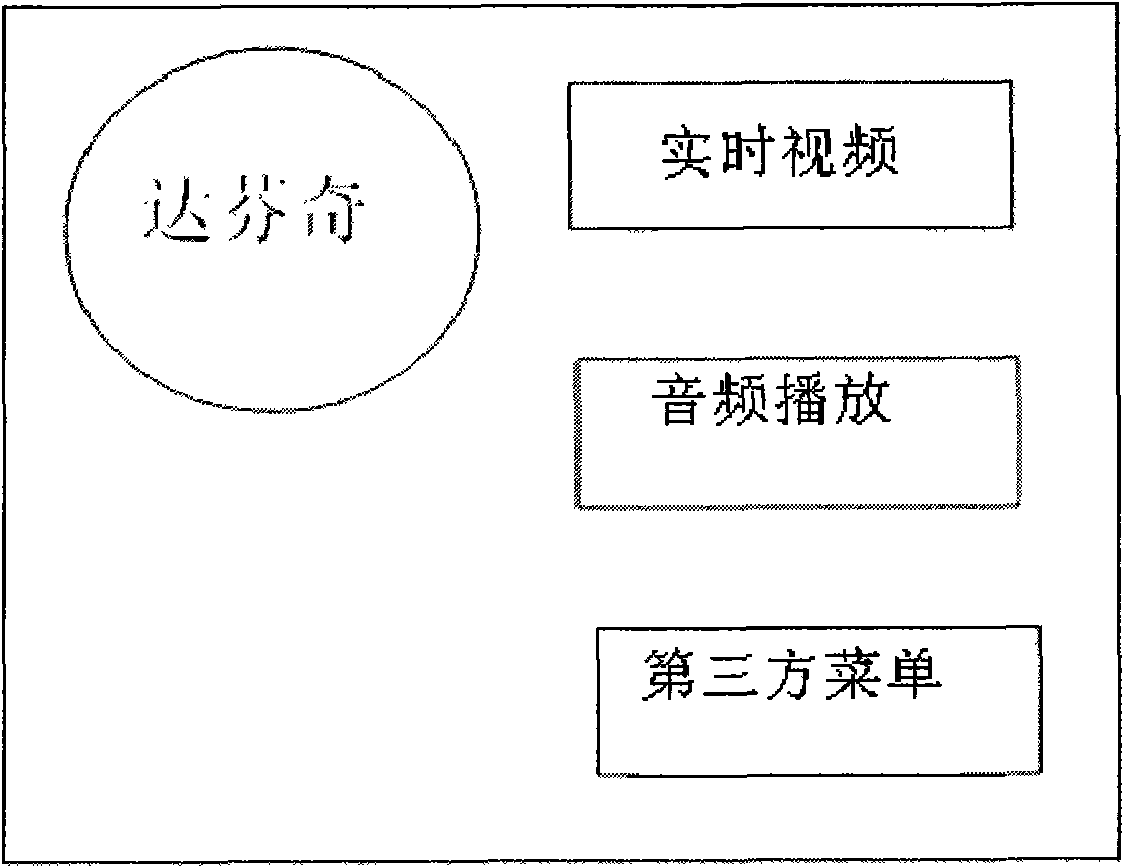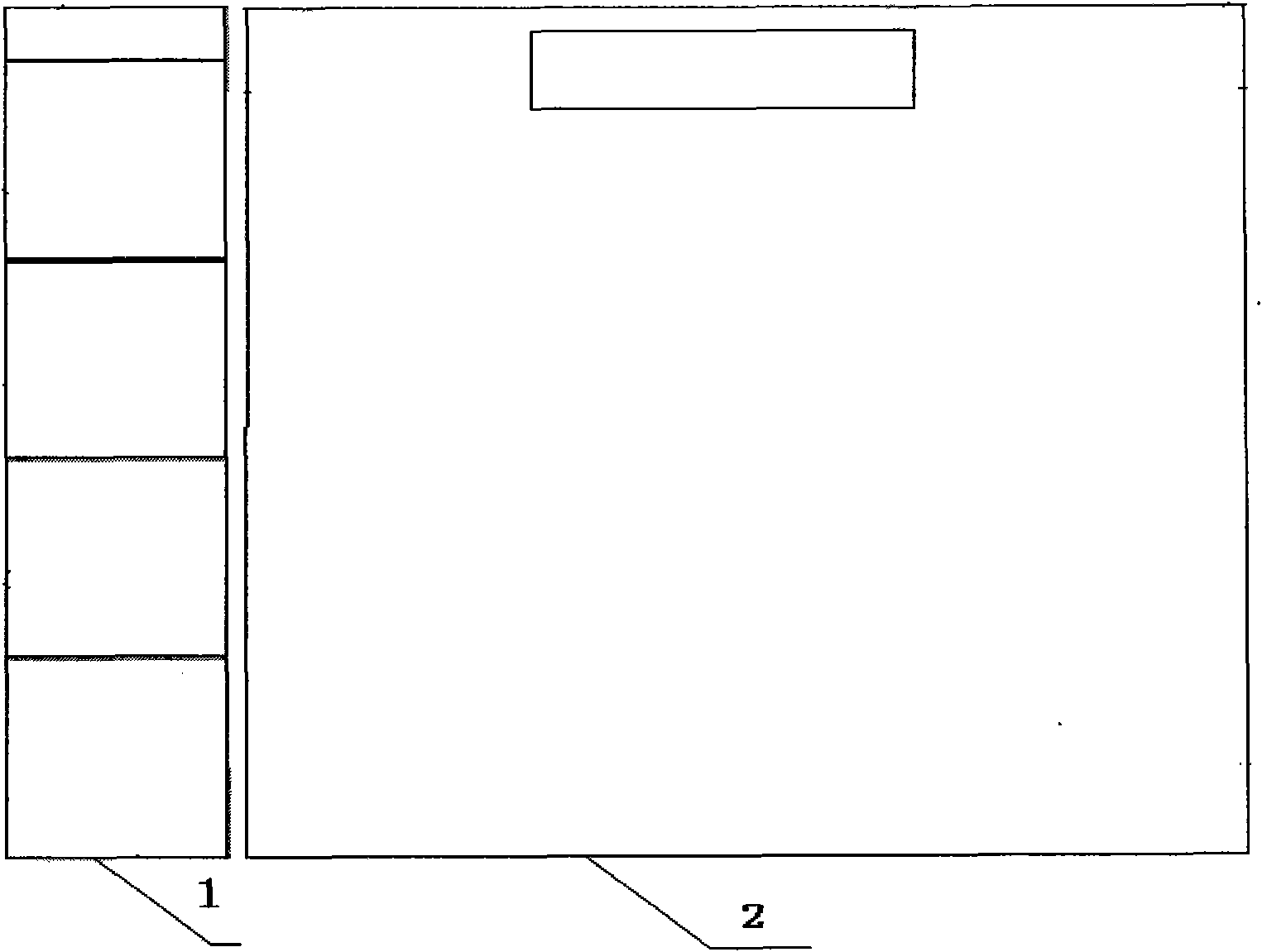Graphical interface system and method thereof for embedded type mobile communication terminal
A mobile communication terminal and graphic interface technology, applied in the computer field, can solve the problems of inconvenient operation, slow response speed of graphic interface, inconvenient use, etc., and achieve the effect of convenient file transfer and simple interface operation
- Summary
- Abstract
- Description
- Claims
- Application Information
AI Technical Summary
Problems solved by technology
Method used
Image
Examples
example 1
[0047] Example 1, real-time video page operation
[0048] As shown in Figure 8, when the real-time video page is operated, click the real-time video button, and the page on the right switches to the real-time video page, and the device and the server are connected to the network; when the network condition is poor, click the normal button to start the real-time video, you can request real-time video in normal mode from the server, and the server will transmit the rough picture to the video display area for display, and at the same time set the voice communication button, data transmission button, file browsing button and normal buttons to unavailable state, fine buttons and exit The button is available.
[0049] As shown in Figure 9, when the network conditions are good, click the fine button to request the real-time video in fine mode from the server, and the server will transmit the fine picture to the video display area for display, and set the fine button as unavailable. ...
example 2
[0051] Example 2, voice communication page operation
[0052] As shown in Figure 11, click the voice communication button, and the page on the right will switch to the voice communication page. Click the group member button, and the local user will connect to the group member through the network. If the connection with the group member is successful, the group member button will be disabled, and the name and IP address of the group member will be displayed in the group member information display area. Here, select One or more team members are in voice communication at the same time. Click the call button, you can talk with the successfully connected team members, and set the call button to be unavailable, and the call end button and disconnect button to be available.
[0053] As shown in Figure 12, click the call termination button to terminate the call between the local user and the team members, or click the disconnect button to disconnect the network connection between the...
example 3
[0054] Example 3, data transmission page operation
[0055] As shown in Figure 13, click the data transfer button, and the right page switches to the data transfer page. Click the group member button, and the local user will connect to the network with the group member. If the connection is successful, the color of the group member button will change to black or other colors, otherwise it will not change. The file list will display the file name, size and modification time of all files in the embedded device, drag the vertical scroll bar. Click the file name in the file list to select the file to be sent, and the selected file name will turn gray or other colors; then click the send button to send the selected file in the file list to the designated team members. At the same time, set the sending button to be unavailable, and the group sending button to be available.
[0056] As shown in Figure 14, click the file name in the file list to select the file to be sent, and the s...
PUM
 Login to View More
Login to View More Abstract
Description
Claims
Application Information
 Login to View More
Login to View More - R&D
- Intellectual Property
- Life Sciences
- Materials
- Tech Scout
- Unparalleled Data Quality
- Higher Quality Content
- 60% Fewer Hallucinations
Browse by: Latest US Patents, China's latest patents, Technical Efficacy Thesaurus, Application Domain, Technology Topic, Popular Technical Reports.
© 2025 PatSnap. All rights reserved.Legal|Privacy policy|Modern Slavery Act Transparency Statement|Sitemap|About US| Contact US: help@patsnap.com