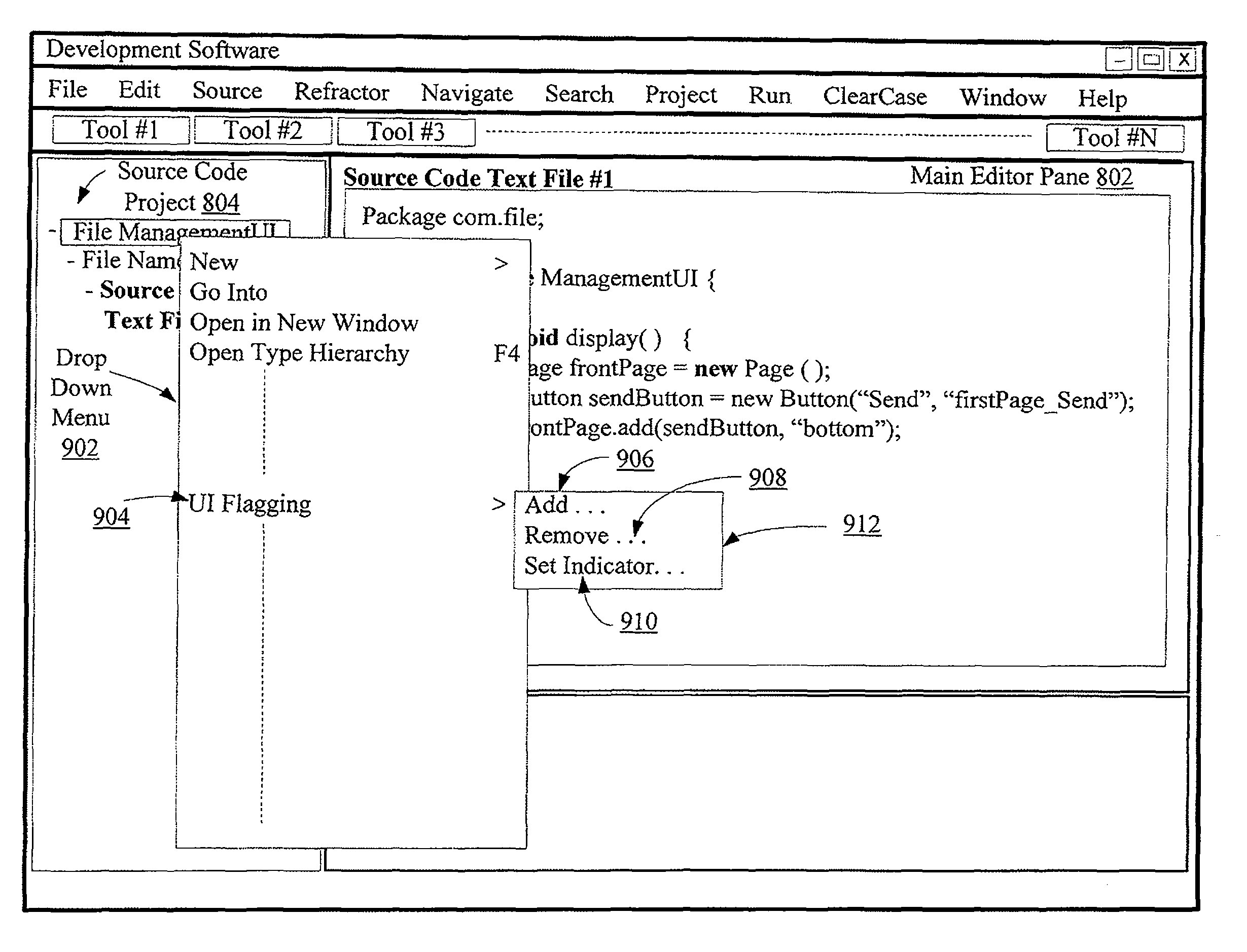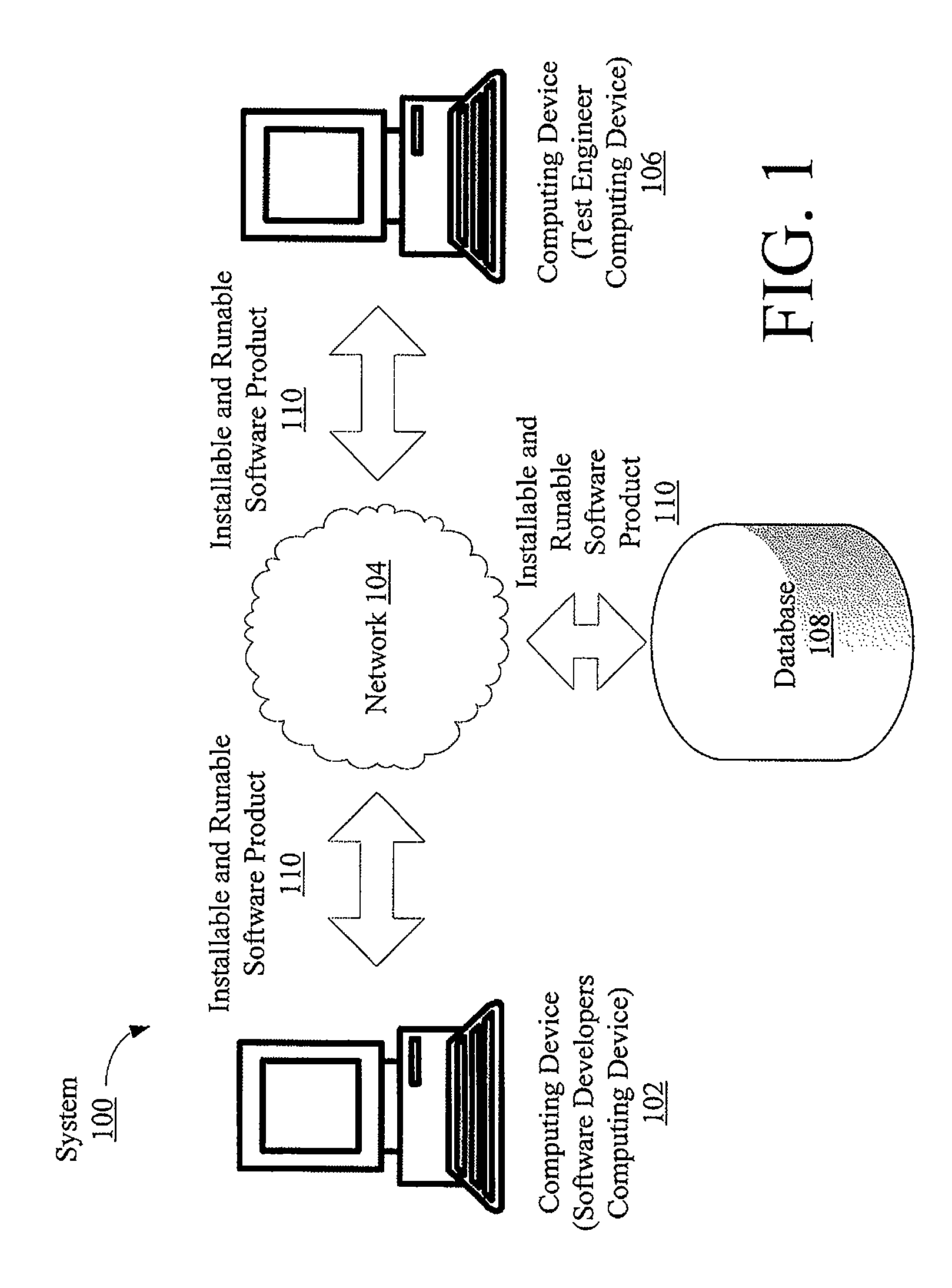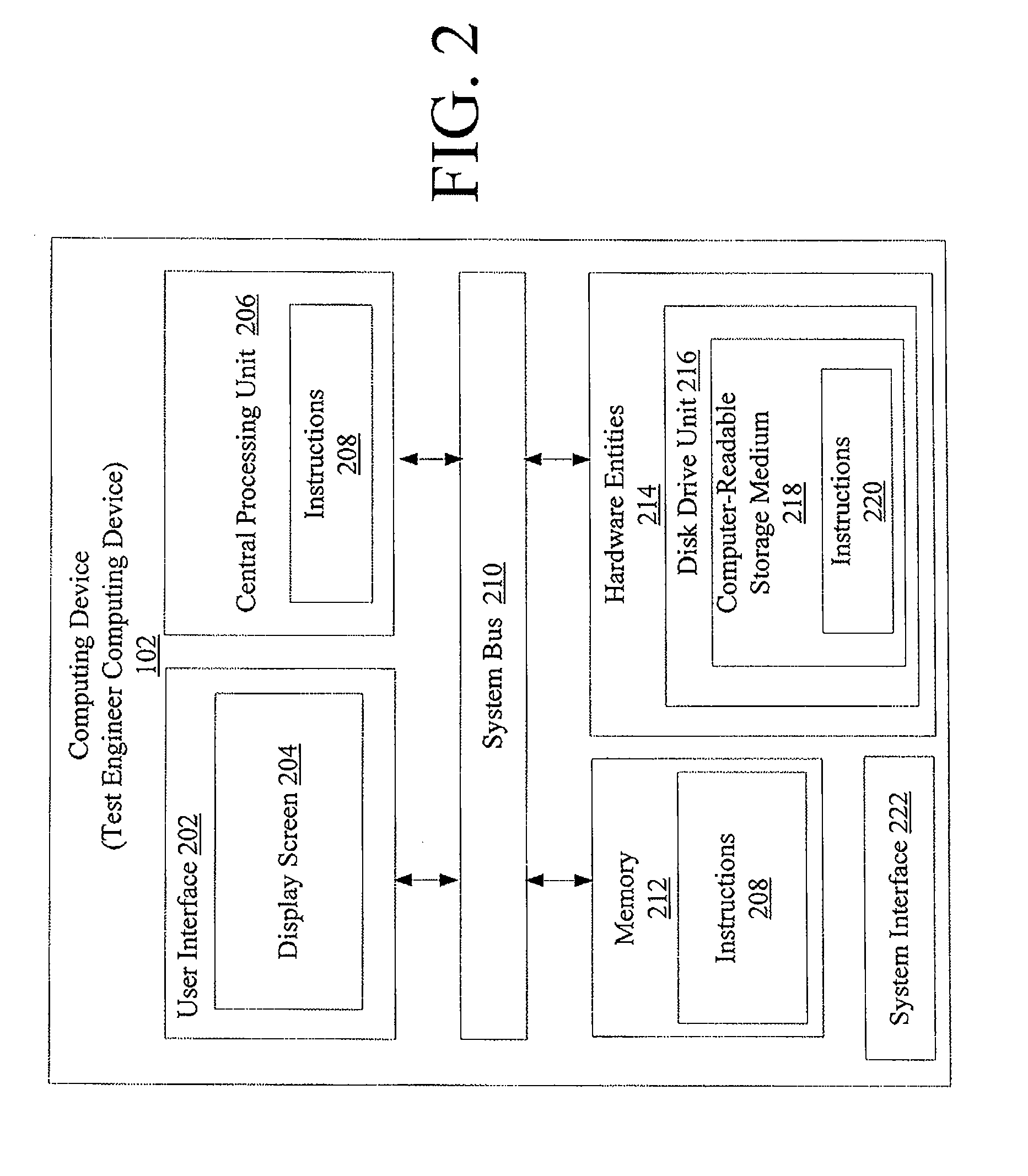User interface indicators for changed user interface elements
a technology of user interface and user interface elements, applied in the field of computer processing systems, can solve problems such as software test engineers often facing various challenges, software program crashes, and various challenges
- Summary
- Abstract
- Description
- Claims
- Application Information
AI Technical Summary
Benefits of technology
Problems solved by technology
Method used
Image
Examples
example 1
[0071]Lets assume that there is a button on a first page of a UI application called “Send”. The original lines of source code for this button read as follows.
[0072]
Button sendButton = new Button(“Send”, “firstPage_Send”);frontPage.add(sendButton, “bottom”);
The first line of source code creates a button instance called sendButton that is to be displayed with the word “Send” thereon. Also, the firstPage_Send word is a unique identifier that distinguishes this “Send” button from all other UI elements of the UI application. The second line of source code adds the “Send” button to the first page of the UI application so that it will be displayed on the bottom thereof.
[0073]At a later date, a user (e.g., a software developer) of a computing device (e.g., the computing device 102 of FIG. 1) changes the text displayed on the button. The modified lines of source code for the button read as follows.
[0074]
Button sendButton = new Button(“Go”, “firstPage_Send”);frontPage.add(sendButton, “bottom”...
example 2
[0079]Lets assume that that a software developer changes a source code text file by adding a new UI element thereto. The source code for the added UI element reads as follows.
[0080]
Button closeButton = new Button(“Close”, “firstPage_Close”);frontPage.add(closeButton, “bottom”);
The first line of source code creates a button instance called closeButton that is to be displayed with the word “Close” thereon. Also, the firstPage_Close word is a unique identifier that distinguishes this “Close” button from all other UI elements of the UI application. The second line of source code adds the “Close” button to the first page of the UI application so that it will be displayed on the bottom thereof. FilePage is an example of a container object because it has reference to, or “contains”, the closeButton object.
[0081]Using simple file comparison, changes in the source code is detected from the button UI element. Next, UI flagging code is added to the base Button class constructor(s). The UI flag...
PUM
 Login to View More
Login to View More Abstract
Description
Claims
Application Information
 Login to View More
Login to View More - R&D
- Intellectual Property
- Life Sciences
- Materials
- Tech Scout
- Unparalleled Data Quality
- Higher Quality Content
- 60% Fewer Hallucinations
Browse by: Latest US Patents, China's latest patents, Technical Efficacy Thesaurus, Application Domain, Technology Topic, Popular Technical Reports.
© 2025 PatSnap. All rights reserved.Legal|Privacy policy|Modern Slavery Act Transparency Statement|Sitemap|About US| Contact US: help@patsnap.com