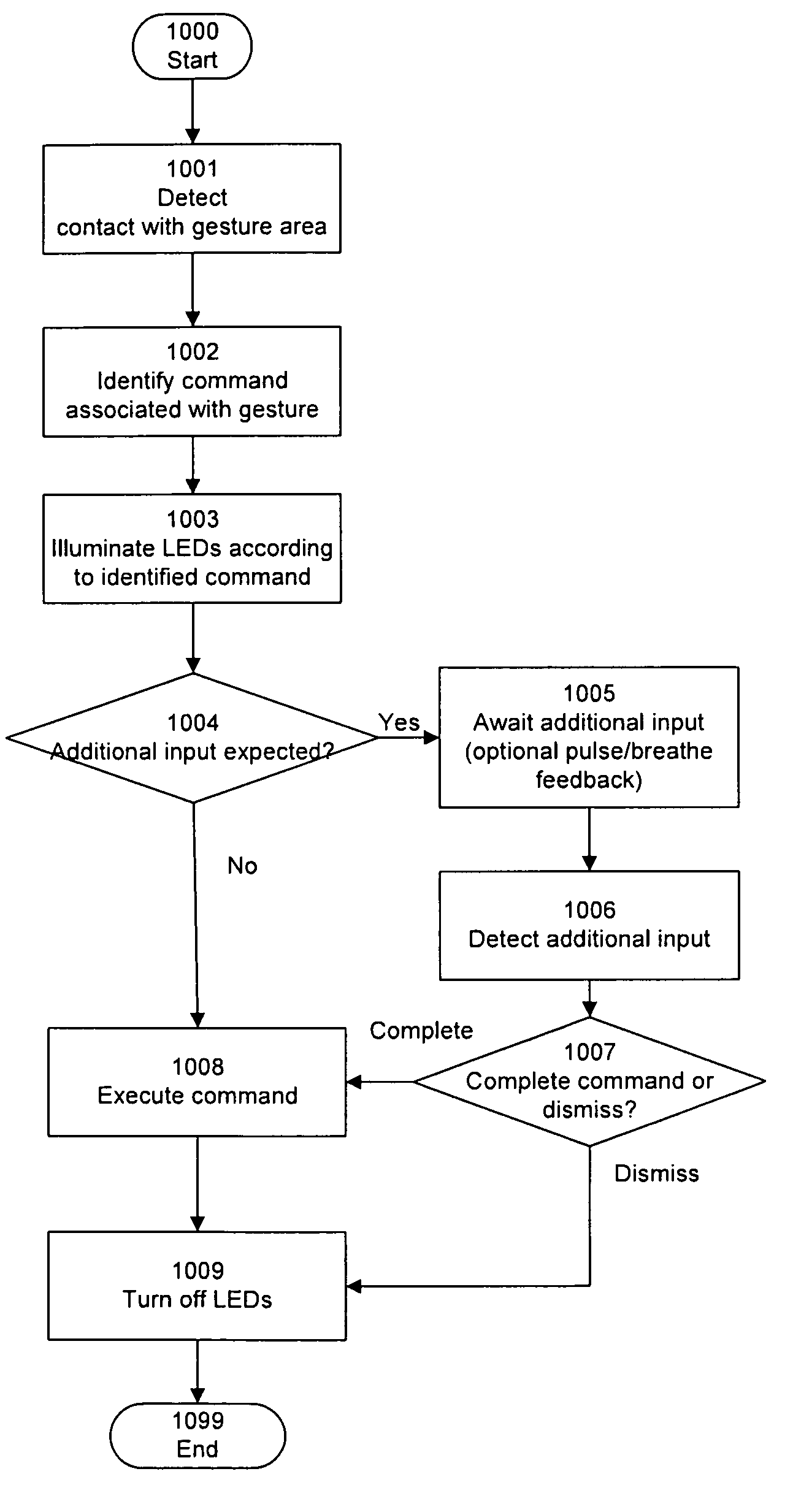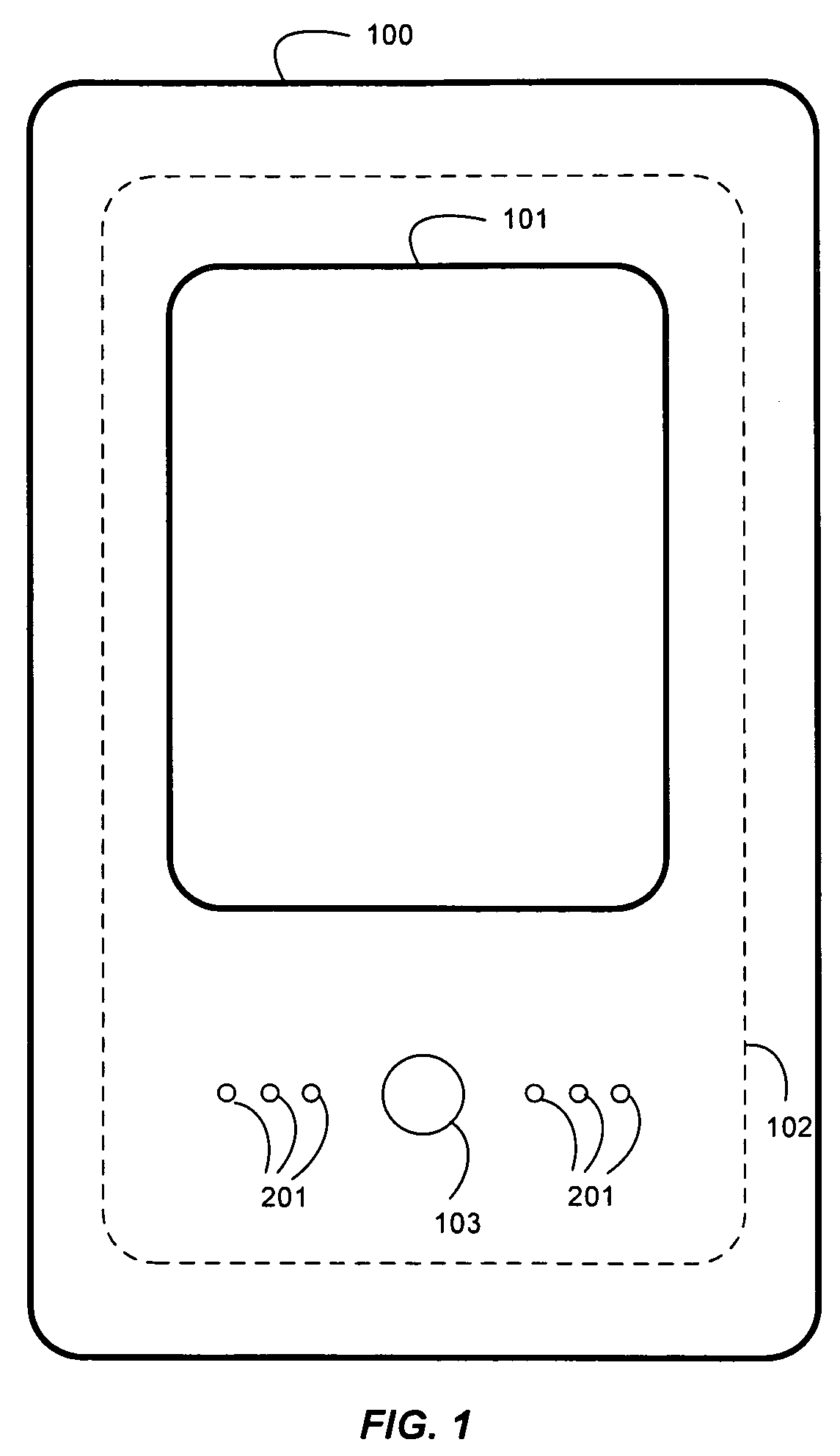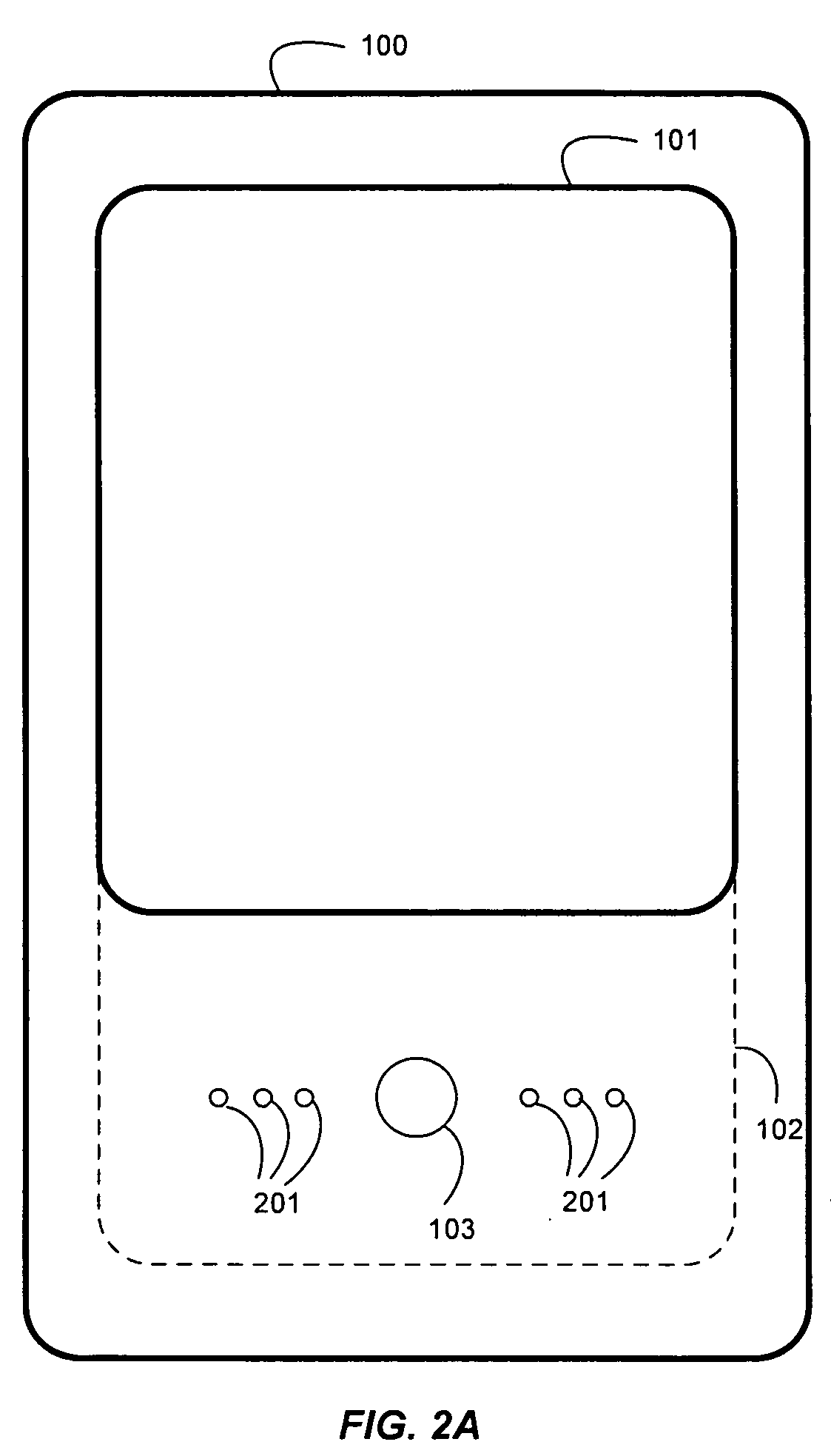Enhanced visual feedback for touch-sensitive input device
a touch-sensitive input and enhanced technology, applied in the field of input mechanisms, can solve the problems of limited operation set, user difficulty in activating the correct command, and the operation in connection with the control of an electronic device is not particularly well suited to direct manipulation, so as to improve the visual feedback effect, improve the visual appearance, and improve the effect of visual feedback
- Summary
- Abstract
- Description
- Claims
- Application Information
AI Technical Summary
Benefits of technology
Problems solved by technology
Method used
Image
Examples
Embodiment Construction
Definitions
[0050]For purposes of the following description, the following terms are defined:[0051]Touch-sensitive surface: a surface of a device that is capable of detecting contact;[0052]Touch-sensitive screen: a touch-sensitive surface that also functions as a display screen;[0053]Touch command: any command that is entered by the user by touching a touch-sensitive surface;[0054]Direct manipulation: a touch command whose target is specified by contact with a element displayed on a touch-sensitive screen;[0055]Gesture: a touch command that includes a distinctive motion that can be interpreted to specify which command is to be performed;[0056]Gesture area (or touch-sensitive pad): a touch-sensitive surface that does not function as a display screen.
[0057]These terms are not intended to be limiting of the scope of the invention. For example, although the invention is described in the context of an embodiment wherein commands are detected by touching a surface, one skilled in the art w...
PUM
 Login to View More
Login to View More Abstract
Description
Claims
Application Information
 Login to View More
Login to View More - R&D
- Intellectual Property
- Life Sciences
- Materials
- Tech Scout
- Unparalleled Data Quality
- Higher Quality Content
- 60% Fewer Hallucinations
Browse by: Latest US Patents, China's latest patents, Technical Efficacy Thesaurus, Application Domain, Technology Topic, Popular Technical Reports.
© 2025 PatSnap. All rights reserved.Legal|Privacy policy|Modern Slavery Act Transparency Statement|Sitemap|About US| Contact US: help@patsnap.com