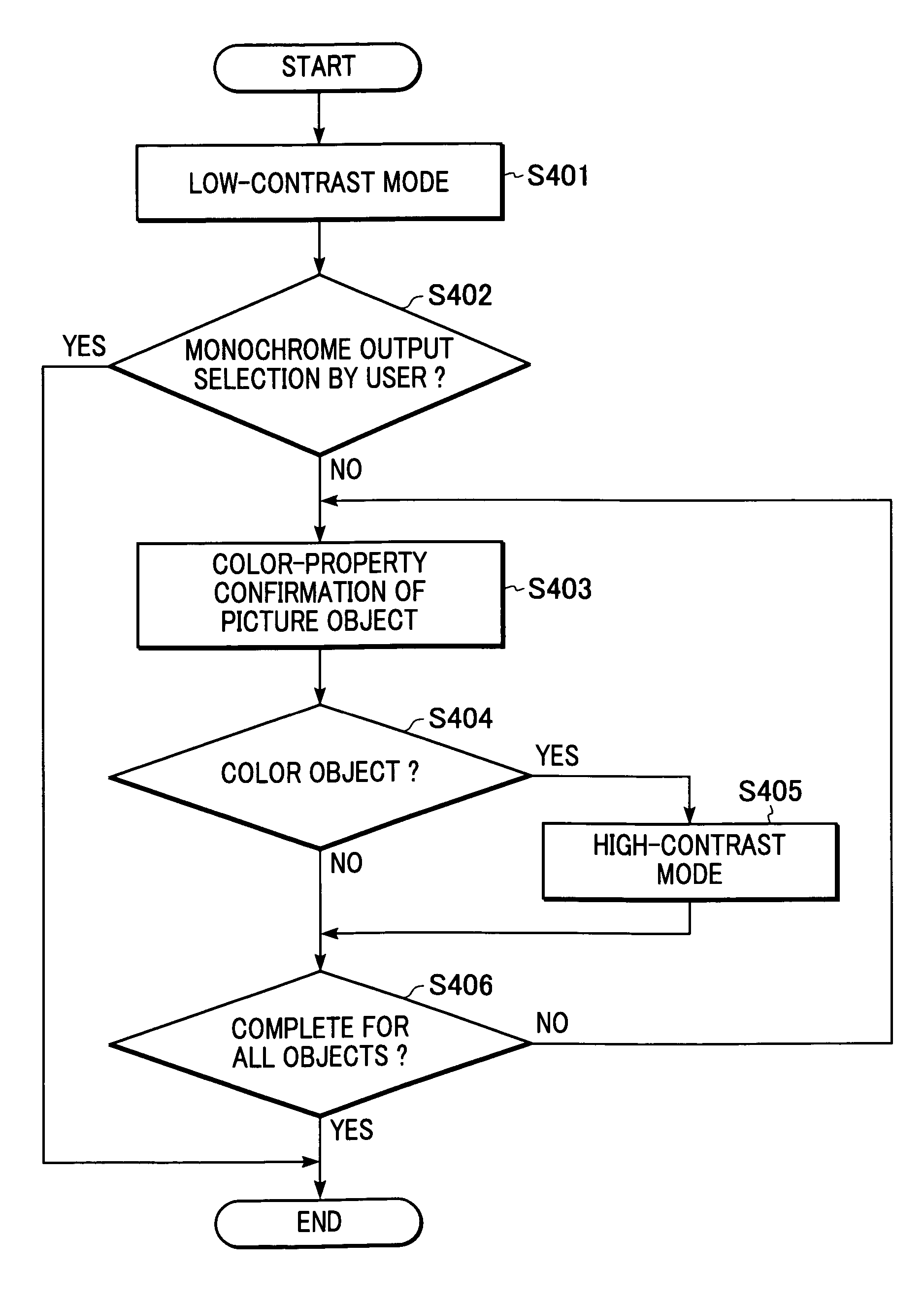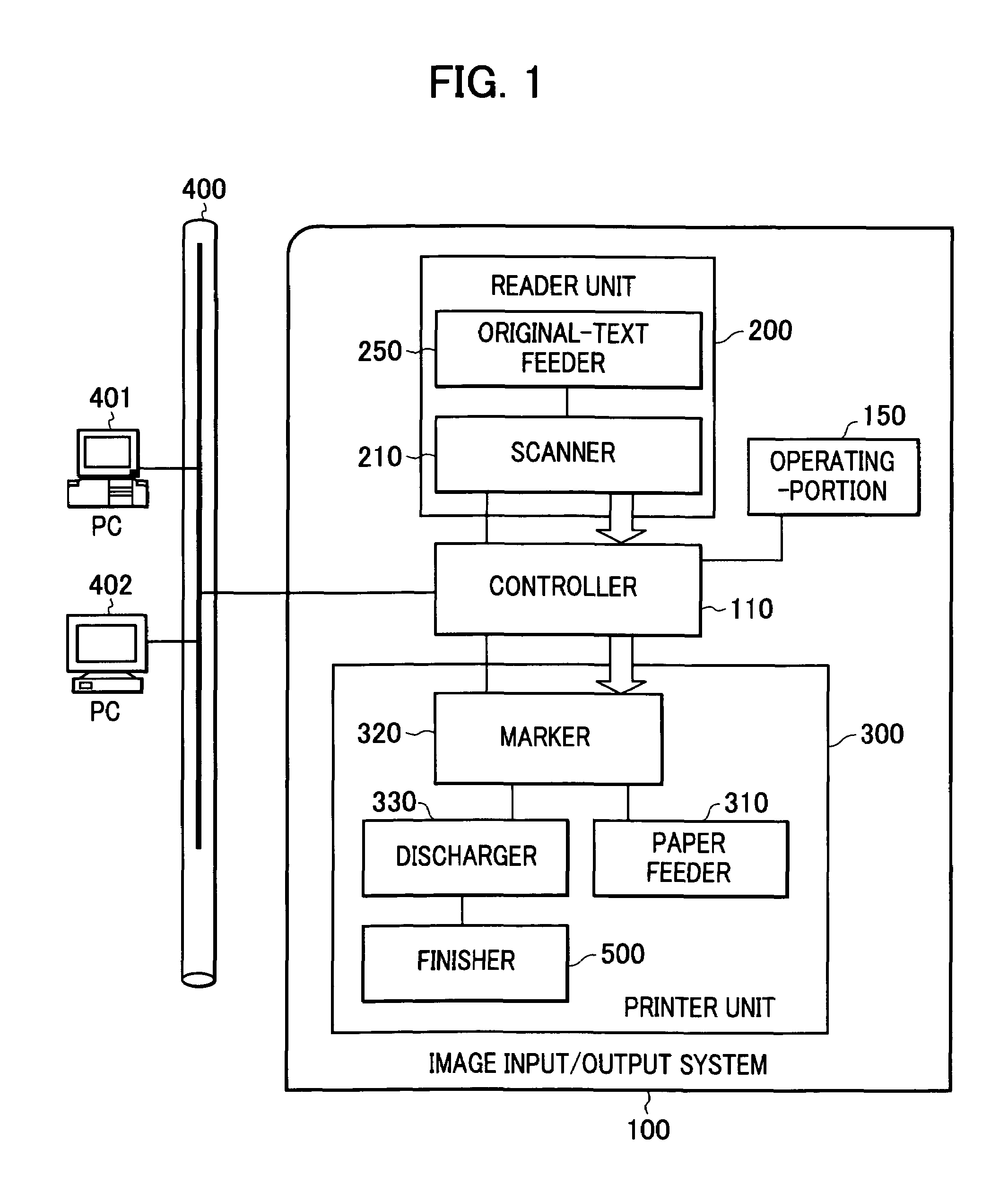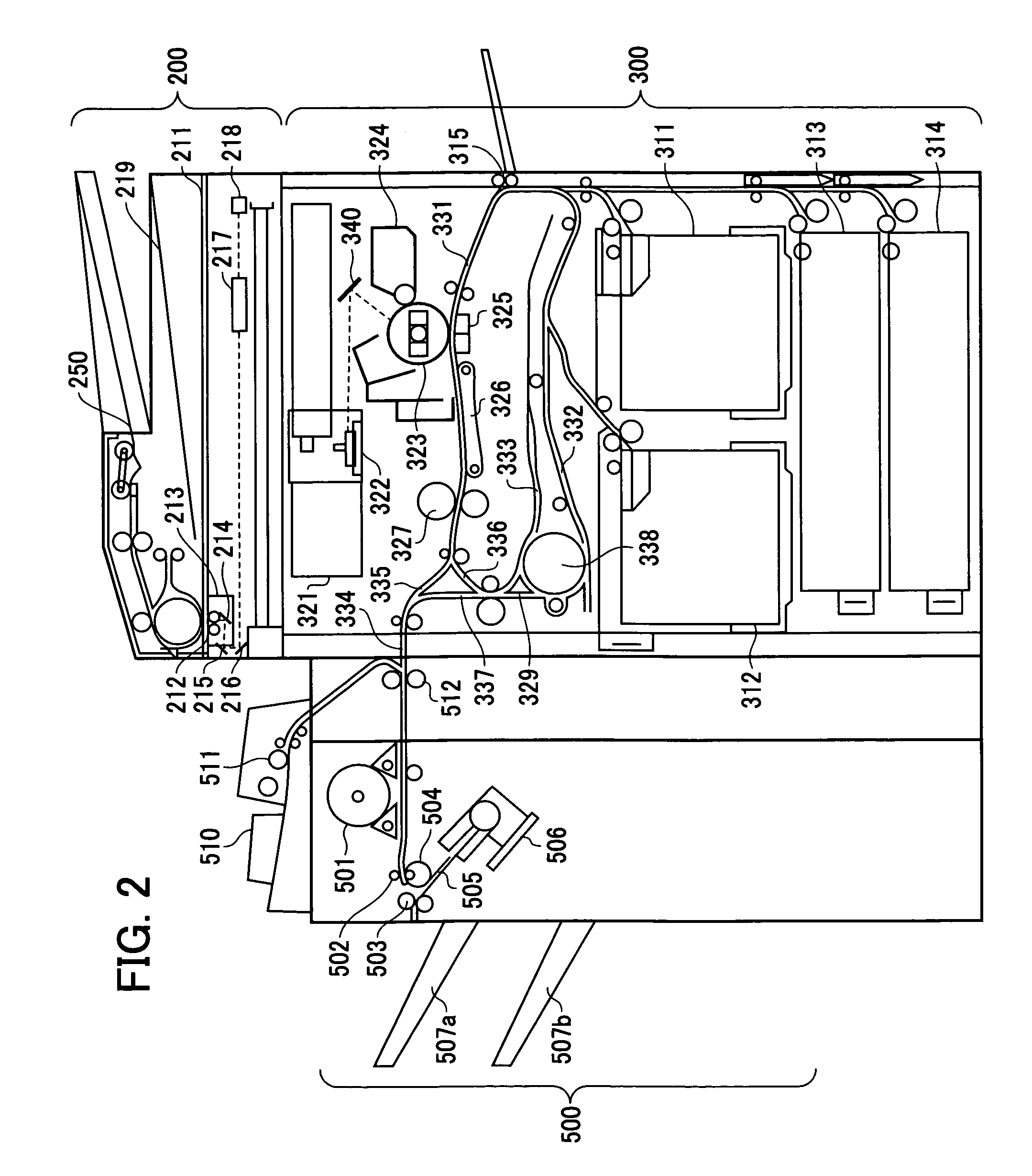Image input/output system, image-processing method and printer driver
- Summary
- Abstract
- Description
- Claims
- Application Information
AI Technical Summary
Benefits of technology
Problems solved by technology
Method used
Image
Examples
first embodiment
[0035]FIG. 1 is a block diagram of an image input / output system 100 including an image-processing device according to a first embodiment.
[0036]The image input / output system 100 includes: a reader unit 200 functioning as an image-input device; a printer unit 300 functioning as an image-processing device; a controller 110 that electrically connects and controls the reader unit 200 and the printer unit 300; and an operating portion 150 that is used by a user for operating the system 100. Furthermore, the system 100 is connected with, for example, host computers 401 and 402 through a network 400 (such as a local area network (LAN)), and is capable of sending and receiving data.
[0037]The reader unit 200 optically scans the original image and converts the scanned image to image data. The reader unit 200 includes a scanner 210 for scanning the original image, and an original-text feeder 250 for feeding originals.
[0038]The printer unit 300 feeds recording paper, prints the image data as a v...
second embodiment
[0078]FIG. 7 is a flow chart illustrating another example of a switching operation between a high-contrast, output mode and a low-contrast output mode in the image input / output system 100 performed by a printer driver of one of the host computers 401 and 402 according to a second embodiment.
[0079]In step S701, the printer driver sets the output mode to a low-contrast output mode. In step S702, it is determined whether the user has selected “low-contrast output” on the user interface of the printer driver. Although not shown in the drawing, the user interface displays “low-contrast output” (high-speed output) and “high-contrast output” between which the user may select.
[0080]If it is determined that the user has selected the “low-contrast output” (YES), the operation ends and the printer driver remains in the low-contrast output mode. On the other hand, if it is determined that the user has selected the “high-contrast output” (NO), the operation proceeds to step S703 where the contra...
third embodiment
[0086]According to the image input / output system 100, even if the contrast properties are not added to the print-job data by the printer driver, the output mode can be switched between high-contrast and low-contrast output modes by determining the actual properties of the picture object of the PDL-data in the print-job data.
[0087]In detail, the switching of the output modes may be performed by using either the actual color properties of the picture object in the PDL-data or the actual contrast properties of the picture object. For example, if the PDL-data includes at least one object to be rendered in color, an accurate color reproduction is necessary and the bit-depth is set at 12 bits to perform color conversion in a high-contrast output mode. On the other hand, if the PDL-data does not include objects to be rendered in color, a high-speed processing is preferred rather than an accurate color reproduction. Thus, the bit-depth is set at 8 bits to perform color conversion in a low-c...
PUM
 Login to View More
Login to View More Abstract
Description
Claims
Application Information
 Login to View More
Login to View More - R&D
- Intellectual Property
- Life Sciences
- Materials
- Tech Scout
- Unparalleled Data Quality
- Higher Quality Content
- 60% Fewer Hallucinations
Browse by: Latest US Patents, China's latest patents, Technical Efficacy Thesaurus, Application Domain, Technology Topic, Popular Technical Reports.
© 2025 PatSnap. All rights reserved.Legal|Privacy policy|Modern Slavery Act Transparency Statement|Sitemap|About US| Contact US: help@patsnap.com