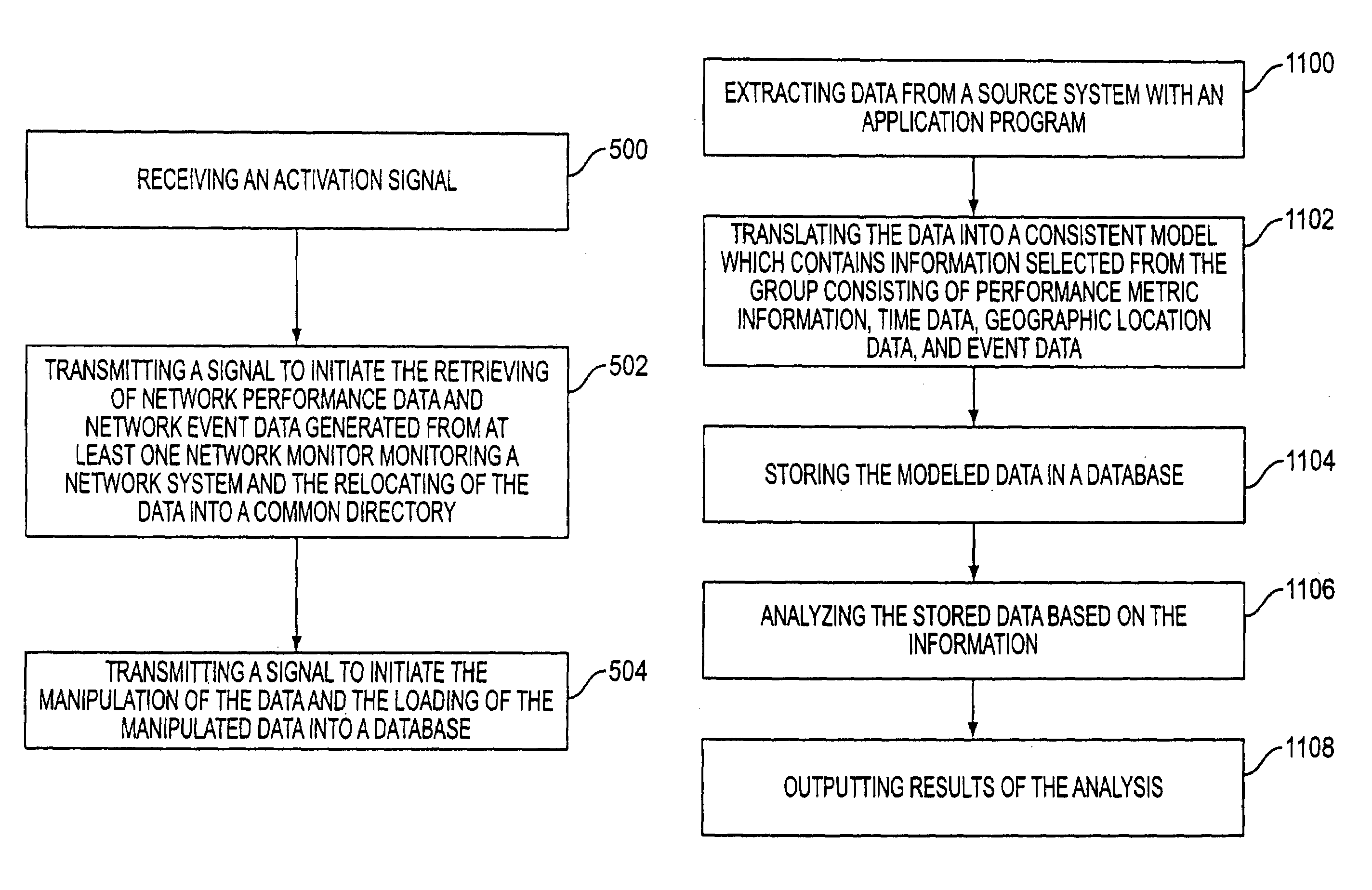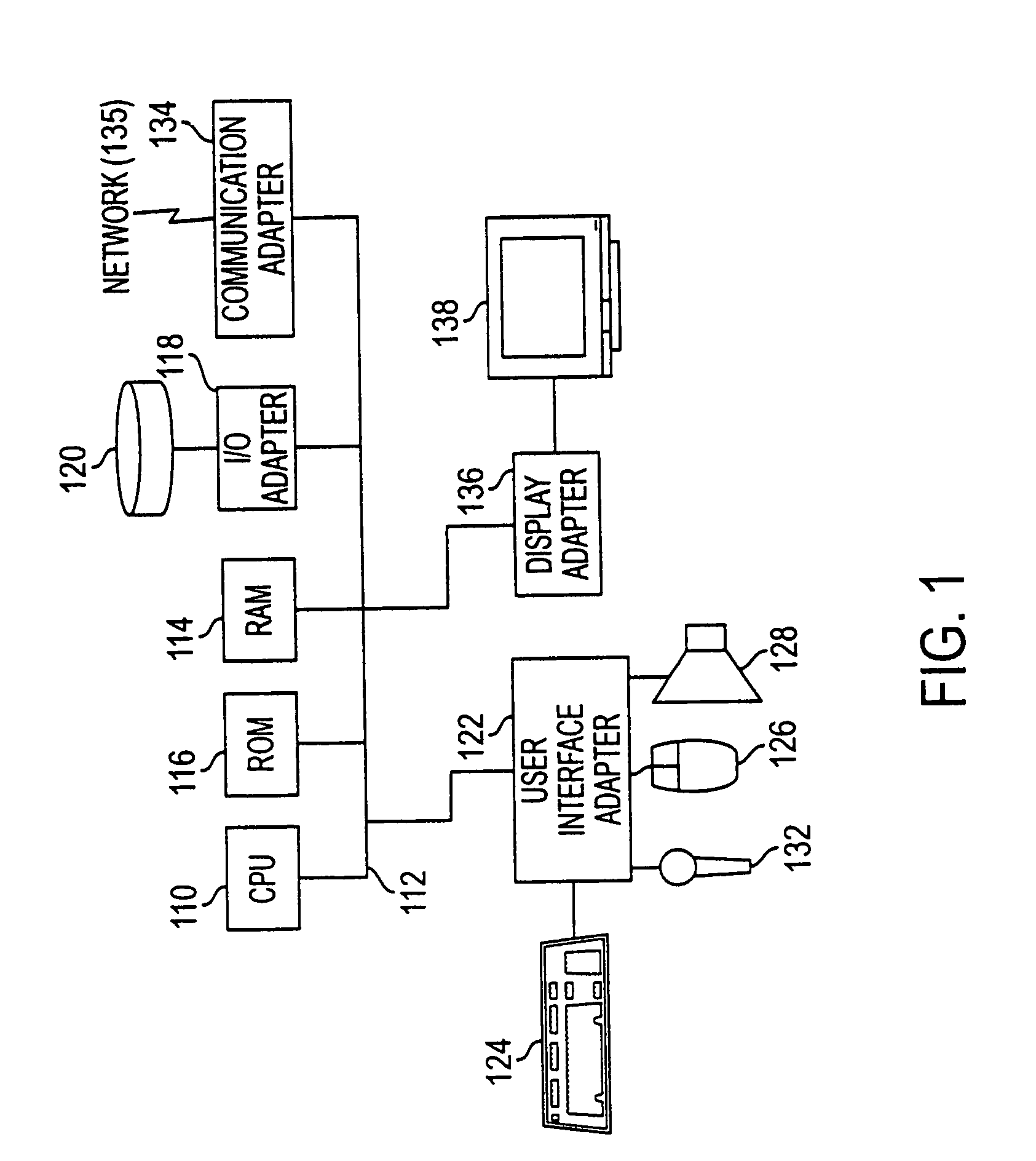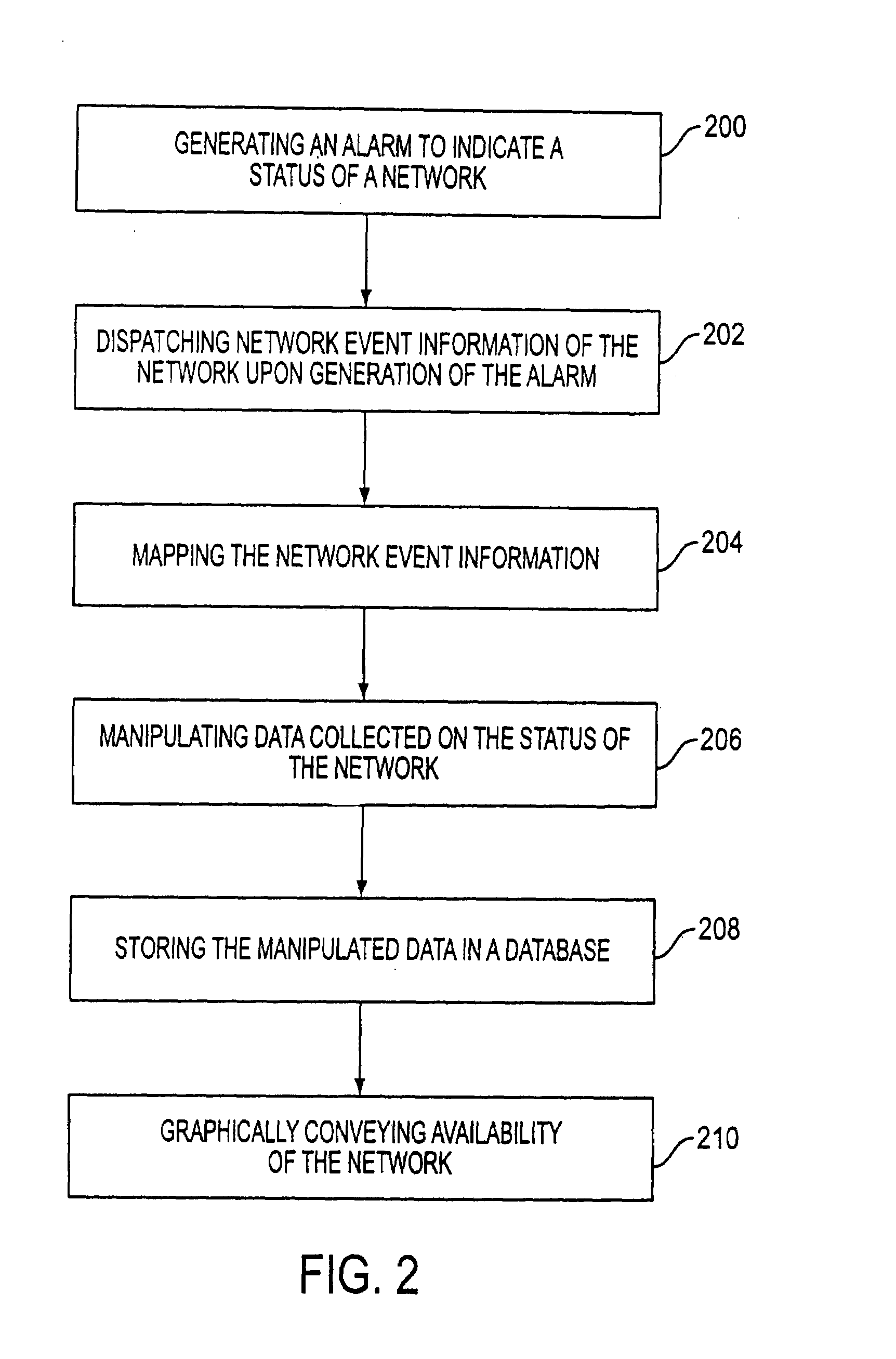Controlling data collection, manipulation and storage on a network with service assurance capabilities
a technology of data collection and service assurance, applied in the field of data collection control, can solve the problems of reducing the bandwidth available for transporting an atm cell, prone to introducing errors at significantly greater rates, and adding “overhead” to the transfer
- Summary
- Abstract
- Description
- Claims
- Application Information
AI Technical Summary
Benefits of technology
Problems solved by technology
Method used
Image
Examples
##p example
FTP example
[0164]#[0165]# Trigger daily reporting[0166]#Create $ReportingScript in / sa / dev / dat / tmp with string “This file is used to trigger the daily reporting process”[0167]open (FILE,>$SACommon::SATempDir${ReportingScript})||die “not able to open $ReportingScript ($!)”;[0168]print FILE “This file is used to trigger the daily reporting process”;[0169]#Transfer the file to $NTHost[0170]$ftp=Net::FTP->new(“$NTHost”);[0171]$ftp->login(“$User”, “$Password”);[0172]$ftp->cwd(“$NTPath”);[0173]$Return=$ftp->put(“$SACommon::SATempDir$ {ReportingScript}”, “$NTPath\$ReportingScript”);[0174]$ftp->quit;[0175]#Process the return value[0176]if(0!=Return) {[0177]&SACommon::WriteLog(“FTP of $ReportingScript failed”);[0178]}elsif (0=$Return) {[0179]&SACommon::WriteErrorLog(“FTP of $ReportingScript was successful”);[0180]}[0181]#Delete $ReportingScripts file from / sa / dev / dat / tmp[0182]close (FILE);[0183]unlink ($SACommon::SATempDir$ {ReportingScript});[0184]Scripts on Local machines
[0185]The local sc...
example poll
Poll lsystemDataPoll
[0450]Poll rate=15 min[0451]True Trigger=lsystemDataTrigger[0452]Property=SA—Router—Collection—Property[0453]Poll condition:[0454]Base object=lsystem[0455]lsystem.avgBusy1 present and[0456]lsystem.avgBusy5 present and[0457]lsystem.busyPer present
Create a new “Alarm”[0458]Open the ‘Alarm Definitions’ list from the Patroller console using ‘Admin->Alarm Definitions . . . ’ selection.[0459]Select ‘Add’ from the Alarm window.[0460]Configure the new Alarm.[0461]Select a new name for the Logging alarm.[0462]Select the property of the device group you want to collect data from.[0463]Select the ‘State Diagram’ button.[0464]Using the ‘New State’ button, create 2 states called ‘Ground’ and ‘Logging’. The ‘Severity’ of both states should be set to ‘normal’.[0465]Using the ‘New Transition’ button, create a transition from ‘Ground’ to ‘Logging’. The trigger for this transition should be the name of the ‘Poll Trigger’ you defined in section 3.1.4. Select ‘Apply’. Under ‘Action’...
example alarm
[0469]Design is Ground to Ground, with a single transition based on the ‘lsystemDataTrigger’ defined in the example poll above.
Alarm=lsystemDataLogger
[0470]Property=SA—Router—Collection—Property[0471]Scope=node[0472]State List:[0473]Ground—Normal[0474]Transition List:[0475]Ground→Ground Trigger=if DataTrigger[0476]Action=Log to file:[0477]Ifdata.log[0478]Verbose enabled
Update the Nerve Center Schema Files
[0479]The ECM schema file(s) (e.g. ecm—schema.def) are used by the SA data management subsystem to define and upload data into SAS datasets.[0480]Edit the file ‘ / perf / CONFIGS / NERVEC—schema.def’ Add to the end of this file a section for the new data you are collecting. The section should start with a single line to define the new ‘TABLE’ name, multiple lines for the attributes being collected, and a single line indicating the end of the table definition with the label ‘ENDTABLE’.[0481]Add the ‘TABLE’ line. This line has 5 fields separated by commas.
Field 1—‘TABLE’ label
Field 2—Name o...
PUM
 Login to View More
Login to View More Abstract
Description
Claims
Application Information
 Login to View More
Login to View More - R&D
- Intellectual Property
- Life Sciences
- Materials
- Tech Scout
- Unparalleled Data Quality
- Higher Quality Content
- 60% Fewer Hallucinations
Browse by: Latest US Patents, China's latest patents, Technical Efficacy Thesaurus, Application Domain, Technology Topic, Popular Technical Reports.
© 2025 PatSnap. All rights reserved.Legal|Privacy policy|Modern Slavery Act Transparency Statement|Sitemap|About US| Contact US: help@patsnap.com