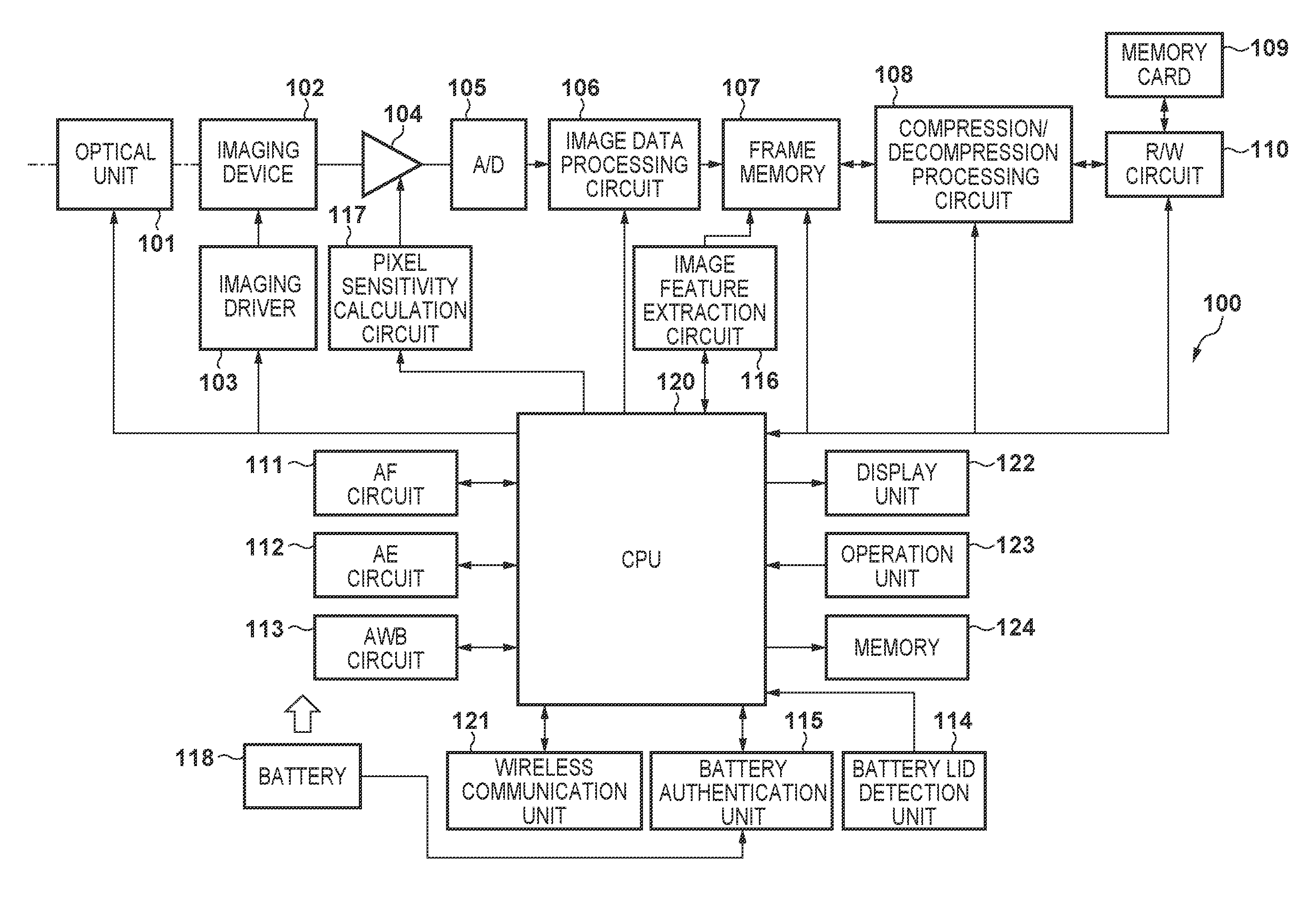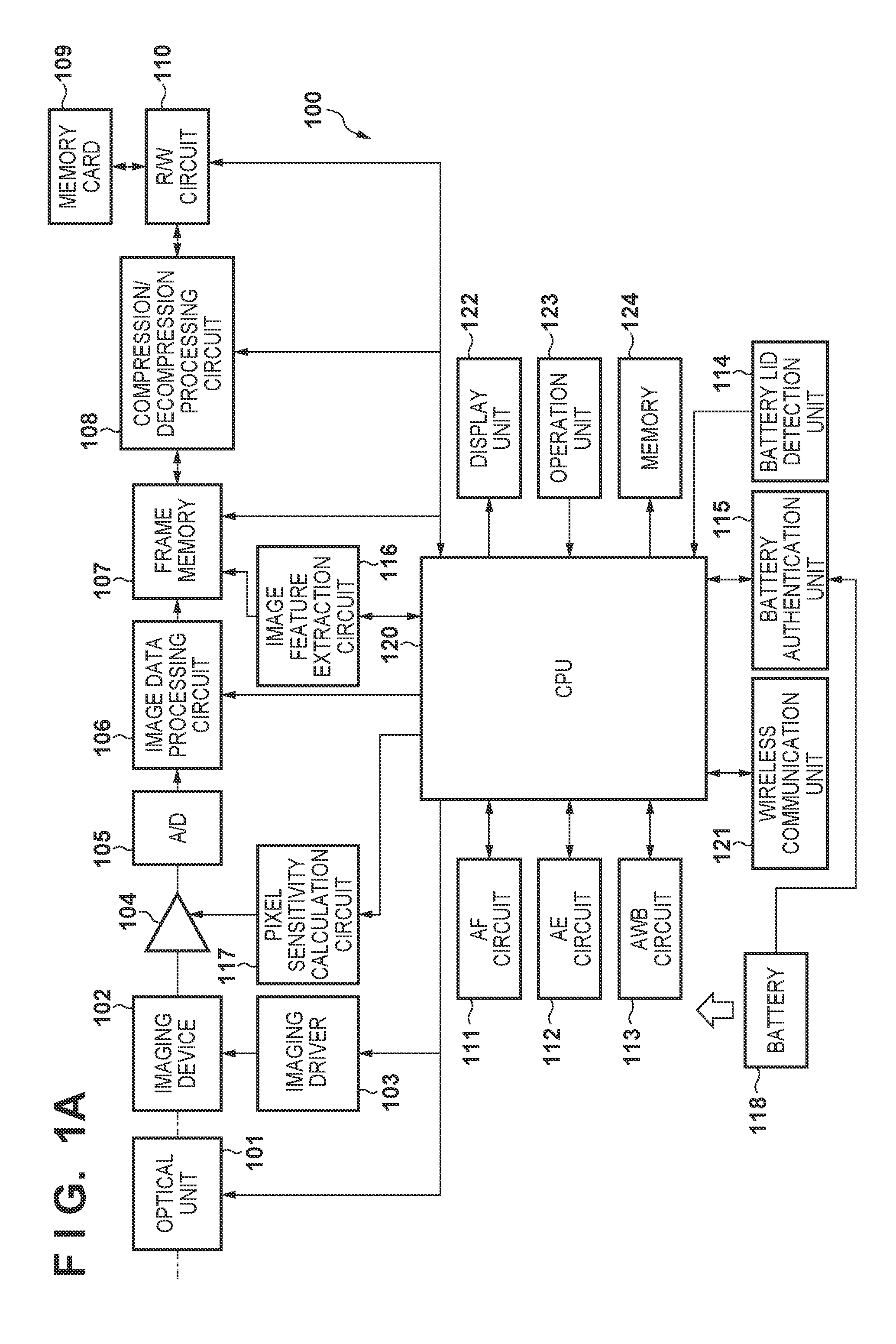Communication apparatus and method for controlling the same
- Summary
- Abstract
- Description
- Claims
- Application Information
AI Technical Summary
Benefits of technology
Problems solved by technology
Method used
Image
Examples
first embodiment
[0030]The following describes a wireless terminal apparatus according to a first embodiment with reference to FIGS. 1A to 1C, 2, 3A and 3B, 4A to 4C, and 5A to 5C. FIG. 1A is a block diagram showing a configuration of an imaging apparatus, which is an example of an electronic device (wireless terminal apparatus) provided with a battery authentication function according to the first embodiment. FIG. 1B is a block diagram showing a configuration of a mobile terminal, which is an example of an electronic device (wireless terminal apparatus) serving as a communication party apparatus (opposing apparatus) for the imaging apparatus. FIG. 1C shows a configuration of a communication system according to the first embodiment.
[0031]As shown in FIG. 1C, the communication system according to the present embodiment includes an imaging apparatus 100 and a mobile terminal 300 connected to each other via wireless communication, for example. The imaging apparatus 100 is an example of an electronic de...
second embodiment
[0057]The following describes a wireless terminal apparatus according to a second embodiment of the present invention with reference to FIGS. 6A to 7F. Since the basic configuration is the same as that of the first embodiment, the following mainly describes differences from the first embodiment. In the first embodiment, a description has been given of a configuration in which the battery authentication result of the imaging apparatus 100 can be checked on the mobile terminal 300 that has requested for connection to the imaging apparatus 100. The second embodiment makes it possible to check the authentication result of the battery 118 inserted into the imaging apparatus 100 on the display unit 322 of the mobile terminal 300, which is the opposing apparatus, and also provides a user interface for allowing the user to specify the operation mode when the imaging apparatus 100 is activated. Thus, the operation mode of the imaging apparatus 100 can be selected on the mobile terminal 300, ...
third embodiment
[0066]The following describes an imaging apparatus according to a third embodiment with reference to FIGS. 8 and 9A to 9C. Since the basic configuration is the same as that of the second embodiment, the following mainly describes differences from the second embodiment. In the second embodiment, a description is given of a configuration in which standby power of the imaging apparatus 100 is reduced by switching the activation operation of the CPU 120 of the imaging apparatus 100 according to the operation mode of the imaging apparatus 100 selected on the mobile terminal 300, which is the opposing apparatus.
[0067]FIG. 8 shows a flowchart illustrating the operations of the imaging apparatus 100 according to the third embodiment. The following describes the operations of the imaging apparatus 100 according to the third embodiment with reference to the flowchart shown in FIG. 8. Note that, in FIG. 8, steps for performing the same processing as in the second embodiment (FIGS. 6A to 6C) ar...
PUM
 Login to View More
Login to View More Abstract
Description
Claims
Application Information
 Login to View More
Login to View More - R&D
- Intellectual Property
- Life Sciences
- Materials
- Tech Scout
- Unparalleled Data Quality
- Higher Quality Content
- 60% Fewer Hallucinations
Browse by: Latest US Patents, China's latest patents, Technical Efficacy Thesaurus, Application Domain, Technology Topic, Popular Technical Reports.
© 2025 PatSnap. All rights reserved.Legal|Privacy policy|Modern Slavery Act Transparency Statement|Sitemap|About US| Contact US: help@patsnap.com