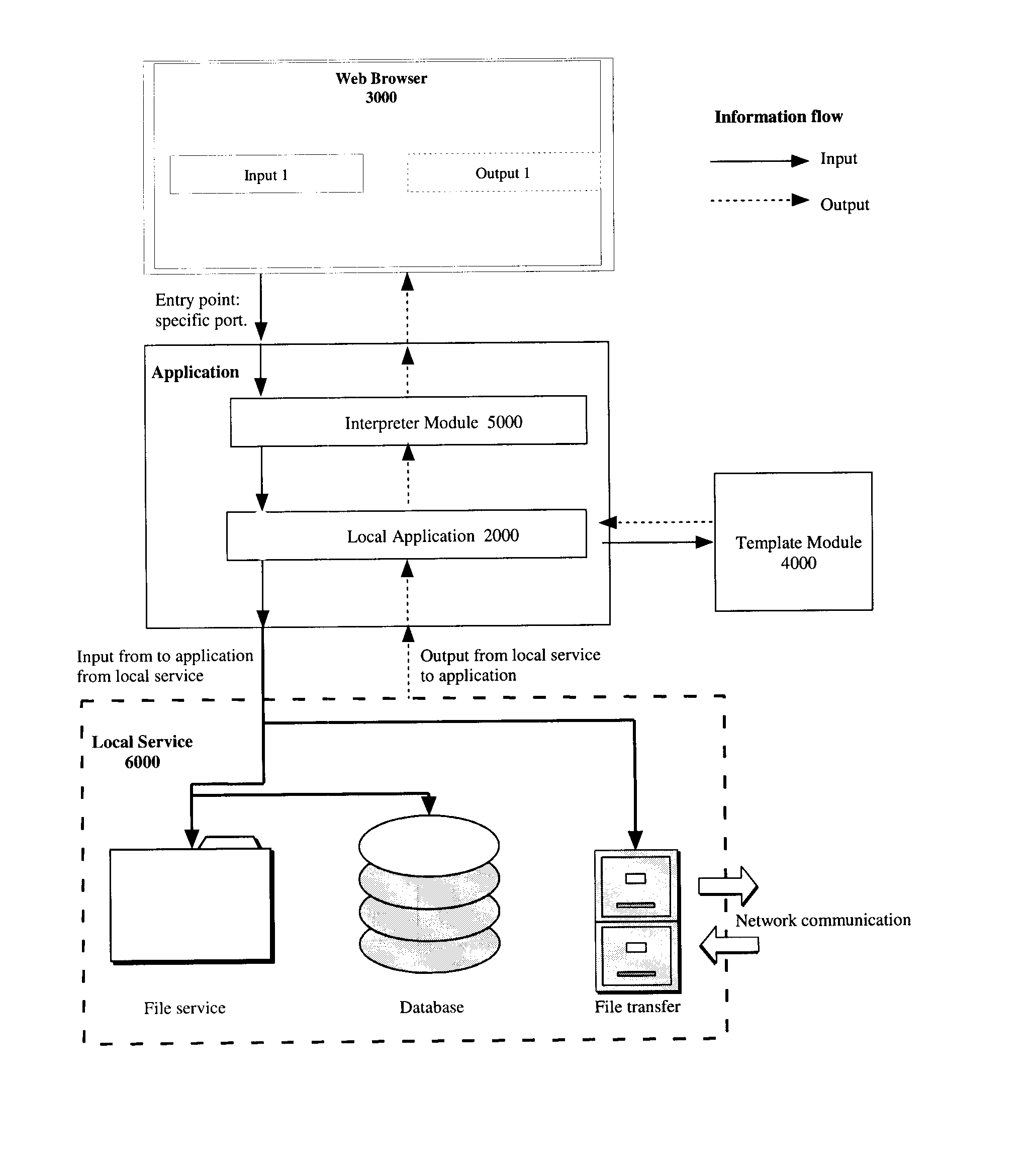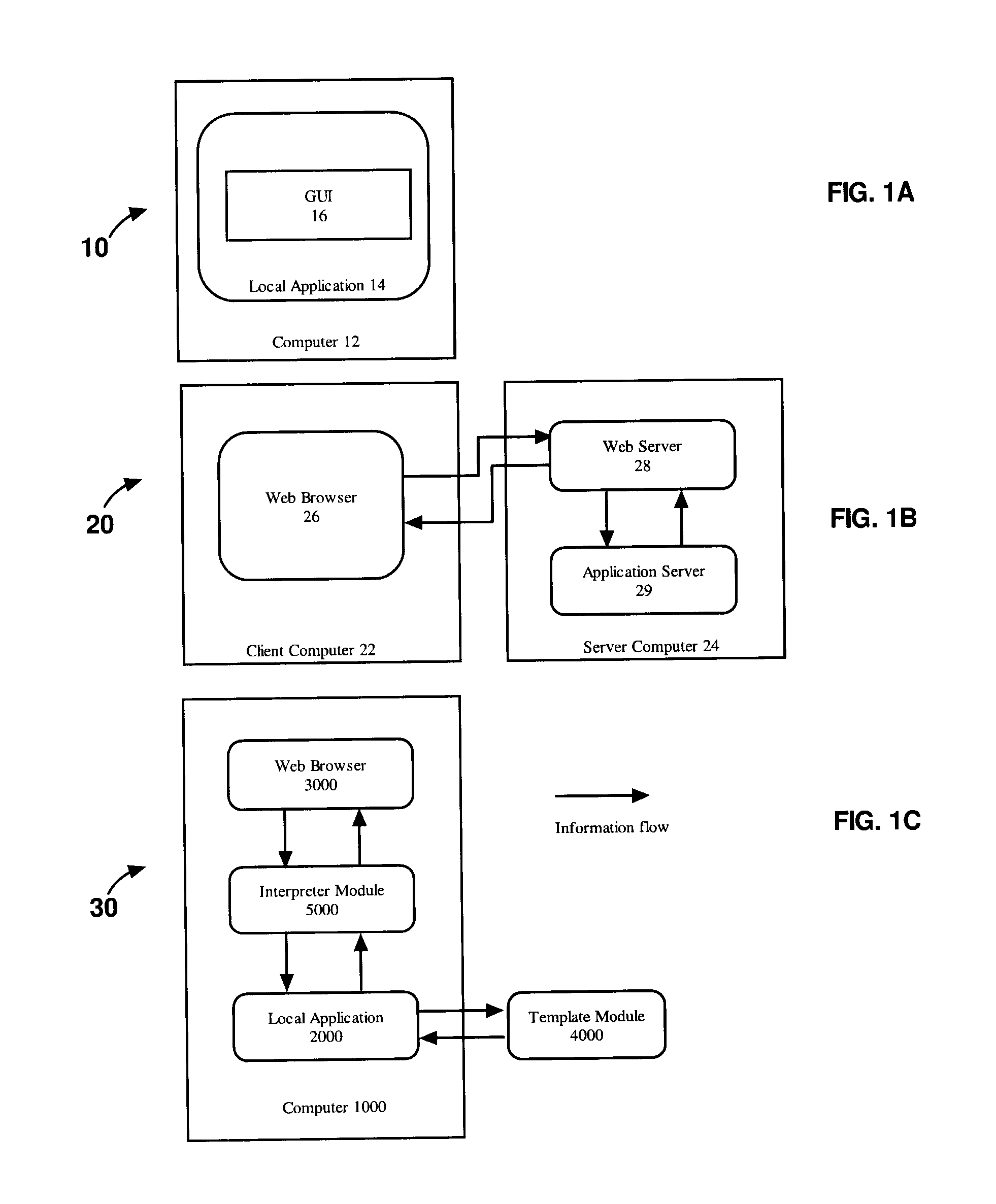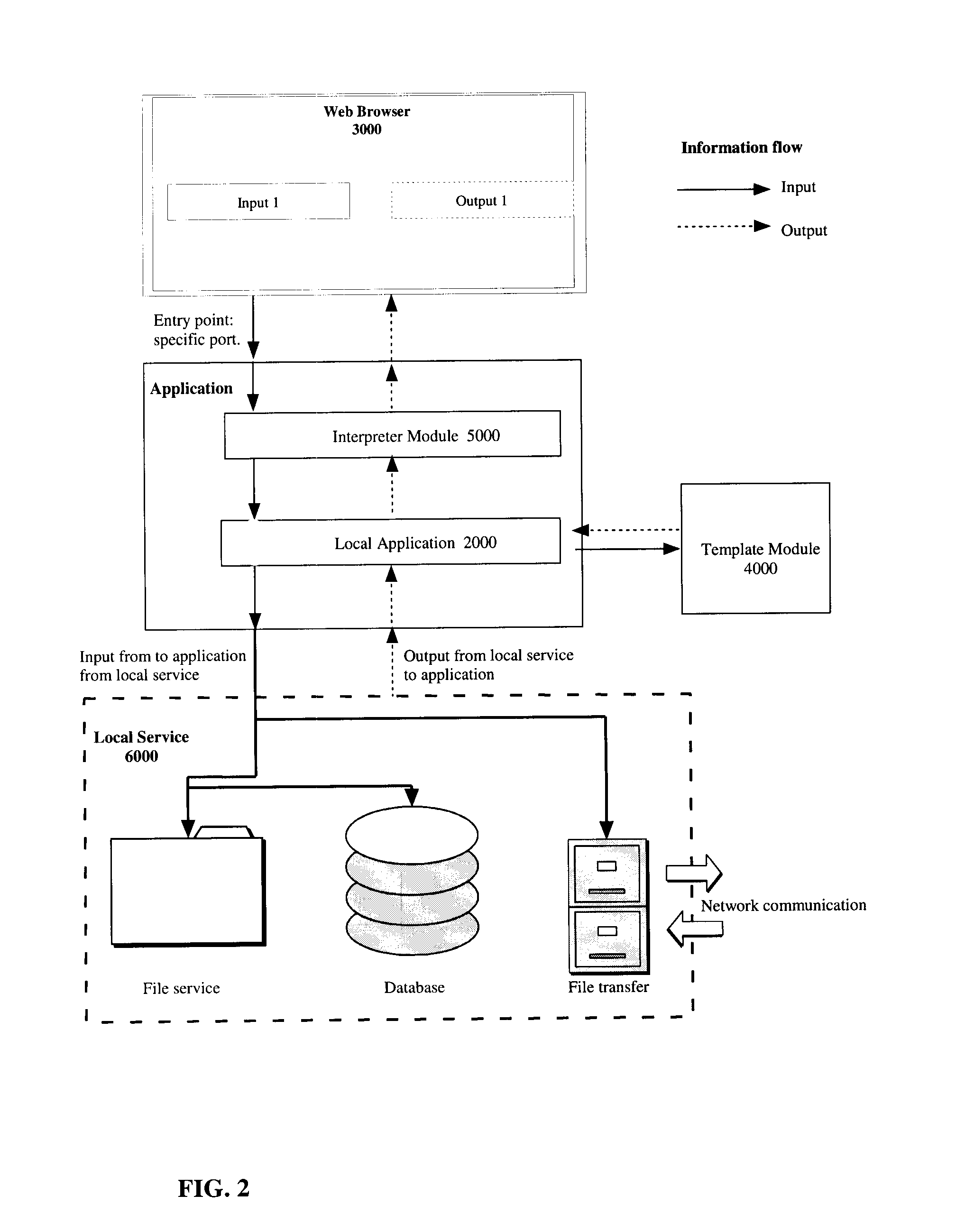System and Method for Controlling Local Computer Applications Using a Web Interface
a web interface and computer application technology, applied in the field of computer systems and implementation methods, can solve the problems of affecting the local and client-server-based gui systems, affecting the ability to import or export gui to or from another language, and affecting the ability to design or change the gui interfa
- Summary
- Abstract
- Description
- Claims
- Application Information
AI Technical Summary
Benefits of technology
Problems solved by technology
Method used
Image
Examples
example 1
Using a Web Browser to Collect Information from the Local Hard Drive
[0084] The system and method disclosed herein can be applied to the use of a Web Browser to collect file information from a local hard drive on a Computing Device. It is assumed that the Local Application and the Web Browser have already been launched.
[0085] The user clicks on a link within the Web Browser: the user navigates within their Web Browser to the desired page by clicking on a hyperlink. Through XMLHttpRequest, this action sends a GET request to the Interpreter Module. The GET request contains details of the request including the version of HTTP and any local cookies. The content of a typical GET request could be as follows:
[0086] GET / Browse.html HTTP / 1.1
[0087] Host: ui.2peer.com
[0088] User-Agent: Mozilla / 5.0 (Windows; U; Windows NT 5.1; en-US; rv:1.8.1.1) Gecko / 20061204 Firefox / 2.0.0.1
[0089] Accept:
[0090] text / xml,application / xml,application / xhtml+xml,text / html;q=0.9,text / plain;q=0.8,i mage / png,* / ...
example 2
Illustration of Web Browser Independence
[0114] In this example, the interface control specified by the GUI design is independent of the type of Web Browser used. In general, Web Browsers are built to meet common display standards such as Hypertext Markup Language (HTML), Cascading Style Sheets (CSS) and Extensible Markup Language (XML). In addition, all Web Browsers communicate via standard communication protocols such as the HTTP. By using this design process, the display properties of the GUI are independent of the Web Browser and the Local Application. As a result, different Web Browsers can control a Local Application without any change in the functionality of the Local Application. FIG. 4 is a screen capture of the GUI in two different types of Web Browsers. This example is cast in the context of Microsoft Internet Explorer 6.0.2800 versus Mozilla Firefox V2.0.0.1, however, a person skilled in the art will understand that the present invention would function with any Web Brows...
example 3
Updating GUI from a Remote Source
[0115] As discussed in greater detail above, the Template Module need not necessarily be located on the same Computing Device as the Web Browser and the Local Application. By having the Template Module reside in a remote location, the template manager is able to update the GUI associated with the Local Application on demand. The Local Application simply acts as a gateway to fetch the templates remotely using any number of communication methods. Examples of communication methods include: HTTP, HTTP over SSL (HTTPS), Remote Copy Program (RCP), Secure Copy (SCP) and File Transfer Protocol. (FTP). One advantage of this approach is that the GUI can be updated without altering the Local Application.
PUM
 Login to View More
Login to View More Abstract
Description
Claims
Application Information
 Login to View More
Login to View More - R&D
- Intellectual Property
- Life Sciences
- Materials
- Tech Scout
- Unparalleled Data Quality
- Higher Quality Content
- 60% Fewer Hallucinations
Browse by: Latest US Patents, China's latest patents, Technical Efficacy Thesaurus, Application Domain, Technology Topic, Popular Technical Reports.
© 2025 PatSnap. All rights reserved.Legal|Privacy policy|Modern Slavery Act Transparency Statement|Sitemap|About US| Contact US: help@patsnap.com