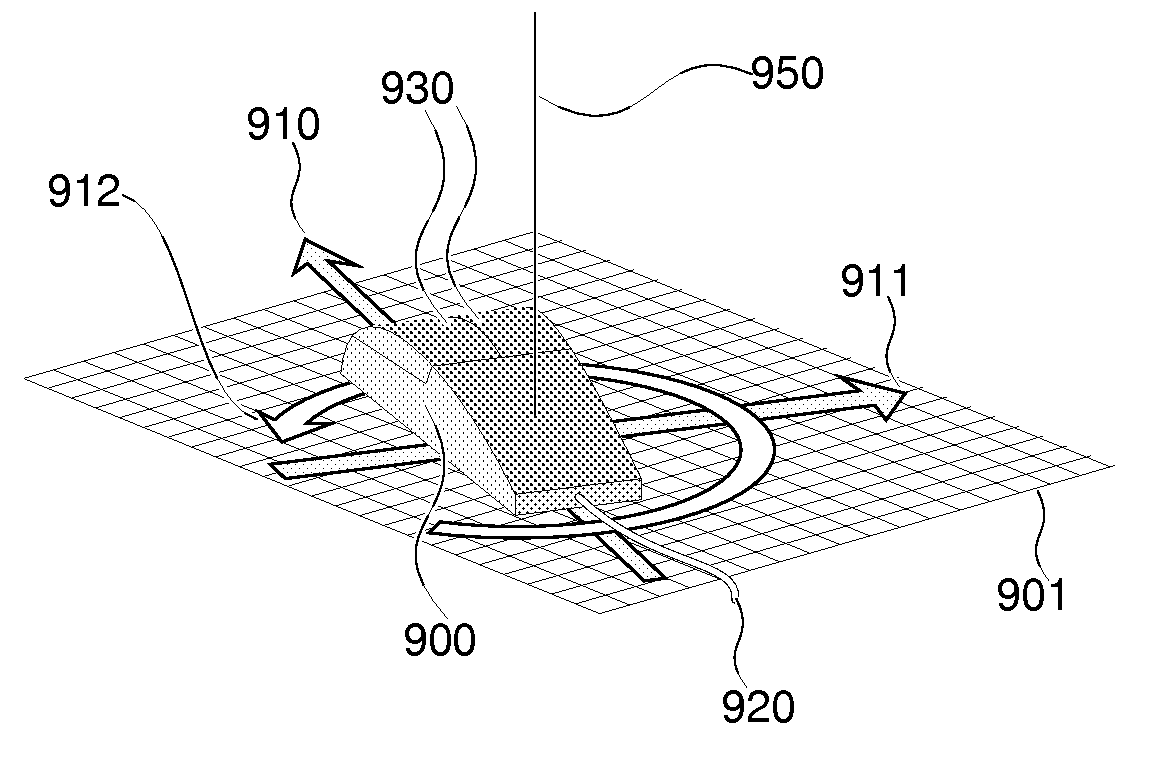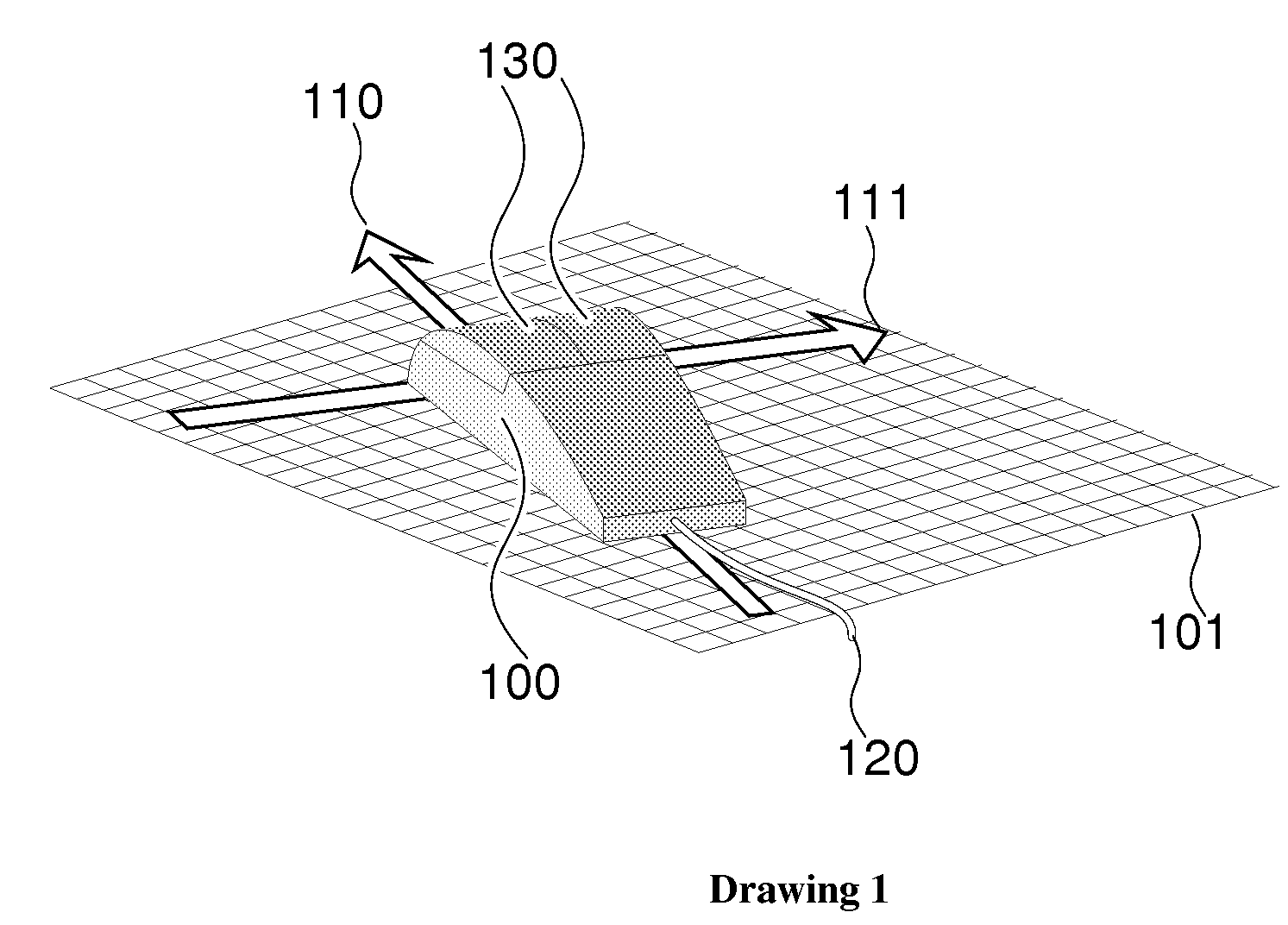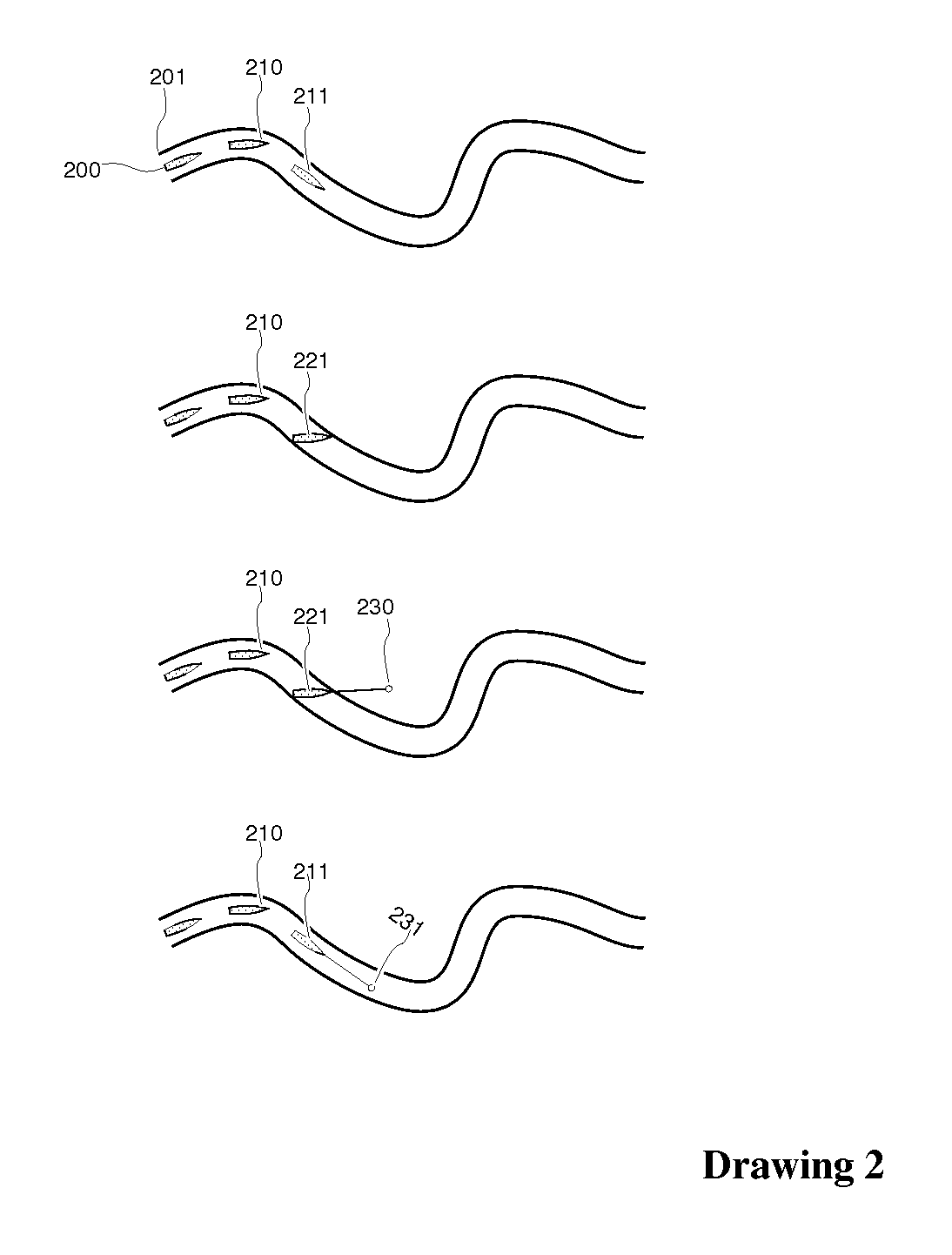Computer input device enabling three degrees of freedom and related input and feedback methods
a computer input and freedom technology, applied in the direction of instruments, electric digital data processing, cathode-ray tube indicators, etc., can solve the problems of difficult learning for the average user, the mouse cannot provide simultaneous control of more than two degrees of freedom, and the computer system requires more, so as to improve the view, extend the functionality of the application, and facilitate placement
- Summary
- Abstract
- Description
- Claims
- Application Information
AI Technical Summary
Benefits of technology
Problems solved by technology
Method used
Image
Examples
Embodiment Construction
[0116] While this specification concludes with claims particularly pointing out and distinctly claiming that which is regarded as the invention, it is anticipated that the invention can be more readily understood through reading the following detailed description of the invention and study of the included drawings.
[0117] The present invention provides a method and device for reporting changes in location and orientation of an object moving against a planar surface, with a response identical to that of a location-only mouse in any application which addresses such a mouse by the standard protocols, but on demand making data available on angular change about the normal to the planar surface. We refer to such a device as a translation-rotation mouse.
[0118] The preferred embodiment of the invention is to provide information regarding a planar rotation simultaneously with translation motion of an object as shown in Drawing 9. Drawing 9 shows a representative physical embodiment 900 of t...
PUM
 Login to View More
Login to View More Abstract
Description
Claims
Application Information
 Login to View More
Login to View More - R&D
- Intellectual Property
- Life Sciences
- Materials
- Tech Scout
- Unparalleled Data Quality
- Higher Quality Content
- 60% Fewer Hallucinations
Browse by: Latest US Patents, China's latest patents, Technical Efficacy Thesaurus, Application Domain, Technology Topic, Popular Technical Reports.
© 2025 PatSnap. All rights reserved.Legal|Privacy policy|Modern Slavery Act Transparency Statement|Sitemap|About US| Contact US: help@patsnap.com