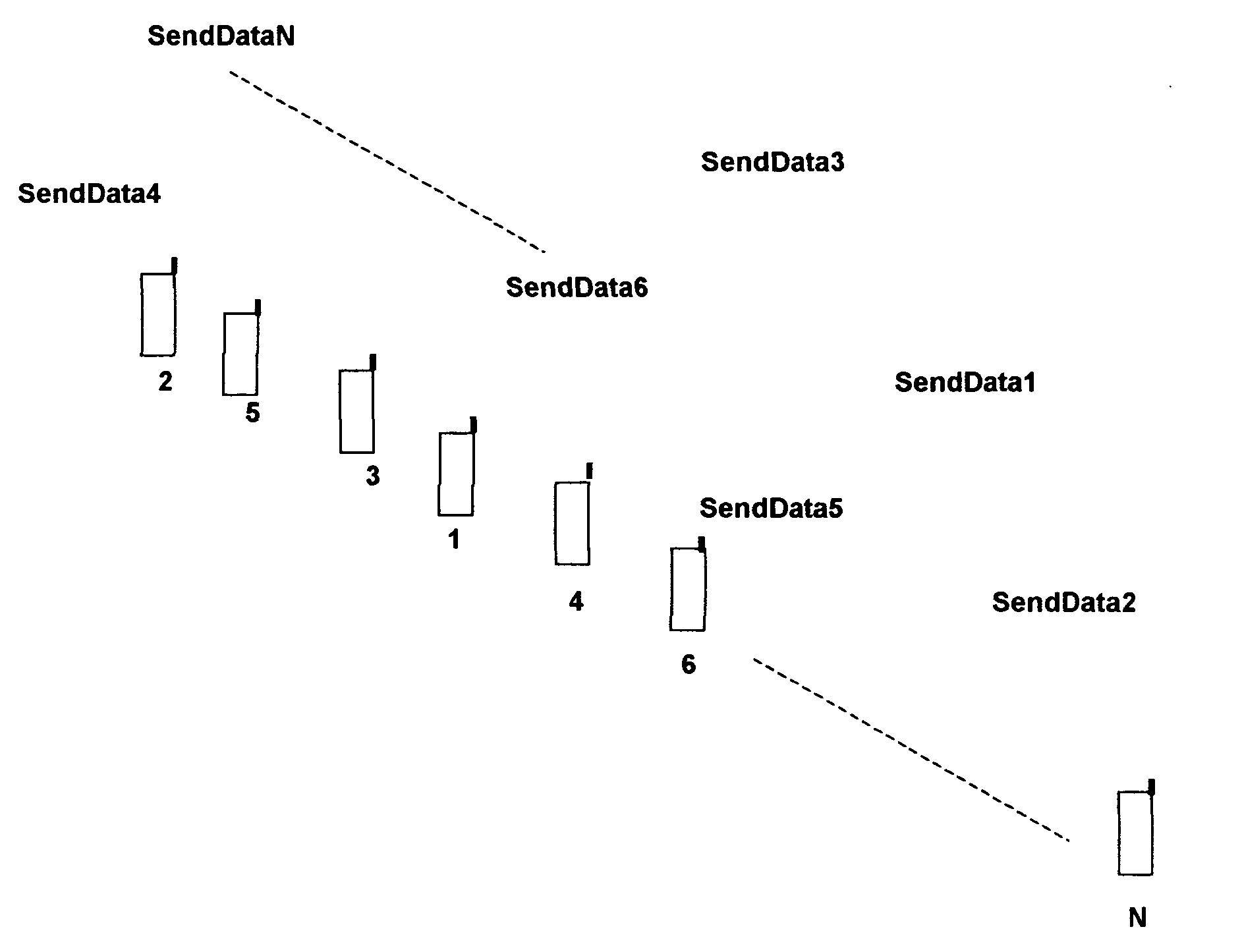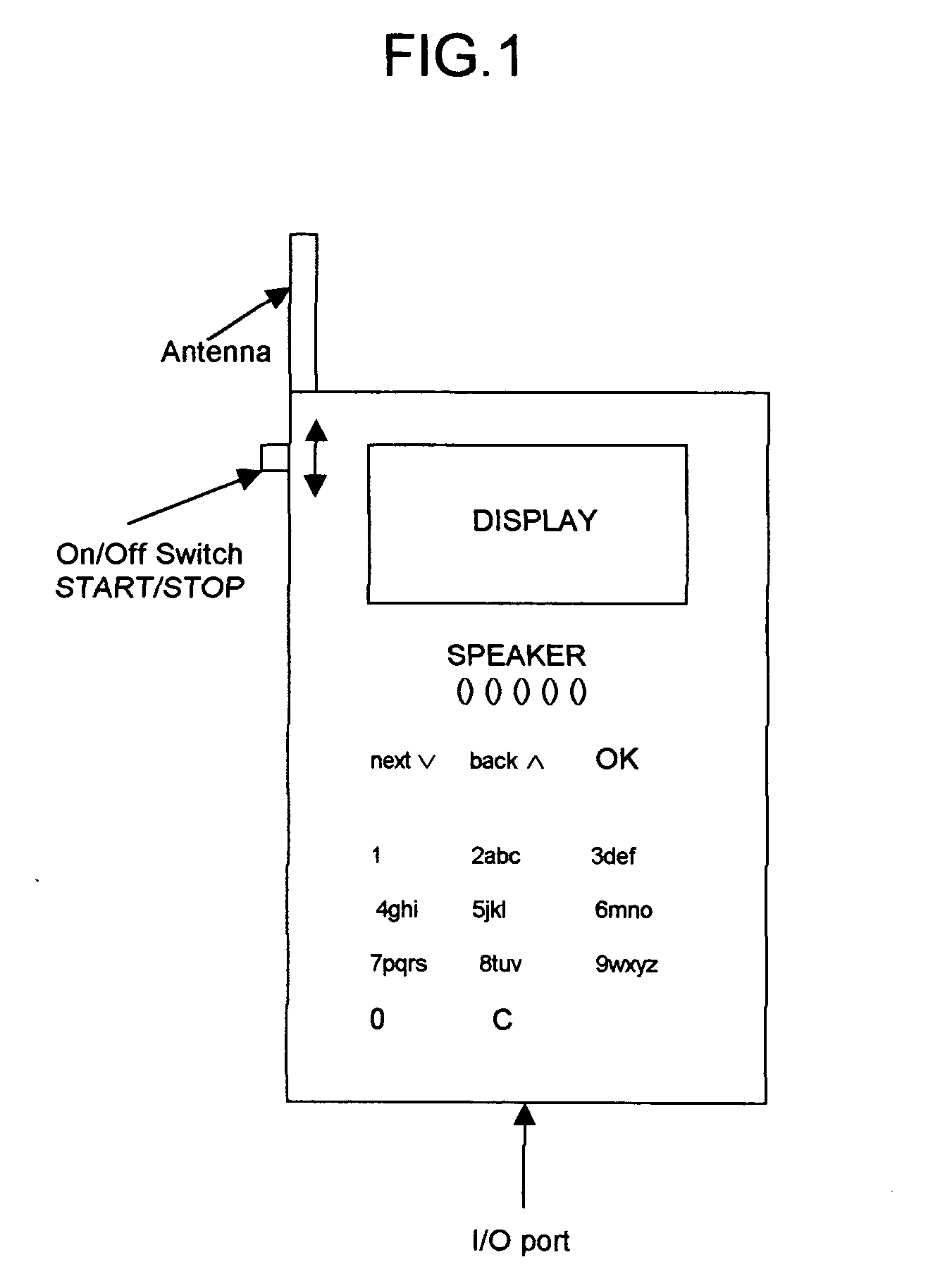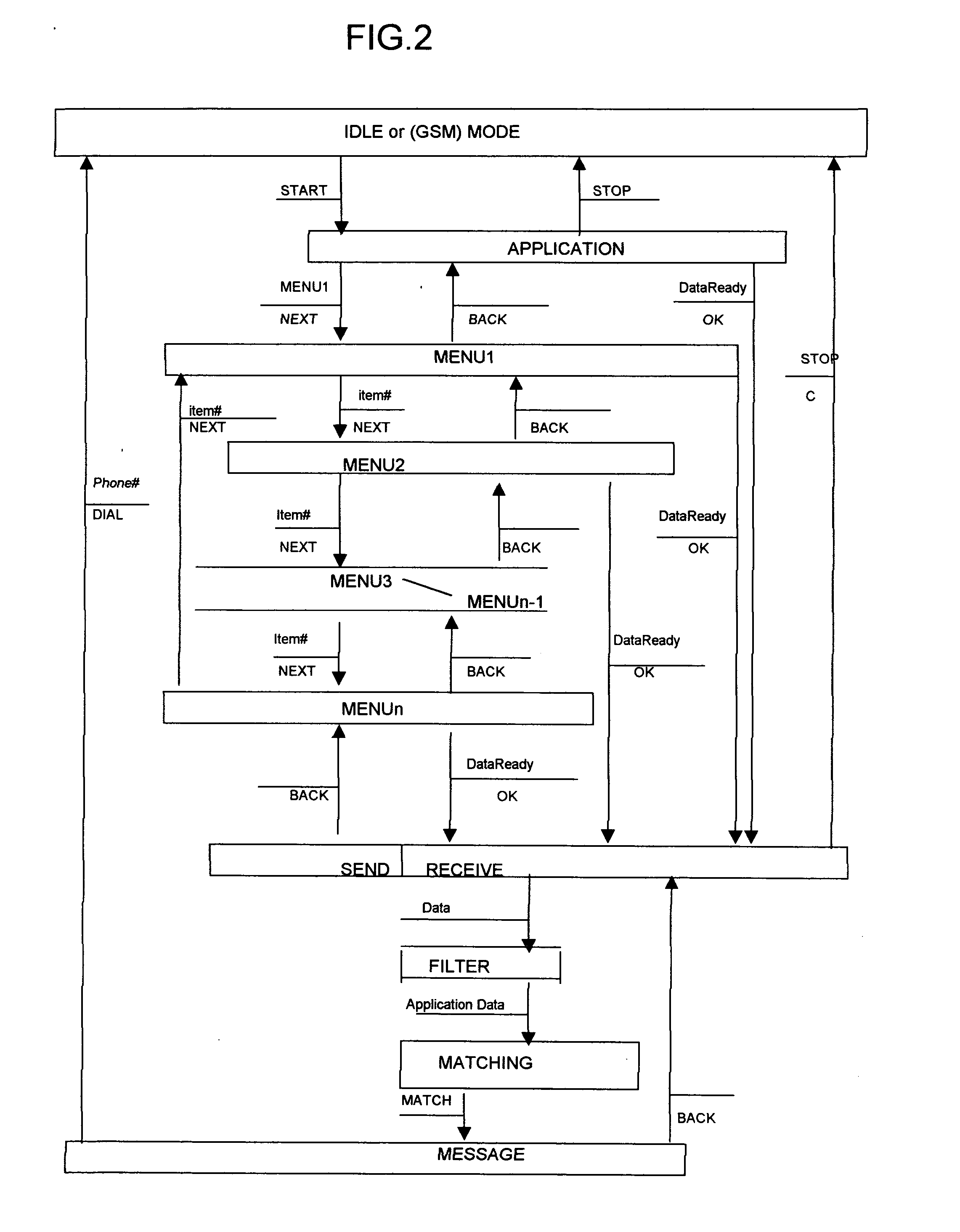Method and system in communication devices for Pre selected partner search
a technology of communication devices and partners, applied in the direction of visible signalling systems, instruments, transmissions, etc., can solve the problems of time and money waste, known privacy violations, time-consuming process of conventional (business)partner search, etc., and achieve the effect of surplus valu
- Summary
- Abstract
- Description
- Claims
- Application Information
AI Technical Summary
Benefits of technology
Problems solved by technology
Method used
Image
Examples
example 1
[0068] 1) Press function key ‘F’[0069] 2) Scroll thru the mobile phone functions to the application, [0070] 3) Select the application by pressing the relevant (numeric) key, [0071] 4) Scroll thru the special menus while selecting menu items by pressing the relevant (numeric) keys [0072] 5) Press ‘OK’ key to terminate the menu input and start transceiving profile data in short range radio mode data filtering, matching and if matching: messaging, [0073] 6) Press square key ‘#’ to stop the application.
example 2
[0074] 1) Press function key ‘F’[0075] 2) Scroll to UTILITIES’[0076] 3) Select UTILITIES by pressing the relevant numeric key [0077] 4) Scroll to the special utility [0078] 5) Select the utility by pressing the relevant numeric key [0079] 6) Scroll thru the special menus while selecting menu items by pressing the relevant (numeric) keys [0080] 7) Press ‘OK’ key to terminate the menu input and start transceiving profile data in short range radio mode, data filtering, matching and if matching: messaging, [0081] 8) Press square key ‘#’ to stop the utility
example 3
[0082] 1) Press function key ‘F’[0083] 2) Scroll to MODE [0084] 3) Select MODE by pressing the relevant numeric key [0085] 4) Scroll to SR Radio MODE [0086] 5) Select SR Radio MODE by pressing the relevant numeric key [0087] 6) Scroll to the special application [0088] 7) Select the application by pressing the relevant numeric key [0089] 8) Scroll thru the special menus while selecting menu items by pressing the relevant (numeric) keys [0090] 9) Press ‘OK’ key to terminate the menu input and start transceiving profile data in short range radio mode, data filtering, matching and if matching: messaging, [0091] 10) Press square key ‘#’ to stop the application
[0092]FIG. 5: Location of the application in radio device's menu structure.
[0093] The location in case of a radio device: Single mode solution. [0094] 1) Press function key ‘START / STOP’ to switch on radio device and start the application [0095] 1) Scroll thru the special menus while selecting menu items by pressing the relevant (n...
PUM
 Login to View More
Login to View More Abstract
Description
Claims
Application Information
 Login to View More
Login to View More - R&D
- Intellectual Property
- Life Sciences
- Materials
- Tech Scout
- Unparalleled Data Quality
- Higher Quality Content
- 60% Fewer Hallucinations
Browse by: Latest US Patents, China's latest patents, Technical Efficacy Thesaurus, Application Domain, Technology Topic, Popular Technical Reports.
© 2025 PatSnap. All rights reserved.Legal|Privacy policy|Modern Slavery Act Transparency Statement|Sitemap|About US| Contact US: help@patsnap.com