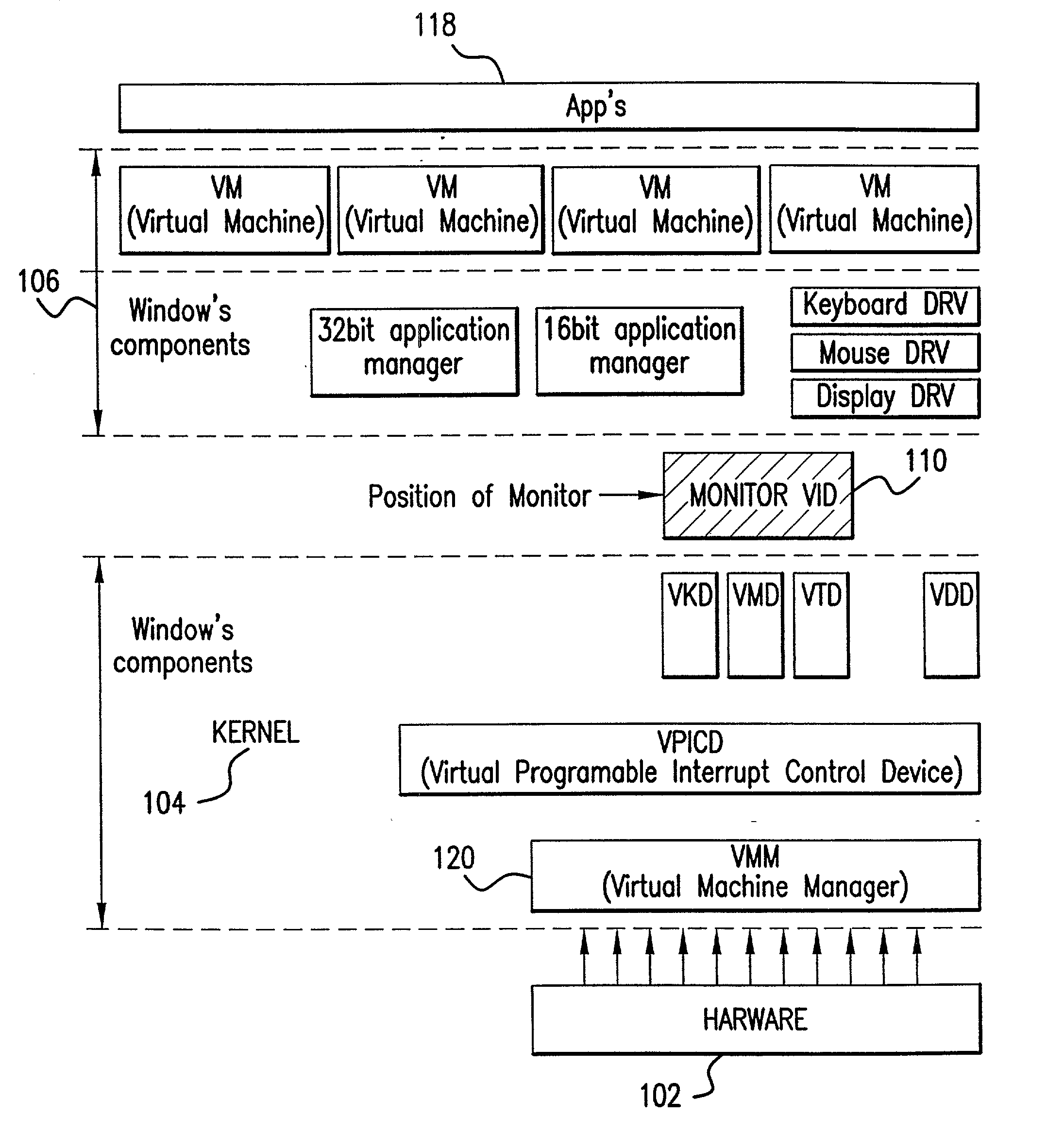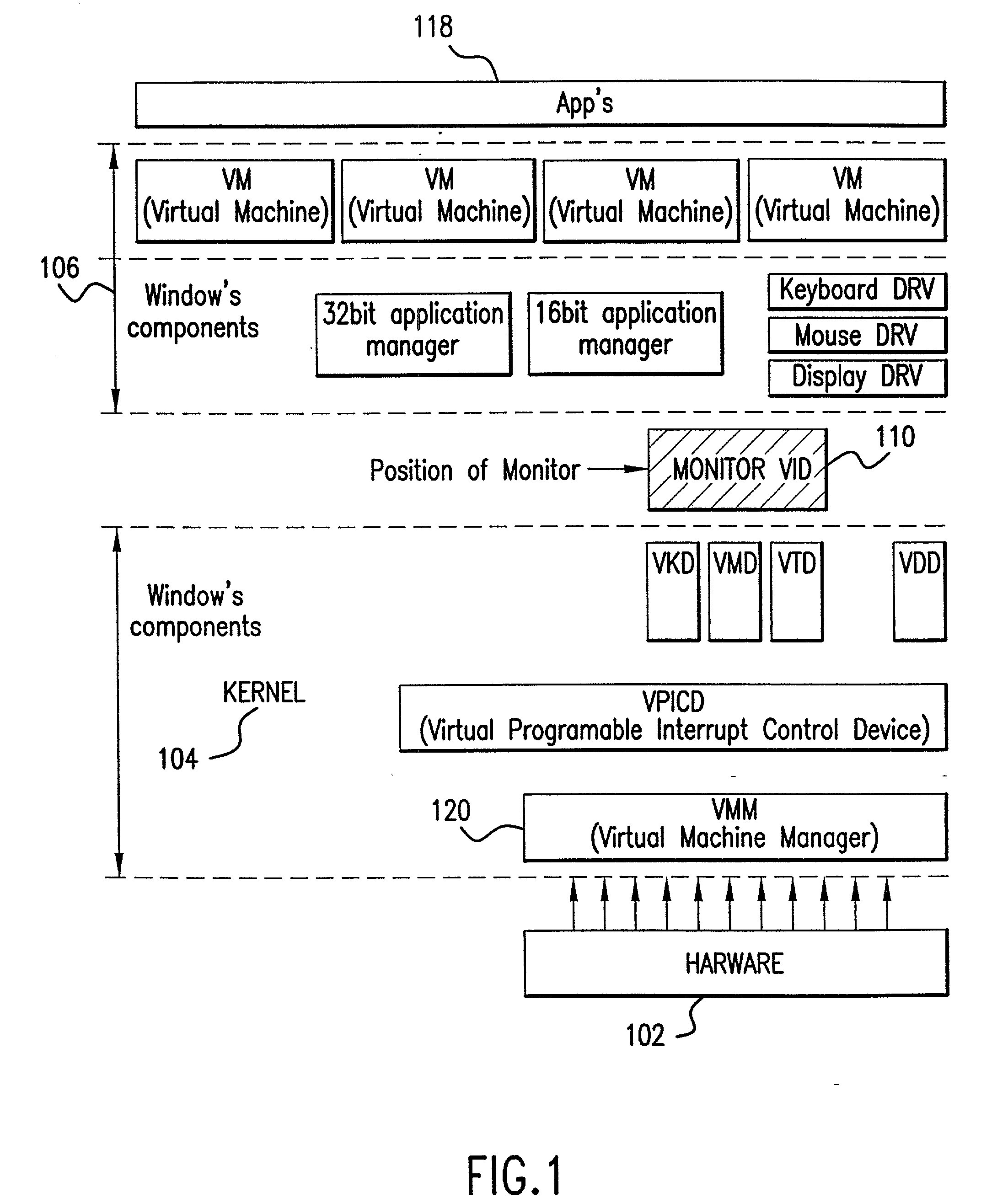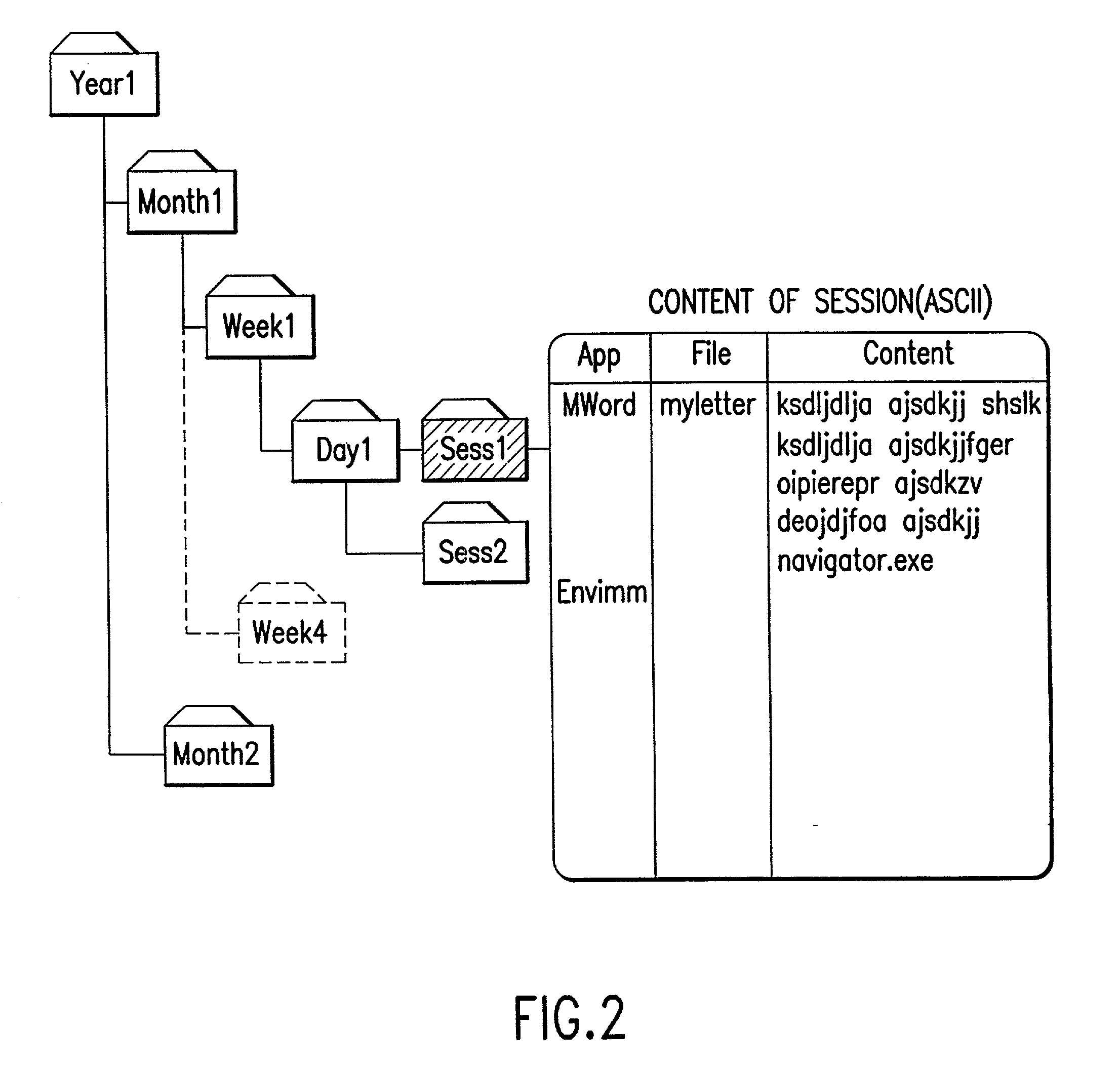Semantic user interface
a user interface and semantic technology, applied in the field of semantic interface for a computer system, can solve the problems of turning simple tasks that are often repeated into tedious, affecting the user experience, and typically inaccessible features and functions for the computer operator
- Summary
- Abstract
- Description
- Claims
- Application Information
AI Technical Summary
Benefits of technology
Problems solved by technology
Method used
Image
Examples
example 1
[0345] Launching and Opening--Command Service
[0346] While writing an e-mail message, the user types the word "dial." The present invention immediately responds with a visual and / or audible cue, notifying the user that "dial" is a dual word associated with a service script for launching a phone dialer. Phone dialer applications are presently available from Microsoft Office 97. The user then has two options: activate the dual word or ignore the dual word. In the first option, the user simply presses the space bar again (the space bar was first pressed after typing the word "dial"). The present invention responds to the user by erasing the word "dial" from his e-mail text (via backspacing) and launches the dialing application. While the service script is launching the dialer, the user continues working in his E-mail message, until the dialer window appears on his screen. Under the second option, if the user intends the word "dial" as a content word for his e-mail message text, he simpl...
example 2
[0349] Text Substitution Services--Content Service
[0350] A user can designate "evp" as a code word for a service script that substitutes "E.V.P." in the text string. The user may also use "evpe" ("e" as a suffix for expanded form) as the code word for "Executive Vice President". He can designate any number of such expansions using any nicknamning logic that he finds mnemonically convenient, such as evp / evpe, ovp / ovpe, ceo / ceoe, coo / cooe, if he favors suffixes, or alternatively, evp / eevp, ovp / eovp, ceo / eceo, coo / eceo, if he favors prefixes.
[0351] The user has complete freedom to create a vocabulary of action words. His ability to use any number of dual words to activate a single service script can free himself from remembering which word to use. Here is an example of an approach a user could take. To activate the dialer (Example 1), he can assign three dual words to that one service script--say "dial," "dialer," and "phone." That way, whenever he wants to execute that script, he can ...
example 3
[0352] Formatted Substitutions of Any Sort and Length--Content Service
[0353] A user may type, for example, "nad" as an action word he has designated for his formatted name and address. Thus, typing "JDoe nad" results in the following information being displayed on the screen:
[0354] John Doe
[0355] 1212 Maple Street
[0356] Apartment #45
[0357] Big City, Big State 00000
PUM
 Login to View More
Login to View More Abstract
Description
Claims
Application Information
 Login to View More
Login to View More - R&D
- Intellectual Property
- Life Sciences
- Materials
- Tech Scout
- Unparalleled Data Quality
- Higher Quality Content
- 60% Fewer Hallucinations
Browse by: Latest US Patents, China's latest patents, Technical Efficacy Thesaurus, Application Domain, Technology Topic, Popular Technical Reports.
© 2025 PatSnap. All rights reserved.Legal|Privacy policy|Modern Slavery Act Transparency Statement|Sitemap|About US| Contact US: help@patsnap.com