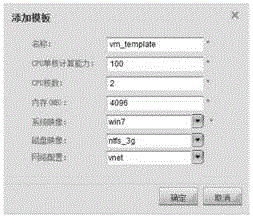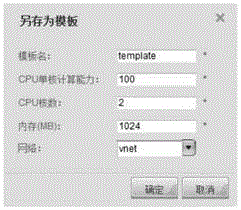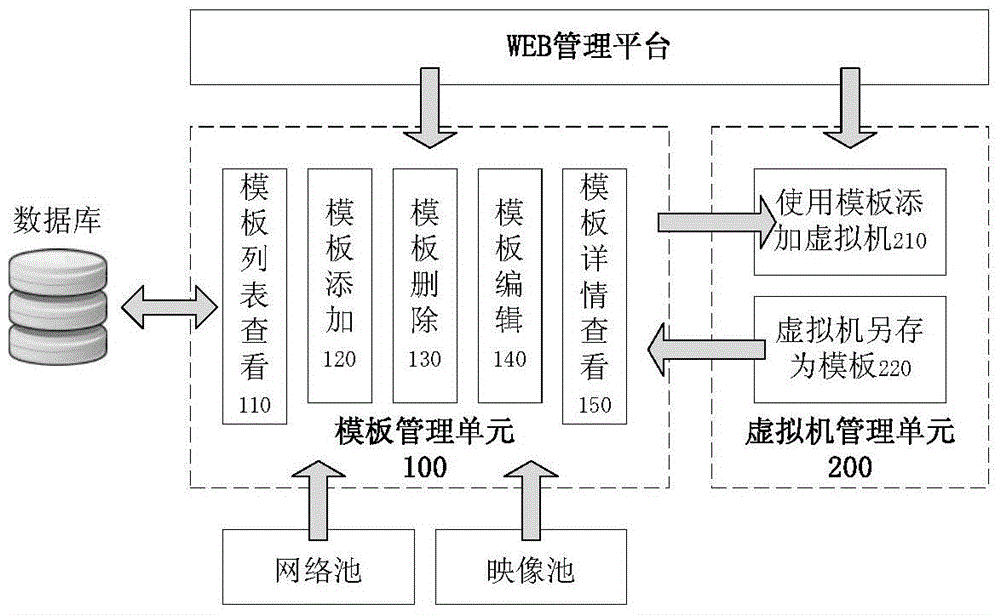Cloud computing based virtual machine template management system and method
A virtual machine template and virtual machine management technology, applied in the field of cloud computing, can solve the problem of cloud computing platform without virtual machine template management or management, and achieve the effect of convenient management and solving template management.
- Summary
- Abstract
- Description
- Claims
- Application Information
AI Technical Summary
Problems solved by technology
Method used
Image
Examples
Embodiment 1
[0106] Add templates in the template management interface.
[0107] The administrator logs in to the WEB management platform and enters the template management interface, clicks the Add button, and the Add Template dialog box pops up, as shown in Figure 10 shown. Set name, CPU single-core computing power, CPU core number, memory, system image, disk image, network configuration, where name, CPU single-core computing power, CPU core number, and memory are input boxes with rules and restrictions; system image, disk Image and network are selected through the drop-down options, and the selectable content is all available system images, disk images, and networks obtained through the database. Click OK.
[0108] The interface prompts that the template is added successfully, and the template management interface is refreshed to display the newly added template. Check the audit log and add an audit log that the template is successfully added. Looking at the database, it can be fou...
Embodiment 2
[0110] Save the virtual machine as a template on the virtual machine management interface.
[0111] The administrator logs in to the WEB management platform to enter the virtual machine management interface, clicks the Save as template button of a virtual machine in the shutdown state, and the Save as template dialog box pops up, as shown in Figure 12 shown. CPU single-core computing power, number of CPU cores, and memory display the information of the corresponding virtual machine by default. Users can set the name and other information, and click OK.
[0112] The interface prompts that the save as template is successful. Switch to the image interface, and you can view the newly generated image saved as template. Switch to the template management interface, and you can view the newly generated template saved as template. Check the audit log and add an audit log that has been successfully saved as a template. Looking at the database, it can be found that there are newly add...
PUM
 Login to View More
Login to View More Abstract
Description
Claims
Application Information
 Login to View More
Login to View More - Generate Ideas
- Intellectual Property
- Life Sciences
- Materials
- Tech Scout
- Unparalleled Data Quality
- Higher Quality Content
- 60% Fewer Hallucinations
Browse by: Latest US Patents, China's latest patents, Technical Efficacy Thesaurus, Application Domain, Technology Topic, Popular Technical Reports.
© 2025 PatSnap. All rights reserved.Legal|Privacy policy|Modern Slavery Act Transparency Statement|Sitemap|About US| Contact US: help@patsnap.com