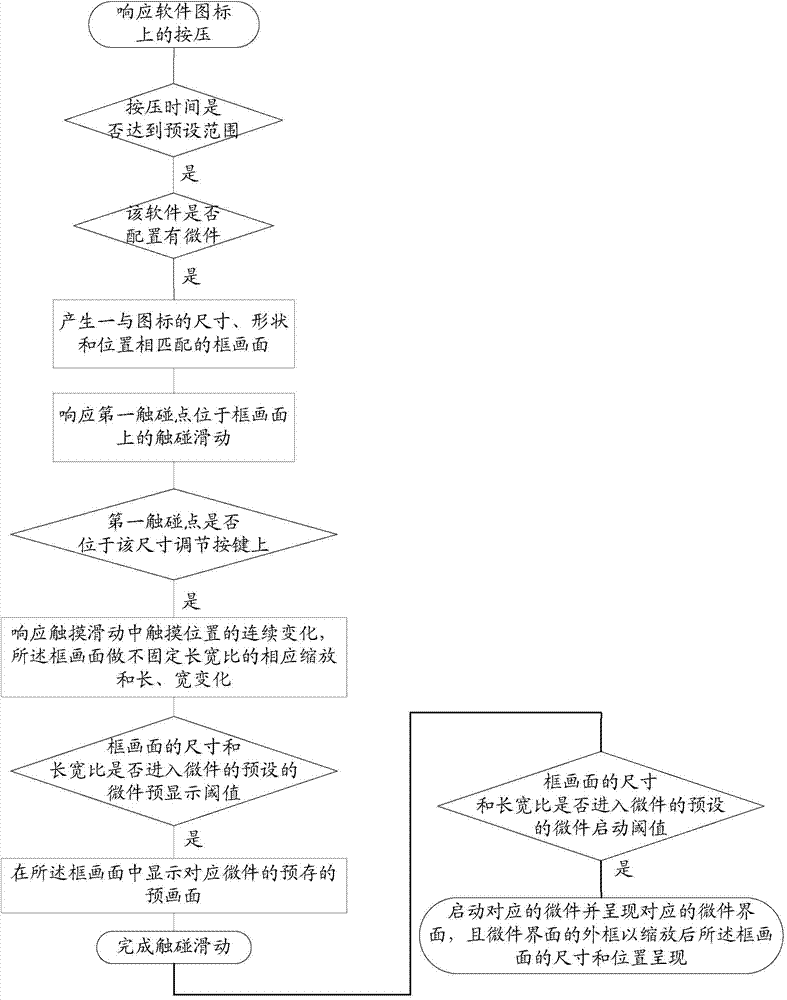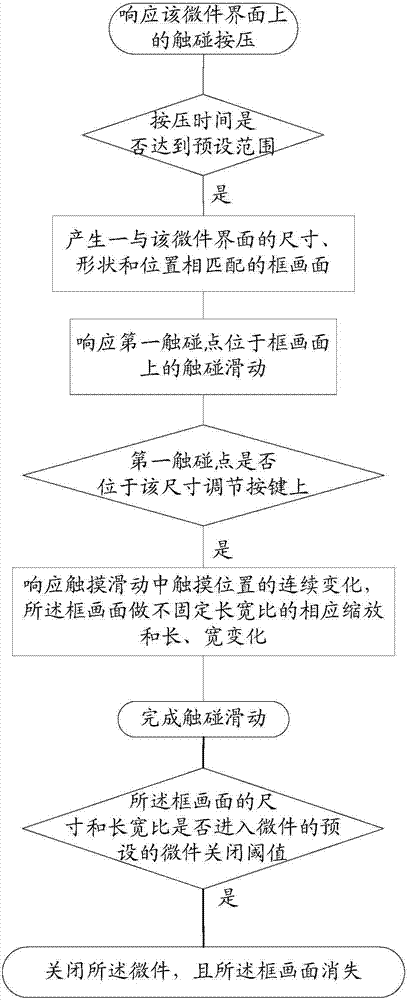Widget starting and exiting method for application software
A technology of application software and widgets, applied in the input/output process of data processing, instruments, electrical digital data processing, etc., can solve the problems of complex start-up and exit process of widgets, and achieve the effect of improving operation experience and optimizing space area
- Summary
- Abstract
- Description
- Claims
- Application Information
AI Technical Summary
Problems solved by technology
Method used
Image
Examples
Embodiment 1
[0049] Please refer to figure 1 , This embodiment provides a method for starting a widget of application software, which is applied to a touch screen mobile phone or tablet device, and includes the following steps:
[0050] S1: Respond to the touch and press on the software icon;
[0051] S2: Determine whether the pressing time reaches the preset range;
[0052] If it reaches, go to step S3;
[0053] S3: Determine whether the software is equipped with widgets; if yes, go to step S4;
[0054] S4: Generate a frame picture that matches the size and shape of the icon;
[0055] S5: Respond to the touch and slide where the first touch point is located on the frame screen;
[0056] S6: In response to the continuous change of the touch position in the touch sliding, the frame picture performs corresponding zooming and length and width changes without a fixed aspect ratio;
[0057] S7: After completing the touch and sliding, it is judged whether the size and aspect ratio of the frame picture are wi...
Embodiment 2
[0074] Corresponding to the startup method of Example 1, please refer to figure 2 This embodiment provides a method for exiting application software widgets, which includes the following steps:
[0075] S1: Respond to the touch and press on the widget interface;
[0076] S2: Determine whether the pressing time reaches the preset range;
[0077] If it reaches, go to step S3;
[0078] S3: Generate a frame picture that matches the size, shape and position of the widget interface;
[0079] S4: Respond to the touch and slide where the first touch point is located on the frame screen;
[0080] S6: In response to the continuous change of the touch position in the touch sliding, the frame picture performs corresponding zooming and length and width changes without a fixed aspect ratio;
[0081] S7: After completing the touch and sliding, it is judged whether the size and aspect ratio of the frame picture are within the preset widget closing threshold of the widget;
[0082] Only when entering, en...
Embodiment 3
[0089] Can refer to figure 1 This embodiment is a further supplement to embodiment 1. The difference between this embodiment and embodiment 1 is that the application software has no less than two widgets, and no less than the minimum size or aspect ratio of the two widgets At different times, different widgets are configured with different widget activation thresholds;
[0090] In the step S7, the process of determining whether the size and aspect ratio of the frame picture enters the preset widget activation threshold further includes determining the widget activation threshold of which widget the size and aspect ratio of the frame picture enters ,
[0091] In the step S8, for the widget that enters the corresponding widget activation threshold, the corresponding widget interface is activated and presented, and the outer frame of the widget interface is presented in the size and position of the frame screen after zooming.
[0092] Like embodiment 1, in this embodiment, before the s...
PUM
 Login to View More
Login to View More Abstract
Description
Claims
Application Information
 Login to View More
Login to View More - R&D Engineer
- R&D Manager
- IP Professional
- Industry Leading Data Capabilities
- Powerful AI technology
- Patent DNA Extraction
Browse by: Latest US Patents, China's latest patents, Technical Efficacy Thesaurus, Application Domain, Technology Topic, Popular Technical Reports.
© 2024 PatSnap. All rights reserved.Legal|Privacy policy|Modern Slavery Act Transparency Statement|Sitemap|About US| Contact US: help@patsnap.com