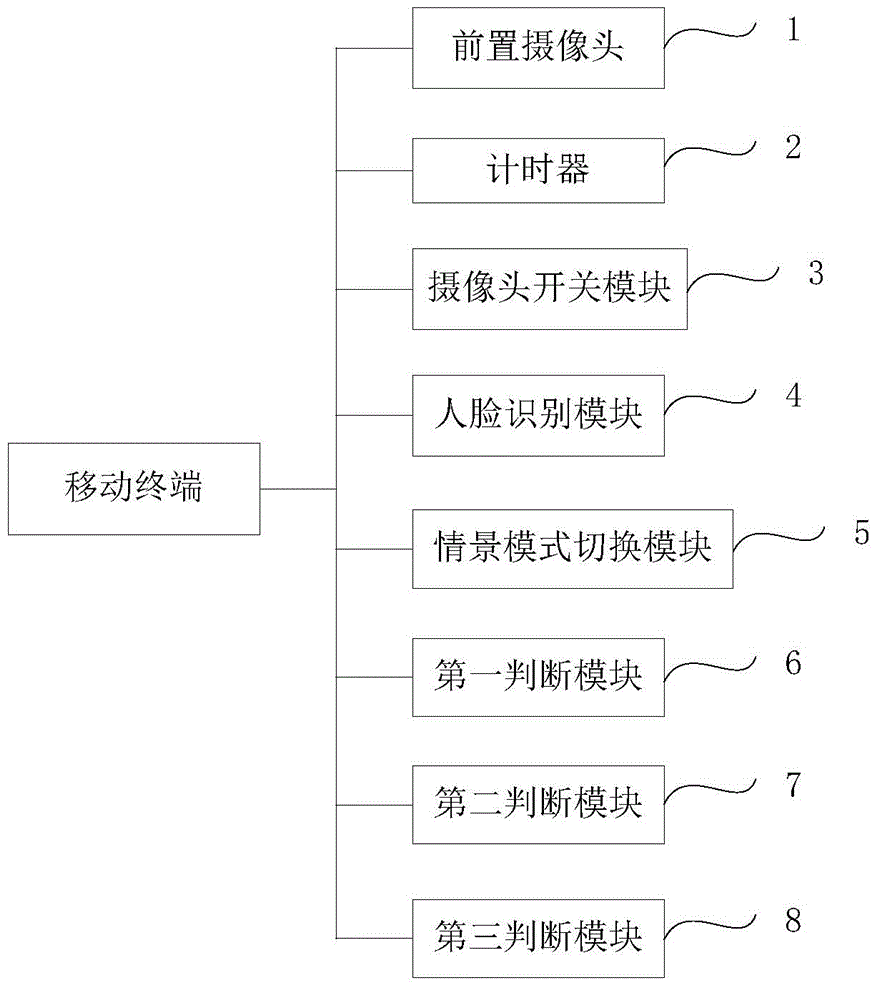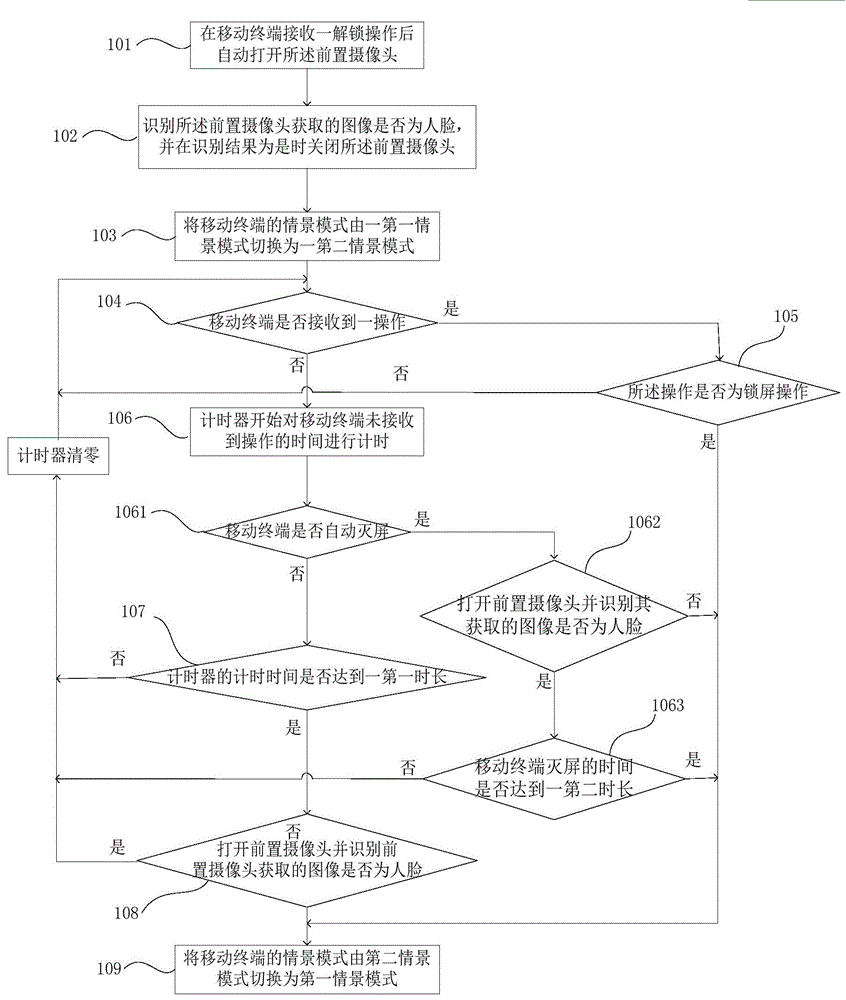Automatic contextual model switching method for mobile terminal and mobile terminal
A scene mode, mobile terminal technology, applied in the direction of telephone communication, electrical components, branch equipment, etc., can solve the problem that mobile terminals cannot automatically switch between scene modes, and achieve the effect of avoiding false switching and improving accuracy
- Summary
- Abstract
- Description
- Claims
- Application Information
AI Technical Summary
Problems solved by technology
Method used
Image
Examples
Embodiment 1
[0042] This embodiment provides a method for automatically switching scene modes of a mobile terminal, the mobile terminal includes a front camera 1 and a timer 2, such as Figure 1-2 As shown, the method includes the following steps:
[0043] Step 101, automatically opening the front camera after the mobile terminal receives an unlocking operation;
[0044] Step 102, identifying whether the image acquired by the front camera is a human face, and closing the front camera when the recognition result is yes; the front camera and face recognition technology at this time is to confirm that it is a human operation;
[0045] Step 103, switch the scene mode of the mobile terminal from a first scene mode to a second scene mode; wherein, the first scene mode is a standard mode, and the second scene mode is a silent mode;
[0046] Step 104, determine whether the mobile terminal has received an operation, if so, enter step 105; if not, enter step 106;
[0047] Step 105, determine wheth...
Embodiment 2
[0063] This embodiment provides a method for automatically switching scene modes of a mobile terminal, the mobile terminal includes a front camera 1 and a timer 2, such as Figure 3-4 As shown, the difference between the method of this embodiment and the method of embodiment 1 is: between step 106 and step 107 of embodiment 1, it also includes:
[0064] Step 1061, determine whether the mobile terminal automatically turns off the screen, if so, enter step 1062; if not, enter step 107;
[0065] Step 1062, open the front camera and identify whether the image obtained by the front camera is a human face, if so, enter step 1063; if not, enter step 109; the mobile terminal will not be turned off from the screen when the front camera is turned on Change to the bright screen state. This step is to switch directly to the second scene mode when the screen is off and the recognized image is not a human face, so as to eliminate the need to judge the time of the screen off and improve the ...
PUM
 Login to View More
Login to View More Abstract
Description
Claims
Application Information
 Login to View More
Login to View More - R&D
- Intellectual Property
- Life Sciences
- Materials
- Tech Scout
- Unparalleled Data Quality
- Higher Quality Content
- 60% Fewer Hallucinations
Browse by: Latest US Patents, China's latest patents, Technical Efficacy Thesaurus, Application Domain, Technology Topic, Popular Technical Reports.
© 2025 PatSnap. All rights reserved.Legal|Privacy policy|Modern Slavery Act Transparency Statement|Sitemap|About US| Contact US: help@patsnap.com