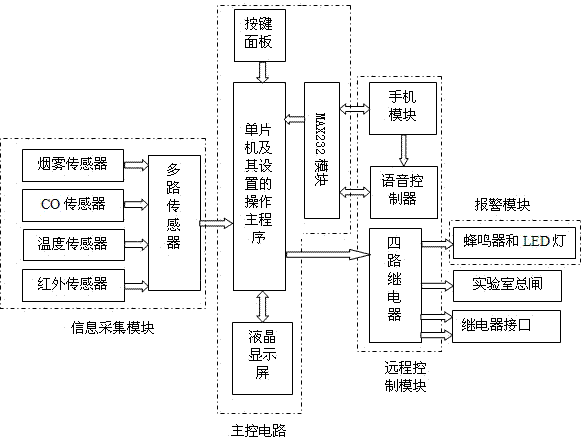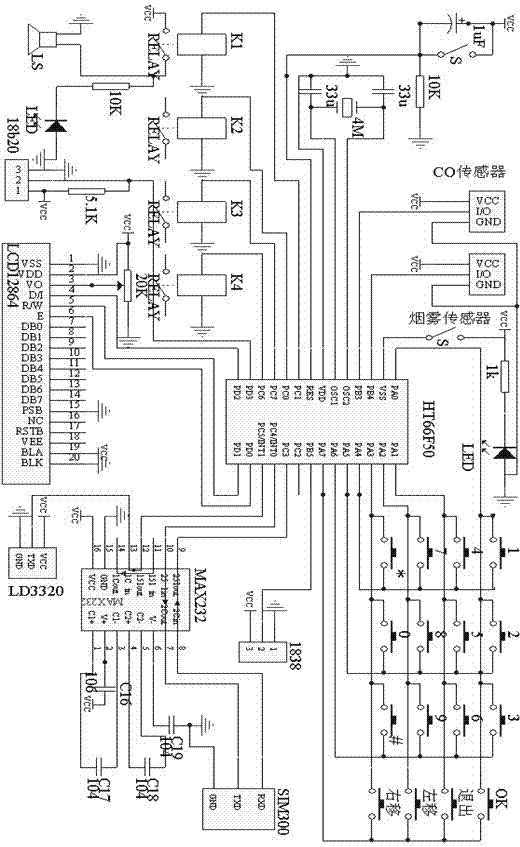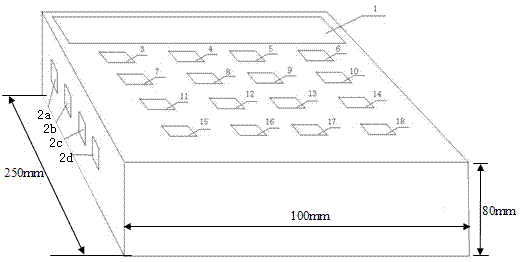Intelligent security protection monitoring alarm device for lab
An intelligent security, monitoring and alarm technology, applied in the field of alarms, can solve the problems that the laboratory cannot realize real-time monitoring, and achieve the effect of saving human resources
- Summary
- Abstract
- Description
- Claims
- Application Information
AI Technical Summary
Problems solved by technology
Method used
Image
Examples
Embodiment 1
[0024] Monitor for the occurrence of alarm fires in fire-prone laboratories.
[0025] After turning on the HT66F50 MCU, the LCD12864 displays the start-up screen and initializes the program. After the initialization is completed, it enters the standby screen. When the keyboard button OK (6) is pressed, the LCD12864 displays the HMI for entering the password. interface, only administrators can set the device, after entering the correct password, enter the menu selection, the menu includes "user initialization", "sensor function setting", "relay function setting" and "dial-up", select "user initialization", manage The administrator can set the administrator’s mobile phone number for the device to send information according to the needs. After the setting is completed, the device will send the information that the setting is successful to the administrator’s mobile phone. and CO sensor functionality. Select "Relay Function Settings" to enable the function of relay K2, and relay ...
Embodiment 2
[0027] The monitoring and alarm of someone breaking into the laboratory.
[0028] After turning on the HT66F50 MCU, the LCD12864 displays the start-up screen and initializes the program. After the initialization is completed, it enters the standby screen. When the keyboard button OK (6) is pressed, the LCD12864 displays the HMI for entering the password. interface, only administrators can set the device, after entering the correct password, enter the menu selection, the menu includes "user initialization", "sensor function setting", "relay function setting" and "dial-up", select "user initialization", manage The administrator can set the administrator's mobile phone number for the device to send information according to the needs. After the setting is completed, the device will send a message that the setting is successful to the administrator's mobile phone, and the setting has been confirmed successfully; select "Sensor function settings" to enable the function of the infrare...
PUM
 Login to View More
Login to View More Abstract
Description
Claims
Application Information
 Login to View More
Login to View More - R&D
- Intellectual Property
- Life Sciences
- Materials
- Tech Scout
- Unparalleled Data Quality
- Higher Quality Content
- 60% Fewer Hallucinations
Browse by: Latest US Patents, China's latest patents, Technical Efficacy Thesaurus, Application Domain, Technology Topic, Popular Technical Reports.
© 2025 PatSnap. All rights reserved.Legal|Privacy policy|Modern Slavery Act Transparency Statement|Sitemap|About US| Contact US: help@patsnap.com