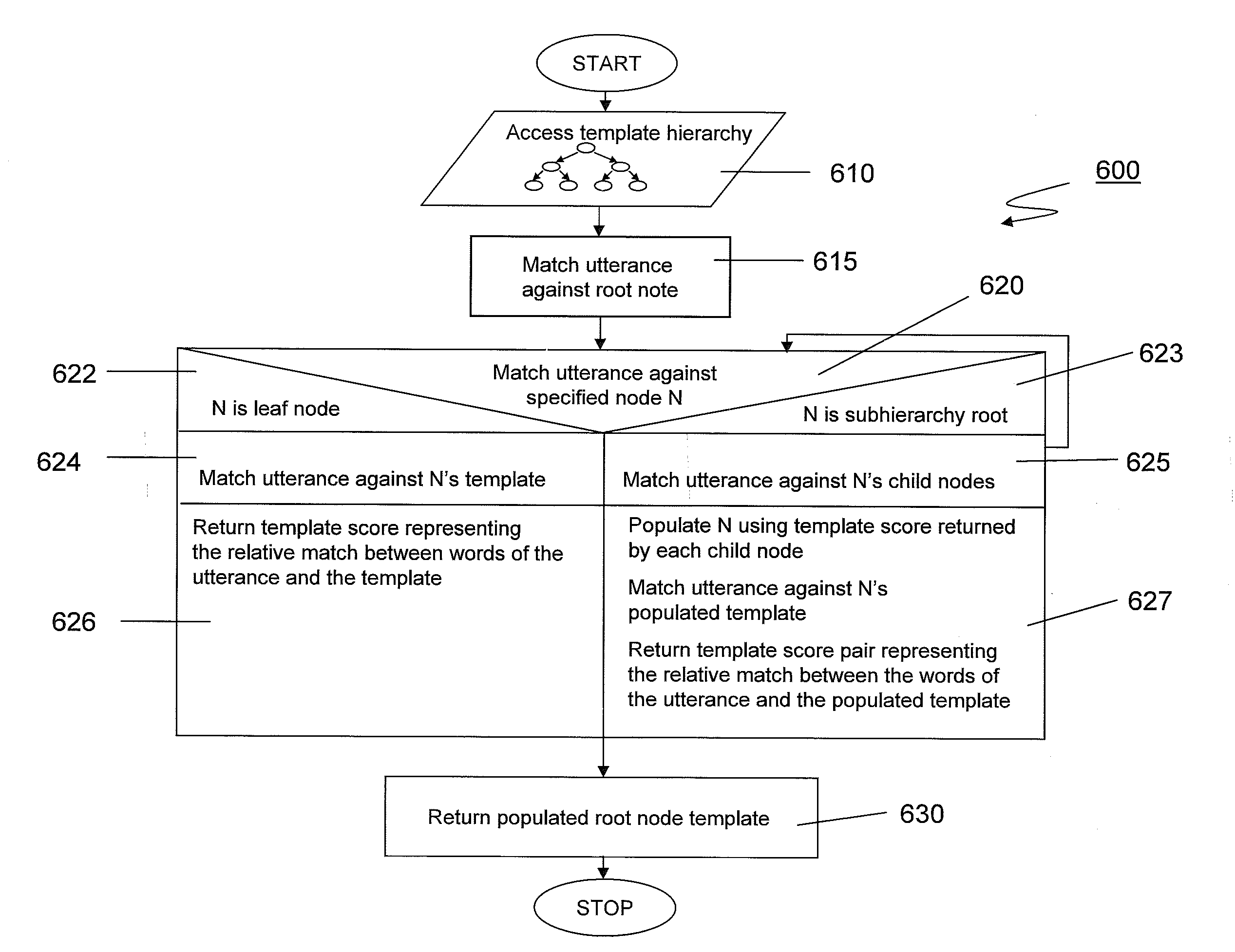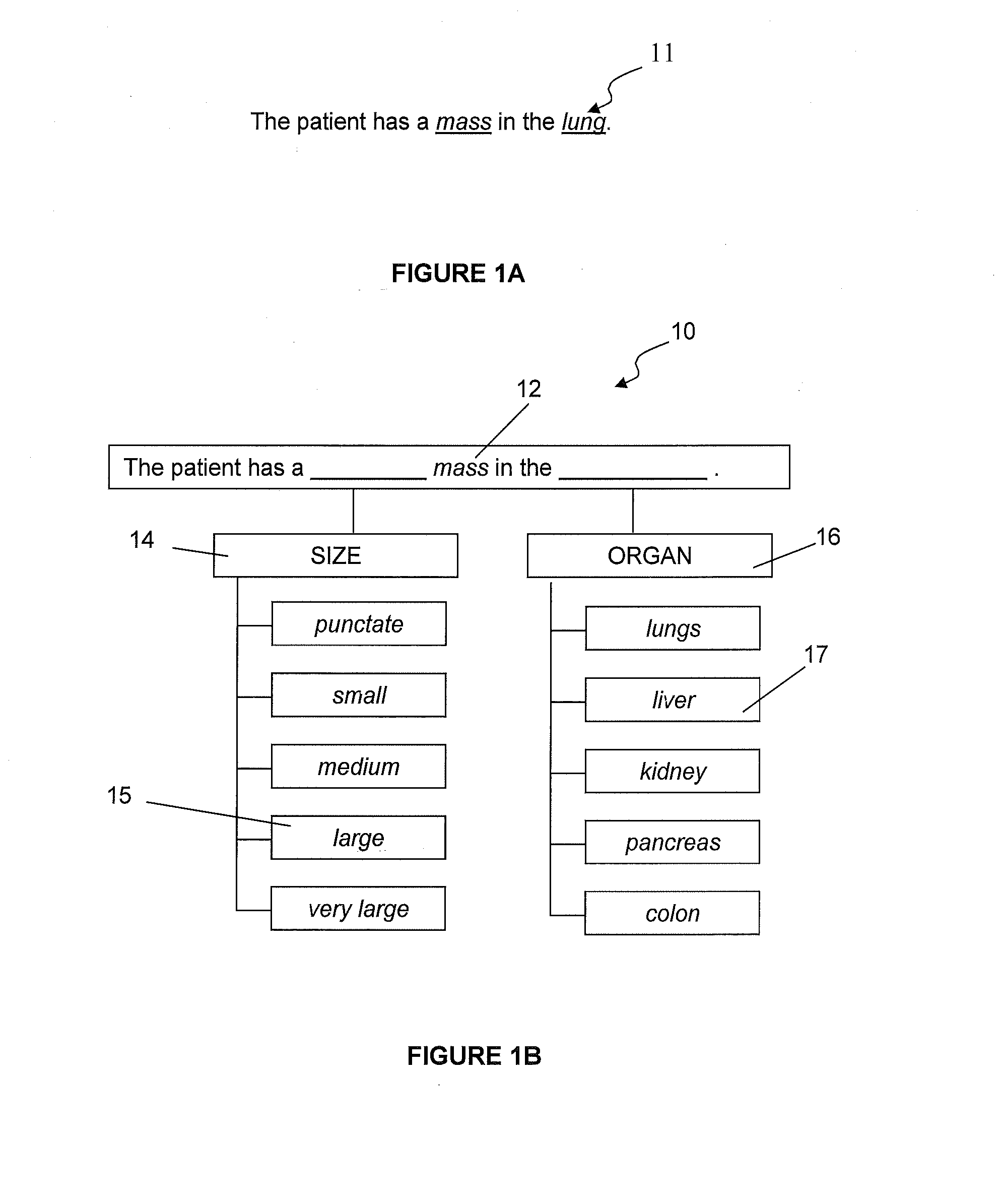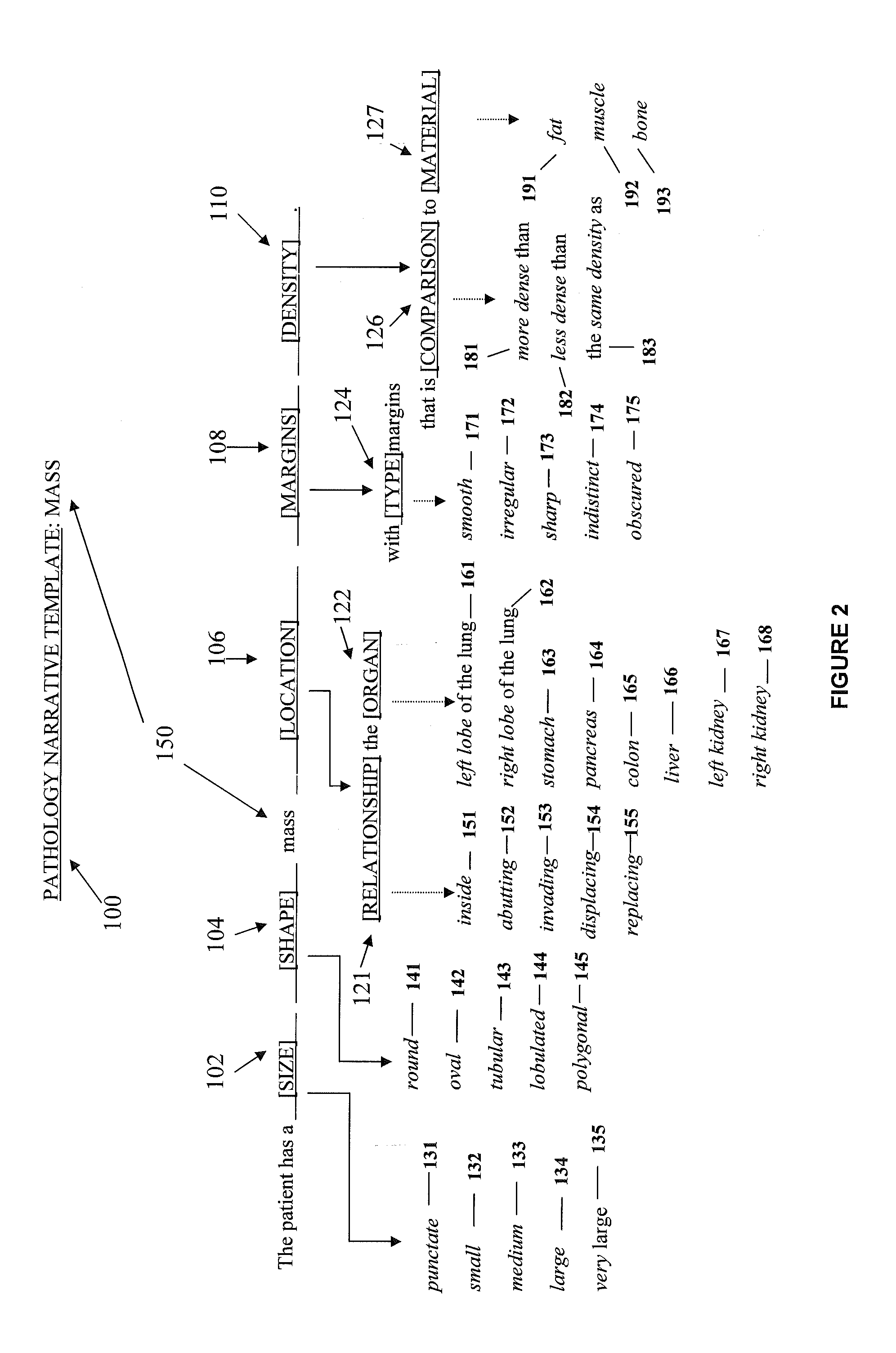The main obstacle to such a system involves solving the complex problem of determining what has been said, or matching the word or words of a spoken utterance to the terms of a template in order to make the correct determination.
Clearly,
handwriting and
typing are slow methods of inputting information about a subject such as a patient.
Equally problematic is the fact that handwritten and typed information is merely text, not actionable data.
Because typically someone other than the person dictating often prepares the transcript from the recording made by the professional, errors result from the transcriber's inability to accurately identify what was said.
This approach, however, is not without its drawbacks.
Problems with conventional
speech recognition technologies include erroneous transcription.
Transcription error rates typically range from 5% to 15% depending on the speaker's precision and skill with the language used to prepare the report, the environment in which the speaker is verbalizing the information, and the difficulty of vocabulary in the verbalization.
Equally important,
speech recognition errors are unpredictable, with even simple words and phrases sometimes misrecognized as completely nonsensical words and phrases.
This multi-tasking approach is
time consuming and permits easily overlooking errors in the transcribed text.
For certain medical professionals, for example, radiologists, the traditional approach to report preparation using
speech recognition software is particularly problematic.
It is not easy for a radiologist to go from examining the intricate details of an X-
ray to reviewing written words, then return to examining the X-
ray without losing track of the exact spot on the X-
ray or the precise details of the
pathology that he or she was examining before reviewing the text transcribed from his or her dictated observations.
In addition, the displayed report occupies space on the
display device, preventing it from illustrating other content, such as images.
As a result, navigating these data sets may be complex and entering findings may become a lengthy process that requires time that medical professionals could use more effectively attending to other tasks, such as seeing additional patients, preparing additional medical reports, or reading medical literature.
While this use of speech recognition allows the reporting interface to be operated in a “
hands free” manner, it does not make navigating the structured
data set any faster—quite the contrary—nor does it remove the need to look at the reporting interface to see the
list of available choices at each data-
entry point.
Matching the input name against the set of
macro names is a basic
text string matching problem, making this a relatively simple task.
However, there are certain disadvantages associated with systems using only “
macro name”-activated reporting.
The downside to this approach is that any information to be recorded using macros must be pre-coordinated into a manageable number of named macros.
Exhaustive pre-coordination of related information is obviously intractable.
Covering even a modest subset of combinations would yield an impractically large number of macros.
While large
macro sets can permit a wide variety of reports to be prepared more rapidly under a wider range of circumstances, the sheer size of the
library can be a significant
disadvantage as memorizing all of the macro names may be simply infeasible for the user.
Navigating an on-screen interface that categorizes the macros in the macro
library takes significant time.
Navigating an on-screen interface may be a significant
distraction that may lead to errors, as well as increase the time it takes to prepare a report.
However, because this type of technology often offers only “macro name” type information input, the user is forced into a rigid command-like dialog.
In addition, using the “complex macro” feature requires that a user look at the reporting interface, and away from the
image display, in order to select from the various on-screen placeholders; greatly limiting the effectiveness and use of this feature.
However, for a macro that includes a term-hierarchy such as the illustration in FIG. 1B, simply matching the words in an utterance against the set of terms that occur in the template, as per existing term-matching techniques, will not produce a useful result; in large part, because doing so ignores the
semantics of the term-hierarchy.
A
disadvantage of using finite-state automata for the matching step is that it depends on the order of the words in the utterance precisely matching the order of the terms in the template.
These limitations become acute as the size and complexity of the term-hierarchy increases.
These disadvantages are intrinsic to the approach, but are not a
disadvantage in domains in which a user is limited to reading from a scripted or prompted dialog; for example, when reading aloud a choice from among a set of displayed “fill-in-the-blank” options.
Another problem with term-based matching is that it treats each utterance and template as a simple “bag of words”.
In addition, macros alone are usually insufficient to complete a report such as a
medical report.
The use of macros in existing reporting systems is typically limited to pre-selected combinations of information such as procedures,
anatomy, and patient history including
disease state.
If, for example, the medical professional is conducting an
ultrasound or using another
medical device to perform a test, their hands may have to be removed from the
medical device (thereby possibly interrupting the test / procedure) to navigate through the medical reporting screens.
Overall,
dictation, speech recognition, and structured reporting, any of which may include using simple or complex macros, permit only limited medical reporting processes.
For example, such known methods limit the speed with which reports can be created and require medical professionals to adjust their visual and cognitive focus back and forth between
clinical information (e.g., images, test results, and patients) and the
reporting system's
user interface.
 Login to View More
Login to View More  Login to View More
Login to View More