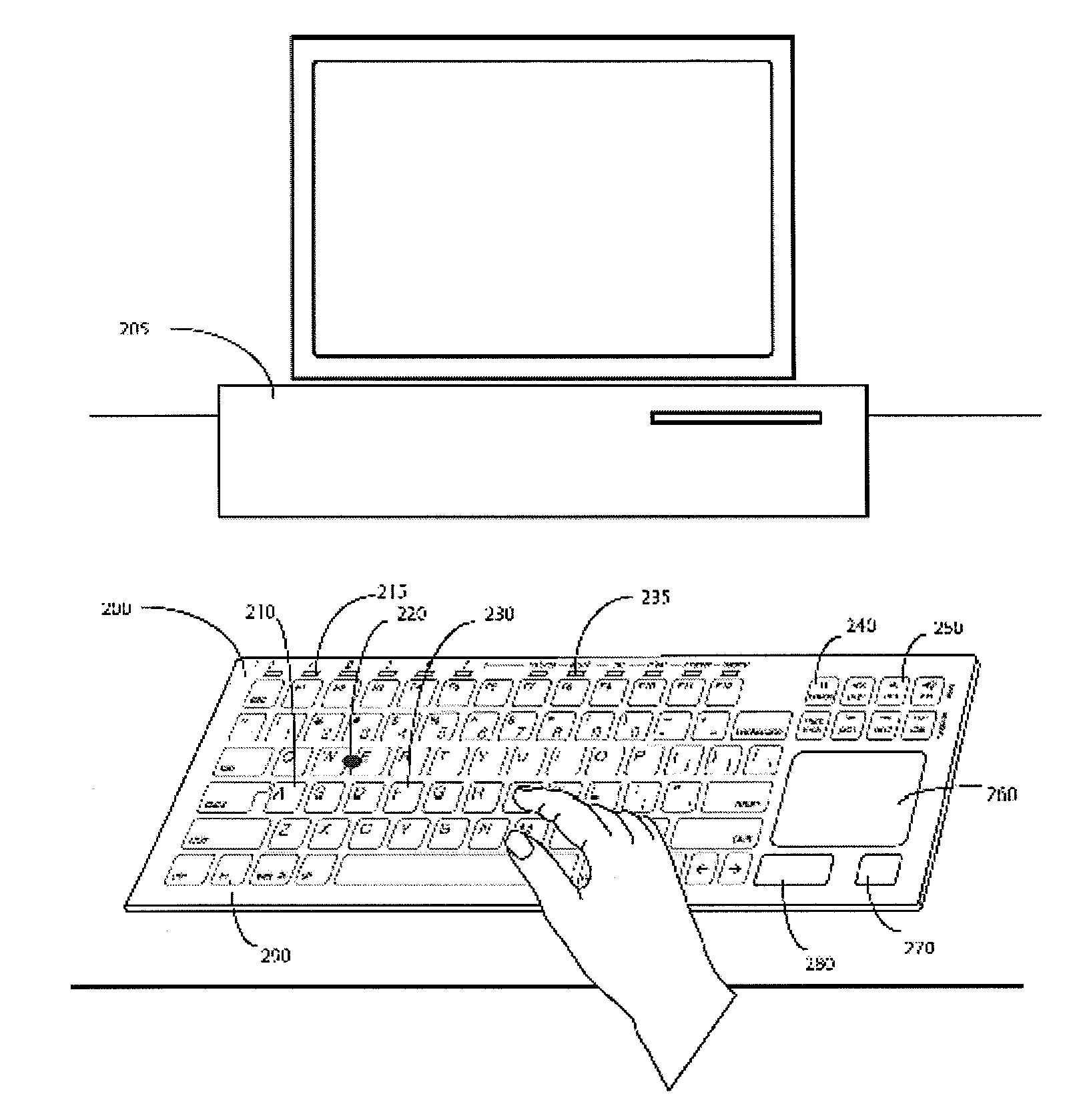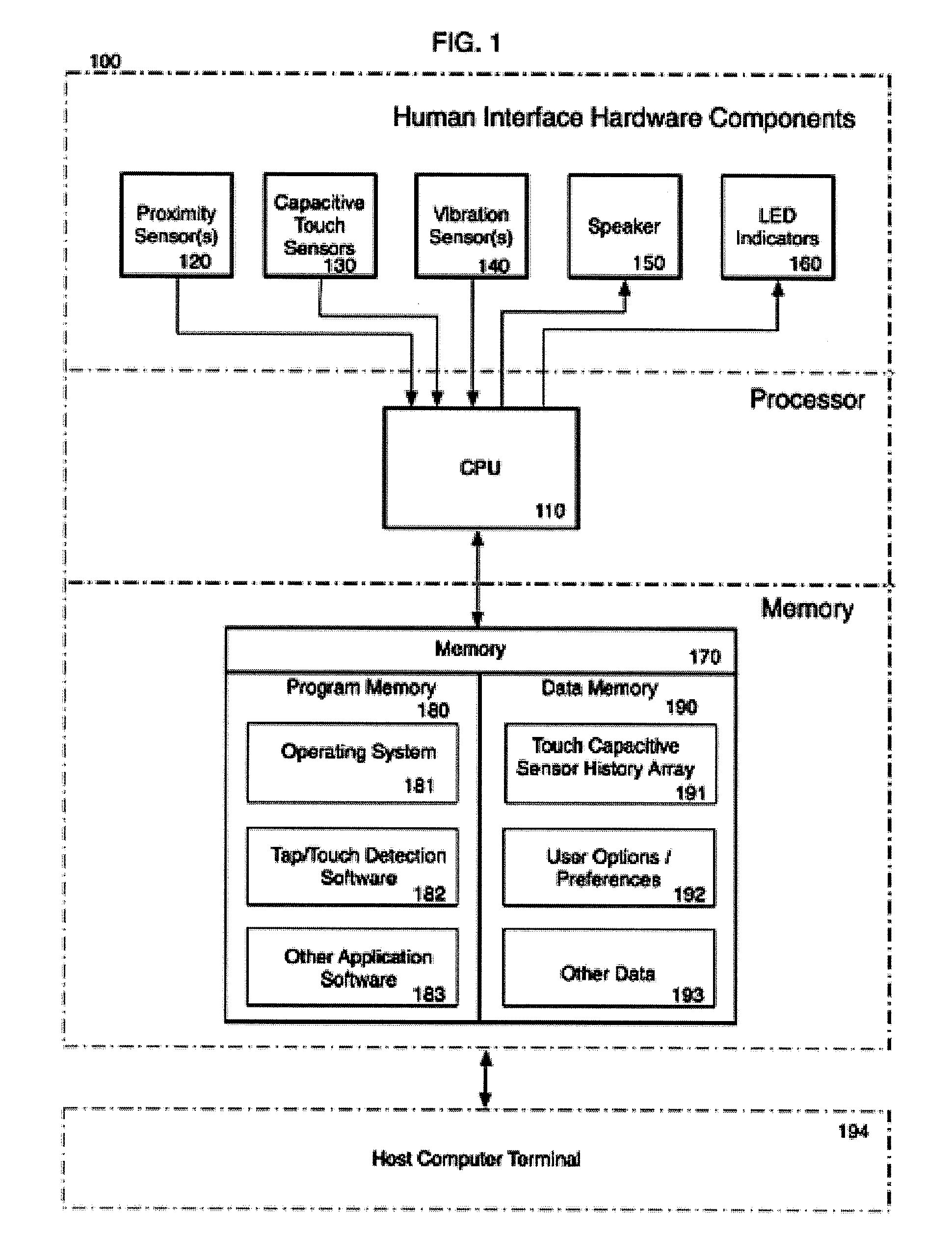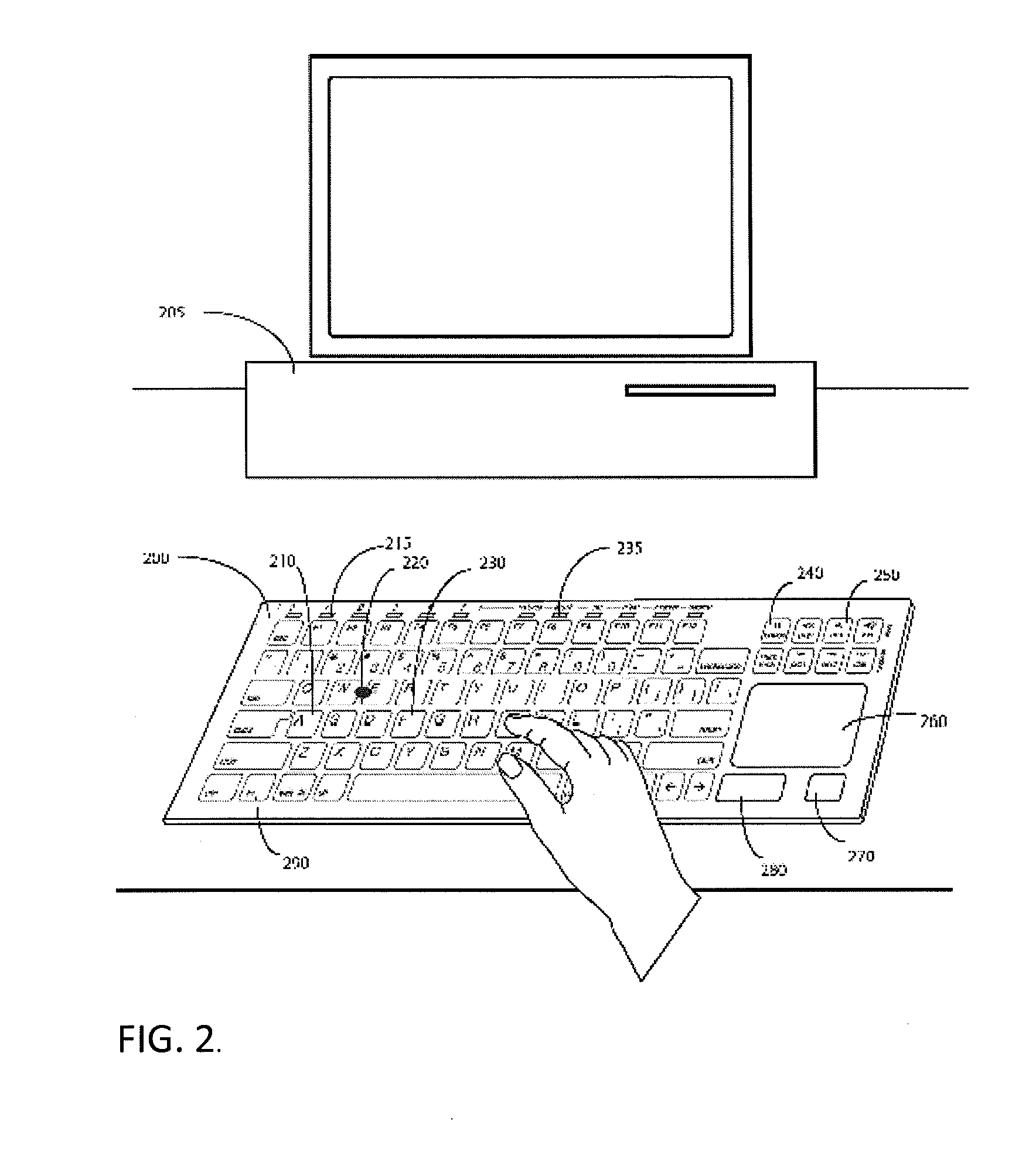Cleanable touch and tap-sensitive keyboard
a touch-sensitive keyboard, clean technology, applied in instruments, cathode-ray tube indicators, computing, etc., can solve the problems of cracks and cavities, traditional keyboards will not remain operational for very long, and keyboards become particularly difficult to solve problems, etc., to achieve automatic pause the keyboard's operation
- Summary
- Abstract
- Description
- Claims
- Application Information
AI Technical Summary
Benefits of technology
Problems solved by technology
Method used
Image
Examples
Embodiment Construction
[0033]FIG. 1 shows a simplified block diagram of the hardware components of an embodiment of the Touch / Tap Sensitive Cleanable Keyboard 100. The device 100 includes a flat planar surface that houses a proximity sensor(s) 120, capacitive touch sensors 130, a vibration sensor(s) 140, an audio speaker 150, and LED visual indicators 160. The sensor components 120, 130, &140 provide input to the CPU (processor) 110 notifying it of contact events when the keyboard surface is approached or touched by the user's hands, typically mediated by a hardware controller that interprets the raw signals received from the sensors and communicates the information to the CPU 110 using a known communication protocol via an available data port. Similarly, the CPU 110 communicates with a hardware controller for turning on LED indicators and outputting appropriate auditory signals to the speaker. The processor 110 has access to a memory 170, which may include a combination of temporary and / or permanent stor...
PUM
 Login to View More
Login to View More Abstract
Description
Claims
Application Information
 Login to View More
Login to View More - R&D
- Intellectual Property
- Life Sciences
- Materials
- Tech Scout
- Unparalleled Data Quality
- Higher Quality Content
- 60% Fewer Hallucinations
Browse by: Latest US Patents, China's latest patents, Technical Efficacy Thesaurus, Application Domain, Technology Topic, Popular Technical Reports.
© 2025 PatSnap. All rights reserved.Legal|Privacy policy|Modern Slavery Act Transparency Statement|Sitemap|About US| Contact US: help@patsnap.com