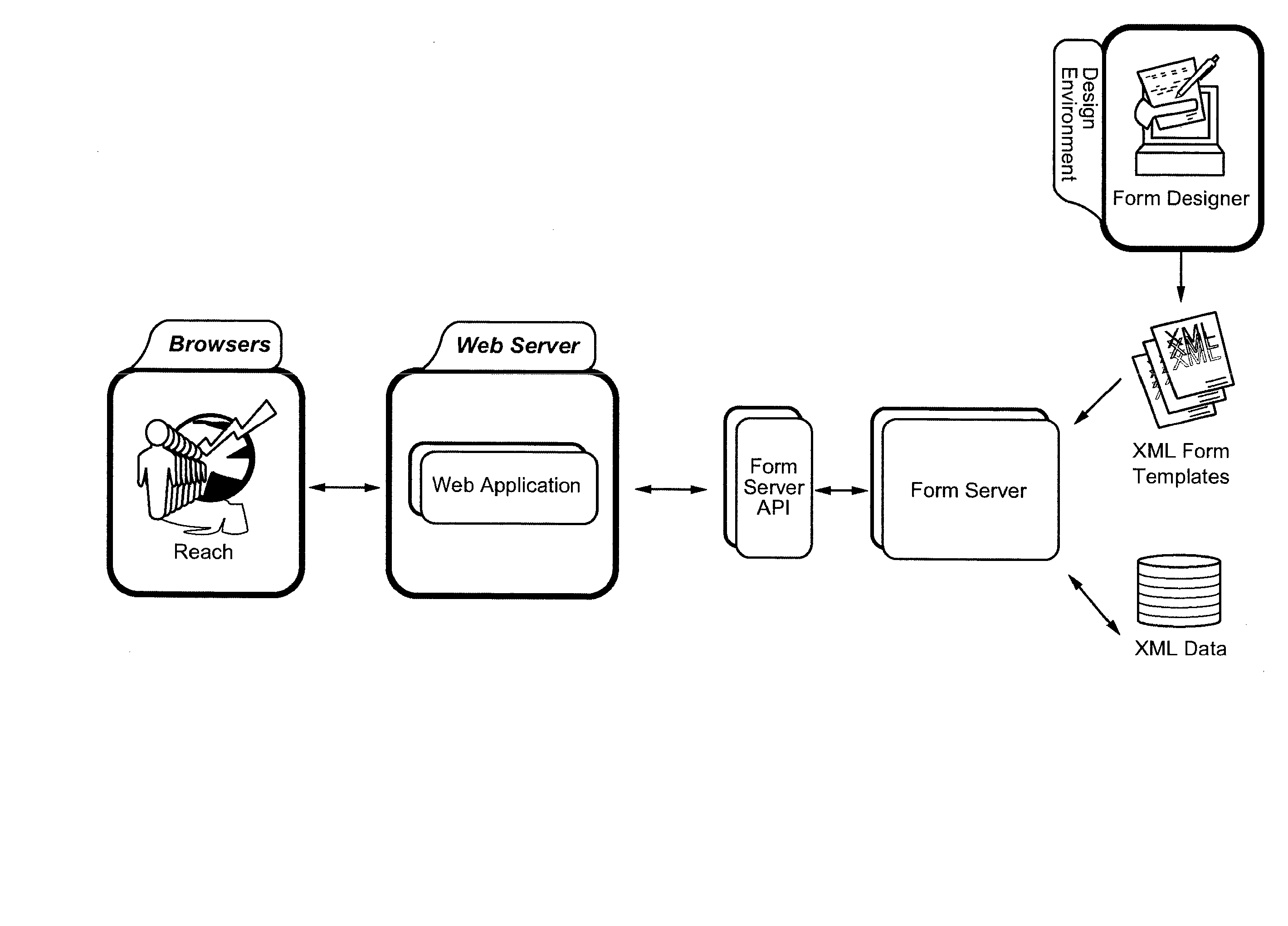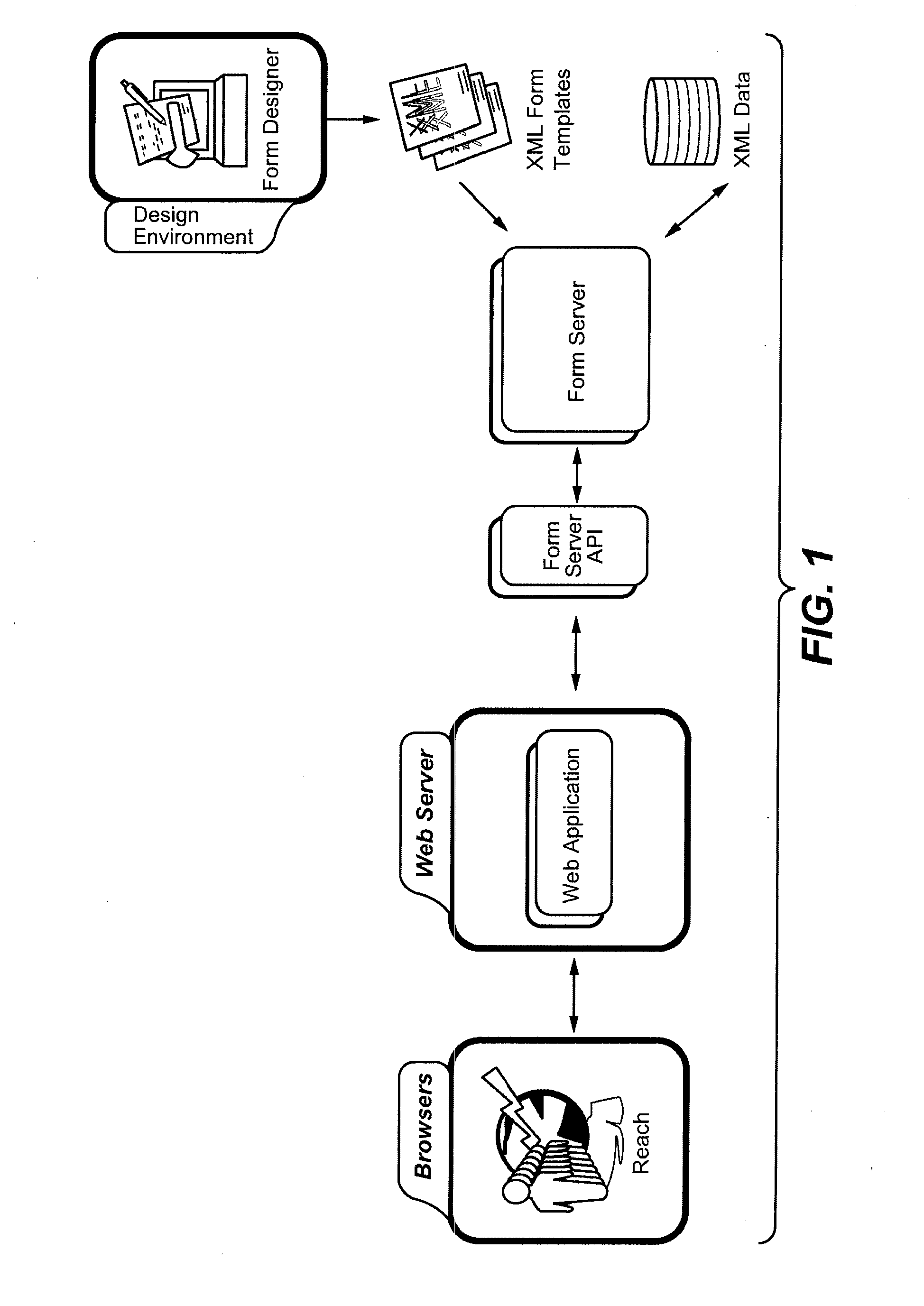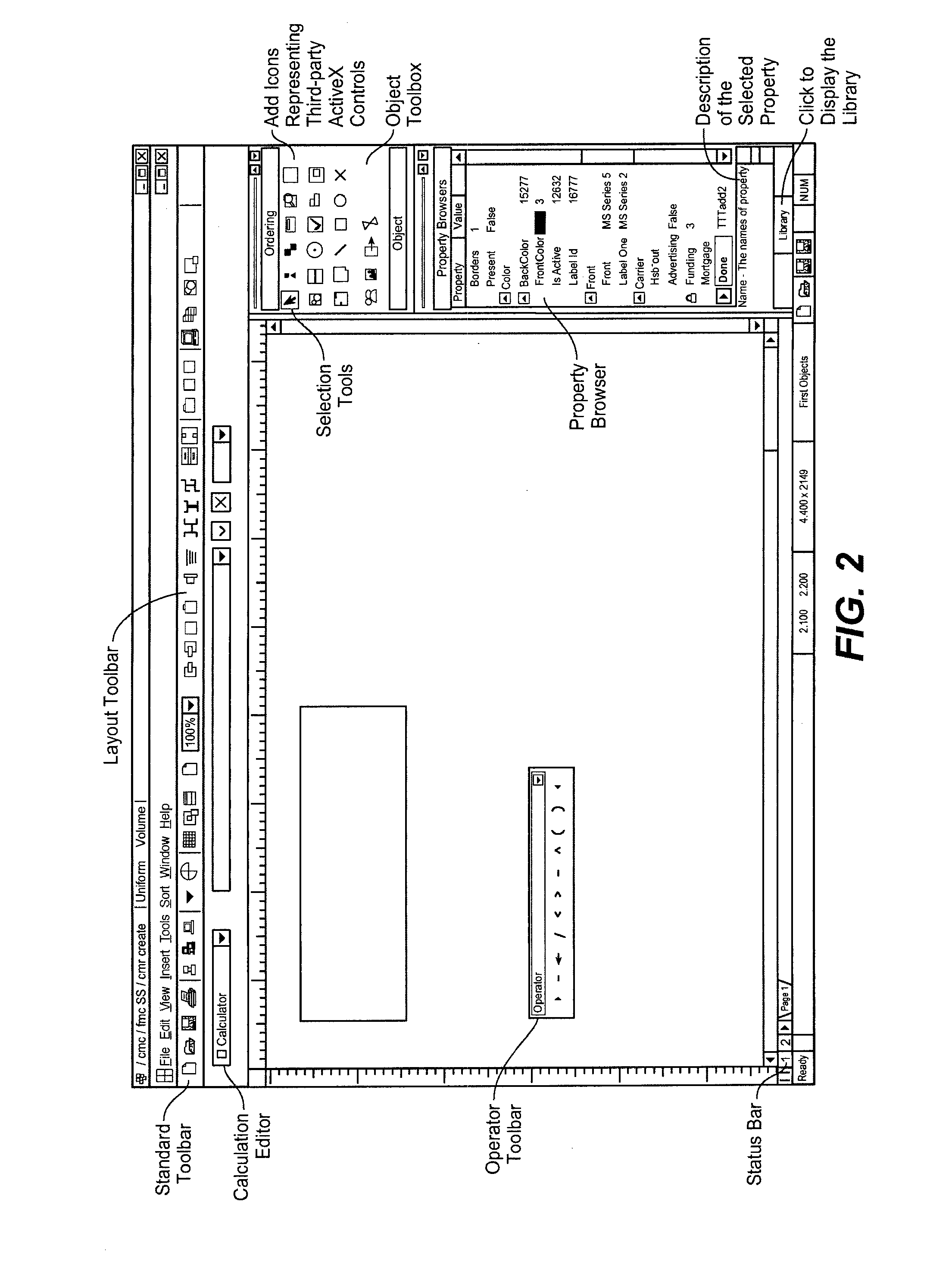Method and System for Cross-Platform Form Creation and Deployment
a cross-platform, form technology, applied in the field of electronic form systems and methods, can solve the problems of not being able to access the form, people running version 1.0 will not be able to read the form, and people will not be able to take advantage of the increased intelligence and capabilities of advanced browser versions
- Summary
- Abstract
- Description
- Claims
- Application Information
AI Technical Summary
Benefits of technology
Problems solved by technology
Method used
Image
Examples
first example
2.12.3 A First Example
[0175] One preferred embodiment of this invention uses a system such as Entrust / TruePass™, which uses a Java applet that is transparently downloaded and executed in the user's Web browser. The applet downloads the user's private key from an Entrust certificate database and uses it to sign the data. To download a private key from the Entrust database, the user must be authenticated by Entrust server components and associated with an Entrust profile.
[0176] When the user clicks the FSSIGN_ button on a form, the following actions occur: [0177] 1. All calculations and validations run. [0178] Any validation errors must be corrected before the data is signed. [0179] 2. The data is posted to the Server, which creates the message digest and returns an HTML frameset. [0180] The frameset consists of two frames, one for the form and data and the other to invoke TruePass Java applet. The fields to be signed are made read-only. [0181] 2 If the user is not logged in to the E...
second example
2.12.4 A Second Example
[0184] Another preferred embodiment of this invention uses the SmartTrust WebSigner™ the, component for which is installed in the user's browser as a plug-in. It can use any certificate stored locally in the browser such Microsoft Internet Explorer or on a smart card to sign form data.
[0185] When a user clicks the FSSIGN— button on a form, the following actions occur: [0186] 1. All calculations and validations run. [0187] Any validation errors must be corrected before the data is signed. [0188] 2. The data is posted to the Server, which creates the message digest and returns an HTML frameset. [0189] The frameset consists of two frames, one for the form and data and the other to invoke the WebSigner plug-in. The fields to be signed are made read-only. [0190] 3. The user must then click the Sign button that appears in the WebSigner frame at the bottom of the screen. [0191] 4. The WebSigner dialog appears. The user must select the certificate to use for signing,...
PUM
 Login to View More
Login to View More Abstract
Description
Claims
Application Information
 Login to View More
Login to View More - R&D
- Intellectual Property
- Life Sciences
- Materials
- Tech Scout
- Unparalleled Data Quality
- Higher Quality Content
- 60% Fewer Hallucinations
Browse by: Latest US Patents, China's latest patents, Technical Efficacy Thesaurus, Application Domain, Technology Topic, Popular Technical Reports.
© 2025 PatSnap. All rights reserved.Legal|Privacy policy|Modern Slavery Act Transparency Statement|Sitemap|About US| Contact US: help@patsnap.com