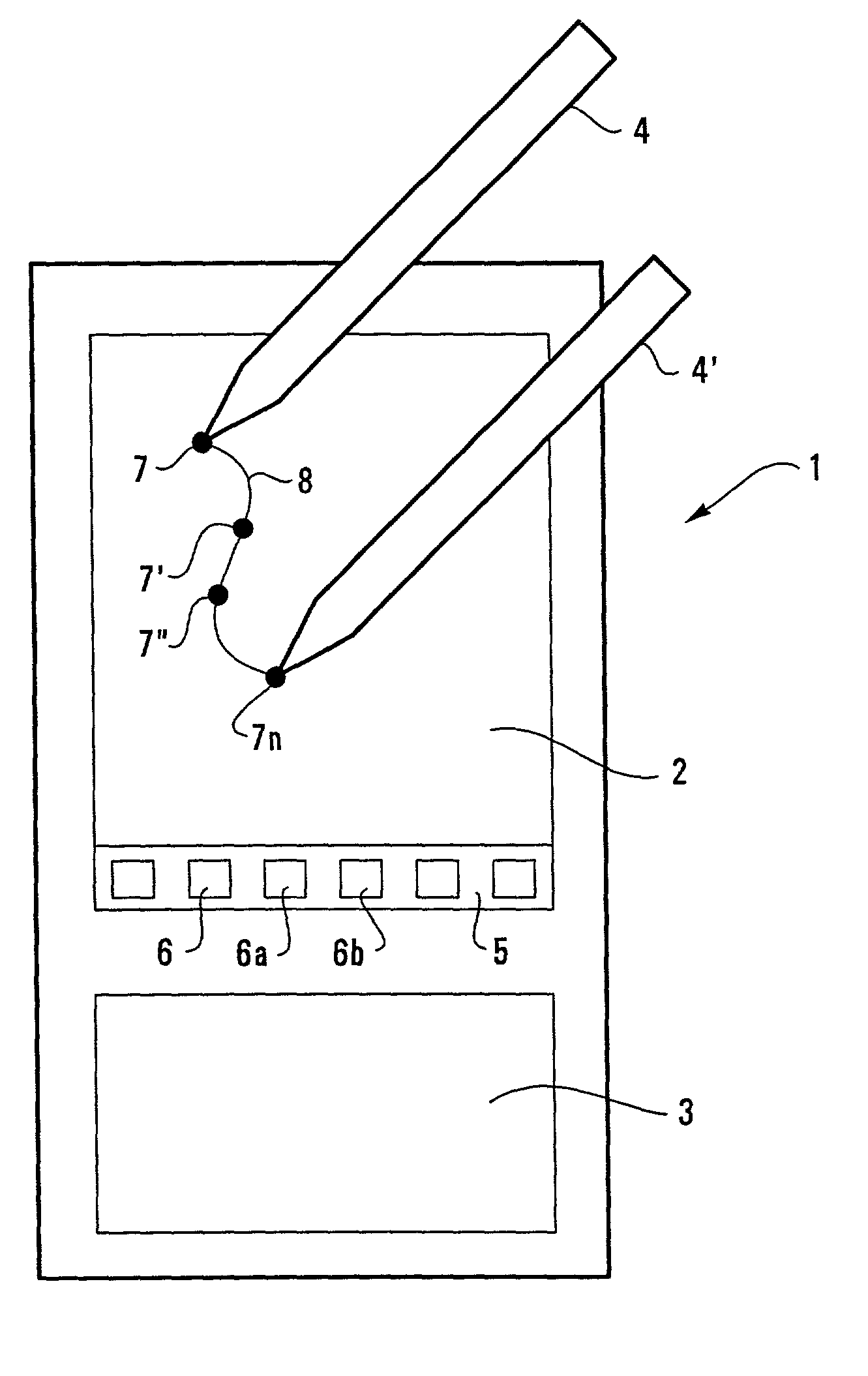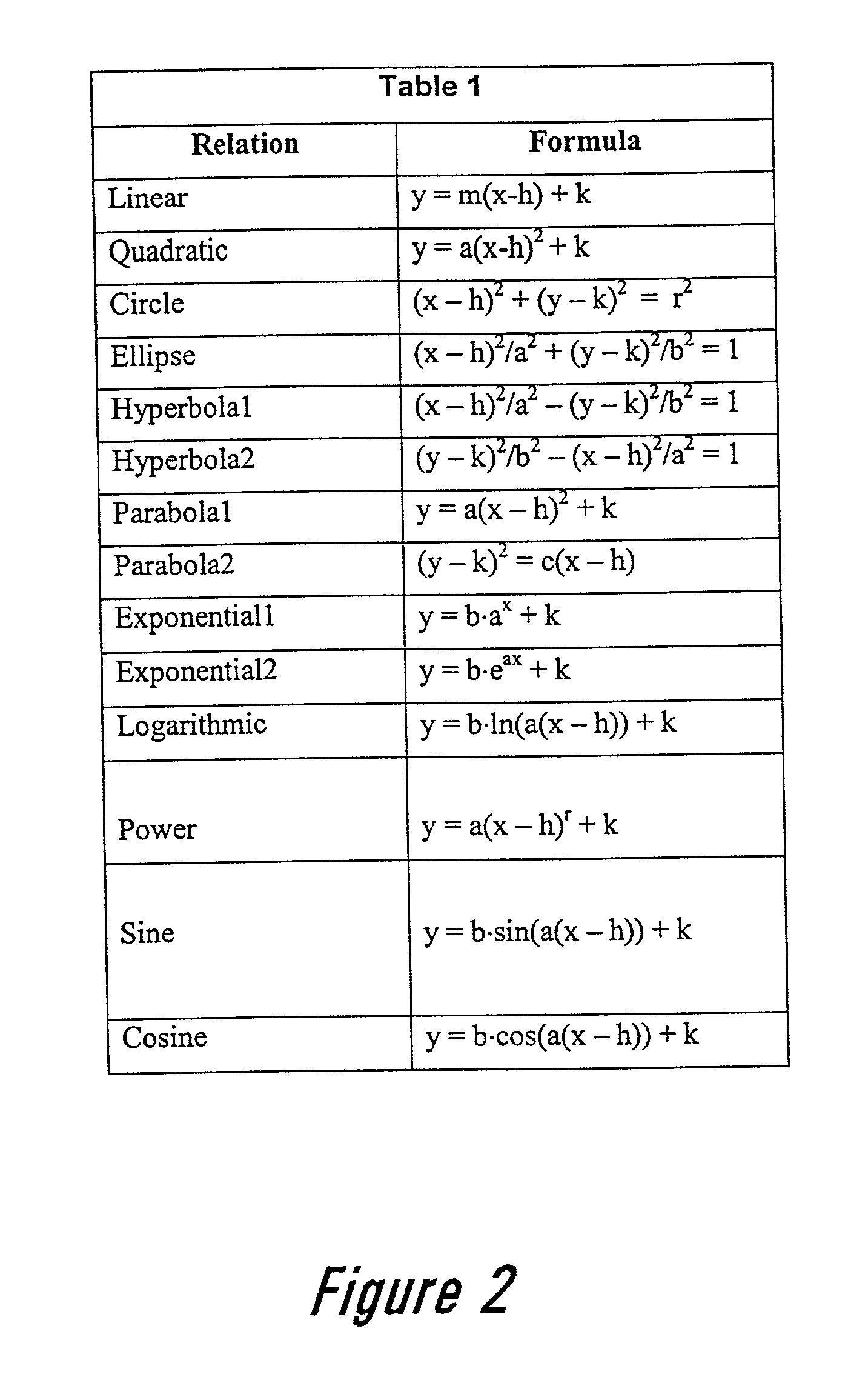System and method for manipulating an image on a screen
a technology of system and method, applied in the field of system and method for manipulating an image on a screen, can solve the problems of user having to repeat the whole magnification process, difficulty in accurately drawing the box, etc., and achieve the effect of more control of the zoom
- Summary
- Abstract
- Description
- Claims
- Application Information
AI Technical Summary
Benefits of technology
Problems solved by technology
Method used
Image
Examples
Embodiment Construction
[0064] An example of screen displays which might be provided during a zoom into a graph of a standard sine function, y=b*sin(a*(x-h))+k, of the table of FIG. 2 is shown in FIGS. 6 to 12.
[0065] Thus, the first display of screen 2 (FIG. 6) is clear to start with. The user then chooses a sine function from the options provided by a dropdown menu in FIG. 7, and edits the symbolic form of the function as desired in FIG. 8 (the user may change any of the parameters a, b, h or k in the standard function). Alternatively, the device 1 may provide the user with the option to input information to define their own function, in which case, the device may include a software component to identify the user-defined function as being one of a pre-defined set of relations as in FIG. 2.
[0066] Once this is done, the device 1 presents the symbolic and graphical forms of the mathematical function on the screen 2 as in FIG. 9.
[0067] The user can then zoom into the graphical form of the function by choosing...
PUM
 Login to View More
Login to View More Abstract
Description
Claims
Application Information
 Login to View More
Login to View More - R&D
- Intellectual Property
- Life Sciences
- Materials
- Tech Scout
- Unparalleled Data Quality
- Higher Quality Content
- 60% Fewer Hallucinations
Browse by: Latest US Patents, China's latest patents, Technical Efficacy Thesaurus, Application Domain, Technology Topic, Popular Technical Reports.
© 2025 PatSnap. All rights reserved.Legal|Privacy policy|Modern Slavery Act Transparency Statement|Sitemap|About US| Contact US: help@patsnap.com