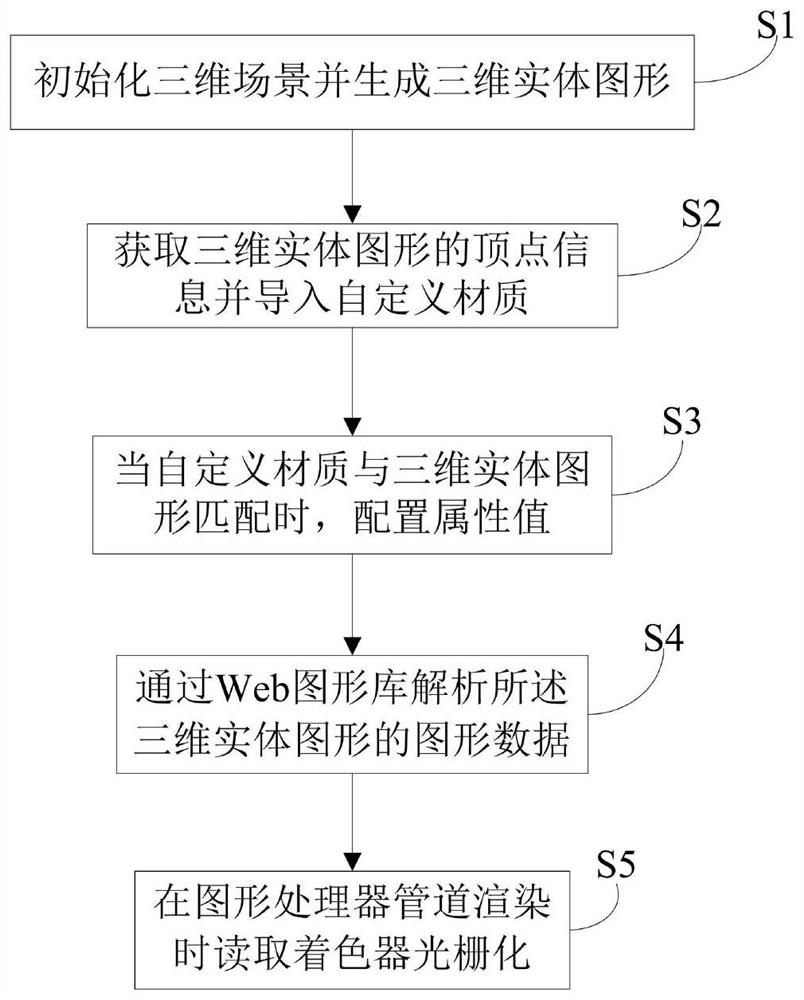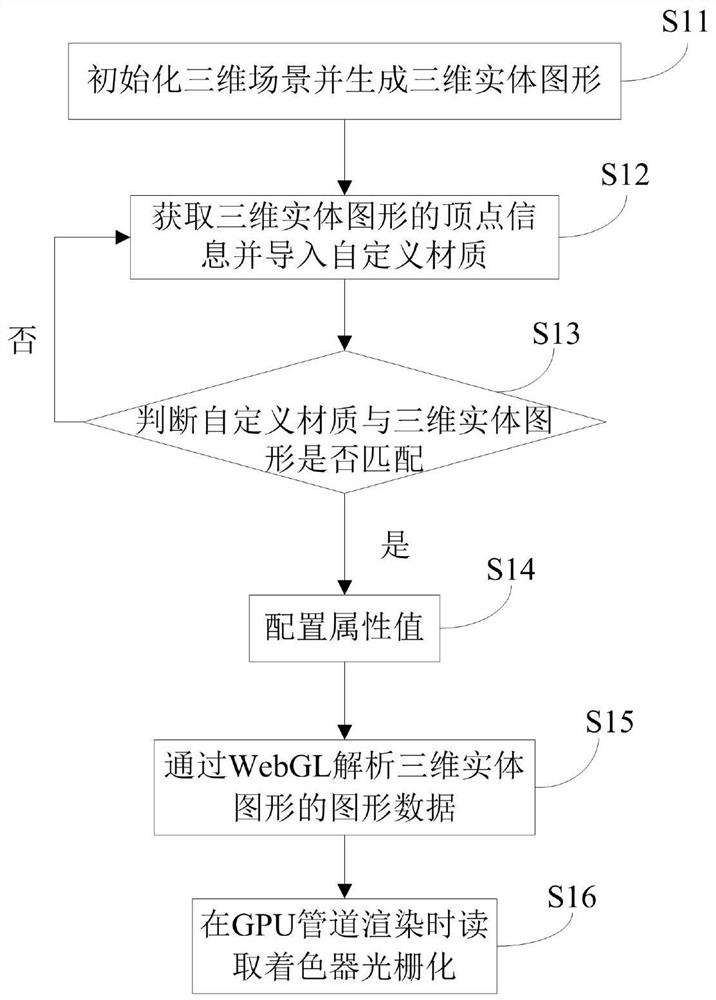3D light effect rendering method for urban brain scene web terminal
A scene and brain technology, applied in the field of 3D scene rendering, can solve the problems of high cost and complicated process of supermap upgrade.
- Summary
- Abstract
- Description
- Claims
- Application Information
AI Technical Summary
Problems solved by technology
Method used
Image
Examples
example 1
[0086] Take the dynamic flying line light effect as an example:
[0087] Initialize the 3D view, create a 3D earth, load the 3D model through 3dtilset, and build the initial scene
[0088] Select the latitude and longitude of any two positions, set them as the starting point and the end point to form a line segment, obtain the new coordinates through the parabolic equation, interpolate the new interpolation point through the new coordinates, and return it;
[0089] Connect the interpolation points together and draw them to form a new line segment, set the width and material of the line;
[0090] Through the material properties, import the custom dynamic light effect material, set the light effect color and dynamic frequency, and finally paste it on the surface of the line segment to realize the dynamic flying line light effect effect;
[0091] The underlying WebGL (Web Graphics Library, Web Graphics Library, is a 3D drawing protocol, this drawing technology standard allows th...
example 2
[0093] Take the dynamic fence as an example:
[0094] Initialize the 3D view, create a 3D earth, load the 3D model through 3dtilset, and build the initial scene
[0095] Draw a closed rectangle or polygon by picking with the mouse or manually setting the latitude and longitude. In 3D scenes, line segments and graphics generally have heights, and default values can be set or real data can be picked.
[0096] Raise the drawn rectangular polygon to form a three-dimensional solid figure, set the border style and fill style, material properties, etc.
[0097] Through the material properties, import the custom dynamic warning line material, set the offset, light effect color and frequency, and fit it to the frame surface of the entity. By default, the filling part of the entity is set to transparent to achieve an effect display of the dynamic fence.
[0098] The underlying WebGL will automatically parse the top of the graph to form vertex buffer data, connect each vertex to form...
PUM
 Login to View More
Login to View More Abstract
Description
Claims
Application Information
 Login to View More
Login to View More - R&D Engineer
- R&D Manager
- IP Professional
- Industry Leading Data Capabilities
- Powerful AI technology
- Patent DNA Extraction
Browse by: Latest US Patents, China's latest patents, Technical Efficacy Thesaurus, Application Domain, Technology Topic, Popular Technical Reports.
© 2024 PatSnap. All rights reserved.Legal|Privacy policy|Modern Slavery Act Transparency Statement|Sitemap|About US| Contact US: help@patsnap.com