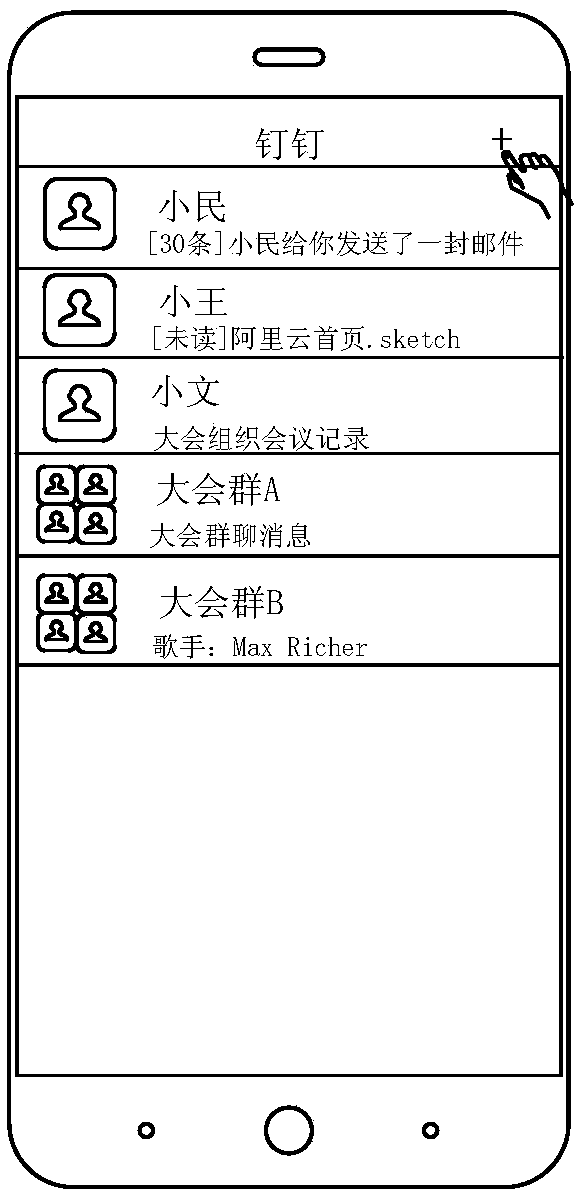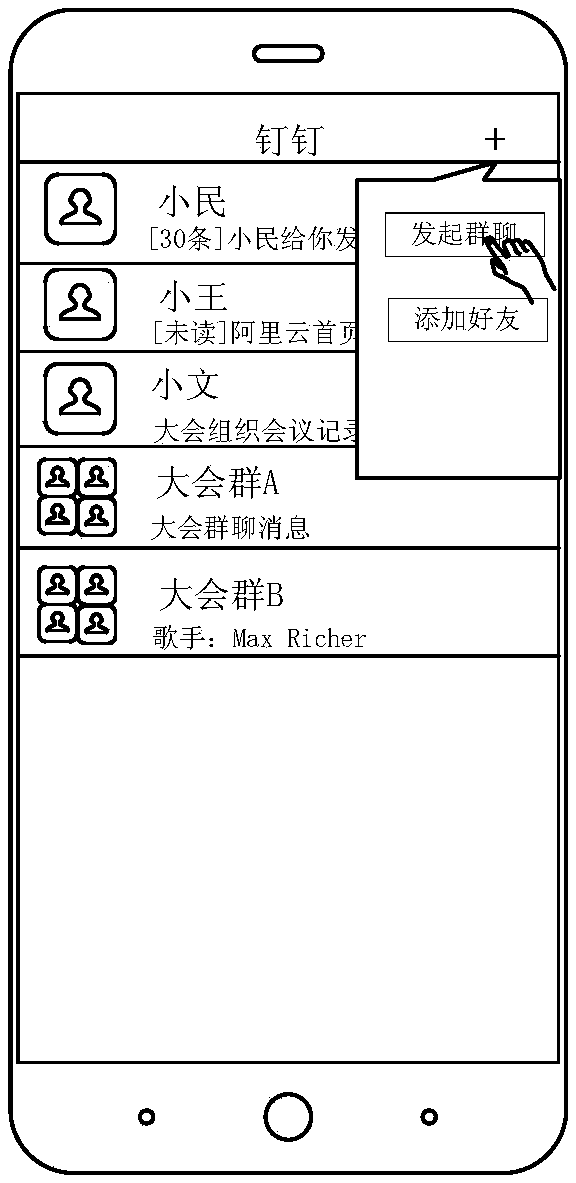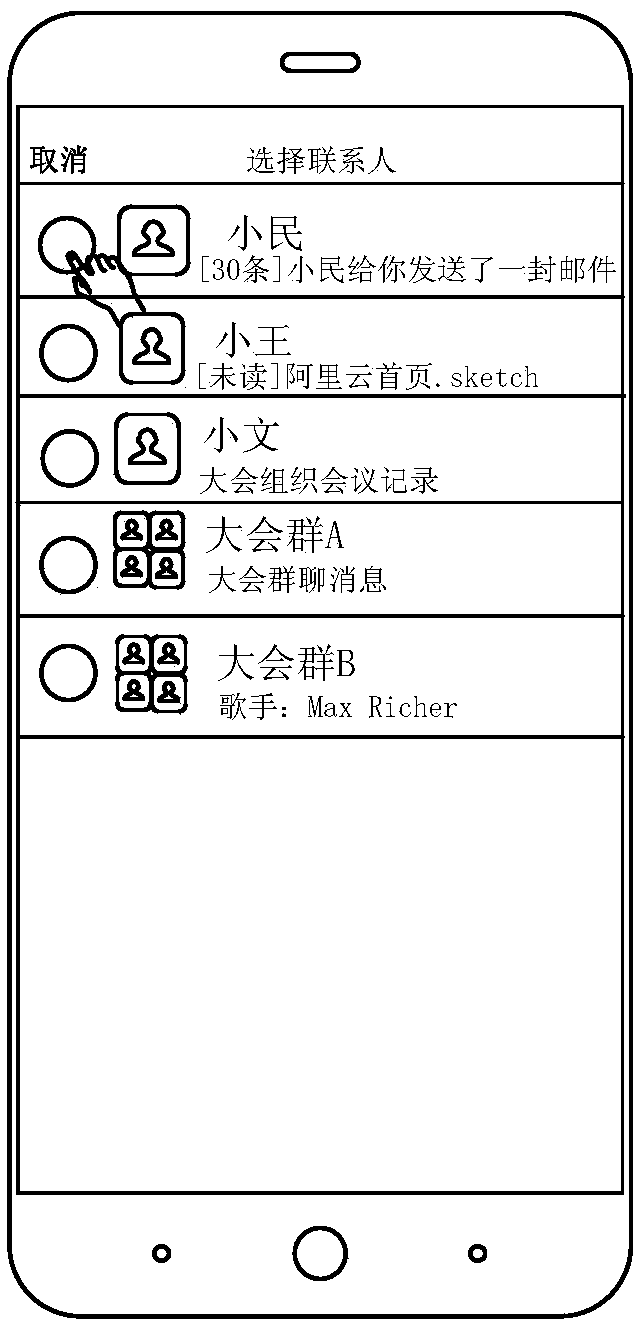Instant messaging application management method and electronic equipment
A communication application and management method technology, applied in the field of instant messaging application management methods and electronic devices, can solve problems such as cumbersome operations, reduced user experience, and the like
- Summary
- Abstract
- Description
- Claims
- Application Information
AI Technical Summary
Problems solved by technology
Method used
Image
Examples
Embodiment 1
[0080] like Figure 5 As shown, this embodiment provides a management method for instant messaging applications, including:
[0081] S501. Display the user's contact list on the instant messaging application interface;
[0082] S502. Make the contact list in an editable state based on a trigger operation performed by the user on the contact list;
[0083] S503. Detect the user's selection operation on the contact list, and determine the selected contact and / or group;
[0084] S504. Perform group management-related processing on the selected contacts and / or groups.
[0085] In this embodiment, the contact list includes identification information of contacts and session information of contacts; wherein, the identification information is displayed in the first display area of the application interface, and the session information is displayed in the application The second display area of the interface.
[0086] For example, the contact avatar is displayed on the far left ...
example 1
[0120] Example 1: Group multiple users into groups
[0121] The process of creating a group in this instance may include:
[0122] In step a1, user C clicks on the avatar area of any list item in the instant messaging message interface to trigger a group operation, such as Image 6 As shown, user C clicks on the avatar area of his friend "Xiaomin" to trigger a group operation. When the electronic device detects this operation, it obtains the contact information and group information of current user C from the instant messaging server, and generates the group information. Edit interface;
[0123] Display list items on the message interface, the list items include at least the identification information of the contact and the session information of the contact, the two parts are arranged in different display areas, the first display area is set in the avatar area, and is used to trigger the group For group operations, user C can click the avatar to enter the group editing ...
example 2
[0134] Example 2: User joins group
[0135] The process of adding a contact to a specified group in this example may include:
[0136] Step b1 and step b2 are the same as step a1 and step a2 in Example 1, and will not be repeated;
[0137] Step b3, such as Figure 11 As shown, user C selects a friend: Xiaomin and a group: conference group A on the group editing interface, and clicks the "Merge" button. The electronic device detects user C's selection and confirmation operation on the group editing interface, and obtains " The user C logo of "Xiaomin" and the group logo of "Congress Group A" will generate a confirmation window and pop up on the group editing interface, such as Figure 12 Shown is an exemplary illustration of the group editing interface after the confirmation window pops up, and the confirmation window displays a prompt of "add Xiaomin to conference group A", a cancel button, and an OK button;
[0138] Step b4, user C clicks the OK button in the confirmation ...
PUM
 Login to View More
Login to View More Abstract
Description
Claims
Application Information
 Login to View More
Login to View More - R&D
- Intellectual Property
- Life Sciences
- Materials
- Tech Scout
- Unparalleled Data Quality
- Higher Quality Content
- 60% Fewer Hallucinations
Browse by: Latest US Patents, China's latest patents, Technical Efficacy Thesaurus, Application Domain, Technology Topic, Popular Technical Reports.
© 2025 PatSnap. All rights reserved.Legal|Privacy policy|Modern Slavery Act Transparency Statement|Sitemap|About US| Contact US: help@patsnap.com