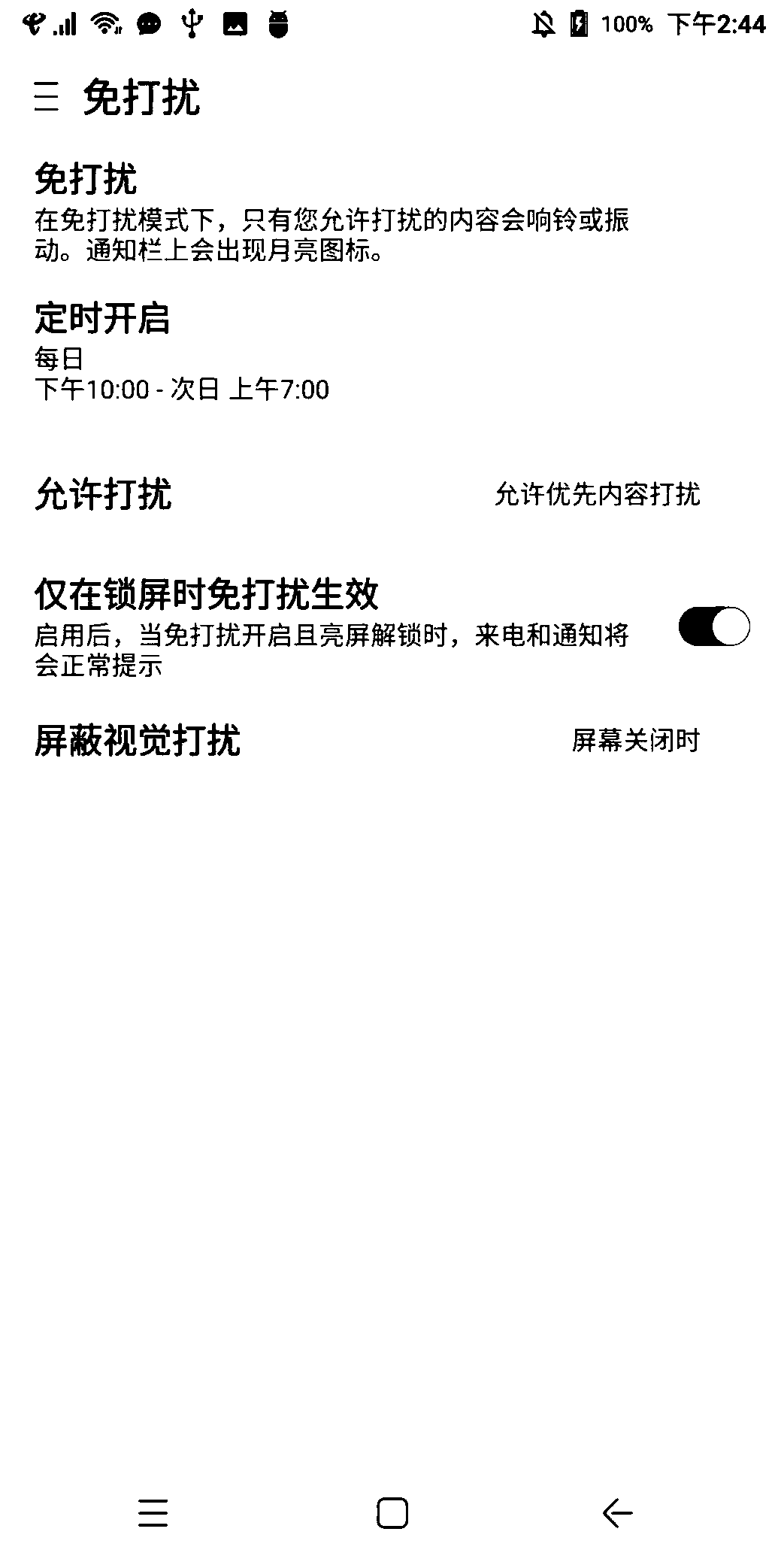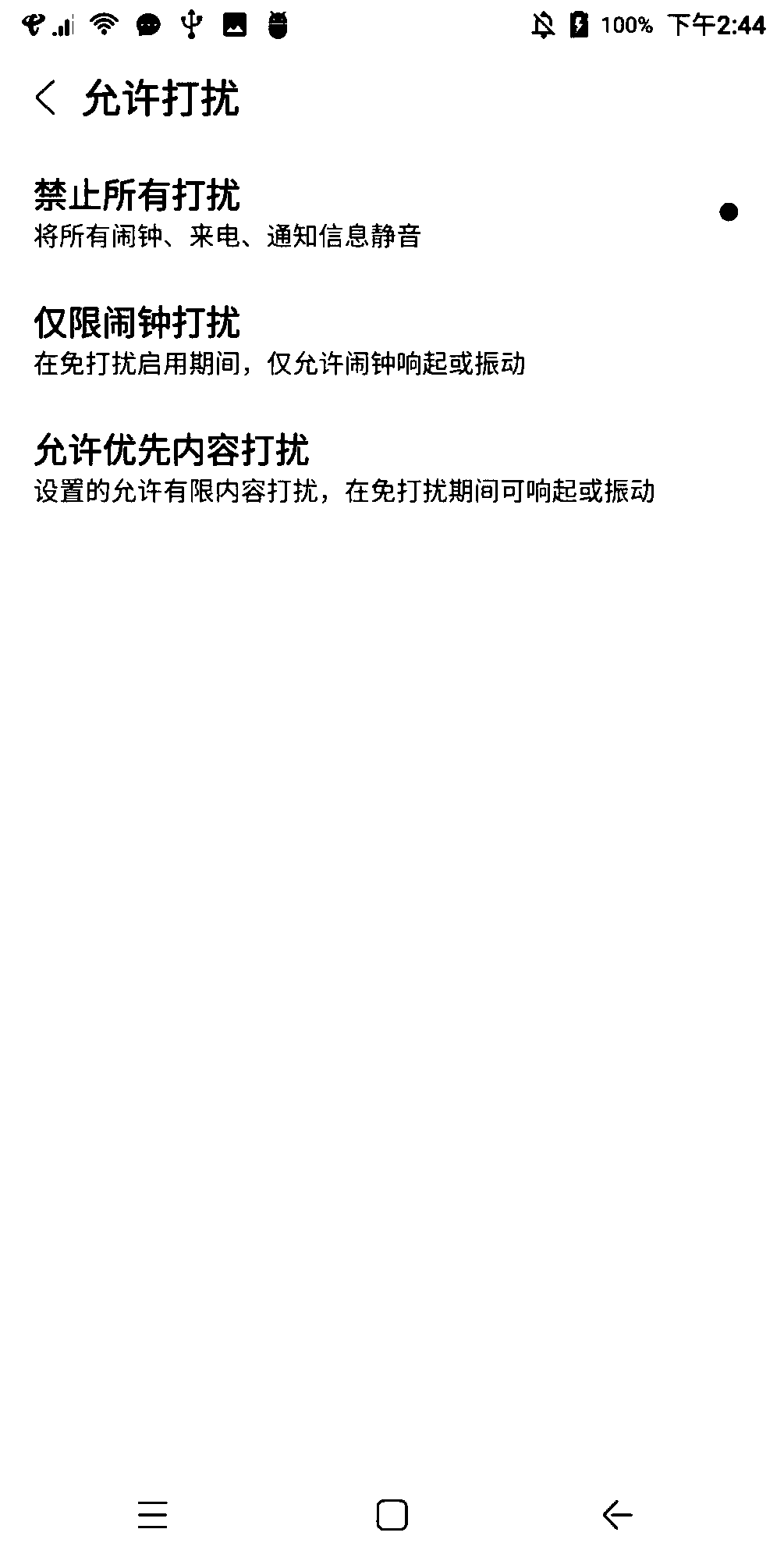Control method for interference-free mode
A control method and do-not-disturb technology, which is applied in the field of communication, can solve the problems such as the inability to selectively shield the prompt sound, the inability to completely shield the sound, and the inability to realize the do-not-disturb, so as to achieve the effect of preventing disturbance
- Summary
- Abstract
- Description
- Claims
- Application Information
AI Technical Summary
Problems solved by technology
Method used
Image
Examples
Embodiment 1
[0086] This embodiment relates to a mobile phone with a do-not-disturb mode. The method of using the Do Not Disturb mode is as follows:
[0087] (1) Enter the Do Not Disturb mode: Open the main menu of the "Settings" function of the mobile phone, and you can press the "Do Not Disturb" button in this menu, such as figure 1 shown. Click the "Do Not Disturb" button to enter the Do Not Disturb mode setting page, such as figure 2 shown. The do-not-disturb mode setting page includes a do-not-disturb mode switch, and when the switch is turned on, the do-not-disturb mode will be entered.
[0088] (2) All sounds or vibrations are disabled by default. By default, all sounds or vibrations are disabled.
[0089] (3) Visual disturbances are not blocked by default. By default, the functions of shielding visual disturbances when the screen is on and shielding visual disturbances when the screen is off are not enabled.
[0090] (4) Do not disturb is also in effect when the screen is l...
Embodiment 2
[0092] In this embodiment, the user wishes to set the time rule of the Do Not Disturb mode, shield the visual function and allow the range of disturbance. The specific process includes:
[0093] (1) Enter the Do Not Disturb mode: Enter the Do Not Disturb mode according to the first step in Example 1, such as figure 2 shown.
[0094] (2) Set the timer opening function: enable the timing opening function, and in the pop-up window, select the start time as 10:00 pm, the close time as 7:00 am of the next day and the repeat rule as daily, such as figure 2 shown.
[0095] (3) Enable the function of do not disturb only when the screen is locked: turn on the switch button for do not disturb only when the screen is locked, such as figure 2 shown.
[0096] (4) Set the allowable disturbance range: the user opens the allowable disturbance menu, such as image 3 As shown, the default is to disable all interruption options. Users can choose to allow priority content interruption acc...
Embodiment 3
[0099] In this embodiment, the user wishes to set the time rules of the Do Not Disturb mode, shield the visual function, and only disturb the alarm clock. The specific process includes:
[0100] (1) Enter the Do Not Disturb mode: Enter the Do Not Disturb mode according to the first step in Example 1, such as figure 2 shown.
[0101] (2) Set the timer opening function: enable the timing opening function, and in the pop-up window, select the start time as 10:00 pm, the close time as 7:00 am of the next day and the repeat rule as daily, such as figure 2 shown.
[0102] (3) Enable the DND only when the screen is locked function: turn off the DND only when the screen is locked switch button.
[0103] (4) Set only alarm clock interruption: the user selects only the alarm clock interruption option, such as Figure 4 shown.
[0104] (5) Setting to block visual disturbance: The user opens the shield visual disturbance menu, and opens the shield visual disturbance switch button wh...
PUM
 Login to View More
Login to View More Abstract
Description
Claims
Application Information
 Login to View More
Login to View More - R&D
- Intellectual Property
- Life Sciences
- Materials
- Tech Scout
- Unparalleled Data Quality
- Higher Quality Content
- 60% Fewer Hallucinations
Browse by: Latest US Patents, China's latest patents, Technical Efficacy Thesaurus, Application Domain, Technology Topic, Popular Technical Reports.
© 2025 PatSnap. All rights reserved.Legal|Privacy policy|Modern Slavery Act Transparency Statement|Sitemap|About US| Contact US: help@patsnap.com