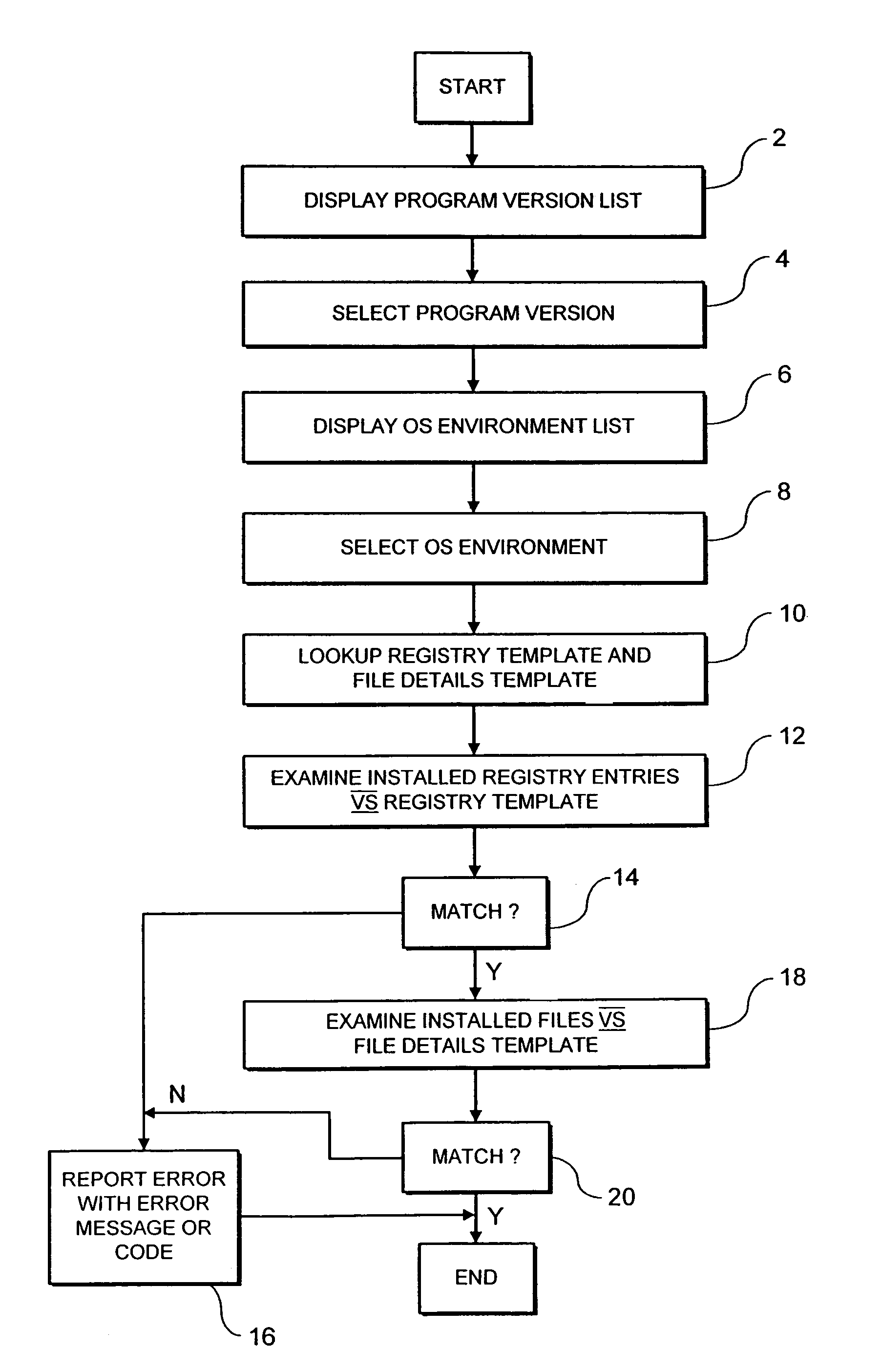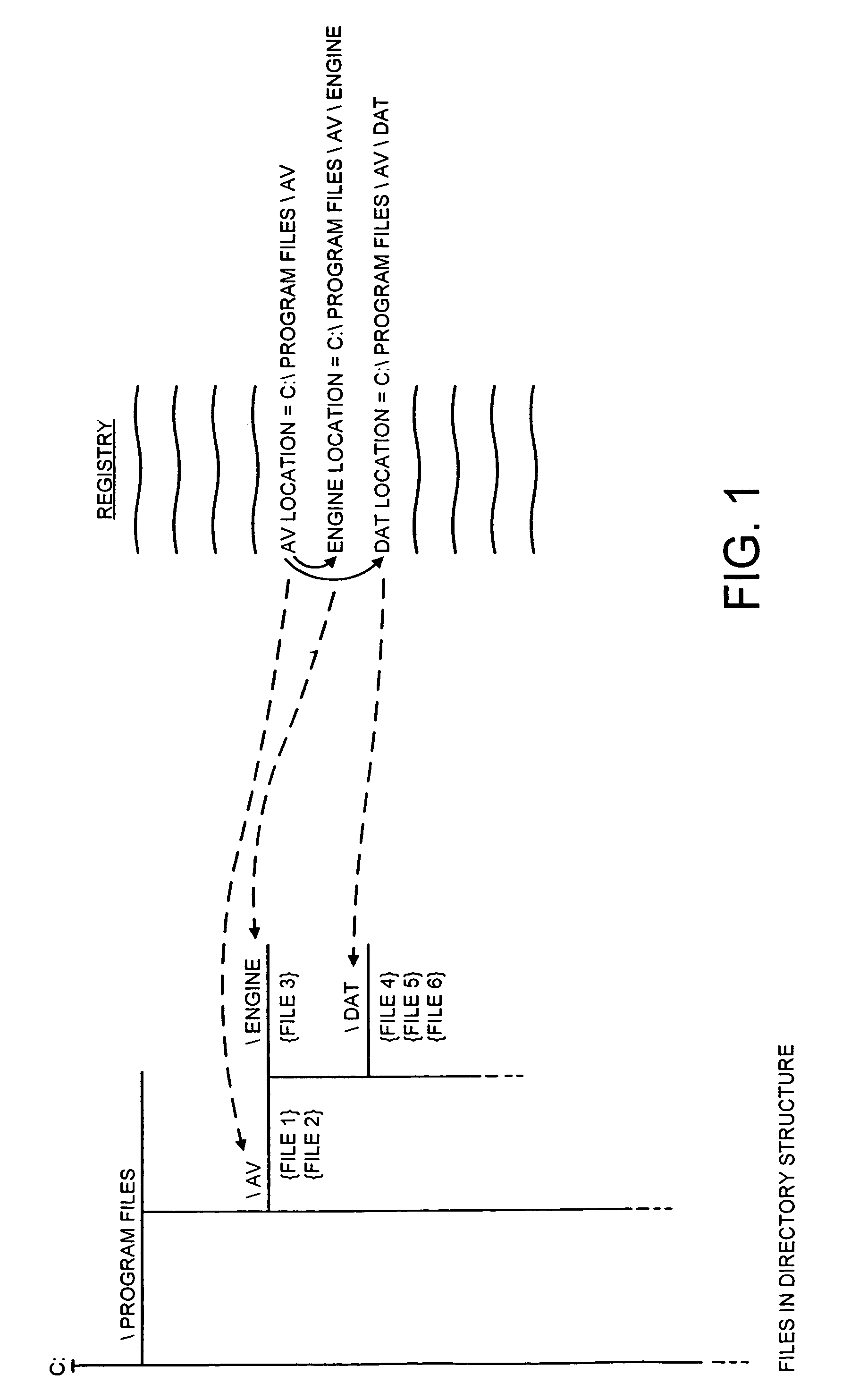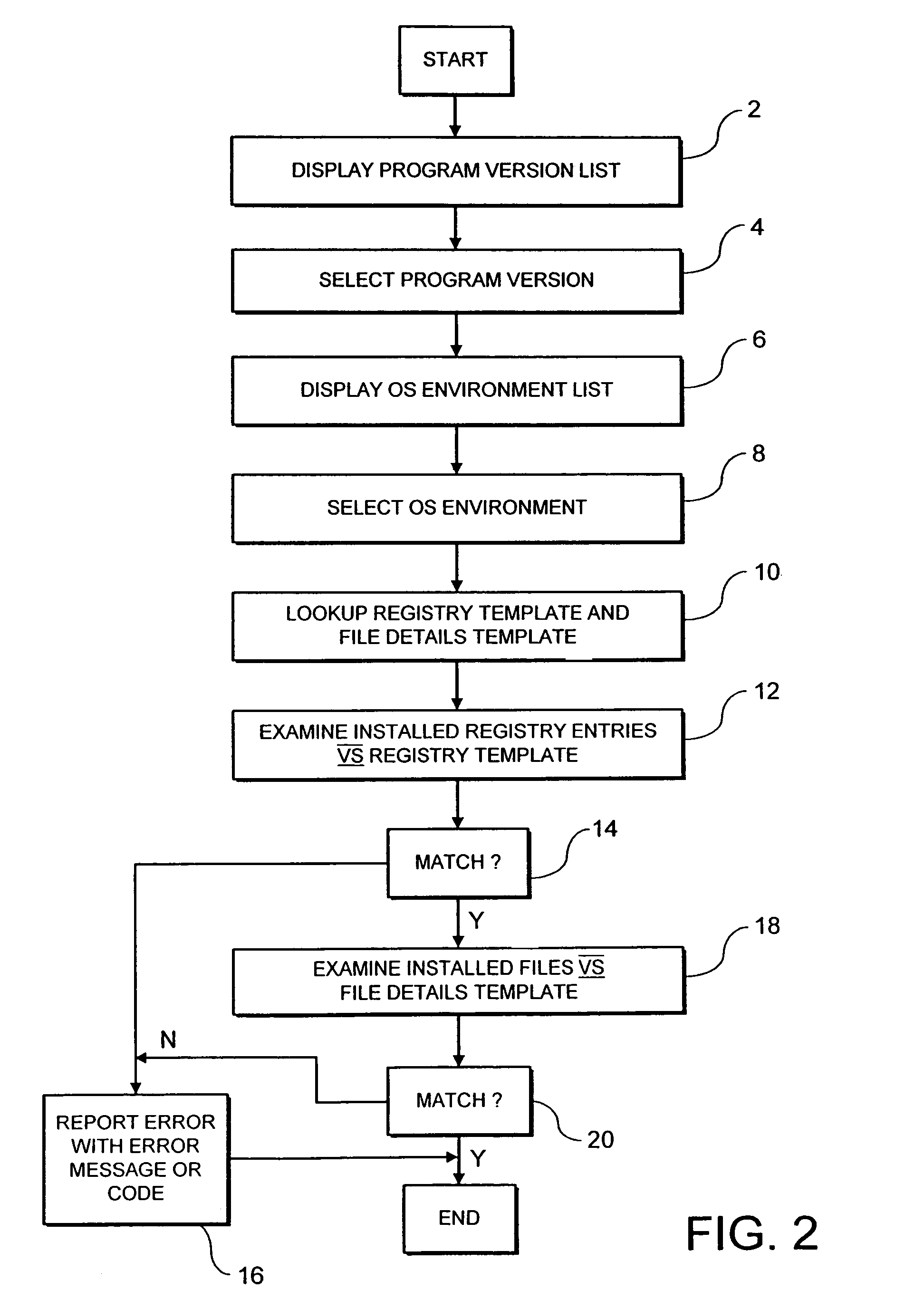Checking computer program installation
a computer program and installation method technology, applied in the field of data processing systems, can solve the problems of fact mistakes/problems in the installation of computer programs, the general increase of installed computer programs on the computer system, and the inability to always be successful, so as to achieve the effect of preserving secrecy
- Summary
- Abstract
- Description
- Claims
- Application Information
AI Technical Summary
Benefits of technology
Problems solved by technology
Method used
Image
Examples
Embodiment Construction
[0021]FIG. 1 schematically illustrates computer files installed and register entries made as a consequence of the installation of a computer program. In this example, the computer program being installed is an anti-virus computer program (AV) with the installation target being a computer running the Windows Operating System produced by Microsoft Corporation and including an operating system registry. In accordance with known techniques the registry includes a number of entries specifying parameters relating to the installed computer program. In this simplified example, the parameters specified are the location of the main computer files of the root directory for this computer program installation together with pointers to the location of further portions of the computer program, such as the anti-virus engine executable files and the virus defining data.
[0022]It will be seen that in accordance with the usual arrangement within such systems the anti-virus program is stored within a di...
PUM
 Login to View More
Login to View More Abstract
Description
Claims
Application Information
 Login to View More
Login to View More - R&D
- Intellectual Property
- Life Sciences
- Materials
- Tech Scout
- Unparalleled Data Quality
- Higher Quality Content
- 60% Fewer Hallucinations
Browse by: Latest US Patents, China's latest patents, Technical Efficacy Thesaurus, Application Domain, Technology Topic, Popular Technical Reports.
© 2025 PatSnap. All rights reserved.Legal|Privacy policy|Modern Slavery Act Transparency Statement|Sitemap|About US| Contact US: help@patsnap.com