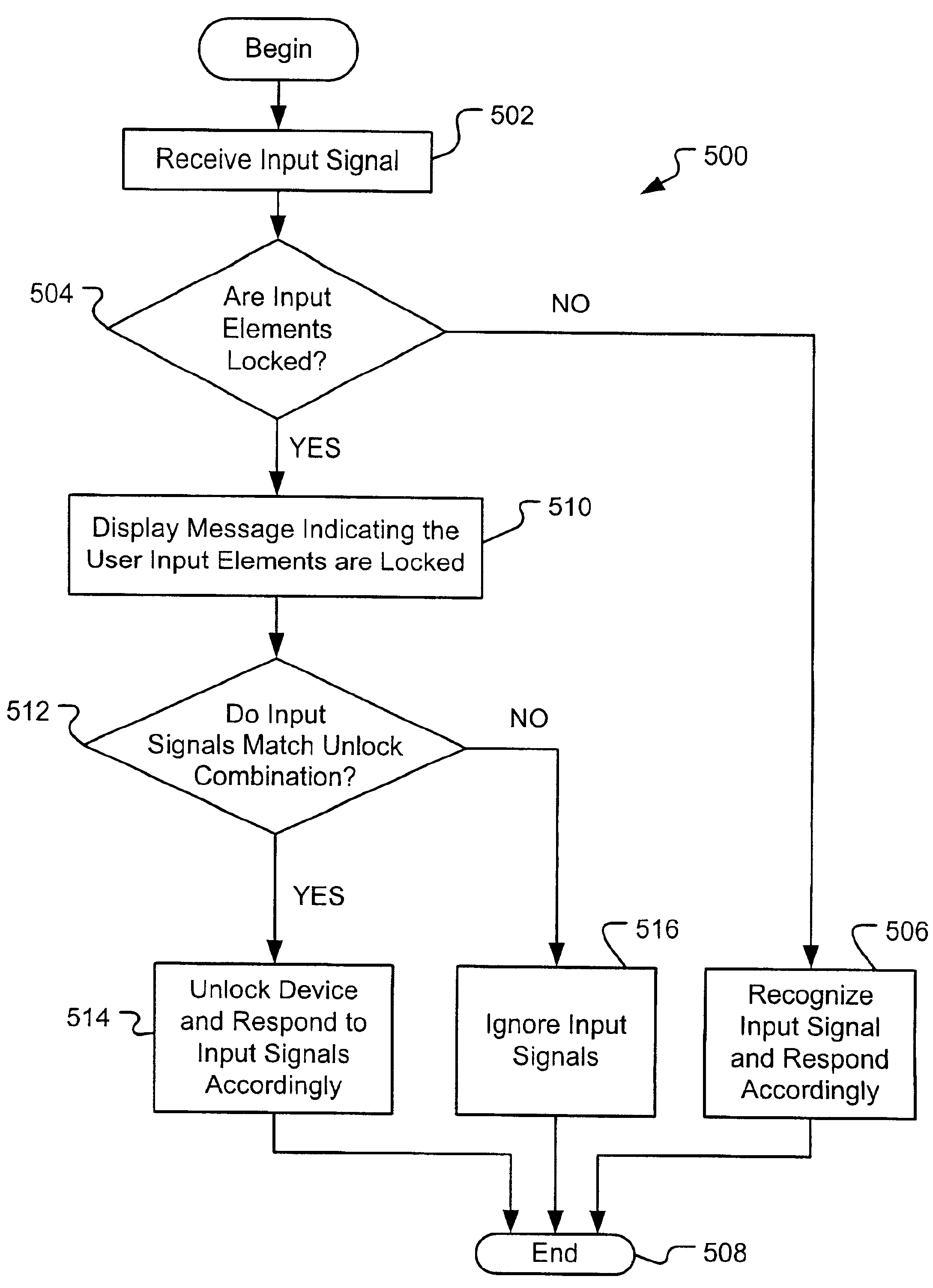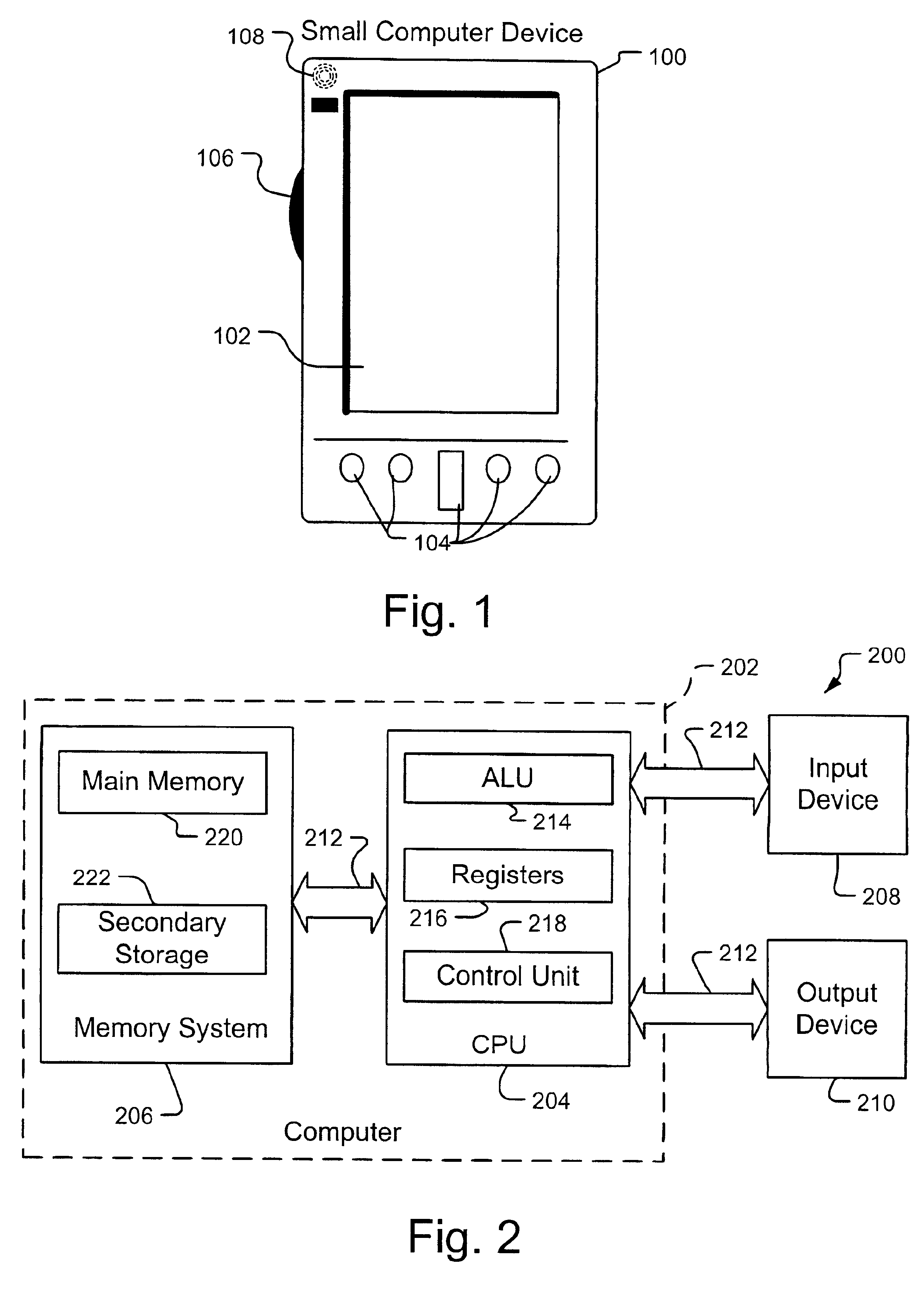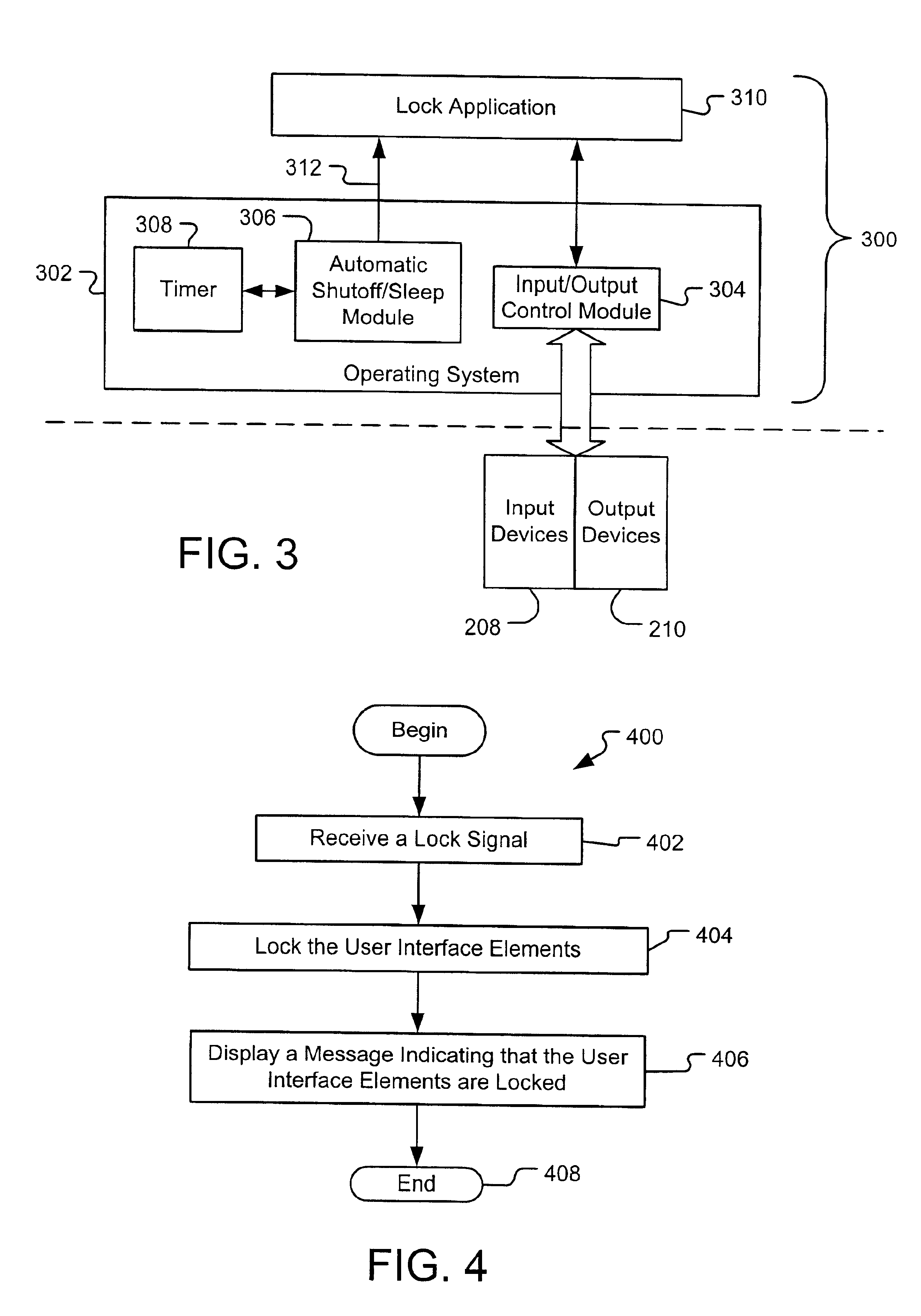Method for locking user input elements for a small computer device by ignoring input signals if a locking signal is generated by a calendar-type application program
- Summary
- Abstract
- Description
- Claims
- Application Information
AI Technical Summary
Benefits of technology
Problems solved by technology
Method used
Image
Examples
Embodiment Construction
An embodiment of the invention provides the ability to lock user interface or input elements for a small computer device. The system remains locked until the user unlocks the system using a predetermined combination of hardware button presses. Moreover, the system is allowed to go into sleep mode while the user interface elements are locked. Additionally, the system may be configured to automatically lock user input elements in response to a combination of one or more hardware button presses, activating an application, or in response to a locking signal generated by an internal mechanism or module.
A computing device 100 having a touch screen display 102 and input buttons 104 and 106 which enable a user to enter information into the computer 100 in accordance with aspects of one embodiment of the present invention is shown in FIG. 1. The device 100 is a small computing device, such as handheld or palm-sized personal computer described in the Background Section above. In addition to t...
PUM
 Login to View More
Login to View More Abstract
Description
Claims
Application Information
 Login to View More
Login to View More - R&D
- Intellectual Property
- Life Sciences
- Materials
- Tech Scout
- Unparalleled Data Quality
- Higher Quality Content
- 60% Fewer Hallucinations
Browse by: Latest US Patents, China's latest patents, Technical Efficacy Thesaurus, Application Domain, Technology Topic, Popular Technical Reports.
© 2025 PatSnap. All rights reserved.Legal|Privacy policy|Modern Slavery Act Transparency Statement|Sitemap|About US| Contact US: help@patsnap.com