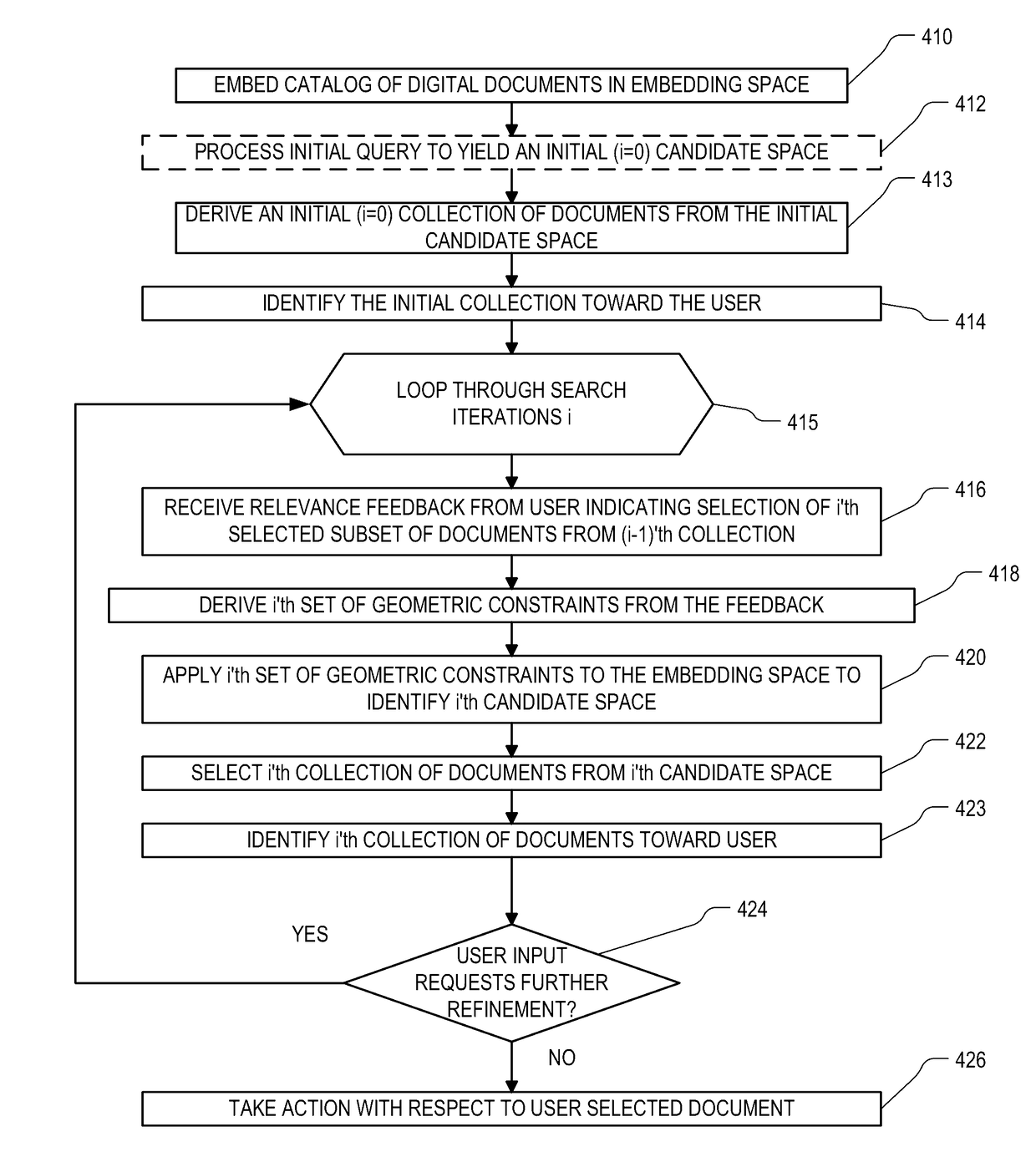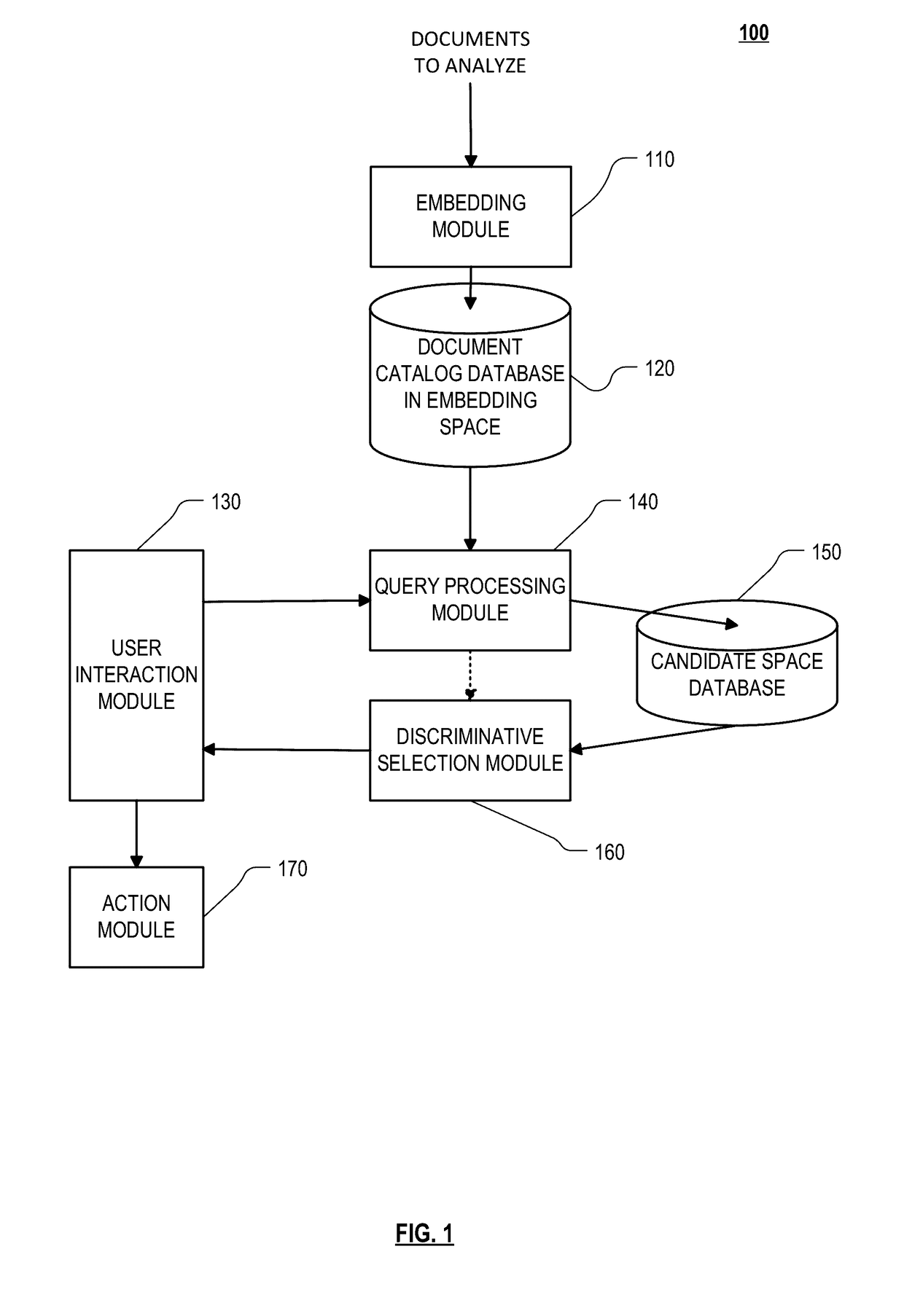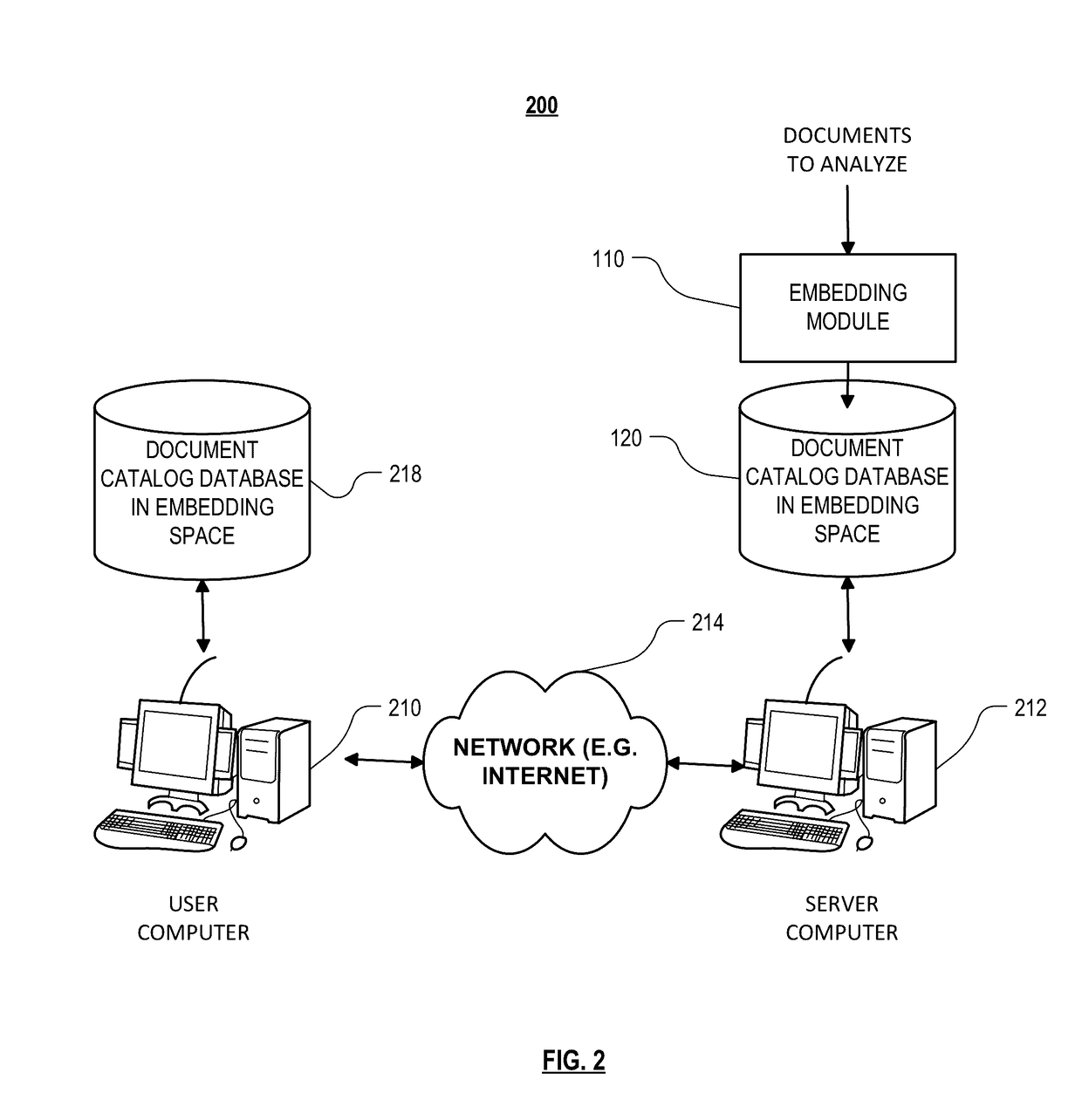Bayesian visual interactive search
a visual interactive and search technology, applied in the server field, can solve the problems of consuming an unnecessarily high level of resources, and affecting the return rate of documents
- Summary
- Abstract
- Description
- Claims
- Application Information
AI Technical Summary
Benefits of technology
Problems solved by technology
Method used
Image
Examples
an example implementation
[0421]One implementation allows users to search a catalog of personal photographs. Users are initially shown an arbitrary photograph (the primary result), e.g., the most recent photograph taken or viewed. This is displayed in the center of a 3×3 grid of photographs from the catalog. Each of the photographs is selected to be close (defined below) to the primary result but different from each other along different axes relative to the primary result. For example, if the primary result is a photograph taken with family last week at home, then other photographs may be a) with the family last year at home, b) with the family last week outdoors, c) without the family last week at home, etc. In some situations, the system may place two photographs on opposite sides of the primary result which are along the same axis but differ from each other in their positions along that axis. For example, the photo placed on the left side may show family member A more prominently than in the primary resu...
example implementation
Another Example Implementation
[0436]Another implementation looks at searching for accessories (apparel, furniture, apartments, jewelry, etc.). In this implementation the user searches using text, speech, or with a prototype image as an initial query. For example, a user searches for “brown purse” using text entry. The search engine responds by identifying a diverse set of possible results, e.g., purses of various kinds and various shades of brown. These results are laid out in a 2 dimensional arrangement (for example a grid), whereby more similar results are positioned closer to each other and more different results are positioned relatively far from each other. The user then selects one or more images, for example using radio buttons. The image selections are then used by the search engine to define a “search direction” or a vector in the embedding space along which further results may be obtained.
[0437]Considering this example with respect to the steps described above:
[0438]Embedd...
PUM
 Login to View More
Login to View More Abstract
Description
Claims
Application Information
 Login to View More
Login to View More - R&D
- Intellectual Property
- Life Sciences
- Materials
- Tech Scout
- Unparalleled Data Quality
- Higher Quality Content
- 60% Fewer Hallucinations
Browse by: Latest US Patents, China's latest patents, Technical Efficacy Thesaurus, Application Domain, Technology Topic, Popular Technical Reports.
© 2025 PatSnap. All rights reserved.Legal|Privacy policy|Modern Slavery Act Transparency Statement|Sitemap|About US| Contact US: help@patsnap.com